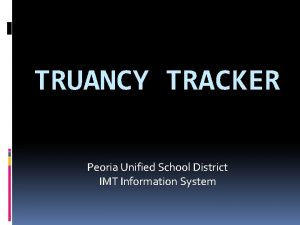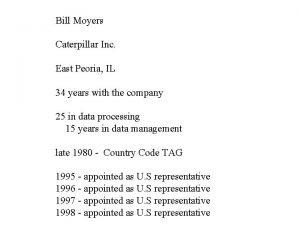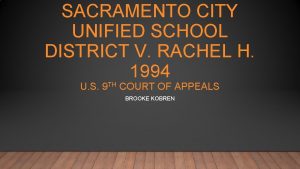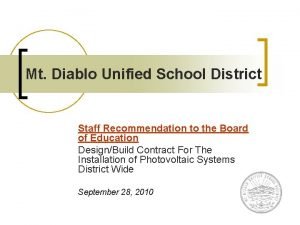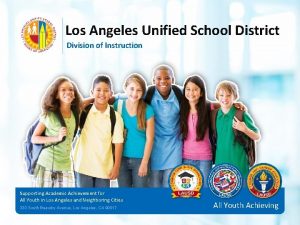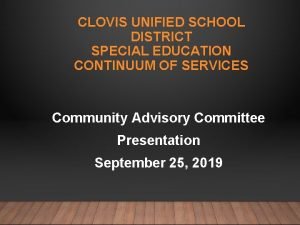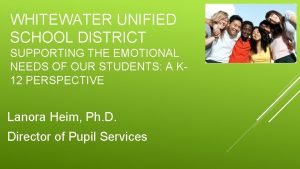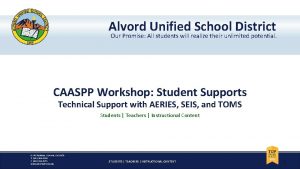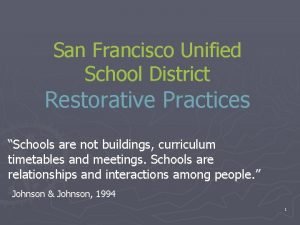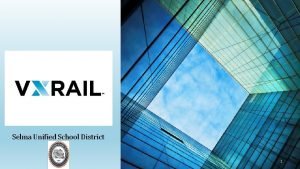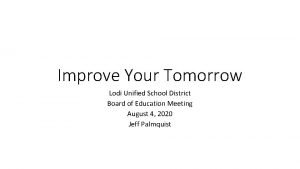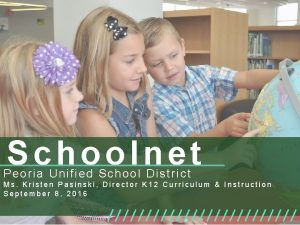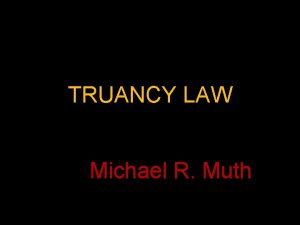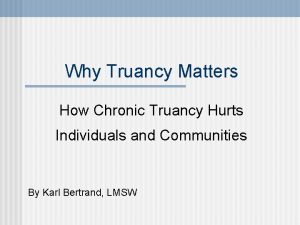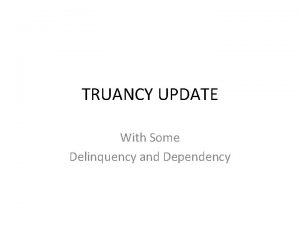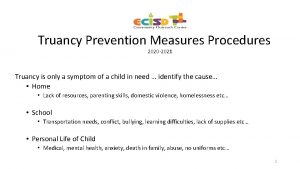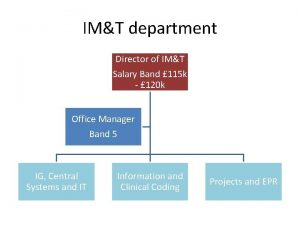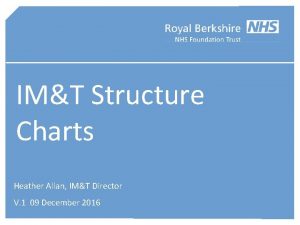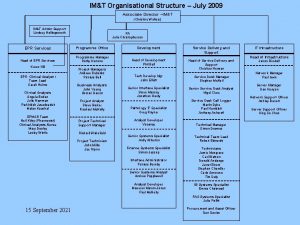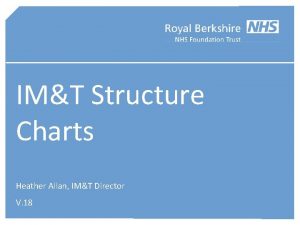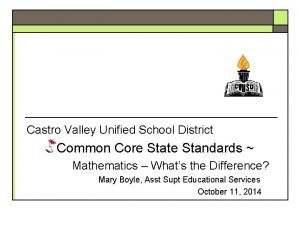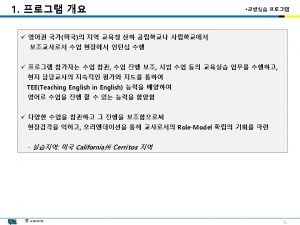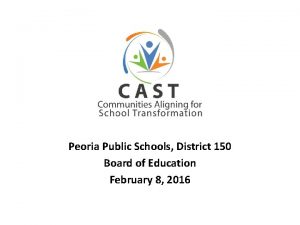TRUANCY TRACKER Peoria Unified School District IMT Information
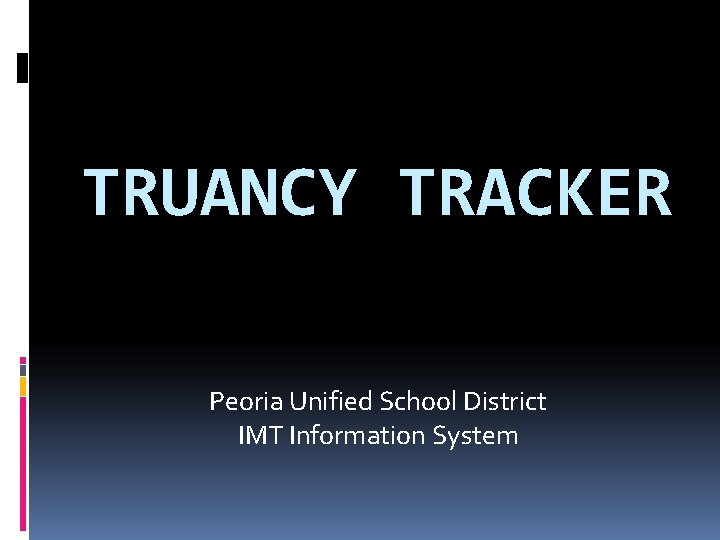
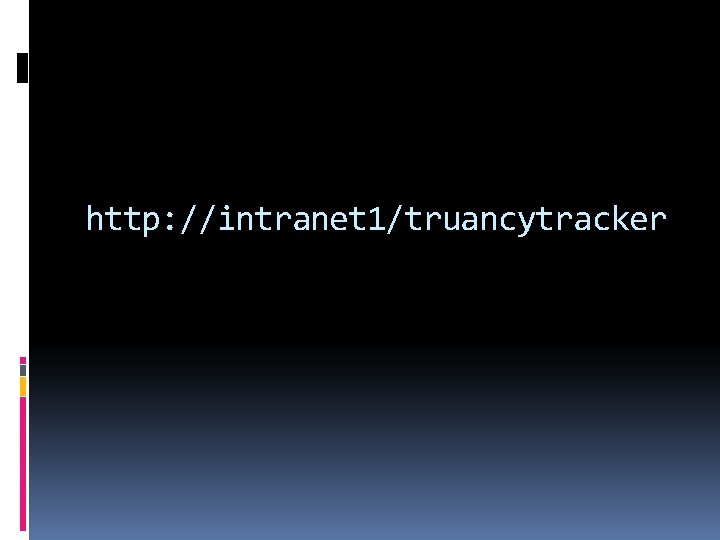
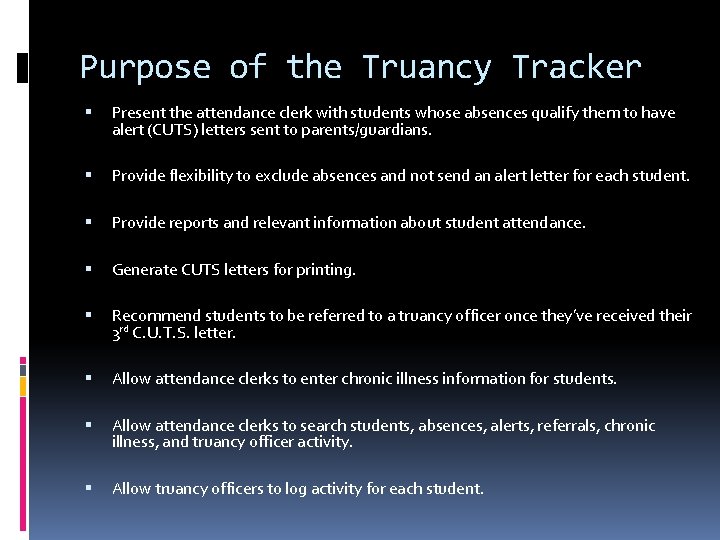
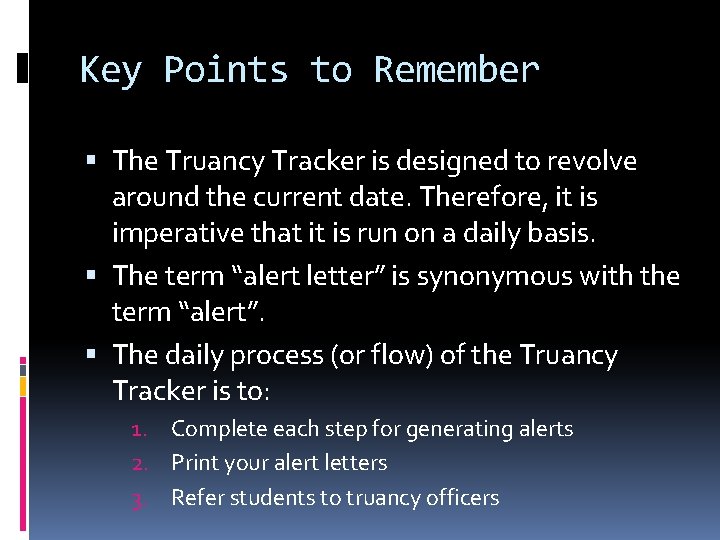
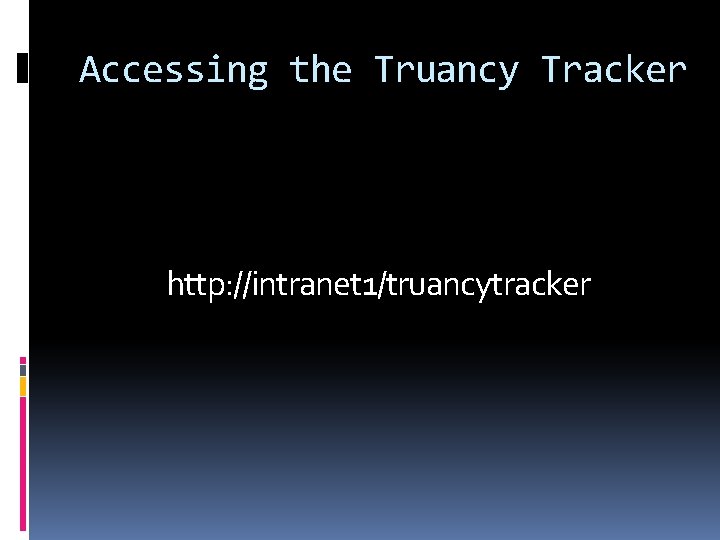
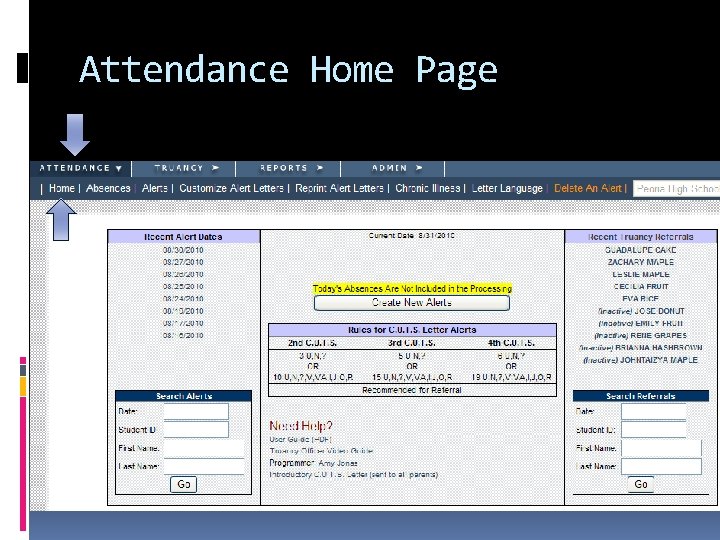
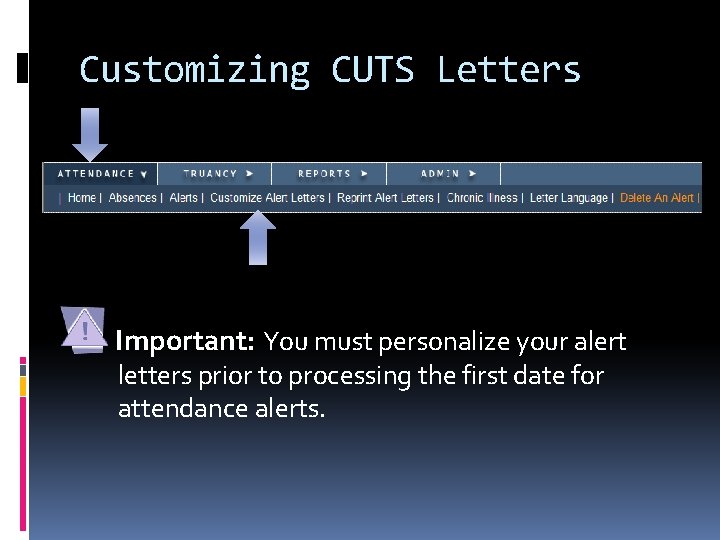
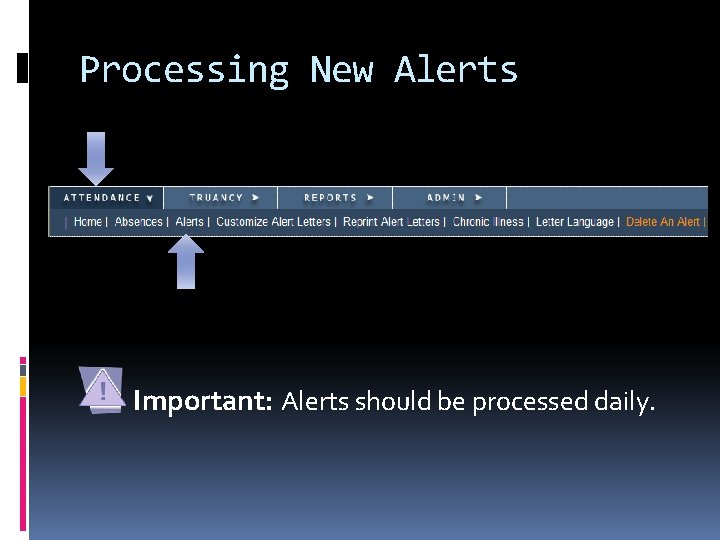
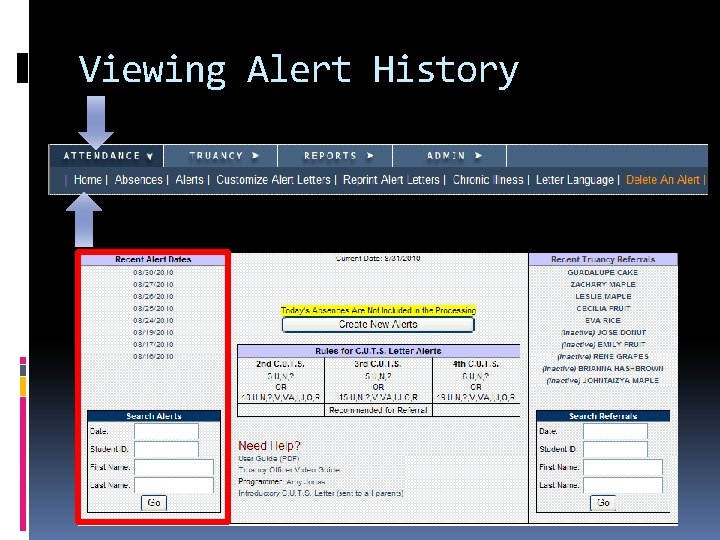
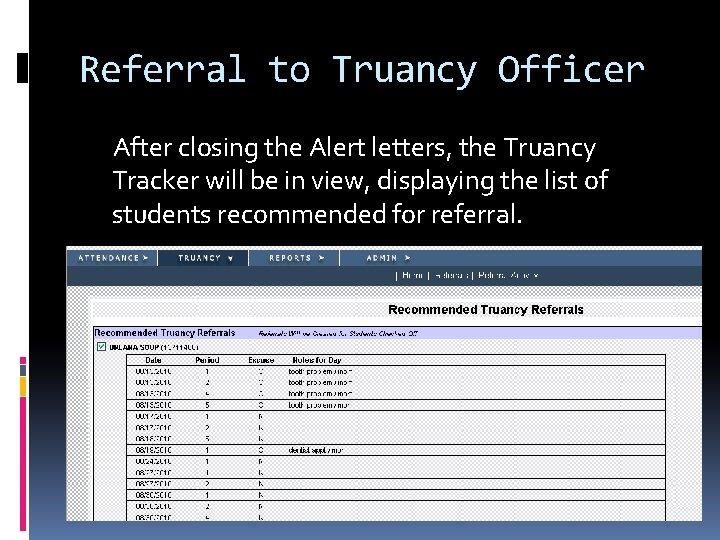
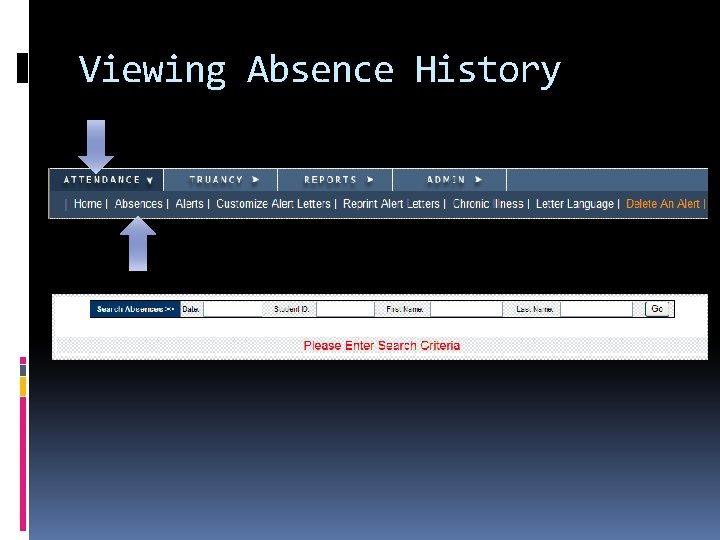
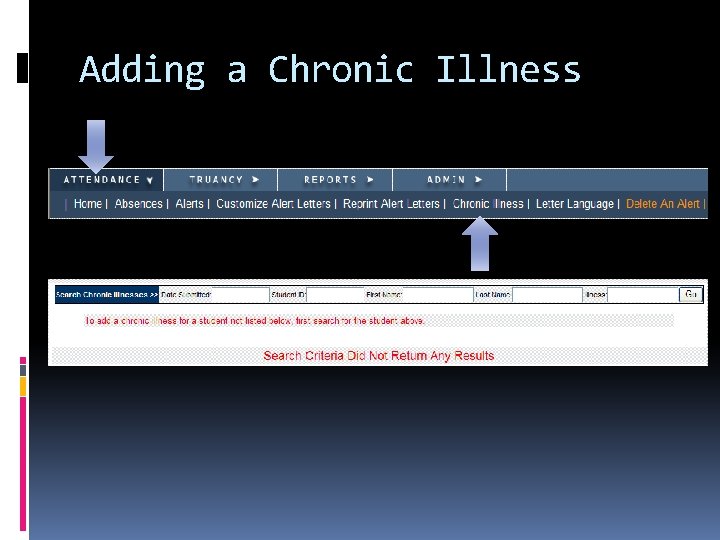
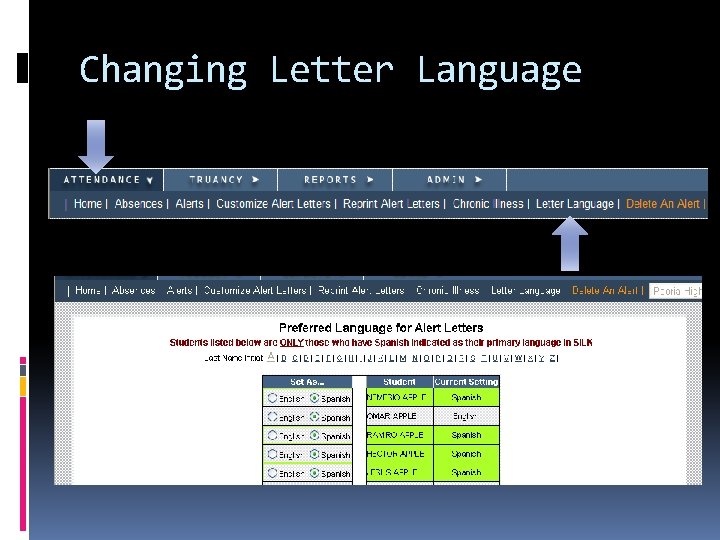
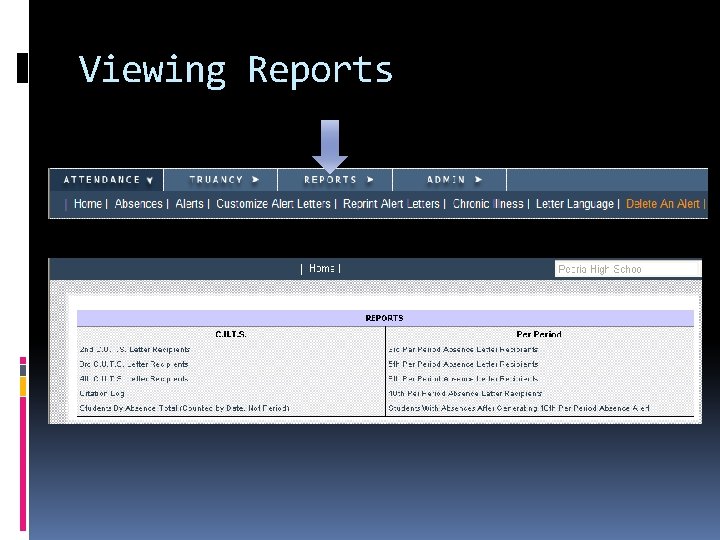
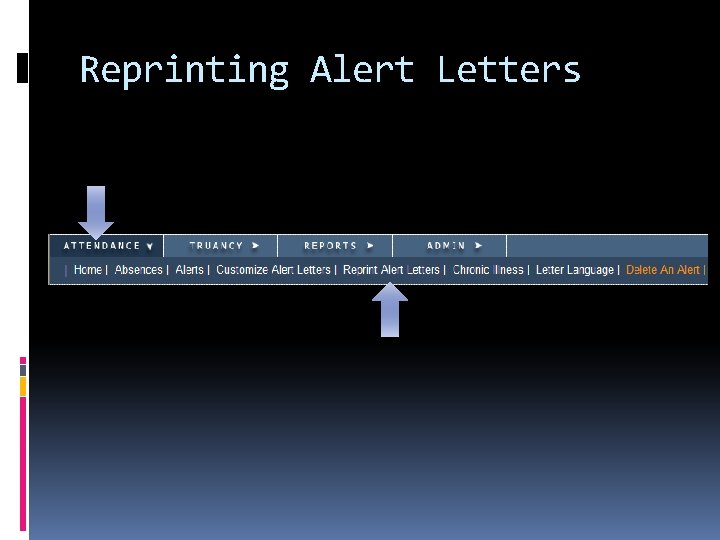
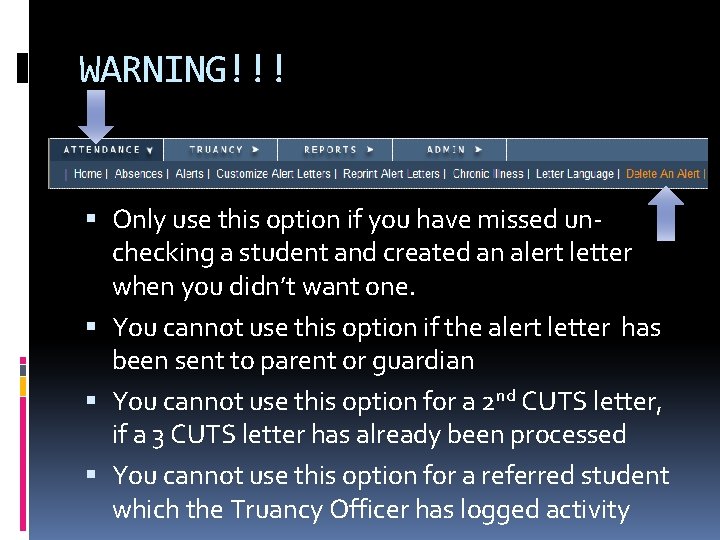
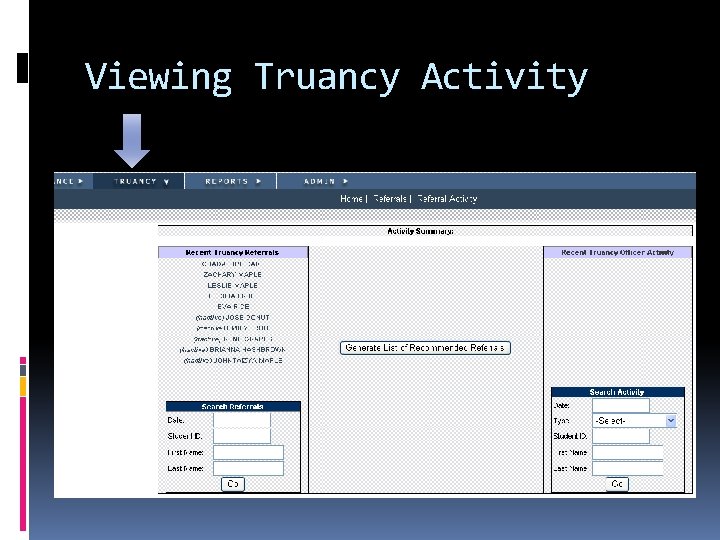
- Slides: 17
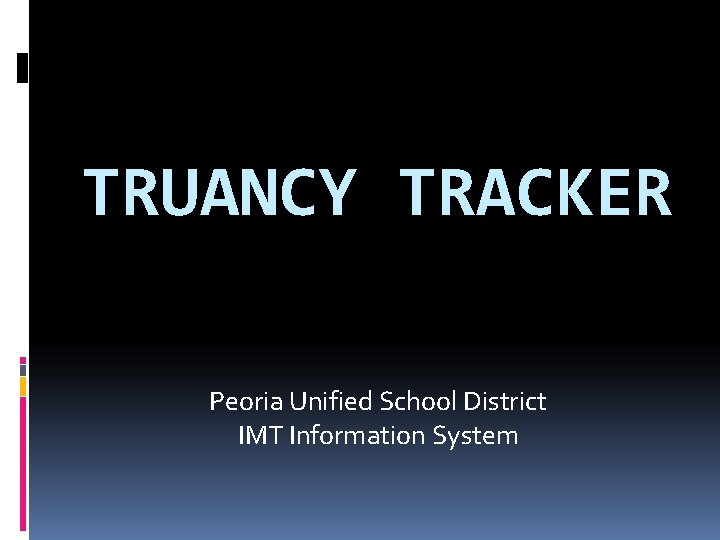
TRUANCY TRACKER Peoria Unified School District IMT Information System
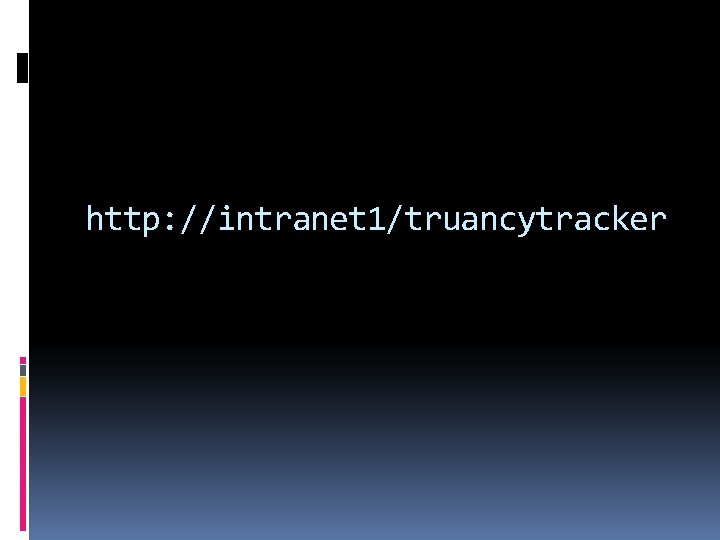
http: //intranet 1/truancytracker
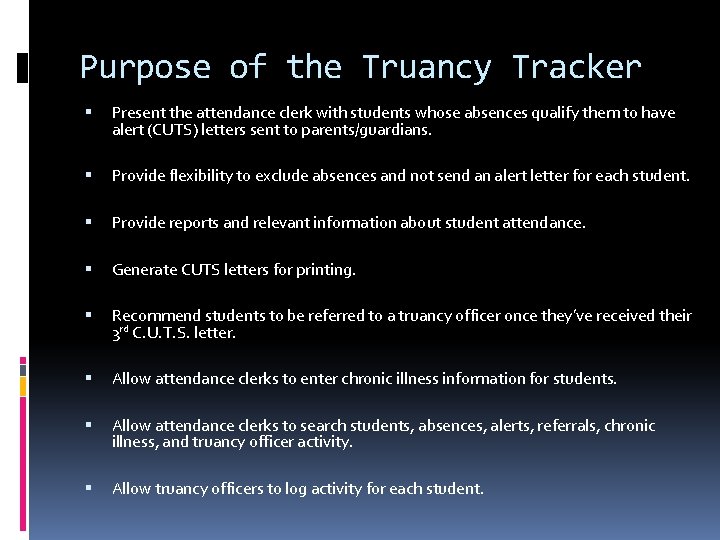
Purpose of the Truancy Tracker Present the attendance clerk with students whose absences qualify them to have alert (CUTS) letters sent to parents/guardians. Provide flexibility to exclude absences and not send an alert letter for each student. Provide reports and relevant information about student attendance. Generate CUTS letters for printing. Recommend students to be referred to a truancy officer once they’ve received their 3 rd C. U. T. S. letter. Allow attendance clerks to enter chronic illness information for students. Allow attendance clerks to search students, absences, alerts, referrals, chronic illness, and truancy officer activity. Allow truancy officers to log activity for each student.
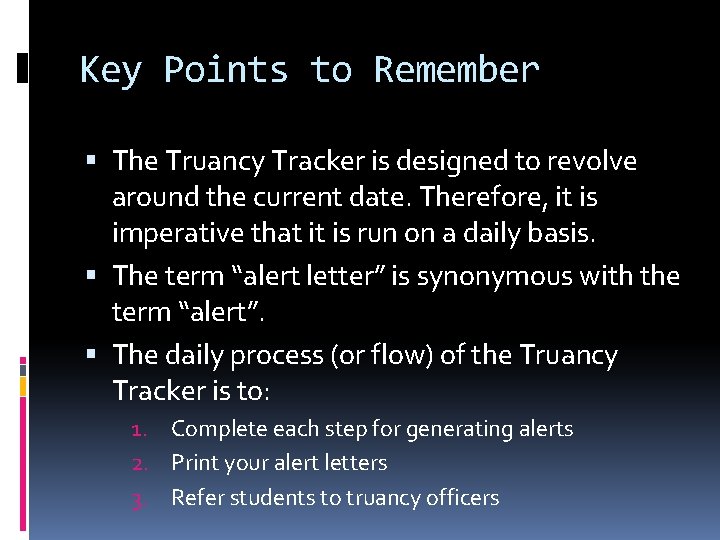
Key Points to Remember The Truancy Tracker is designed to revolve around the current date. Therefore, it is imperative that it is run on a daily basis. The term “alert letter” is synonymous with the term “alert”. The daily process (or flow) of the Truancy Tracker is to: 1. Complete each step for generating alerts 2. Print your alert letters 3. Refer students to truancy officers
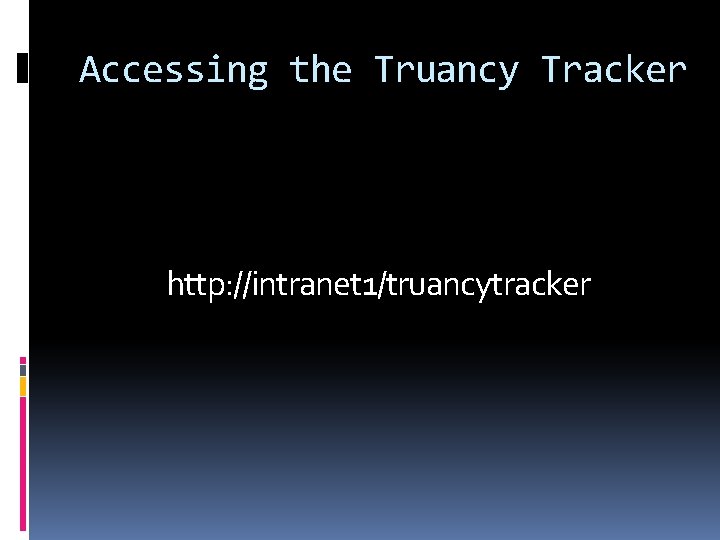
Accessing the Truancy Tracker http: //intranet 1/truancytracker
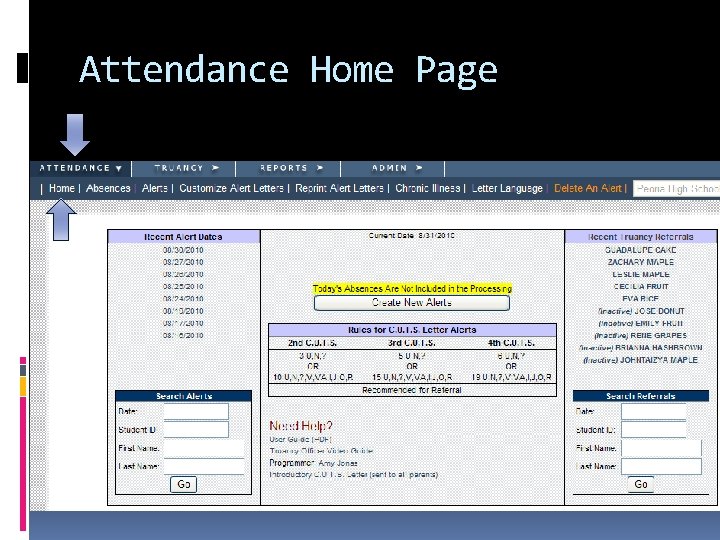
Attendance Home Page
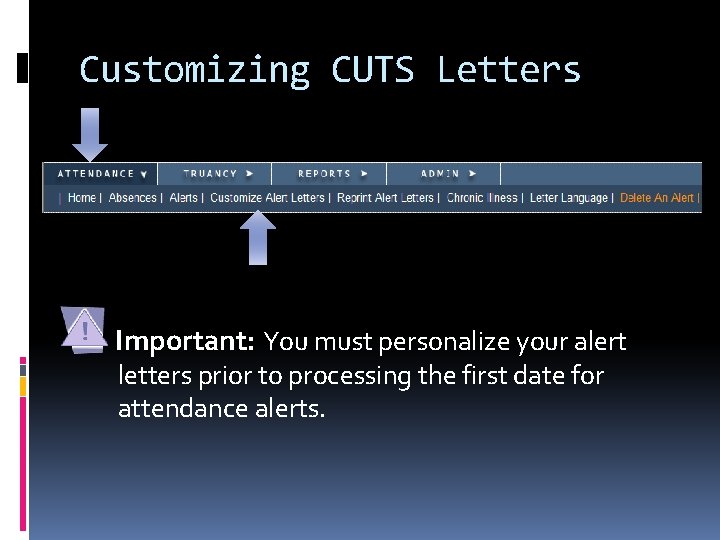
Customizing CUTS Letters Important: You must personalize your alert letters prior to processing the first date for attendance alerts.
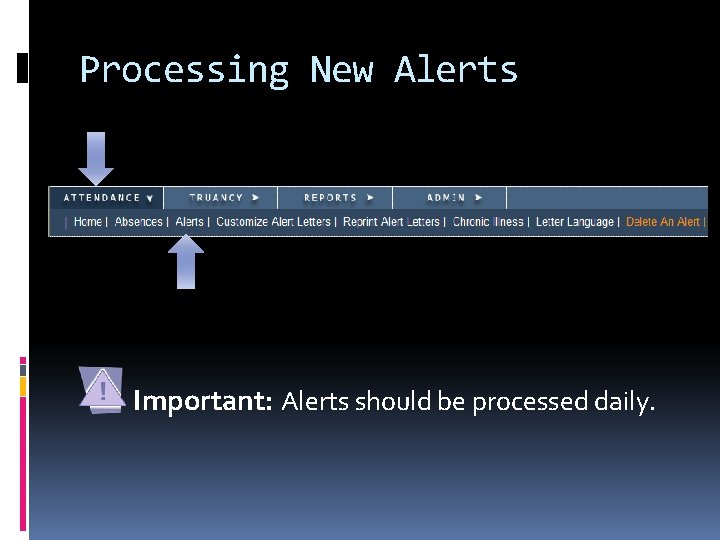
Processing New Alerts Important: Alerts should be processed daily.
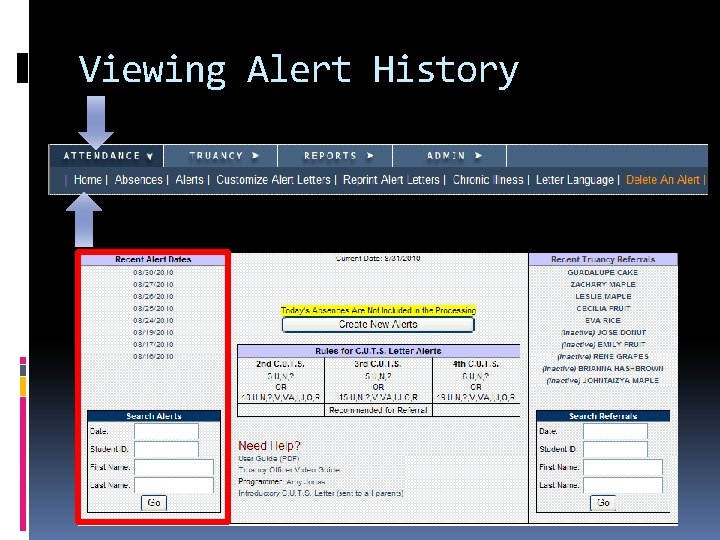
Viewing Alert History
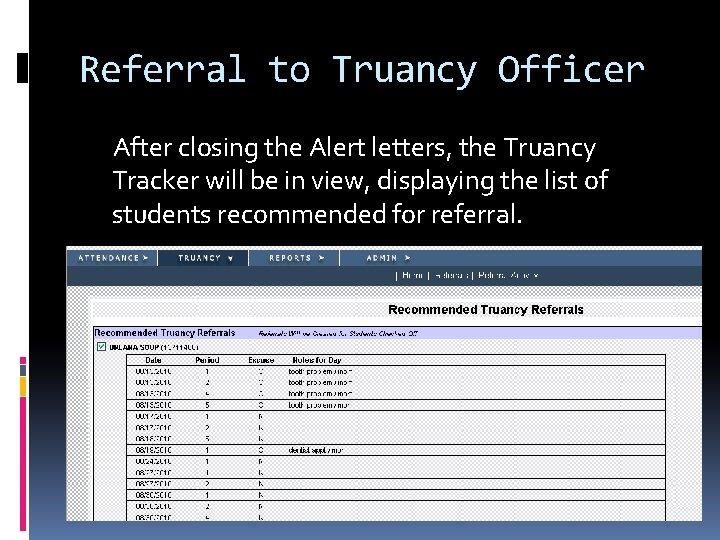
Referral to Truancy Officer After closing the Alert letters, the Truancy Tracker will be in view, displaying the list of students recommended for referral.
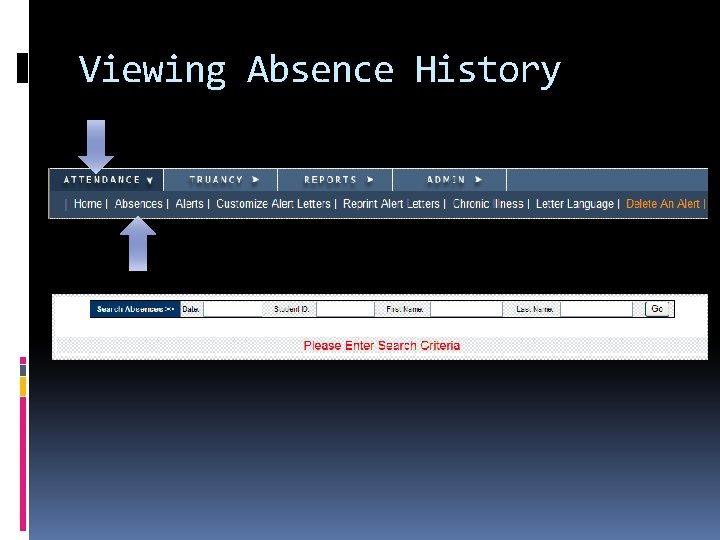
Viewing Absence History
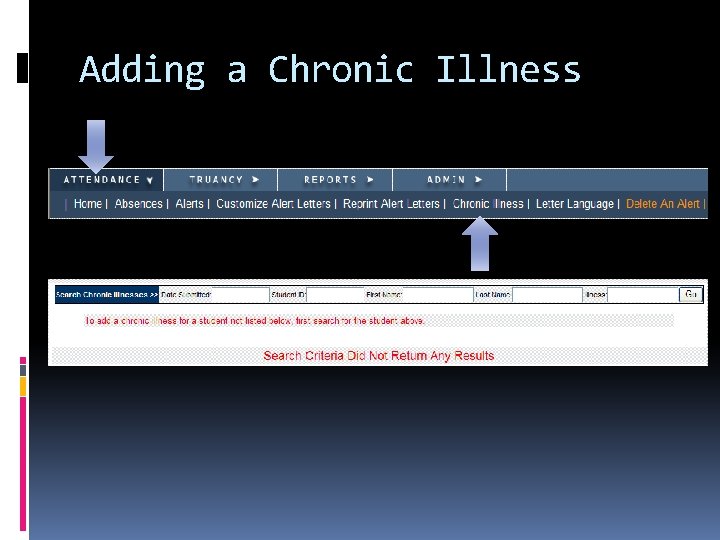
Adding a Chronic Illness
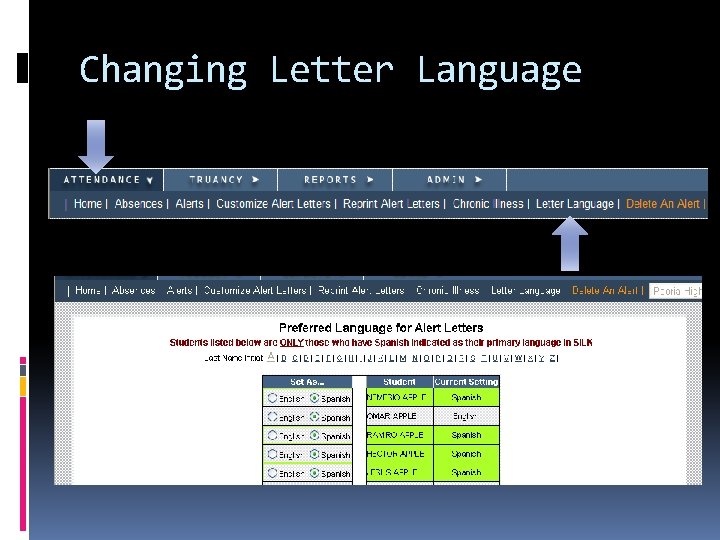
Changing Letter Language
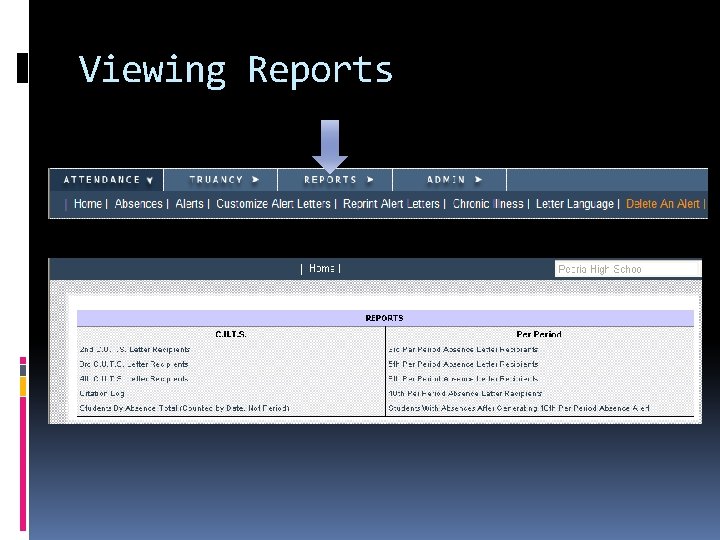
Viewing Reports
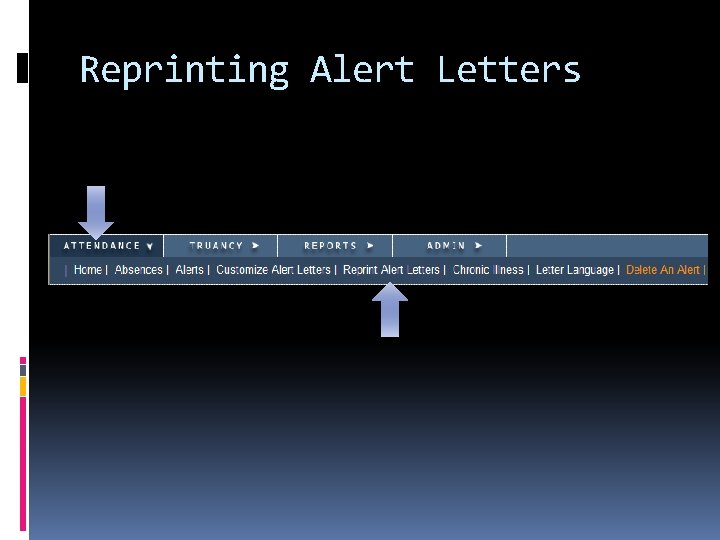
Reprinting Alert Letters
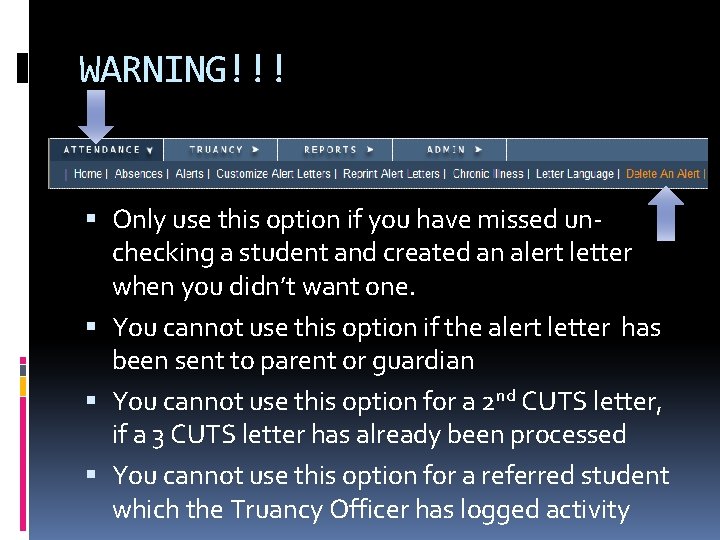
WARNING!!! Only use this option if you have missed unchecking a student and created an alert letter when you didn’t want one. You cannot use this option if the alert letter has been sent to parent or guardian You cannot use this option for a 2 nd CUTS letter, if a 3 CUTS letter has already been processed You cannot use this option for a referred student which the Truancy Officer has logged activity
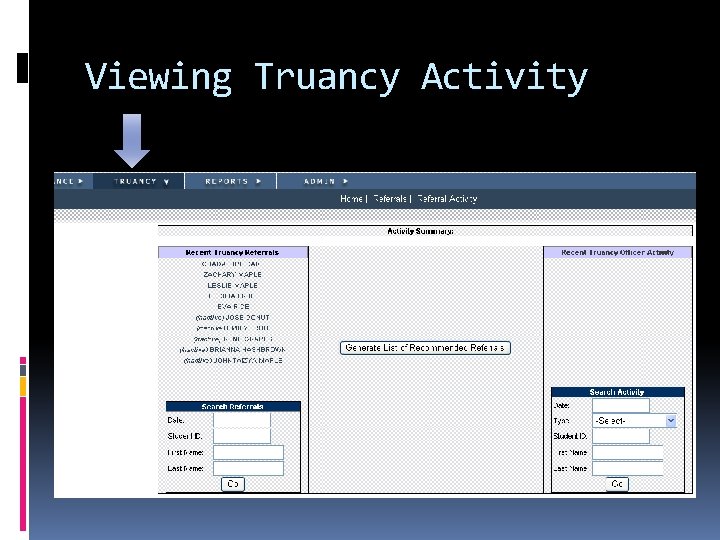
Viewing Truancy Activity
 Truancy tracker
Truancy tracker Lodi summer school
Lodi summer school Lizzy salmon peoria il
Lizzy salmon peoria il Map of itialy
Map of itialy School refusal
School refusal Sacramento city unified school district v. rachel h
Sacramento city unified school district v. rachel h Humboldt unified school district
Humboldt unified school district Abc unified school district
Abc unified school district Medford unified school district
Medford unified school district Abc unified school district
Abc unified school district Contents training clovis
Contents training clovis Abc unified school district
Abc unified school district Alvord unified school district
Alvord unified school district Sfusd restorative practices
Sfusd restorative practices Orange unified school district
Orange unified school district El segundo middle school
El segundo middle school Aeries selma
Aeries selma Improve your tomorrow
Improve your tomorrow