Setting up your DSLR Why not just use
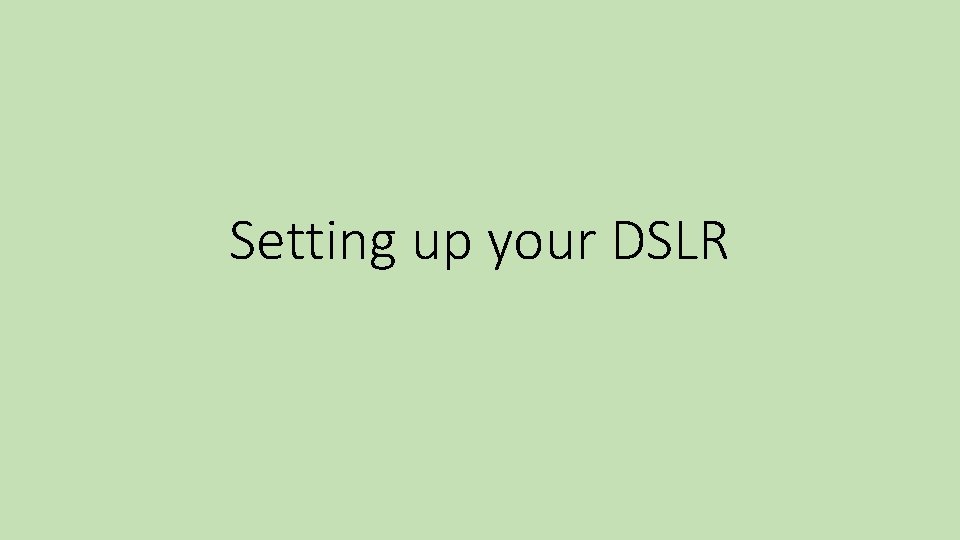
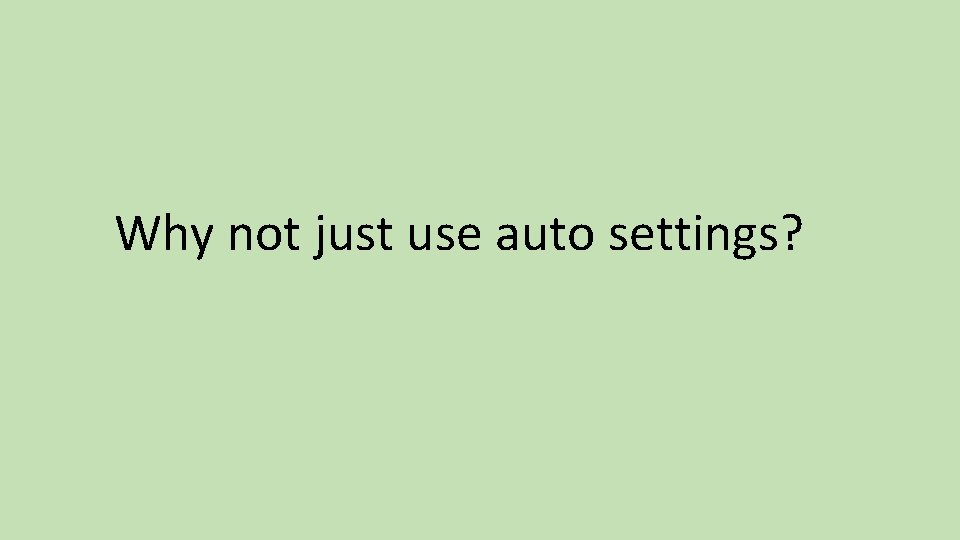
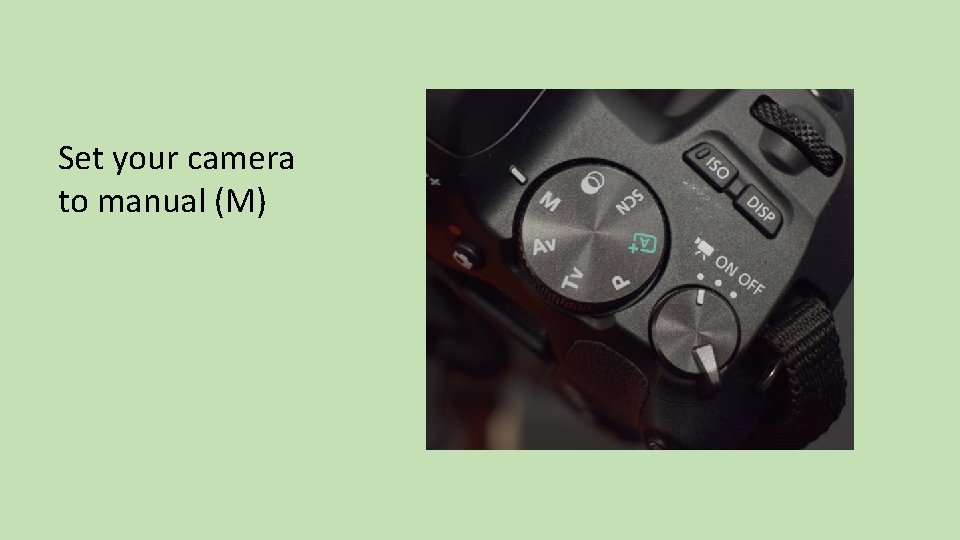
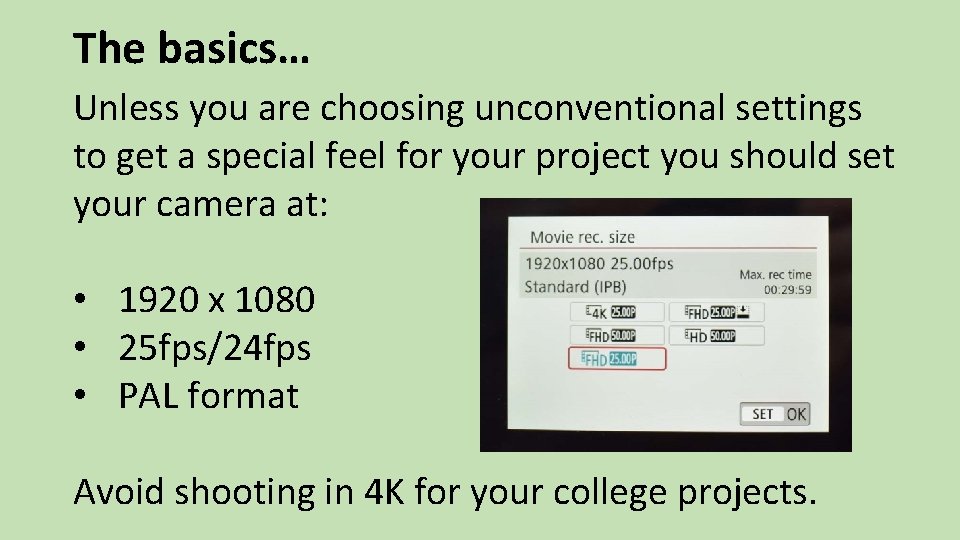
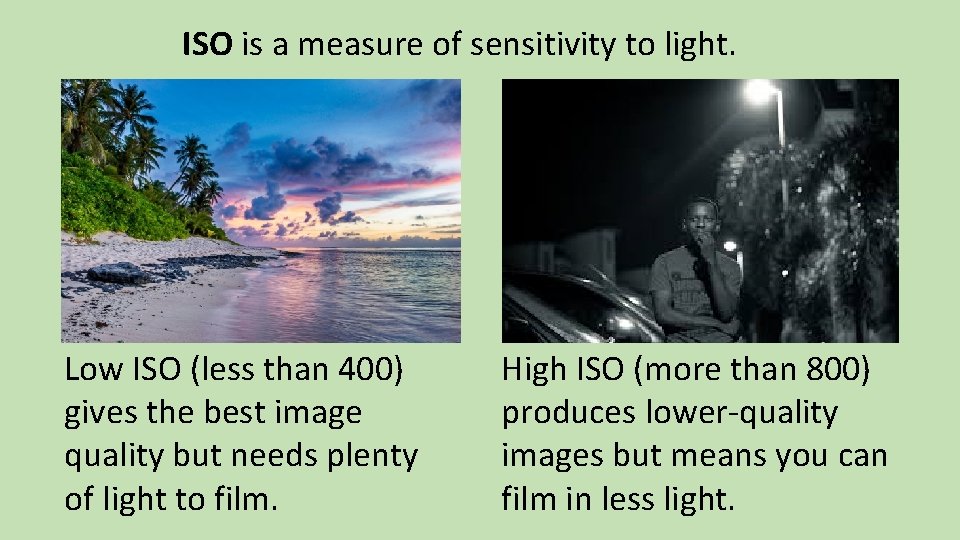

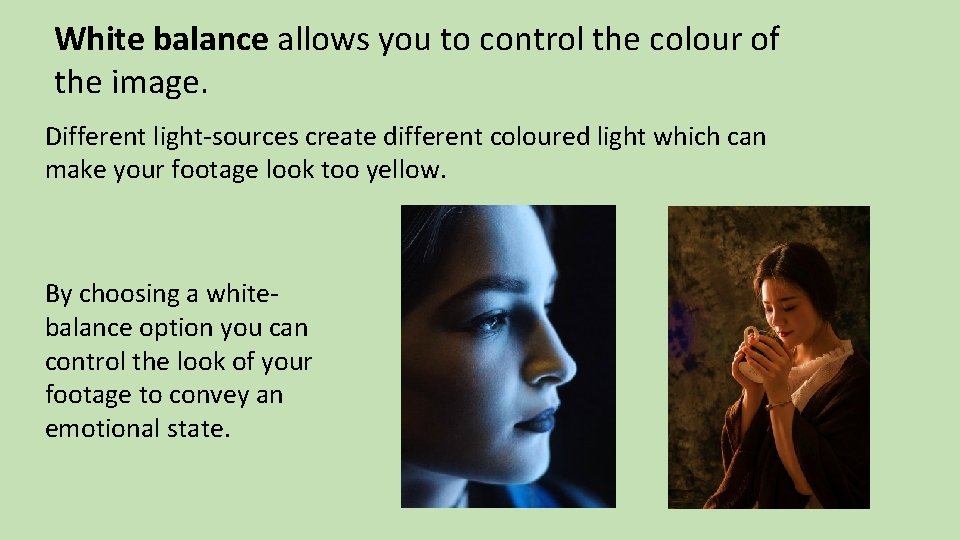
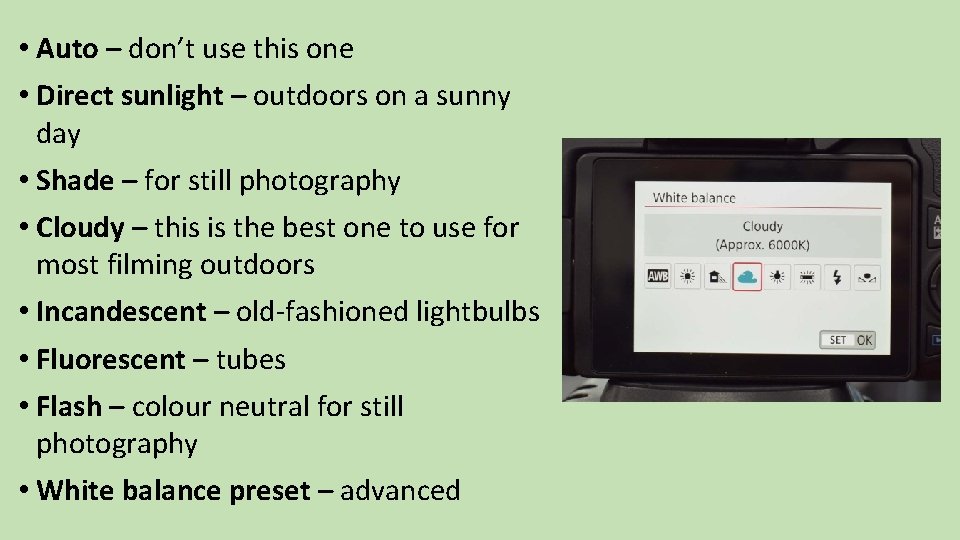
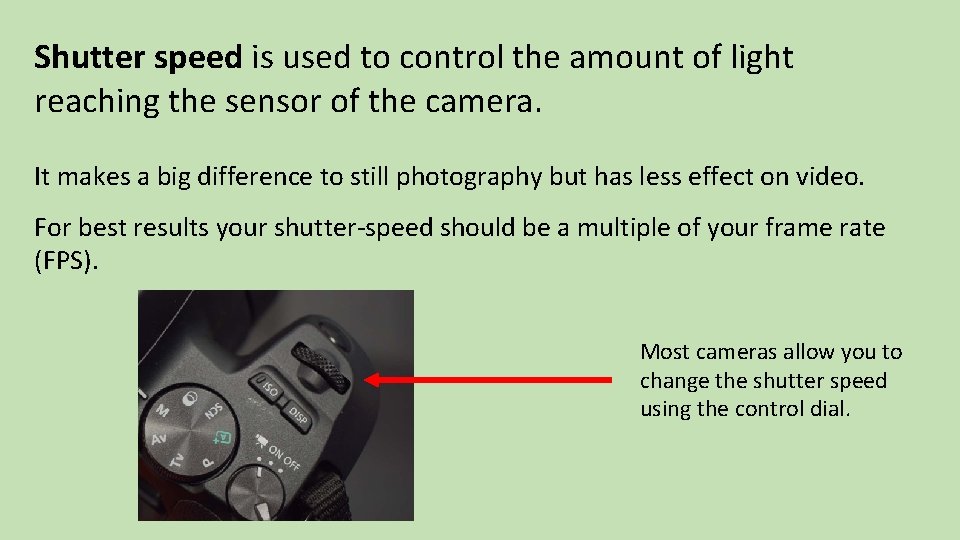
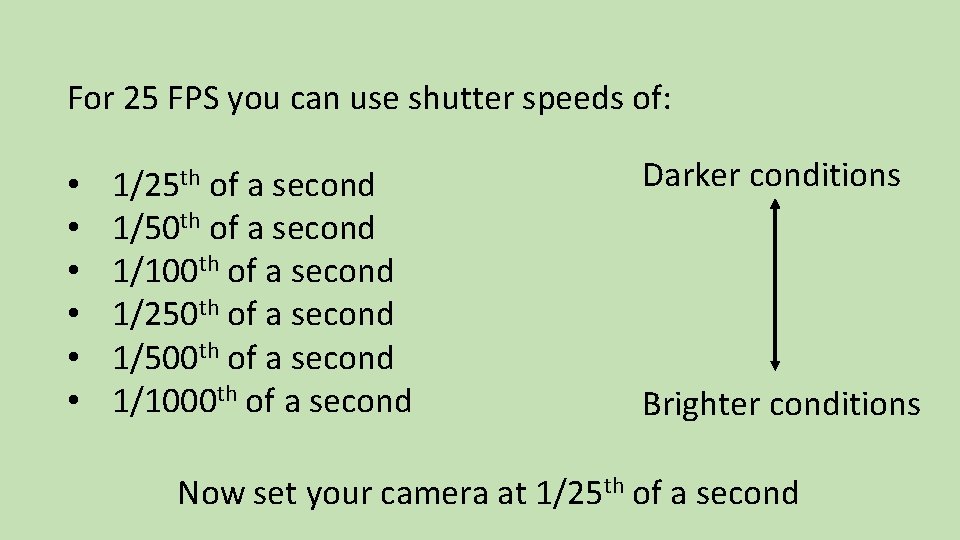
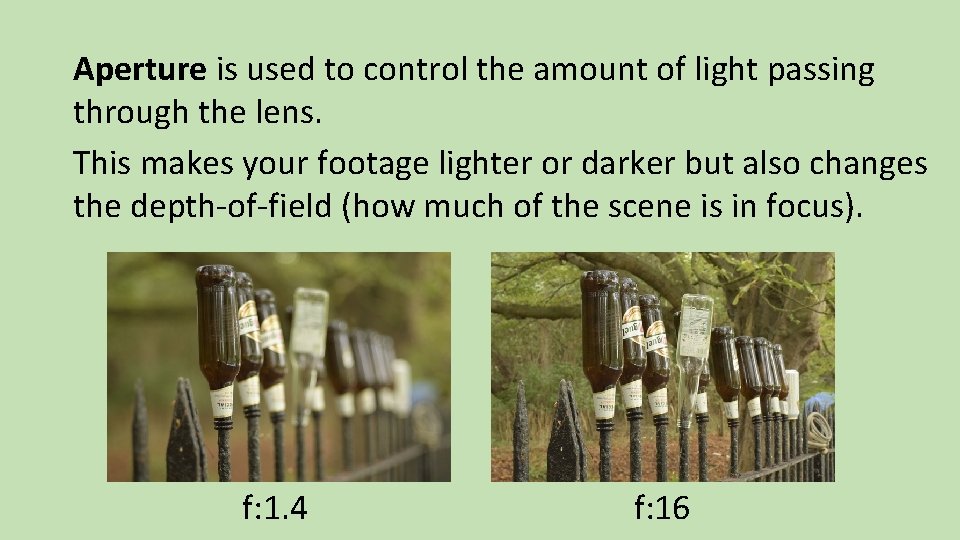

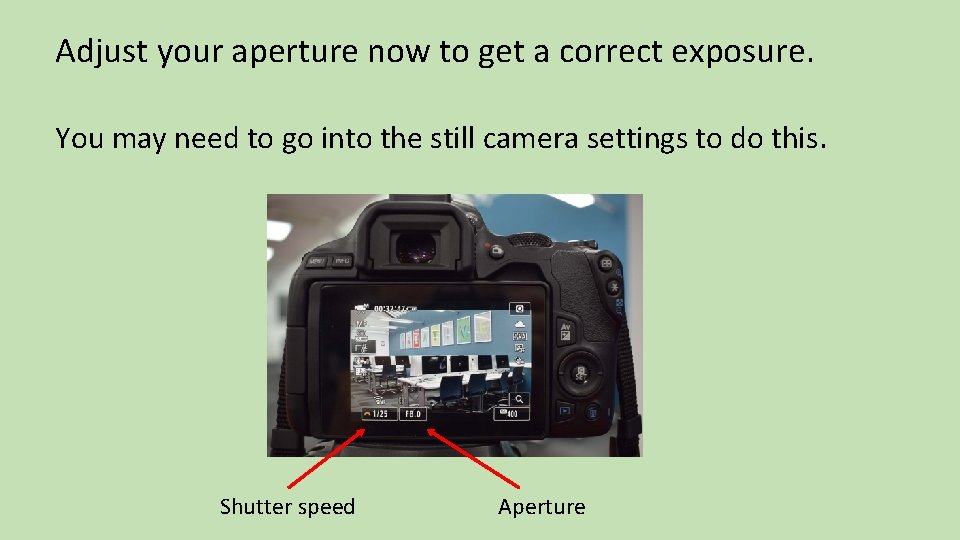
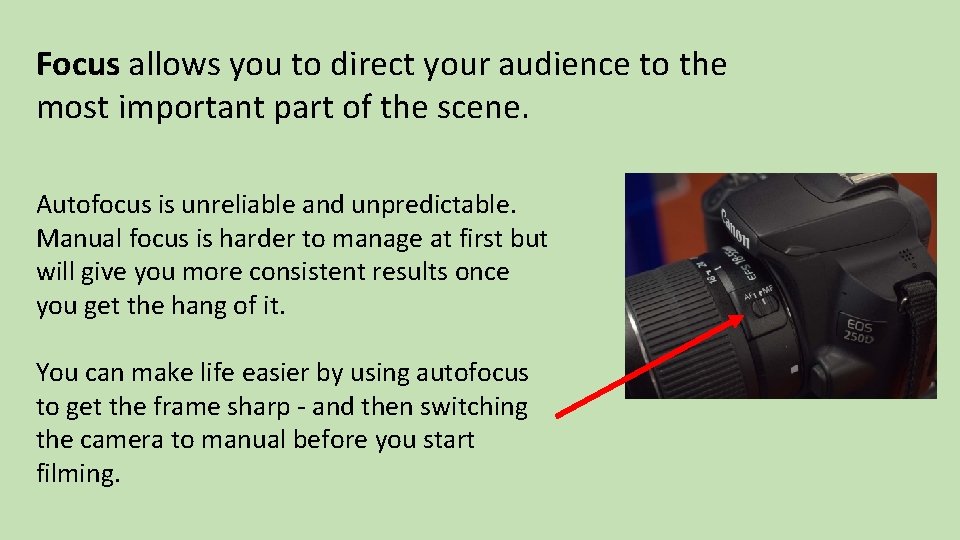
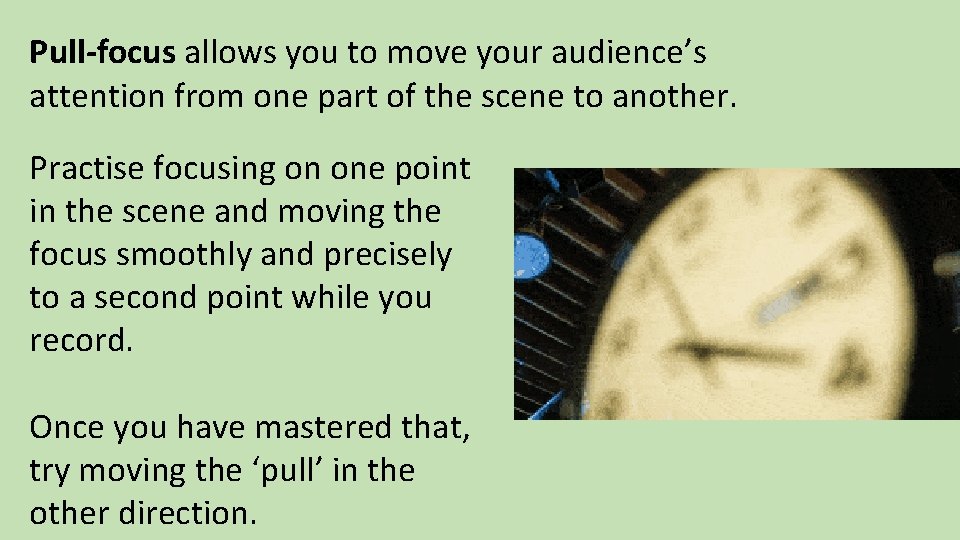
- Slides: 15
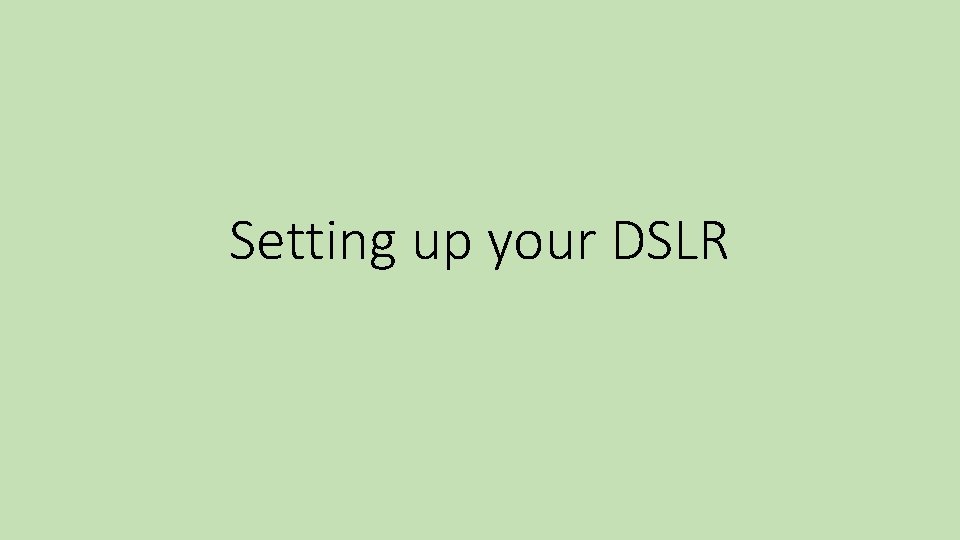
Setting up your DSLR
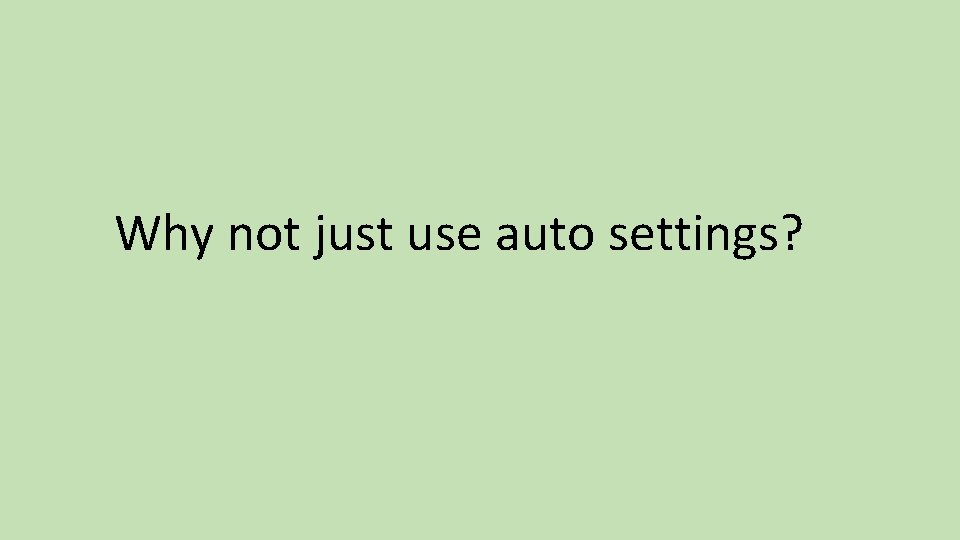
Why not just use auto settings?
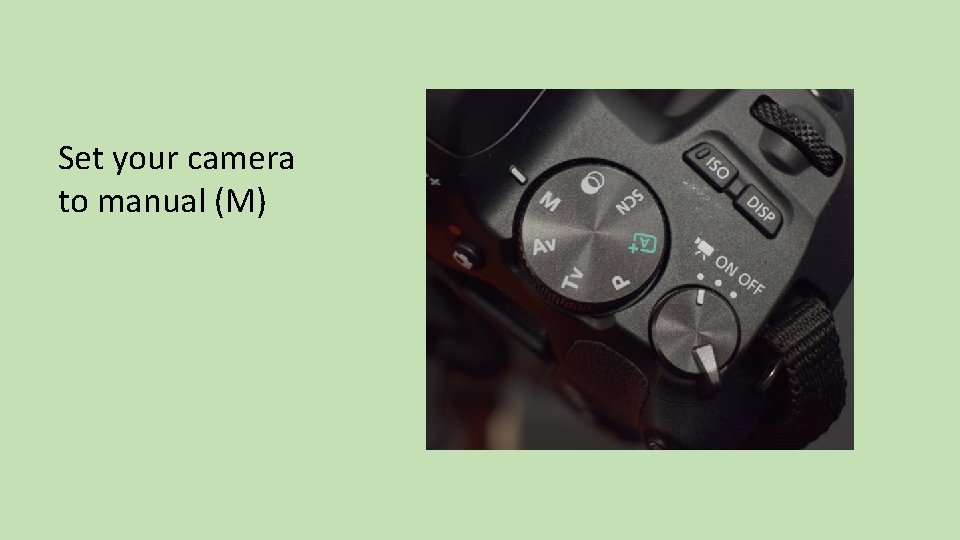
Set your camera to manual (M)
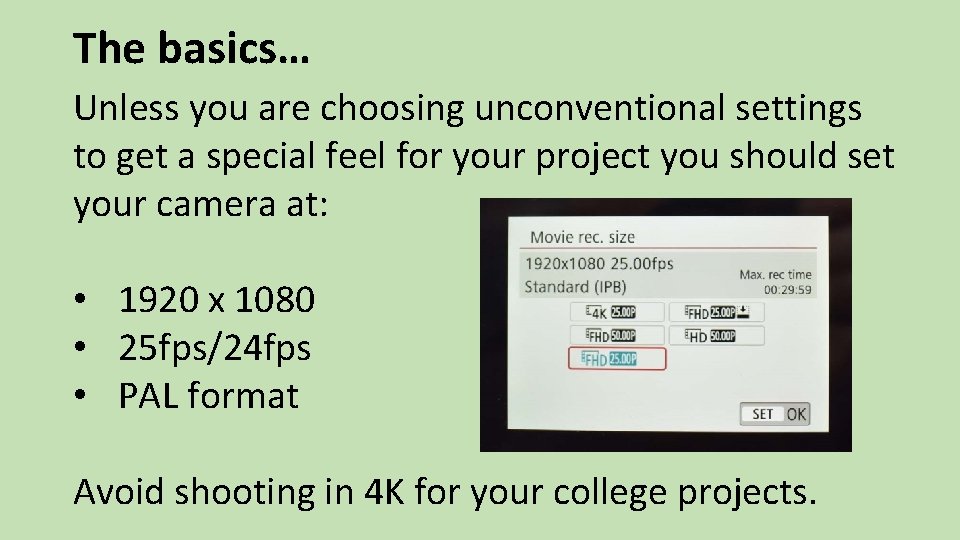
The basics… Unless you are choosing unconventional settings to get a special feel for your project you should set your camera at: • 1920 x 1080 • 25 fps/24 fps • PAL format Avoid shooting in 4 K for your college projects.
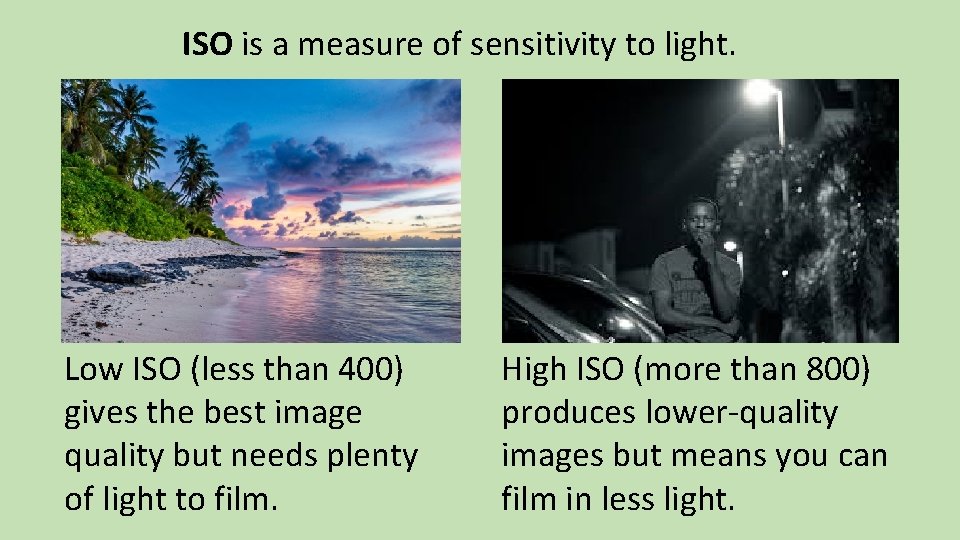
ISO is a measure of sensitivity to light. Low ISO (less than 400) gives the best image quality but needs plenty of light to film. High ISO (more than 800) produces lower-quality images but means you can film in less light.

Find the ISO settings on your camera and change to 400.
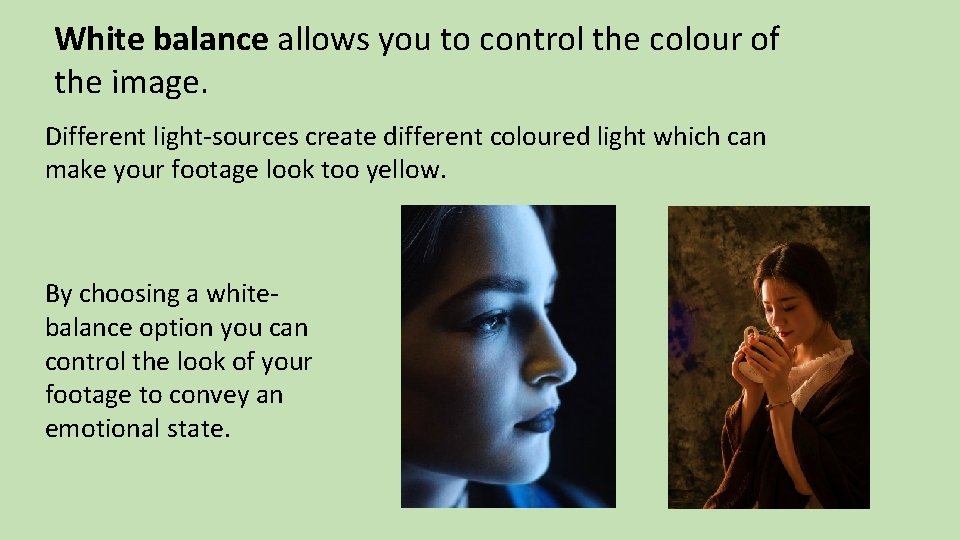
White balance allows you to control the colour of the image. Different light-sources create different coloured light which can make your footage look too yellow. By choosing a whitebalance option you can control the look of your footage to convey an emotional state.
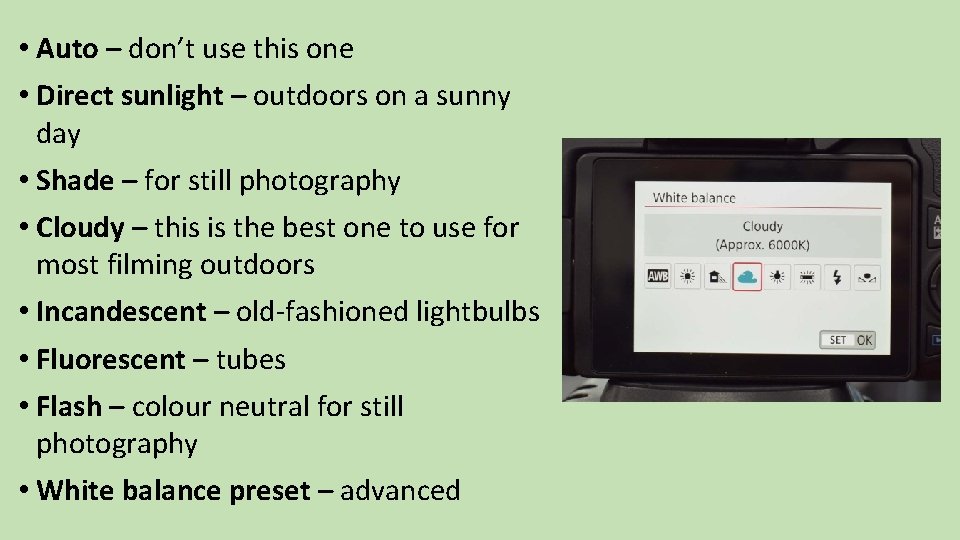
• Auto – don’t use this one • Direct sunlight – outdoors on a sunny day • Shade – for still photography • Cloudy – this is the best one to use for most filming outdoors • Incandescent – old-fashioned lightbulbs • Fluorescent – tubes • Flash – colour neutral for still photography • White balance preset – advanced
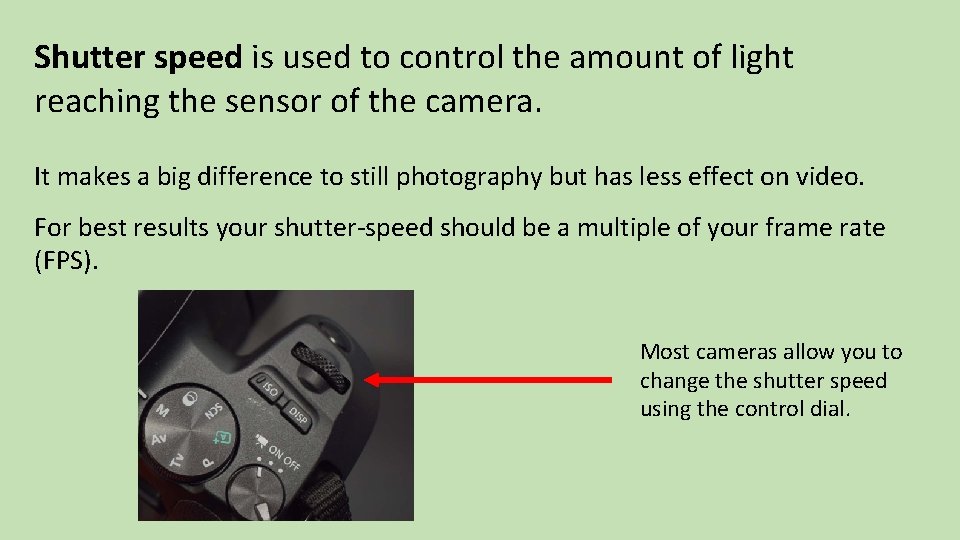
Shutter speed is used to control the amount of light reaching the sensor of the camera. It makes a big difference to still photography but has less effect on video. For best results your shutter-speed should be a multiple of your frame rate (FPS). Most cameras allow you to change the shutter speed using the control dial.
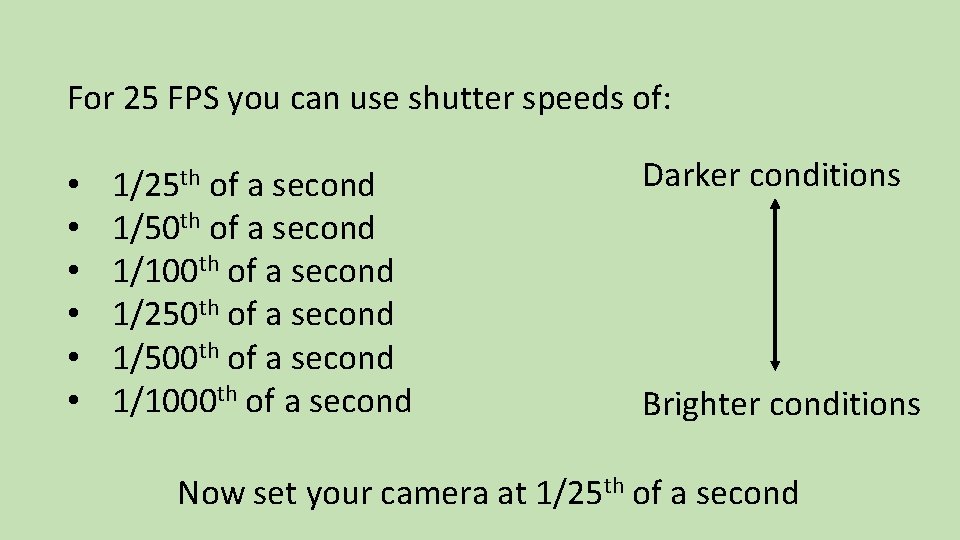
For 25 FPS you can use shutter speeds of: • • • 1/25 th of a second 1/50 th of a second 1/100 th of a second 1/250 th of a second 1/500 th of a second 1/1000 th of a second Darker conditions Brighter conditions Now set your camera at 1/25 th of a second
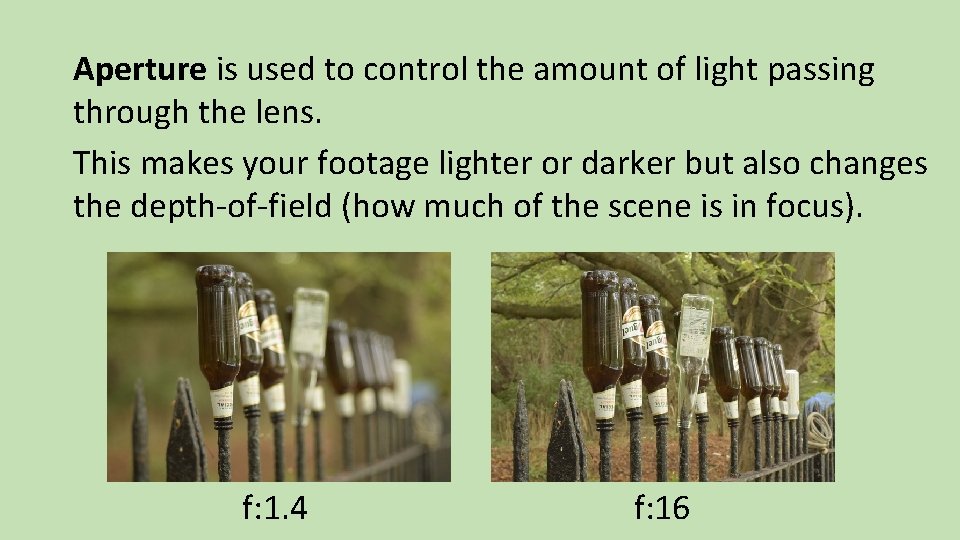
Aperture is used to control the amount of light passing through the lens. This makes your footage lighter or darker but also changes the depth-of-field (how much of the scene is in focus). f: 1. 4 f: 16

Apertures are measured in f: stops. Small numbers (f: 2. 8) let in lots of light and give a smaller depth-of-field. Big numbers (f: 16) let in a small amount of light and give a bigger depth-of-field.
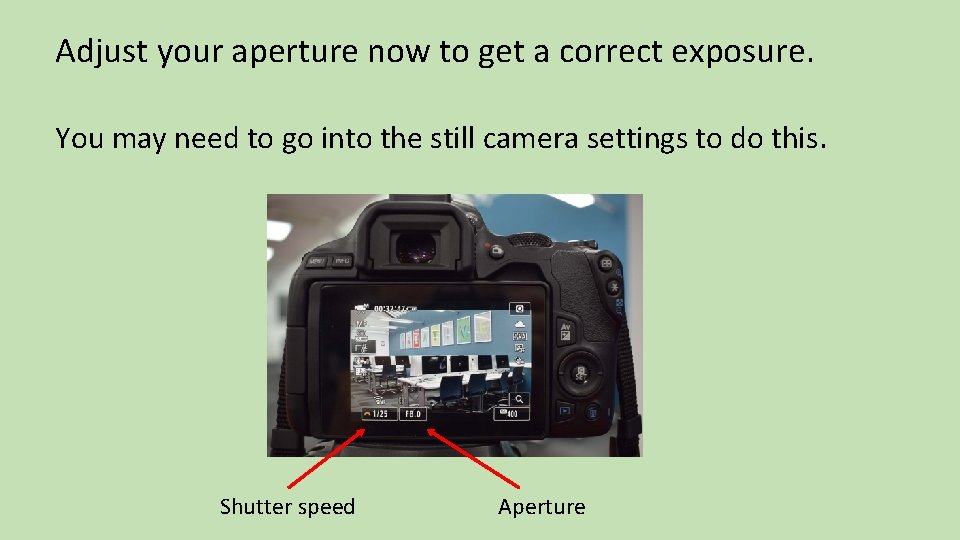
Adjust your aperture now to get a correct exposure. You may need to go into the still camera settings to do this. Shutter speed Aperture
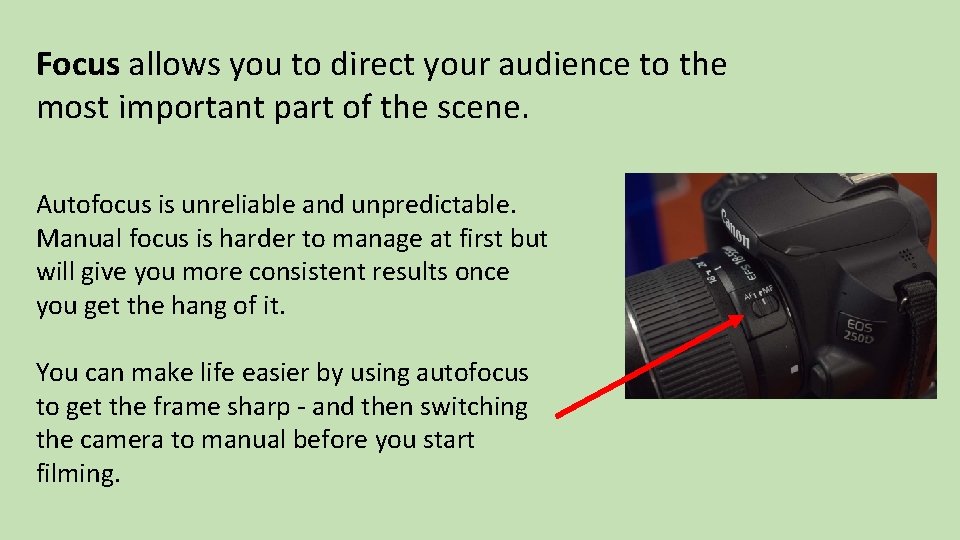
Focus allows you to direct your audience to the most important part of the scene. Autofocus is unreliable and unpredictable. Manual focus is harder to manage at first but will give you more consistent results once you get the hang of it. You can make life easier by using autofocus to get the frame sharp - and then switching the camera to manual before you start filming.
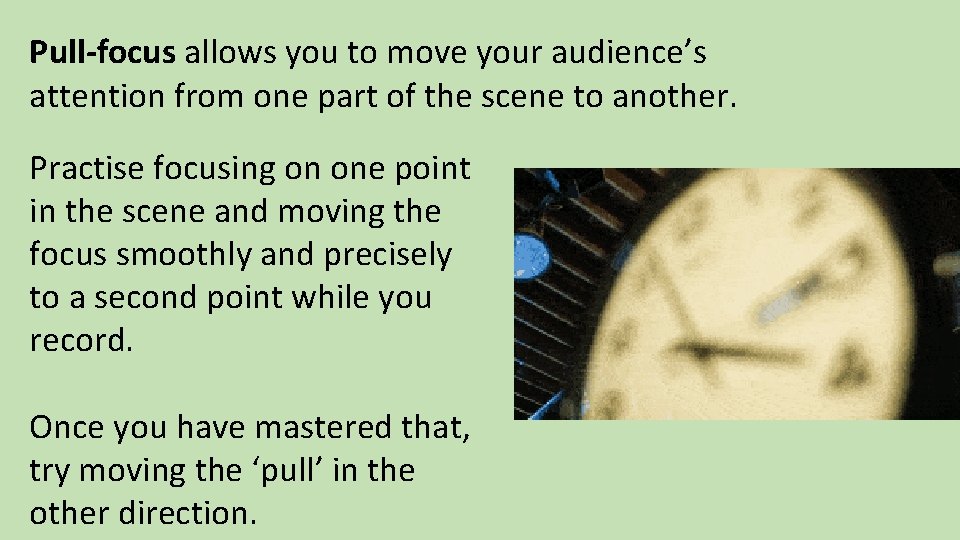
Pull-focus allows you to move your audience’s attention from one part of the scene to another. Practise focusing on one point in the scene and moving the focus smoothly and precisely to a second point while you record. Once you have mastered that, try moving the ‘pull’ in the other direction.