Sales Tools User Guide Overview and tips for
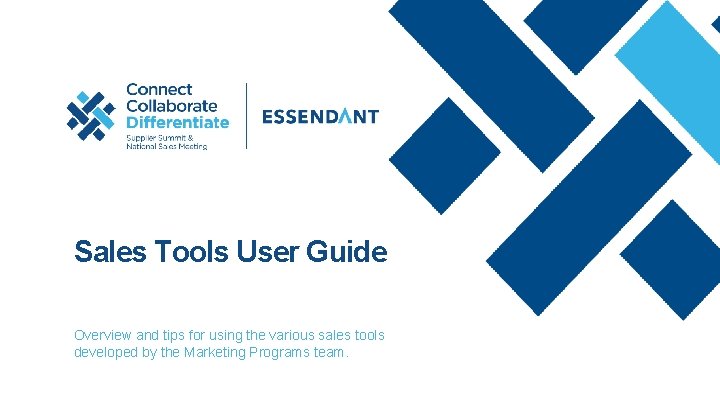

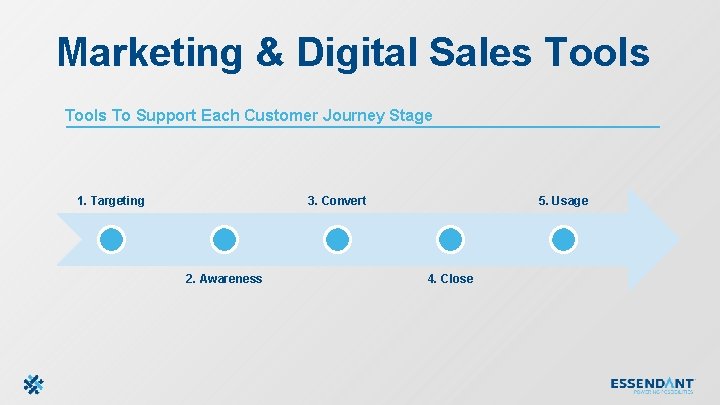

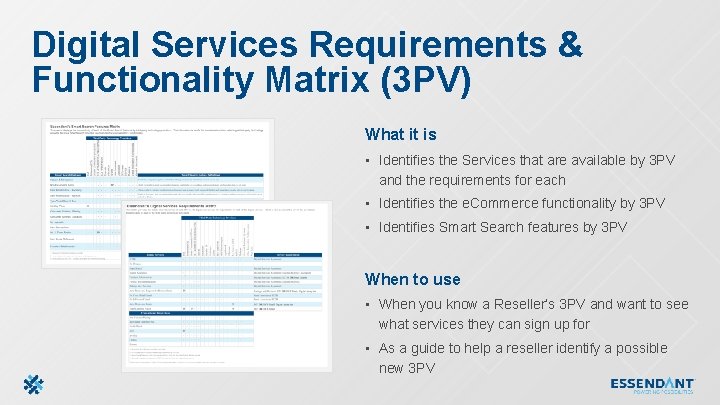
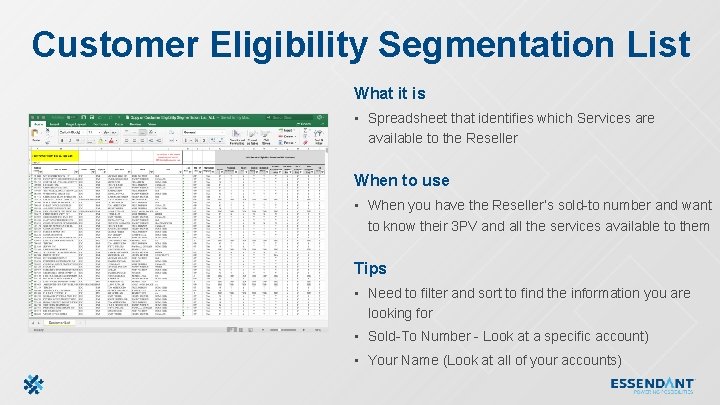

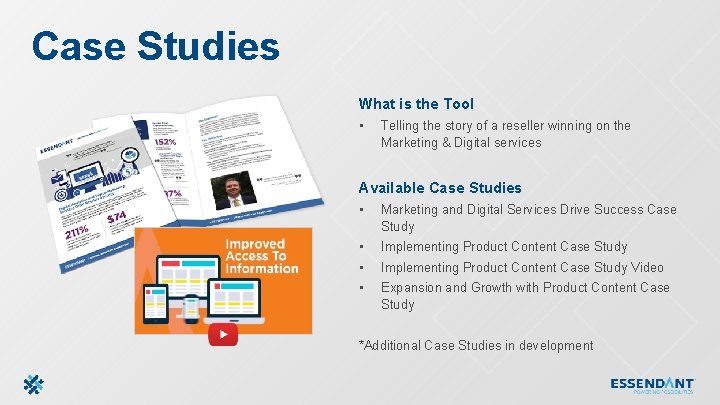

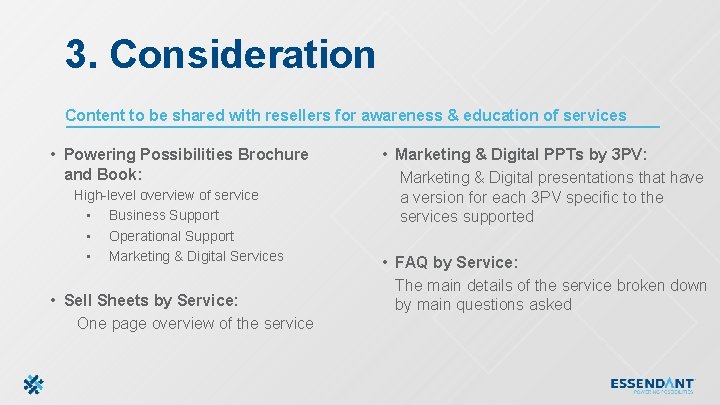


- Slides: 12
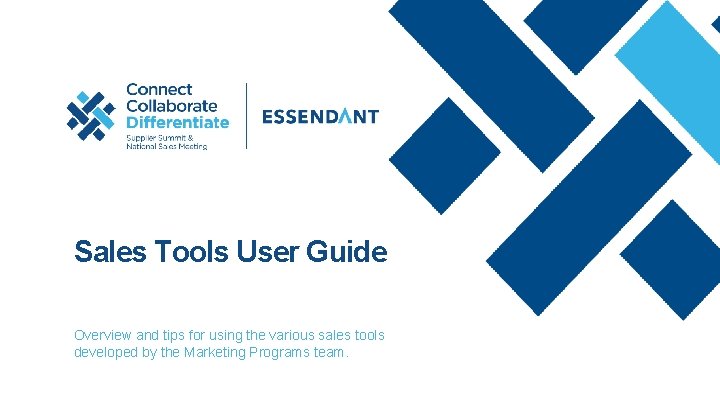
Sales Tools User Guide Overview and tips for using the various sales tools developed by the Marketing Programs team.

Confused on where to start? Don’t know which tools to use and when? Are you having a hard time finding the tools?
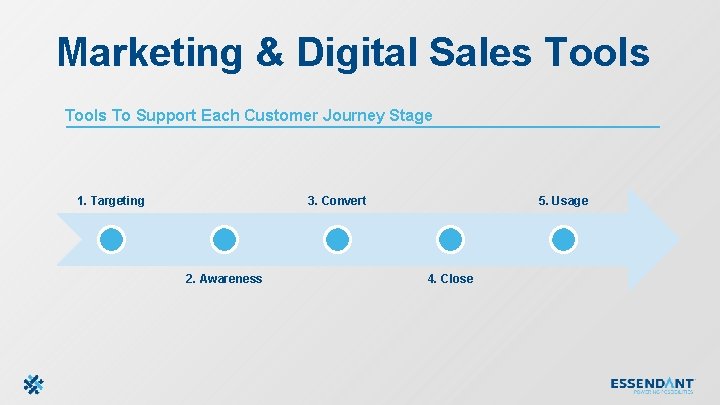
Marketing & Digital Sales Tools To Support Each Customer Journey Stage 1. Targeting 3. Convert 2. Awareness 5. Usage 4. Close

1. Targeting By using these tools, you can build a list of services to review with reseller. • Digital Services Requirements & Functionality Matrix: Identifies which Services available by 3 PV • Customer Eligibility Segmentation List: Identifies which Services available to the Reseller • Ad Services Order Reporting Tool: Identifies which Services a Reseller has ordered
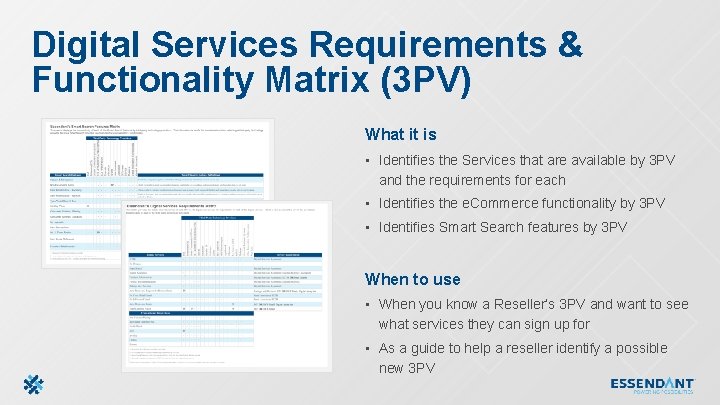
Digital Services Requirements & Functionality Matrix (3 PV) What it is • Identifies the Services that are available by 3 PV and the requirements for each • Identifies the e. Commerce functionality by 3 PV • Identifies Smart Search features by 3 PV When to use • When you know a Reseller’s 3 PV and want to see what services they can sign up for • As a guide to help a reseller identify a possible new 3 PV
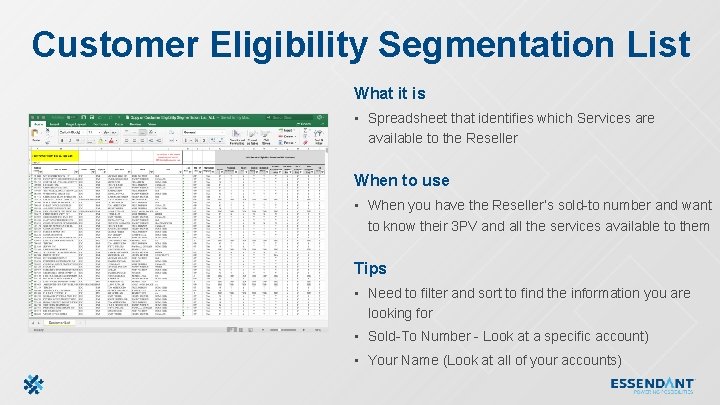
Customer Eligibility Segmentation List What it is • Spreadsheet that identifies which Services are available to the Reseller When to use • When you have the Reseller’s sold-to number and want to know their 3 PV and all the services available to them Tips • Need to filter and sort to find the information you are looking for • Sold-To Number - Look at a specific account) • Your Name (Look at all of your accounts)

2. Awareness Content to share with a reseller pre or post meeting to generate interest • Promotional Video by Service: Video overview of the services as a whole and the individual services • Case Studies: Telling the story of a reseller winning on the services • Blog Posts: Provide thought leadership around the solutions
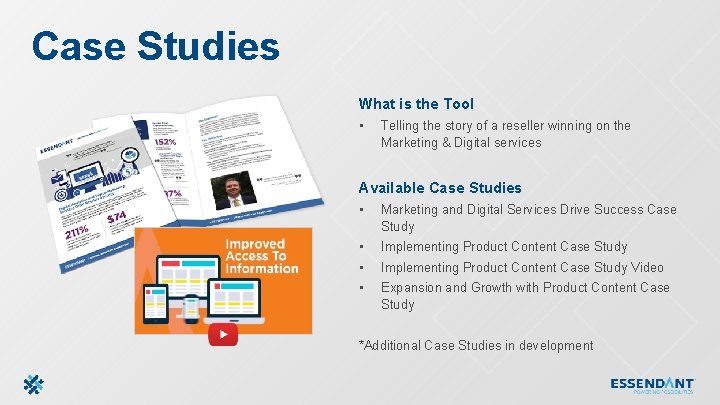
Case Studies What is the Tool • Telling the story of a reseller winning on the Marketing & Digital services Available Case Studies • Marketing and Digital Services Drive Success Case Study • Implementing Product Content Case Study Video • Expansion and Growth with Product Content Case Study *Additional Case Studies in development

Promotional Videos What is the Tool • 2 -5 minute videos that provide an overview and benefits of the service When to Use • Send prior to a meeting to generate excitement • Play during meetings to open up dialogue
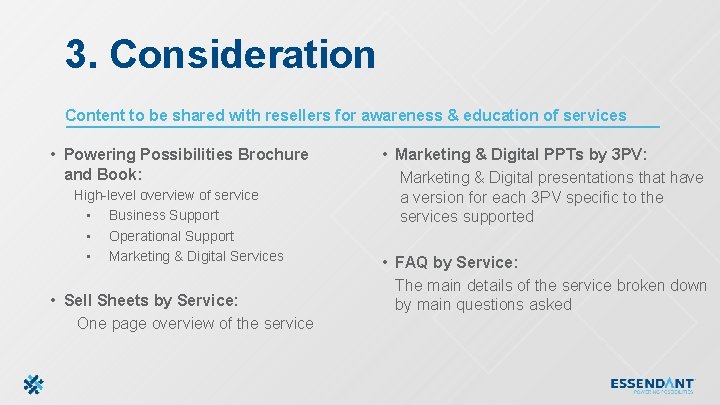
3. Consideration Content to be shared with resellers for awareness & education of services • Powering Possibilities Brochure and Book: High-level overview of service • Business Support • Operational Support • Marketing & Digital Services • Sell Sheets by Service: One page overview of the service • Marketing & Digital PPTs by 3 PV: Marketing & Digital presentations that have a version for each 3 PV specific to the services supported • FAQ by Service: The main details of the service broken down by main questions asked

4. Close Content and tools for placing orders and activating services • Ad Allowance Worksheet: Identifies the reseller’s cost for Marketing and Digital Services • Jan. San Order Form: Order entry form for resellers • Digital Services Agreement: Required document for all reseller on Digital Services, includes addendum • ADVOE: Order entry and reporting system for sales team • Getting Started Guides by Service: Service specific documents to help resellers activate services that are sent during the activation process

5. Usage Tools to support end users with activation and usage of services • How To Guides Step by step directions to manage and execute the service • How To Videos that walk a user though the system to manage and execute the service • Training Videos Educational videos to provide an overview of services and the benefits