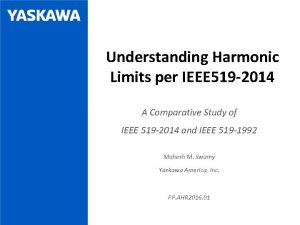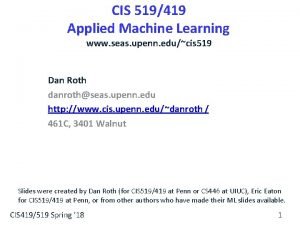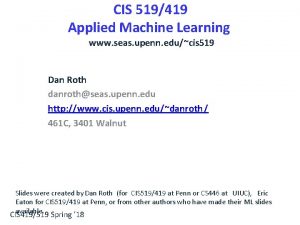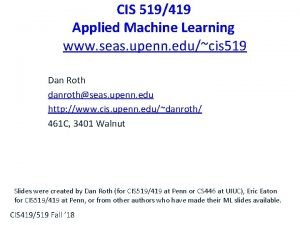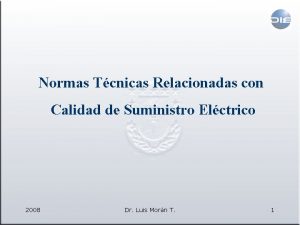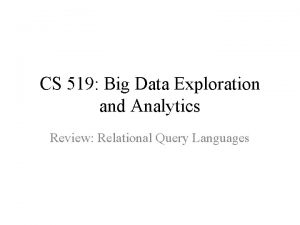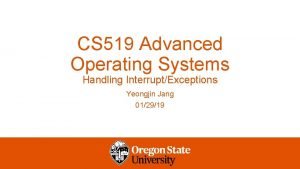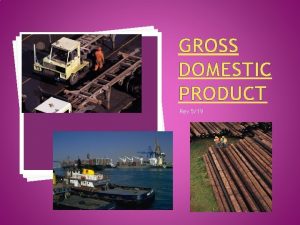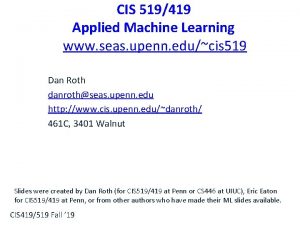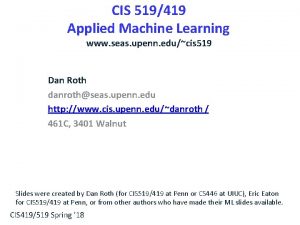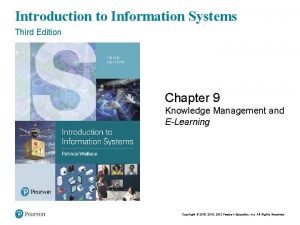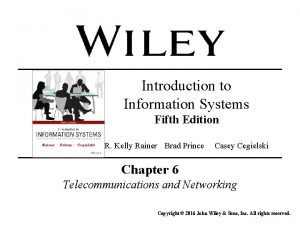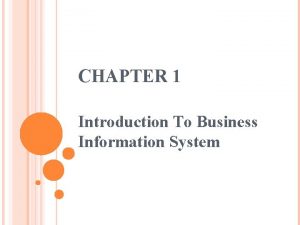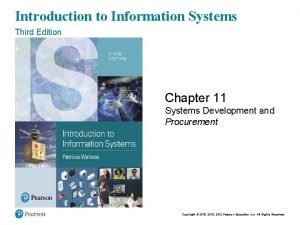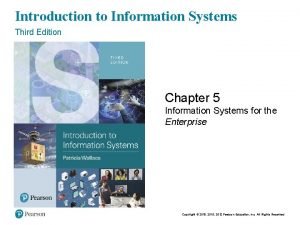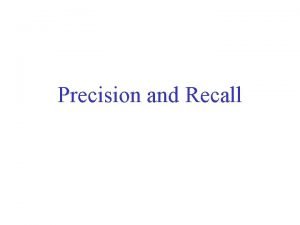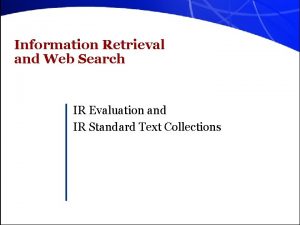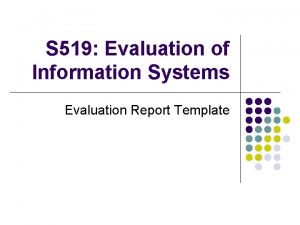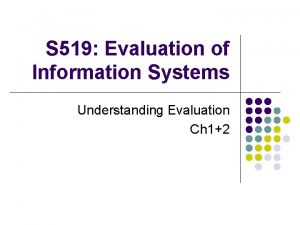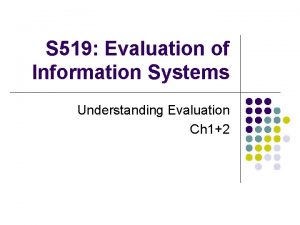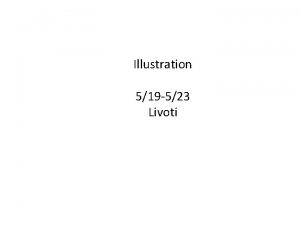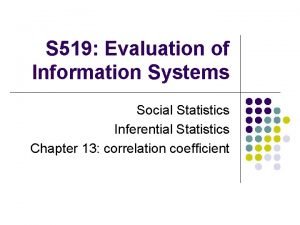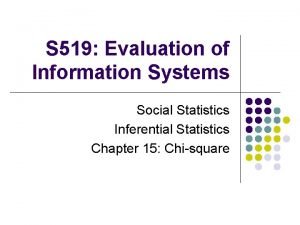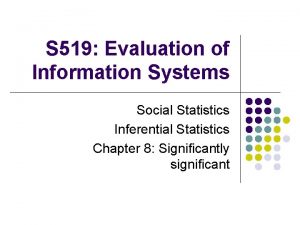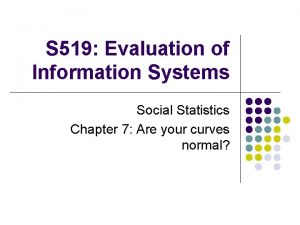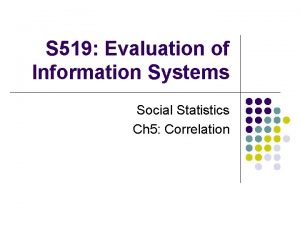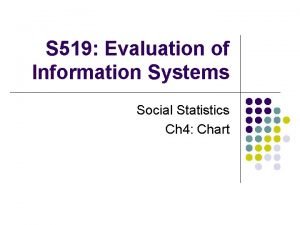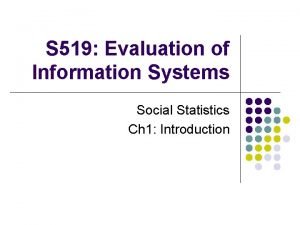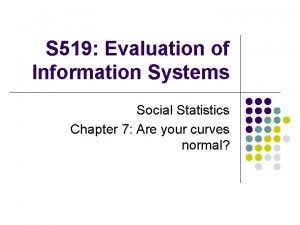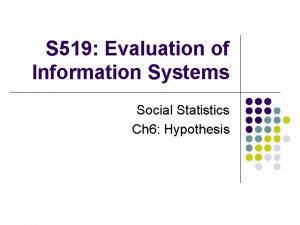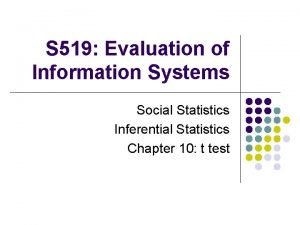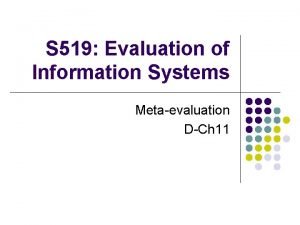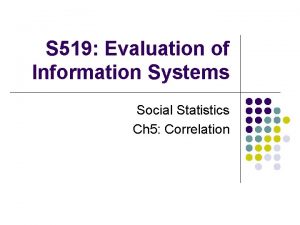S 519 Evaluation of Information Systems Introduction What
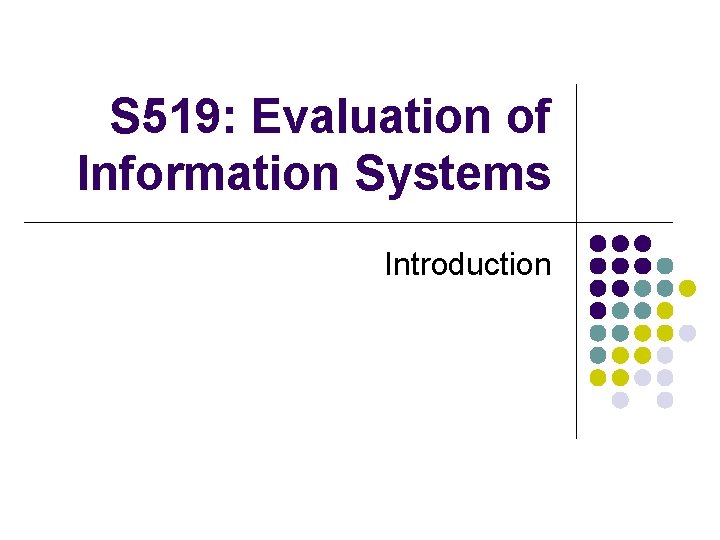
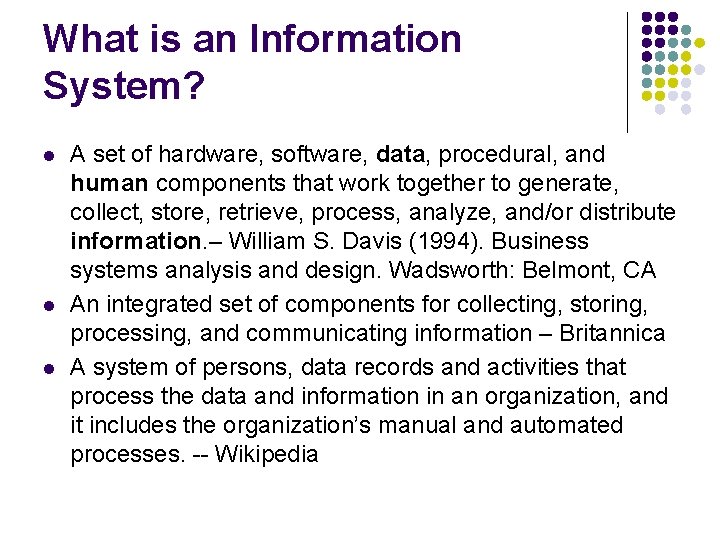
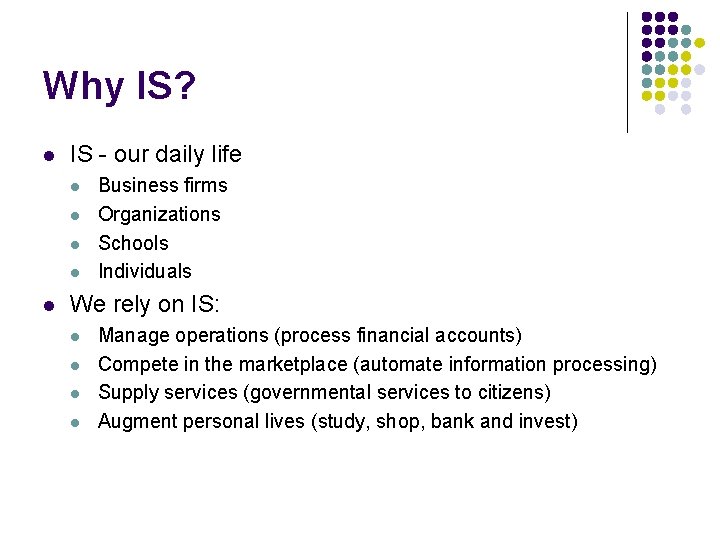
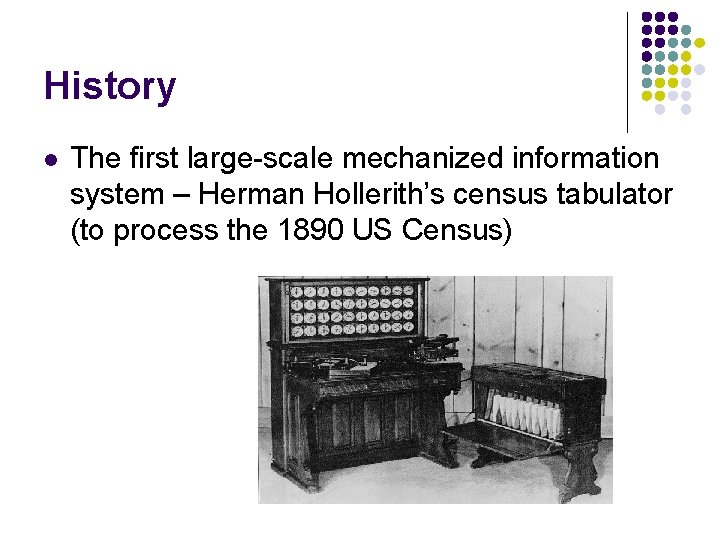
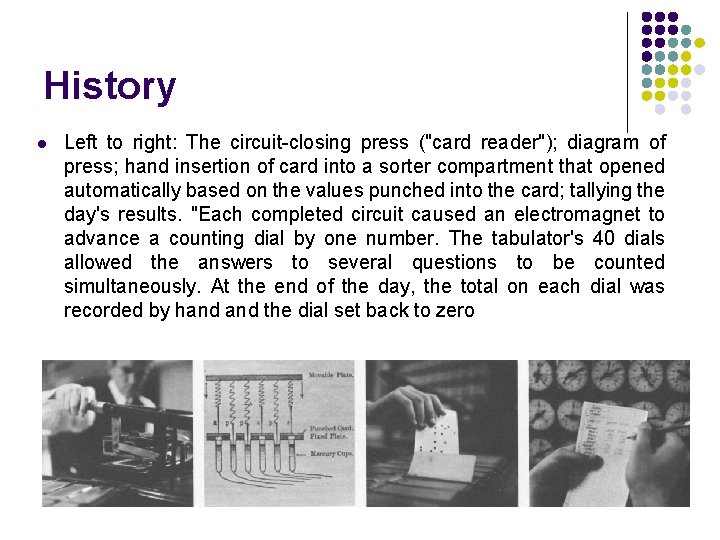
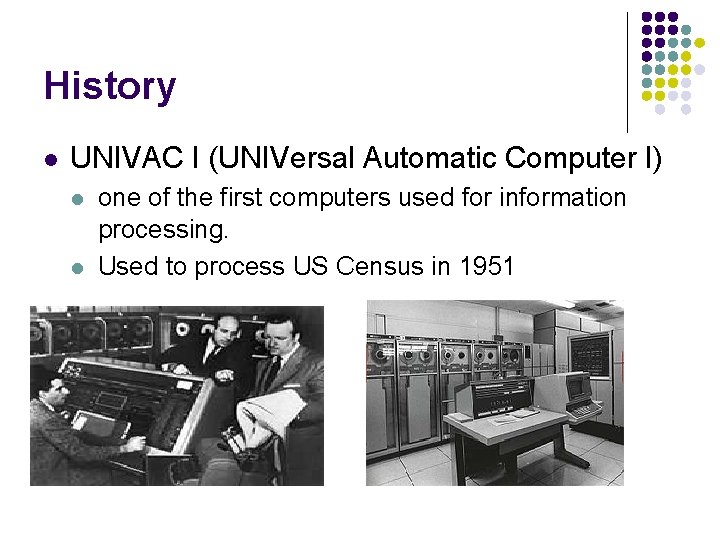
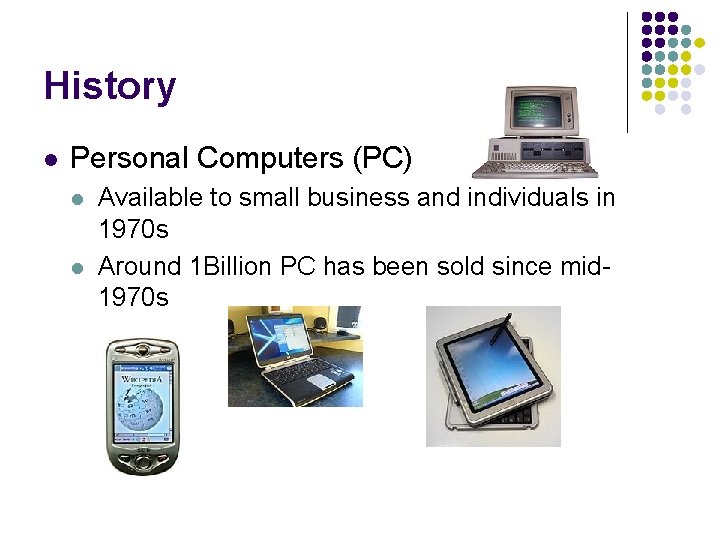
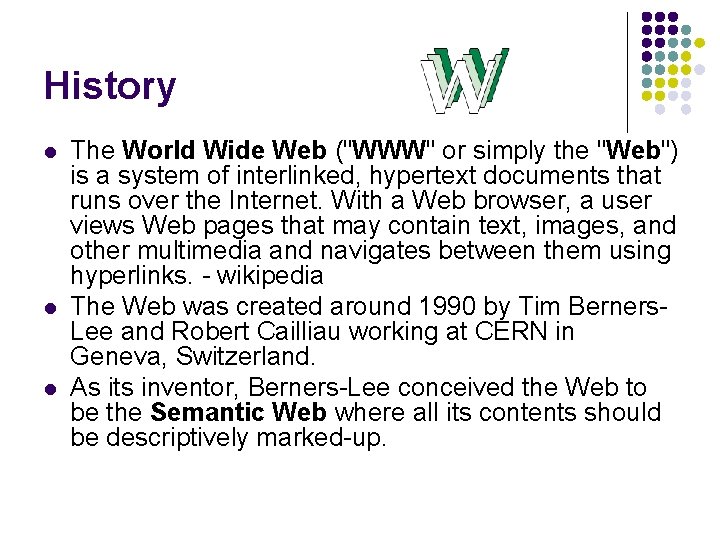
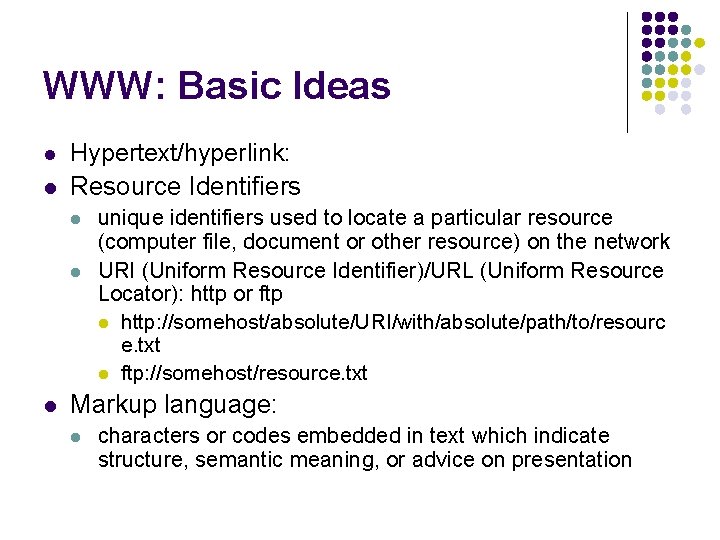

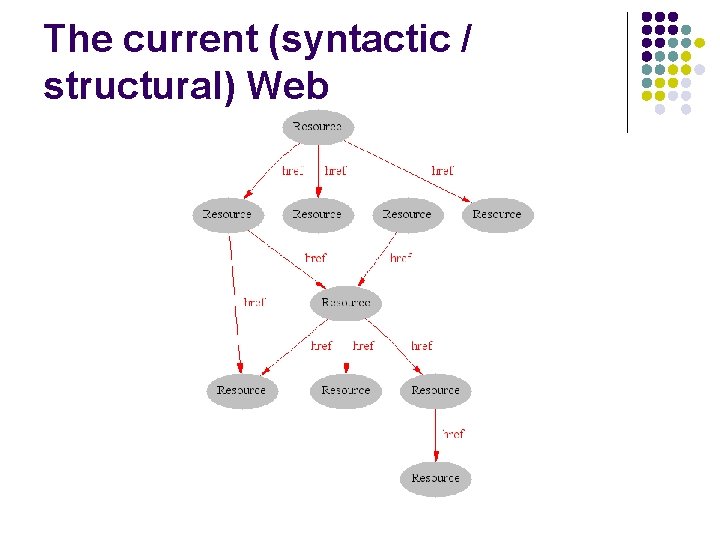
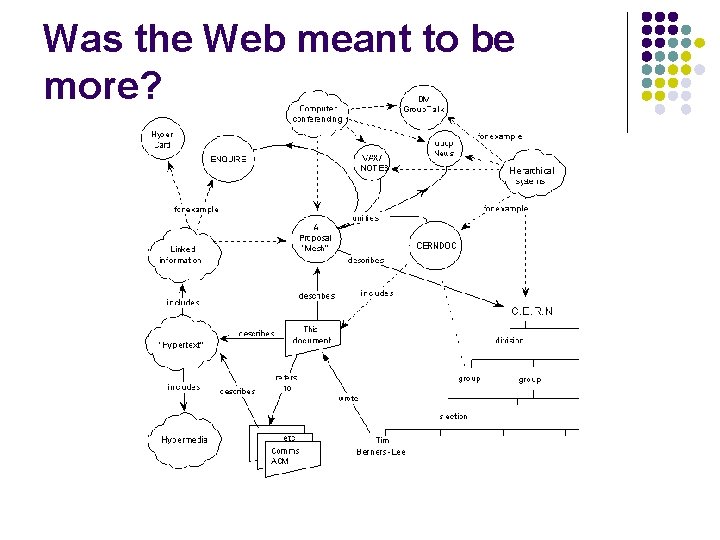
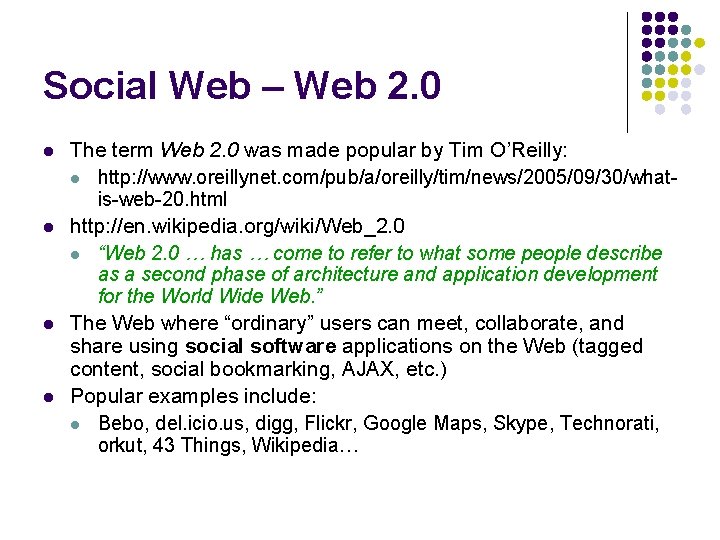


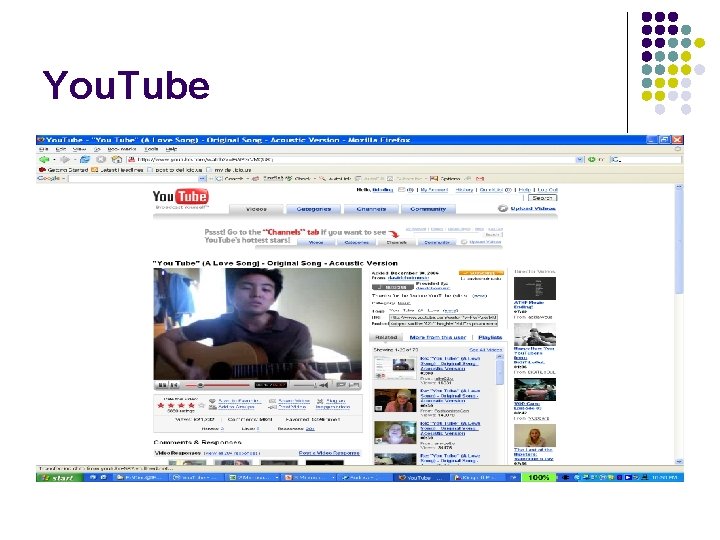
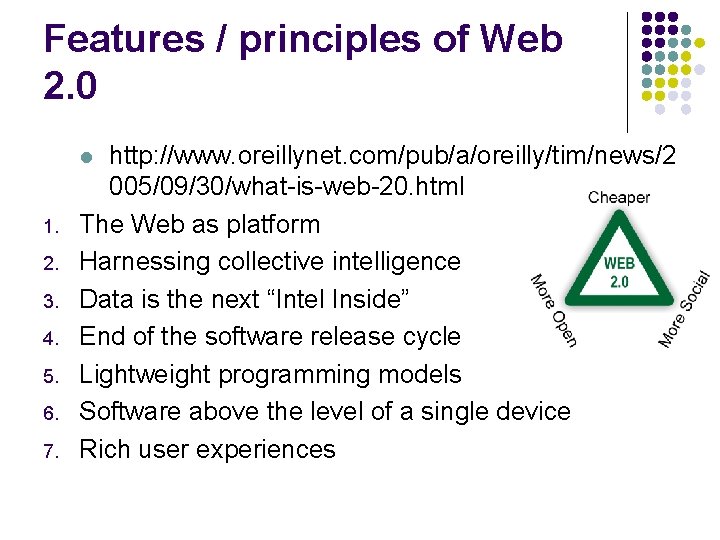
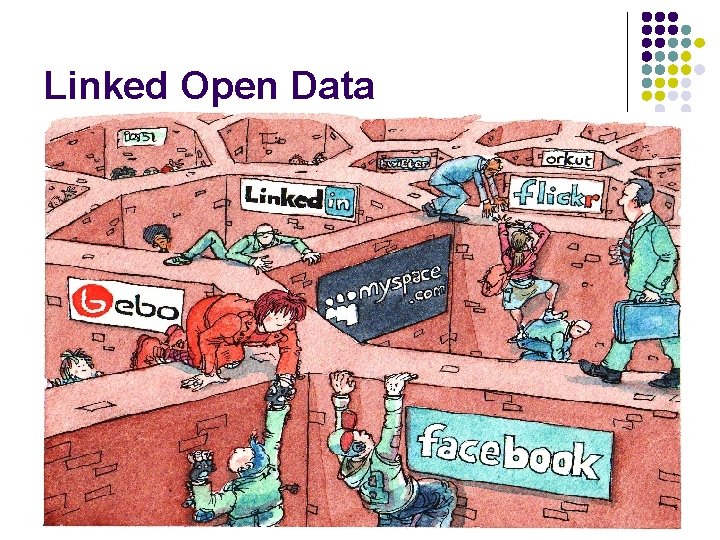
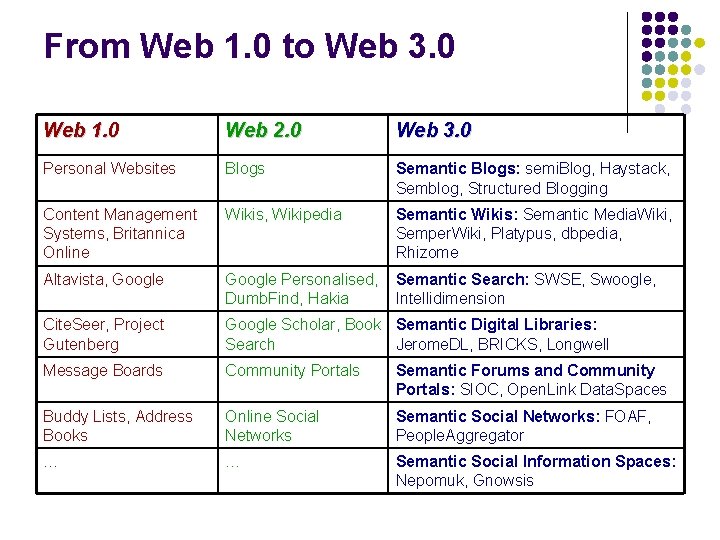
- Slides: 19
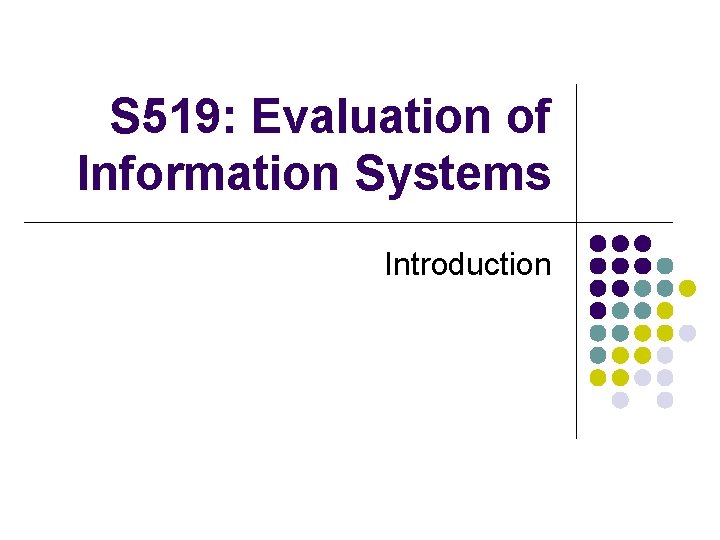
S 519: Evaluation of Information Systems Introduction
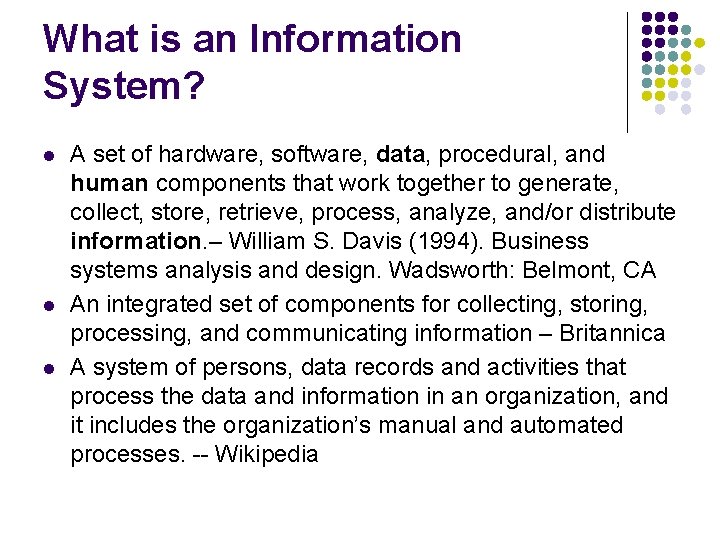
What is an Information System? l l l A set of hardware, software, data, procedural, and human components that work together to generate, collect, store, retrieve, process, analyze, and/or distribute information. – William S. Davis (1994). Business systems analysis and design. Wadsworth: Belmont, CA An integrated set of components for collecting, storing, processing, and communicating information – Britannica A system of persons, data records and activities that process the data and information in an organization, and it includes the organization’s manual and automated processes. -- Wikipedia
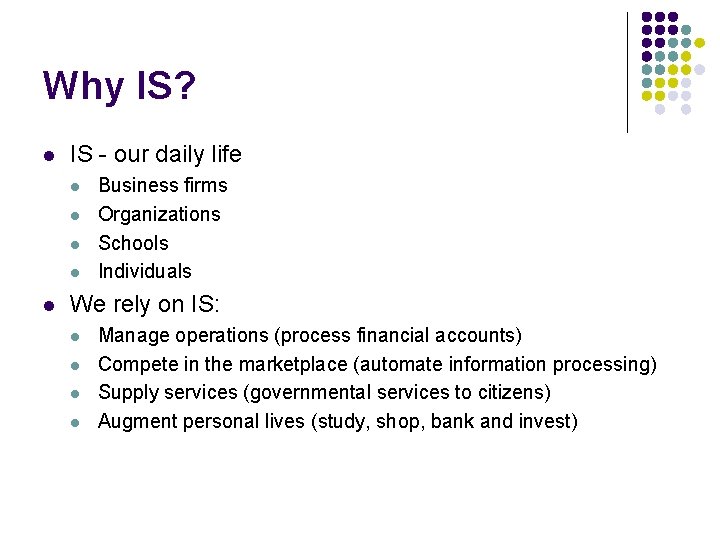
Why IS? l IS - our daily life l l l Business firms Organizations Schools Individuals We rely on IS: l l Manage operations (process financial accounts) Compete in the marketplace (automate information processing) Supply services (governmental services to citizens) Augment personal lives (study, shop, bank and invest)
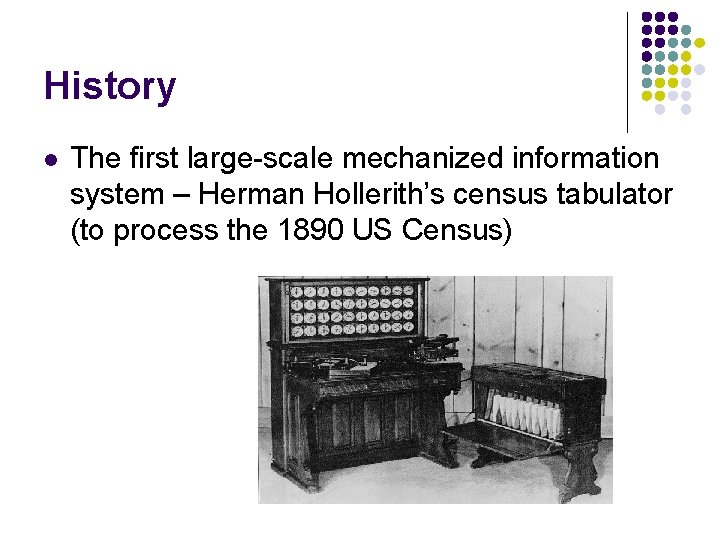
History l The first large-scale mechanized information system – Herman Hollerith’s census tabulator (to process the 1890 US Census)
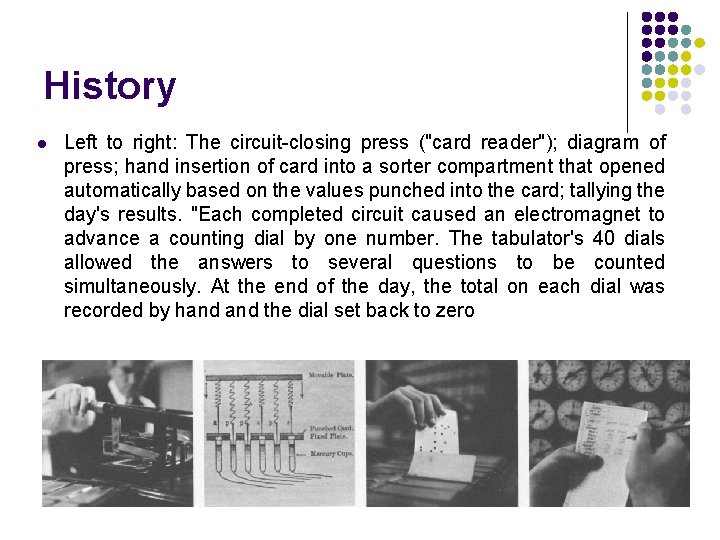
History l Left to right: The circuit-closing press ("card reader"); diagram of press; hand insertion of card into a sorter compartment that opened automatically based on the values punched into the card; tallying the day's results. "Each completed circuit caused an electromagnet to advance a counting dial by one number. The tabulator's 40 dials allowed the answers to several questions to be counted simultaneously. At the end of the day, the total on each dial was recorded by hand the dial set back to zero
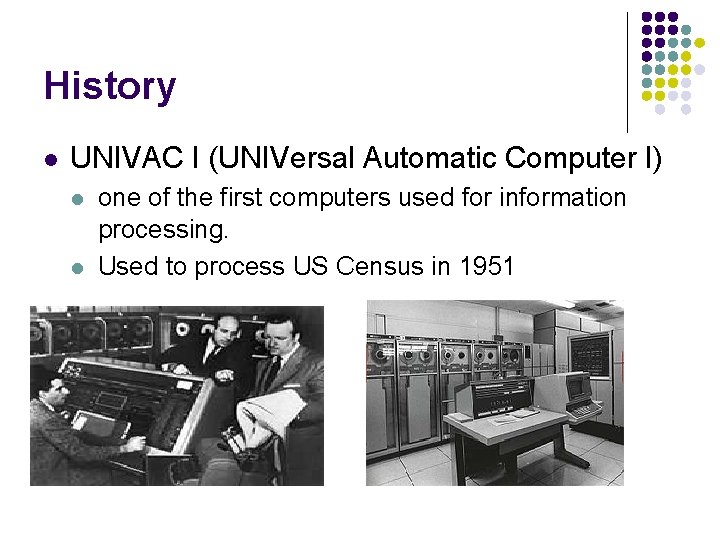
History l UNIVAC I (UNIVersal Automatic Computer I) l l one of the first computers used for information processing. Used to process US Census in 1951
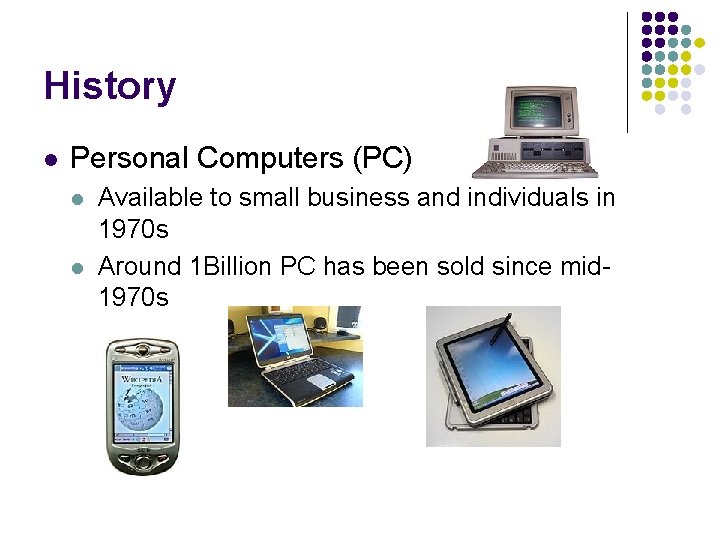
History l Personal Computers (PC) l l Available to small business and individuals in 1970 s Around 1 Billion PC has been sold since mid 1970 s
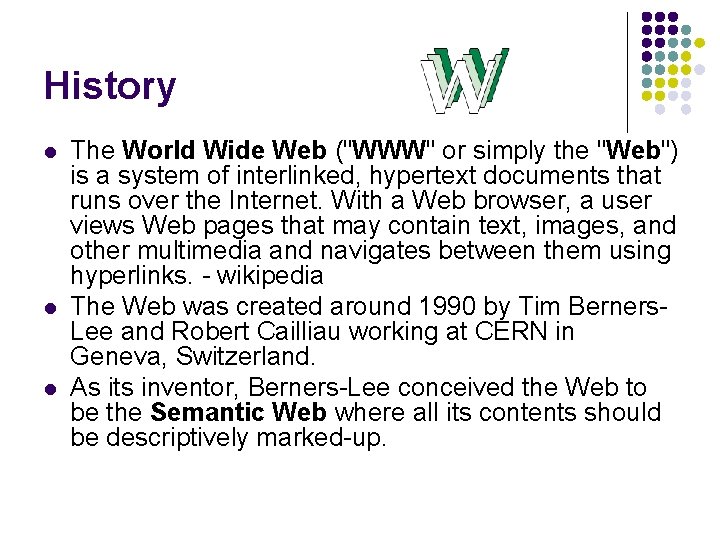
History l l l The World Wide Web ("WWW" or simply the "Web") is a system of interlinked, hypertext documents that runs over the Internet. With a Web browser, a user views Web pages that may contain text, images, and other multimedia and navigates between them using hyperlinks. - wikipedia The Web was created around 1990 by Tim Berners. Lee and Robert Cailliau working at CERN in Geneva, Switzerland. As its inventor, Berners-Lee conceived the Web to be the Semantic Web where all its contents should be descriptively marked-up.
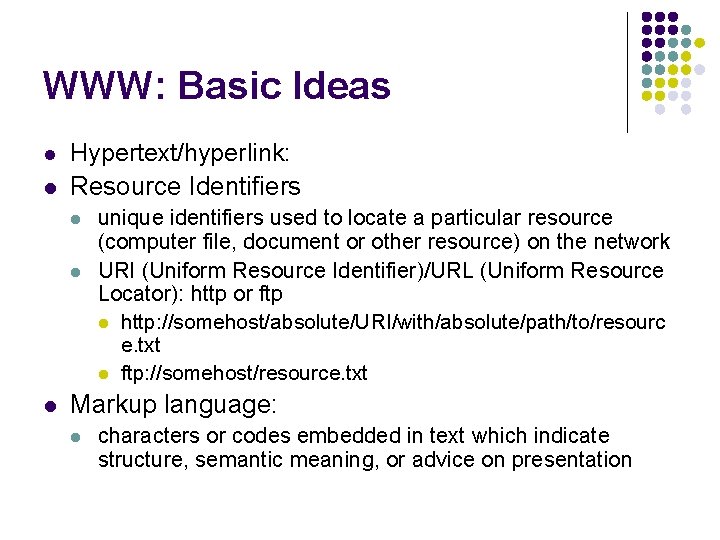
WWW: Basic Ideas l l Hypertext/hyperlink: Resource Identifiers l l l unique identifiers used to locate a particular resource (computer file, document or other resource) on the network URI (Uniform Resource Identifier)/URL (Uniform Resource Locator): http or ftp l http: //somehost/absolute/URI/with/absolute/path/to/resourc e. txt l ftp: //somehost/resource. txt Markup language: l characters or codes embedded in text which indicate structure, semantic meaning, or advice on presentation

WWW – Web 1. 0
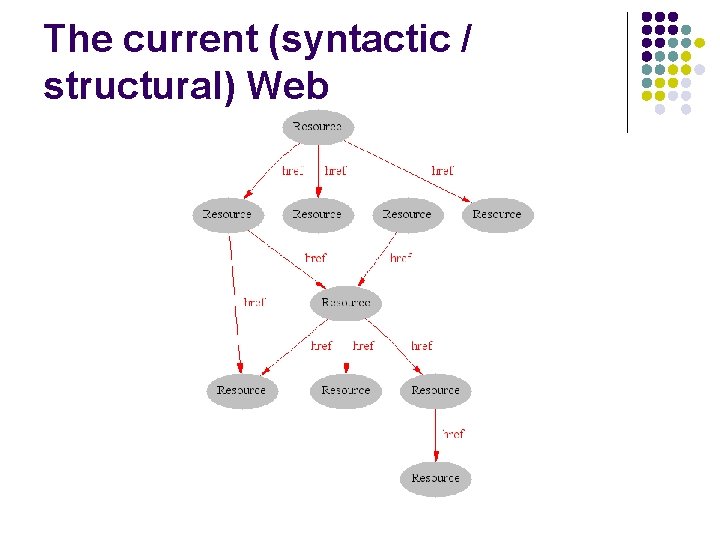
The current (syntactic / structural) Web
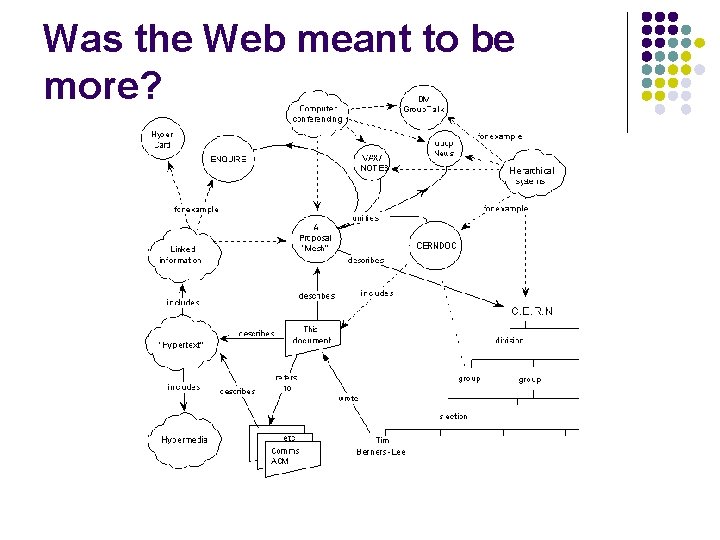
Was the Web meant to be more?
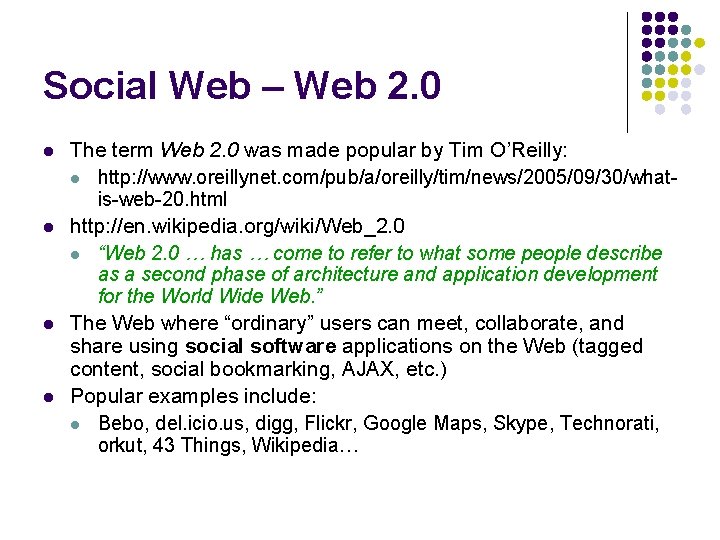
Social Web – Web 2. 0 l l The term Web 2. 0 was made popular by Tim O’Reilly: l http: //www. oreillynet. com/pub/a/oreilly/tim/news/2005/09/30/whatis-web-20. html http: //en. wikipedia. org/wiki/Web_2. 0 l “Web 2. 0 … has … come to refer to what some people describe as a second phase of architecture and application development for the World Wide Web. ” The Web where “ordinary” users can meet, collaborate, and share using social software applications on the Web (tagged content, social bookmarking, AJAX, etc. ) Popular examples include: l Bebo, del. icio. us, digg, Flickr, Google Maps, Skype, Technorati, orkut, 43 Things, Wikipedia…


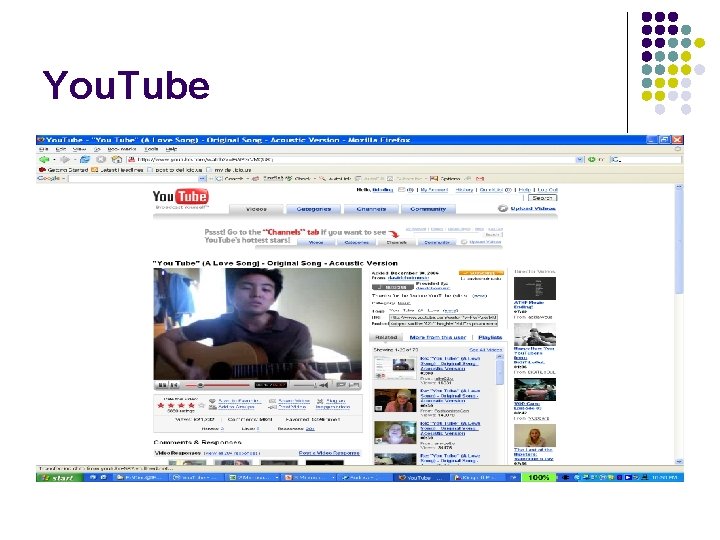
You. Tube
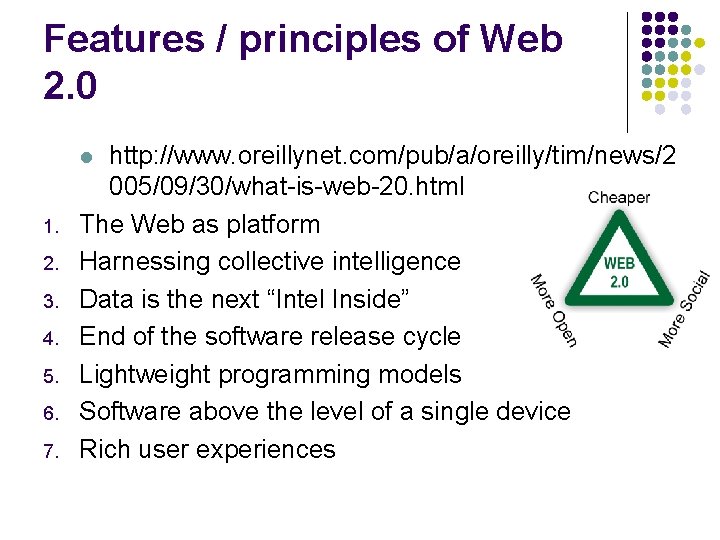
Features / principles of Web 2. 0 http: //www. oreillynet. com/pub/a/oreilly/tim/news/2 005/09/30/what-is-web-20. html The Web as platform Harnessing collective intelligence Data is the next “Intel Inside” End of the software release cycle Lightweight programming models Software above the level of a single device Rich user experiences l 1. 2. 3. 4. 5. 6. 7.
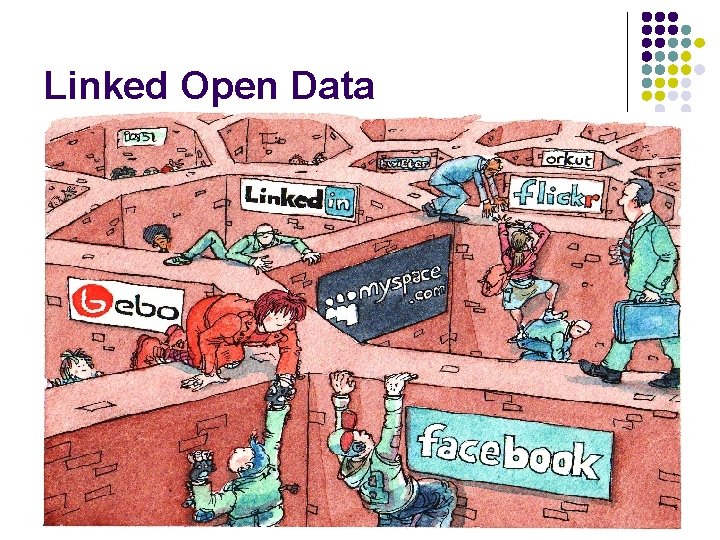
Linked Open Data
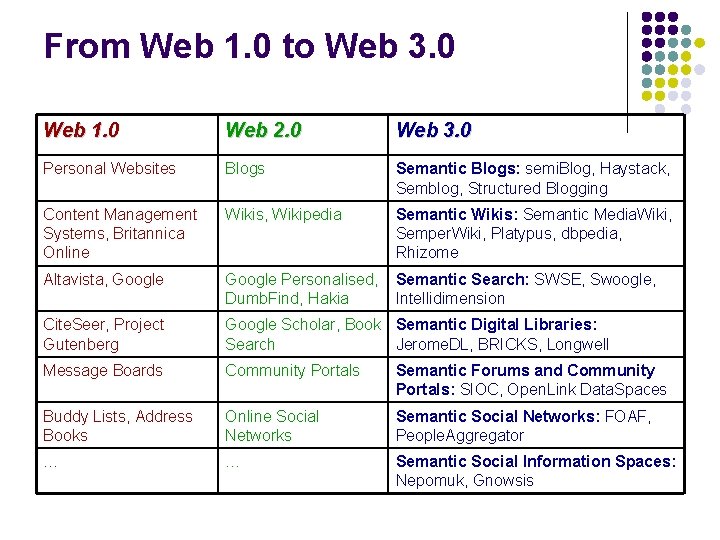
From Web 1. 0 to Web 3. 0 Web 1. 0 Web 2. 0 Web 3. 0 Personal Websites Blogs Semantic Blogs: semi. Blog, Haystack, Semblog, Structured Blogging Content Management Systems, Britannica Online Wikis, Wikipedia Semantic Wikis: Semantic Media. Wiki, Semper. Wiki, Platypus, dbpedia, Rhizome Altavista, Google Personalised, Dumb. Find, Hakia Semantic Search: SWSE, Swoogle, Intellidimension Cite. Seer, Project Gutenberg Google Scholar, Book Semantic Digital Libraries: Search Jerome. DL, BRICKS, Longwell Message Boards Community Portals Semantic Forums and Community Portals: SIOC, Open. Link Data. Spaces Buddy Lists, Address Books Online Social Networks Semantic Social Networks: FOAF, People. Aggregator … … Semantic Social Information Spaces: Nepomuk, Gnowsis
 Ieee 519
Ieee 519 Cis 519 upenn
Cis 519 upenn Cis 419 upenn
Cis 419 upenn Cis 419 upenn
Cis 419 upenn Ieee-519
Ieee-519 Cs 519
Cs 519 Cs 519
Cs 519 Gnp at gdp
Gnp at gdp Upenn cis 519
Upenn cis 519 Cis 419 upenn
Cis 419 upenn Introduction to information systems 6th edition
Introduction to information systems 6th edition Introduction to information systems 6th edition
Introduction to information systems 6th edition Introduction to information systems 3rd edition
Introduction to information systems 3rd edition Introduction to information systems 5th edition
Introduction to information systems 5th edition Components of information system
Components of information system Introduction to accounting information system
Introduction to accounting information system Introduction to information systems 3rd edition
Introduction to information systems 3rd edition Introduction to information systems 3rd edition
Introduction to information systems 3rd edition Recall and precision in information retrieval
Recall and precision in information retrieval Information retrieval evaluation
Information retrieval evaluation