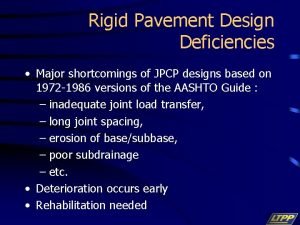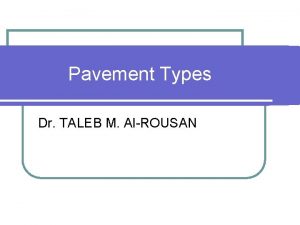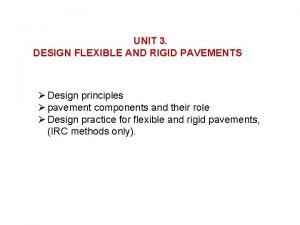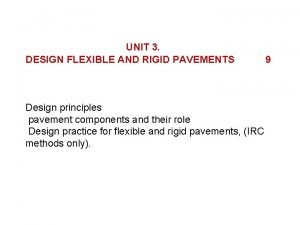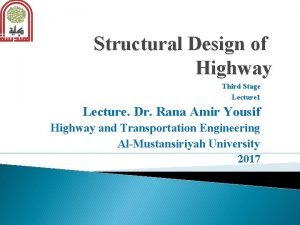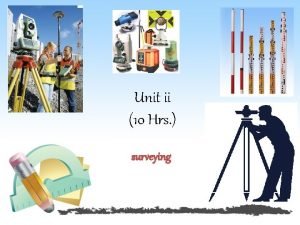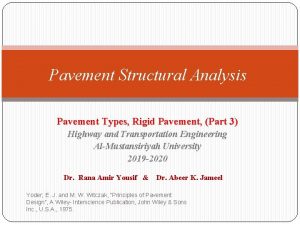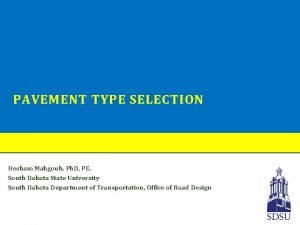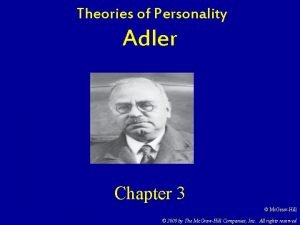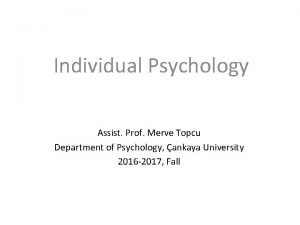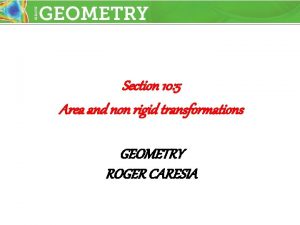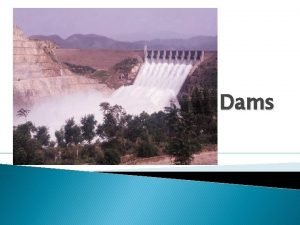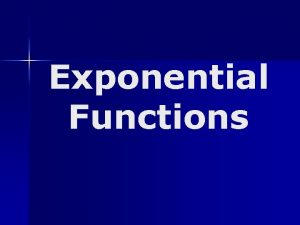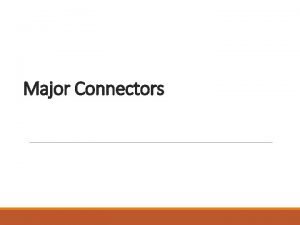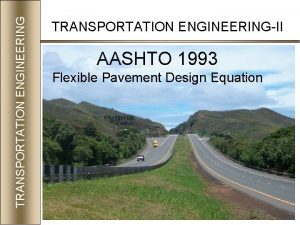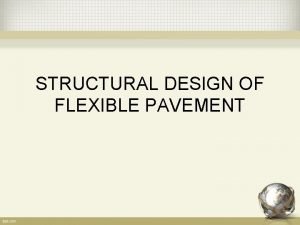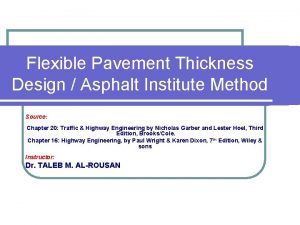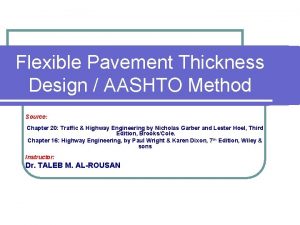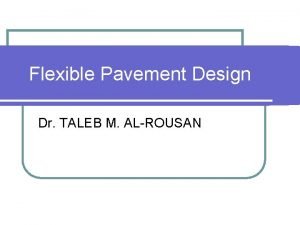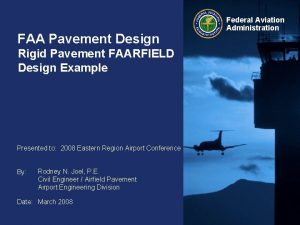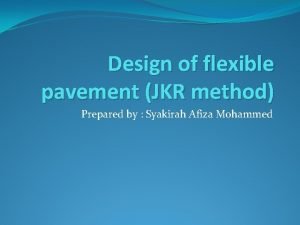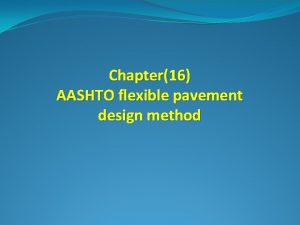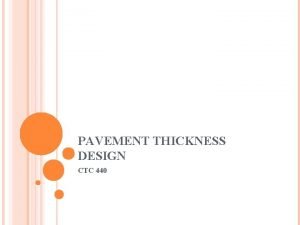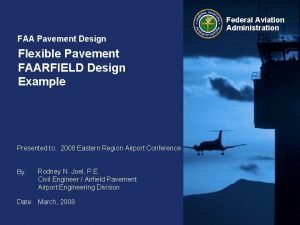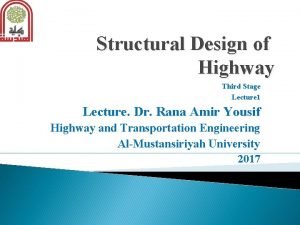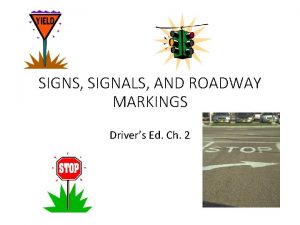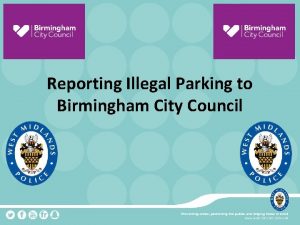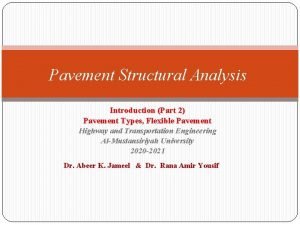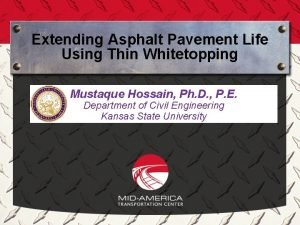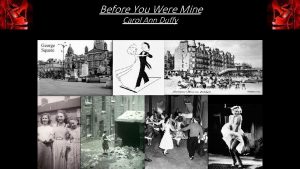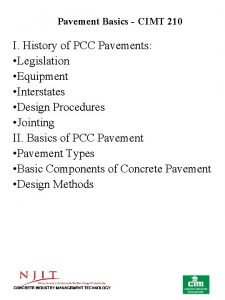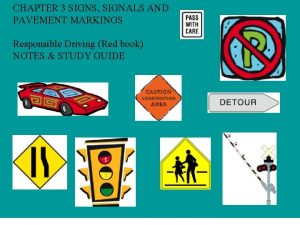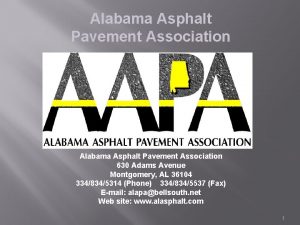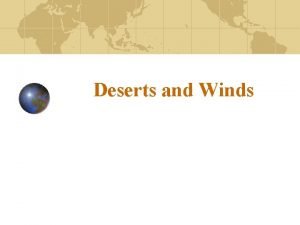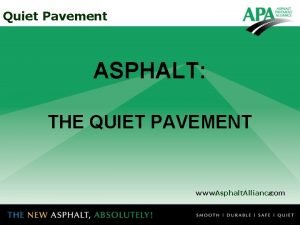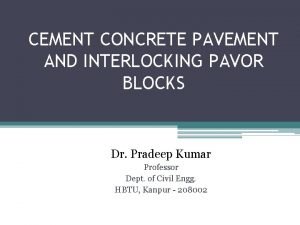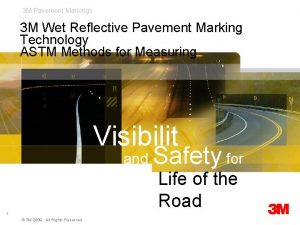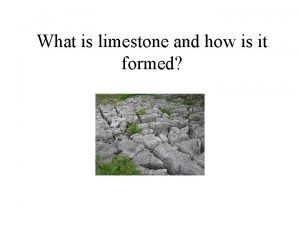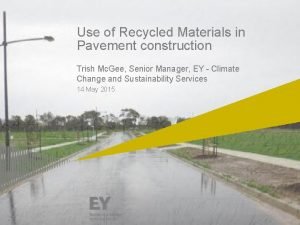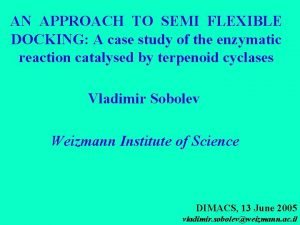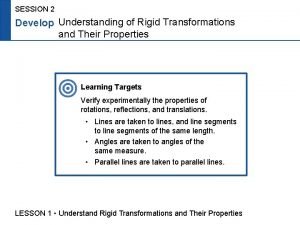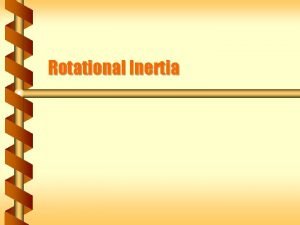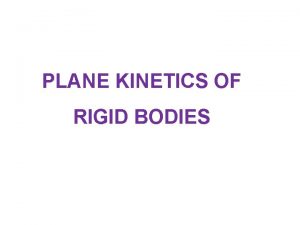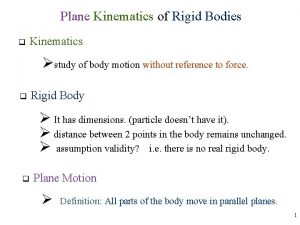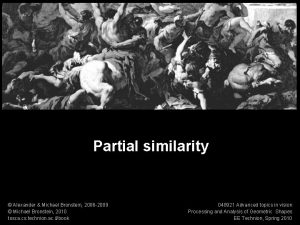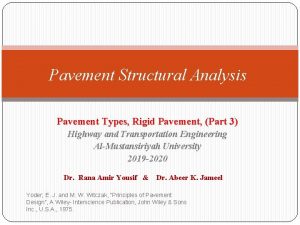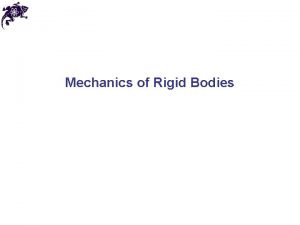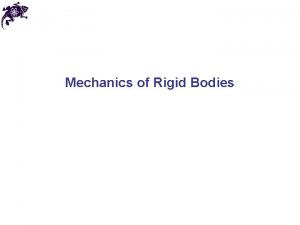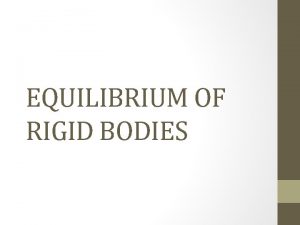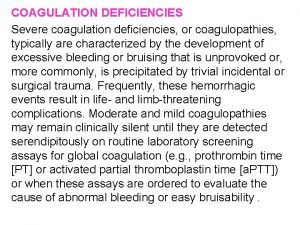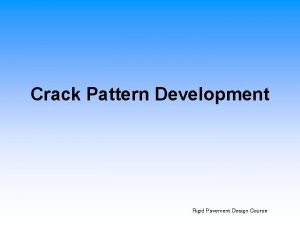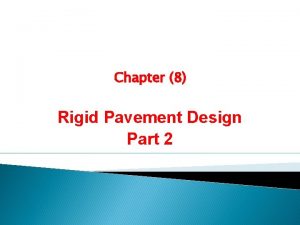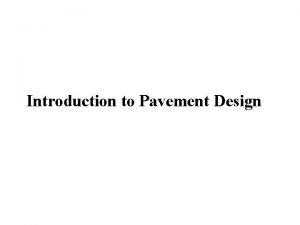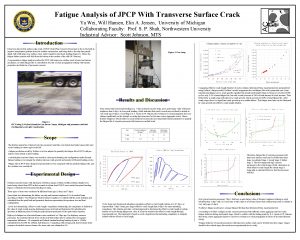Rigid Pavement Design Deficiencies Major shortcomings of JPCP
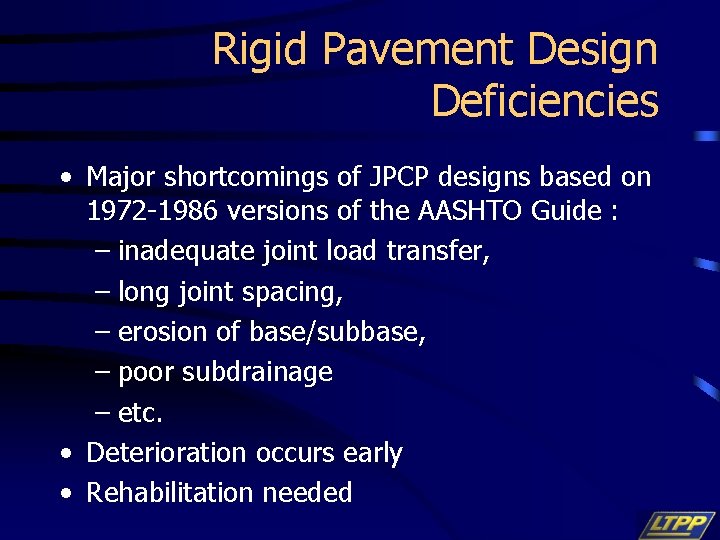
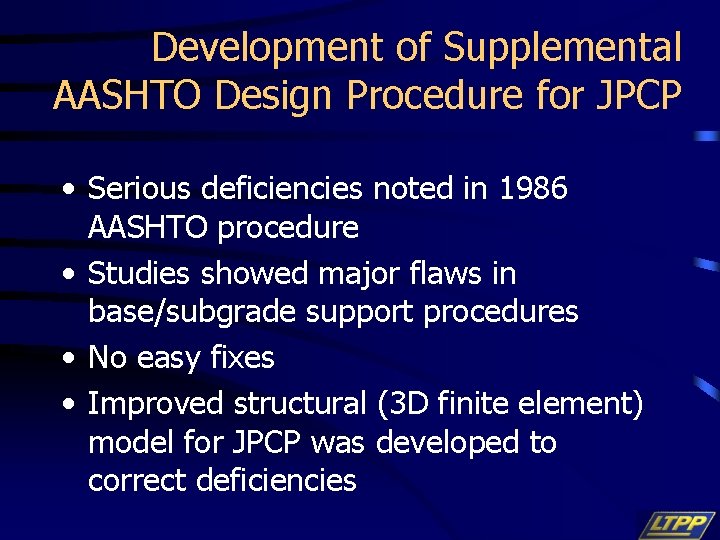
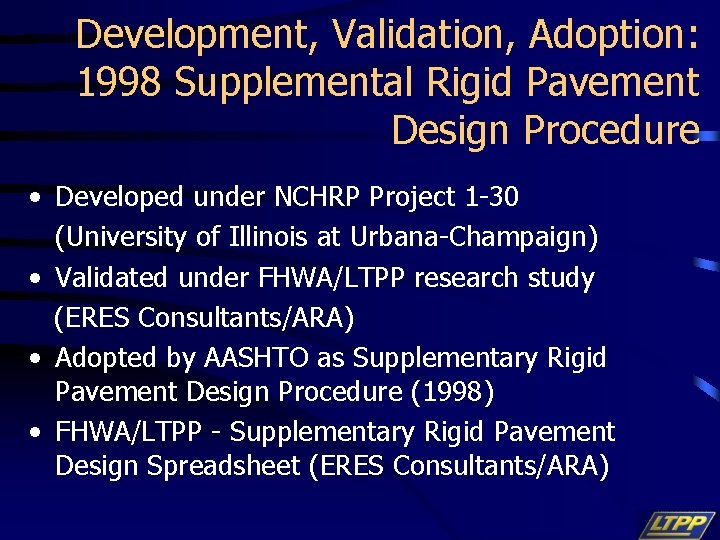
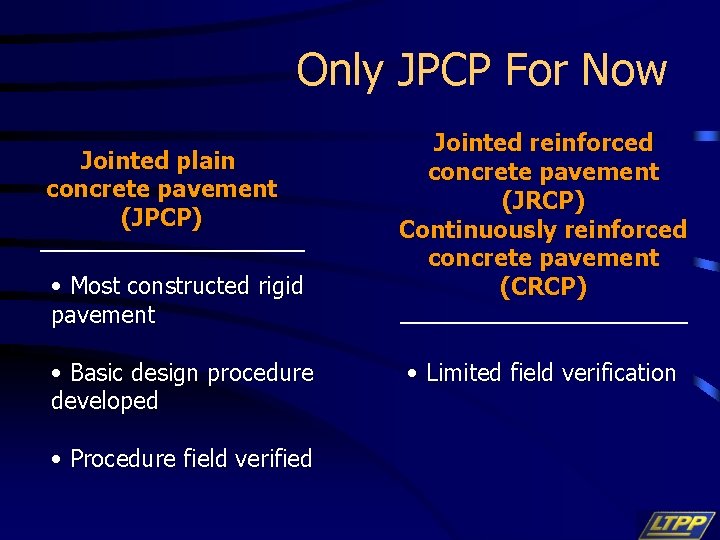
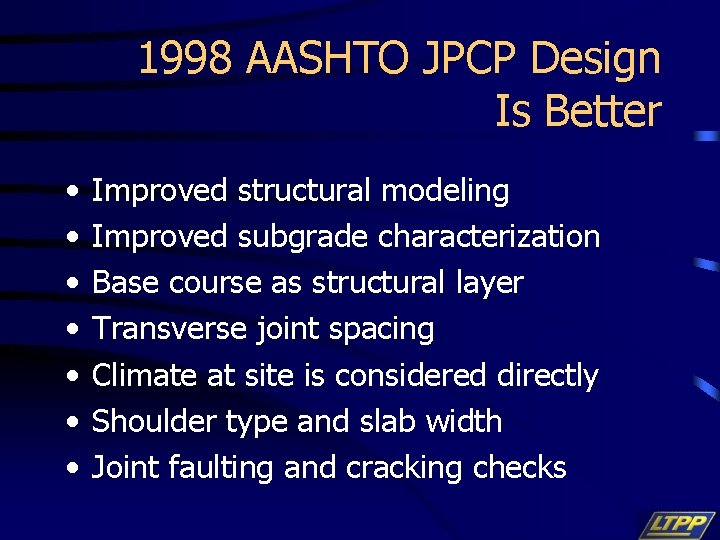
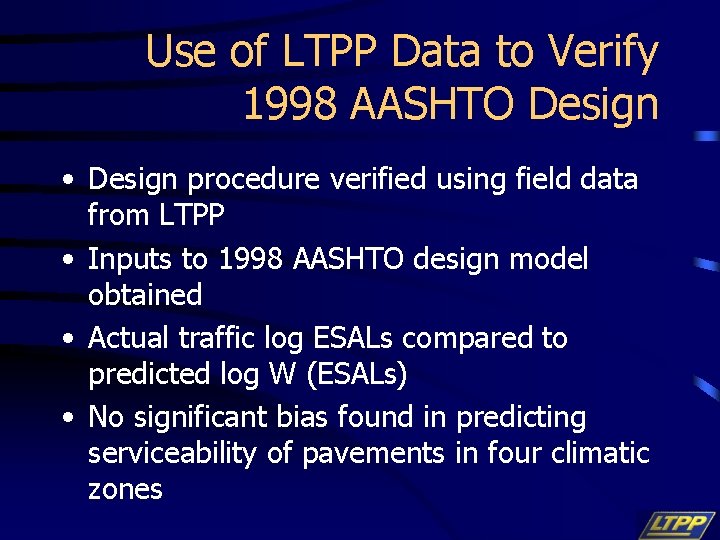
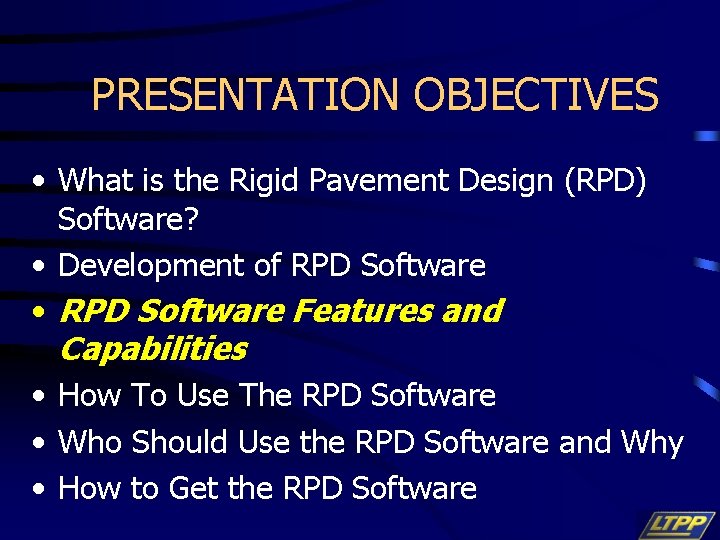

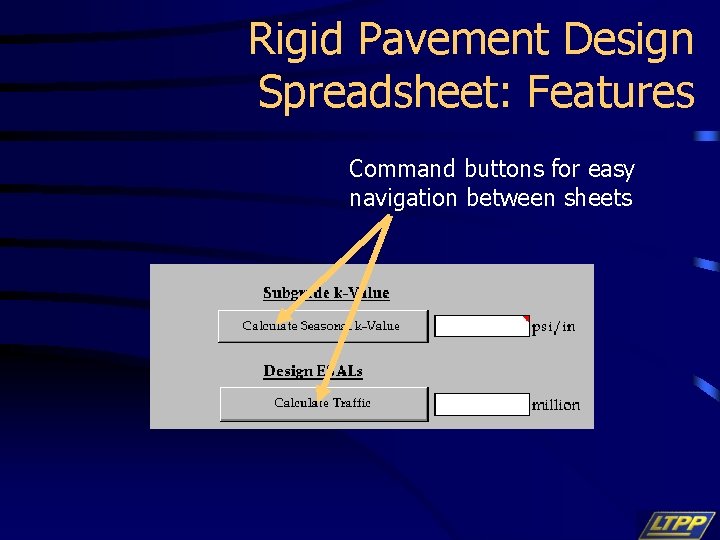
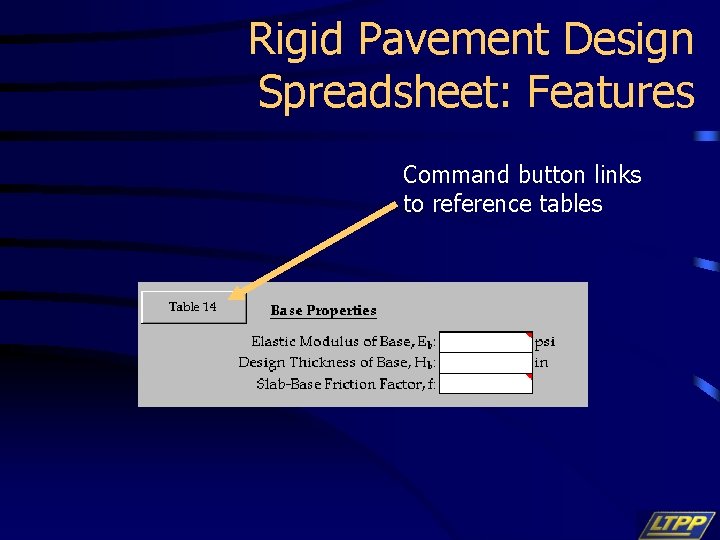
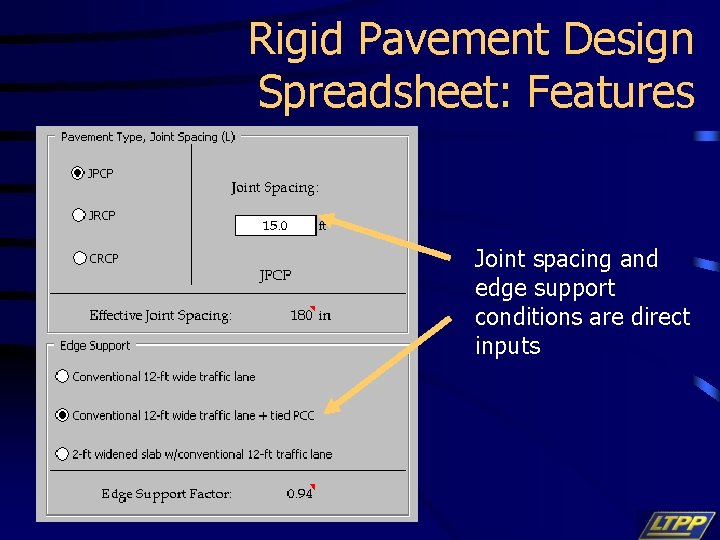
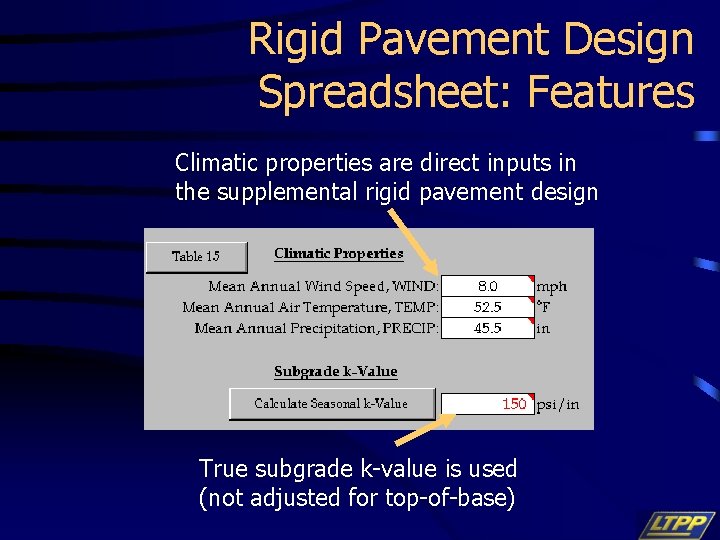
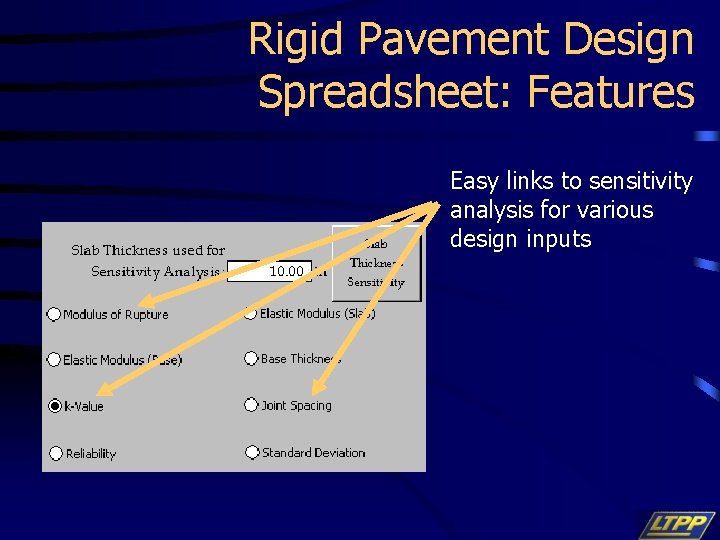
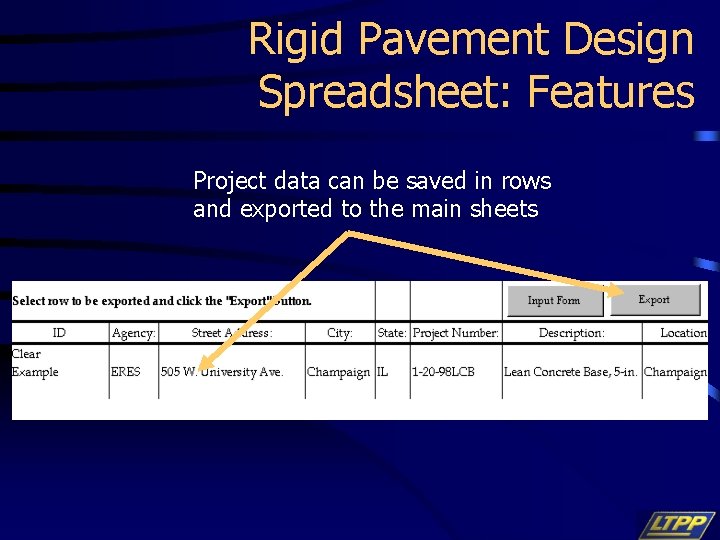
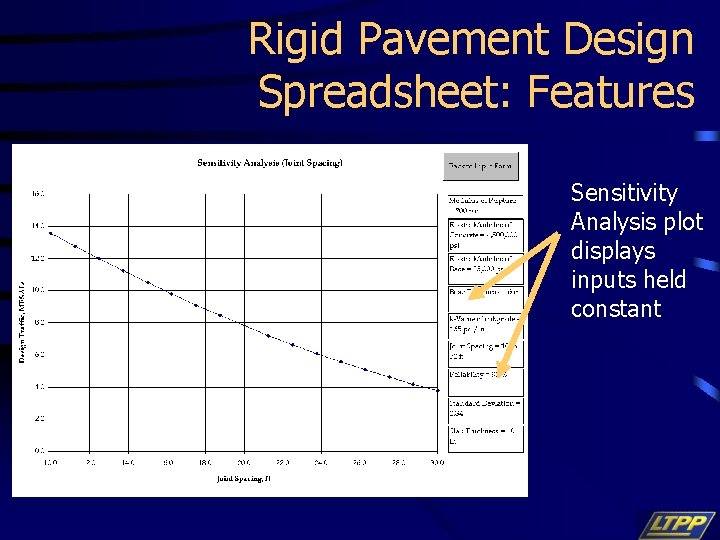
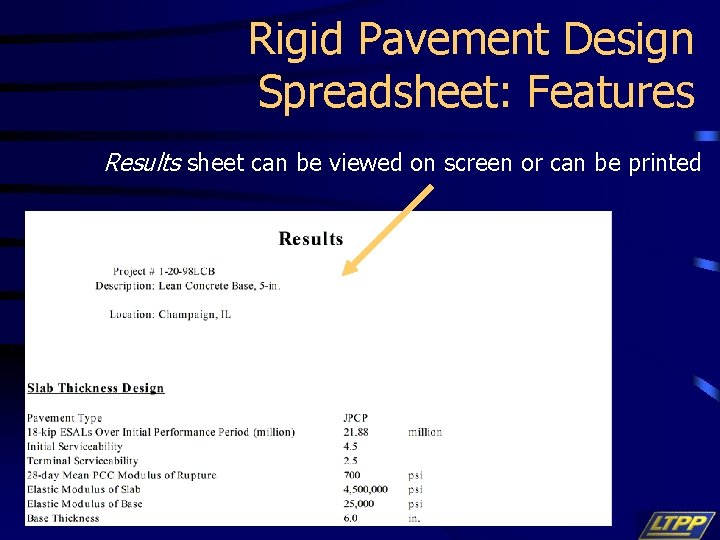
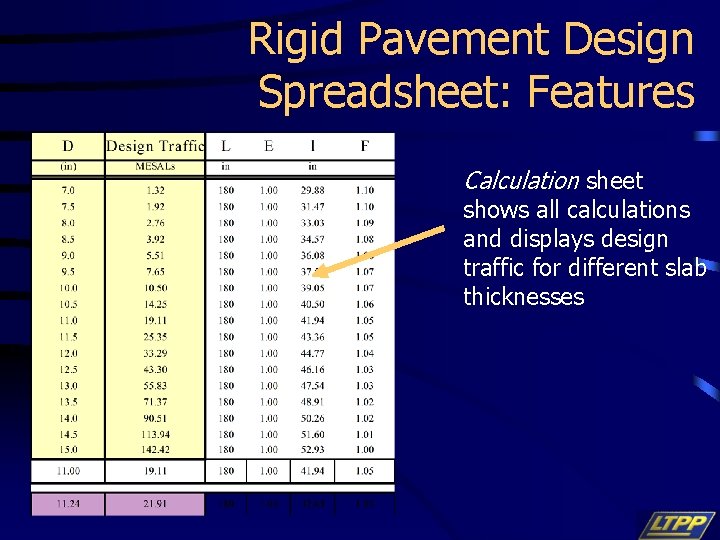
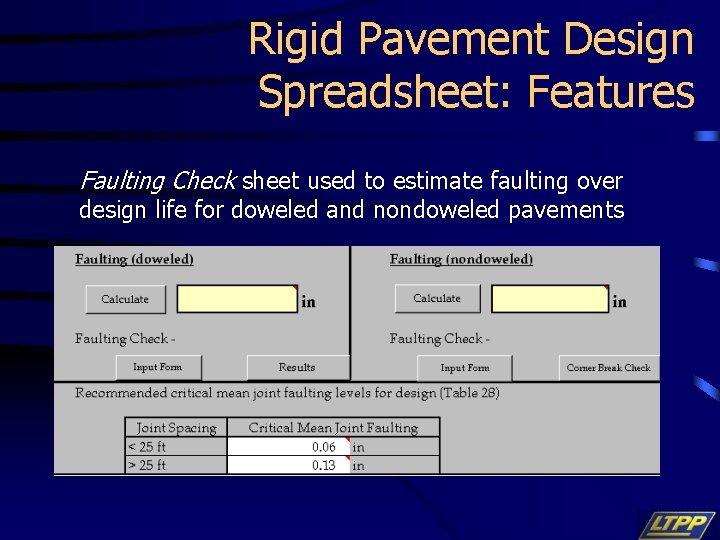
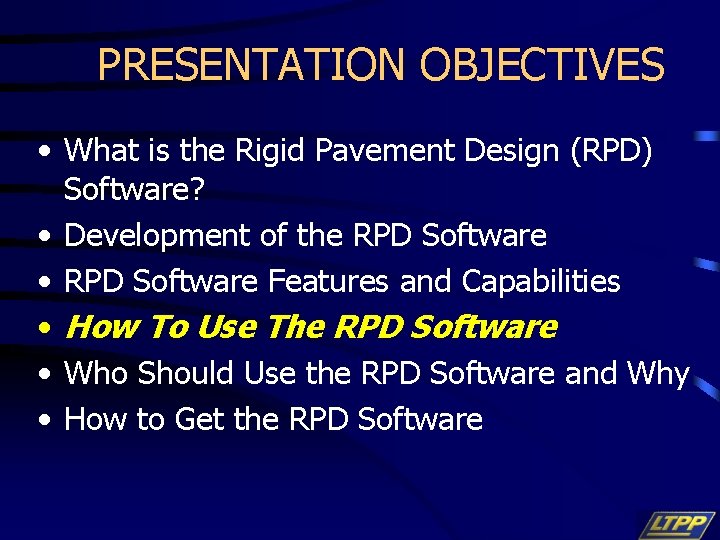
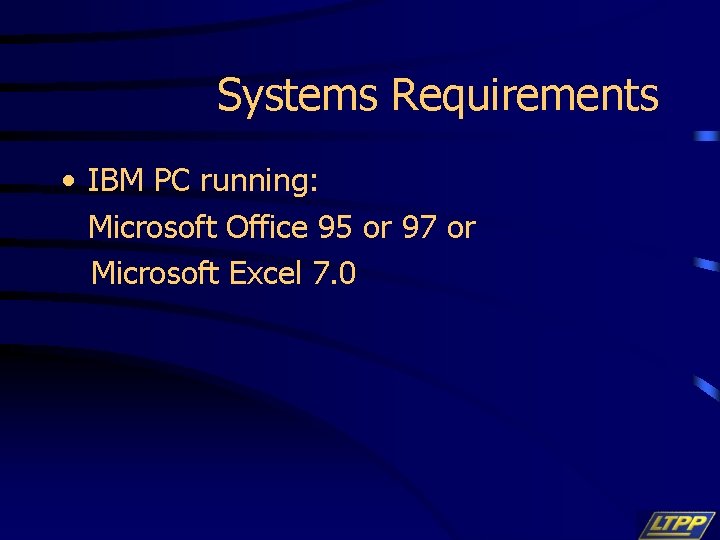
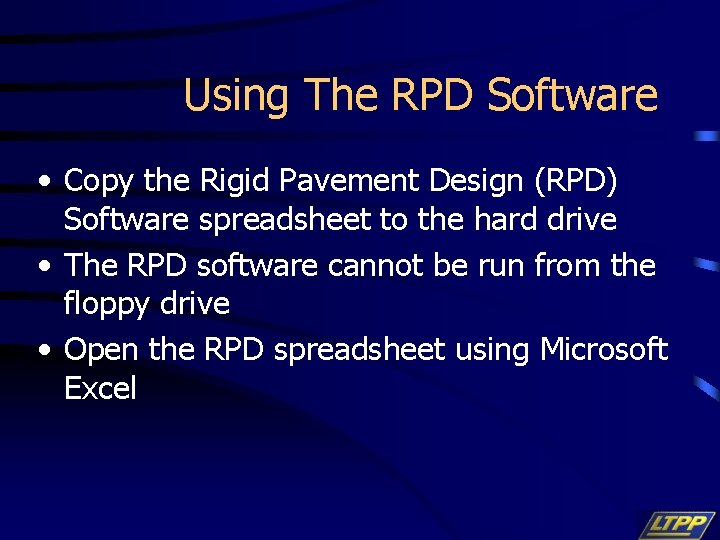
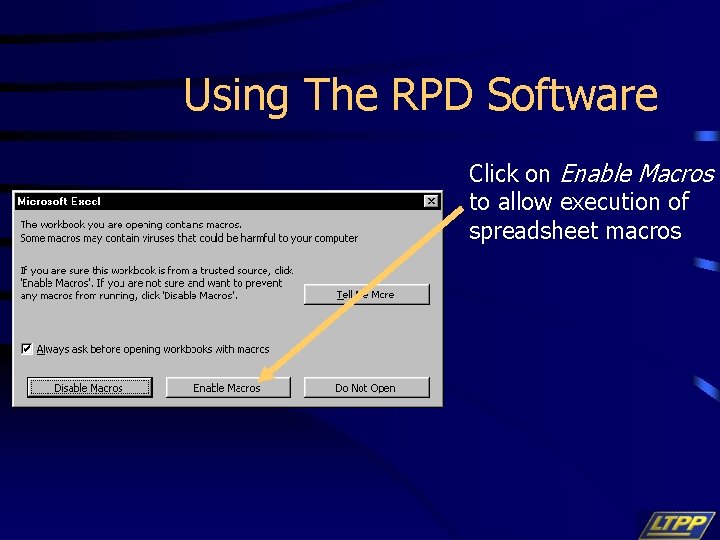
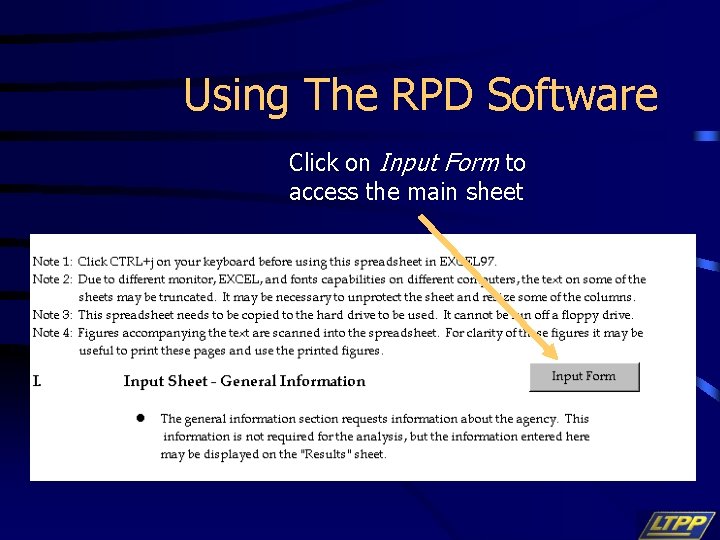
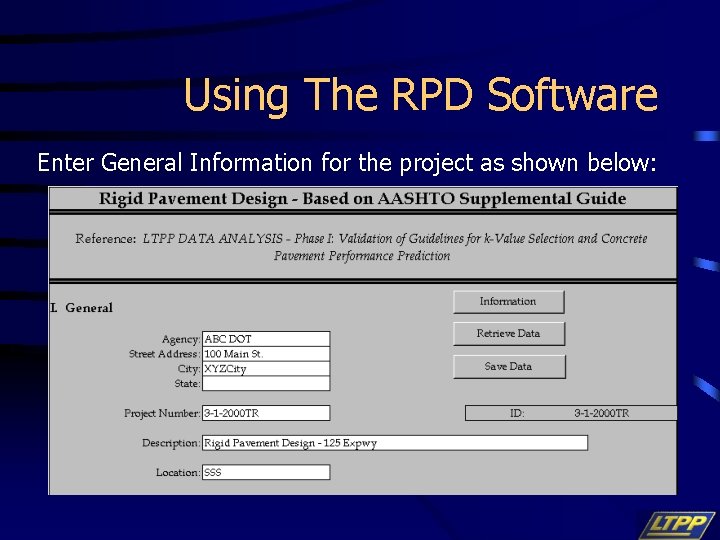
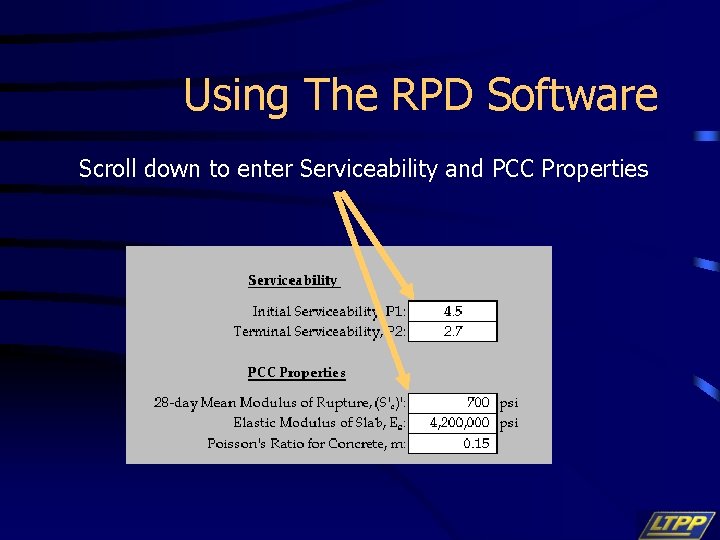
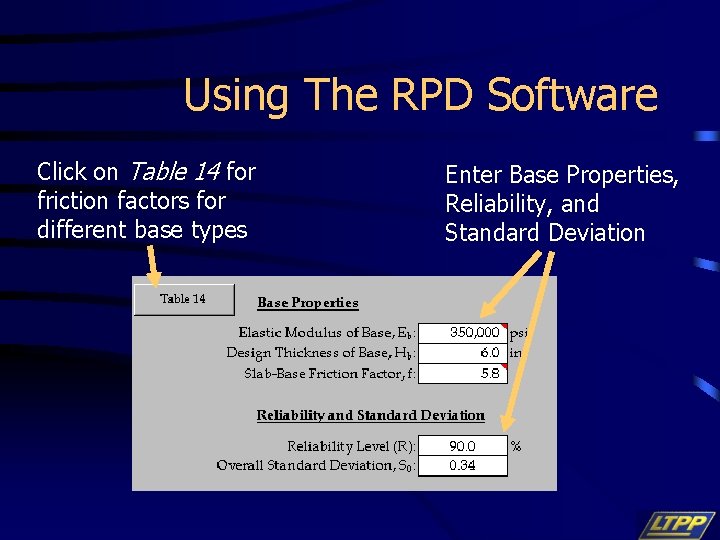
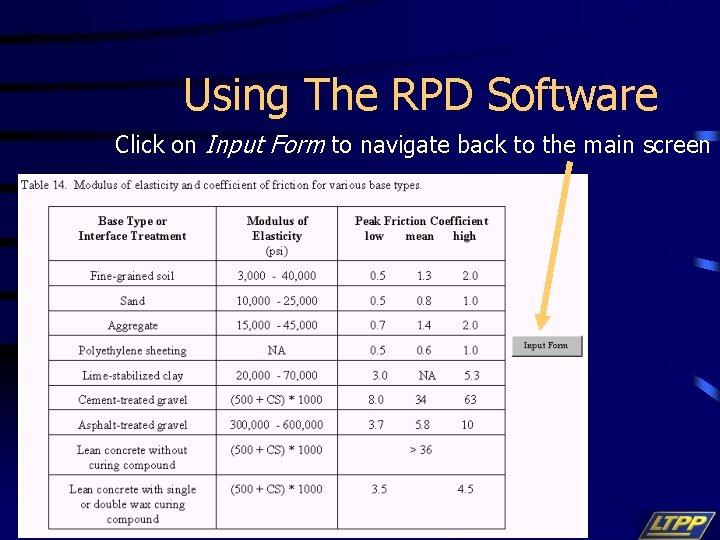
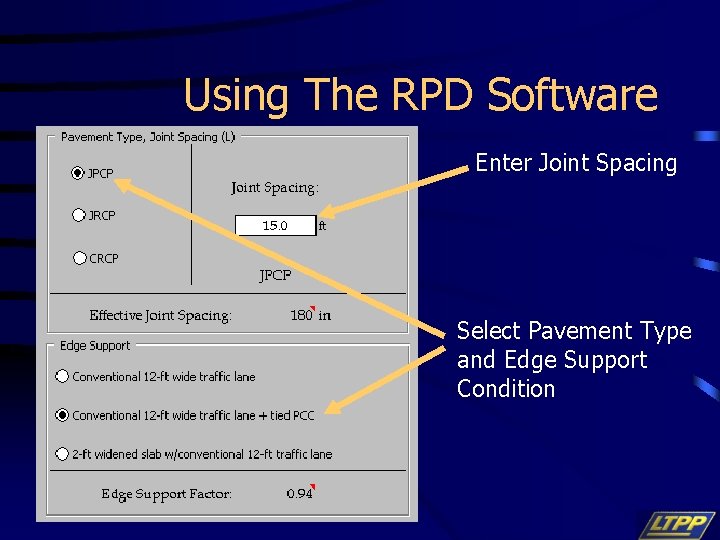
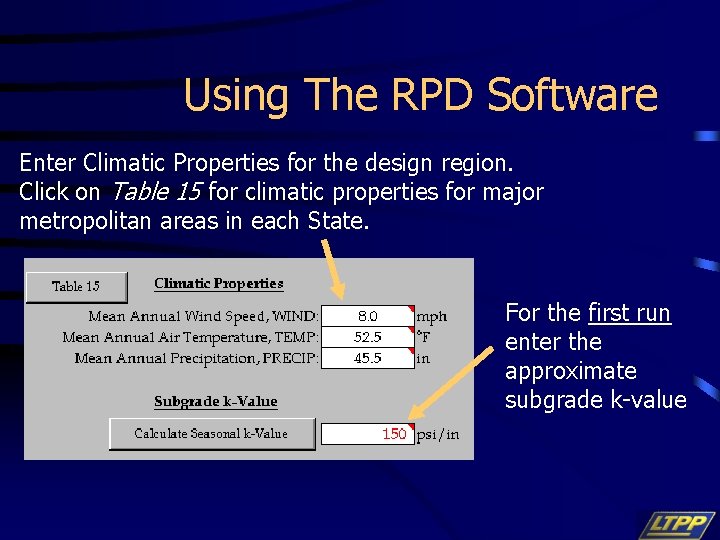
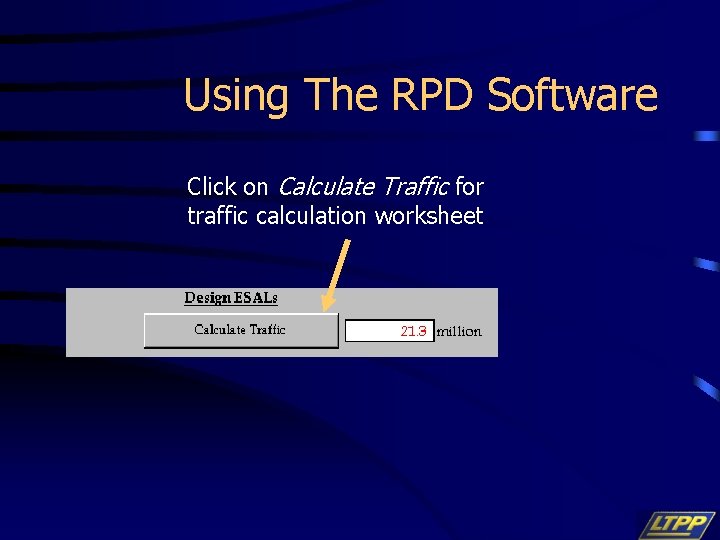
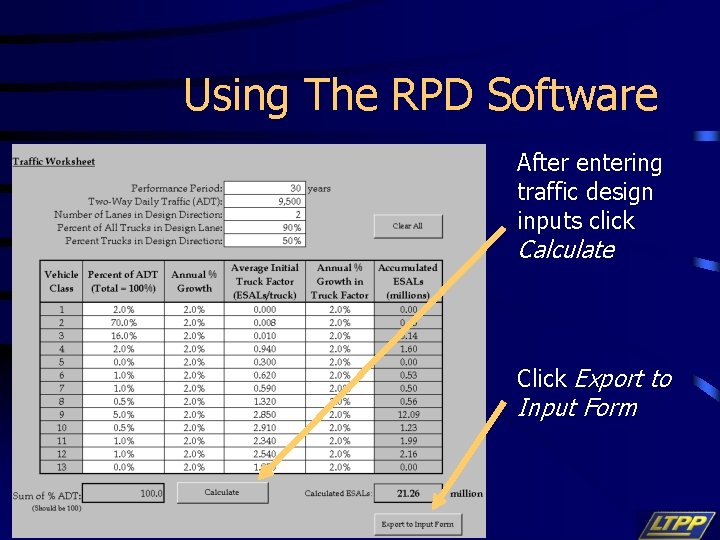
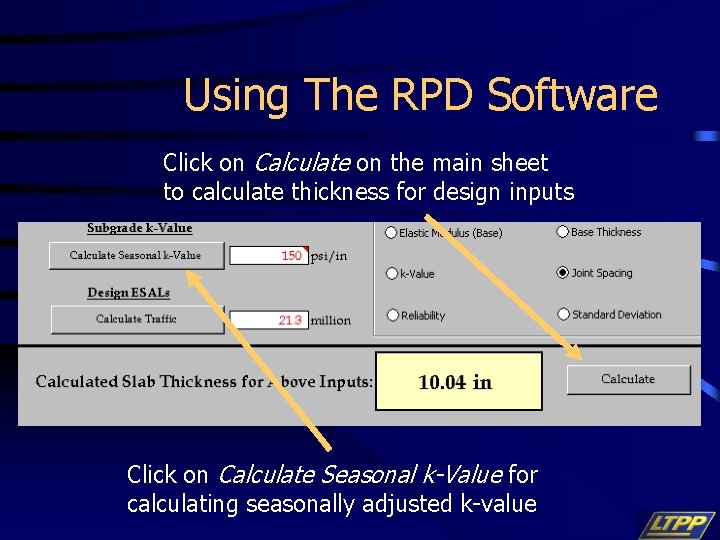
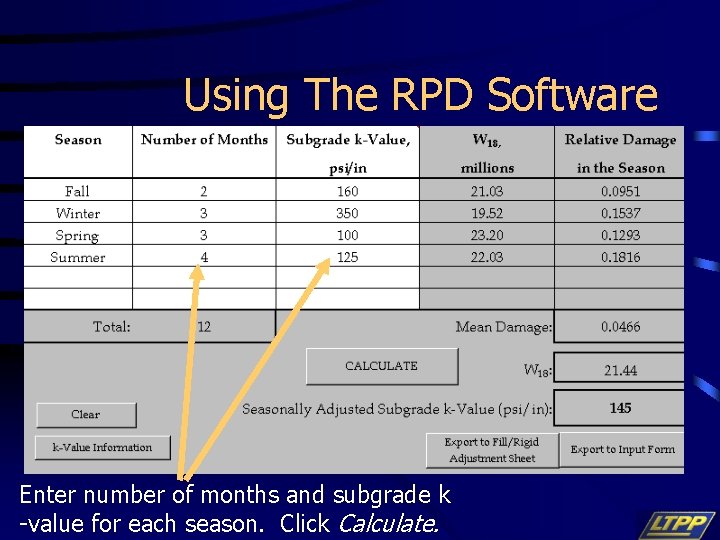
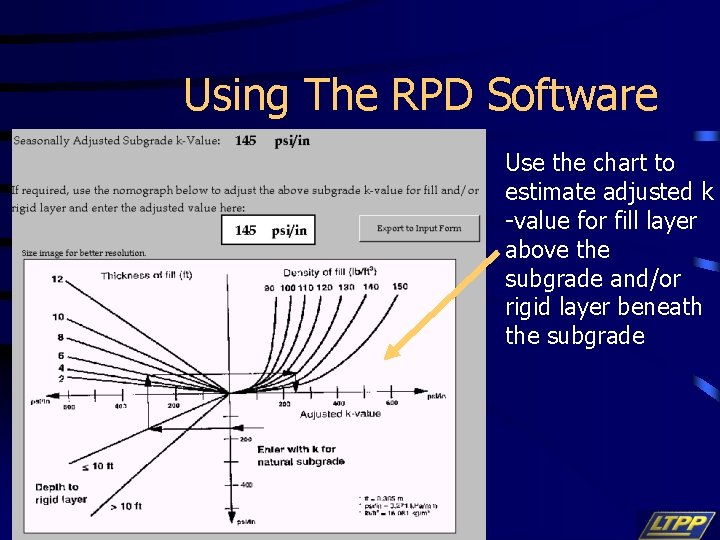
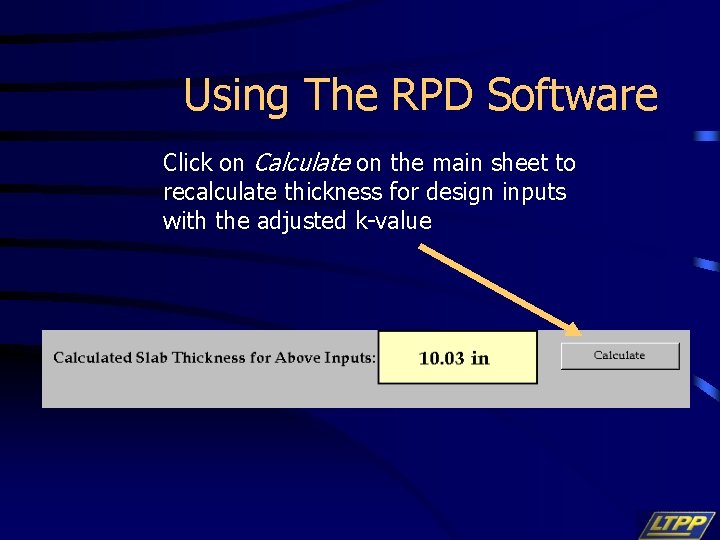
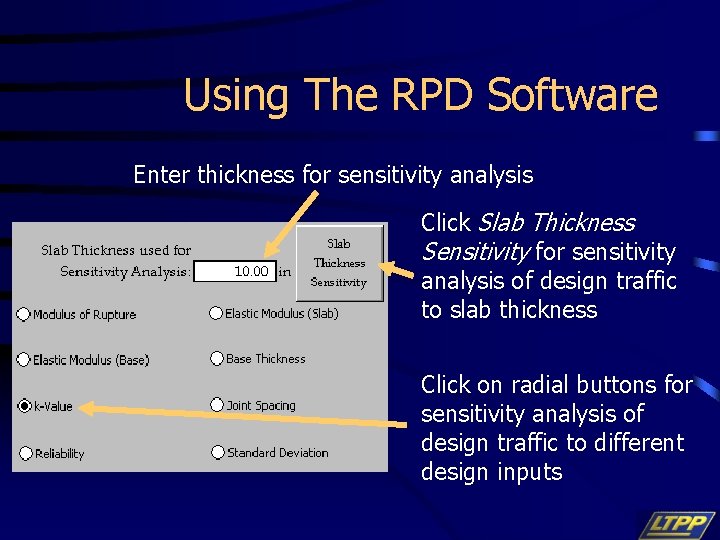
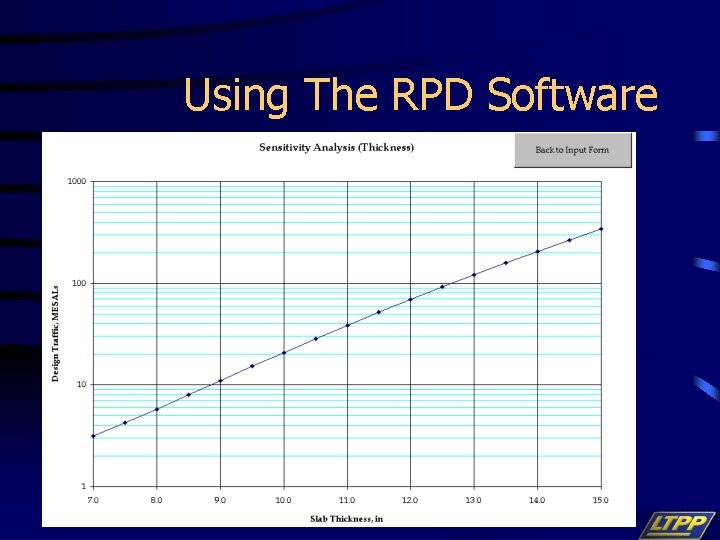
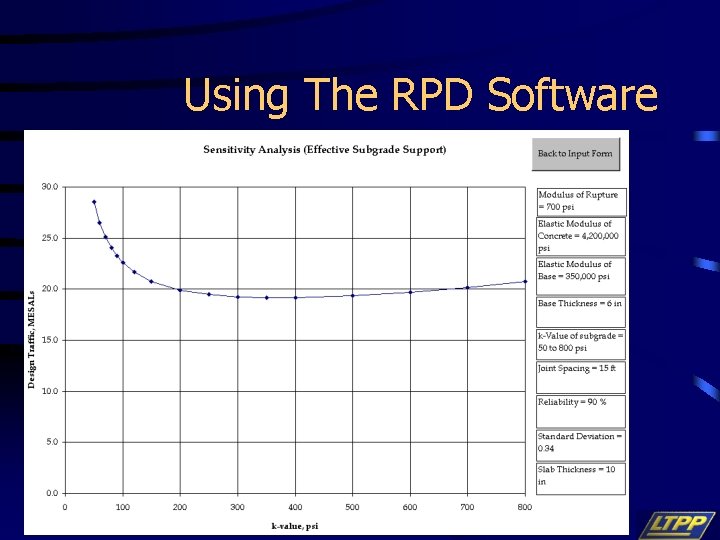
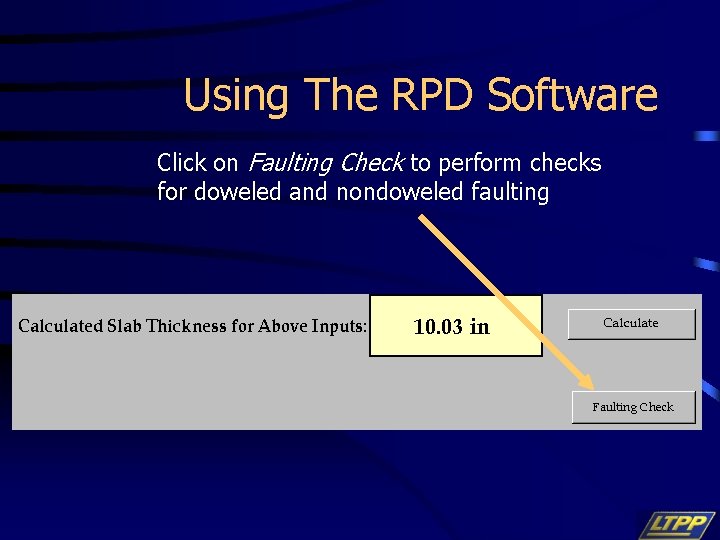
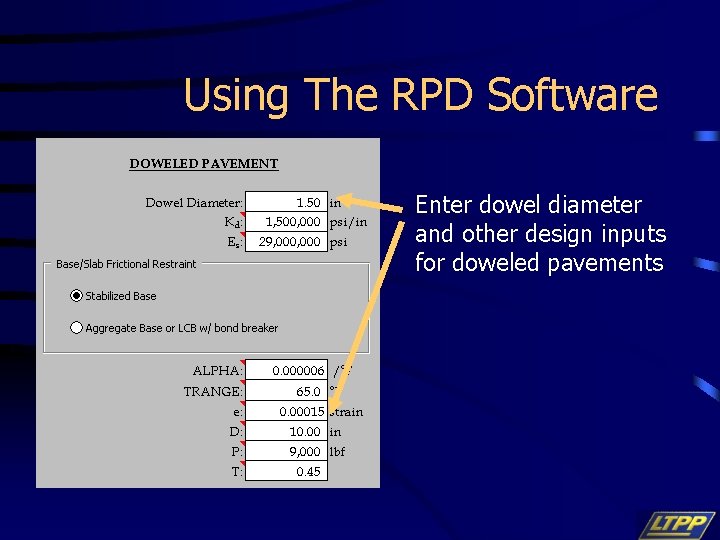
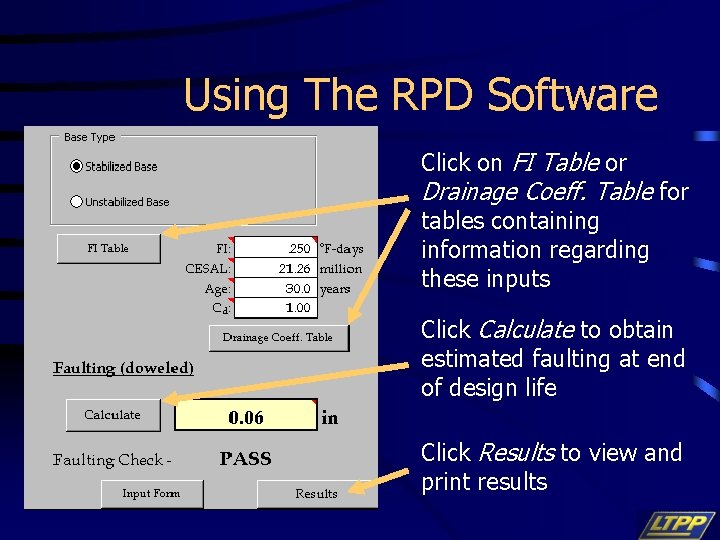
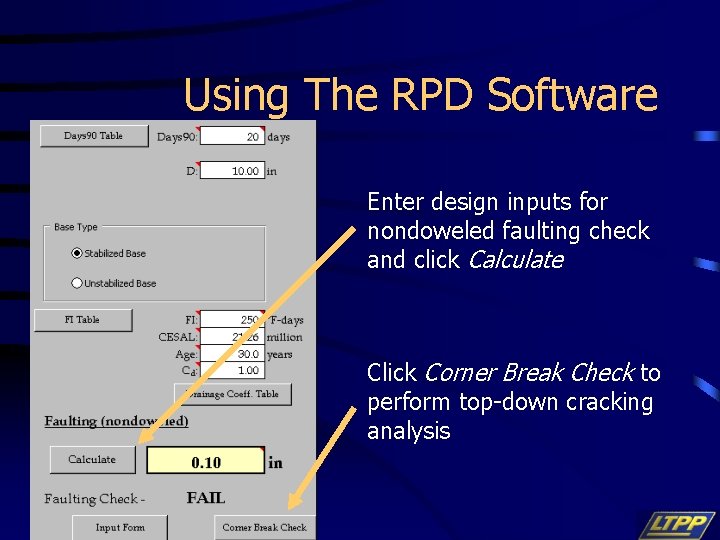
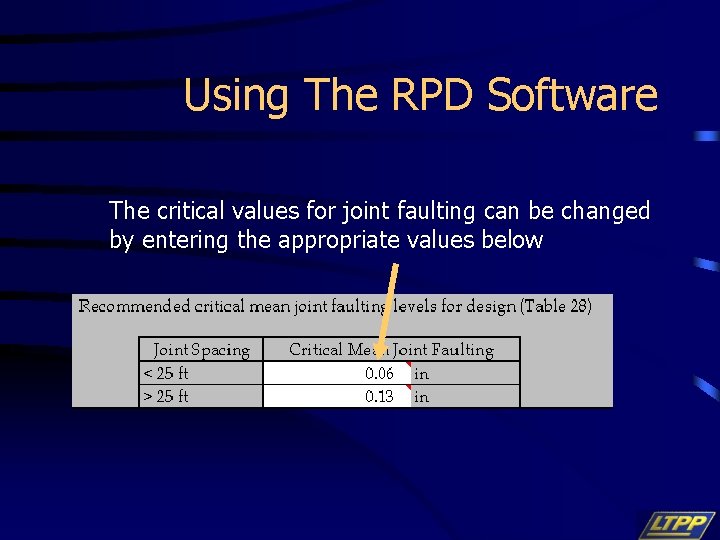
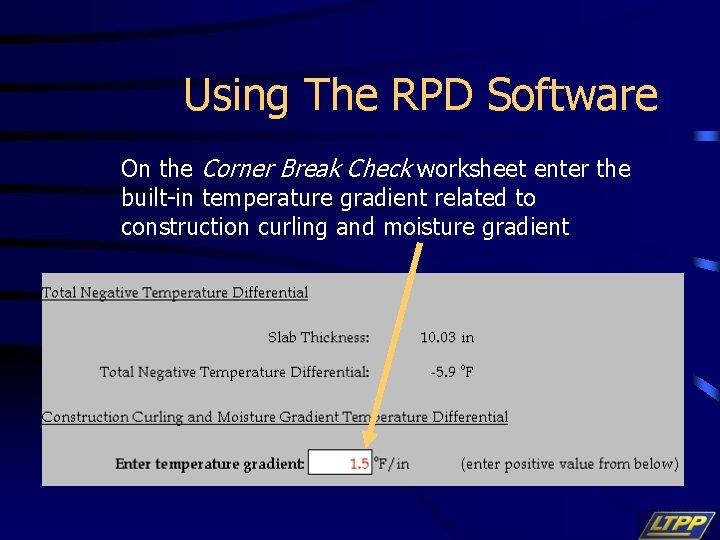
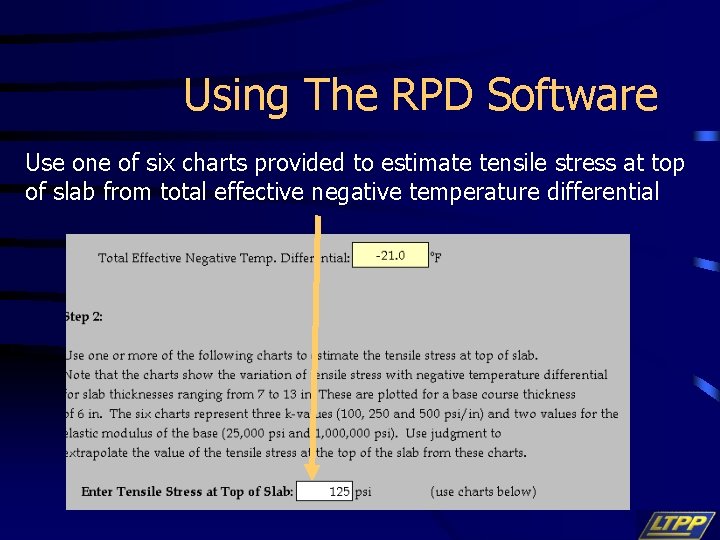
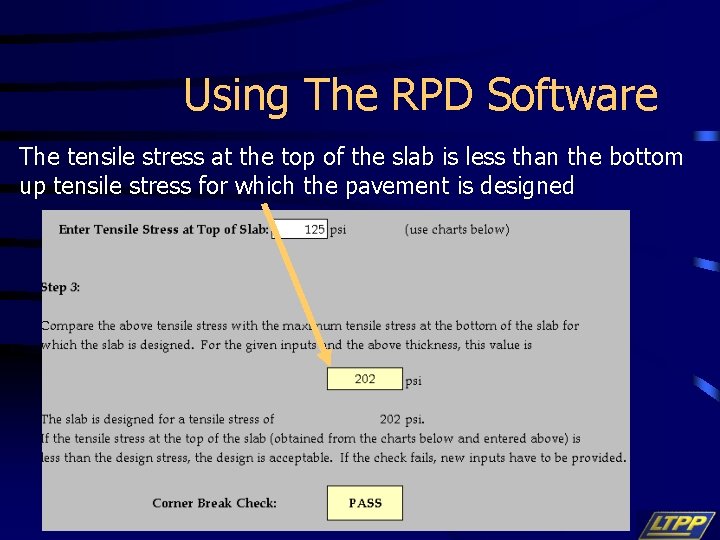
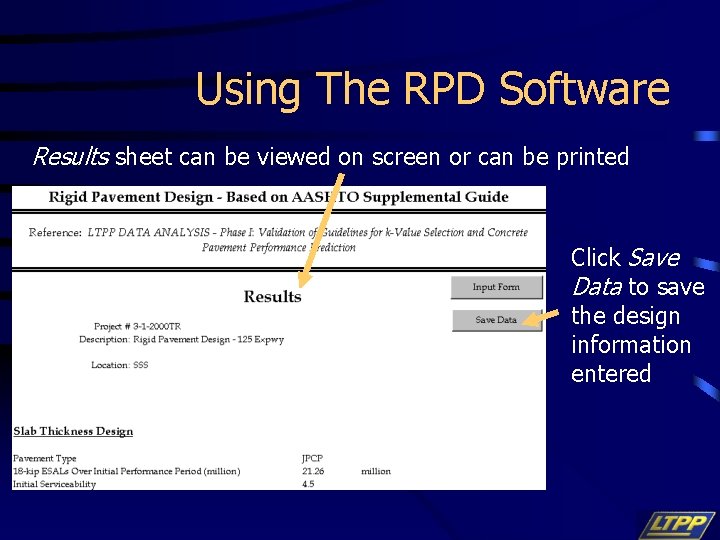
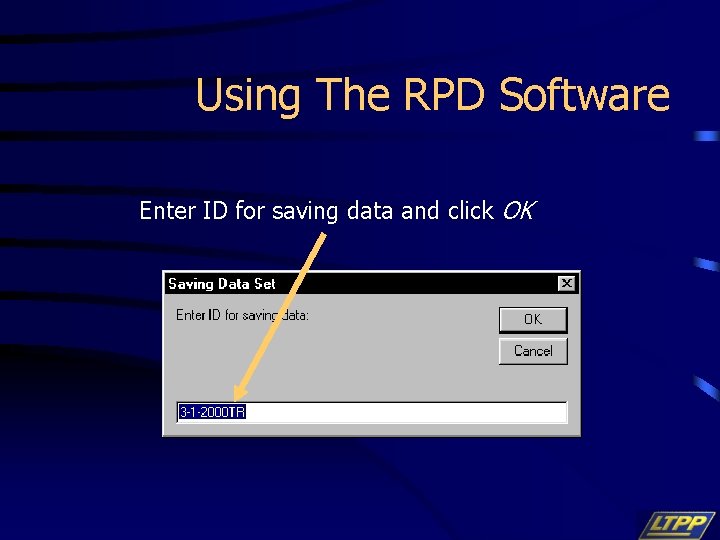
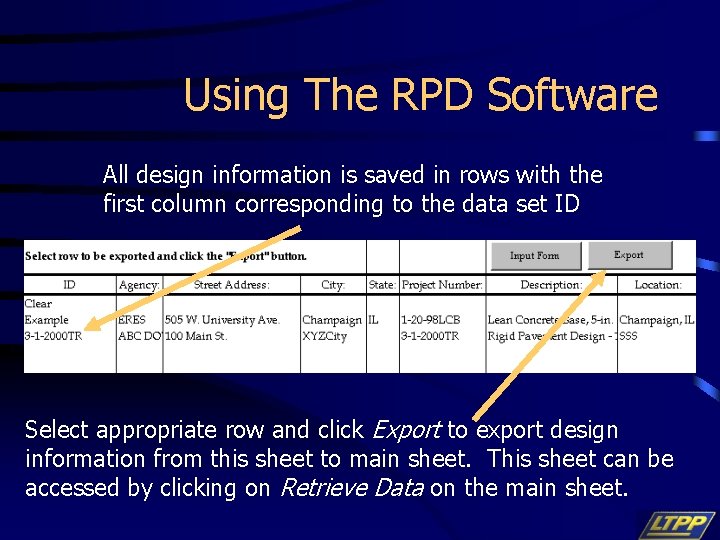
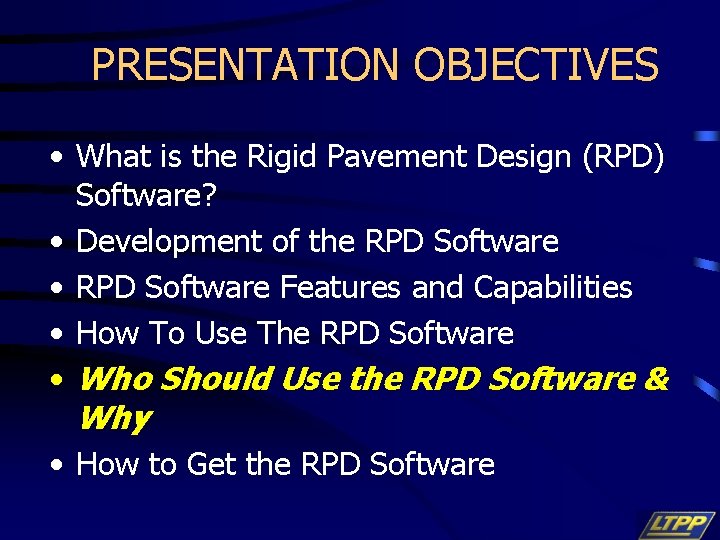
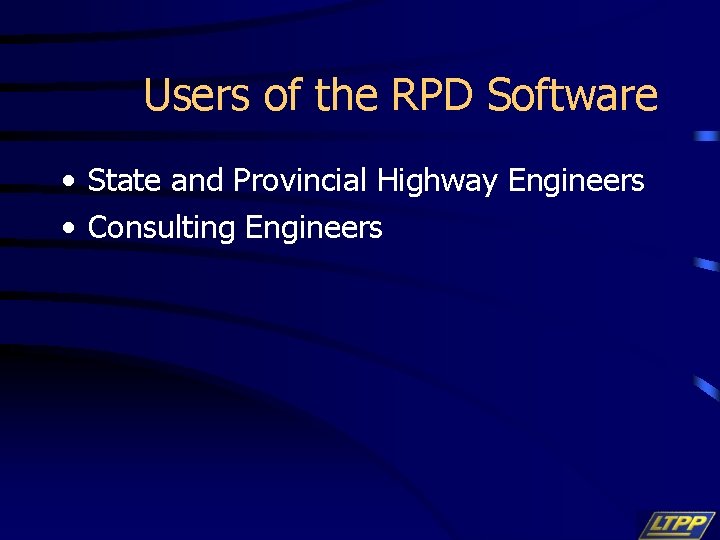
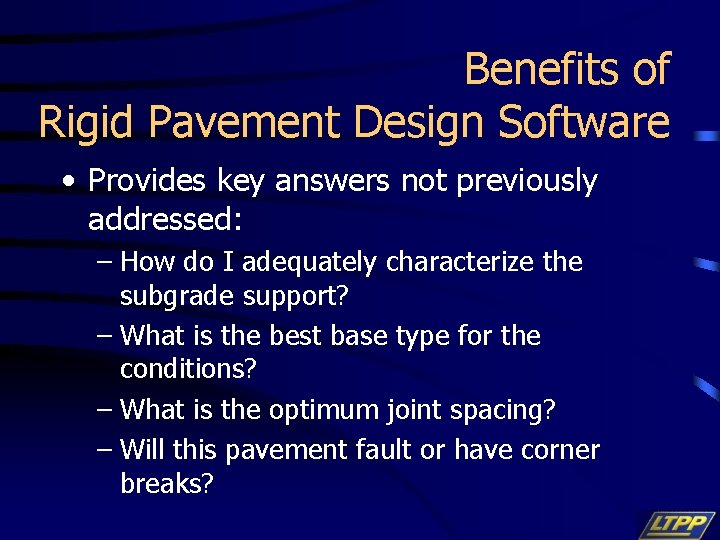
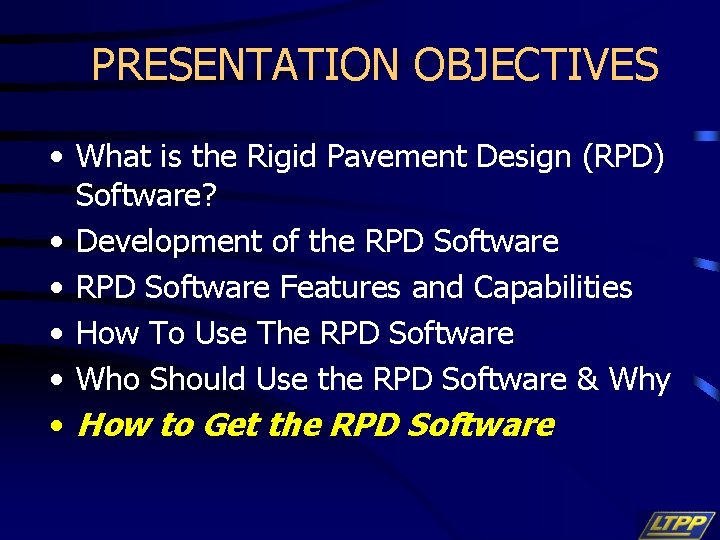
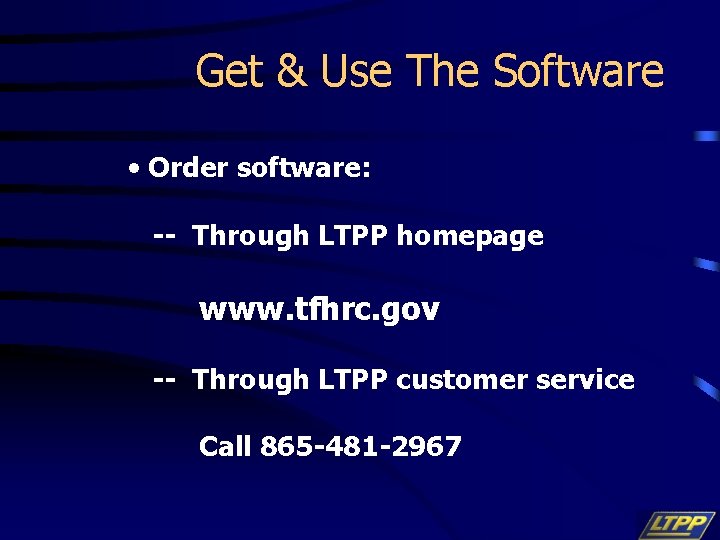
- Slides: 54
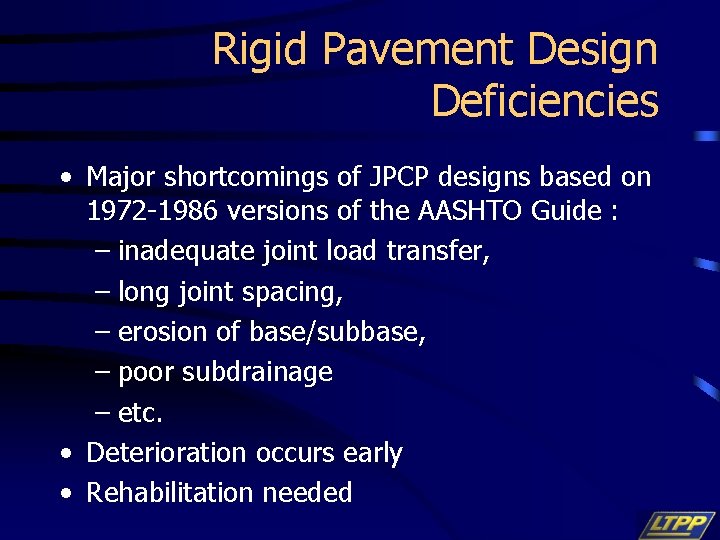
Rigid Pavement Design Deficiencies • Major shortcomings of JPCP designs based on 1972 -1986 versions of the AASHTO Guide : – inadequate joint load transfer, – long joint spacing, – erosion of base/subbase, – poor subdrainage – etc. • Deterioration occurs early • Rehabilitation needed
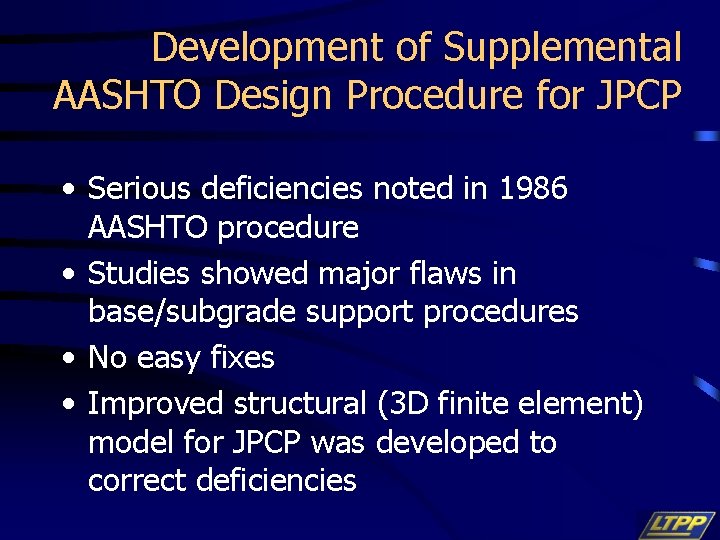
Development of Supplemental AASHTO Design Procedure for JPCP • Serious deficiencies noted in 1986 AASHTO procedure • Studies showed major flaws in base/subgrade support procedures • No easy fixes • Improved structural (3 D finite element) model for JPCP was developed to correct deficiencies
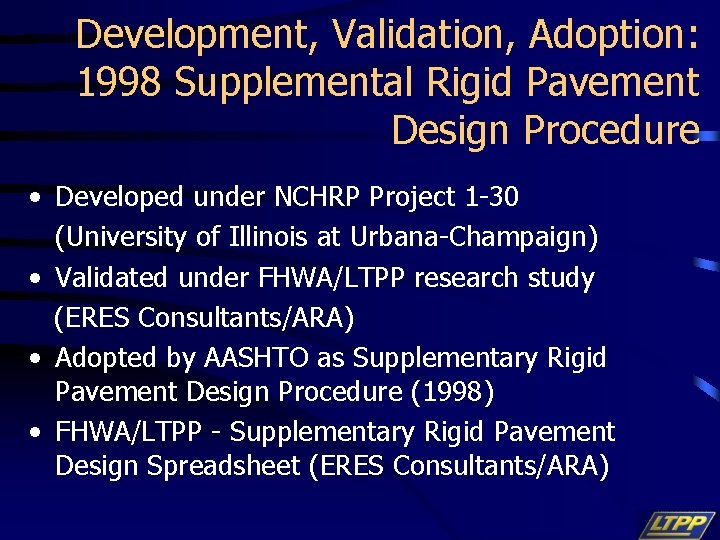
Development, Validation, Adoption: 1998 Supplemental Rigid Pavement Design Procedure • Developed under NCHRP Project 1 -30 (University of Illinois at Urbana-Champaign) • Validated under FHWA/LTPP research study (ERES Consultants/ARA) • Adopted by AASHTO as Supplementary Rigid Pavement Design Procedure (1998) • FHWA/LTPP - Supplementary Rigid Pavement Design Spreadsheet (ERES Consultants/ARA)
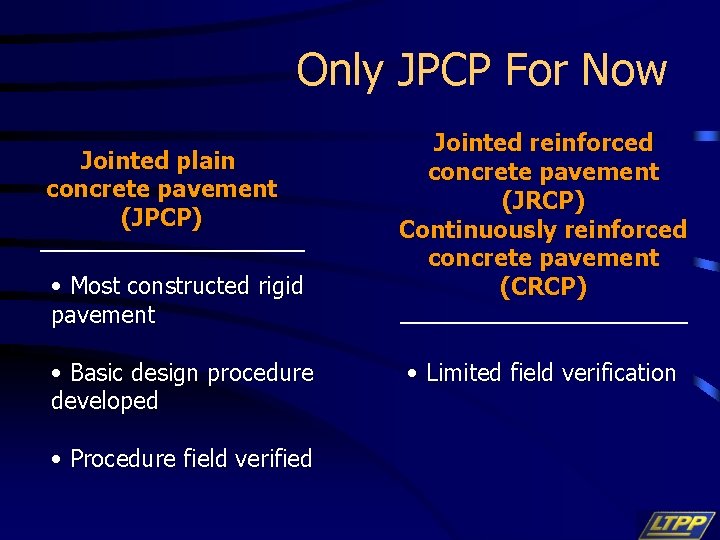
Only JPCP For Now Jointed plain concrete pavement (JPCP) • Most constructed rigid pavement • Basic design procedure developed • Procedure field verified Jointed reinforced concrete pavement (JRCP) Continuously reinforced concrete pavement (CRCP) • Limited field verification
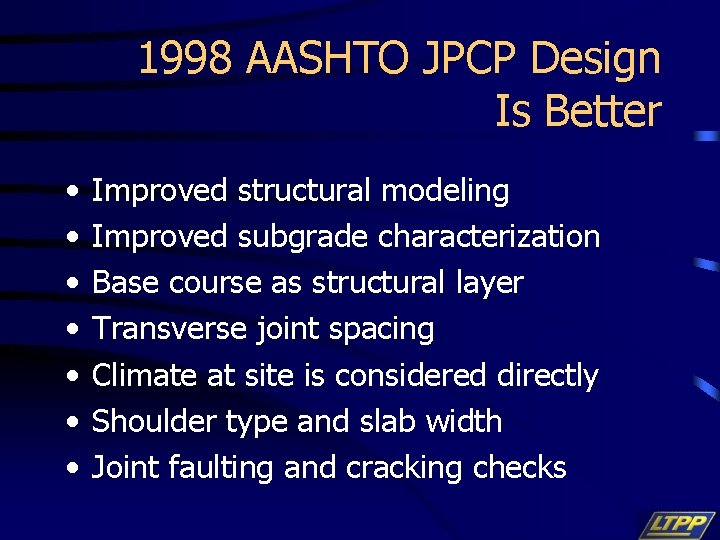
1998 AASHTO JPCP Design Is Better • • Improved structural modeling Improved subgrade characterization Base course as structural layer Transverse joint spacing Climate at site is considered directly Shoulder type and slab width Joint faulting and cracking checks
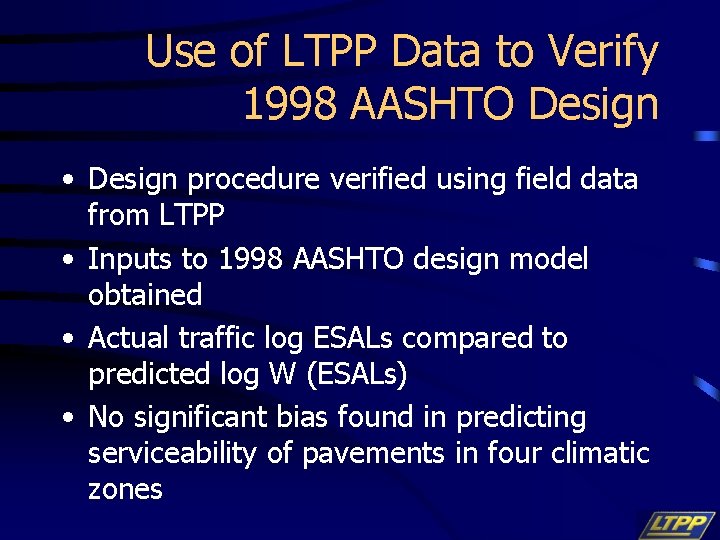
Use of LTPP Data to Verify 1998 AASHTO Design • Design procedure verified using field data from LTPP • Inputs to 1998 AASHTO design model obtained • Actual traffic log ESALs compared to predicted log W (ESALs) • No significant bias found in predicting serviceability of pavements in four climatic zones
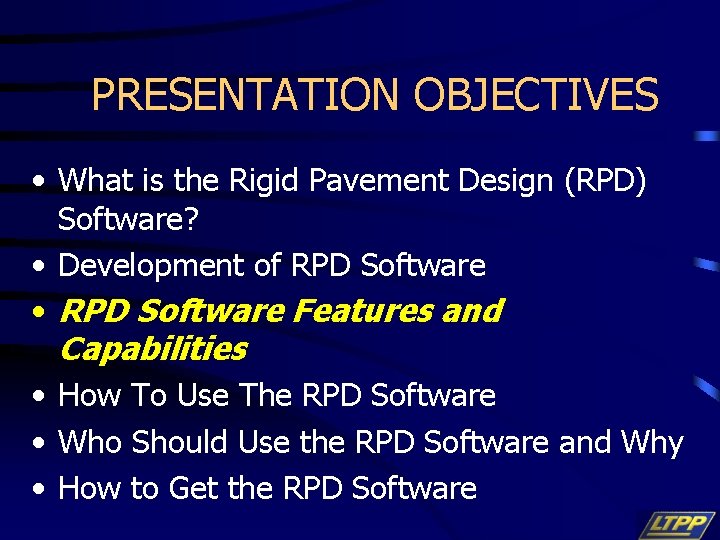
PRESENTATION OBJECTIVES • What is the Rigid Pavement Design (RPD) Software? • Development of RPD Software • RPD Software Features and Capabilities • How To Use The RPD Software • Who Should Use the RPD Software and Why • How to Get the RPD Software

Rigid Pavement Design Spreadsheet: Features Information sheet containing spreadsheet “User Guide”
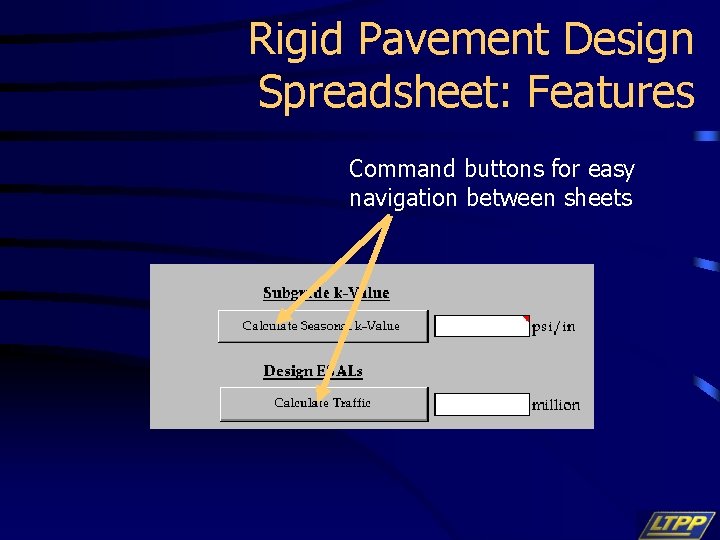
Rigid Pavement Design Spreadsheet: Features Command buttons for easy navigation between sheets
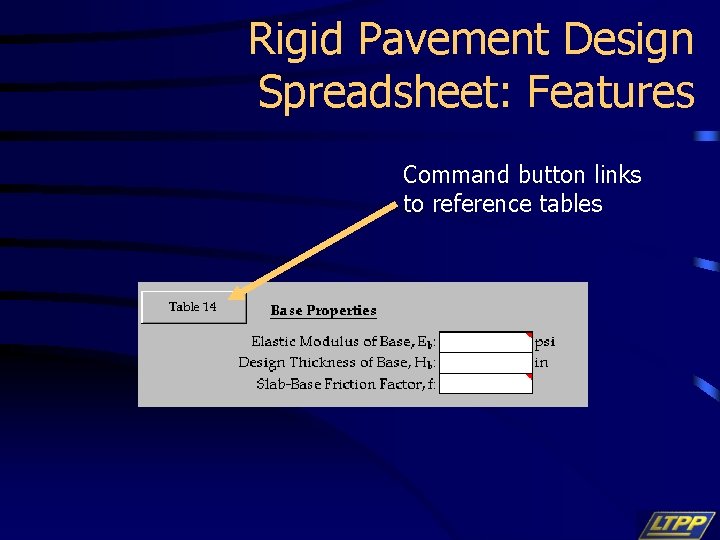
Rigid Pavement Design Spreadsheet: Features Command button links to reference tables
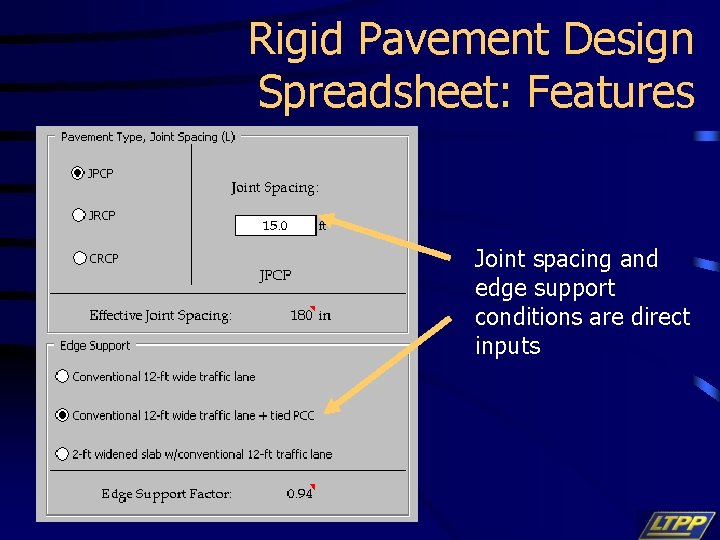
Rigid Pavement Design Spreadsheet: Features Joint spacing and edge support conditions are direct inputs
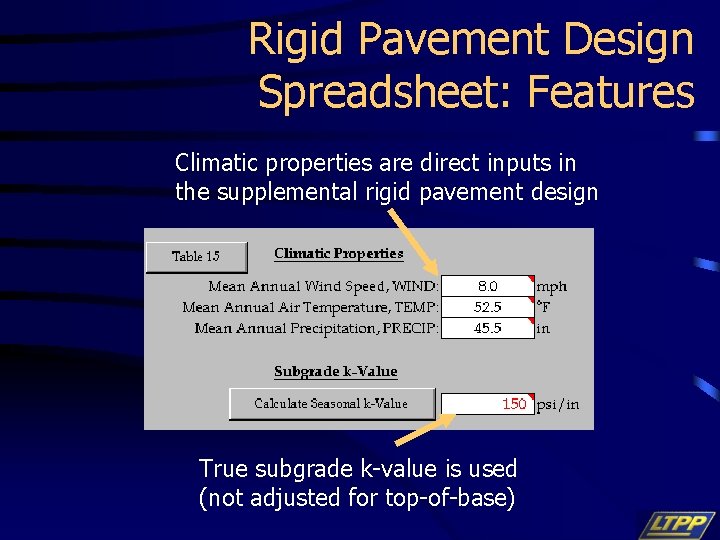
Rigid Pavement Design Spreadsheet: Features Climatic properties are direct inputs in the supplemental rigid pavement design True subgrade k-value is used (not adjusted for top-of-base)
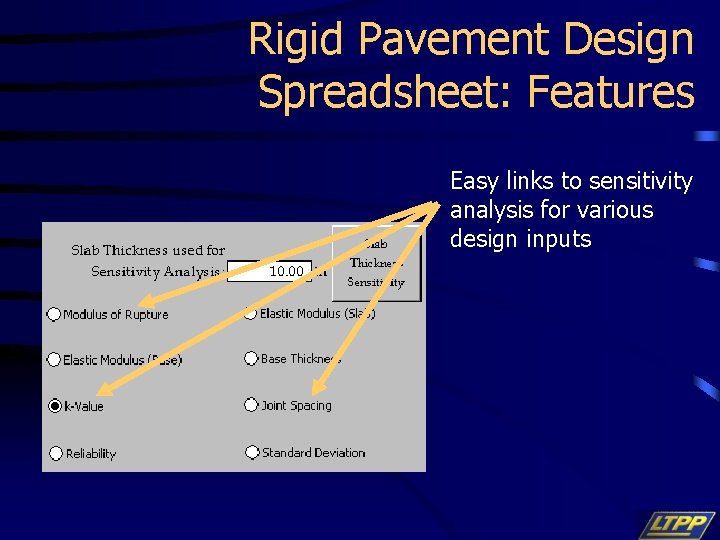
Rigid Pavement Design Spreadsheet: Features Easy links to sensitivity analysis for various design inputs
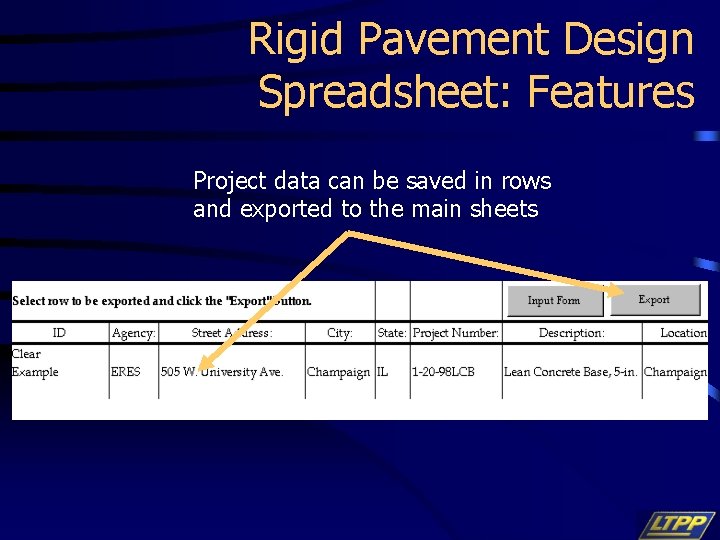
Rigid Pavement Design Spreadsheet: Features Project data can be saved in rows and exported to the main sheets
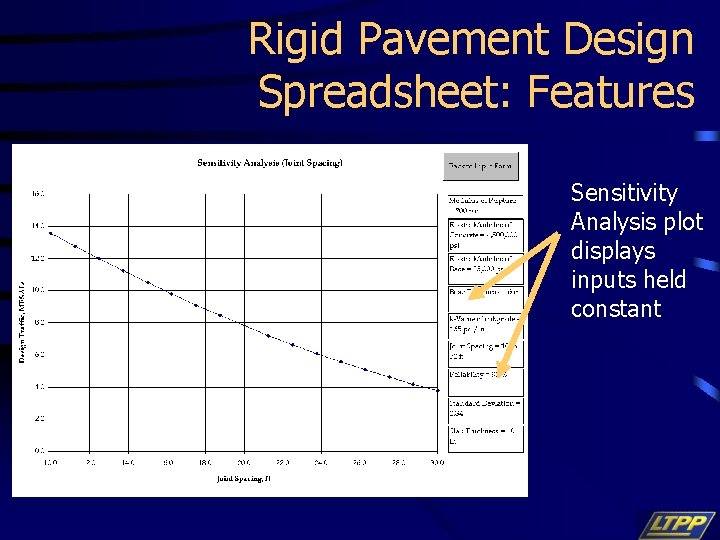
Rigid Pavement Design Spreadsheet: Features Sensitivity Analysis plot displays inputs held constant
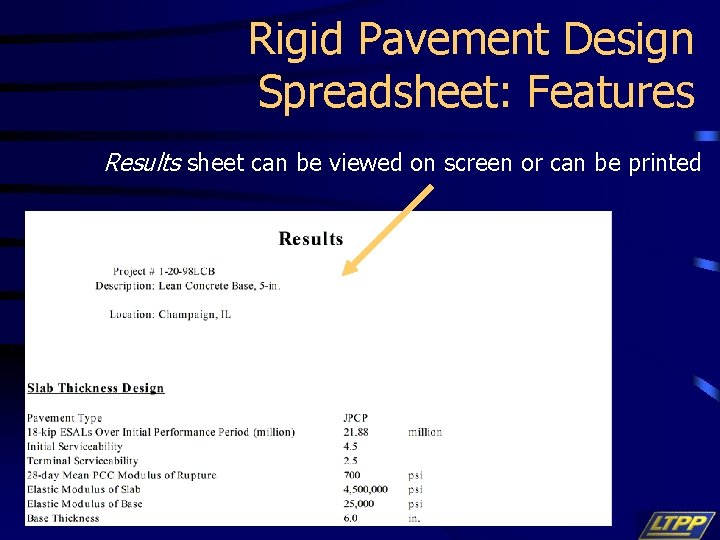
Rigid Pavement Design Spreadsheet: Features Results sheet can be viewed on screen or can be printed
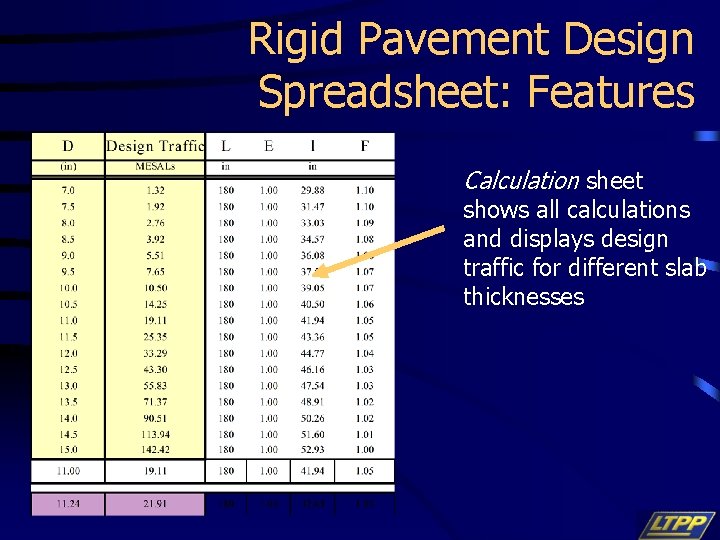
Rigid Pavement Design Spreadsheet: Features Calculation sheet shows all calculations and displays design traffic for different slab thicknesses
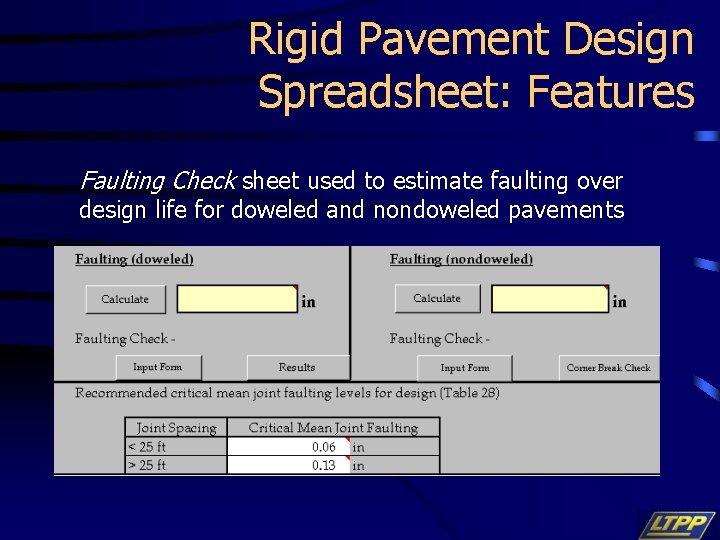
Rigid Pavement Design Spreadsheet: Features Faulting Check sheet used to estimate faulting over design life for doweled and nondoweled pavements
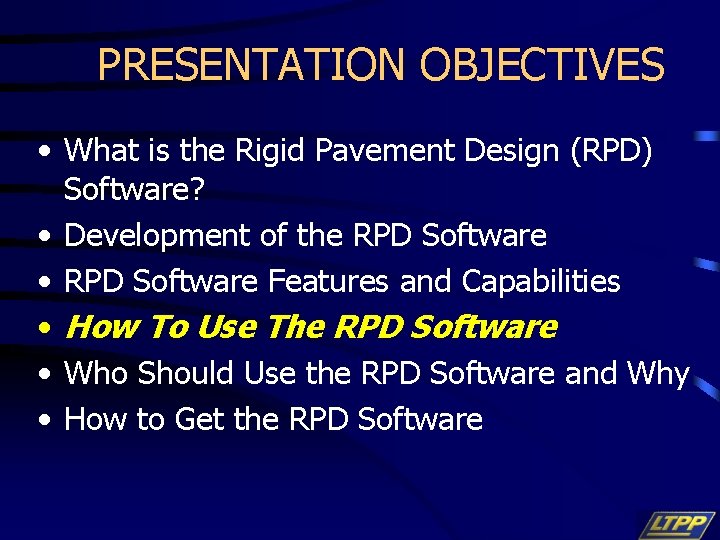
PRESENTATION OBJECTIVES • What is the Rigid Pavement Design (RPD) Software? • Development of the RPD Software • RPD Software Features and Capabilities • How To Use The RPD Software • Who Should Use the RPD Software and Why • How to Get the RPD Software
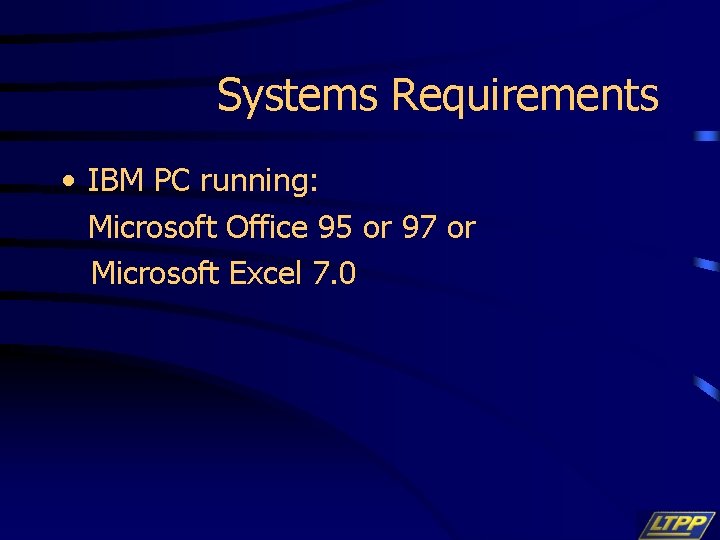
Systems Requirements • IBM PC running: Microsoft Office 95 or 97 or Microsoft Excel 7. 0
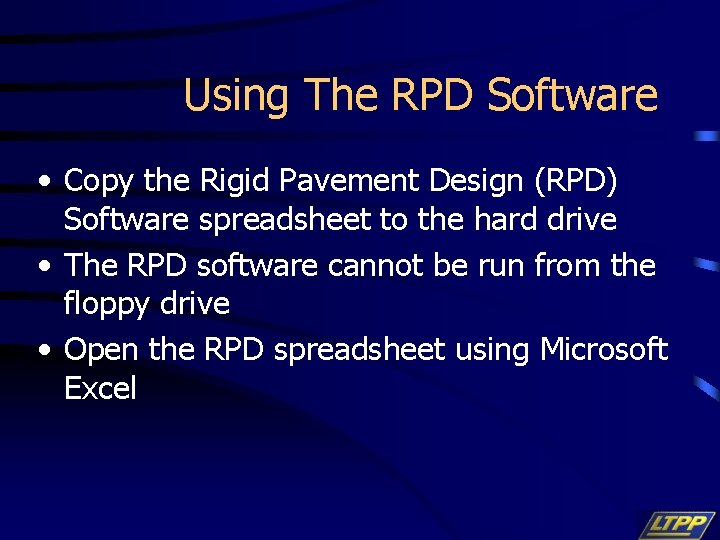
Using The RPD Software • Copy the Rigid Pavement Design (RPD) Software spreadsheet to the hard drive • The RPD software cannot be run from the floppy drive • Open the RPD spreadsheet using Microsoft Excel
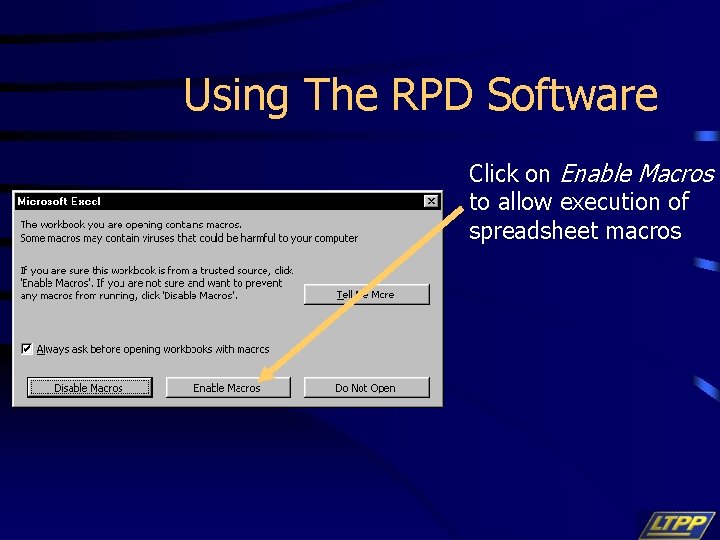
Using The RPD Software Click on Enable Macros to allow execution of spreadsheet macros
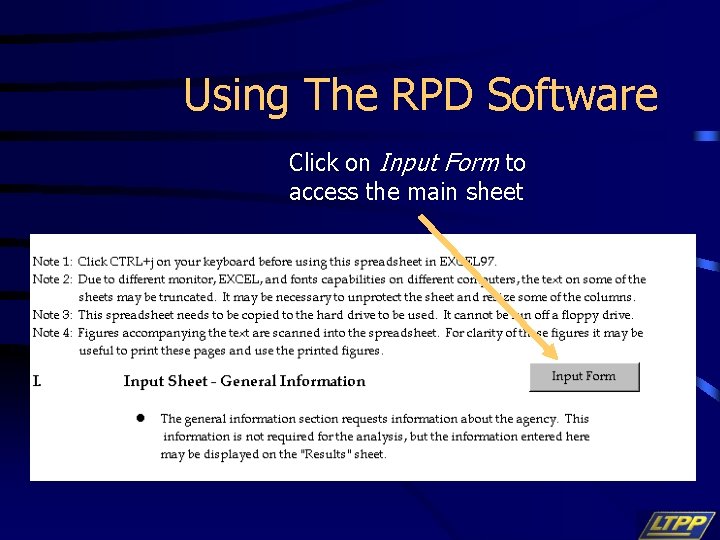
Using The RPD Software Click on Input Form to access the main sheet
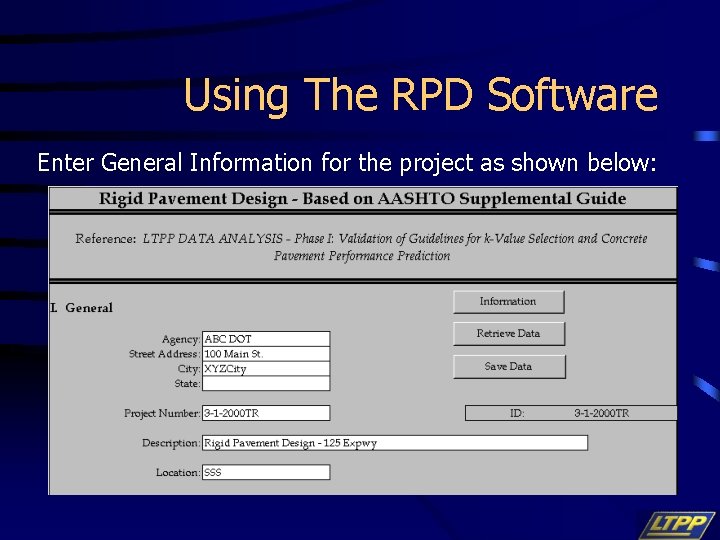
Using The RPD Software Enter General Information for the project as shown below:
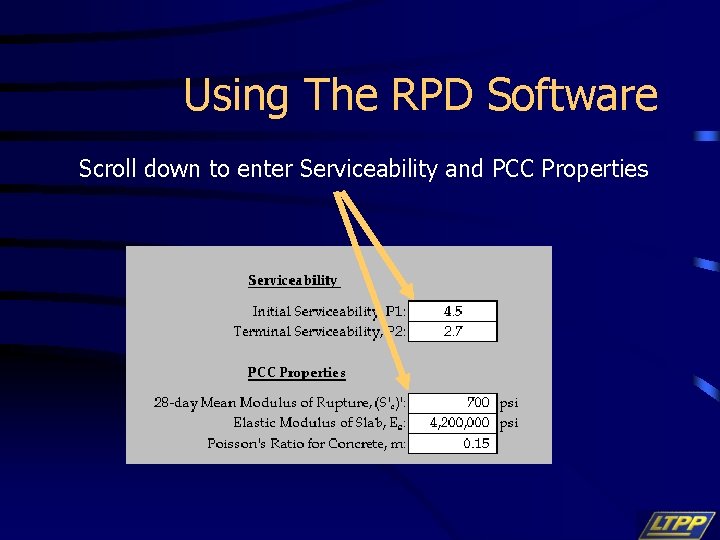
Using The RPD Software Scroll down to enter Serviceability and PCC Properties
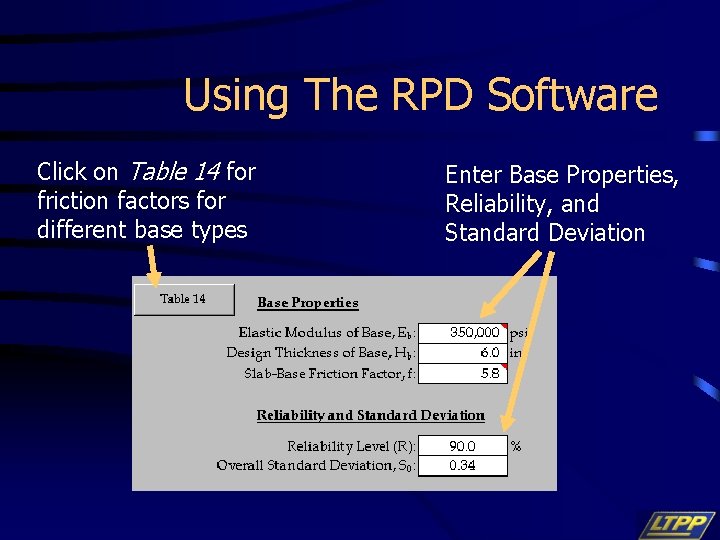
Using The RPD Software Click on Table 14 for friction factors for different base types Enter Base Properties, Reliability, and Standard Deviation
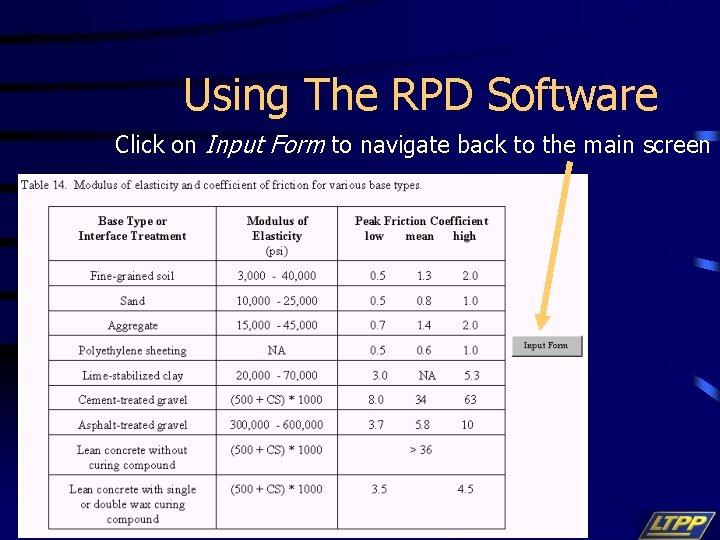
Using The RPD Software Click on Input Form to navigate back to the main screen
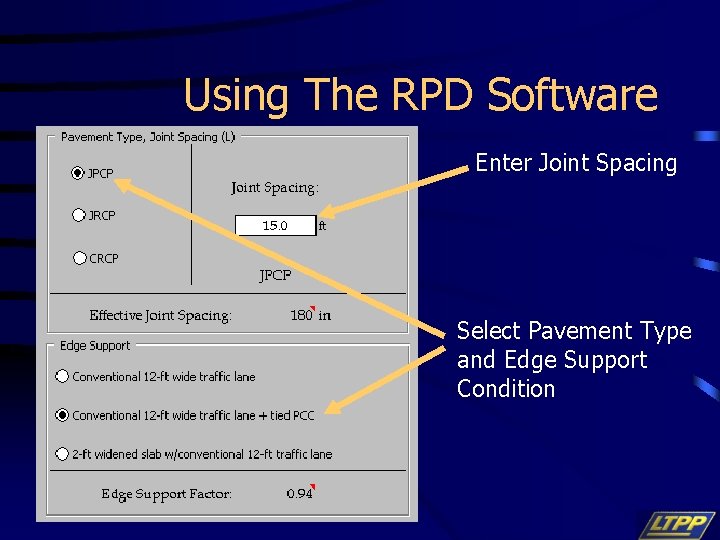
Using The RPD Software Enter Joint Spacing Select Pavement Type and Edge Support Condition
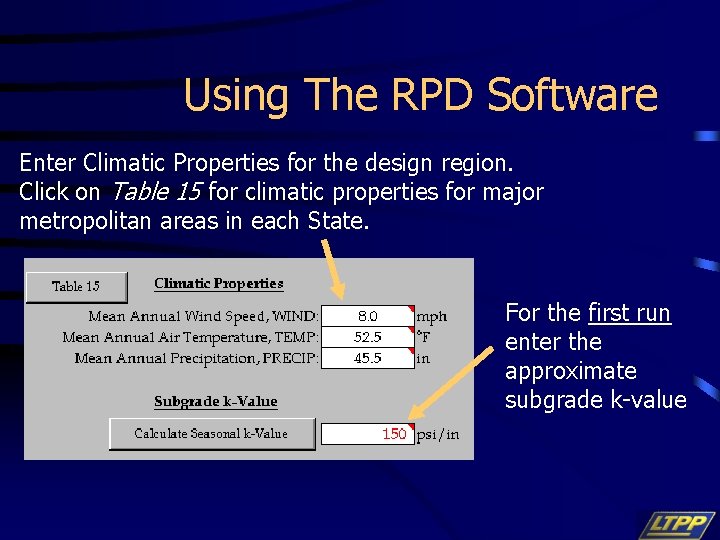
Using The RPD Software Enter Climatic Properties for the design region. Click on Table 15 for climatic properties for major metropolitan areas in each State. For the first run enter the approximate subgrade k-value
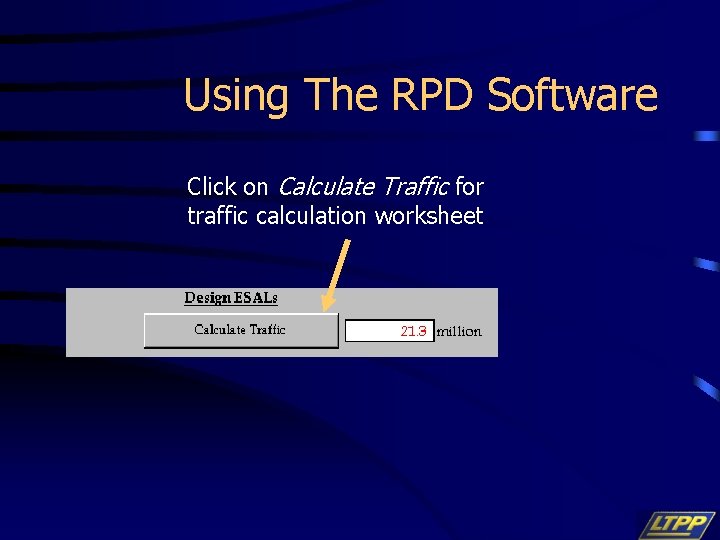
Using The RPD Software Click on Calculate Traffic for traffic calculation worksheet
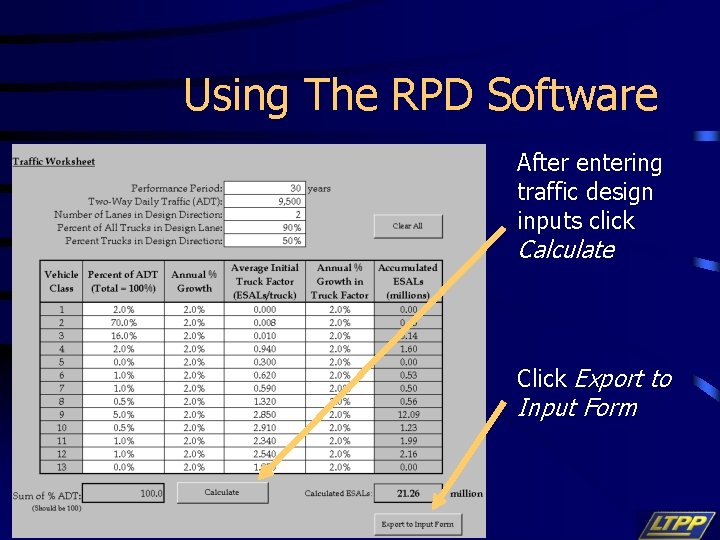
Using The RPD Software After entering traffic design inputs click Calculate Click Export to Input Form
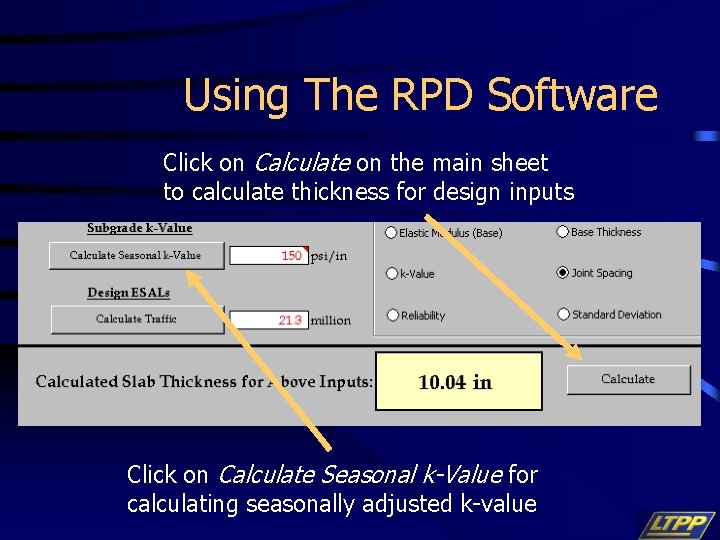
Using The RPD Software Click on Calculate on the main sheet to calculate thickness for design inputs Click on Calculate Seasonal k-Value for calculating seasonally adjusted k-value
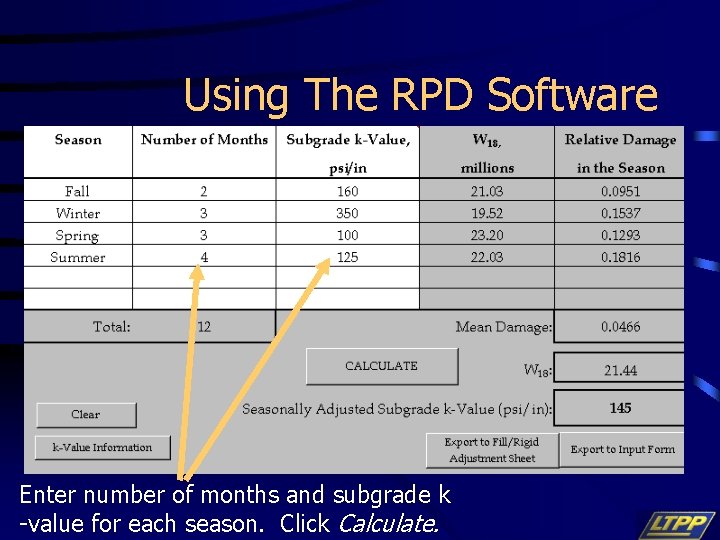
Using The RPD Software Enter number of months and subgrade k -value for each season. Click Calculate.
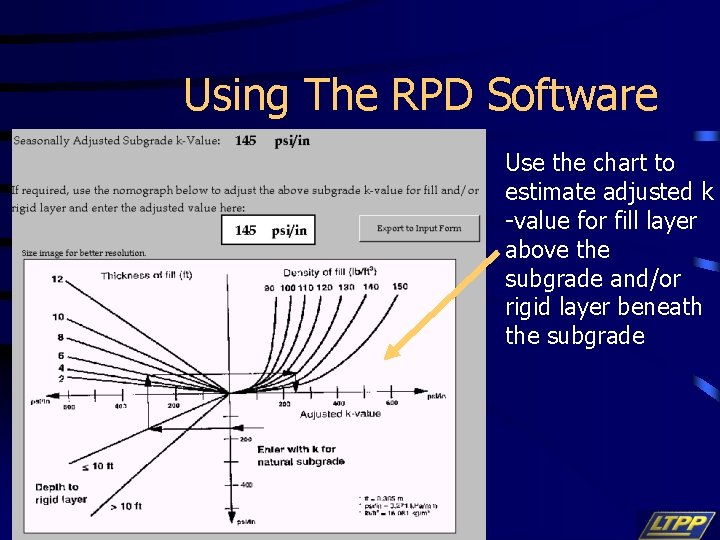
Using The RPD Software Use the chart to estimate adjusted k -value for fill layer above the subgrade and/or rigid layer beneath the subgrade
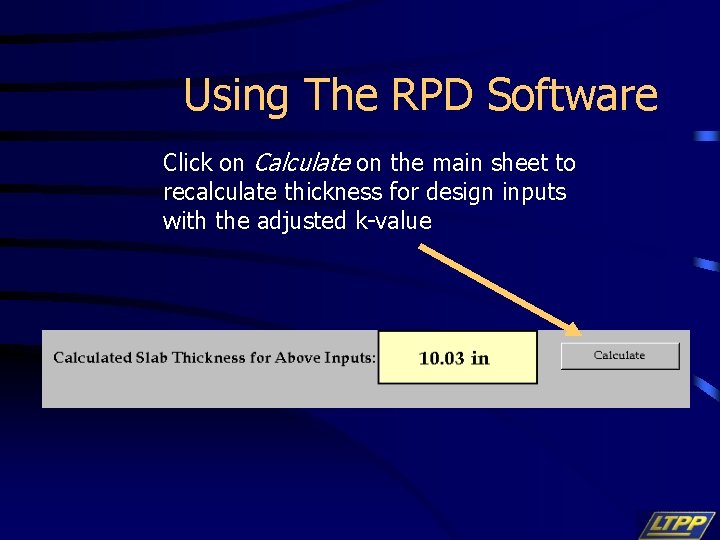
Using The RPD Software Click on Calculate on the main sheet to recalculate thickness for design inputs with the adjusted k-value
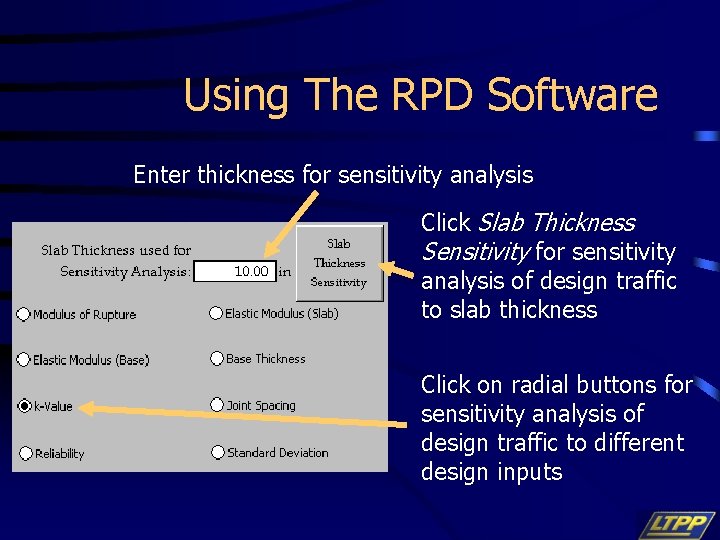
Using The RPD Software Enter thickness for sensitivity analysis Click Slab Thickness Sensitivity for sensitivity analysis of design traffic to slab thickness Click on radial buttons for sensitivity analysis of design traffic to different design inputs
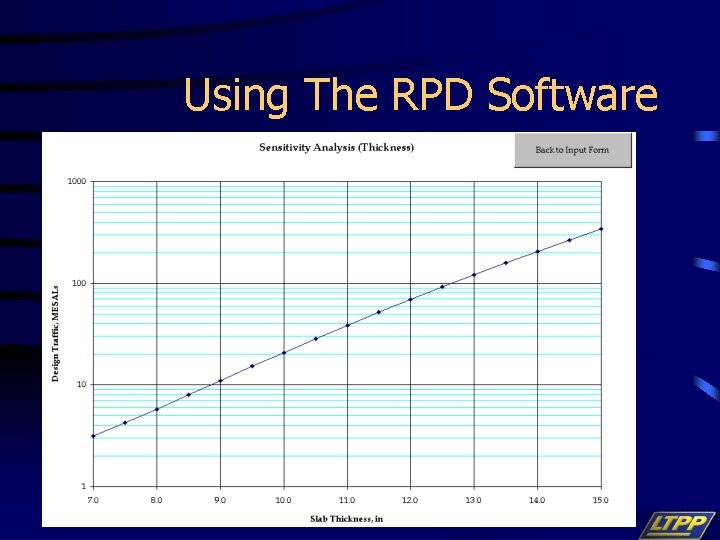
Using The RPD Software
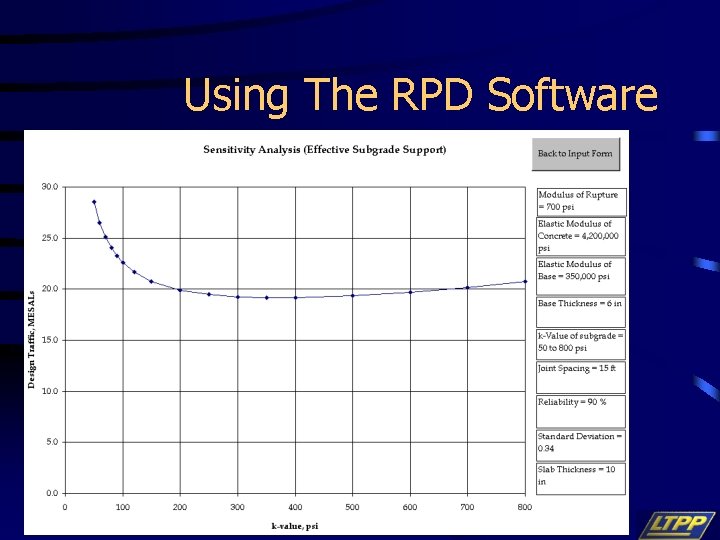
Using The RPD Software
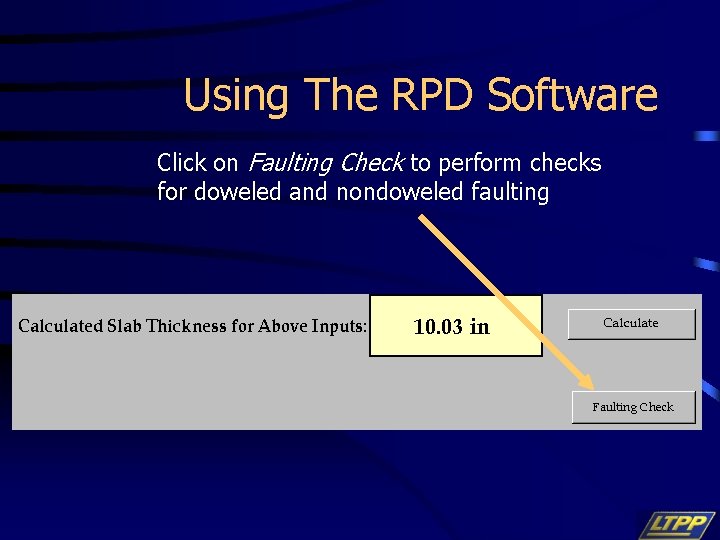
Using The RPD Software Click on Faulting Check to perform checks for doweled and nondoweled faulting
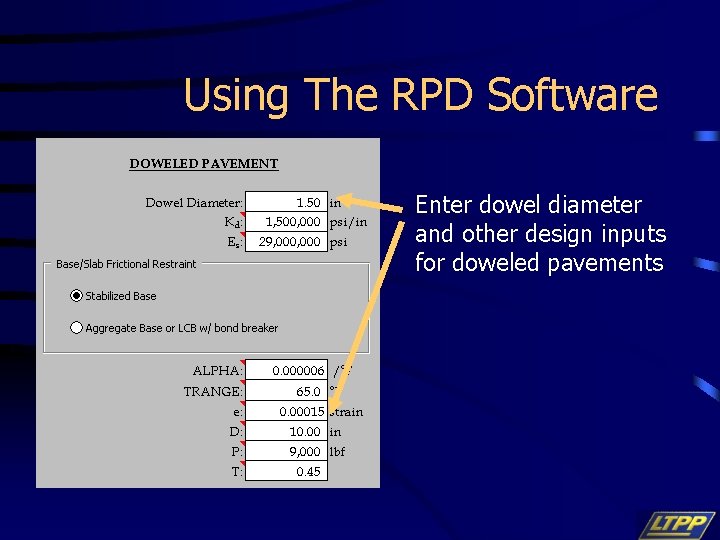
Using The RPD Software Enter dowel diameter and other design inputs for doweled pavements
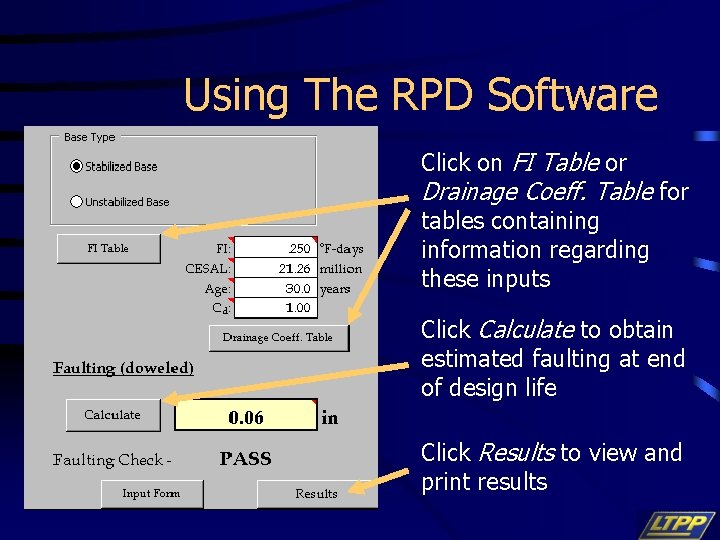
Using The RPD Software Click on FI Table or Drainage Coeff. Table for tables containing information regarding these inputs Click Calculate to obtain estimated faulting at end of design life Click Results to view and print results
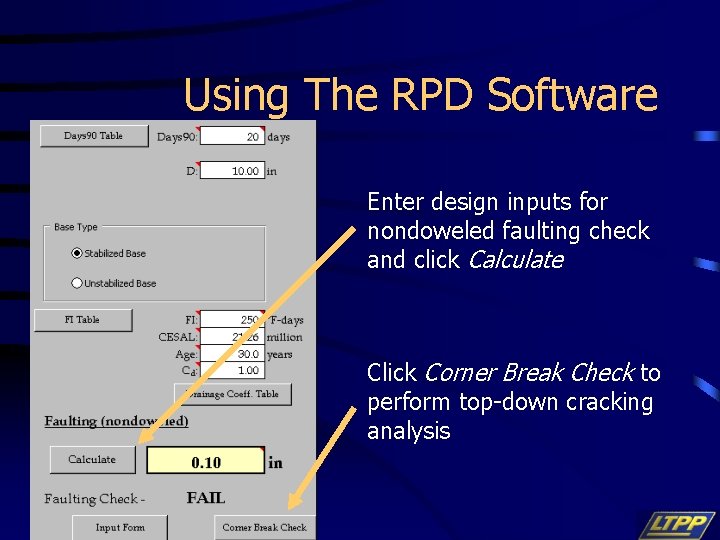
Using The RPD Software Enter design inputs for nondoweled faulting check and click Calculate Click Corner Break Check to perform top-down cracking analysis
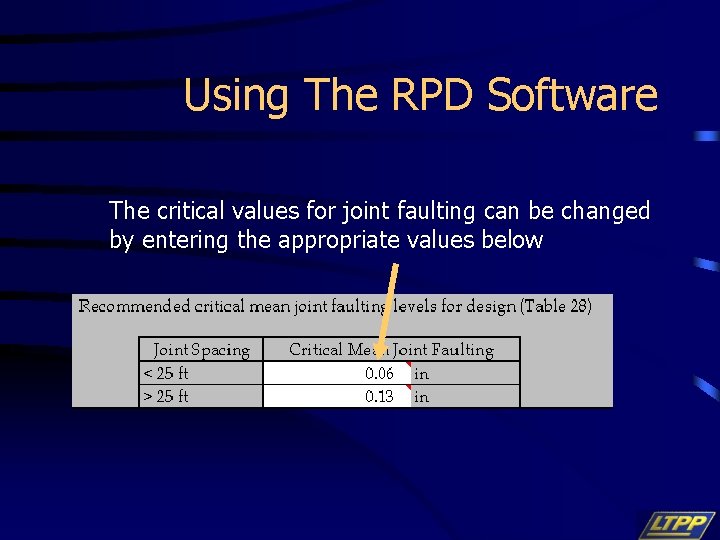
Using The RPD Software The critical values for joint faulting can be changed by entering the appropriate values below
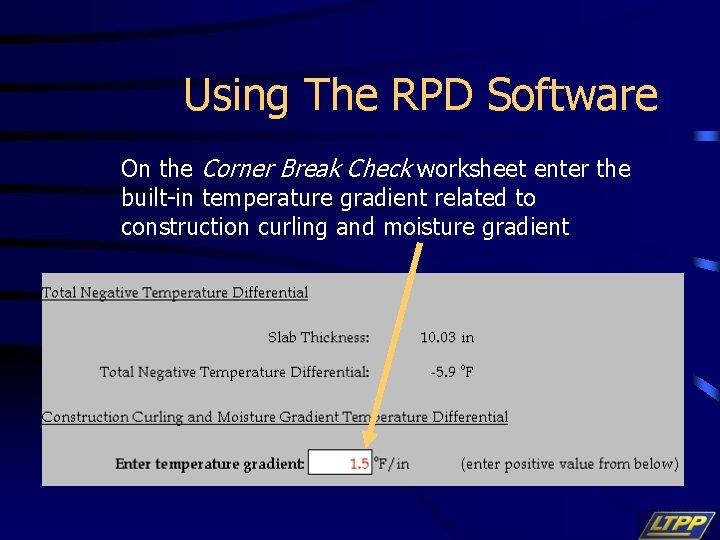
Using The RPD Software On the Corner Break Check worksheet enter the built-in temperature gradient related to construction curling and moisture gradient
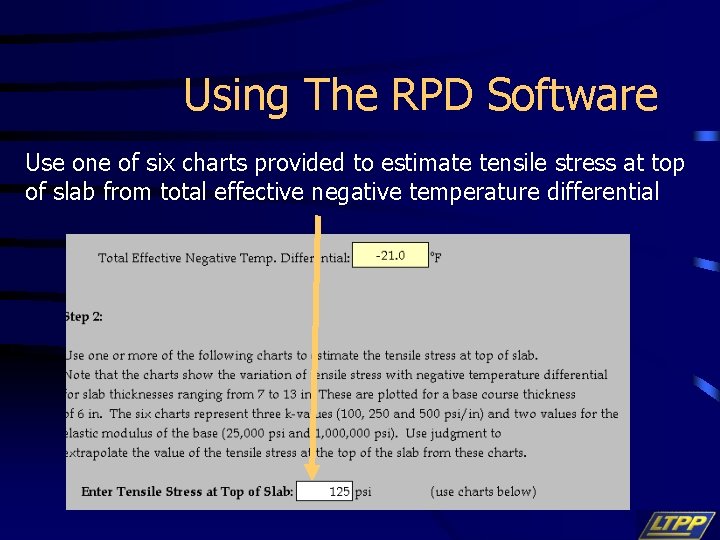
Using The RPD Software Use one of six charts provided to estimate tensile stress at top of slab from total effective negative temperature differential
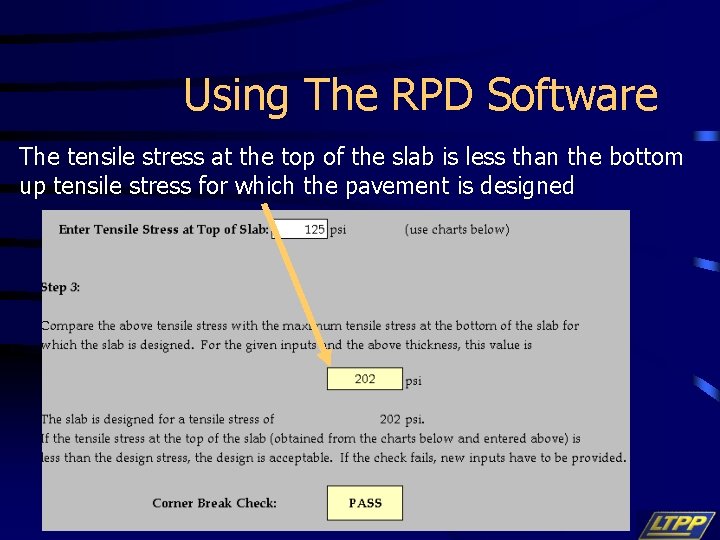
Using The RPD Software The tensile stress at the top of the slab is less than the bottom up tensile stress for which the pavement is designed
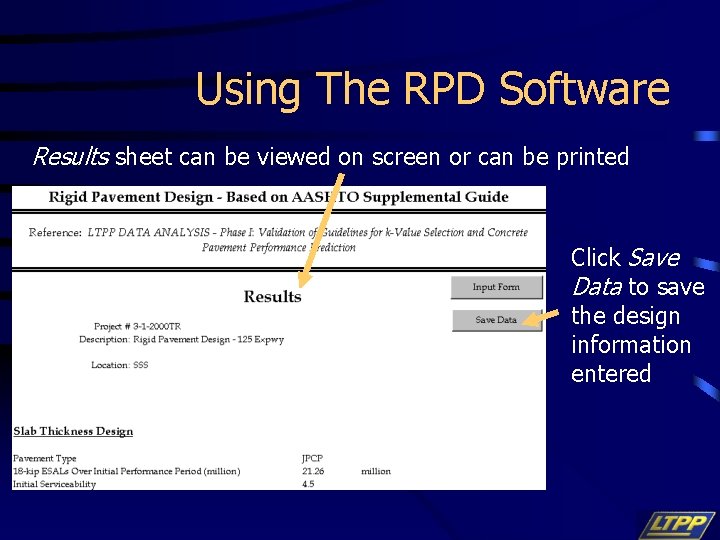
Using The RPD Software Results sheet can be viewed on screen or can be printed Click Save Data to save the design information entered
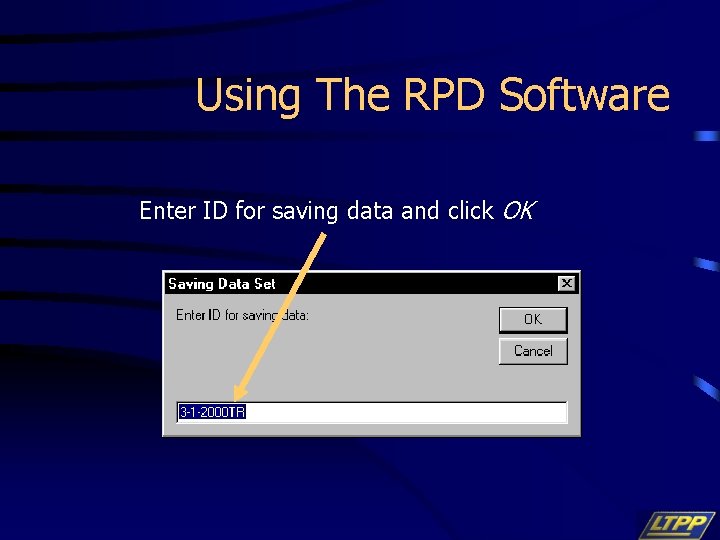
Using The RPD Software Enter ID for saving data and click OK
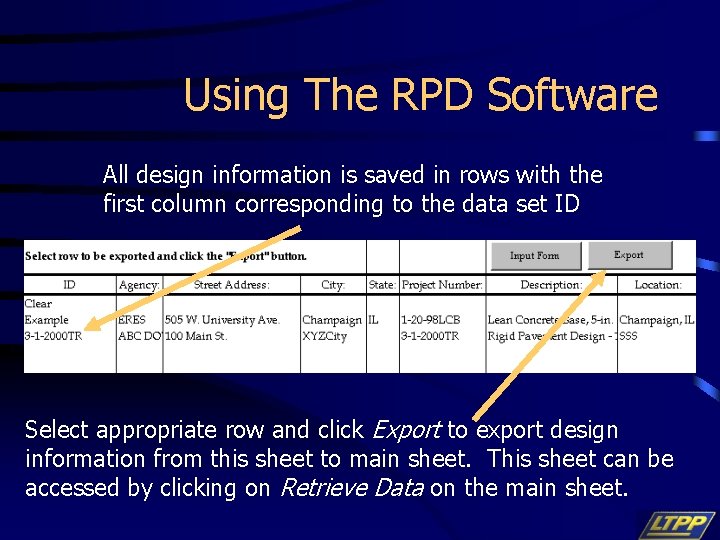
Using The RPD Software All design information is saved in rows with the first column corresponding to the data set ID Select appropriate row and click Export to export design information from this sheet to main sheet. This sheet can be accessed by clicking on Retrieve Data on the main sheet.
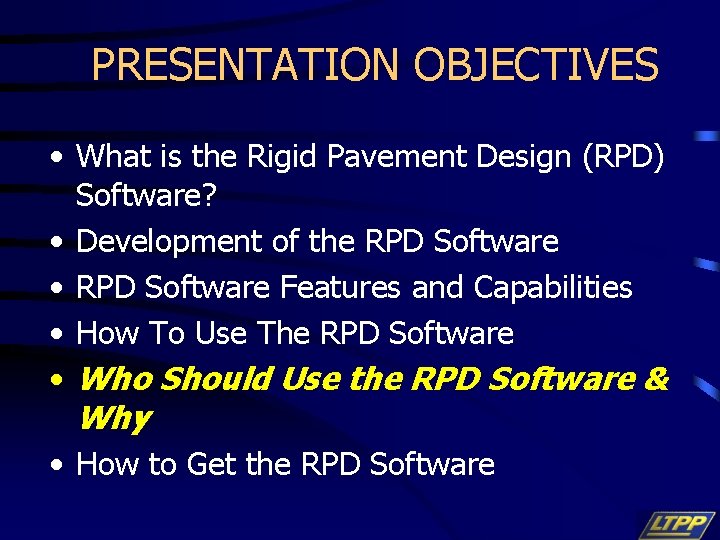
PRESENTATION OBJECTIVES • What is the Rigid Pavement Design (RPD) Software? • Development of the RPD Software • RPD Software Features and Capabilities • How To Use The RPD Software • Who Should Use the RPD Software & Why • How to Get the RPD Software
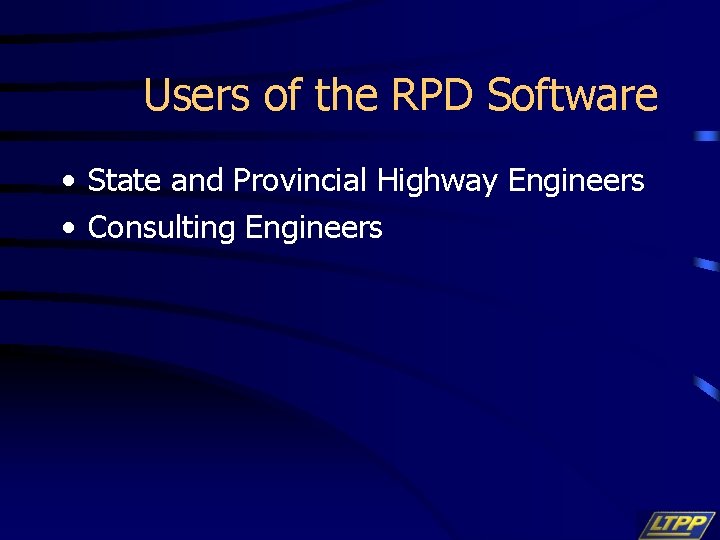
Users of the RPD Software • State and Provincial Highway Engineers • Consulting Engineers
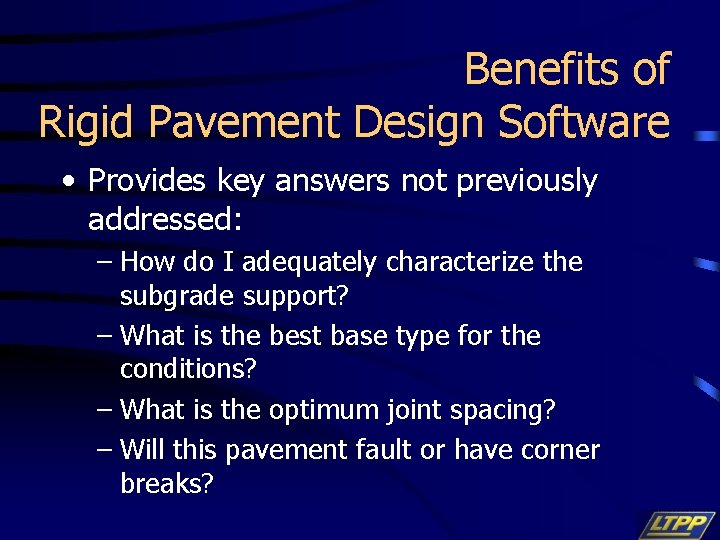
Benefits of Rigid Pavement Design Software • Provides key answers not previously addressed: – How do I adequately characterize the subgrade support? – What is the best base type for the conditions? – What is the optimum joint spacing? – Will this pavement fault or have corner breaks?
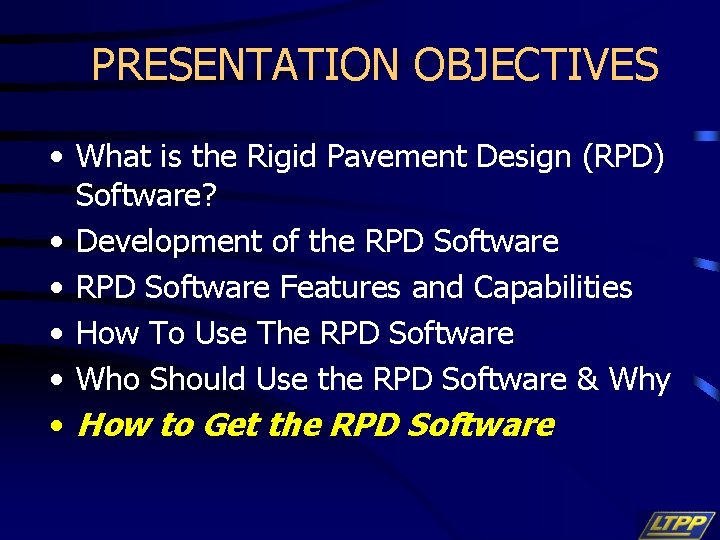
PRESENTATION OBJECTIVES • What is the Rigid Pavement Design (RPD) Software? • Development of the RPD Software • RPD Software Features and Capabilities • How To Use The RPD Software • Who Should Use the RPD Software & Why • How to Get the RPD Software
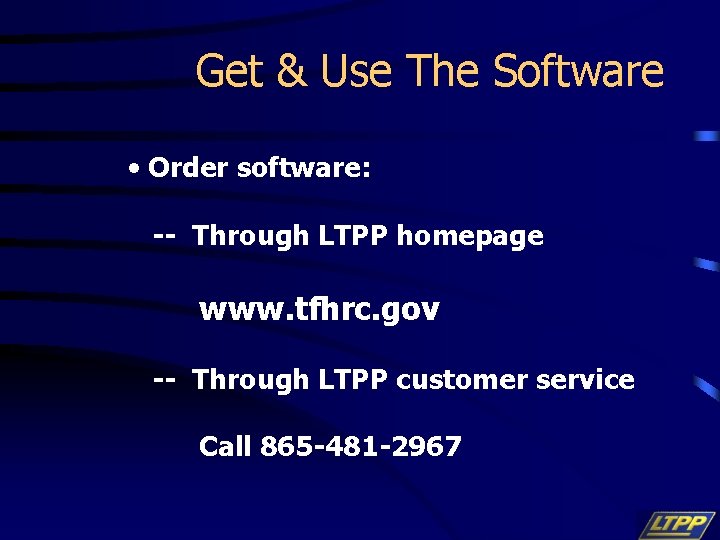
Get & Use The Software • Order software: -- Through LTPP homepage www. tfhrc. gov -- Through LTPP customer service Call 865 -481 -2967
 Jpcp pavement
Jpcp pavement Cross section of flexible pavement
Cross section of flexible pavement Flexible pavement
Flexible pavement Base subbase subgrade
Base subbase subgrade Differentiate flexible and rigid pavement
Differentiate flexible and rigid pavement Transition slab between rigid and flexible pavement
Transition slab between rigid and flexible pavement Difference between rigid and flexible pavement
Difference between rigid and flexible pavement Types of rigid pavement
Types of rigid pavement Base subbase subgrade
Base subbase subgrade What is adler's theory of personality
What is adler's theory of personality Safeguarding tendencies withdrawal
Safeguarding tendencies withdrawal 10-5 area and nonrigid transformations
10-5 area and nonrigid transformations Rigid and non rigid dams
Rigid and non rigid dams What is rigid and non rigid
What is rigid and non rigid U shaped palatal strap
U shaped palatal strap Aashto 1993 flexible pavement design
Aashto 1993 flexible pavement design Asphalt pavement design example
Asphalt pavement design example Cbr method of pavement design
Cbr method of pavement design Asphalt pavement thickness design
Asphalt pavement thickness design Flexible pavement thickness
Flexible pavement thickness Asphalt pavement design example
Asphalt pavement design example Cdfu meaning
Cdfu meaning Binder course road
Binder course road Austroads pavement design
Austroads pavement design Objectives of pavement design
Objectives of pavement design Aashto flexible pavement design example
Aashto flexible pavement design example Objectives of pavement design
Objectives of pavement design Faa pavement design software
Faa pavement design software Flexible pavement cross section
Flexible pavement cross section A traffic-control officer’s signal
A traffic-control officer’s signal Hendrina quinnen
Hendrina quinnen Types of pavements
Types of pavements Functional evaluation of pavement
Functional evaluation of pavement Karst definition geography
Karst definition geography White topping concrete pavement
White topping concrete pavement Types of joints in concrete pavement
Types of joints in concrete pavement Jointed plain concrete pavement
Jointed plain concrete pavement Before you were mine poem
Before you were mine poem Parts of pavement
Parts of pavement Chapter 3 signs signals and roadway markings
Chapter 3 signs signals and roadway markings Alabama asphalt pavement association
Alabama asphalt pavement association Longnitudinal
Longnitudinal Quiet pavement
Quiet pavement Transverse joints
Transverse joints Pavement
Pavement How are limestone pavements formed
How are limestone pavements formed Pavement bondi junction
Pavement bondi junction Semi flexible pavement
Semi flexible pavement Figure abcde is similar to figure vwxyz
Figure abcde is similar to figure vwxyz Rigid thinking examples
Rigid thinking examples Center of mass of a rigid body
Center of mass of a rigid body Center of mass of a rigid body
Center of mass of a rigid body Planar kinetics of a rigid body
Planar kinetics of a rigid body Iczv
Iczv Non rigid
Non rigid