Quick Guide to Complete DSPT Registration To access
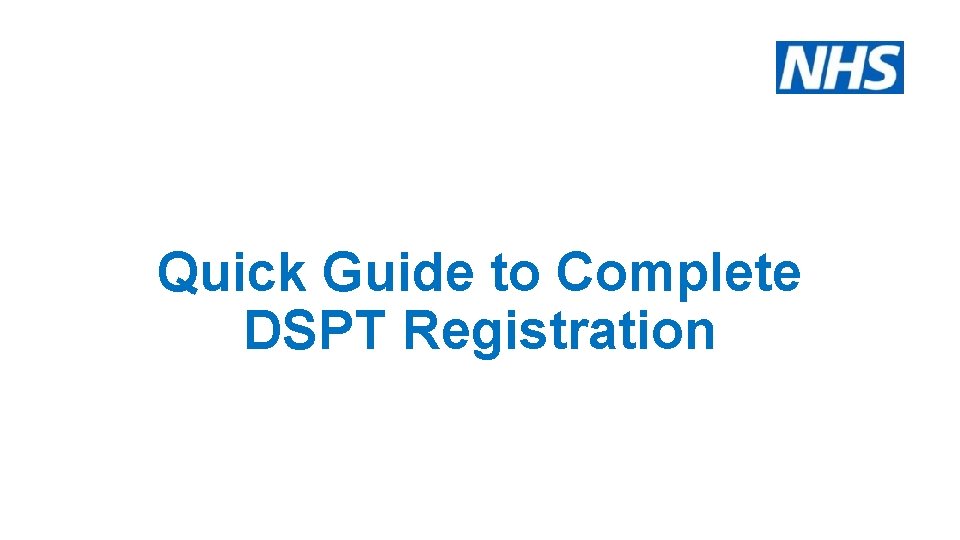
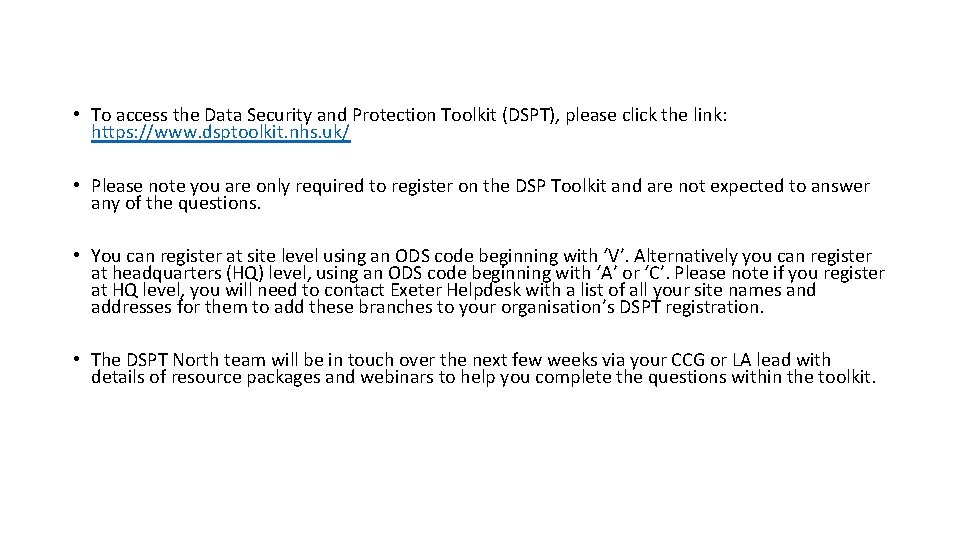
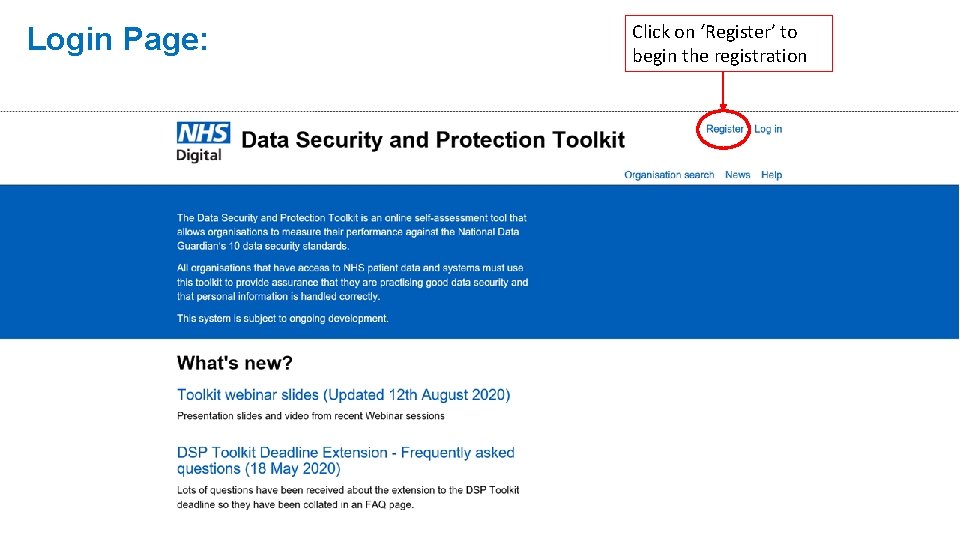
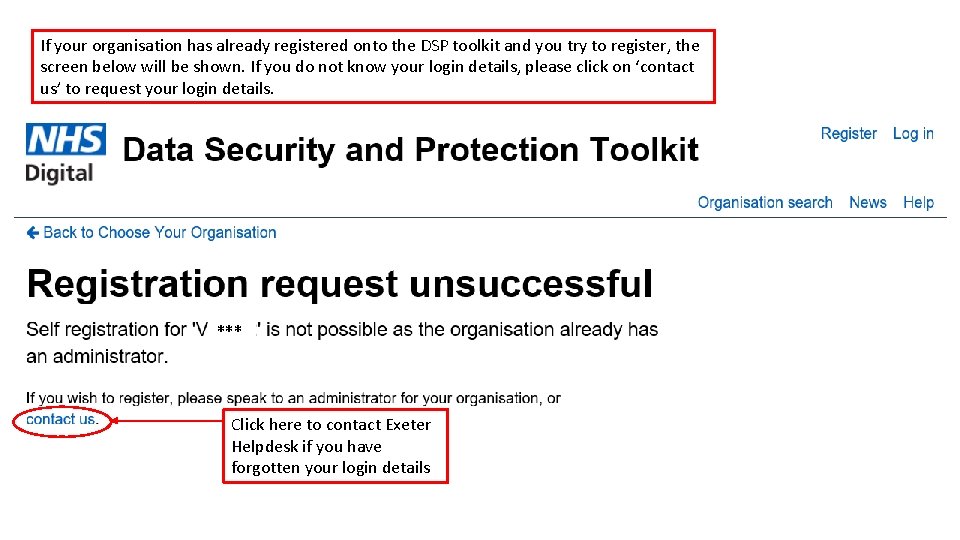
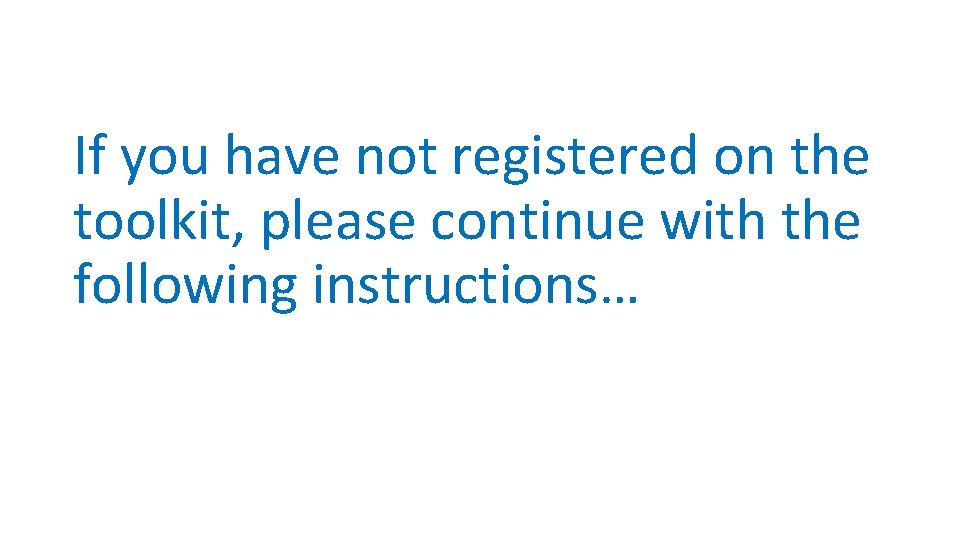

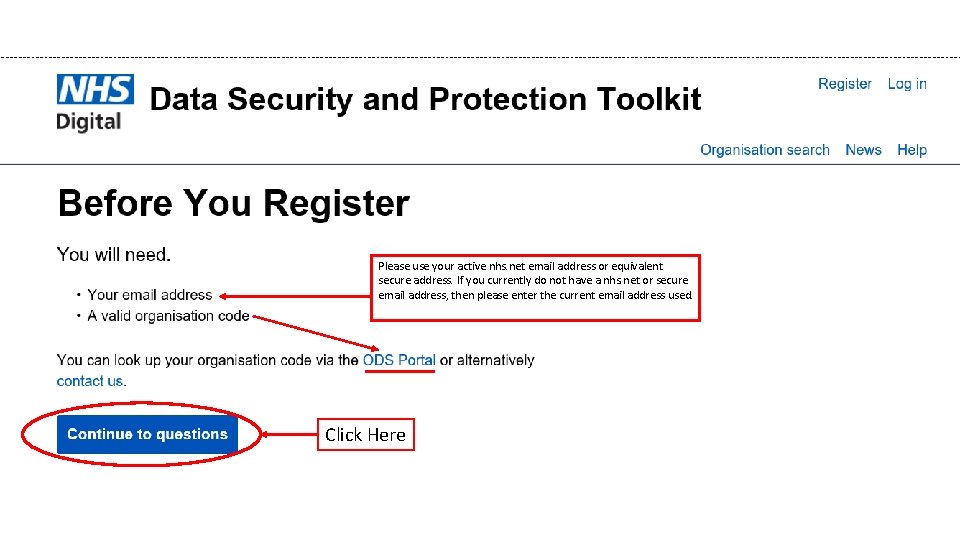
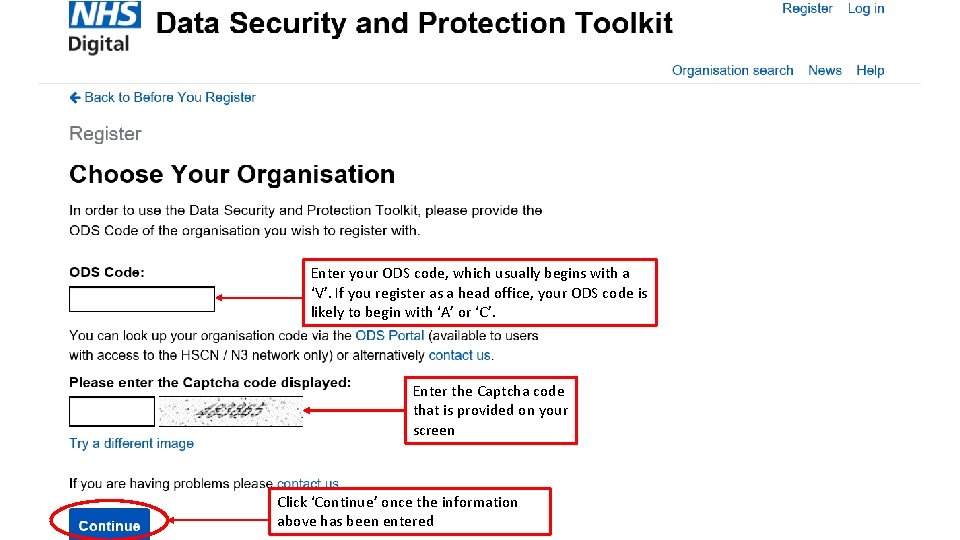
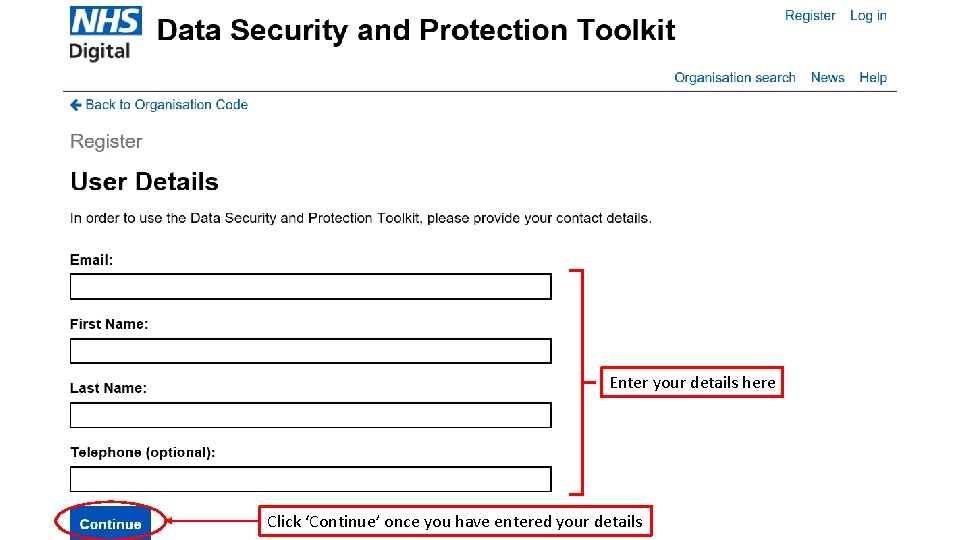
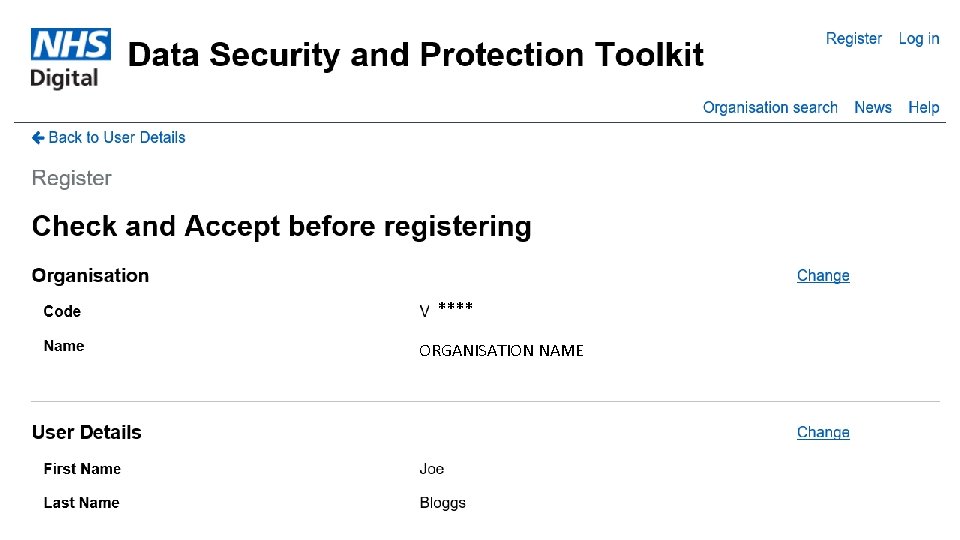



- Slides: 13
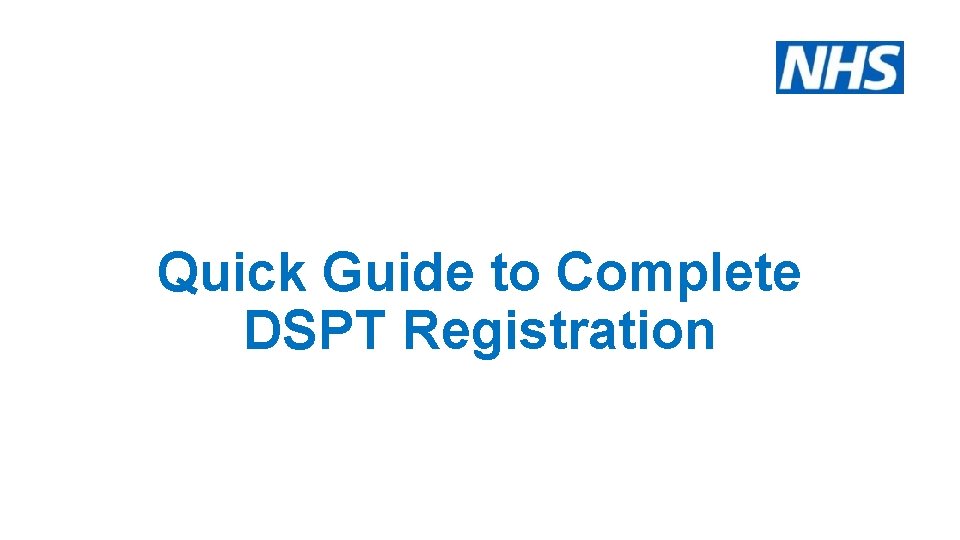
Quick Guide to Complete DSPT Registration
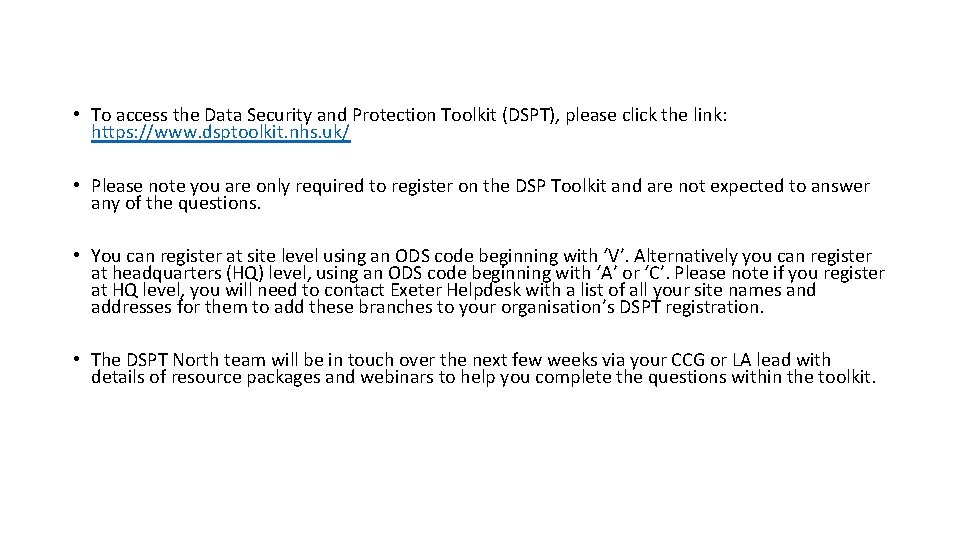
• To access the Data Security and Protection Toolkit (DSPT), please click the link: https: //www. dsptoolkit. nhs. uk/ • Please note you are only required to register on the DSP Toolkit and are not expected to answer any of the questions. • You can register at site level using an ODS code beginning with ‘V’. Alternatively you can register at headquarters (HQ) level, using an ODS code beginning with ‘A’ or ‘C’. Please note if you register at HQ level, you will need to contact Exeter Helpdesk with a list of all your site names and addresses for them to add these branches to your organisation’s DSPT registration. • The DSPT North team will be in touch over the next few weeks via your CCG or LA lead with details of resource packages and webinars to help you complete the questions within the toolkit.
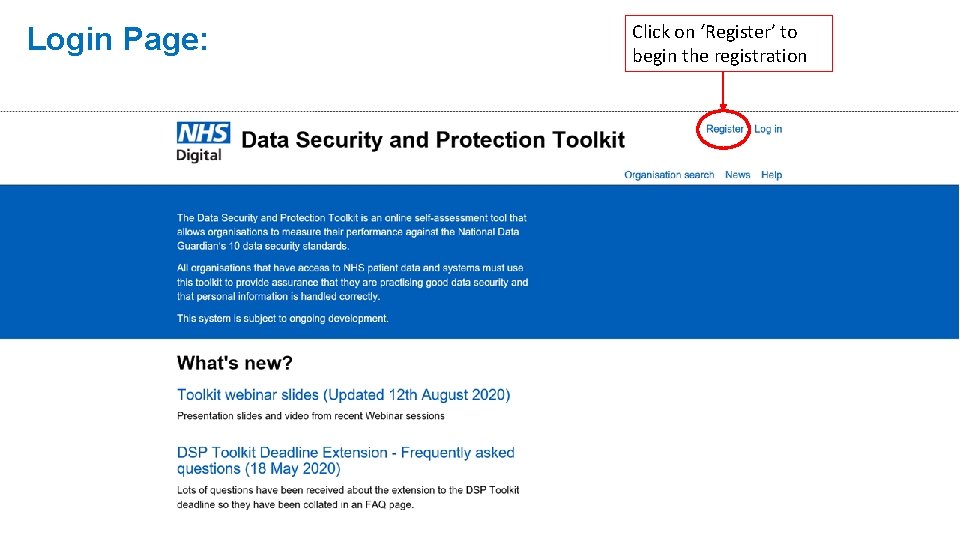
Login Page: Click on ‘Register’ to begin the registration
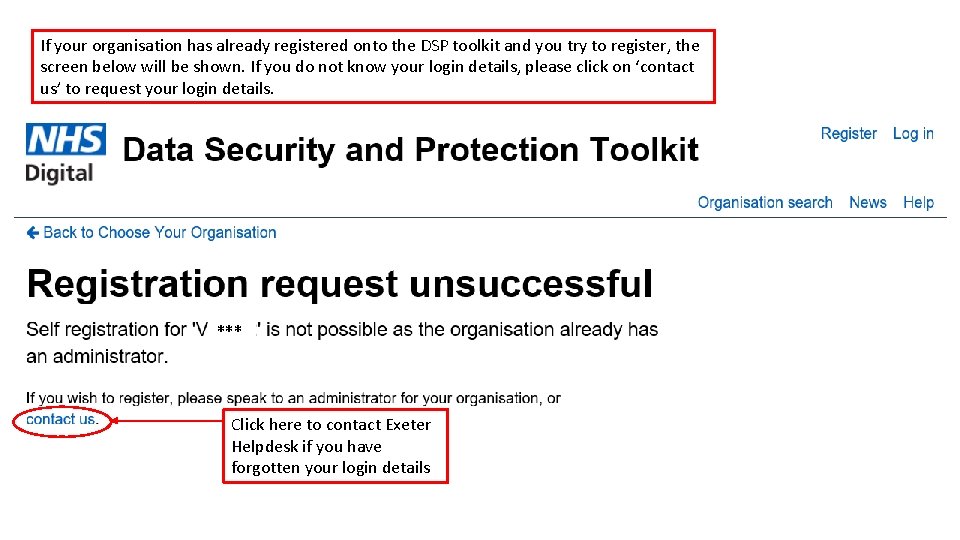
If your organisation has already registered onto the DSP toolkit and you try to register, the screen below will be shown. If you do not know your login details, please click on ‘contact us’ to request your login details. *** Click here to contact Exeter Helpdesk if you have forgotten your login details
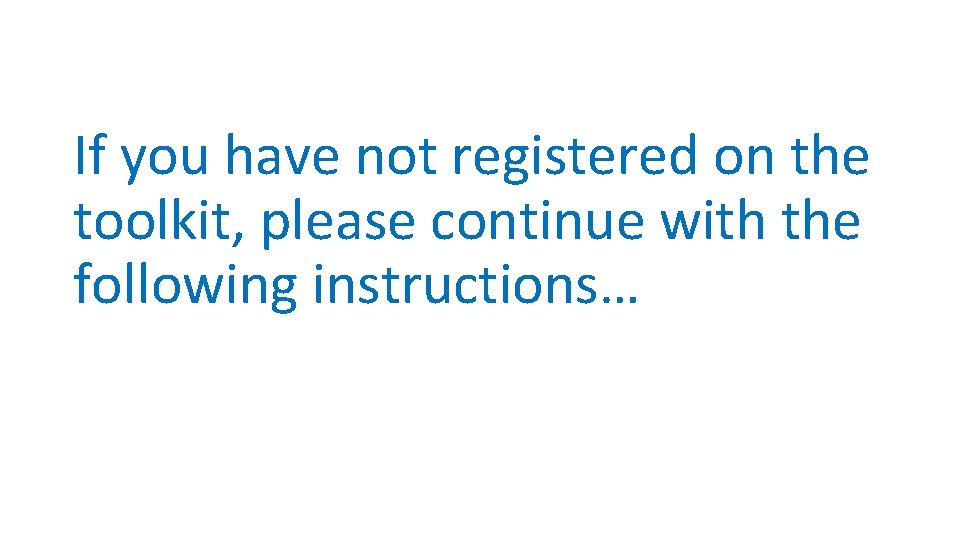
If you have not registered on the toolkit, please continue with the following instructions…

Login Page: Click on ‘Register’ to begin the registration
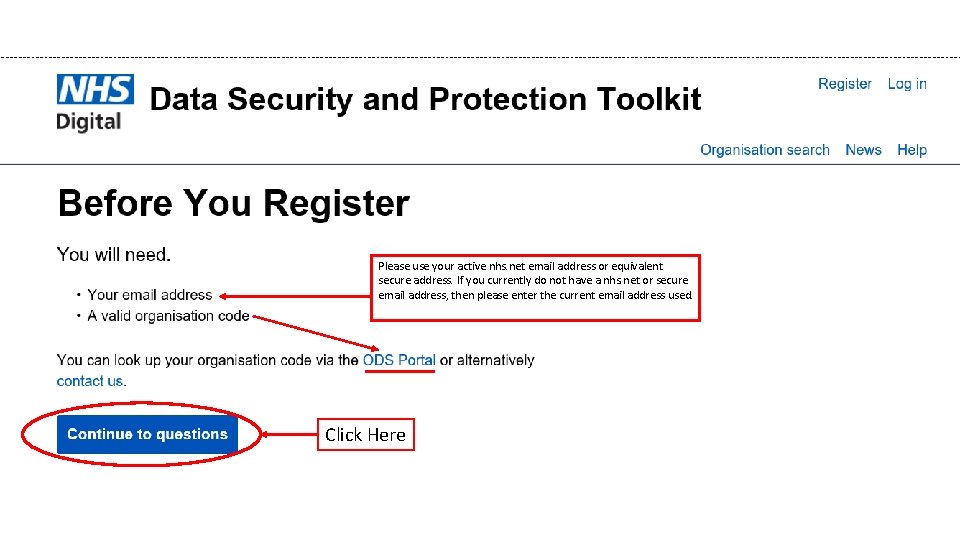
Please use your active nhs. net email address or equivalent secure address. If you currently do not have a nhs. net or secure email address, then please enter the current email address used. Click Here
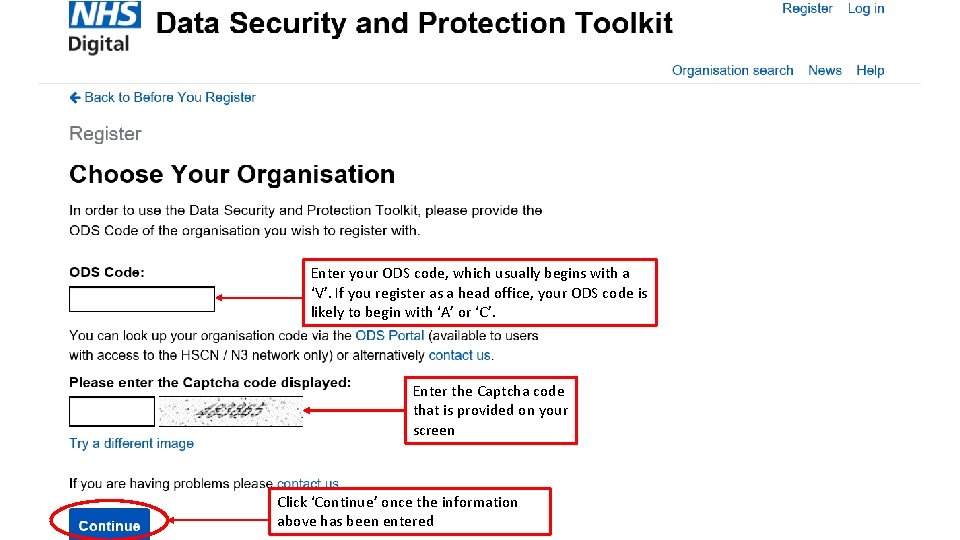
Enter your ODS code, which usually begins with a ‘V’. If you register as a head office, your ODS code is likely to begin with ‘A’ or ‘C’. Enter the Captcha code that is provided on your screen Click ‘Continue’ once the information above has been entered
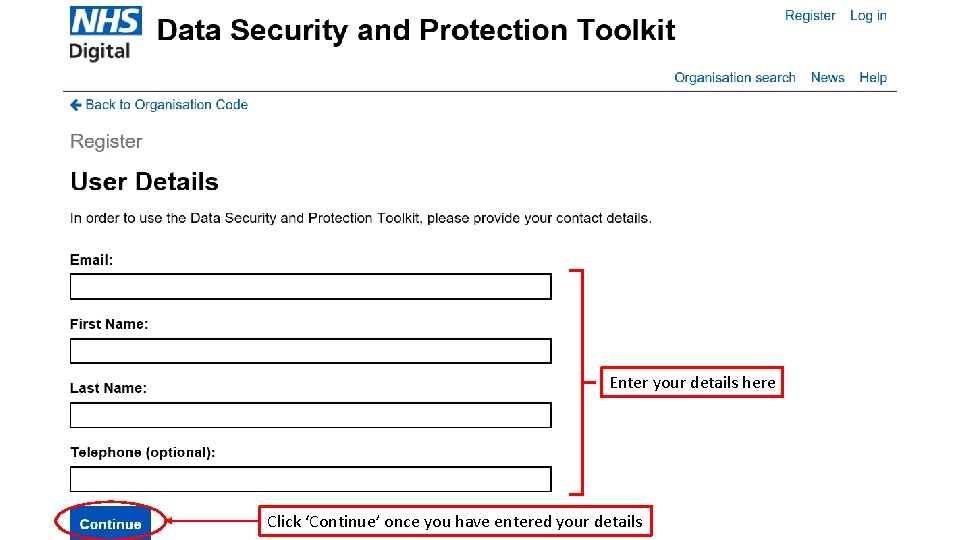
Enter your details here Click ‘Continue’ once you have entered your details
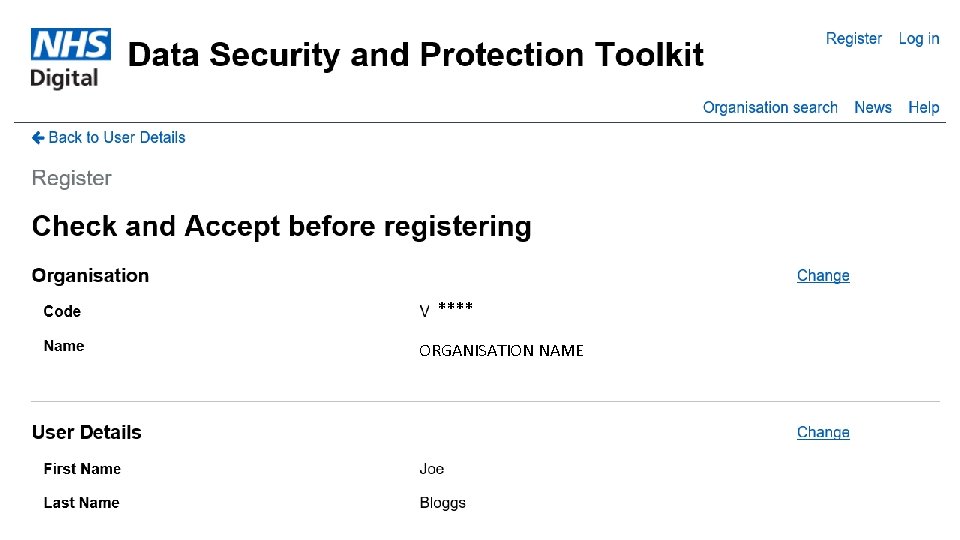
**** ORGANISATION NAME

Click the square to confirm you have read the terms and conditions Enter the Captcha code that is provided on your screen Click here to complete the registration

• Once you have registered, you will receive an email to the address entered on the toolkit with a link, from ‘System Generated’ to action your registration (please check spam/junk folder). • Please click the link to set your password and complete the registration process. • Please note the link is only available for 24 hours. If the registration is not completed within 24 hours of receiving the link, you will need to re-register.

If you require any further assistance or information with regards to the DSPT, please contact the NHS England & Improvement DSPT North Team at: england. dsptnorth@nhs. net