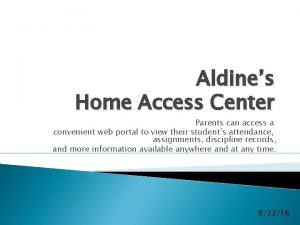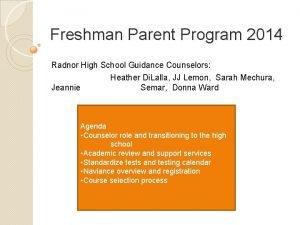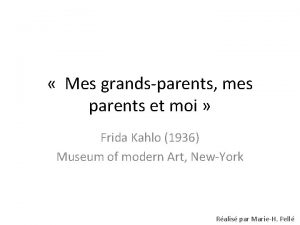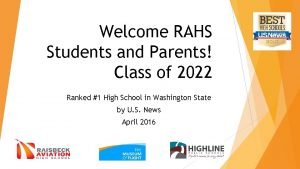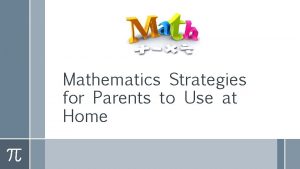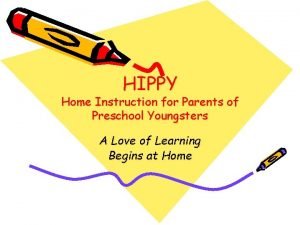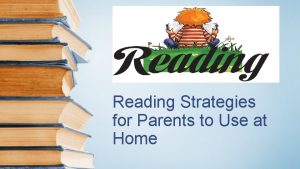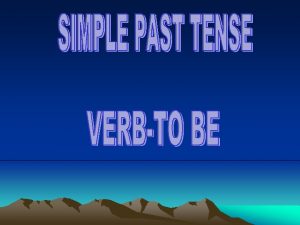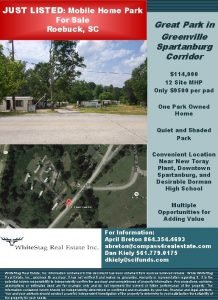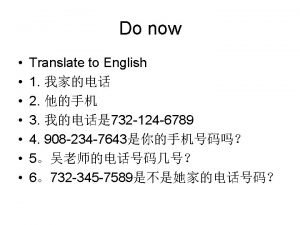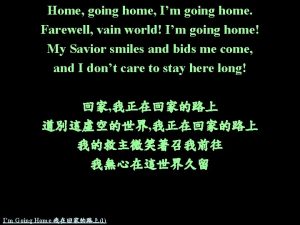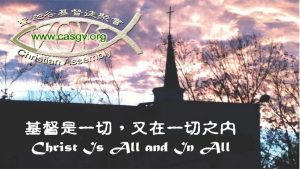Aldines Home Access Center Parents can access a
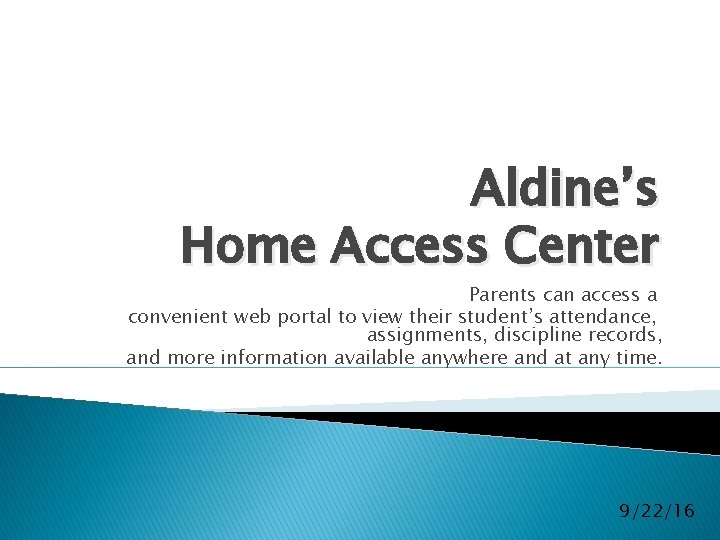
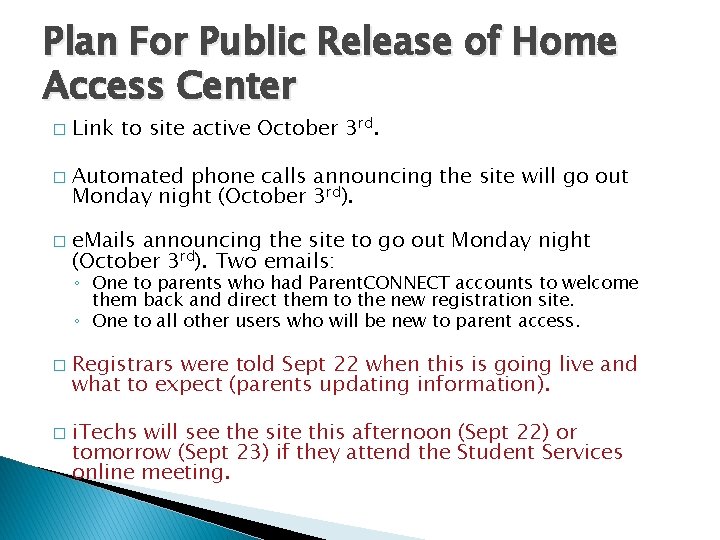
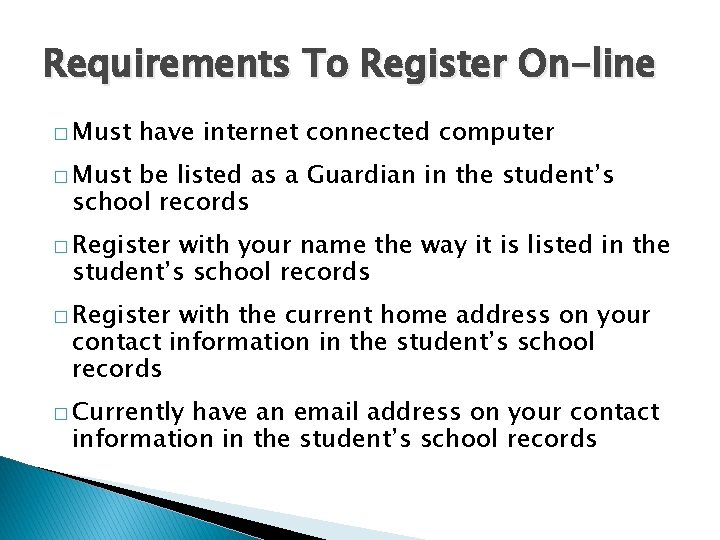
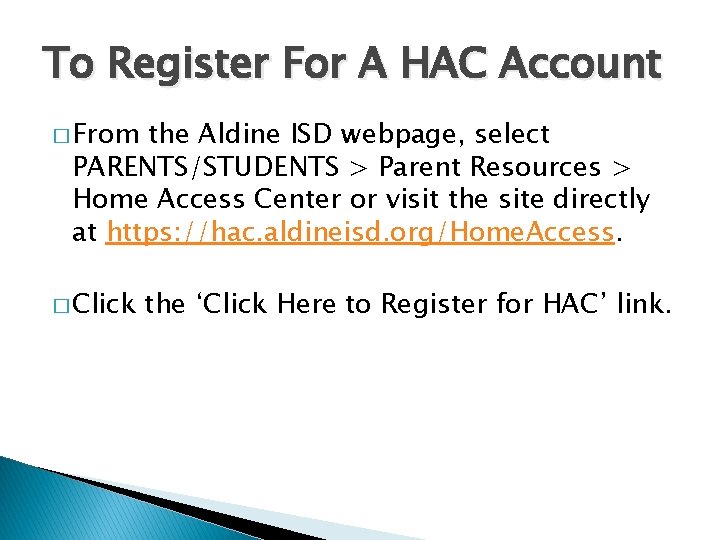
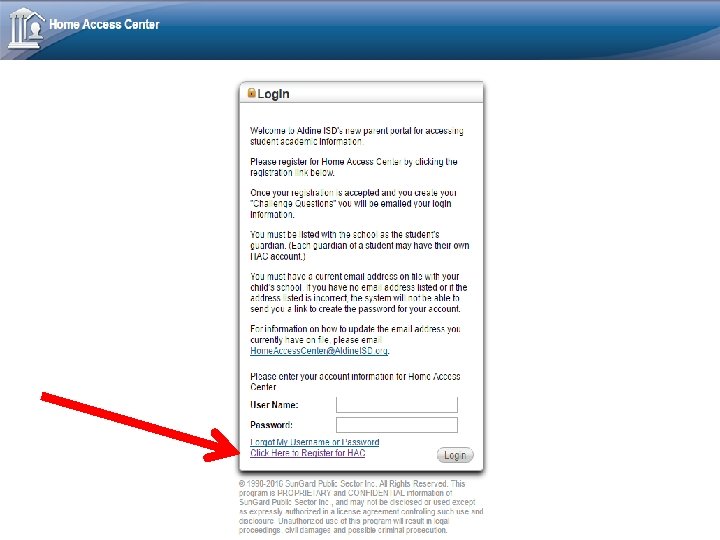
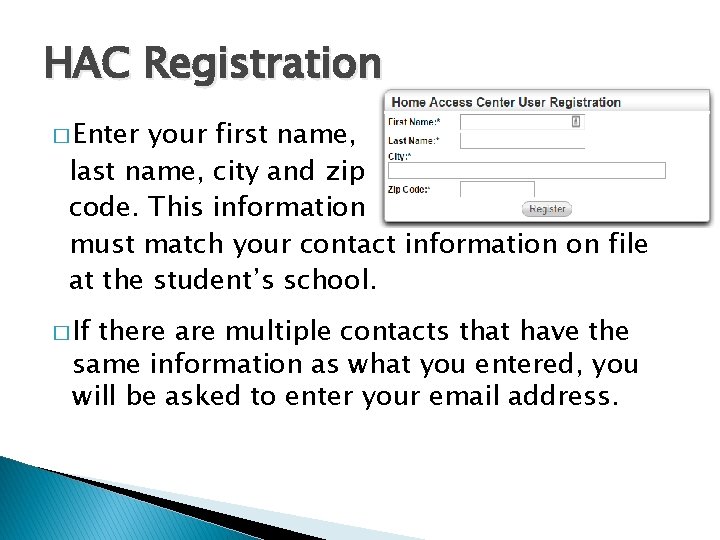
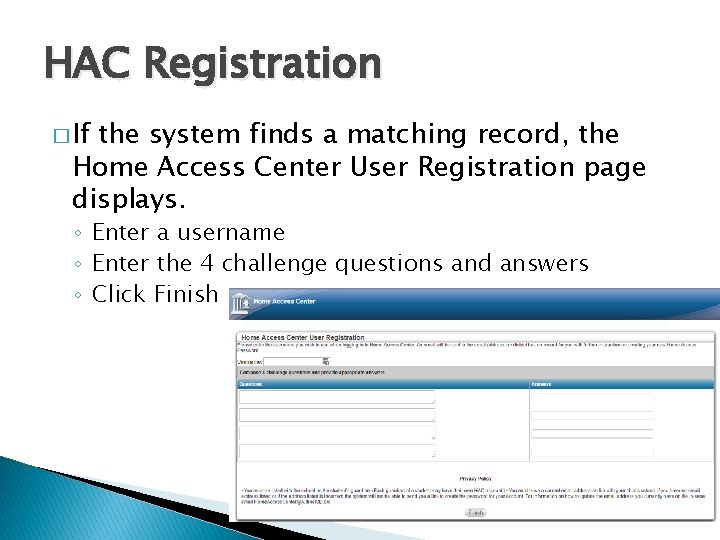
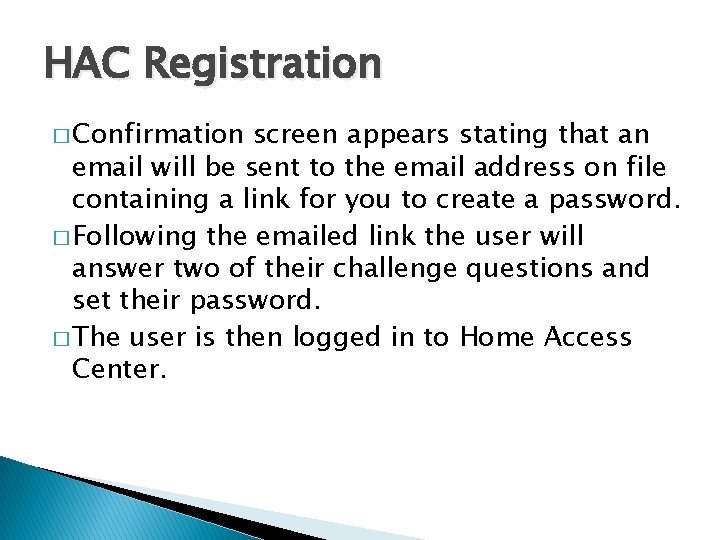
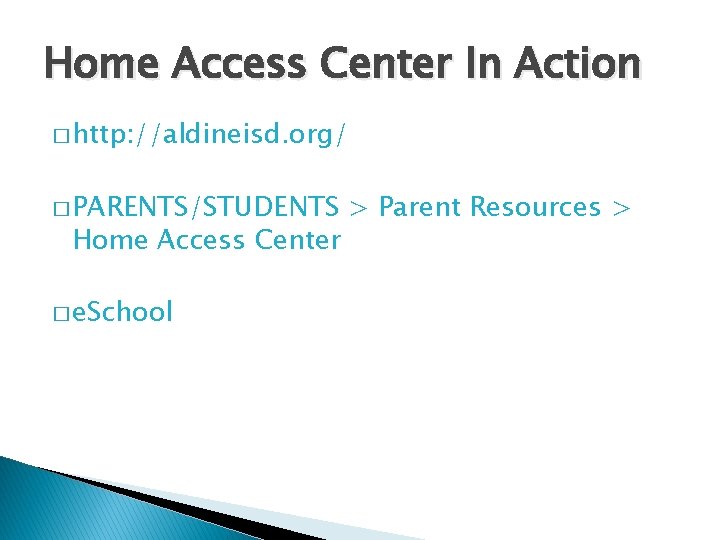
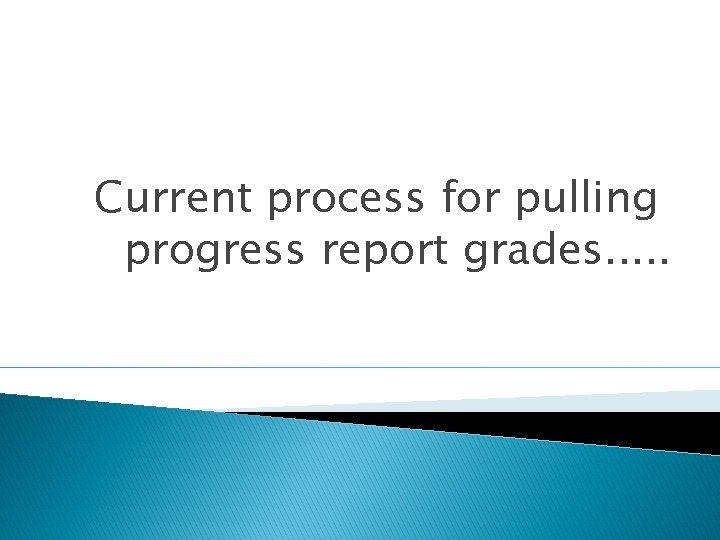
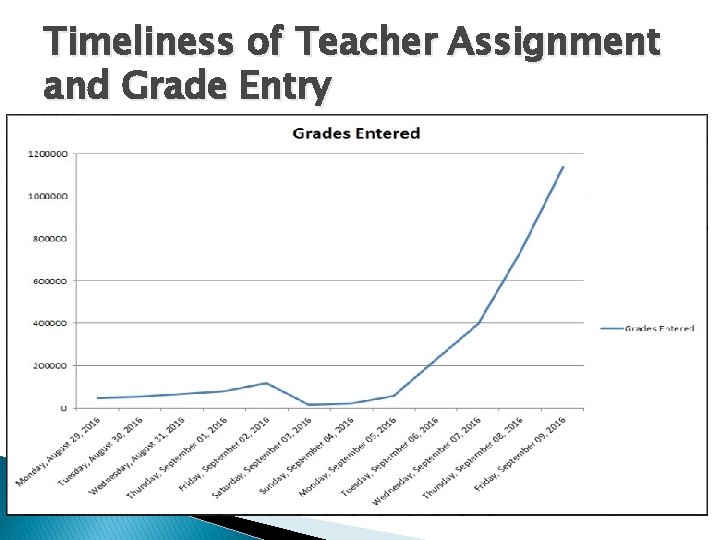
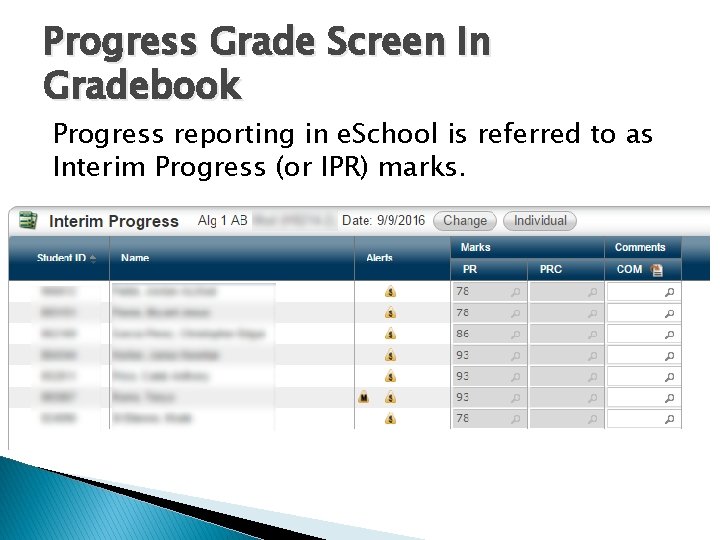
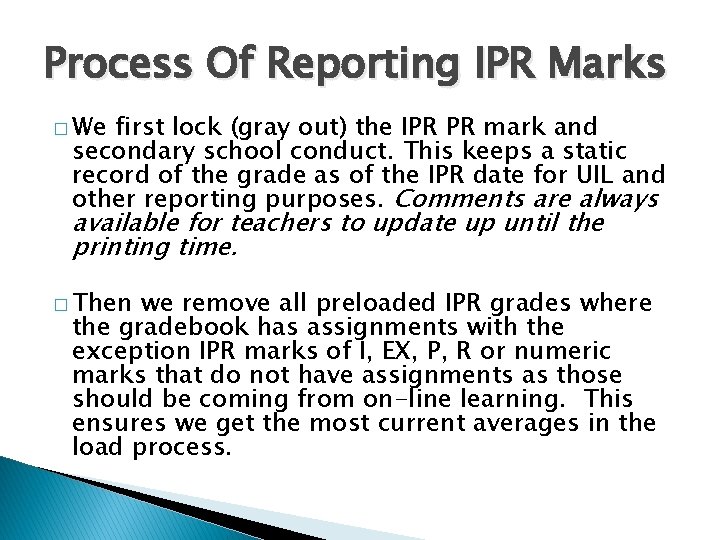
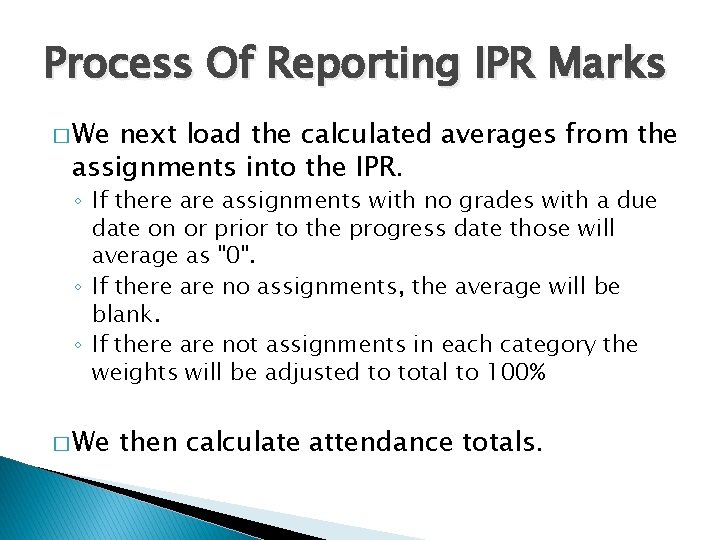
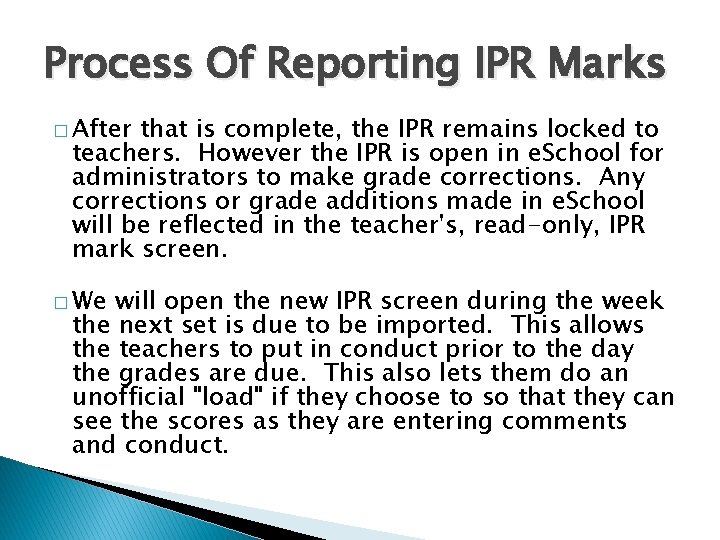
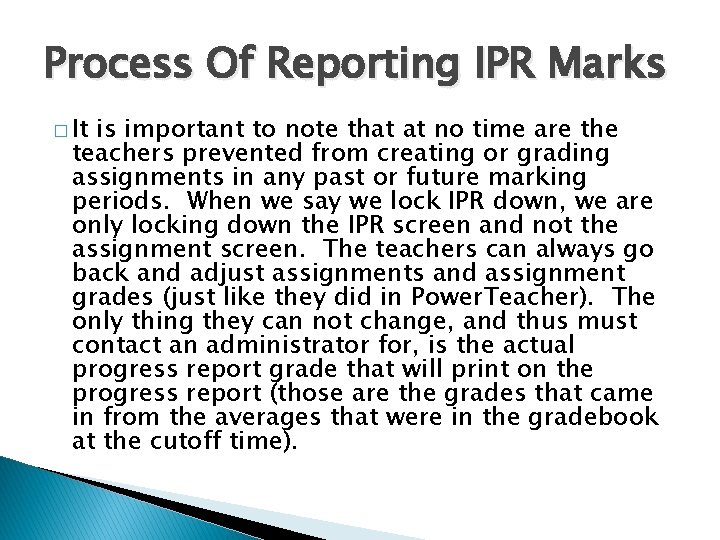
- Slides: 16
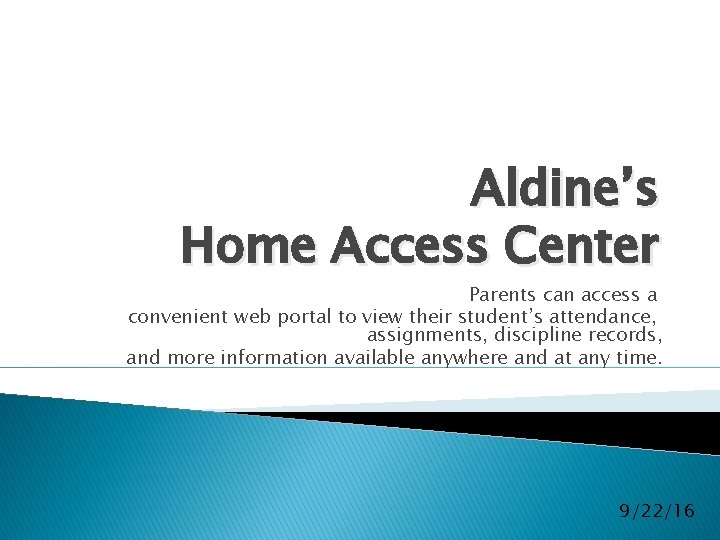
Aldine’s Home Access Center Parents can access a convenient web portal to view their student’s attendance, assignments, discipline records, and more information available anywhere and at any time. 9/22/16
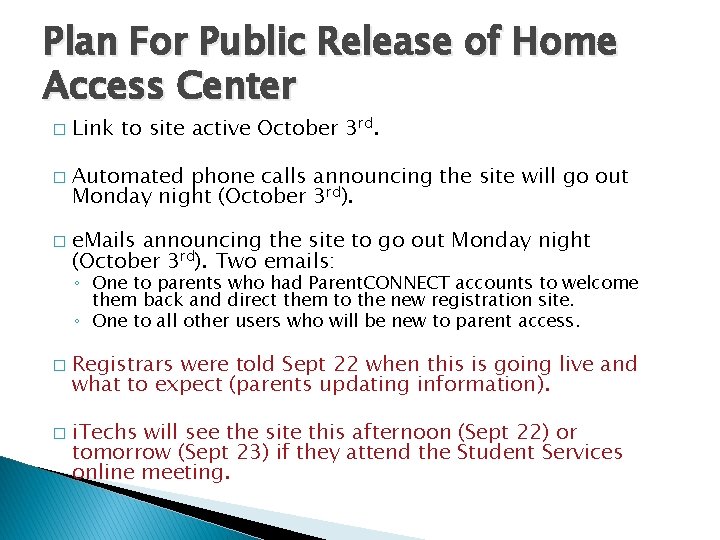
Plan For Public Release of Home Access Center � � � Link to site active October 3 rd. Automated phone calls announcing the site will go out Monday night (October 3 rd). e. Mails announcing the site to go out Monday night (October 3 rd). Two emails: ◦ One to parents who had Parent. CONNECT accounts to welcome them back and direct them to the new registration site. ◦ One to all other users who will be new to parent access. � � Registrars were told Sept 22 when this is going live and what to expect (parents updating information). i. Techs will see the site this afternoon (Sept 22) or tomorrow (Sept 23) if they attend the Student Services online meeting.
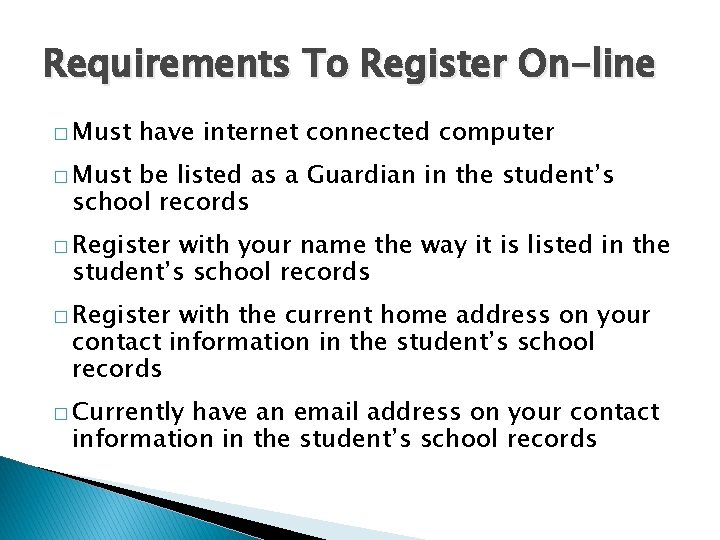
Requirements To Register On-line � Must have internet connected computer � Must be listed as a Guardian in the student’s school records � Register with your name the way it is listed in the student’s school records � Register with the current home address on your contact information in the student’s school records � Currently have an email address on your contact information in the student’s school records
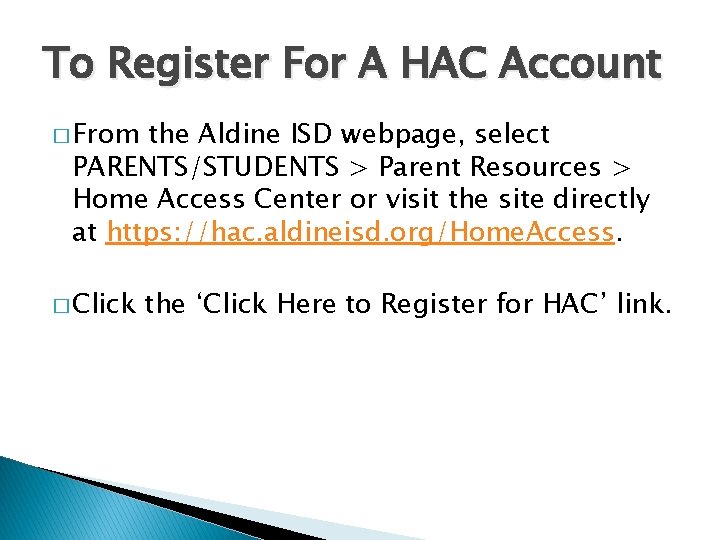
To Register For A HAC Account � From the Aldine ISD webpage, select PARENTS/STUDENTS > Parent Resources > Home Access Center or visit the site directly at https: //hac. aldineisd. org/Home. Access. � Click the ‘Click Here to Register for HAC’ link.
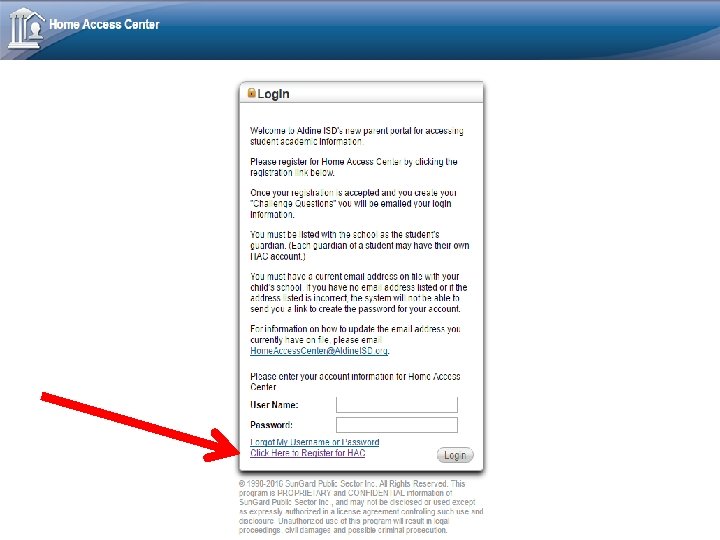
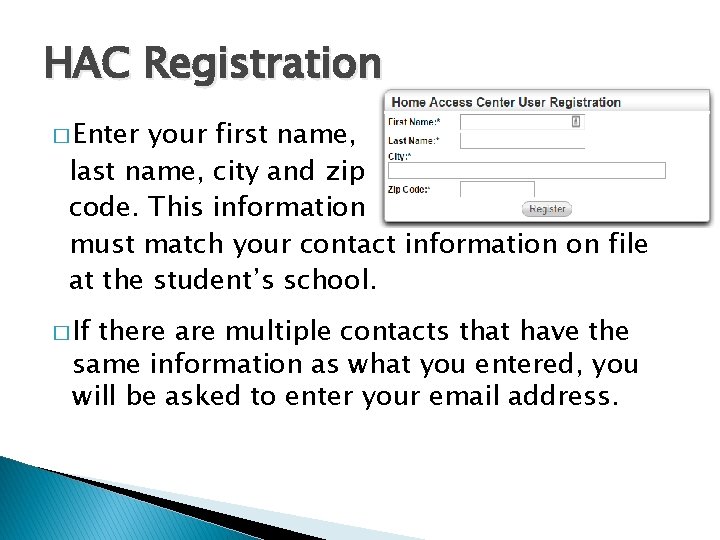
HAC Registration � Enter your first name, last name, city and zip code. This information must match your contact information on file at the student’s school. � If there are multiple contacts that have the same information as what you entered, you will be asked to enter your email address.
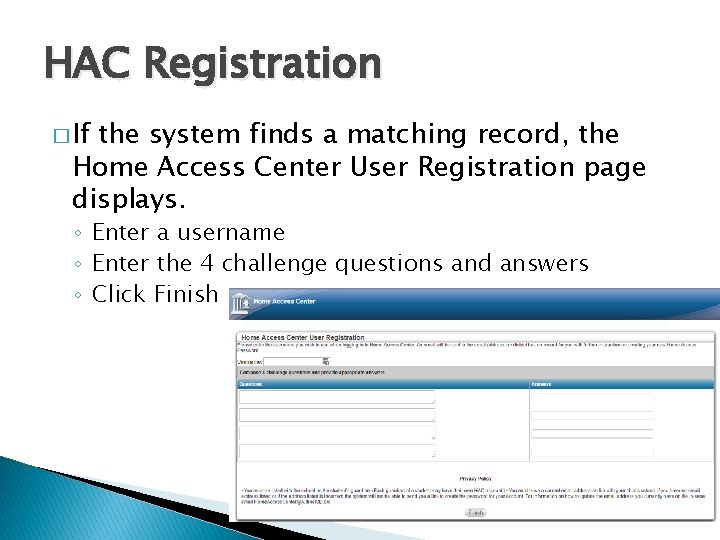
HAC Registration � If the system finds a matching record, the Home Access Center User Registration page displays. ◦ Enter a username ◦ Enter the 4 challenge questions and answers ◦ Click Finish
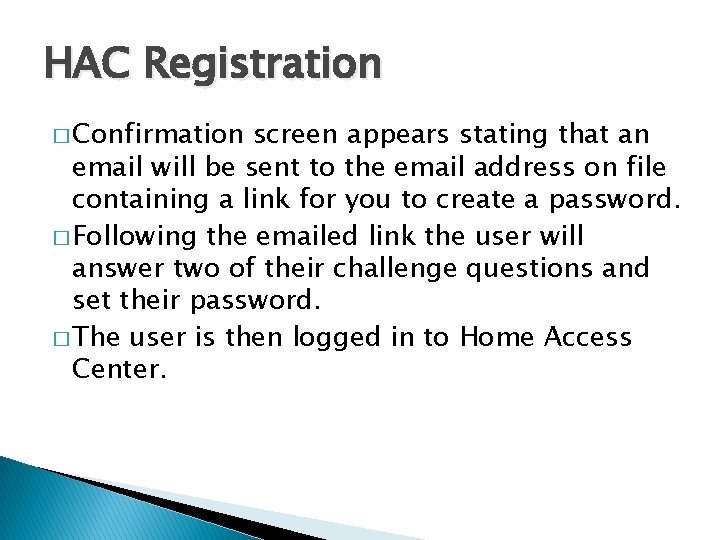
HAC Registration � Confirmation screen appears stating that an email will be sent to the email address on file containing a link for you to create a password. � Following the emailed link the user will answer two of their challenge questions and set their password. � The user is then logged in to Home Access Center.
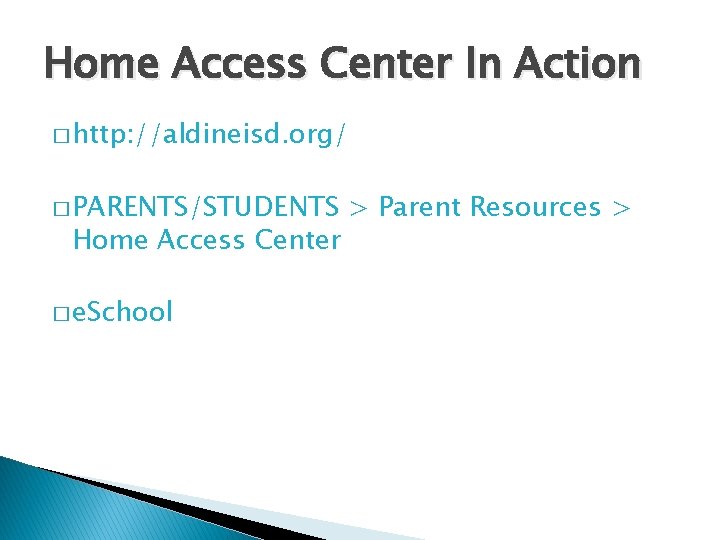
Home Access Center In Action � http: //aldineisd. org/ � PARENTS/STUDENTS Home Access Center � e. School > Parent Resources >
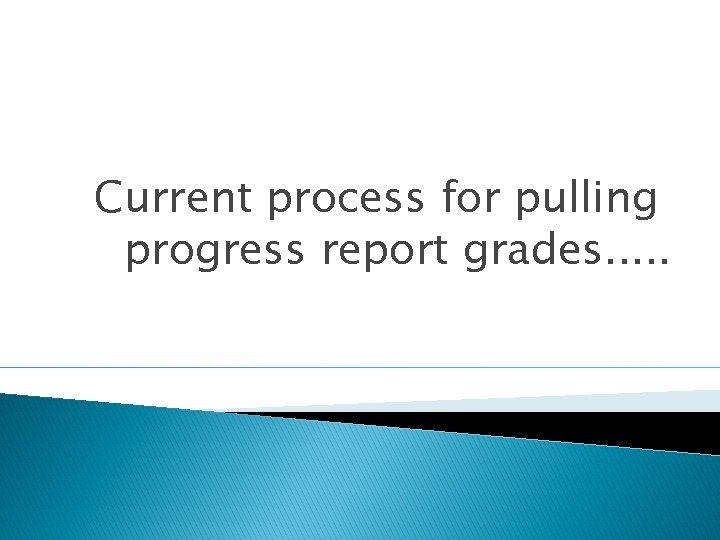
Current process for pulling progress report grades. . .
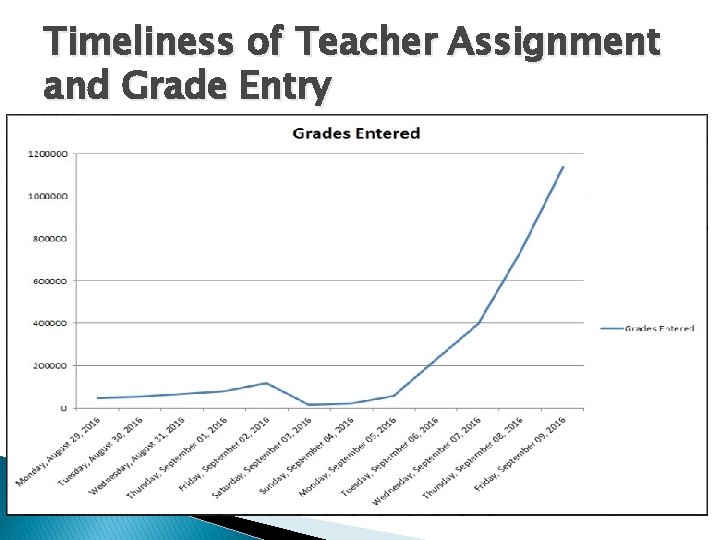
Timeliness of Teacher Assignment and Grade Entry
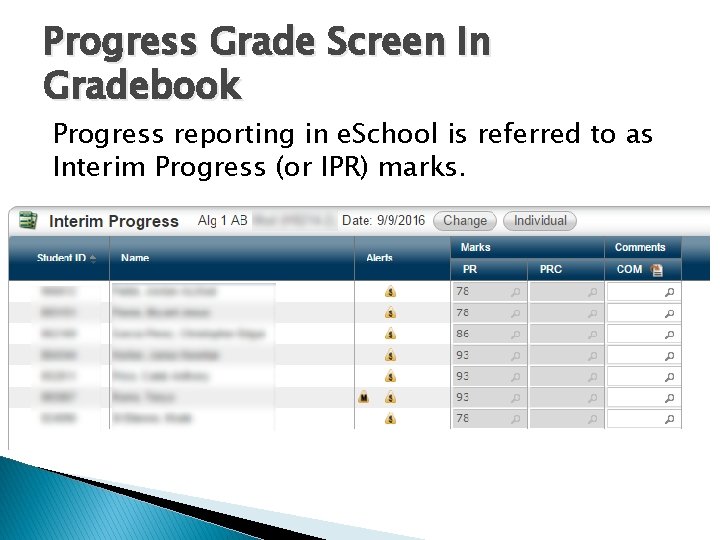
Progress Grade Screen In Gradebook Progress reporting in e. School is referred to as Interim Progress (or IPR) marks.
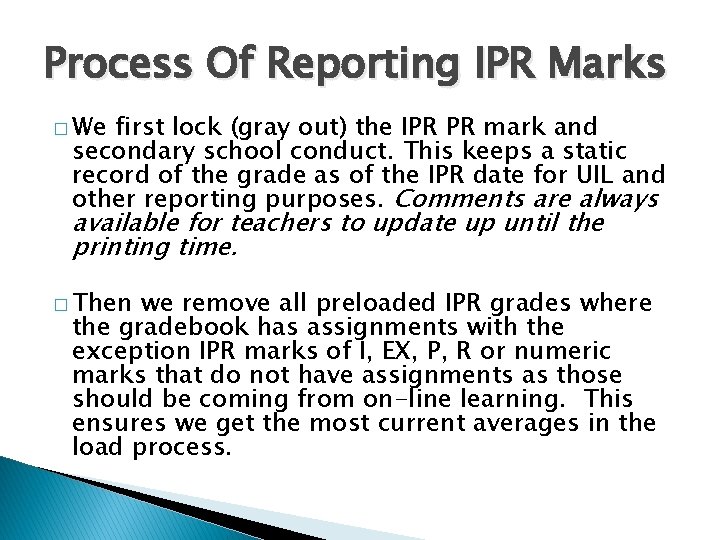
Process Of Reporting IPR Marks � We first lock (gray out) the IPR PR mark and secondary school conduct. This keeps a static record of the grade as of the IPR date for UIL and other reporting purposes. Comments are always available for teachers to update up until the printing time. � Then we remove all preloaded IPR grades where the gradebook has assignments with the exception IPR marks of I, EX, P, R or numeric marks that do not have assignments as those should be coming from on-line learning. This ensures we get the most current averages in the load process.
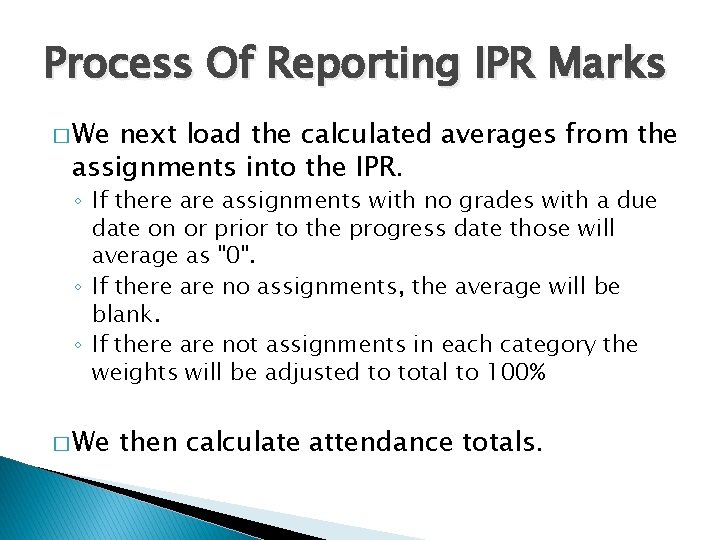
Process Of Reporting IPR Marks � We next load the calculated averages from the assignments into the IPR. ◦ If there assignments with no grades with a due date on or prior to the progress date those will average as "0". ◦ If there are no assignments, the average will be blank. ◦ If there are not assignments in each category the weights will be adjusted to total to 100% � We then calculate attendance totals.
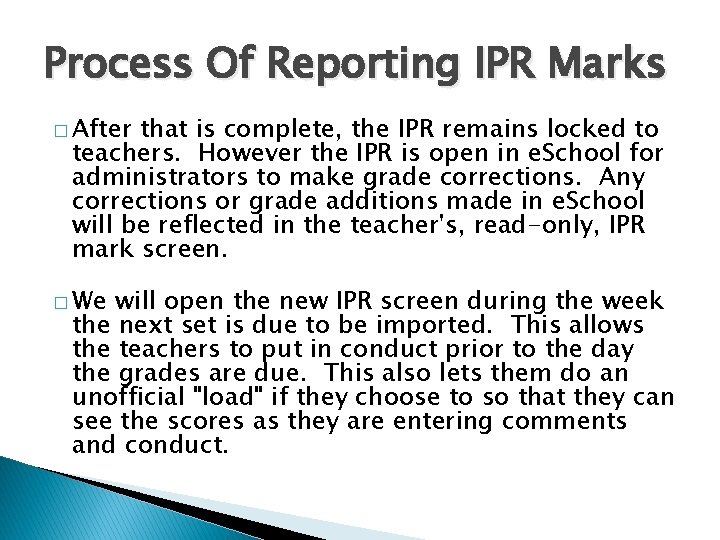
Process Of Reporting IPR Marks � After that is complete, the IPR remains locked to teachers. However the IPR is open in e. School for administrators to make grade corrections. Any corrections or grade additions made in e. School will be reflected in the teacher's, read-only, IPR mark screen. � We will open the new IPR screen during the week the next set is due to be imported. This allows the teachers to put in conduct prior to the day the grades are due. This also lets them do an unofficial "load" if they choose to so that they can see the scores as they are entering comments and conduct.
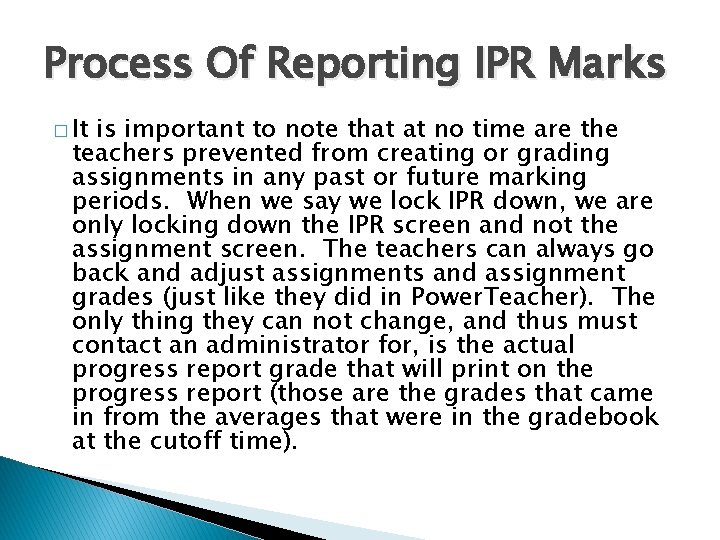
Process Of Reporting IPR Marks � It is important to note that at no time are the teachers prevented from creating or grading assignments in any past or future marking periods. When we say we lock IPR down, we are only locking down the IPR screen and not the assignment screen. The teachers can always go back and adjust assignments and assignment grades (just like they did in Power. Teacher). The only thing they can not change, and thus must contact an administrator for, is the actual progress report grade that will print on the progress report (those are the grades that came in from the averages that were in the gradebook at the cutoff time).
 Hac aldine register
Hac aldine register Crsd hac
Crsd hac Radnor high school naviance
Radnor high school naviance Home access center lake park
Home access center lake park Frida kahlo mes parents mes grands parents et moi analyse
Frida kahlo mes parents mes grands parents et moi analyse Parents parents
Parents parents Frida kahlo mes grands parents mes parents et moi analyse
Frida kahlo mes grands parents mes parents et moi analyse Math strategies for parents to use at home
Math strategies for parents to use at home Hippy home instruction for parents of preschool youngsters
Hippy home instruction for parents of preschool youngsters Reading strategies for parents to use at home
Reading strategies for parents to use at home Was at home yesterday
Was at home yesterday Home interaction program for parents and youngsters
Home interaction program for parents and youngsters Oklahoma parent center
Oklahoma parent center Oklahoma parents center
Oklahoma parents center Perbedaan home care dan home service
Perbedaan home care dan home service Perbedaan home care dan home visit
Perbedaan home care dan home visit Homes for sale in roebuck sc
Homes for sale in roebuck sc