Programming in Java Threads Programming in Java Instructor
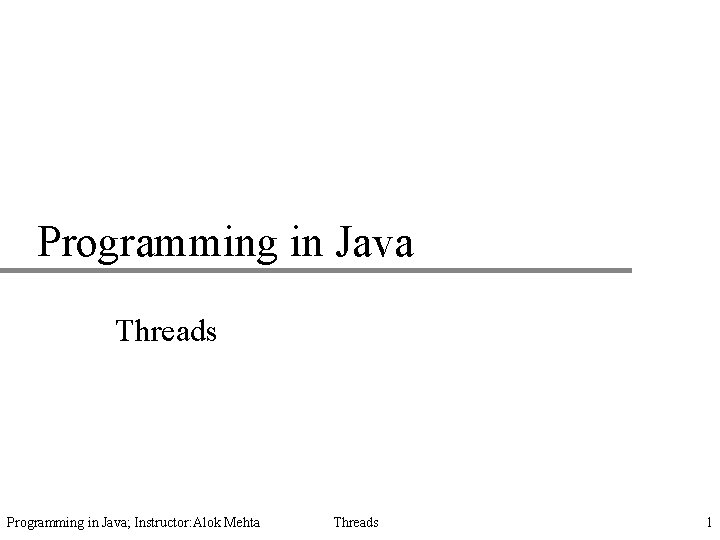
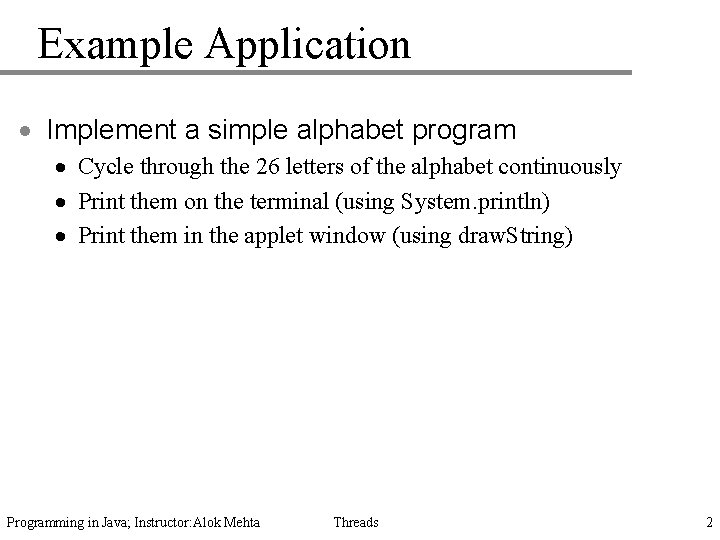
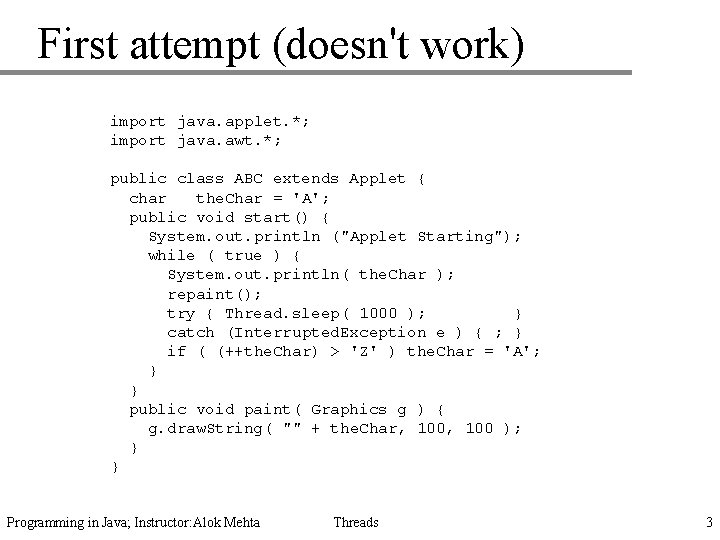
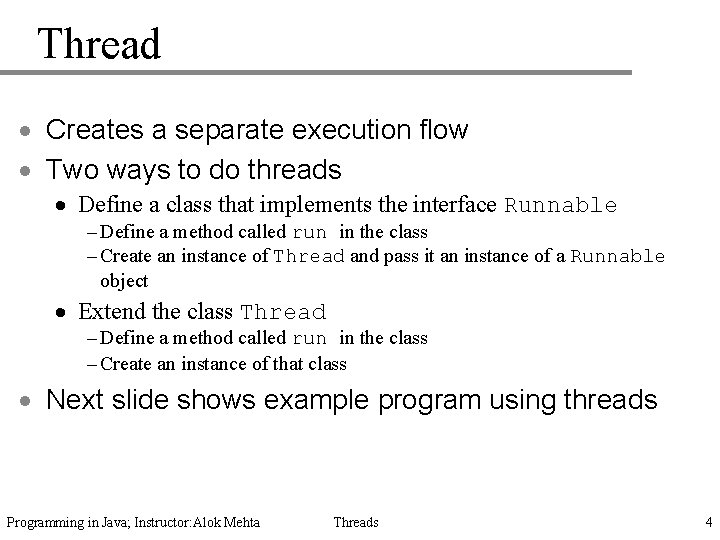
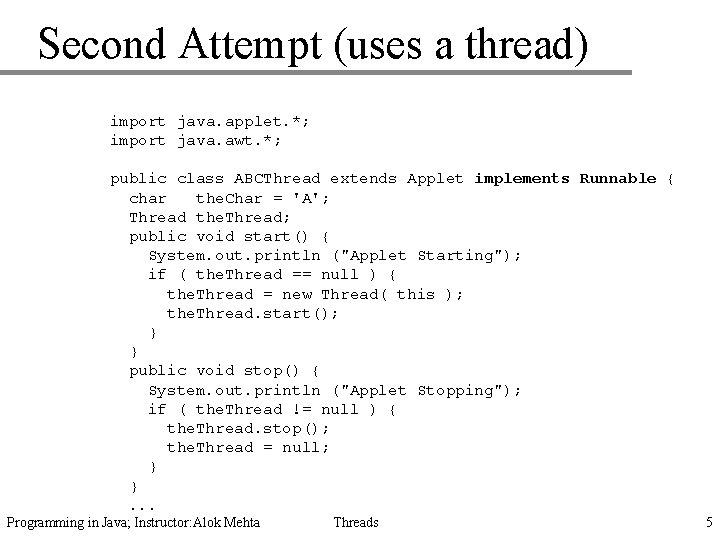
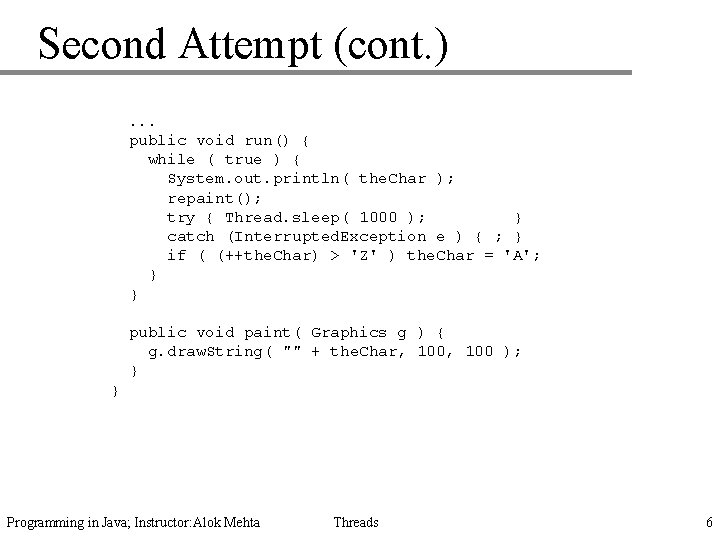
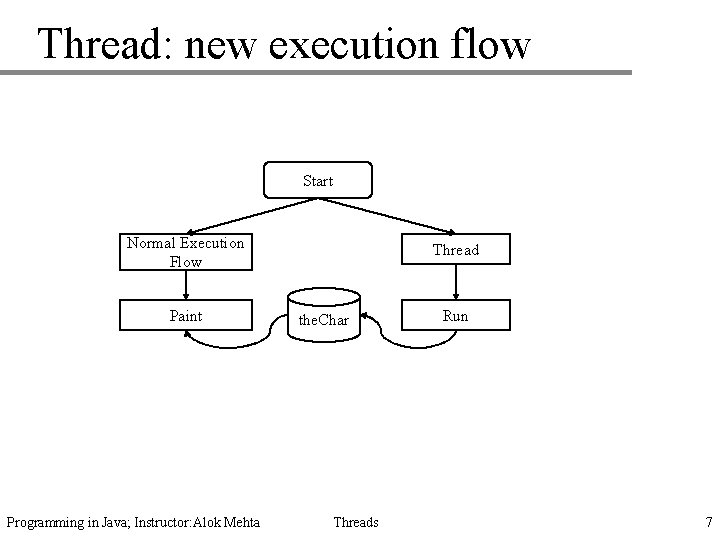
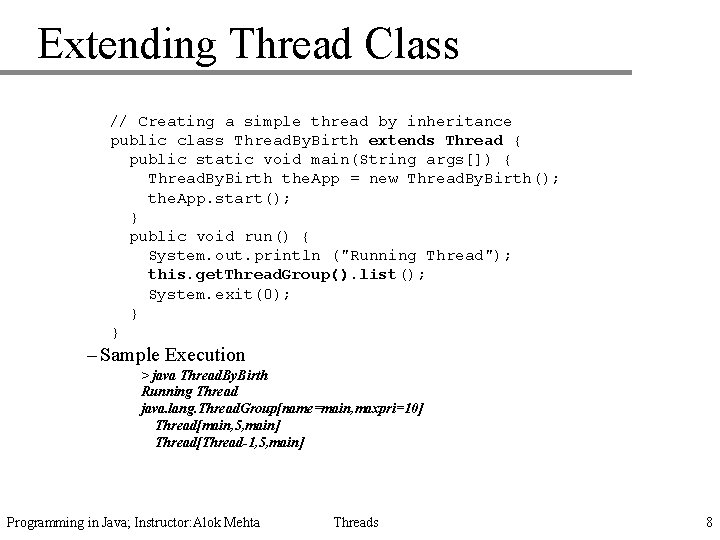
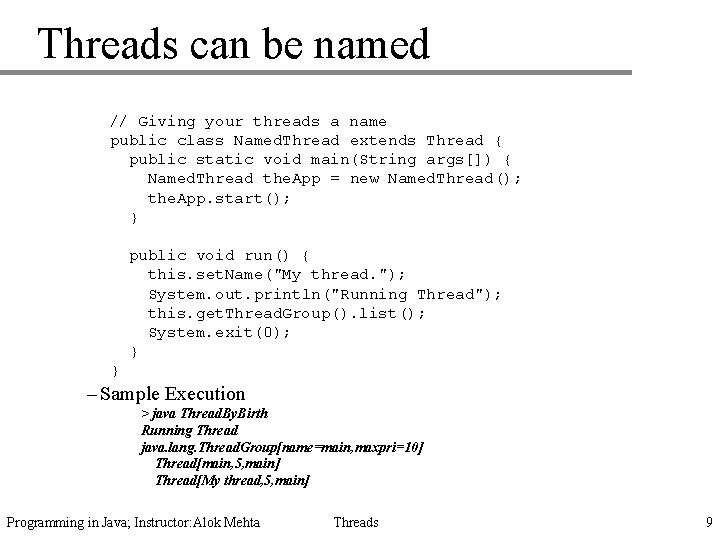
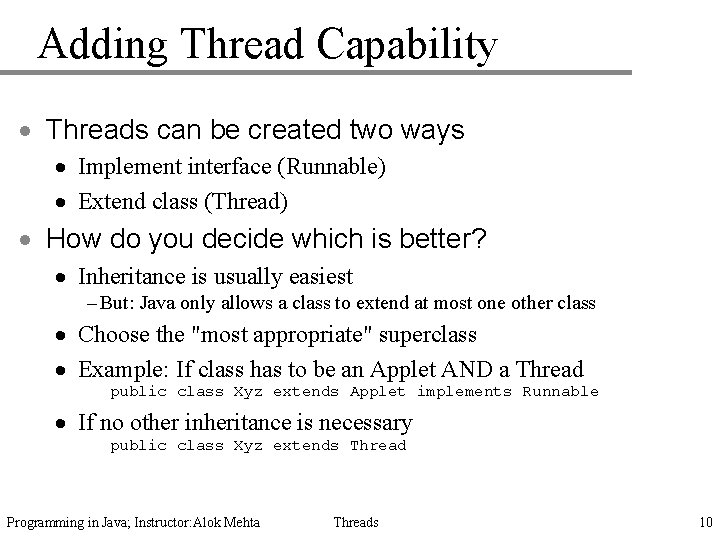
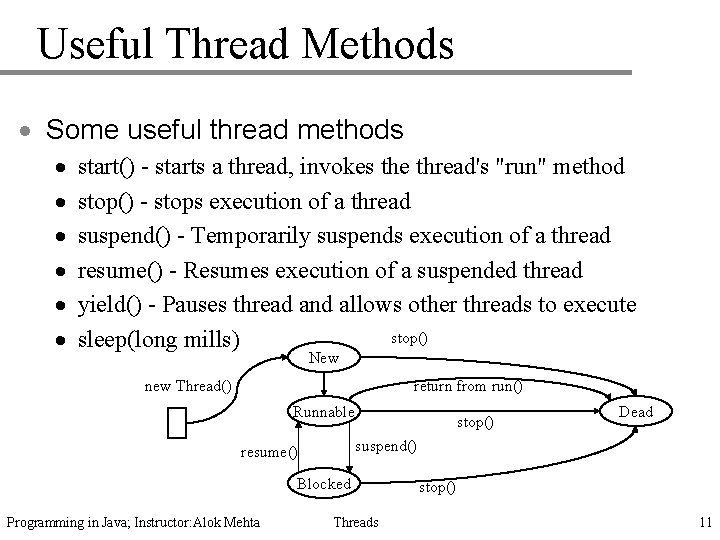
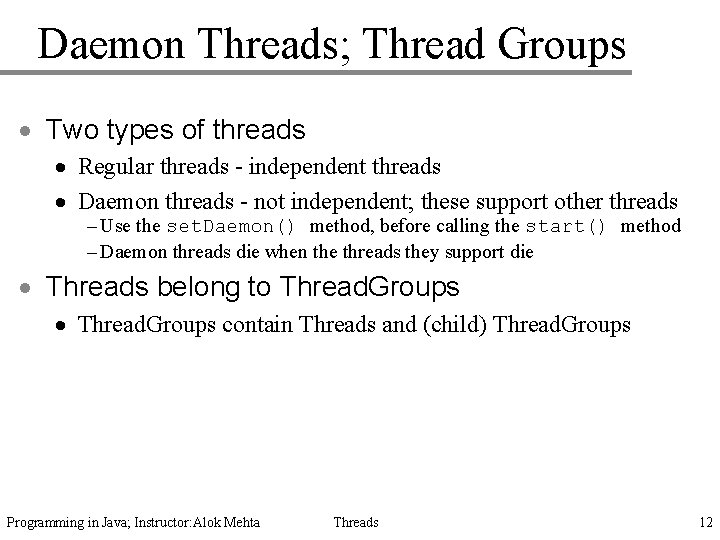
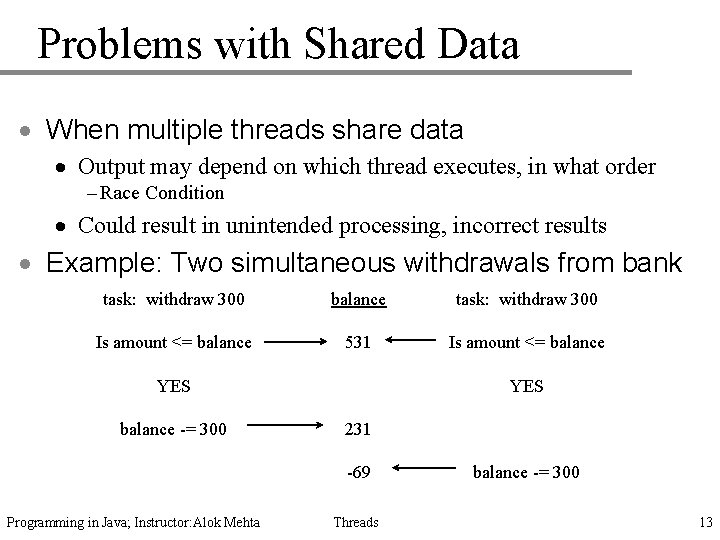
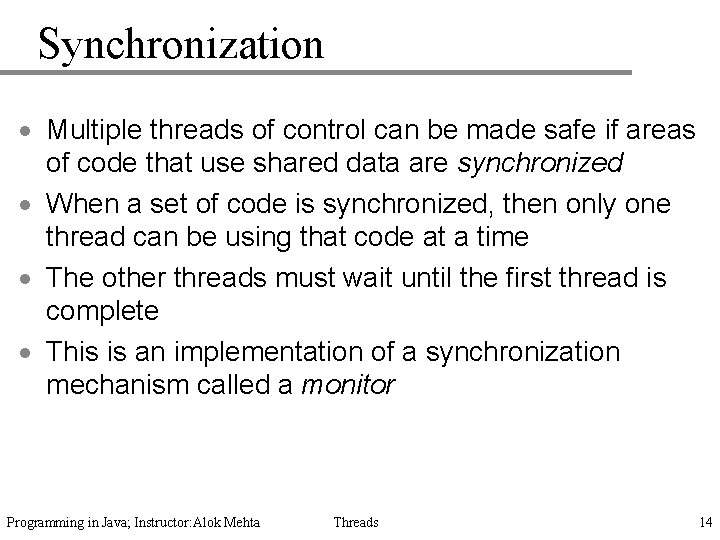
![Synchronized Bank Application public class ATM_Accounts { public static void main (String[] args) { Synchronized Bank Application public class ATM_Accounts { public static void main (String[] args) {](https://slidetodoc.com/presentation_image_h2/7e09e0ec5430ec50a1f781be41394068/image-15.jpg)
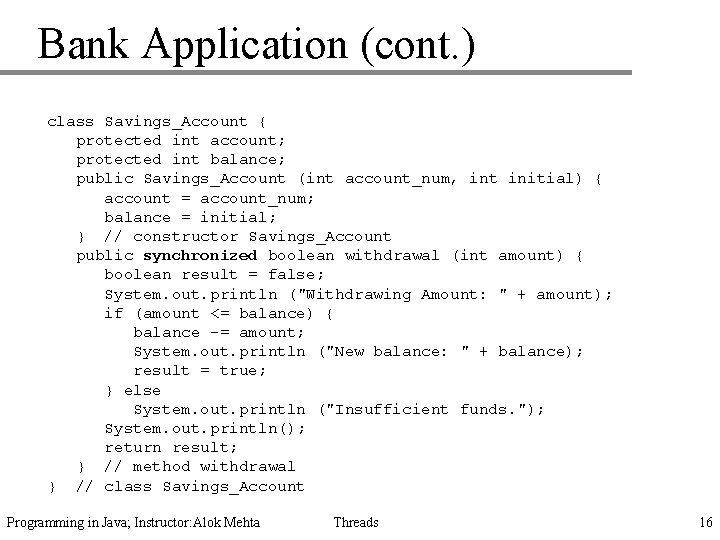
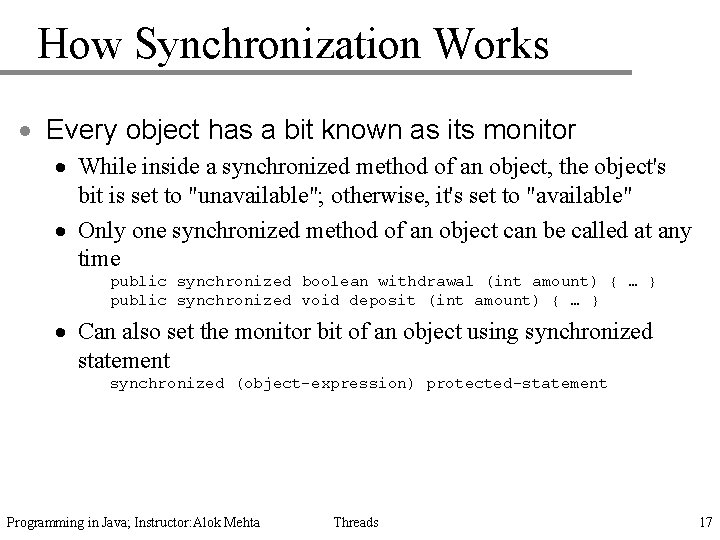
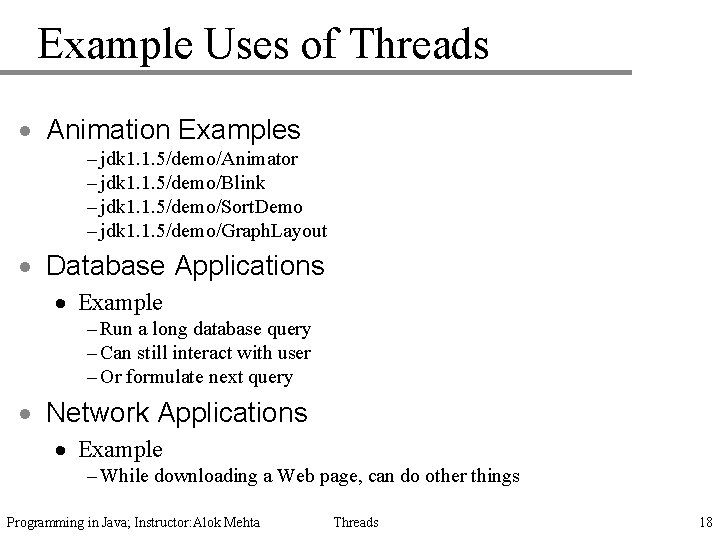
- Slides: 18
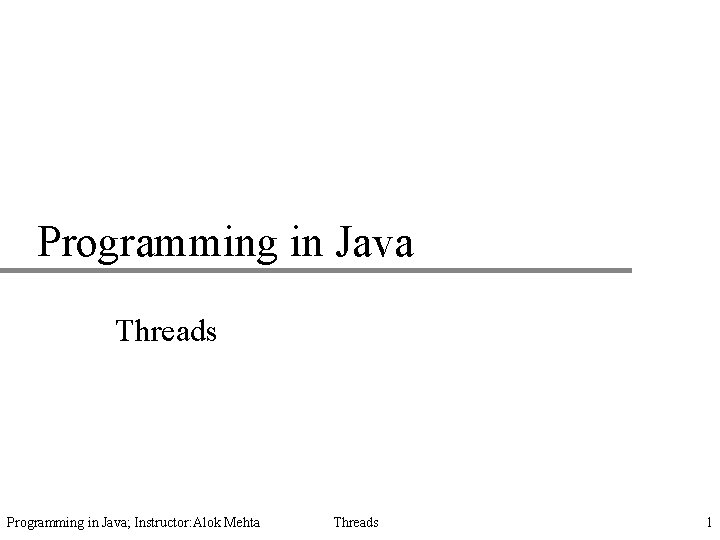
Programming in Java Threads Programming in Java; Instructor: Alok Mehta Threads 1
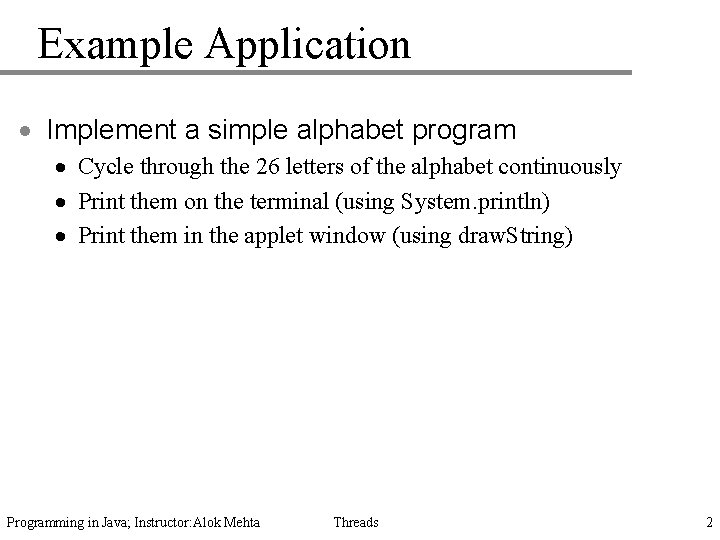
Example Application · Implement a simple alphabet program · Cycle through the 26 letters of the alphabet continuously · Print them on the terminal (using System. println) · Print them in the applet window (using draw. String) Programming in Java; Instructor: Alok Mehta Threads 2
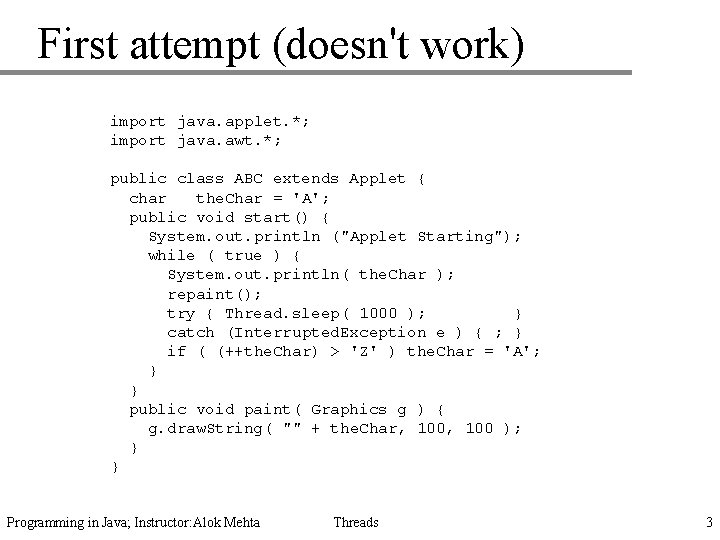
First attempt (doesn't work) import java. applet. *; import java. awt. *; public class ABC extends Applet { char the. Char = 'A'; public void start() { System. out. println ("Applet Starting"); while ( true ) { System. out. println( the. Char ); repaint(); try { Thread. sleep( 1000 ); } catch (Interrupted. Exception e ) { ; } if ( (++the. Char) > 'Z' ) the. Char = 'A'; } } public void paint( Graphics g ) { g. draw. String( "" + the. Char, 100 ); } } Programming in Java; Instructor: Alok Mehta Threads 3
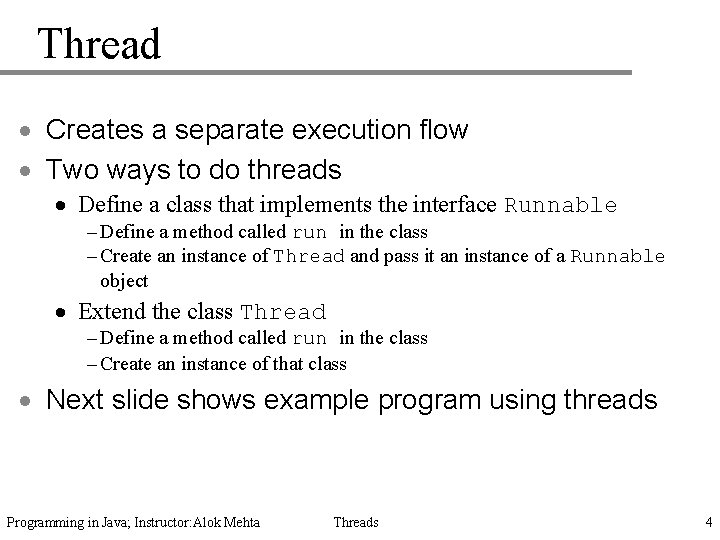
Thread · Creates a separate execution flow · Two ways to do threads · Define a class that implements the interface Runnable – Define a method called run in the class – Create an instance of Thread and pass it an instance of a Runnable object · Extend the class Thread – Define a method called run in the class – Create an instance of that class · Next slide shows example program using threads Programming in Java; Instructor: Alok Mehta Threads 4
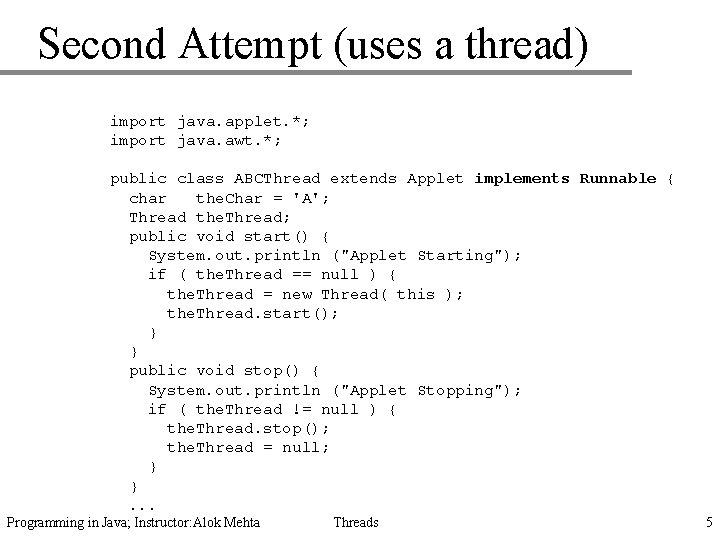
Second Attempt (uses a thread) import java. applet. *; import java. awt. *; public class ABCThread extends Applet implements Runnable { char the. Char = 'A'; Thread the. Thread; public void start() { System. out. println ("Applet Starting"); if ( the. Thread == null ) { the. Thread = new Thread( this ); the. Thread. start(); } } public void stop() { System. out. println ("Applet Stopping"); if ( the. Thread != null ) { the. Thread. stop(); the. Thread = null; } }. . . Programming in Java; Instructor: Alok Mehta Threads 5
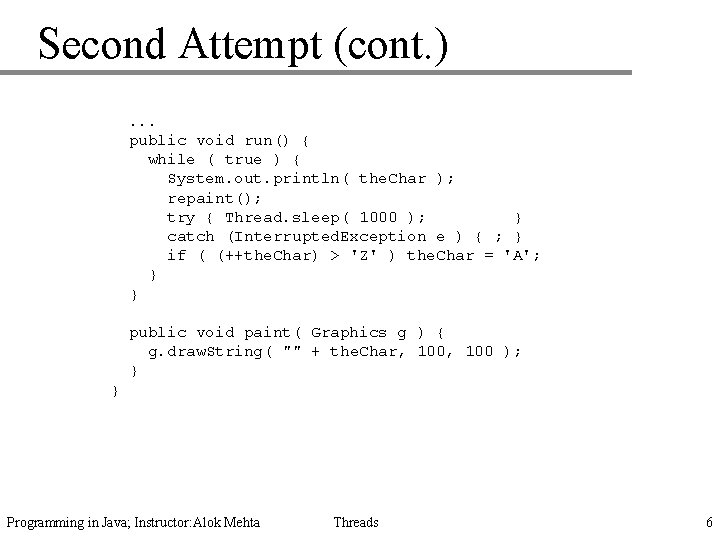
Second Attempt (cont. ). . . public void run() { while ( true ) { System. out. println( the. Char ); repaint(); try { Thread. sleep( 1000 ); } catch (Interrupted. Exception e ) { ; } if ( (++the. Char) > 'Z' ) the. Char = 'A'; } } public void paint( Graphics g ) { g. draw. String( "" + the. Char, 100 ); } } Programming in Java; Instructor: Alok Mehta Threads 6
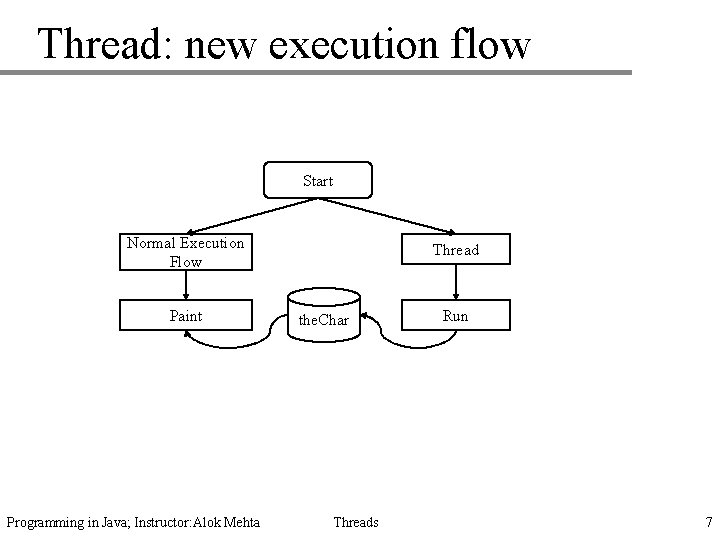
Thread: new execution flow Start Normal Execution Flow Paint Programming in Java; Instructor: Alok Mehta Thread the. Char Threads Run 7
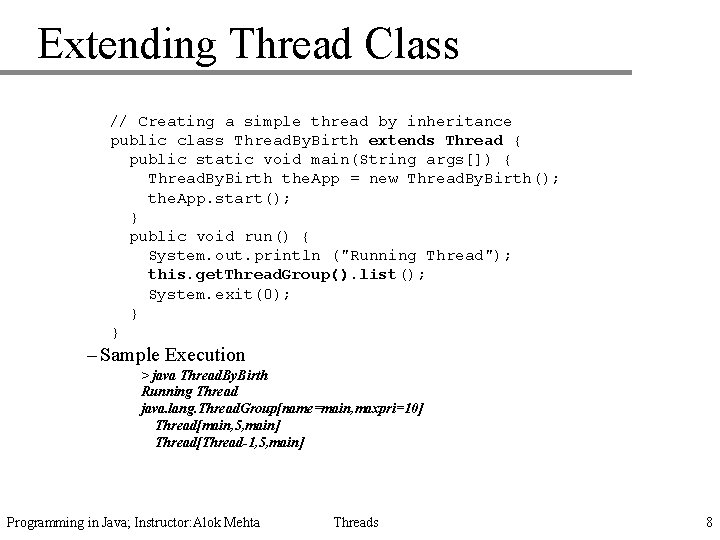
Extending Thread Class // Creating a simple thread by inheritance public class Thread. By. Birth extends Thread { public static void main(String args[]) { Thread. By. Birth the. App = new Thread. By. Birth(); the. App. start(); } public void run() { System. out. println ("Running Thread"); this. get. Thread. Group(). list(); System. exit(0); } } – Sample Execution > java Thread. By. Birth Running Thread java. lang. Thread. Group[name=main, maxpri=10] Thread[main, 5, main] Thread[Thread-1, 5, main] Programming in Java; Instructor: Alok Mehta Threads 8
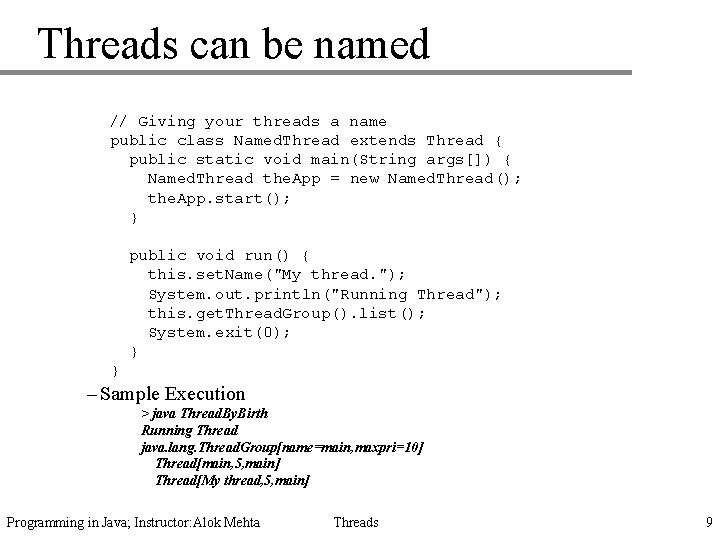
Threads can be named // Giving your threads a name public class Named. Thread extends Thread { public static void main(String args[]) { Named. Thread the. App = new Named. Thread(); the. App. start(); } public void run() { this. set. Name("My thread. "); System. out. println("Running Thread"); this. get. Thread. Group(). list(); System. exit(0); } } – Sample Execution > java Thread. By. Birth Running Thread java. lang. Thread. Group[name=main, maxpri=10] Thread[main, 5, main] Thread[My thread, 5, main] Programming in Java; Instructor: Alok Mehta Threads 9
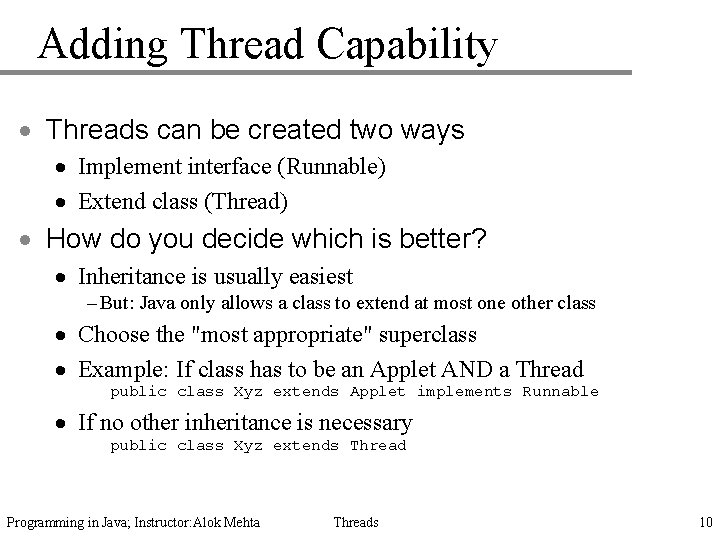
Adding Thread Capability · Threads can be created two ways · Implement interface (Runnable) · Extend class (Thread) · How do you decide which is better? · Inheritance is usually easiest – But: Java only allows a class to extend at most one other class · Choose the "most appropriate" superclass · Example: If class has to be an Applet AND a Thread public class Xyz extends Applet implements Runnable · If no other inheritance is necessary public class Xyz extends Thread Programming in Java; Instructor: Alok Mehta Threads 10
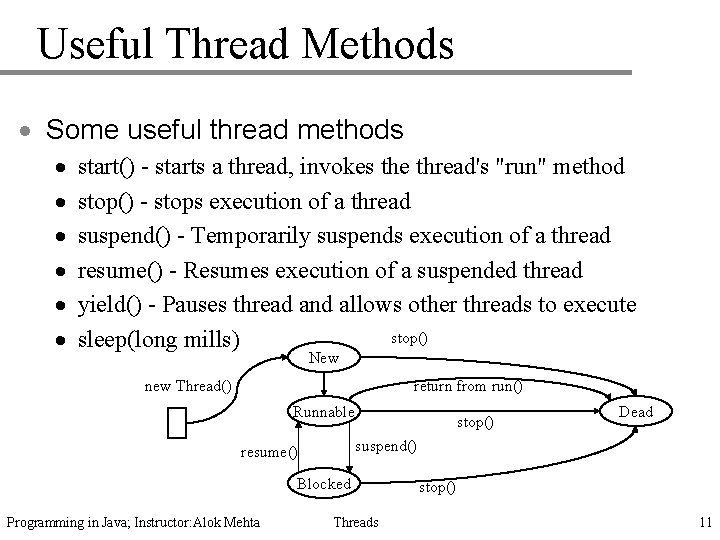
Useful Thread Methods · Some useful thread methods · · · start() - starts a thread, invokes the thread's "run" method stop() - stops execution of a thread suspend() - Temporarily suspends execution of a thread resume() - Resumes execution of a suspended thread yield() - Pauses thread and allows other threads to execute stop() sleep(long mills) New new Thread() return from run() Runnable stop() suspend() resume() Blocked Programming in Java; Instructor: Alok Mehta Dead Threads stop() 11
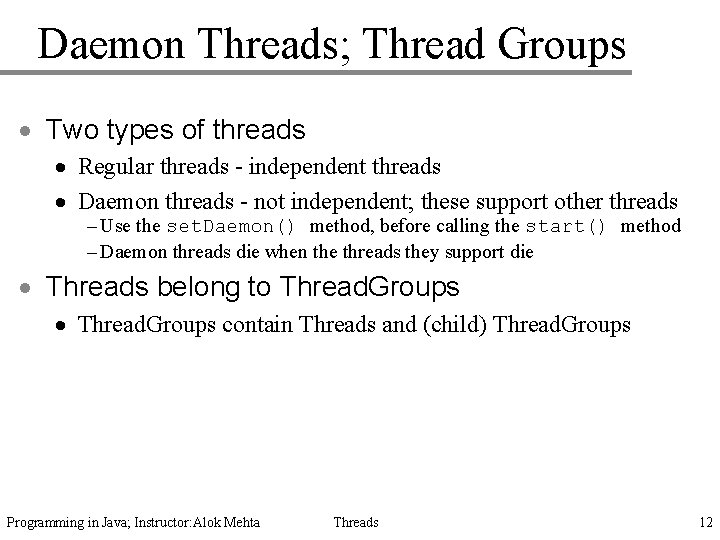
Daemon Threads; Thread Groups · Two types of threads · Regular threads - independent threads · Daemon threads - not independent; these support other threads – Use the set. Daemon() method, before calling the start() method – Daemon threads die when the threads they support die · Threads belong to Thread. Groups · Thread. Groups contain Threads and (child) Thread. Groups Programming in Java; Instructor: Alok Mehta Threads 12
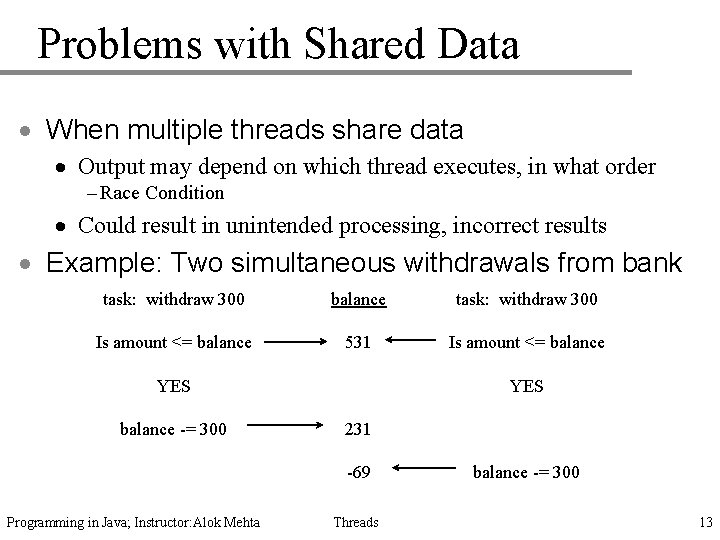
Problems with Shared Data · When multiple threads share data · Output may depend on which thread executes, in what order – Race Condition · Could result in unintended processing, incorrect results · Example: Two simultaneous withdrawals from bank task: withdraw 300 balance task: withdraw 300 Is amount <= balance 531 Is amount <= balance YES balance -= 300 YES 231 -69 Programming in Java; Instructor: Alok Mehta Threads balance -= 300 13
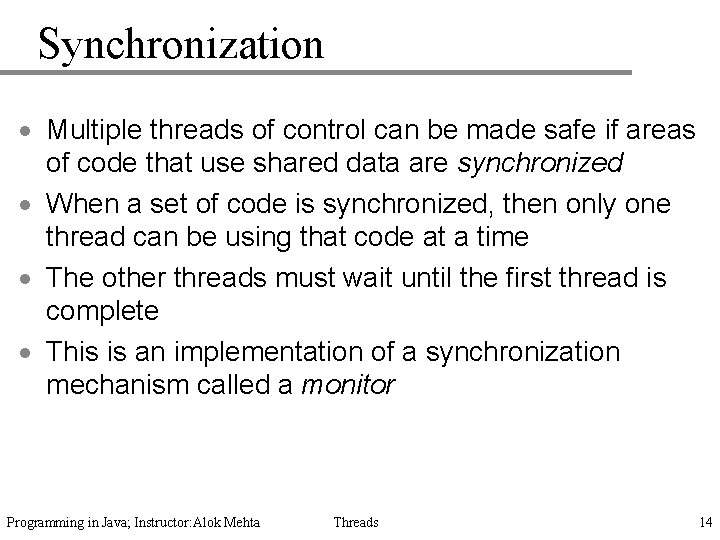
Synchronization · Multiple threads of control can be made safe if areas of code that use shared data are synchronized · When a set of code is synchronized, then only one thread can be using that code at a time · The other threads must wait until the first thread is complete · This is an implementation of a synchronization mechanism called a monitor Programming in Java; Instructor: Alok Mehta Threads 14
![Synchronized Bank Application public class ATMAccounts public static void main String args Synchronized Bank Application public class ATM_Accounts { public static void main (String[] args) {](https://slidetodoc.com/presentation_image_h2/7e09e0ec5430ec50a1f781be41394068/image-15.jpg)
Synchronized Bank Application public class ATM_Accounts { public static void main (String[] args) { Savings_Account savings = new Savings_Account (4321, 531); ATM west_branch = new ATM (savings); ATM east_branch = new ATM (savings); west_branch. start(); east_branch. start(); } // method main } // class ATM_Accounts class ATM extends Thread { Savings_Account account; public ATM (Savings_Account savings) { account = savings; } // constructor ATM public void run () { account. withdrawal (300); } // method run } // class ATM Programming in Java; Instructor: Alok Mehta Threads 15
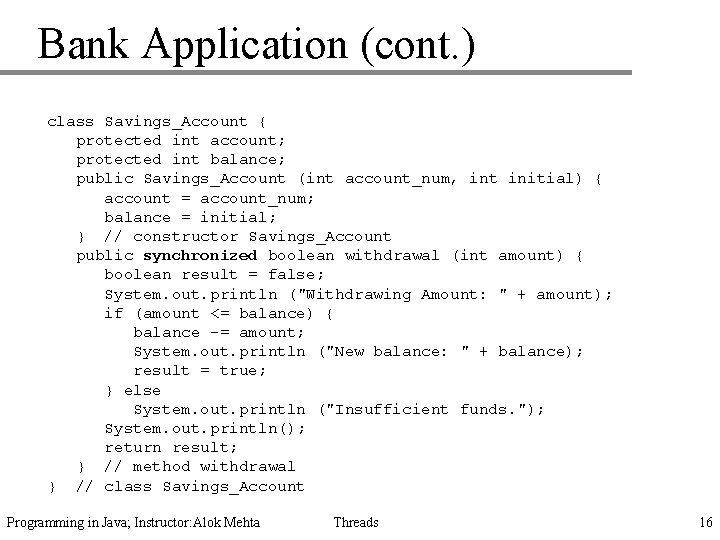
Bank Application (cont. ) class Savings_Account { protected int account; protected int balance; public Savings_Account (int account_num, int initial) { account = account_num; balance = initial; } // constructor Savings_Account public synchronized boolean withdrawal (int amount) { boolean result = false; System. out. println ("Withdrawing Amount: " + amount); if (amount <= balance) { balance -= amount; System. out. println ("New balance: " + balance); result = true; } else System. out. println ("Insufficient funds. "); System. out. println(); return result; } // method withdrawal } // class Savings_Account Programming in Java; Instructor: Alok Mehta Threads 16
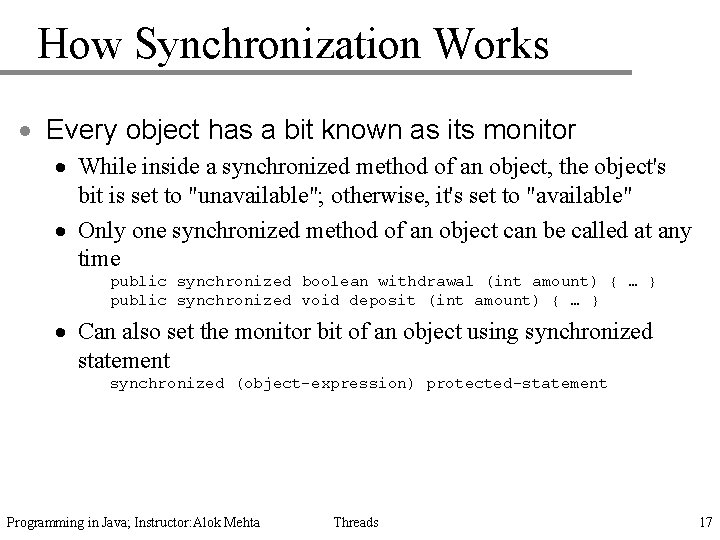
How Synchronization Works · Every object has a bit known as its monitor · While inside a synchronized method of an object, the object's bit is set to "unavailable"; otherwise, it's set to "available" · Only one synchronized method of an object can be called at any time public synchronized boolean withdrawal (int amount) { … } public synchronized void deposit (int amount) { … } · Can also set the monitor bit of an object using synchronized statement synchronized (object-expression) protected-statement Programming in Java; Instructor: Alok Mehta Threads 17
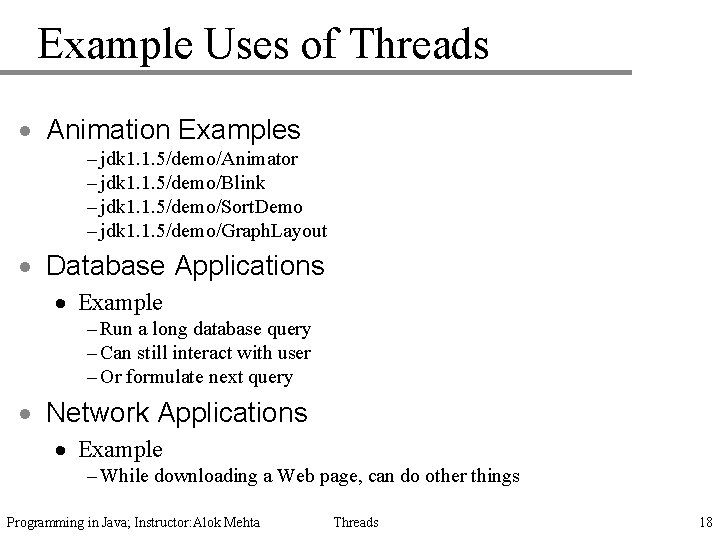
Example Uses of Threads · Animation Examples – jdk 1. 1. 5/demo/Animator – jdk 1. 1. 5/demo/Blink – jdk 1. 1. 5/demo/Sort. Demo – jdk 1. 1. 5/demo/Graph. Layout · Database Applications · Example – Run a long database query – Can still interact with user – Or formulate next query · Network Applications · Example – While downloading a Web page, can do other things Programming in Java; Instructor: Alok Mehta Threads 18