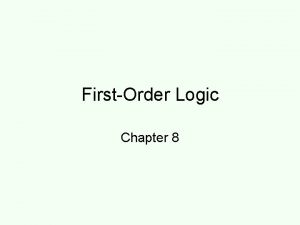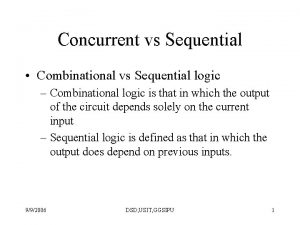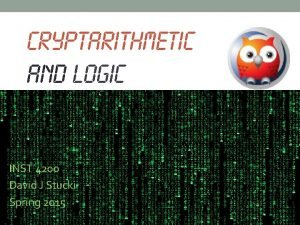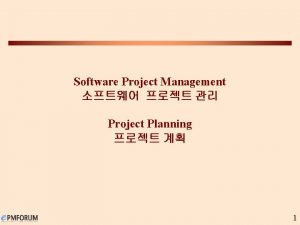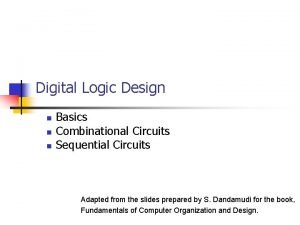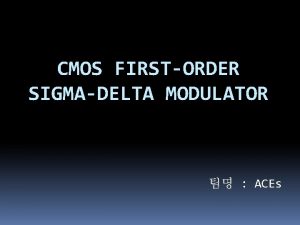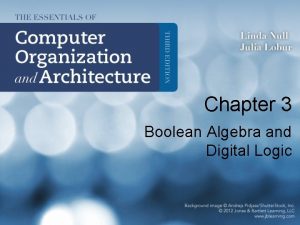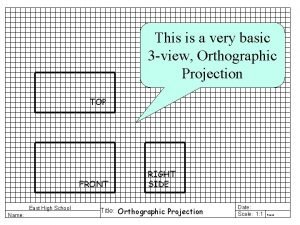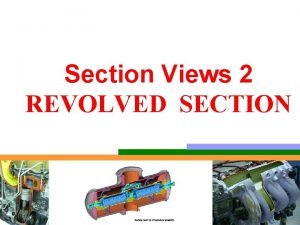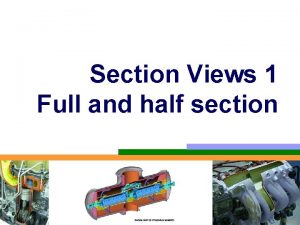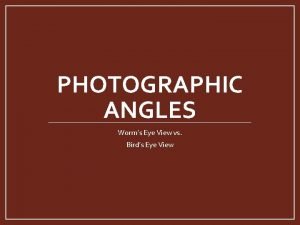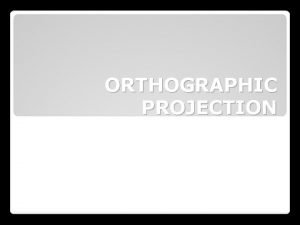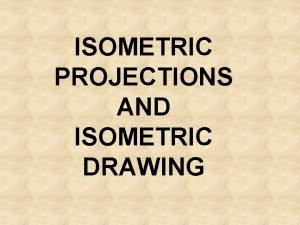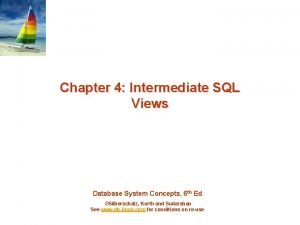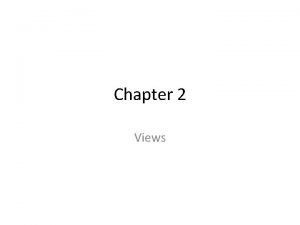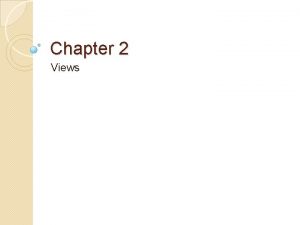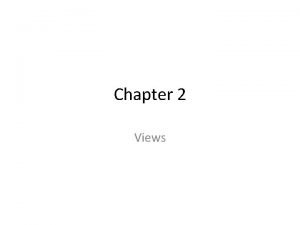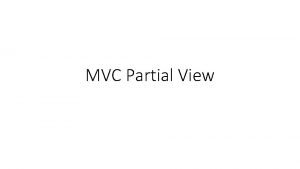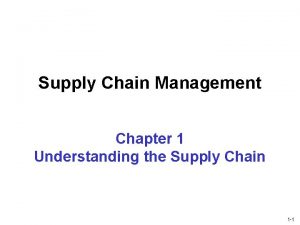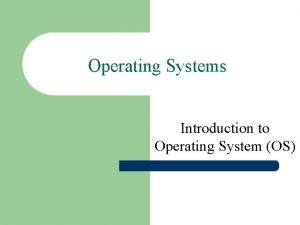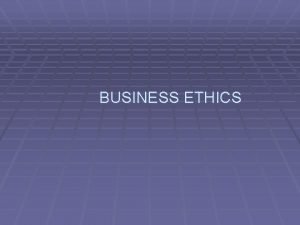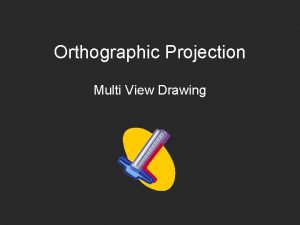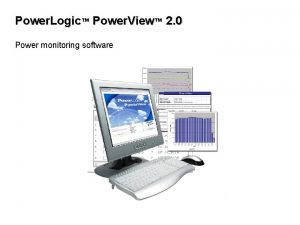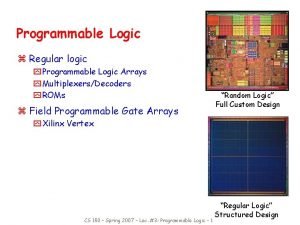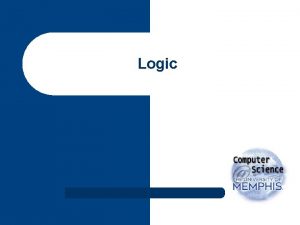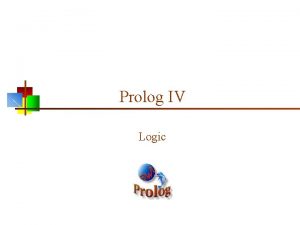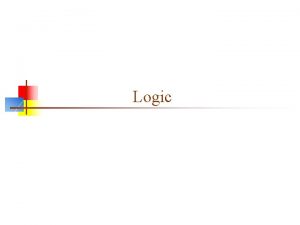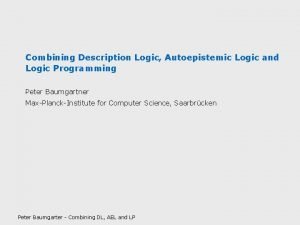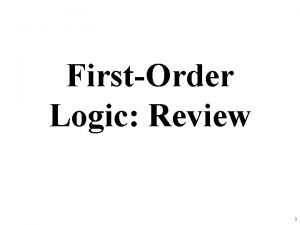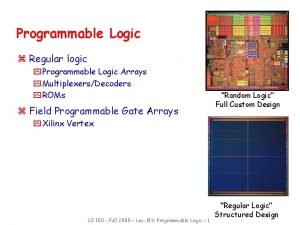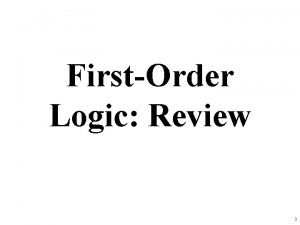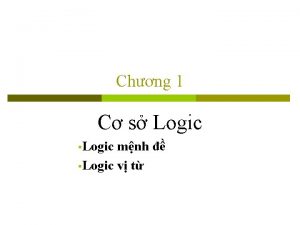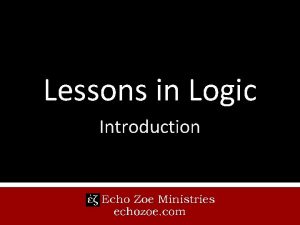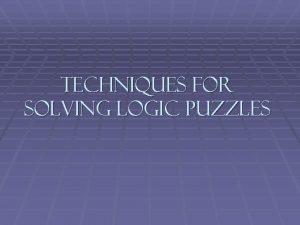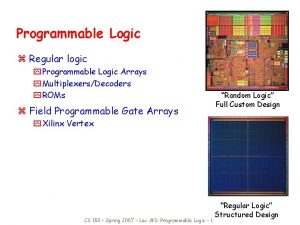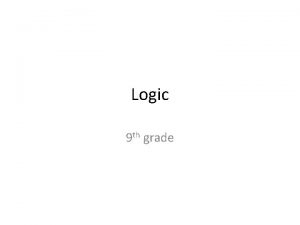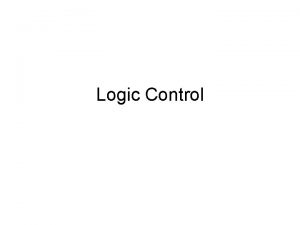Power Logic Power View 2 0 Power monitoring
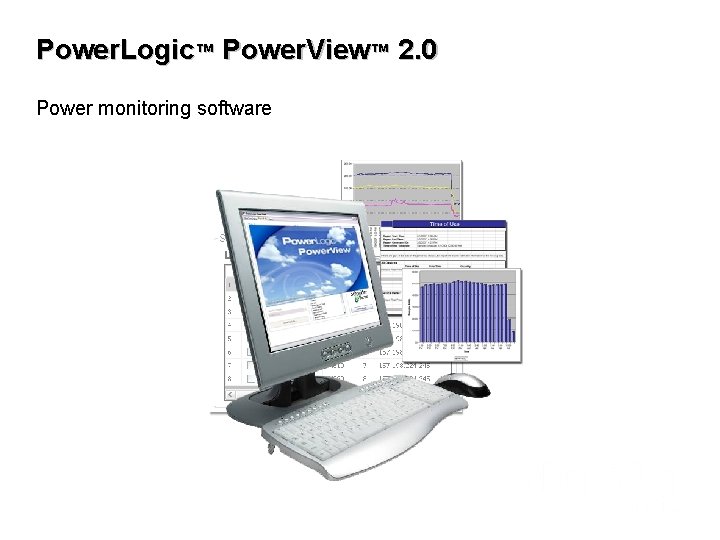
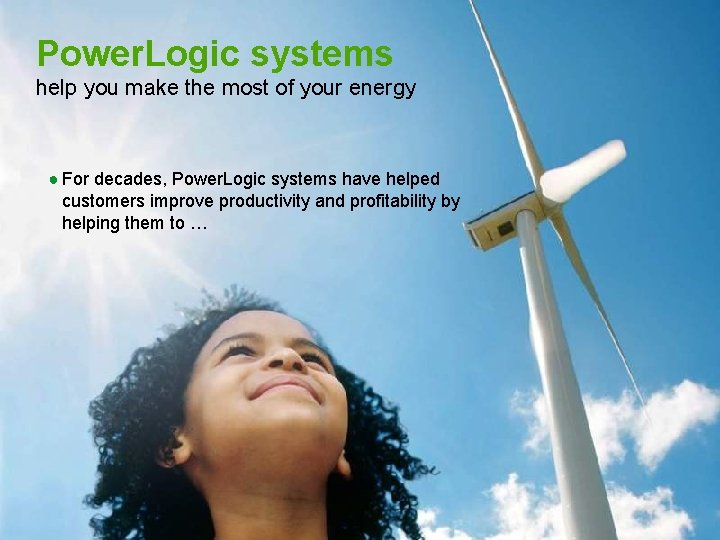
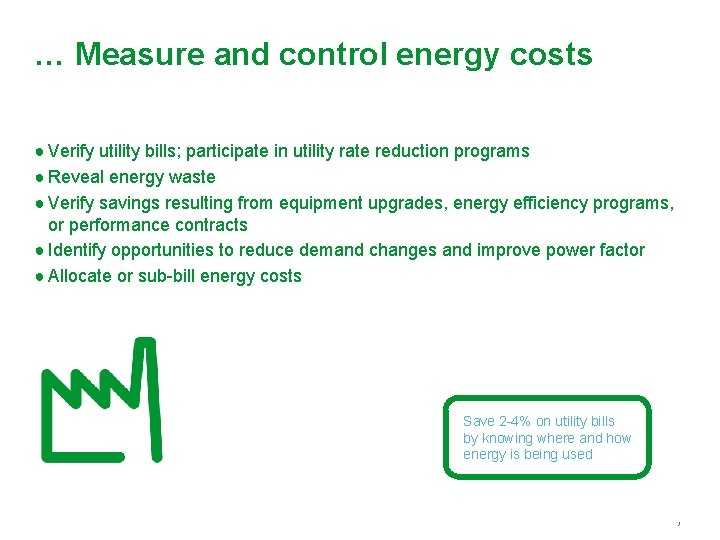
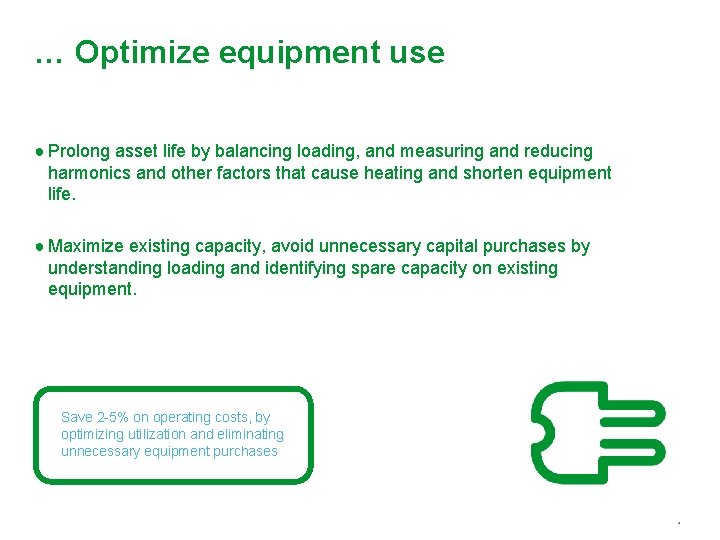
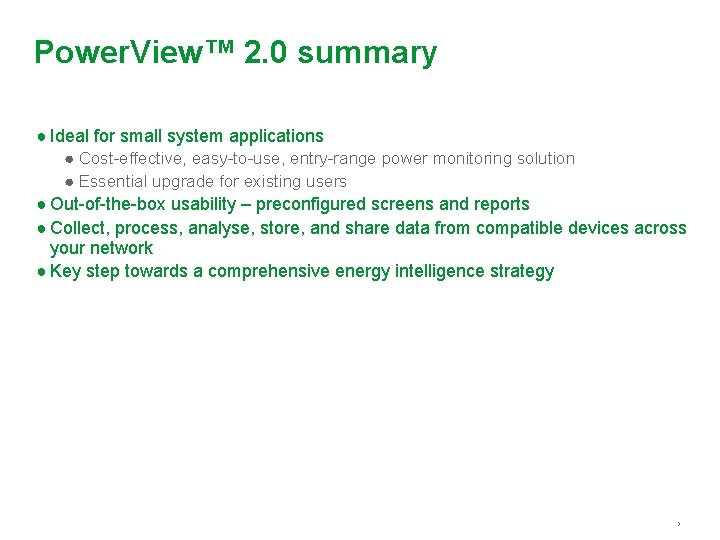
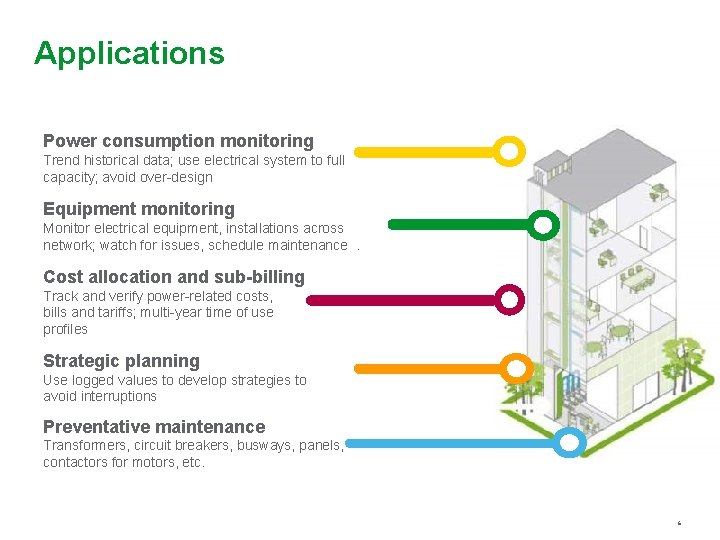
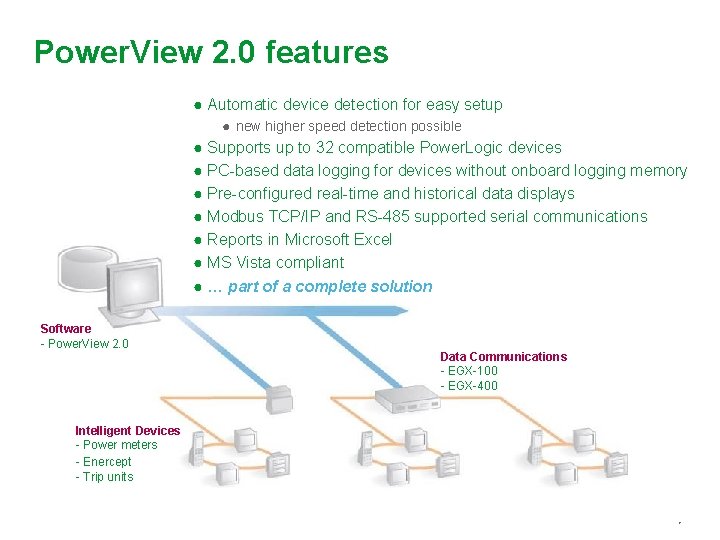
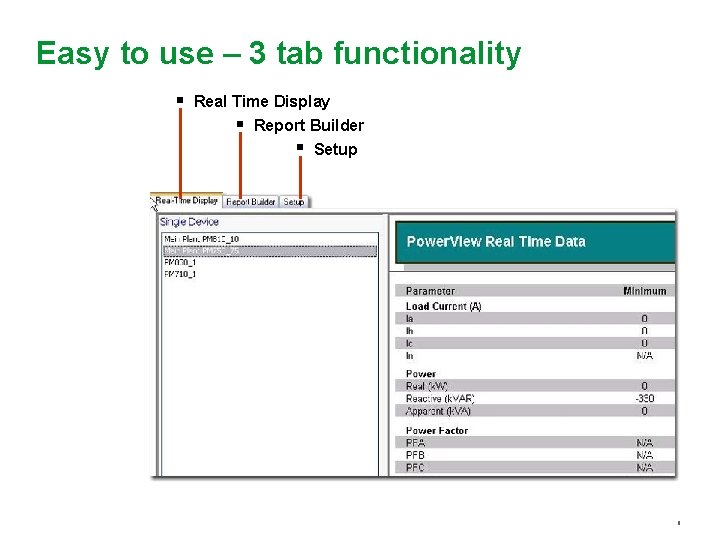
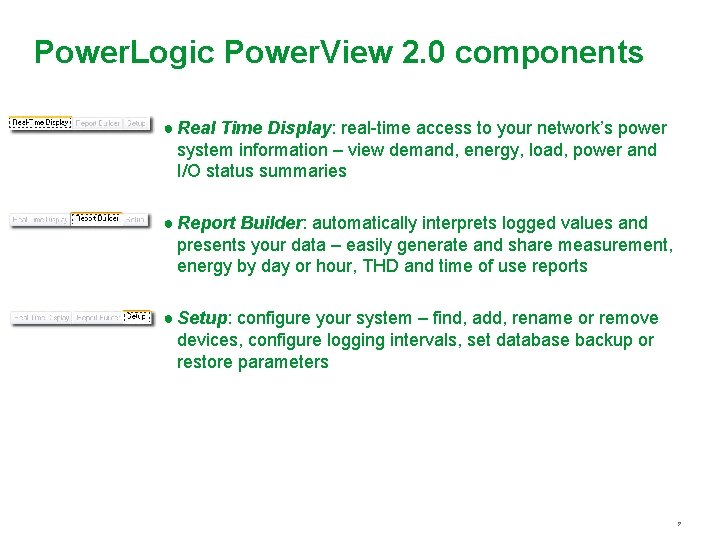
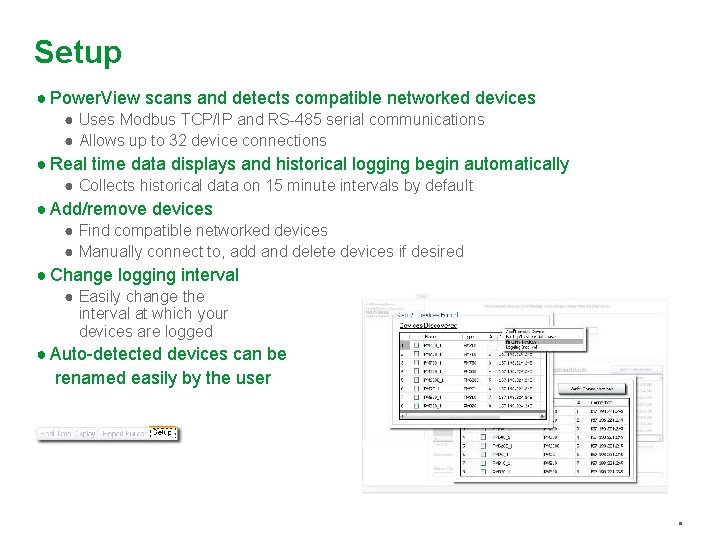
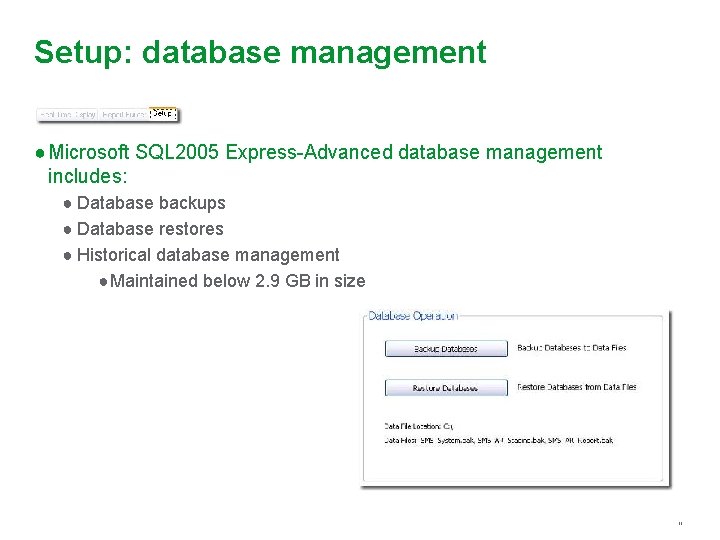

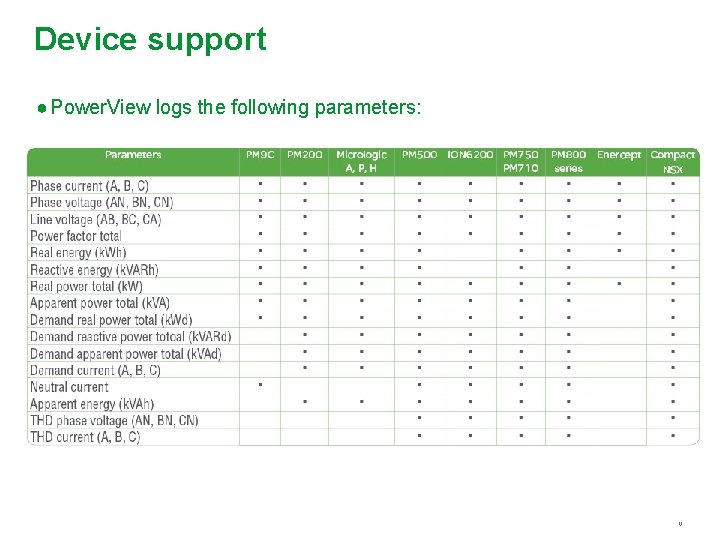
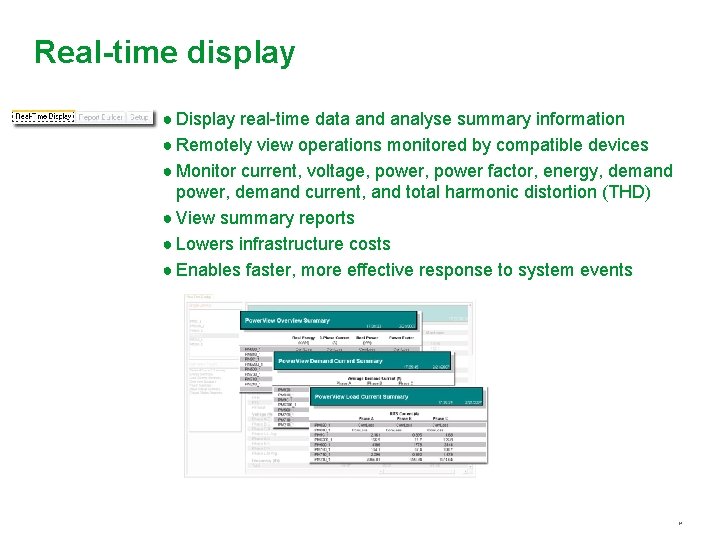
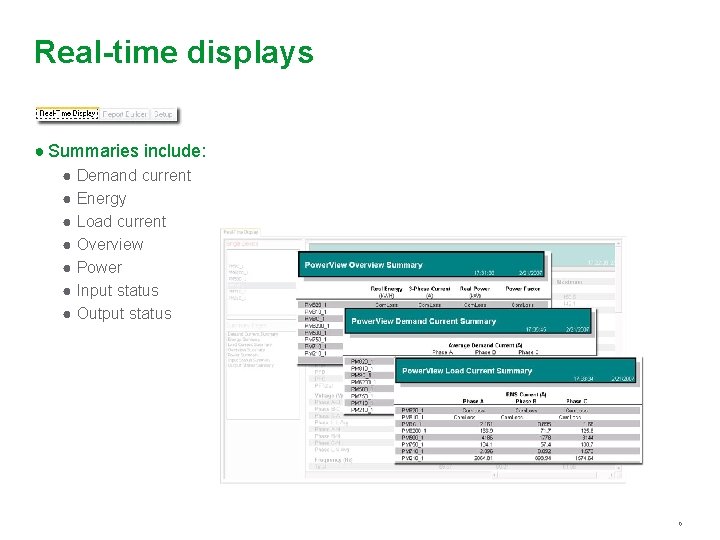
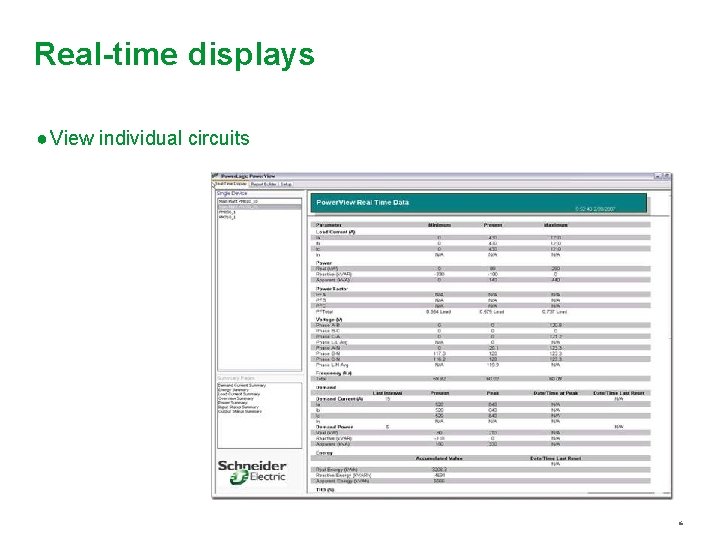
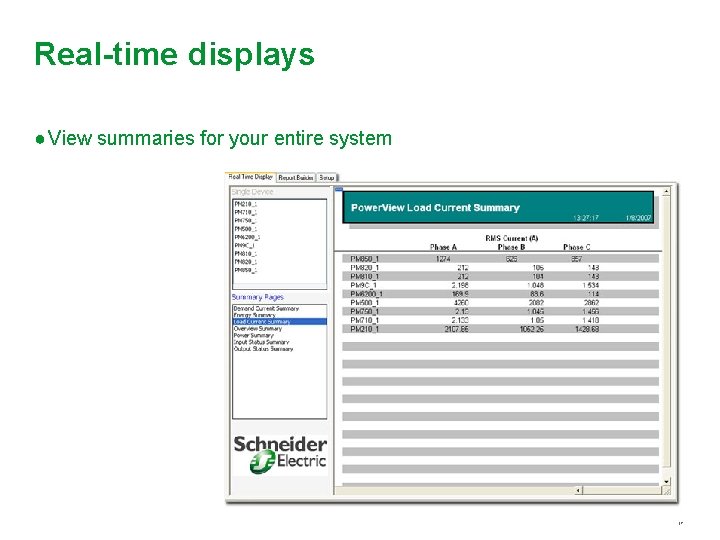
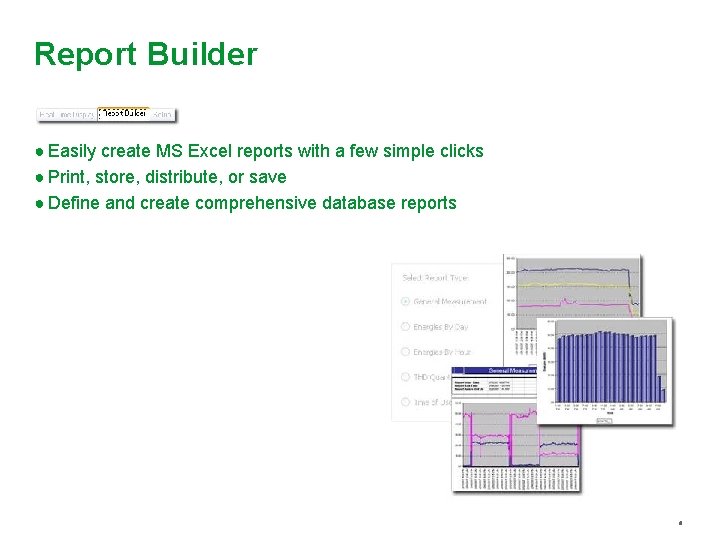
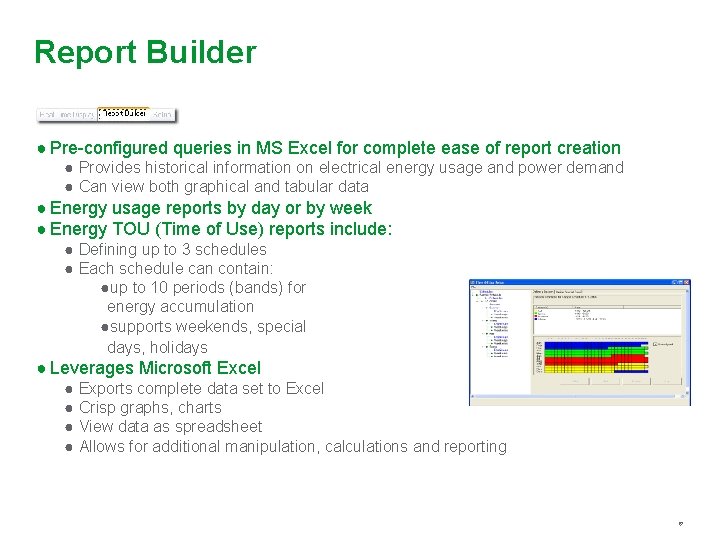
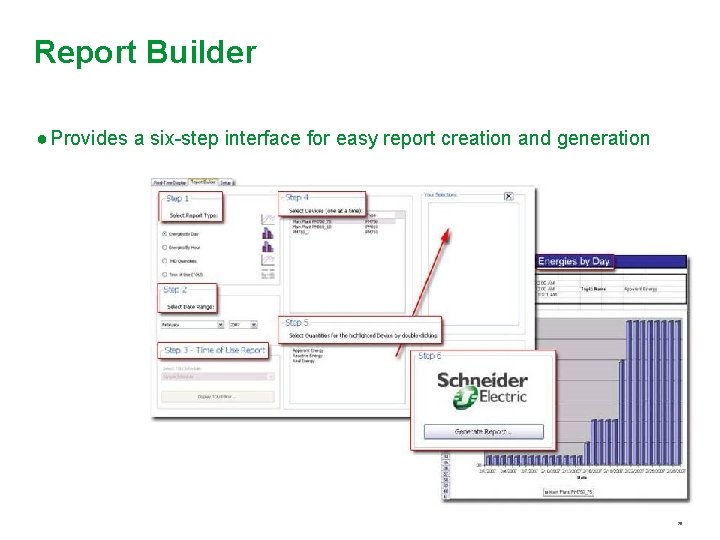
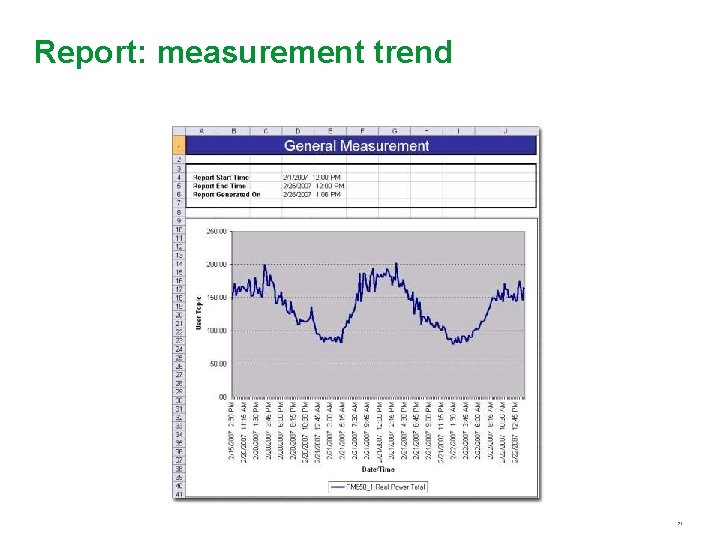
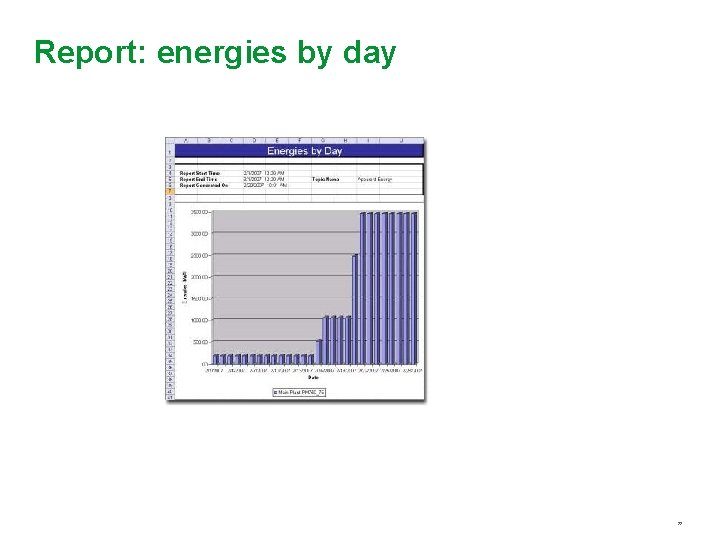
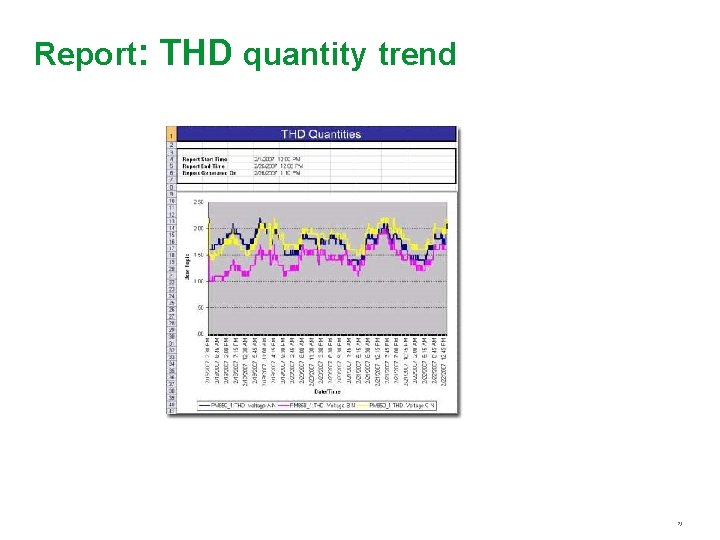
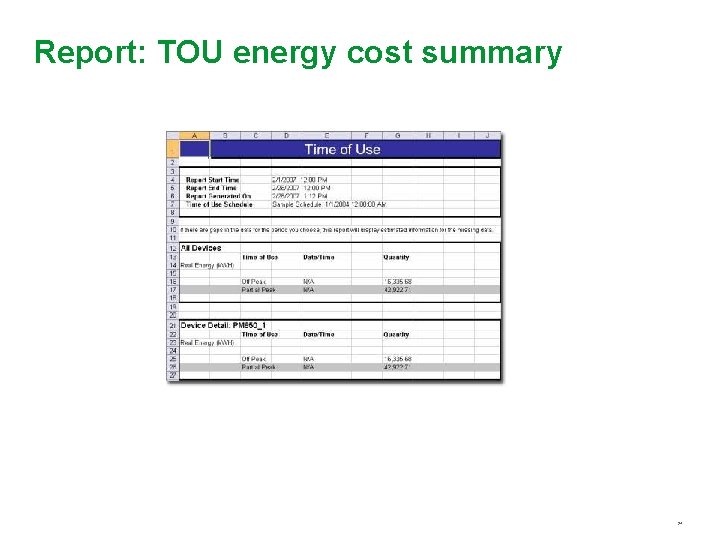
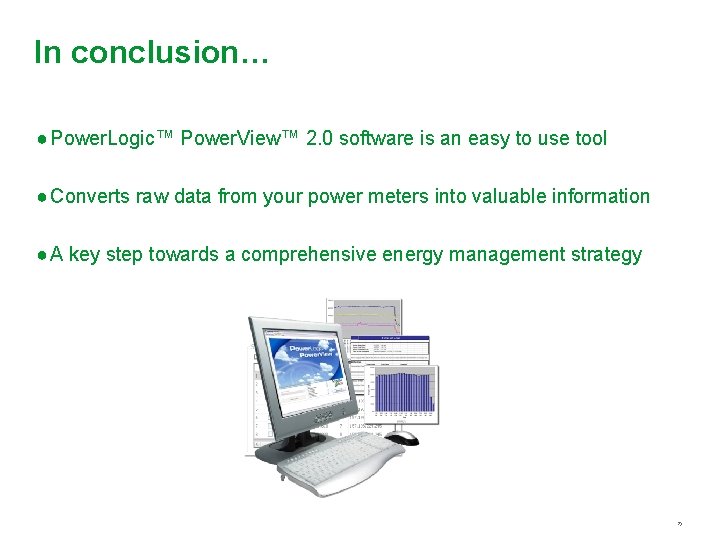
- Slides: 25
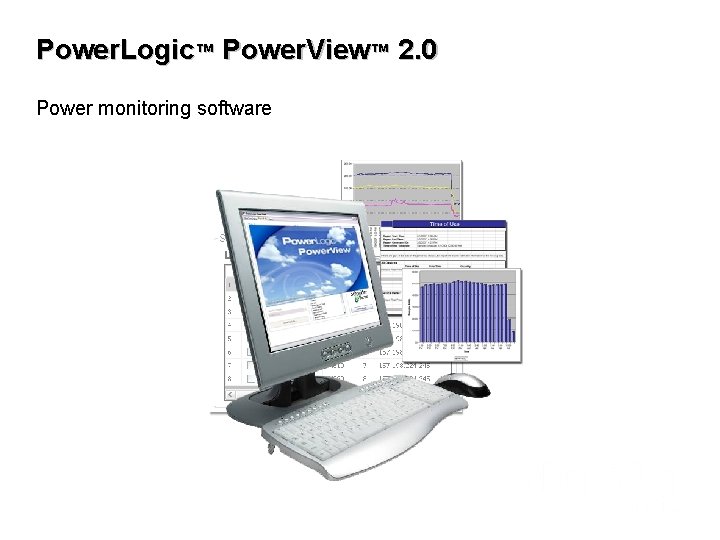
Power. Logic™ Power. View™ 2. 0 Power monitoring software
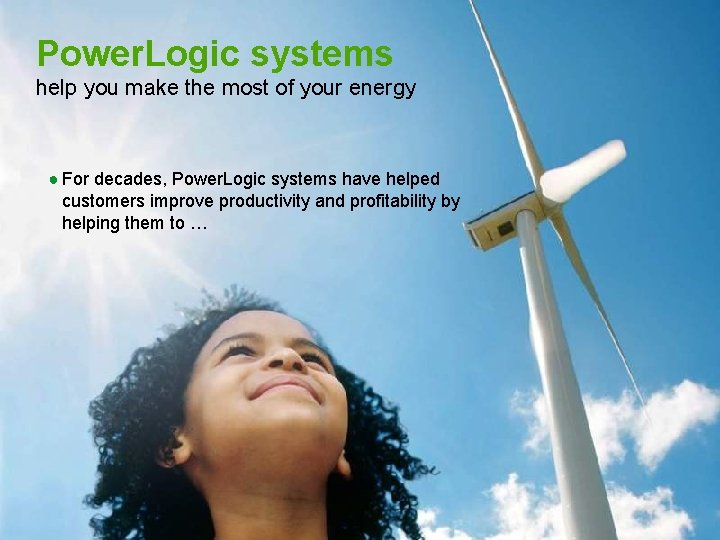
Power. Logic systems help you make the most of your energy ● For decades, Power. Logic systems have helped customers improve productivity and profitability by helping them to … 2
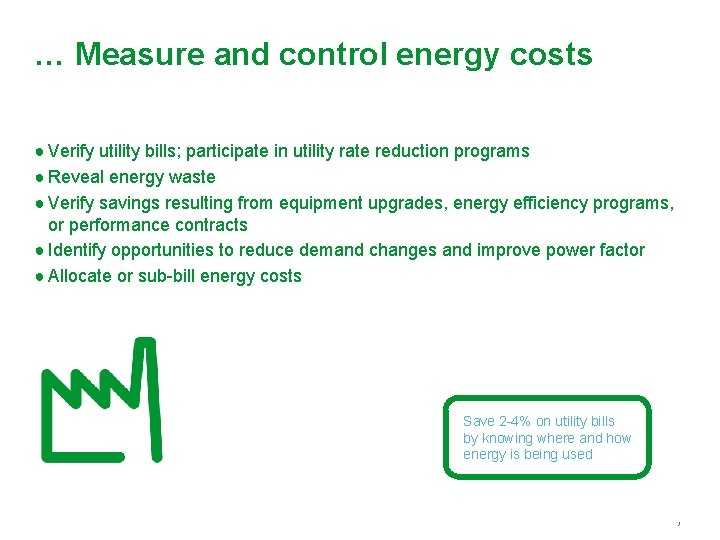
… Measure and control energy costs ● Verify utility bills; participate in utility rate reduction programs ● Reveal energy waste ● Verify savings resulting from equipment upgrades, energy efficiency programs, or performance contracts ● Identify opportunities to reduce demand changes and improve power factor ● Allocate or sub-bill energy costs Save 2 -4% on utility bills by knowing where and how energy is being used 3
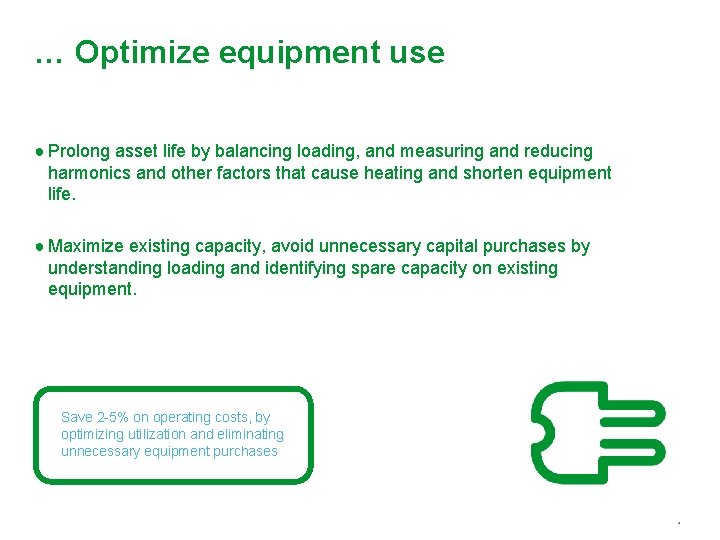
… Optimize equipment use ● Prolong asset life by balancing loading, and measuring and reducing harmonics and other factors that cause heating and shorten equipment life. ● Maximize existing capacity, avoid unnecessary capital purchases by understanding loading and identifying spare capacity on existing equipment. Save 2 -5% on operating costs, by optimizing utilization and eliminating unnecessary equipment purchases 4
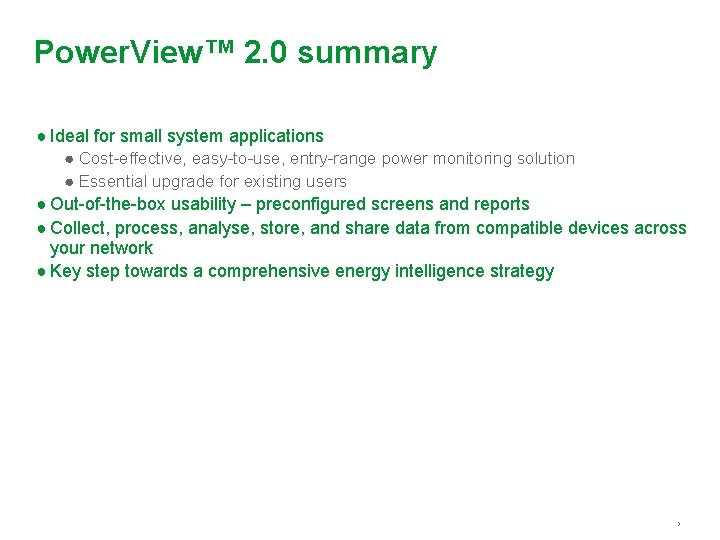
Power. View™ 2. 0 summary ● Ideal for small system applications ● Cost-effective, easy-to-use, entry-range power monitoring solution ● Essential upgrade for existing users ● Out-of-the-box usability – preconfigured screens and reports ● Collect, process, analyse, store, and share data from compatible devices across your network ● Key step towards a comprehensive energy intelligence strategy 5
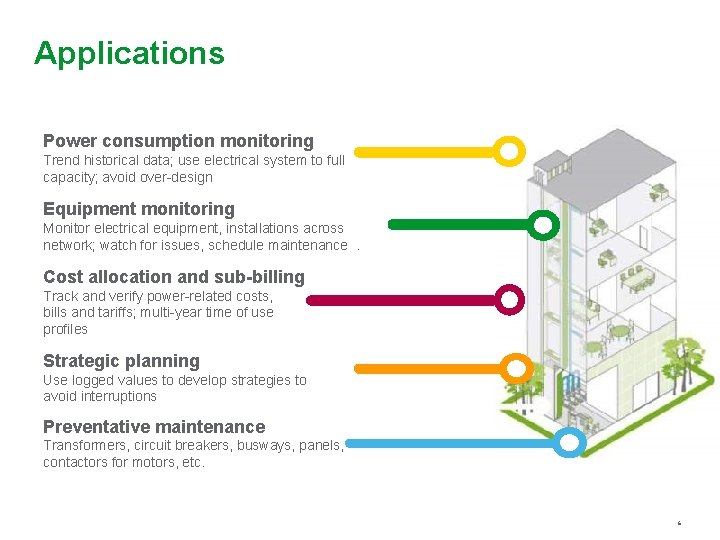
Applications Power consumption monitoring Trend historical data; use electrical system to full capacity; avoid over-design Equipment monitoring Monitor electrical equipment, installations across network; watch for issues, schedule maintenance. Cost allocation and sub-billing Track and verify power-related costs, bills and tariffs; multi-year time of use profiles Strategic planning Use logged values to develop strategies to avoid interruptions Preventative maintenance Transformers, circuit breakers, busways, panels, contactors for motors, etc. 6
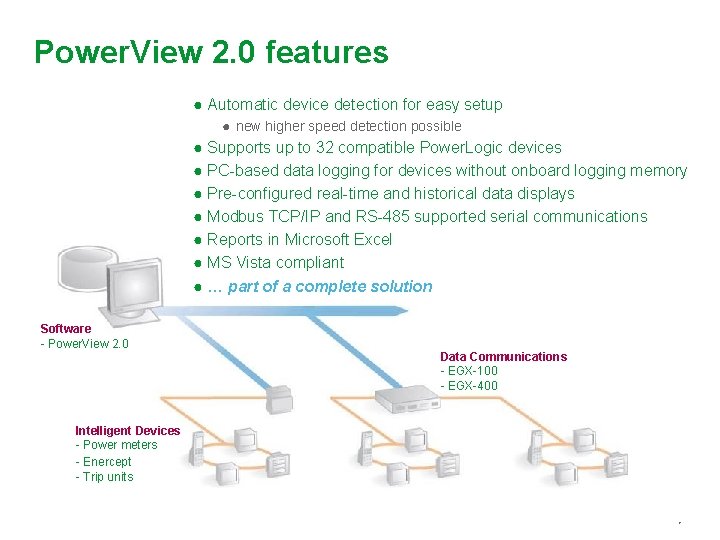
Power. View 2. 0 features ● Automatic device detection for easy setup ● new higher speed detection possible ● Supports up to 32 compatible Power. Logic devices ● PC-based data logging for devices without onboard logging memory ● Pre-configured real-time and historical data displays ● Modbus TCP/IP and RS-485 supported serial communications ● Reports in Microsoft Excel ● MS Vista compliant ● … part of a complete solution Software - Power. View 2. 0 Data Communications - EGX-100 - EGX-400 Intelligent Devices - Power meters - Enercept - Trip units 7
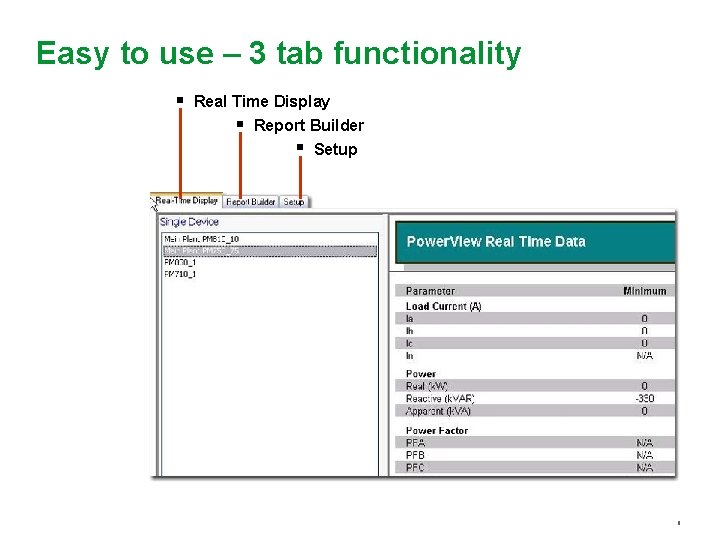
Easy to use – 3 tab functionality § Real Time Display § Report Builder § Setup 8
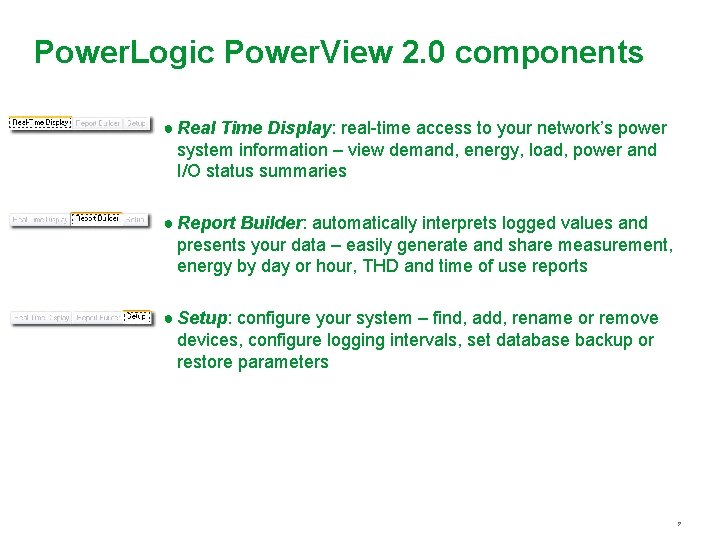
Power. Logic Power. View 2. 0 components ● Real Time Display: real-time access to your network’s power system information – view demand, energy, load, power and I/O status summaries ● Report Builder: automatically interprets logged values and presents your data – easily generate and share measurement, energy by day or hour, THD and time of use reports ● Setup: configure your system – find, add, rename or remove devices, configure logging intervals, set database backup or restore parameters 9
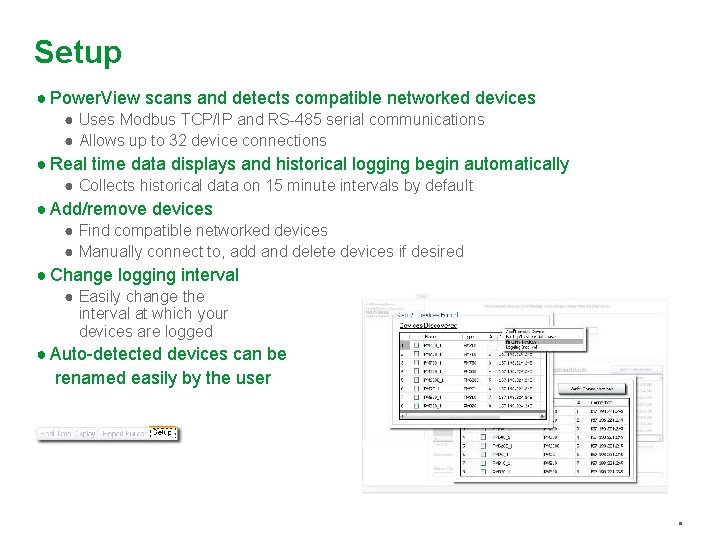
Setup ● Power. View scans and detects compatible networked devices ● Uses Modbus TCP/IP and RS-485 serial communications ● Allows up to 32 device connections ● Real time data displays and historical logging begin automatically ● Collects historical data on 15 minute intervals by default ● Add/remove devices ● Find compatible networked devices ● Manually connect to, add and delete devices if desired ● Change logging interval ● Easily change the interval at which your devices are logged ● Auto-detected devices can be renamed easily by the user 10
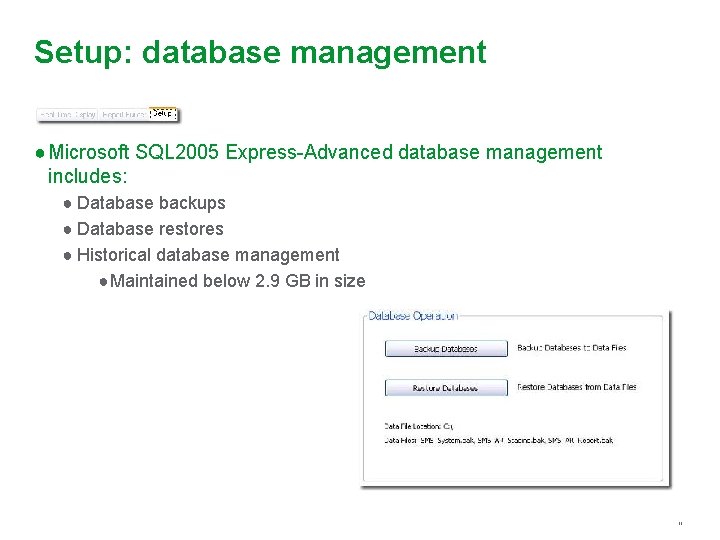
Setup: database management ● Microsoft SQL 2005 Express-Advanced database management includes: ● Database backups ● Database restores ● Historical database management ●Maintained below 2. 9 GB in size 11

Device support ● Power. View supports the following Power. Logic devices: ● Power meters ●PM 9 C ●PM 210 ●PM 500 ●ION 6200 ●PM 710, PM 750 ●PM 810, PM 820, PM 850, PM 870 ● Circuit breaker trip units ●Micrologic A, P and H ●Compact NSX A and E ● I/O status units ●TORO MC ● Enercept ● Ability to offer other Modbus device support 12
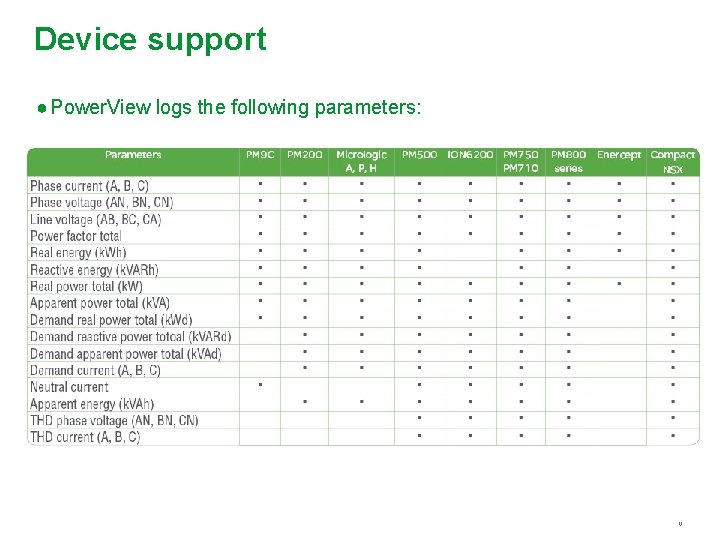
Device support ● Power. View logs the following parameters: 13
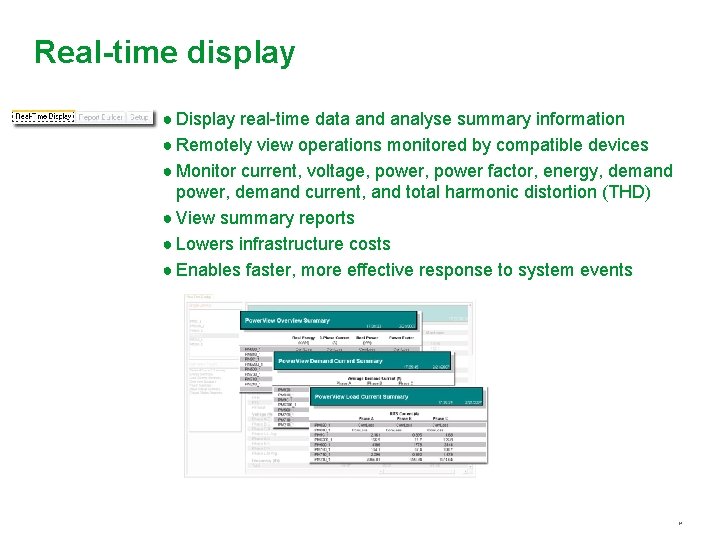
Real-time display ● Display real-time data and analyse summary information ● Remotely view operations monitored by compatible devices ● Monitor current, voltage, power factor, energy, demand power, demand current, and total harmonic distortion (THD) ● View summary reports ● Lowers infrastructure costs ● Enables faster, more effective response to system events 14
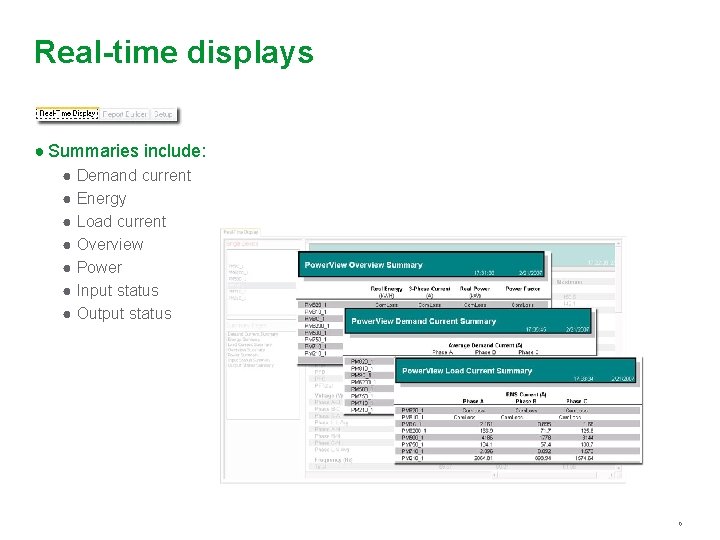
Real-time displays ● Summaries include: ● Demand current ● Energy ● Load current ● Overview ● Power ● Input status ● Output status 15
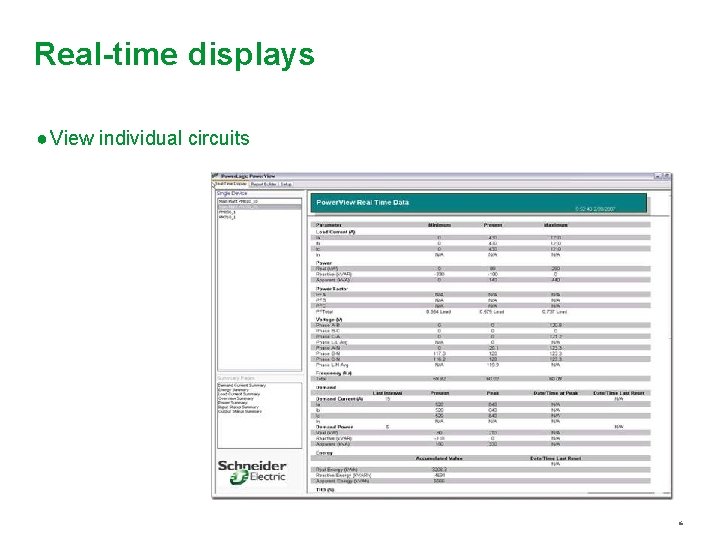
Real-time displays ● View individual circuits 16
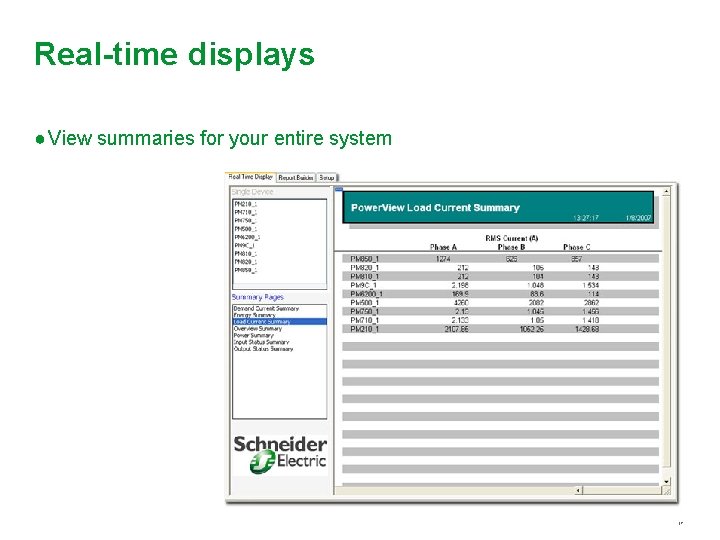
Real-time displays ● View summaries for your entire system 17
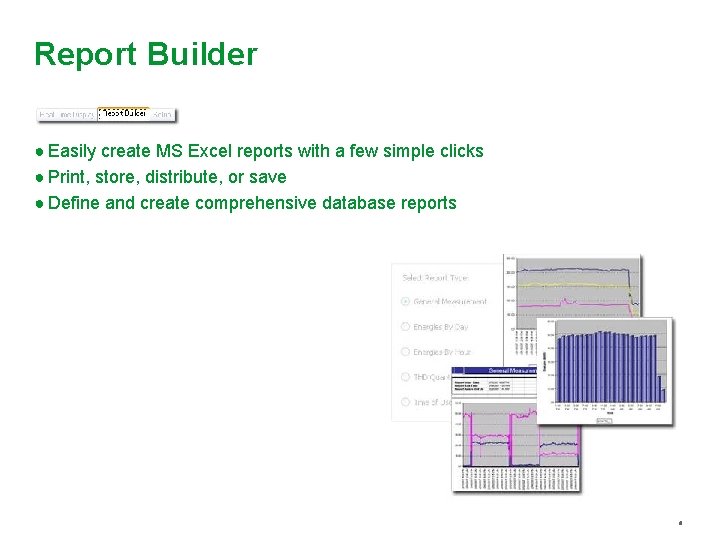
Report Builder ● Easily create MS Excel reports with a few simple clicks ● Print, store, distribute, or save ● Define and create comprehensive database reports 18
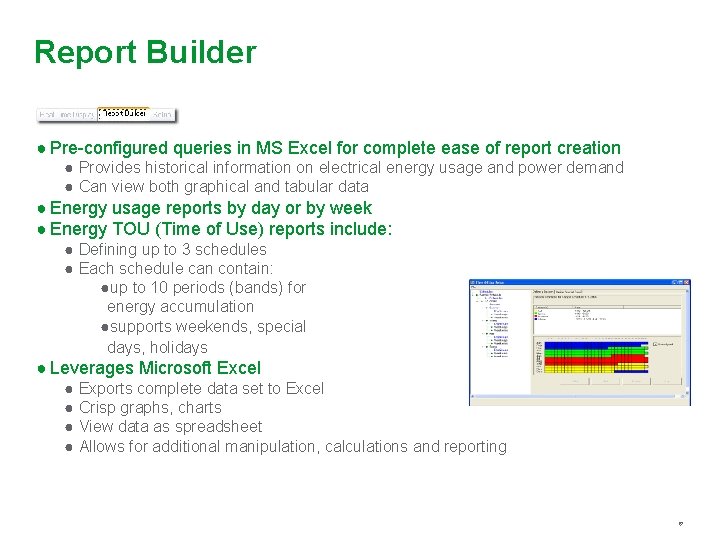
Report Builder ● Pre-configured queries in MS Excel for complete ease of report creation ● Provides historical information on electrical energy usage and power demand ● Can view both graphical and tabular data ● Energy usage reports by day or by week ● Energy TOU (Time of Use) reports include: ● Defining up to 3 schedules ● Each schedule can contain: ●up to 10 periods (bands) for energy accumulation ●supports weekends, special days, holidays ● Leverages Microsoft Excel ● Exports complete data set to Excel ● Crisp graphs, charts ● View data as spreadsheet ● Allows for additional manipulation, calculations and reporting 19
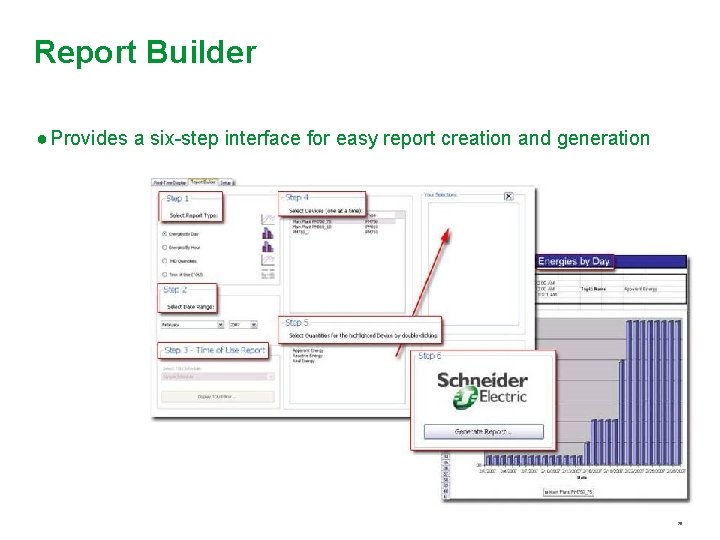
Report Builder ● Provides a six-step interface for easy report creation and generation 20
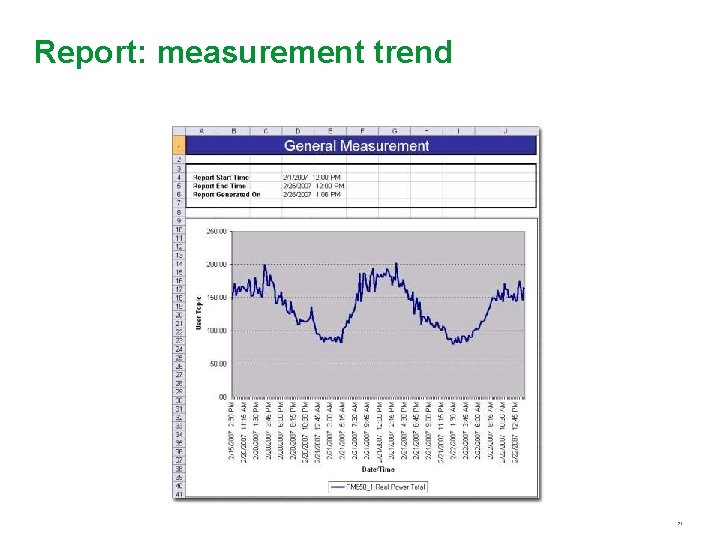
Report: measurement trend 21
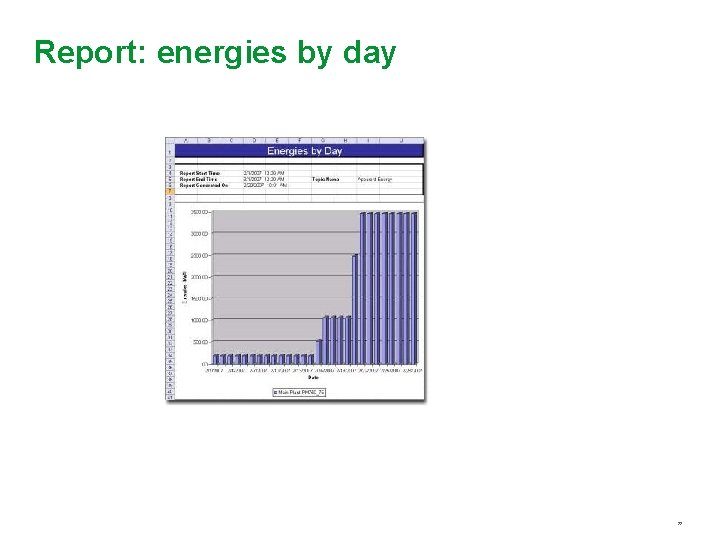
Report: energies by day 22
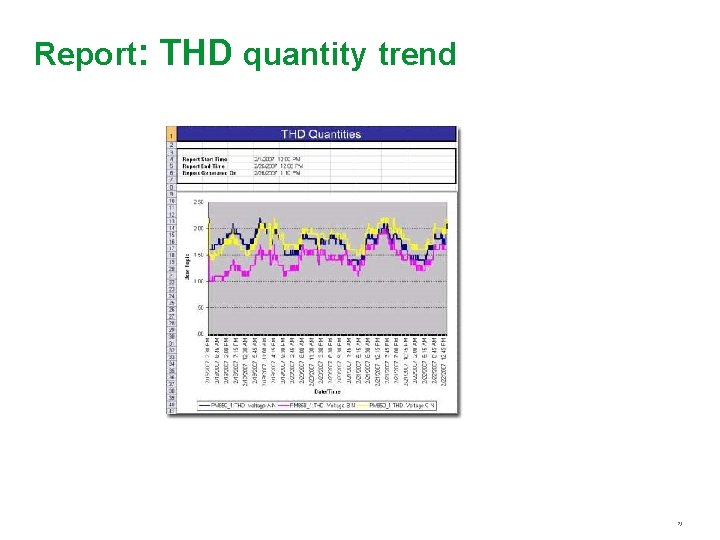
Report: THD quantity trend 23
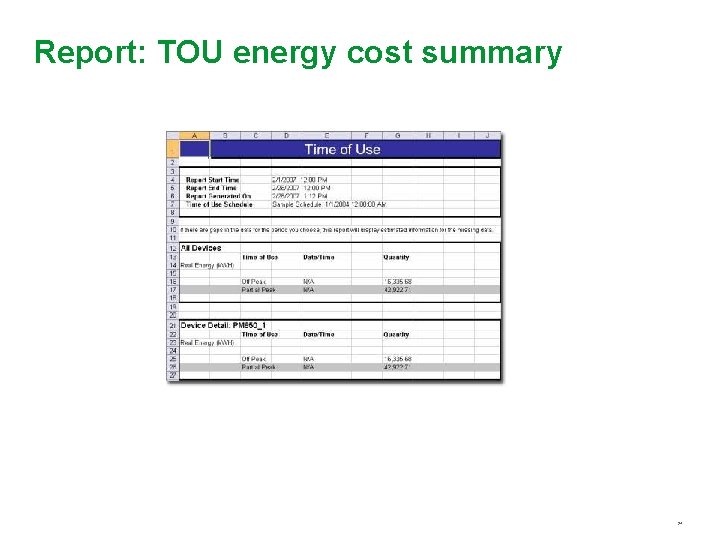
Report: TOU energy cost summary 24
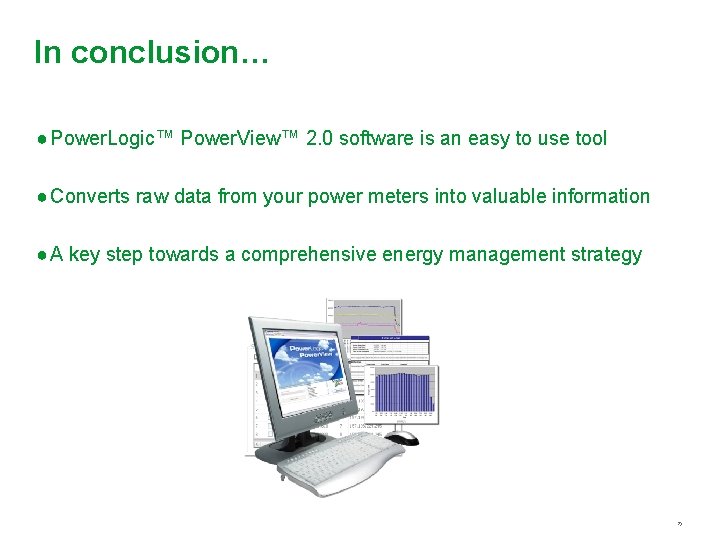
In conclusion… ● Power. Logic™ Power. View™ 2. 0 software is an easy to use tool ● Converts raw data from your power meters into valuable information ● A key step towards a comprehensive energy management strategy 25
 First order logic vs propositional logic
First order logic vs propositional logic First order logic vs propositional logic
First order logic vs propositional logic Third order logic
Third order logic Combinational logic circuit vs sequential
Combinational logic circuit vs sequential Tw
Tw Project management plan example
Project management plan example Combinational logic sequential logic
Combinational logic sequential logic Combinational logic sequential logic 차이
Combinational logic sequential logic 차이 Logic chapter 3
Logic chapter 3 Orthographic view drawn directly above the front view
Orthographic view drawn directly above the front view Revolved section view
Revolved section view Sectioning
Sectioning Cast iron section lines
Cast iron section lines Worms eye camera angle
Worms eye camera angle Elevation orthographic drawing
Elevation orthographic drawing Isometric drawing l
Isometric drawing l For the view create view instructor_info as
For the view create view instructor_info as Simple view and complex view
Simple view and complex view Simple view and complex view
Simple view and complex view Simple view and complex view
Simple view and complex view Partial views are an effective way to
Partial views are an effective way to X ray indication
X ray indication Scm cycle view
Scm cycle view Component of operating systems
Component of operating systems Unitarian view of business ethics
Unitarian view of business ethics Multi view projection
Multi view projection