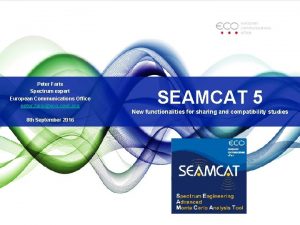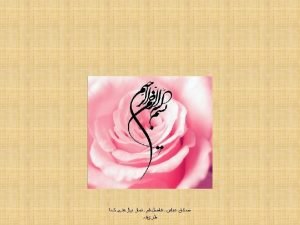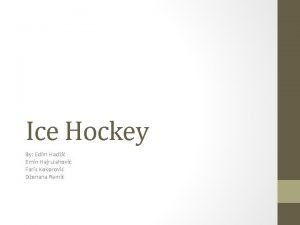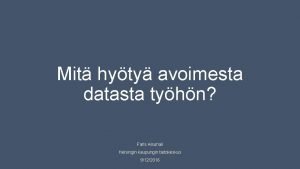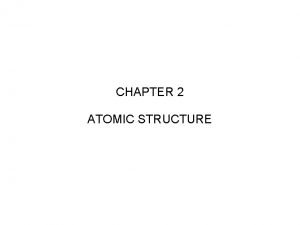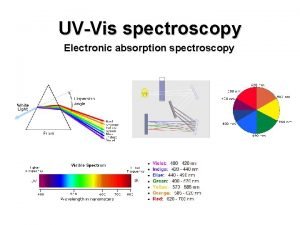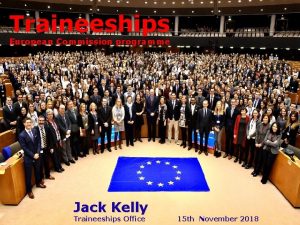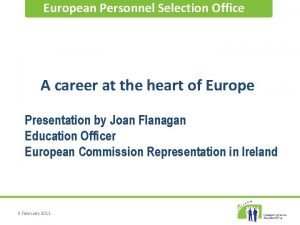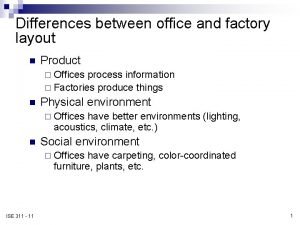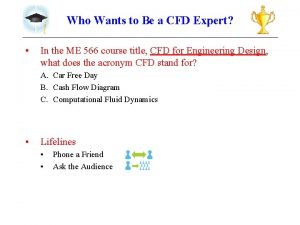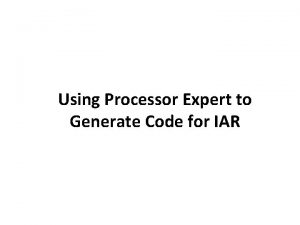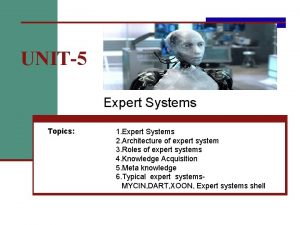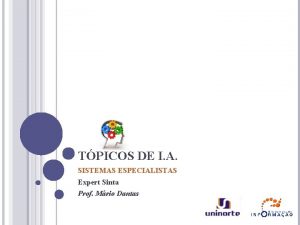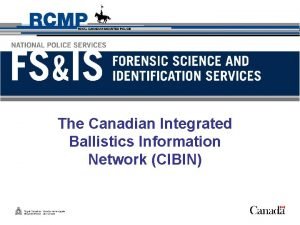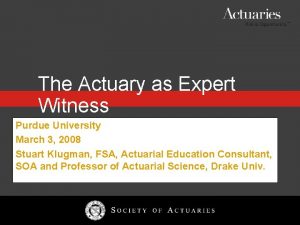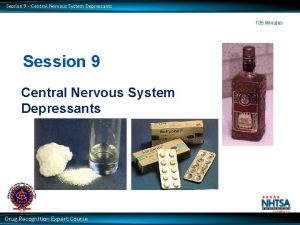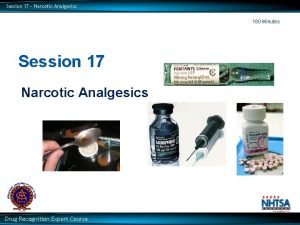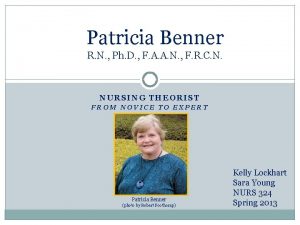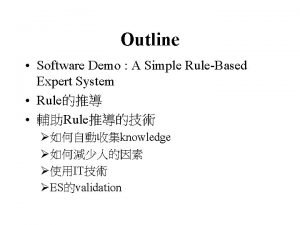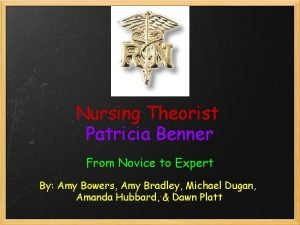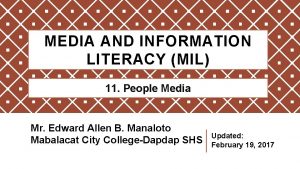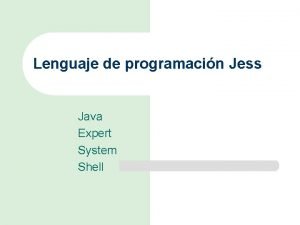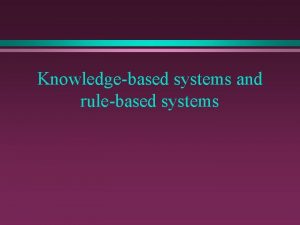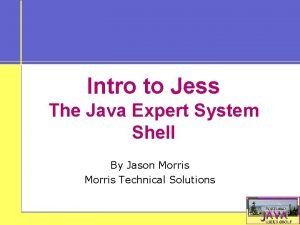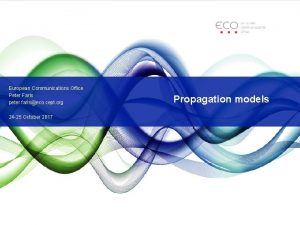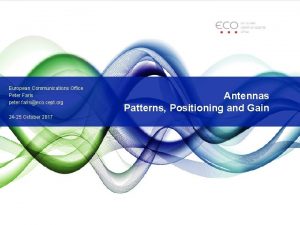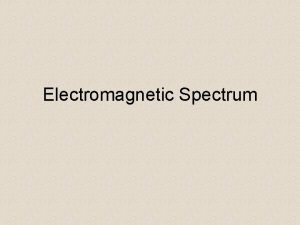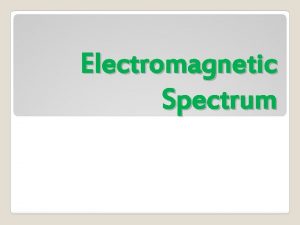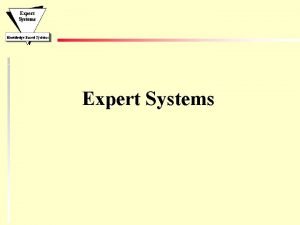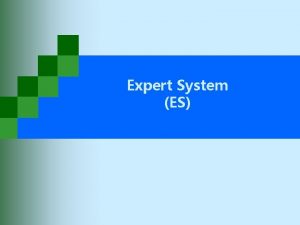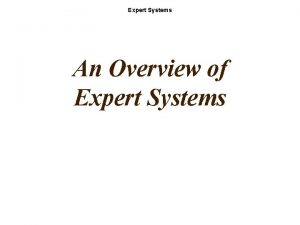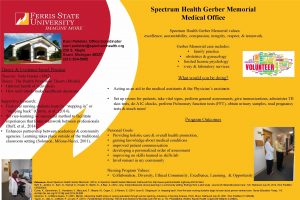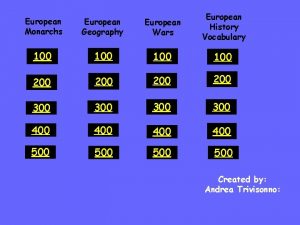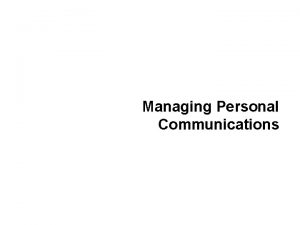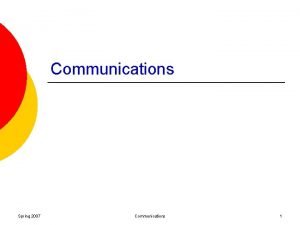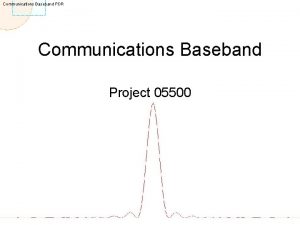Peter Faris Spectrum expert European Communications Office peter
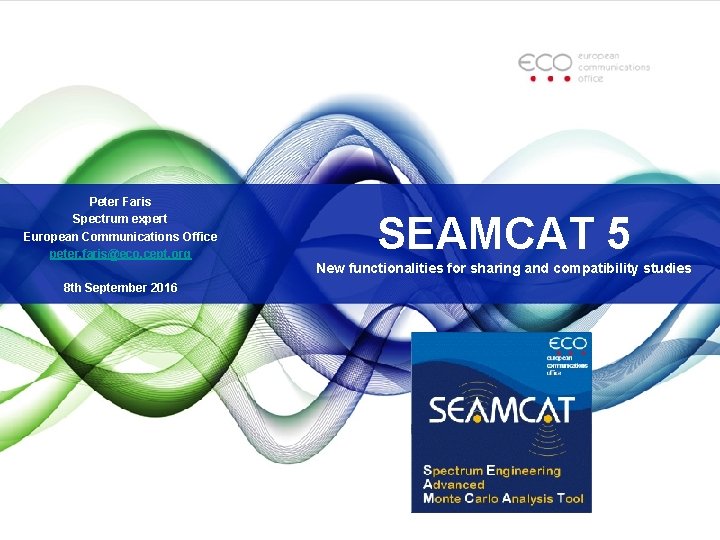

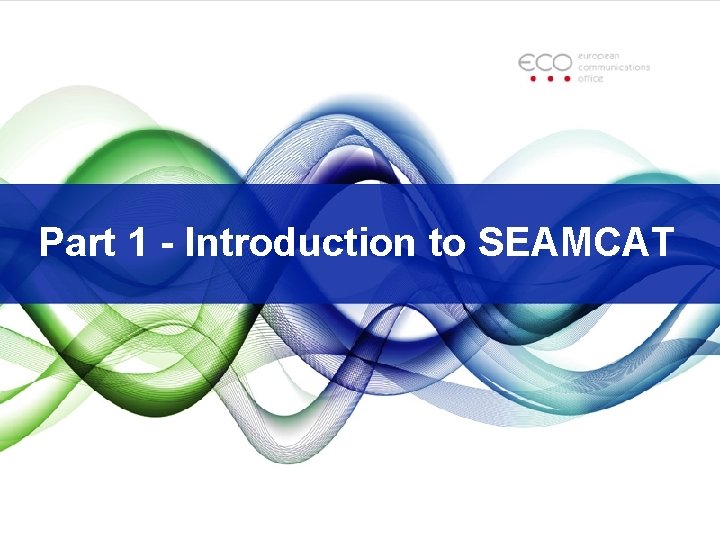
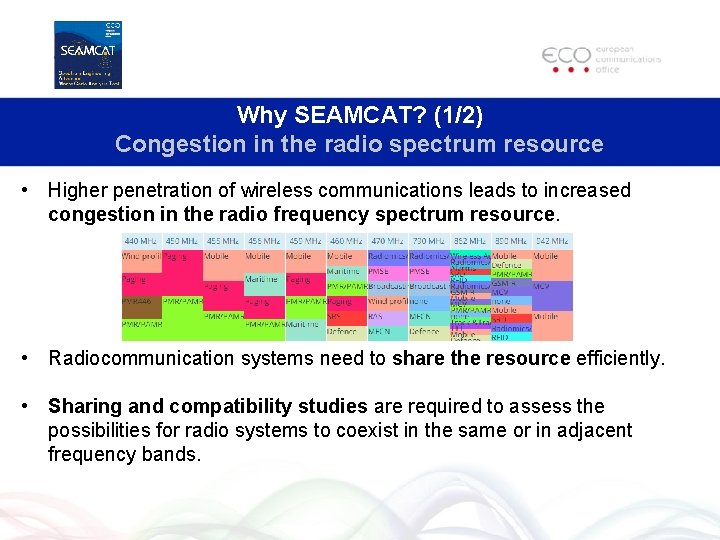
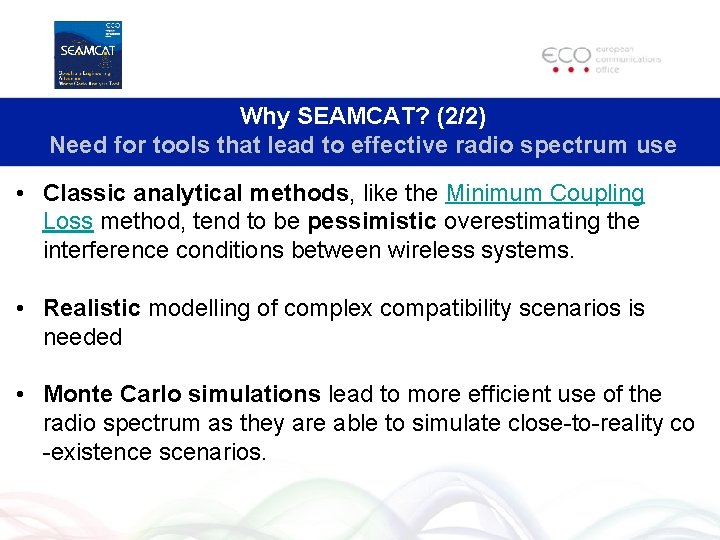
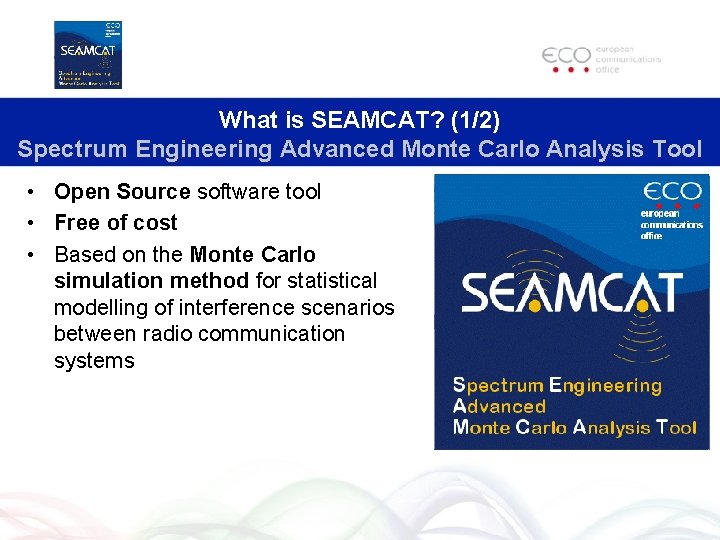
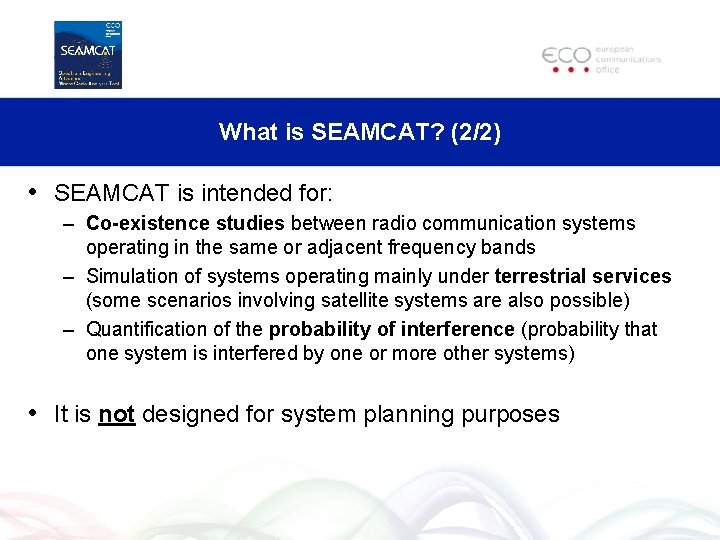
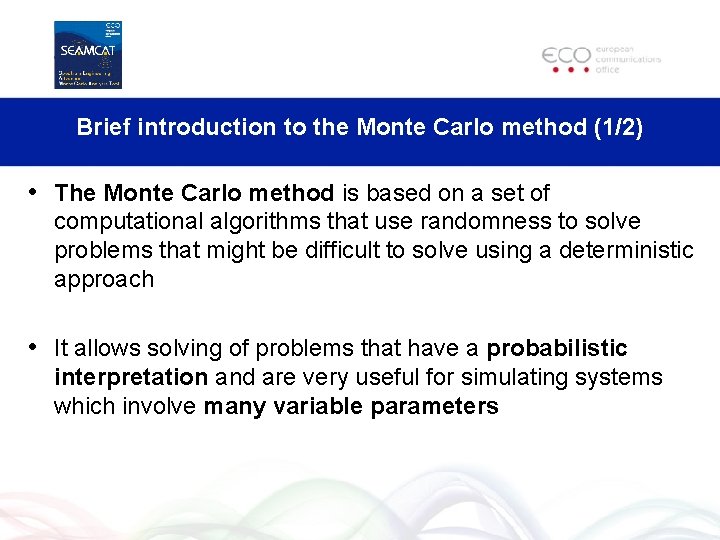
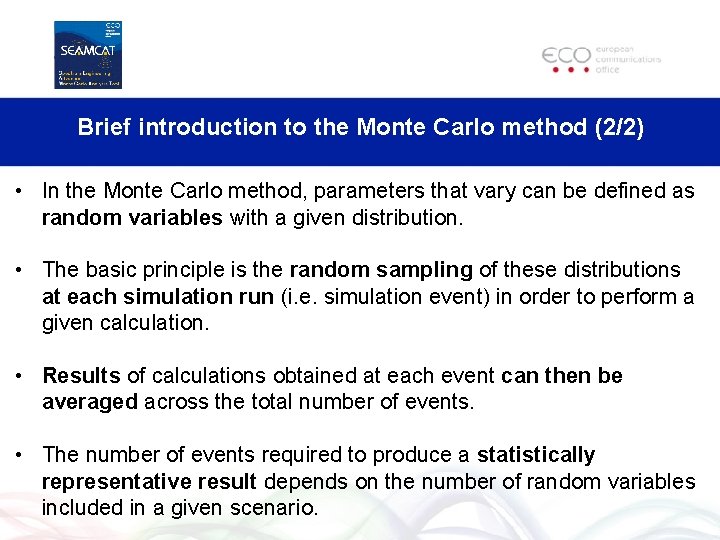


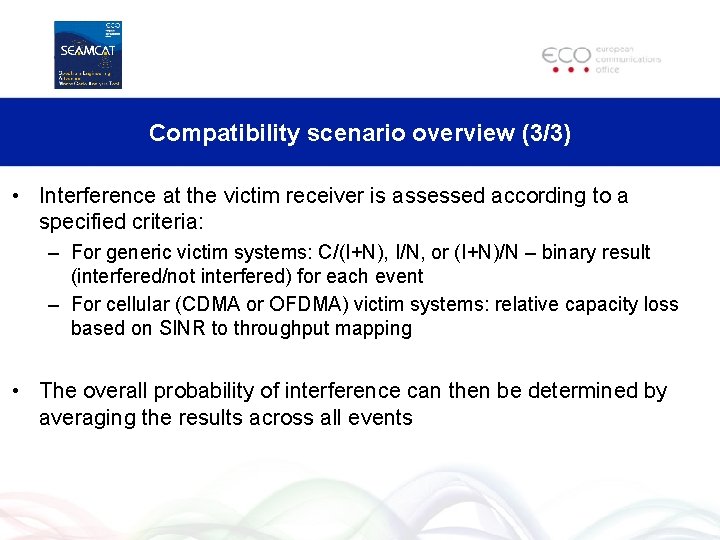

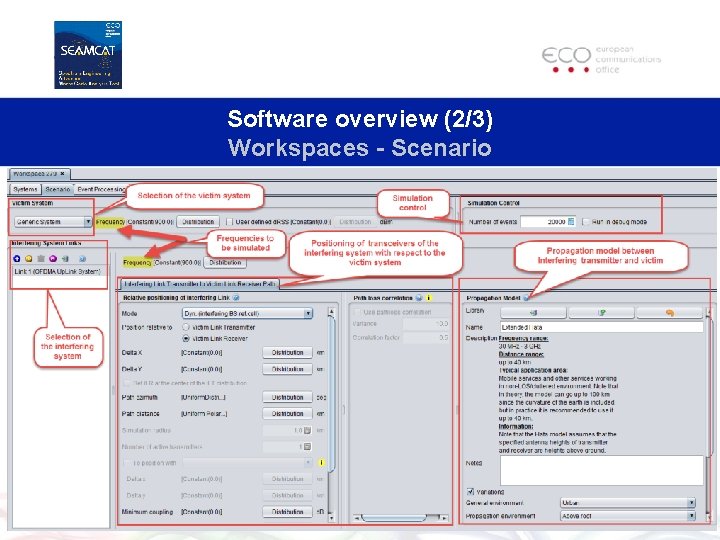
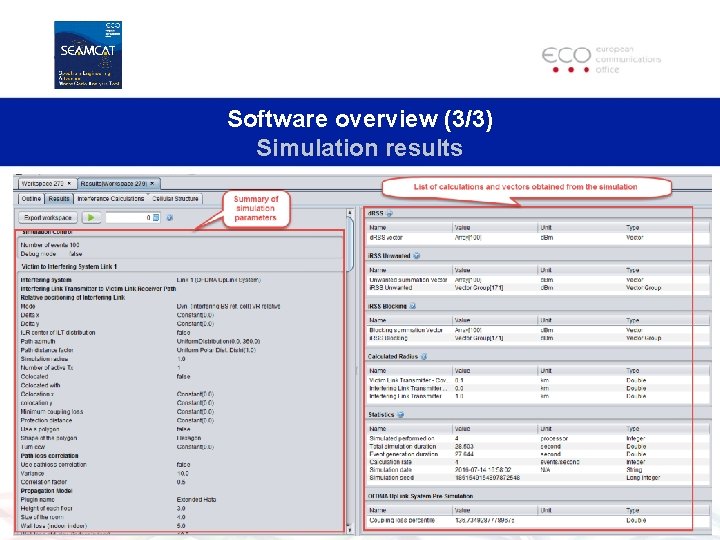
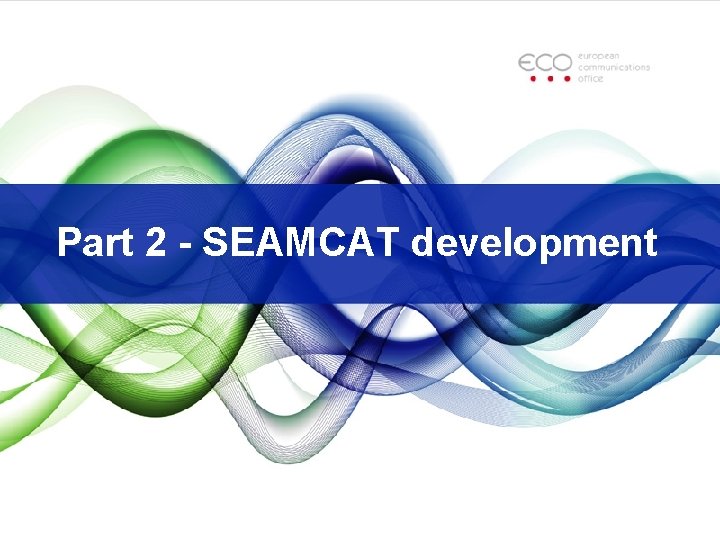
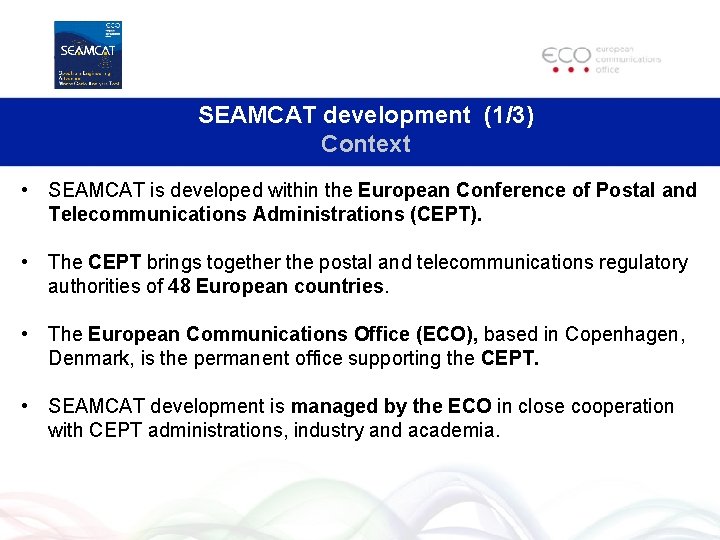
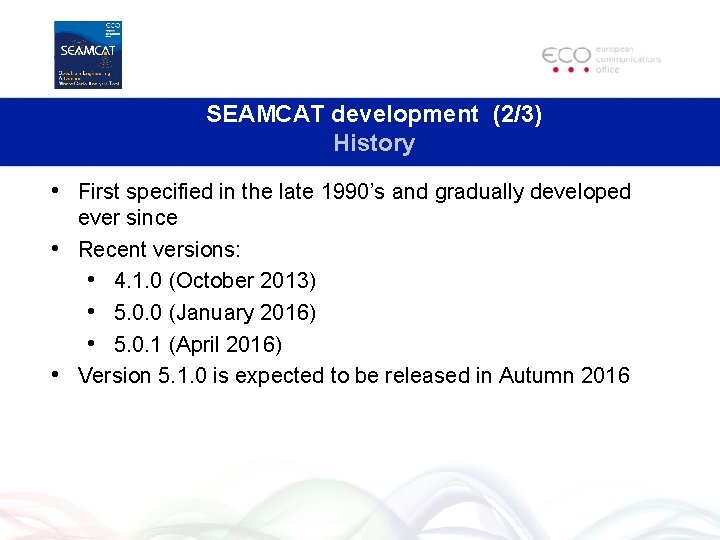
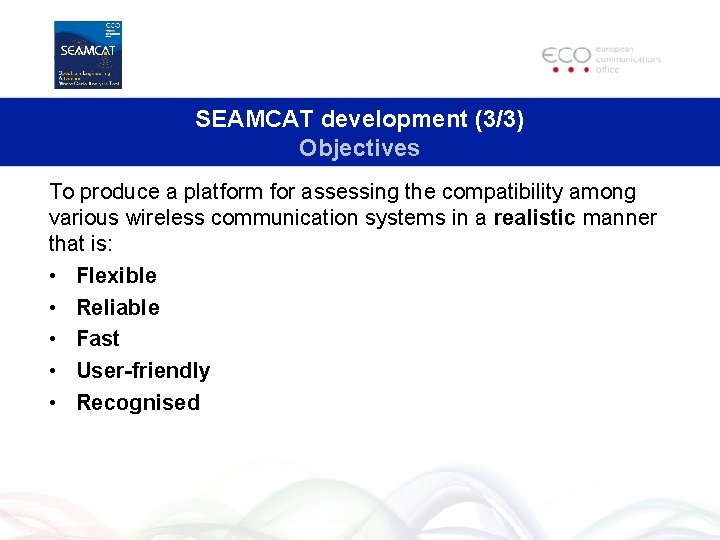

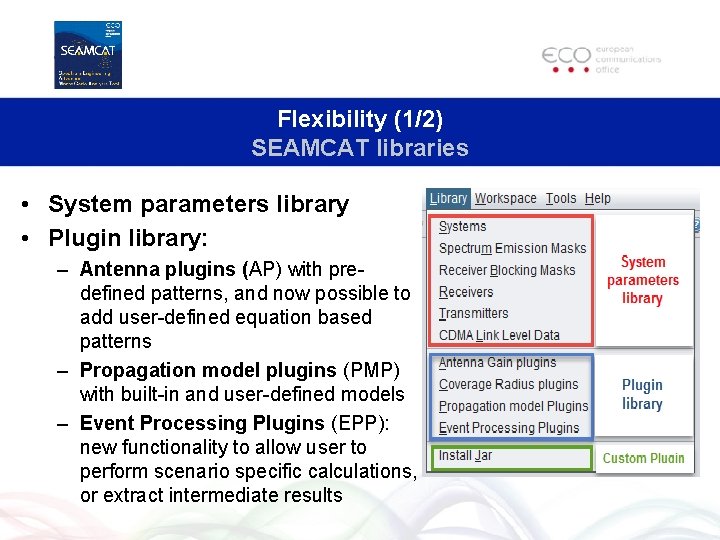
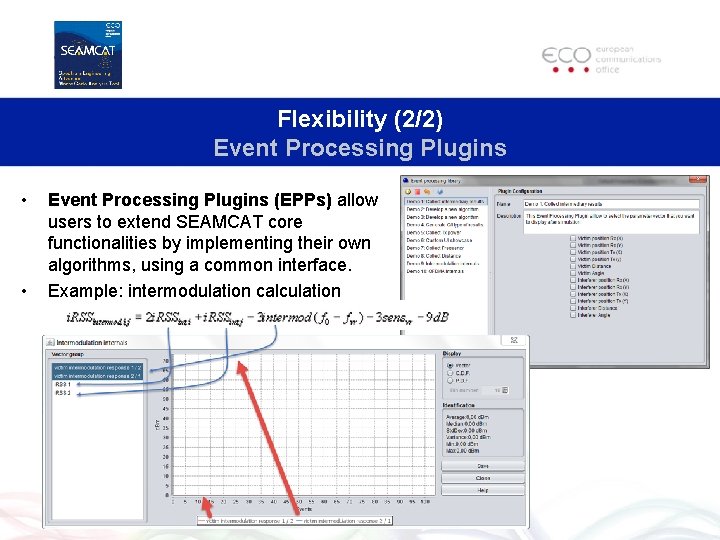
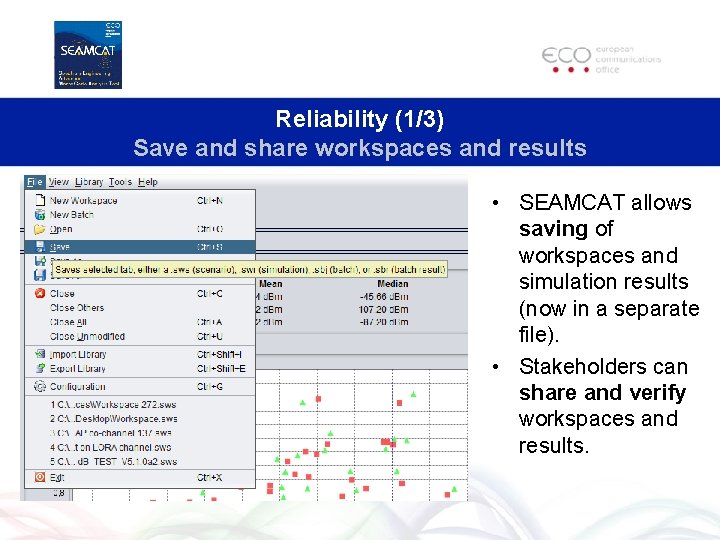
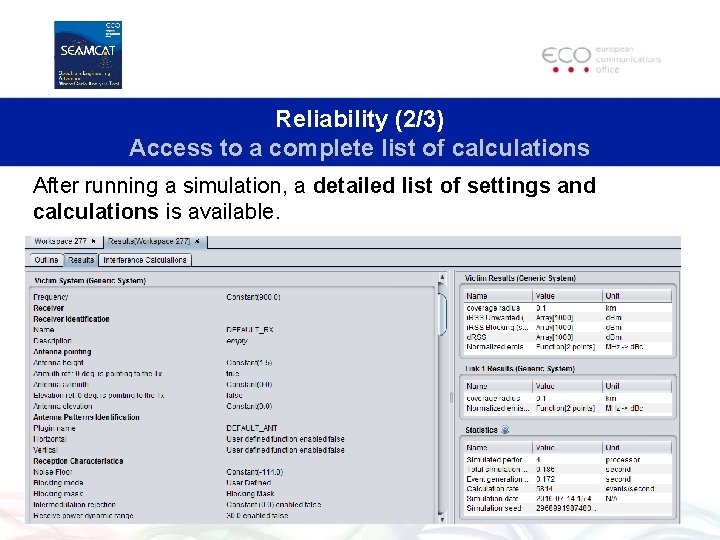
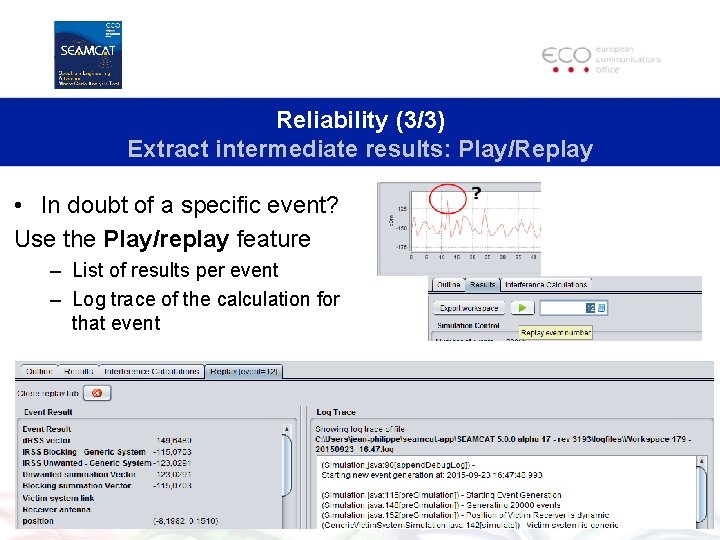
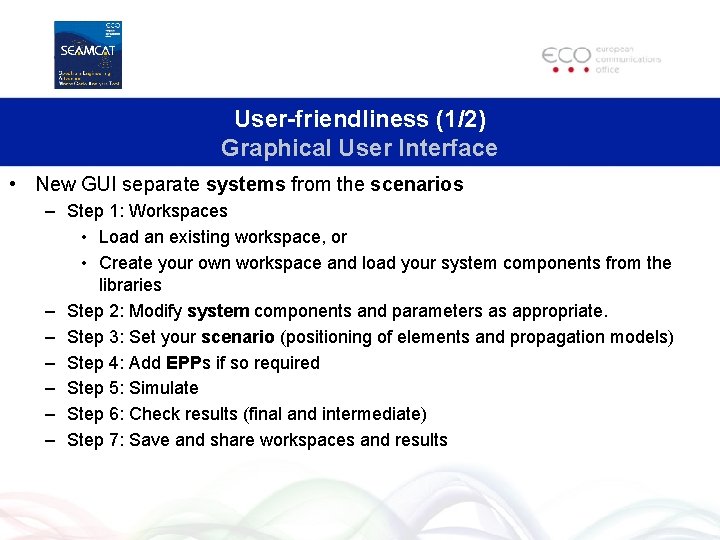
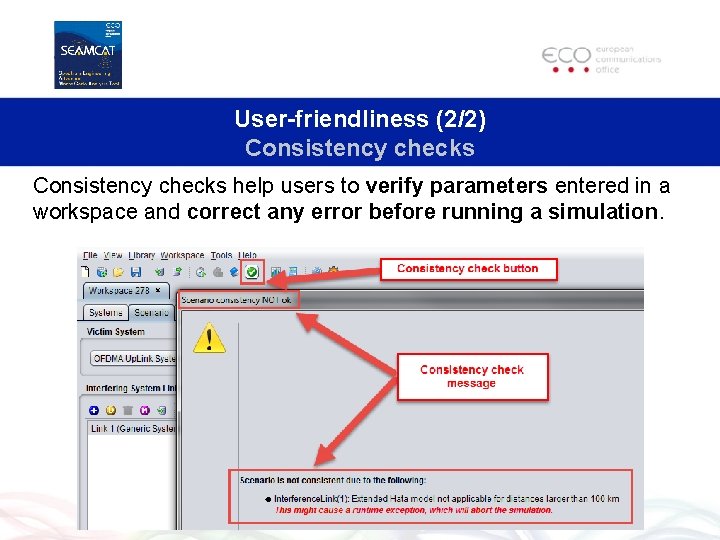
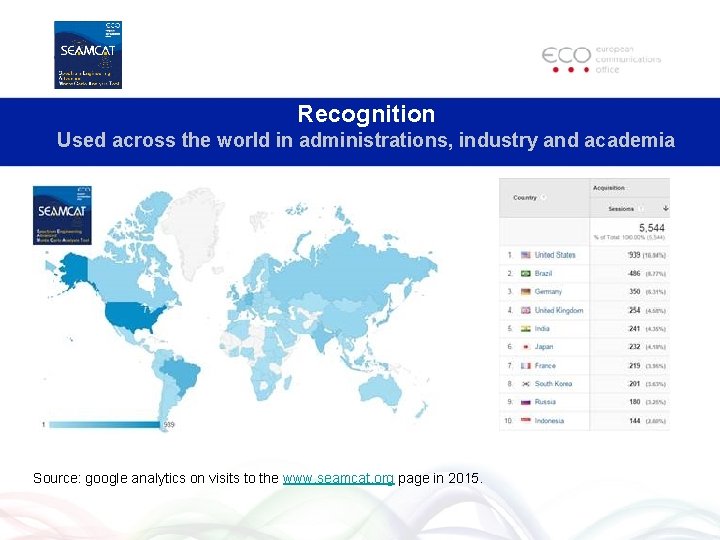
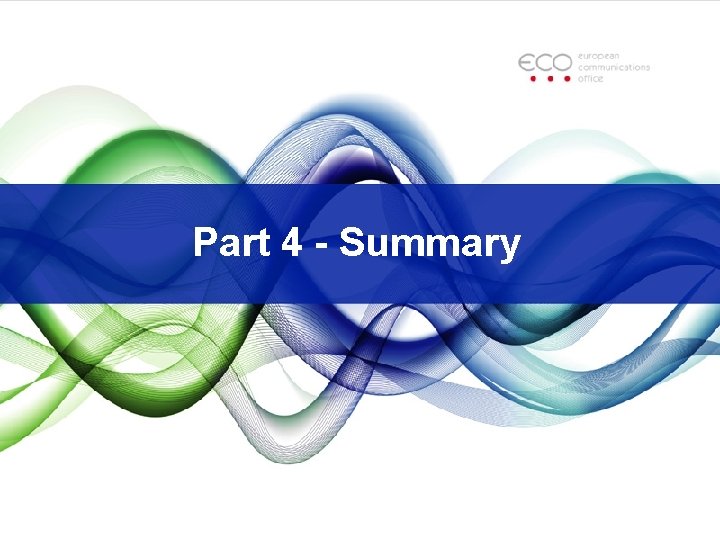

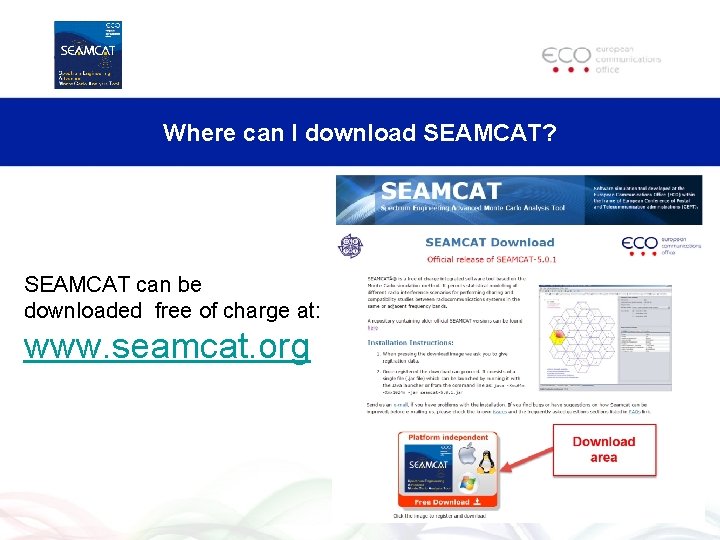
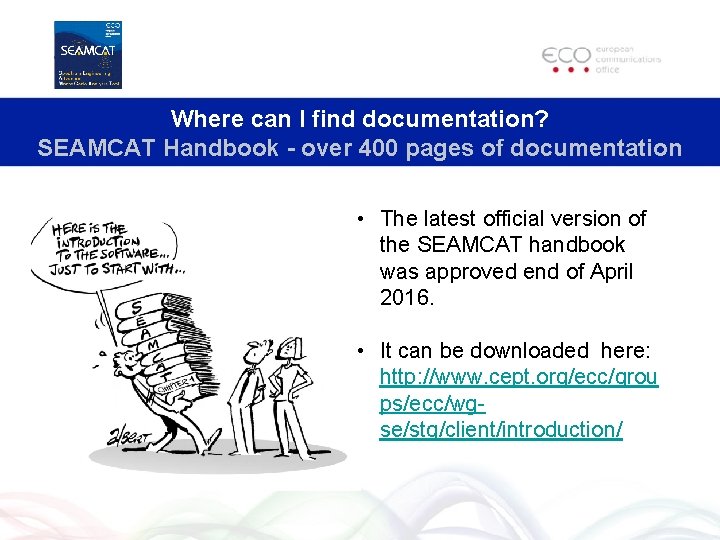
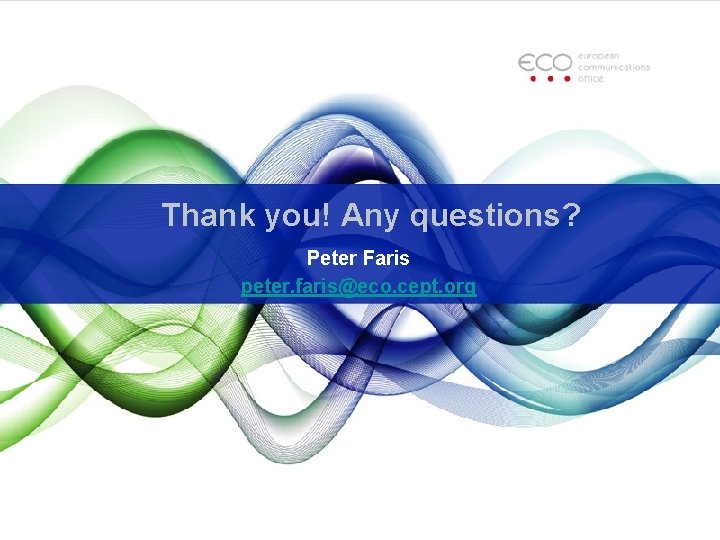
- Slides: 33
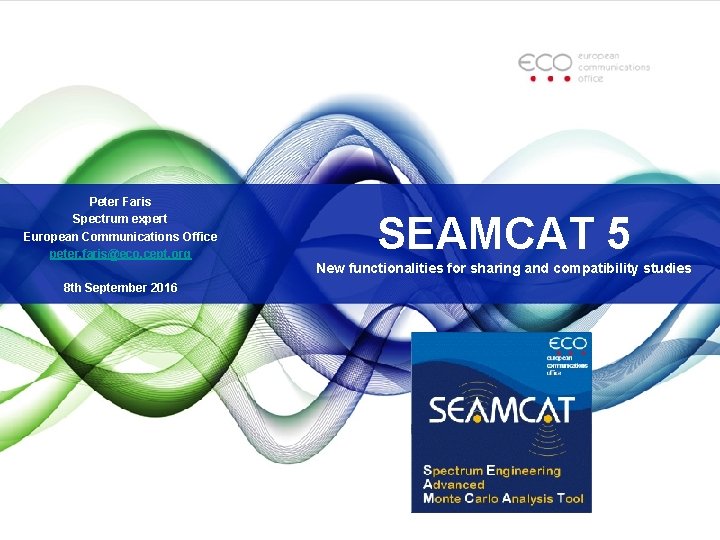
Peter Faris Spectrum expert European Communications Office peter. faris@eco. cept. org 8 th September 2016 SEAMCAT 5 New functionalities for sharing and compatibility studies

Presentation outline • Introduction to SEAMCAT – What is SEAMCAT and why is it necessary? – The Monte Carlo method – Software overview • SEAMCAT development – Context, history and objectives • New features in SEAMCAT 5 – Improvements to flexibility, reliability, computation speed, userfriendliness • Summary – Where can I download SEAMCAT and access documentation?
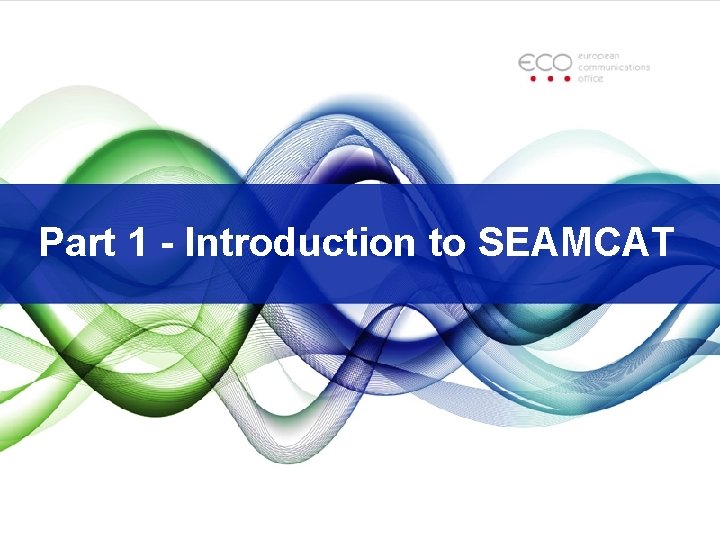
Part 1 - Introduction to SEAMCAT
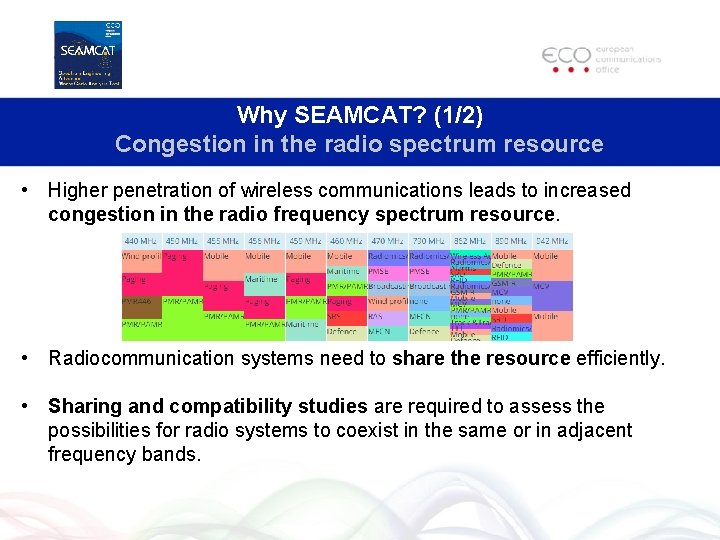
Why SEAMCAT? (1/2) Congestion in the radio spectrum resource • Higher penetration of wireless communications leads to increased congestion in the radio frequency spectrum resource. • Radiocommunication systems need to share the resource efficiently. • Sharing and compatibility studies are required to assess the possibilities for radio systems to coexist in the same or in adjacent frequency bands.
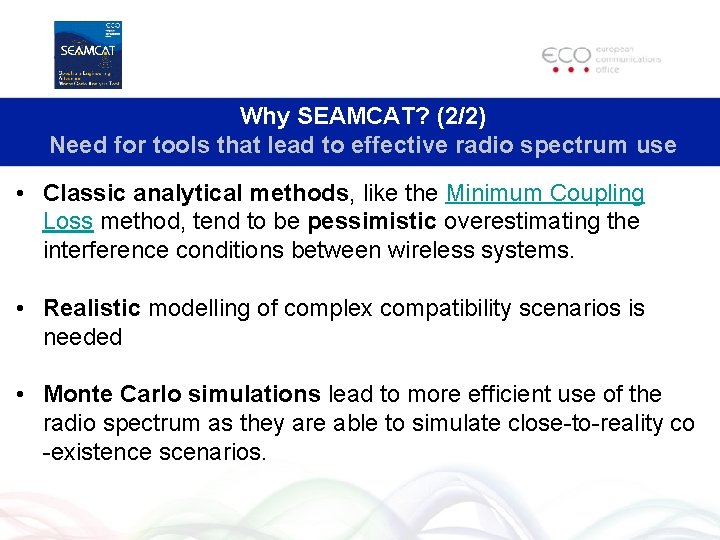
Why SEAMCAT? (2/2) Need for tools that lead to effective radio spectrum use • Classic analytical methods, like the Minimum Coupling Loss method, tend to be pessimistic overestimating the interference conditions between wireless systems. • Realistic modelling of complex compatibility scenarios is needed • Monte Carlo simulations lead to more efficient use of the radio spectrum as they are able to simulate close-to-reality co -existence scenarios.
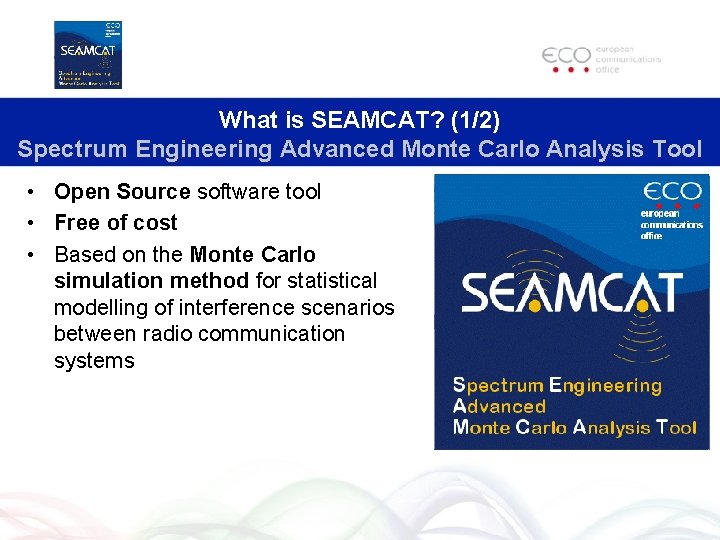
What is SEAMCAT? (1/2) Spectrum Engineering Advanced Monte Carlo Analysis Tool • Open Source software tool • Free of cost • Based on the Monte Carlo simulation method for statistical modelling of interference scenarios between radio communication systems
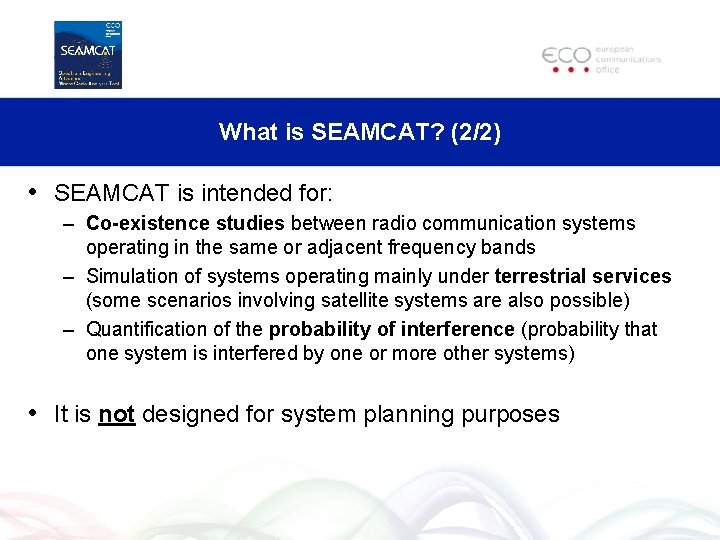
What is SEAMCAT? (2/2) • SEAMCAT is intended for: – Co-existence studies between radio communication systems operating in the same or adjacent frequency bands – Simulation of systems operating mainly under terrestrial services (some scenarios involving satellite systems are also possible) – Quantification of the probability of interference (probability that one system is interfered by one or more other systems) • It is not designed for system planning purposes
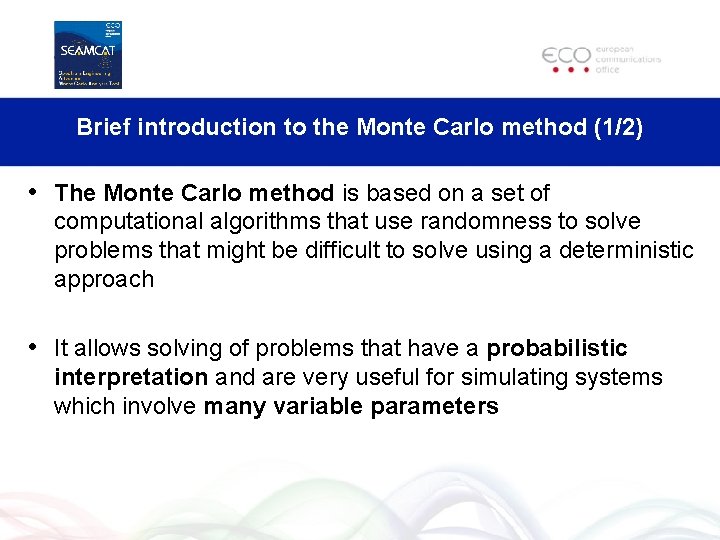
Brief introduction to the Monte Carlo method (1/2) • The Monte Carlo method is based on a set of computational algorithms that use randomness to solve problems that might be difficult to solve using a deterministic approach • It allows solving of problems that have a probabilistic interpretation and are very useful for simulating systems which involve many variable parameters
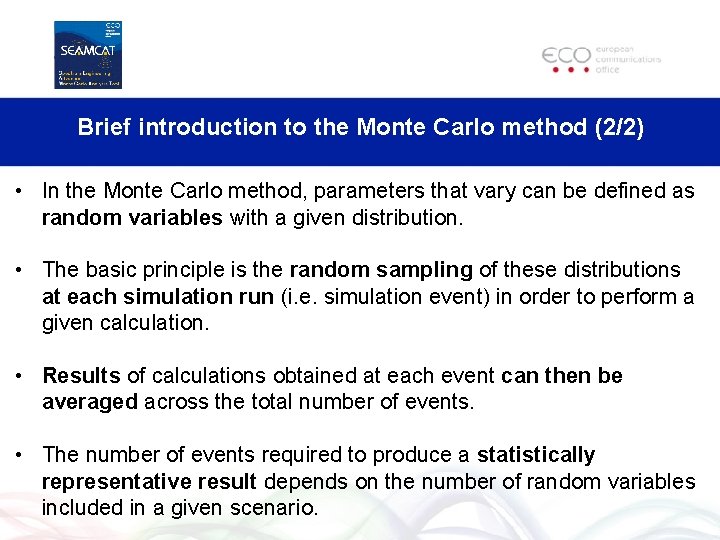
Brief introduction to the Monte Carlo method (2/2) • In the Monte Carlo method, parameters that vary can be defined as random variables with a given distribution. • The basic principle is the random sampling of these distributions at each simulation run (i. e. simulation event) in order to perform a given calculation. • Results of calculations obtained at each event can then be averaged across the total number of events. • The number of events required to produce a statistically representative result depends on the number of random variables included in a given scenario.

Compatibility scenario overview (1/3) At each event, two systems are simulated: • Victim System • Interfering System The victim system receiver receives two types of signals: • wanted signal from its corresponding transmitter. • interfering signal(s) originated at the interfering transmitter(s)

Compatibility scenario overview (2/3) • Two interference mechanisms are considered: – Unwanted emissions – a function of the leakage from the interfering transmitter – Blocking/selectivity – a function of the filtering of the victim receiver
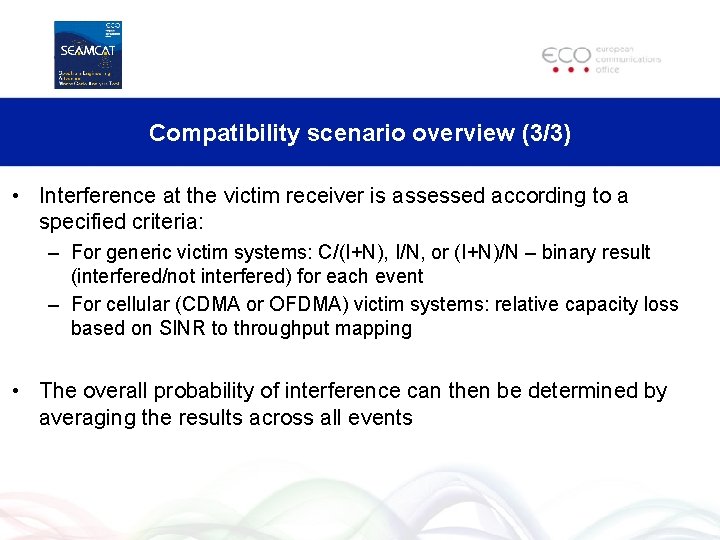
Compatibility scenario overview (3/3) • Interference at the victim receiver is assessed according to a specified criteria: – For generic victim systems: C/(I+N), I/N, or (I+N)/N – binary result (interfered/not interfered) for each event – For cellular (CDMA or OFDMA) victim systems: relative capacity loss based on SINR to throughput mapping • The overall probability of interference can then be determined by averaging the results across all events

Software overview (1/3) Workspaces - Systems
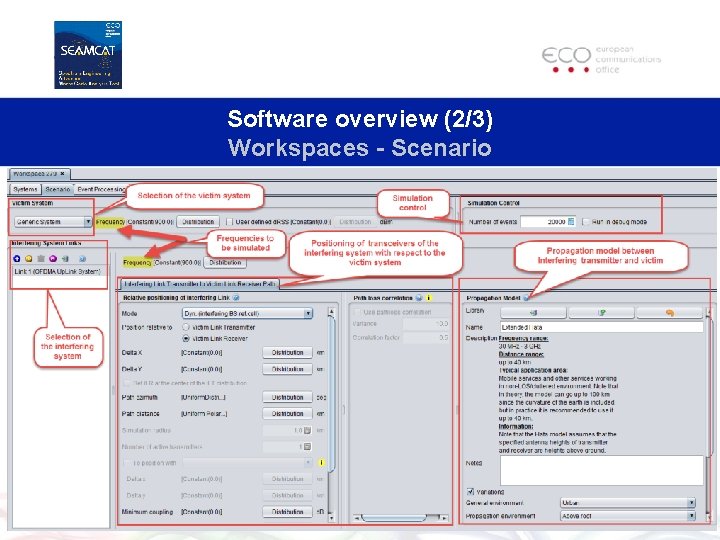
Software overview (2/3) Workspaces - Scenario
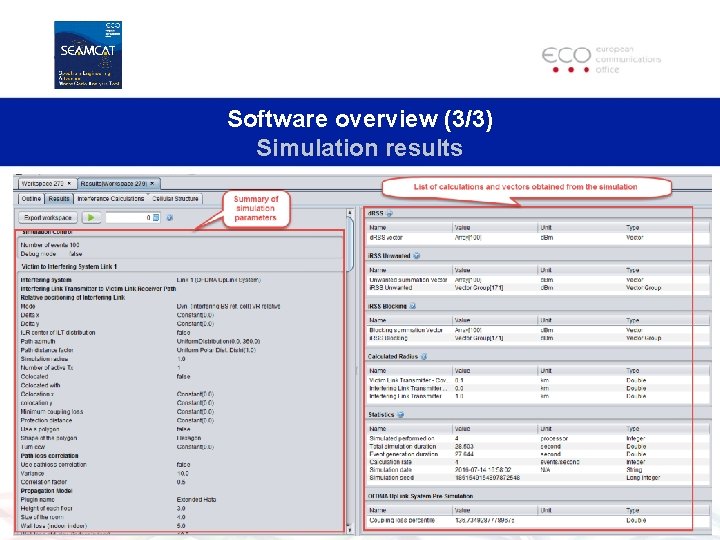
Software overview (3/3) Simulation results
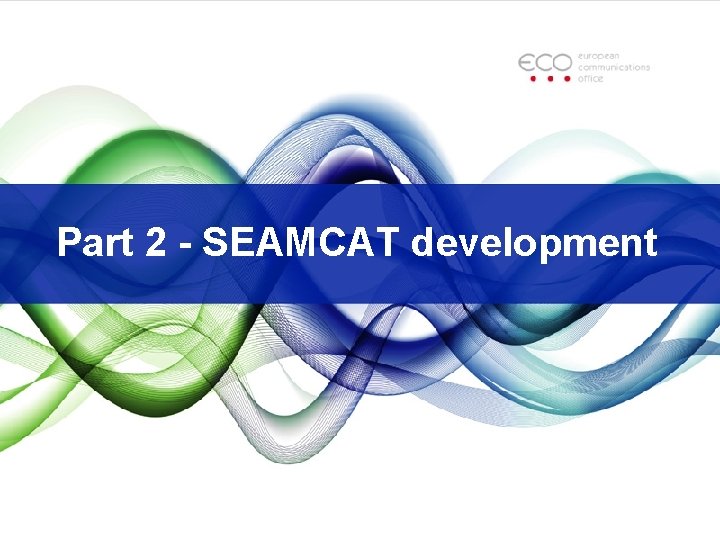
Part 2 - SEAMCAT development
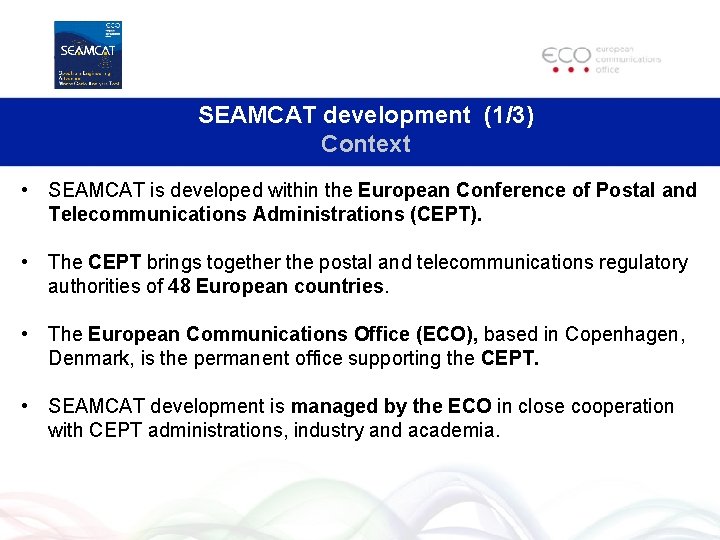
SEAMCAT development (1/3) Context • SEAMCAT is developed within the European Conference of Postal and Telecommunications Administrations (CEPT). • The CEPT brings together the postal and telecommunications regulatory authorities of 48 European countries. • The European Communications Office (ECO), based in Copenhagen, Denmark, is the permanent office supporting the CEPT. • SEAMCAT development is managed by the ECO in close cooperation with CEPT administrations, industry and academia.
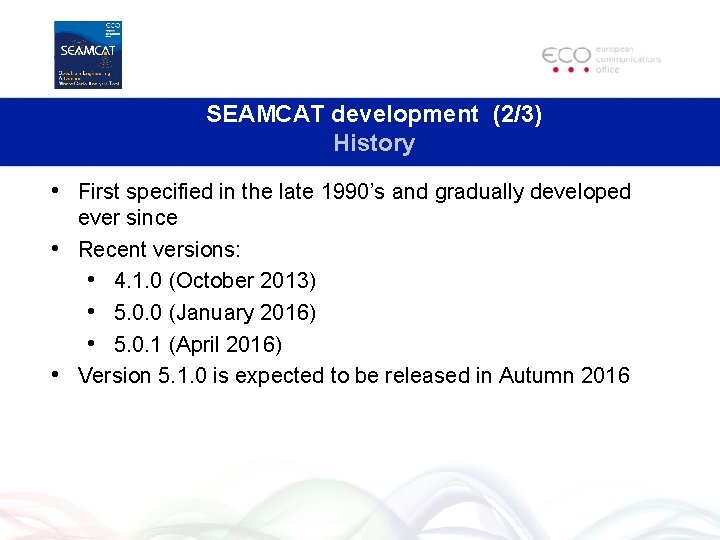
SEAMCAT development (2/3) History • First specified in the late 1990’s and gradually developed ever since • Recent versions: • 4. 1. 0 (October 2013) • 5. 0. 0 (January 2016) • 5. 0. 1 (April 2016) • Version 5. 1. 0 is expected to be released in Autumn 2016
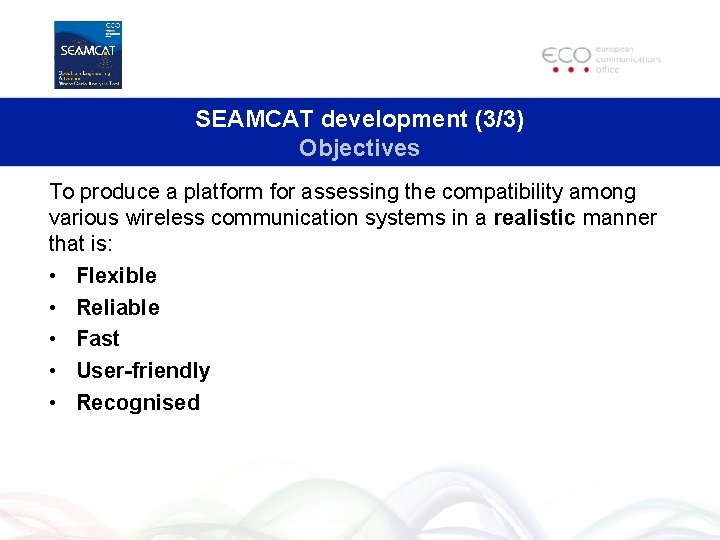
SEAMCAT development (3/3) Objectives To produce a platform for assessing the compatibility among various wireless communication systems in a realistic manner that is: • Flexible • Reliable • Fast • User-friendly • Recognised

Part 3 - SEAMCAT 5 new features
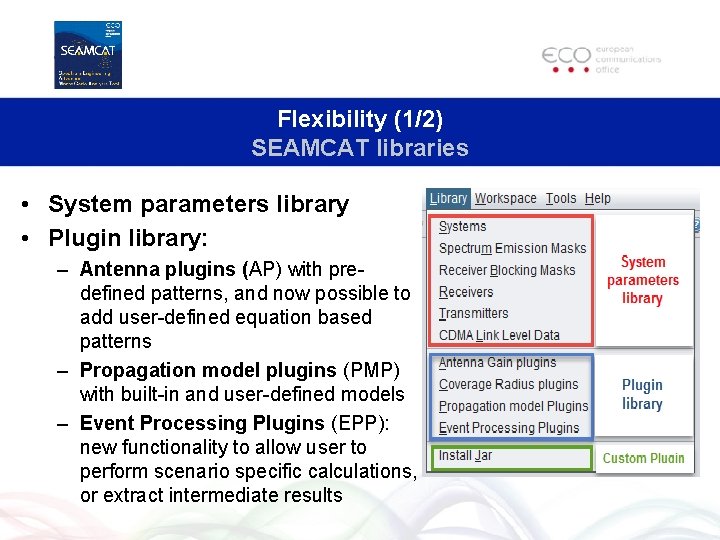
Flexibility (1/2) SEAMCAT libraries • System parameters library • Plugin library: – Antenna plugins (AP) with predefined patterns, and now possible to add user-defined equation based patterns – Propagation model plugins (PMP) with built-in and user-defined models – Event Processing Plugins (EPP): new functionality to allow user to perform scenario specific calculations, or extract intermediate results
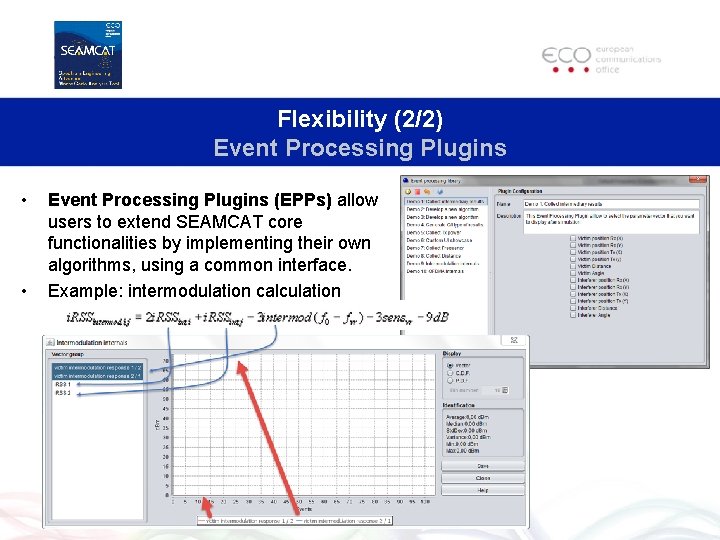
Flexibility (2/2) Event Processing Plugins • • Event Processing Plugins (EPPs) allow users to extend SEAMCAT core functionalities by implementing their own algorithms, using a common interface. Example: intermodulation calculation
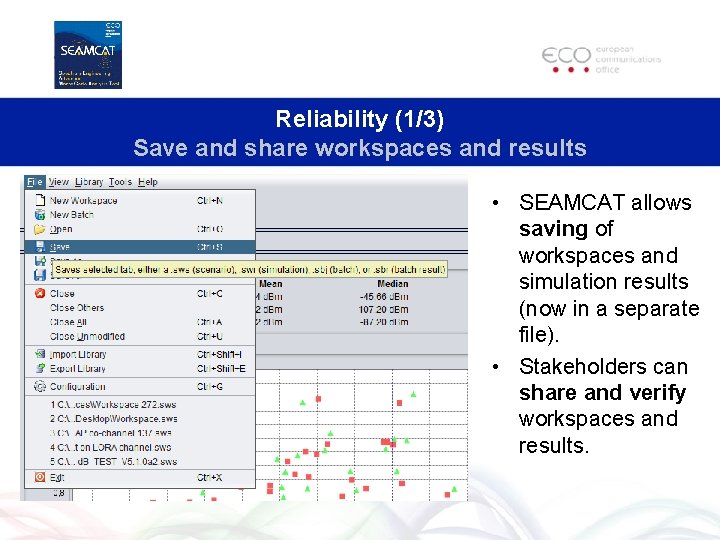
Reliability (1/3) Save and share workspaces and results • SEAMCAT allows saving of workspaces and simulation results (now in a separate file). • Stakeholders can share and verify workspaces and results.
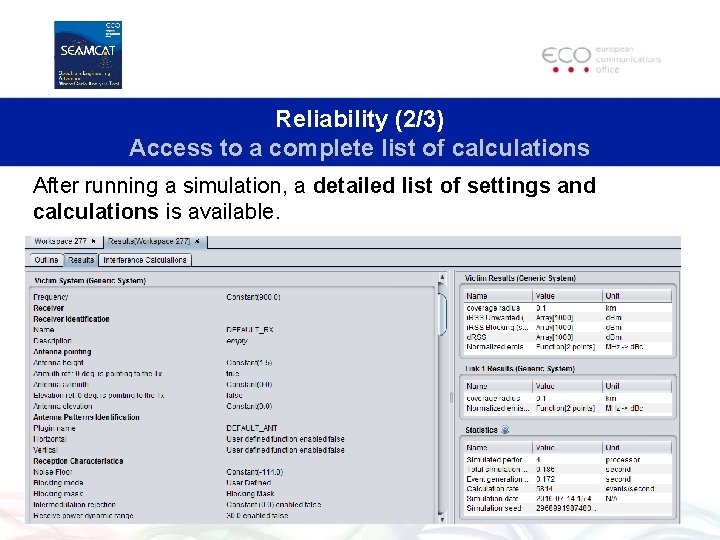
Reliability (2/3) Access to a complete list of calculations After running a simulation, a detailed list of settings and calculations is available.
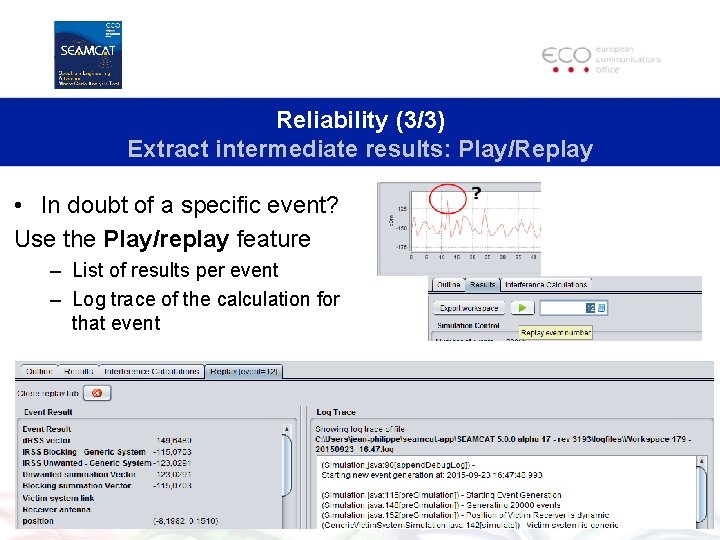
Reliability (3/3) Extract intermediate results: Play/Replay • In doubt of a specific event? Use the Play/replay feature – List of results per event – Log trace of the calculation for that event
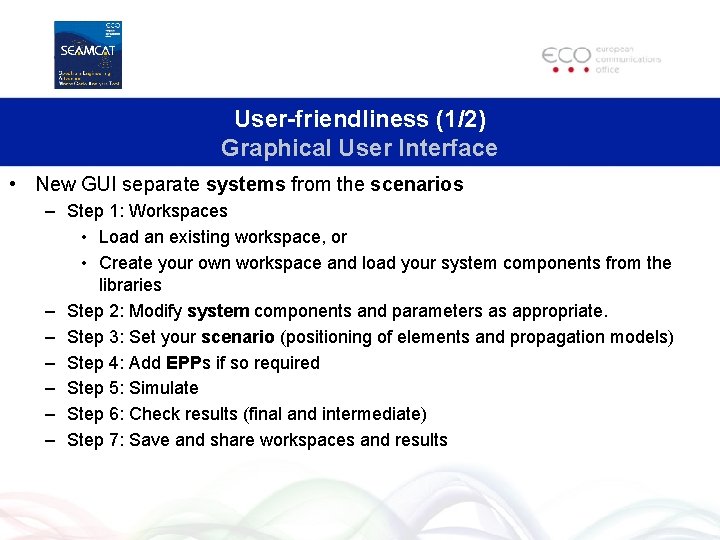
User-friendliness (1/2) Graphical User Interface • New GUI separate systems from the scenarios – Step 1: Workspaces • Load an existing workspace, or • Create your own workspace and load your system components from the libraries – Step 2: Modify system components and parameters as appropriate. – Step 3: Set your scenario (positioning of elements and propagation models) – Step 4: Add EPPs if so required – Step 5: Simulate – Step 6: Check results (final and intermediate) – Step 7: Save and share workspaces and results
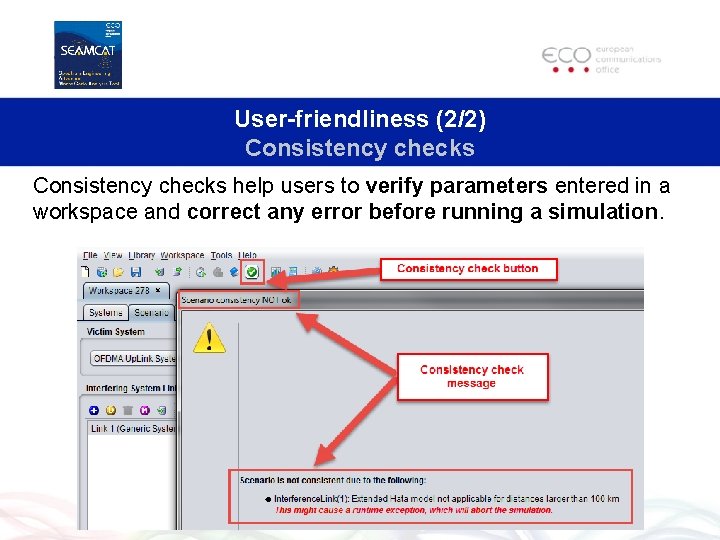
User-friendliness (2/2) Consistency checks help users to verify parameters entered in a workspace and correct any error before running a simulation.
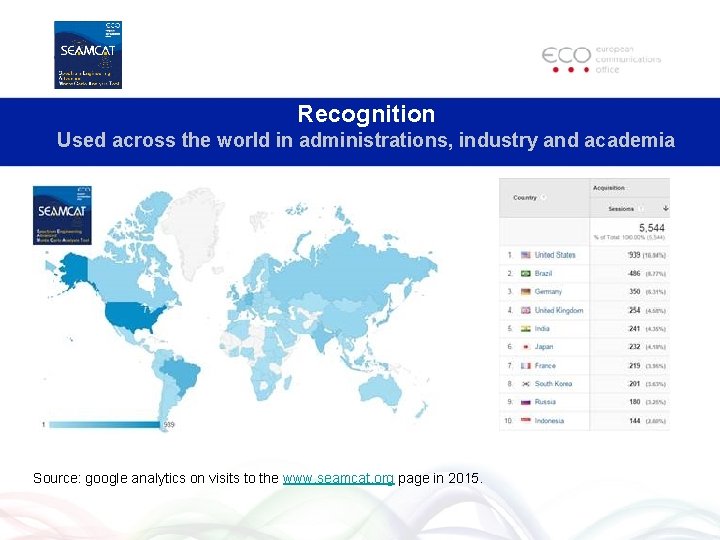
Recognition Used across the world in administrations, industry and academia Source: google analytics on visits to the www. seamcat. org page in 2015.
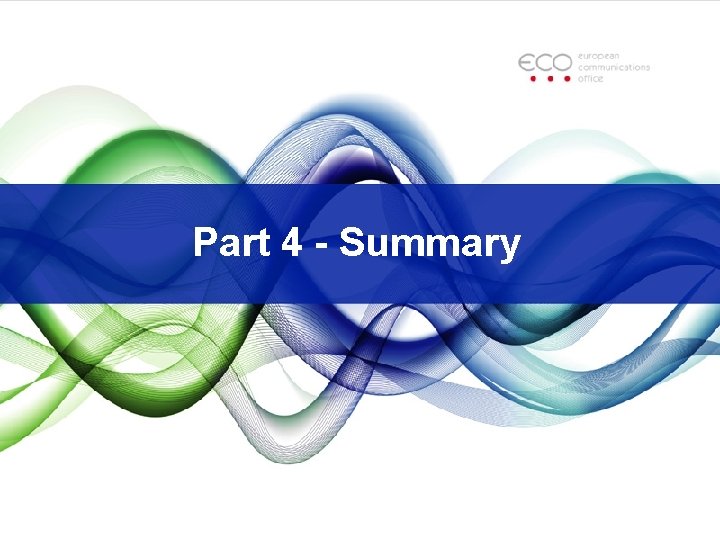
Part 4 - Summary

SEAMCAT 5 in brief • Realistic tool for modelling complex compatibility scenarios between wireless systems, thanks to the power of the Monte Carlo method. • Flexible, thanks to libraries for system parameters and plugins. • Reliable, thanks to the possibility of saving and sharing workspaces and full simulation results, accessing a complete list of calculations and extracting intermediate results. • Faster, thanks to parallel processing. • User-friendly, thanks to recent GUI improvements, the addition of consistency checks for workspace parameters, and updates to the available documentation • Recognised by administrations, industry and academia across the world
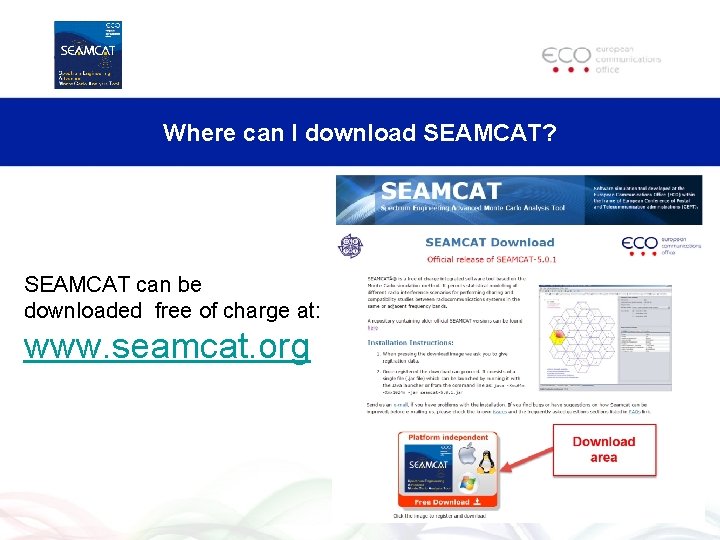
Where can I download SEAMCAT? SEAMCAT can be downloaded free of charge at: www. seamcat. org
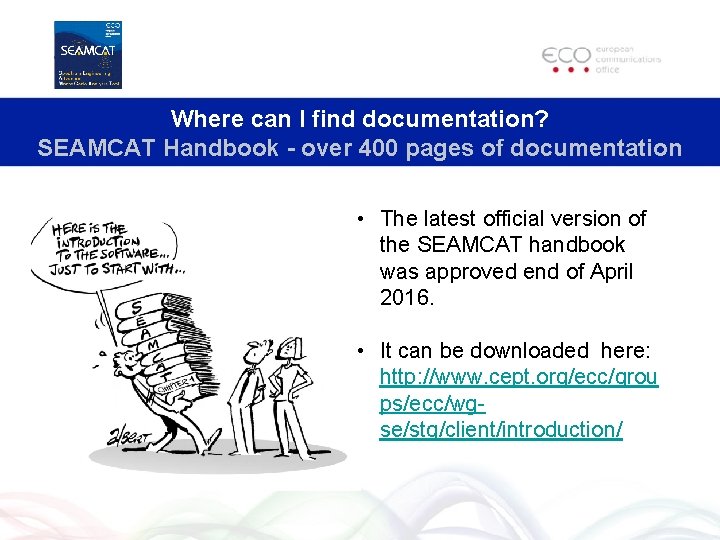
Where can I find documentation? SEAMCAT Handbook - over 400 pages of documentation • The latest official version of the SEAMCAT handbook was approved end of April 2016. • It can be downloaded here: http: //www. cept. org/ecc/grou ps/ecc/wgse/stg/client/introduction/
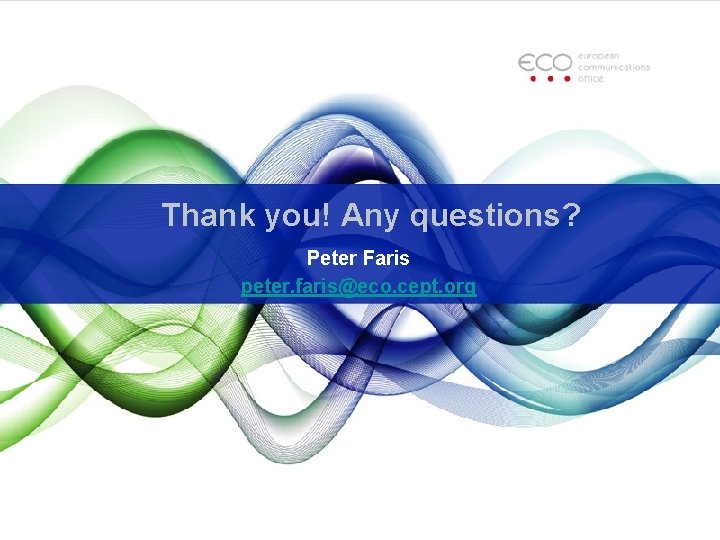
Thank you! Any questions? Peter Faris peter. faris@eco. cept. org
 Peter faris
Peter faris European communications office
European communications office Wa innahu latanzilu rabbil alamin
Wa innahu latanzilu rabbil alamin Edi emin
Edi emin Perbandingan uang rahmat dan uang faris
Perbandingan uang rahmat dan uang faris Tyhn
Tyhn Atomic size defination
Atomic size defination Absorption spectrum vs emission spectrum
Absorption spectrum vs emission spectrum Office communication server
Office communication server Traineeship office european commission
Traineeship office european commission European personnel selection office
European personnel selection office European data protection office edpo
European data protection office edpo Difference between office location and office layout
Difference between office location and office layout Cfd expert
Cfd expert Ewb.ihs
Ewb.ihs Dts 500 gate motor troubleshooting
Dts 500 gate motor troubleshooting Processor expert
Processor expert Mycin advantages and disadvantages
Mycin advantages and disadvantages Exsinta
Exsinta Canadian ballistics expert
Canadian ballistics expert Actuary expert witness
Actuary expert witness Tranquilizers examples
Tranquilizers examples Drug recognition expert chart
Drug recognition expert chart Moz seo expert quiz
Moz seo expert quiz Biography of patricia benner
Biography of patricia benner Novice to expert theory patricia benner
Novice to expert theory patricia benner Expert system demo
Expert system demo Patricia benner nursing theory application
Patricia benner nursing theory application What is
What is Jan frankenberg
Jan frankenberg Jess java
Jess java Rule based system architecture
Rule based system architecture Introduction to artificial intelligence and expert systems
Introduction to artificial intelligence and expert systems Expert system shell example
Expert system shell example