Paradigm Shift 2007 HewlettPackard Development Company L P
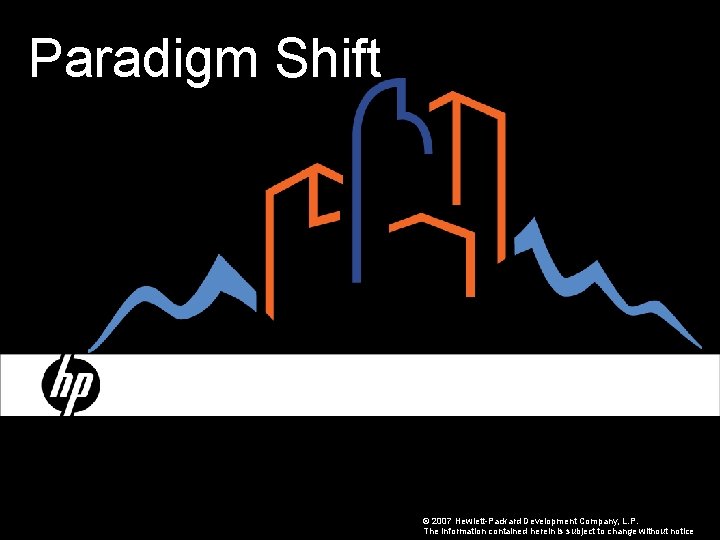

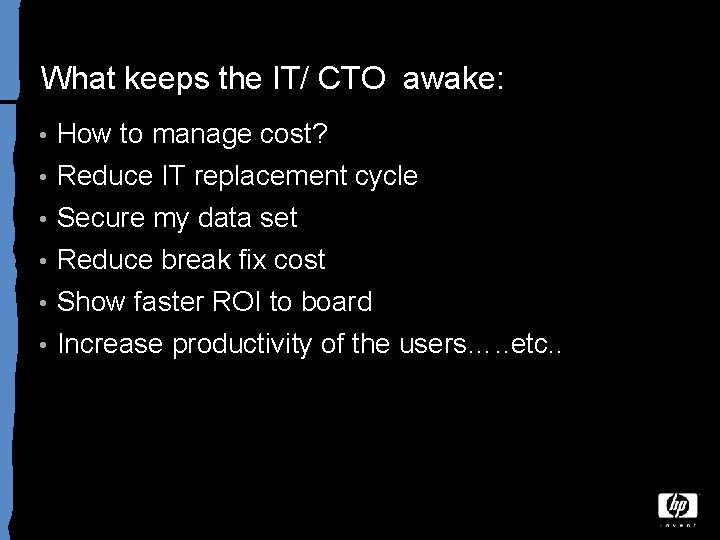
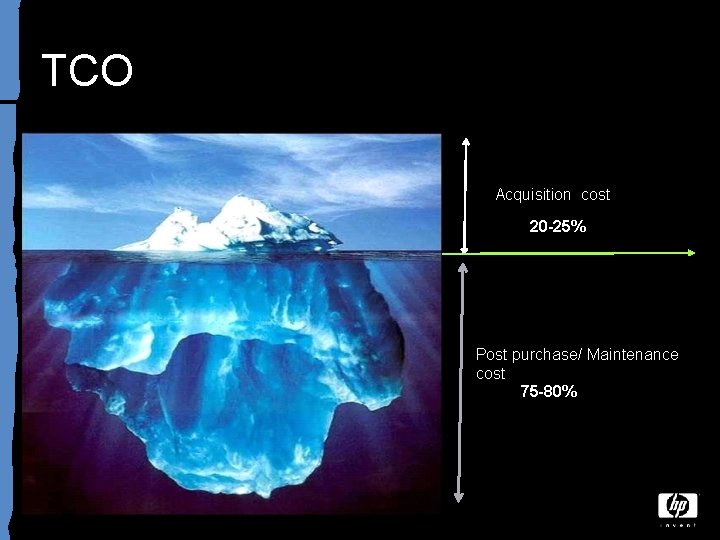
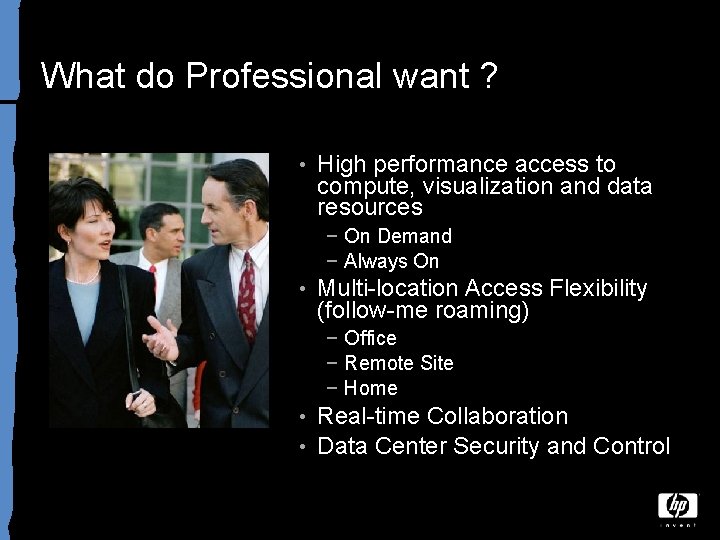
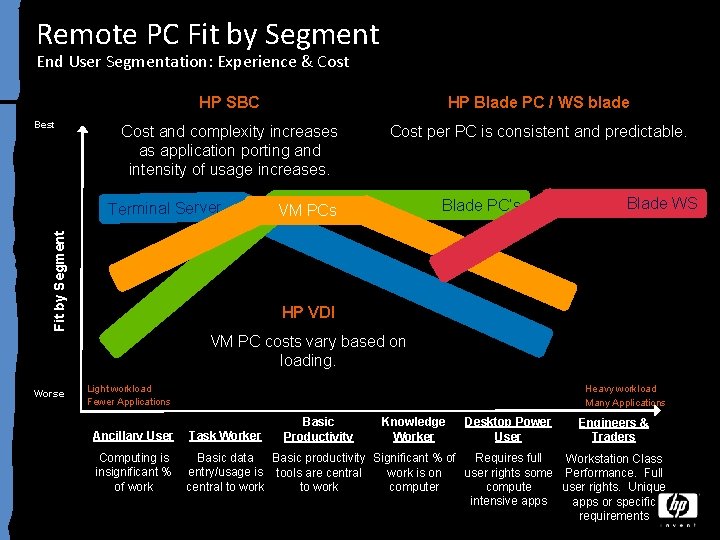
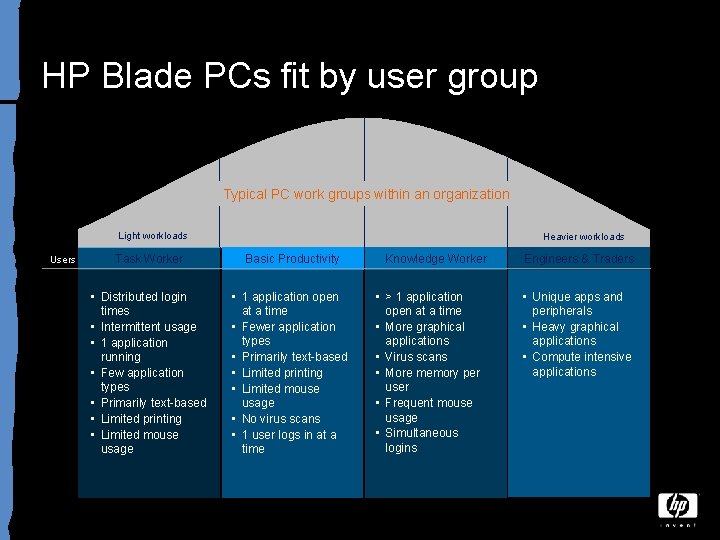
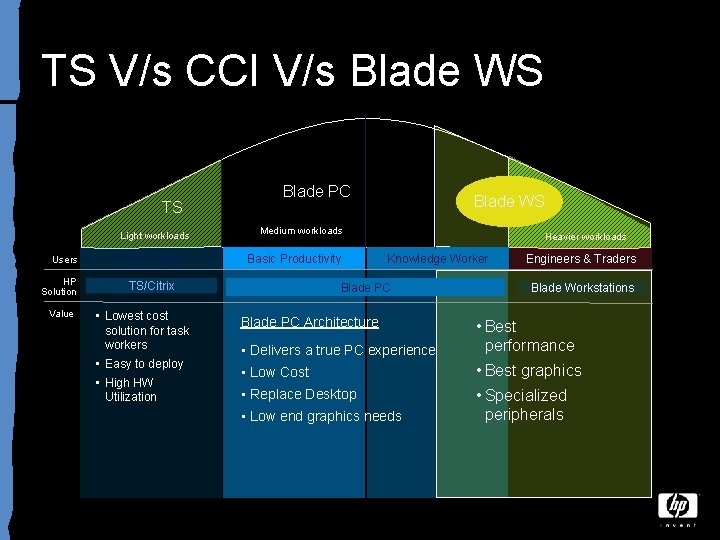
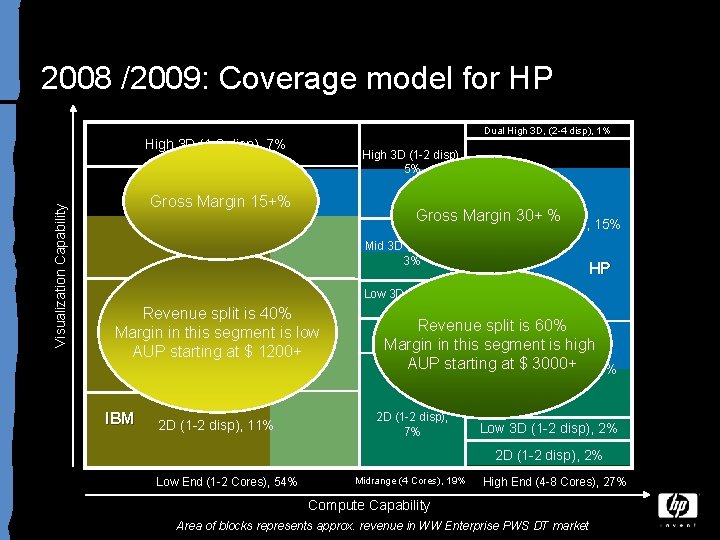
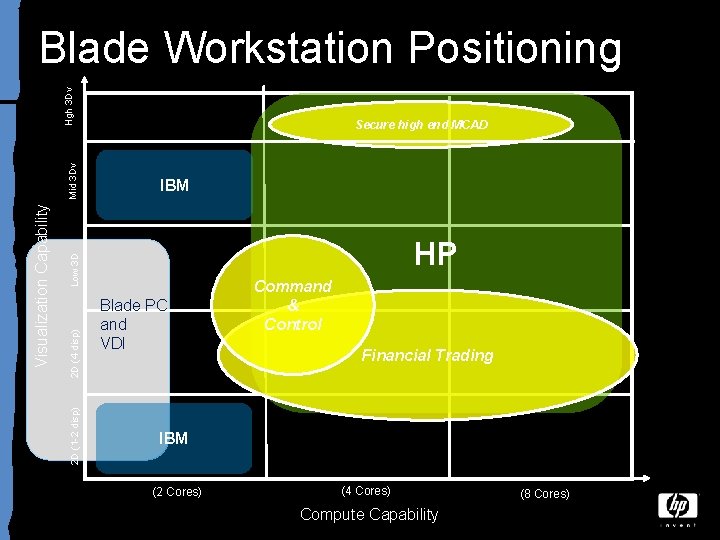
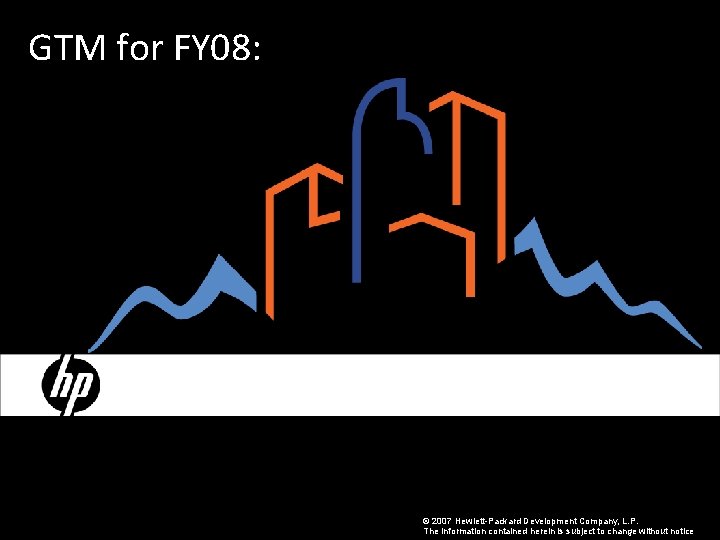
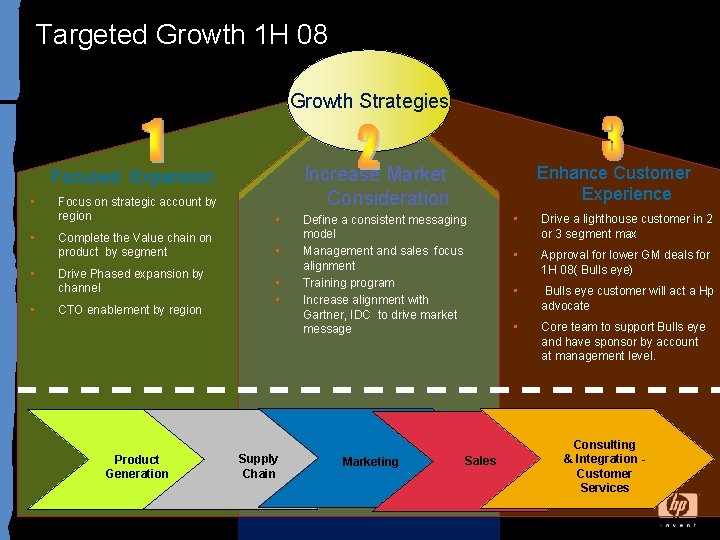

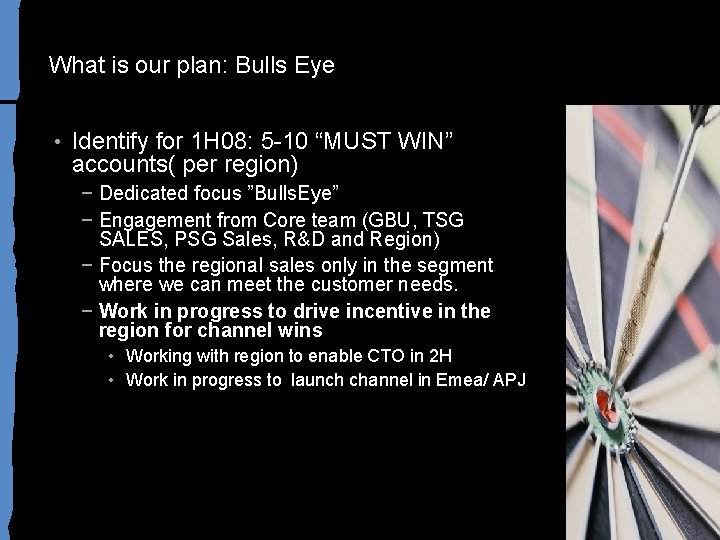
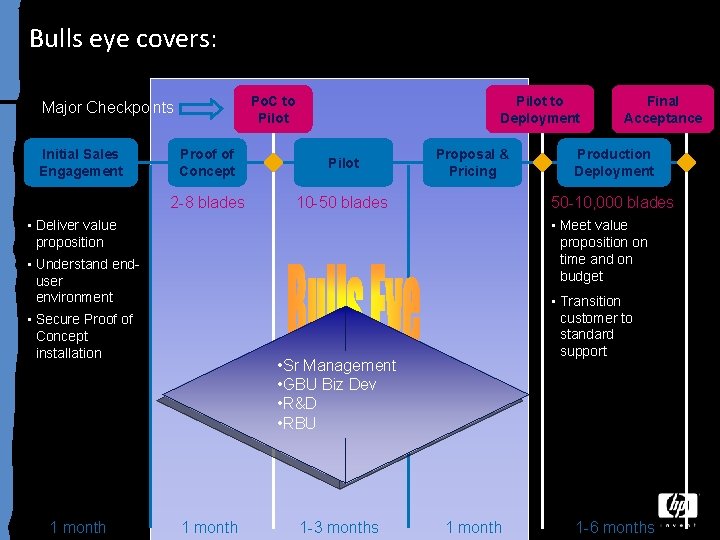

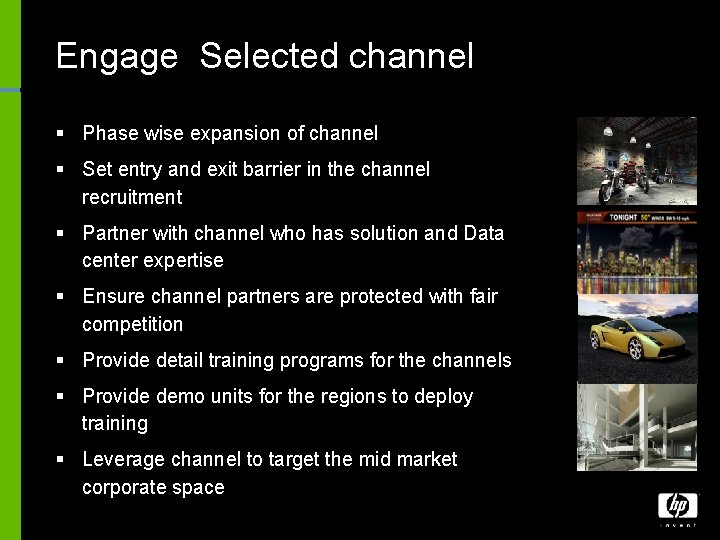
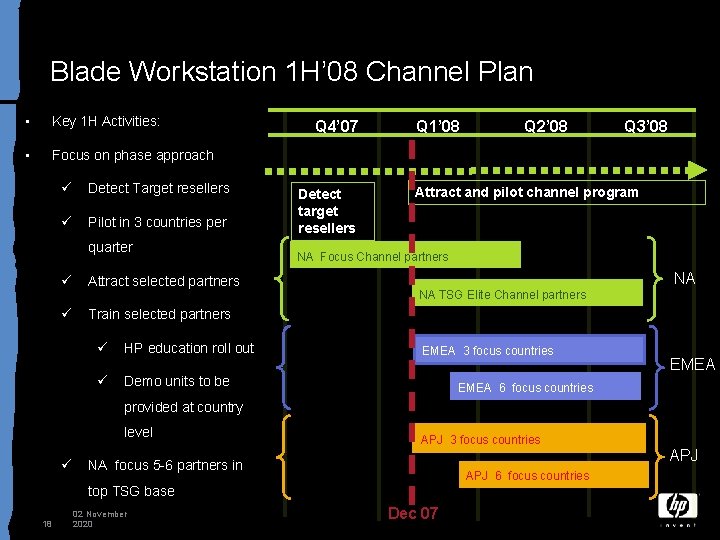
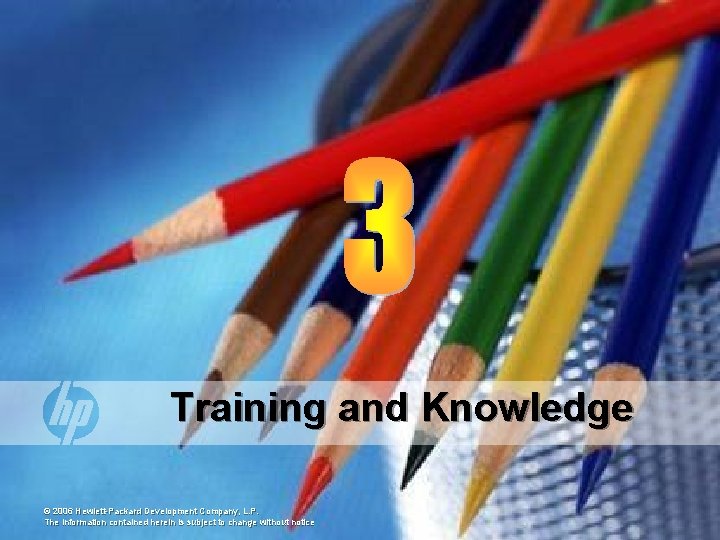
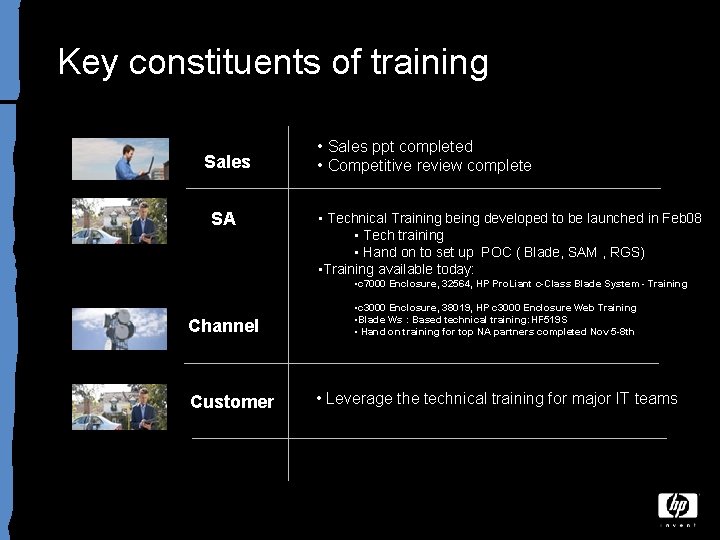
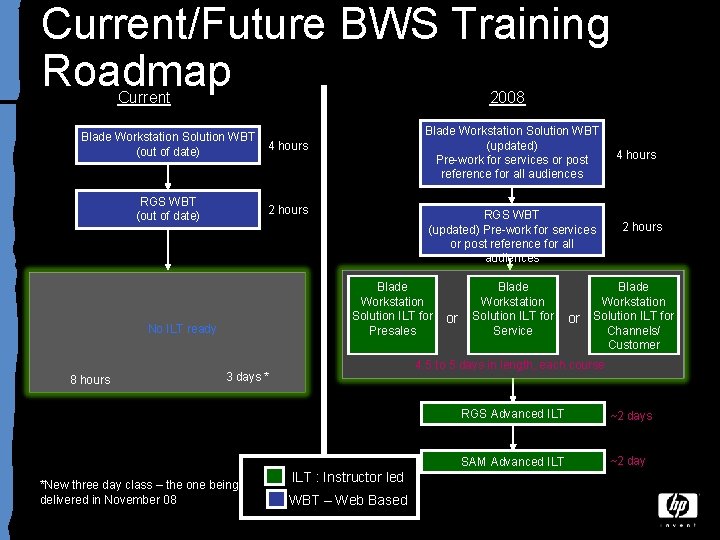
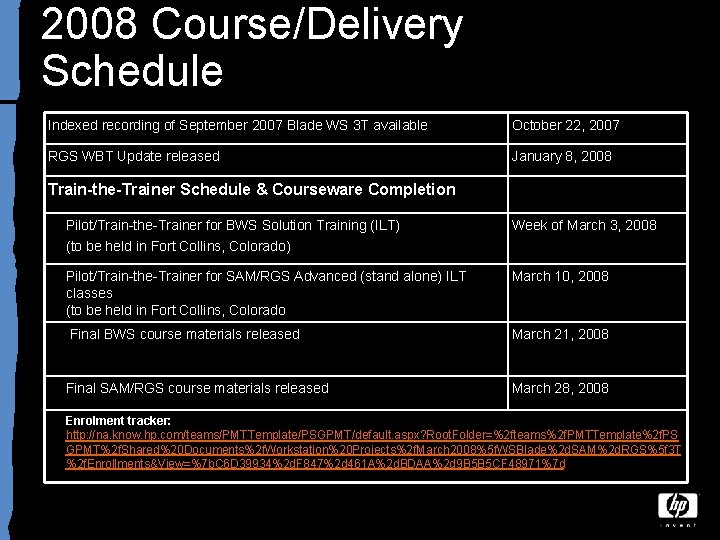
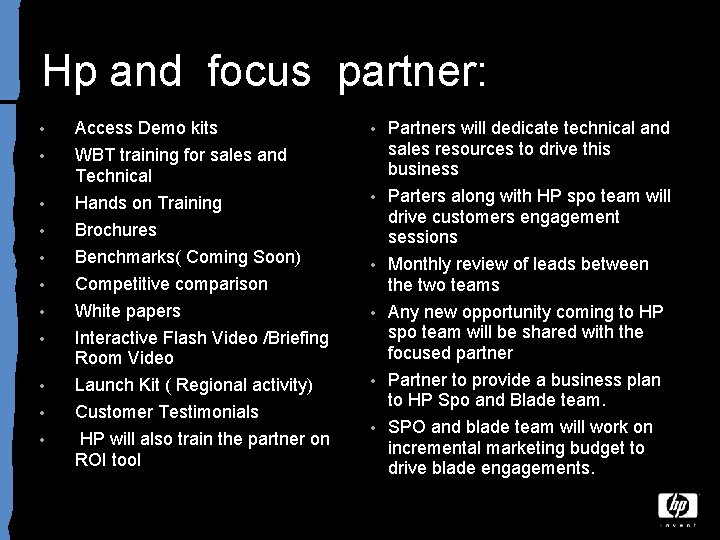

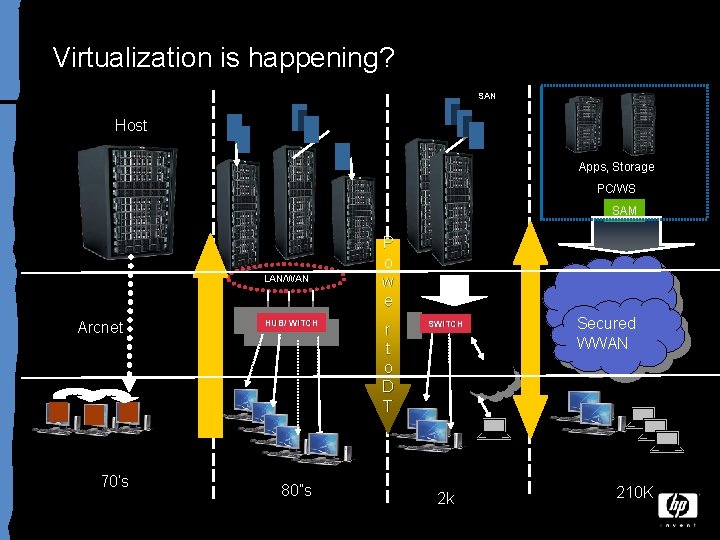
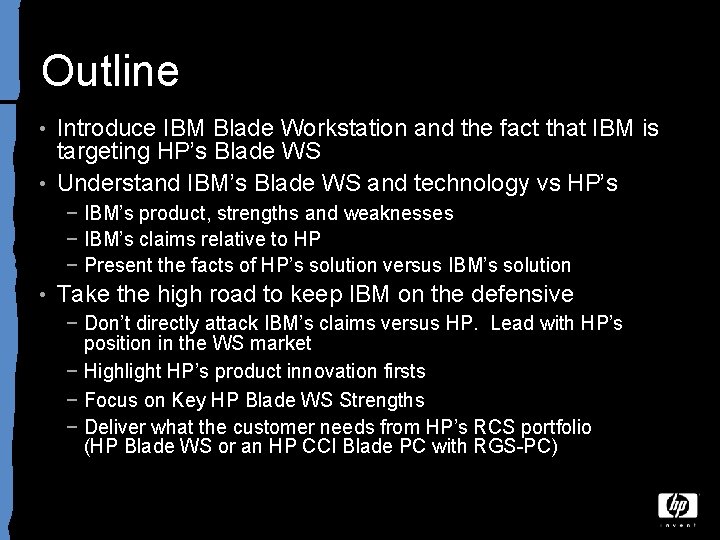
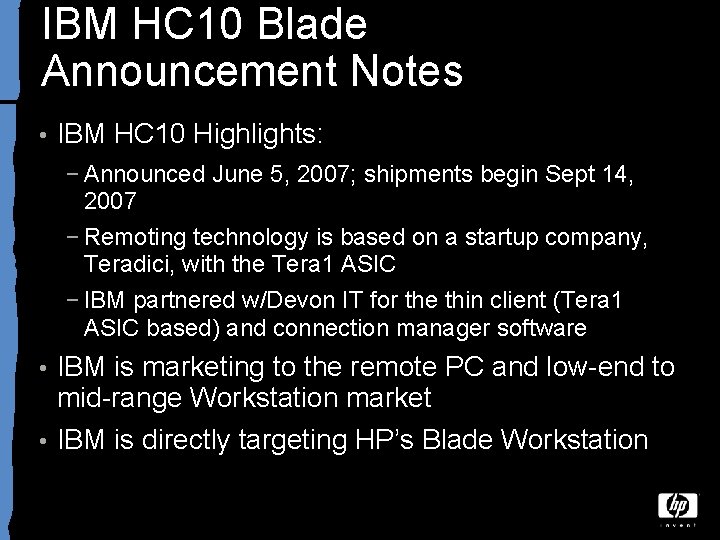
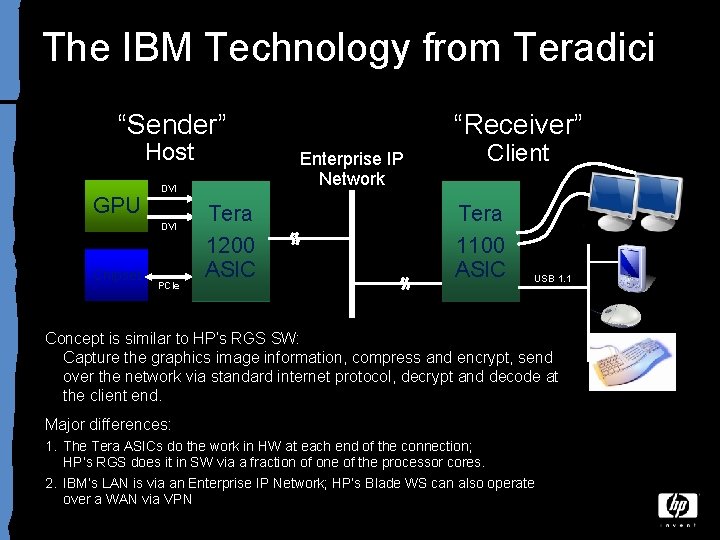
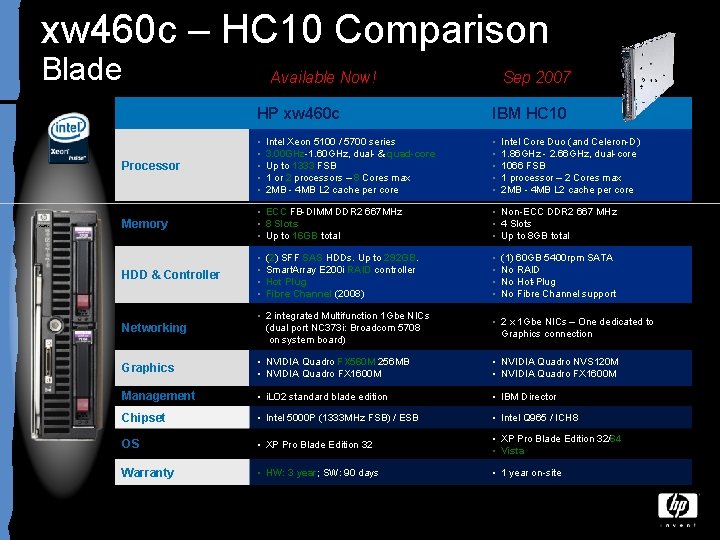
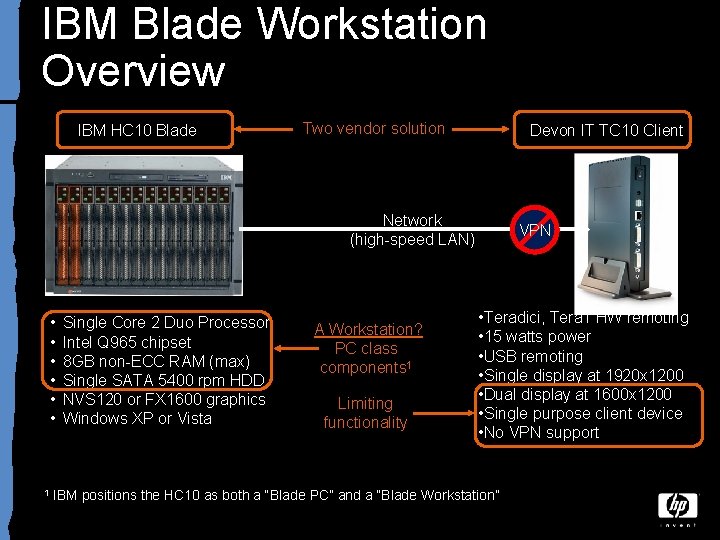
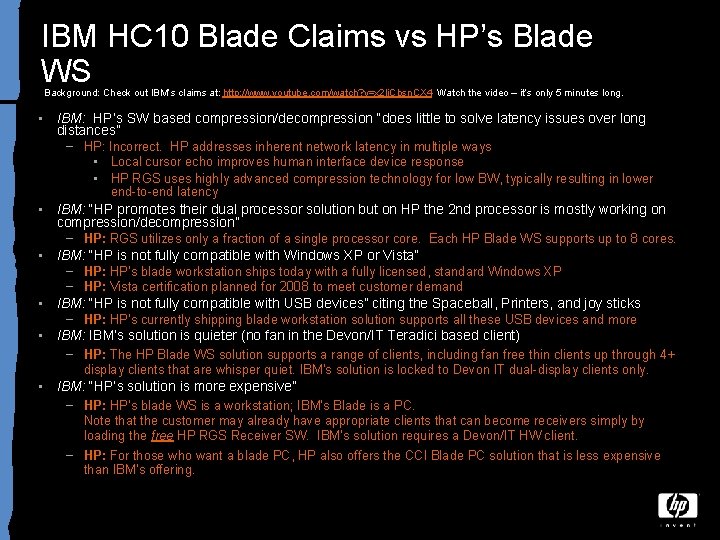
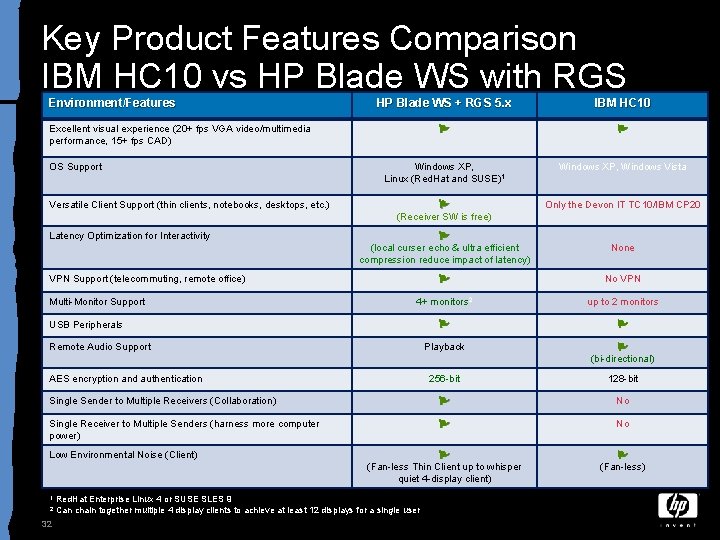
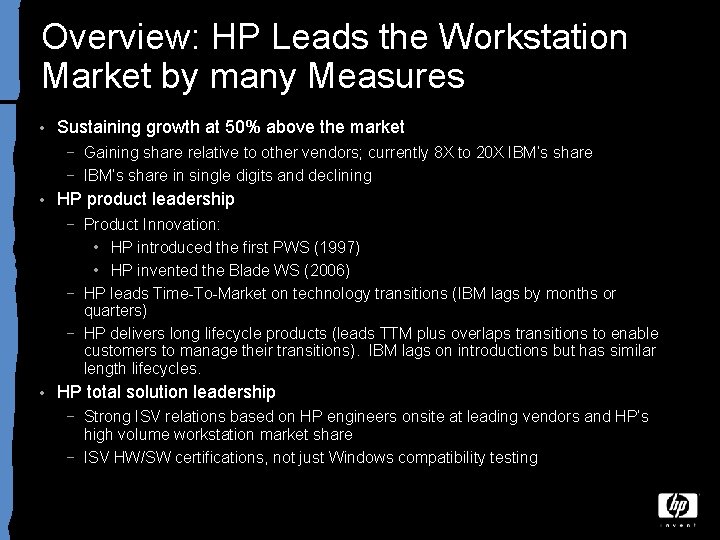

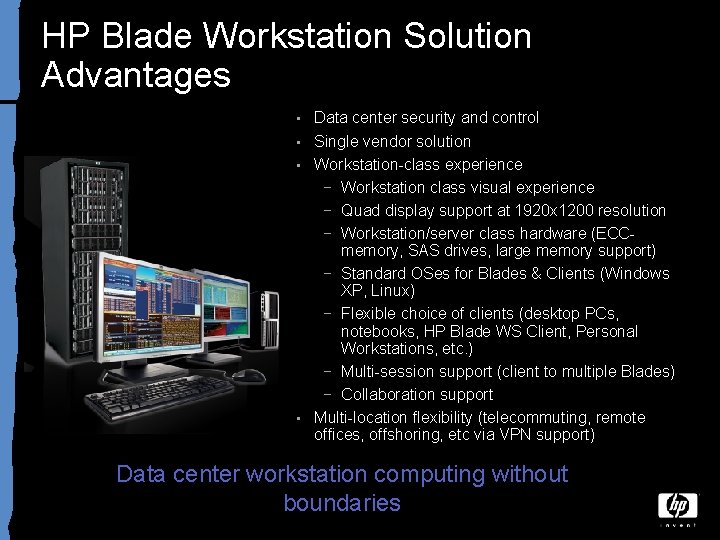
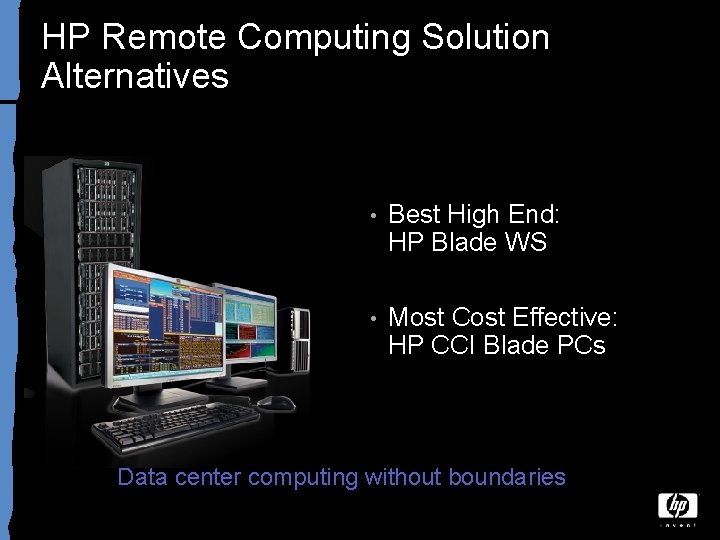
- Slides: 36
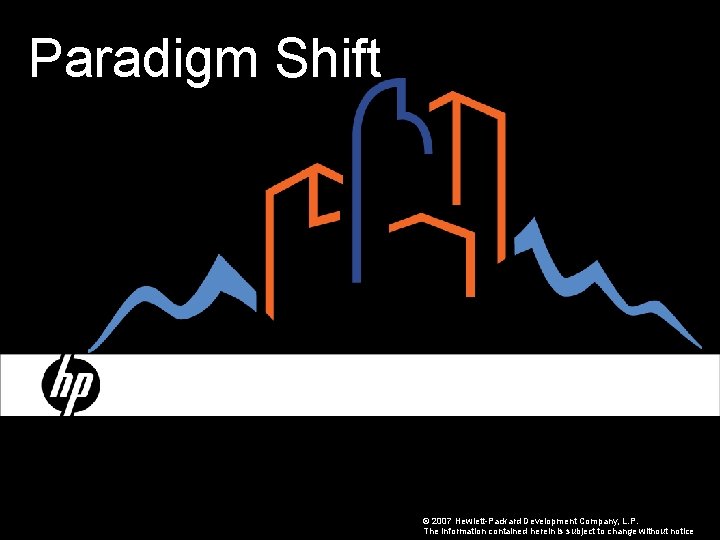
Paradigm Shift © 2007 Hewlett-Packard Development Company, L. P. The information contained herein is subject to change without notice

Agenda • Where is the market heading ? • Segment drill down? • HP’s Plan to address the market • GTM strategy • Competitive scenario
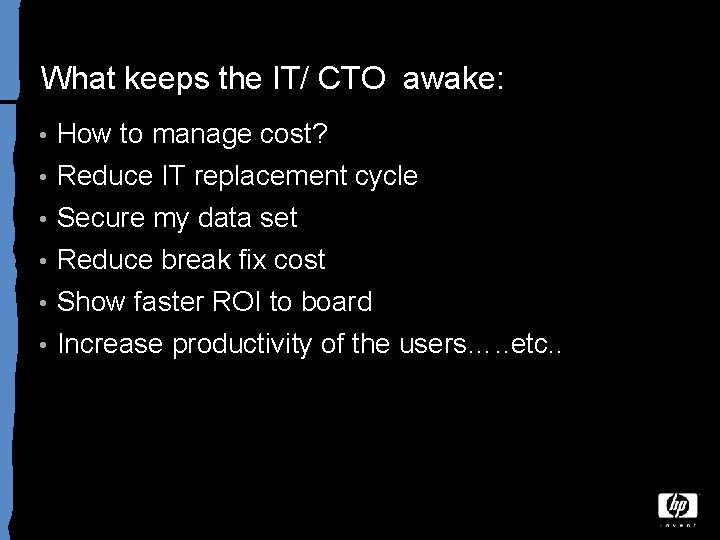
What keeps the IT/ CTO awake: • How to manage cost? • Reduce IT replacement cycle • Secure my data set Reduce break fix cost • Show faster ROI to board • Increase productivity of the users…. . etc. . •
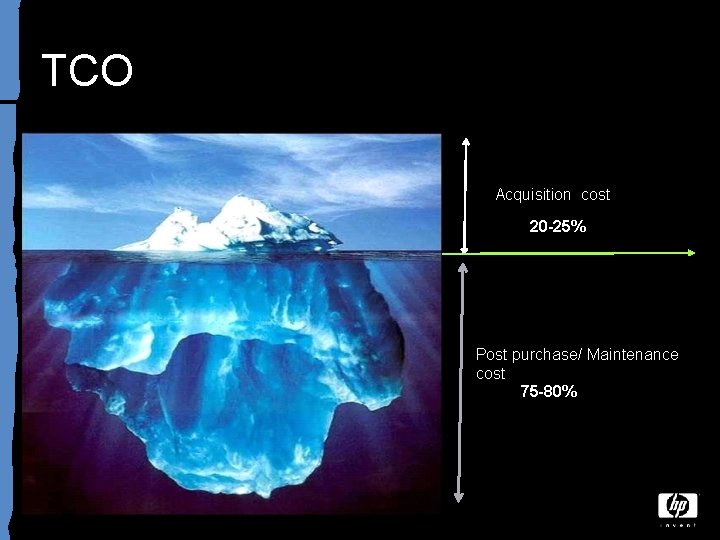
TCO Acquisition cost 20 -25% Post purchase/ Maintenance cost 75 -80%
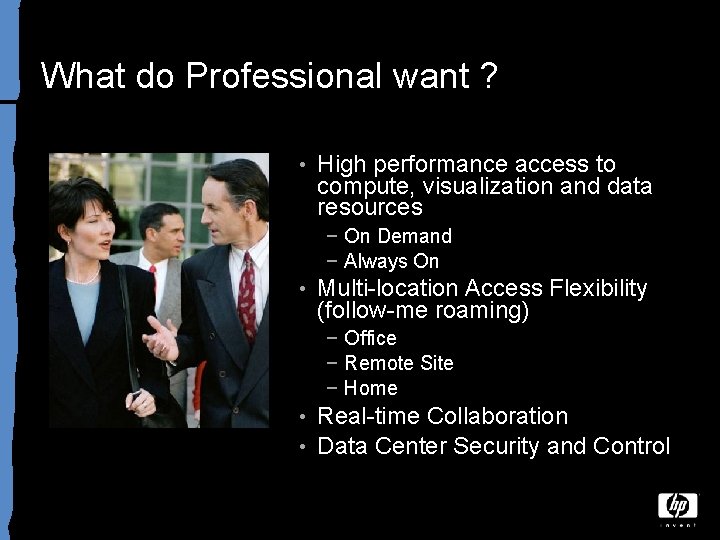
What do Professional want ? • High performance access to compute, visualization and data resources − On Demand − Always On • Multi-location Access Flexibility (follow-me roaming) − Office − Remote Site − Home Real-time Collaboration • Data Center Security and Control •
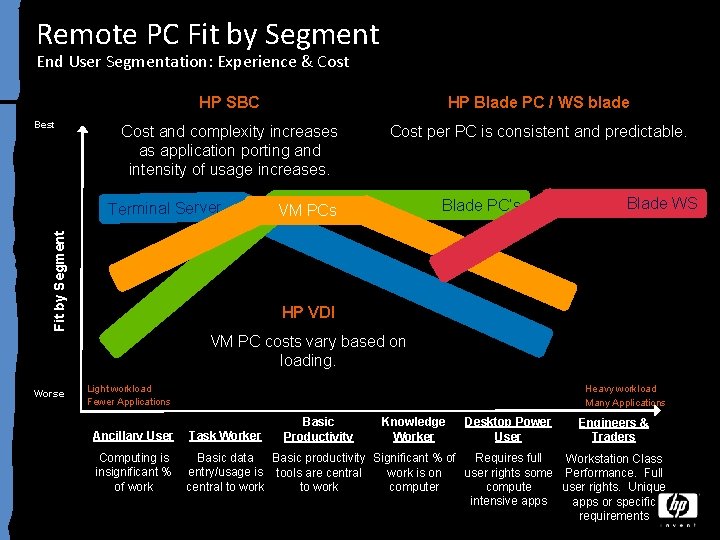
Remote PC Fit by Segment End User Segmentation: Experience & Cost Best HP SBC HP Blade PC / WS blade Cost and complexity increases as application porting and intensity of usage increases. Cost per PC is consistent and predictable. Fit by Segment Terminal Server Blade PC’s VM PCs Blade WS HP VDI VM PC costs vary based on loading. Worse Light workload Fewer Applications Ancillary User Heavy workload Many Applications Task Worker Basic Productivity Knowledge Worker Desktop Power User Engineers & Traders Computing is Basic data Basic productivity Significant % of Requires full Workstation Class insignificant % entry/usage is tools are central work is on user rights some Performance. Full of work central to work computer compute user rights. Unique intensive apps or specific requirements
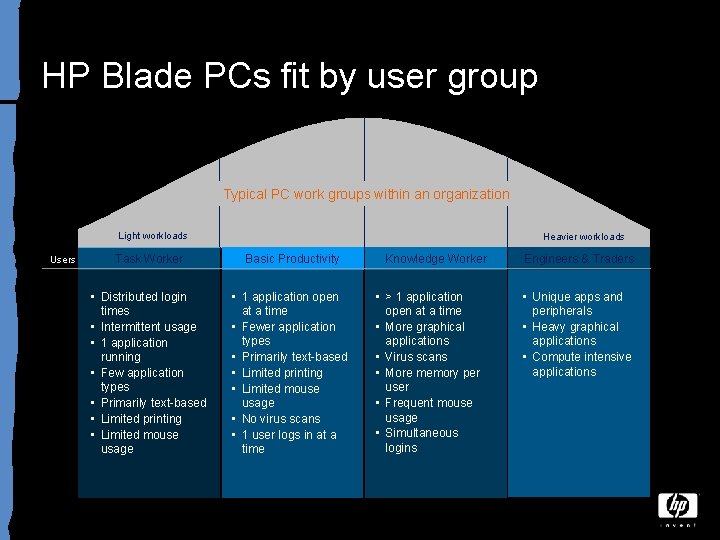
HP Blade PCs fit by user group Typical PC work groups within an organization Light workloads Users Heavier workloads Task Worker Basic Productivity • Distributed login times • Intermittent usage • 1 application running • Few application types • Primarily text-based • Limited printing • Limited mouse usage • 1 application open at a time • Fewer application types • Primarily text-based • Limited printing • Limited mouse usage • No virus scans • 1 user logs in at a time Knowledge Worker Engineers & Traders • > 1 application open at a time • More graphical applications • Virus scans • More memory per user • Frequent mouse usage • Simultaneous logins • Unique apps and peripherals • Heavy graphical applications • Compute intensive applications
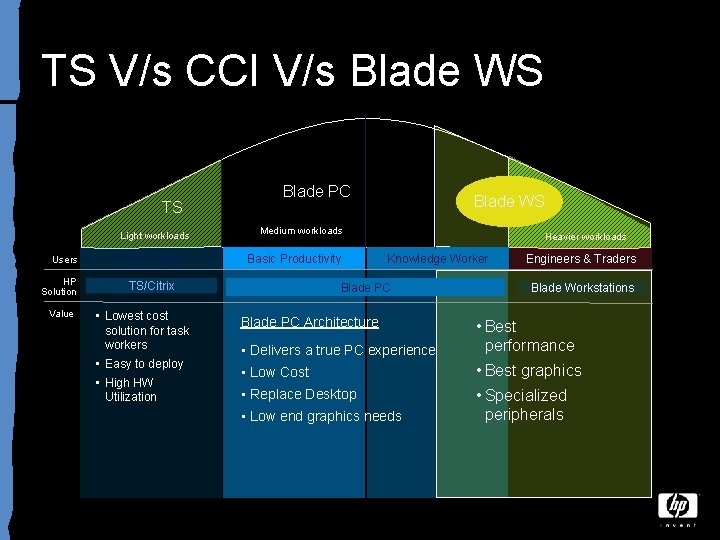
TS V/s CCI V/s Blade WS TS Light workloads Users HP Solution Value Task Worker Blade PC Medium workloads Basic Productivity TS/Citrix • Lowest cost solution for task workers • Easy to deploy • High HW Utilization Blade WS Heavier workloads Knowledge Worker Blade PC Architecture Engineers & Traders Blade Workstations • Delivers a true PC experience • Best performance • Low Cost • Best graphics • Replace Desktop • Specialized peripherals • Low end graphics needs
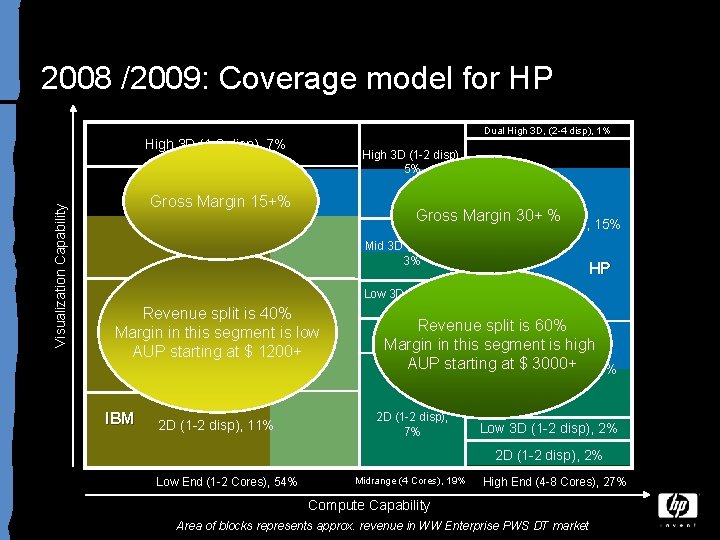
2008 /2009: Coverage model for HP Dual High 3 D, (2 -4 disp), 1% Visualization Capability High 3 D (1 -2 disp), 7% High 3 D (1 -2 disp), 5% Gross Margin 15+% Gross Margin 30+ % Mid 3 D (1 -2 disp), 18% High 3 D (1 -2 disp), 15% Mid 3 D (1 -2 disp), 3% Revenue split is 40% Margin in this segment is low Low 3 D (1 -2 disp), 18% AUP starting at $ 1200+ IBM 2 D (1 -2 disp), 11% HP Low 3 D (1 -2 disp), 2% Revenue split is 60% 2 D (4+ disp), 2% Margin in this segment is high AUP starting at $ 3000+ Mid 3 D, (1 -2 disp), 8% 2 D (1 -2 disp), 7% Low 3 D (1 -2 disp), 2% 2 D (1 -2 disp), 2% Low End (1 -2 Cores), 54% Midrange (4 Cores), 19% High End (4 -8 Cores), 27% Compute Capability Area of blocks represents approx. revenue in WW Enterprise PWS DT market
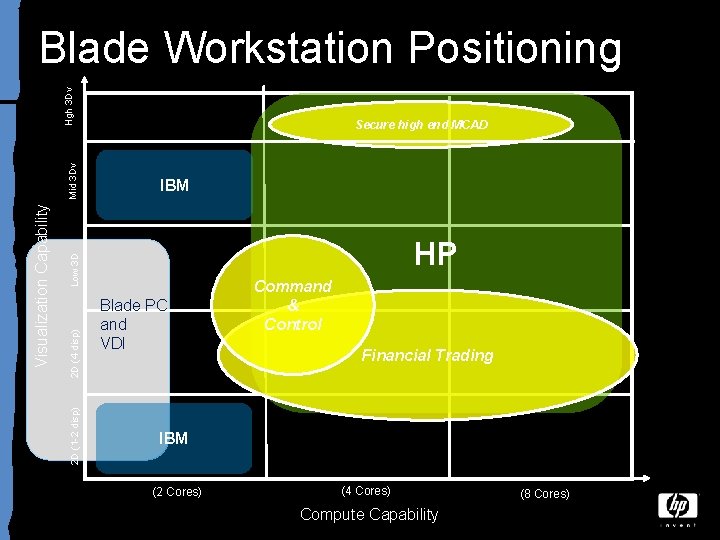
Secure high end MCAD IBM HP Low 3 D 2 D (4 disp) 2 D (1 -2 disp) Visualization Capability Mid 3 Dv Hgh 3 Dv Blade Workstation Positioning Blade PC and VDI Command & Control Financial Trading IBM (2 Cores) (4 Cores) Compute Capability (8 Cores)
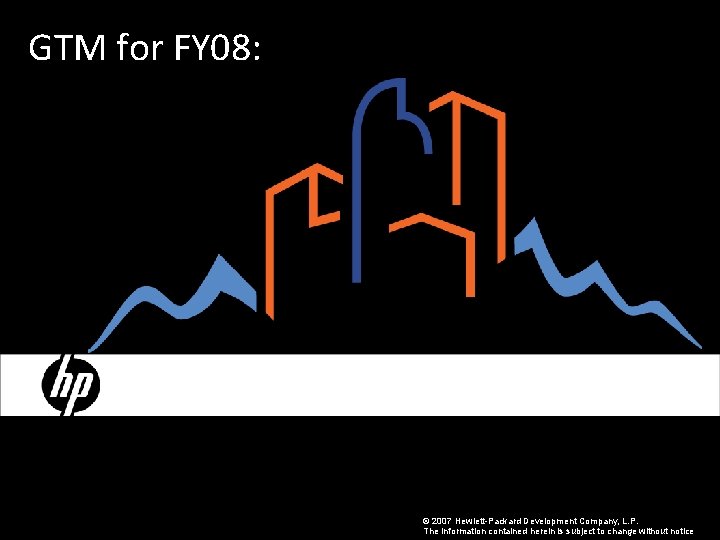
GTM for FY 08: © 2007 Hewlett-Packard Development Company, L. P. The information contained herein is subject to change without notice
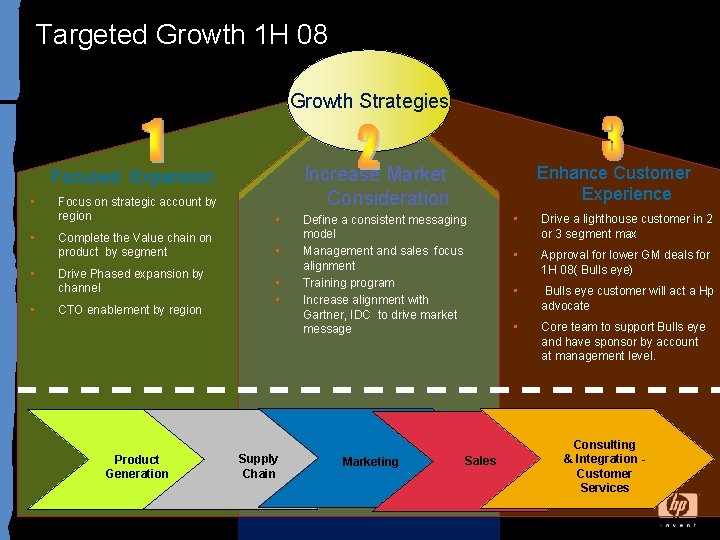
Targeted Growth 1 H 08 Growth Strategies • • Focus on strategic account by region • Complete the Value chain on product by segment • Drive Phased expansion by channel CTO enablement by region Product Generation Enhance Customer Experience Increase Market Consideration Focused Expansion • • Supply Chain Define a consistent messaging model Management and sales focus alignment Training program Increase alignment with Gartner, IDC to drive market message Marketing Sales • Drive a lighthouse customer in 2 or 3 segment max • Approval for lower GM deals for 1 H 08( Bulls eye) • Bulls eye customer will act a Hp advocate • Core team to support Bulls eye and have sponsor by account at management level. Consulting & Integration Customer Services

Increased Focus from regions © 2006 Hewlett-Packard Development Company, L. P. The information contained herein is subject to change without notice
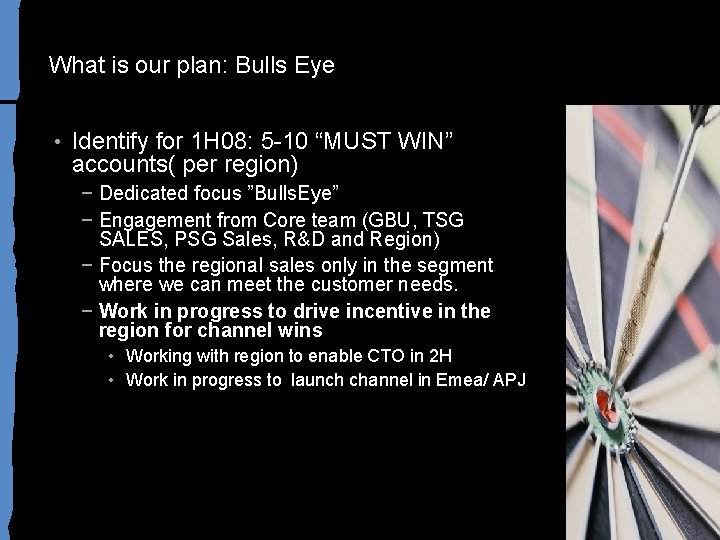
What is our plan: Bulls Eye • Identify for 1 H 08: 5 -10 “MUST WIN” accounts( per region) − Dedicated focus ”Bulls. Eye” − Engagement from Core team (GBU, TSG SALES, PSG Sales, R&D and Region) − Focus the regional sales only in the segment where we can meet the customer needs. − Work in progress to drive incentive in the region for channel wins • Working with region to enable CTO in 2 H • Work in progress to launch channel in Emea/ APJ
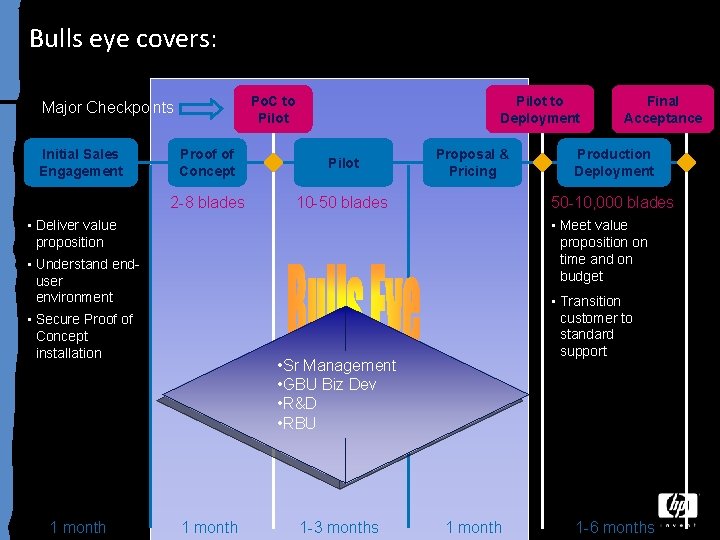
Bulls eye covers: Po. C to Pilot Major Checkpoints Initial Sales Engagement Pilot to Deployment Proof of Concept Pilot 2 -8 blades 10 -50 blades Proposal & Pricing Production Deployment 50 -10, 000 blades • Deliver value proposition • Meet value proposition on time and on budget • Understand enduser environment • Secure Proof of Concept installation 1 month Final Acceptance • Transition customer to standard support • Sr Management • GBU Biz Dev • R&D • RBU 1 month 1 -3 months 1 month 1 -6 months

Increased foot print © 2006 Hewlett-Packard Development Company, L. P. The information contained herein is subject to change without notice
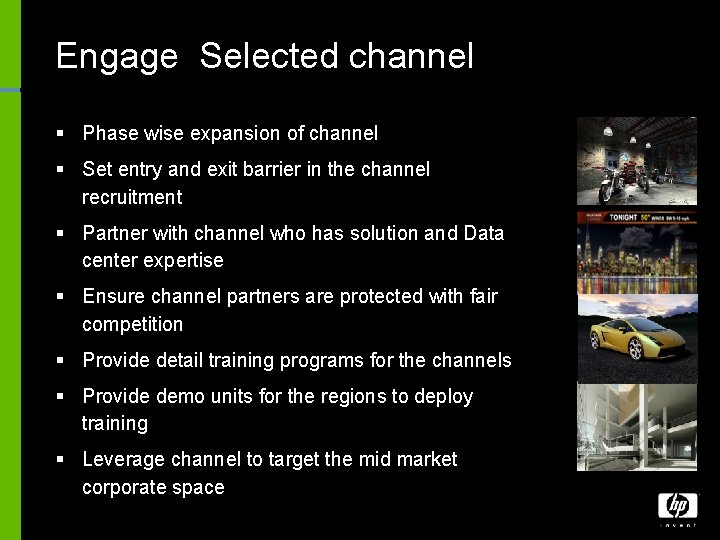
Engage Selected channel § Phase wise expansion of channel § Set entry and exit barrier in the channel recruitment § Partner with channel who has solution and Data center expertise § Ensure channel partners are protected with fair competition § Provide detail training programs for the channels § Provide demo units for the regions to deploy training § Leverage channel to target the mid market corporate space
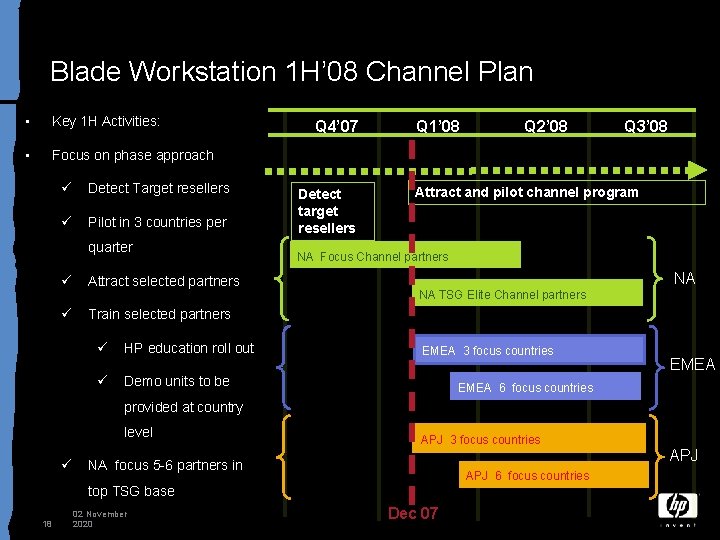
Blade Workstation 1 H’ 08 Channel Plan • Key 1 H Activities: • Focus on phase approach ü Detect Target resellers ü Pilot in 3 countries per quarter ü Attract selected partners ü Train selected partners ü ü HP education roll out Q 4’ 07 Detect target resellers Q 1’ 08 Q 2’ 08 Q 3’ 08 Attract and pilot channel program NA Focus Channel partners NA TSG Elite Channel partners EMEA 3 focus countries Demo units to be NA EMEA 6 focus countries provided at country level ü APJ 3 focus countries NA focus 5 -6 partners in APJ 6 focus countries top TSG base 18 02 November 2020 Dec 07 APJ
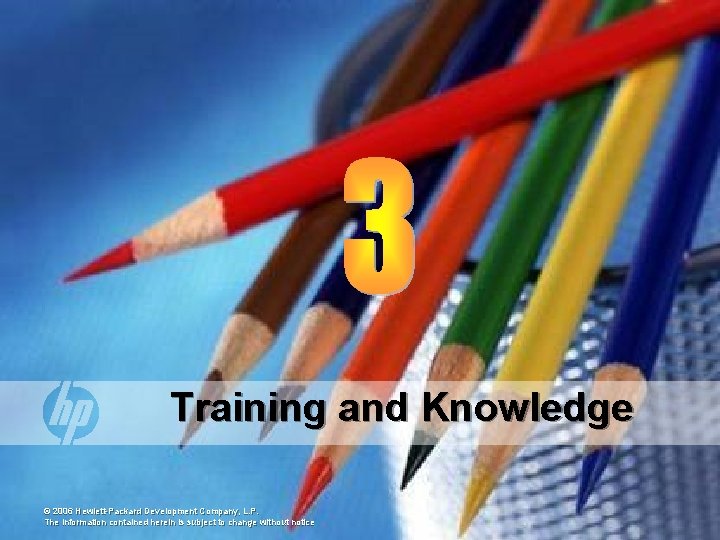
Training and Knowledge © 2006 Hewlett-Packard Development Company, L. P. The information contained herein is subject to change without notice
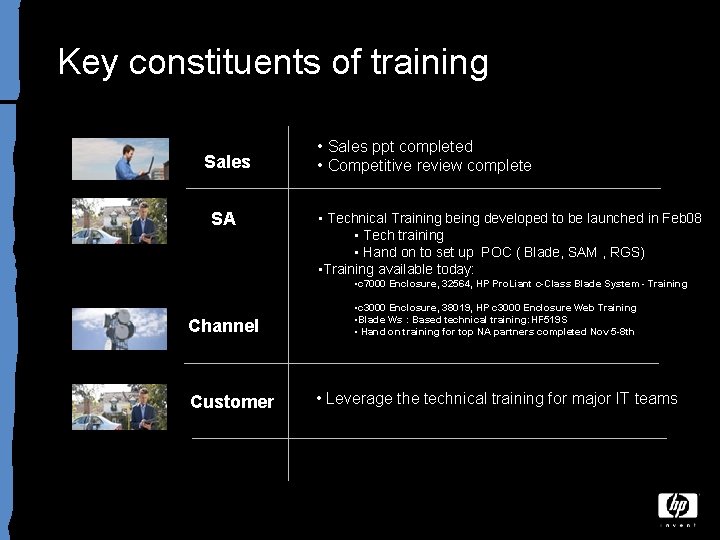
Key constituents of training Sales SA • Sales ppt completed • Competitive review complete • Technical Training being developed to be launched in Feb 08 • Tech training • Hand on to set up POC ( Blade, SAM , RGS) • Training available today: • c 7000 Enclosure, 32564, HP Pro. Liant c-Class Blade System - Training Channel Customer • c 3000 Enclosure, 38019, HP c 3000 Enclosure Web Training • Blade Ws : Based technical training: HF 519 S • Hand on training for top NA partners completed Nov 5 -8 th • Leverage the technical training for major IT teams
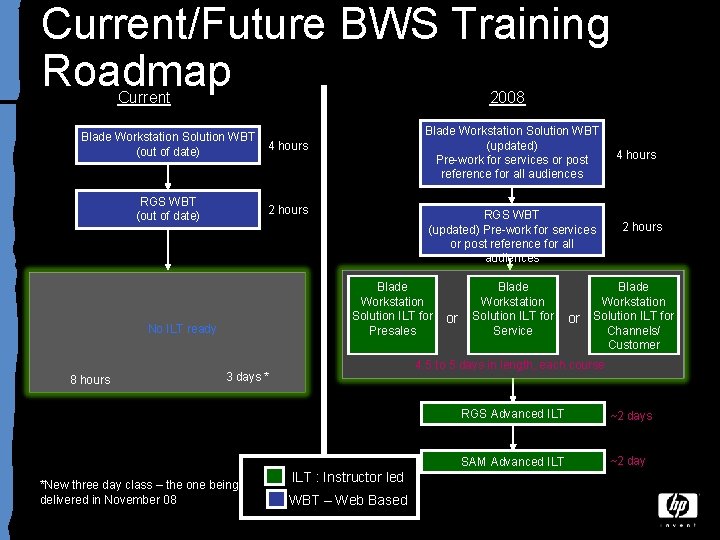
Current/Future BWS Training Roadmap Current 2008 Blade Workstation Solution WBT (out of date) 4 hours RGS WBT (out of date) 2 hours RGS WBT (updated) Pre-work for services or post reference for all audiences Blade Workstation Solution ILT for or Presales No ILT ready 8 hours Blade Workstation Solution WBT (updated) Pre-work for services or post reference for all audiences 2 hours Blade Workstation Solution ILT for Channels/ Customer 4. 5 to 5 days in length, each course 3 days * *New three day class – the one being delivered in November 08 Blade Workstation Solution ILT for or Service 4 hours ILT : Instructor led WBT – Web Based RGS Advanced ILT ~2 days SAM Advanced ILT ~2 day
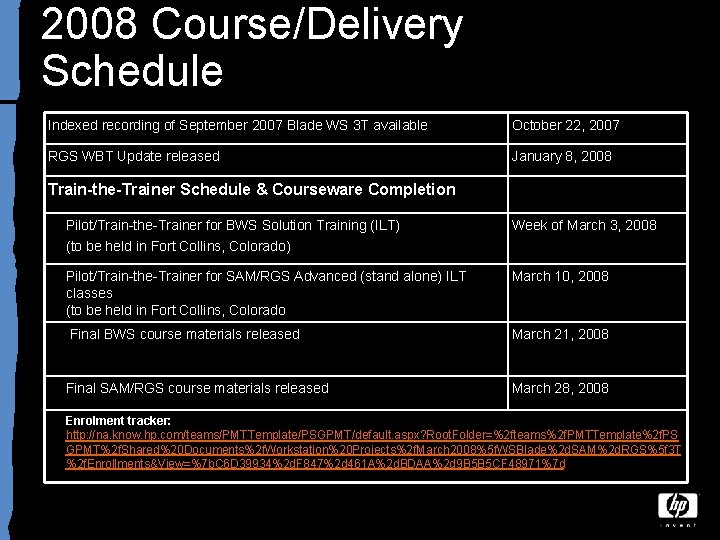
2008 Course/Delivery Schedule Indexed recording of September 2007 Blade WS 3 T available October 22, 2007 RGS WBT Update released January 8, 2008 Train-the-Trainer Schedule & Courseware Completion Pilot/Train-the-Trainer for BWS Solution Training (ILT) Week of March 3, 2008 (to be held in Fort Collins, Colorado) Pilot/Train-the-Trainer for SAM/RGS Advanced (stand alone) ILT classes (to be held in Fort Collins, Colorado March 10, 2008 Final BWS course materials released March 21, 2008 Final SAM/RGS course materials released March 28, 2008 Enrolment tracker: http: //na. know. hp. com/teams/PMTTemplate/PSGPMT/default. aspx? Root. Folder=%2 fteams%2 f. PMTTemplate%2 f. PS GPMT%2 f. Shared%20 Documents%2 f. Workstation%20 Projects%2 f. March 2008%5 f. WSBlade%2 d. SAM%2 d. RGS%5 f 3 T %2 f. Enrollments&View=%7 b. C 6 D 39934%2 d. F 847%2 d 461 A%2 d. BDAA%2 d 9 B 5 B 5 CF 48971%7 d
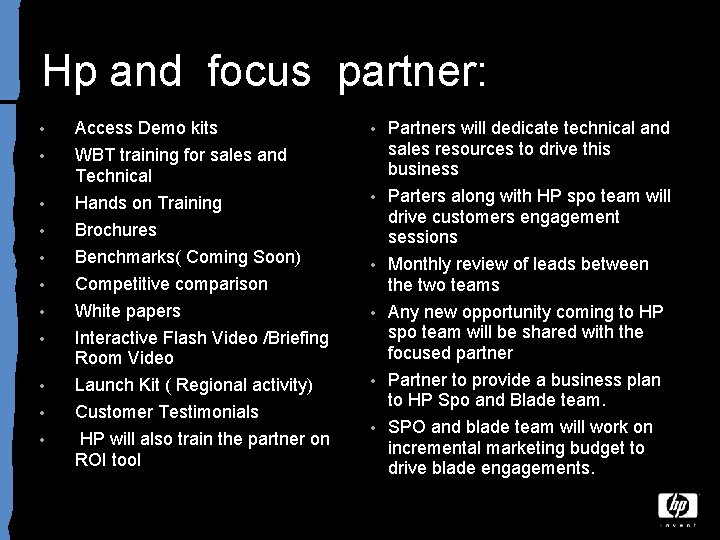
Hp and focus partner: • • • Access Demo kits WBT training for sales and Technical Hands on Training Brochures Benchmarks( Coming Soon) Competitive comparison White papers Interactive Flash Video /Briefing Room Video Launch Kit ( Regional activity) Customer Testimonials HP will also train the partner on ROI tool • Partners will dedicate technical and sales resources to drive this business Parters along with HP spo team will drive customers engagement sessions • Monthly review of leads between the two teams • Any new opportunity coming to HP spo team will be shared with the focused partner • Partner to provide a business plan to HP Spo and Blade team. • SPO and blade team will work on incremental marketing budget to drive blade engagements. •

How do we compare Image courtesy of Denver Metro Convention & Visitors Bureau
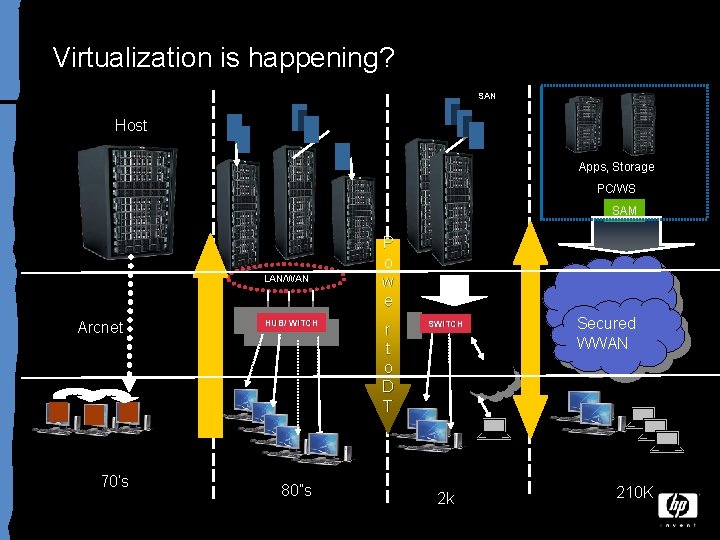
Virtualization is happening? SAN Host Apps, Storage PC/WS SAM LAN/WAN Arcnet 70’s HUB/ WITCH SWITCH 80”s P o w e r t o D T SWITCH 2 k Secured WWAN 210 K
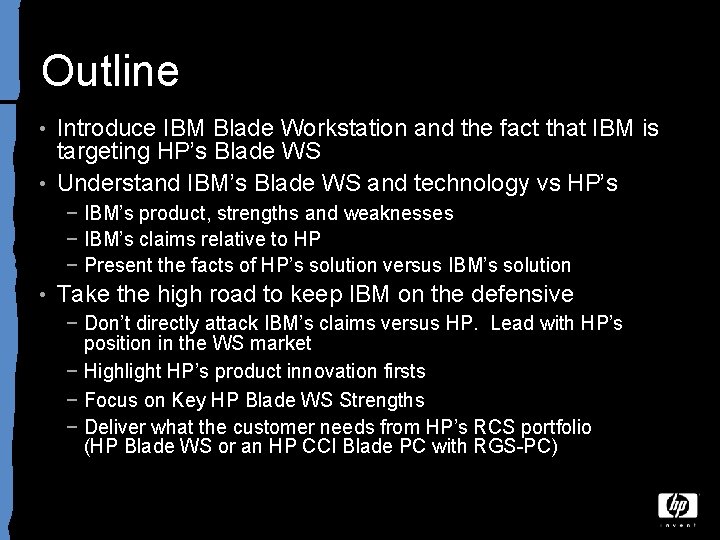
Outline Introduce IBM Blade Workstation and the fact that IBM is targeting HP’s Blade WS • Understand IBM’s Blade WS and technology vs HP’s • − IBM’s product, strengths and weaknesses − IBM’s claims relative to HP − Present the facts of HP’s solution versus IBM’s solution • Take the high road to keep IBM on the defensive − Don’t directly attack IBM’s claims versus HP. Lead with HP’s position in the WS market − Highlight HP’s product innovation firsts − Focus on Key HP Blade WS Strengths − Deliver what the customer needs from HP’s RCS portfolio (HP Blade WS or an HP CCI Blade PC with RGS-PC)
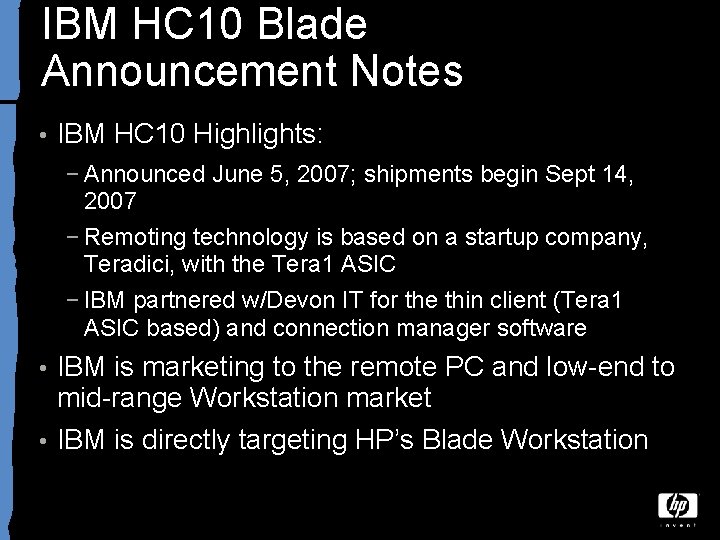
IBM HC 10 Blade Announcement Notes • IBM HC 10 Highlights: − Announced June 5, 2007; shipments begin Sept 14, 2007 − Remoting technology is based on a startup company, Teradici, with the Tera 1 ASIC − IBM partnered w/Devon IT for the thin client (Tera 1 ASIC based) and connection manager software IBM is marketing to the remote PC and low-end to mid-range Workstation market • IBM is directly targeting HP’s Blade Workstation •
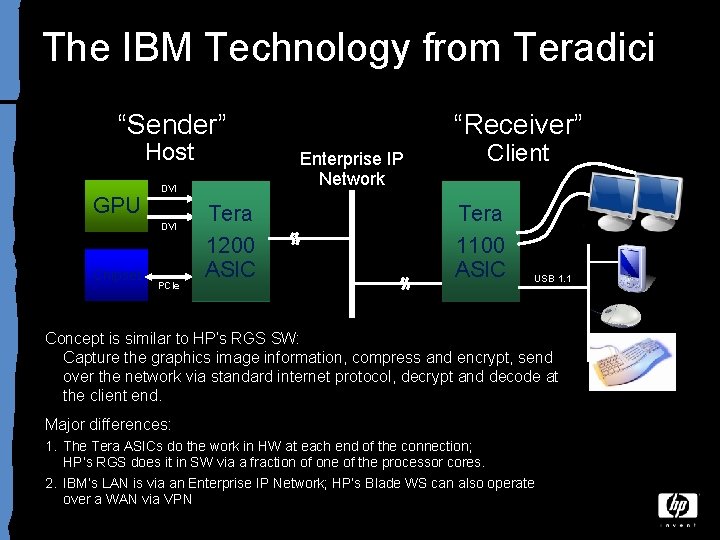
The IBM Technology from Teradici “Sender” Host GPU Chipset Enterprise IP Network DVI PCIe “Receiver” Tera 1200 ASIC Client Tera 1100 ASIC USB 1. 1 Concept is similar to HP’s RGS SW: Capture the graphics image information, compress and encrypt, send over the network via standard internet protocol, decrypt and decode at the client end. Major differences: 1. The Tera ASICs do the work in HW at each end of the connection; HP’s RGS does it in SW via a fraction of one of the processor cores. 2. IBM’s LAN is via an Enterprise IP Network; HP’s Blade WS can also operate over a WAN via VPN
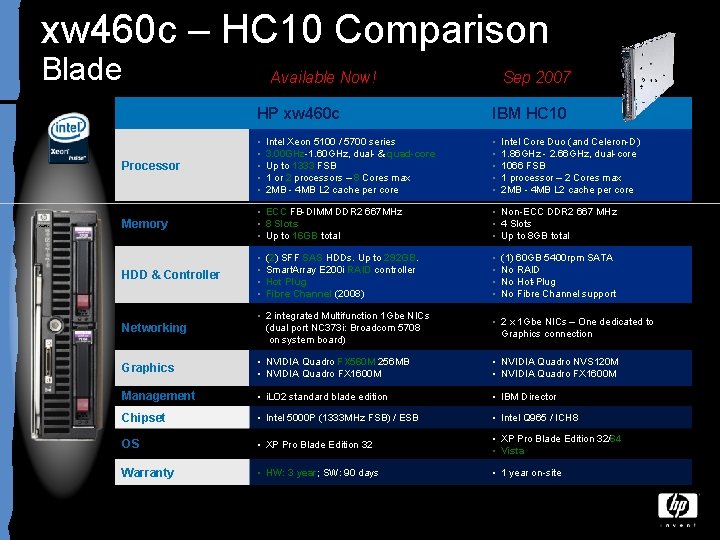
xw 460 c – HC 10 Comparison Blade xw 460 c Available Now! Sep 2007 HP xw 460 c IBM HC 10 Processor • • • Memory • ECC FB-DIMM DDR 2 667 MHz • 8 Slots • Up to 16 GB total • Non-ECC DDR 2 667 MHz • 4 Slots • Up to 8 GB total HDD & Controller • • Networking • 2 integrated Multifunction 1 Gbe NICs (dual port NC 373 i: Broadcom 5708 on system board) • 2 x 1 Gbe NICs – One dedicated to Graphics connection Graphics • NVIDIA Quadro FX 560 M 256 MB • NVIDIA Quadro FX 1600 M • NVIDIA Quadro NVS 120 M • NVIDIA Quadro FX 1600 M Management • i. LO 2 standard blade edition • IBM Director Chipset • Intel 5000 P (1333 MHz FSB) / ESB • Intel Q 965 / ICH 8 OS • XP Pro Blade Edition 32/64 • Vista Warranty • HW: 3 year; SW: 90 days • 1 year on-site Intel Xeon 5100 / 5700 series 3. 00 GHz-1. 60 GHz, dual- & quad-core Up to 1333 FSB 1 or 2 processors – 8 Cores max 2 MB - 4 MB L 2 cache per core (2) SFF SAS HDDs. Up to 292 GB. Smart. Array E 200 i RAID controller Hot Plug Fibre Channel (2008) Intel Core Duo (and Celeron-D) 1. 86 GHz - 2. 66 GHz, dual-core 1066 FSB 1 processor – 2 Cores max 2 MB - 4 MB L 2 cache per core (1) 60 GB 5400 rpm SATA No RAID No Hot-Plug No Fibre Channel support
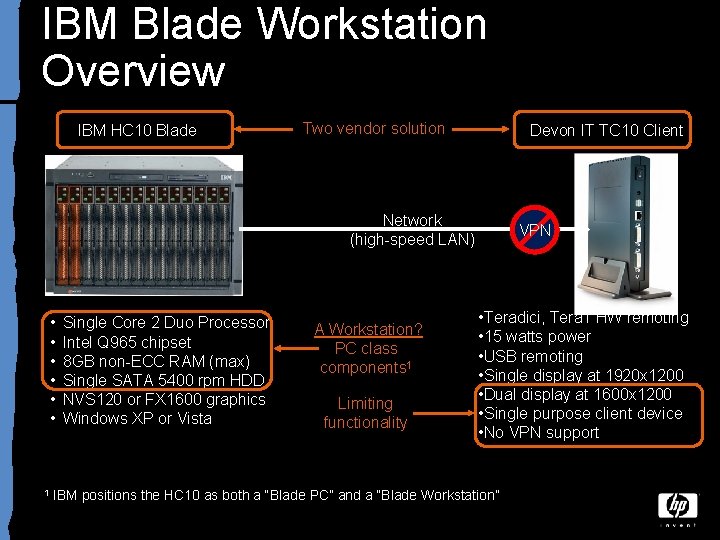
IBM Blade Workstation Overview IBM HC 10 Blade Two vendor solution Devon IT TC 10 Client Network (high-speed LAN) • • • Single Core 2 Duo Processor Intel Q 965 chipset 8 GB non-ECC RAM (max) Single SATA 5400 rpm HDD NVS 120 or FX 1600 graphics Windows XP or Vista A Workstation? PC class components 1 Limiting functionality VPN • Teradici, Tera 1 HW remoting • 15 watts power • USB remoting • Single display at 1920 x 1200 • Dual display at 1600 x 1200 • Single purpose client device • No VPN support 1 IBM positions the HC 10 as both a “Blade PC” and a “Blade Workstation”
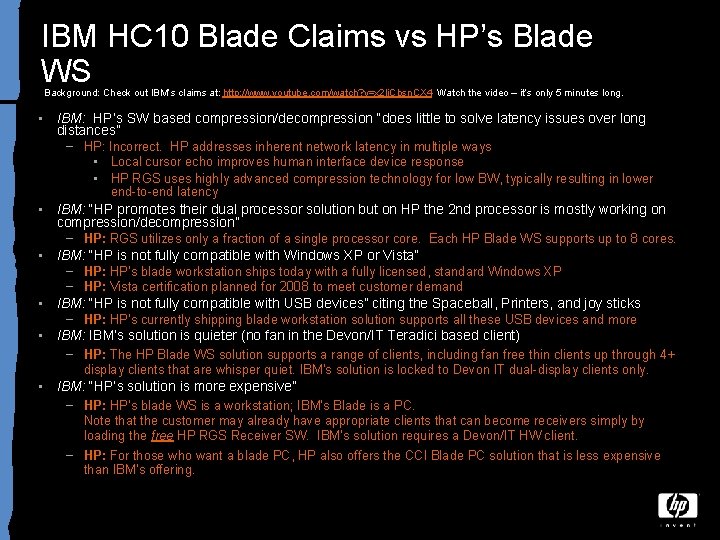
IBM HC 10 Blade Claims vs HP’s Blade WS Background: Check out IBM’s claims at: http: //www. youtube. com/watch? v=x 2 li. Cbsn. CX 4 Watch the video – it’s only 5 minutes long. • IBM: HP’s SW based compression/decompression “does little to solve latency issues over long distances” − HP: Incorrect. HP addresses inherent network latency in multiple ways • Local cursor echo improves human interface device response • HP RGS uses highly advanced compression technology for low BW, typically resulting in lower end-to-end latency IBM: “HP promotes their dual processor solution but on HP the 2 nd processor is mostly working on compression/decompression” − HP: RGS utilizes only a fraction of a single processor core. Each HP Blade WS supports up to 8 cores. • IBM: “HP is not fully compatible with Windows XP or Vista” − HP: HP’s blade workstation ships today with a fully licensed, standard Windows XP − HP: Vista certification planned for 2008 to meet customer demand • IBM: “HP is not fully compatible with USB devices” citing the Spaceball, Printers, and joy sticks − HP: HP’s currently shipping blade workstation solution supports all these USB devices and more • IBM: IBM’s solution is quieter (no fan in the Devon/IT Teradici based client) − HP: The HP Blade WS solution supports a range of clients, including fan free thin clients up through 4+ • display clients that are whisper quiet. IBM’s solution is locked to Devon IT dual-display clients only. • IBM: “HP’s solution is more expensive” − HP: HP’s blade WS is a workstation; IBM’s Blade is a PC. Note that the customer may already have appropriate clients that can become receivers simply by loading the free HP RGS Receiver SW. IBM’s solution requires a Devon/IT HW client. − HP: For those who want a blade PC, HP also offers the CCI Blade PC solution that is less expensive than IBM’s offering.
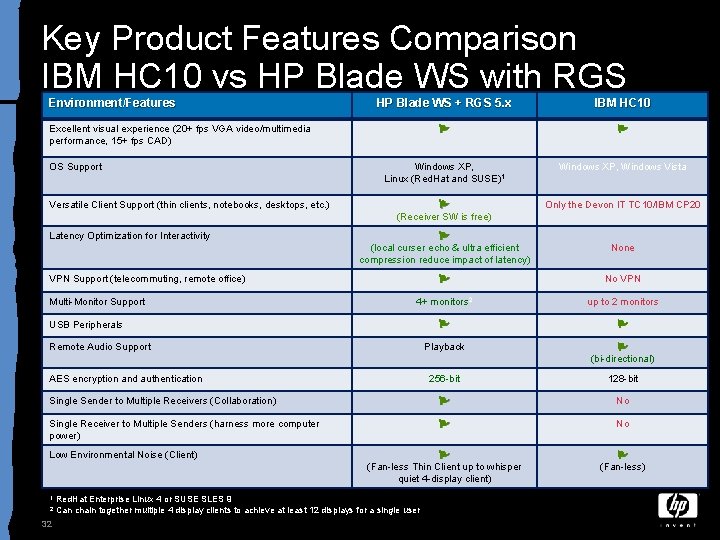
Key Product Features Comparison IBM HC 10 vs HP Blade WS with RGS Environment/Features HP Blade WS + RGS 5. x IBM HC 10 Windows XP, Linux (Red. Hat and SUSE)1 Windows XP, Windows Vista (Receiver SW is free) Only the Devon IT TC 10/IBM CP 20 Excellent visual experience (20+ fps VGA video/multimedia performance, 15+ fps CAD) OS Support Versatile Client Support (thin clients, notebooks, desktops, etc. ) Latency Optimization for Interactivity (local curser echo & ultra efficient compression reduce impact of latency) None No VPN 4+ monitors 2 up to 2 monitors Playback (bi-directional) 256 -bit 128 -bit Single Sender to Multiple Receivers (Collaboration) No Single Receiver to Multiple Senders (harness more computer power) No (Fan-less Thin Client up to whisper quiet 4 -display client) (Fan-less) VPN Support (telecommuting, remote office) Multi-Monitor Support USB Peripherals Remote Audio Support AES encryption and authentication Low Environmental Noise (Client) 1 Red. Hat Enterprise Linux 4 or SUSE SLES 9 2 Can chain together multiple 4 display clients to achieve at least 12 displays for a single user 32
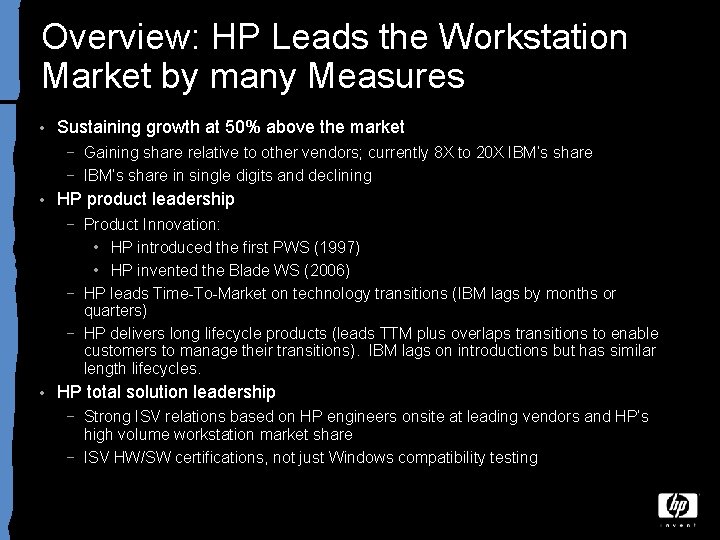
Overview: HP Leads the Workstation Market by many Measures • Sustaining growth at 50% above the market − Gaining share relative to other vendors; currently 8 X to 20 X IBM’s share − IBM’s share in single digits and declining • HP product leadership − Product Innovation: • HP introduced the first PWS (1997) • HP invented the Blade WS (2006) − HP leads Time-To-Market on technology transitions (IBM lags by months or quarters) − HP delivers long lifecycle products (leads TTM plus overlaps transitions to enable customers to manage their transitions). IBM lags on introductions but has similar length lifecycles. • HP total solution leadership − Strong ISV relations based on HP engineers onsite at leading vendors and HP’s high volume workstation market share − ISV HW/SW certifications, not just Windows compatibility testing

Workstations, WW Unit Market Share, Global Players Econ/Financial Trading Overall Market Engineering (CAD) Source: IDC Q 207 Regional Workstation Tracker
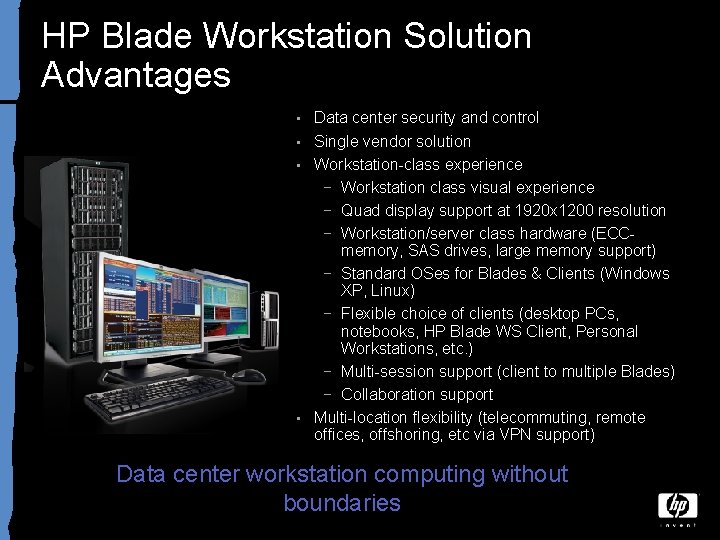
HP Blade Workstation Solution Advantages Data center security and control • Single vendor solution • Workstation-class experience − Workstation class visual experience − Quad display support at 1920 x 1200 resolution − Workstation/server class hardware (ECCmemory, SAS drives, large memory support) − Standard OSes for Blades & Clients (Windows XP, Linux) − Flexible choice of clients (desktop PCs, notebooks, HP Blade WS Client, Personal Workstations, etc. ) − Multi-session support (client to multiple Blades) − Collaboration support • Multi-location flexibility (telecommuting, remote offices, offshoring, etc via VPN support) • Data center workstation computing without boundaries
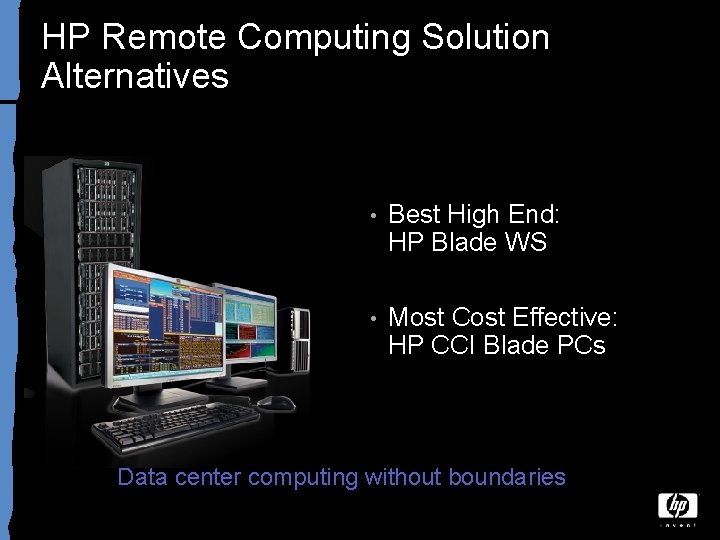
HP Remote Computing Solution Alternatives • Best High End: HP Blade WS • Most Cost Effective: HP CCI Blade PCs Data center computing without boundaries