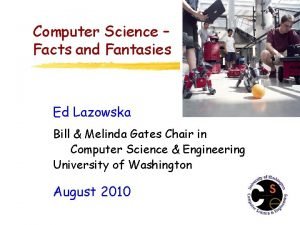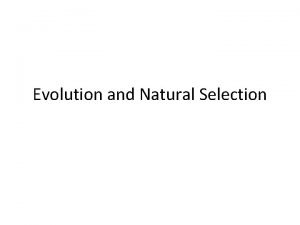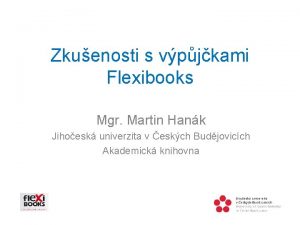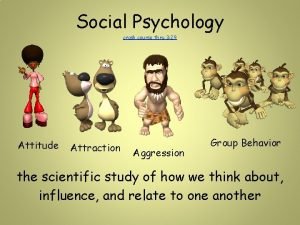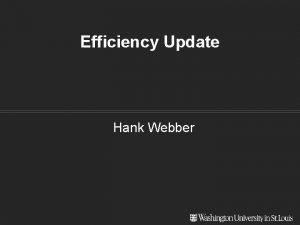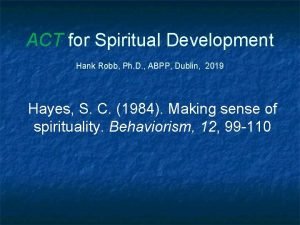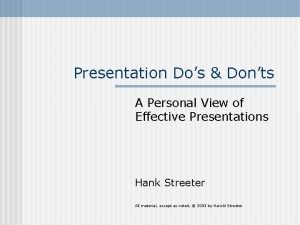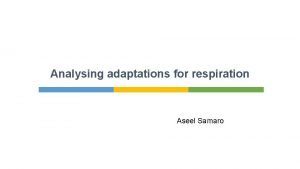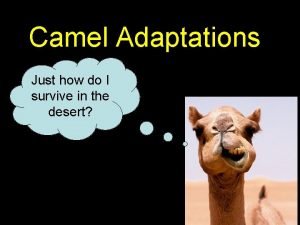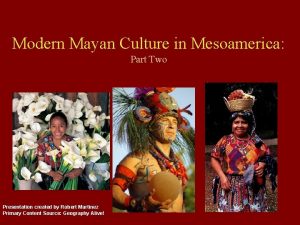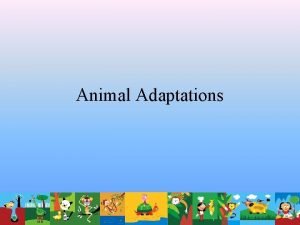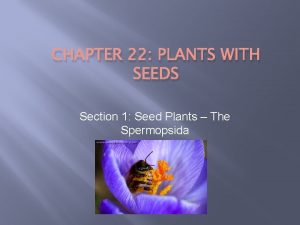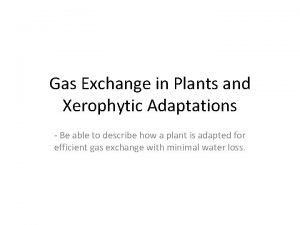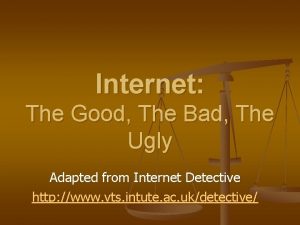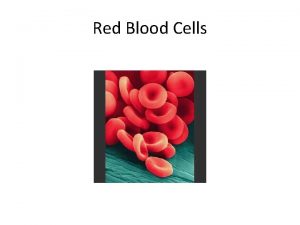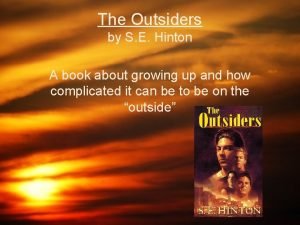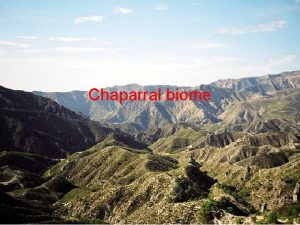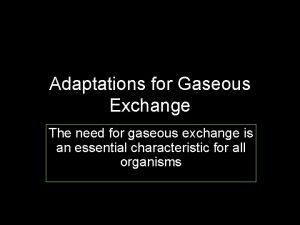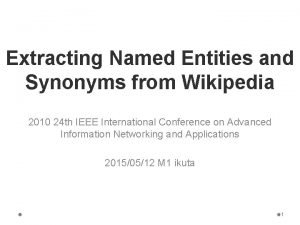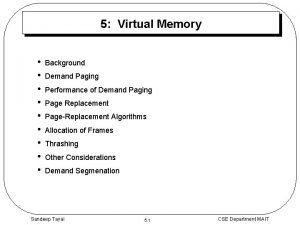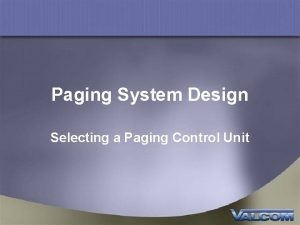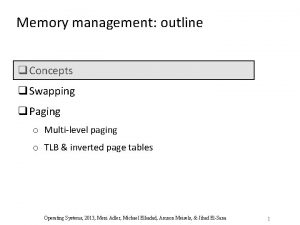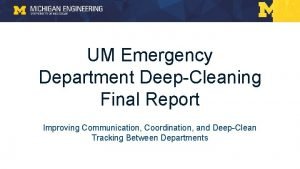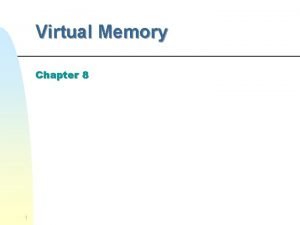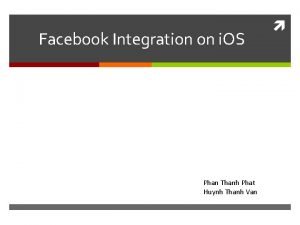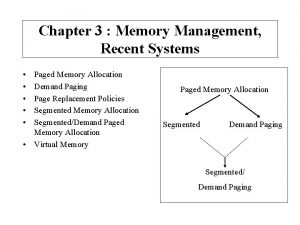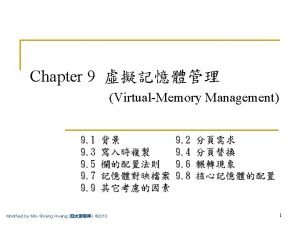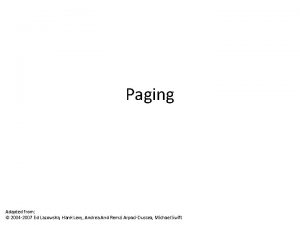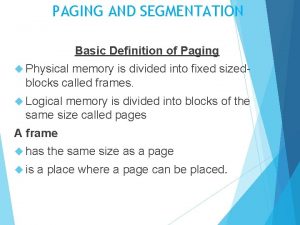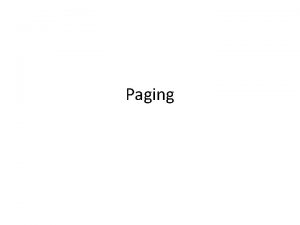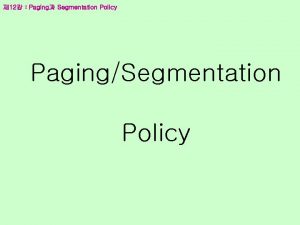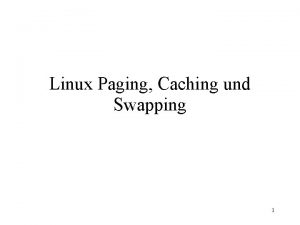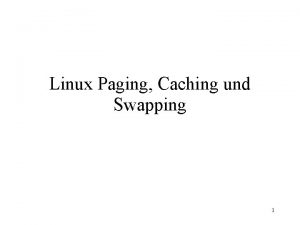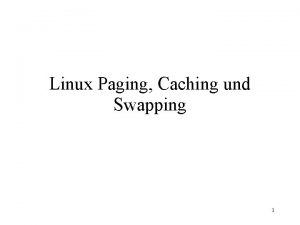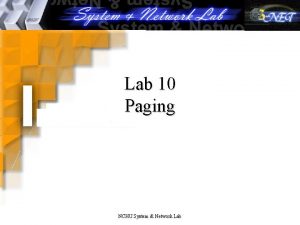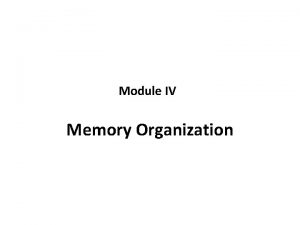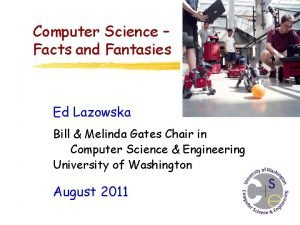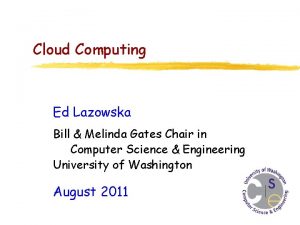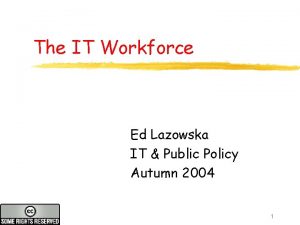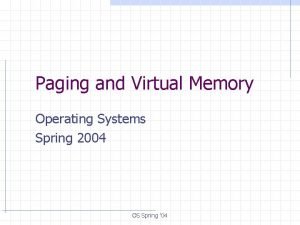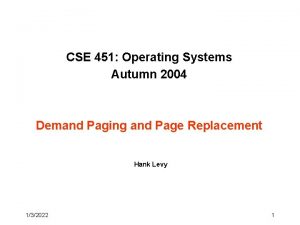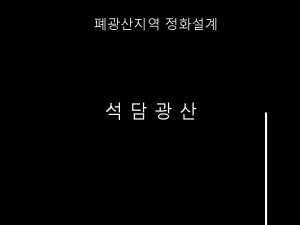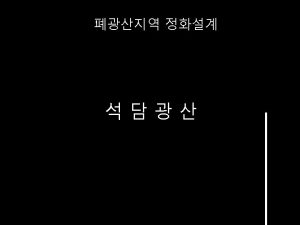Paging Adapted from 2004 2007 Ed Lazowska Hank

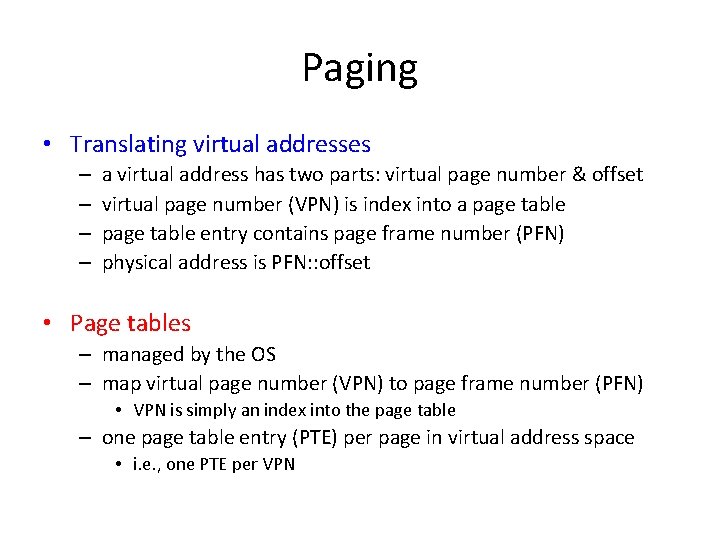
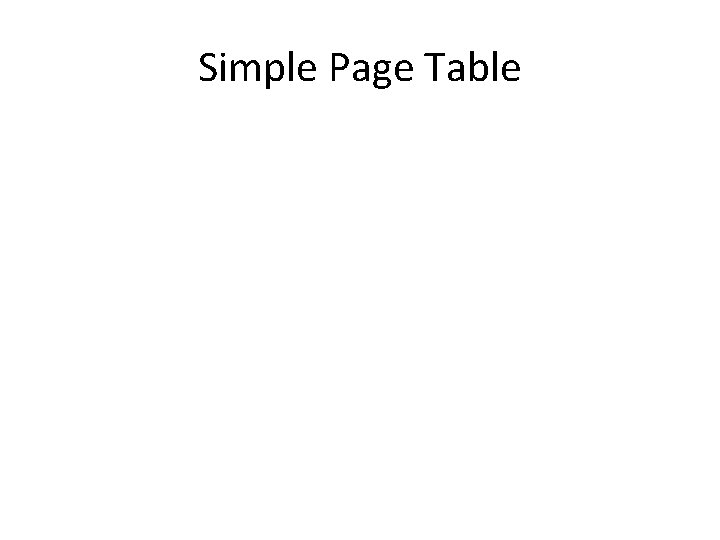
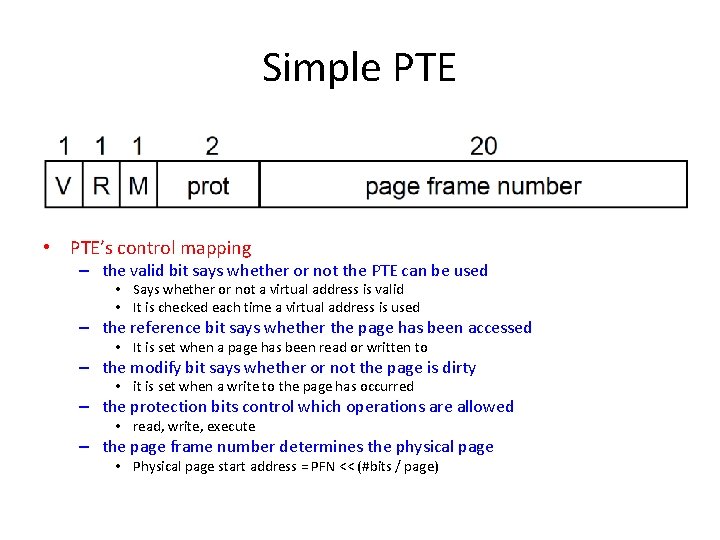


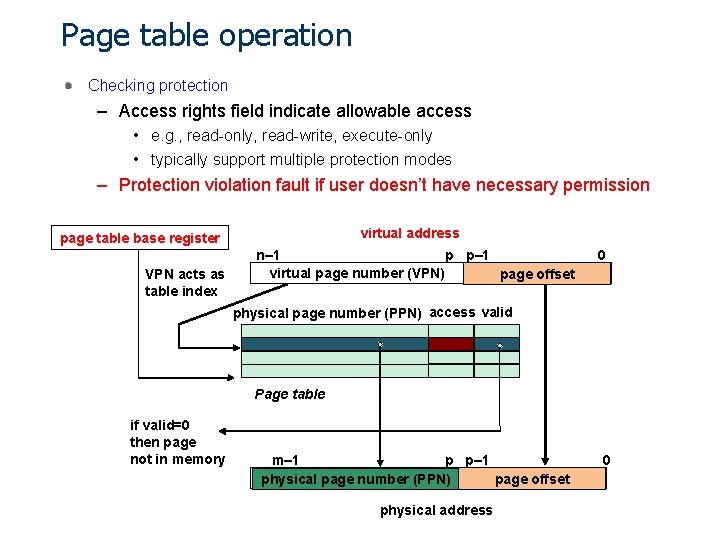

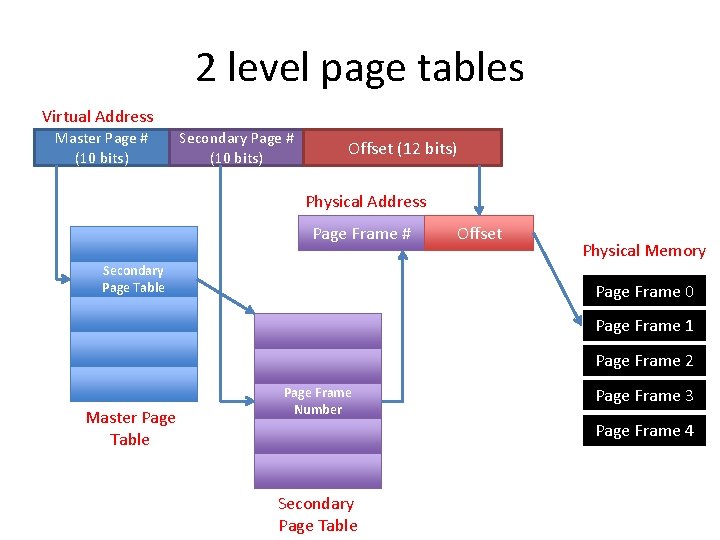






















- Slides: 31

Paging Adapted from: © 2004 -2007 Ed Lazowska, Hank Levy, Andrea And Remzi Arpaci-Dussea, Michael Swift
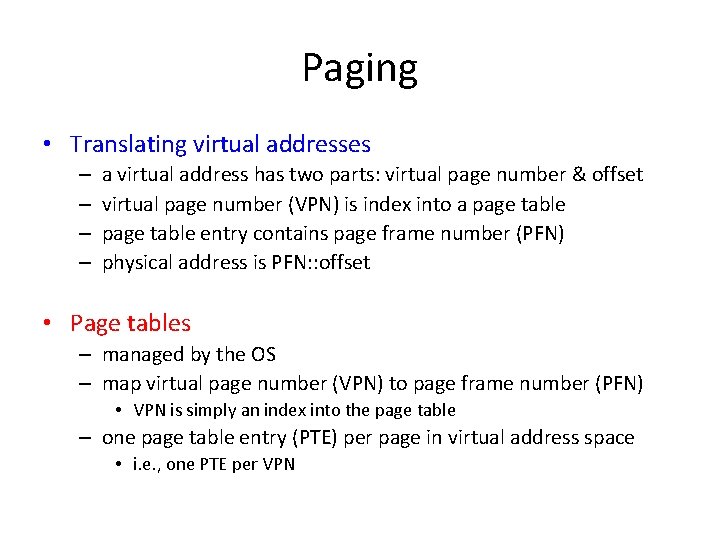
Paging • Translating virtual addresses – – a virtual address has two parts: virtual page number & offset virtual page number (VPN) is index into a page table entry contains page frame number (PFN) physical address is PFN: : offset • Page tables – managed by the OS – map virtual page number (VPN) to page frame number (PFN) • VPN is simply an index into the page table – one page table entry (PTE) per page in virtual address space • i. e. , one PTE per VPN
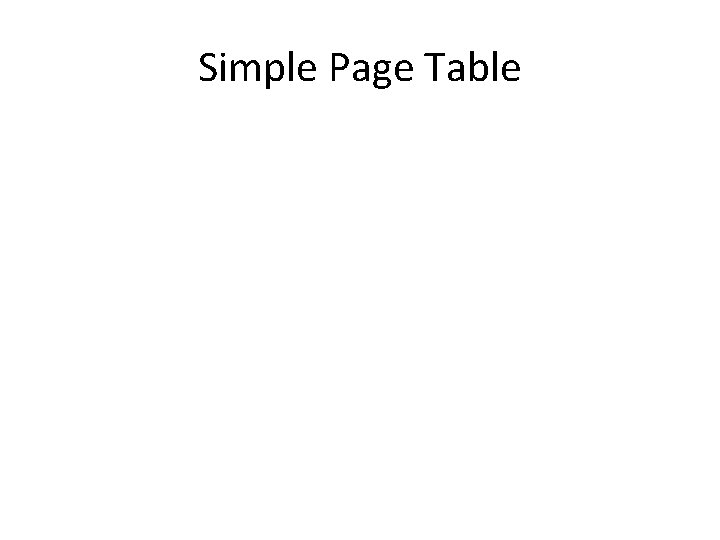
Simple Page Table
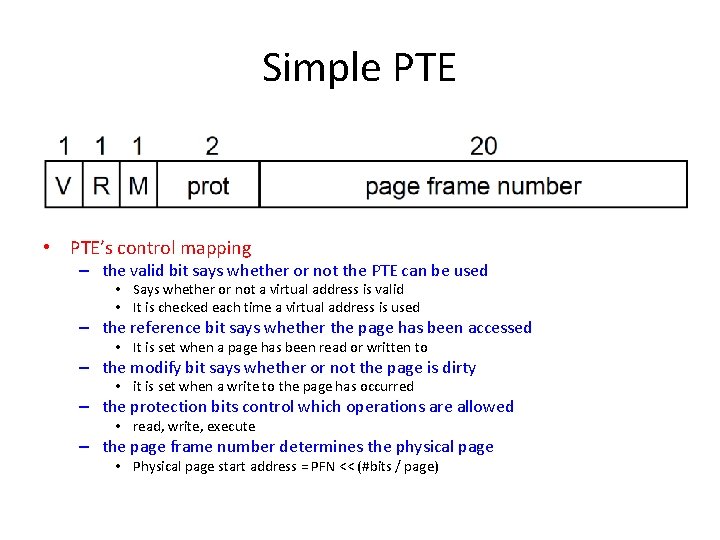
Simple PTE • PTE’s control mapping – the valid bit says whether or not the PTE can be used • Says whether or not a virtual address is valid • It is checked each time a virtual address is used – the reference bit says whether the page has been accessed • It is set when a page has been read or written to – the modify bit says whether or not the page is dirty • it is set when a write to the page has occurred – the protection bits control which operations are allowed • read, write, execute – the page frame number determines the physical page • Physical page start address = PFN << (#bits / page)

Page table operation Translation – Separate (set of) page table(s) per process – VPN forms index into page table (points to a page table entry) virtual address page table base register VPN acts as table index n– 1 p p– 1 virtual page number (VPN) page offset 0 physical page number (PPN) access valid Page table address for process Page table if valid=0 then page not in memory m– 1 p p– 1 physical page number (PPN) page offset physical address 0 5

Page table operation Computing physical address – Page Table Entry (PTE) provides info about page • if (valid bit = 1) then the page is in memory. – Use physical page number (PPN) to construct address • if (valid bit = 0) then the page is on disk - page fault virtual address page table base register VPN acts as table index n– 1 p p– 1 virtual page number (VPN) page offset 0 physical page number (PPN) access valid Page table if valid=0 then page not in memory m– 1 p p– 1 physical page number (PPN) page offset physical address 0 6
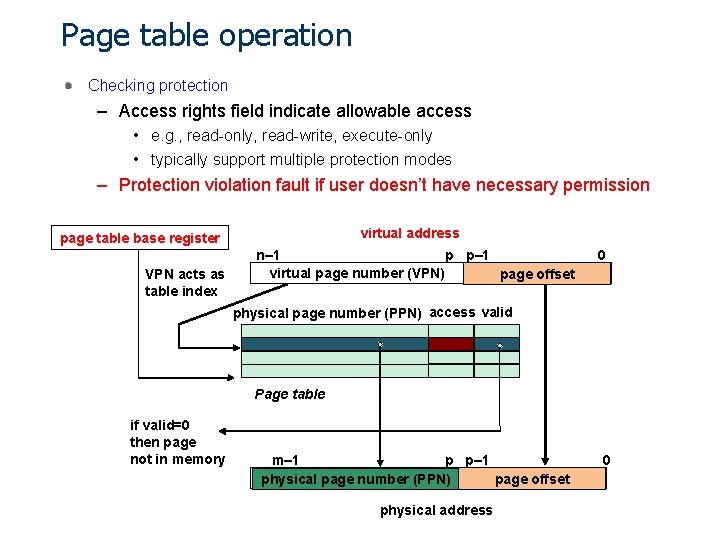
Page table operation Checking protection – Access rights field indicate allowable access • e. g. , read-only, read-write, execute-only • typically support multiple protection modes – Protection violation fault if user doesn’t have necessary permission virtual address page table base register VPN acts as table index n– 1 p p– 1 virtual page number (VPN) page offset 0 physical page number (PPN) access valid Page table if valid=0 then page not in memory m– 1 p p– 1 physical page number (PPN) page offset physical address 0 7

Multi-level translation • Problem: what if you have a sparse address space? – need one PTE per page in virtual address space – For 32 bit addresses: 1, 048, 576 PTEs are needed to map 4 GB of pages – What if you only use ~1024 of them? • Use a tree based Page Table – Upper level entries: • • Contain address of page containing lower level entries NULL for unused lower levels – Lowest level entries: • • • Contains actual physical page address translation Null for unallocated page Could have any number of levels – x 86 -32 has 2 – x 86 -64 has 4
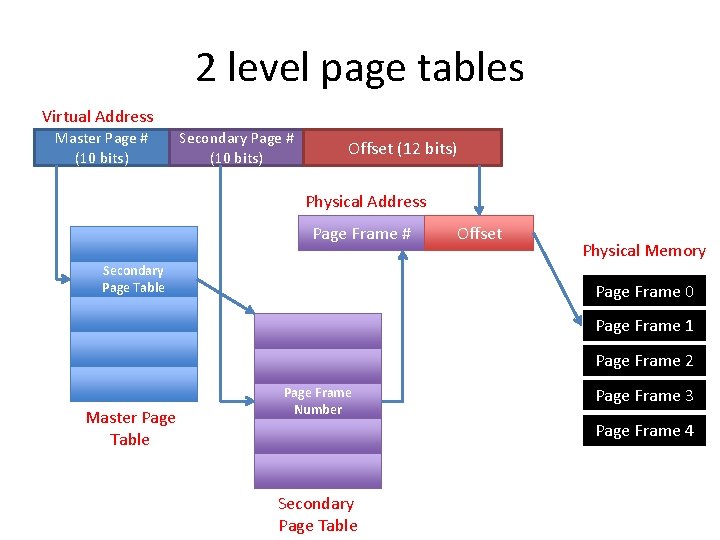
2 level page tables Virtual Address Master Page # (10 bits) Secondary Page # (10 bits) Offset (12 bits) Physical Address Page Frame # Secondary Page Table Offset Physical Memory Page Frame 0 Page Frame 1 Page Frame 2 Master Page Table Page Frame Number Page Frame 3 Page Frame 4 Secondary Page Table

Multilevel page tables • Page table with N levels – Virtual addresses split into N+1 parts • N indexes to different levels • 1 offset into page • Each level of a multi-level page table resides on one page • Example: 32 bit paging on x 86 – 4 KB pages, 4 bytes/PTE • 12 bits in offset: 2^12 = 4096 – Want to fit page table entries into 1 page • 4 KB / 4 bytes = 1024 PTEs per page – So level indexes = 10 bits each • 2^10 = 1024

Inverted Page Table • Previous examples: “Forward Page tables” – Page table size relative to size of virtual memory – Physical memory could be much less • Lots of wasted space Virtual Page # Offset Hash Table Phsyical Page # • Separate approach: Use a hash table – Inverted page table – Size is independent of virtual address space – Directly related to size of physical memory • Cons: – Have to manage a hash table (collisions, rebalancing, etc) Offset

Page Size Tradeoffs • Small pages (VAX had 512 byte pages): – Little internal fragmentation – Lots of space needed for page tables • 1 gb (230 bytes) takes (230/29 PTEs) at 4 (22)bytes each = 8 MB • Lots of space spent caching translations – Slow to translate – Easy to allocate • Large pages, e. g. 64 KB pages – Smaller page tables • 1 GB (230 bytes) takes (230/216) at 4 bytes = 64 KB of page tables • Less space in cache for translations – More internal fragmentation as only part of a page is used – Fast to translate – Hard to allocate

Paging infrastructure • Hardware: – Page table base register – TLB (will discuss soon) • Software: – Page frame database • One entry per physical page • Information on page, owning process – Memory map • Address space configuration defined using regions – Page table • Maps regions in memory map to pages in page frame database

Page Frame Database /* Each physical page in the system has a struct page associated with * it to keep track of whatever it is we are using the page for at the * moment. Note that we have no way to track which tasks are using * a page */ struct page { unsigned long flags; // Atomic flags: locked, referenced, dirty, slab, disk atomic_t _count; // Usage count, atomic_t _mapcount; // Count of ptes mapping in this page struct { unsigned long private; // Used for managing page used in file I/O struct address_space * mapping; // Used to define the data this page is holding }; pgoff_t index; struct list_head lru; void * virtual; }; // Our offset within mapping // Linked list node containing LRU ordering of pages // Kernel virtual address

Addressing Page Tables • Where are page tables stored? – And in which address space? • Possibility #1: Physical memory – Easy address, no translation required – But page tables must stay resident in memory • Possibility #2: Virtual Memory (OS VA space) – Cold (unused) page table pages can be swapped out – But page table addresses must be translated through page tables • Don’t page the outer page table page (called wiring) • Question: Can the kernel be paged?

X 86 address translation (32 bit) • Page Tables organized as a 2 level tree – Efficiently handle sparse address space • One set of page tables per process – Current page tables pointed to by CR 3 • CPU “walks” page tables to find translations – Accessed and Dirty bits updated by CPU • 32 bit: 4 KB or 4 MB pages • 64 bit: 4 levels; 4 KB or 2 MB pages

Paging Translation Pages of Memory Hardware Control Register

X 86 32 bit PDE/PTE details Hardware Control Register (cr 3) Pages of Memory • 1 Page contains an array of 1024 of these entries PWT: Write through PCD: Cache Disable P: Present R/W: Read/Write U/S: User/System AVL: Available for OS use A: Accessed D: Dirty PAT: Cache behavior definition G: Global

Making it efficient • Basic page table scheme doubles cost of memory accesses – 1 page table access, 1 data access • 2 -level page tables triple the cost – 2 page table accesses + 1 data access • 4 -level page tables quintuple the cost – 4 page table accesses + 1 data access • How to achieve efficiency – Goal: Make virtual memory accesses as fast as physical memory accesses – Solution: Use a hardware cache • Cache virtual-to-physical translations in hardware • Translation Lookaside Buffer (TLB) • X 86: – TLB is managed by CPU’s MMU – 1 per CPU/core

TLBs • Translation Lookaside buffers – Translates Virtual page #s into PTEs (NOT physical addresses) • Why? – Can be done in single machine cycle • Implemented in hardware – – Associative cache (many entries searched in parallel) Cache tags are virtual page numbers Cache values are PTEs With PTE + offset, MMU directly calculates PA • TLBs rely on locality – Processes only use a handful of pages at a time • 16 -48 entries in TLB is typical (64 -192 KB for 4 kb pages) • Targets “hot set” or “working set” of process – TLB hit rates are critical for performance

TLB Organization

Managing TLBs • Address translations are mostly handled by TLB – (>99%) hit rate, but there are occasional TLB misses • On miss, who places translations into TLB? • Hardware (MMU) – Knows where page tables are in memory (CR 3) • OS maintains them, HW accesses them – Tables setup in HW-defined format – X 86 • Software loaded TLB (OS) – TLB miss faults to OS, OS finds right PTE and loads it into TLB – Must be fast • CPU ISA has special TLB access instructions • OS uses its own page table format – SPARC and IBM Power

Managing TLBs (2) • OS must ensure TLB and page tables are consistent – If OS changes PTE, it must invalidate cached PTE in TLB – Explicit instruction to invalidate PTE • X 86: invlpg • What happens on a context switch? – Each process has its own page table – Entire TLB must be invalidated (TLB flush) – X 86: Certain instructions automatically flush entire TLB • Reloading CR 3: asm (“mov %1, %%cr 3”); • When TLB misses, a new PTE is loaded, and cached PTE is evicted – Which PTE should be evicted? • TLB Replacement Policy • Defined and implemented in hardware (usually LRU)

x 86 TLB • TLB management is shared by CPU and OS • CPU: – Fills TLB on demand from page tables • OS is unaware of TLB misses – Evicts entries as needed • OS: – Ensures TLB and page tables are consistent • Flushes entire TLB when page tables are switched (e. g. context switch) – asm (“mov %0, %%cr 3”: : “r”(page_table_addr)); • Modifications to a single PTE are flushed explicitly – asm (“invlpg %0; ”: : “r”(virtual_addr));

Software TLBs (SPARC / POWER) • Typically found on RISC (simpler is better) CPUs • Example of a “software-managed” TLB – TLB miss causes a fault, handled by OS – OS explicitly adds entries to TLB – OS is free to organize its page tables in any way it wants because the CPU does not use them – E. g. Linux uses a tree like X 86, Solaris uses a hash table

Managing Software TLB • On SPARC, TLB misses trap to OS (SLOW) – We want to avoid TLB misses – Retain TLB contents across context switch • SPARC TLB entries enhanced with a context id (also called ASID) – Context allows multiple address spaces to be stored in the TLB • (e. g. entries from different process address spaces) – Context id allows entries with the same VPN to coexist in the TLB – Avoids a full TLB flush whenever there is a context switch – ASIDS now supported by x 86 as well (Why? ) • Some TLB entries shared (OS kernel memory) – Special global ID – entries match every ASID

HW vs SW TLBs • Hardware benefits: – TLB miss handled more quickly (without flushing pipeline) – Easier to use; simpler to write OS • Software benefits: – Flexibility in page table format – Easier support for sparse address spaces – Faster lookups if multi-level lookups can be avoided

Impact on Applications • Paging impacts performance – Managing virtual memory costs ~ 3% • TLB management impacts performance – If you address more than fits in your TLB – If you context switch • Page table layout impacts performance – Some architectures have natural amounts of data to share: • 4 mb on x 86

Page Faults • Page faults occur when CPU accesses an invalid address – Invalid defined by policy set in HW page table configuration – CPU notifies OS it can’t access memory at that address – Violation detected in the TLB or via a page table walk (on TLB miss) • Page fault exceptions – CPU Exception (Interrupts defined by CPU ISA) – x 86 Page faults: IRQ vector 14

Determining the cause of a page fault • Hardware passes info to Exception (Interrupt) handler – Faulting Address in Control Register (CR 2) – Fault reason in Interrupt Error Code

Handling Page faults • Page faults are signals that a memory access was attempted • Default Behavior – OS Checks if address is valid • Checks if it is in a region of the process’ memory map • Checks if access type is allowed (e. g. region is read-only) – If address is valid, OS updates page table configuration • Potentially allocates a new physical page • Updates Page table to map the address – Returns from exception and re-executes faulting instruction • Other behaviors – Next lecture
 Computer science facts
Computer science facts Heres hank
Heres hank Martin hank
Martin hank Crash course psychology 29 answers
Crash course psychology 29 answers Hank webber
Hank webber Hank robb
Hank robb Hank streeter
Hank streeter What is prace
What is prace Sausage shaped organelles
Sausage shaped organelles Adaptation of camel in points
Adaptation of camel in points How have plants adapted to the rainforest
How have plants adapted to the rainforest In what ways have the highland maya adapted to modern life?
In what ways have the highland maya adapted to modern life? How are giraffes long necks adapted to their lifestyle
How are giraffes long necks adapted to their lifestyle The two brothers adapted
The two brothers adapted This passage is adapted from jane austen
This passage is adapted from jane austen Spermopsida as successful land plants
Spermopsida as successful land plants Xerophytic adaptations
Xerophytic adaptations Adapted from the internet
Adapted from the internet How is a red blood cell adapted
How is a red blood cell adapted The outsiders adapted for struggling readers
The outsiders adapted for struggling readers Chaparral biome climate
Chaparral biome climate How is amoeba adapted for gas exchange bbc bitesize
How is amoeba adapted for gas exchange bbc bitesize Adapted with permission from
Adapted with permission from Dark synoynm
Dark synoynm Performance of demand paging
Performance of demand paging Paging system design
Paging system design Paging in non contiguous memory allocation
Paging in non contiguous memory allocation Umhs paging
Umhs paging Paging
Paging Facebook graph api paging
Facebook graph api paging Segmented/demand paged memory allocation
Segmented/demand paged memory allocation Demand paging
Demand paging