Operating Systems Internals and Design Principles Chapter 2
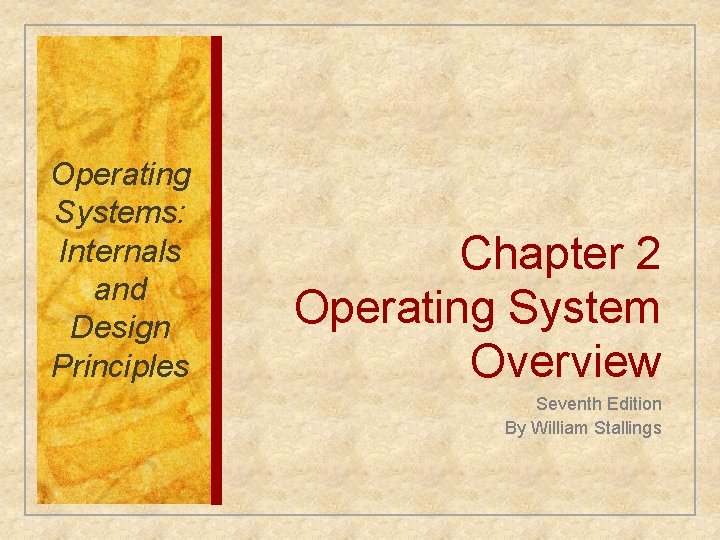
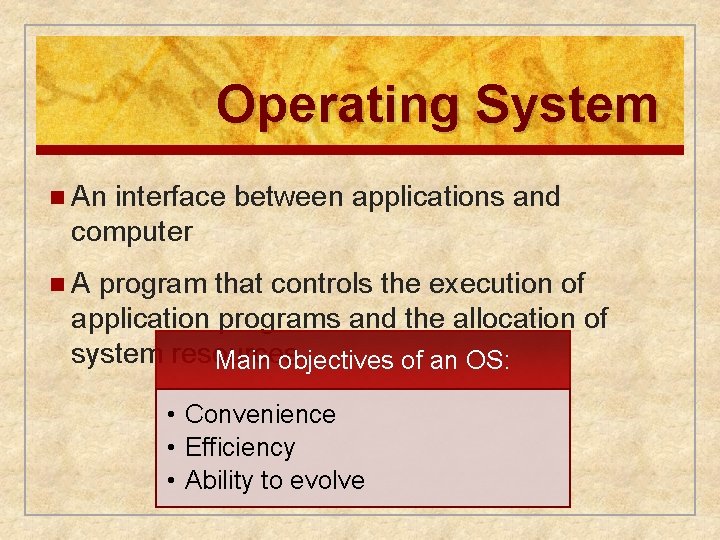
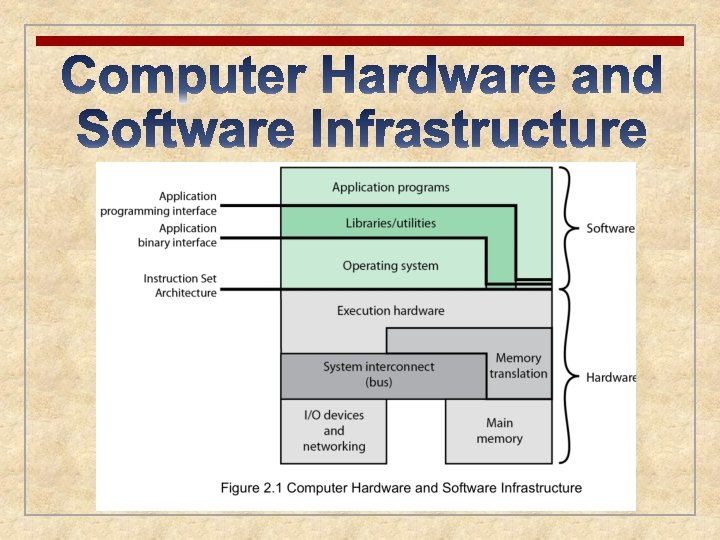
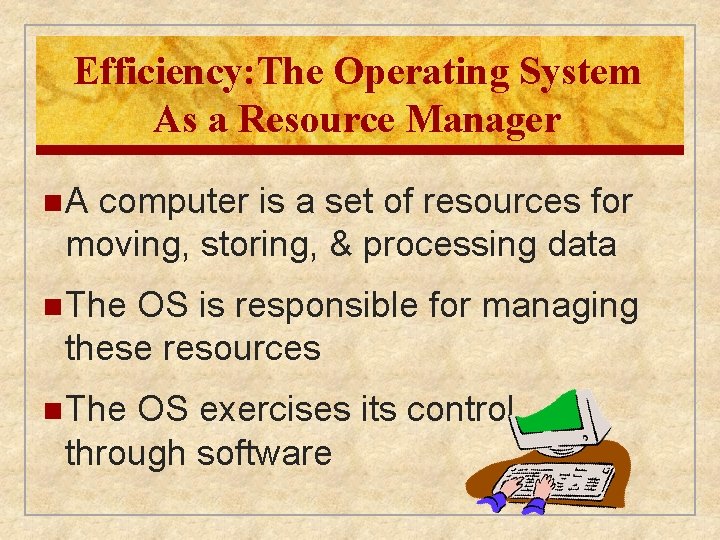
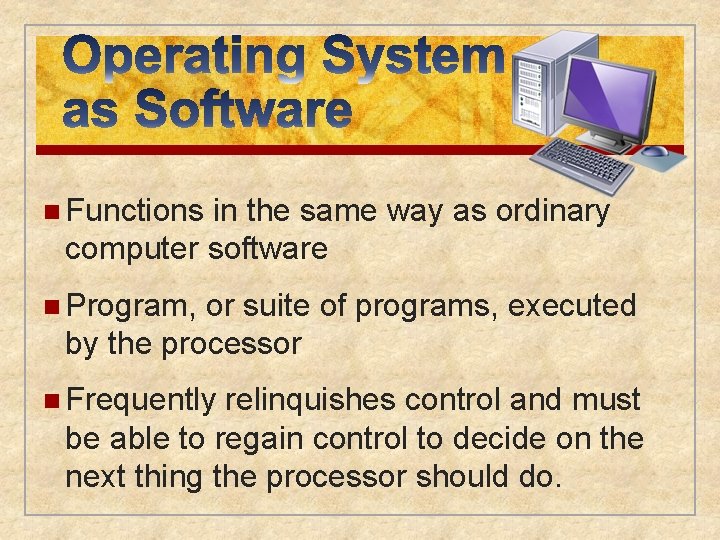
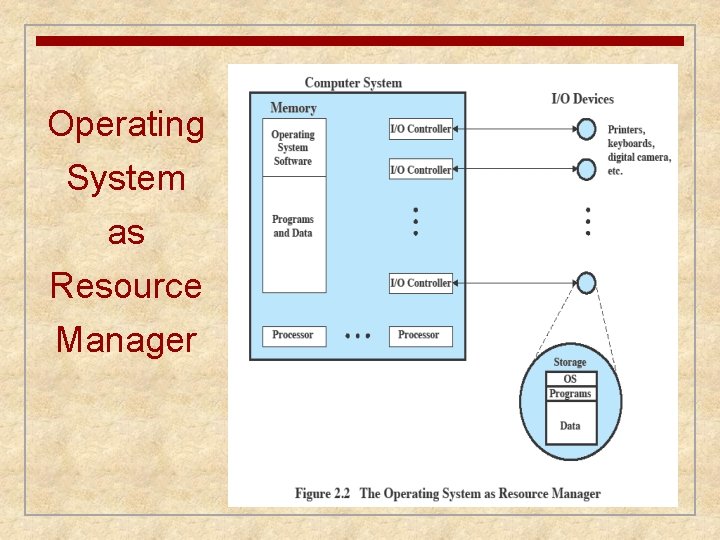
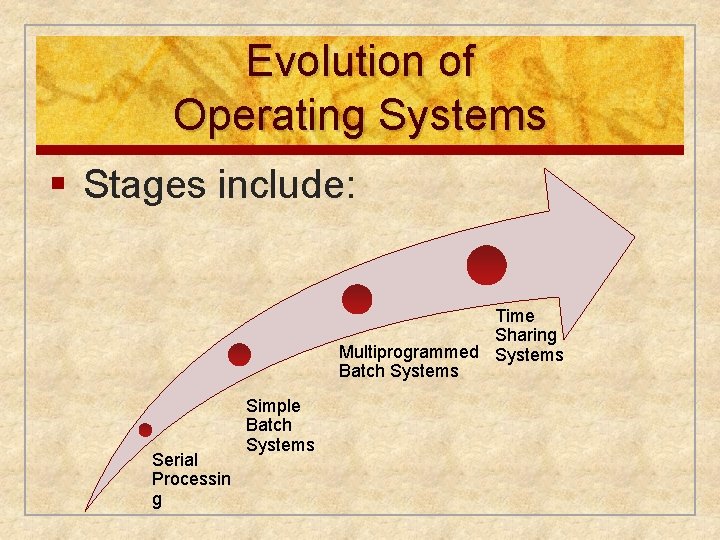
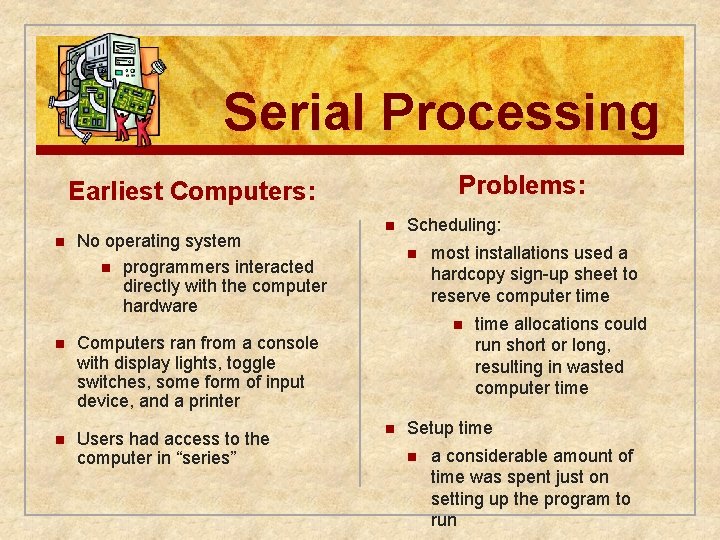
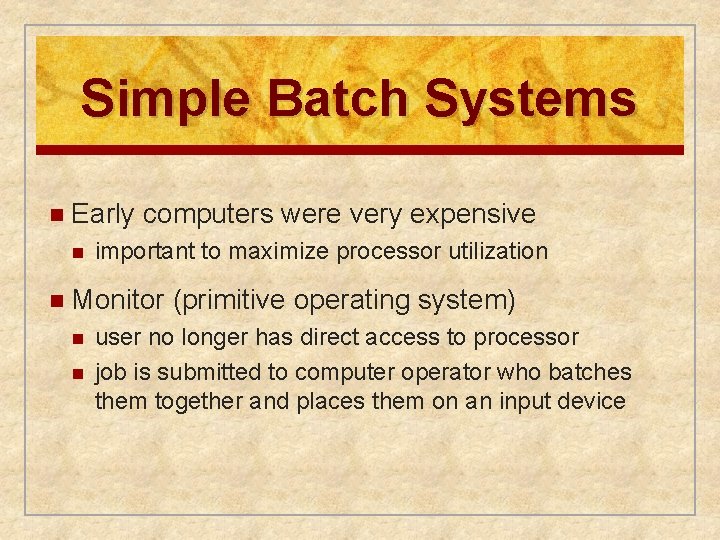
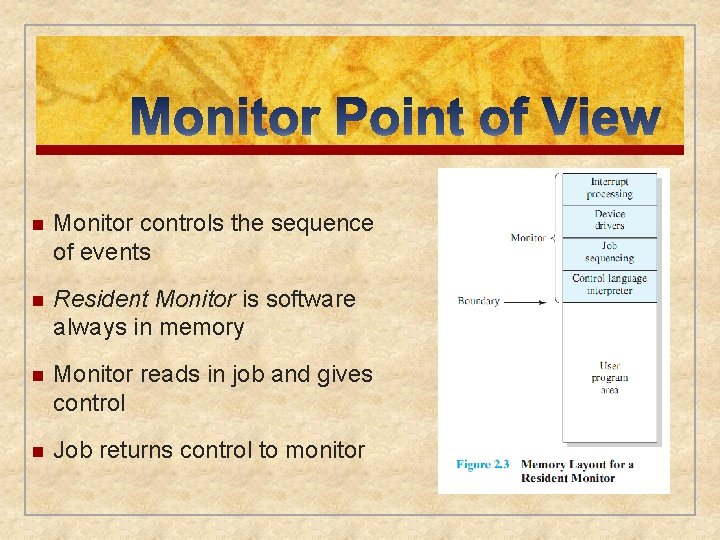
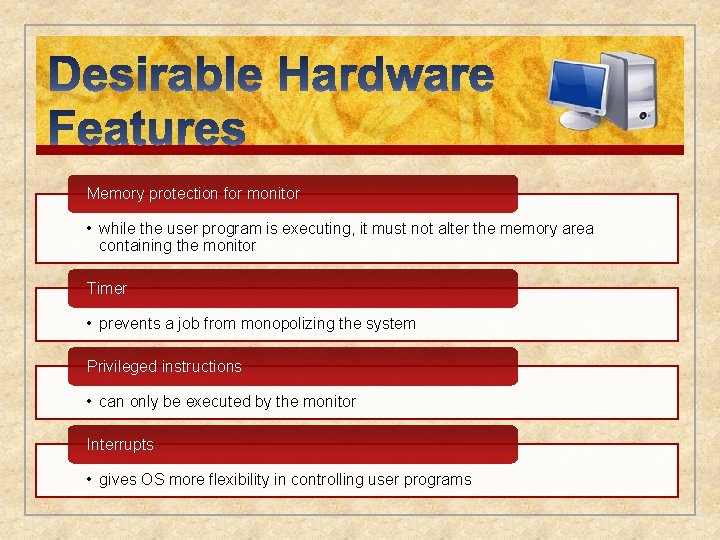
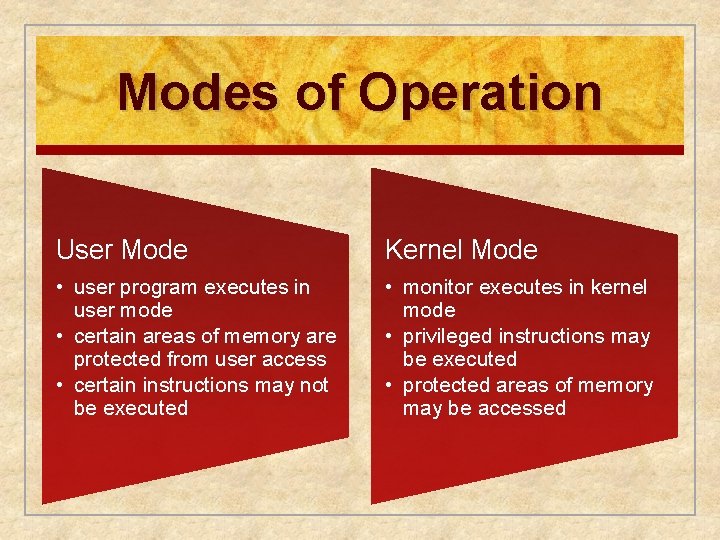
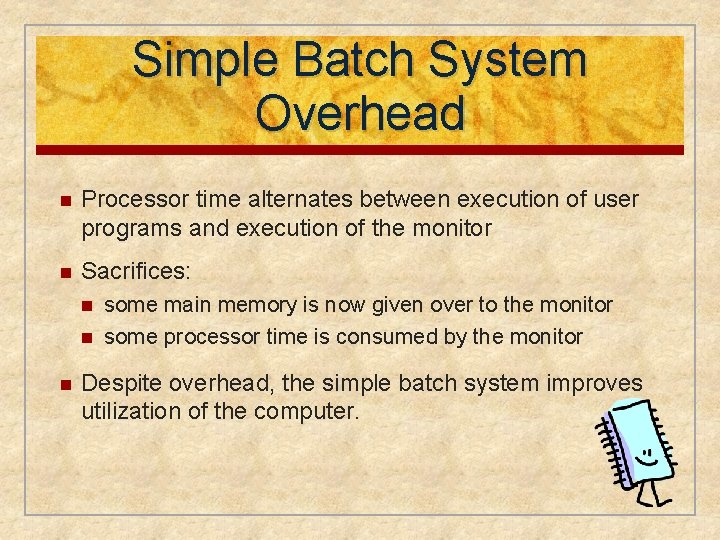
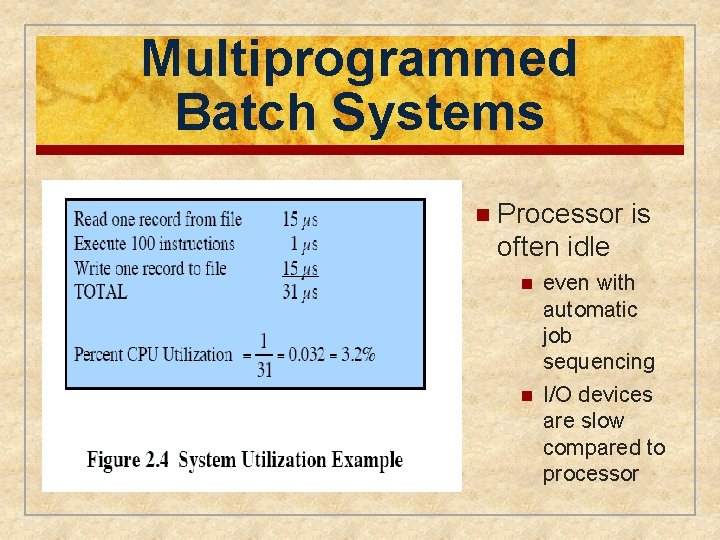
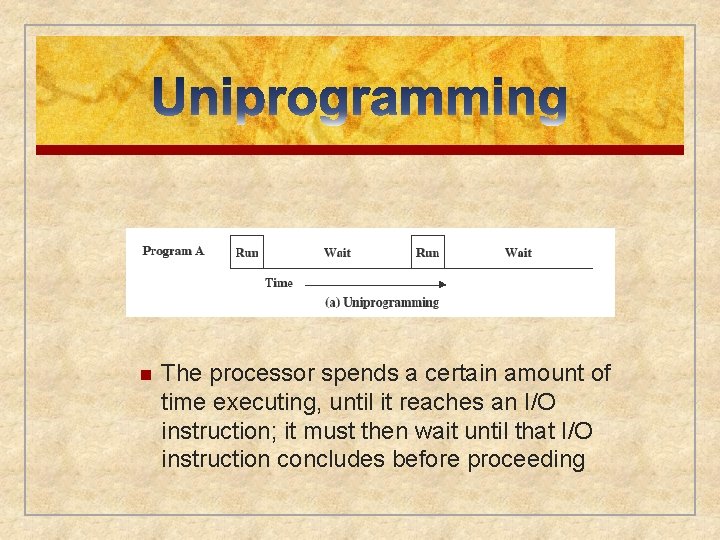
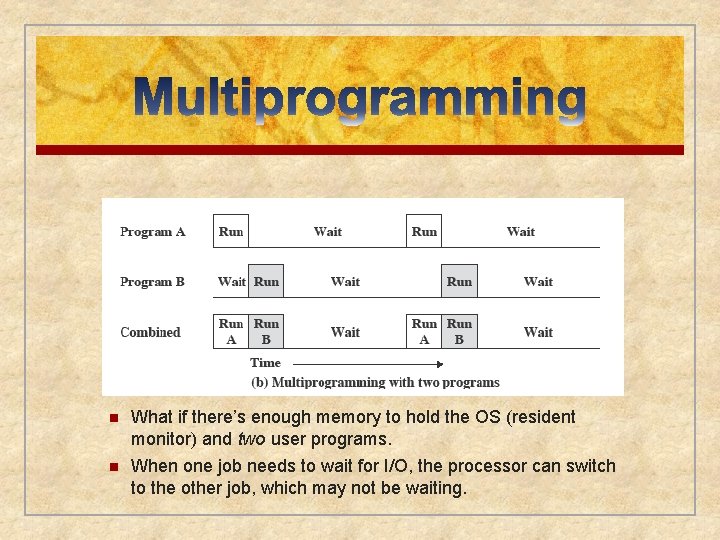
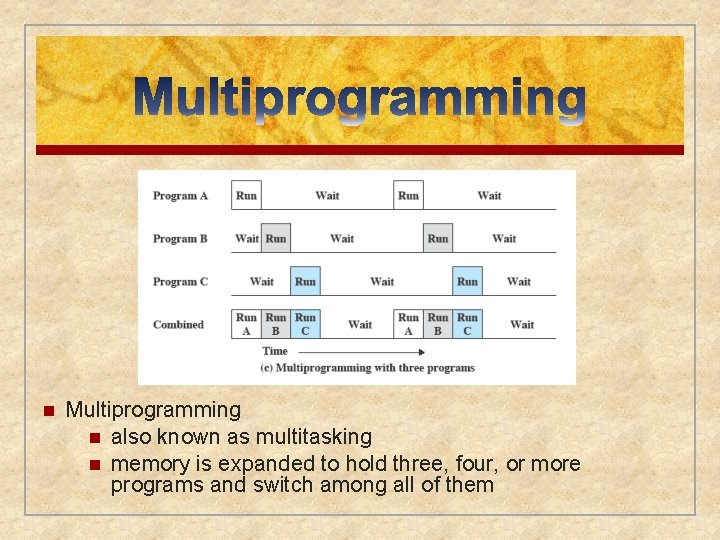
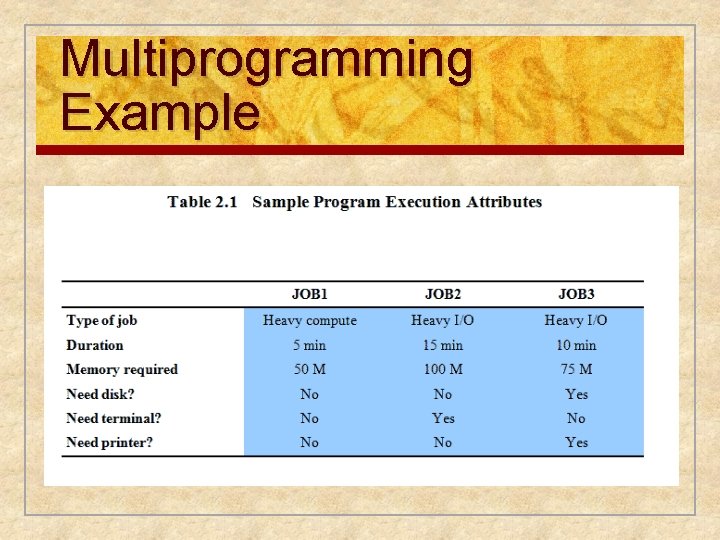
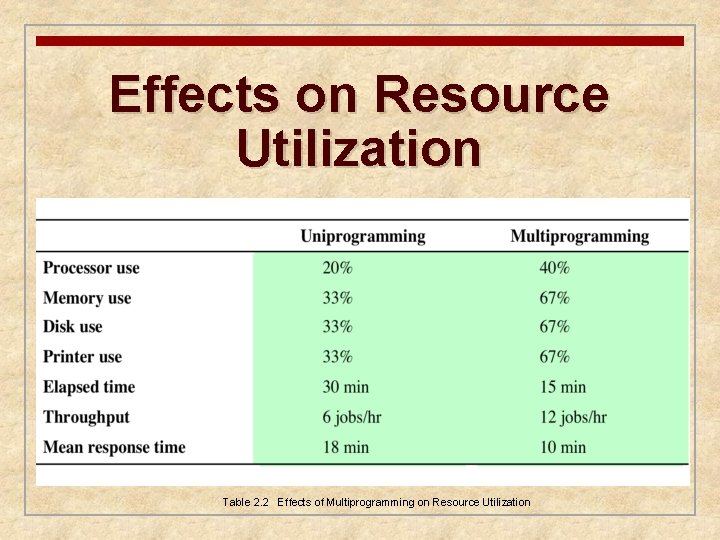
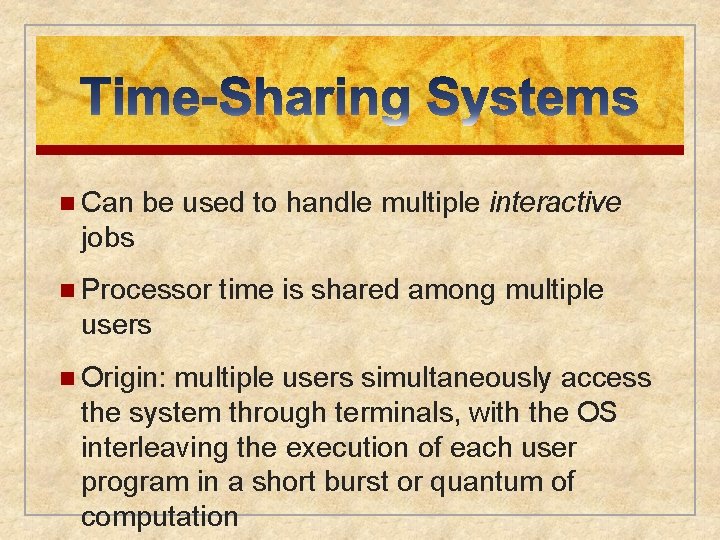
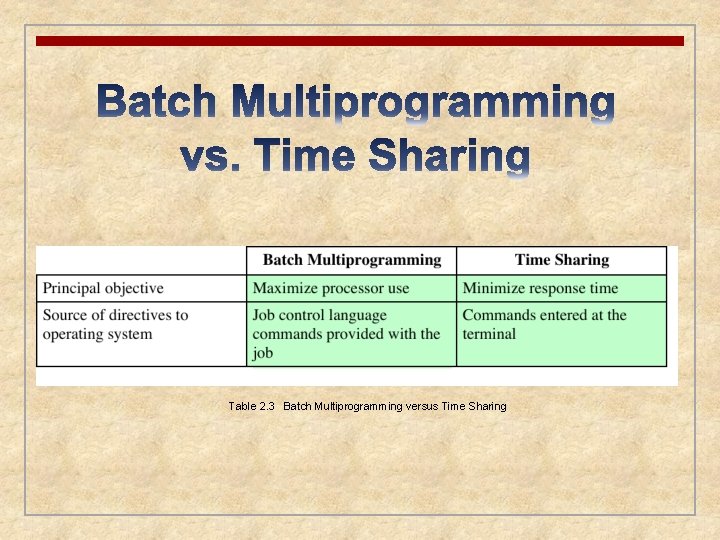
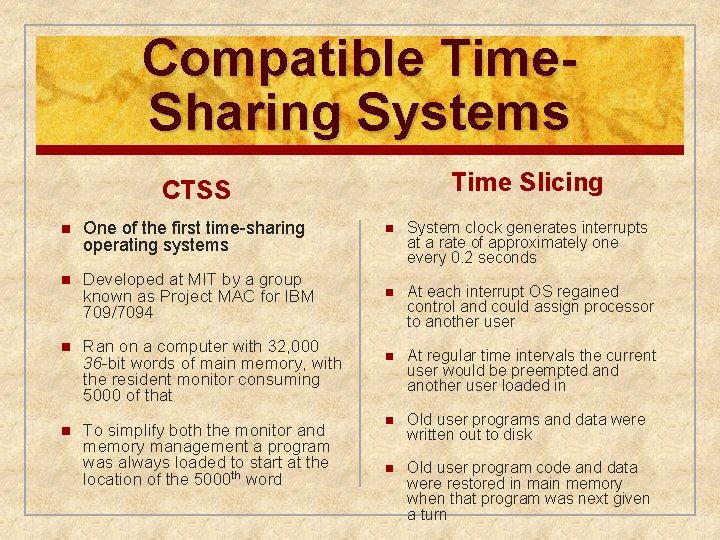
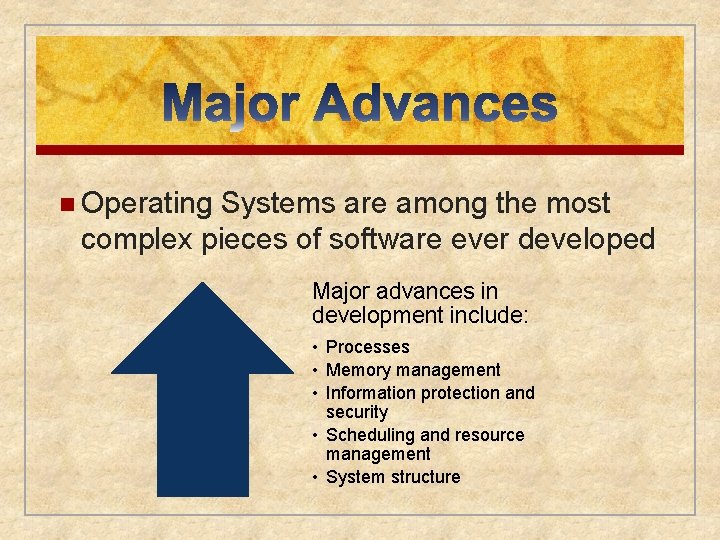
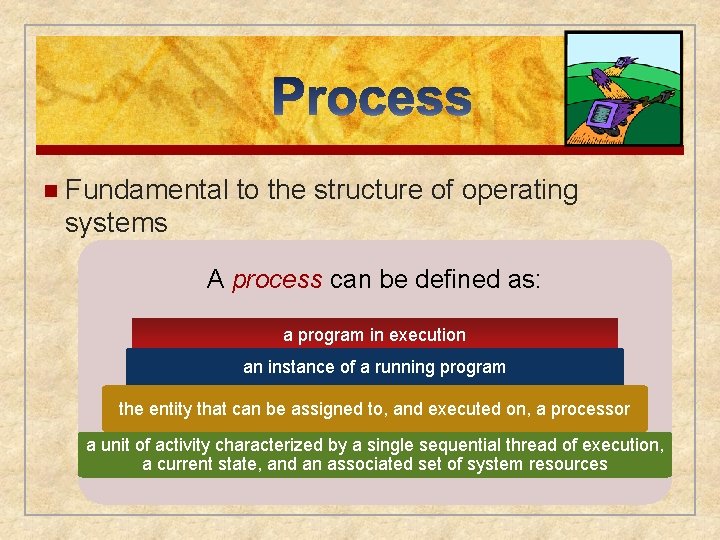
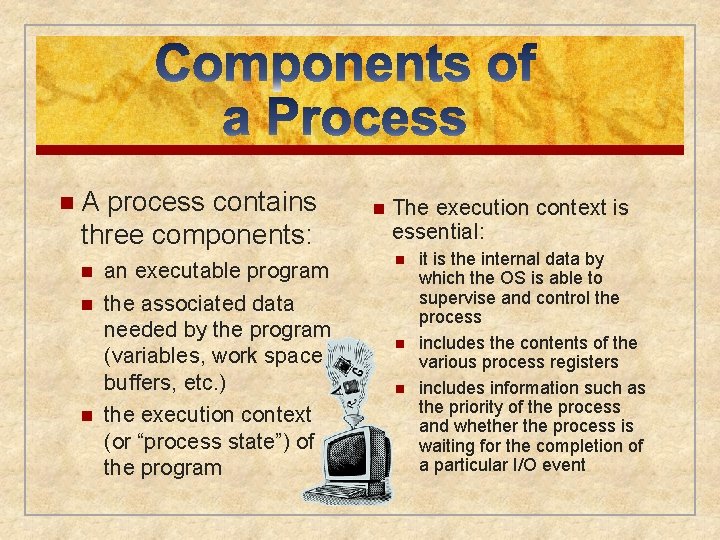
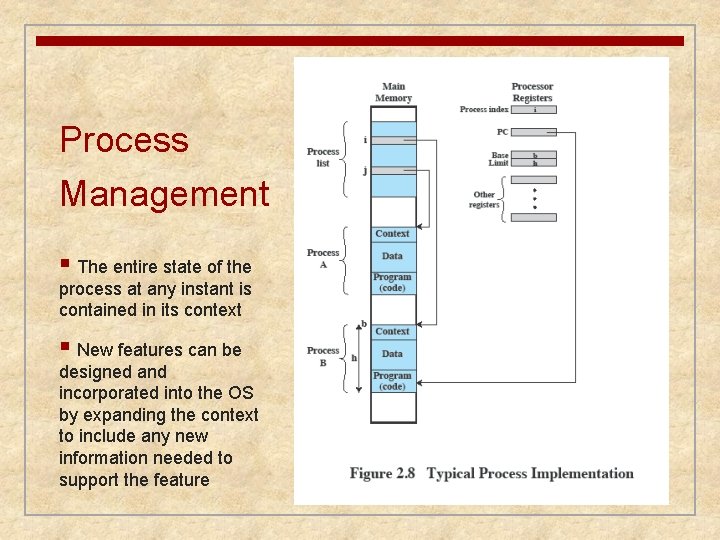
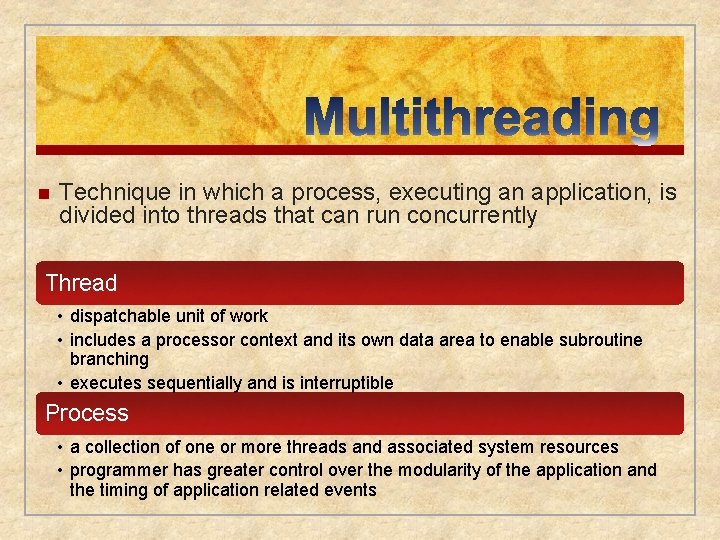
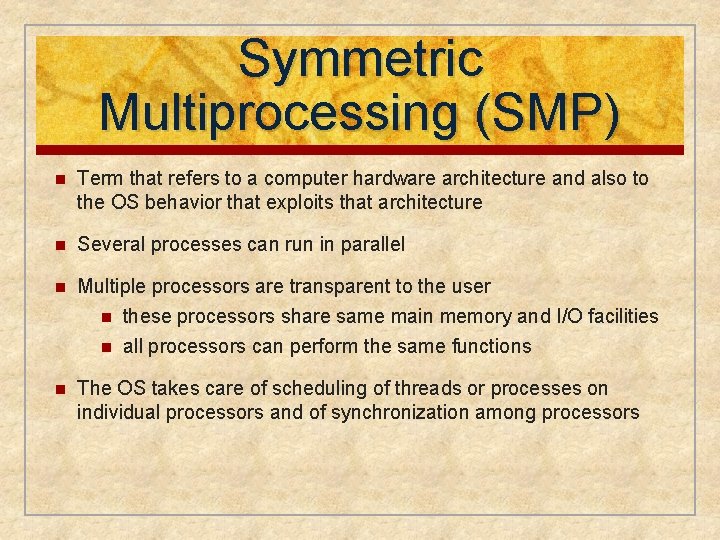
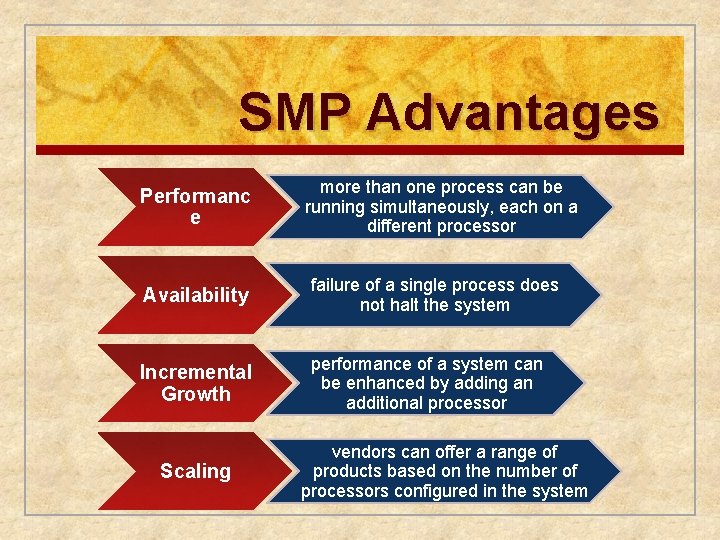
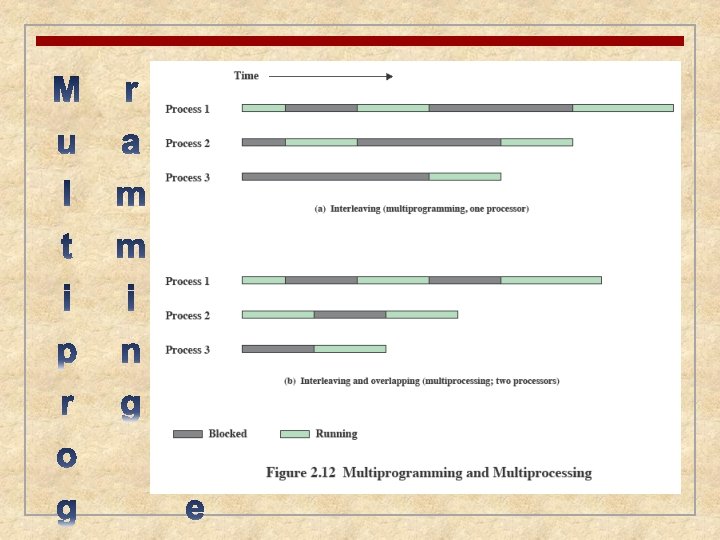
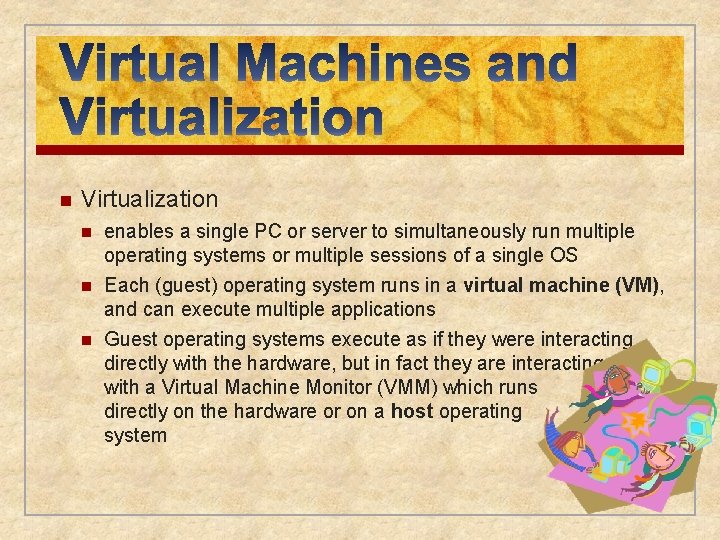
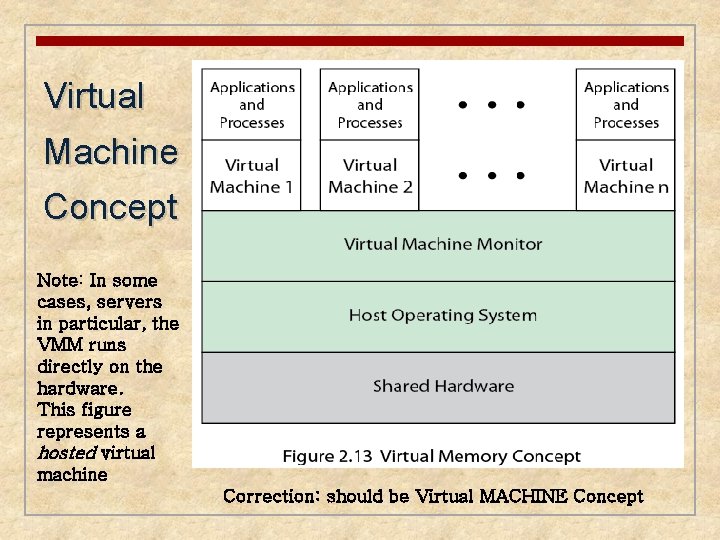
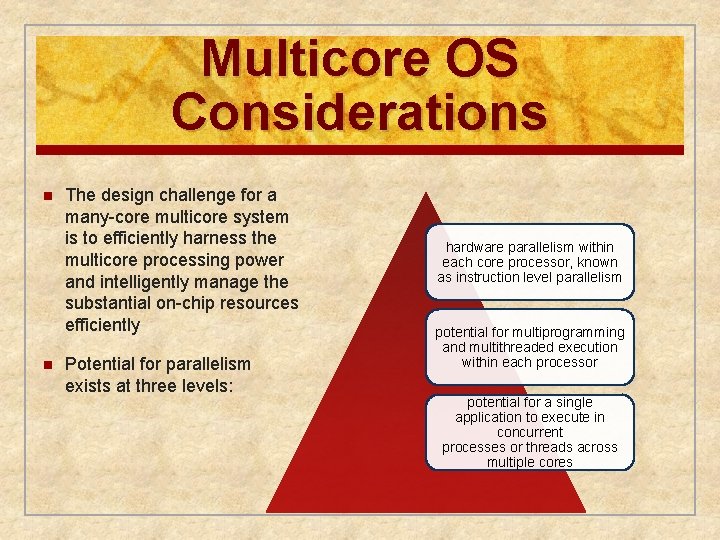
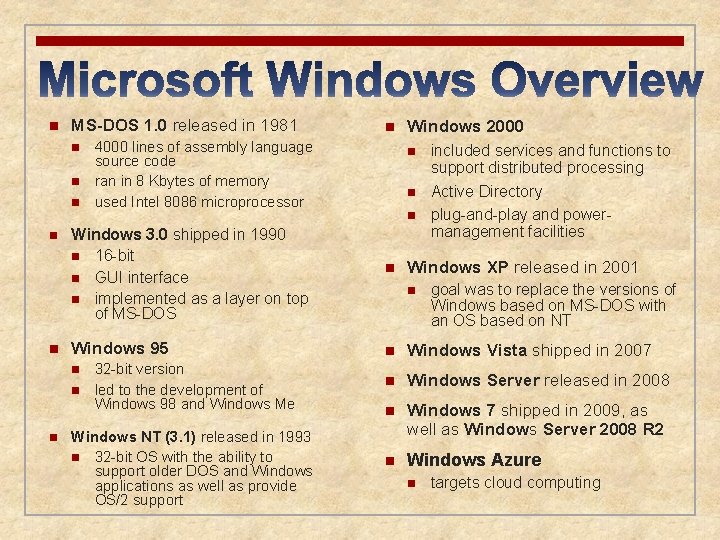
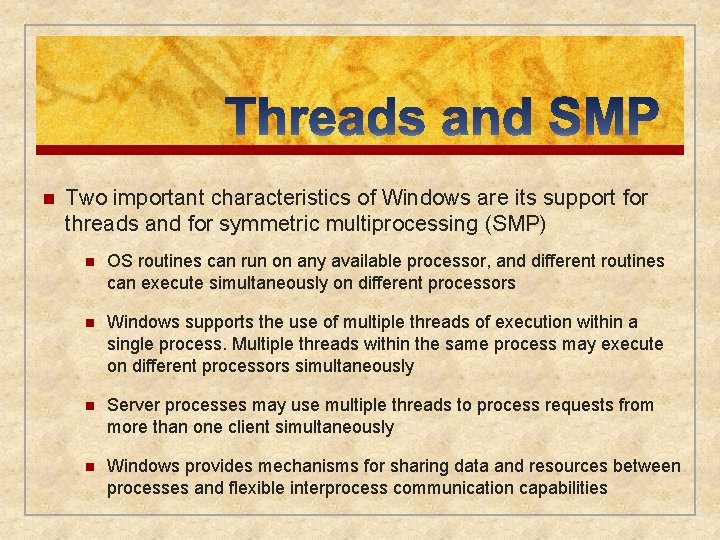
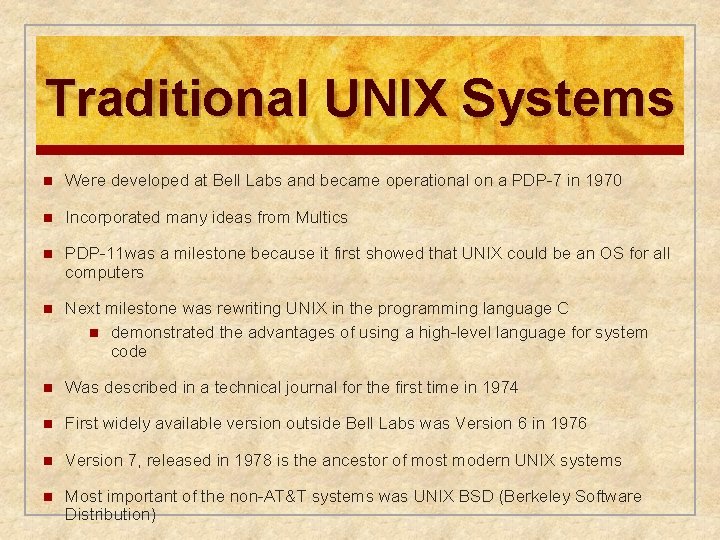
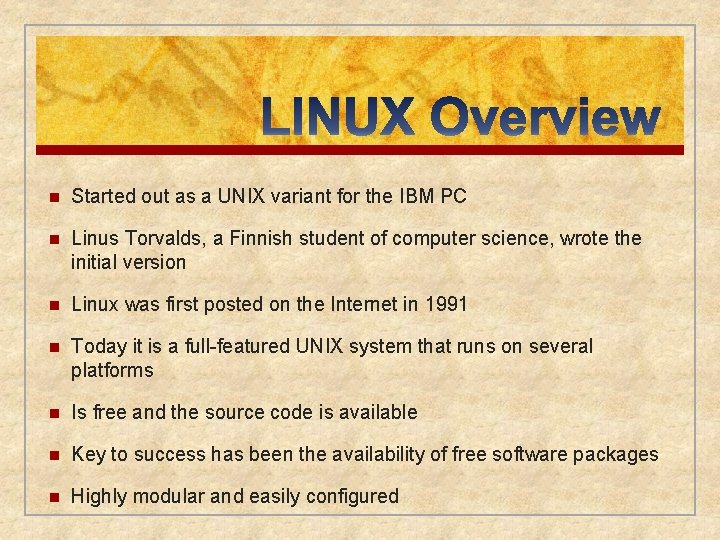
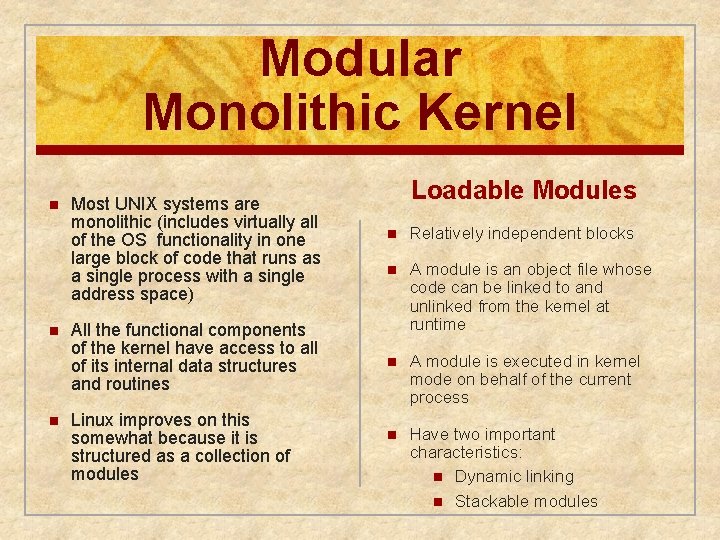
- Slides: 38
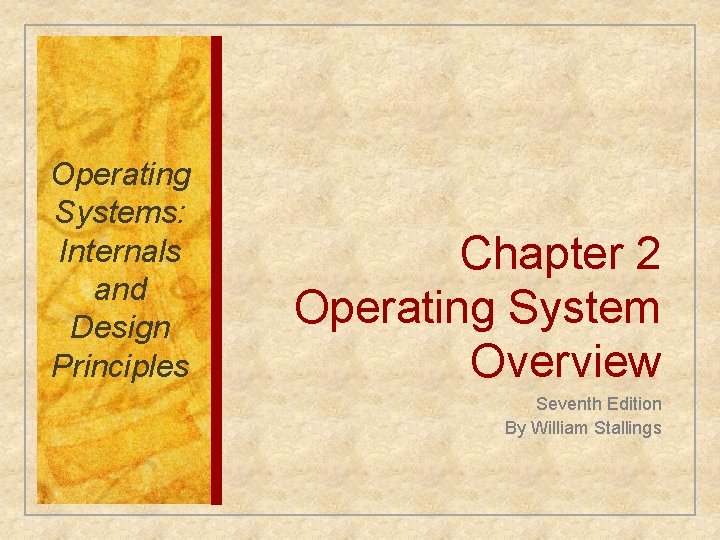
Operating Systems: Internals and Design Principles Chapter 2 Operating System Overview Seventh Edition By William Stallings
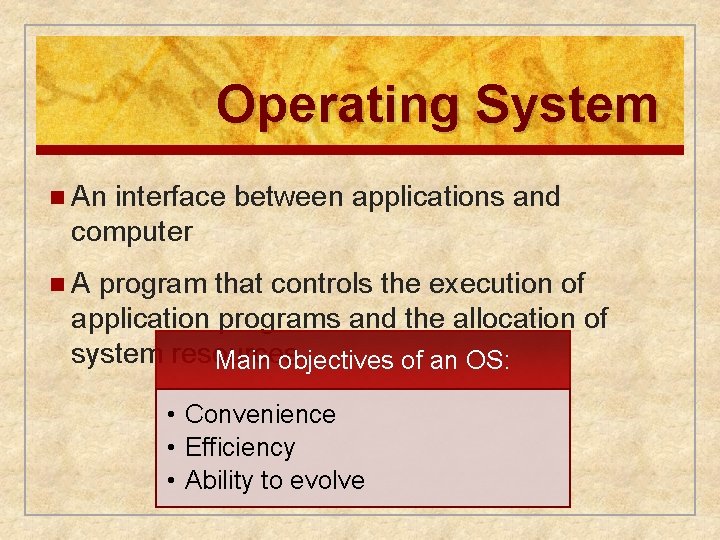
Operating System n An interface between applications and computer n. A program that controls the execution of application programs and the allocation of system resources Main objectives of an OS: • Convenience • Efficiency • Ability to evolve
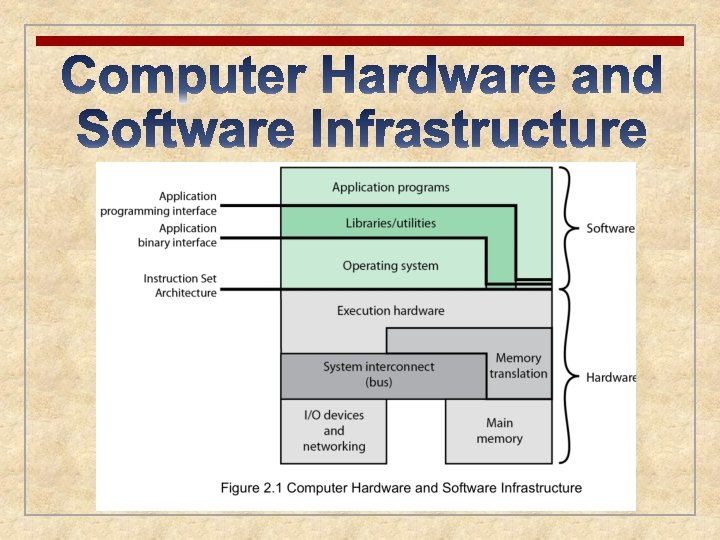
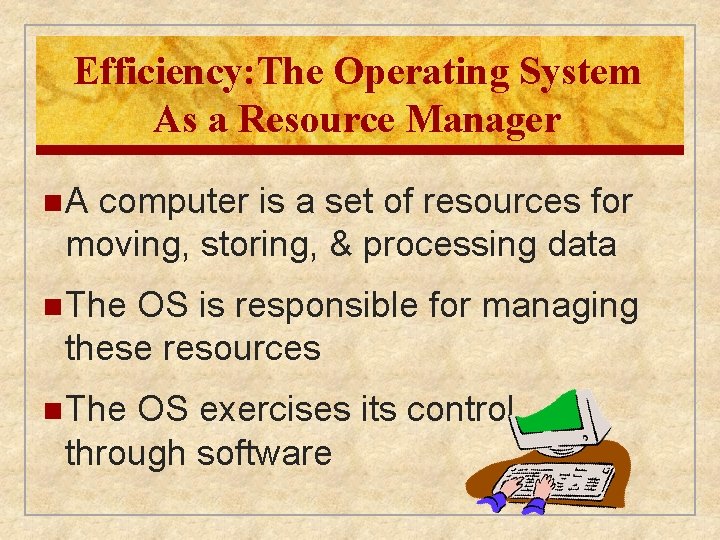
Efficiency: The Operating System As a Resource Manager n. A computer is a set of resources for moving, storing, & processing data n The OS is responsible for managing these resources n The OS exercises its control through software
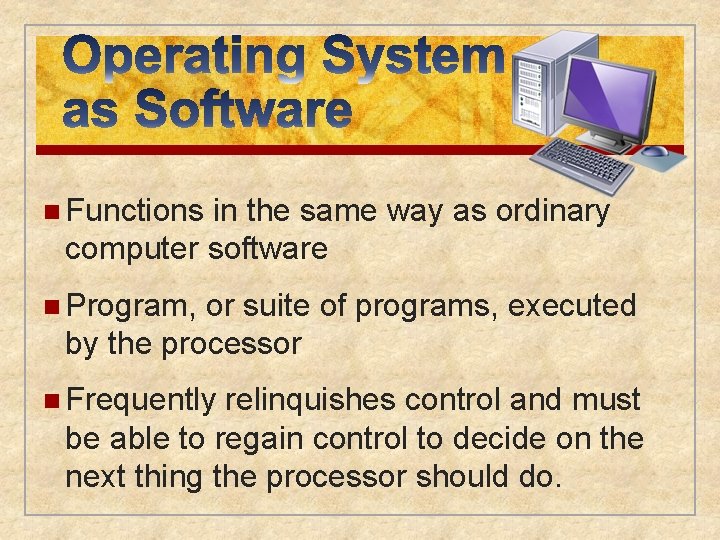
n Functions in the same way as ordinary computer software n Program, or suite of programs, executed by the processor n Frequently relinquishes control and must be able to regain control to decide on the next thing the processor should do.
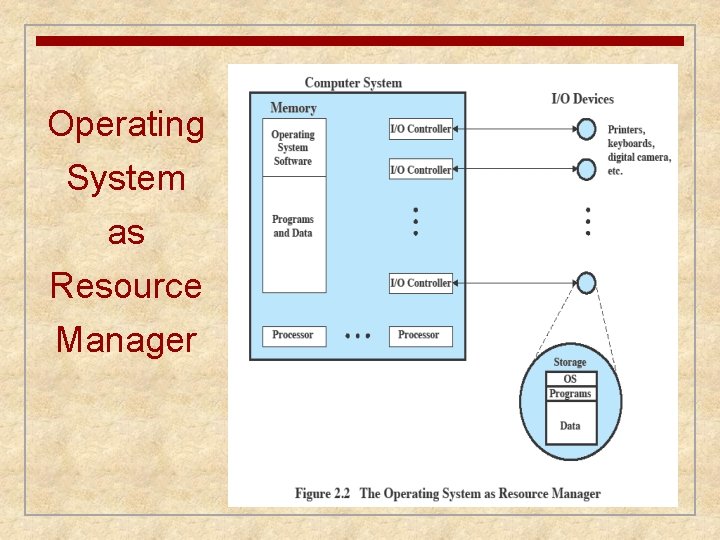
Operating System as Resource Manager
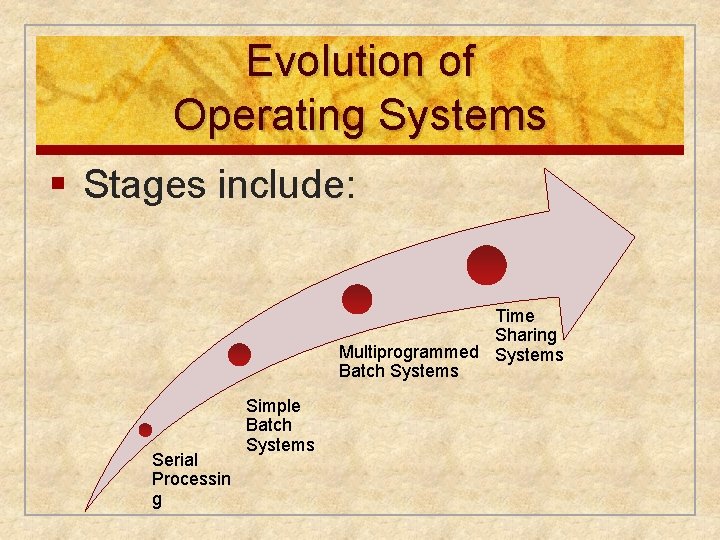
Evolution of Operating Systems § Stages include: Time Sharing Multiprogrammed Systems Batch Systems Serial Processin g Simple Batch Systems
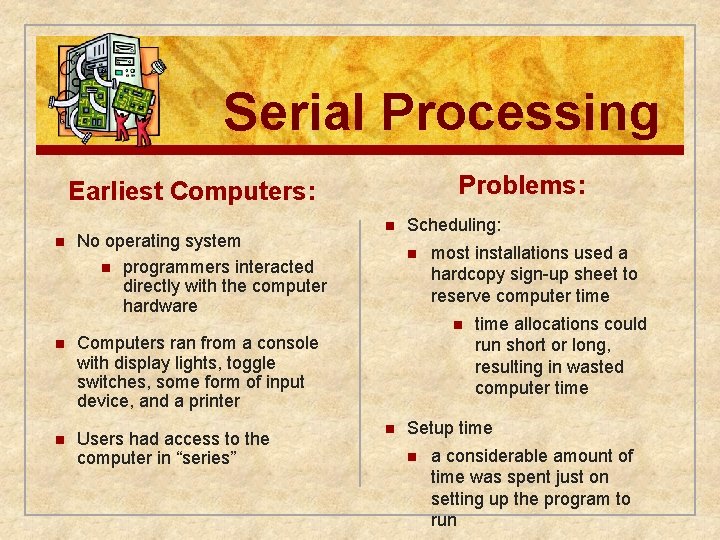
Serial Processing Problems: Earliest Computers: n No operating system n programmers interacted directly with the computer hardware n Scheduling: n most installations used a hardcopy sign-up sheet to reserve computer time n n Computers ran from a console with display lights, toggle switches, some form of input device, and a printer n Users had access to the computer in “series” n time allocations could run short or long, resulting in wasted computer time Setup time n a considerable amount of time was spent just on setting up the program to run
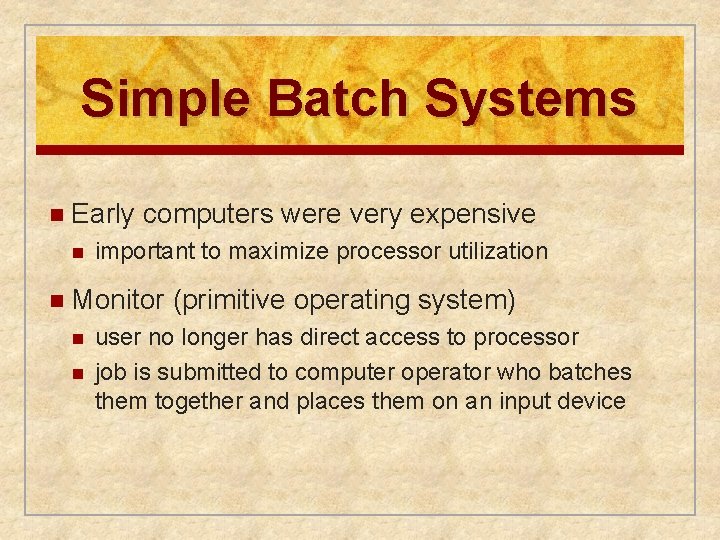
Simple Batch Systems n Early n computers were very expensive important to maximize processor utilization n Monitor n n (primitive operating system) user no longer has direct access to processor job is submitted to computer operator who batches them together and places them on an input device
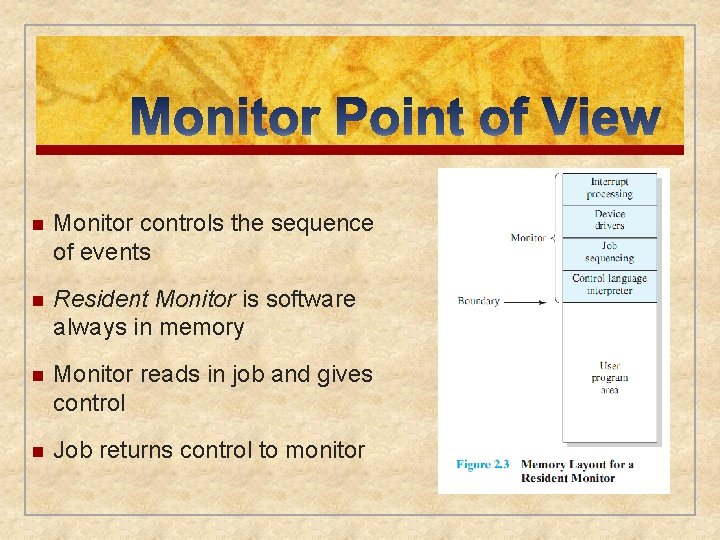
n Monitor controls the sequence of events n Resident Monitor is software always in memory n Monitor reads in job and gives control n Job returns control to monitor
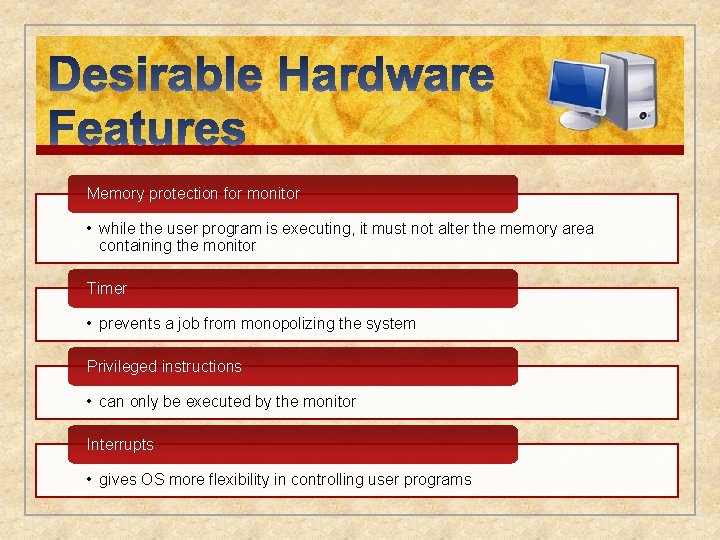
Memory protection for monitor • while the user program is executing, it must not alter the memory area containing the monitor Timer • prevents a job from monopolizing the system Privileged instructions • can only be executed by the monitor Interrupts • gives OS more flexibility in controlling user programs
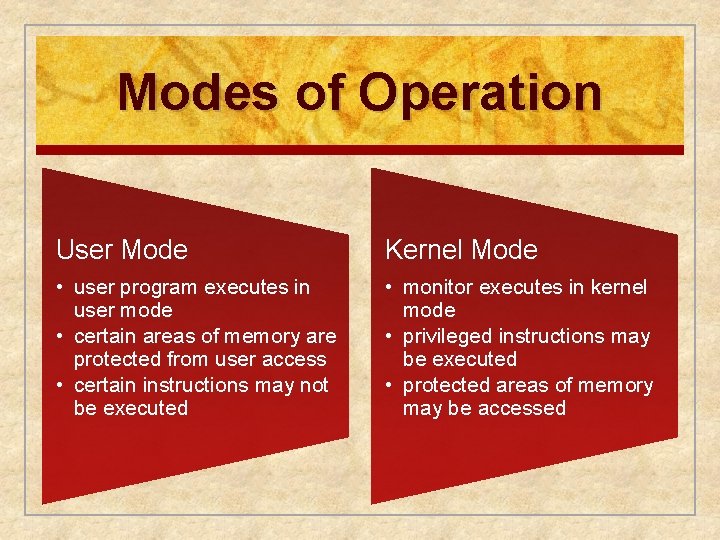
Modes of Operation User Mode Kernel Mode • user program executes in user mode • certain areas of memory are protected from user access • certain instructions may not be executed • monitor executes in kernel mode • privileged instructions may be executed • protected areas of memory may be accessed
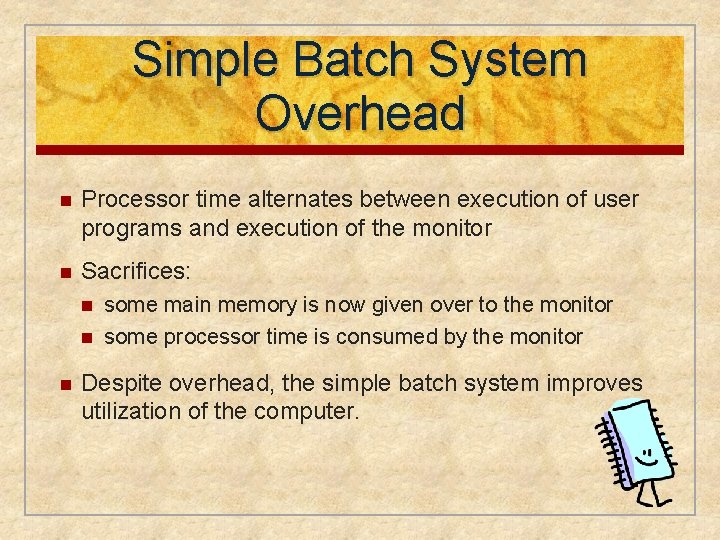
Simple Batch System Overhead n Processor time alternates between execution of user programs and execution of the monitor n Sacrifices: n n n some main memory is now given over to the monitor some processor time is consumed by the monitor Despite overhead, the simple batch system improves utilization of the computer.
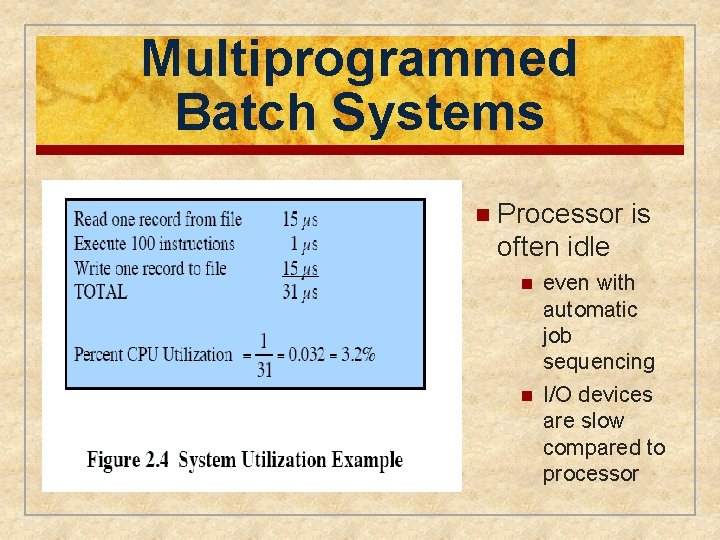
Multiprogrammed Batch Systems n Processor is often idle n n even with automatic job sequencing I/O devices are slow compared to processor
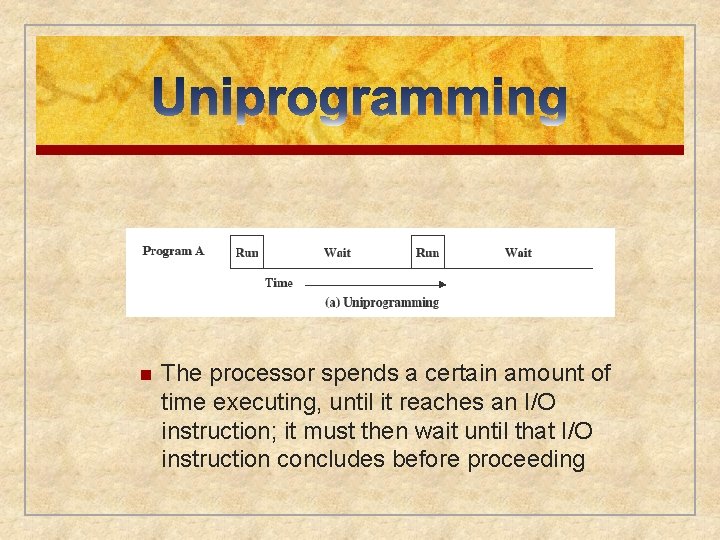
n The processor spends a certain amount of time executing, until it reaches an I/O instruction; it must then wait until that I/O instruction concludes before proceeding
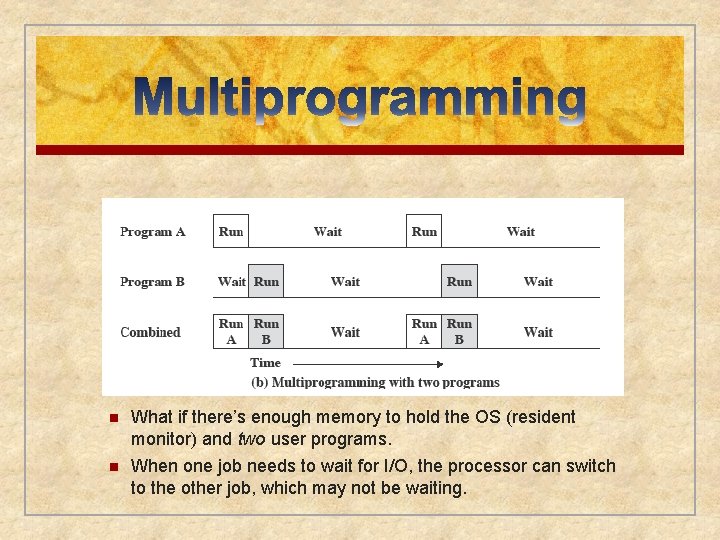
n What if there’s enough memory to hold the OS (resident monitor) and two user programs. n When one job needs to wait for I/O, the processor can switch to the other job, which may not be waiting.
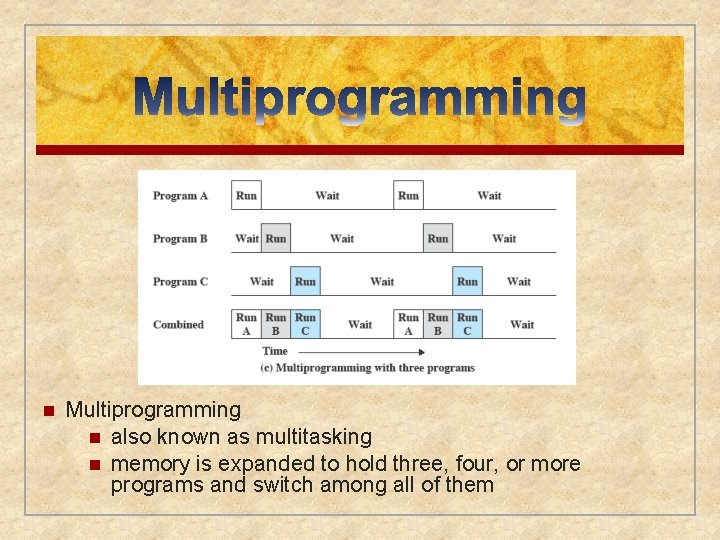
n Multiprogramming n also known as multitasking n memory is expanded to hold three, four, or more programs and switch among all of them
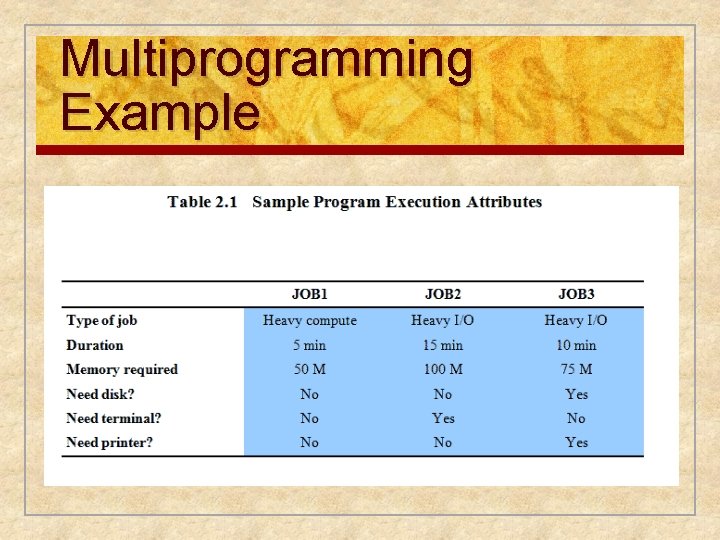
Multiprogramming Example
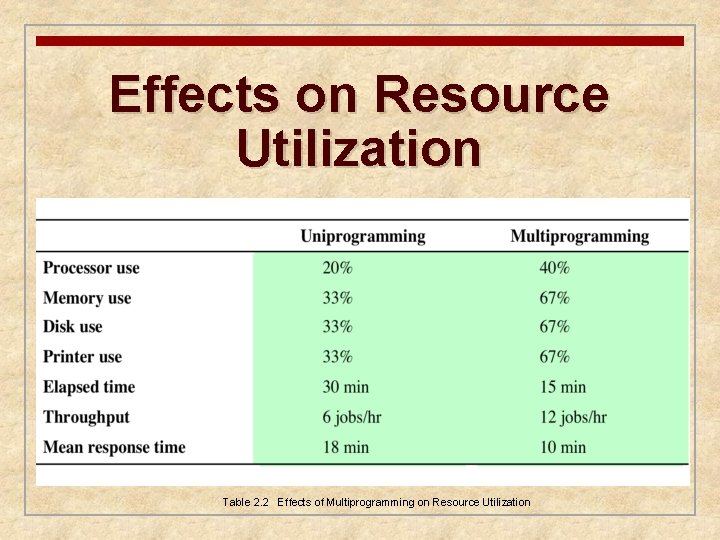
Effects on Resource Utilization Table 2. 2 Effects of Multiprogramming on Resource Utilization
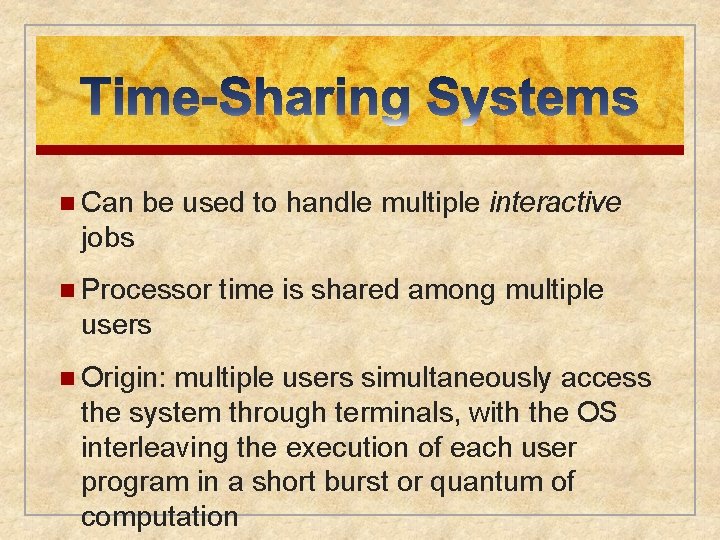
n Can be used to handle multiple interactive jobs n Processor time is shared among multiple users n Origin: multiple users simultaneously access the system through terminals, with the OS interleaving the execution of each user program in a short burst or quantum of computation
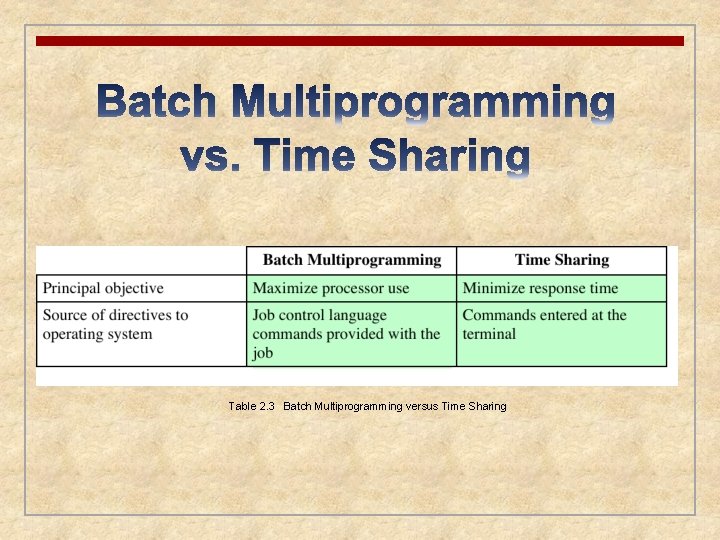
Table 2. 3 Batch Multiprogramming versus Time Sharing
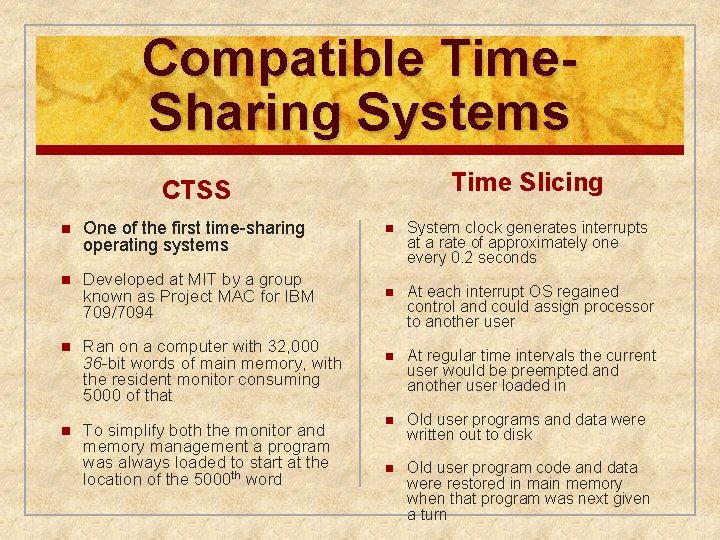
Compatible Time. Sharing Systems Time Slicing CTSS n One of the first time-sharing operating systems n Developed at MIT by a group known as Project MAC for IBM 709/7094 n Ran on a computer with 32, 000 36 -bit words of main memory, with the resident monitor consuming 5000 of that n To simplify both the monitor and memory management a program was always loaded to start at the location of the 5000 th word n System clock generates interrupts at a rate of approximately one every 0. 2 seconds n At each interrupt OS regained control and could assign processor to another user n At regular time intervals the current user would be preempted another user loaded in n Old user programs and data were written out to disk n Old user program code and data were restored in main memory when that program was next given a turn
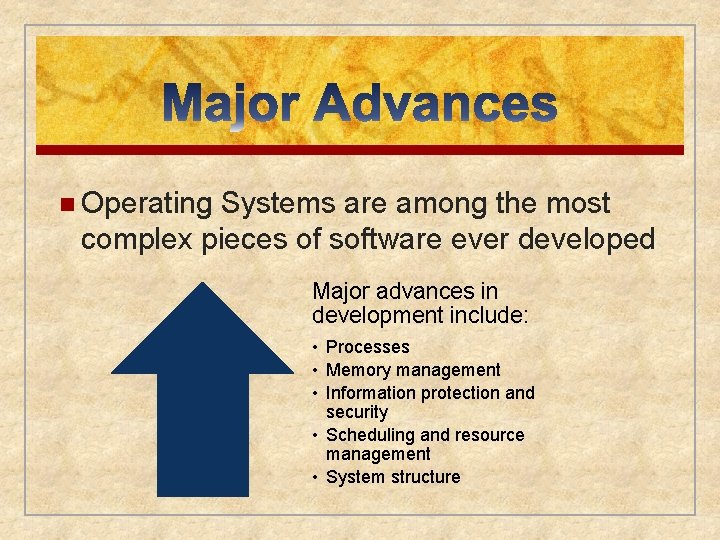
n Operating Systems are among the most complex pieces of software ever developed Major advances in development include: • Processes • Memory management • Information protection and security • Scheduling and resource management • System structure
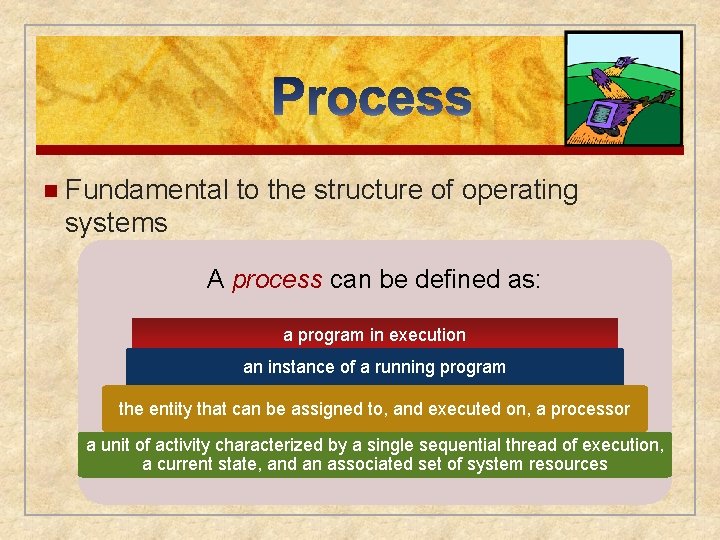
n Fundamental to the structure of operating systems A process can be defined as: a program in execution an instance of a running program the entity that can be assigned to, and executed on, a processor a unit of activity characterized by a single sequential thread of execution, a current state, and an associated set of system resources
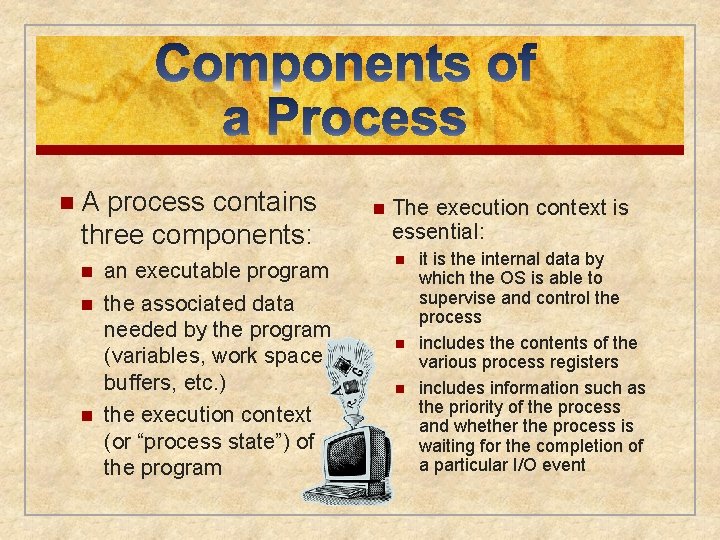
n. A process contains three components: n n n an executable program the associated data needed by the program (variables, work space, buffers, etc. ) the execution context (or “process state”) of the program n The execution context is essential: n n n it is the internal data by which the OS is able to supervise and control the process includes the contents of the various process registers includes information such as the priority of the process and whether the process is waiting for the completion of a particular I/O event
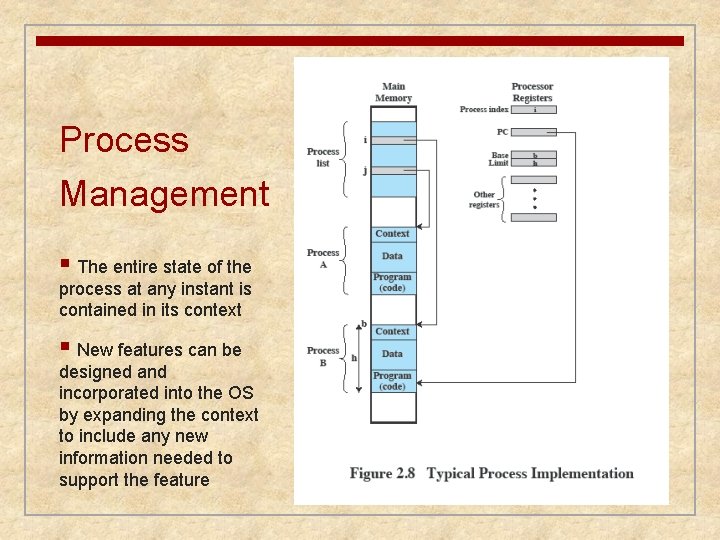
Process Management § The entire state of the process at any instant is contained in its context § New features can be designed and incorporated into the OS by expanding the context to include any new information needed to support the feature
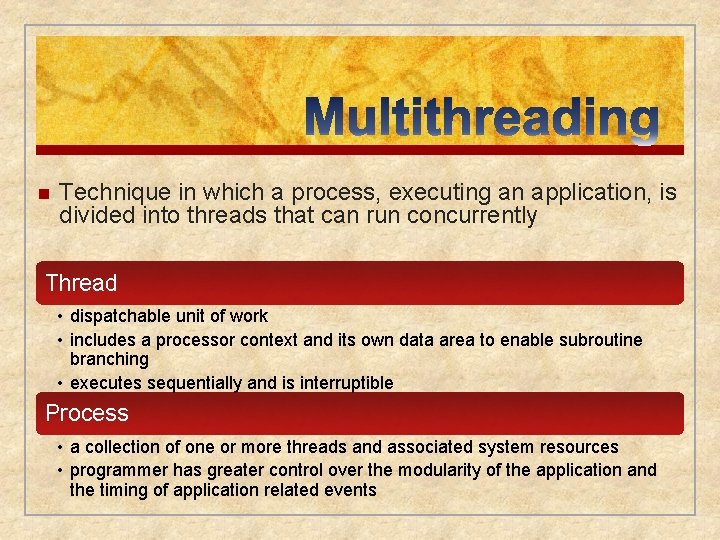
n Technique in which a process, executing an application, is divided into threads that can run concurrently Thread • dispatchable unit of work • includes a processor context and its own data area to enable subroutine branching • executes sequentially and is interruptible Process • a collection of one or more threads and associated system resources • programmer has greater control over the modularity of the application and the timing of application related events
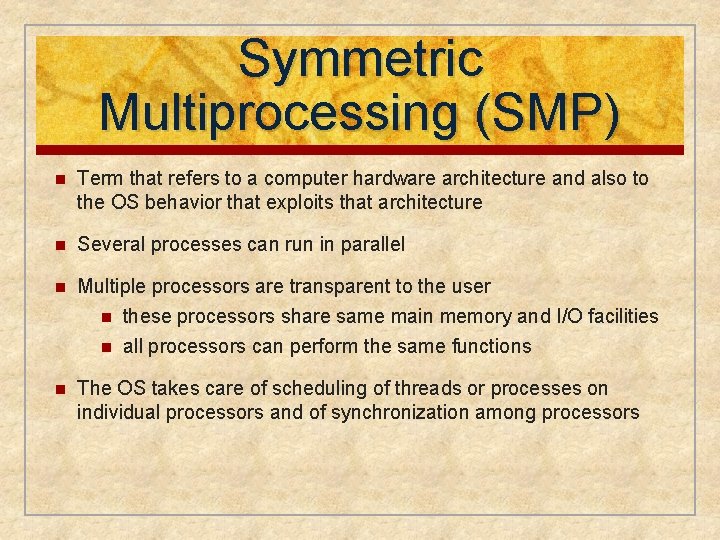
Symmetric Multiprocessing (SMP) n Term that refers to a computer hardware architecture and also to the OS behavior that exploits that architecture n Several processes can run in parallel n Multiple processors are transparent to the user n these processors share same main memory and I/O facilities n all processors can perform the same functions n The OS takes care of scheduling of threads or processes on individual processors and of synchronization among processors
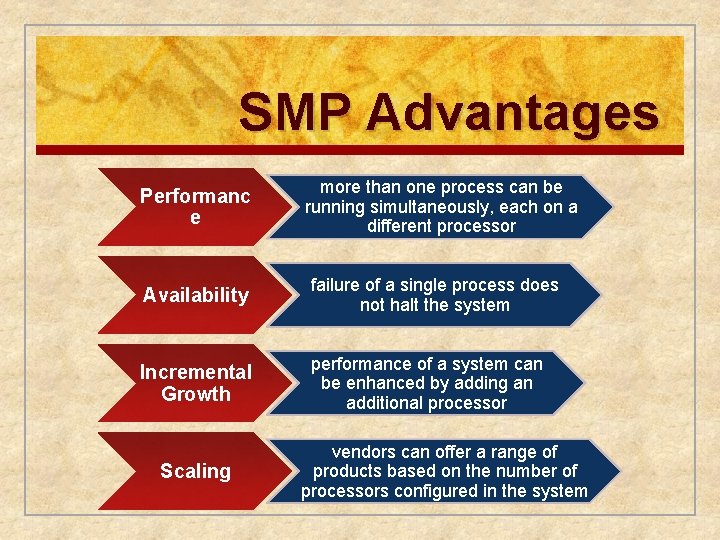
SMP Advantages Performanc e more than one process can be running simultaneously, each on a different processor Availability failure of a single process does not halt the system Incremental Growth performance of a system can be enhanced by adding an additional processor Scaling vendors can offer a range of products based on the number of processors configured in the system
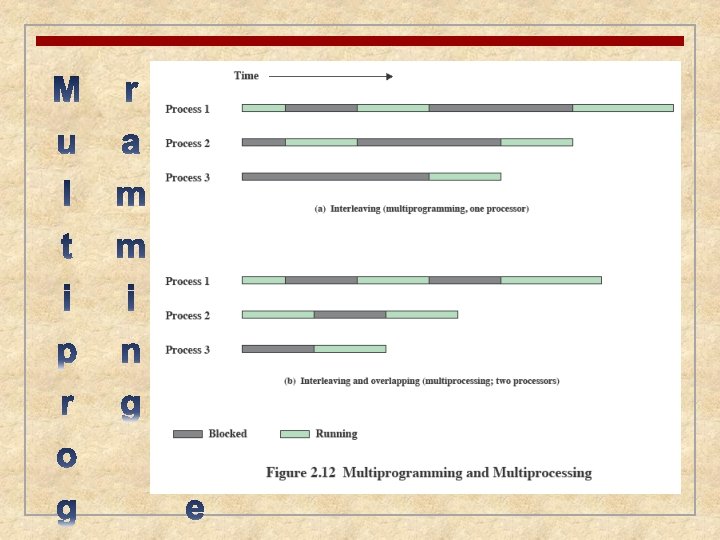
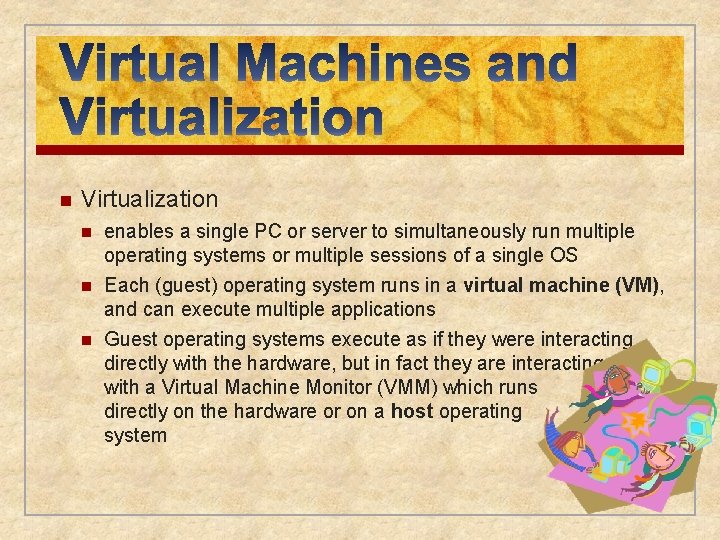
n Virtualization n enables a single PC or server to simultaneously run multiple operating systems or multiple sessions of a single OS Each (guest) operating system runs in a virtual machine (VM), and can execute multiple applications Guest operating systems execute as if they were interacting directly with the hardware, but in fact they are interacting with a Virtual Machine Monitor (VMM) which runs directly on the hardware or on a host operating system
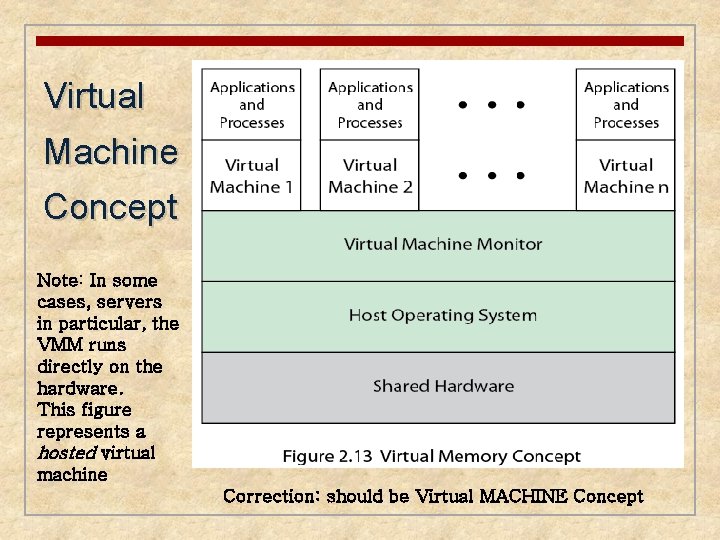
Virtual Machine Concept Note: In some cases, servers in particular, the VMM runs directly on the hardware. This figure represents a hosted virtual machine Correction: should be Virtual MACHINE Concept
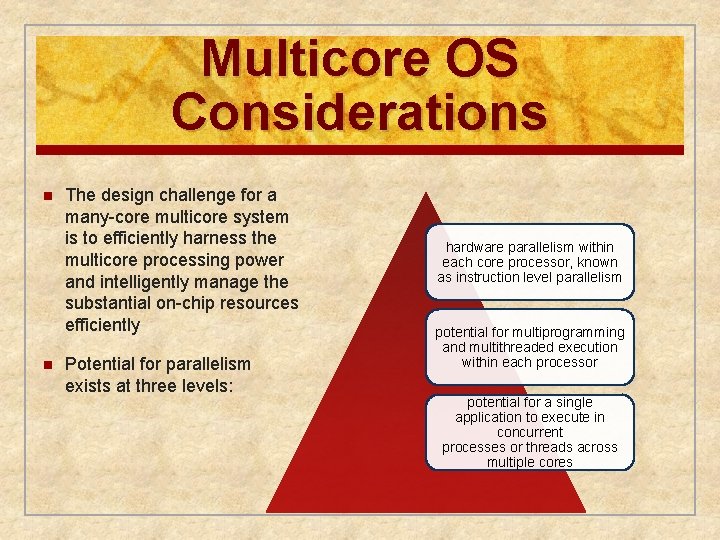
Multicore OS Considerations n n The design challenge for a many-core multicore system is to efficiently harness the multicore processing power and intelligently manage the substantial on-chip resources efficiently Potential for parallelism exists at three levels: hardware parallelism within each core processor, known as instruction level parallelism potential for multiprogramming and multithreaded execution within each processor potential for a single application to execute in concurrent processes or threads across multiple cores
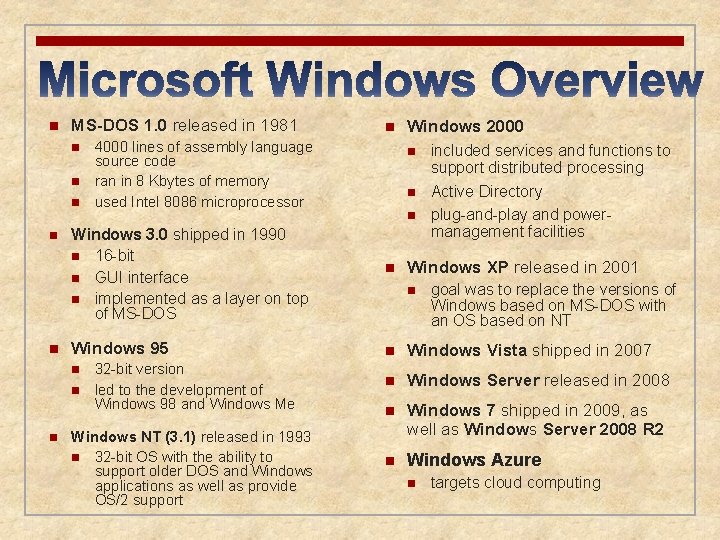
n MS-DOS 1. 0 released in 1981 n n n 4000 lines of assembly language source code ran in 8 Kbytes of memory used Intel 8086 microprocessor Windows 2000 n n n included services and functions to support distributed processing Active Directory plug-and-play and powermanagement facilities Windows 3. 0 shipped in 1990 n 16 -bit n GUI interface n implemented as a layer on top of MS-DOS n Windows 95 n Windows Vista shipped in 2007 n Windows Server released in 2008 n Windows 7 shipped in 2009, as well as Windows Server 2008 R 2 n Windows Azure n n 32 -bit version led to the development of Windows 98 and Windows Me Windows NT (3. 1) released in 1993 n 32 -bit OS with the ability to support older DOS and Windows applications as well as provide OS/2 support Windows XP released in 2001 n n goal was to replace the versions of Windows based on MS-DOS with an OS based on NT targets cloud computing
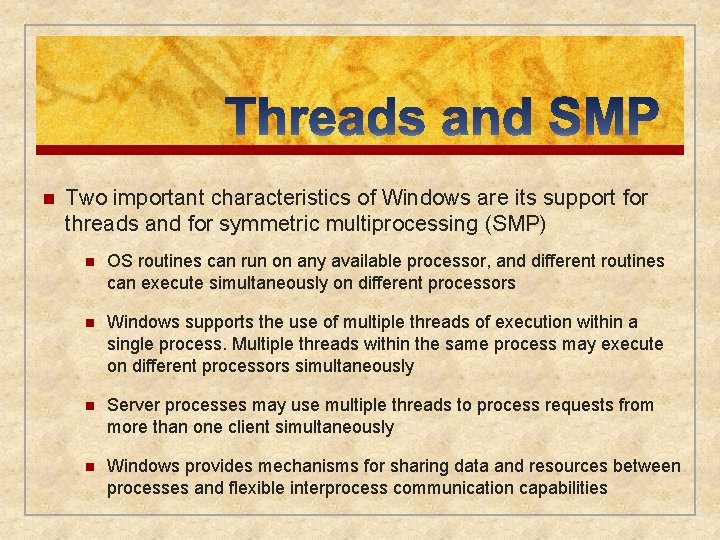
n Two important characteristics of Windows are its support for threads and for symmetric multiprocessing (SMP) n OS routines can run on any available processor, and different routines can execute simultaneously on different processors n Windows supports the use of multiple threads of execution within a single process. Multiple threads within the same process may execute on different processors simultaneously n Server processes may use multiple threads to process requests from more than one client simultaneously n Windows provides mechanisms for sharing data and resources between processes and flexible interprocess communication capabilities
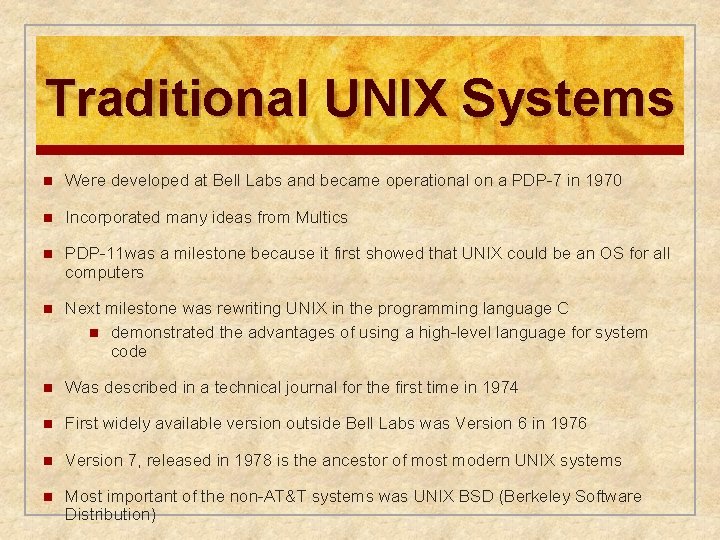
Traditional UNIX Systems n Were developed at Bell Labs and became operational on a PDP-7 in 1970 n Incorporated many ideas from Multics n PDP-11 was a milestone because it first showed that UNIX could be an OS for all computers n Next milestone was rewriting UNIX in the programming language C n demonstrated the advantages of using a high-level language for system code n Was described in a technical journal for the first time in 1974 n First widely available version outside Bell Labs was Version 6 in 1976 n Version 7, released in 1978 is the ancestor of most modern UNIX systems n Most important of the non-AT&T systems was UNIX BSD (Berkeley Software Distribution)
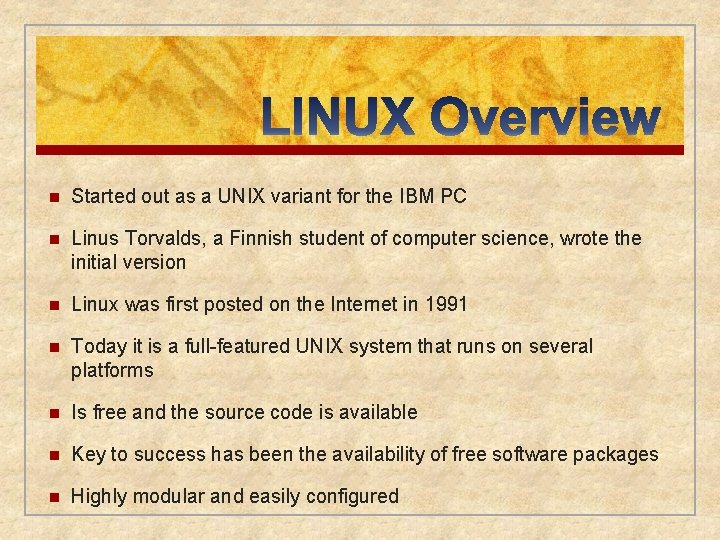
n Started out as a UNIX variant for the IBM PC n Linus Torvalds, a Finnish student of computer science, wrote the initial version n Linux was first posted on the Internet in 1991 n Today it is a full-featured UNIX system that runs on several platforms n Is free and the source code is available n Key to success has been the availability of free software packages n Highly modular and easily configured
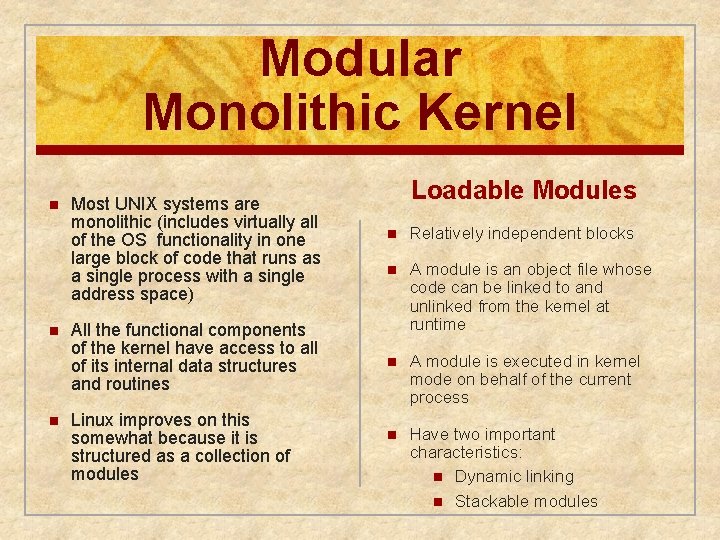
Modular Monolithic Kernel n n n Most UNIX systems are monolithic (includes virtually all of the OS functionality in one large block of code that runs as a single process with a single address space) All the functional components of the kernel have access to all of its internal data structures and routines Linux improves on this somewhat because it is structured as a collection of modules Loadable Modules n Relatively independent blocks n A module is an object file whose code can be linked to and unlinked from the kernel at runtime n A module is executed in kernel mode on behalf of the current process n Have two important characteristics: n Dynamic linking n Stackable modules