Microsoft Windows Internals 1 Chapter 1 Concepts and
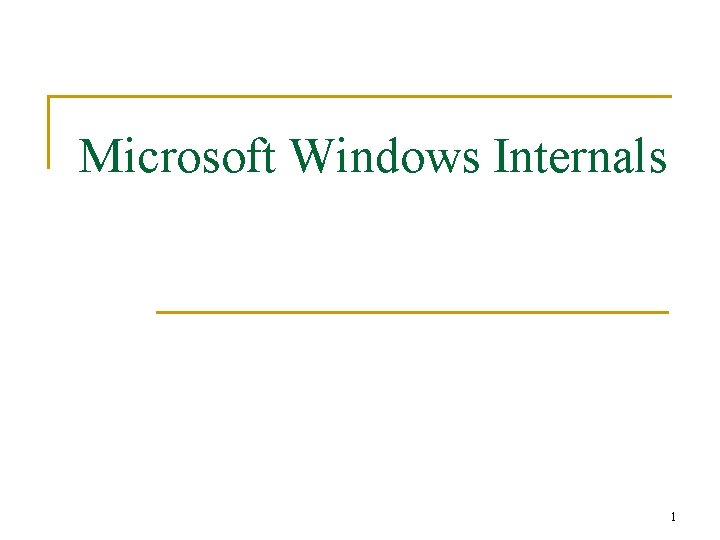
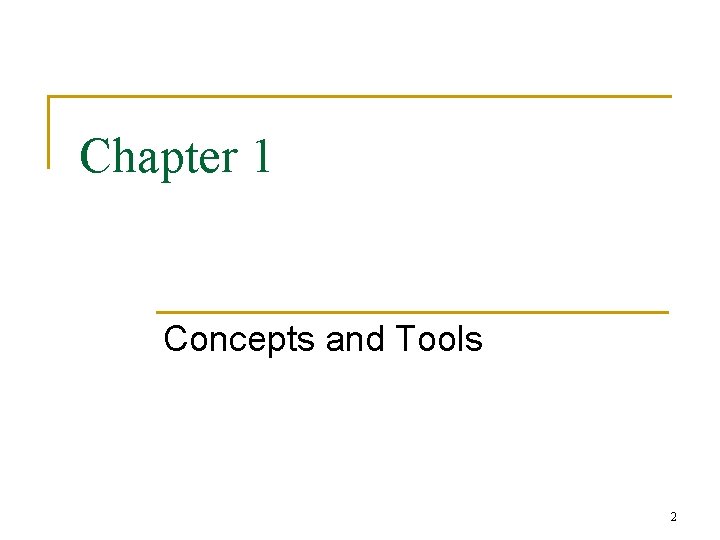
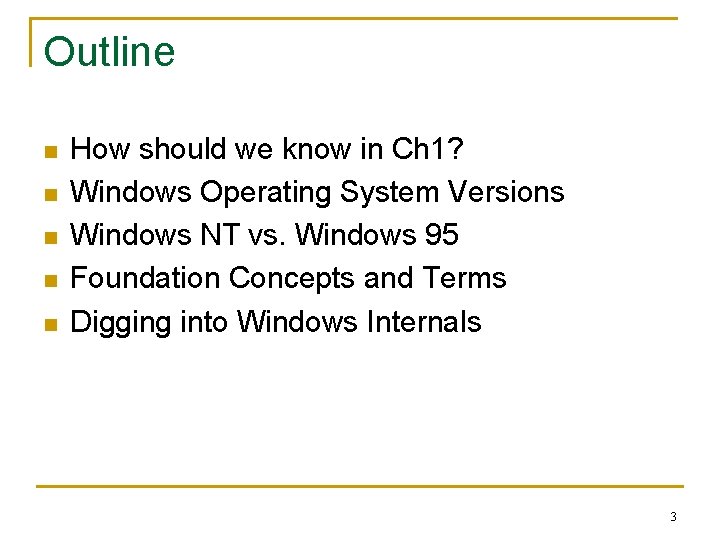

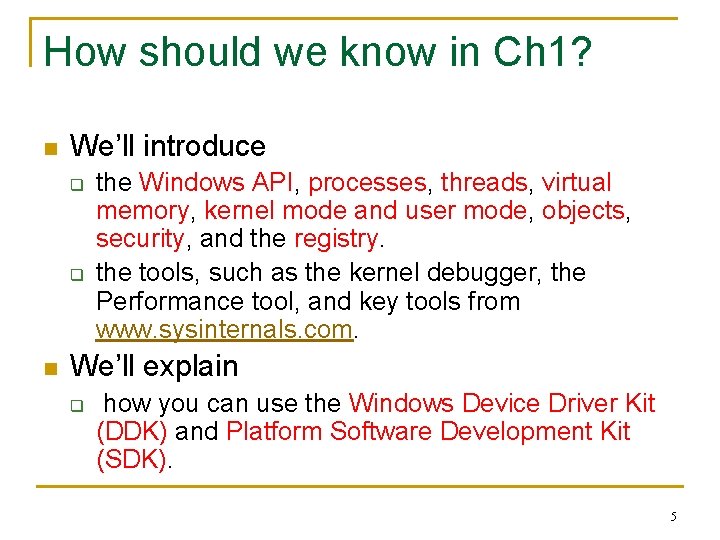
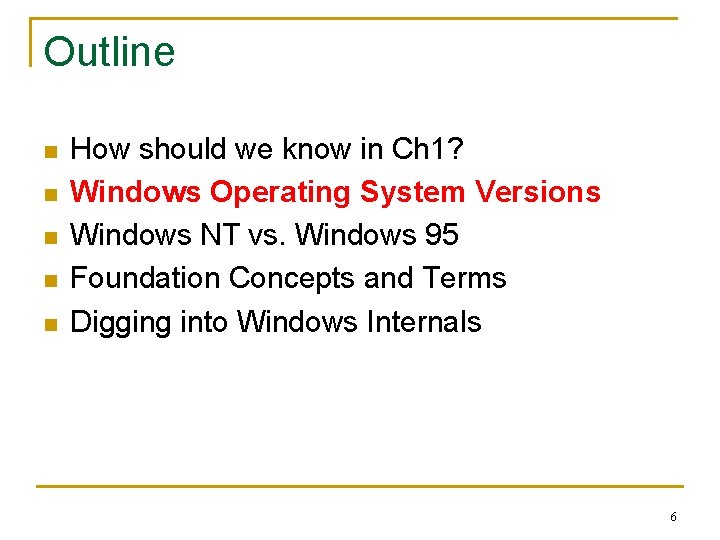
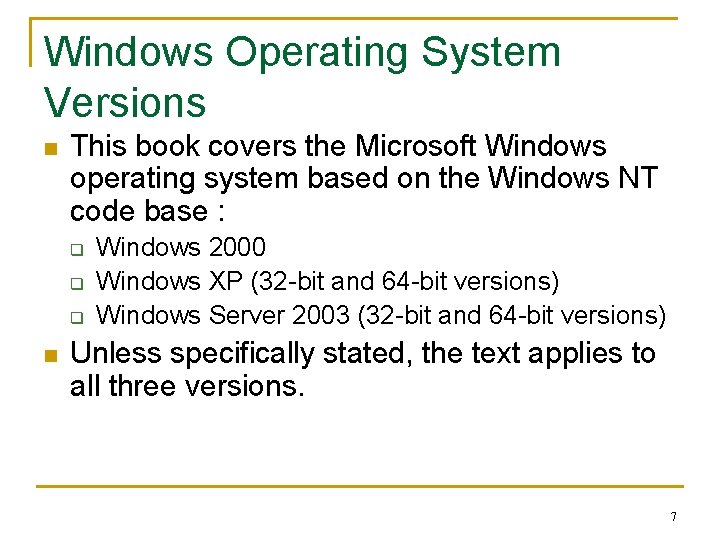
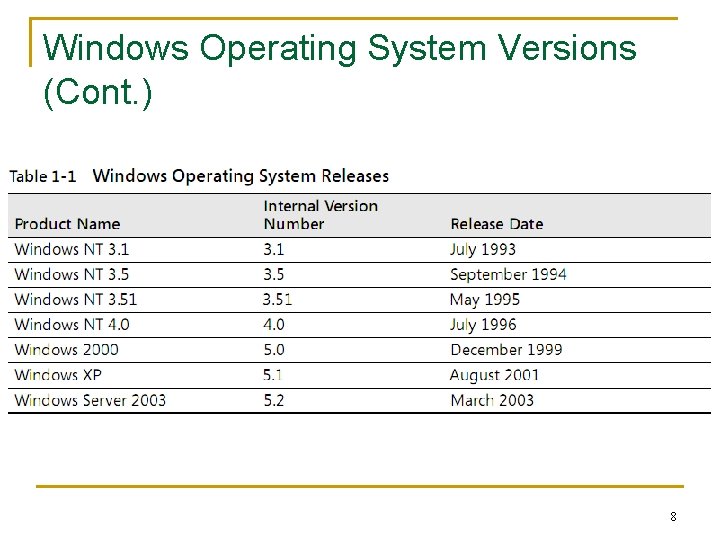
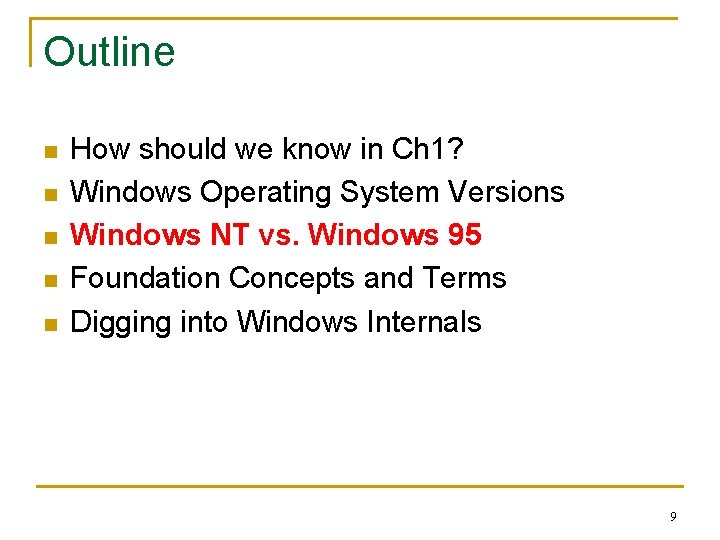
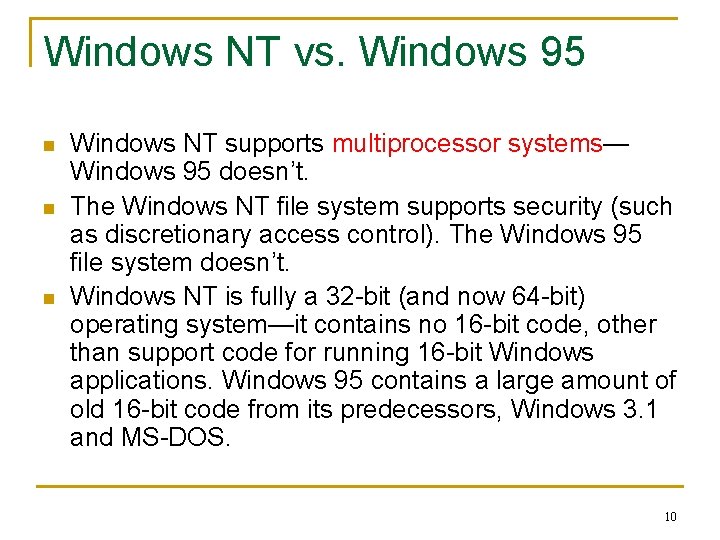
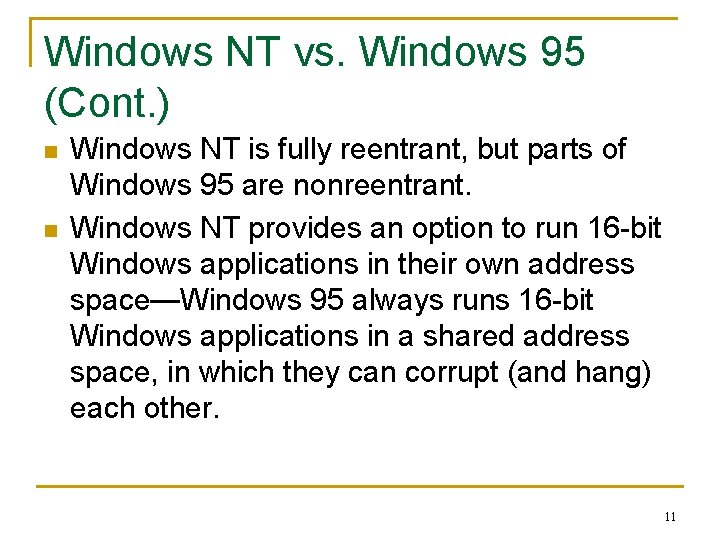
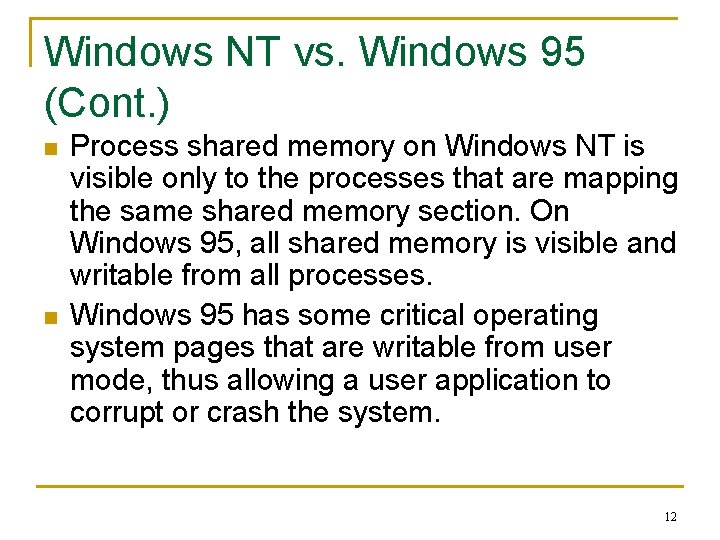
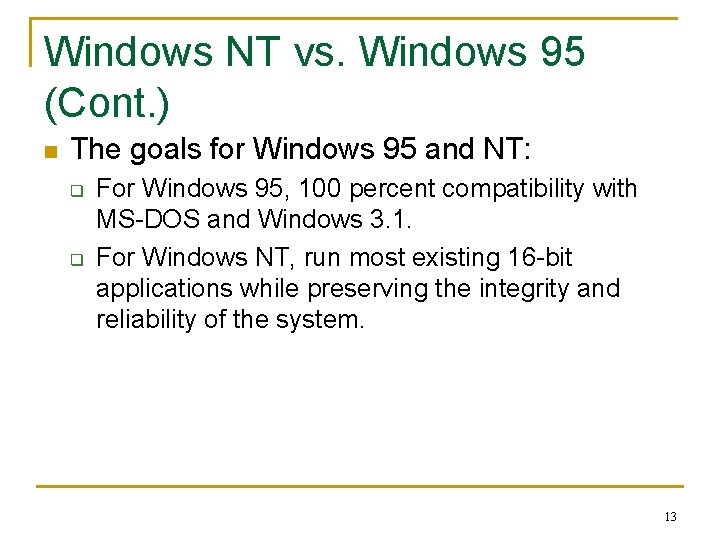
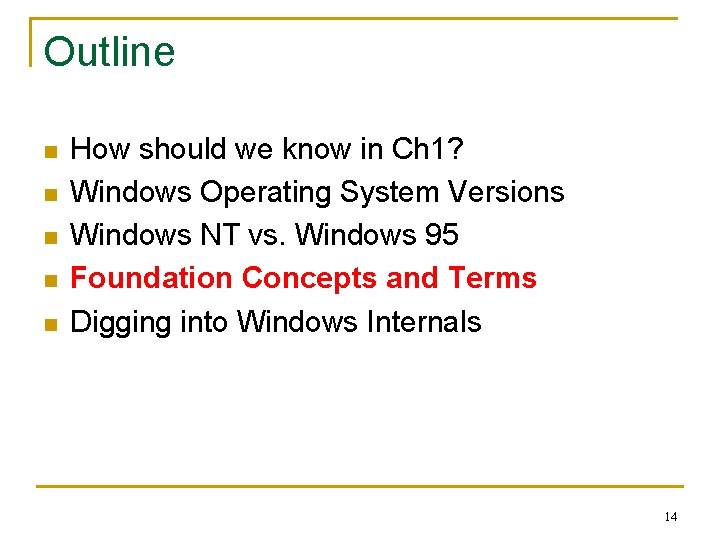
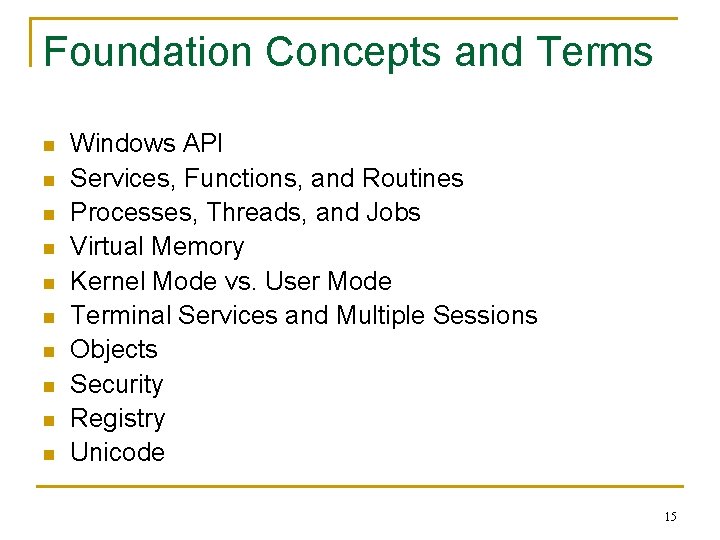
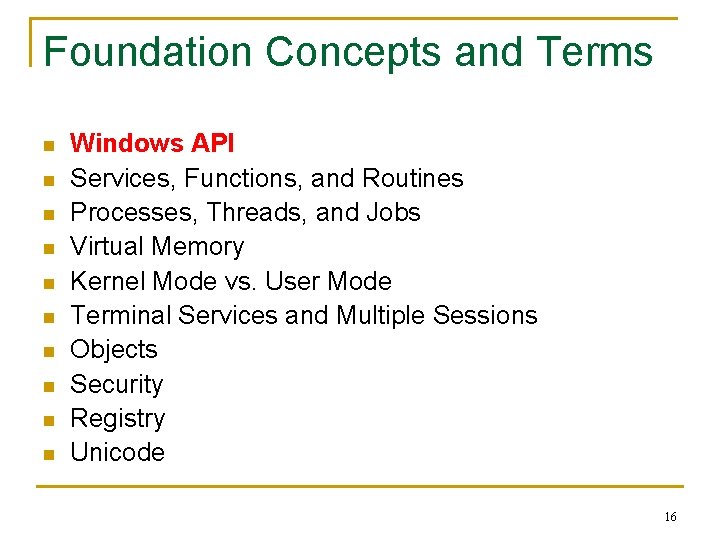

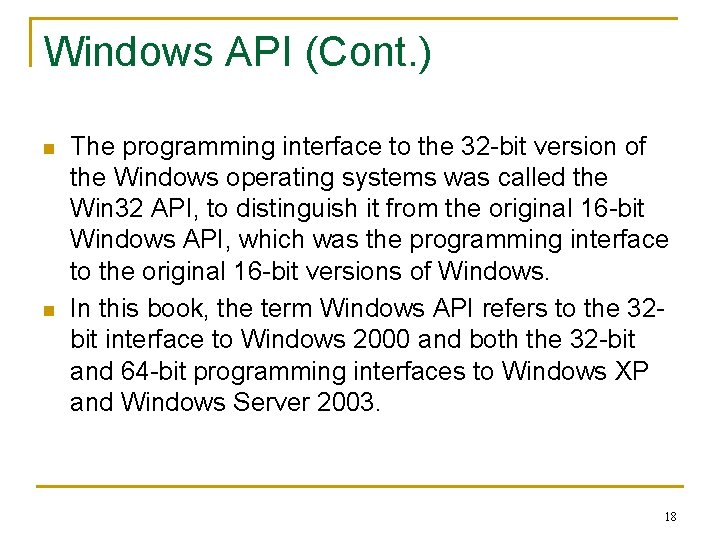
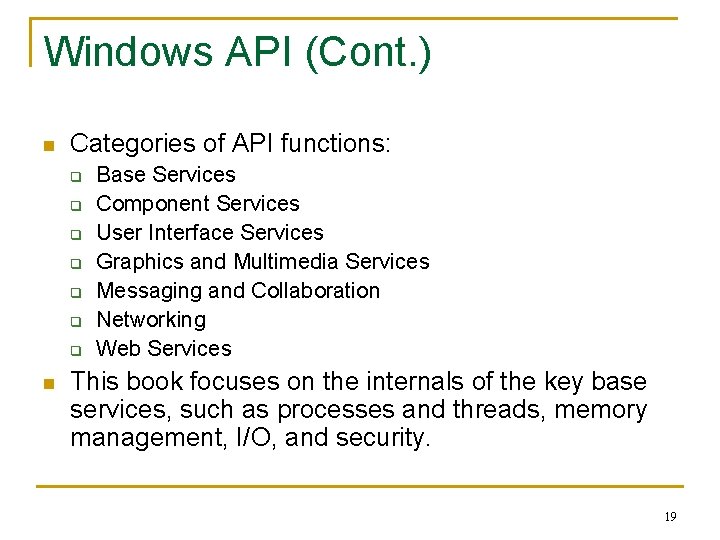
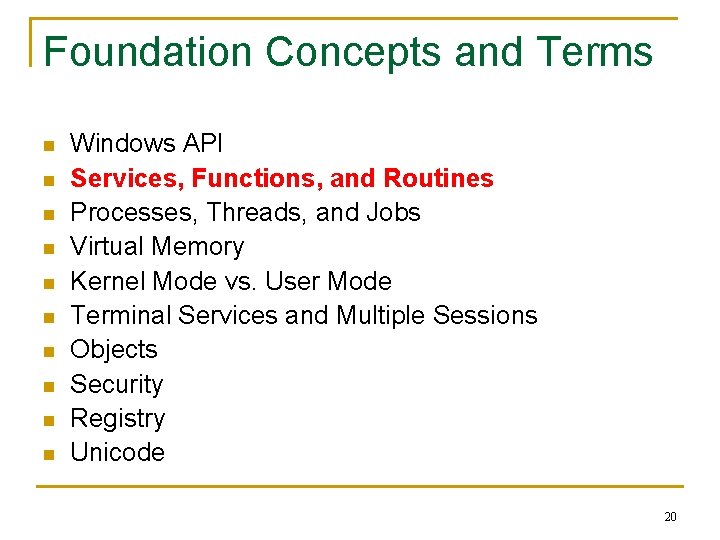
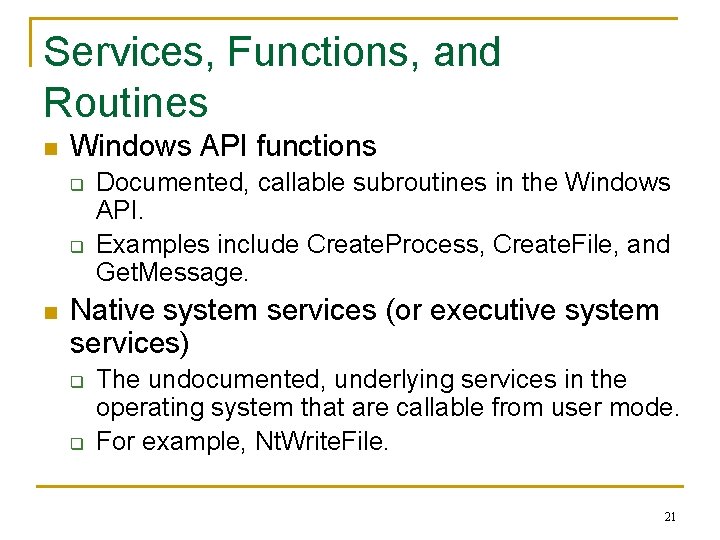
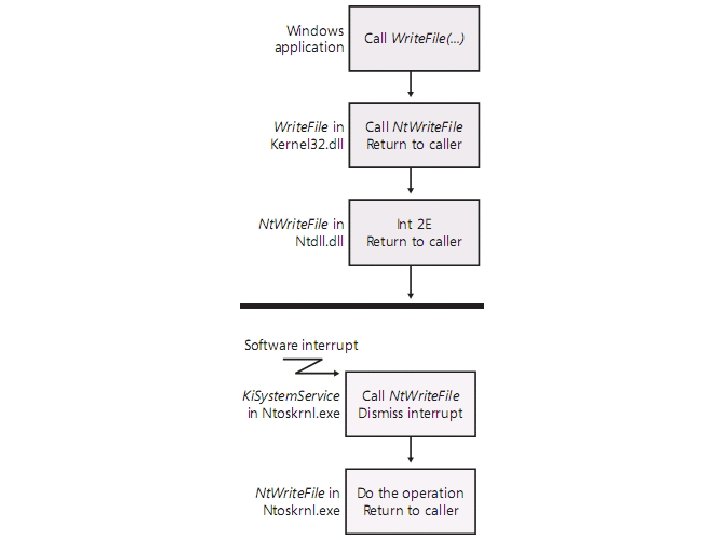

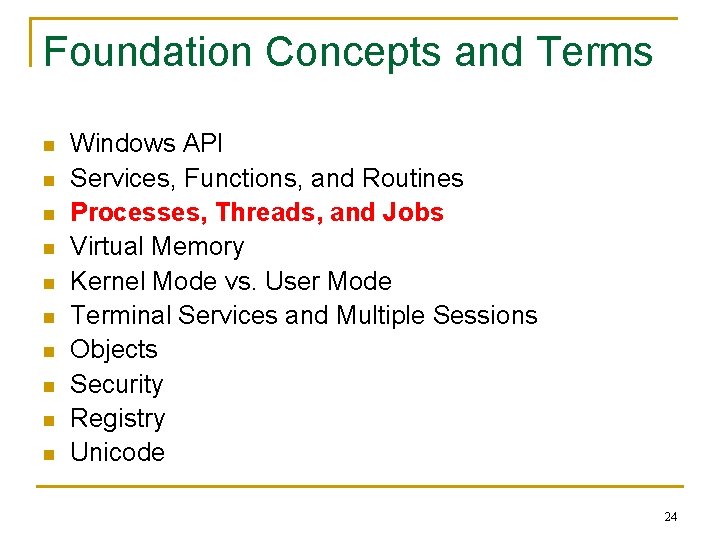

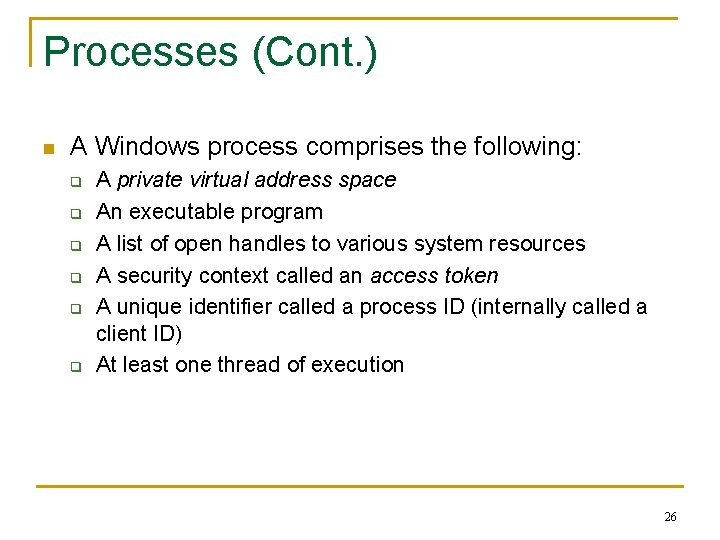
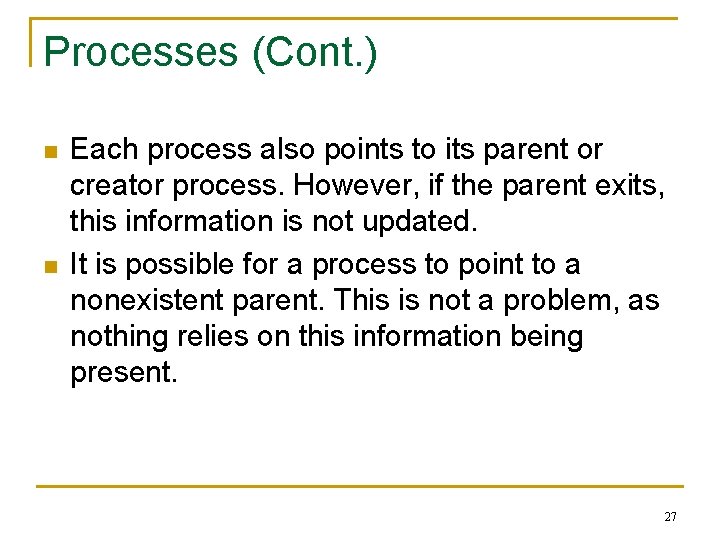
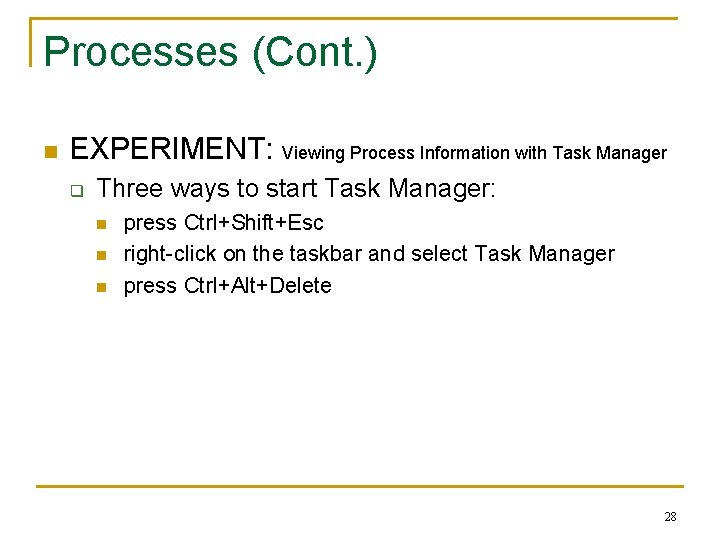
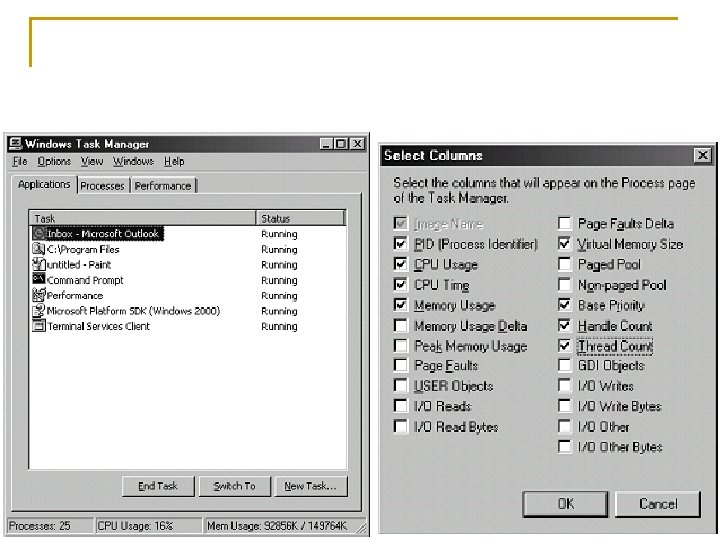
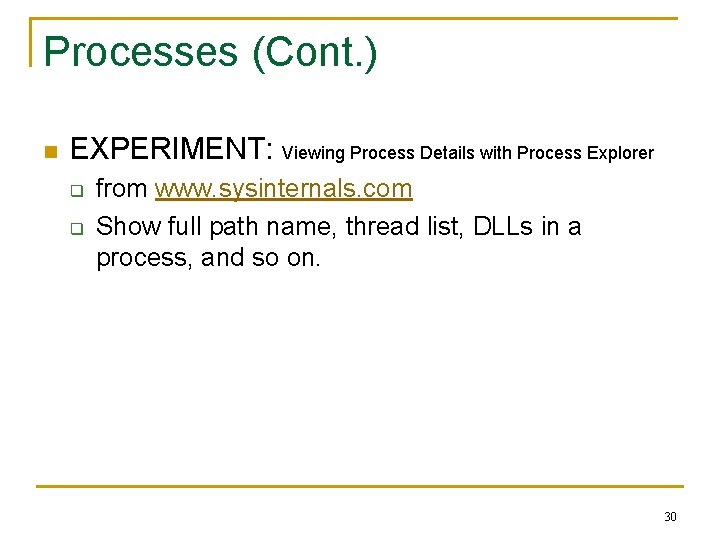
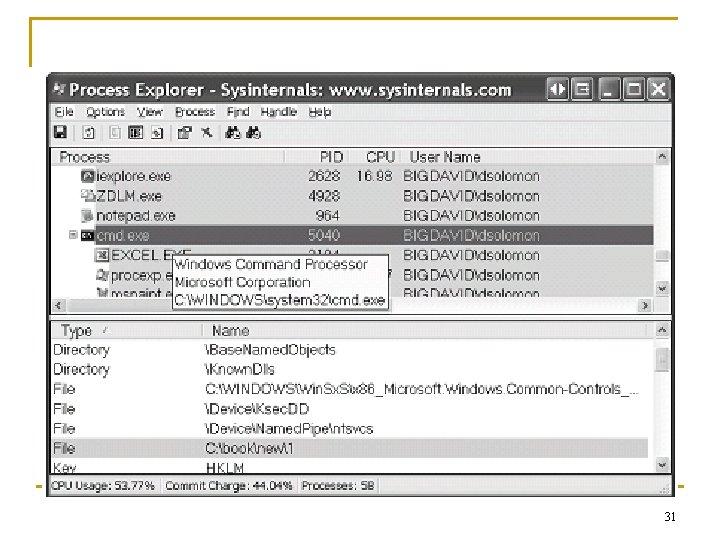
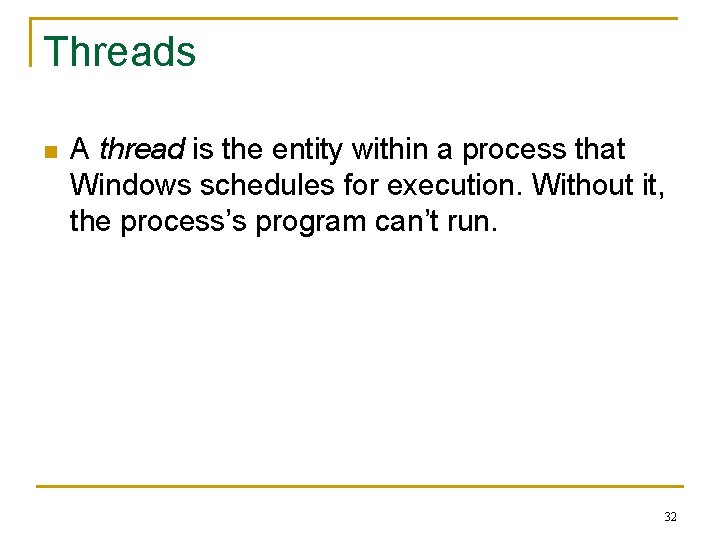
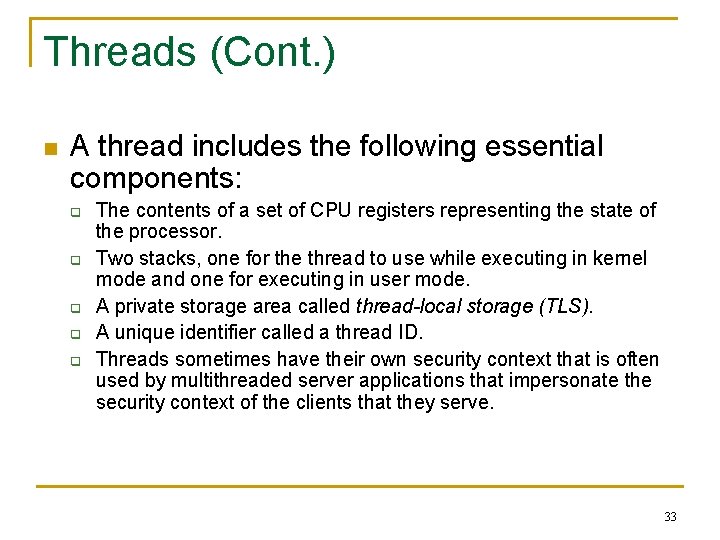
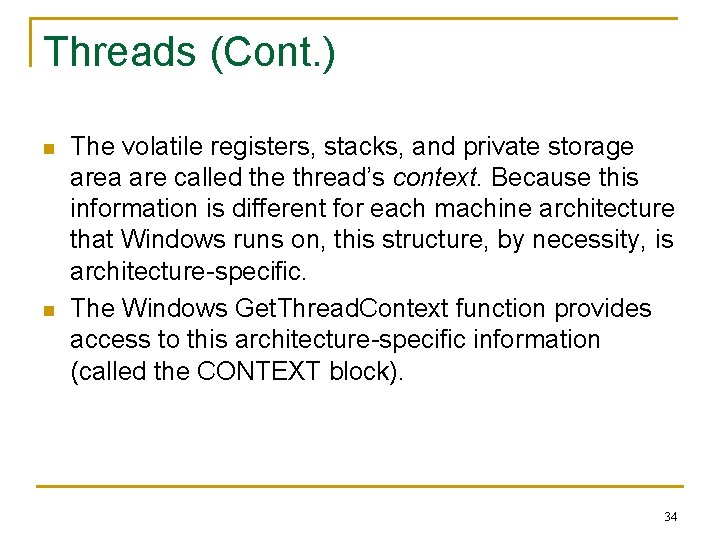
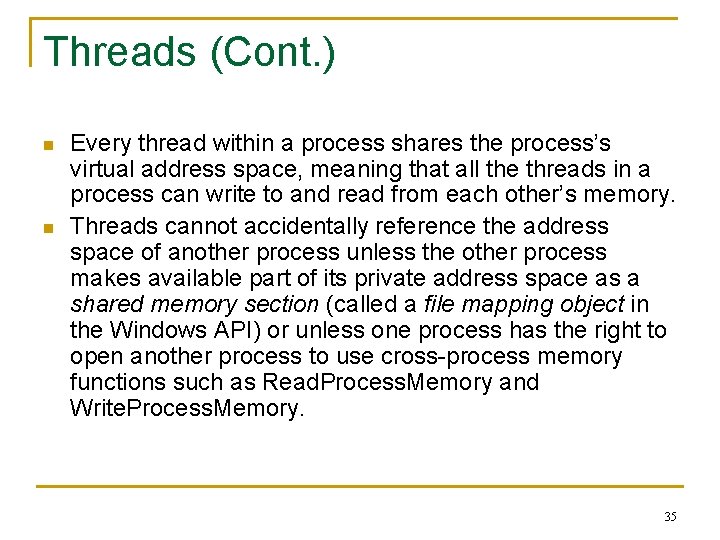
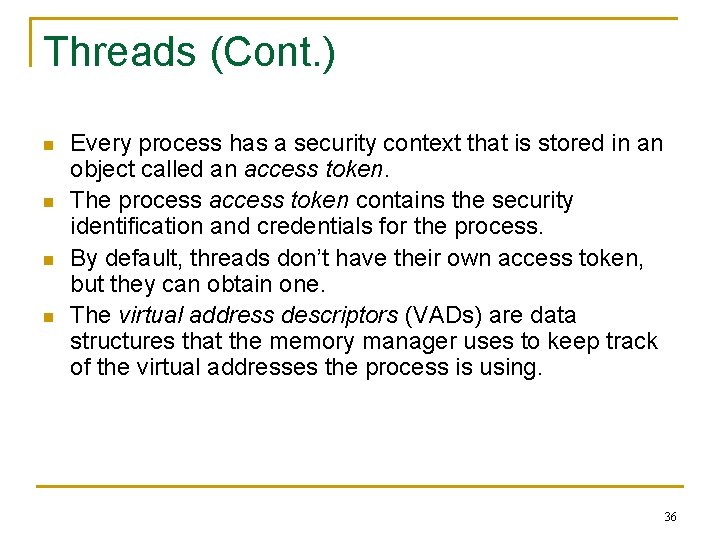
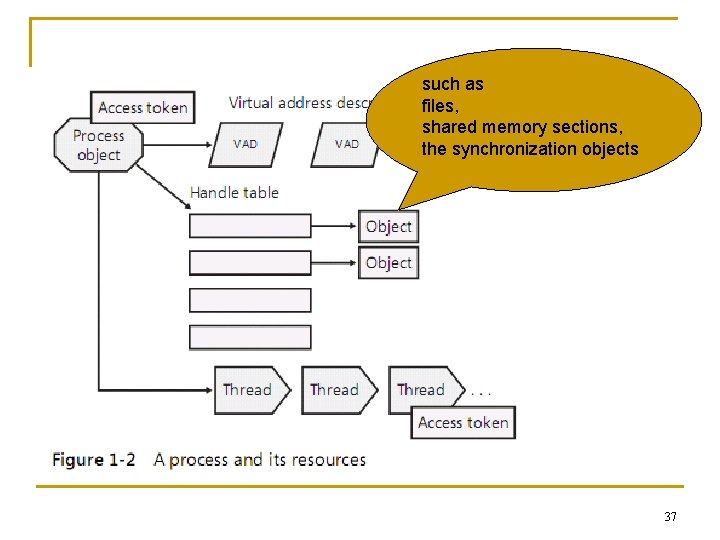
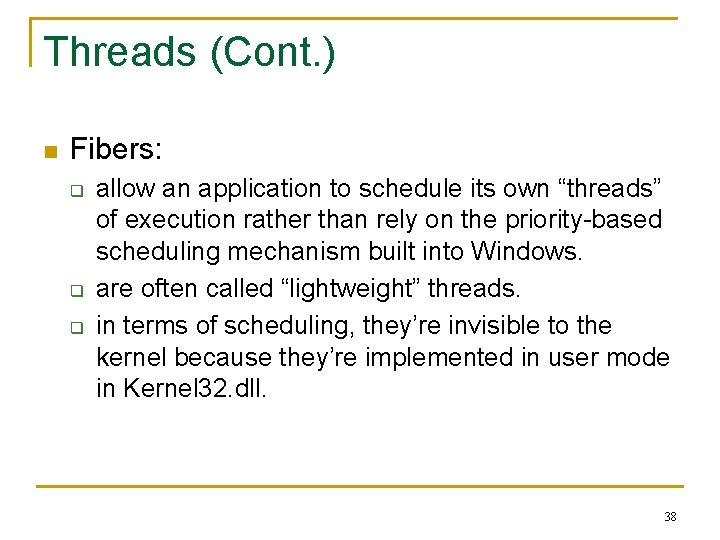
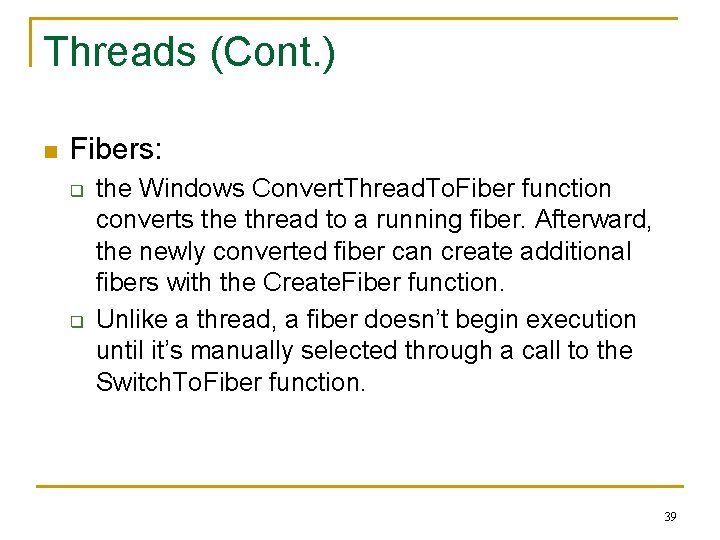
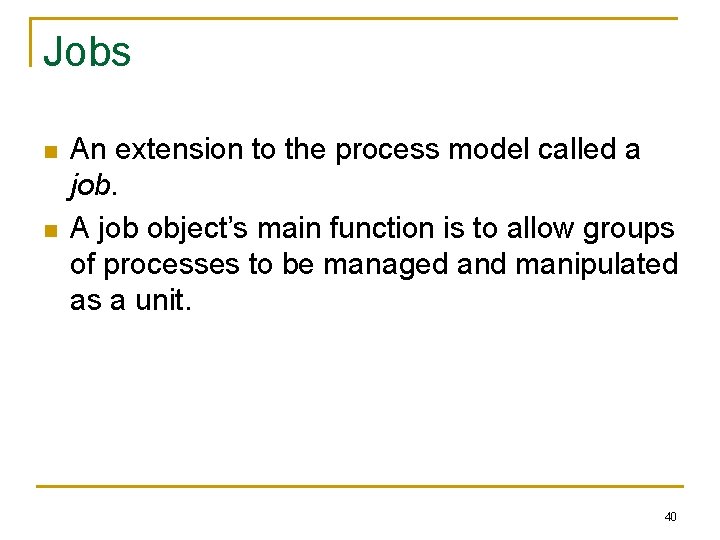
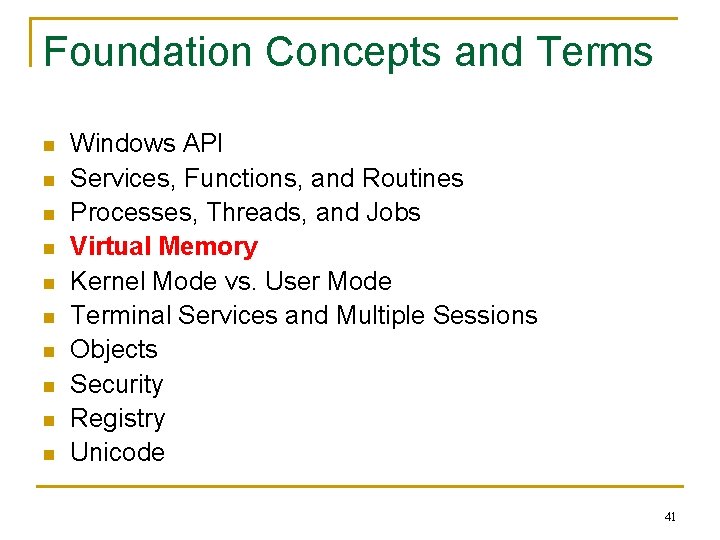
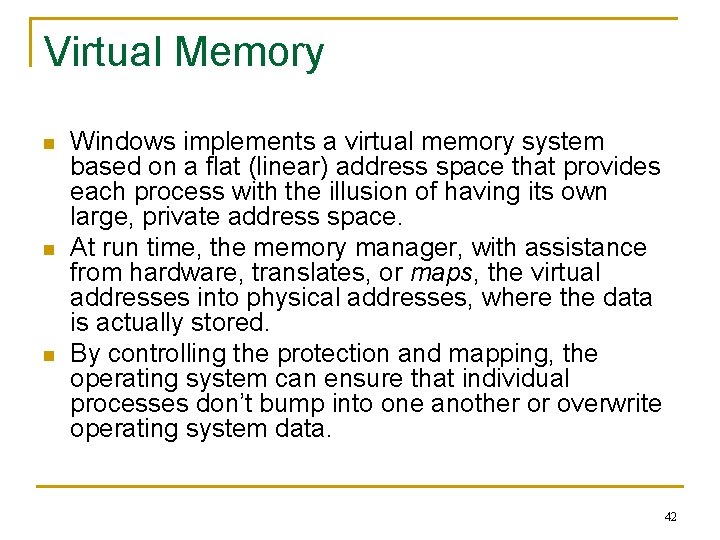
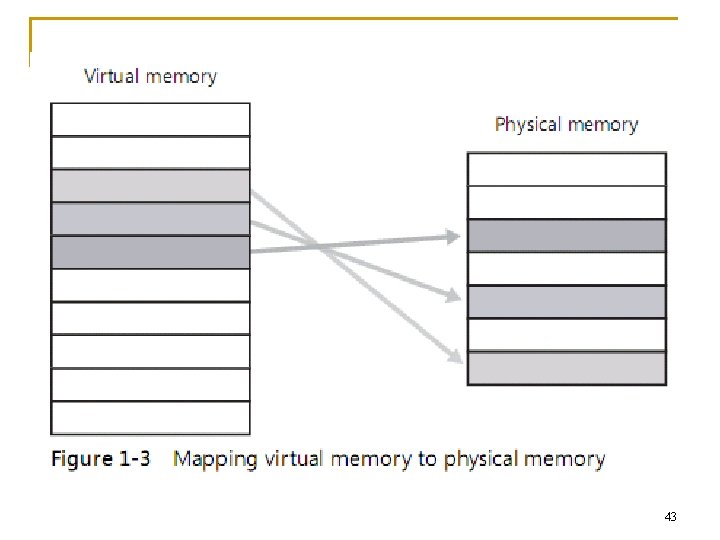
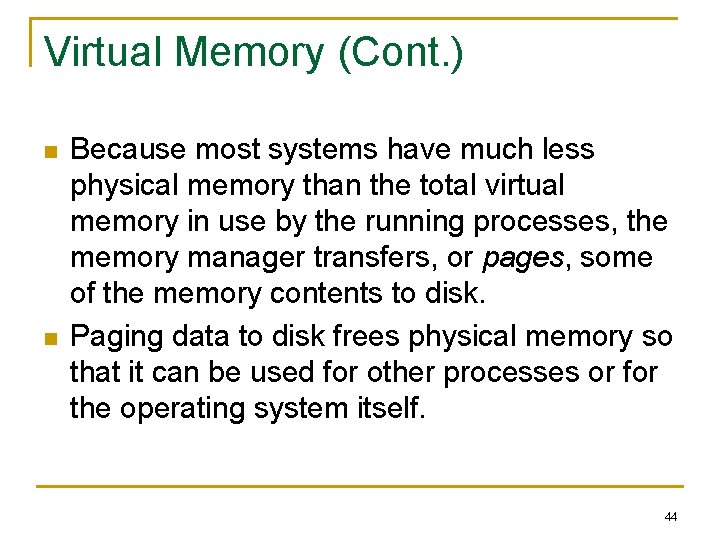
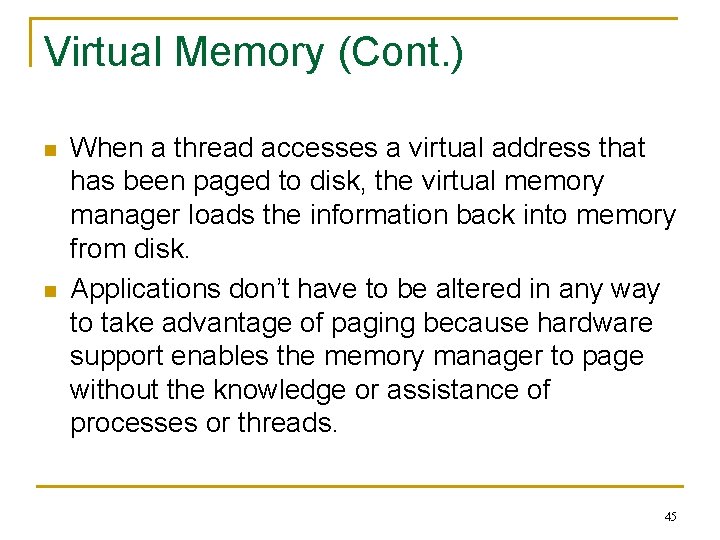
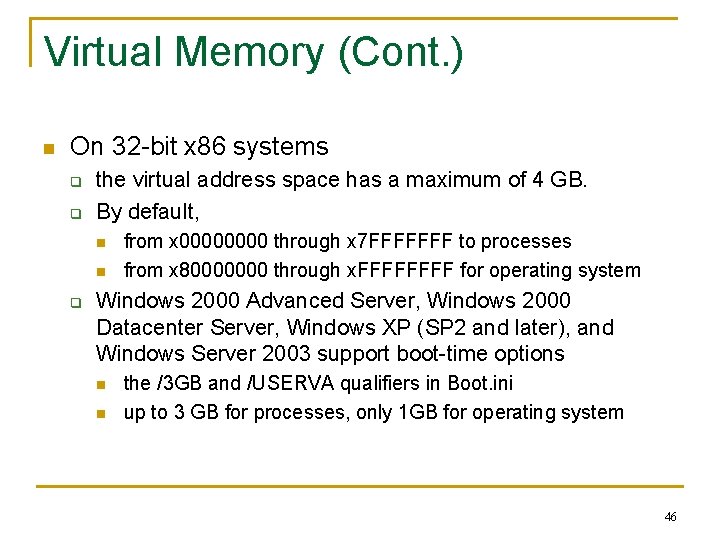
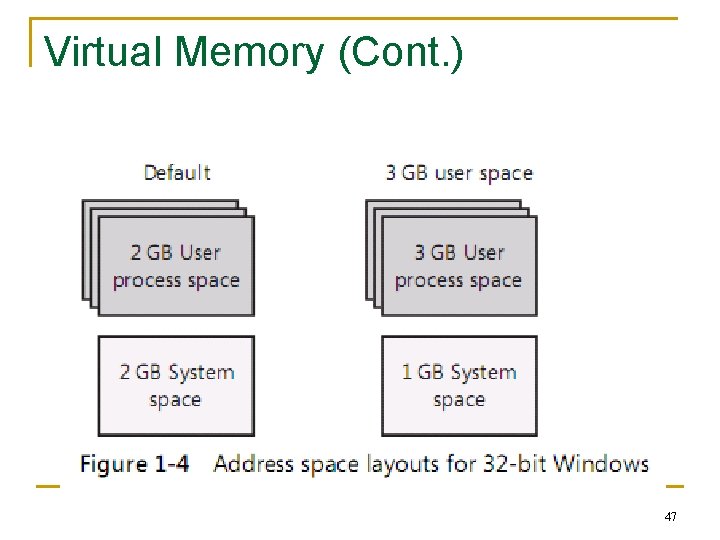
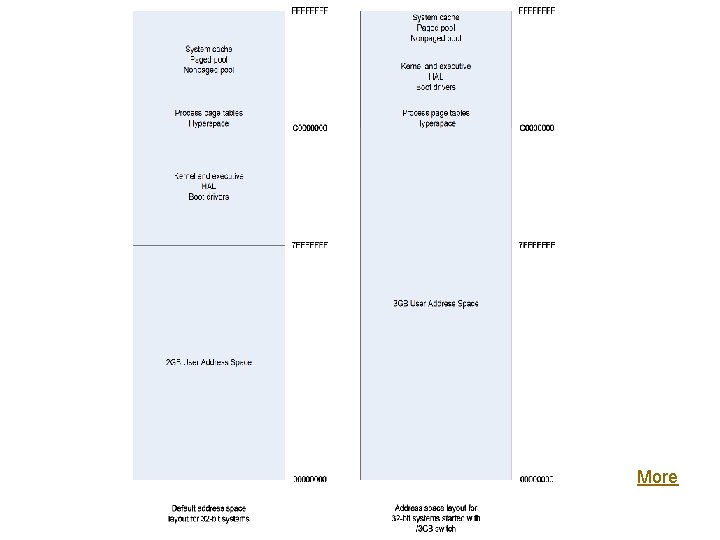
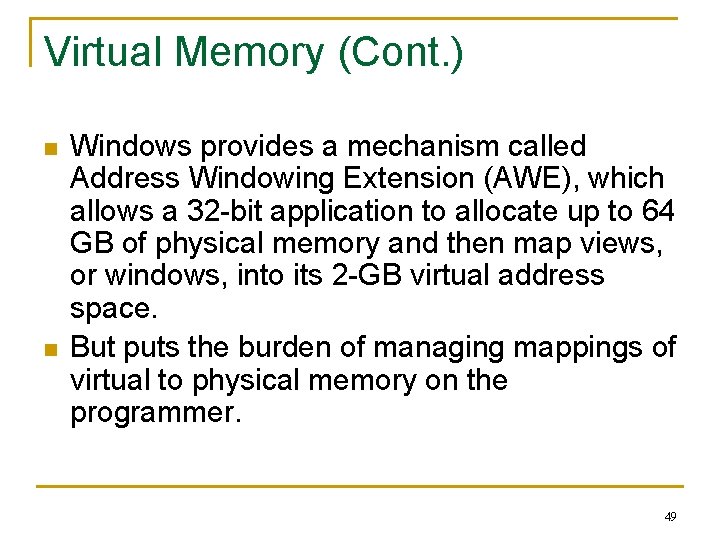
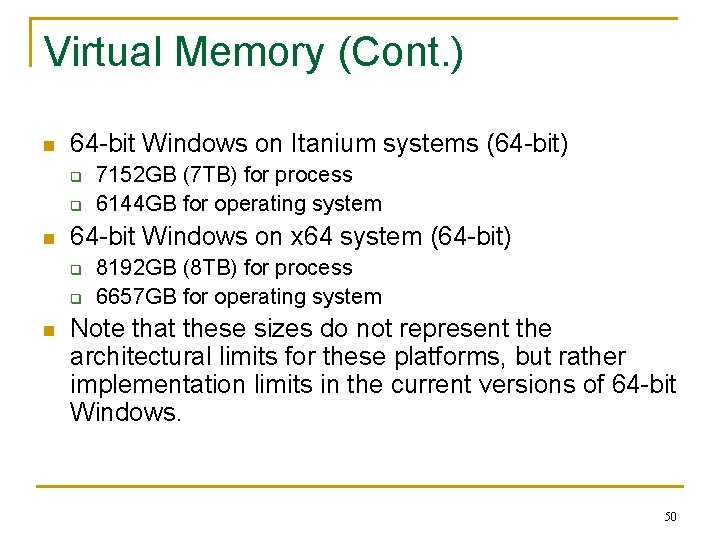
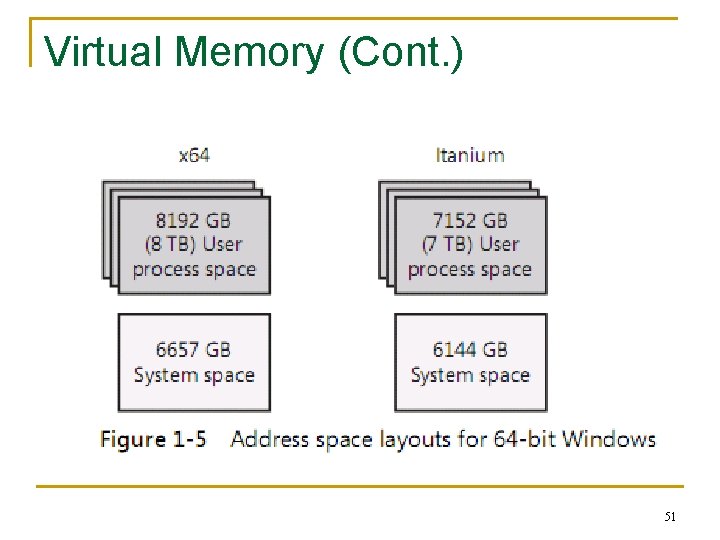
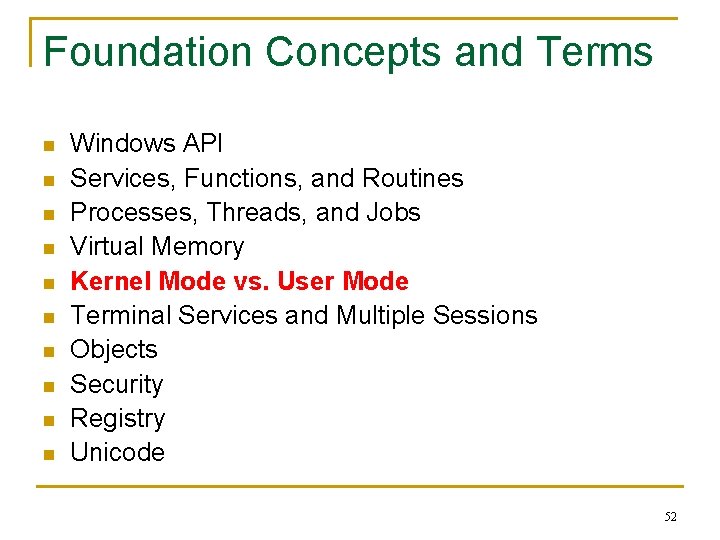
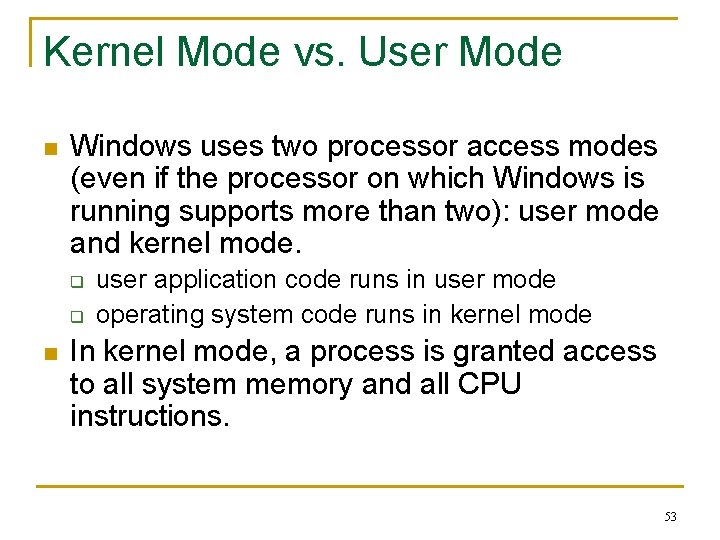
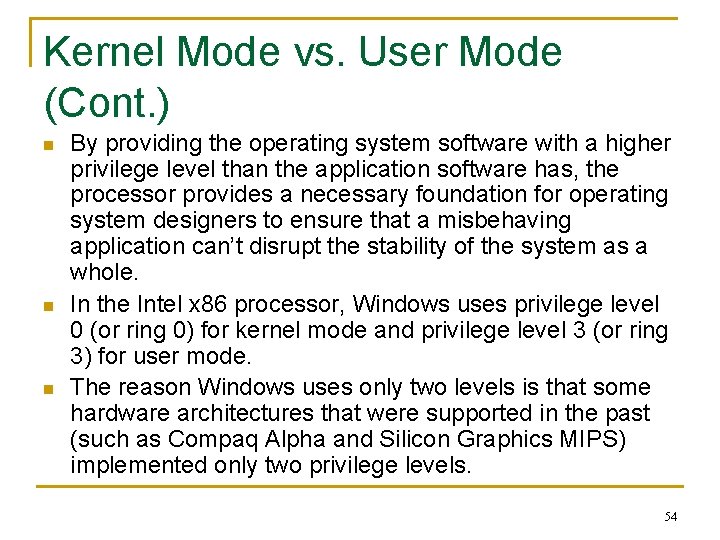
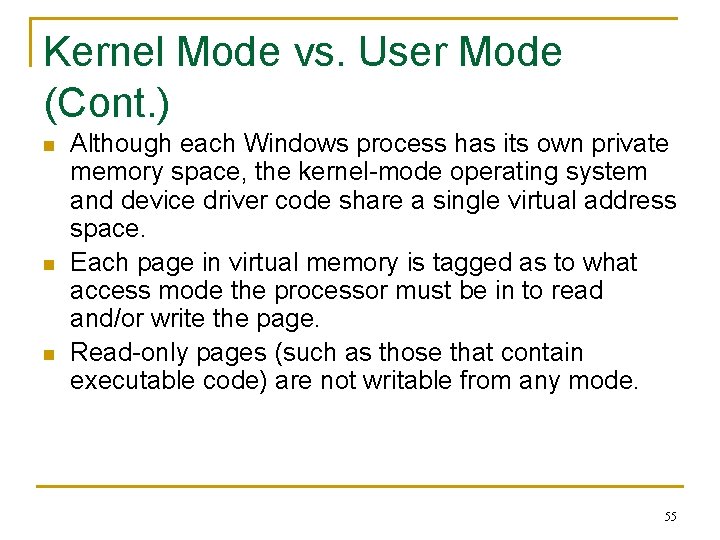
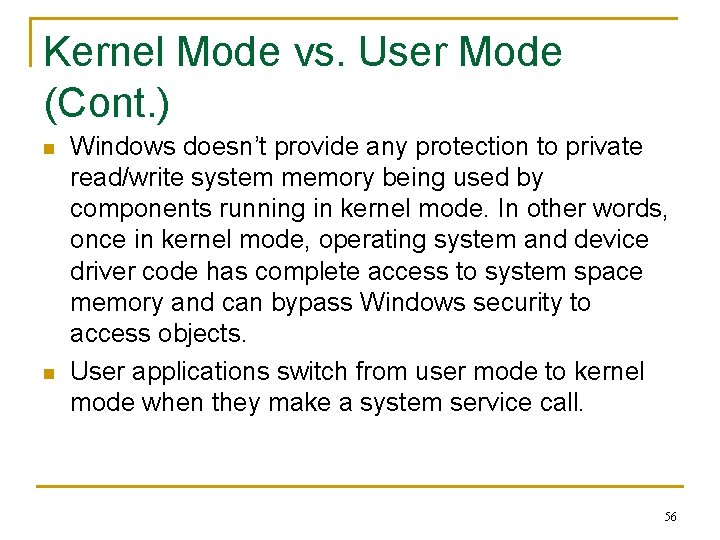
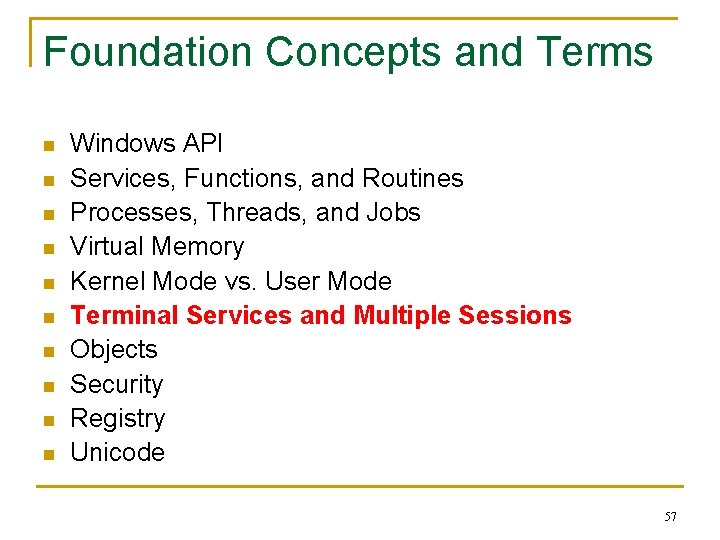
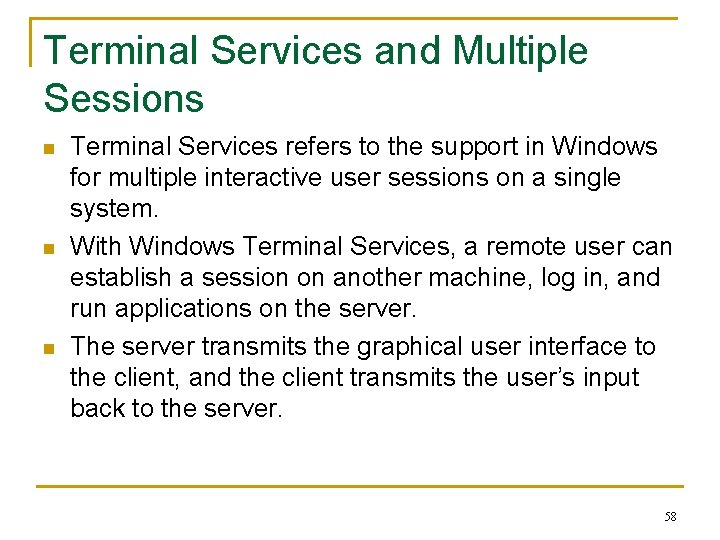
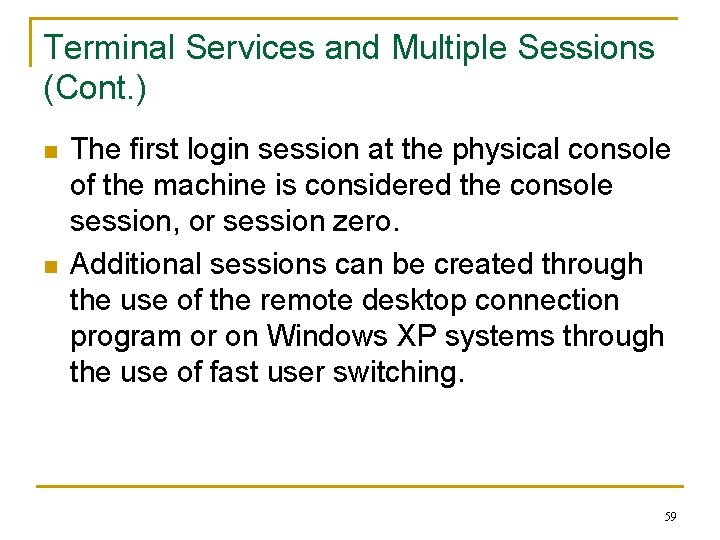
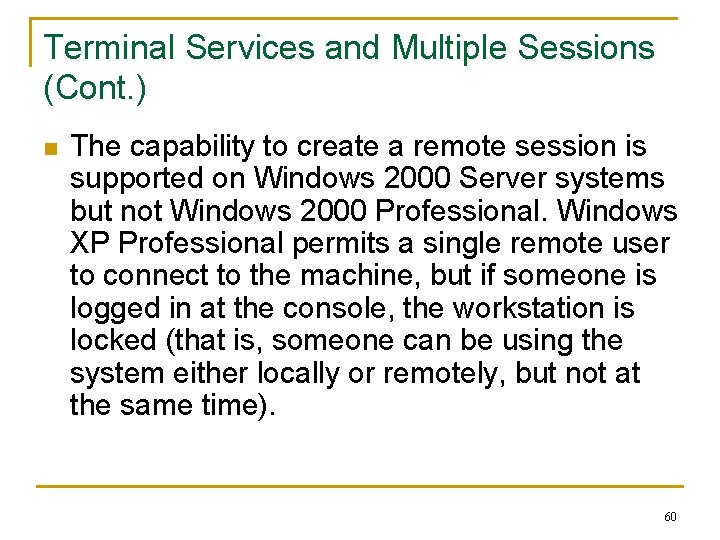
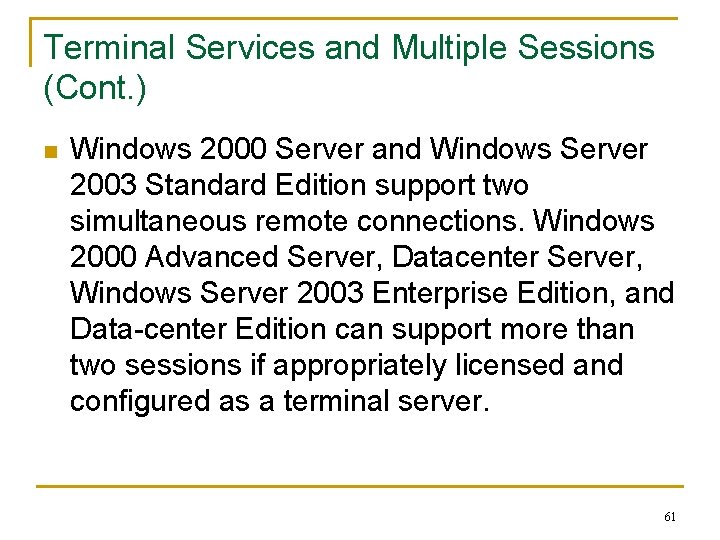
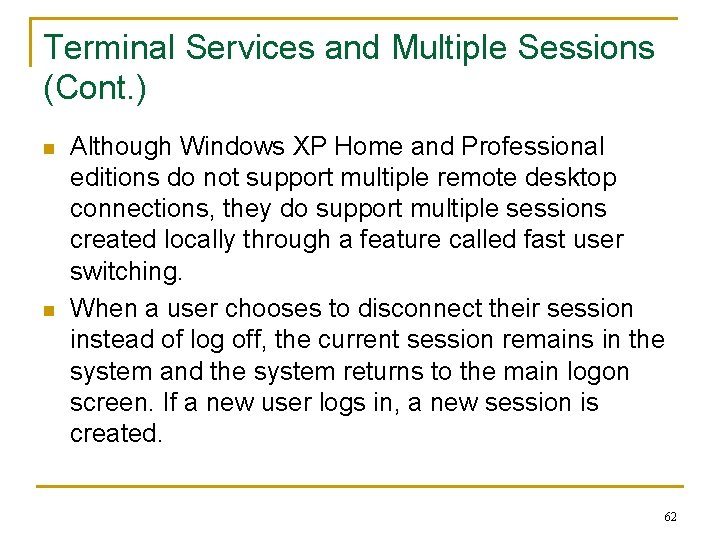
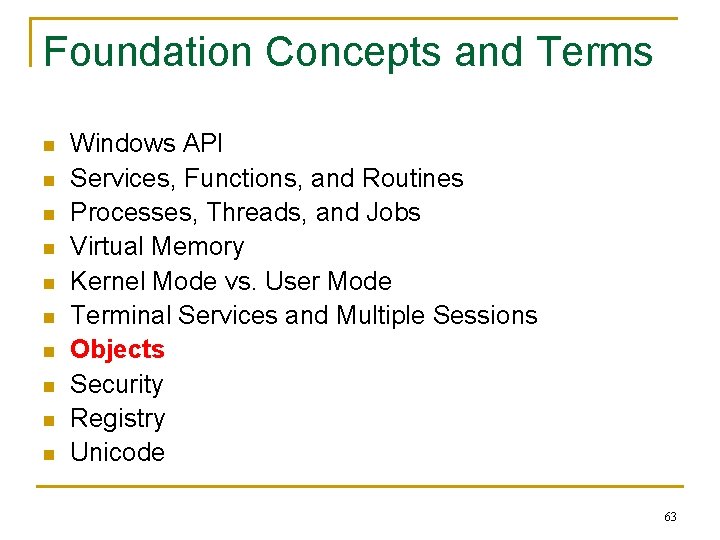
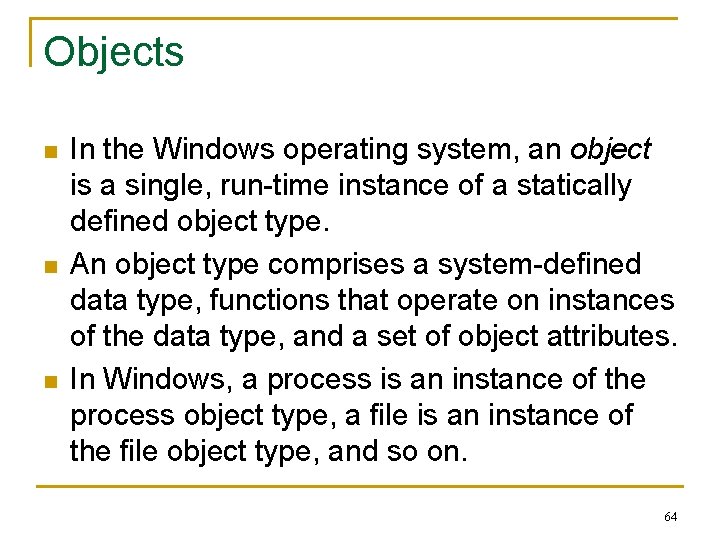
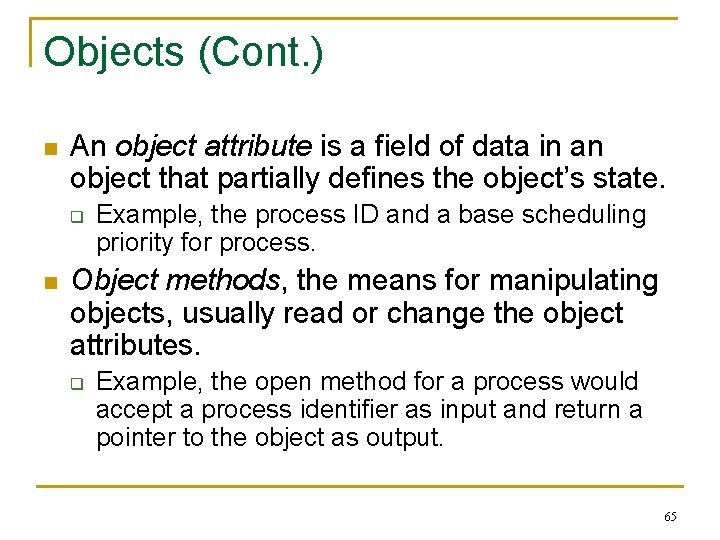
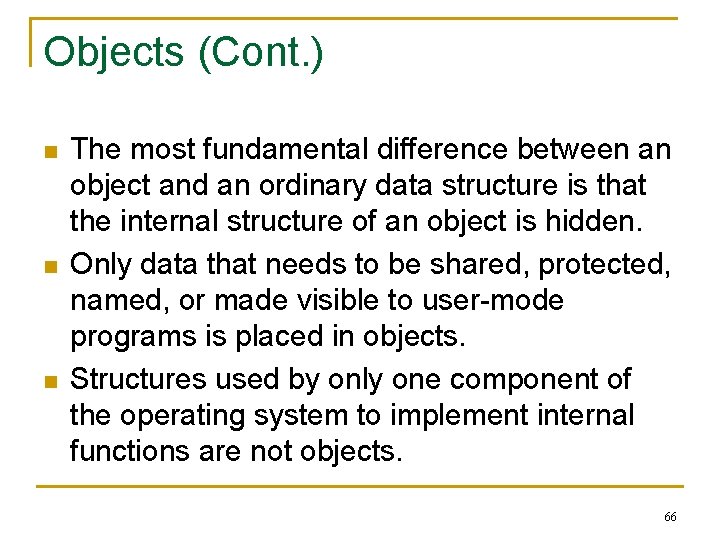
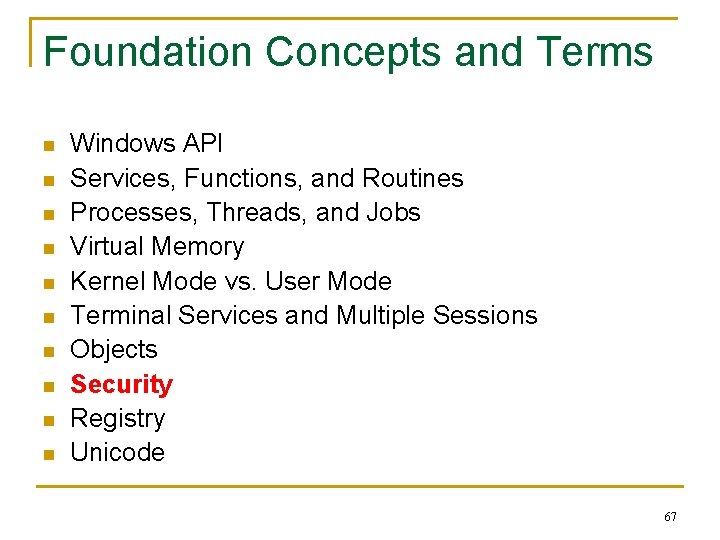
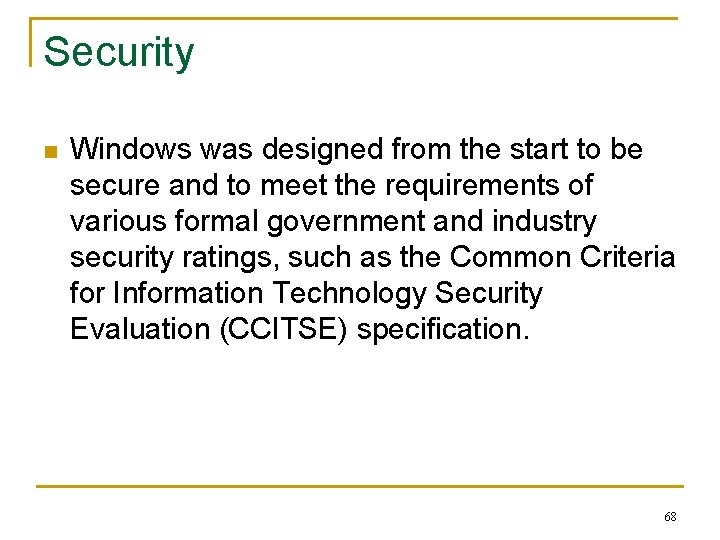
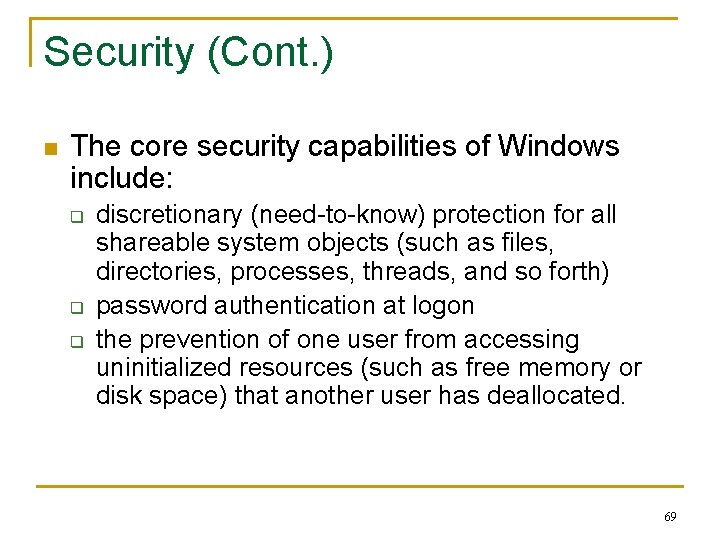
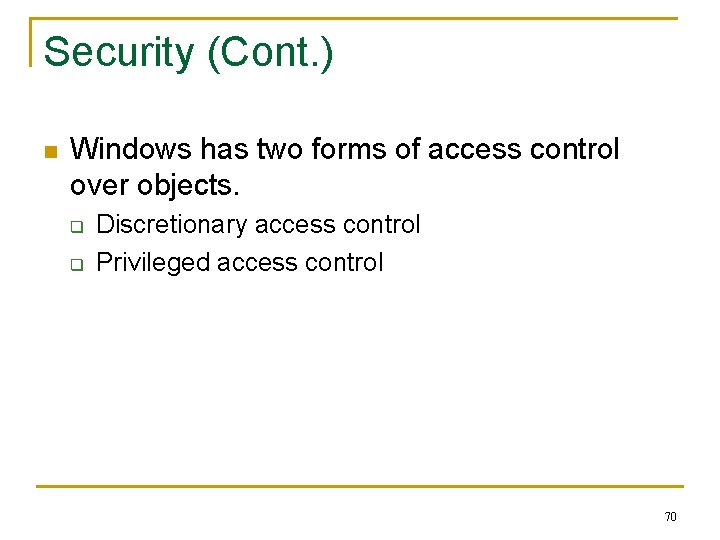
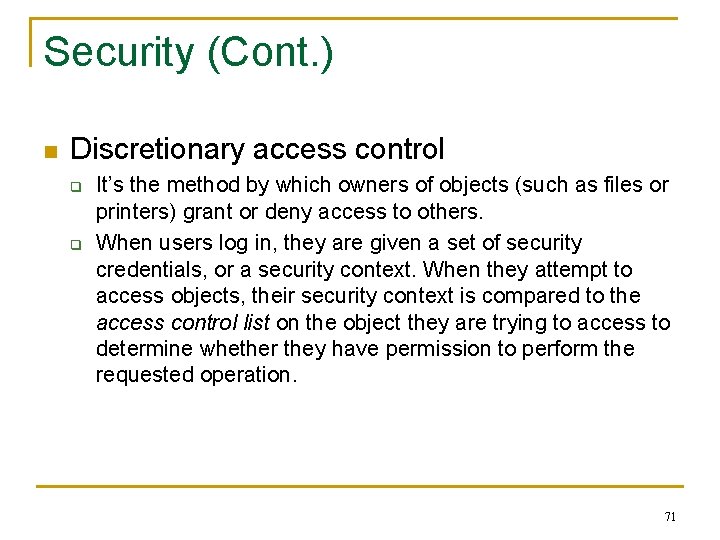
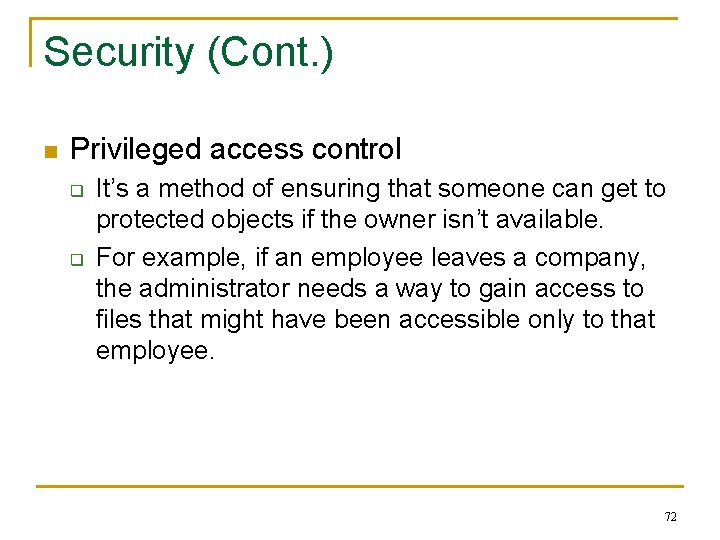
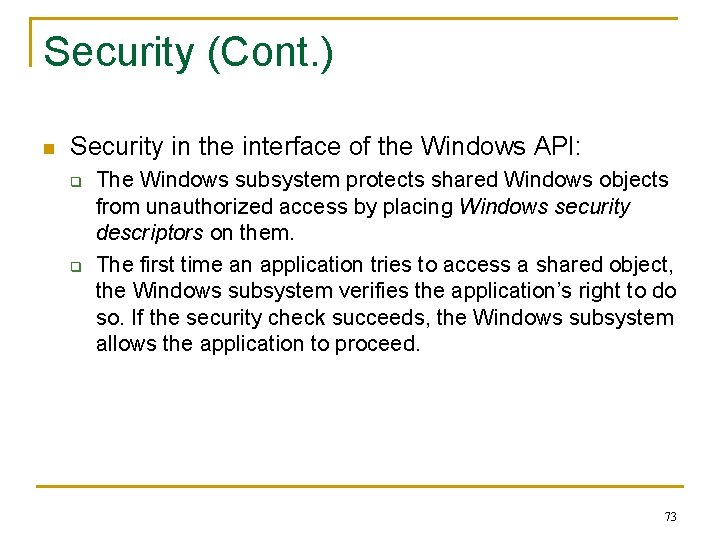
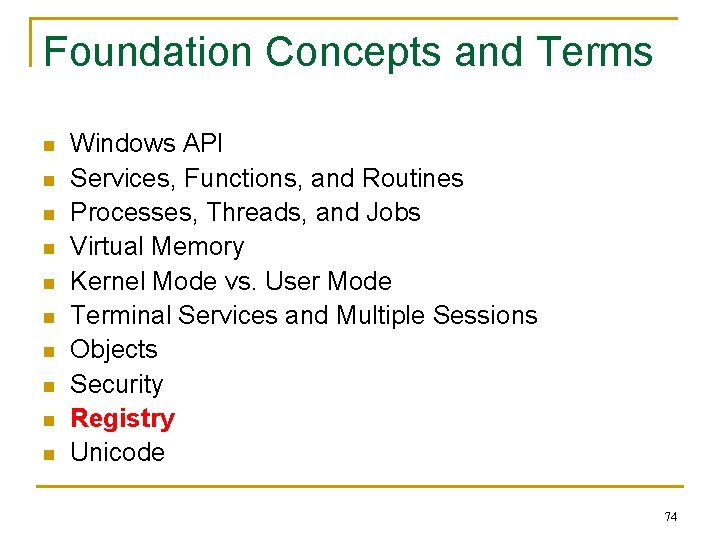
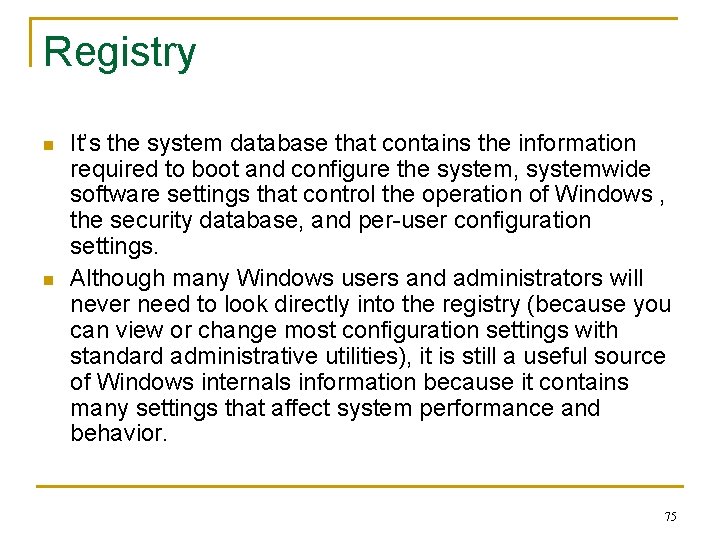
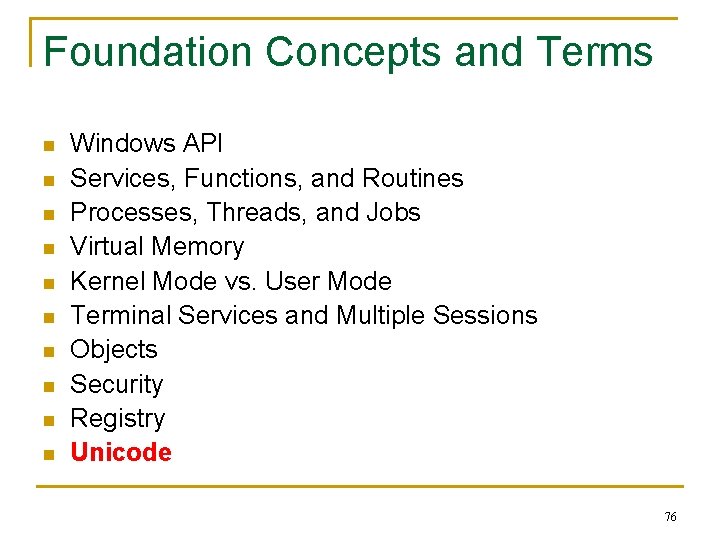
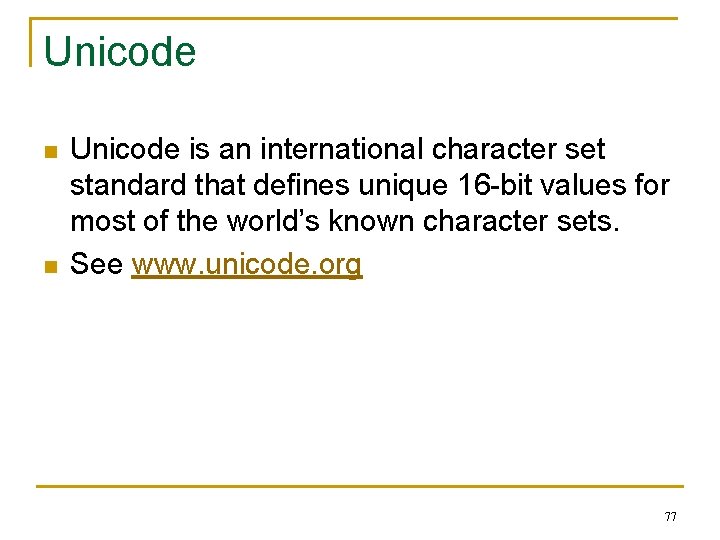
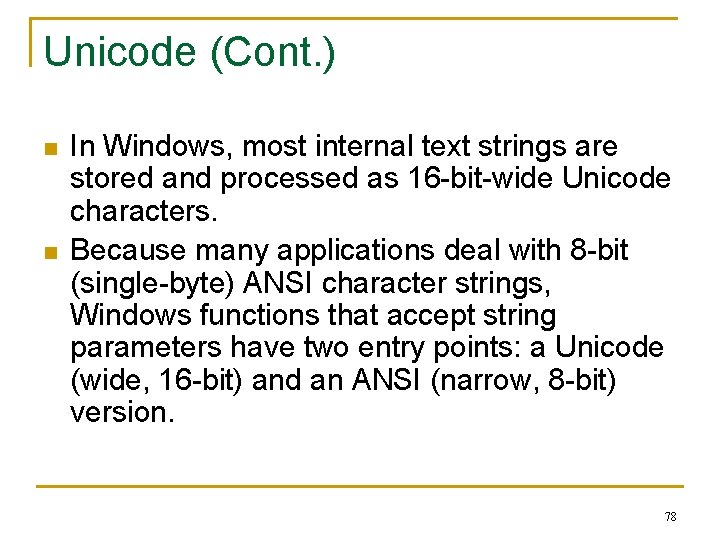
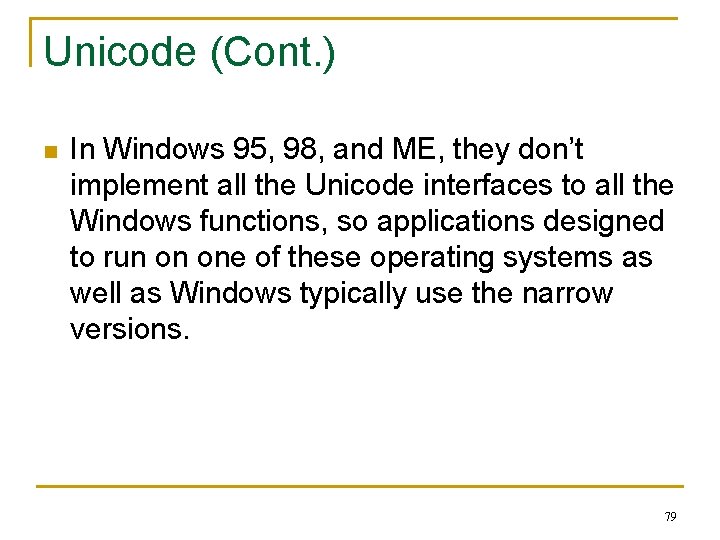
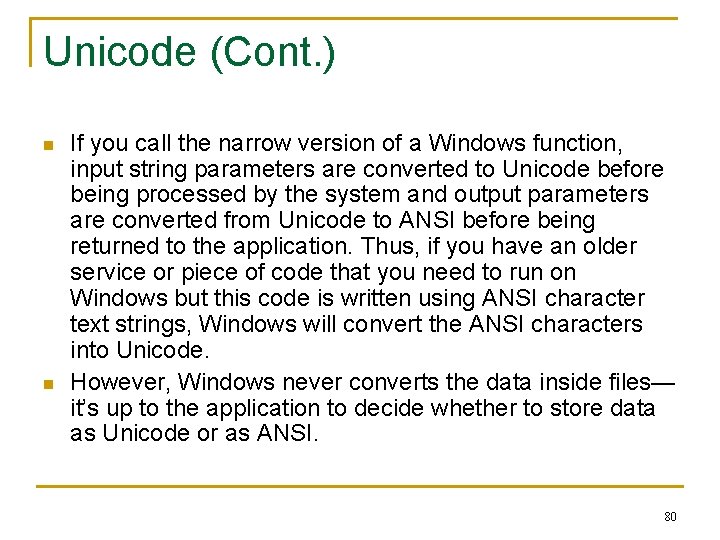
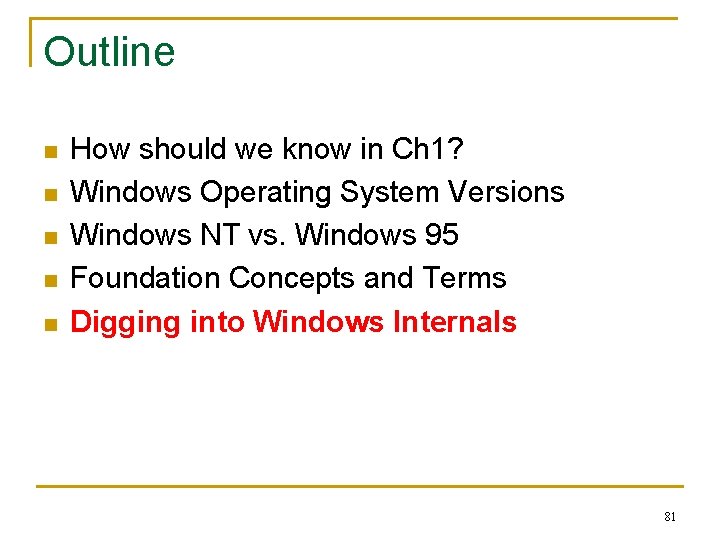
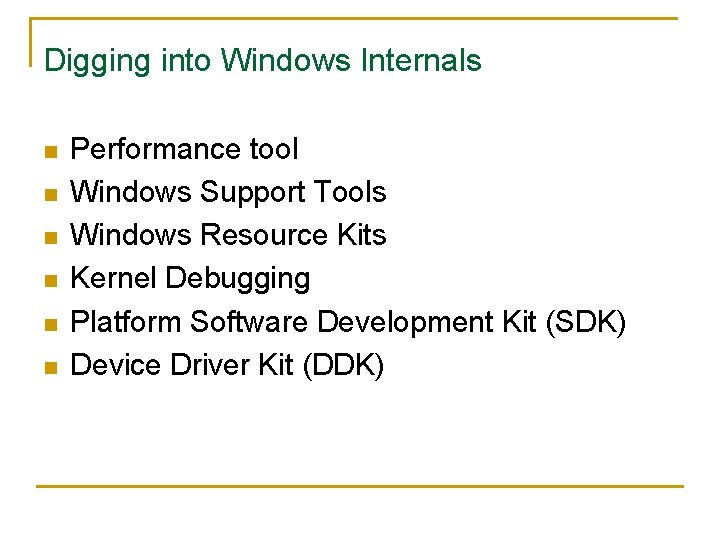
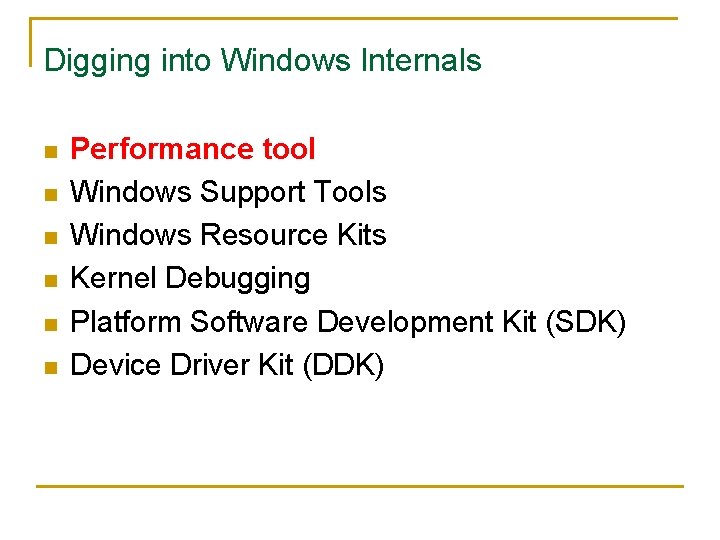
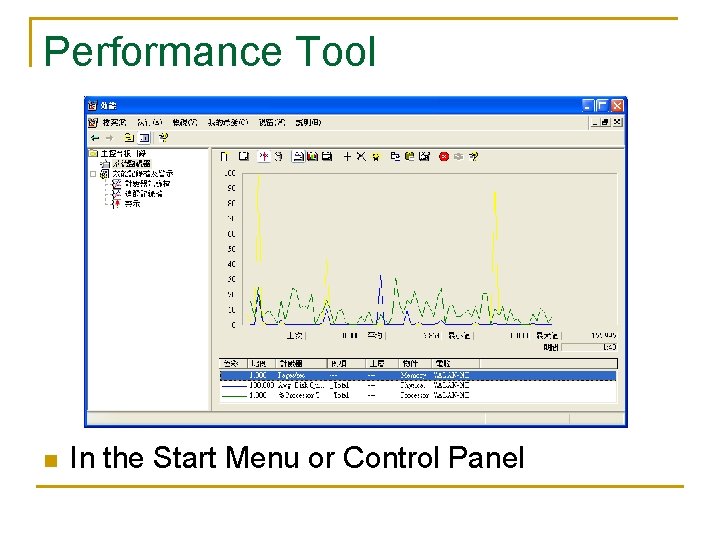
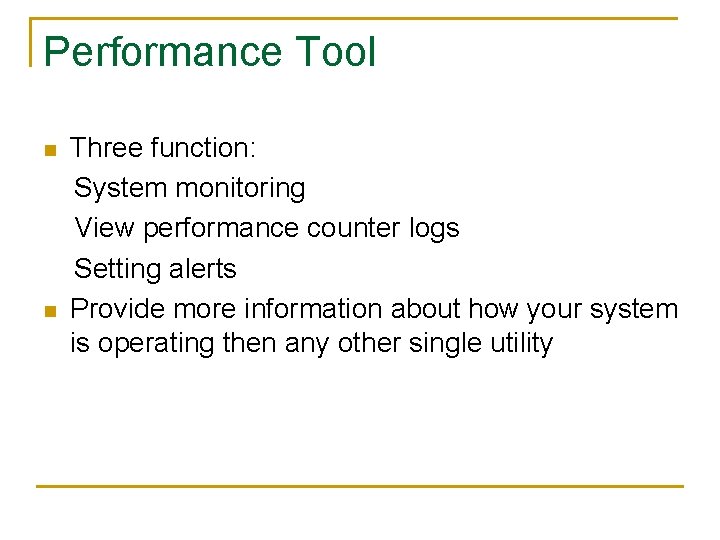
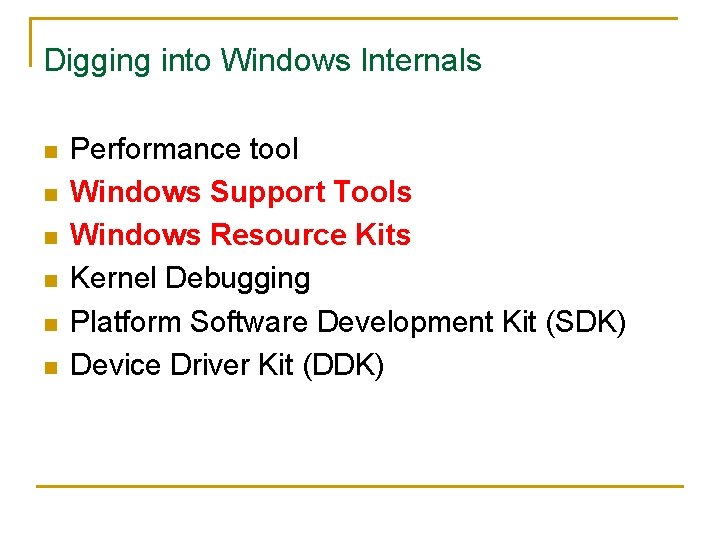
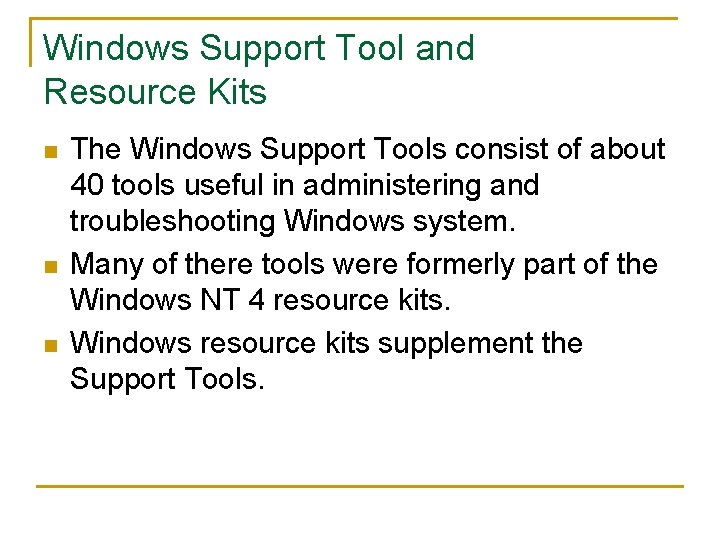
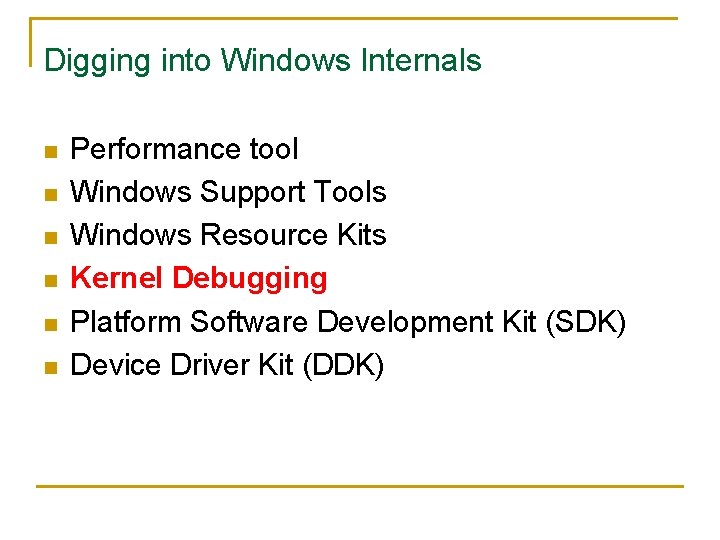
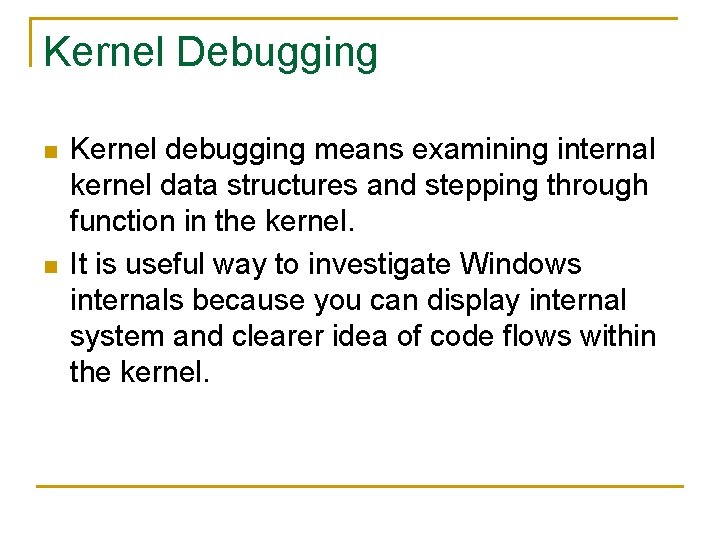
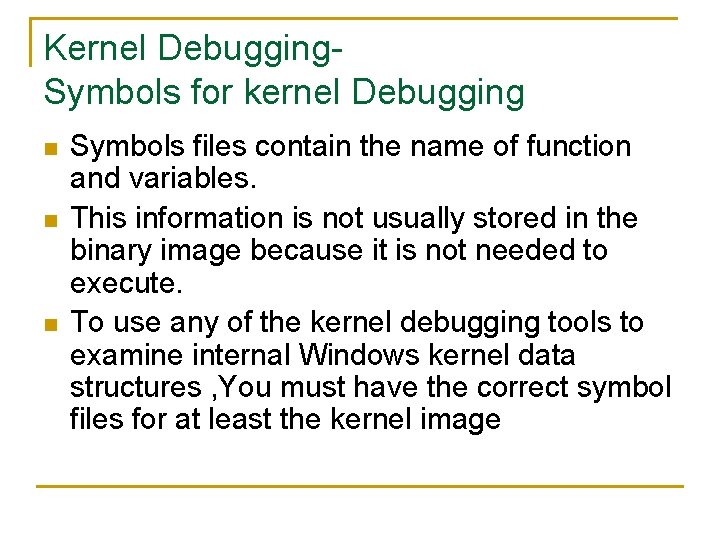
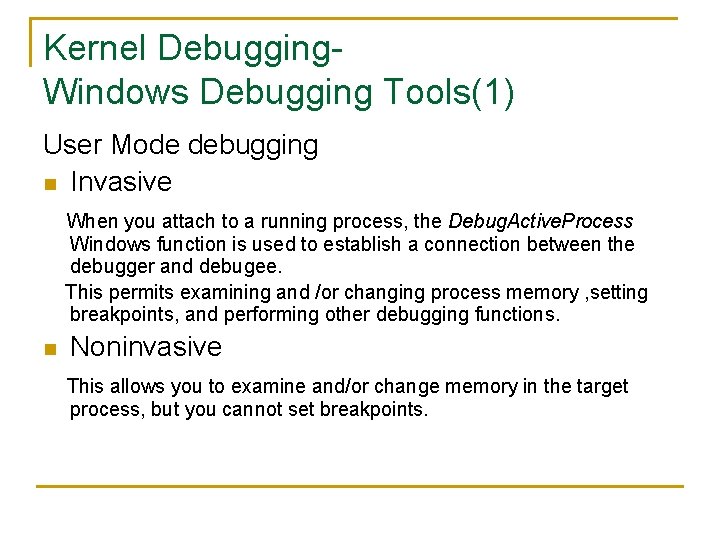
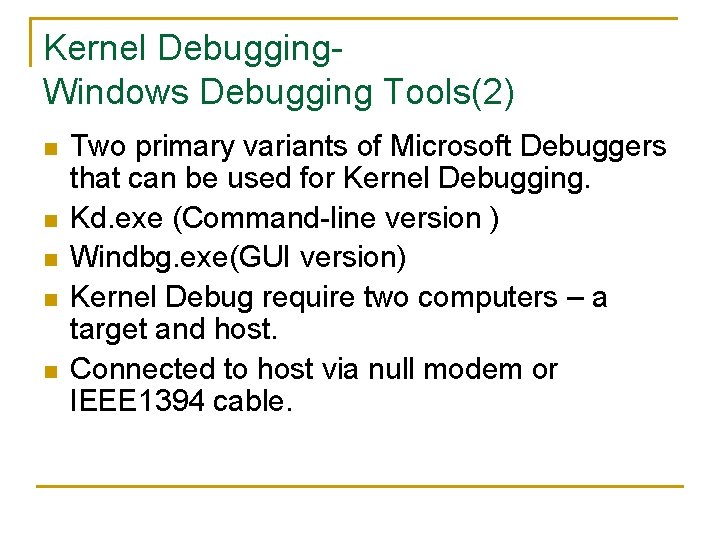
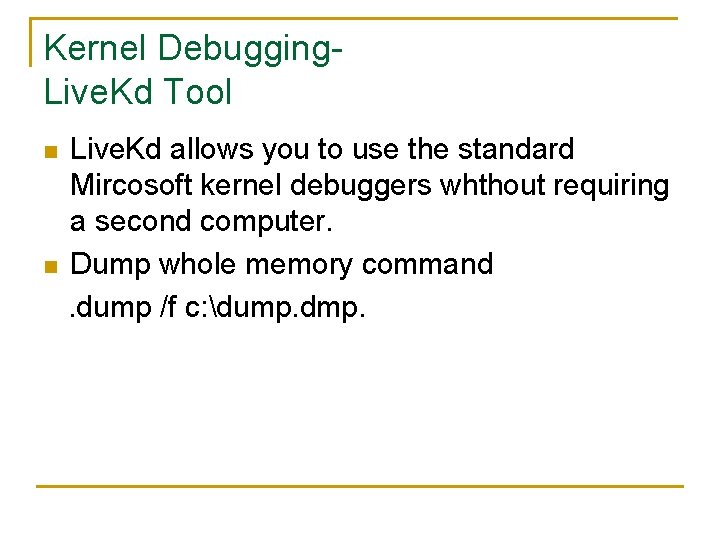
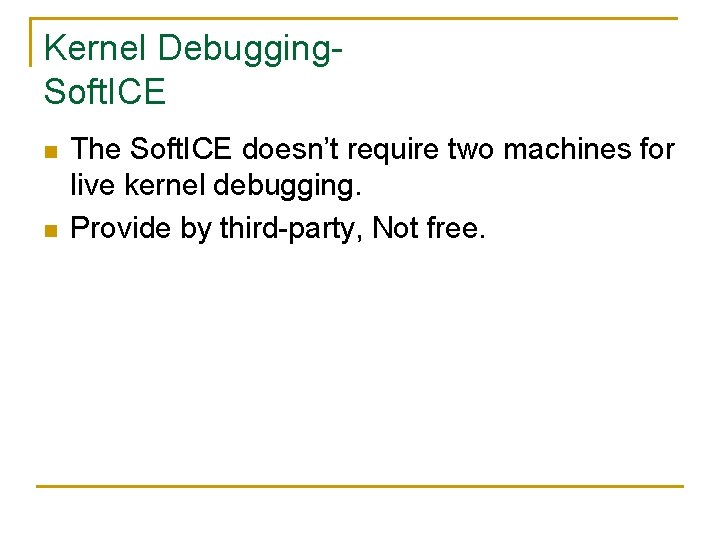
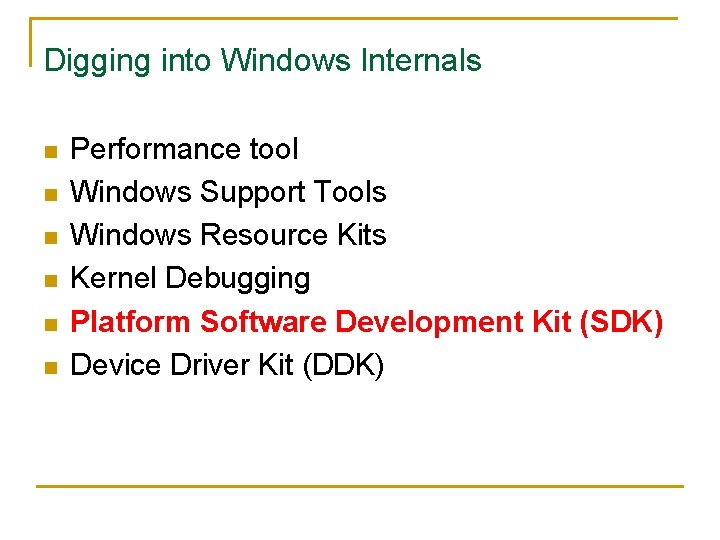
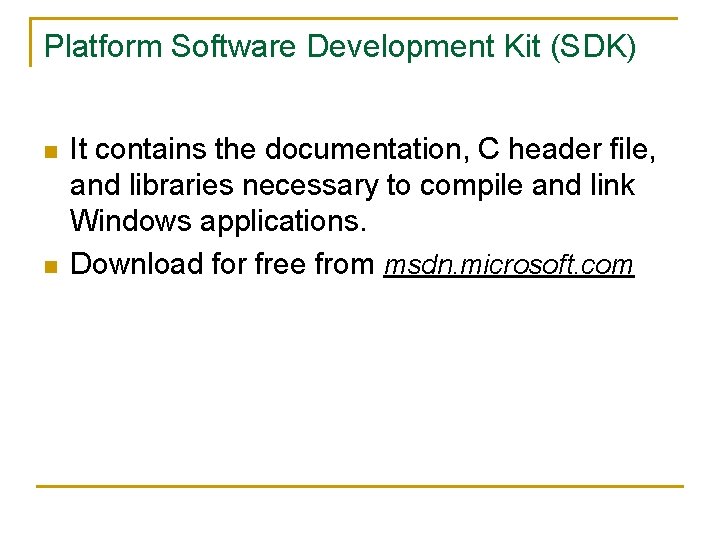
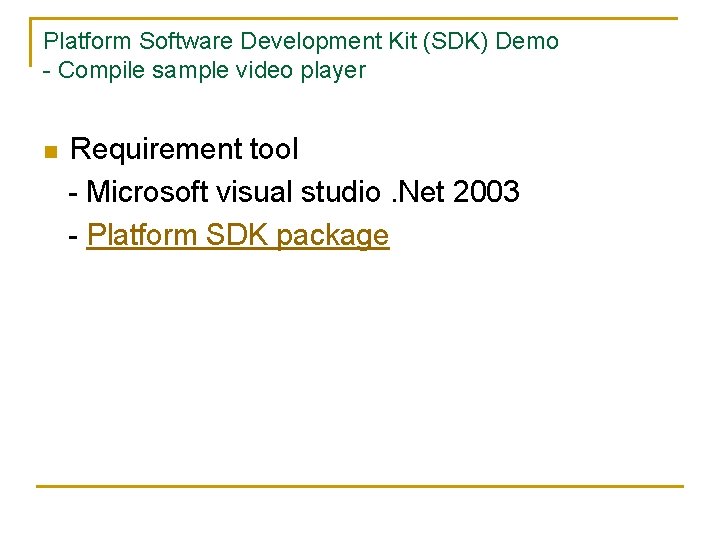
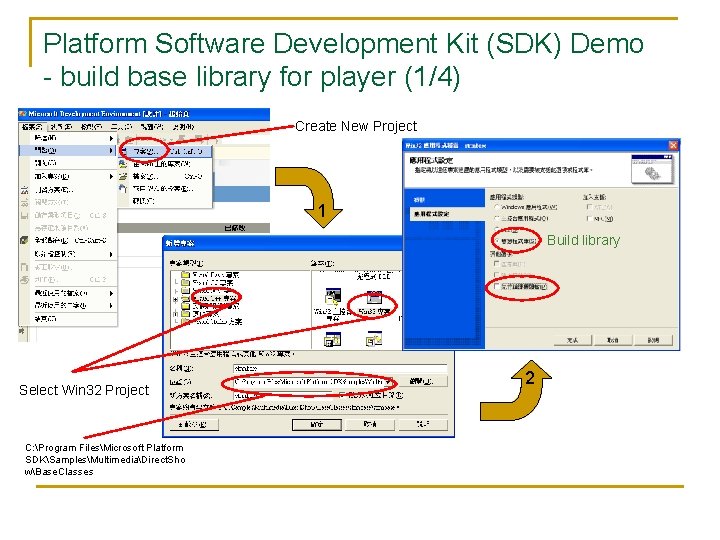
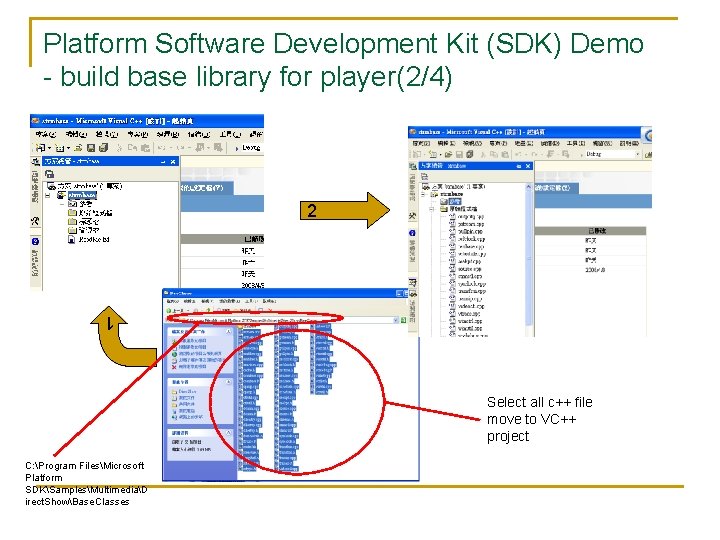
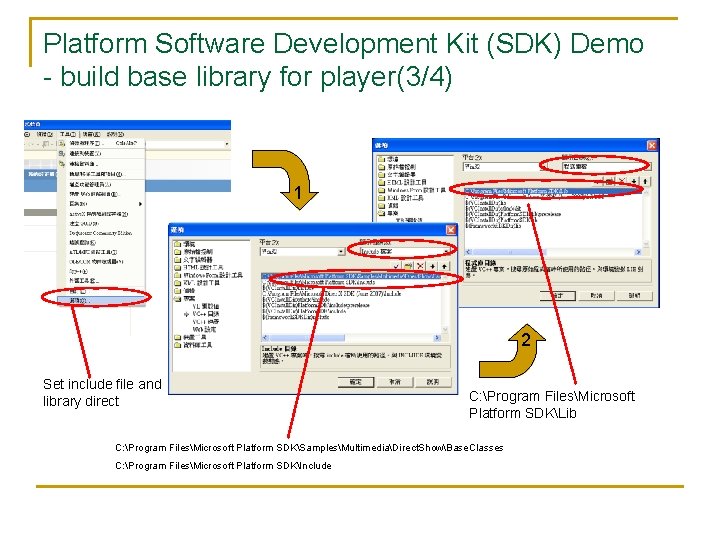
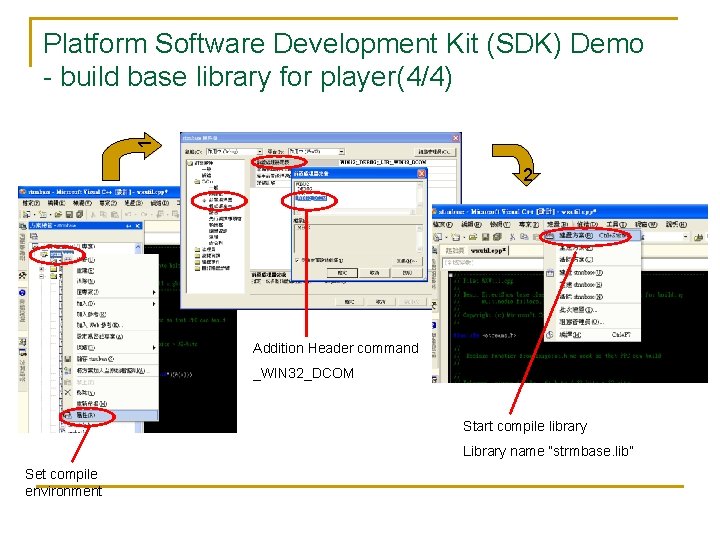
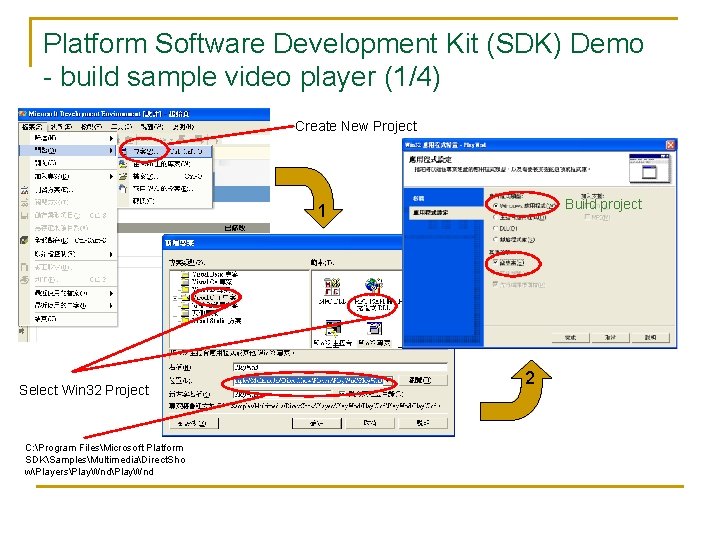
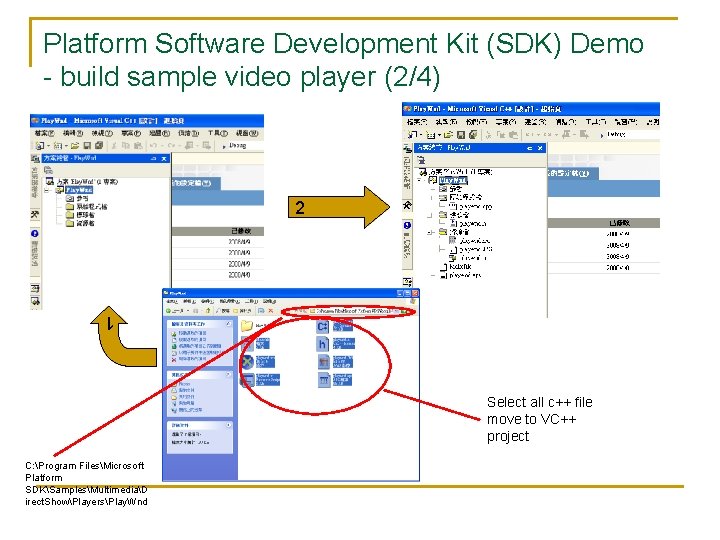
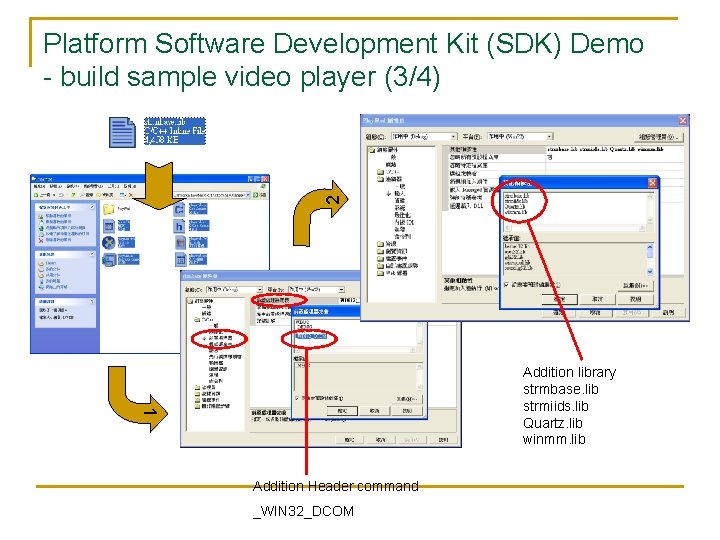
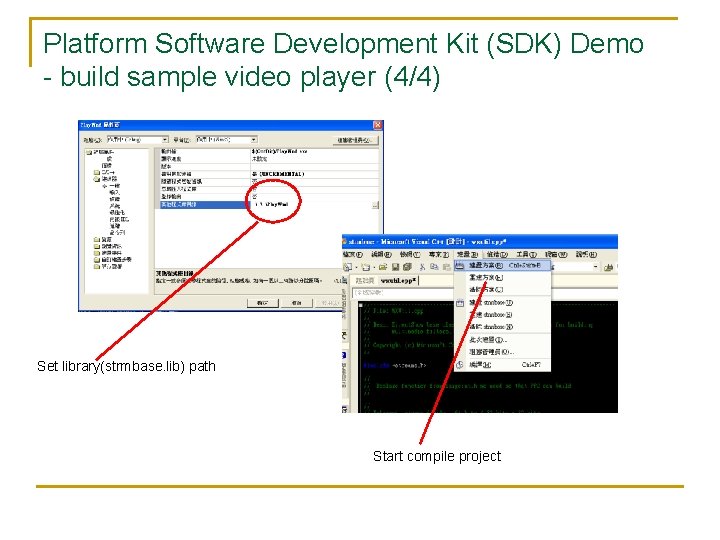
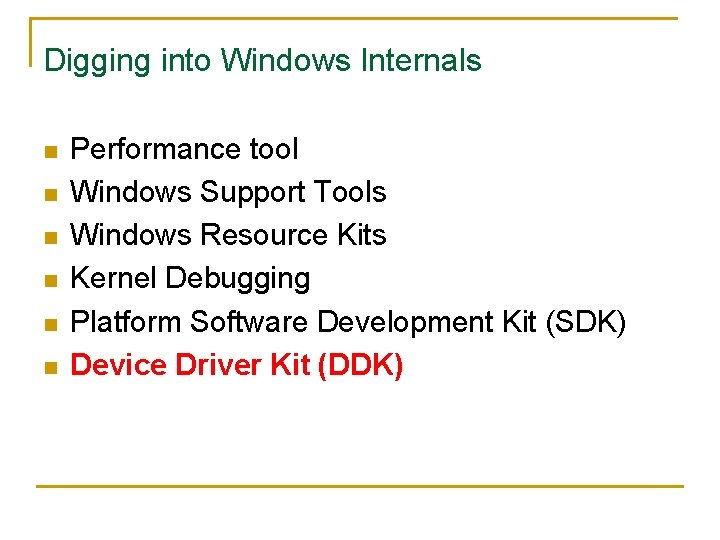
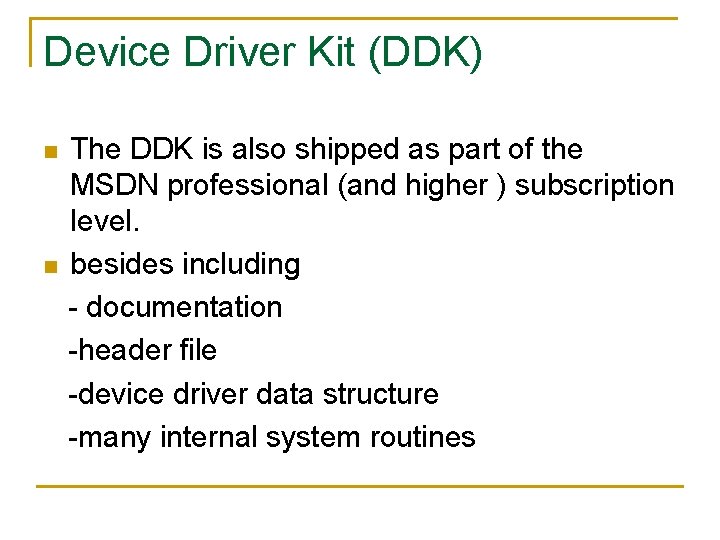
- Slides: 107
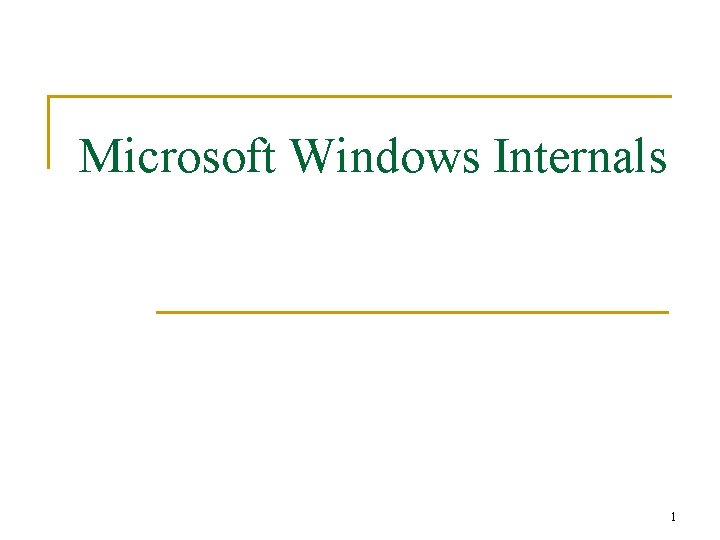
Microsoft Windows Internals 1
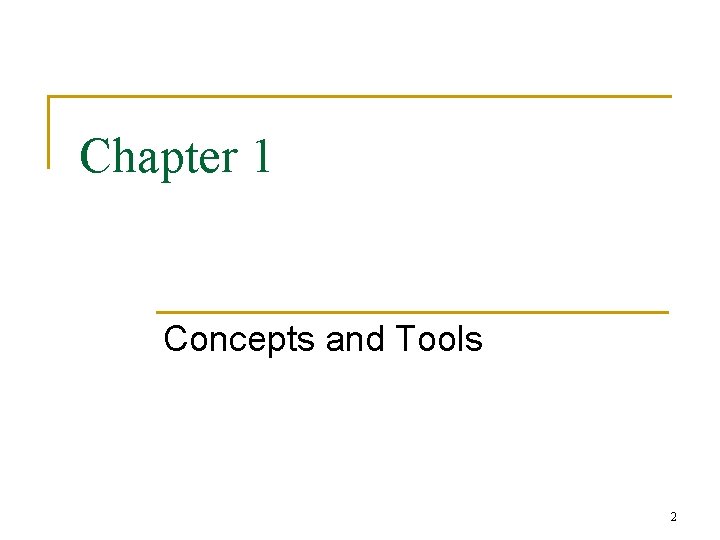
Chapter 1 Concepts and Tools 2
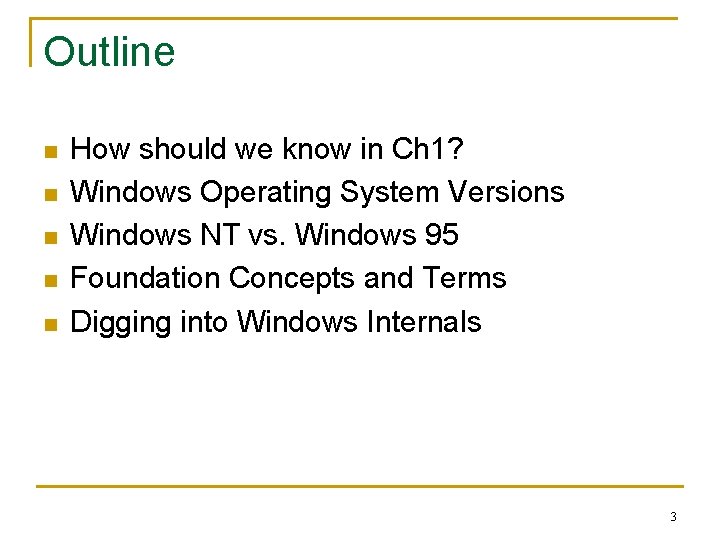
Outline n n n How should we know in Ch 1? Windows Operating System Versions Windows NT vs. Windows 95 Foundation Concepts and Terms Digging into Windows Internals 3

Outline n n n How should we know in Ch 1? Windows Operating System Versions Windows NT vs. Windows 95 Foundation Concepts and Terms Digging into Windows Internals 4
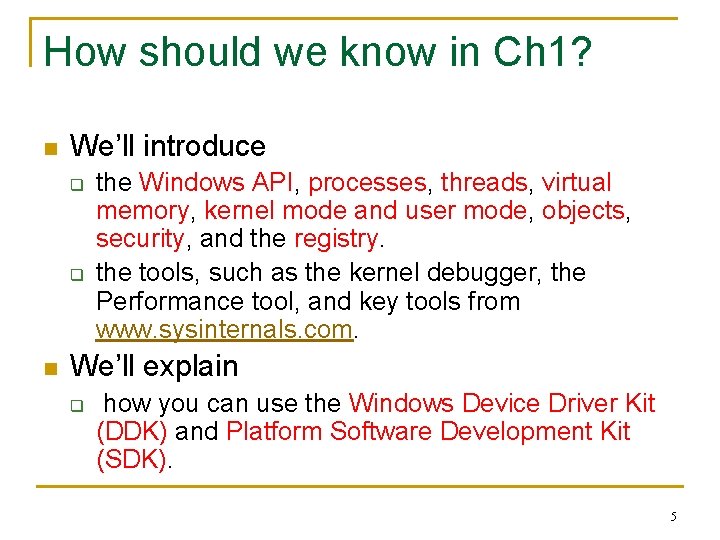
How should we know in Ch 1? n We’ll introduce q q n the Windows API, processes, threads, virtual memory, kernel mode and user mode, objects, security, and the registry. the tools, such as the kernel debugger, the Performance tool, and key tools from www. sysinternals. com. We’ll explain q how you can use the Windows Device Driver Kit (DDK) and Platform Software Development Kit (SDK). 5
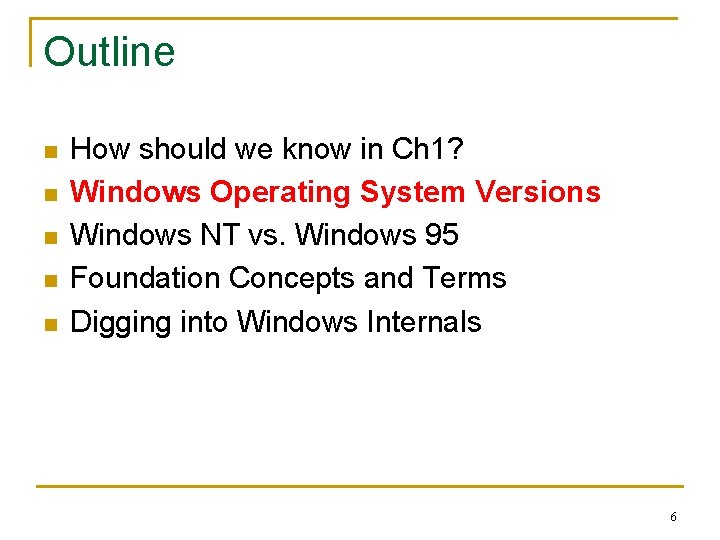
Outline n n n How should we know in Ch 1? Windows Operating System Versions Windows NT vs. Windows 95 Foundation Concepts and Terms Digging into Windows Internals 6
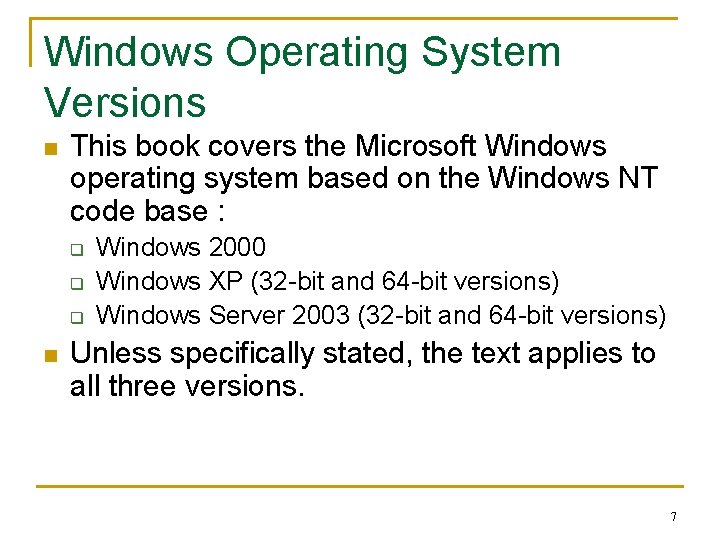
Windows Operating System Versions n This book covers the Microsoft Windows operating system based on the Windows NT code base : q q q n Windows 2000 Windows XP (32 -bit and 64 -bit versions) Windows Server 2003 (32 -bit and 64 -bit versions) Unless specifically stated, the text applies to all three versions. 7
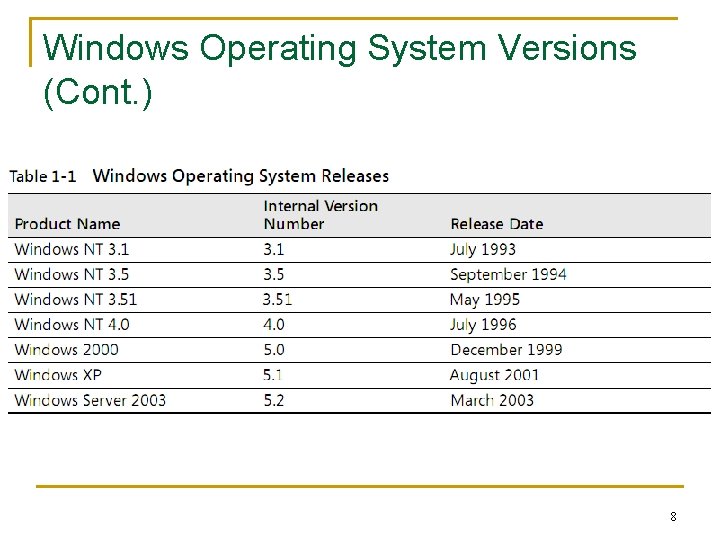
Windows Operating System Versions (Cont. ) 8
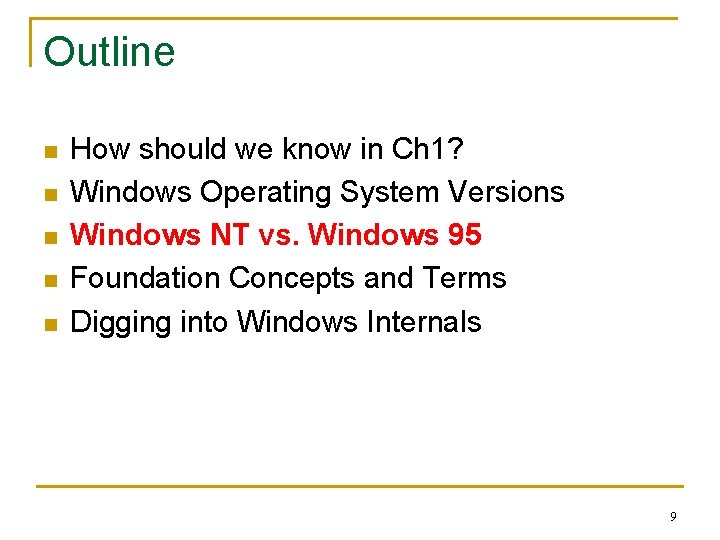
Outline n n n How should we know in Ch 1? Windows Operating System Versions Windows NT vs. Windows 95 Foundation Concepts and Terms Digging into Windows Internals 9
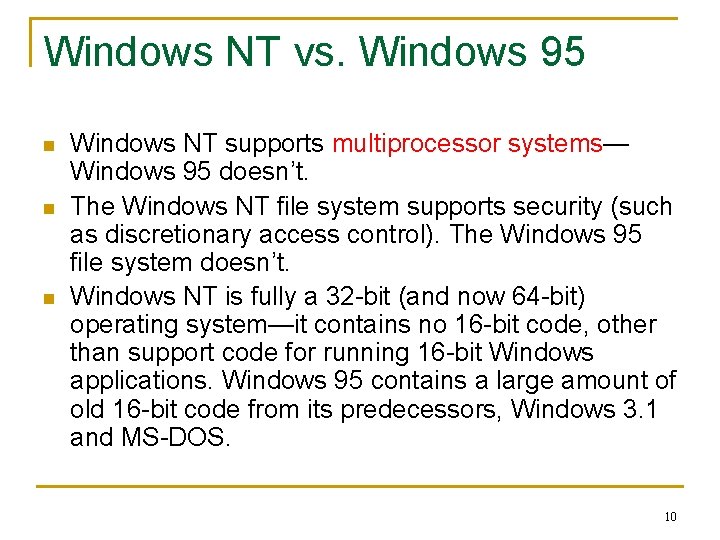
Windows NT vs. Windows 95 n n n Windows NT supports multiprocessor systems— Windows 95 doesn’t. The Windows NT file system supports security (such as discretionary access control). The Windows 95 file system doesn’t. Windows NT is fully a 32 -bit (and now 64 -bit) operating system—it contains no 16 -bit code, other than support code for running 16 -bit Windows applications. Windows 95 contains a large amount of old 16 -bit code from its predecessors, Windows 3. 1 and MS-DOS. 10
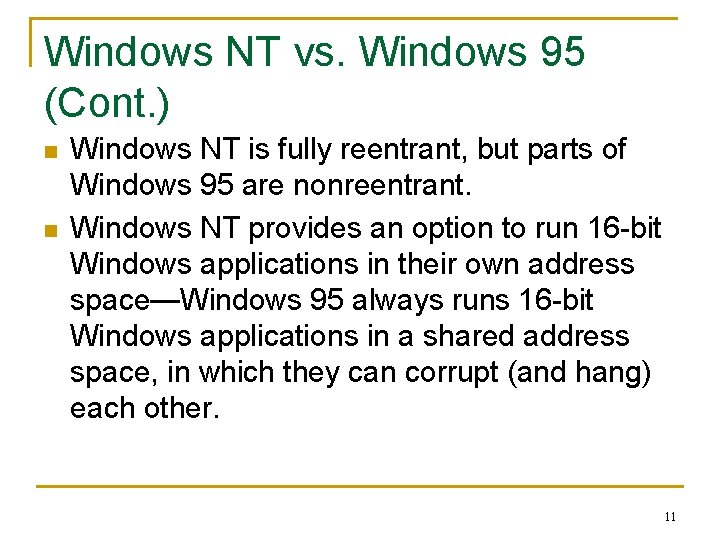
Windows NT vs. Windows 95 (Cont. ) n n Windows NT is fully reentrant, but parts of Windows 95 are nonreentrant. Windows NT provides an option to run 16 -bit Windows applications in their own address space—Windows 95 always runs 16 -bit Windows applications in a shared address space, in which they can corrupt (and hang) each other. 11
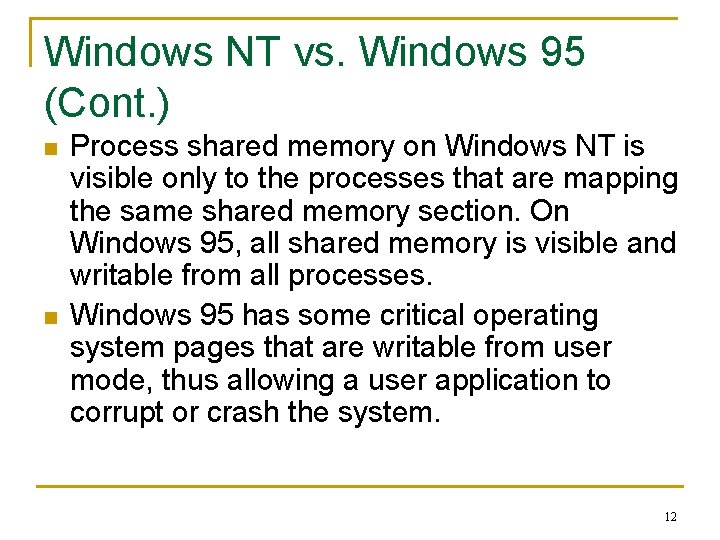
Windows NT vs. Windows 95 (Cont. ) n n Process shared memory on Windows NT is visible only to the processes that are mapping the same shared memory section. On Windows 95, all shared memory is visible and writable from all processes. Windows 95 has some critical operating system pages that are writable from user mode, thus allowing a user application to corrupt or crash the system. 12
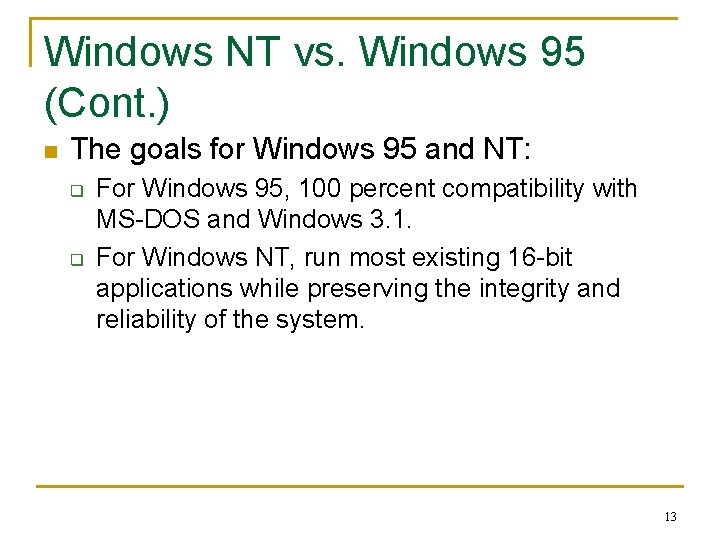
Windows NT vs. Windows 95 (Cont. ) n The goals for Windows 95 and NT: q q For Windows 95, 100 percent compatibility with MS-DOS and Windows 3. 1. For Windows NT, run most existing 16 -bit applications while preserving the integrity and reliability of the system. 13
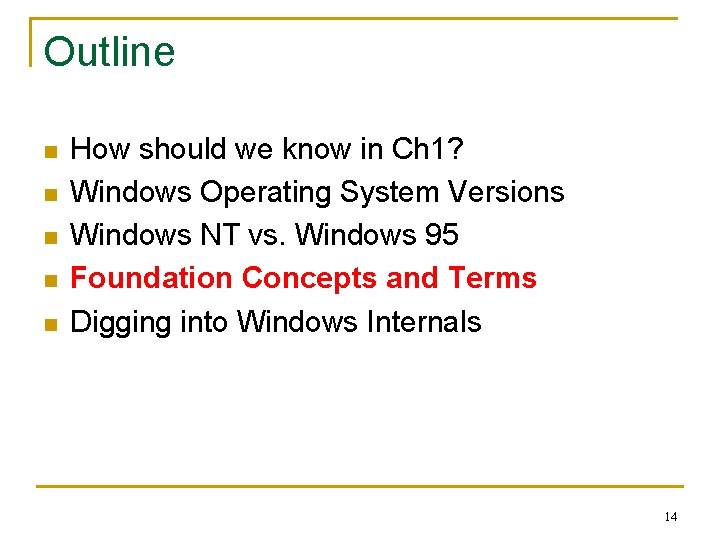
Outline n n n How should we know in Ch 1? Windows Operating System Versions Windows NT vs. Windows 95 Foundation Concepts and Terms Digging into Windows Internals 14
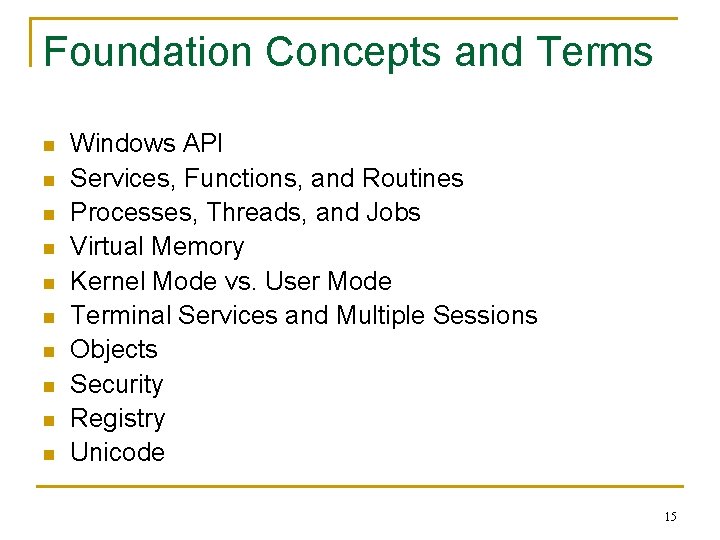
Foundation Concepts and Terms n n n n n Windows API Services, Functions, and Routines Processes, Threads, and Jobs Virtual Memory Kernel Mode vs. User Mode Terminal Services and Multiple Sessions Objects Security Registry Unicode 15
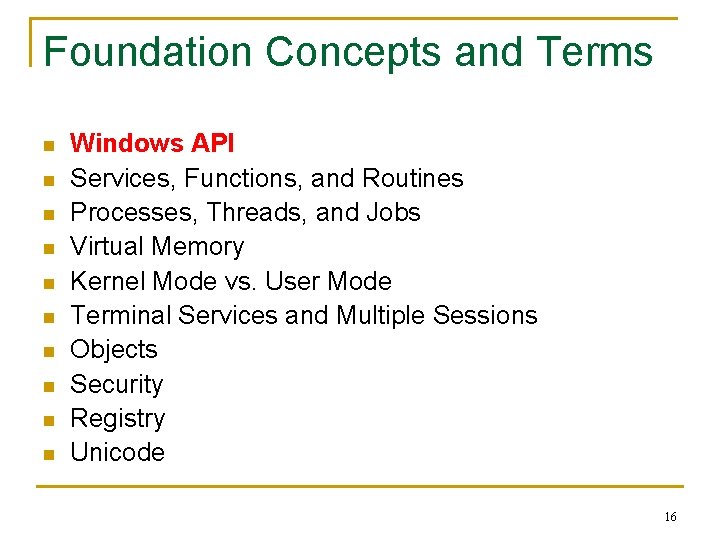
Foundation Concepts and Terms n n n n n Windows API Services, Functions, and Routines Processes, Threads, and Jobs Virtual Memory Kernel Mode vs. User Mode Terminal Services and Multiple Sessions Objects Security Registry Unicode 16

Windows API n n API: The Windows Application Programming Interface. It is the system programming interface to the Microsoft Windows operating system family, including Windows 2000, Windows XP, Windows Server 2003, Windows 95, Windows 98, Windows Millennium Edition (Me), and Windows CE. 17
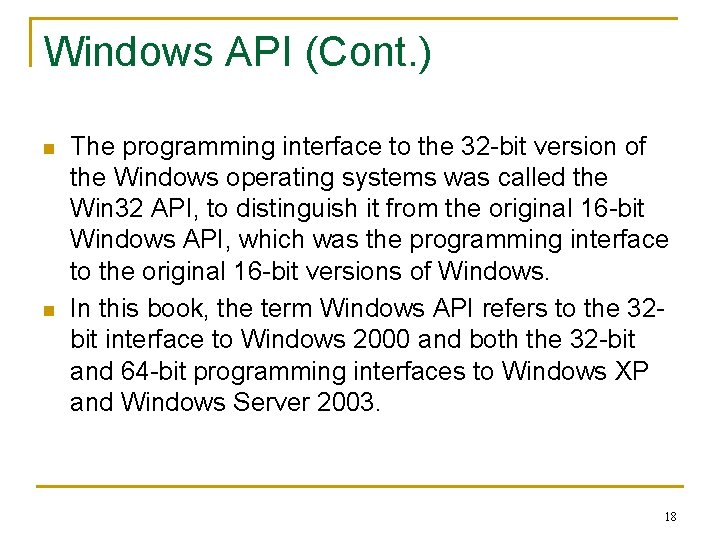
Windows API (Cont. ) n n The programming interface to the 32 -bit version of the Windows operating systems was called the Win 32 API, to distinguish it from the original 16 -bit Windows API, which was the programming interface to the original 16 -bit versions of Windows. In this book, the term Windows API refers to the 32 bit interface to Windows 2000 and both the 32 -bit and 64 -bit programming interfaces to Windows XP and Windows Server 2003. 18
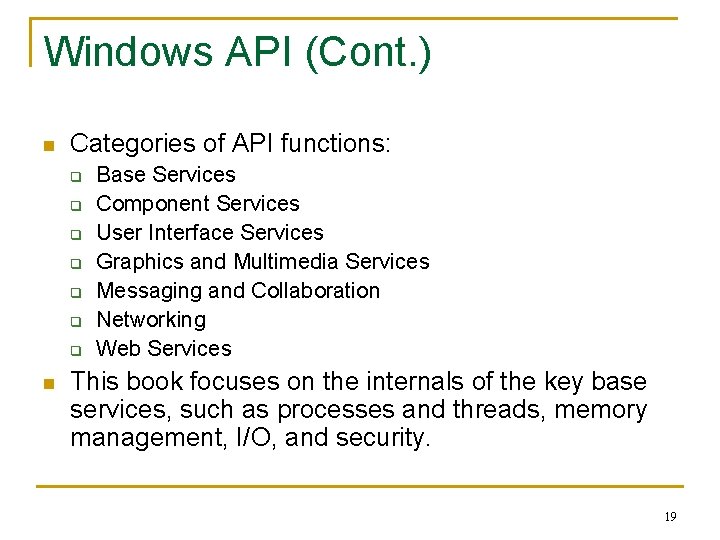
Windows API (Cont. ) n Categories of API functions: q q q q n Base Services Component Services User Interface Services Graphics and Multimedia Services Messaging and Collaboration Networking Web Services This book focuses on the internals of the key base services, such as processes and threads, memory management, I/O, and security. 19
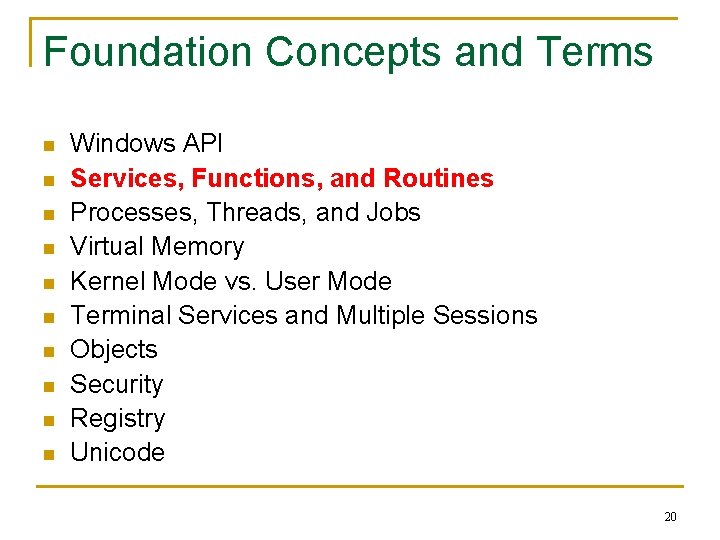
Foundation Concepts and Terms n n n n n Windows API Services, Functions, and Routines Processes, Threads, and Jobs Virtual Memory Kernel Mode vs. User Mode Terminal Services and Multiple Sessions Objects Security Registry Unicode 20
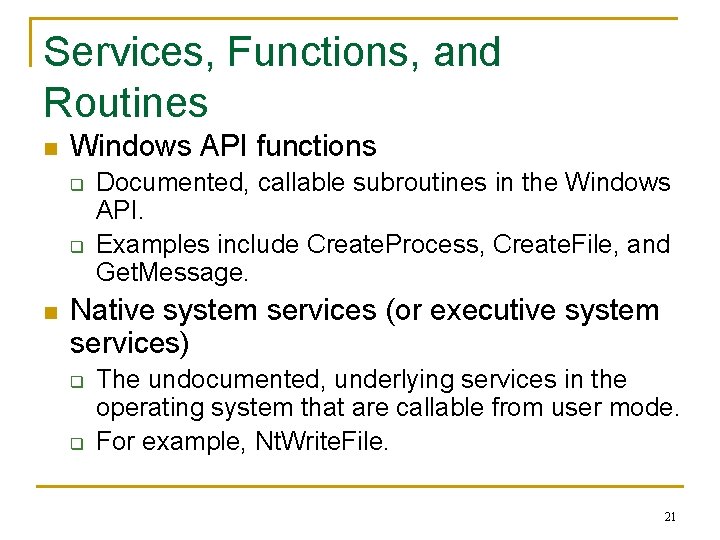
Services, Functions, and Routines n Windows API functions q q n Documented, callable subroutines in the Windows API. Examples include Create. Process, Create. File, and Get. Message. Native system services (or executive system services) q q The undocumented, underlying services in the operating system that are callable from user mode. For example, Nt. Write. File. 21
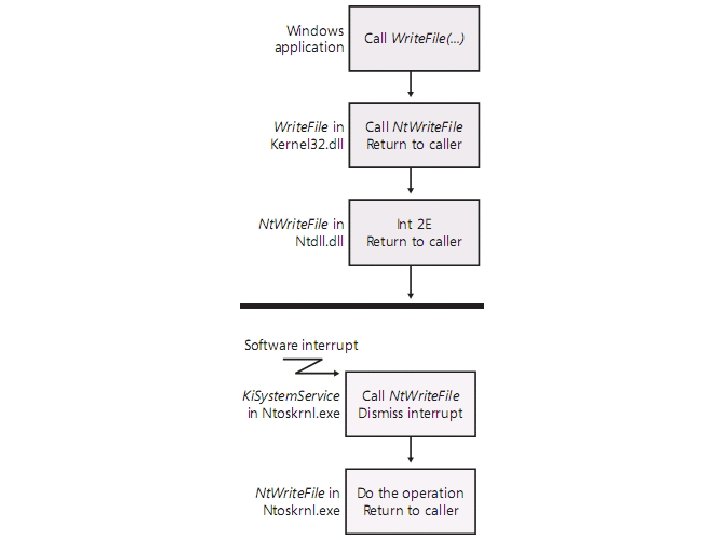

Services, Functions, and Routines (Cont. ) n Kernel support functions (or routines) q q n Windows services q q n Subroutines inside the Windows operating system that can be called only from kernel mode. For example, Ex. Allocate. Pool. Processes started by the Windows service control manager. For example, the Task Scheduler service runs in a usermode process DLL (dynamic-link library) q q A set of callable subroutines linked together as a binary file that can be dynamically loaded by applications that use the subroutines. Examples include Msvcrt. dll and Kernel 32. dll. 23
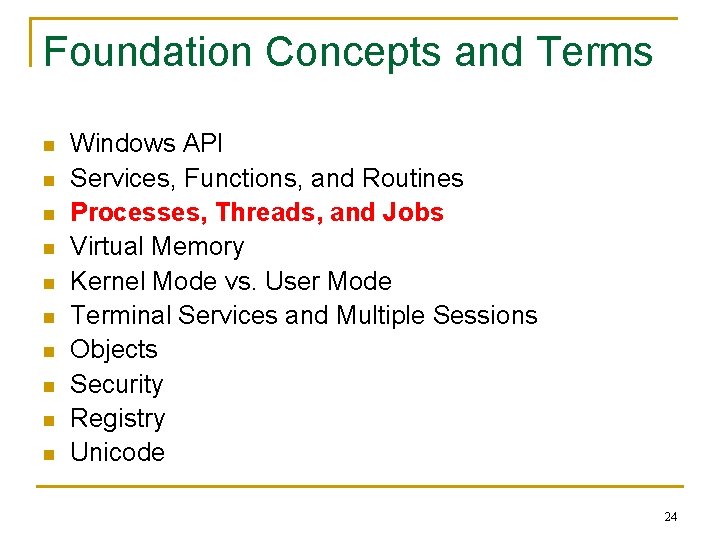
Foundation Concepts and Terms n n n n n Windows API Services, Functions, and Routines Processes, Threads, and Jobs Virtual Memory Kernel Mode vs. User Mode Terminal Services and Multiple Sessions Objects Security Registry Unicode 24

Processes n A program is a static sequence of instructions, whereas a process is a container for a set of resources used when executing the instance of the program. 25
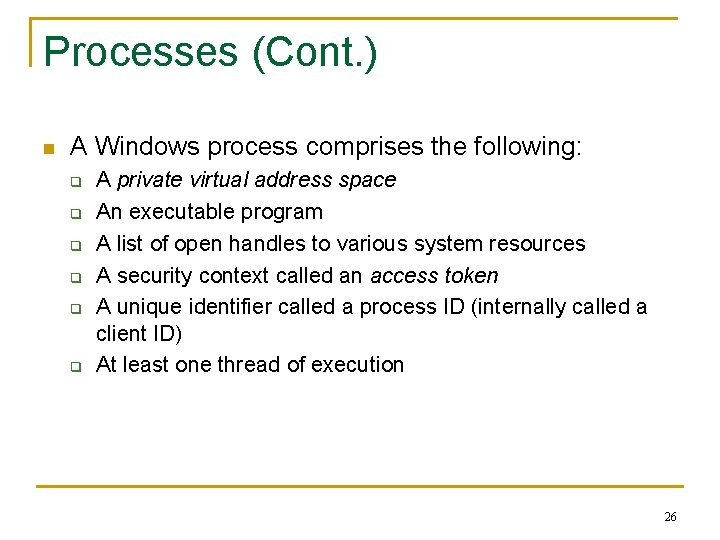
Processes (Cont. ) n A Windows process comprises the following: q q q A private virtual address space An executable program A list of open handles to various system resources A security context called an access token A unique identifier called a process ID (internally called a client ID) At least one thread of execution 26
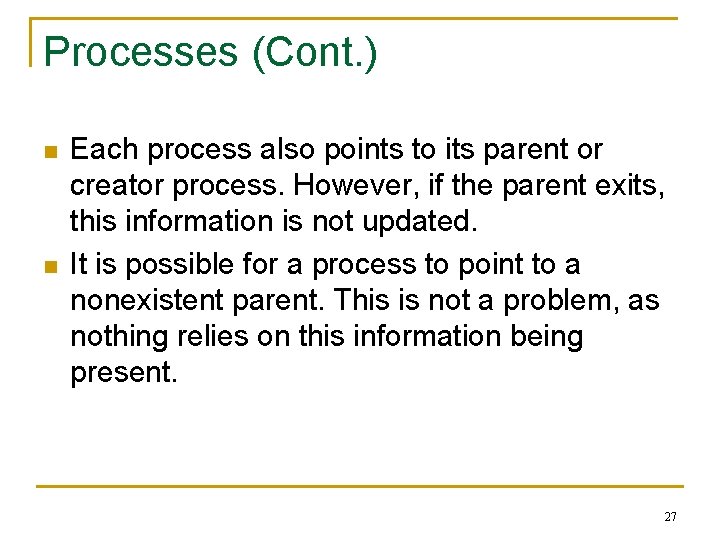
Processes (Cont. ) n n Each process also points to its parent or creator process. However, if the parent exits, this information is not updated. It is possible for a process to point to a nonexistent parent. This is not a problem, as nothing relies on this information being present. 27
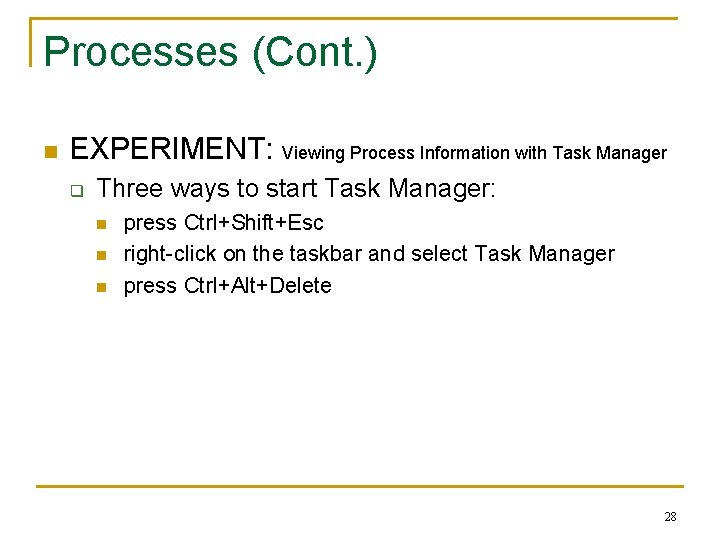
Processes (Cont. ) n EXPERIMENT: Viewing Process Information with Task Manager q Three ways to start Task Manager: n n n press Ctrl+Shift+Esc right-click on the taskbar and select Task Manager press Ctrl+Alt+Delete 28
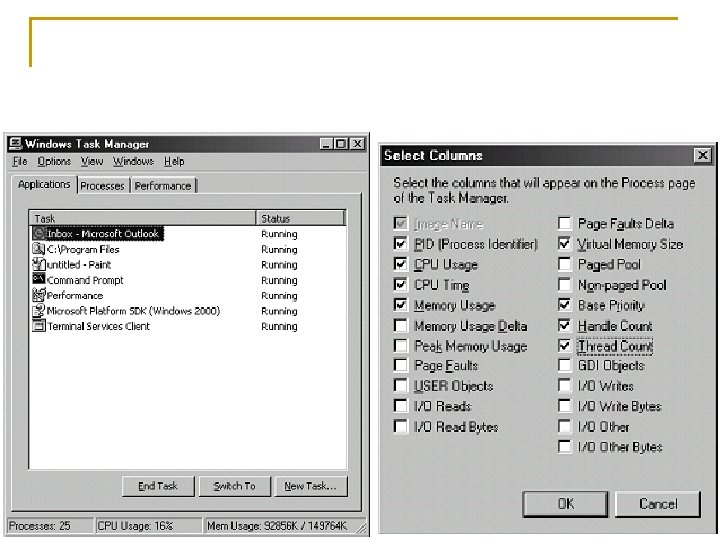
29
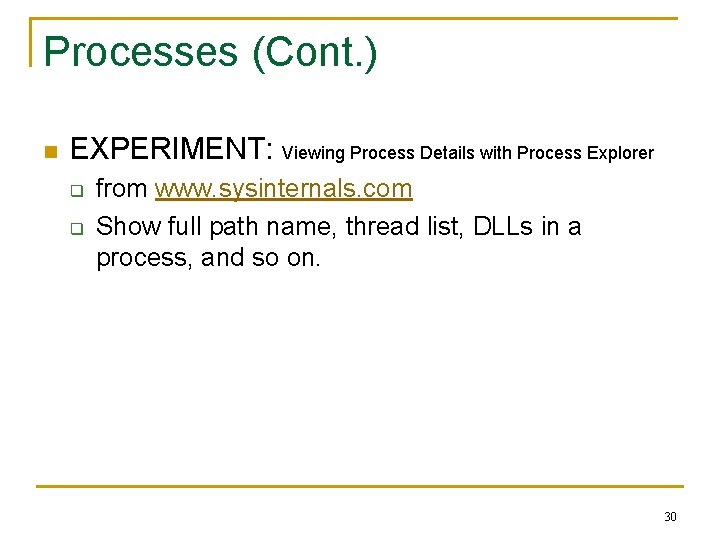
Processes (Cont. ) n EXPERIMENT: Viewing Process Details with Process Explorer q q from www. sysinternals. com Show full path name, thread list, DLLs in a process, and so on. 30
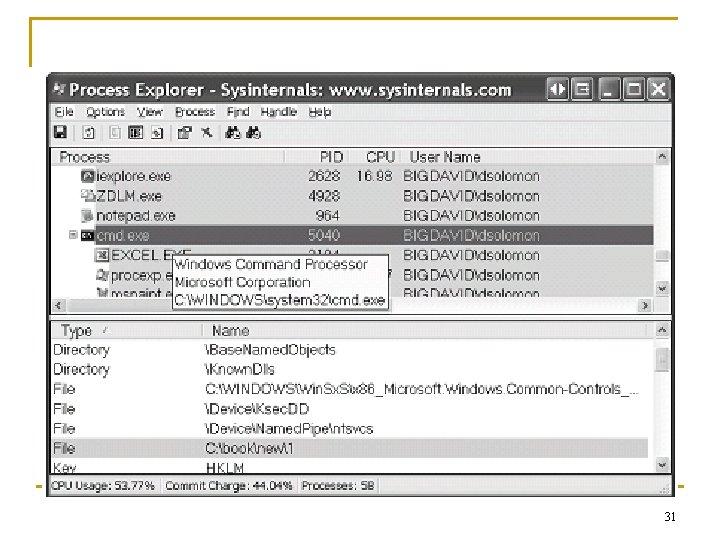
31
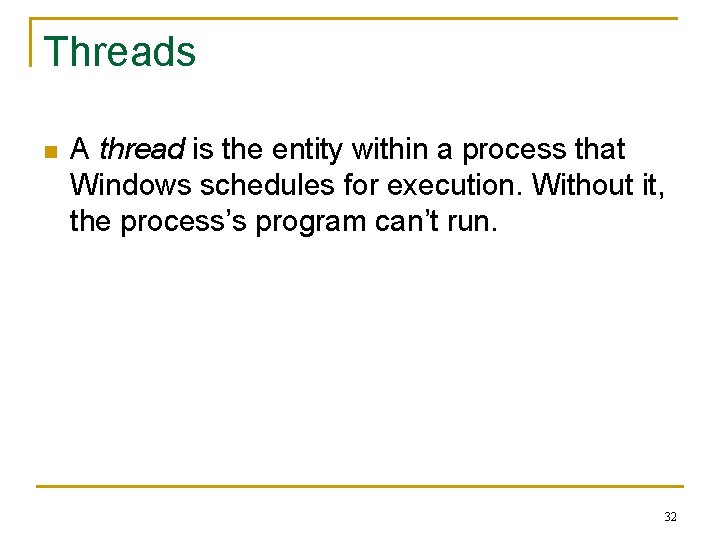
Threads n A thread is the entity within a process that Windows schedules for execution. Without it, the process’s program can’t run. 32
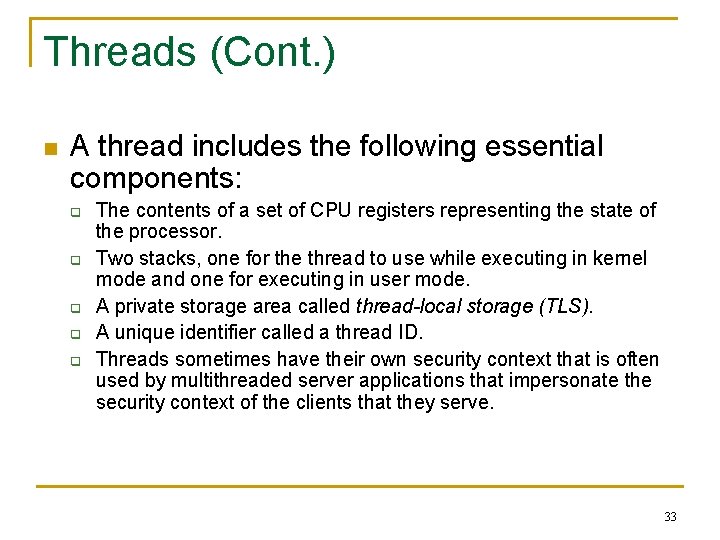
Threads (Cont. ) n A thread includes the following essential components: q q q The contents of a set of CPU registers representing the state of the processor. Two stacks, one for the thread to use while executing in kernel mode and one for executing in user mode. A private storage area called thread-local storage (TLS). A unique identifier called a thread ID. Threads sometimes have their own security context that is often used by multithreaded server applications that impersonate the security context of the clients that they serve. 33
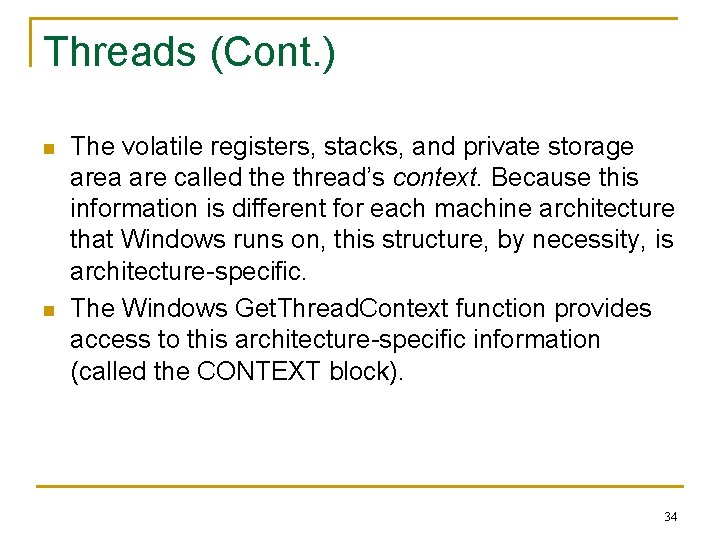
Threads (Cont. ) n n The volatile registers, stacks, and private storage area are called the thread’s context. Because this information is different for each machine architecture that Windows runs on, this structure, by necessity, is architecture-specific. The Windows Get. Thread. Context function provides access to this architecture-specific information (called the CONTEXT block). 34
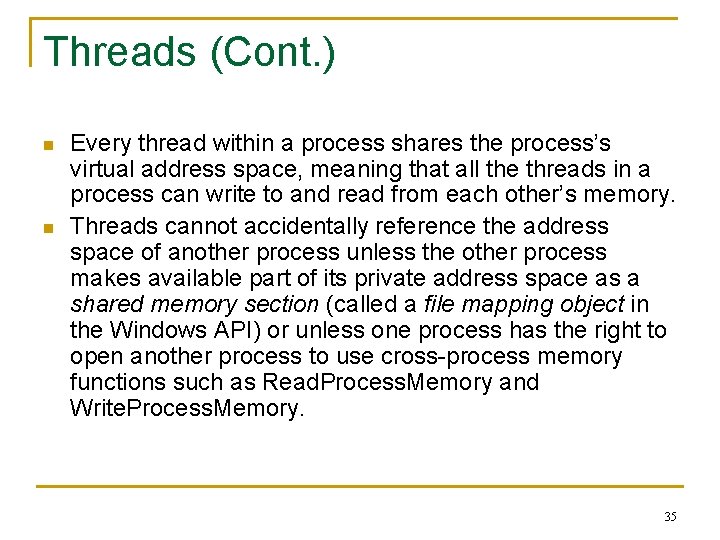
Threads (Cont. ) n n Every thread within a process shares the process’s virtual address space, meaning that all the threads in a process can write to and read from each other’s memory. Threads cannot accidentally reference the address space of another process unless the other process makes available part of its private address space as a shared memory section (called a file mapping object in the Windows API) or unless one process has the right to open another process to use cross-process memory functions such as Read. Process. Memory and Write. Process. Memory. 35
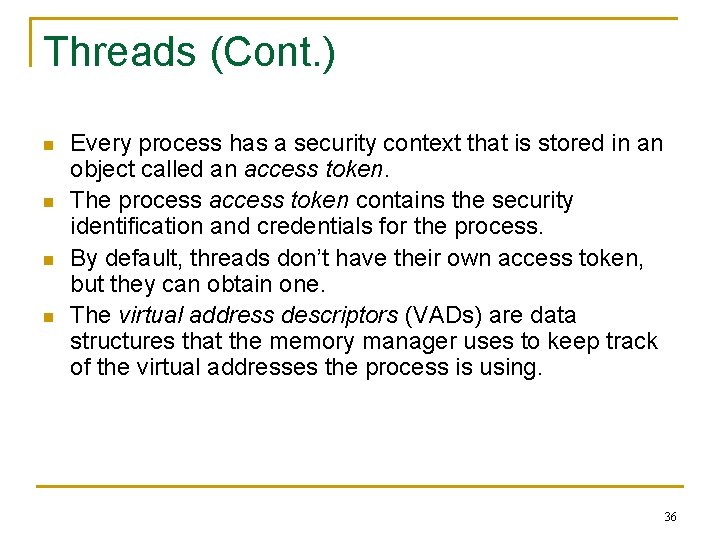
Threads (Cont. ) n n Every process has a security context that is stored in an object called an access token. The process access token contains the security identification and credentials for the process. By default, threads don’t have their own access token, but they can obtain one. The virtual address descriptors (VADs) are data structures that the memory manager uses to keep track of the virtual addresses the process is using. 36
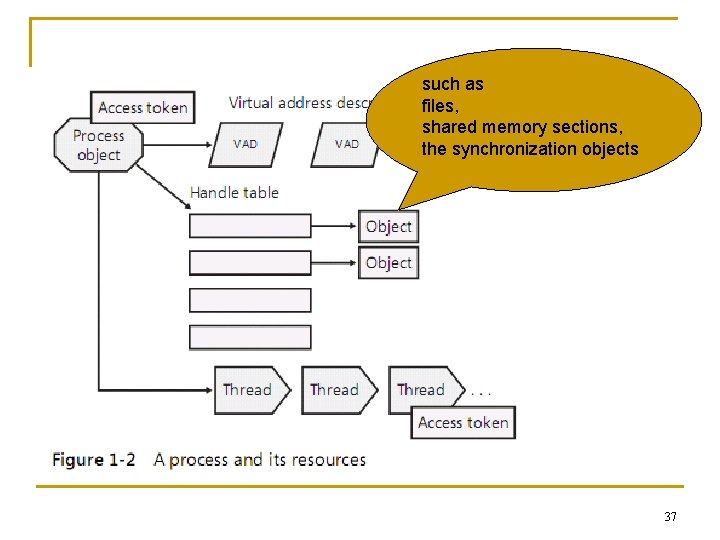
such as files, shared memory sections, the synchronization objects 37
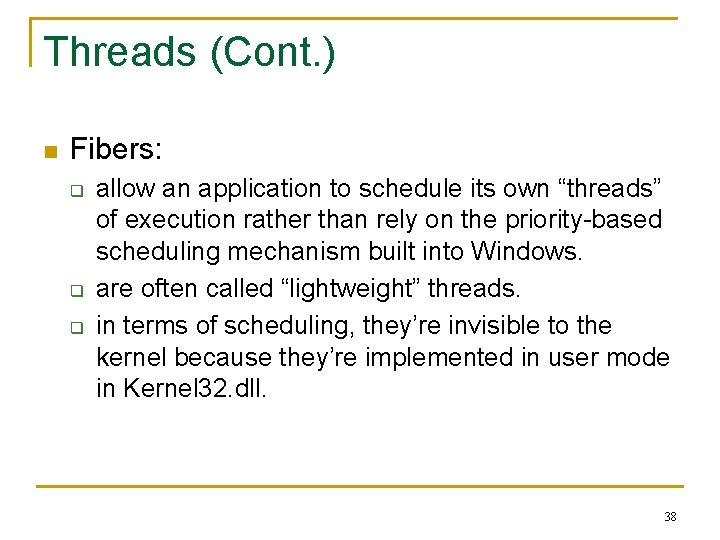
Threads (Cont. ) n Fibers: q q q allow an application to schedule its own “threads” of execution rather than rely on the priority-based scheduling mechanism built into Windows. are often called “lightweight” threads. in terms of scheduling, they’re invisible to the kernel because they’re implemented in user mode in Kernel 32. dll. 38
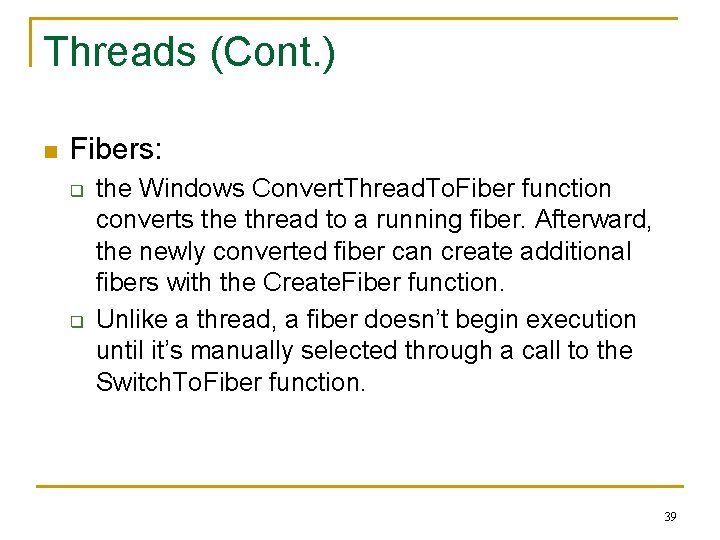
Threads (Cont. ) n Fibers: q q the Windows Convert. Thread. To. Fiber function converts the thread to a running fiber. Afterward, the newly converted fiber can create additional fibers with the Create. Fiber function. Unlike a thread, a fiber doesn’t begin execution until it’s manually selected through a call to the Switch. To. Fiber function. 39
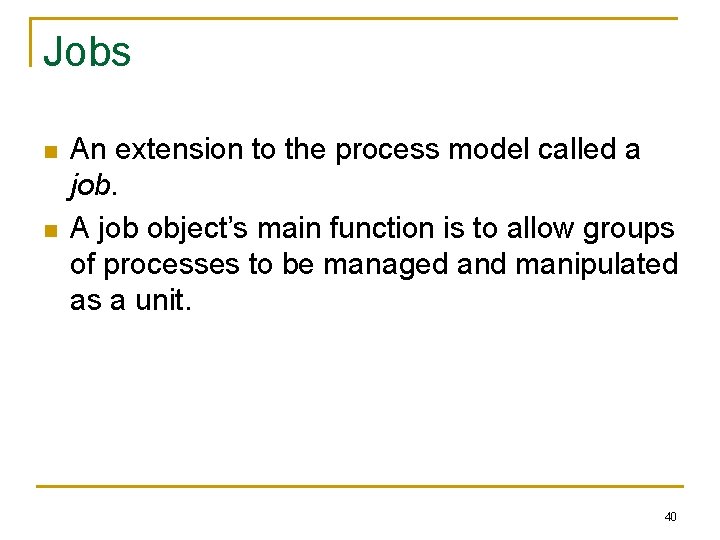
Jobs n n An extension to the process model called a job. A job object’s main function is to allow groups of processes to be managed and manipulated as a unit. 40
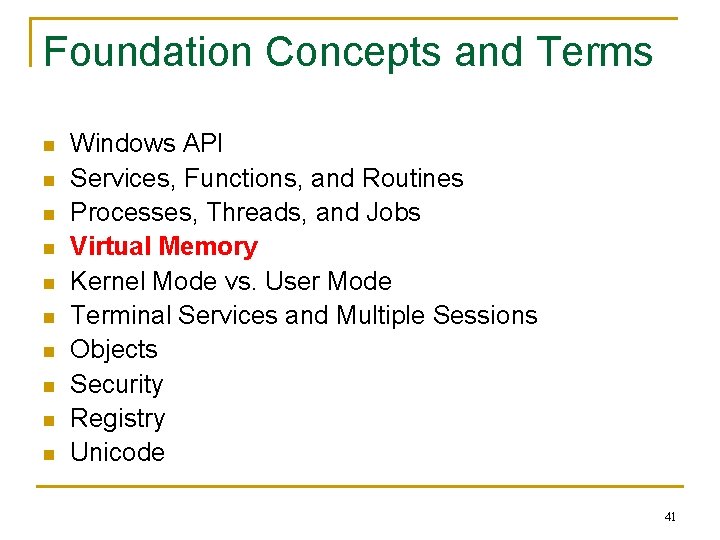
Foundation Concepts and Terms n n n n n Windows API Services, Functions, and Routines Processes, Threads, and Jobs Virtual Memory Kernel Mode vs. User Mode Terminal Services and Multiple Sessions Objects Security Registry Unicode 41
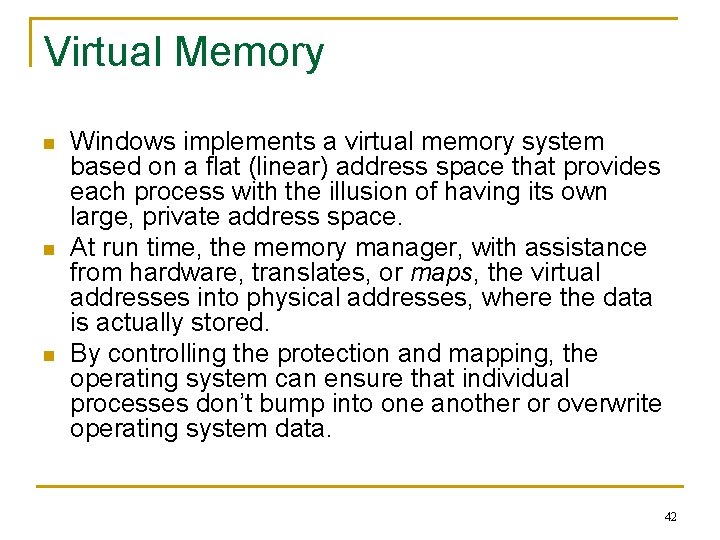
Virtual Memory n n n Windows implements a virtual memory system based on a flat (linear) address space that provides each process with the illusion of having its own large, private address space. At run time, the memory manager, with assistance from hardware, translates, or maps, the virtual addresses into physical addresses, where the data is actually stored. By controlling the protection and mapping, the operating system can ensure that individual processes don’t bump into one another or overwrite operating system data. 42
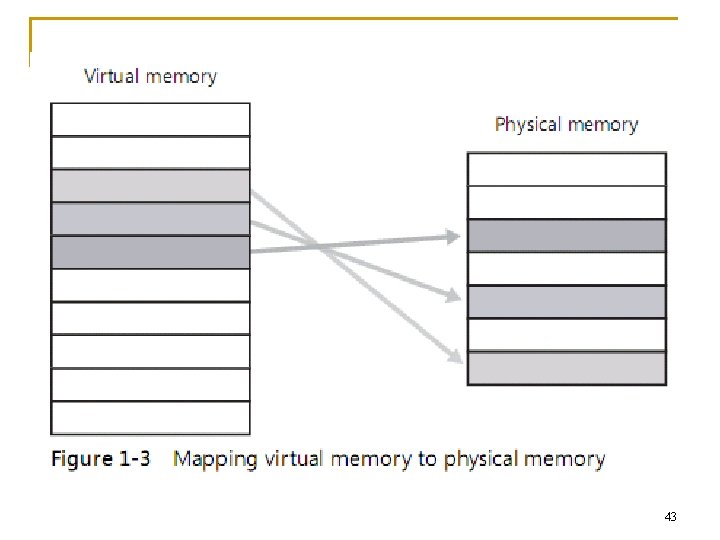
43
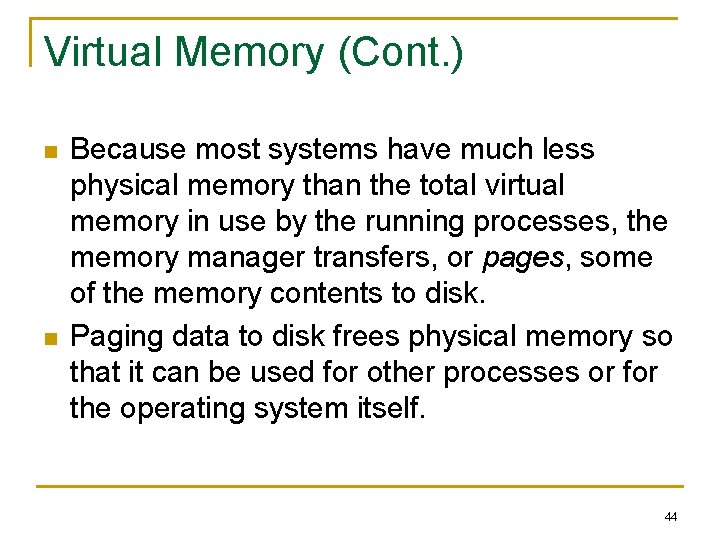
Virtual Memory (Cont. ) n n Because most systems have much less physical memory than the total virtual memory in use by the running processes, the memory manager transfers, or pages, some of the memory contents to disk. Paging data to disk frees physical memory so that it can be used for other processes or for the operating system itself. 44
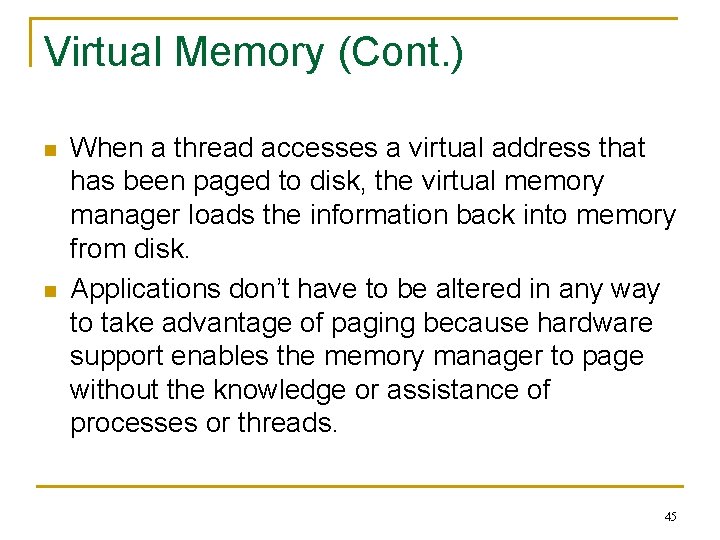
Virtual Memory (Cont. ) n n When a thread accesses a virtual address that has been paged to disk, the virtual memory manager loads the information back into memory from disk. Applications don’t have to be altered in any way to take advantage of paging because hardware support enables the memory manager to page without the knowledge or assistance of processes or threads. 45
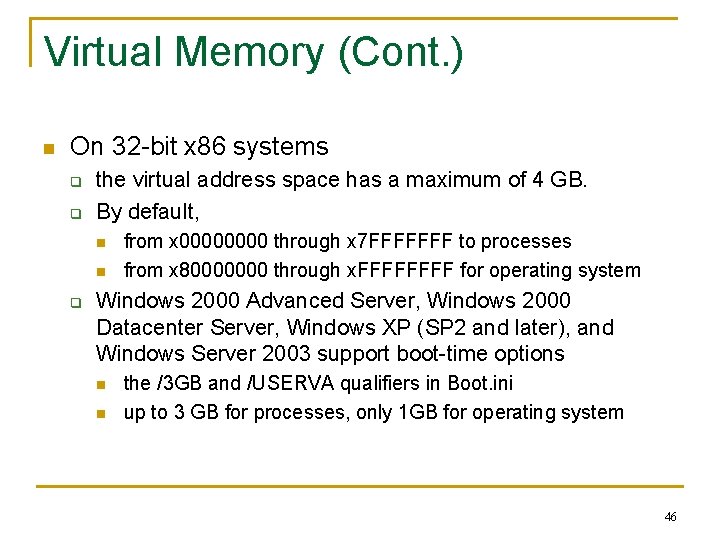
Virtual Memory (Cont. ) n On 32 -bit x 86 systems q q the virtual address space has a maximum of 4 GB. By default, n n q from x 0000 through x 7 FFFFFFF to processes from x 80000000 through x. FFFF for operating system Windows 2000 Advanced Server, Windows 2000 Datacenter Server, Windows XP (SP 2 and later), and Windows Server 2003 support boot-time options n n the /3 GB and /USERVA qualifiers in Boot. ini up to 3 GB for processes, only 1 GB for operating system 46
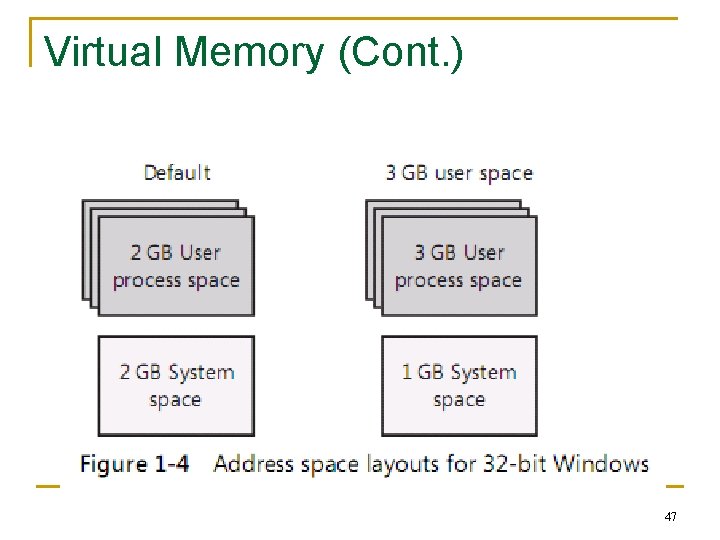
Virtual Memory (Cont. ) 47
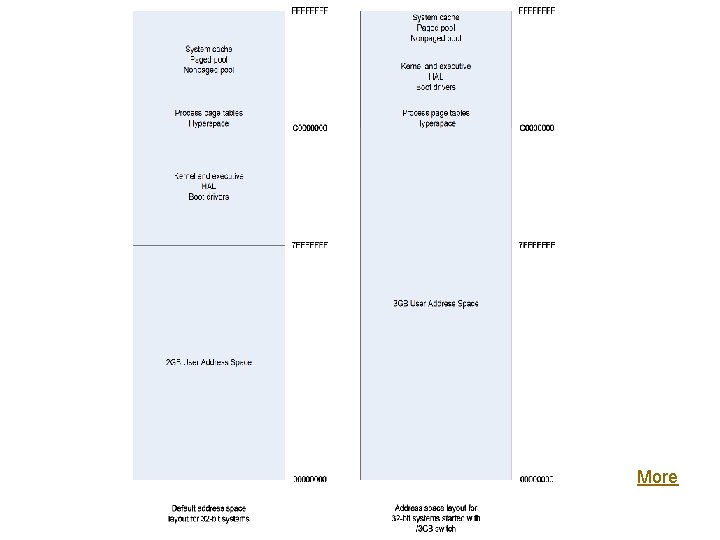
More
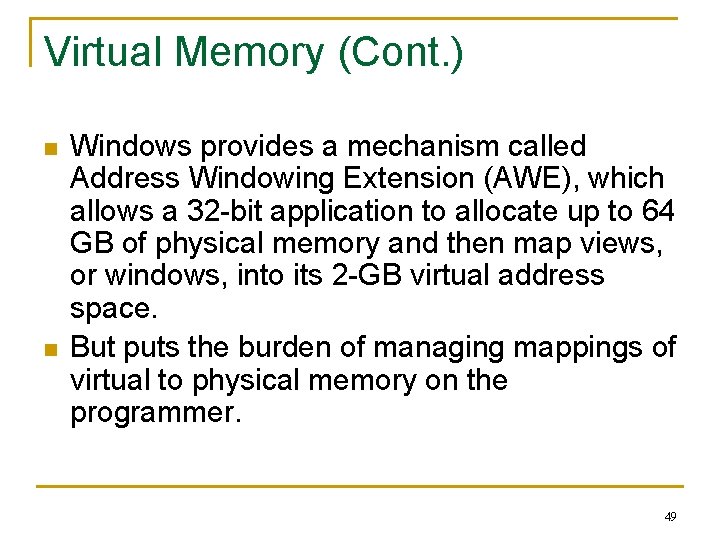
Virtual Memory (Cont. ) n n Windows provides a mechanism called Address Windowing Extension (AWE), which allows a 32 -bit application to allocate up to 64 GB of physical memory and then map views, or windows, into its 2 -GB virtual address space. But puts the burden of managing mappings of virtual to physical memory on the programmer. 49
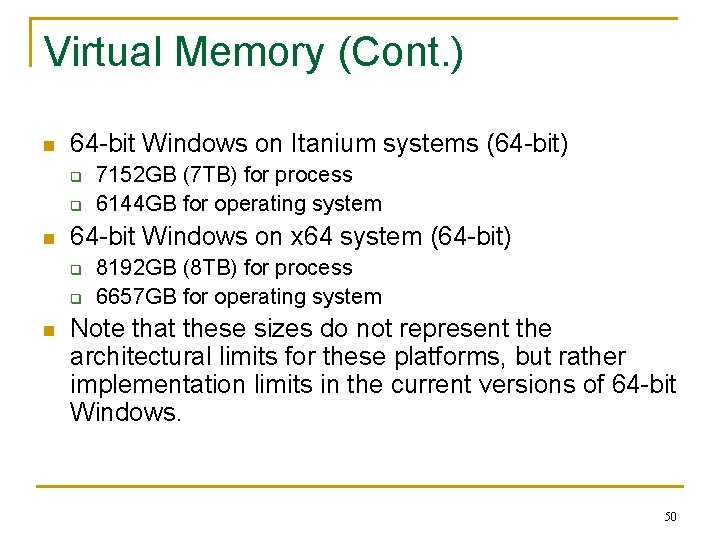
Virtual Memory (Cont. ) n 64 -bit Windows on Itanium systems (64 -bit) q q n 64 -bit Windows on x 64 system (64 -bit) q q n 7152 GB (7 TB) for process 6144 GB for operating system 8192 GB (8 TB) for process 6657 GB for operating system Note that these sizes do not represent the architectural limits for these platforms, but rather implementation limits in the current versions of 64 -bit Windows. 50
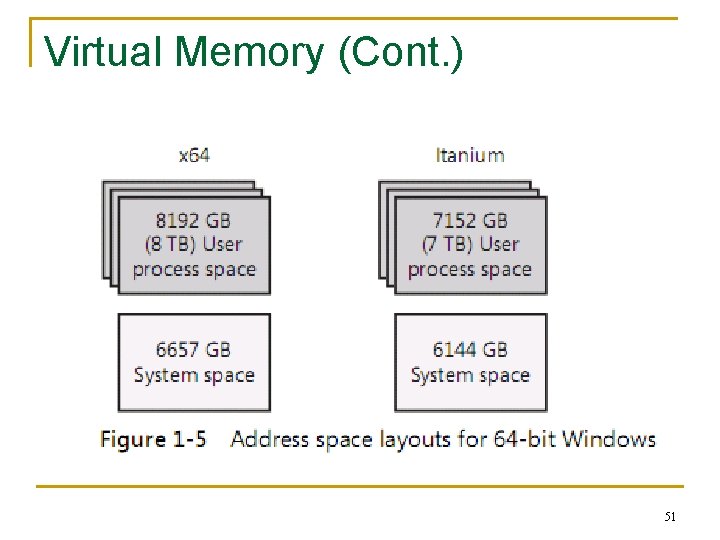
Virtual Memory (Cont. ) 51
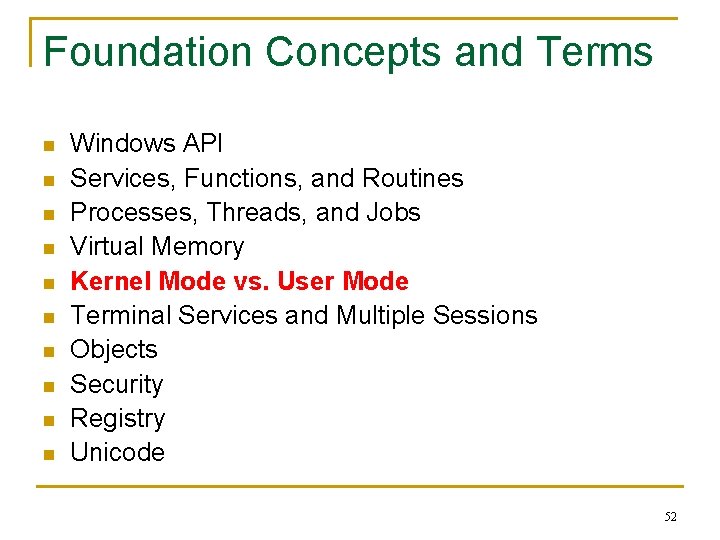
Foundation Concepts and Terms n n n n n Windows API Services, Functions, and Routines Processes, Threads, and Jobs Virtual Memory Kernel Mode vs. User Mode Terminal Services and Multiple Sessions Objects Security Registry Unicode 52
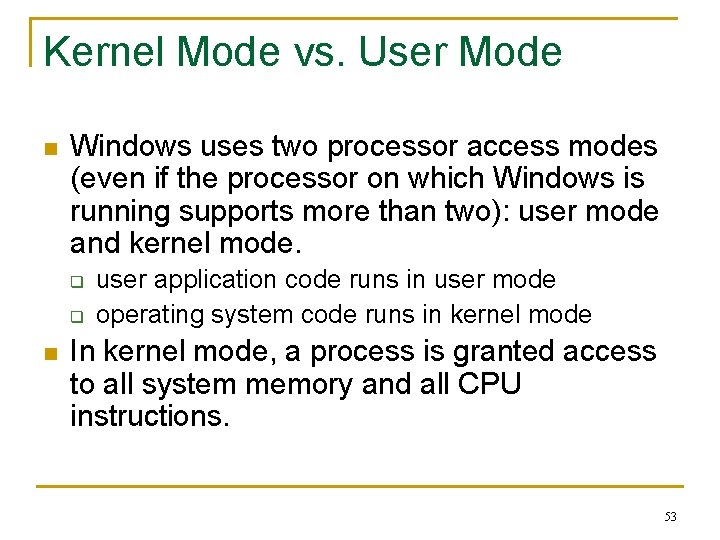
Kernel Mode vs. User Mode n Windows uses two processor access modes (even if the processor on which Windows is running supports more than two): user mode and kernel mode. q q n user application code runs in user mode operating system code runs in kernel mode In kernel mode, a process is granted access to all system memory and all CPU instructions. 53
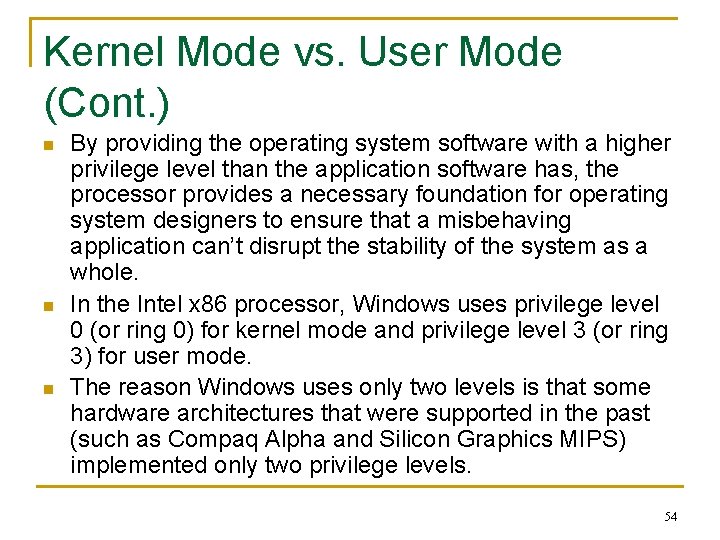
Kernel Mode vs. User Mode (Cont. ) n n n By providing the operating system software with a higher privilege level than the application software has, the processor provides a necessary foundation for operating system designers to ensure that a misbehaving application can’t disrupt the stability of the system as a whole. In the Intel x 86 processor, Windows uses privilege level 0 (or ring 0) for kernel mode and privilege level 3 (or ring 3) for user mode. The reason Windows uses only two levels is that some hardware architectures that were supported in the past (such as Compaq Alpha and Silicon Graphics MIPS) implemented only two privilege levels. 54
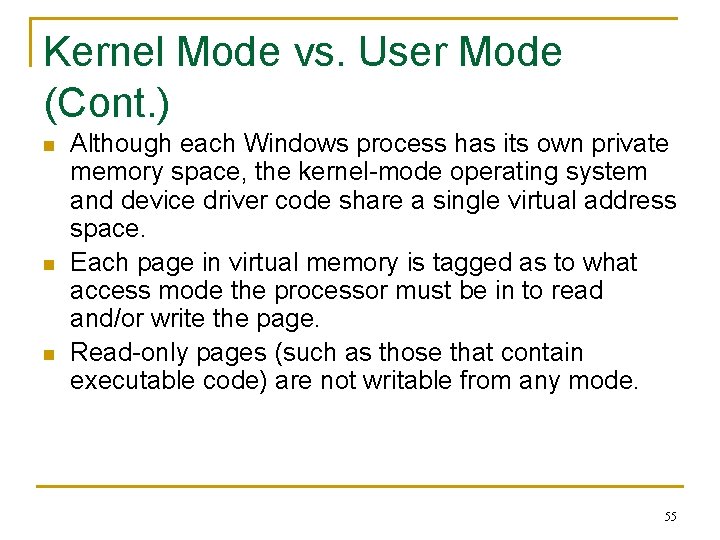
Kernel Mode vs. User Mode (Cont. ) n n n Although each Windows process has its own private memory space, the kernel-mode operating system and device driver code share a single virtual address space. Each page in virtual memory is tagged as to what access mode the processor must be in to read and/or write the page. Read-only pages (such as those that contain executable code) are not writable from any mode. 55
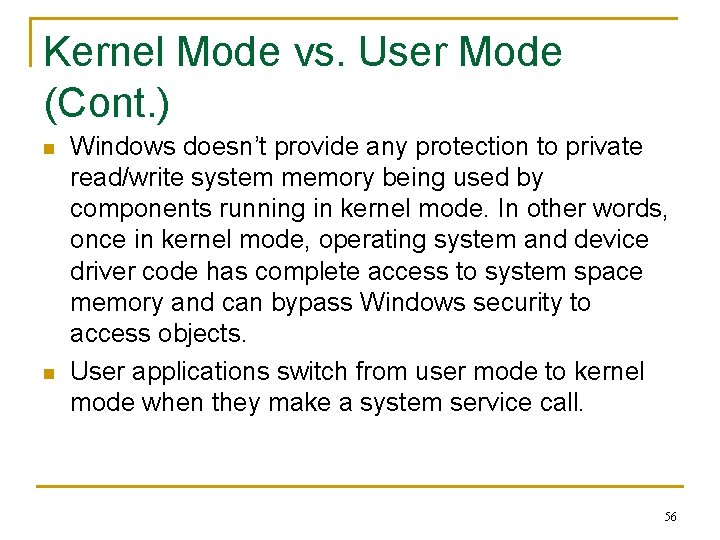
Kernel Mode vs. User Mode (Cont. ) n n Windows doesn’t provide any protection to private read/write system memory being used by components running in kernel mode. In other words, once in kernel mode, operating system and device driver code has complete access to system space memory and can bypass Windows security to access objects. User applications switch from user mode to kernel mode when they make a system service call. 56
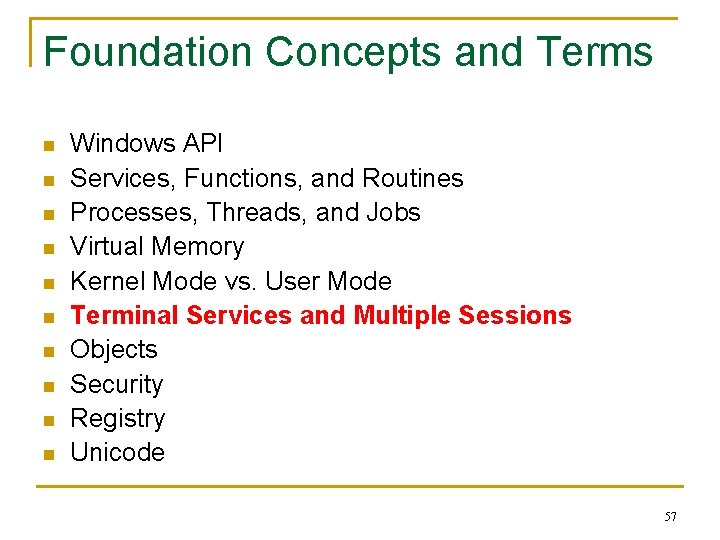
Foundation Concepts and Terms n n n n n Windows API Services, Functions, and Routines Processes, Threads, and Jobs Virtual Memory Kernel Mode vs. User Mode Terminal Services and Multiple Sessions Objects Security Registry Unicode 57
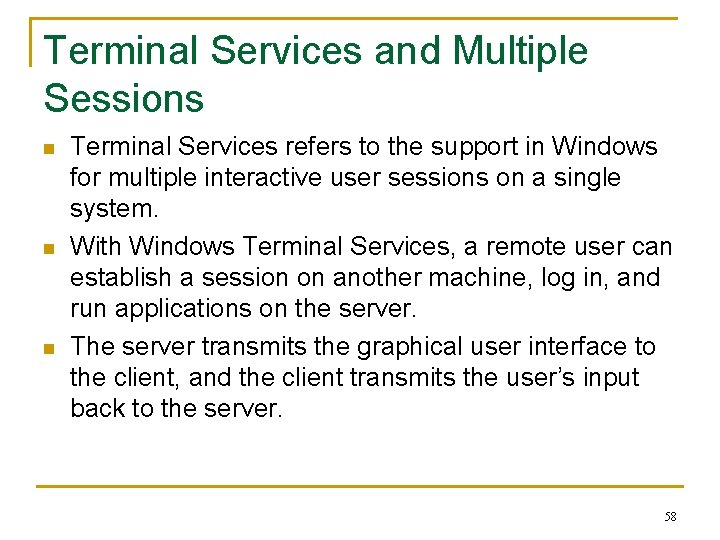
Terminal Services and Multiple Sessions n n n Terminal Services refers to the support in Windows for multiple interactive user sessions on a single system. With Windows Terminal Services, a remote user can establish a session on another machine, log in, and run applications on the server. The server transmits the graphical user interface to the client, and the client transmits the user’s input back to the server. 58
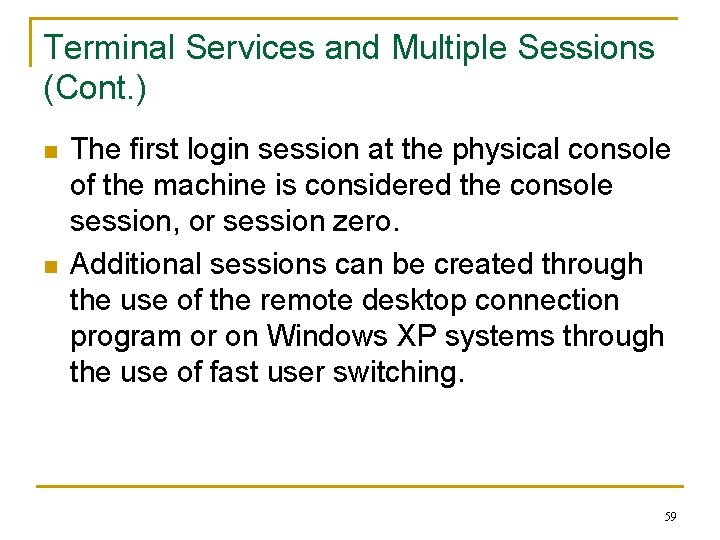
Terminal Services and Multiple Sessions (Cont. ) n n The first login session at the physical console of the machine is considered the console session, or session zero. Additional sessions can be created through the use of the remote desktop connection program or on Windows XP systems through the use of fast user switching. 59
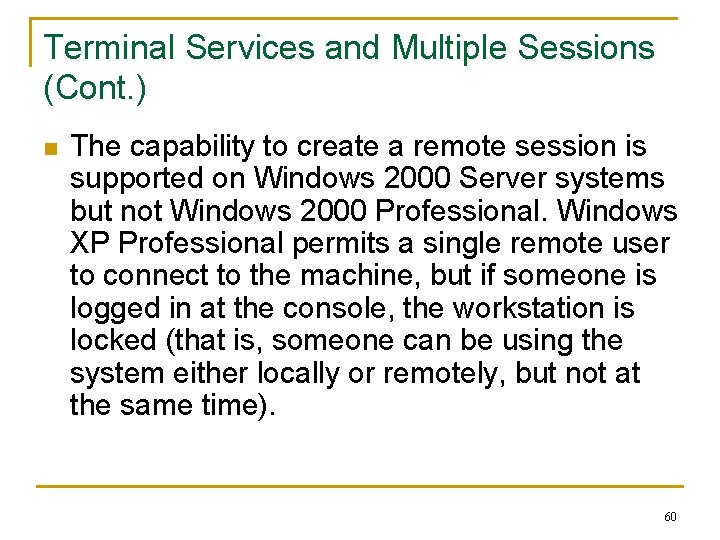
Terminal Services and Multiple Sessions (Cont. ) n The capability to create a remote session is supported on Windows 2000 Server systems but not Windows 2000 Professional. Windows XP Professional permits a single remote user to connect to the machine, but if someone is logged in at the console, the workstation is locked (that is, someone can be using the system either locally or remotely, but not at the same time). 60
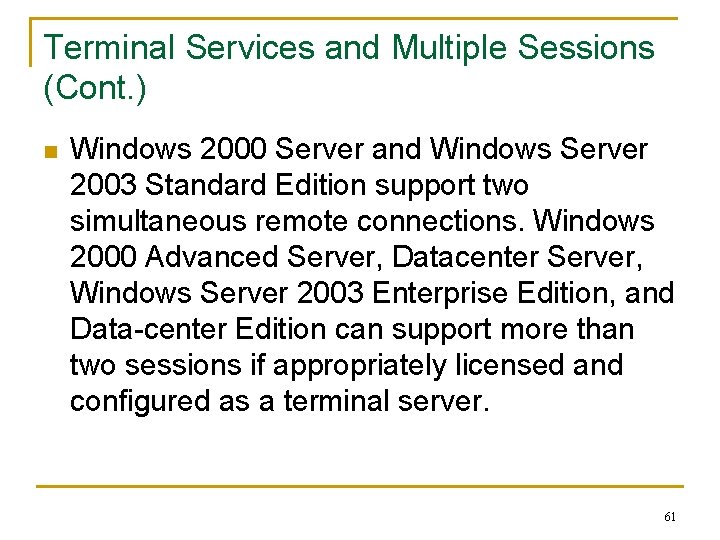
Terminal Services and Multiple Sessions (Cont. ) n Windows 2000 Server and Windows Server 2003 Standard Edition support two simultaneous remote connections. Windows 2000 Advanced Server, Datacenter Server, Windows Server 2003 Enterprise Edition, and Data-center Edition can support more than two sessions if appropriately licensed and configured as a terminal server. 61
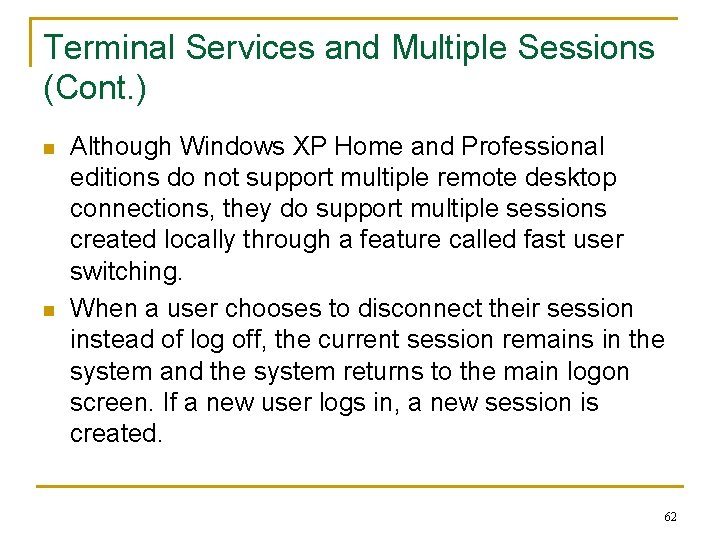
Terminal Services and Multiple Sessions (Cont. ) n n Although Windows XP Home and Professional editions do not support multiple remote desktop connections, they do support multiple sessions created locally through a feature called fast user switching. When a user chooses to disconnect their session instead of log off, the current session remains in the system and the system returns to the main logon screen. If a new user logs in, a new session is created. 62
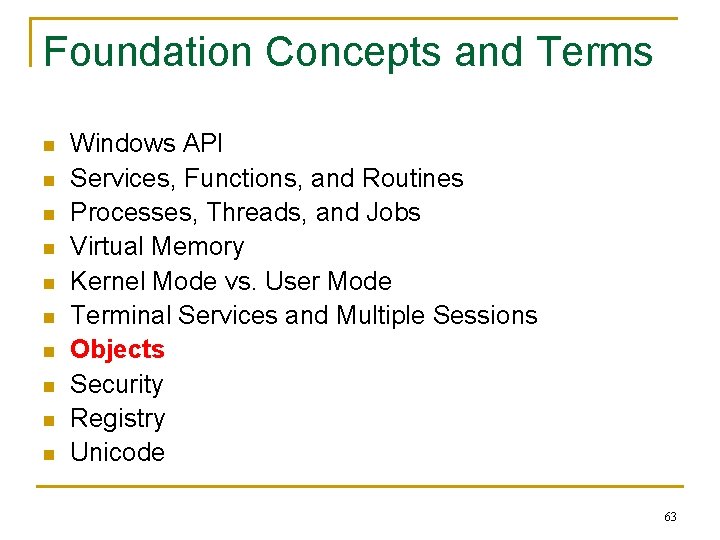
Foundation Concepts and Terms n n n n n Windows API Services, Functions, and Routines Processes, Threads, and Jobs Virtual Memory Kernel Mode vs. User Mode Terminal Services and Multiple Sessions Objects Security Registry Unicode 63
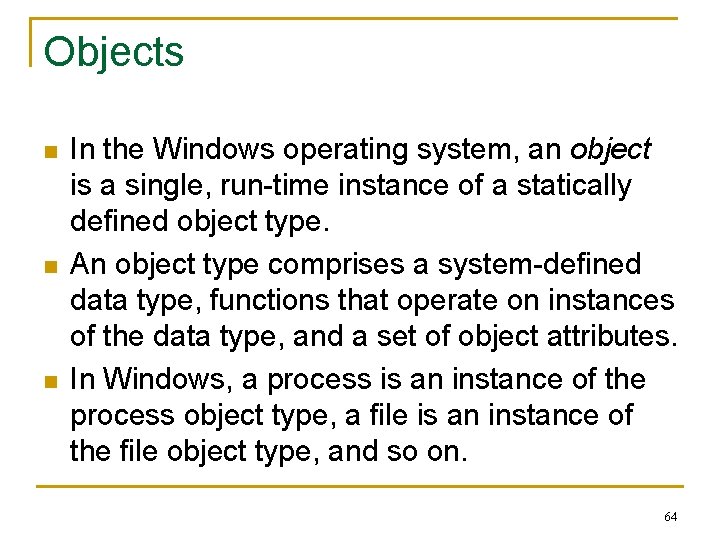
Objects n n n In the Windows operating system, an object is a single, run-time instance of a statically defined object type. An object type comprises a system-defined data type, functions that operate on instances of the data type, and a set of object attributes. In Windows, a process is an instance of the process object type, a file is an instance of the file object type, and so on. 64
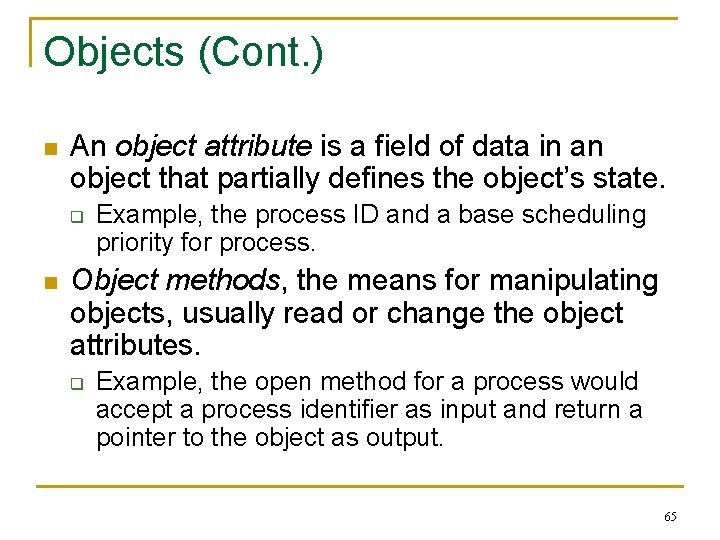
Objects (Cont. ) n An object attribute is a field of data in an object that partially defines the object’s state. q n Example, the process ID and a base scheduling priority for process. Object methods, the means for manipulating objects, usually read or change the object attributes. q Example, the open method for a process would accept a process identifier as input and return a pointer to the object as output. 65
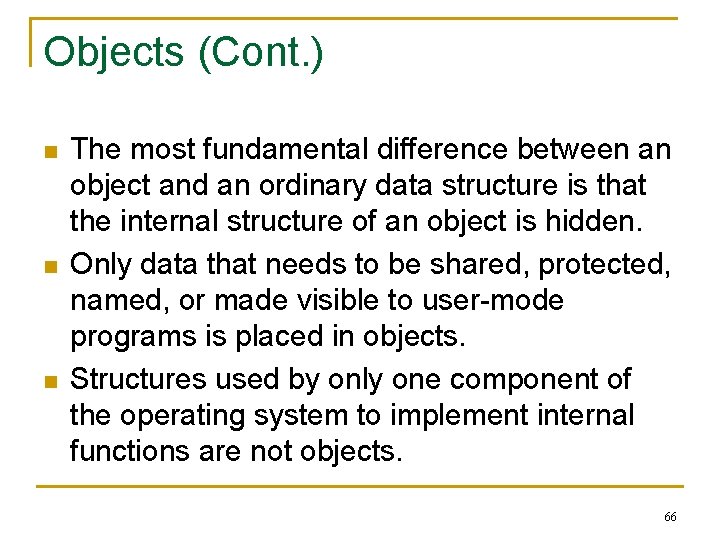
Objects (Cont. ) n n n The most fundamental difference between an object and an ordinary data structure is that the internal structure of an object is hidden. Only data that needs to be shared, protected, named, or made visible to user-mode programs is placed in objects. Structures used by only one component of the operating system to implement internal functions are not objects. 66
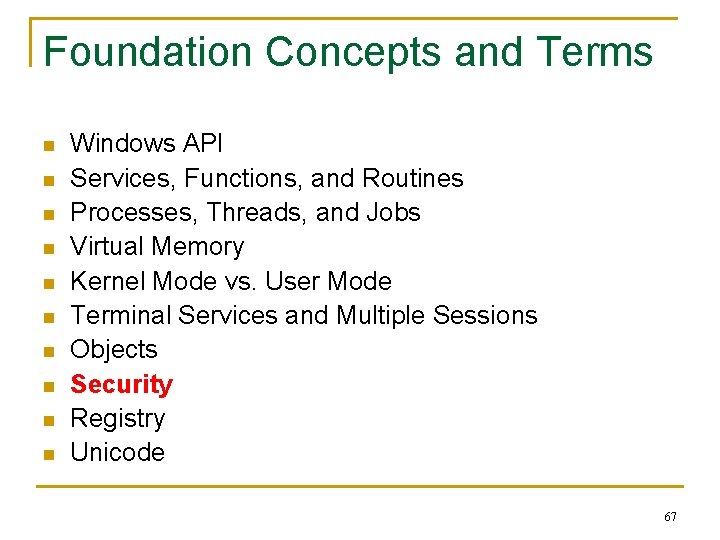
Foundation Concepts and Terms n n n n n Windows API Services, Functions, and Routines Processes, Threads, and Jobs Virtual Memory Kernel Mode vs. User Mode Terminal Services and Multiple Sessions Objects Security Registry Unicode 67
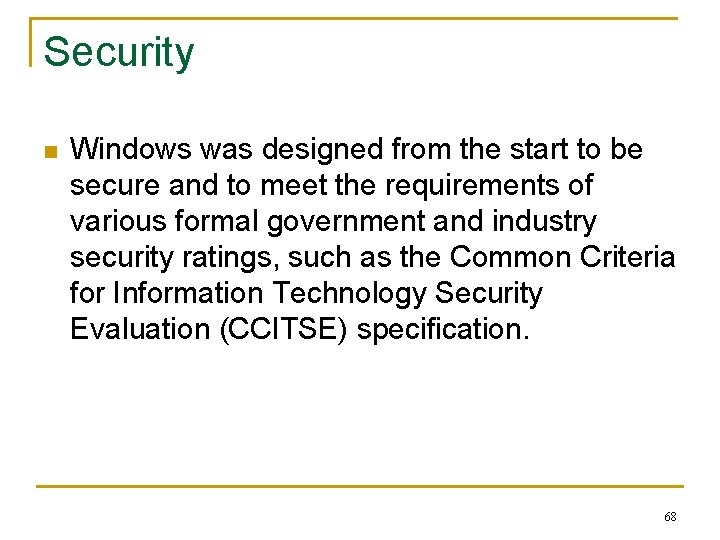
Security n Windows was designed from the start to be secure and to meet the requirements of various formal government and industry security ratings, such as the Common Criteria for Information Technology Security Evaluation (CCITSE) specification. 68
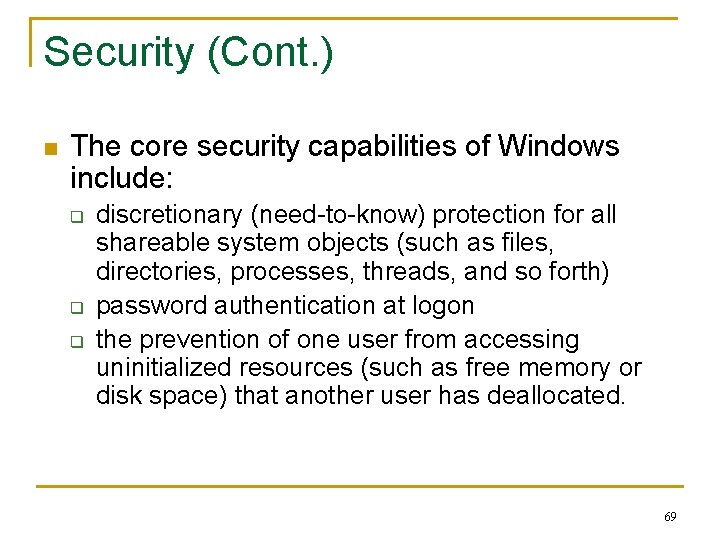
Security (Cont. ) n The core security capabilities of Windows include: q q q discretionary (need-to-know) protection for all shareable system objects (such as files, directories, processes, threads, and so forth) password authentication at logon the prevention of one user from accessing uninitialized resources (such as free memory or disk space) that another user has deallocated. 69
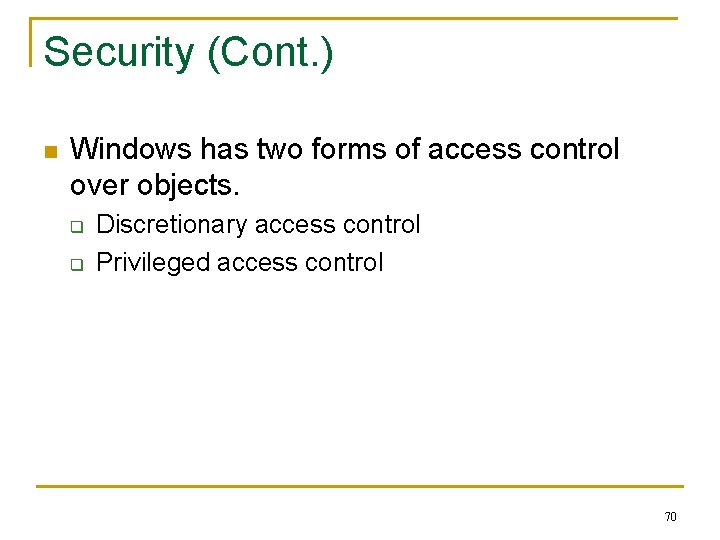
Security (Cont. ) n Windows has two forms of access control over objects. q q Discretionary access control Privileged access control 70
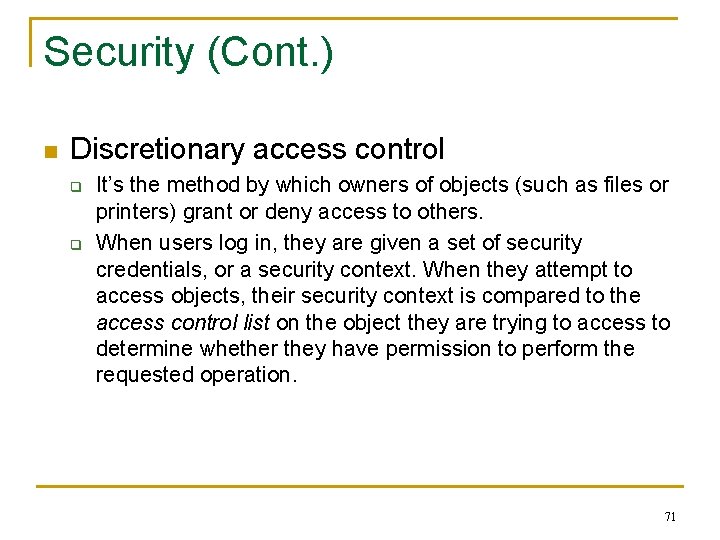
Security (Cont. ) n Discretionary access control q q It’s the method by which owners of objects (such as files or printers) grant or deny access to others. When users log in, they are given a set of security credentials, or a security context. When they attempt to access objects, their security context is compared to the access control list on the object they are trying to access to determine whether they have permission to perform the requested operation. 71
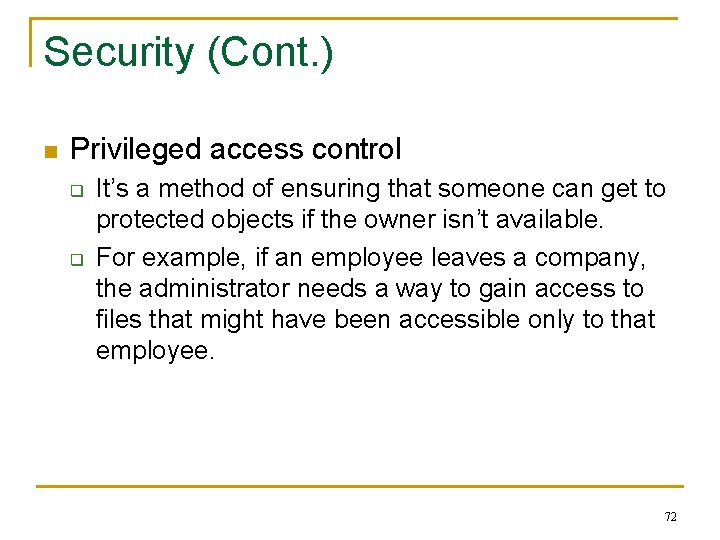
Security (Cont. ) n Privileged access control q q It’s a method of ensuring that someone can get to protected objects if the owner isn’t available. For example, if an employee leaves a company, the administrator needs a way to gain access to files that might have been accessible only to that employee. 72
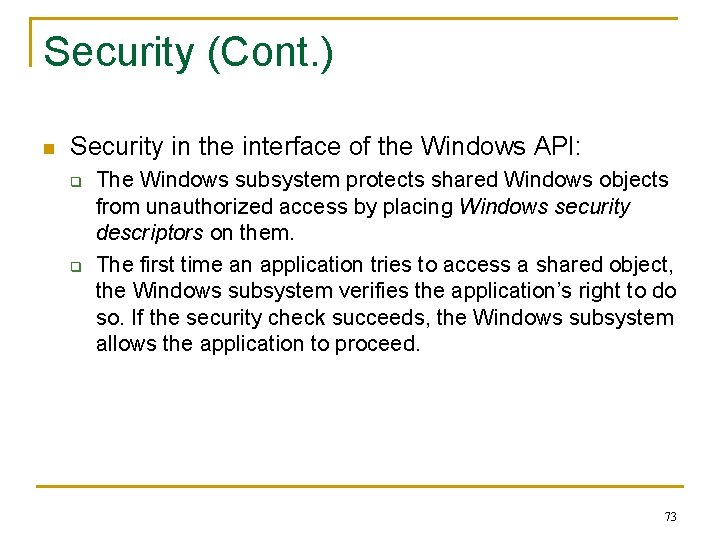
Security (Cont. ) n Security in the interface of the Windows API: q q The Windows subsystem protects shared Windows objects from unauthorized access by placing Windows security descriptors on them. The first time an application tries to access a shared object, the Windows subsystem verifies the application’s right to do so. If the security check succeeds, the Windows subsystem allows the application to proceed. 73
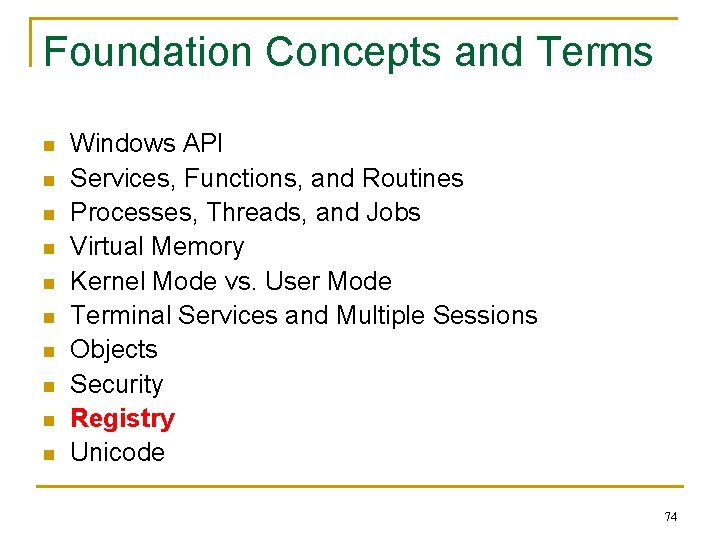
Foundation Concepts and Terms n n n n n Windows API Services, Functions, and Routines Processes, Threads, and Jobs Virtual Memory Kernel Mode vs. User Mode Terminal Services and Multiple Sessions Objects Security Registry Unicode 74
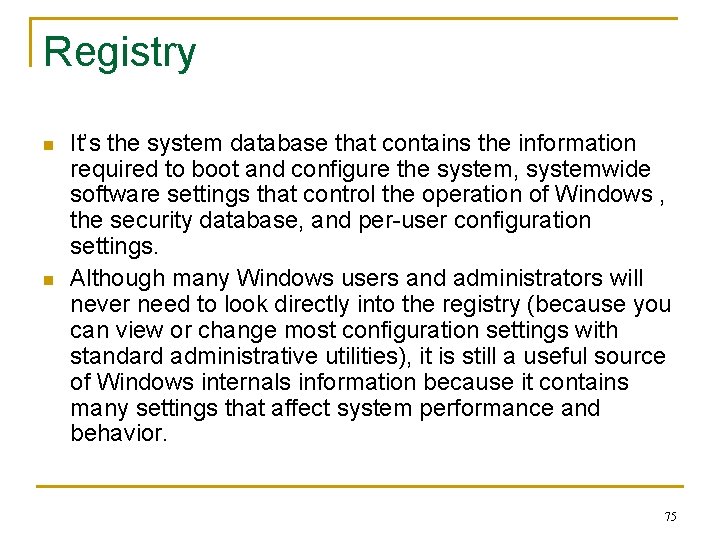
Registry n n It’s the system database that contains the information required to boot and configure the system, systemwide software settings that control the operation of Windows , the security database, and per-user configuration settings. Although many Windows users and administrators will never need to look directly into the registry (because you can view or change most configuration settings with standard administrative utilities), it is still a useful source of Windows internals information because it contains many settings that affect system performance and behavior. 75
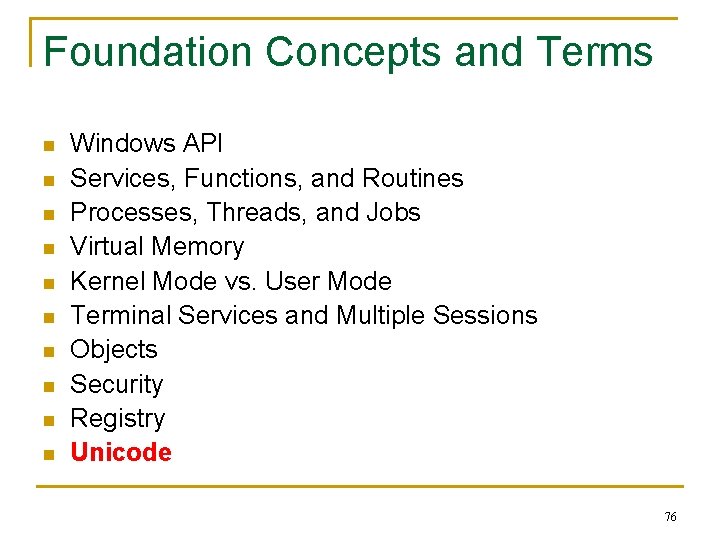
Foundation Concepts and Terms n n n n n Windows API Services, Functions, and Routines Processes, Threads, and Jobs Virtual Memory Kernel Mode vs. User Mode Terminal Services and Multiple Sessions Objects Security Registry Unicode 76
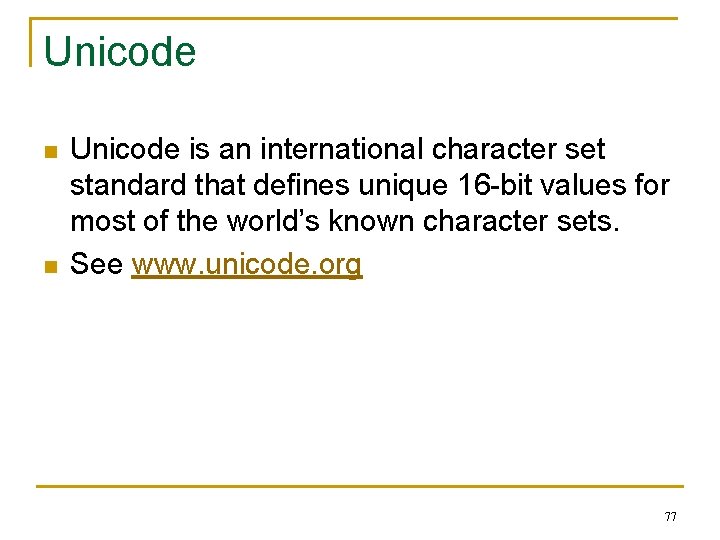
Unicode n n Unicode is an international character set standard that defines unique 16 -bit values for most of the world’s known character sets. See www. unicode. org 77
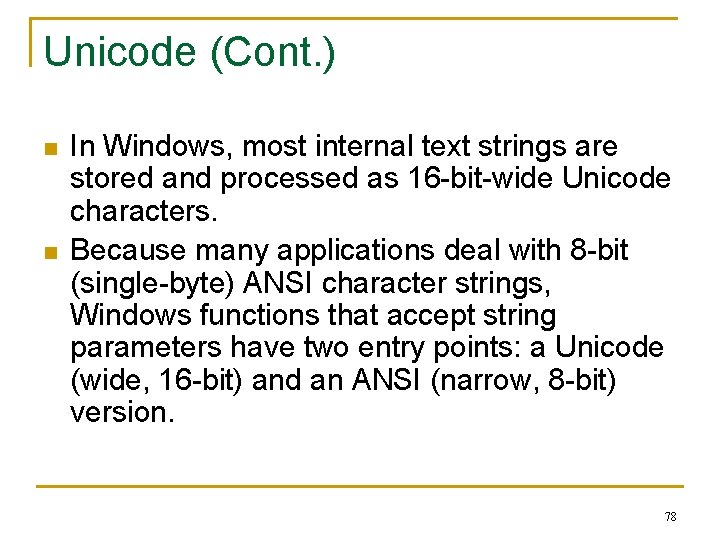
Unicode (Cont. ) n n In Windows, most internal text strings are stored and processed as 16 -bit-wide Unicode characters. Because many applications deal with 8 -bit (single-byte) ANSI character strings, Windows functions that accept string parameters have two entry points: a Unicode (wide, 16 -bit) and an ANSI (narrow, 8 -bit) version. 78
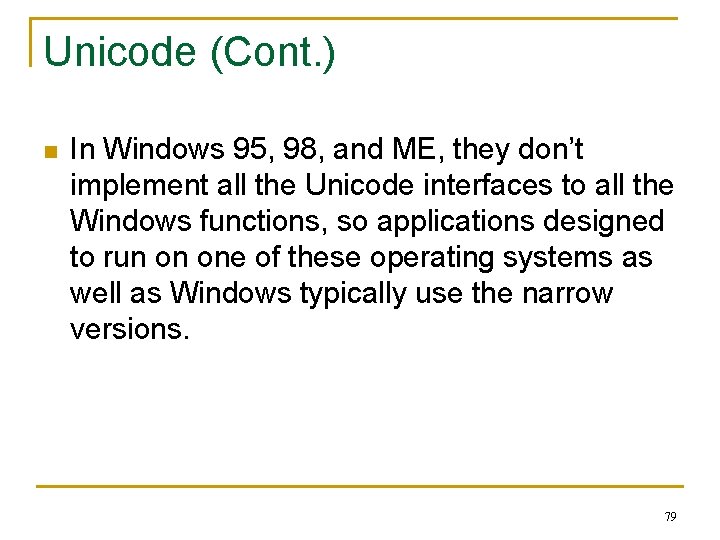
Unicode (Cont. ) n In Windows 95, 98, and ME, they don’t implement all the Unicode interfaces to all the Windows functions, so applications designed to run on one of these operating systems as well as Windows typically use the narrow versions. 79
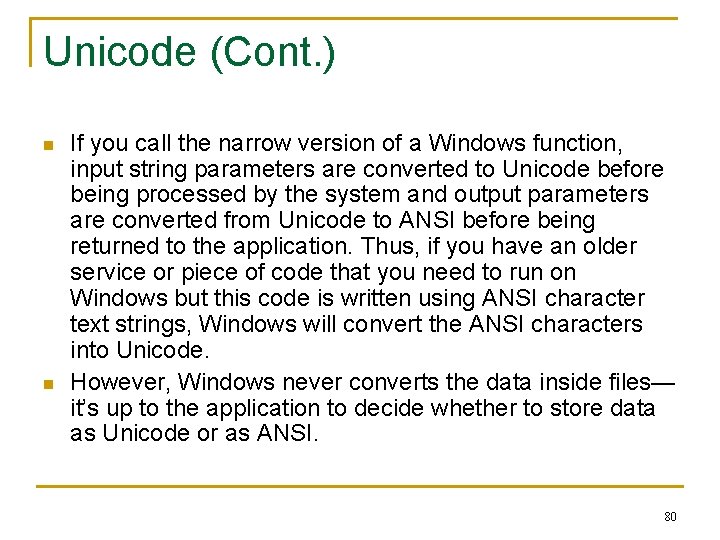
Unicode (Cont. ) n n If you call the narrow version of a Windows function, input string parameters are converted to Unicode before being processed by the system and output parameters are converted from Unicode to ANSI before being returned to the application. Thus, if you have an older service or piece of code that you need to run on Windows but this code is written using ANSI character text strings, Windows will convert the ANSI characters into Unicode. However, Windows never converts the data inside files— it’s up to the application to decide whether to store data as Unicode or as ANSI. 80
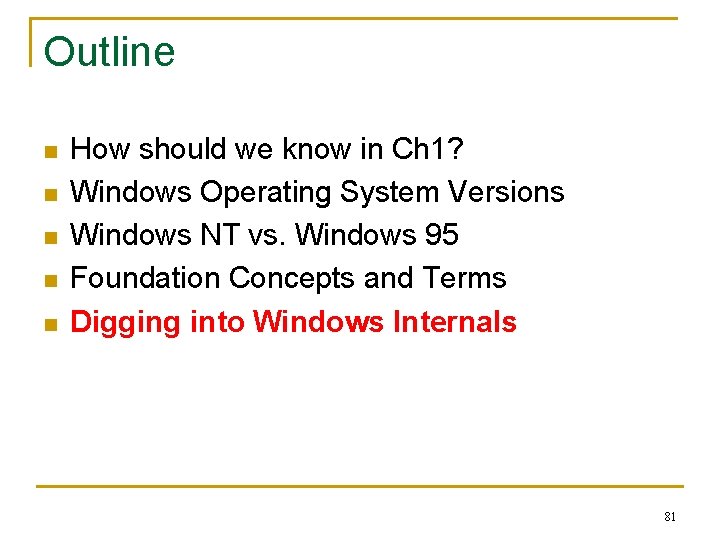
Outline n n n How should we know in Ch 1? Windows Operating System Versions Windows NT vs. Windows 95 Foundation Concepts and Terms Digging into Windows Internals 81
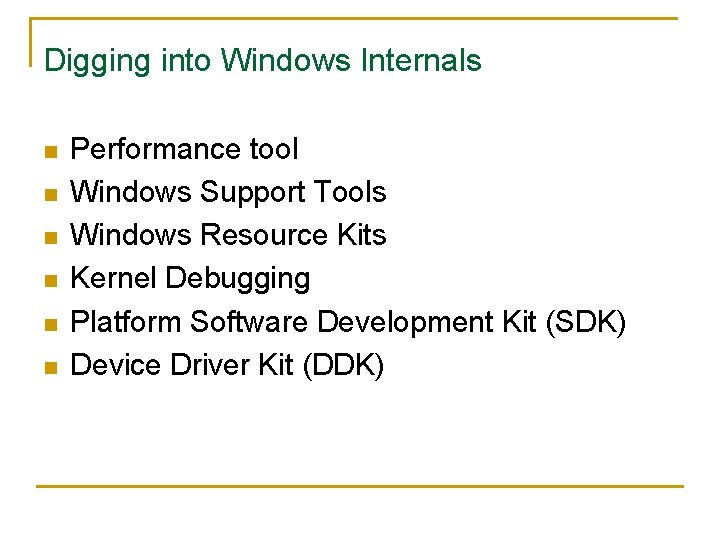
Digging into Windows Internals n n n Performance tool Windows Support Tools Windows Resource Kits Kernel Debugging Platform Software Development Kit (SDK) Device Driver Kit (DDK)
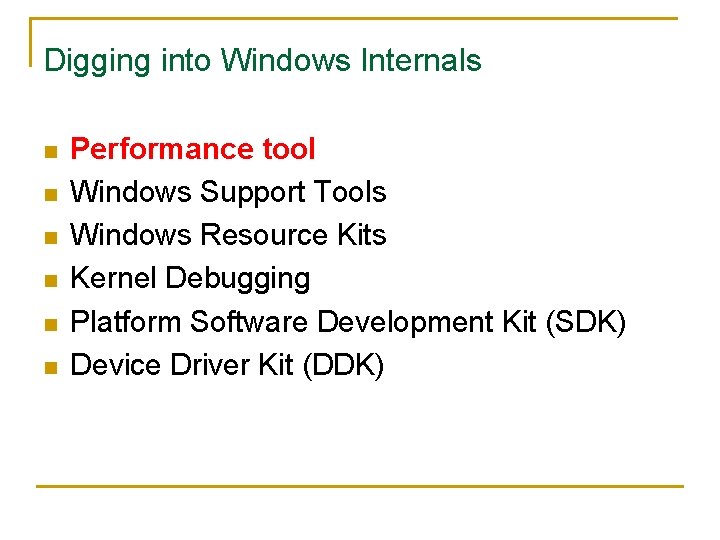
Digging into Windows Internals n n n Performance tool Windows Support Tools Windows Resource Kits Kernel Debugging Platform Software Development Kit (SDK) Device Driver Kit (DDK)
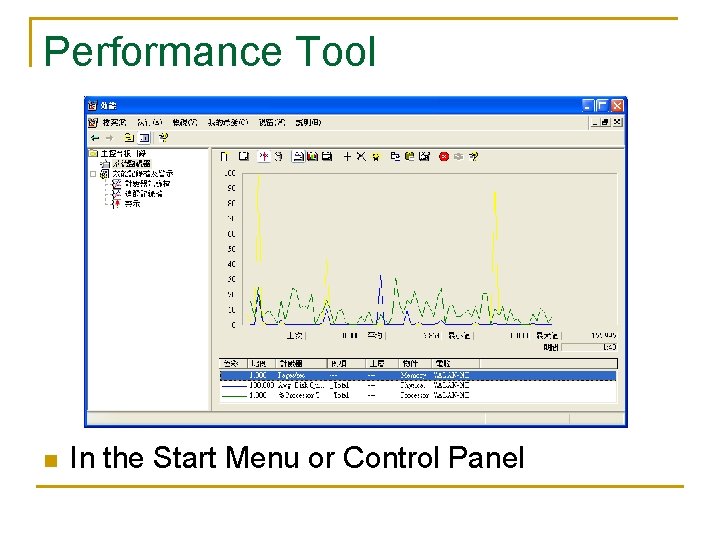
Performance Tool n In the Start Menu or Control Panel
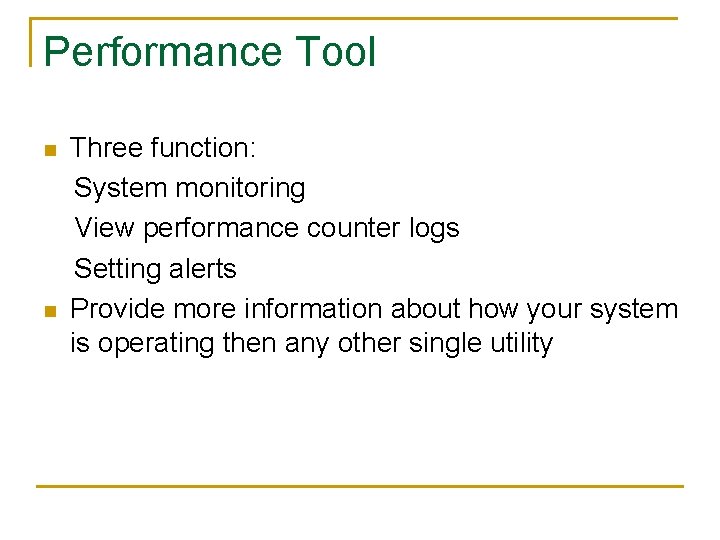
Performance Tool n n Three function: System monitoring View performance counter logs Setting alerts Provide more information about how your system is operating then any other single utility
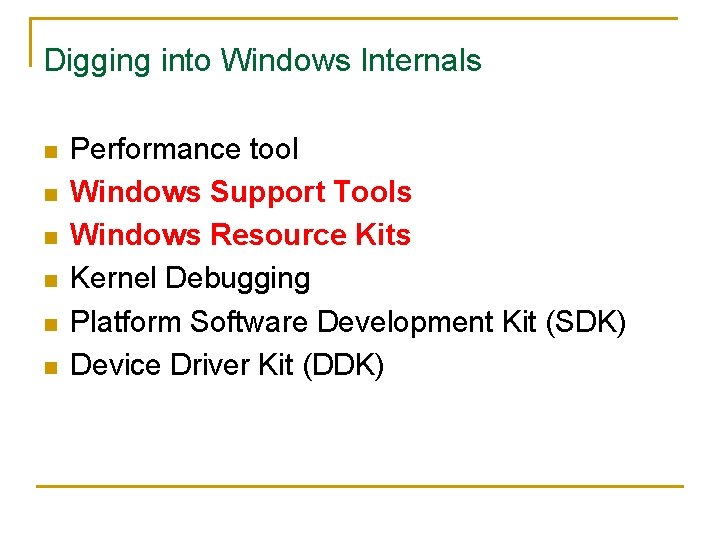
Digging into Windows Internals n n n Performance tool Windows Support Tools Windows Resource Kits Kernel Debugging Platform Software Development Kit (SDK) Device Driver Kit (DDK)
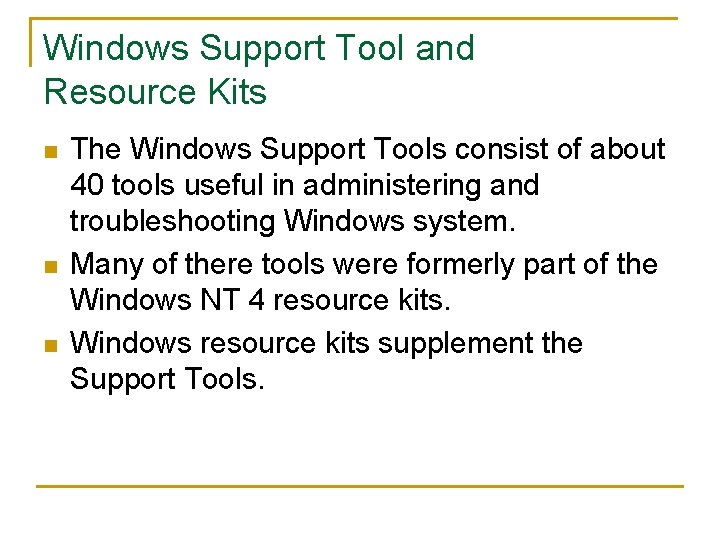
Windows Support Tool and Resource Kits n n n The Windows Support Tools consist of about 40 tools useful in administering and troubleshooting Windows system. Many of there tools were formerly part of the Windows NT 4 resource kits. Windows resource kits supplement the Support Tools.
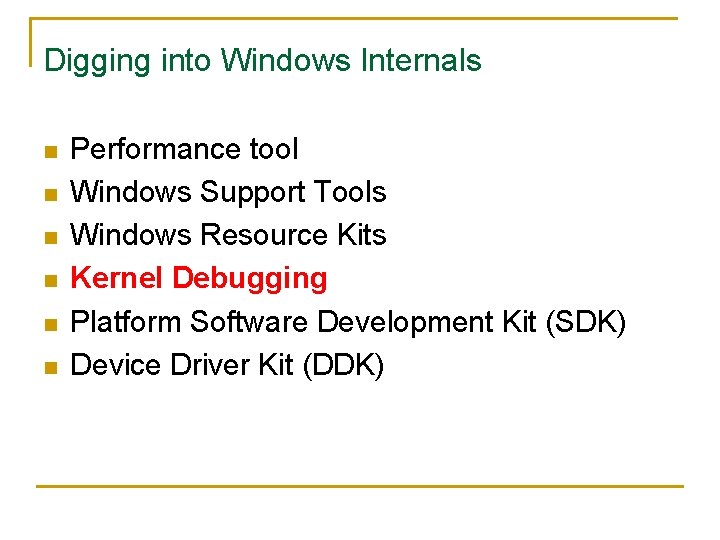
Digging into Windows Internals n n n Performance tool Windows Support Tools Windows Resource Kits Kernel Debugging Platform Software Development Kit (SDK) Device Driver Kit (DDK)
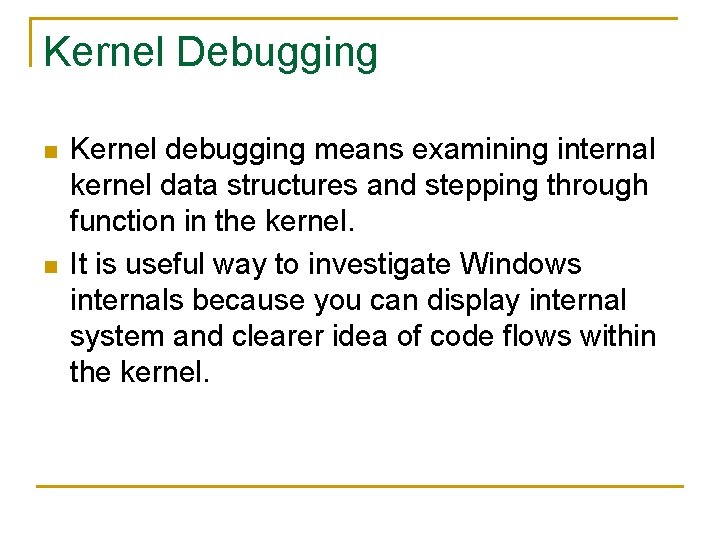
Kernel Debugging n n Kernel debugging means examining internal kernel data structures and stepping through function in the kernel. It is useful way to investigate Windows internals because you can display internal system and clearer idea of code flows within the kernel.
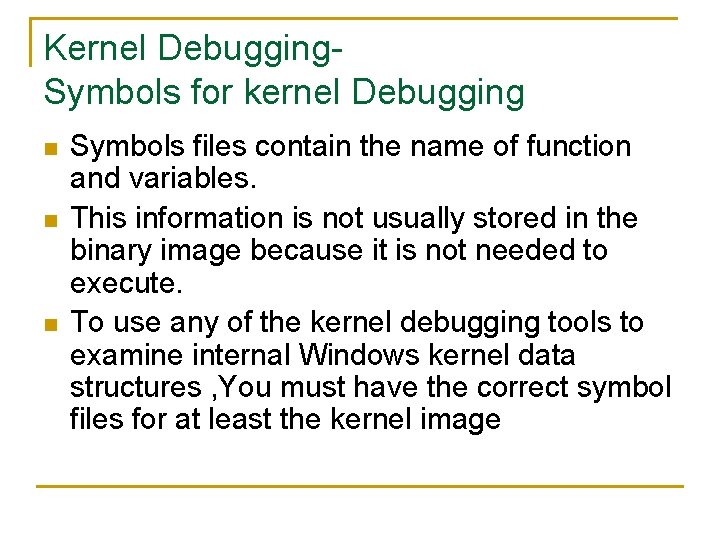
Kernel Debugging. Symbols for kernel Debugging n n n Symbols files contain the name of function and variables. This information is not usually stored in the binary image because it is not needed to execute. To use any of the kernel debugging tools to examine internal Windows kernel data structures , You must have the correct symbol files for at least the kernel image
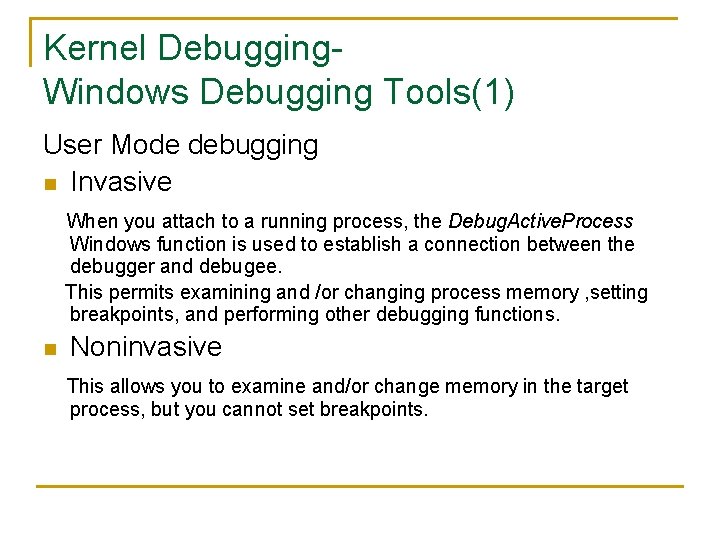
Kernel Debugging. Windows Debugging Tools(1) User Mode debugging n Invasive When you attach to a running process, the Debug. Active. Process Windows function is used to establish a connection between the debugger and debugee. This permits examining and /or changing process memory , setting breakpoints, and performing other debugging functions. n Noninvasive This allows you to examine and/or change memory in the target process, but you cannot set breakpoints.
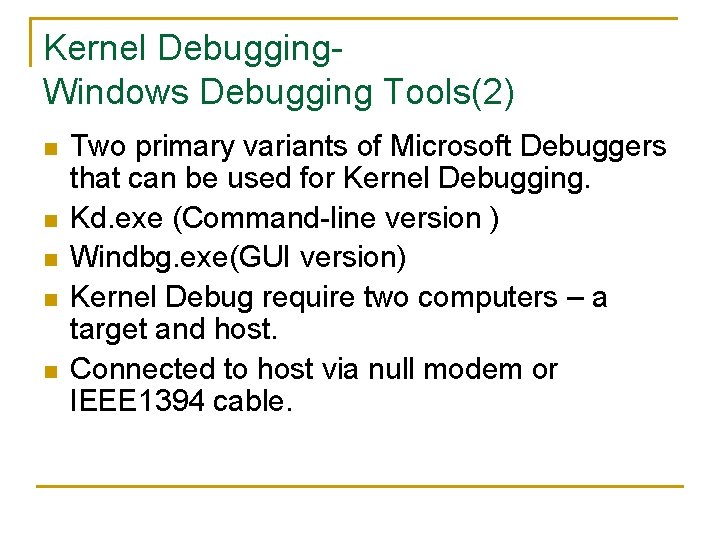
Kernel Debugging. Windows Debugging Tools(2) n n n Two primary variants of Microsoft Debuggers that can be used for Kernel Debugging. Kd. exe (Command-line version ) Windbg. exe(GUI version) Kernel Debug require two computers – a target and host. Connected to host via null modem or IEEE 1394 cable.
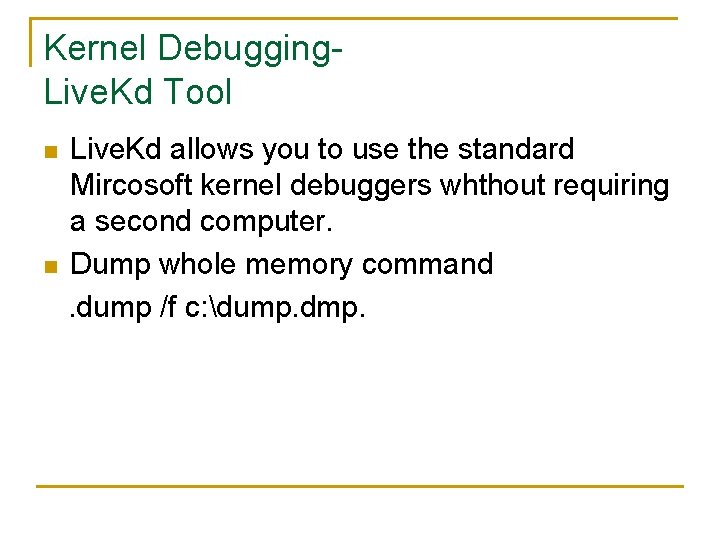
Kernel Debugging. Live. Kd Tool n n Live. Kd allows you to use the standard Mircosoft kernel debuggers whthout requiring a second computer. Dump whole memory command. dump /f c: dump. dmp.
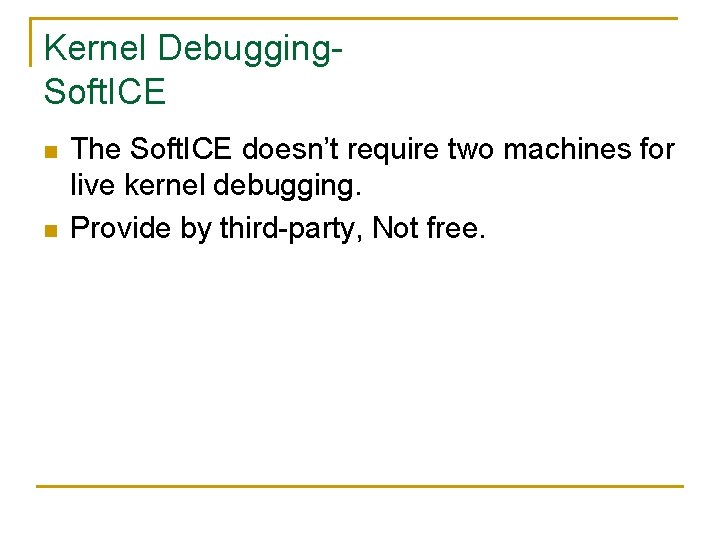
Kernel Debugging. Soft. ICE n n The Soft. ICE doesn’t require two machines for live kernel debugging. Provide by third-party, Not free.
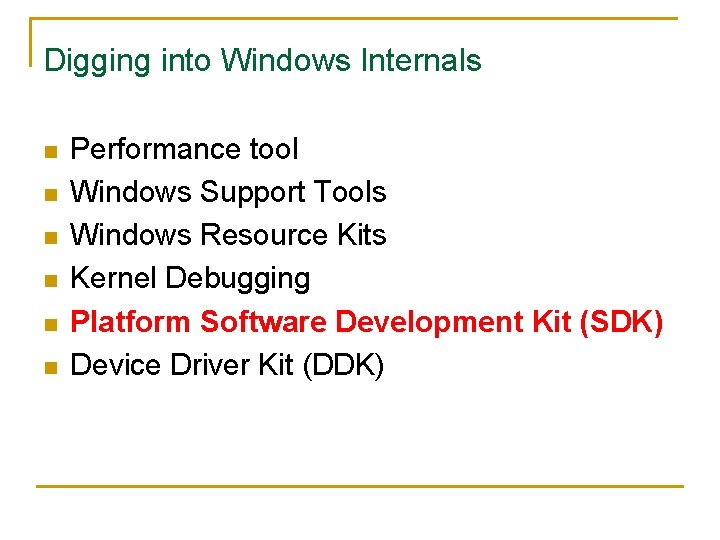
Digging into Windows Internals n n n Performance tool Windows Support Tools Windows Resource Kits Kernel Debugging Platform Software Development Kit (SDK) Device Driver Kit (DDK)
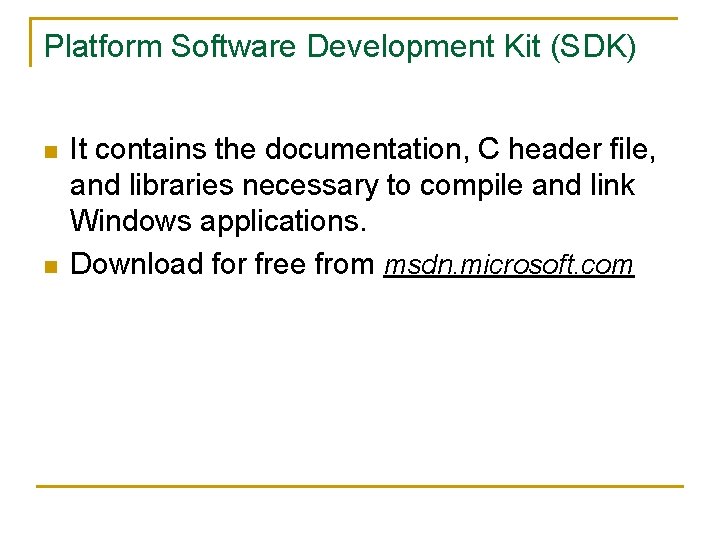
Platform Software Development Kit (SDK) n n It contains the documentation, C header file, and libraries necessary to compile and link Windows applications. Download for free from msdn. microsoft. com
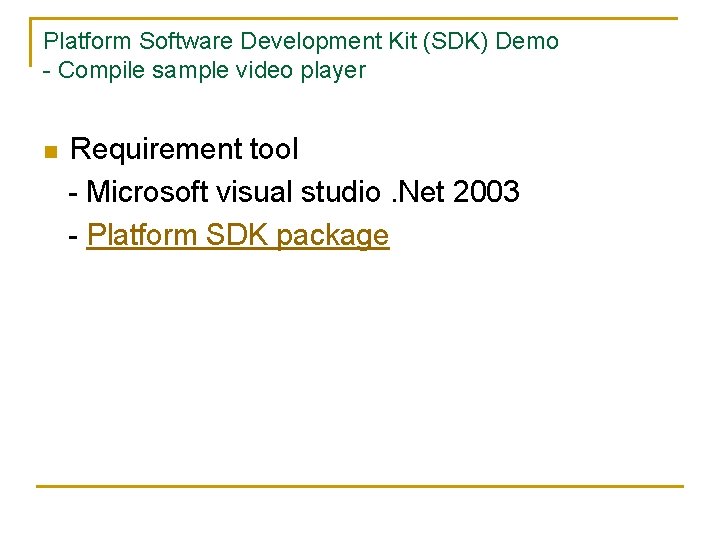
Platform Software Development Kit (SDK) Demo - Compile sample video player n Requirement tool - Microsoft visual studio. Net 2003 - Platform SDK package
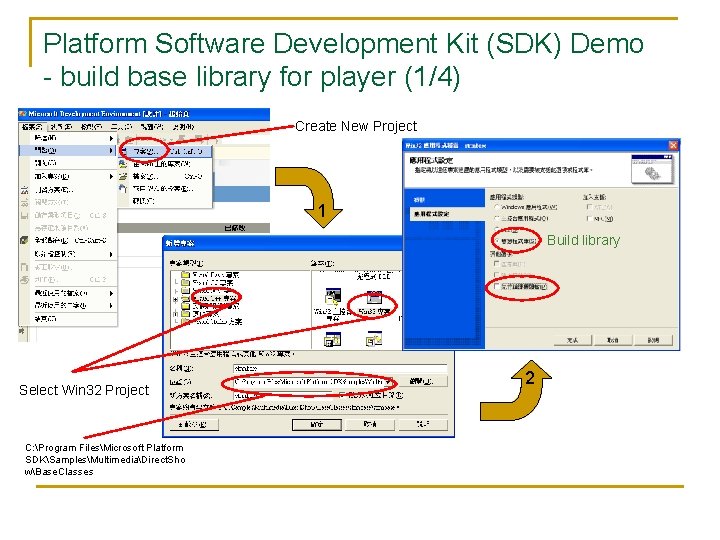
Platform Software Development Kit (SDK) Demo - build base library for player (1/4) Create New Project 1 Build library Select Win 32 Project C: Program FilesMicrosoft Platform SDKSamplesMultimediaDirect. Sho wBase. Classes 2
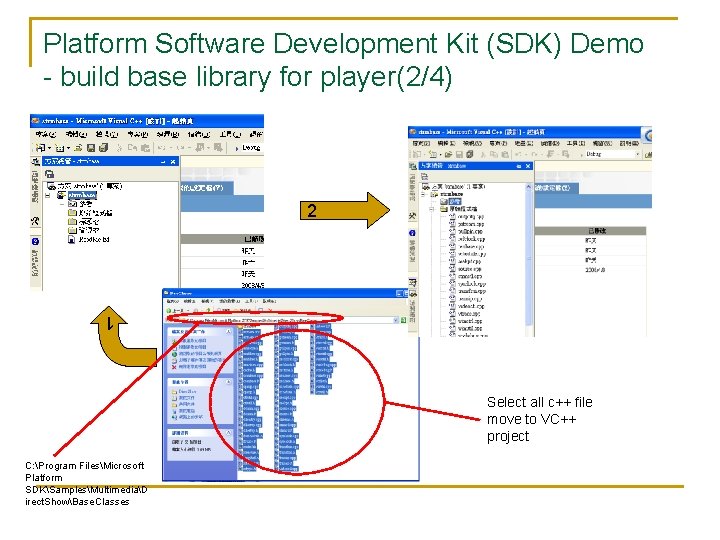
Platform Software Development Kit (SDK) Demo - build base library for player(2/4) 2 1 Select all c++ file move to VC++ project C: Program FilesMicrosoft Platform SDKSamplesMultimediaD irect. ShowBase. Classes
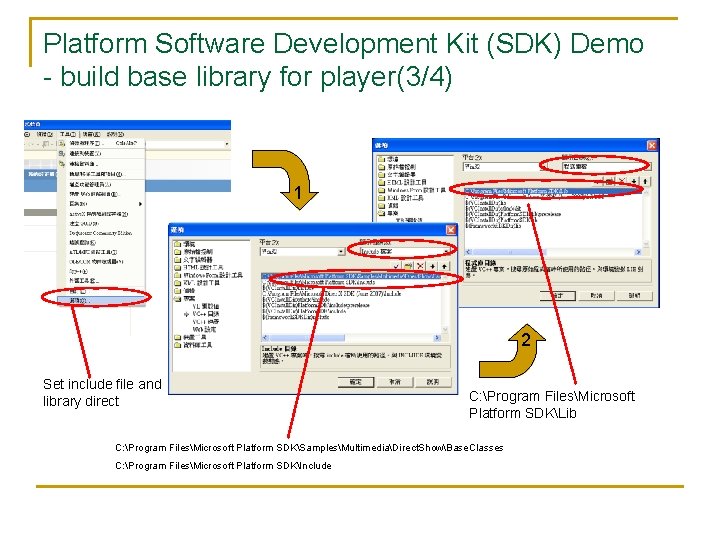
Platform Software Development Kit (SDK) Demo - build base library for player(3/4) 1 2 Set include file and library direct C: Program FilesMicrosoft Platform SDKLib C: Program FilesMicrosoft Platform SDKSamplesMultimediaDirect. ShowBase. Classes C: Program FilesMicrosoft Platform SDKInclude
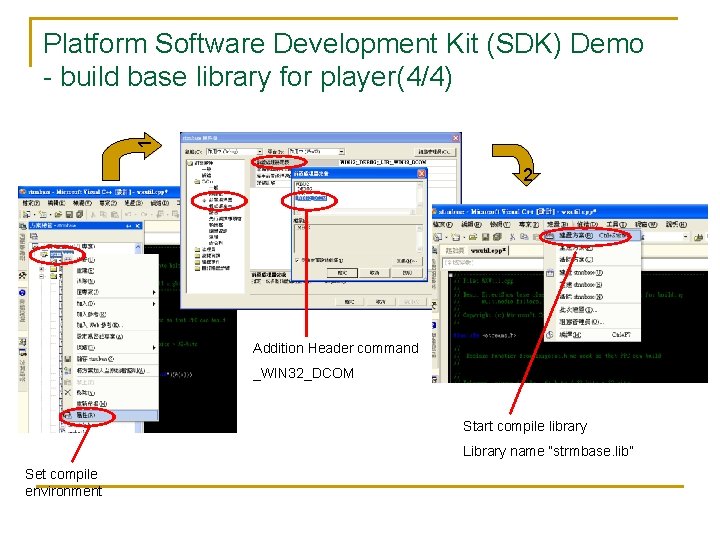
1 Platform Software Development Kit (SDK) Demo - build base library for player(4/4) 2 Addition Header command _WIN 32_DCOM Start compile library Library name “strmbase. lib” Set compile environment
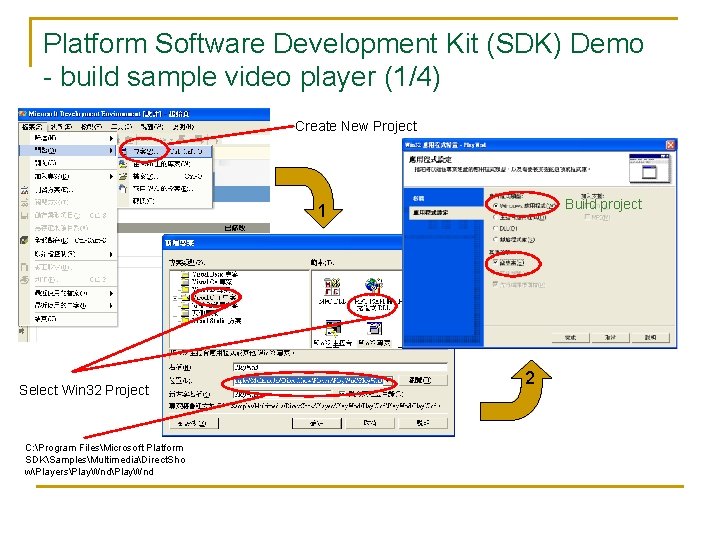
Platform Software Development Kit (SDK) Demo - build sample video player (1/4) Create New Project Build project 1 Select Win 32 Project C: Program FilesMicrosoft Platform SDKSamplesMultimediaDirect. Sho wPlayersPlay. Wnd 2
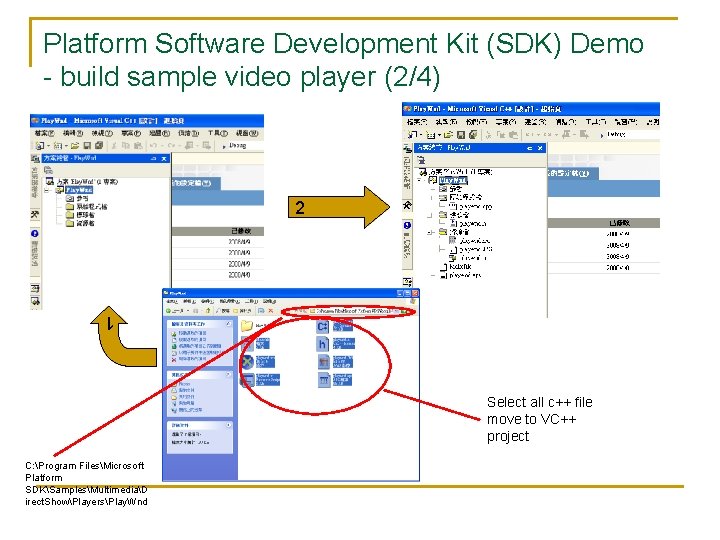
Platform Software Development Kit (SDK) Demo - build sample video player (2/4) 2 1 Select all c++ file move to VC++ project C: Program FilesMicrosoft Platform SDKSamplesMultimediaD irect. ShowPlayersPlay. Wnd
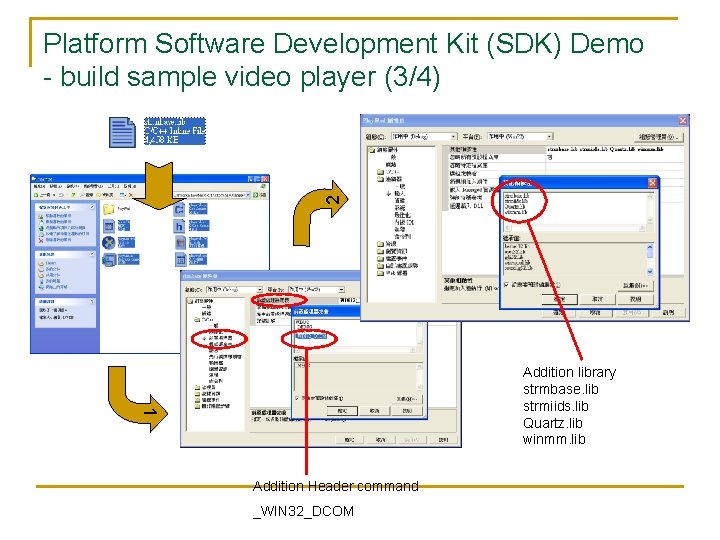
2 Platform Software Development Kit (SDK) Demo - build sample video player (3/4) Copy library to playwnd folder 1 Addition library strmbase. lib strmiids. lib Quartz. lib winmm. lib Addition Header command _WIN 32_DCOM
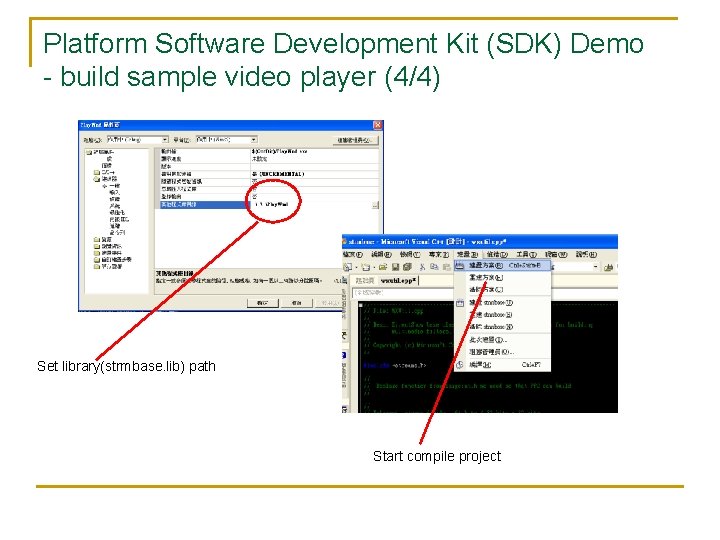
Platform Software Development Kit (SDK) Demo - build sample video player (4/4) Set library(strmbase. lib) path Start compile project
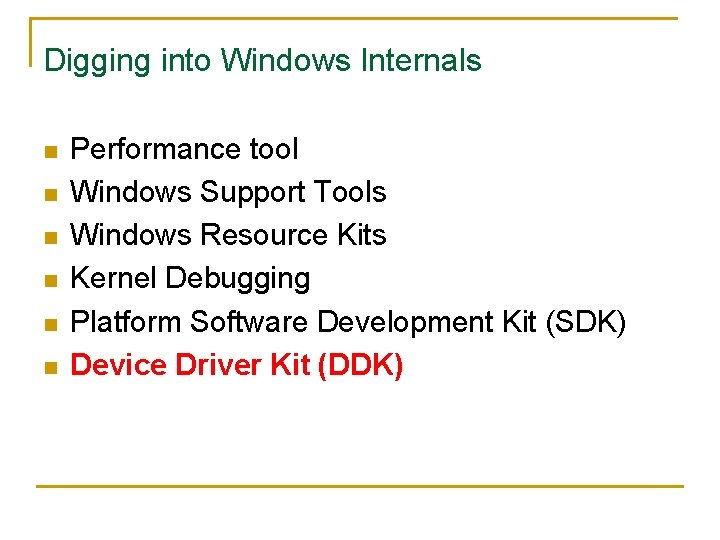
Digging into Windows Internals n n n Performance tool Windows Support Tools Windows Resource Kits Kernel Debugging Platform Software Development Kit (SDK) Device Driver Kit (DDK)
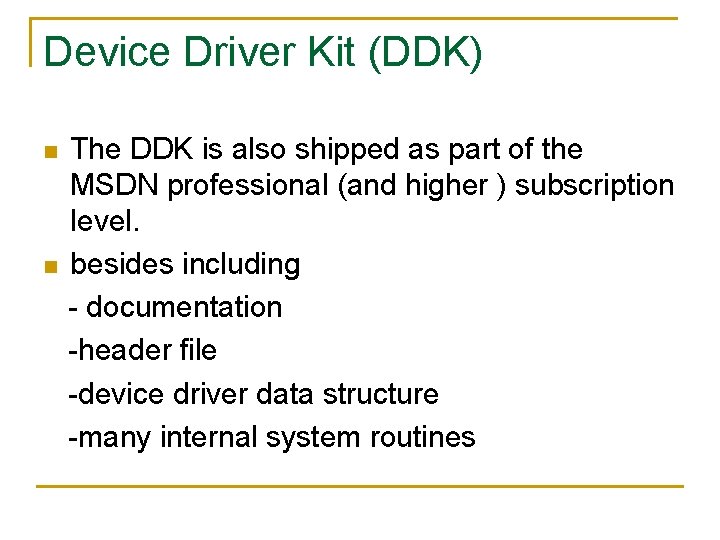
Device Driver Kit (DDK) n n The DDK is also shipped as part of the MSDN professional (and higher ) subscription level. besides including - documentation -header file -device driver data structure -many internal system routines