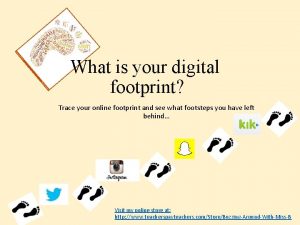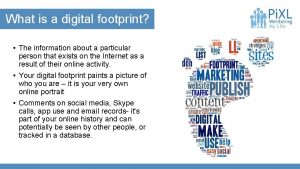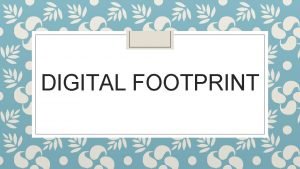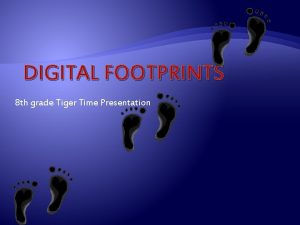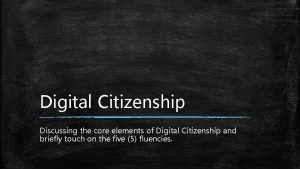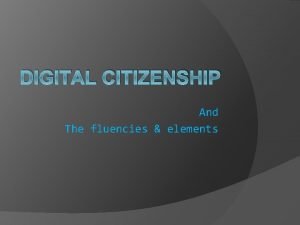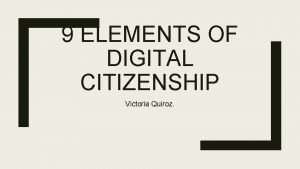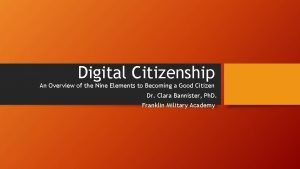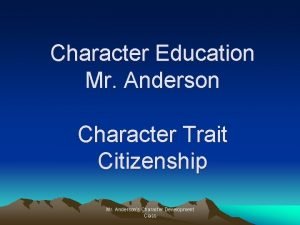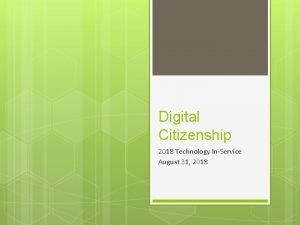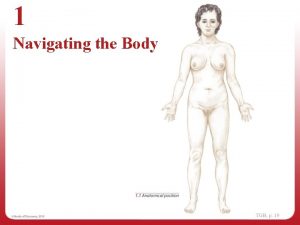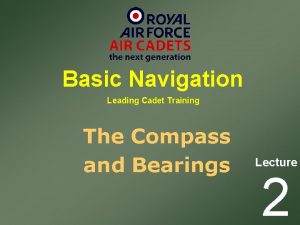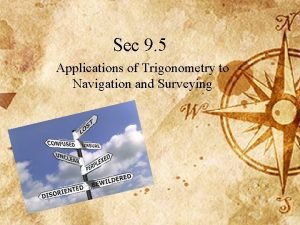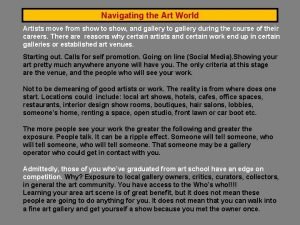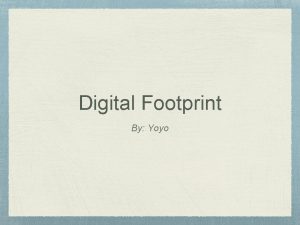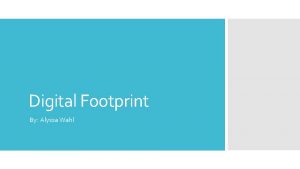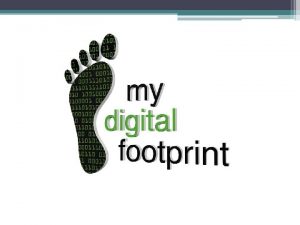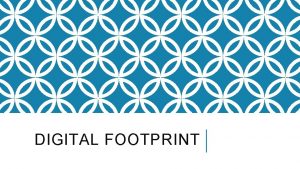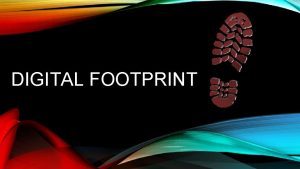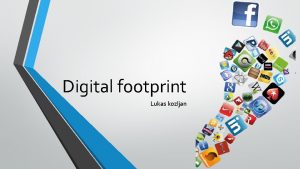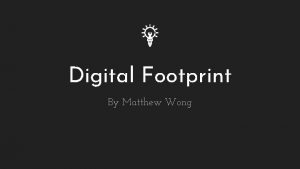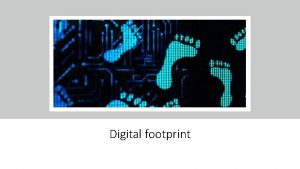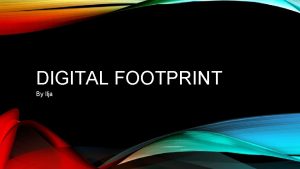ONLINE SAFETY Digital Citizenship Digital Footprint Navigating Online


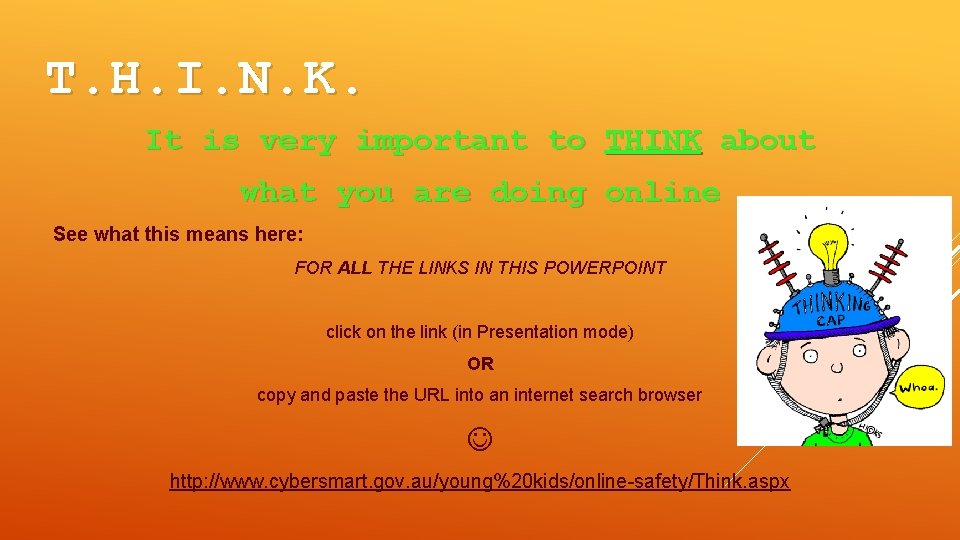
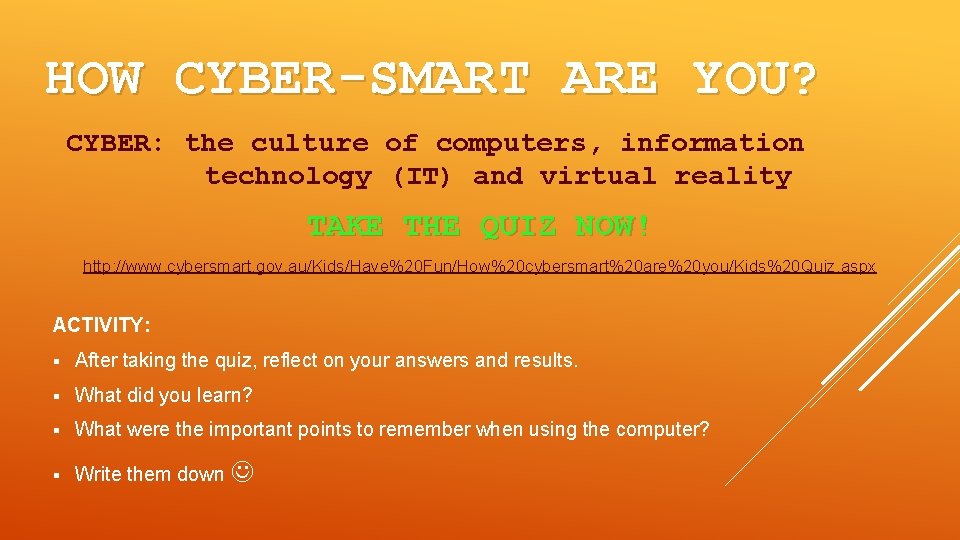

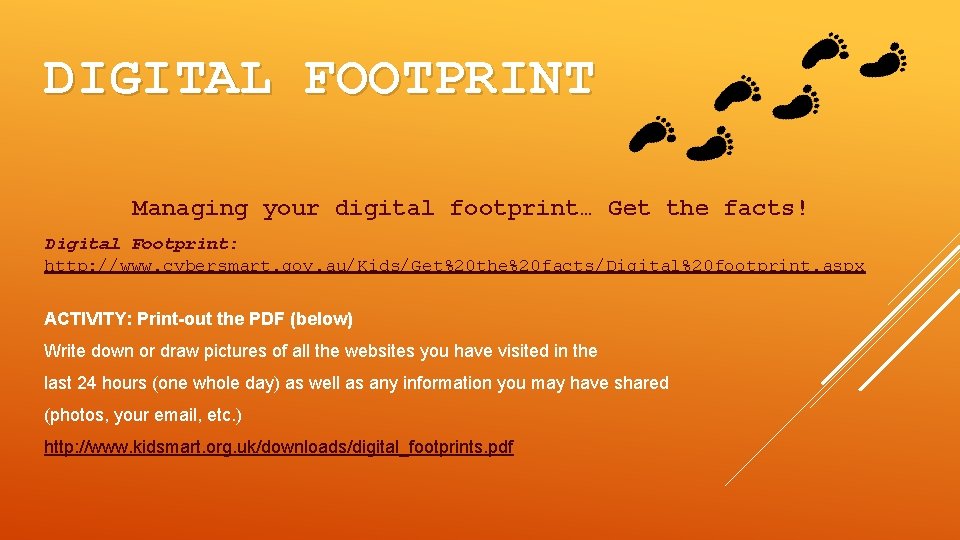
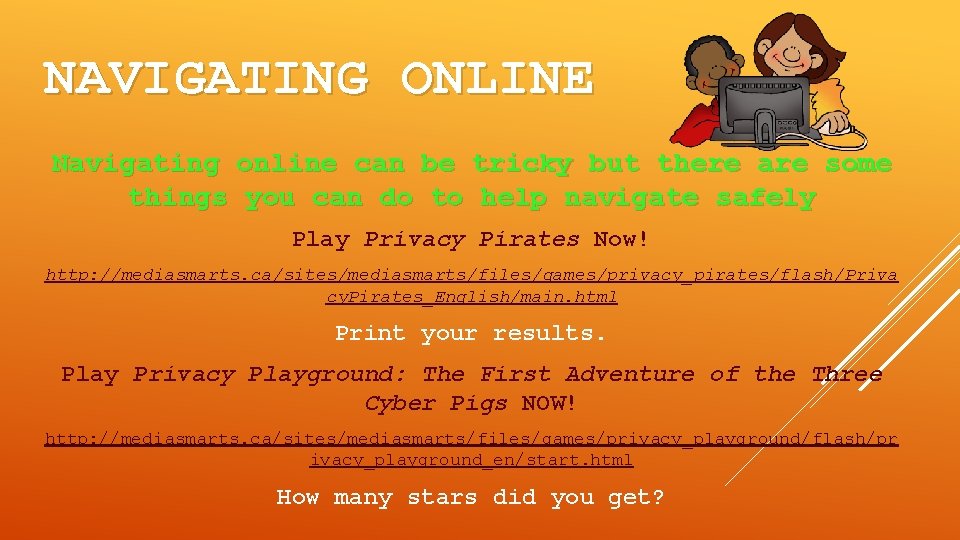
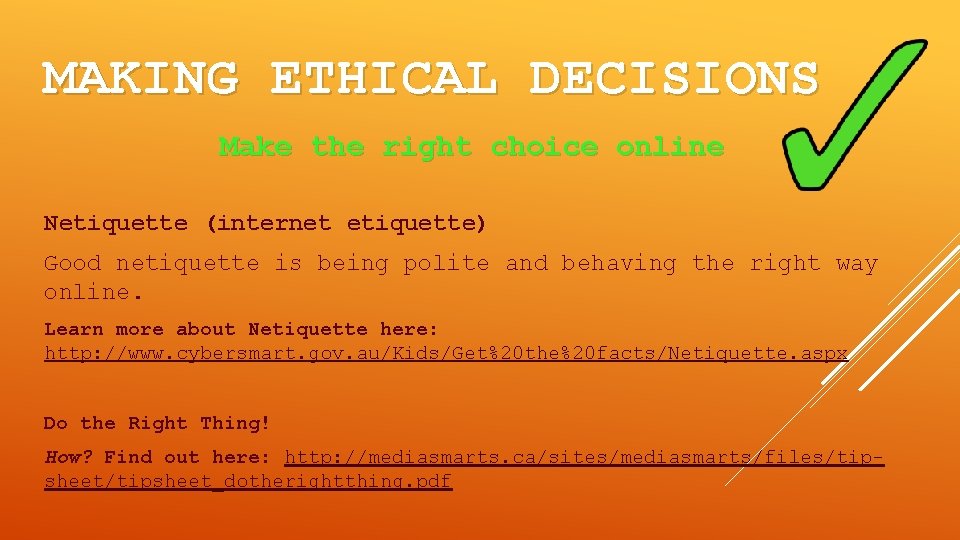
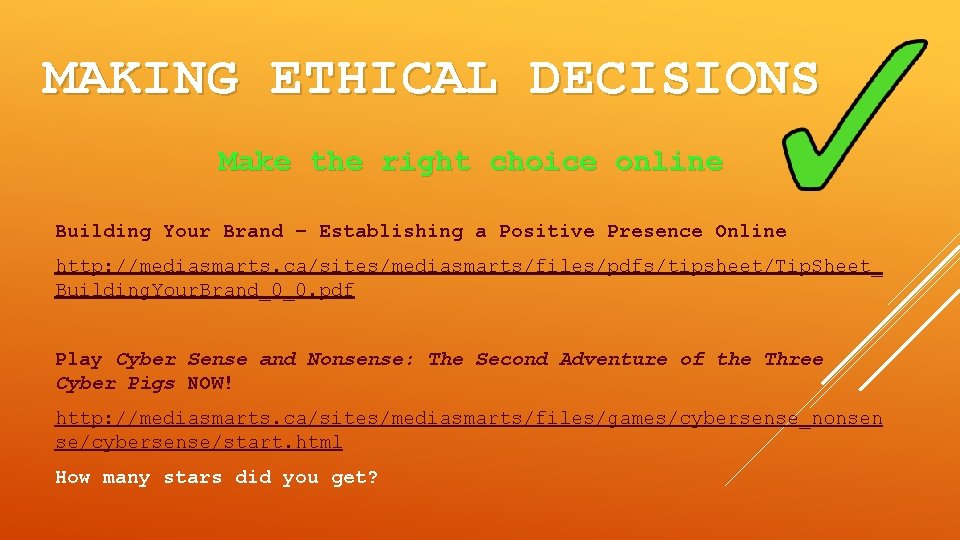
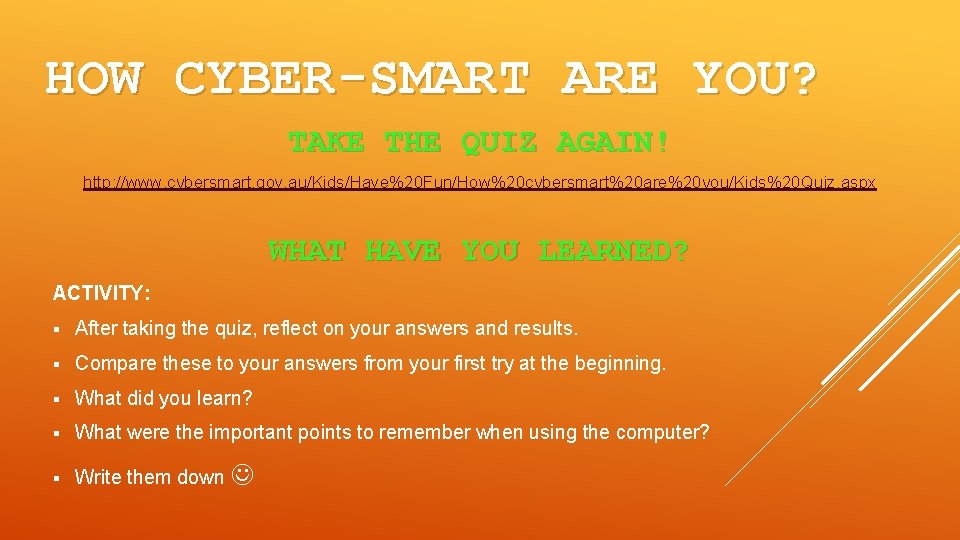

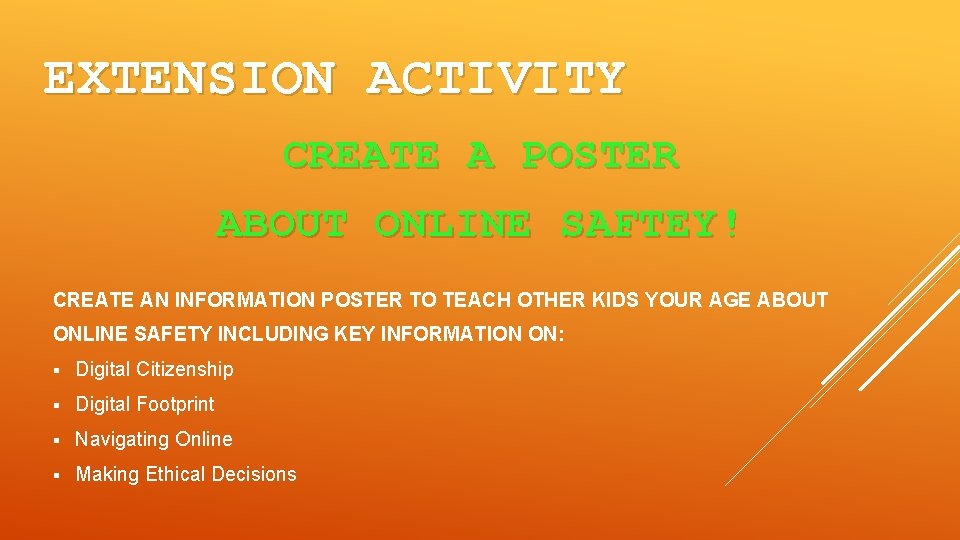
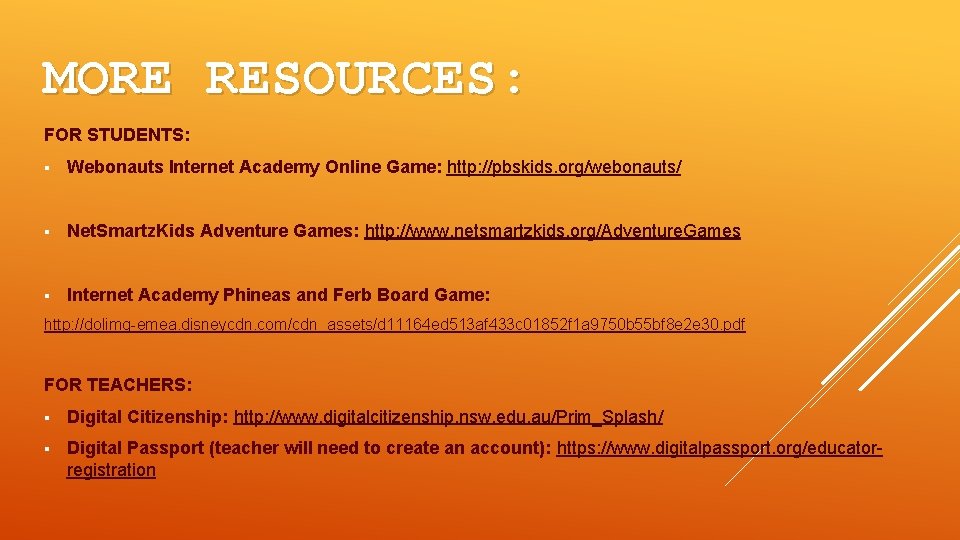
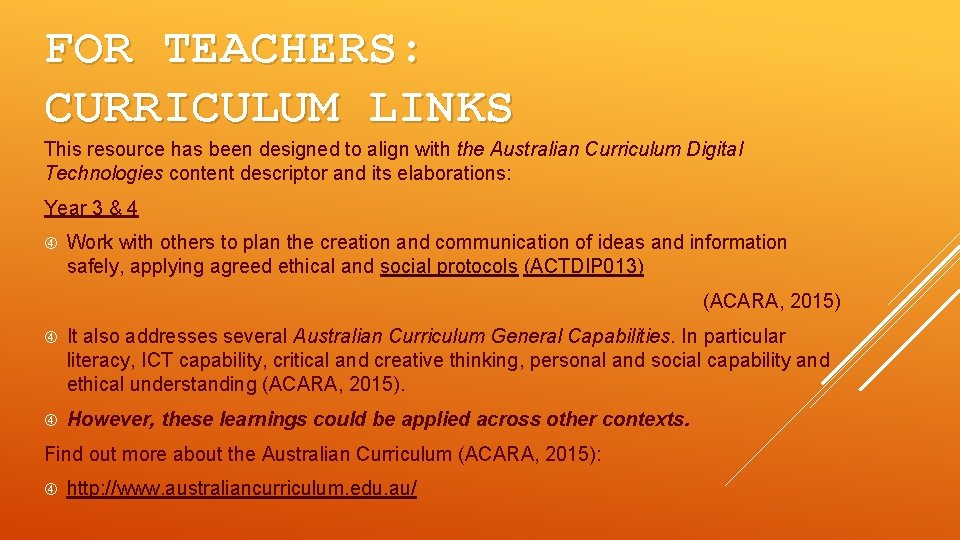
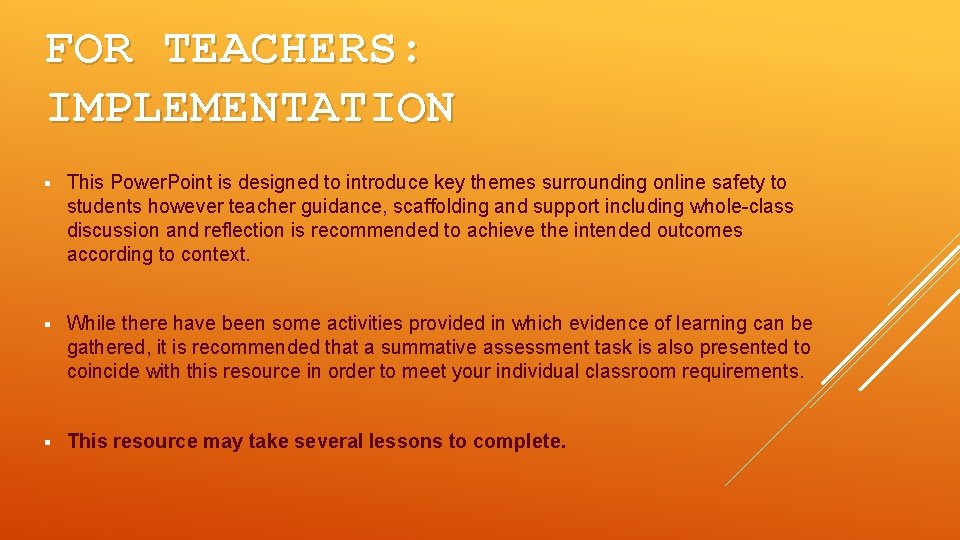
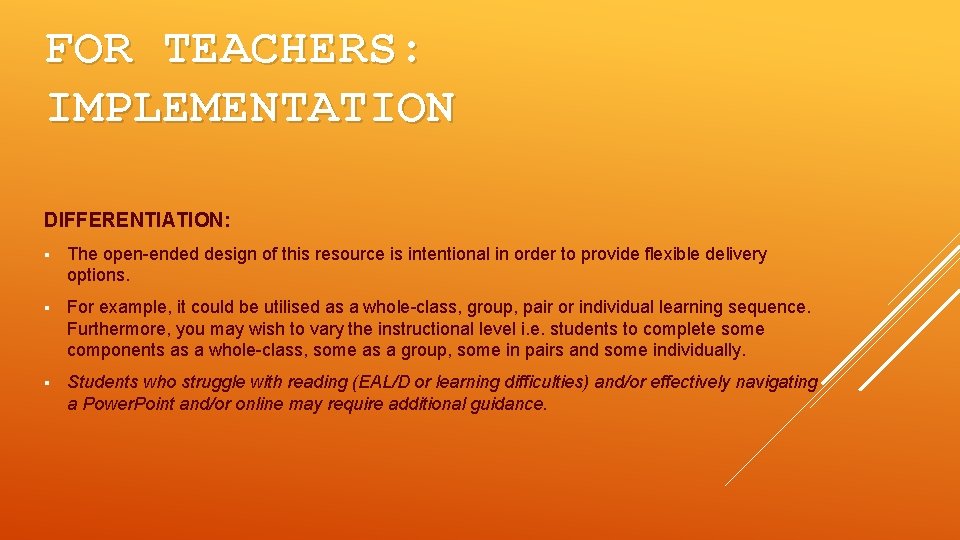
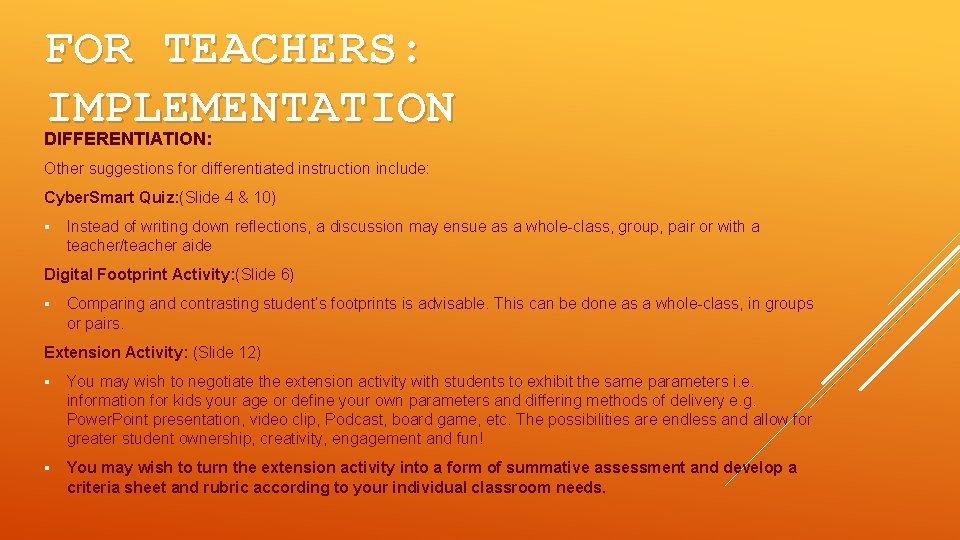


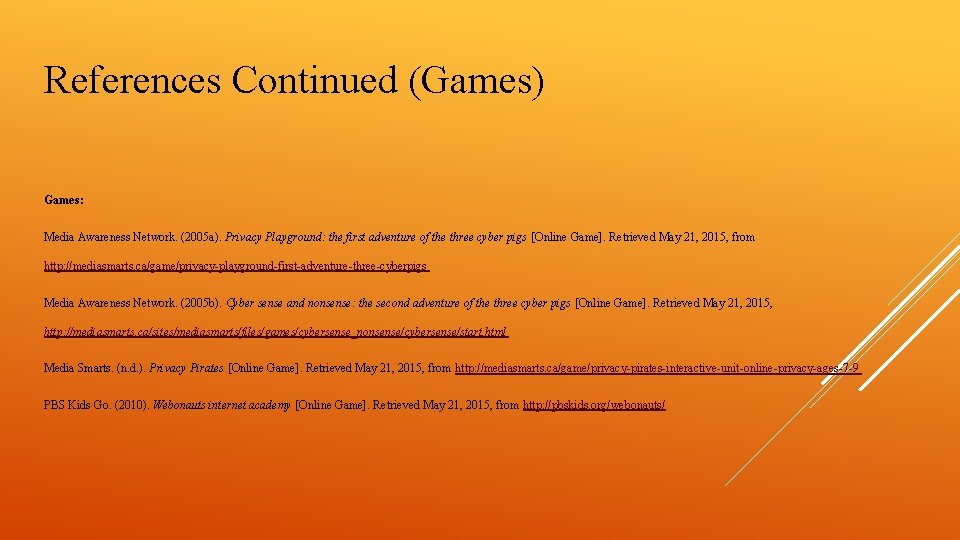
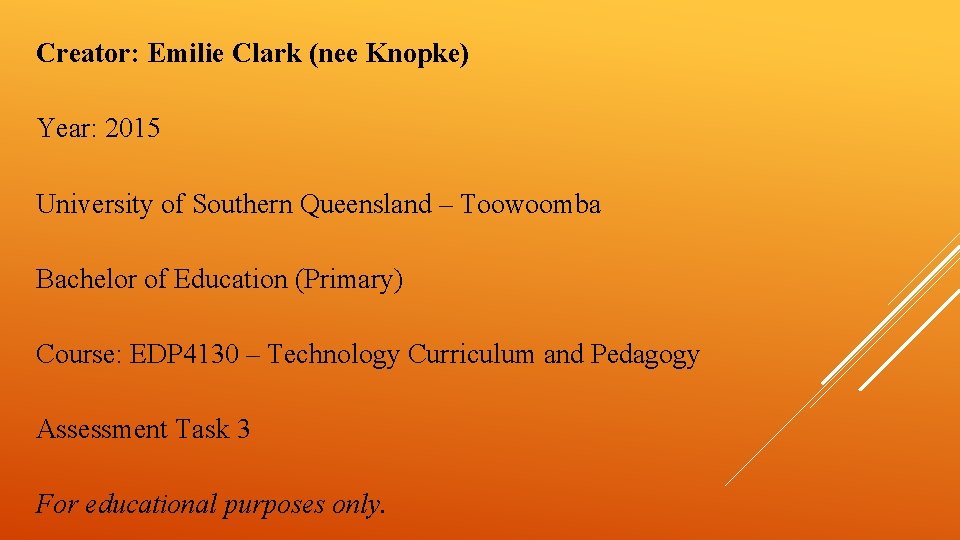
- Slides: 21

ONLINE SAFETY § Digital Citizenship § Digital Footprint § Navigating Online § Making Ethical Decisions

DIGITAL CITIZENSHIP What is Digital Citizenship? If you share information and/or communicate with others online, you are a digital citizen! Digital citizenship(being a good digital citizen) is acting appropriately online This means you RESPECT, EDUCATE & PROTECT: § Respect yourself and others § Educate yourself and connect with others § Protect yourself and protect others
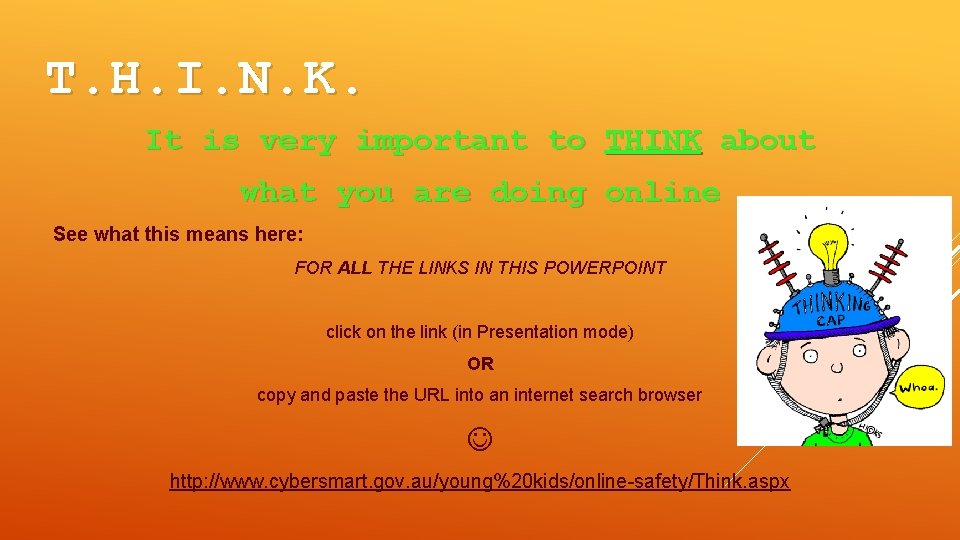
T. H. I. N. K. It is very important to THINK about what you are doing online See what this means here: FOR ALL THE LINKS IN THIS POWERPOINT click on the link (in Presentation mode) OR copy and paste the URL into an internet search browser http: //www. cybersmart. gov. au/young%20 kids/online-safety/Think. aspx
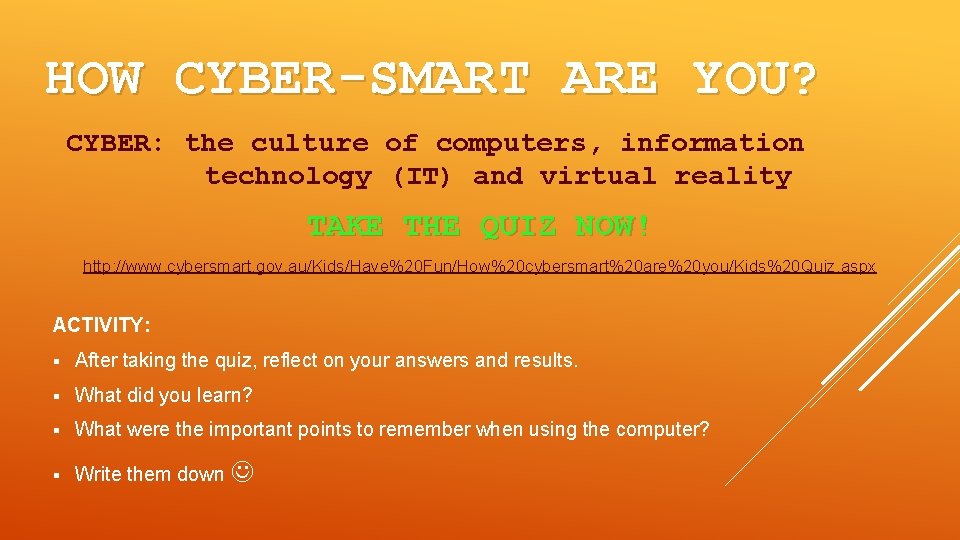
HOW CYBER-SMART ARE YOU? CYBER: the culture of computers, information technology (IT) and virtual reality TAKE THE QUIZ NOW! http: //www. cybersmart. gov. au/Kids/Have%20 Fun/How%20 cybersmart%20 are%20 you/Kids%20 Quiz. aspx ACTIVITY: § After taking the quiz, reflect on your answers and results. § What did you learn? § What were the important points to remember when using the computer? § Write them down

DIGITAL FOOTPRINT Digital footprints are the trail you leave behind after being online Find out more! Watch the videos below: Follow the Digital Trail https: //d 1 pmarobgdhgjx. cloudfront. net/education/ED_Follow_Digital_Trail. mp 4 Digital Footprint https: //d 1 pmarobgdhgjx. cloudfront. net/education/ED_digital-footprint. mp 4
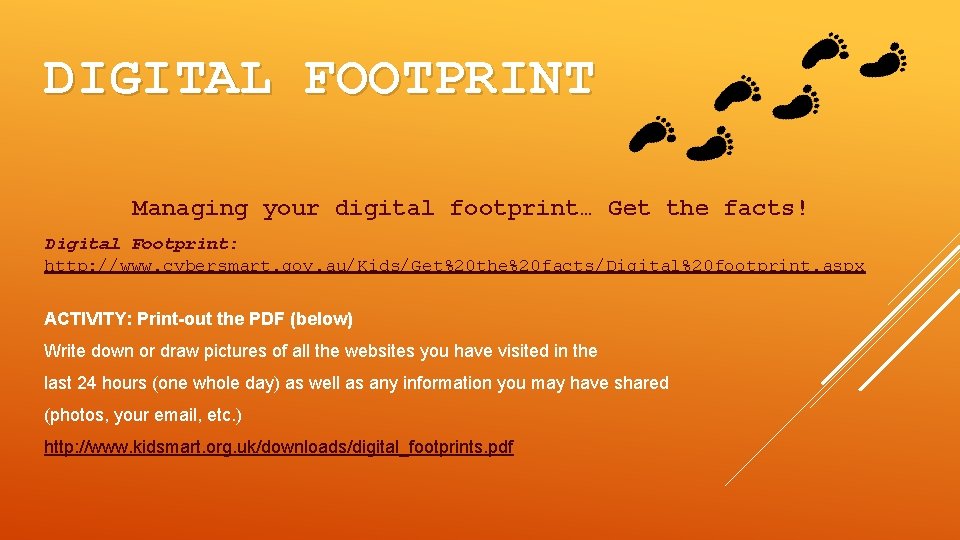
DIGITAL FOOTPRINT Managing your digital footprint… Get the facts! Digital Footprint: http: //www. cybersmart. gov. au/Kids/Get%20 the%20 facts/Digital%20 footprint. aspx ACTIVITY: Print-out the PDF (below) Write down or draw pictures of all the websites you have visited in the last 24 hours (one whole day) as well as any information you may have shared (photos, your email, etc. ) http: //www. kidsmart. org. uk/downloads/digital_footprints. pdf
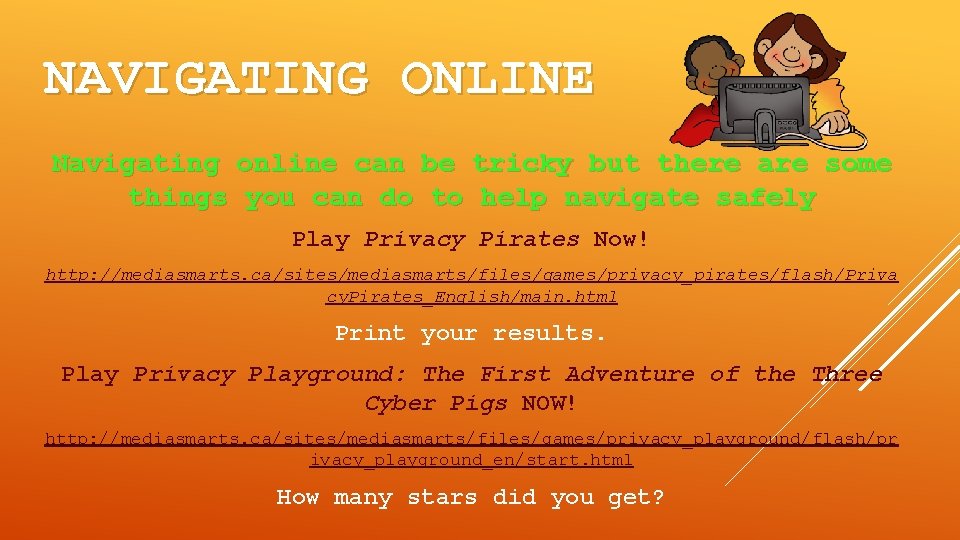
NAVIGATING ONLINE Navigating online can be tricky but there are some things you can do to help navigate safely Play Privacy Pirates Now! http: //mediasmarts. ca/sites/mediasmarts/files/games/privacy_pirates/flash/Priva cy. Pirates_English/main. html Print your results. Play Privacy Playground: The First Adventure of the Three Cyber Pigs NOW! http: //mediasmarts. ca/sites/mediasmarts/files/games/privacy_playground/flash/pr ivacy_playground_en/start. html How many stars did you get?
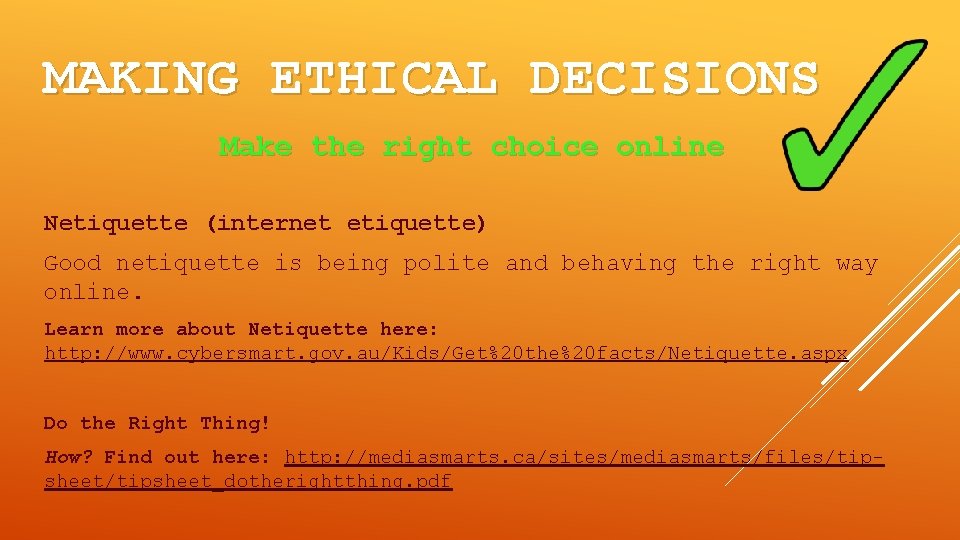
MAKING ETHICAL DECISIONS Make the right choice online Netiquette (internet etiquette) Good netiquette is being polite and behaving the right way online. Learn more about Netiquette here: http: //www. cybersmart. gov. au/Kids/Get%20 the%20 facts/Netiquette. aspx Do the Right Thing! How? Find out here: http: //mediasmarts. ca/sites/mediasmarts/files/tipsheet_dotherightthing. pdf
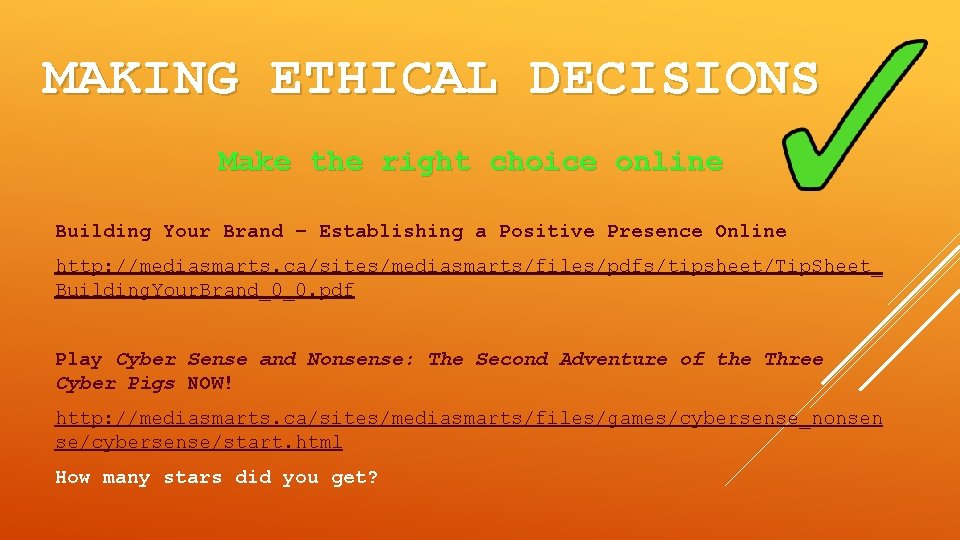
MAKING ETHICAL DECISIONS Make the right choice online Building Your Brand – Establishing a Positive Presence Online http: //mediasmarts. ca/sites/mediasmarts/files/pdfs/tipsheet/Tip. Sheet_ Building. Your. Brand_0_0. pdf Play Cyber Sense and Nonsense: The Second Adventure of the Three Cyber Pigs NOW! http: //mediasmarts. ca/sites/mediasmarts/files/games/cybersense_nonsen se/cybersense/start. html How many stars did you get?
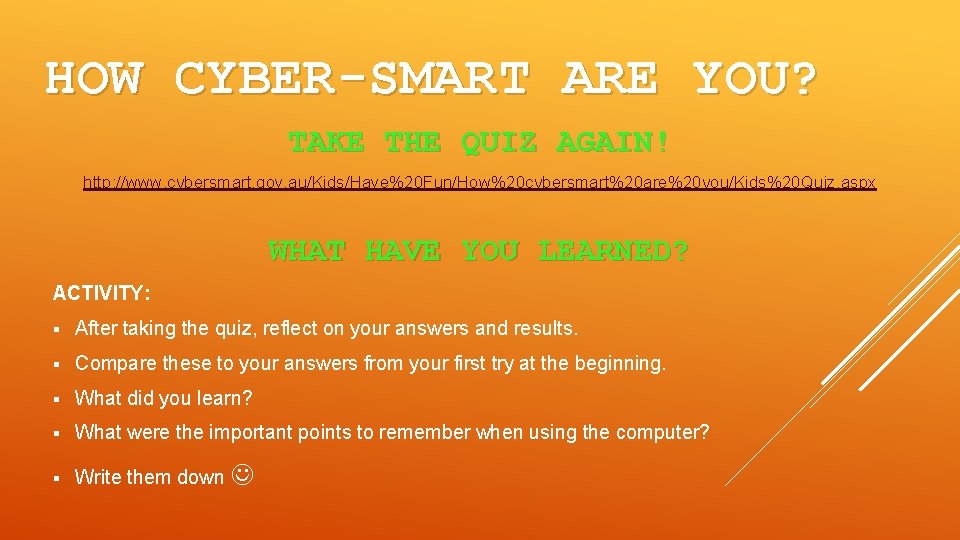
HOW CYBER-SMART ARE YOU? TAKE THE QUIZ AGAIN! http: //www. cybersmart. gov. au/Kids/Have%20 Fun/How%20 cybersmart%20 are%20 you/Kids%20 Quiz. aspx WHAT HAVE YOU LEARNED? ACTIVITY: § After taking the quiz, reflect on your answers and results. § Compare these to your answers from your first try at the beginning. § What did you learn? § What were the important points to remember when using the computer? § Write them down

WELL DONE! YOU HAVE DONE A FANTASTIC JOB AT NAVIGATING THROUGH ALL THE ACTIVITIES. REMEMBER TO ALWAYS STAY CYBER SMART!
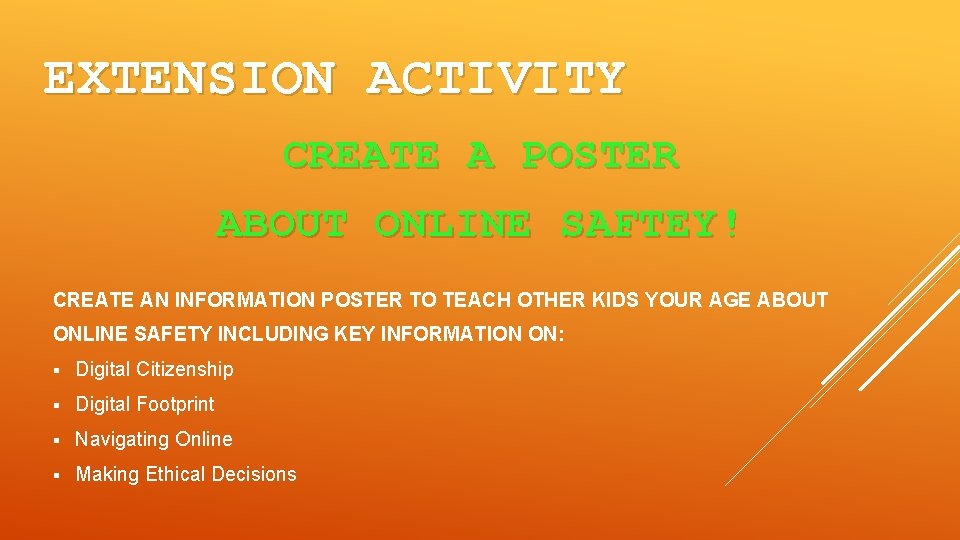
EXTENSION ACTIVITY CREATE A POSTER ABOUT ONLINE SAFTEY! CREATE AN INFORMATION POSTER TO TEACH OTHER KIDS YOUR AGE ABOUT ONLINE SAFETY INCLUDING KEY INFORMATION ON: § Digital Citizenship § Digital Footprint § Navigating Online § Making Ethical Decisions
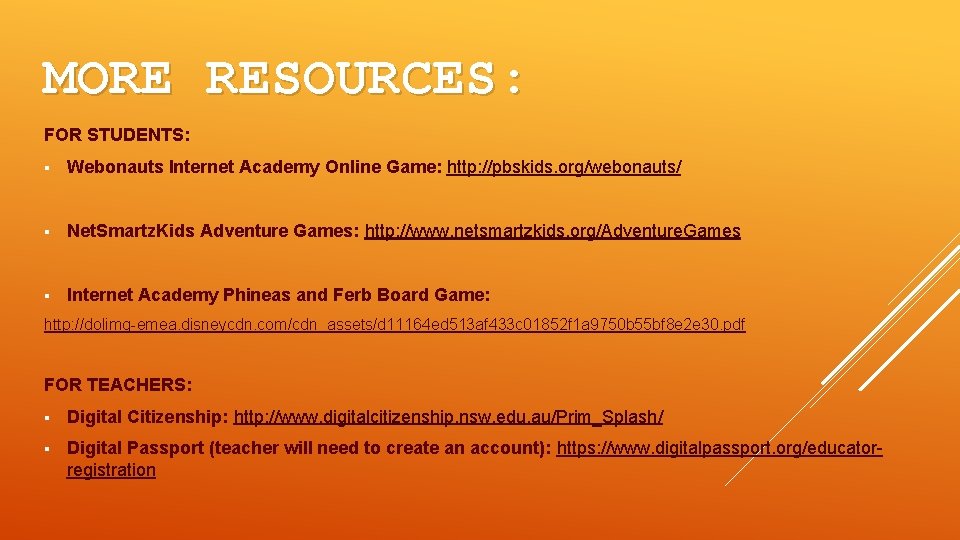
MORE RESOURCES: FOR STUDENTS: § Webonauts Internet Academy Online Game: http: //pbskids. org/webonauts/ § Net. Smartz. Kids Adventure Games: http: //www. netsmartzkids. org/Adventure. Games § Internet Academy Phineas and Ferb Board Game: http: //dolimg-emea. disneycdn. com/cdn_assets/d 11164 ed 513 af 433 c 01852 f 1 a 9750 b 55 bf 8 e 2 e 30. pdf FOR TEACHERS: § Digital Citizenship: http: //www. digitalcitizenship. nsw. edu. au/Prim_Splash/ § Digital Passport (teacher will need to create an account): https: //www. digitalpassport. org/educatorregistration
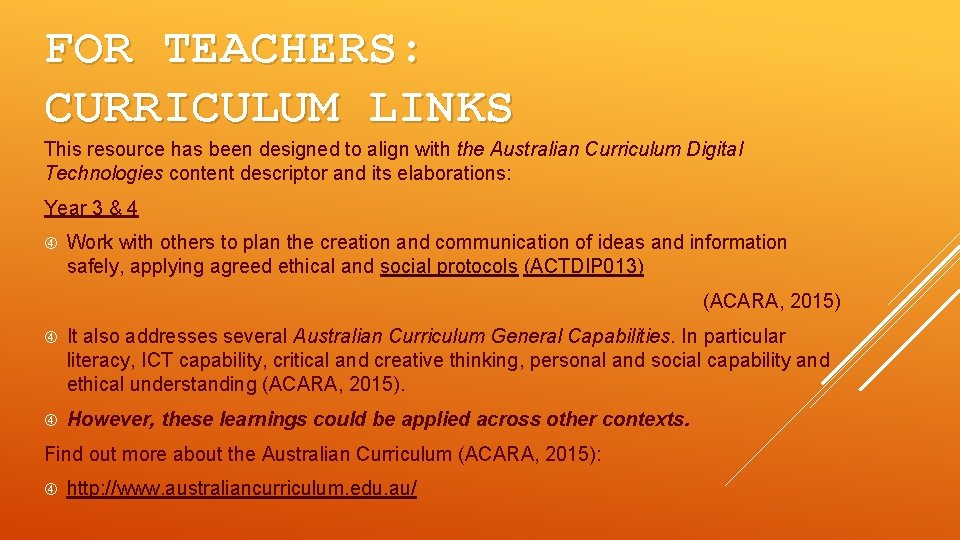
FOR TEACHERS: CURRICULUM LINKS This resource has been designed to align with the Australian Curriculum Digital Technologies content descriptor and its elaborations: Year 3 & 4 Work with others to plan the creation and communication of ideas and information safely, applying agreed ethical and social protocols (ACTDIP 013) (ACARA, 2015) It also addresses several Australian Curriculum General Capabilities. In particular literacy, ICT capability, critical and creative thinking, personal and social capability and ethical understanding (ACARA, 2015). However, these learnings could be applied across other contexts. Find out more about the Australian Curriculum (ACARA, 2015): http: //www. australiancurriculum. edu. au/
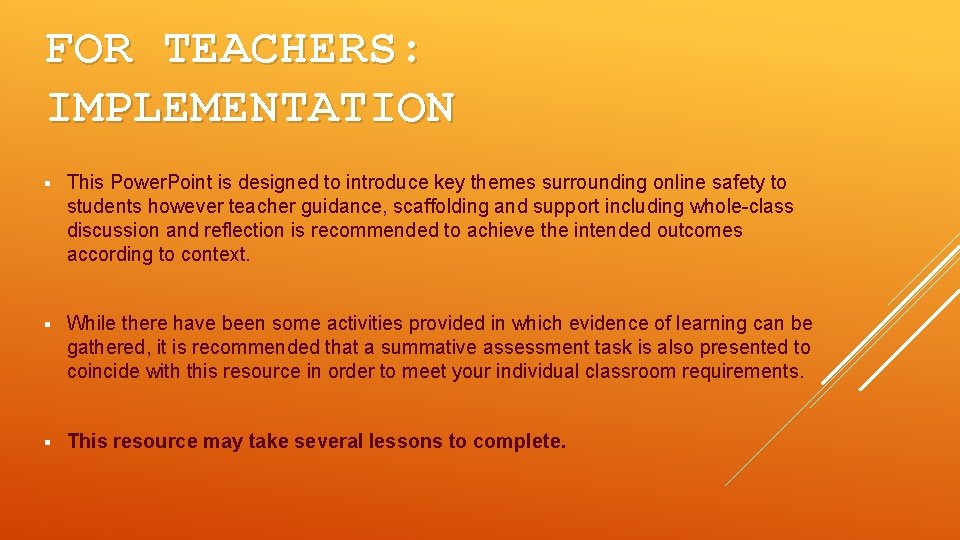
FOR TEACHERS: IMPLEMENTATION § This Power. Point is designed to introduce key themes surrounding online safety to students however teacher guidance, scaffolding and support including whole-class discussion and reflection is recommended to achieve the intended outcomes according to context. § While there have been some activities provided in which evidence of learning can be gathered, it is recommended that a summative assessment task is also presented to coincide with this resource in order to meet your individual classroom requirements. § This resource may take several lessons to complete.
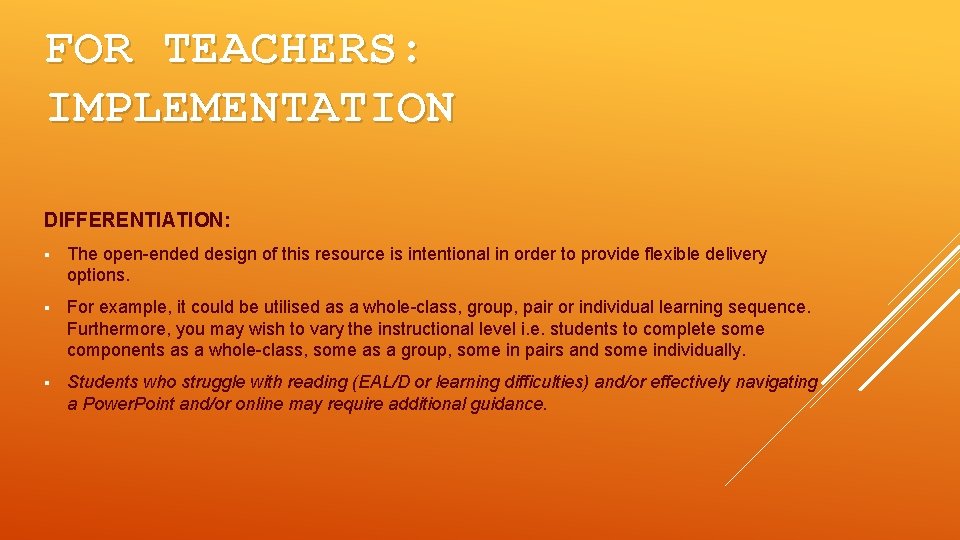
FOR TEACHERS: IMPLEMENTATION DIFFERENTIATION: § The open-ended design of this resource is intentional in order to provide flexible delivery options. § For example, it could be utilised as a whole-class, group, pair or individual learning sequence. Furthermore, you may wish to vary the instructional level i. e. students to complete some components as a whole-class, some as a group, some in pairs and some individually. § Students who struggle with reading (EAL/D or learning difficulties) and/or effectively navigating a Power. Point and/or online may require additional guidance.
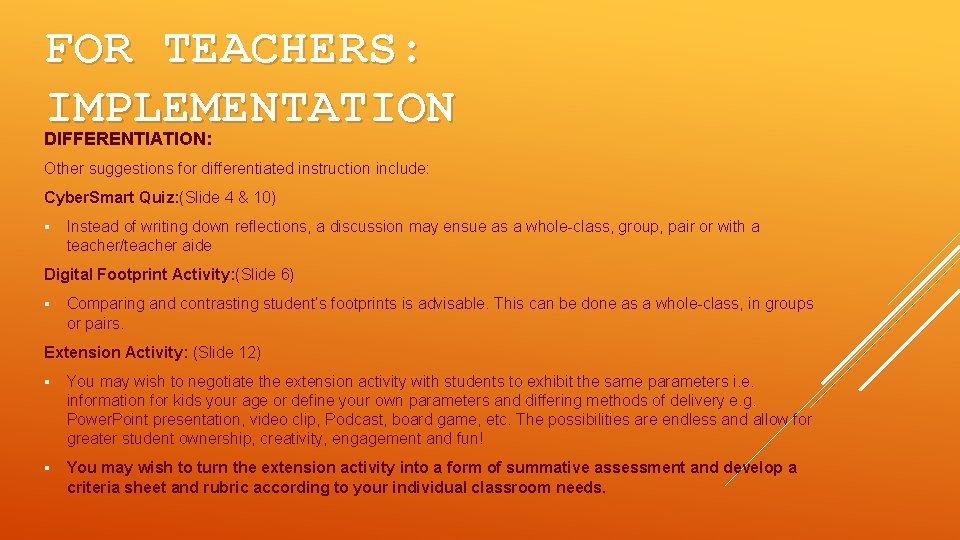
FOR TEACHERS: IMPLEMENTATION DIFFERENTIATION: Other suggestions for differentiated instruction include: Cyber. Smart Quiz: (Slide 4 & 10) § Instead of writing down reflections, a discussion may ensue as a whole-class, group, pair or with a teacher/teacher aide Digital Footprint Activity: (Slide 6) § Comparing and contrasting student’s footprints is advisable. This can be done as a whole-class, in groups or pairs. Extension Activity: (Slide 12) § You may wish to negotiate the extension activity with students to exhibit the same parameters i. e. information for kids your age or define your own parameters and differing methods of delivery e. g. Power. Point presentation, video clip, Podcast, board game, etc. The possibilities are endless and allow for greater student ownership, creativity, engagement and fun! § You may wish to turn the extension activity into a form of summative assessment and develop a criteria sheet and rubric according to your individual classroom needs.

References Australian Communications and Media Authority (ACMA). (2015). Cybersmart. Retrieved May 21, 2015, from http: //www. cybersmart. gov. au/ Australian Curriculum, Assessment and Reporting Authority (ACARA). (2015). Australian curriculum, 7. 4. Retrieved April 24, 2015, from http: //www. australiancurriculum. edu. au/ Childnet International. (2009). My digital footprint. Retrieved May 21, 2015, from http: //www. kidsmart. org. uk/digitalfootprints/ Common Sense Media. (2013). Digital Passport. Retrieved May 21, 2015, from https: //www. digitalpassport. org/educator-registration Commonwealth of Australia. (2015). Cybersmart. Retrieved May 21, 2015, from http: //www. cybersmart. gov. au/default. aspx Disney. (n. d. ). Safe surfing with Phineas and Ferb. Retrieved from http: //dolimg-emea. disneycdn. com/cdn_assets/d 11164 ed 513 af 433 c 01852 f 1 a 9750 b 55 bf 8 e 2 e 30. pdf Media Smarts. (2013 a). Building your brand: establishing a positive presence online. Retrieved May 21, 2015, from http: //mediasmarts. ca/sites/mediasmarts/files/pdfs/tipsheet/Tip. Sheet_Building. Your. Brand_0_0. pdf Media Smarts. (2013 b). Do the right thing. Retrieved May 21, 2015, from http: //mediasmarts. ca/sites/mediasmarts/files/tip-sheet/tipsheet_dotherightthing. pdf Net. Smartz. Kids. (2015). Adventure Games. Retrieved May 21, 2015, from http: //www. netsmartzkids. org/Adventure. Games NSW Department of Education and Communities. (2011). Digital citizenship. Retrieved May 21, 2015, from http: //www. digitalcitizenship. nsw. edu. au/Prim_Splash/ Oxford Dictionaries. (2015). Cyber. Retrieved May 21, 2015, from http: //www. oxforddictionaries. com/definition/english/cyber Ribble, M. (2015). Digital citizenship: using technology appropriately. Retrieved May 21, 2015, from http: //www. digitalcitizenship. net/Home_Page. html

References Continued (Images & Videos) Images: Clipart Panda. (2014). Sociology - free online games [Image]. Retrieved May 21, 2015, from http: //www. clipartpanda. com/clipart_images/sociology-free-online-games-2721700 Cliparts. co. (2015 a). Marana Unified School District - Internet Safety [Image]. Retrieved May 21, 2015, from http: //cliparts. co/clipart/2692295 Cowley, N. (2011). Bright green tick clip art [Image]. Retrieved May 21, 2015, from http: //www. clker. com/clipart-bright-green-tick. html Footprints clip art [Image]. (n. d. ). Retrieved May 21, 2015, from http: //supporttech. com. au/wp-content/uploads/file/footprints-clip-art-free-i 1. png Kocur, R. (2011). Internet usage clipart [Image]. (n. d. ). Retrieved May 21, 2015, from http: //www. clker. com/clipart-86467. html Thinking cap [Image]. (n. d. ). Retrieved May 21, 2015, from http: //images. clipartpanda. com/nod-clipart-thinking-cap. gif Videos: Common Sense Media. (2015 a). Digital footprint [Video]. Retrieved May 21, 2015, from https: //www. commonsensemedia. org/videos/digital-footprint Common Sense Media. (2015 b). Follow the digital trail [Video]. Retrieved May 21, 2015, from https: //www. commonsensemedia. org/videos/follow-the-digital-trail
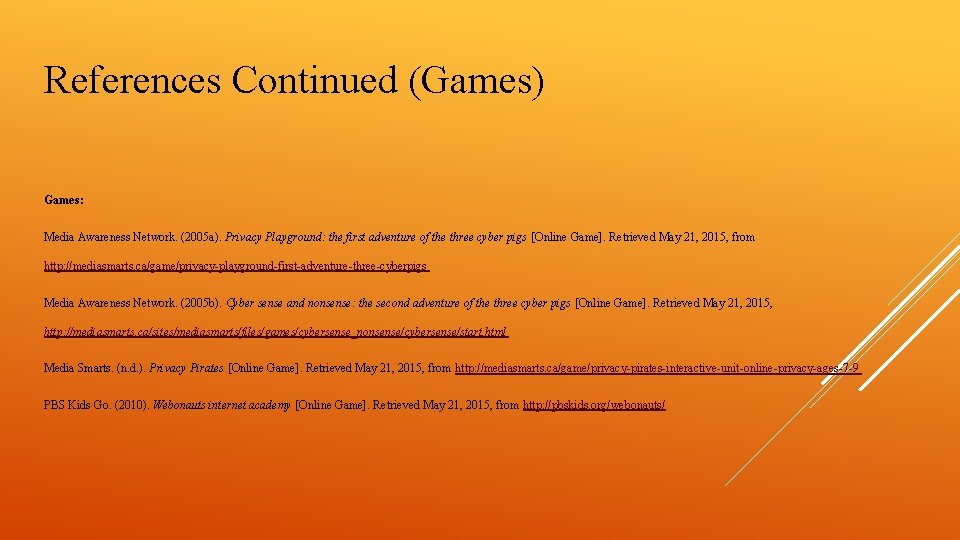
References Continued (Games) Games: Media Awareness Network. (2005 a). Privacy Playground: the first adventure of the three cyber pigs [Online Game]. Retrieved May 21, 2015, from http: //mediasmarts. ca/game/privacy-playground-first-adventure-three-cyberpigs Media Awareness Network. (2005 b). Cyber sense and nonsense: the second adventure of the three cyber pigs [Online Game]. Retrieved May 21, 2015, http: //mediasmarts. ca/sites/mediasmarts/files/games/cybersense_nonsense/cybersense/start. html Media Smarts. (n. d. ). Privacy Pirates [Online Game]. Retrieved May 21, 2015, from http: //mediasmarts. ca/game/privacy-pirates-interactive-unit-online-privacy-ages-7 -9 PBS Kids Go. (2010). Webonauts internet academy [Online Game]. Retrieved May 21, 2015, from http: //pbskids. org/webonauts/
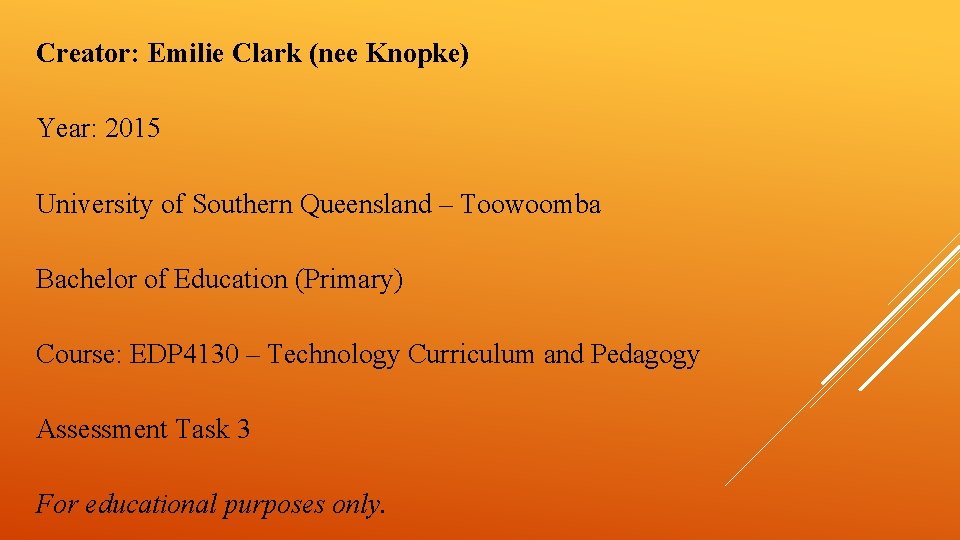
Creator: Emilie Clark (nee Knopke) Year: 2015 University of Southern Queensland – Toowoomba Bachelor of Education (Primary) Course: EDP 4130 – Technology Curriculum and Pedagogy Assessment Task 3 For educational purposes only.
 Calculate digital footprint
Calculate digital footprint Digital landscape model
Digital landscape model Examples of digital footprint
Examples of digital footprint Digital footprint outline
Digital footprint outline Digital footprint impact
Digital footprint impact How can your digital footprint affect you in the future
How can your digital footprint affect you in the future Jonathan franzen digital footprint
Jonathan franzen digital footprint Understanding your digital footprint
Understanding your digital footprint Digital footprint presentation
Digital footprint presentation Digital footprint game
Digital footprint game What are the nine elements of digital citizenship
What are the nine elements of digital citizenship Elements of digital citizenship
Elements of digital citizenship 9 elements of digital citizenship
9 elements of digital citizenship 9 themes of digital citizenship
9 themes of digital citizenship 9 elements of digital citizenship
9 elements of digital citizenship Citizenship character trait
Citizenship character trait What is digital citizenship
What is digital citizenship Navigating the body regions of the body
Navigating the body regions of the body What is the compass we use for navigating when walking?
What is the compass we use for navigating when walking? Applications of trigonometry in navigation
Applications of trigonometry in navigation Gdpr compliance on aws
Gdpr compliance on aws Navigating the art world
Navigating the art world