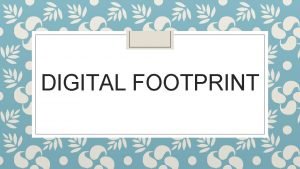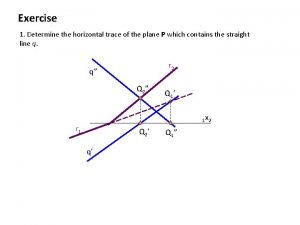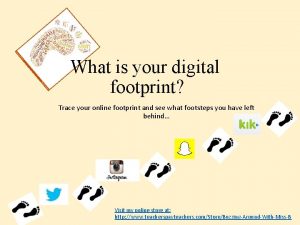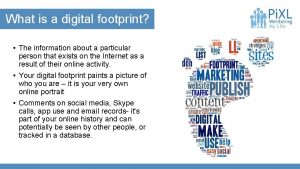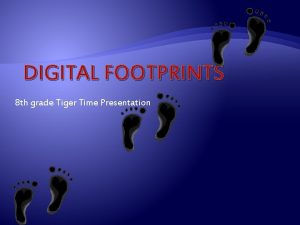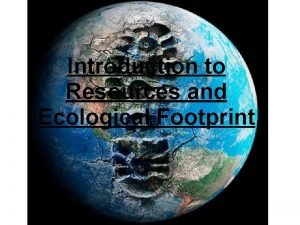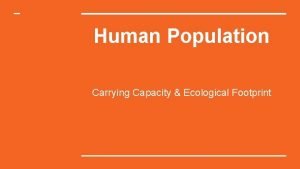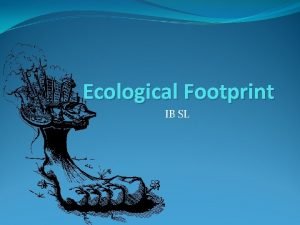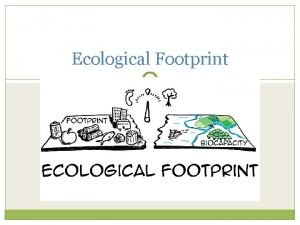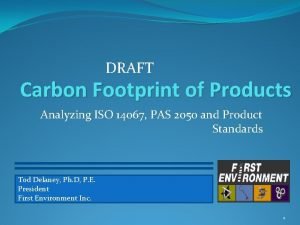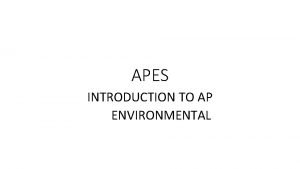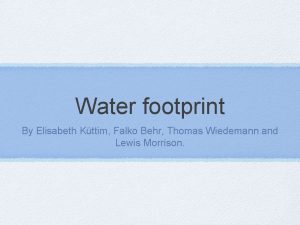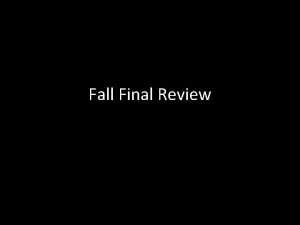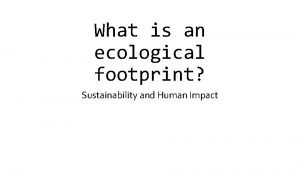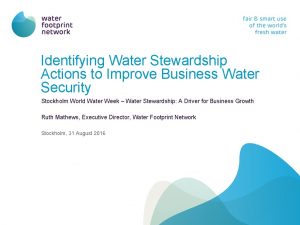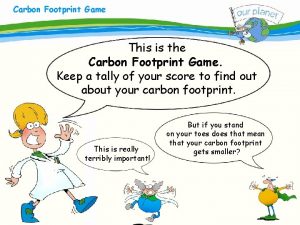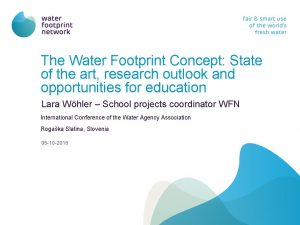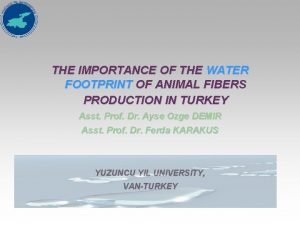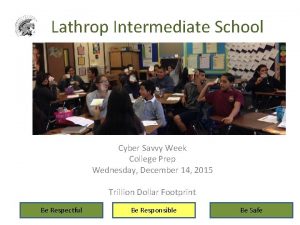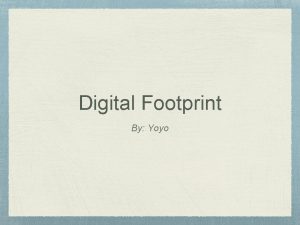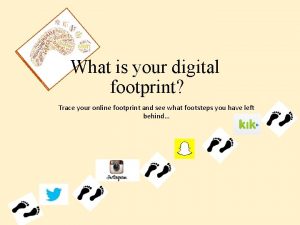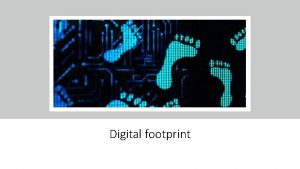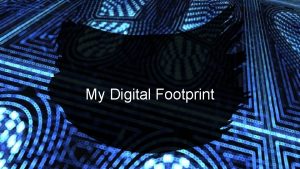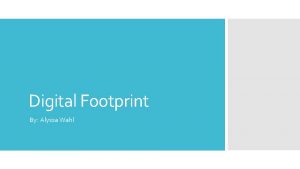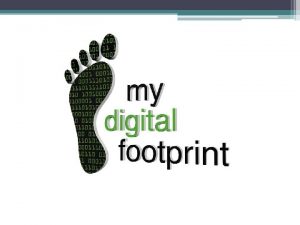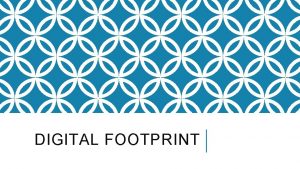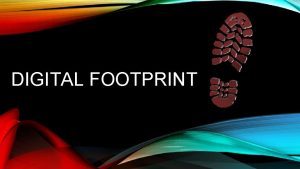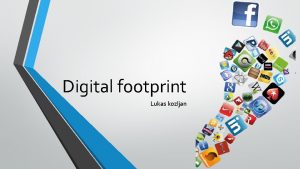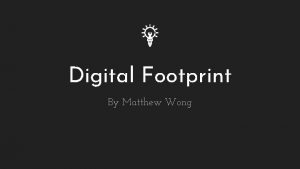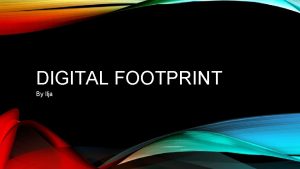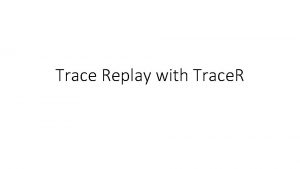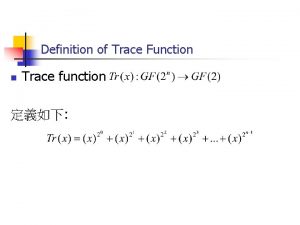What is your digital footprint Trace your online
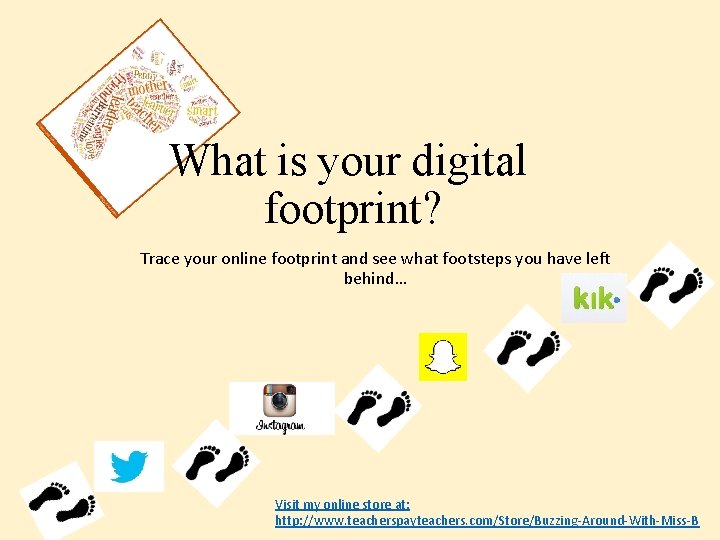
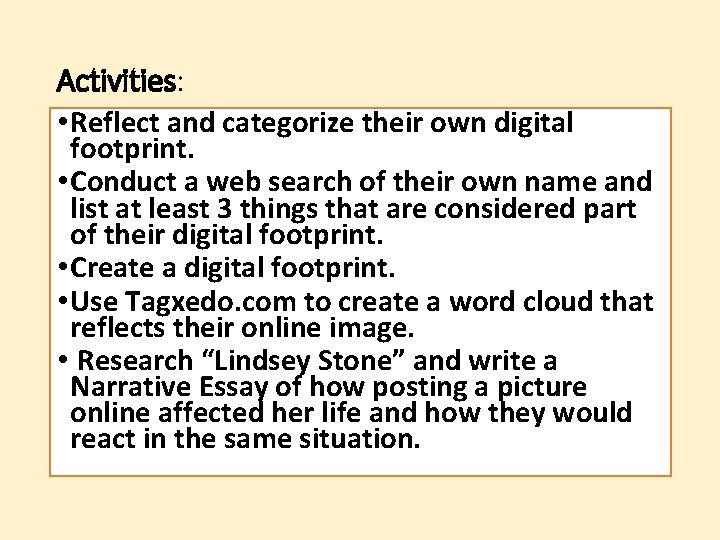

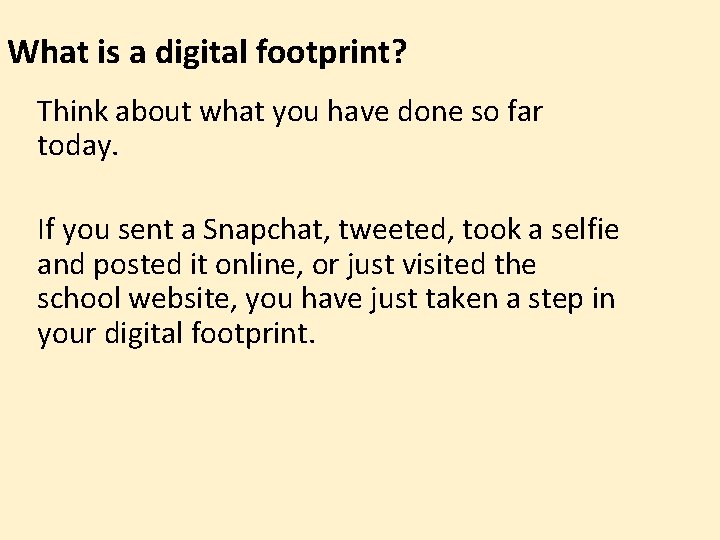
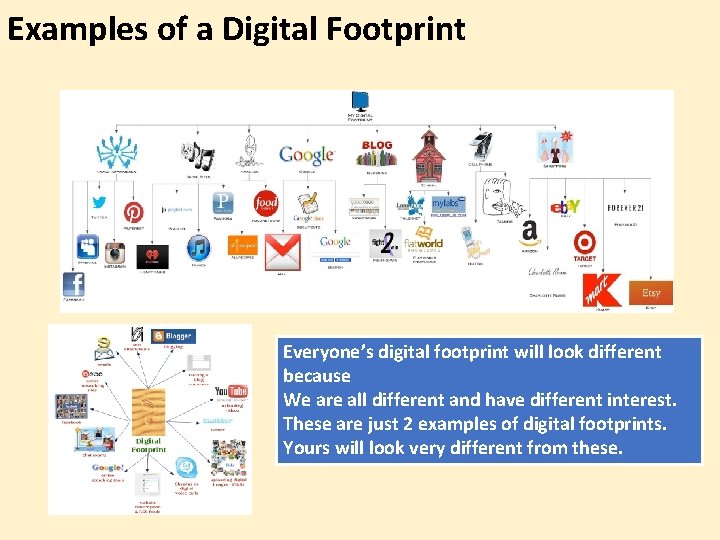
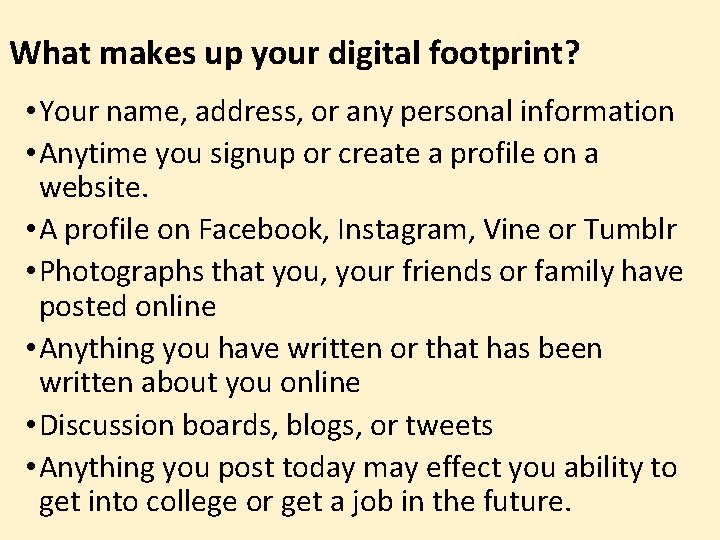
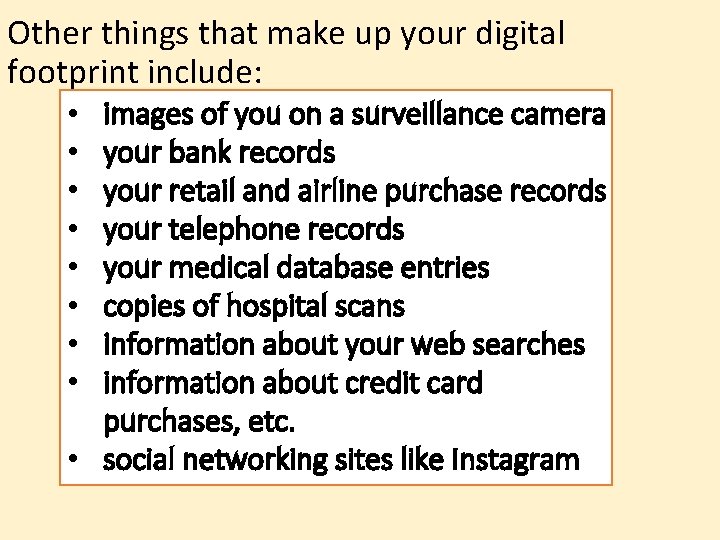
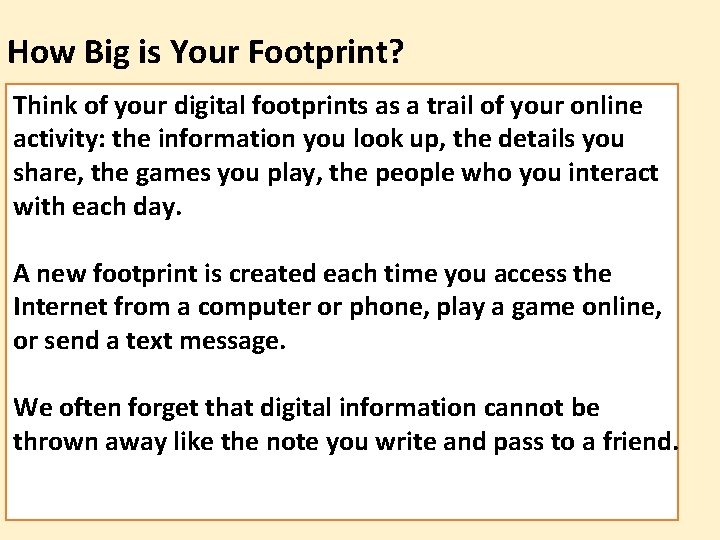

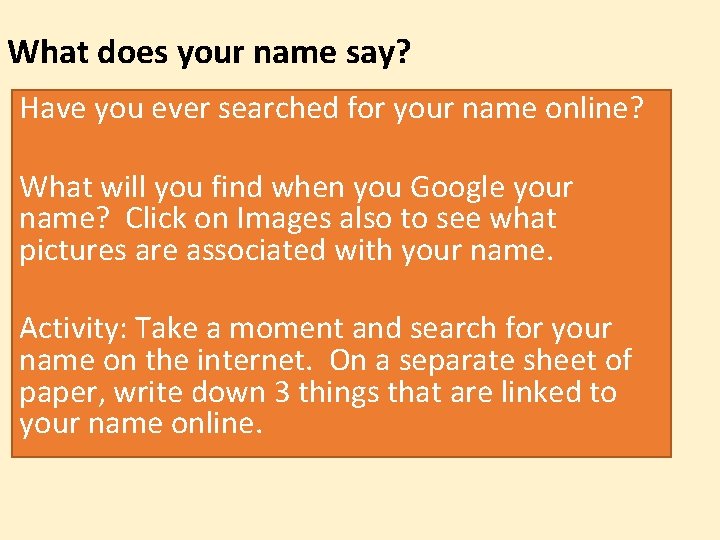
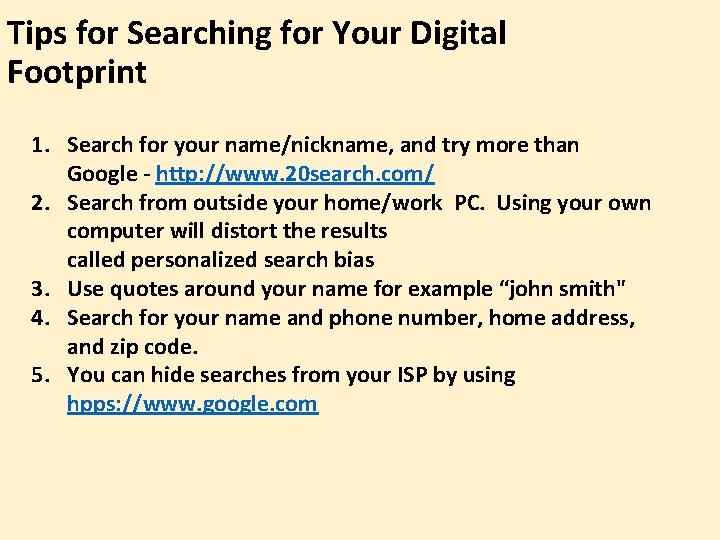
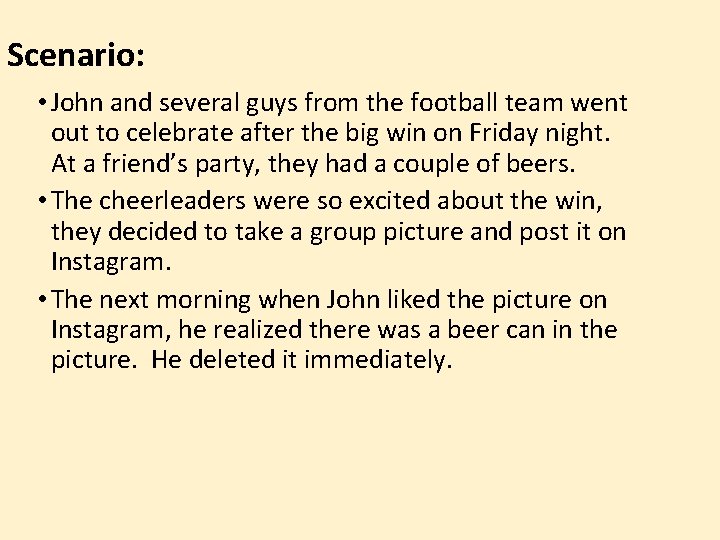
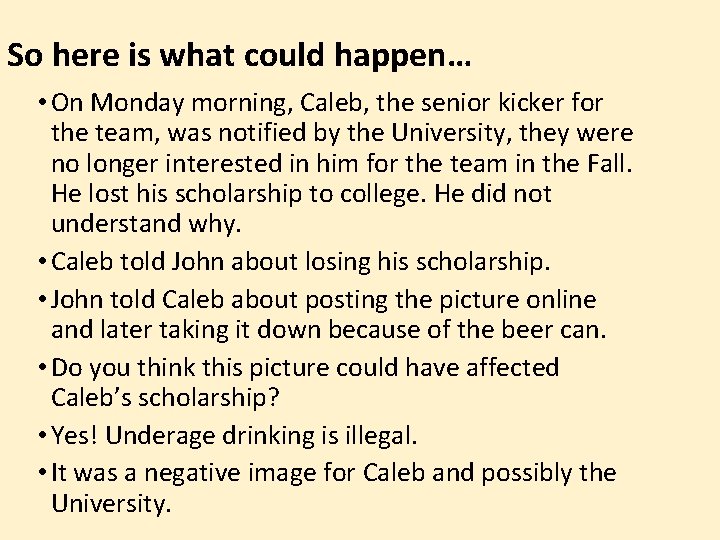
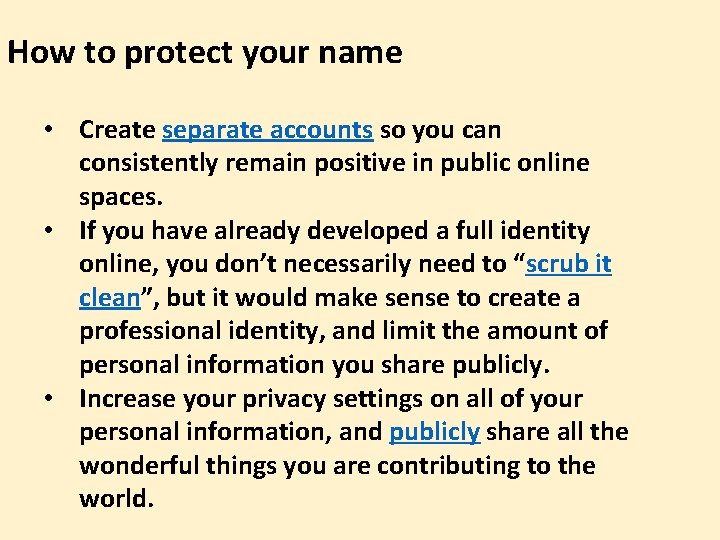
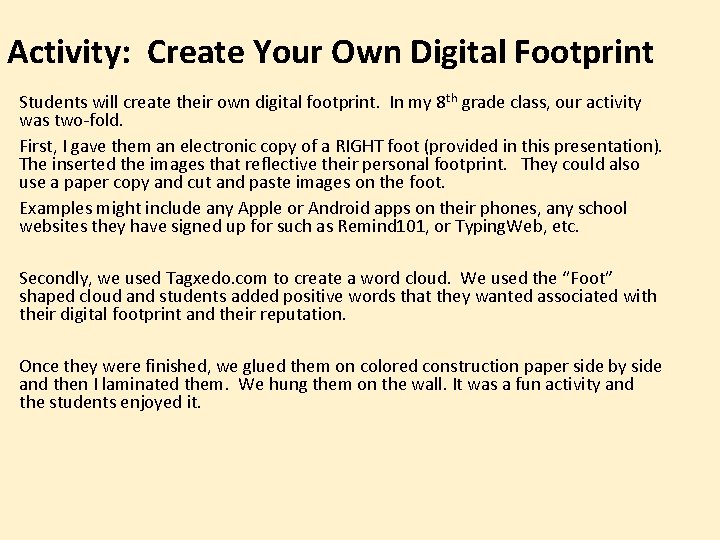
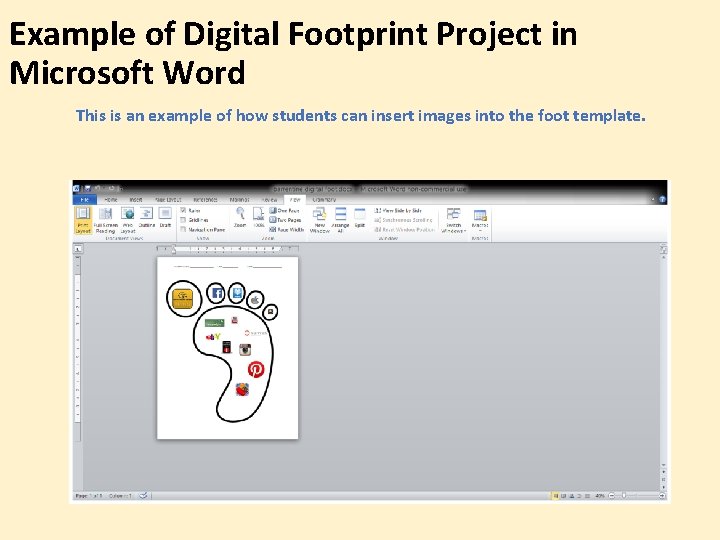
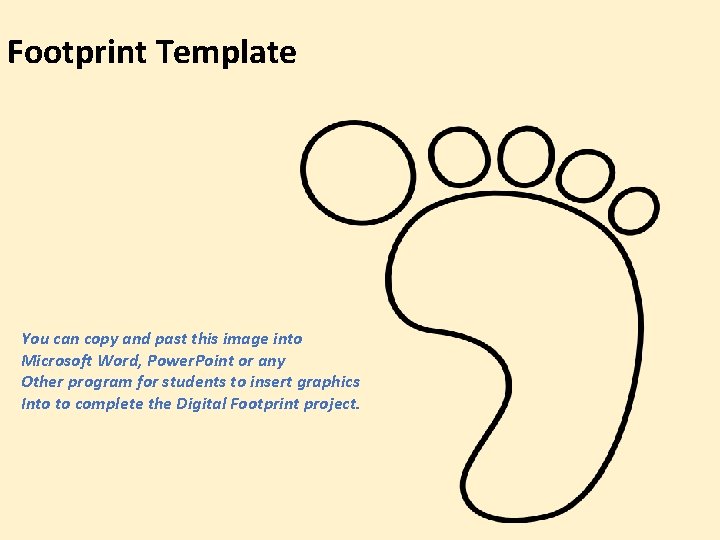
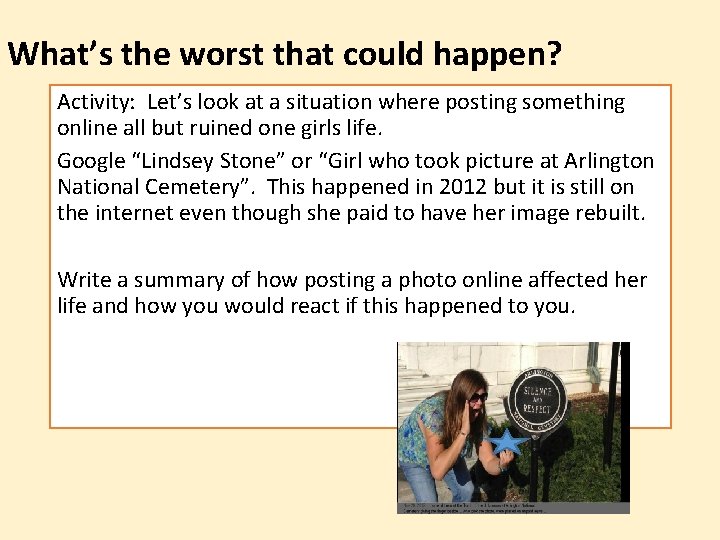
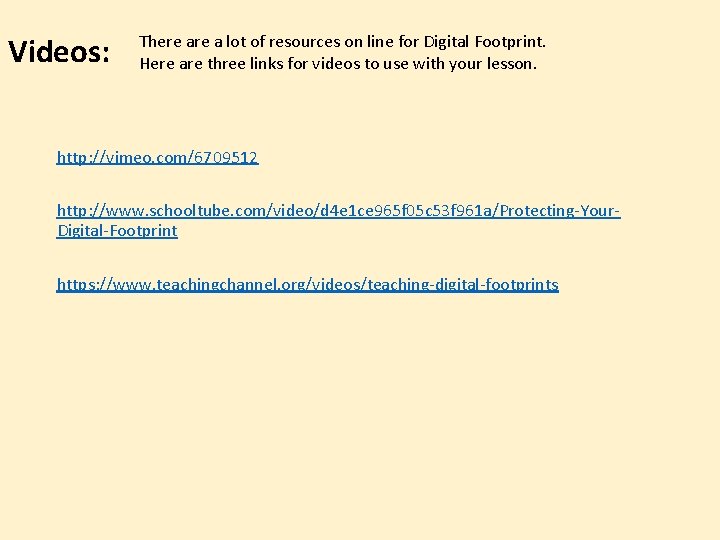
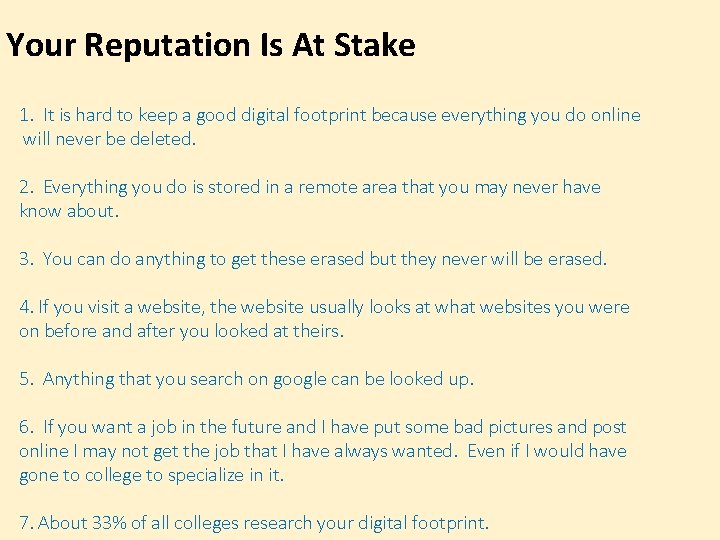
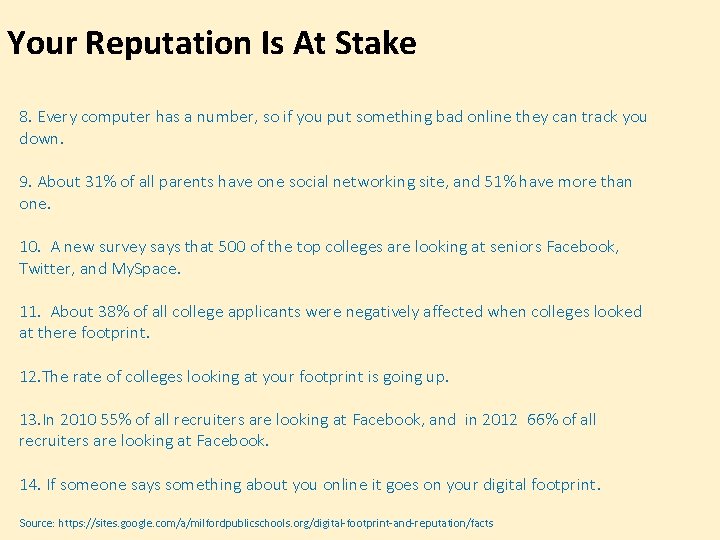
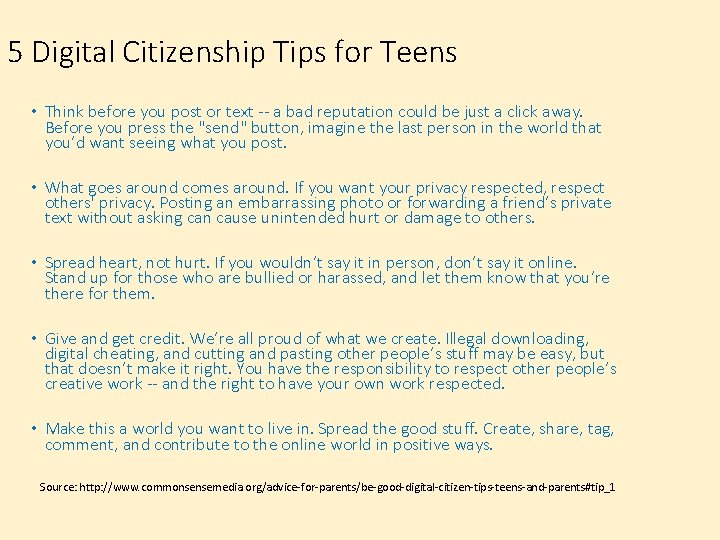
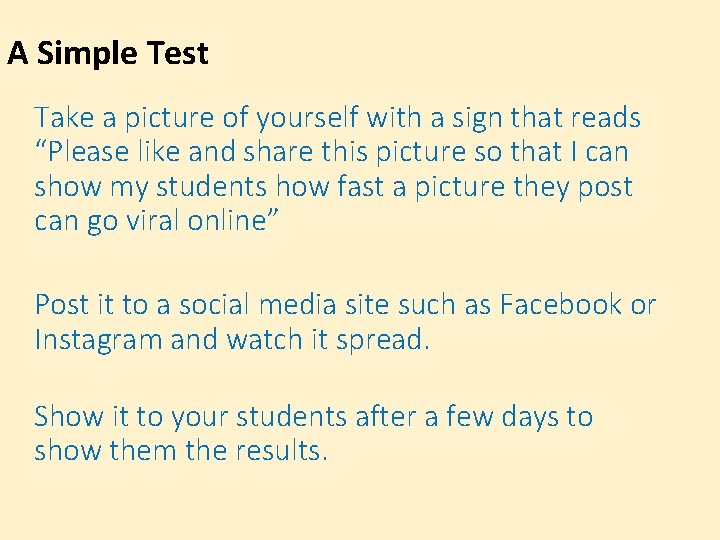
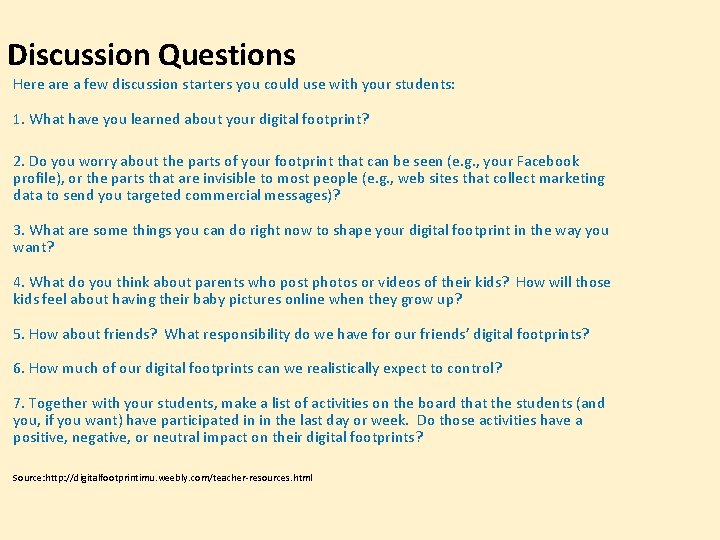
- Slides: 24
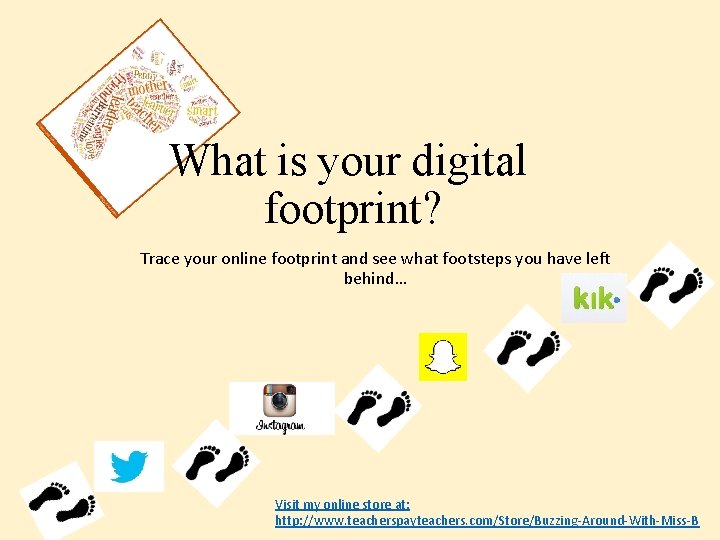
What is your digital footprint? Trace your online footprint and see what footsteps you have left behind… Visit my online store at: http: //www. teacherspayteachers. com/Store/Buzzing-Around-With-Miss-B
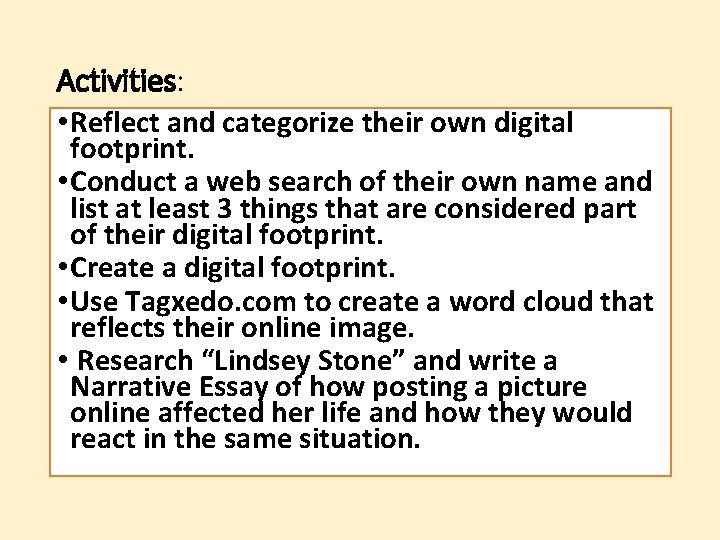
Activities: • Reflect and categorize their own digital footprint. • Conduct a web search of their own name and list at least 3 things that are considered part of their digital footprint. • Create a digital footprint. • Use Tagxedo. com to create a word cloud that reflects their online image. • Research “Lindsey Stone” and write a Narrative Essay of how posting a picture online affected her life and how they would react in the same situation.

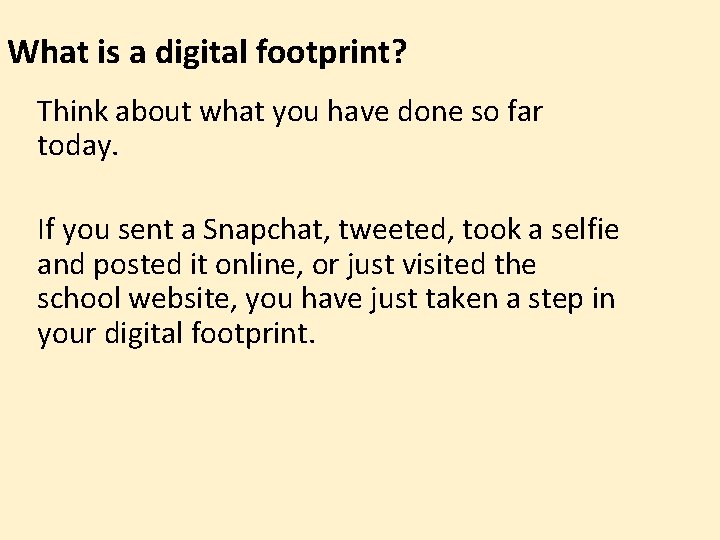
What is a digital footprint? Think about what you have done so far today. If you sent a Snapchat, tweeted, took a selfie and posted it online, or just visited the school website, you have just taken a step in your digital footprint.
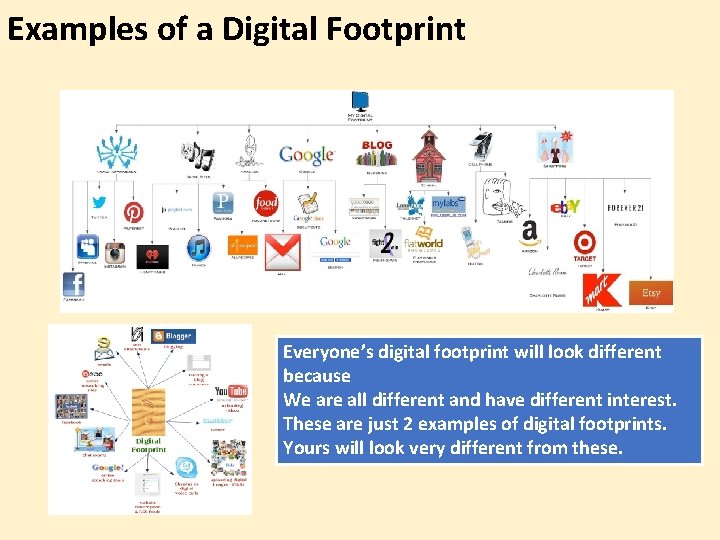
Examples of a Digital Footprint Everyone’s digital footprint will look different because We are all different and have different interest. These are just 2 examples of digital footprints. Yours will look very different from these.
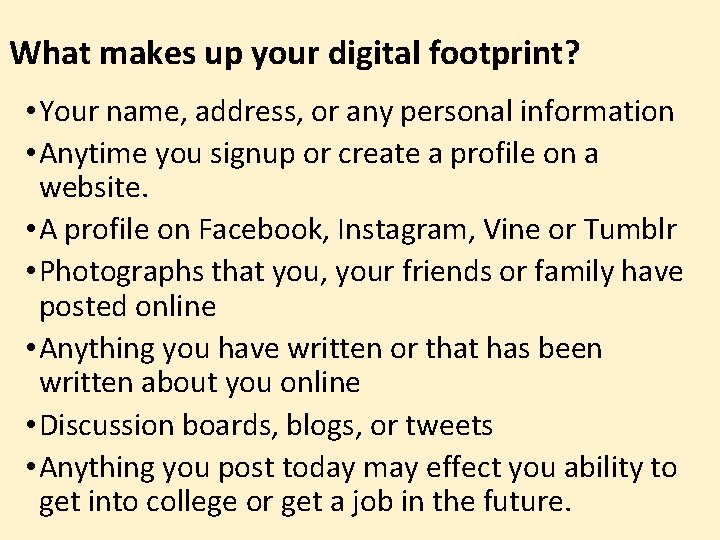
What makes up your digital footprint? • Your name, address, or any personal information • Anytime you signup or create a profile on a website. • A profile on Facebook, Instagram, Vine or Tumblr • Photographs that you, your friends or family have posted online • Anything you have written or that has been written about you online • Discussion boards, blogs, or tweets • Anything you post today may effect you ability to get into college or get a job in the future.
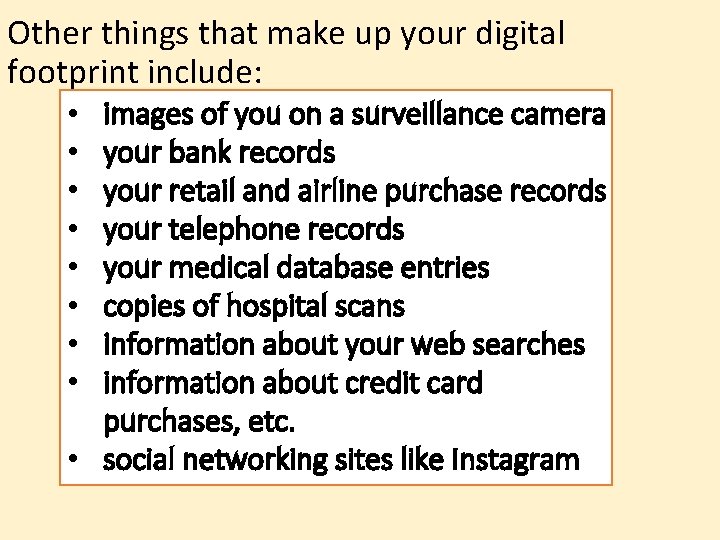
Other things that make up your digital footprint include: images of you on a surveillance camera your bank records your retail and airline purchase records your telephone records your medical database entries copies of hospital scans information about your web searches information about credit card purchases, etc. • social networking sites like Instagram • •
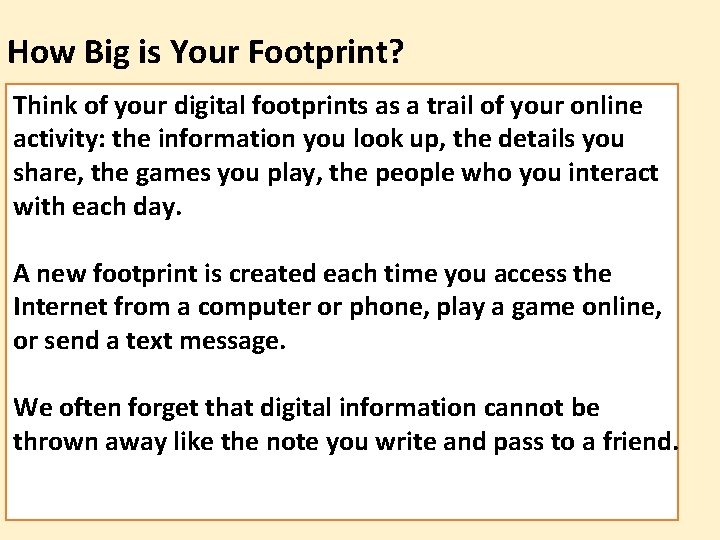
How Big is Your Footprint? Think of your digital footprints as a trail of your online activity: the information you look up, the details you share, the games you play, the people who you interact with each day. A new footprint is created each time you access the Internet from a computer or phone, play a game online, or send a text message. We often forget that digital information cannot be thrown away like the note you write and pass to a friend.

How many websites or apps are you connected to? Activity: Write down all the sites you can think of in 5 minutes. GO!
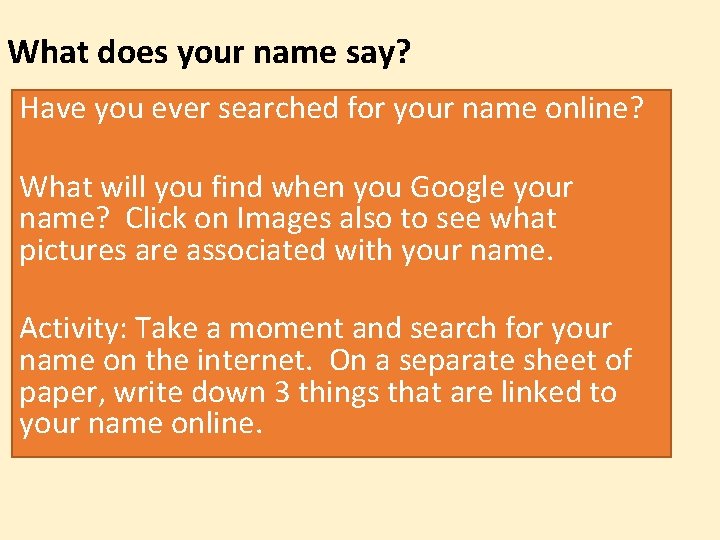
What does your name say? Have you ever searched for your name online? What will you find when you Google your name? Click on Images also to see what pictures are associated with your name. Activity: Take a moment and search for your name on the internet. On a separate sheet of paper, write down 3 things that are linked to your name online.
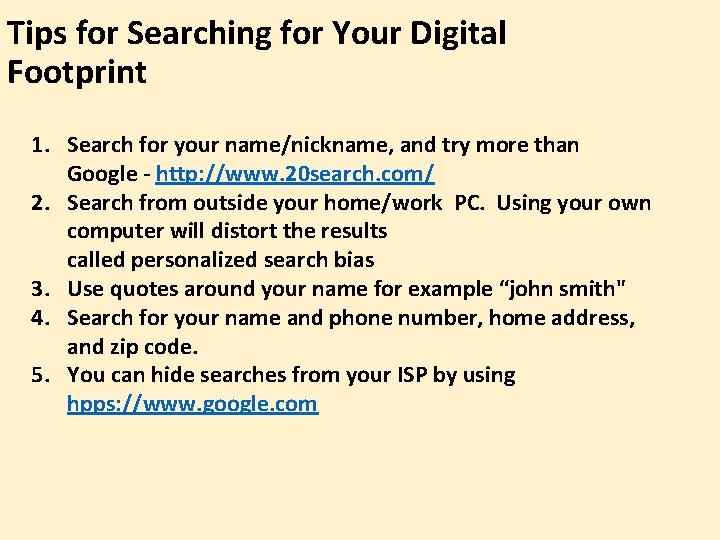
Tips for Searching for Your Digital Footprint 1. Search for your name/nickname, and try more than Google - http: //www. 20 search. com/ 2. Search from outside your home/work PC. Using your own computer will distort the results called personalized search bias 3. Use quotes around your name for example “john smith" 4. Search for your name and phone number, home address, and zip code. 5. You can hide searches from your ISP by using hpps: //www. google. com
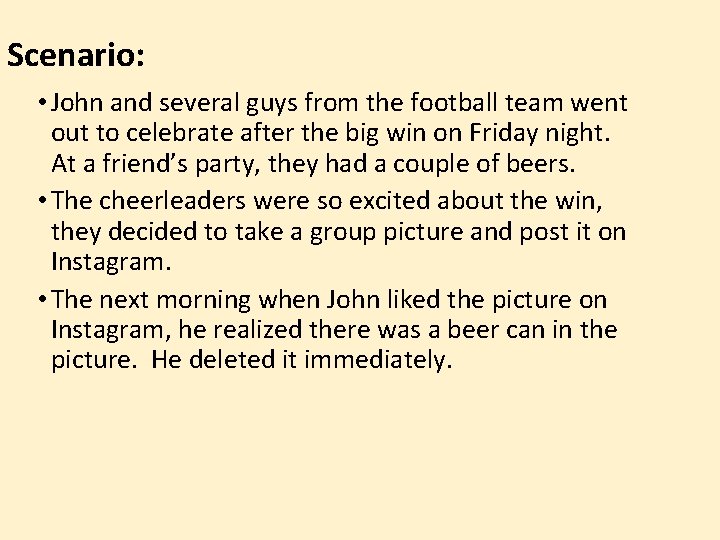
Scenario: • John and several guys from the football team went out to celebrate after the big win on Friday night. At a friend’s party, they had a couple of beers. • The cheerleaders were so excited about the win, they decided to take a group picture and post it on Instagram. • The next morning when John liked the picture on Instagram, he realized there was a beer can in the picture. He deleted it immediately.
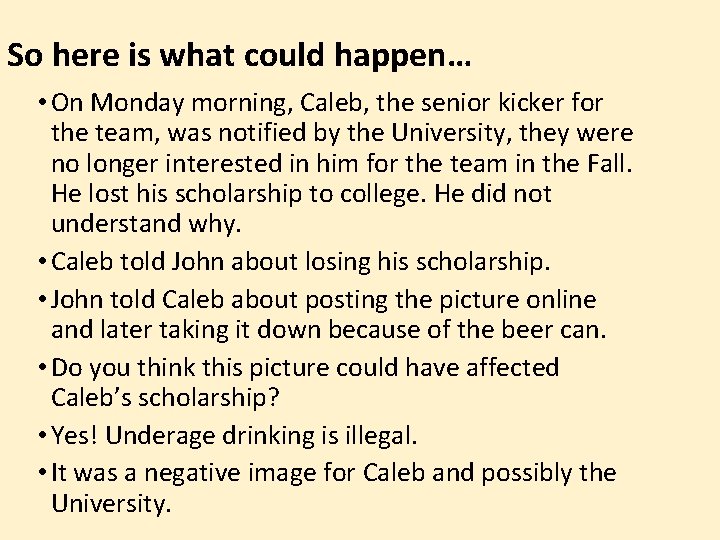
So here is what could happen… • On Monday morning, Caleb, the senior kicker for the team, was notified by the University, they were no longer interested in him for the team in the Fall. He lost his scholarship to college. He did not understand why. • Caleb told John about losing his scholarship. • John told Caleb about posting the picture online and later taking it down because of the beer can. • Do you think this picture could have affected Caleb’s scholarship? • Yes! Underage drinking is illegal. • It was a negative image for Caleb and possibly the University.
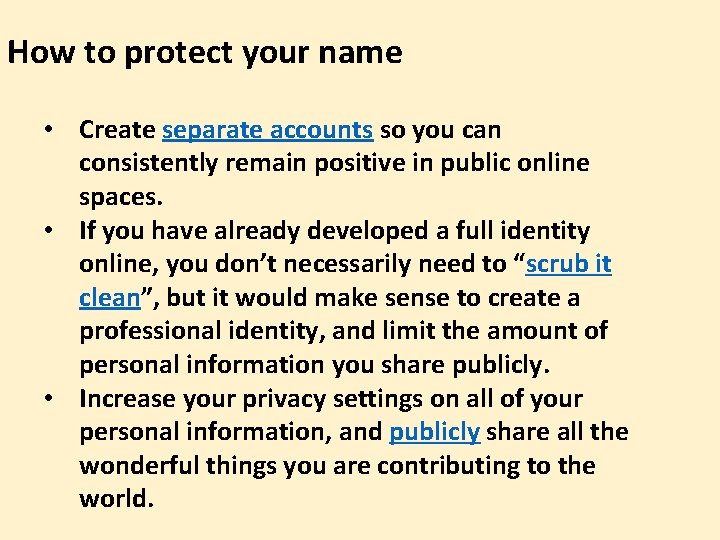
How to protect your name • Create separate accounts so you can consistently remain positive in public online spaces. • If you have already developed a full identity online, you don’t necessarily need to “scrub it clean”, but it would make sense to create a professional identity, and limit the amount of personal information you share publicly. • Increase your privacy settings on all of your personal information, and publicly share all the wonderful things you are contributing to the world.
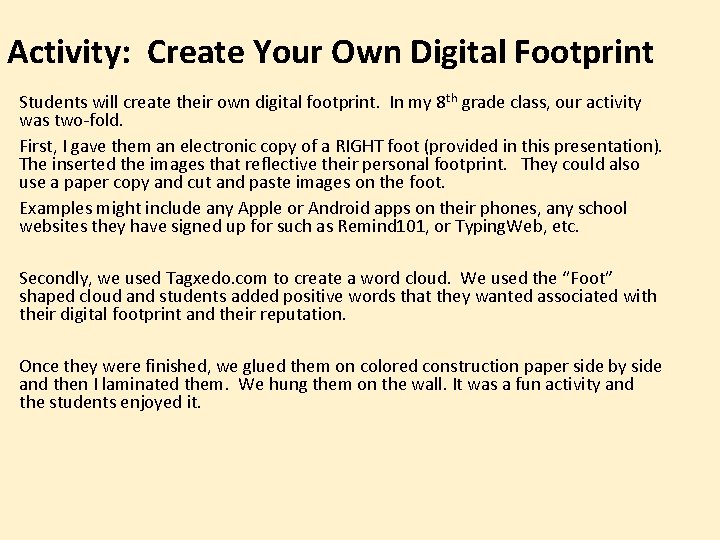
Activity: Create Your Own Digital Footprint Students will create their own digital footprint. In my 8 th grade class, our activity was two-fold. First, I gave them an electronic copy of a RIGHT foot (provided in this presentation). The inserted the images that reflective their personal footprint. They could also use a paper copy and cut and paste images on the foot. Examples might include any Apple or Android apps on their phones, any school websites they have signed up for such as Remind 101, or Typing. Web, etc. Secondly, we used Tagxedo. com to create a word cloud. We used the “Foot” shaped cloud and students added positive words that they wanted associated with their digital footprint and their reputation. Once they were finished, we glued them on colored construction paper side by side and then I laminated them. We hung them on the wall. It was a fun activity and the students enjoyed it.
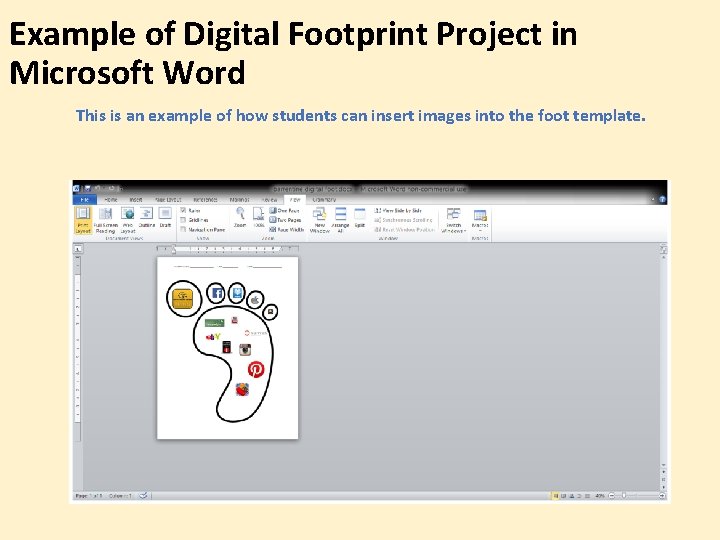
Example of Digital Footprint Project in Microsoft Word This is an example of how students can insert images into the foot template.
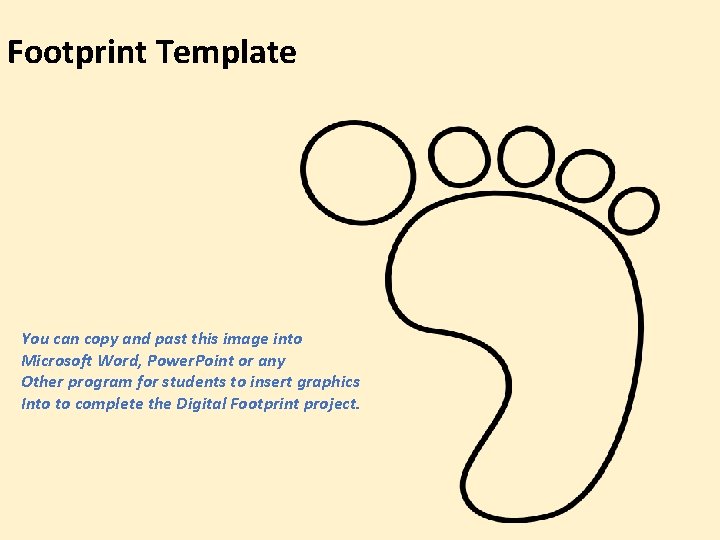
Footprint Template You can copy and past this image into Microsoft Word, Power. Point or any Other program for students to insert graphics Into to complete the Digital Footprint project.
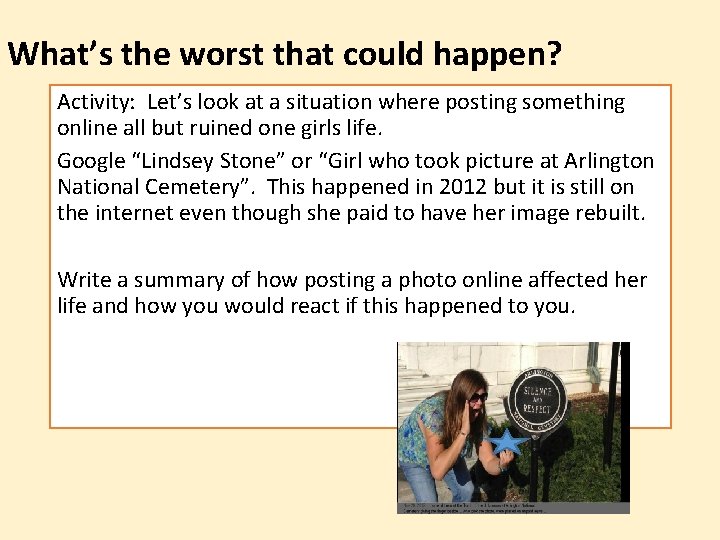
What’s the worst that could happen? Activity: Let’s look at a situation where posting something online all but ruined one girls life. Google “Lindsey Stone” or “Girl who took picture at Arlington National Cemetery”. This happened in 2012 but it is still on the internet even though she paid to have her image rebuilt. Write a summary of how posting a photo online affected her life and how you would react if this happened to you.
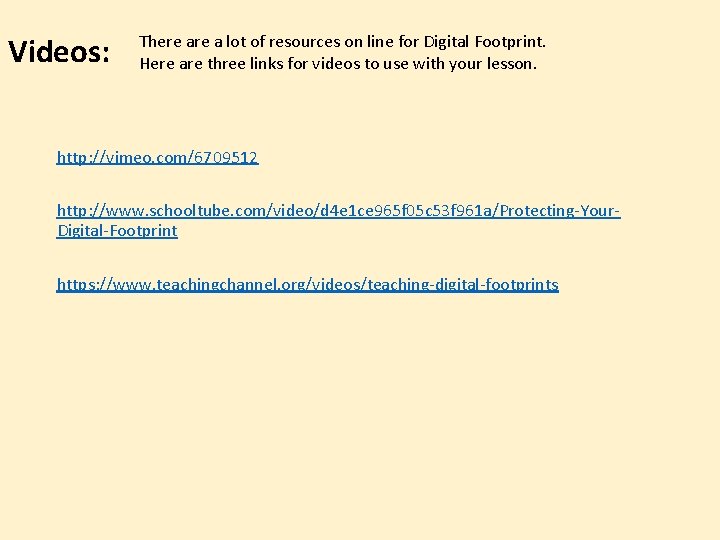
Videos: There a lot of resources on line for Digital Footprint. Here are three links for videos to use with your lesson. http: //vimeo. com/6709512 http: //www. schooltube. com/video/d 4 e 1 ce 965 f 05 c 53 f 961 a/Protecting-Your. Digital-Footprint https: //www. teachingchannel. org/videos/teaching-digital-footprints
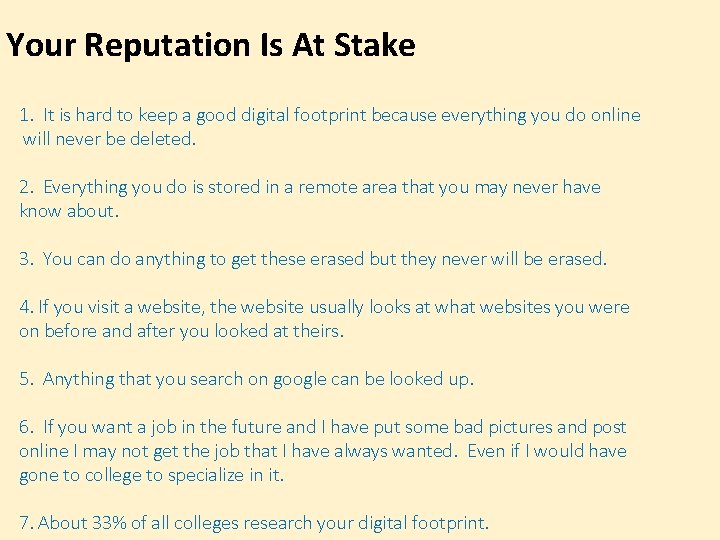
Your Reputation Is At Stake 1. It is hard to keep a good digital footprint because everything you do online will never be deleted. 2. Everything you do is stored in a remote area that you may never have know about. 3. You can do anything to get these erased but they never will be erased. 4. If you visit a website, the website usually looks at what websites you were on before and after you looked at theirs. 5. Anything that you search on google can be looked up. 6. If you want a job in the future and I have put some bad pictures and post online I may not get the job that I have always wanted. Even if I would have gone to college to specialize in it. 7. About 33% of all colleges research your digital footprint.
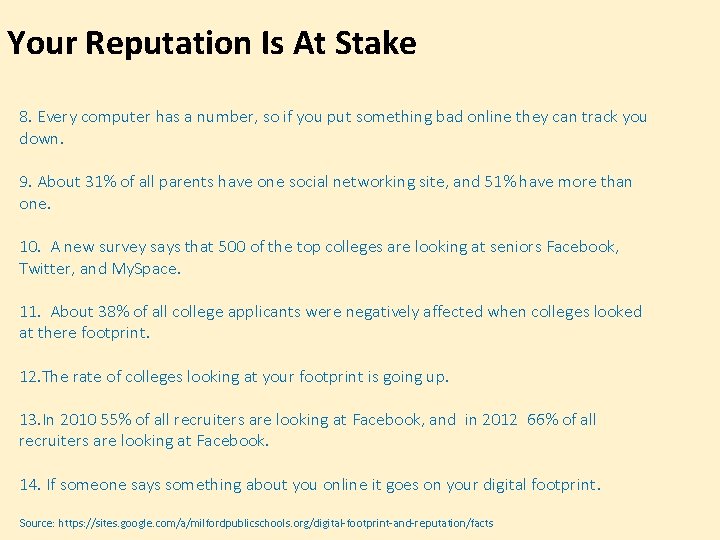
Your Reputation Is At Stake 8. Every computer has a number, so if you put something bad online they can track you down. 9. About 31% of all parents have one social networking site, and 51% have more than one. 10. A new survey says that 500 of the top colleges are looking at seniors Facebook, Twitter, and My. Space. 11. About 38% of all college applicants were negatively affected when colleges looked at there footprint. 12. The rate of colleges looking at your footprint is going up. 13. In 2010 55% of all recruiters are looking at Facebook, and in 2012 66% of all recruiters are looking at Facebook. 14. If someone says something about you online it goes on your digital footprint. Source: https: //sites. google. com/a/milfordpublicschools. org/digital-footprint-and-reputation/facts
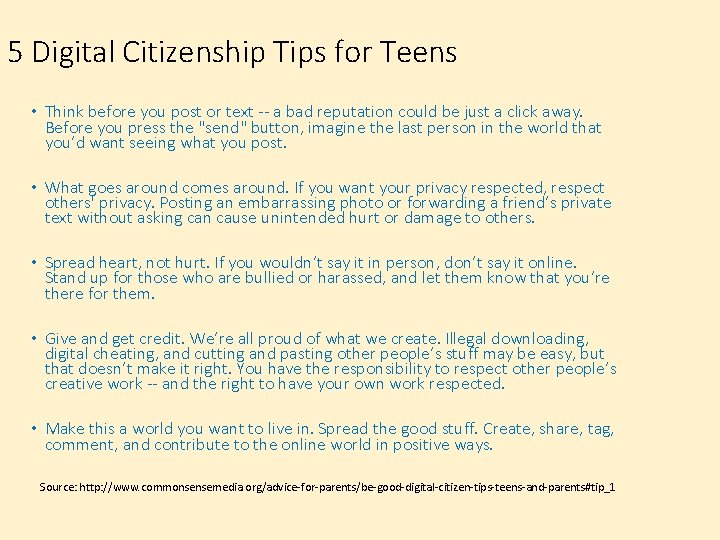
5 Digital Citizenship Tips for Teens • Think before you post or text -- a bad reputation could be just a click away. Before you press the "send" button, imagine the last person in the world that you’d want seeing what you post. • What goes around comes around. If you want your privacy respected, respect others' privacy. Posting an embarrassing photo or forwarding a friend’s private text without asking can cause unintended hurt or damage to others. • Spread heart, not hurt. If you wouldn’t say it in person, don’t say it online. Stand up for those who are bullied or harassed, and let them know that you’re there for them. • Give and get credit. We’re all proud of what we create. Illegal downloading, digital cheating, and cutting and pasting other people’s stuff may be easy, but that doesn’t make it right. You have the responsibility to respect other people’s creative work -- and the right to have your own work respected. • Make this a world you want to live in. Spread the good stuff. Create, share, tag, comment, and contribute to the online world in positive ways. Source: http: //www. commonsensemedia. org/advice-for-parents/be-good-digital-citizen-tips-teens-and-parents#tip_1
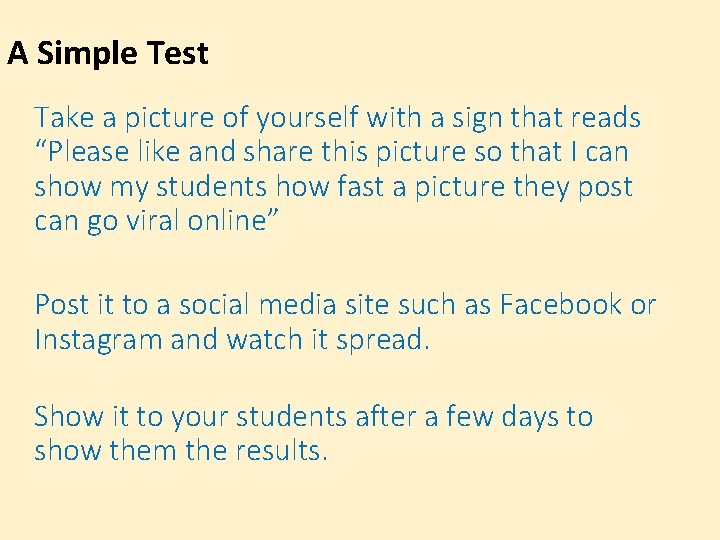
A Simple Test Take a picture of yourself with a sign that reads “Please like and share this picture so that I can show my students how fast a picture they post can go viral online” Post it to a social media site such as Facebook or Instagram and watch it spread. Show it to your students after a few days to show them the results.
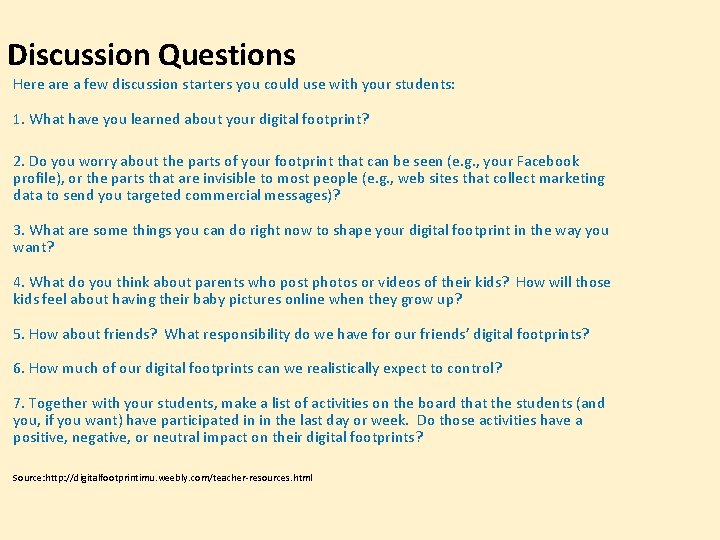
Discussion Questions Here a few discussion starters you could use with your students: 1. What have you learned about your digital footprint? 2. Do you worry about the parts of your footprint that can be seen (e. g. , your Facebook profile), or the parts that are invisible to most people (e. g. , web sites that collect marketing data to send you targeted commercial messages)? 3. What are some things you can do right now to shape your digital footprint in the way you want? 4. What do you think about parents who post photos or videos of their kids? How will those kids feel about having their baby pictures online when they grow up? 5. How about friends? What responsibility do we have for our friends’ digital footprints? 6. How much of our digital footprints can we realistically expect to control? 7. Together with your students, make a list of activities on the board that the students (and you, if you want) have participated in in the last day or week. Do those activities have a positive, negative, or neutral impact on their digital footprints? Source: http: //digitalfootprintimu. weebly. com/teacher-resources. html
 Digital footprint calculator
Digital footprint calculator How can your digital footprint affect you in the future
How can your digital footprint affect you in the future Understanding your digital footprint
Understanding your digital footprint Vertical trace and horizontal trace
Vertical trace and horizontal trace Whats a digital footprint
Whats a digital footprint Whats a digital footprint
Whats a digital footprint Devon nicholson
Devon nicholson Jonathan franzen digital footprint
Jonathan franzen digital footprint Digital footprint presentation
Digital footprint presentation Internet saftey games
Internet saftey games Ecological footprint ap human geography definition
Ecological footprint ap human geography definition Islandwood ecological footprint
Islandwood ecological footprint Ecological footprint map
Ecological footprint map Ecological footprint components
Ecological footprint components Iso 14067 vs ghg protocol
Iso 14067 vs ghg protocol Overshoot definition apes
Overshoot definition apes Water footprint beer
Water footprint beer Save natural resources images
Save natural resources images Calculating ecological footprint involves consideration of
Calculating ecological footprint involves consideration of Whats an ecological footprint
Whats an ecological footprint Water footprint network
Water footprint network Ecological footprint game
Ecological footprint game Water art concepts
Water art concepts Water footprint turkey
Water footprint turkey Trillion dollar footprint answers
Trillion dollar footprint answers