Professional Services Digital Tools Jonathan Evans CSM CSPO
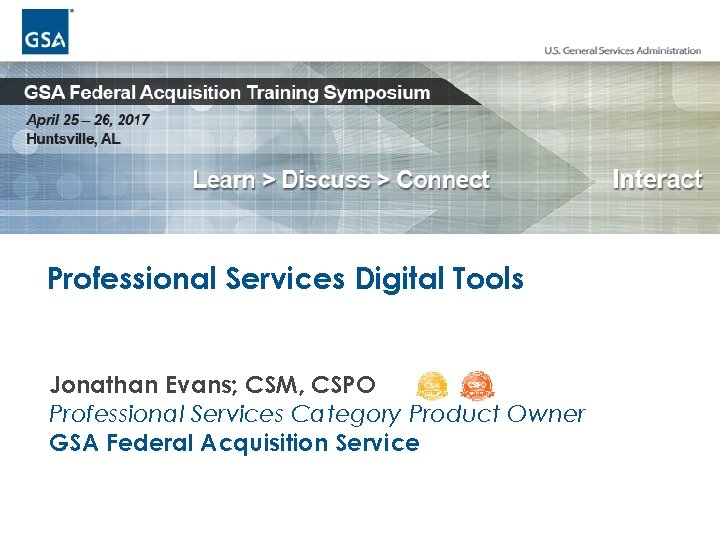

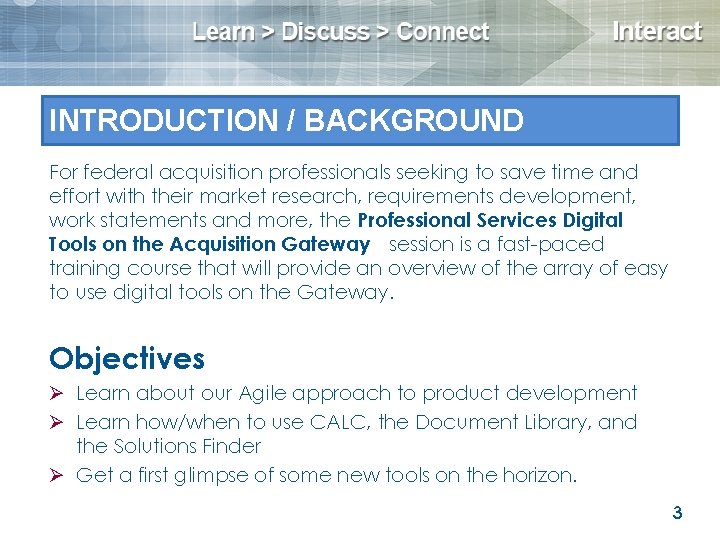
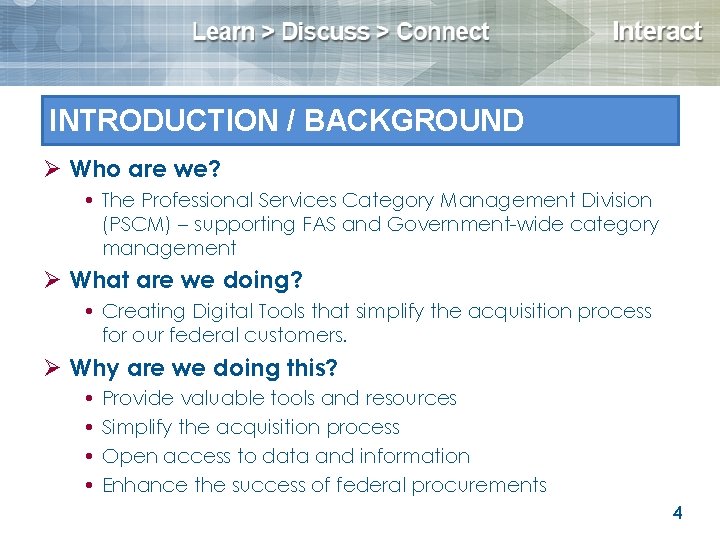
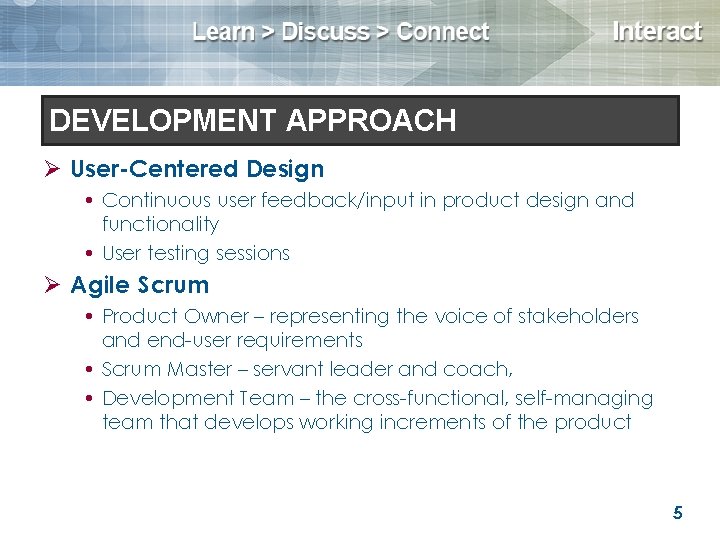
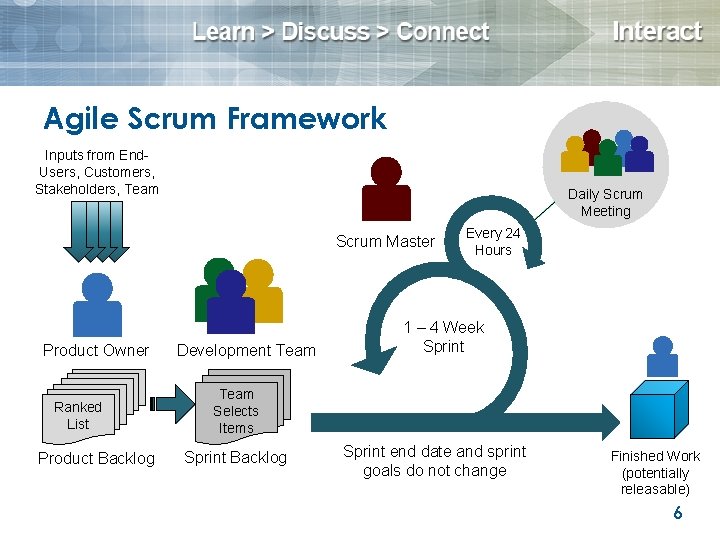
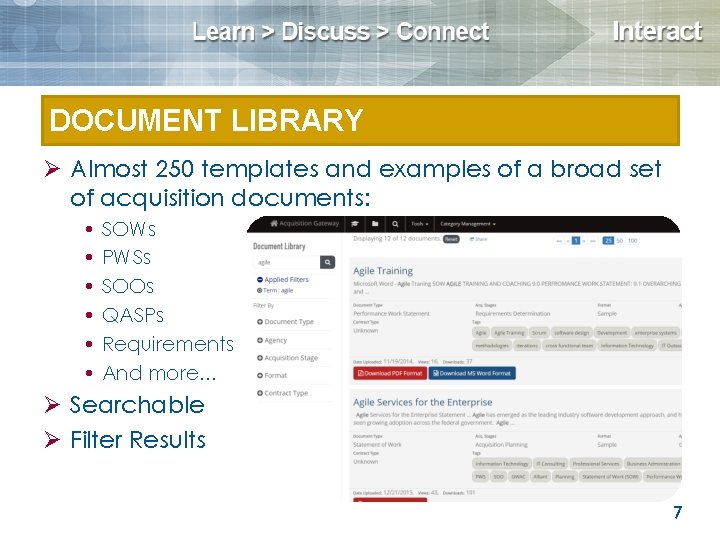
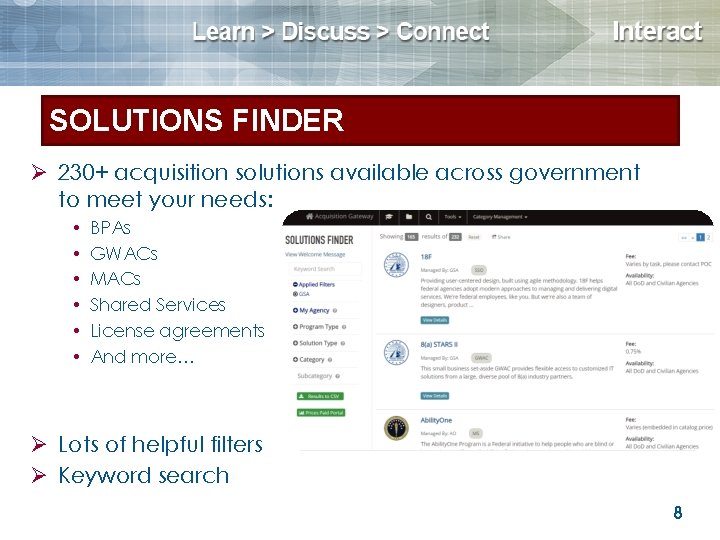
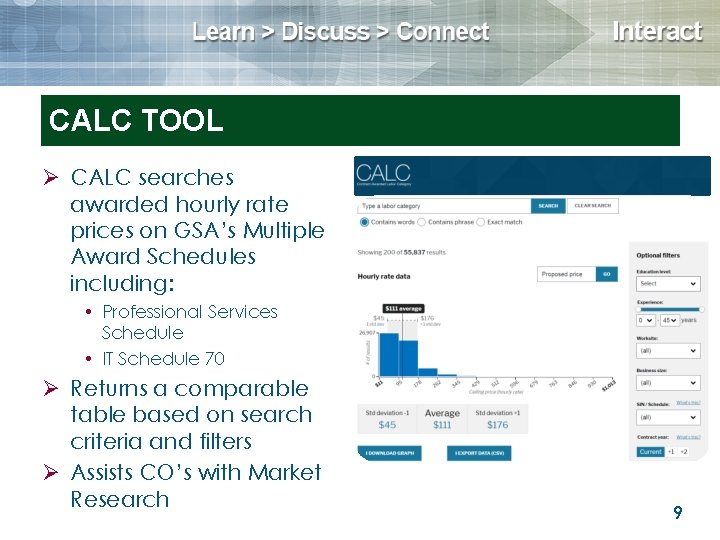
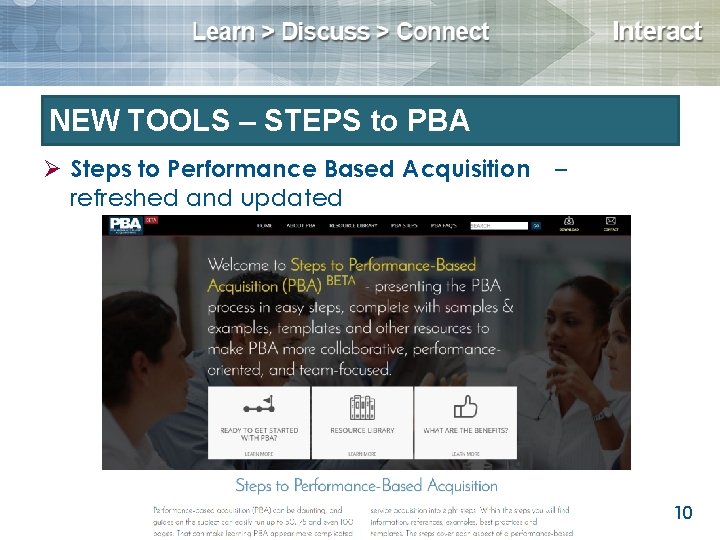
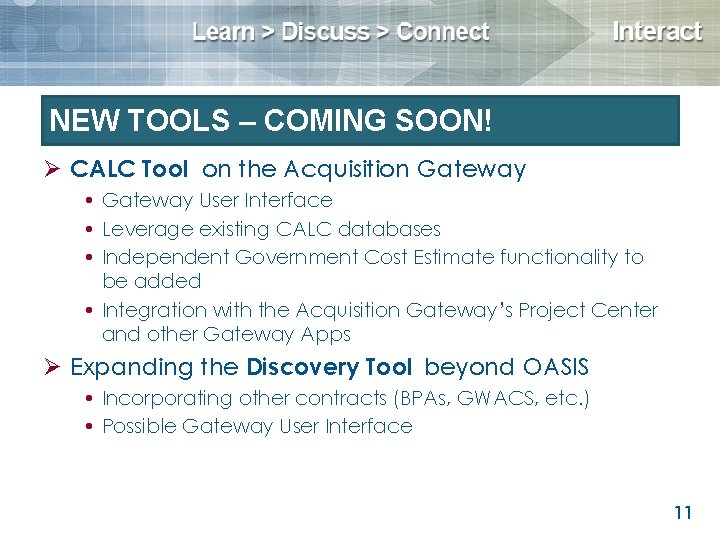
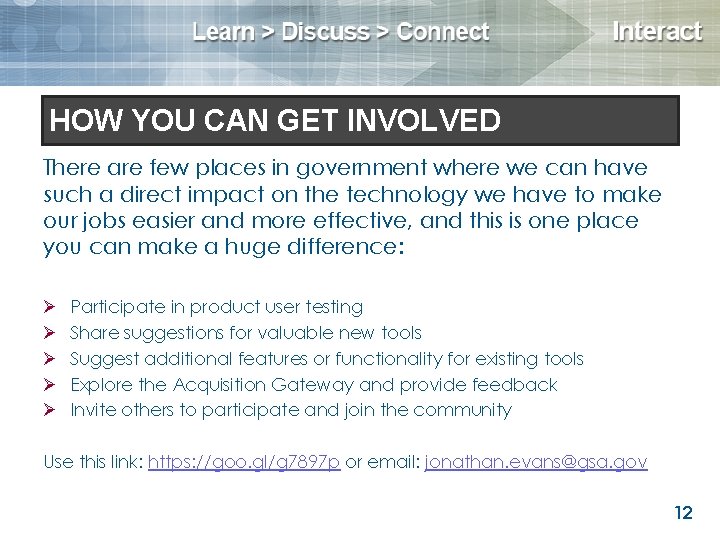
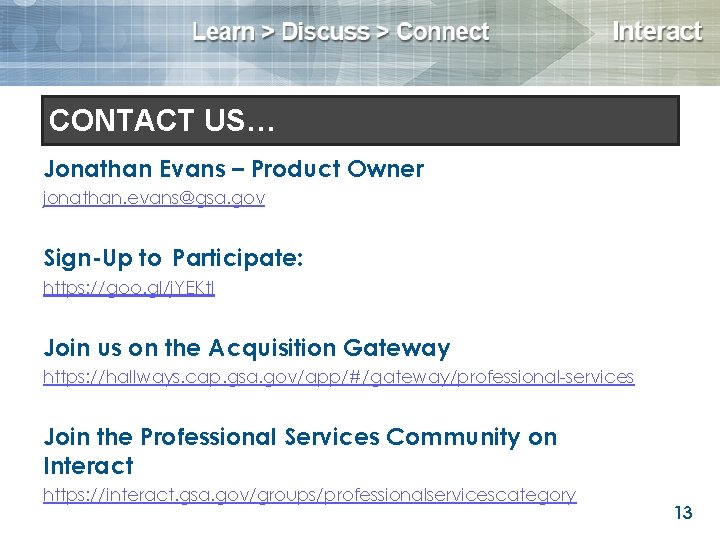

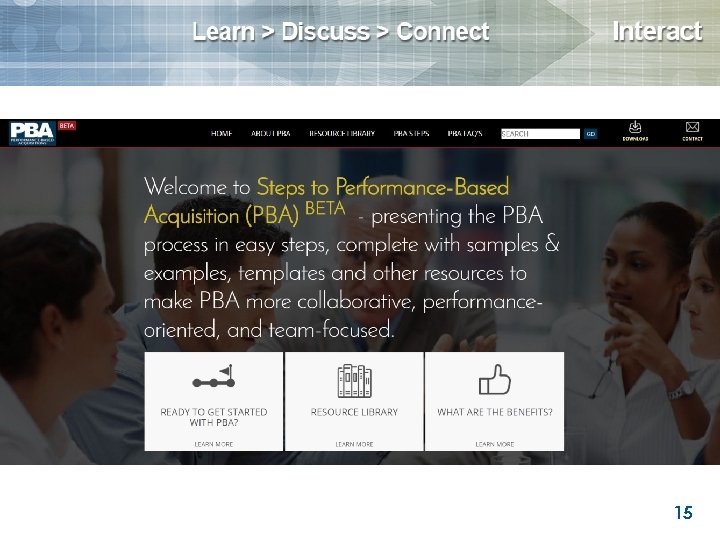
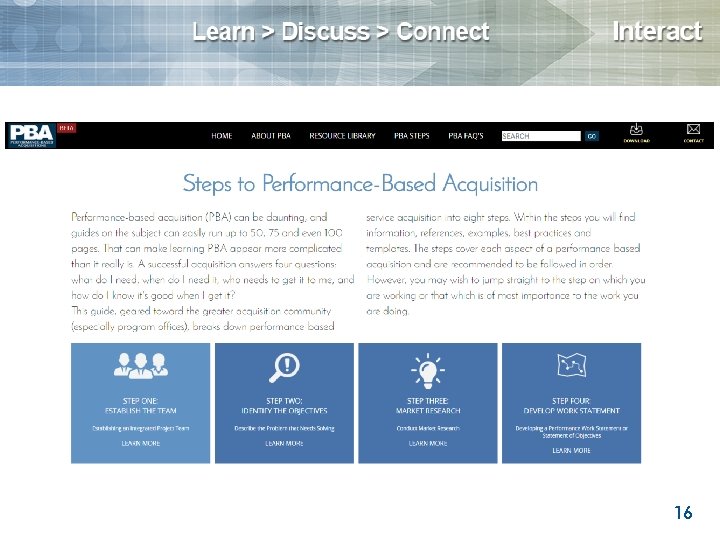
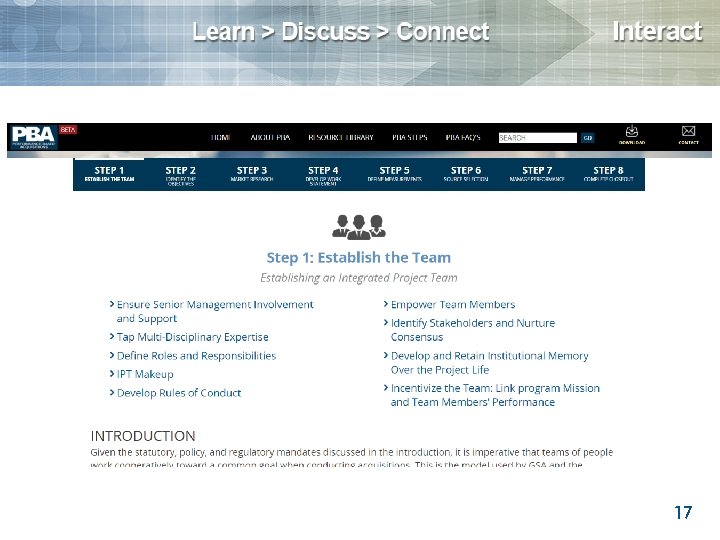
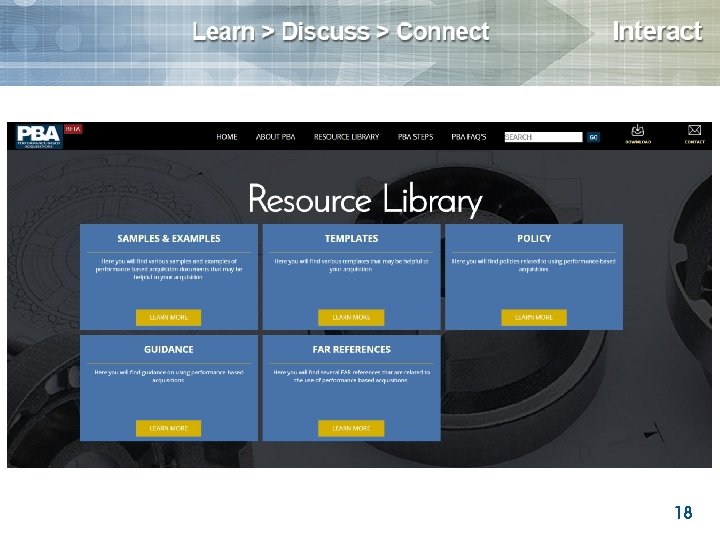

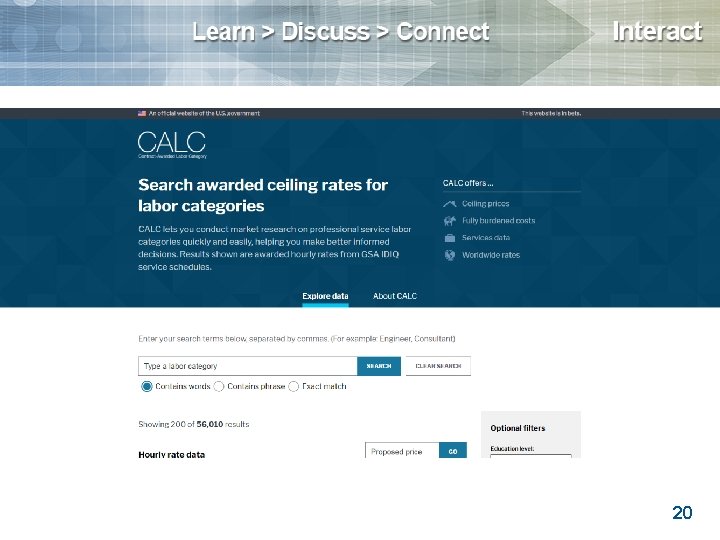

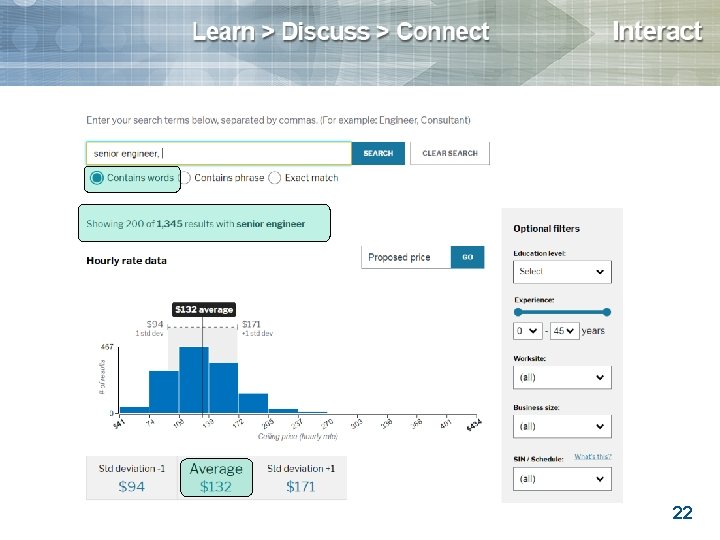
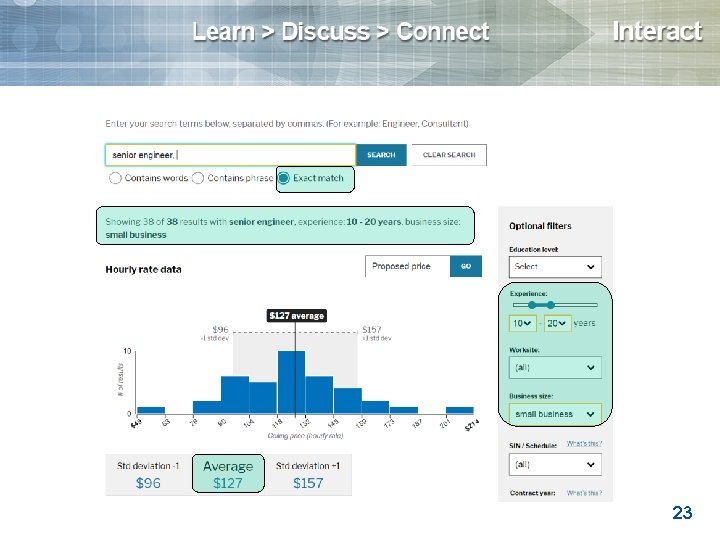
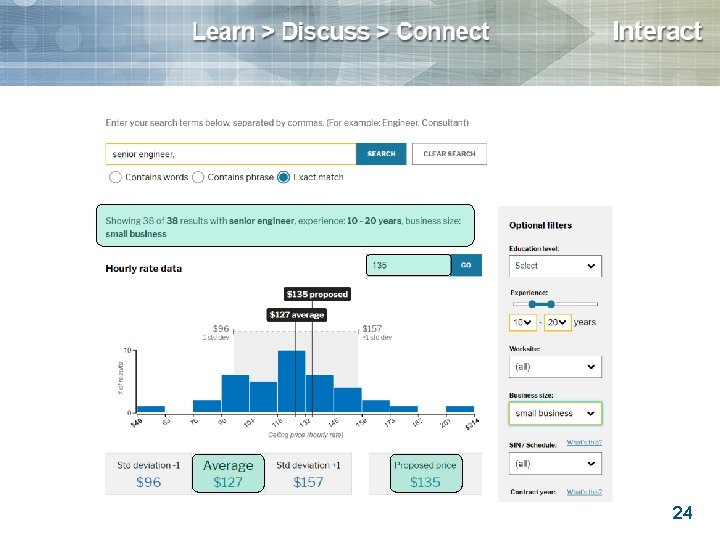
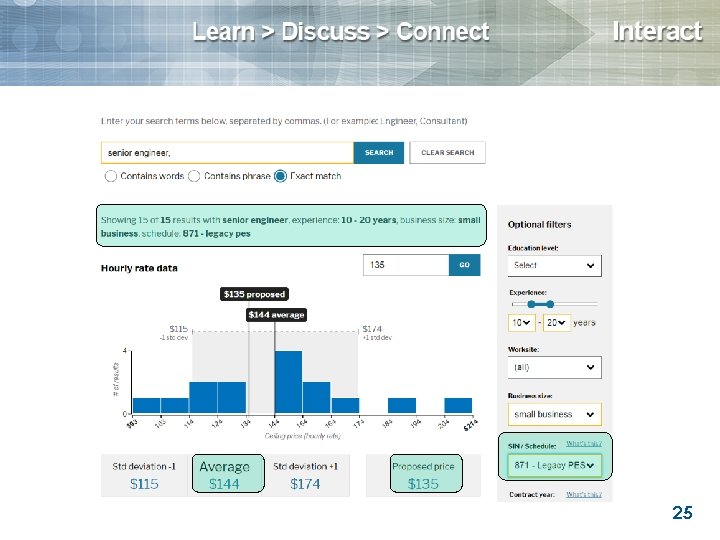

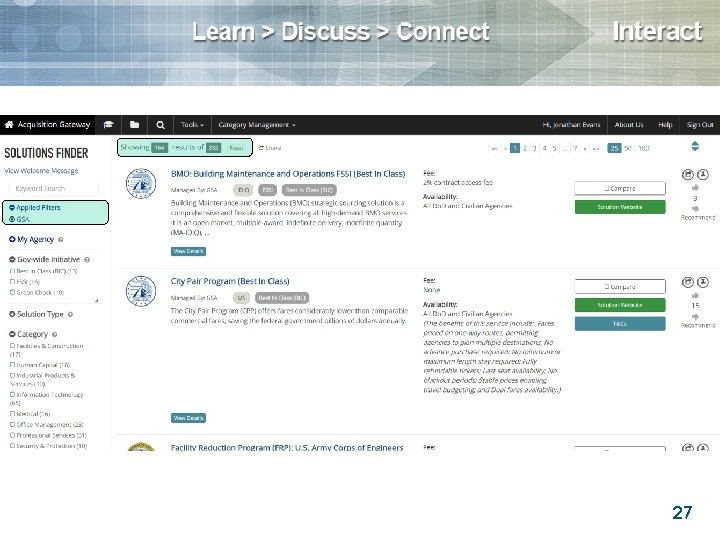
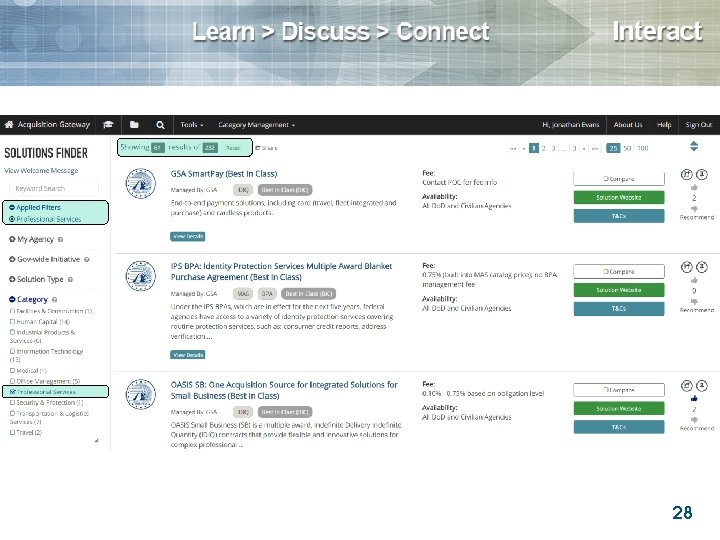
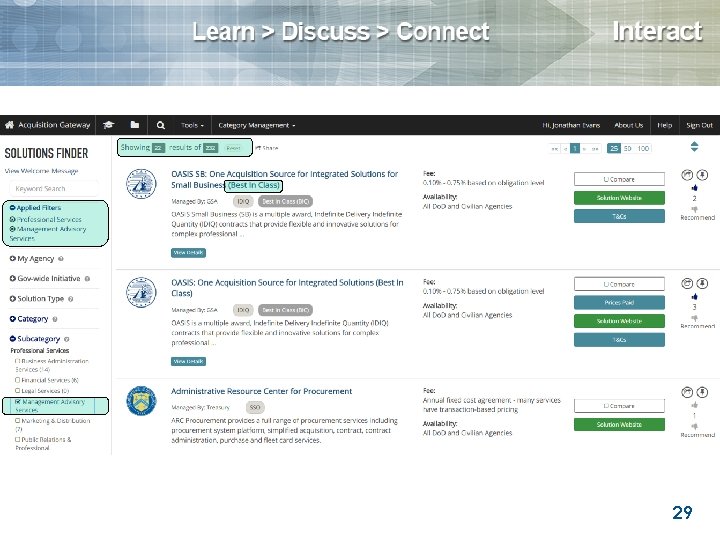
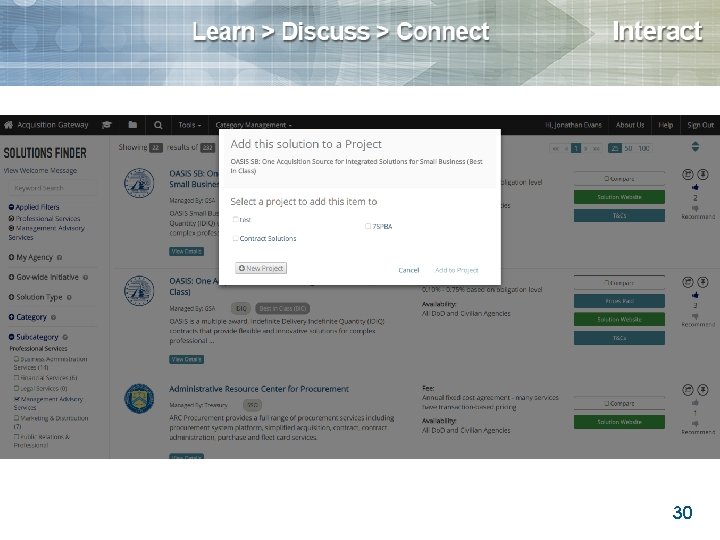
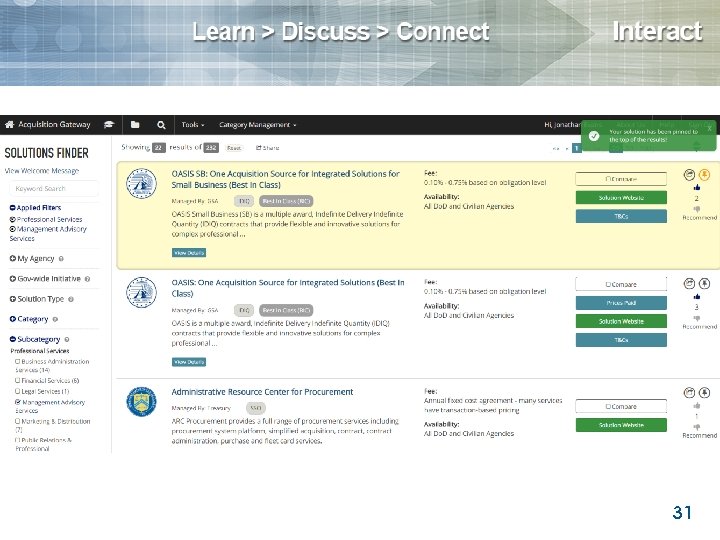
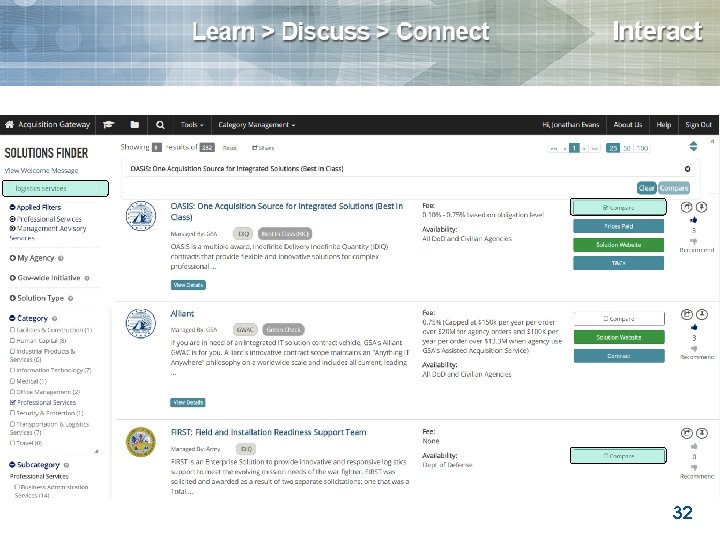
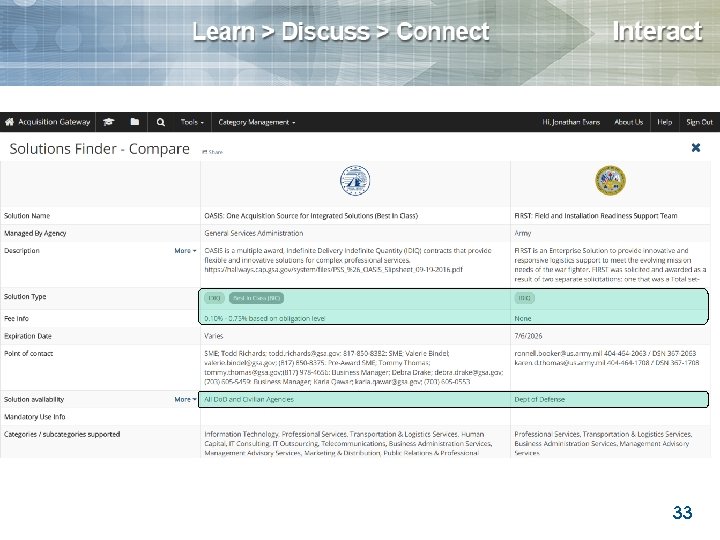
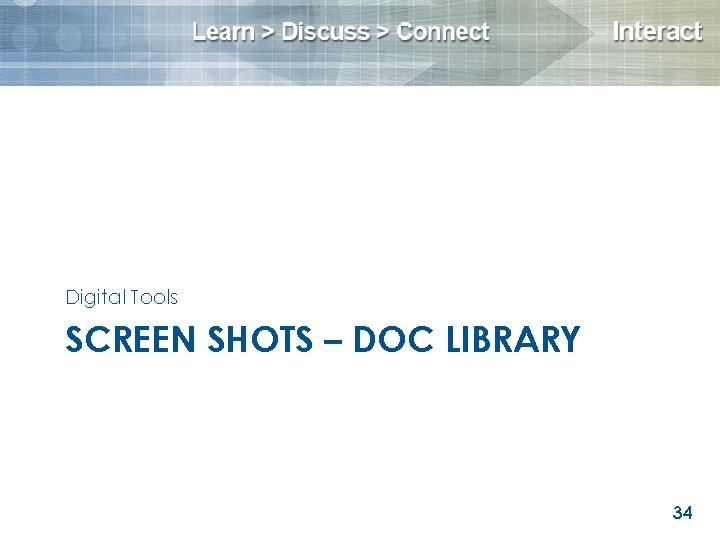
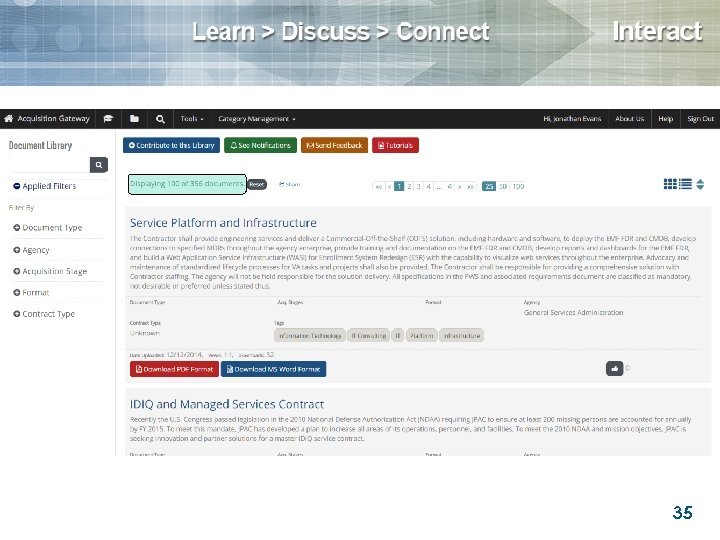
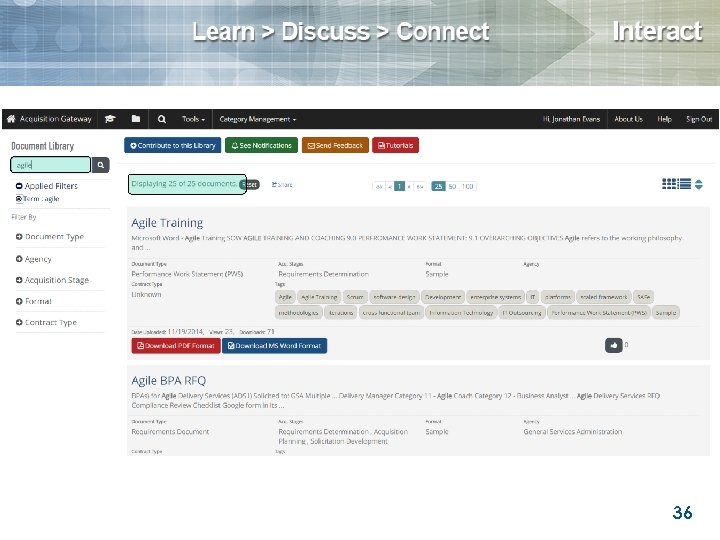
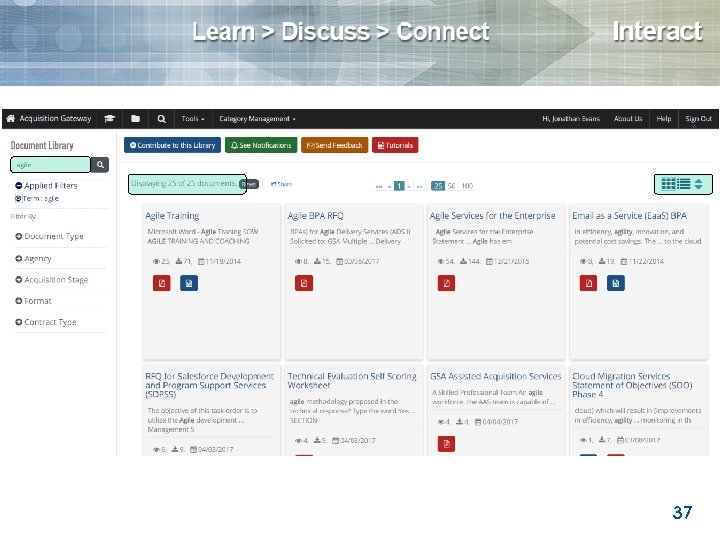
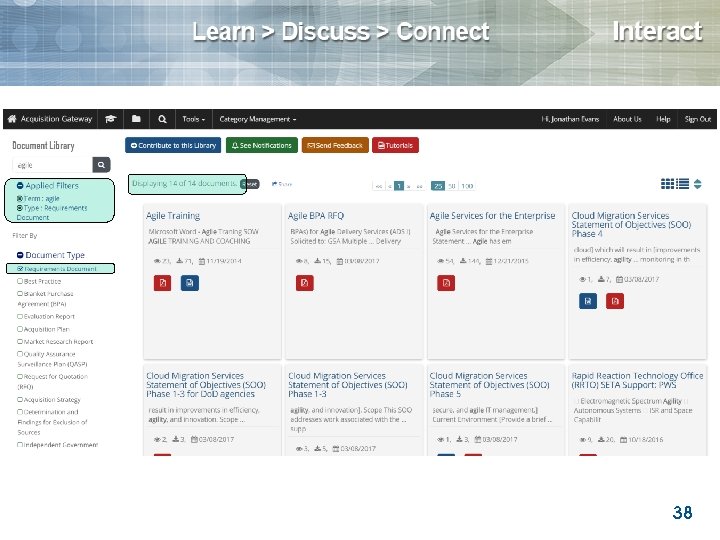
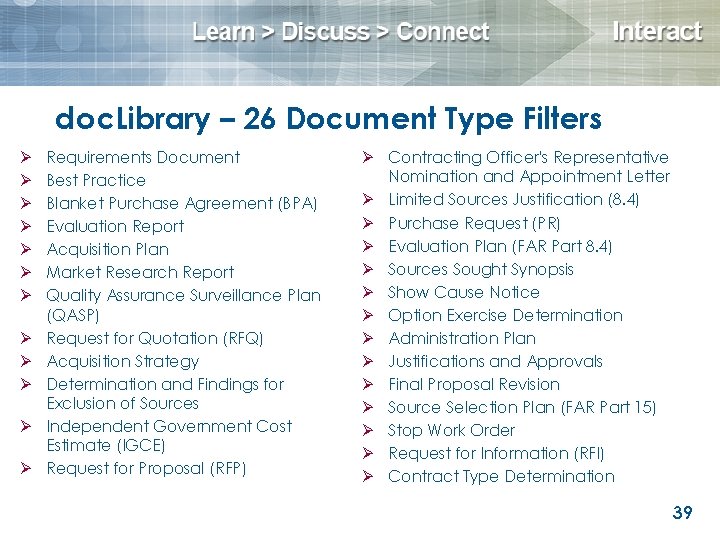
- Slides: 39
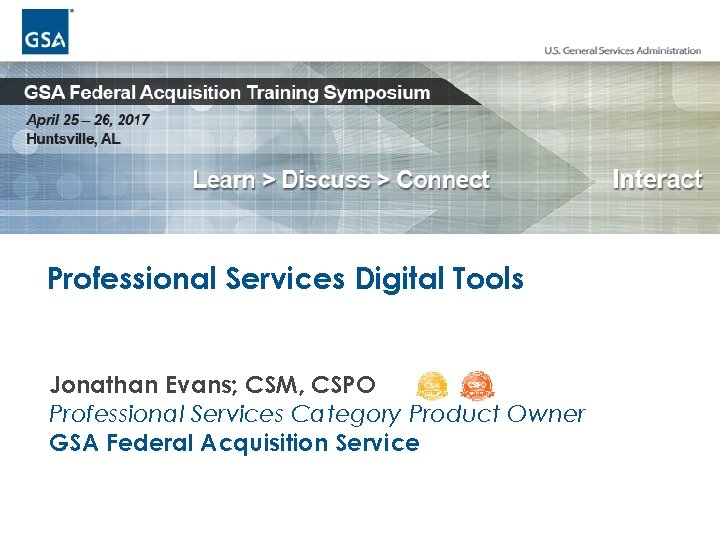
Professional Services Digital Tools Jonathan Evans; CSM, CSPO Professional Services Category Product Owner GSA Federal Acquisition Service

AGENDA INTRODUCTION / BACKGROUND DEVELOPMENT APPROACH DOCUMENT LIBRARY SOLUTIONS FINDER CALC TOOL NEW TOOLS 2
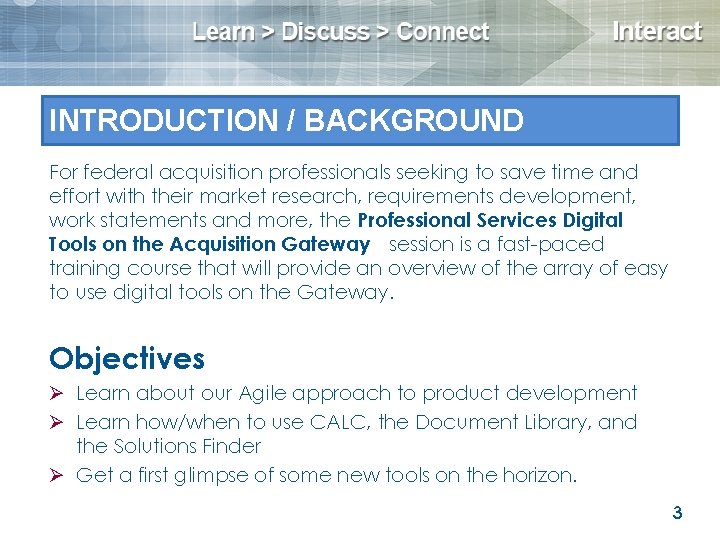
Purpose INTRODUCTION / BACKGROUND For federal acquisition professionals seeking to save time and effort with their market research, requirements development, work statements and more, the Professional Services Digital Tools on the Acquisition Gateway session is a fast-paced training course that will provide an overview of the array of easy to use digital tools on the Gateway. Objectives Ø Learn about our Agile approach to product development Ø Learn how/when to use CALC, the Document Library, and the Solutions Finder Ø Get a first glimpse of some new tools on the horizon. 3
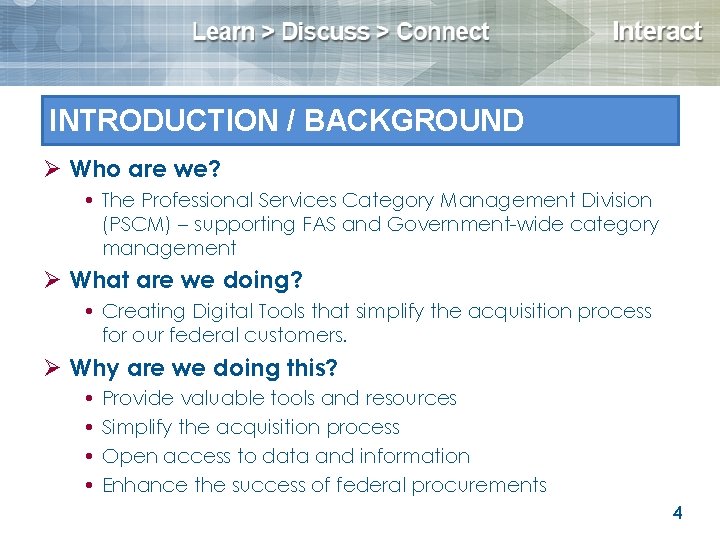
Background / Overview INTRODUCTION / BACKGROUND Ø Who are we? The Professional Services Category Management Division (PSCM) – supporting FAS and Government-wide category management Ø What are we doing? Creating Digital Tools that simplify the acquisition process for our federal customers. Ø Why are we doing this? Provide valuable tools and resources Simplify the acquisition process Open access to data and information Enhance the success of federal procurements 4
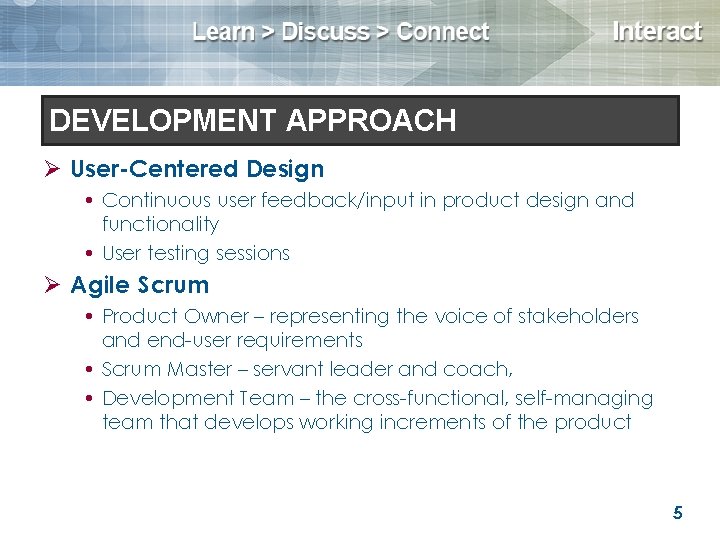
Development Approach DEVELOPMENT APPROACH Ø User-Centered Design Continuous user feedback/input in product design and functionality User testing sessions Ø Agile Scrum Product Owner – representing the voice of stakeholders and end-user requirements Scrum Master – servant leader and coach, Development Team – the cross-functional, self-managing team that develops working increments of the product 5
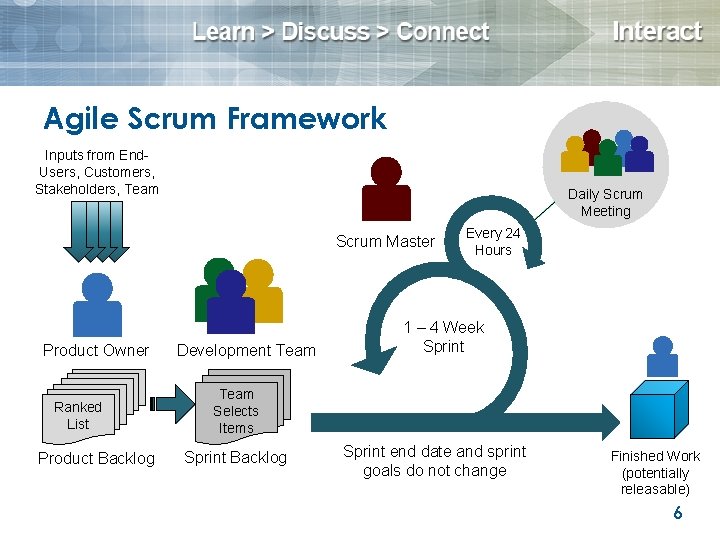
Agile Scrum Framework Inputs from End. Users, Customers, Stakeholders, Team Daily Scrum Meeting Scrum Master Product Owner Ranked List Product Backlog Development Team Every 24 Hours 1 – 4 Week Sprint Team Selects Items Sprint Backlog Sprint end date and sprint goals do not change Finished Work (potentially releasable) 6
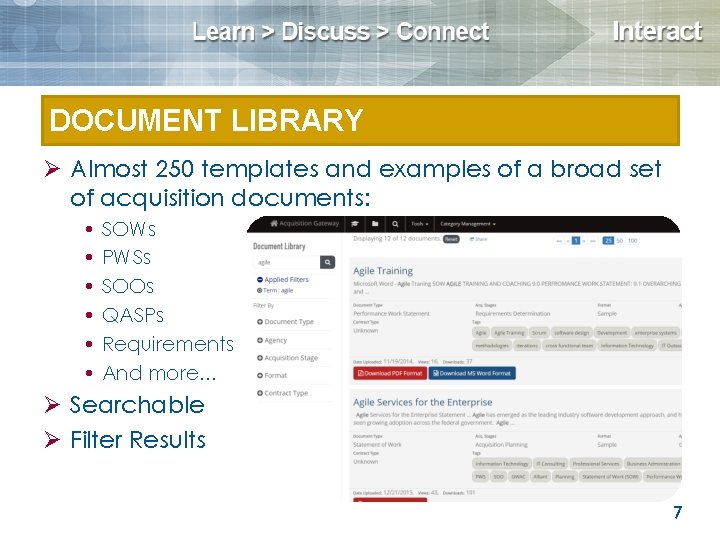
Document Library DOCUMENT LIBRARY Ø Almost 250 templates and examples of a broad set of acquisition documents: SOWs PWSs SOOs QASPs Requirements And more… Ø Searchable Ø Filter Results 7
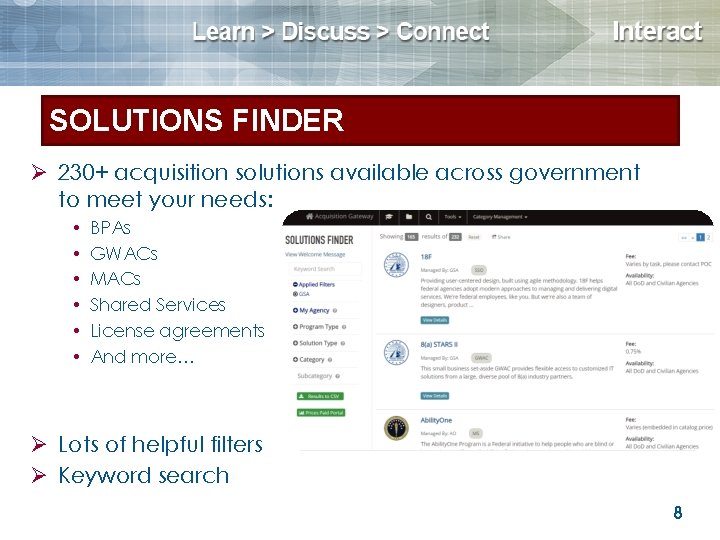
Solutions Finder SOLUTIONS FINDER Ø 230+ acquisition solutions available across government to meet your needs: BPAs GWACs MACs Shared Services License agreements And more… Ø Lots of helpful filters Ø Keyword search 8
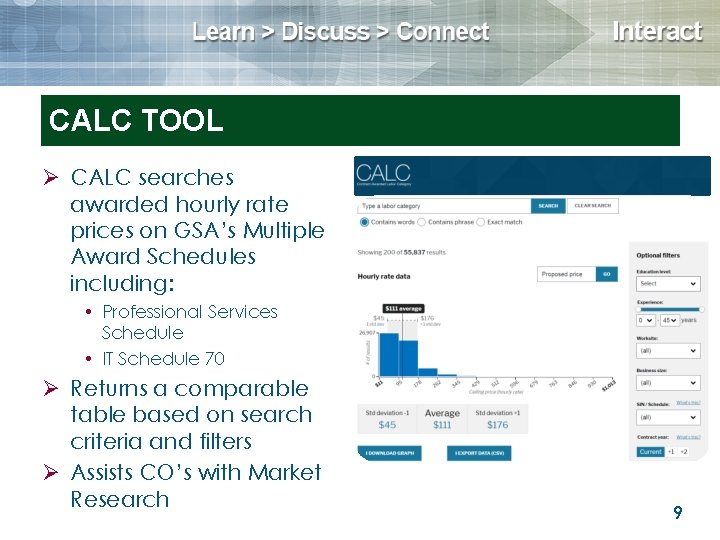
CALC - Contract CALC TOOL Awarded Labor Category Tool Ø CALC searches awarded hourly rate prices on GSA’s Multiple Award Schedules including: Professional Services Schedule IT Schedule 70 Ø Returns a comparable table based on search criteria and filters Ø Assists CO’s with Market Research 9
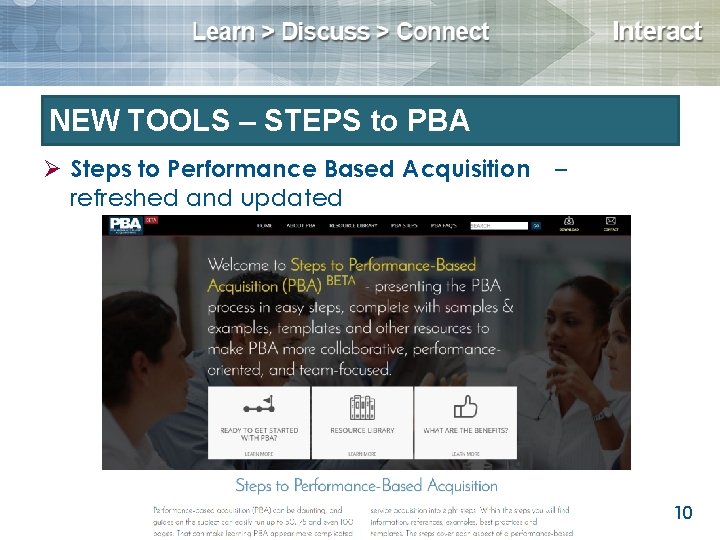
New – Coming This NEWTools TOOLS – STEPS to Year PBA Ø Steps to Performance Based Acquisition refreshed and updated – 10
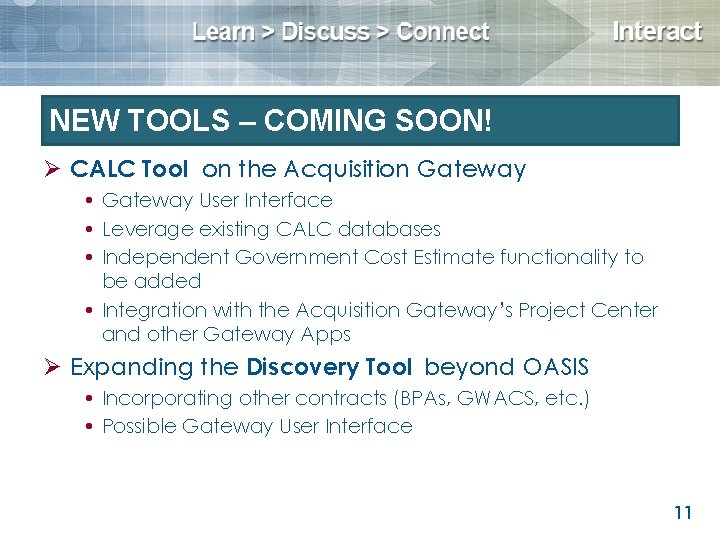
New – Coming Soon NEWTools TOOLS – COMING SOON! Ø CALC Tool on the Acquisition Gateway User Interface Leverage existing CALC databases Independent Government Cost Estimate functionality to be added Integration with the Acquisition Gateway’s Project Center and other Gateway Apps Ø Expanding the Discovery Tool beyond OASIS Incorporating other contracts (BPAs, GWACS, etc. ) Possible Gateway User Interface 11
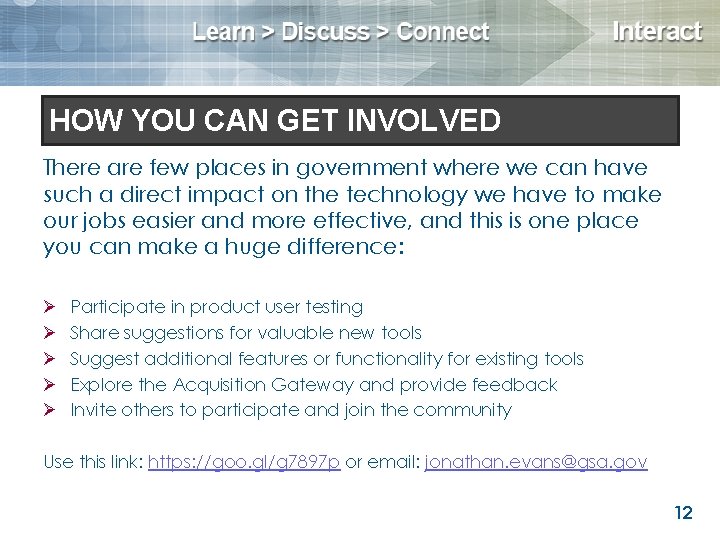
How get involved… HOWYOU YOUcan CAN GET INVOLVED There are few places in government where we can have such a direct impact on the technology we have to make our jobs easier and more effective, and this is one place you can make a huge difference: Ø Ø Ø Participate in product user testing Share suggestions for valuable new tools Suggest additional features or functionality for existing tools Explore the Acquisition Gateway and provide feedback Invite others to participate and join the community Use this link: https: //goo. gl/g 7897 p or email: jonathan. evans@gsa. gov 12
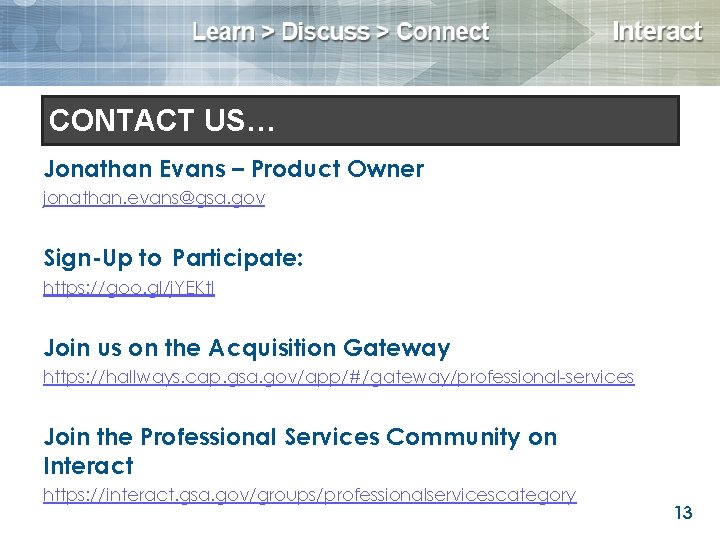
Contact Us US… CONTACT Jonathan Evans – Product Owner jonathan. evans@gsa. gov Sign-Up to Participate: https: //goo. gl/j. YEKtl Join us on the Acquisition Gateway https: //hallways. cap. gsa. gov/app/#/gateway/professional-services Join the Professional Services Community on Interact https: //interact. gsa. gov/groups/professionalservicescategory 13

Digital Tools SCREEN SHOTS – STEPS TO PBA 14
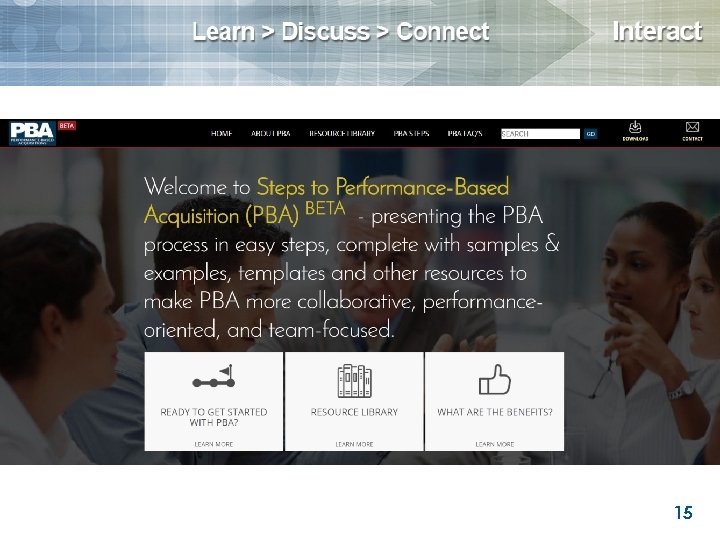
15
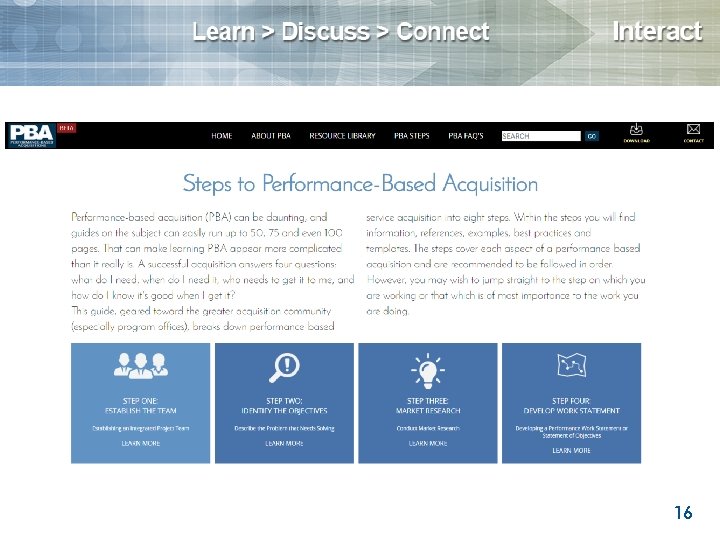
16
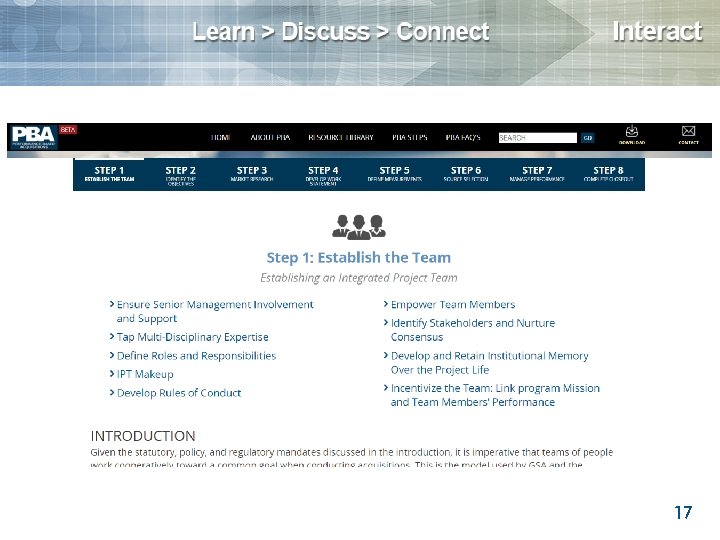
17
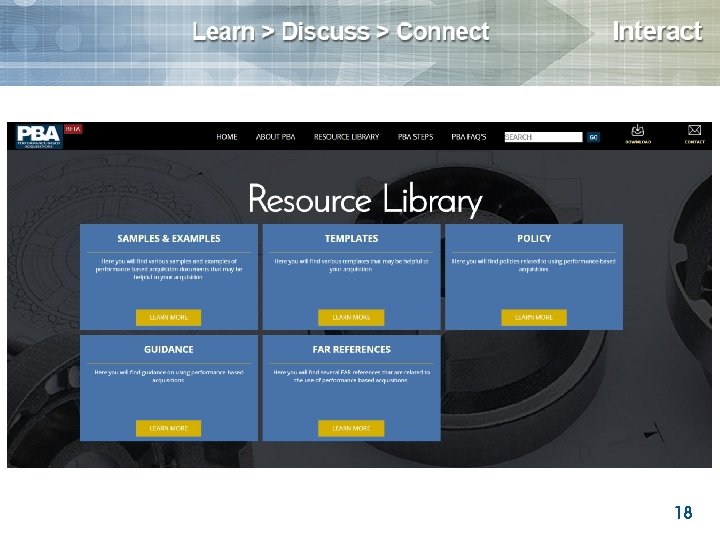
18

Digital Tools SCREEN SHOTS – CALC TOOL 19
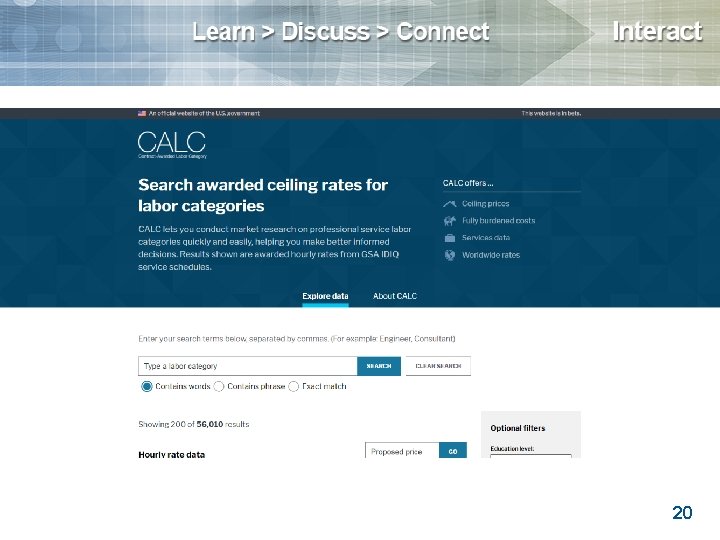
20

21
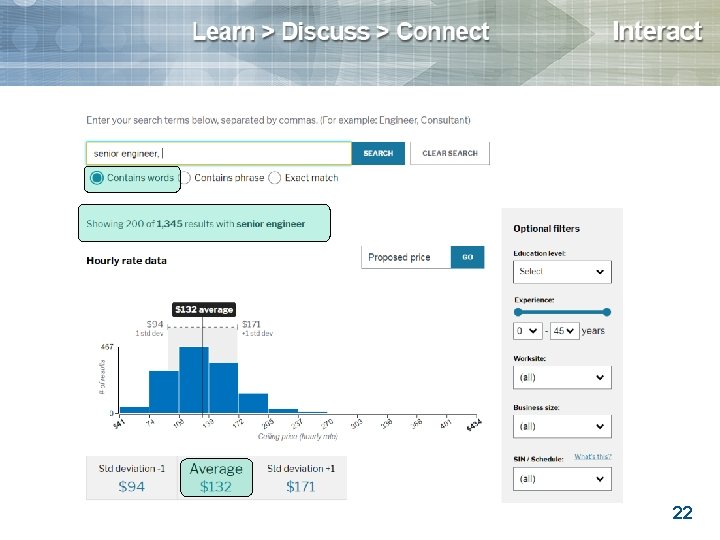
22
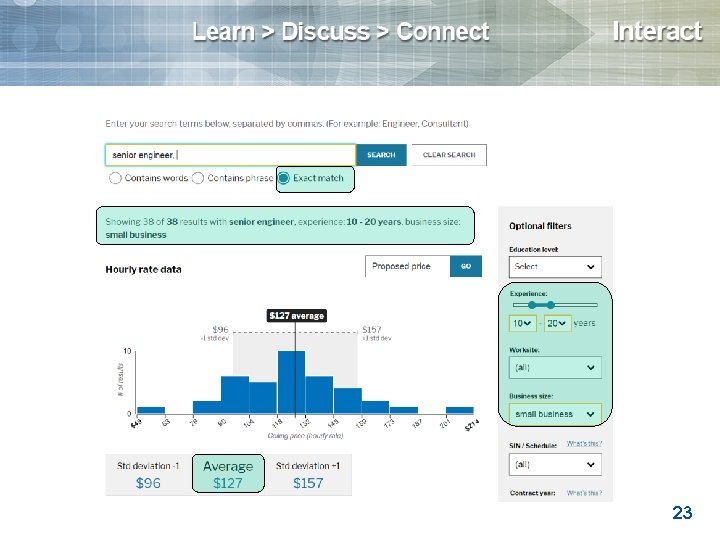
23
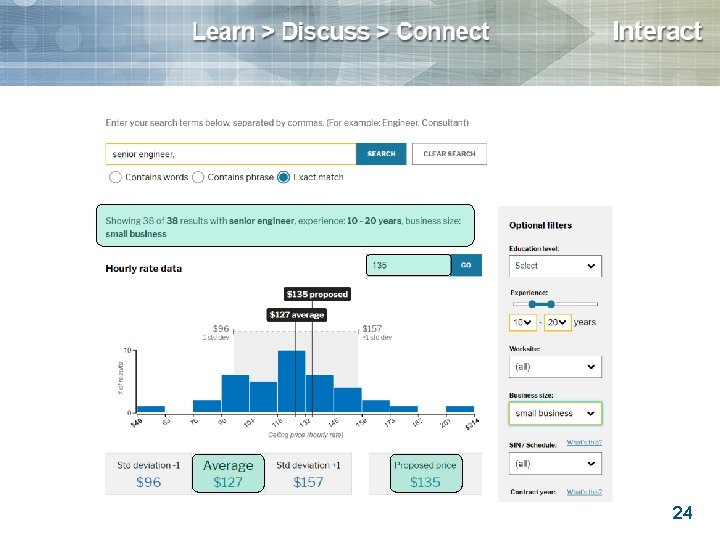
24
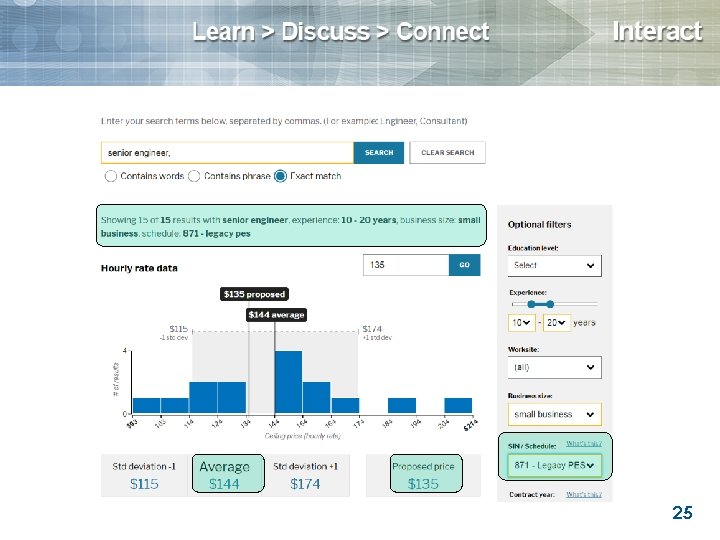
25

Digital Tools SCREEN SHOTS – SOLUTIONS FINDER 26
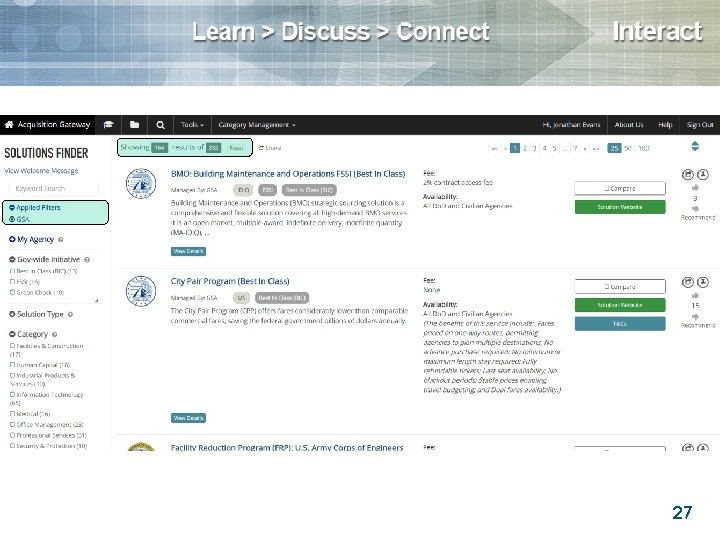
27
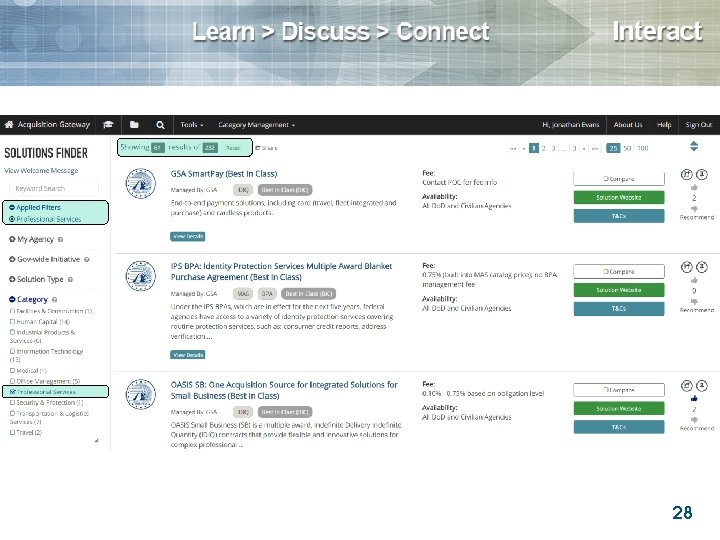
28
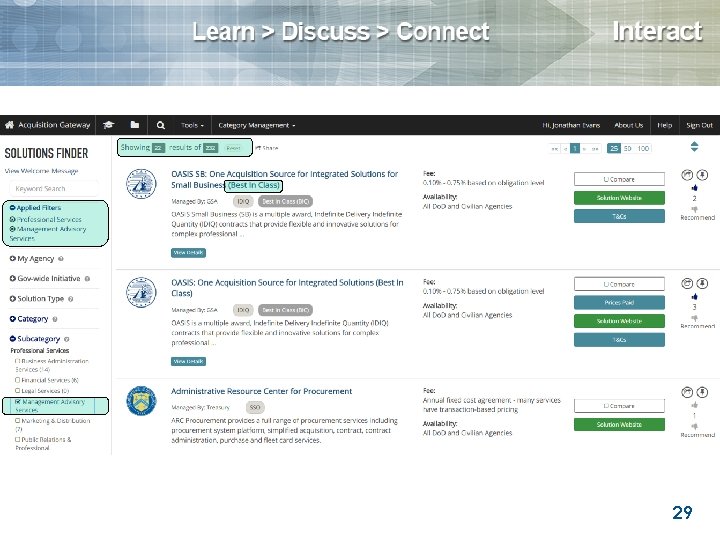
29
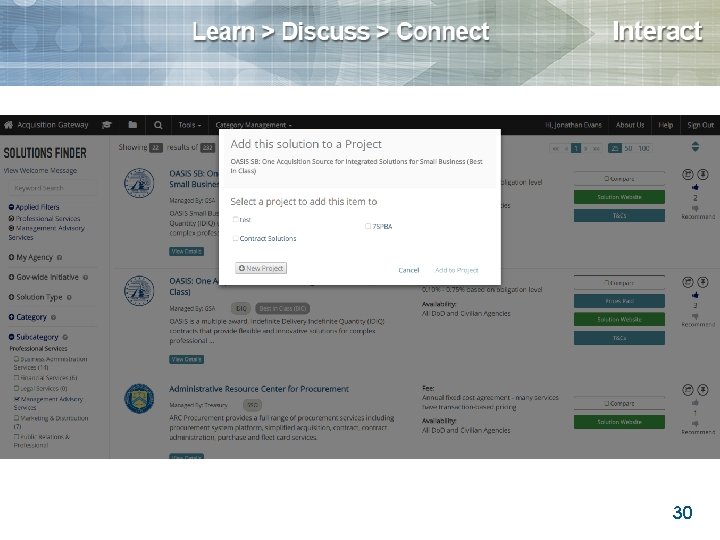
30
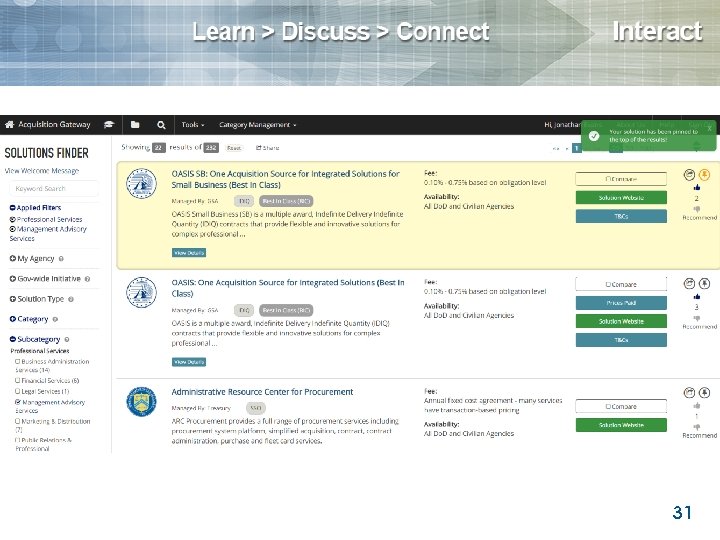
31
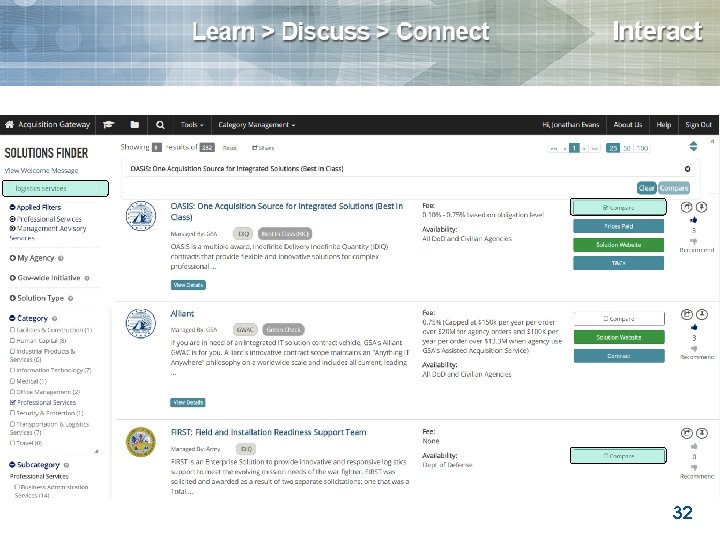
32
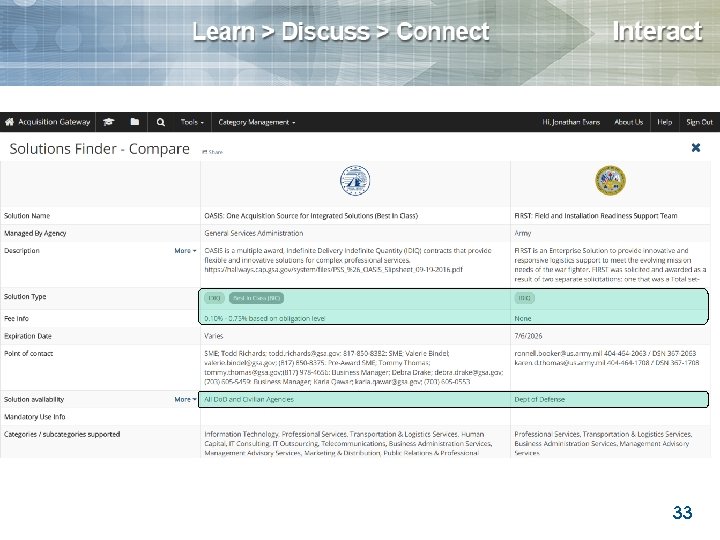
33
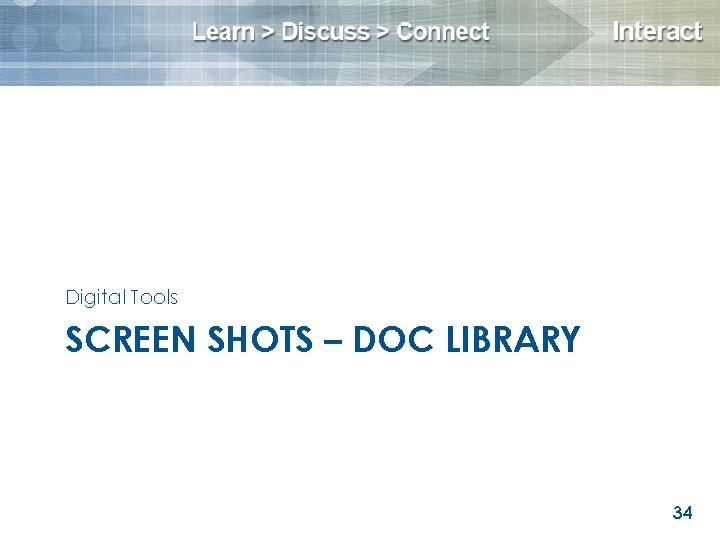
Digital Tools SCREEN SHOTS – DOC LIBRARY 34
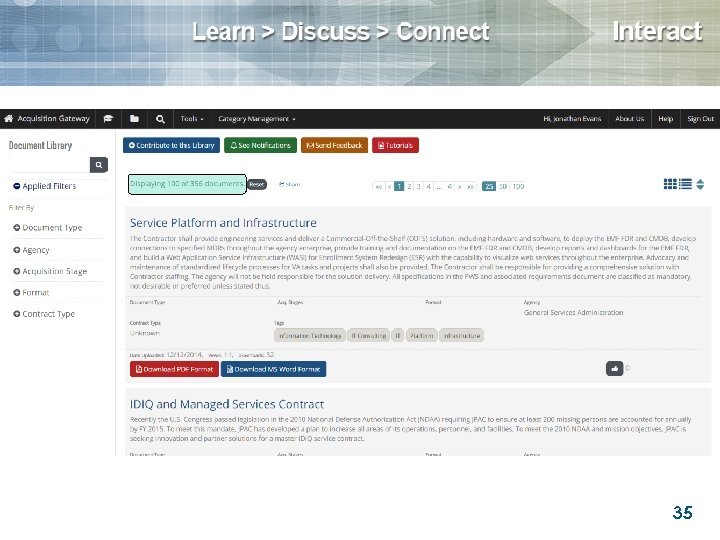
35
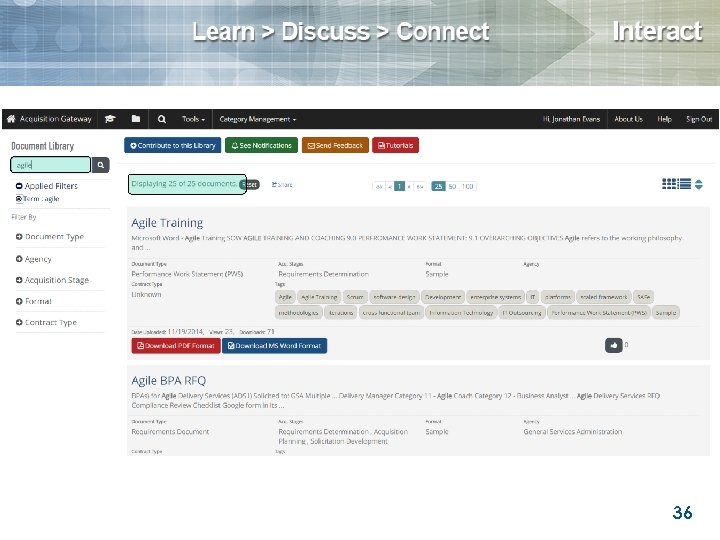
36
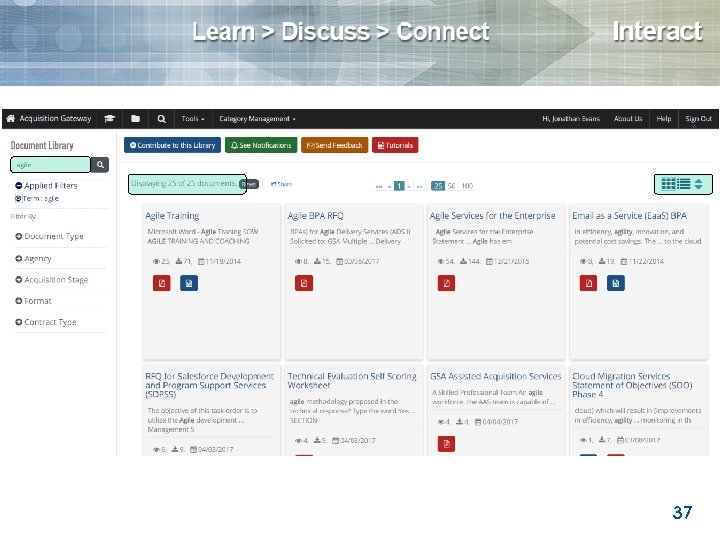
37
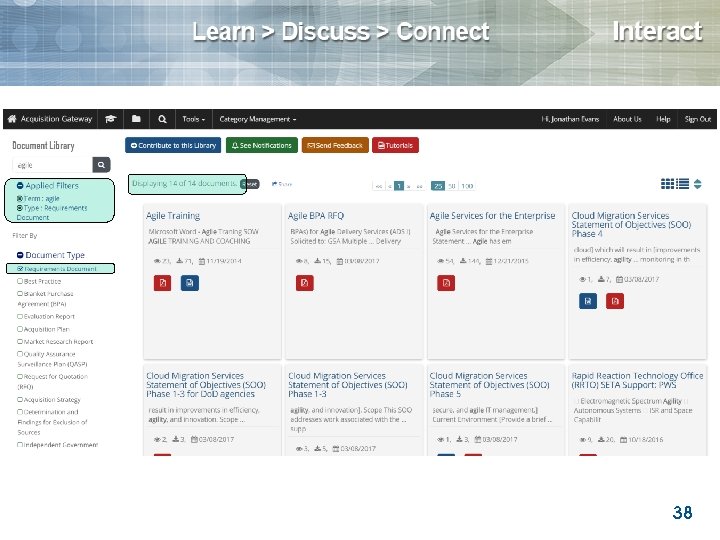
38
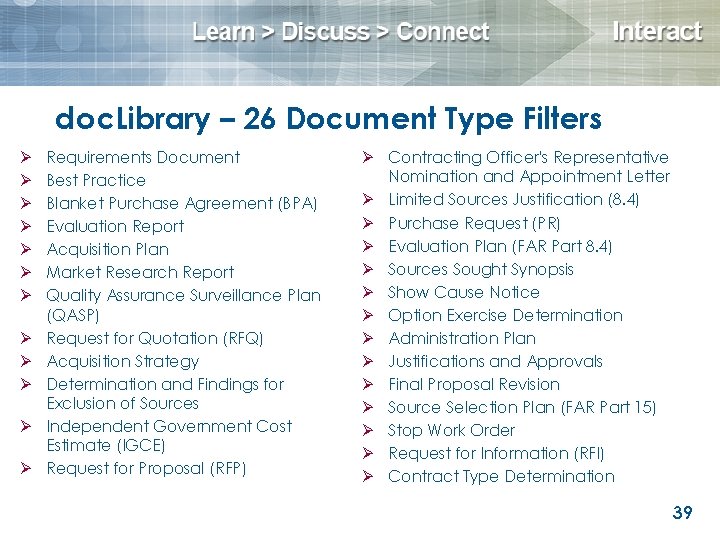
doc. Library – 26 Document Type Filters Ø Ø Ø Requirements Document Best Practice Blanket Purchase Agreement (BPA) Evaluation Report Acquisition Plan Market Research Report Quality Assurance Surveillance Plan (QASP) Request for Quotation (RFQ) Acquisition Strategy Determination and Findings for Exclusion of Sources Independent Government Cost Estimate (IGCE) Request for Proposal (RFP) Ø Contracting Officer's Representative Nomination and Appointment Letter Ø Limited Sources Justification (8. 4) Ø Purchase Request (PR) Ø Evaluation Plan (FAR Part 8. 4) Ø Sources Sought Synopsis Ø Show Cause Notice Ø Option Exercise Determination Ø Administration Plan Ø Justifications and Approvals Ø Final Proposal Revision Ø Source Selection Plan (FAR Part 15) Ø Stop Work Order Ø Request for Information (RFI) Ø Contract Type Determination 39