Noushin Hajarolasvadi 1 python printHello World java 1
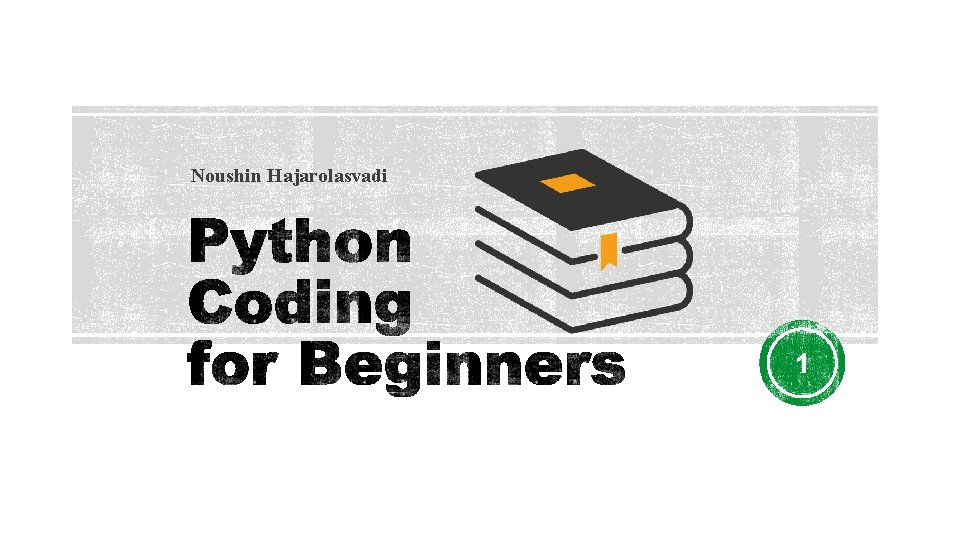
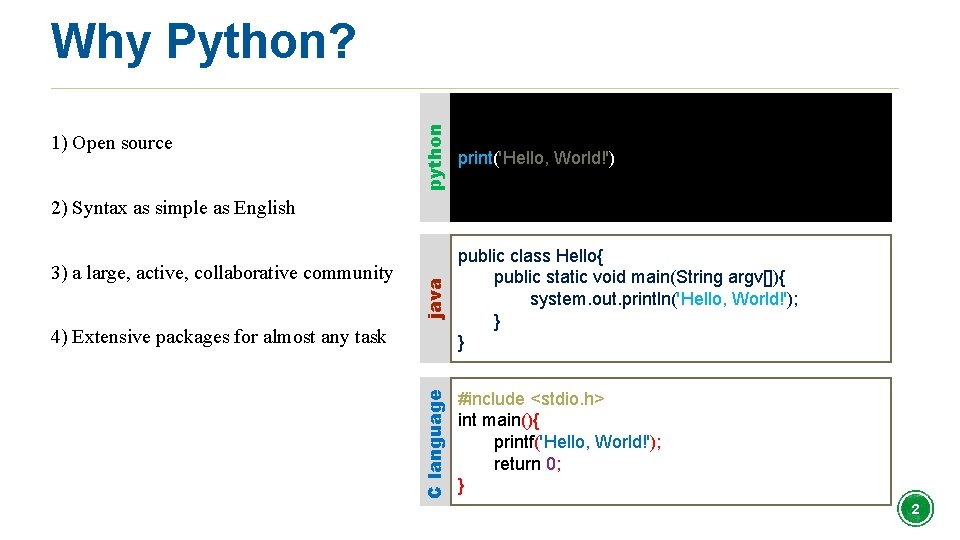
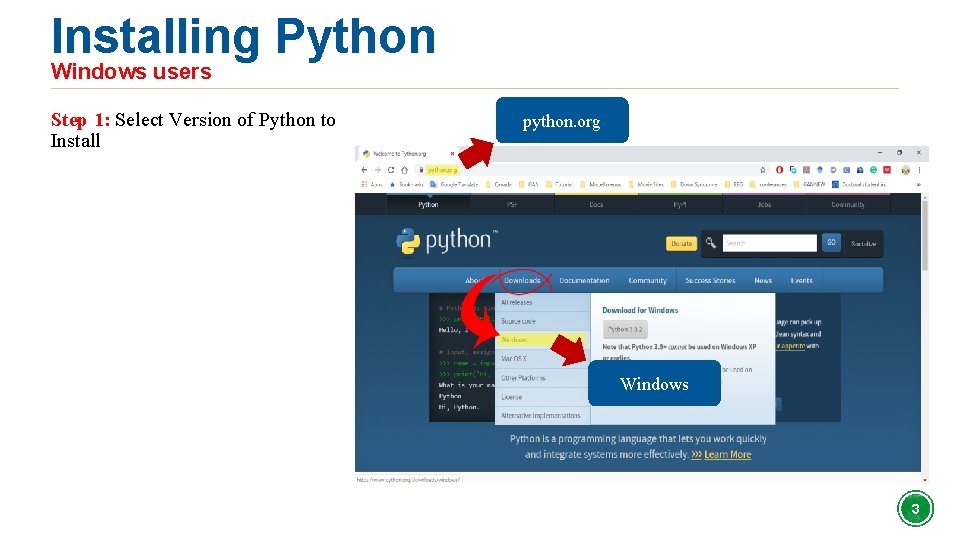
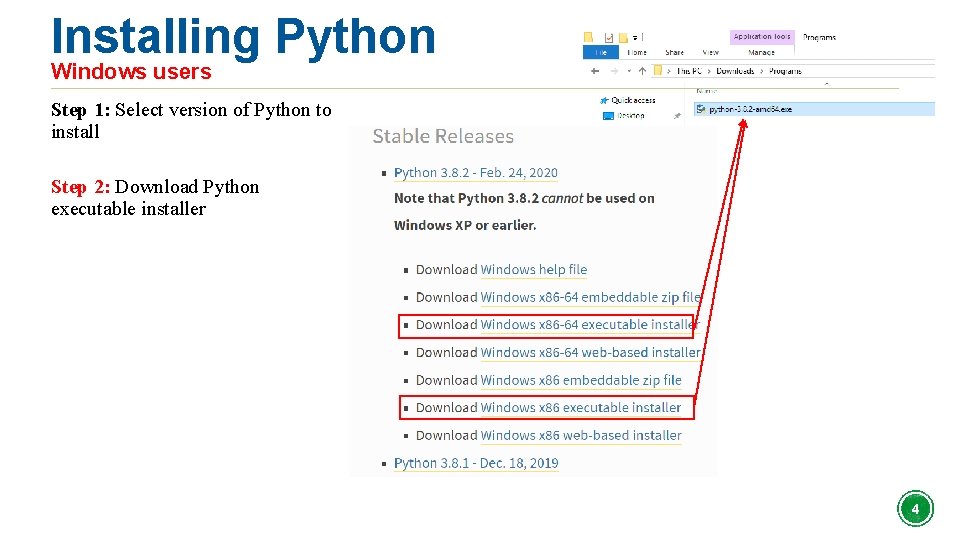
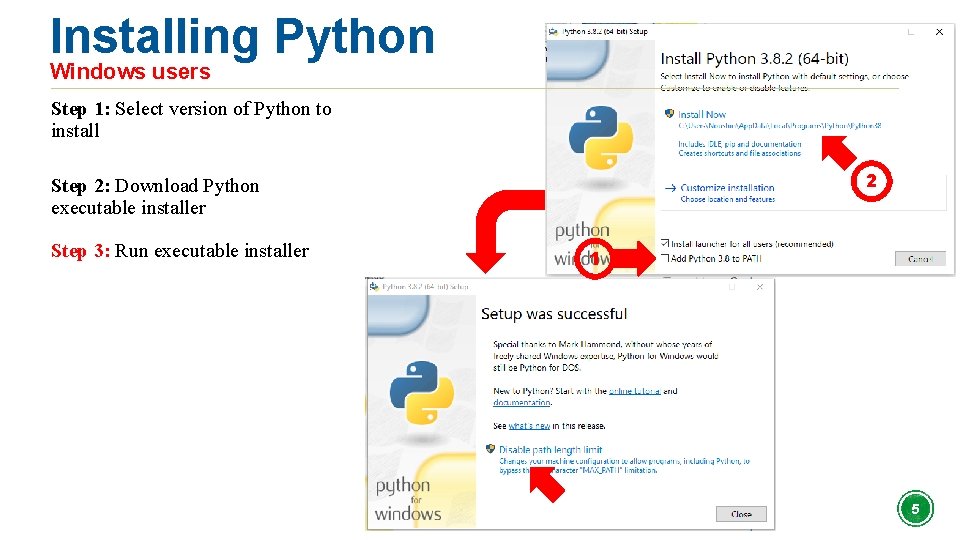
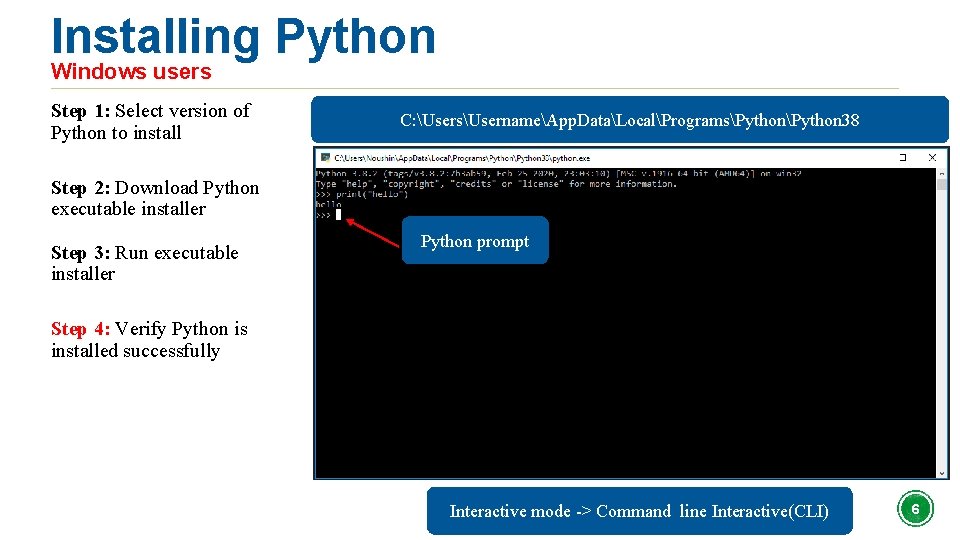
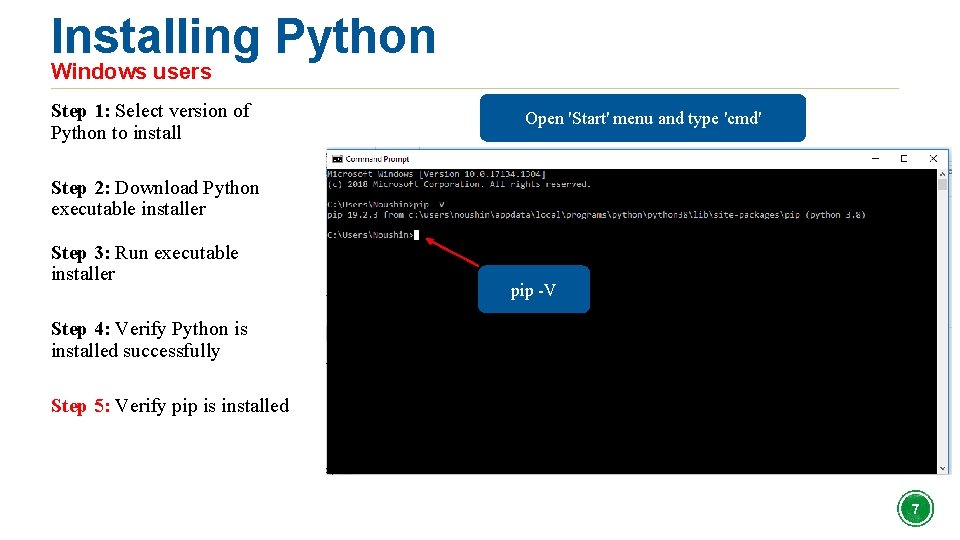
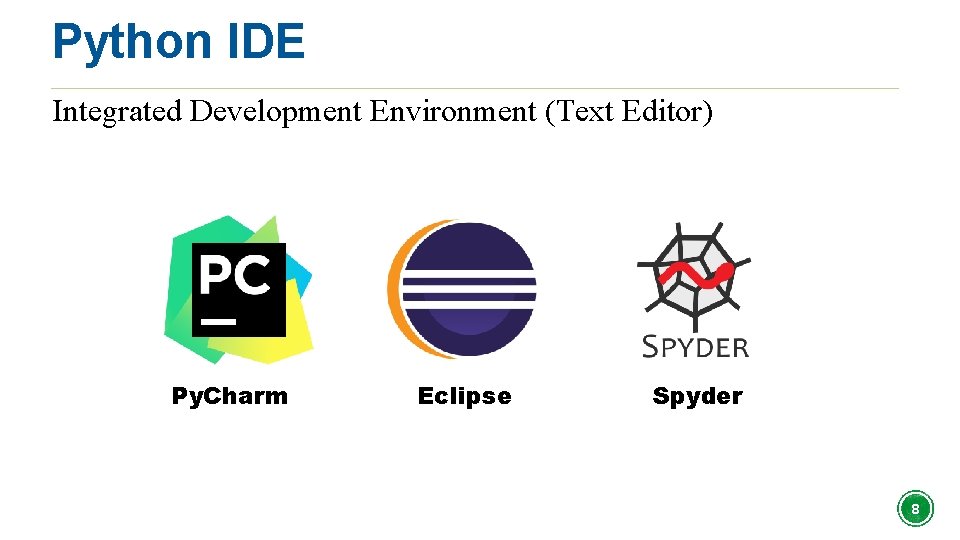
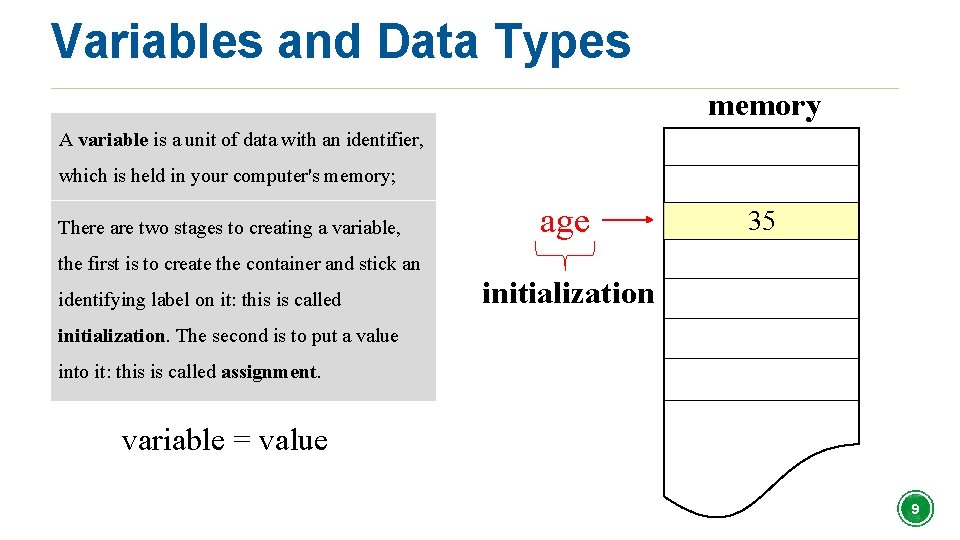
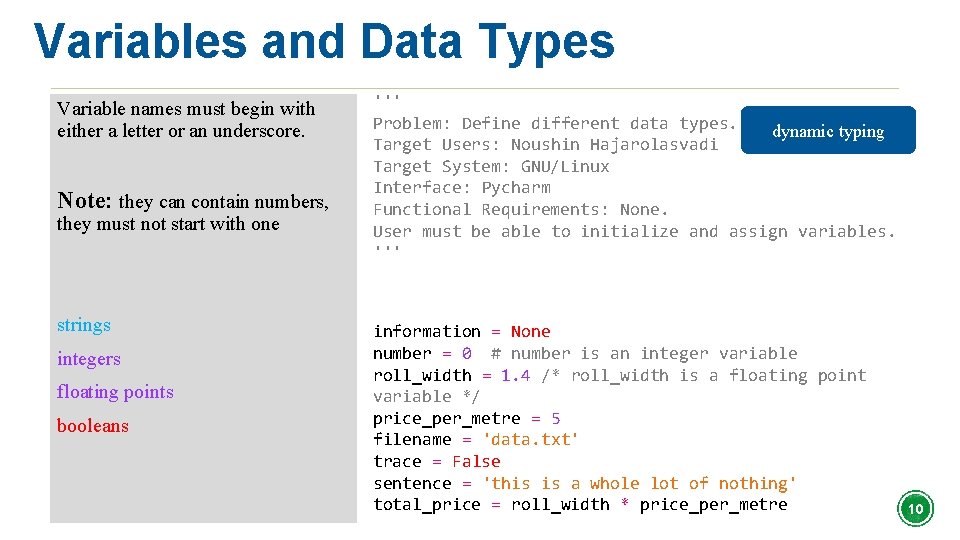
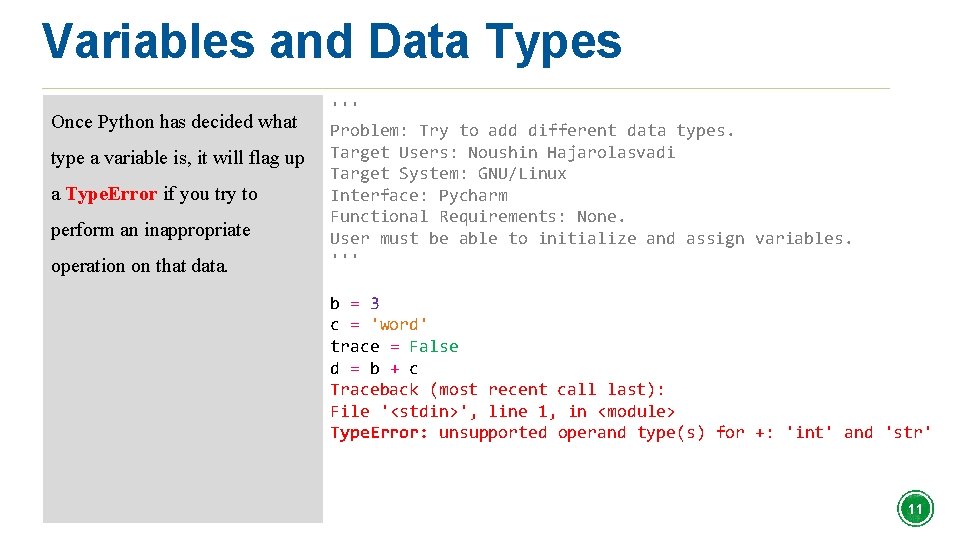
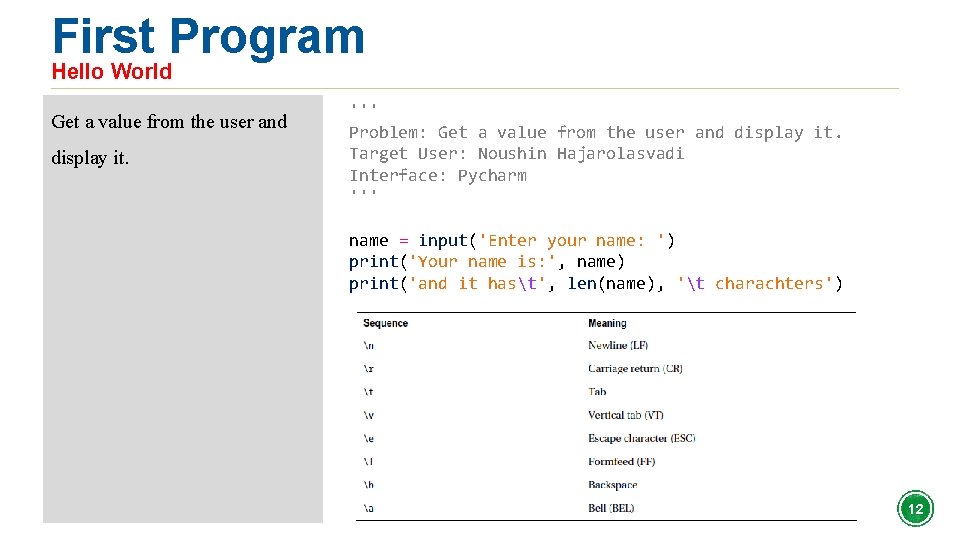
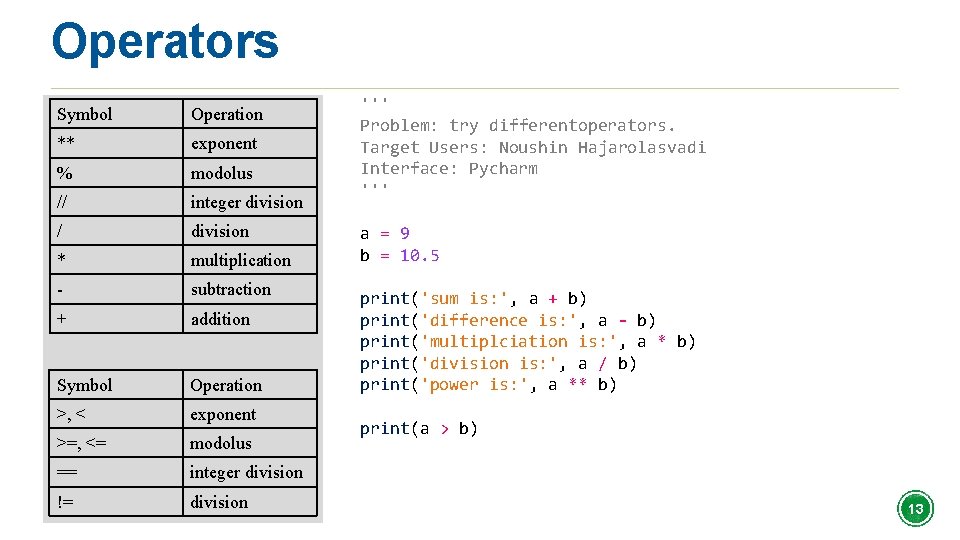
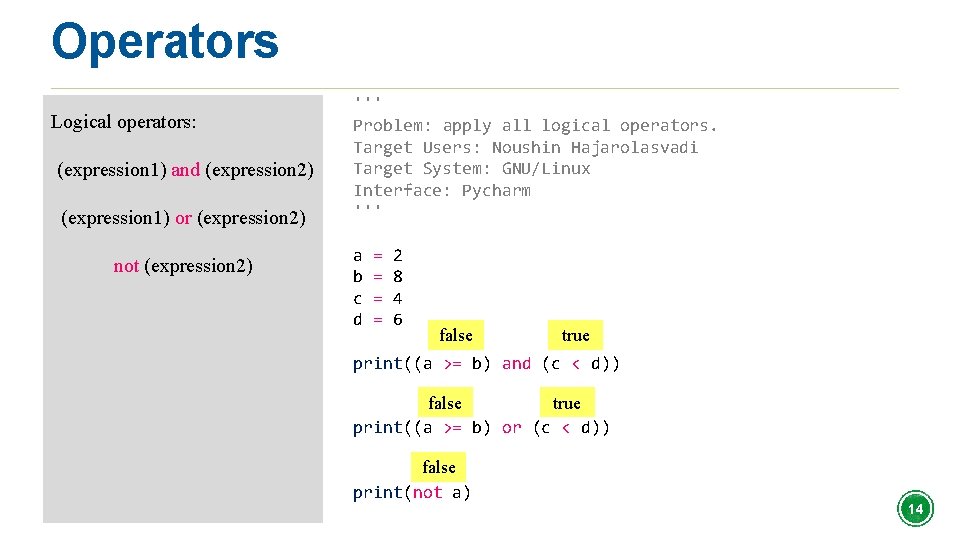
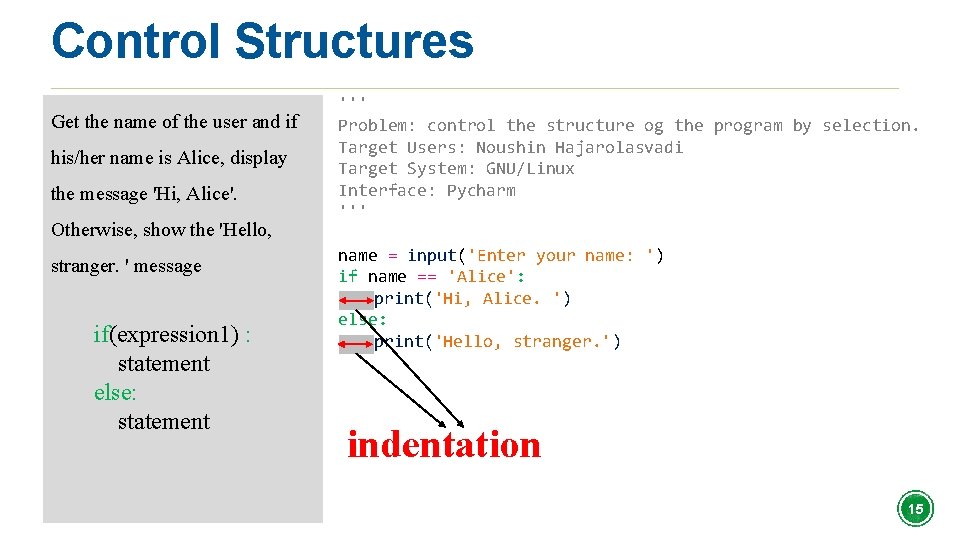
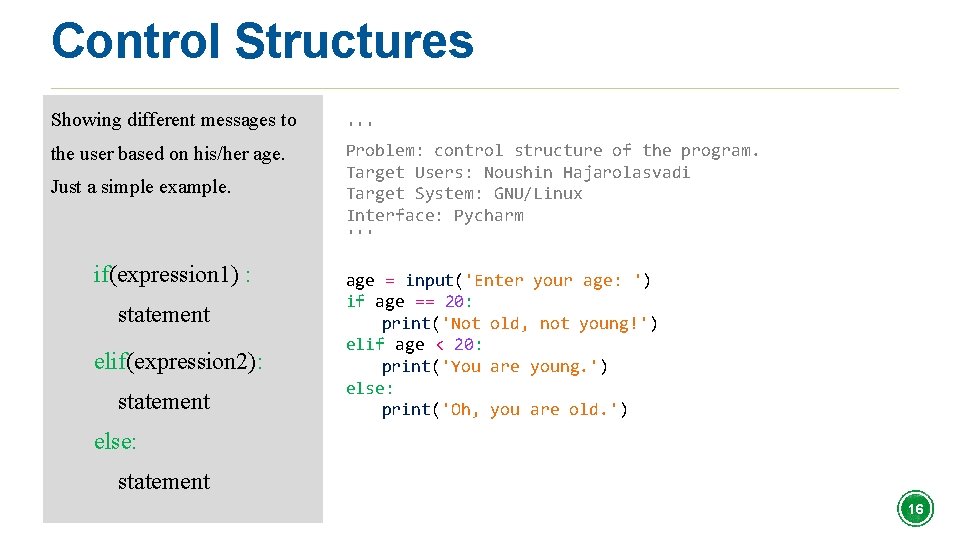
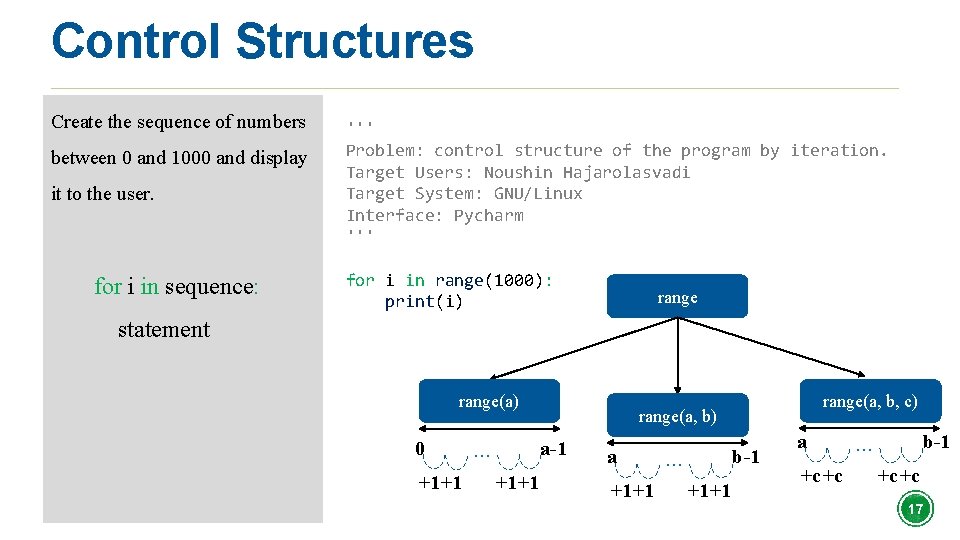
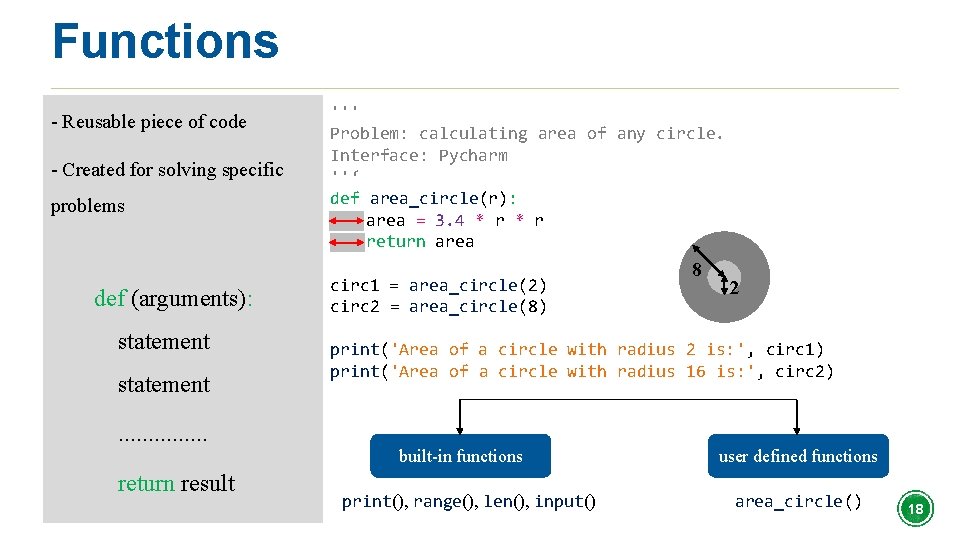
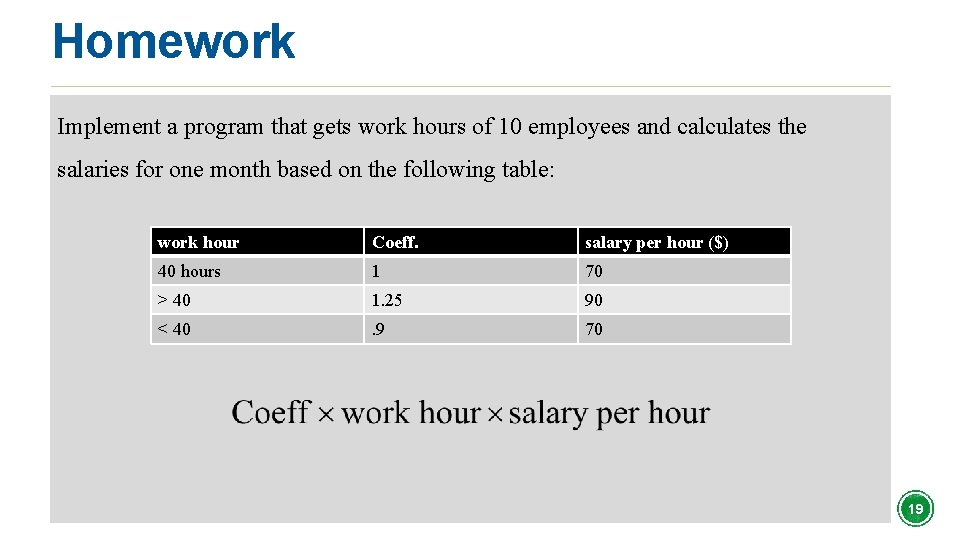
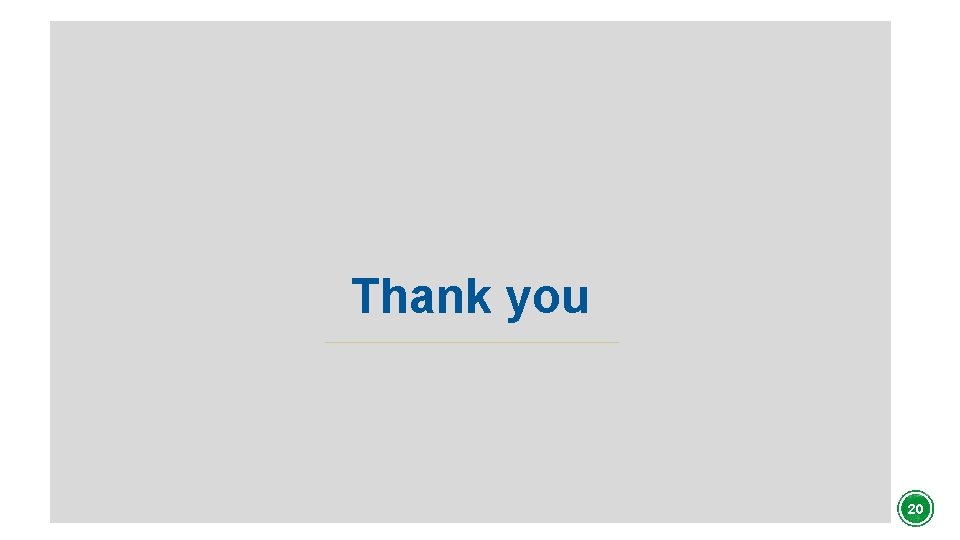
- Slides: 20
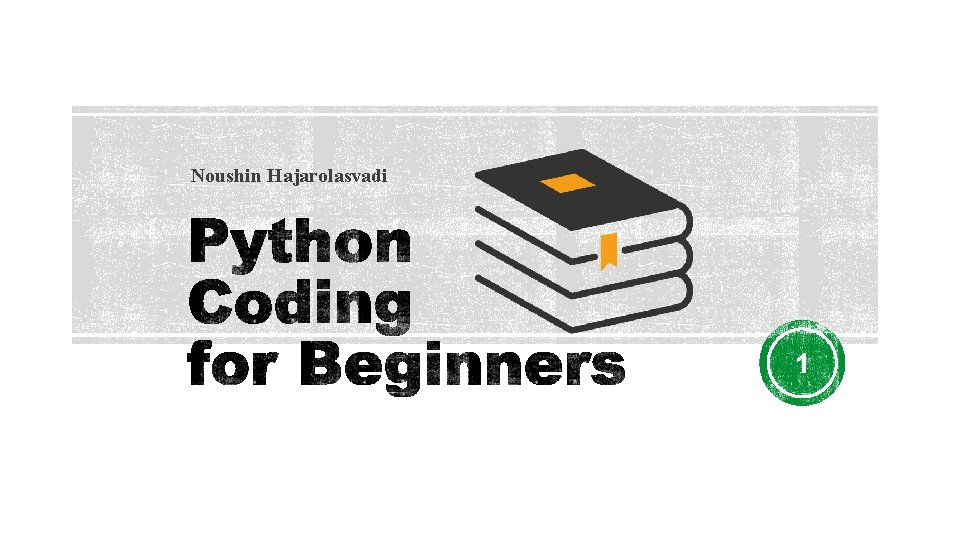
Noushin Hajarolasvadi 1
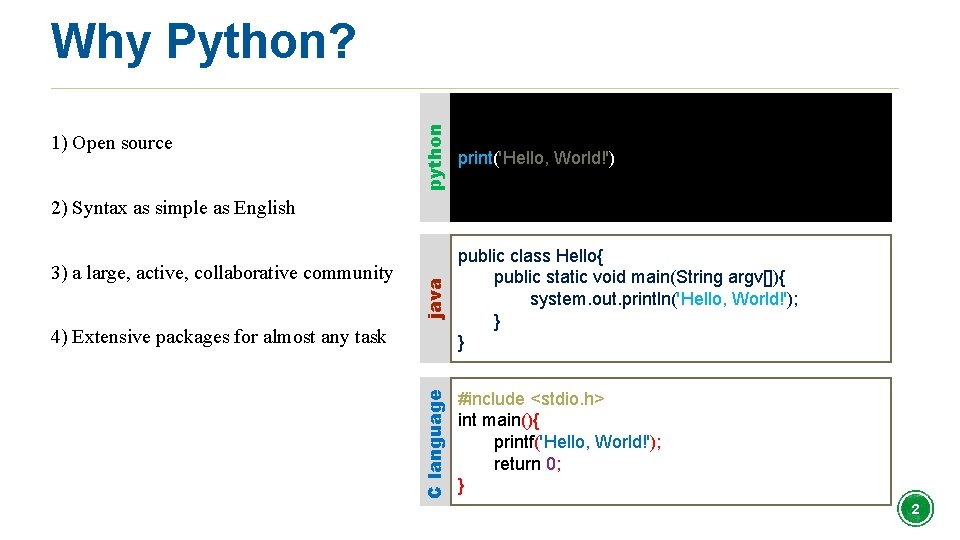
python print('Hello, World!') java 1) Open source public class Hello{ public static void main(String argv[]){ system. out. println('Hello, World!'); } } C language Why Python? #include <stdio. h> int main(){ printf('Hello, World!'); return 0; } 2) Syntax as simple as English 3) a large, active, collaborative community 4) Extensive packages for almost any task 2
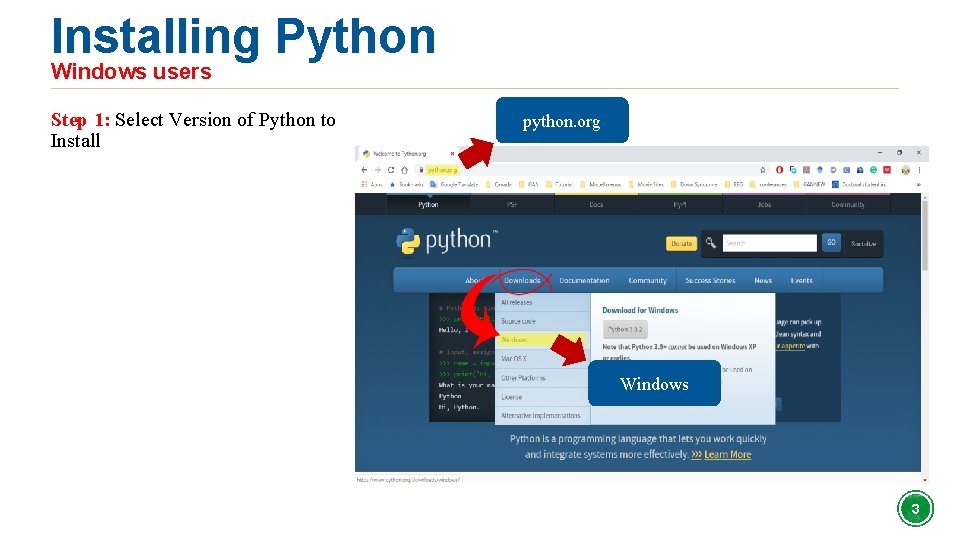
Installing Python Windows users Step 1: Select Version of Python to Install python. org Windows 3
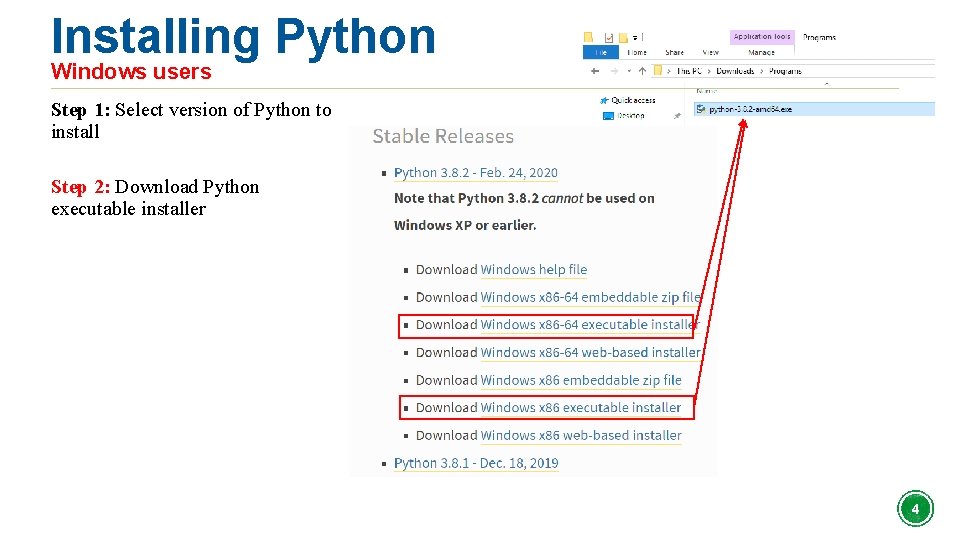
Installing Python Windows users Step 1: Select version of Python to install Step 2: Download Python executable installer 4
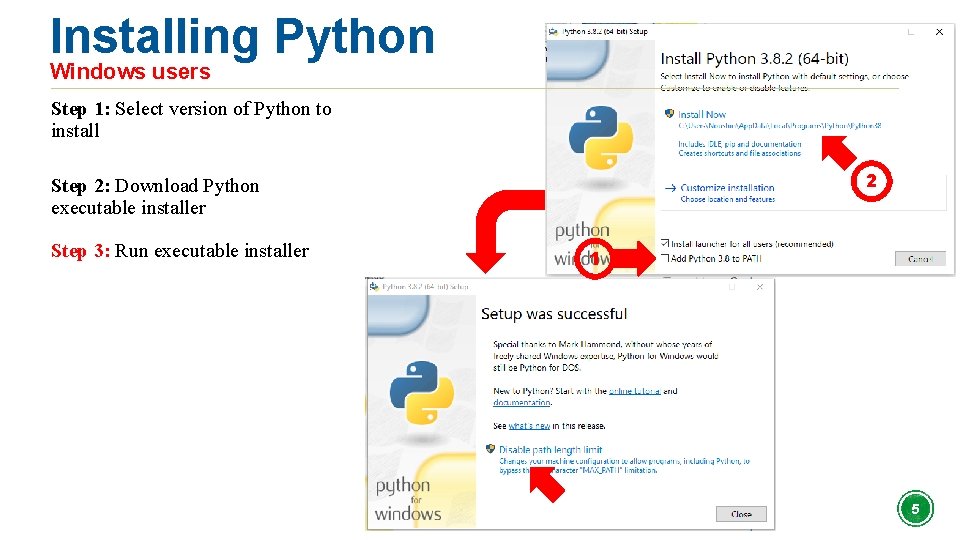
Installing Python Windows users Step 1: Select version of Python to install 2 Step 2: Download Python executable installer Step 3: Run executable installer 1 5
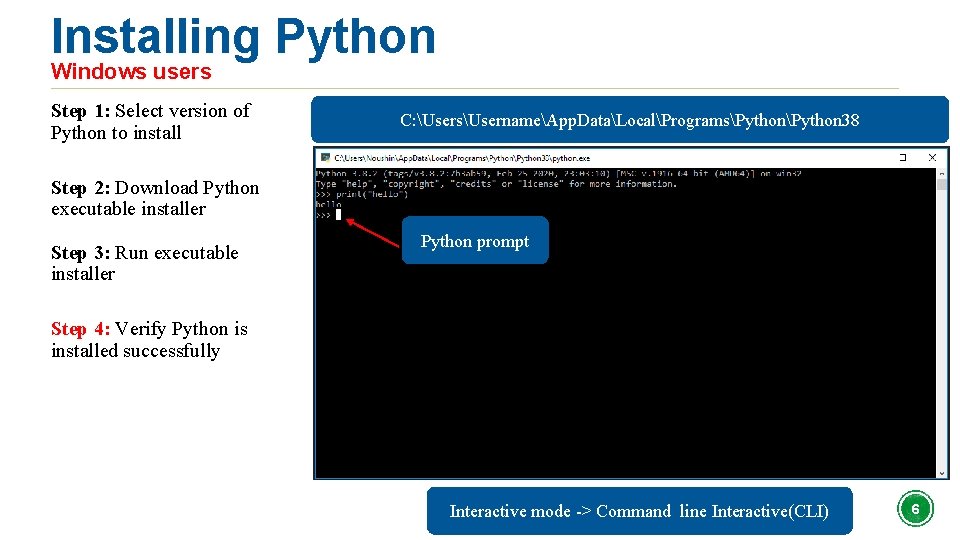
Installing Python Windows users Step 1: Select version of Python to install C: UsersUsernameApp. DataLocalProgramsPython 38 Step 2: Download Python executable installer Step 3: Run executable installer Python prompt Step 4: Verify Python is installed successfully Interactive mode -> Command line Interactive(CLI) 6
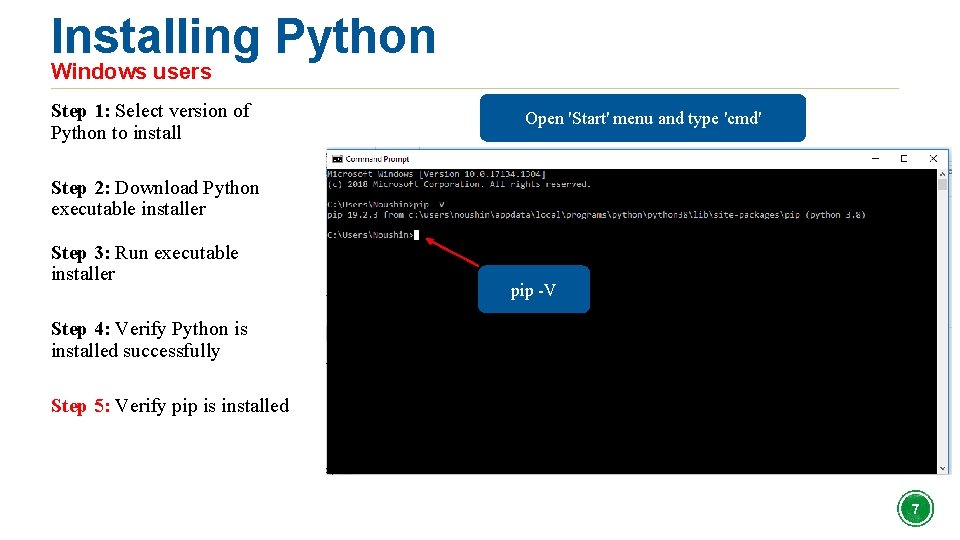
Installing Python Windows users Step 1: Select version of Python to install Open 'Start' menu and type 'cmd' Step 2: Download Python executable installer Step 3: Run executable installer pip -V Step 4: Verify Python is installed successfully Step 5: Verify pip is installed 7
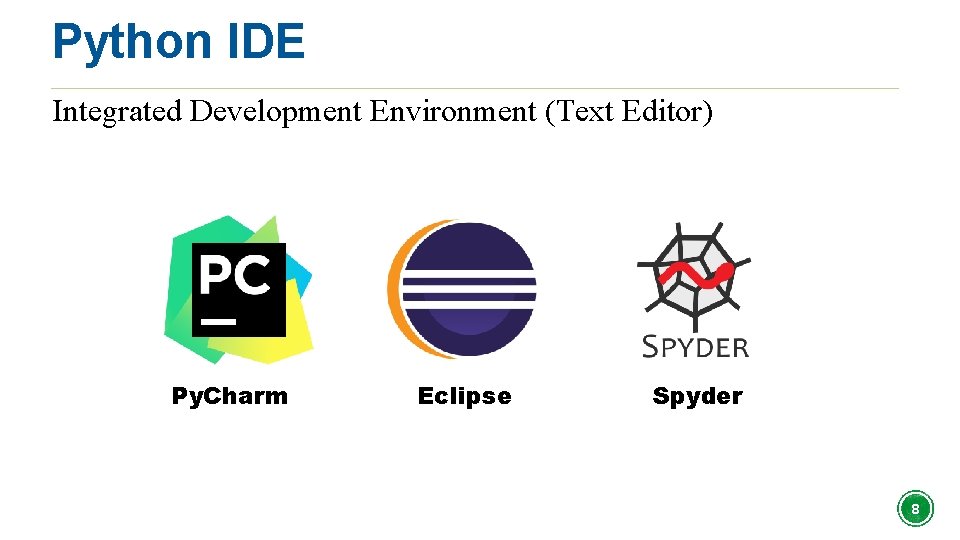
Python IDE Integrated Development Environment (Text Editor) Py. Charm Eclipse Spyder 8
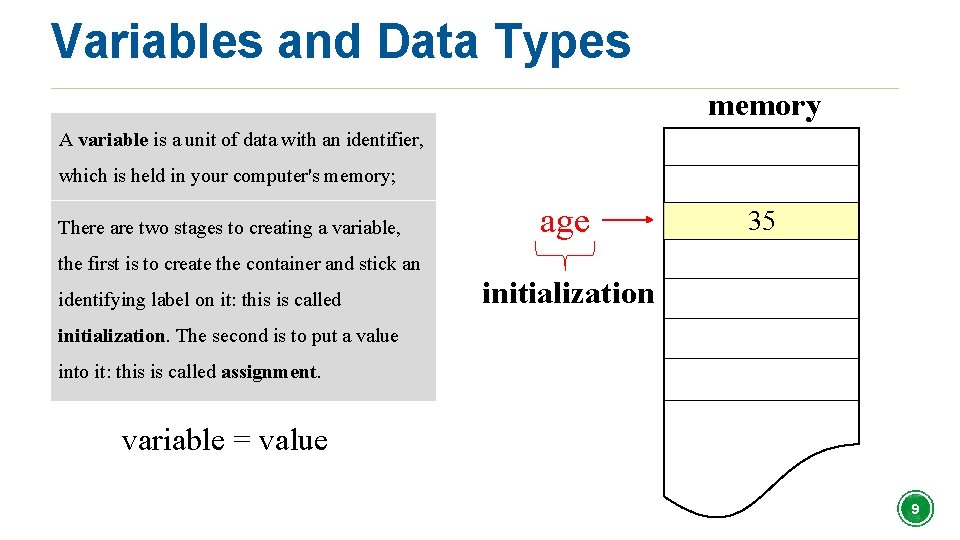
Variables and Data Types memory A variable is a unit of data with an identifier, which is held in your computer's memory; There are two stages to creating a variable, age 35 the first is to create the container and stick an identifying label on it: this is called initialization. The second is to put a value into it: this is called assignment. variable = value 9
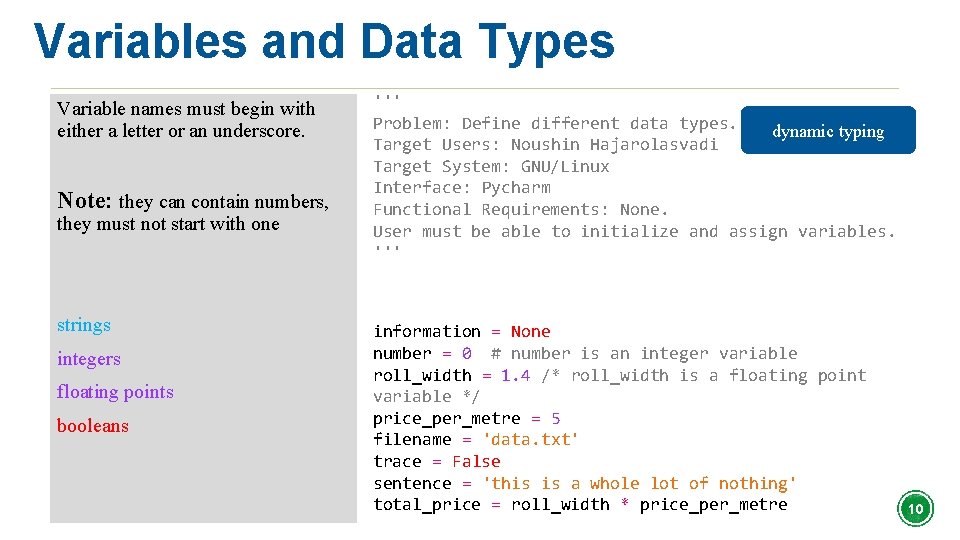
Variables and Data Types Variable names must begin with either a letter or an underscore. Note: they can contain numbers, they must not start with one strings integers floating points booleans ''' Problem: Define different data types. dynamic typing Target Users: Noushin Hajarolasvadi Target System: GNU/Linux Interface: Pycharm Functional Requirements: None. User must be able to initialize and assign variables. ''' information = None number = 0 # number is an integer variable roll_width = 1. 4 /* roll_width is a floating point variable */ price_per_metre = 5 filename = 'data. txt' trace = False sentence = 'this is a whole lot of nothing' total_price = roll_width * price_per_metre 10
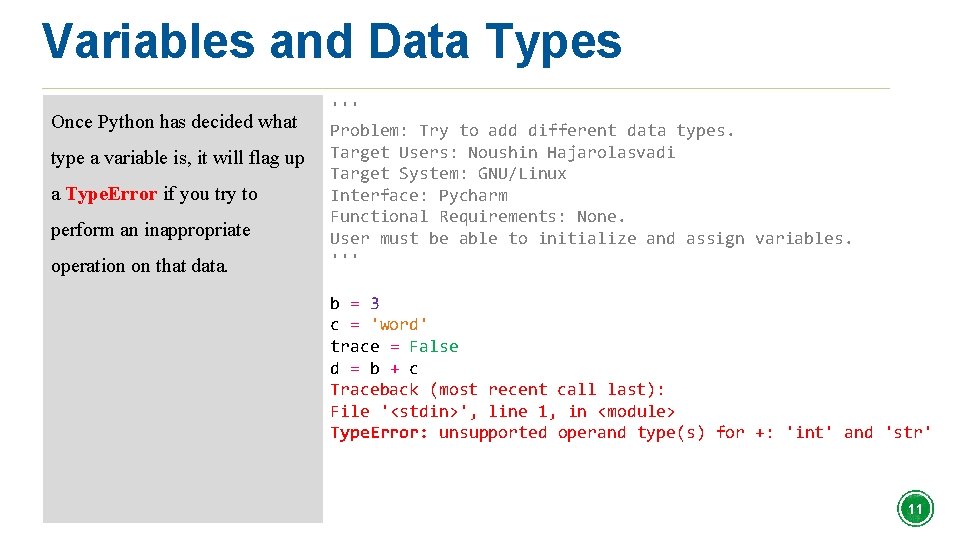
Variables and Data Types Once Python has decided what type a variable is, it will flag up a Type. Error if you try to perform an inappropriate operation on that data. ''' Problem: Try to add different data types. Target Users: Noushin Hajarolasvadi Target System: GNU/Linux Interface: Pycharm Functional Requirements: None. User must be able to initialize and assign variables. ''' b = 3 c = 'word' trace = False d = b + c Traceback (most recent call last): File '<stdin>', line 1, in <module> Type. Error: unsupported operand type(s) for +: 'int' and 'str' 11
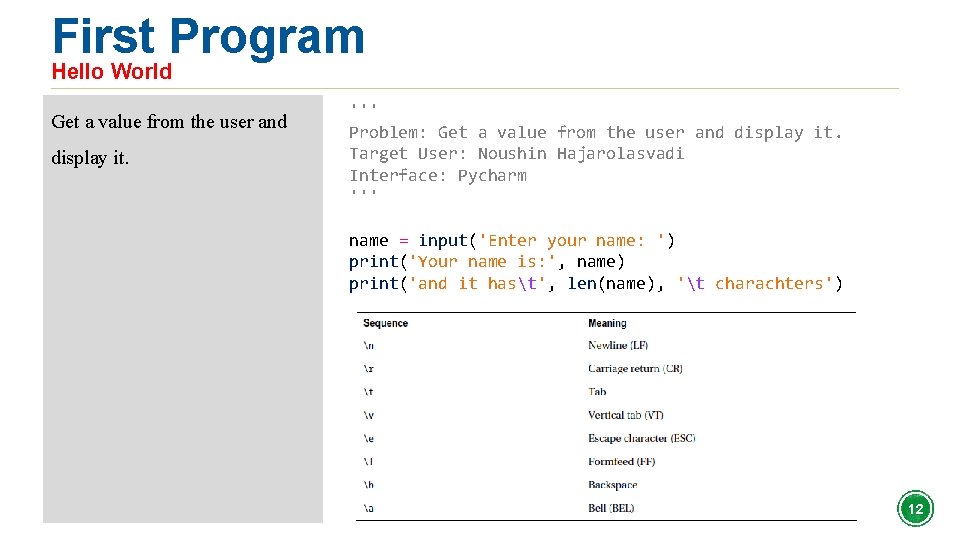
First Program Hello World Get a value from the user and display it. ''' Problem: Get a value from the user and display it. Target User: Noushin Hajarolasvadi Interface: Pycharm ''' name = input('Enter your name: ') print('Your name is: ', name) print('and it hast', len(name), 't charachters') 12
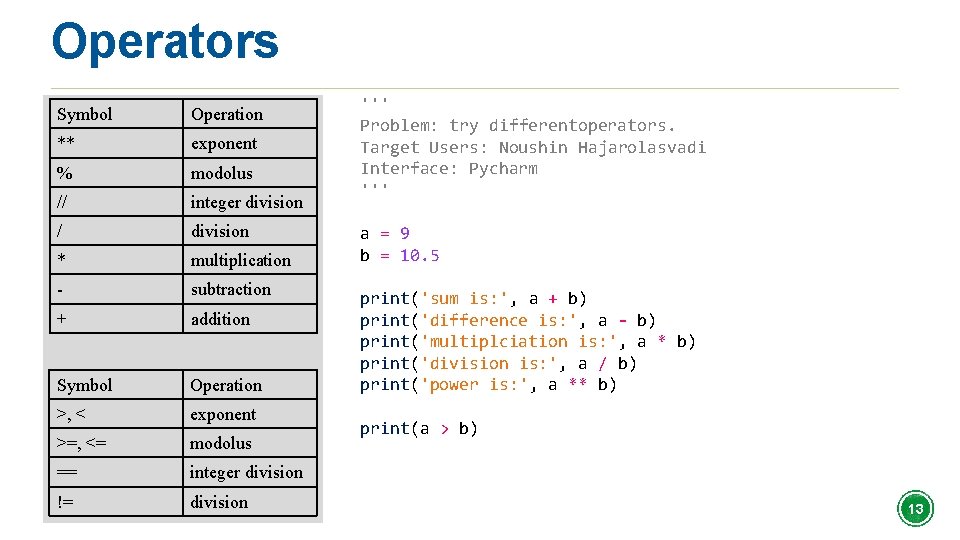
Operators Symbol Operation ** exponent % modolus // integer division / division * multiplication - subtraction + addition Symbol Operation >, < exponent >=, <= modolus == integer division != division ''' Problem: try differentoperators. Target Users: Noushin Hajarolasvadi Interface: Pycharm ''' a = 9 b = 10. 5 print('sum is: ', a + b) print('difference is: ', a - b) print('multiplciation is: ', a * b) print('division is: ', a / b) print('power is: ', a ** b) print(a > b) 13
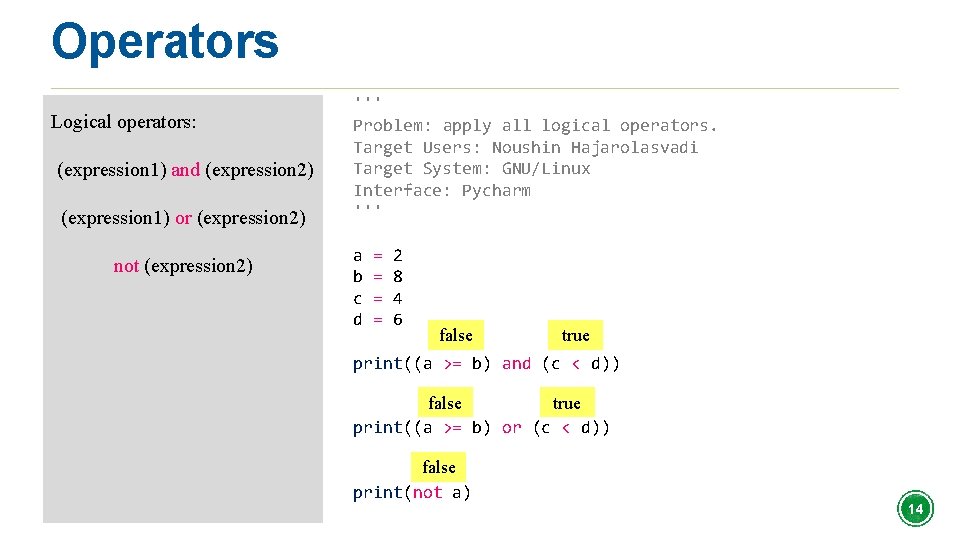
Operators Logical operators: (expression 1) and (expression 2) (expression 1) or (expression 2) not (expression 2) ''' Problem: apply all logical operators. Target Users: Noushin Hajarolasvadi Target System: GNU/Linux Interface: Pycharm ''' a b c d = = 2 8 4 6 false true print((a >= b) and (c < d)) false true print((a >= b) or (c < d)) false print(not a) 14
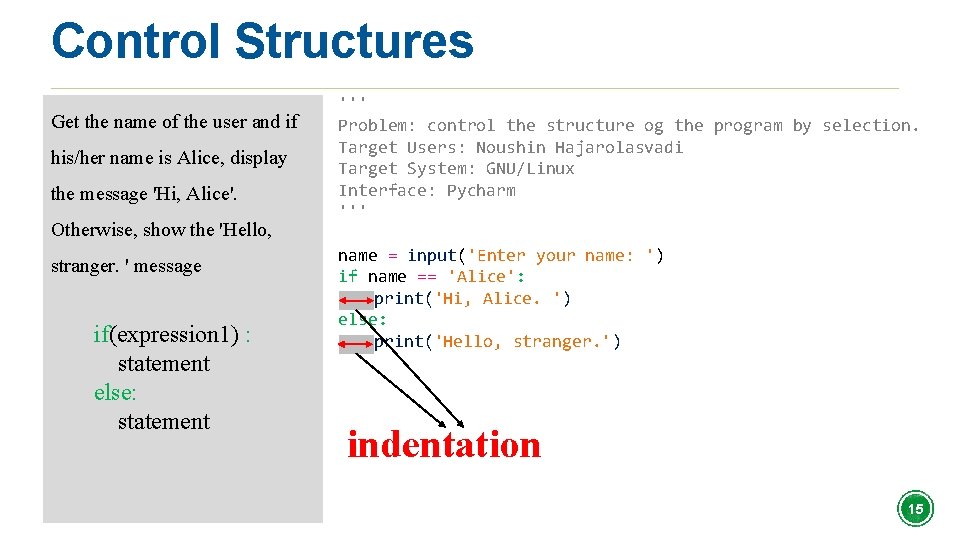
Control Structures Get the name of the user and if his/her name is Alice, display the message 'Hi, Alice'. Otherwise, show the 'Hello, stranger. ' message if(expression 1) : statement else: statement ''' Problem: control the structure og the program by selection. Target Users: Noushin Hajarolasvadi Target System: GNU/Linux Interface: Pycharm ''' name = input('Enter your name: ') if name == 'Alice': print('Hi, Alice. ') else: print('Hello, stranger. ') indentation 15
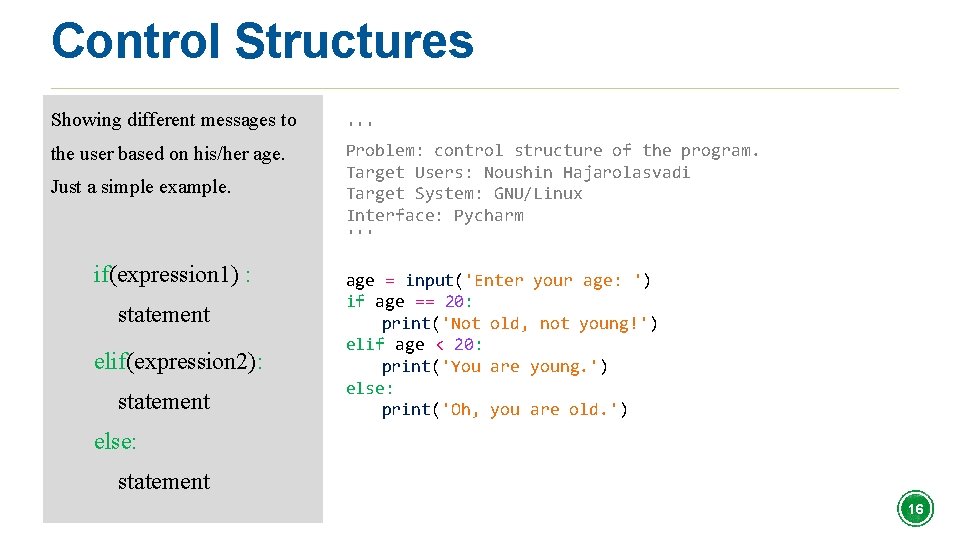
Control Structures Showing different messages to the user based on his/her age. Just a simple example. if(expression 1) : statement elif(expression 2): statement ''' Problem: control structure of the program. Target Users: Noushin Hajarolasvadi Target System: GNU/Linux Interface: Pycharm ''' age = input('Enter your age: ') if age == 20: print('Not old, not young!') elif age < 20: print('You are young. ') else: print('Oh, you are old. ') else: statement 16
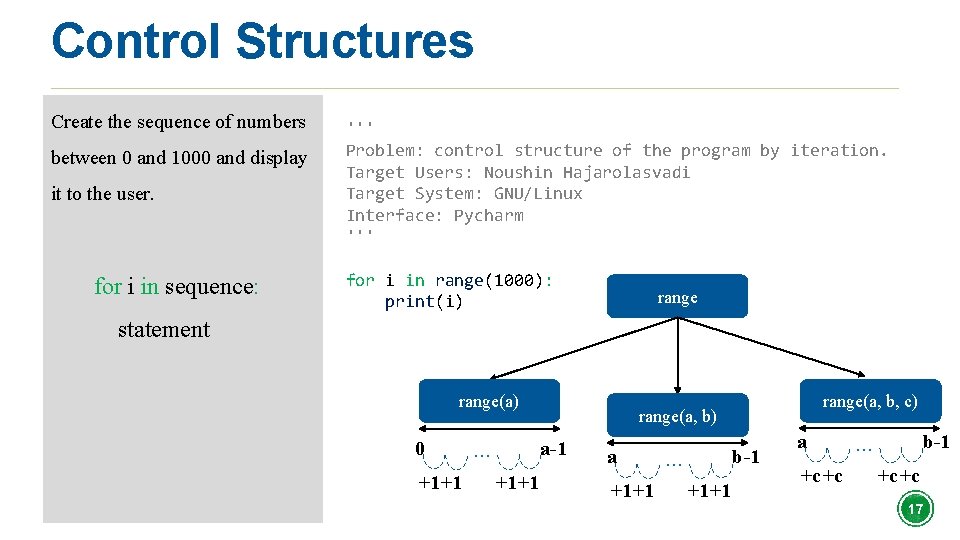
Control Structures Create the sequence of numbers between 0 and 1000 and display it to the user. for i in sequence: ''' Problem: control structure of the program by iteration. Target Users: Noushin Hajarolasvadi Target System: GNU/Linux Interface: Pycharm ''' for i in range(1000): print(i) range statement range(a) 0 +1+1 . . . range(a, b) a-1 +1 +1 range(a, b, c) a +1+1 . . . b-1 +1 +1 a +c+c . . . b-1 +c +c 17
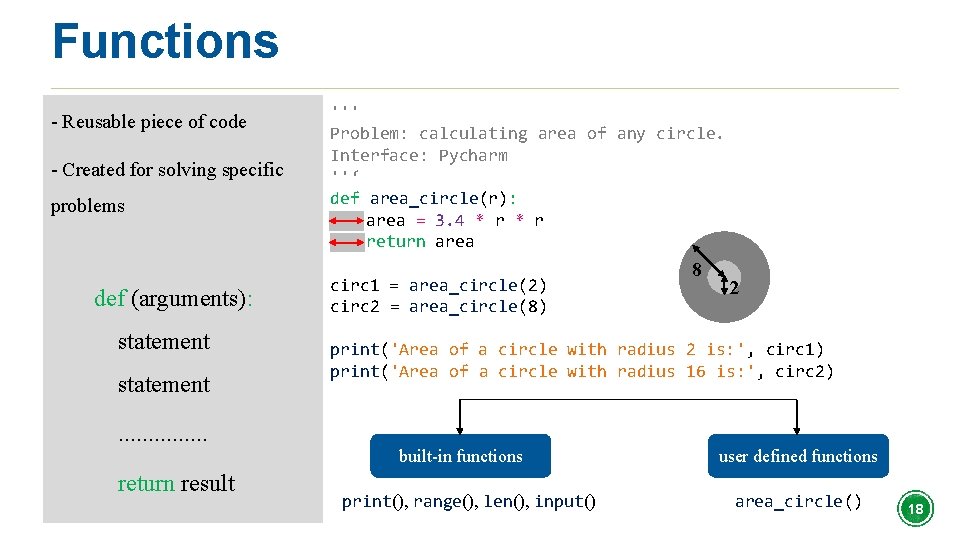
Functions - Reusable piece of code - Created for solving specific problems def (arguments): statement. . . . return result ''' Problem: calculating area of any circle. Interface: Pycharm ''‘ def area_circle(r): area = 3. 4 * r return area circ 1 = area_circle(2) circ 2 = area_circle(8) 8 2 print('Area of a circle with radius 2 is: ', circ 1) print('Area of a circle with radius 16 is: ', circ 2) built-in functions print(), range(), len(), input() user defined functions area_circle() 18
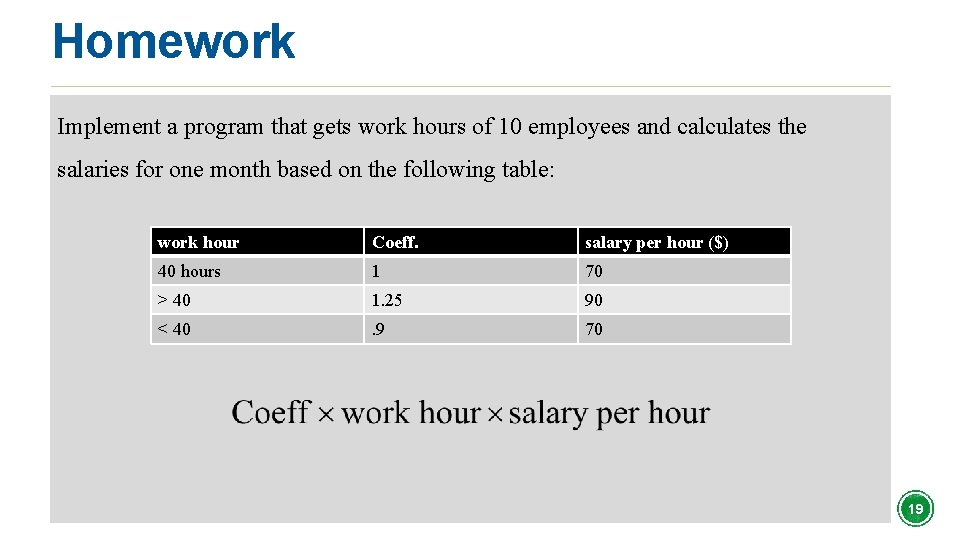
Homework Implement a program that gets work hours of 10 employees and calculates the salaries for one month based on the following table: work hour Coeff. salary per hour ($) 40 hours 1 70 > 40 1. 25 90 < 40 . 9 70 19
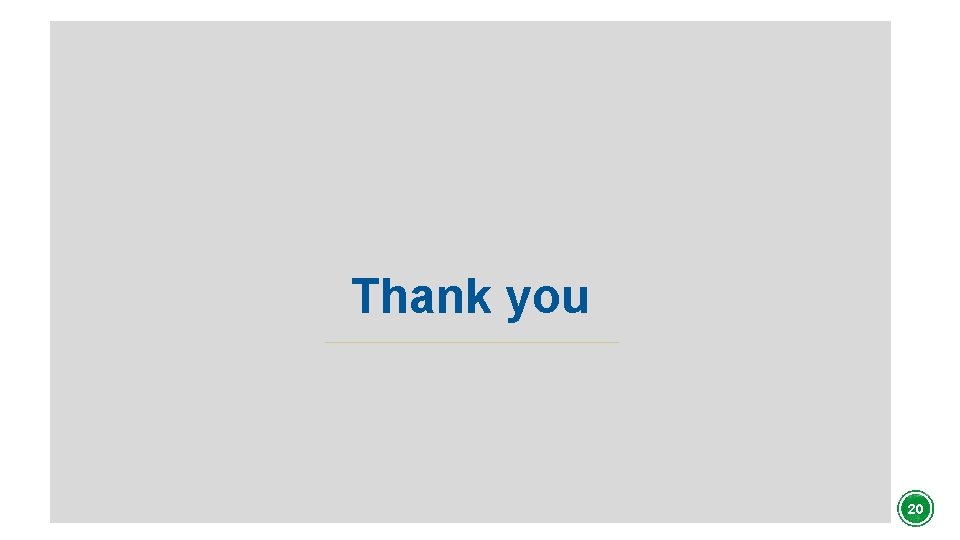
Thank you 20