Python ClientServer Shuai Zhao What is Python Python
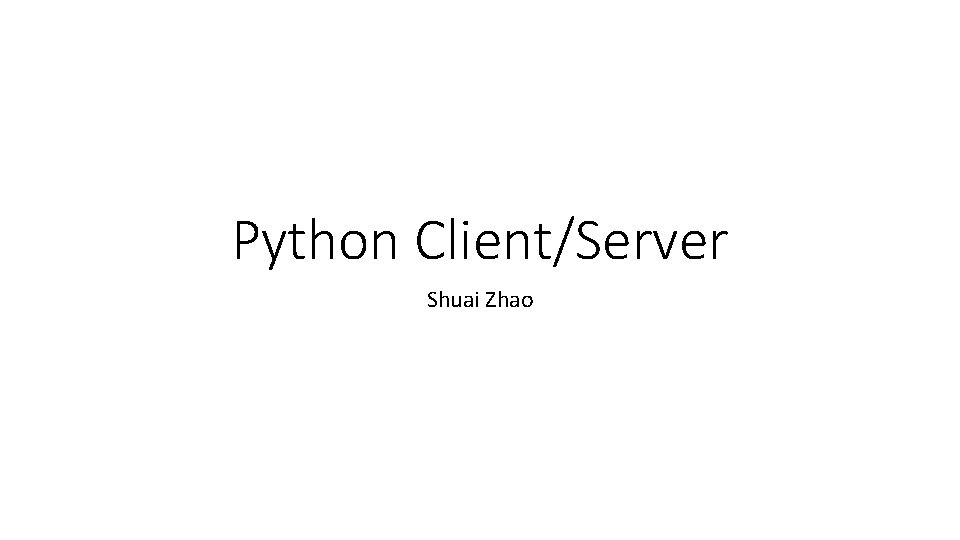
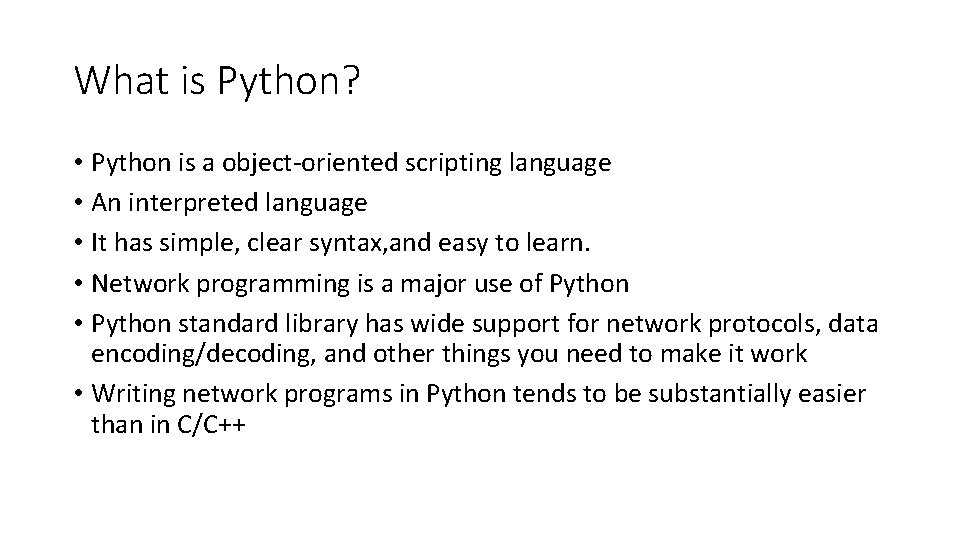
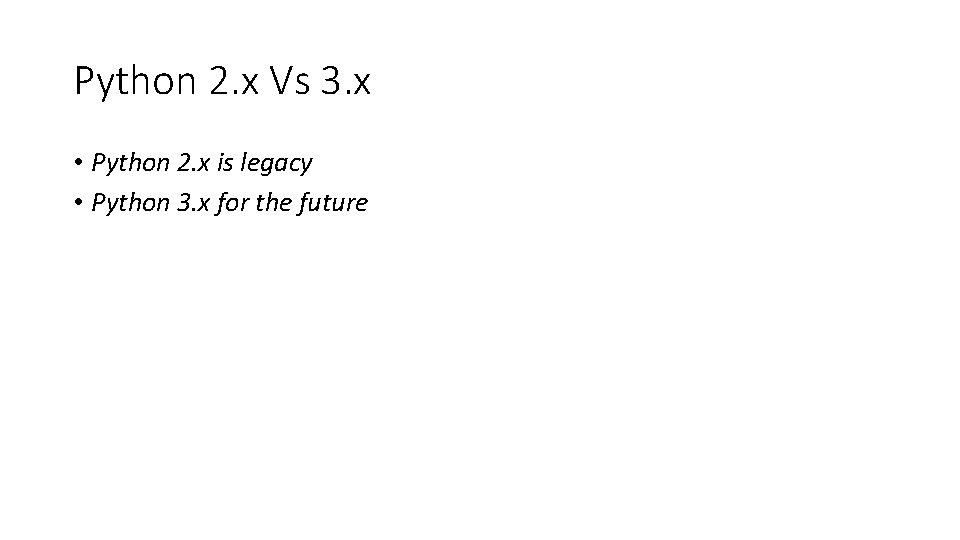
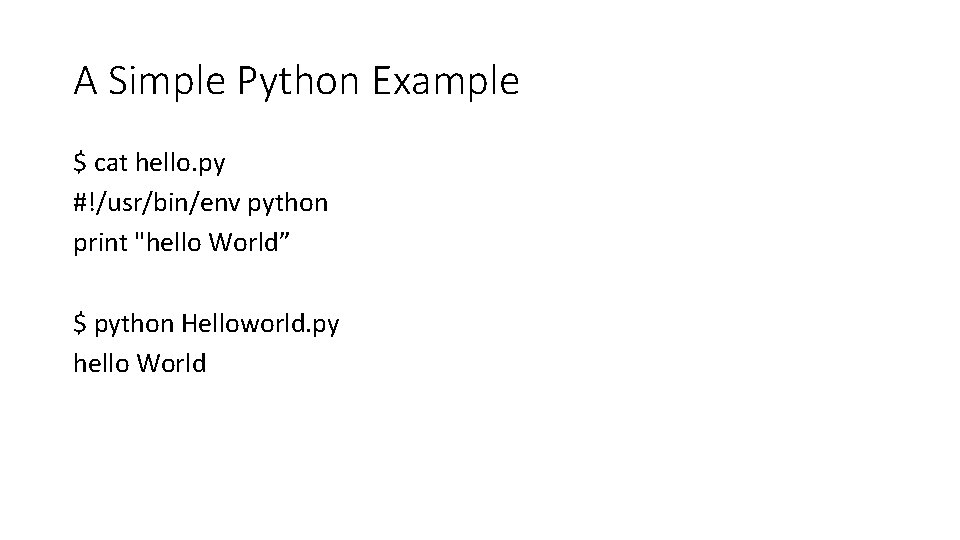
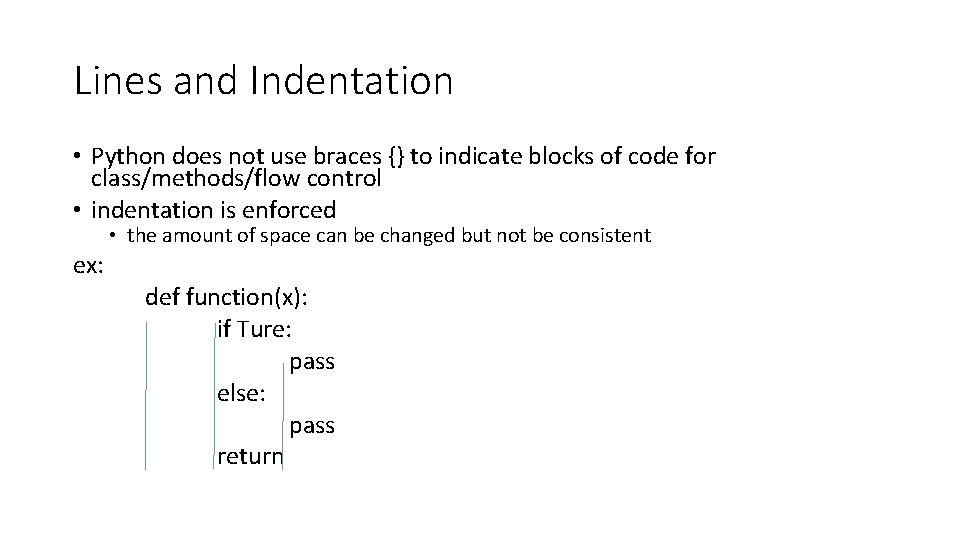
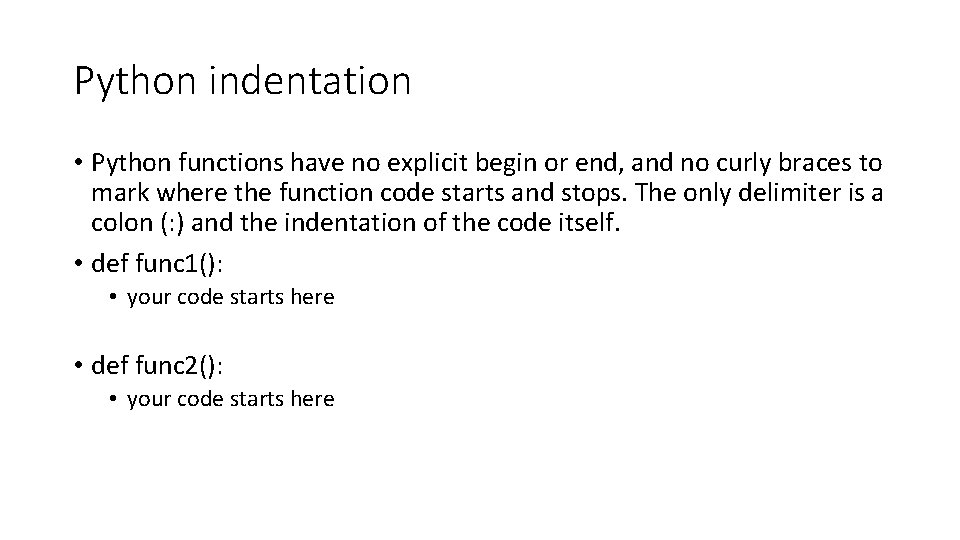
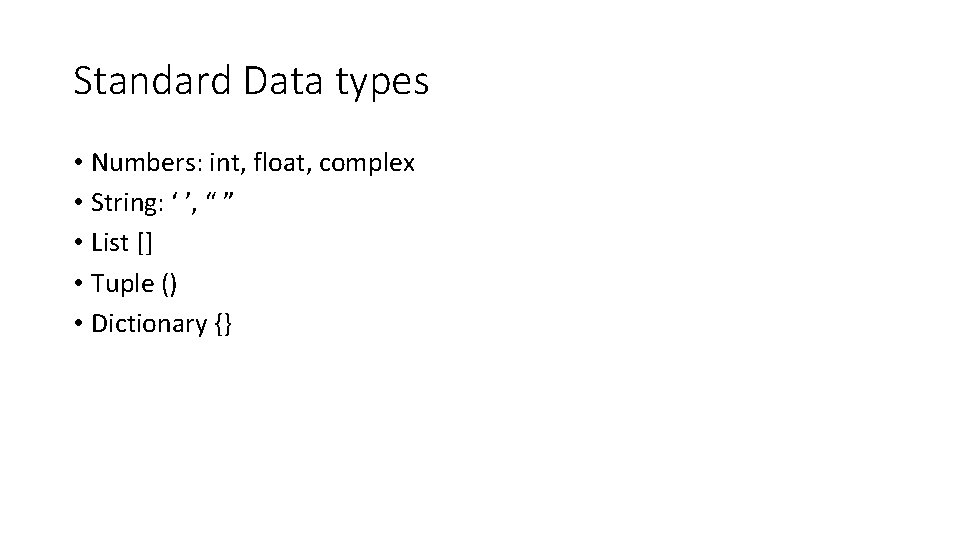
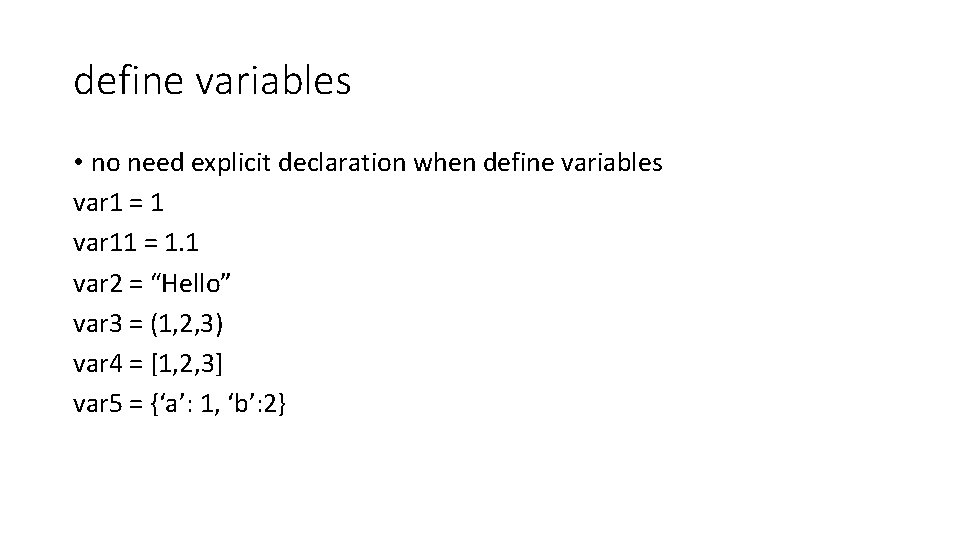
![Python containers • List [] • Tuple () • dictionary {key: value} Python containers • List [] • Tuple () • dictionary {key: value}](https://slidetodoc.com/presentation_image_h/ed769ba2f8d04bdce0256984e4bff273/image-9.jpg)
![Python List list 1 = [1, 2. 1, ’abcde’] print list 1[0] print list Python List list 1 = [1, 2. 1, ’abcde’] print list 1[0] print list](https://slidetodoc.com/presentation_image_h/ed769ba2f8d04bdce0256984e4bff273/image-10.jpg)
![Python dictionary • dict 1 = {‘Key’: Value} • dict 1['one'] = "This is Python dictionary • dict 1 = {‘Key’: Value} • dict 1['one'] = "This is](https://slidetodoc.com/presentation_image_h/ed769ba2f8d04bdce0256984e4bff273/image-11.jpg)
![python tuple 1 = (1, 2. 1, ’abcde’) print tuple 1[0] print tuple 1[1: python tuple 1 = (1, 2. 1, ’abcde’) print tuple 1[0] print tuple 1[1:](https://slidetodoc.com/presentation_image_h/ed769ba2f8d04bdce0256984e4bff273/image-12.jpg)
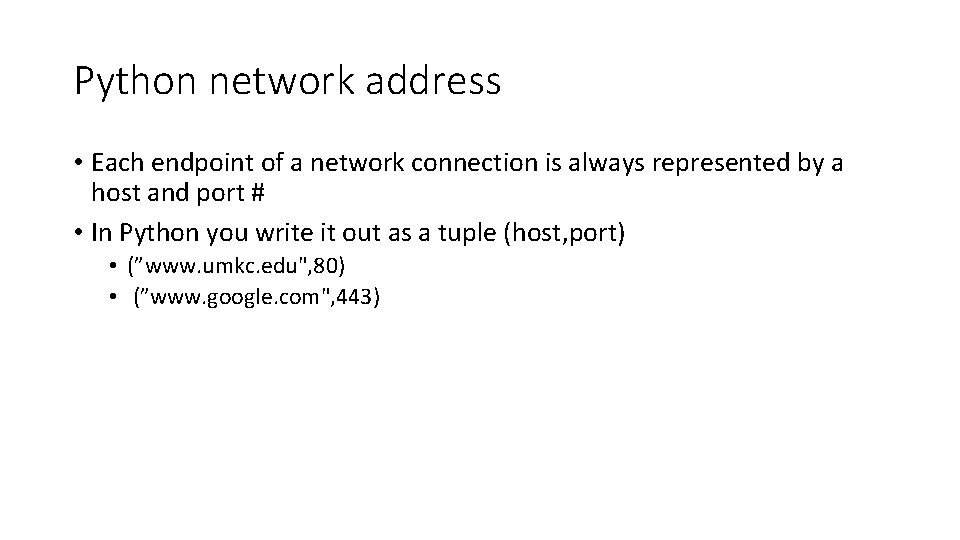
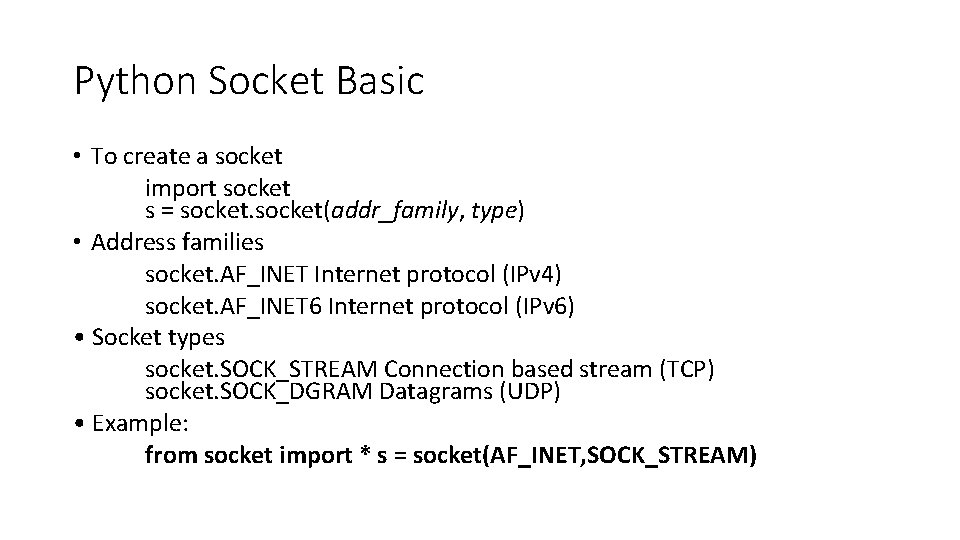
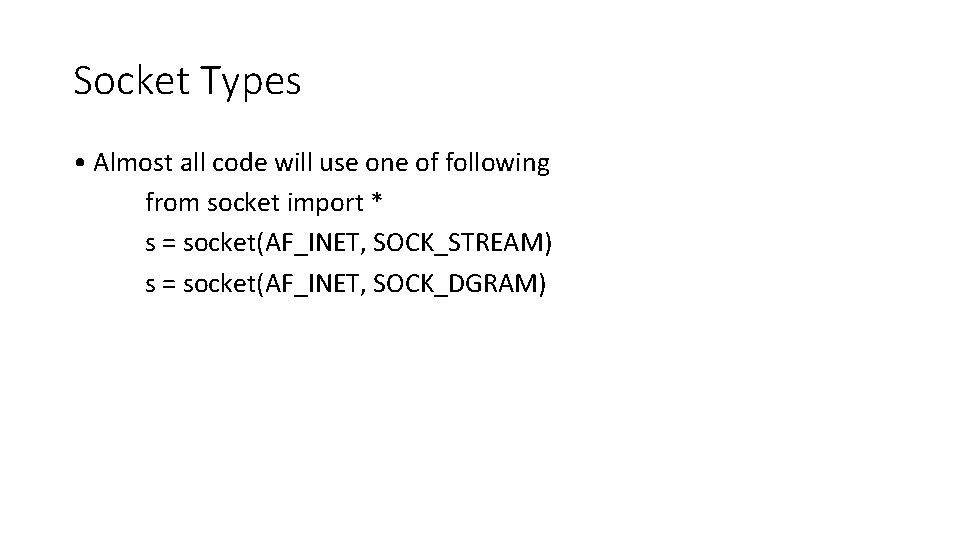
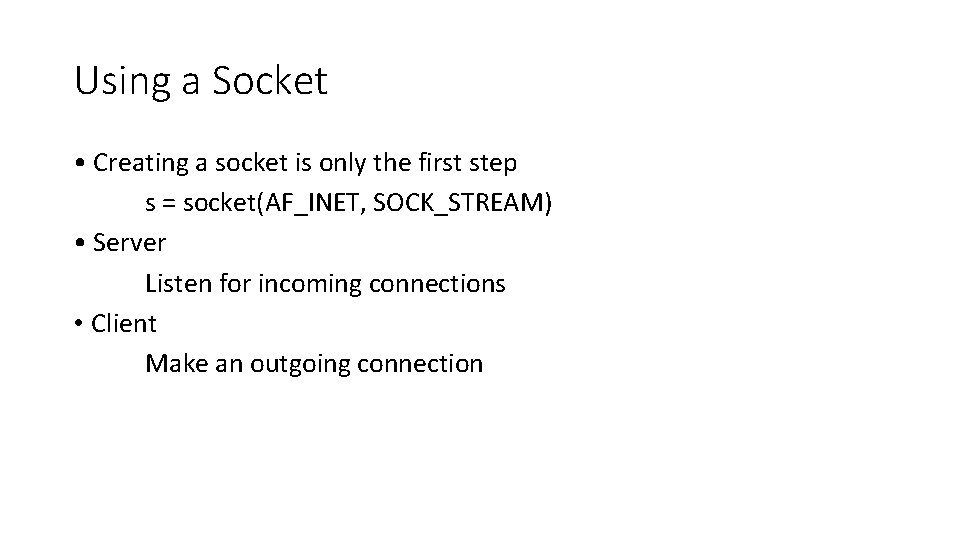
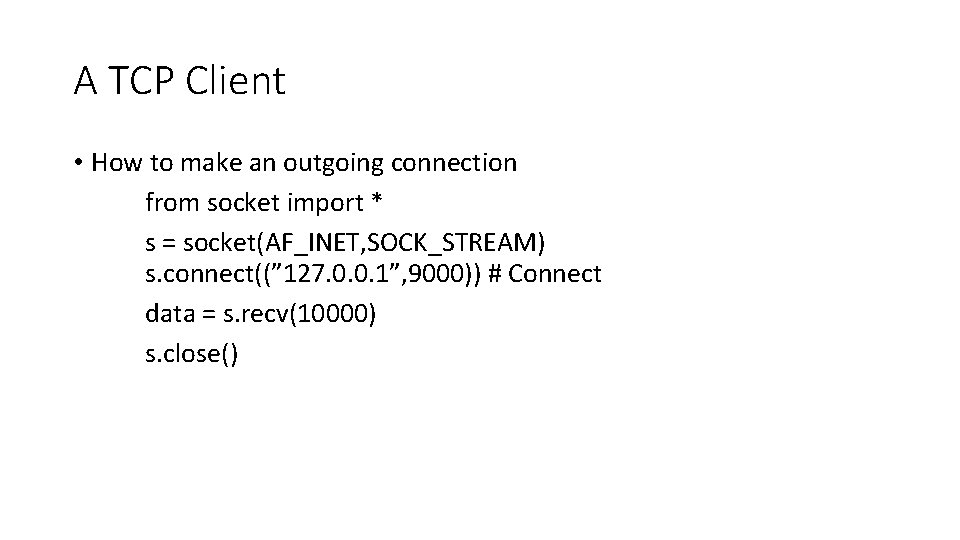
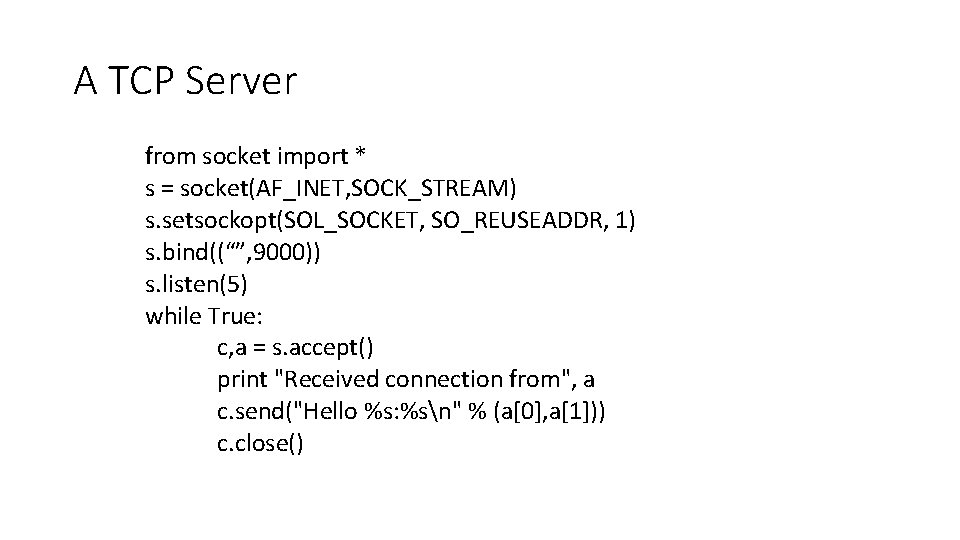
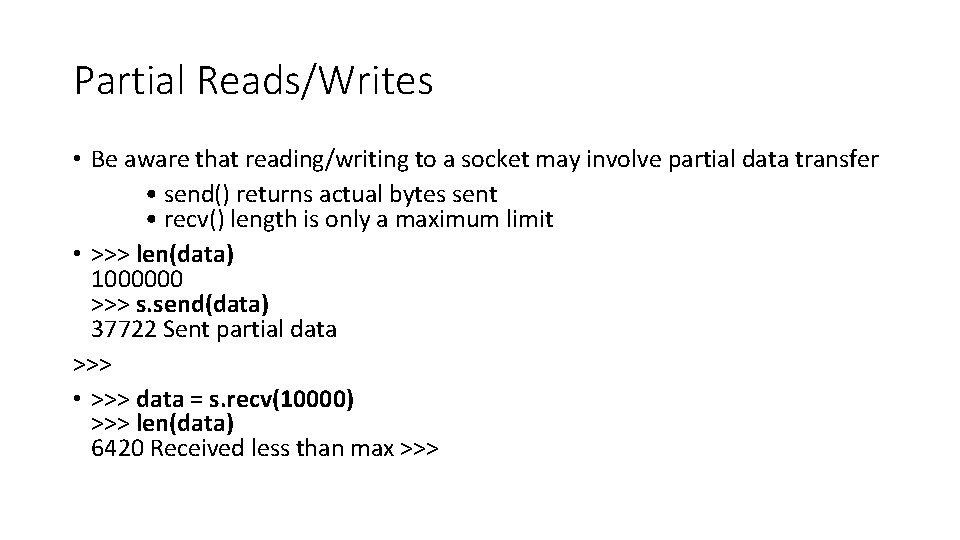
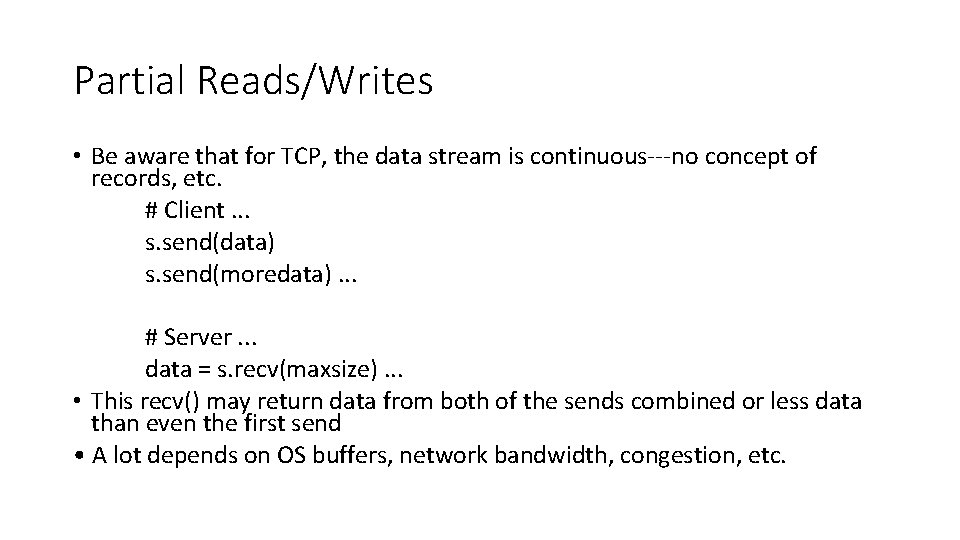
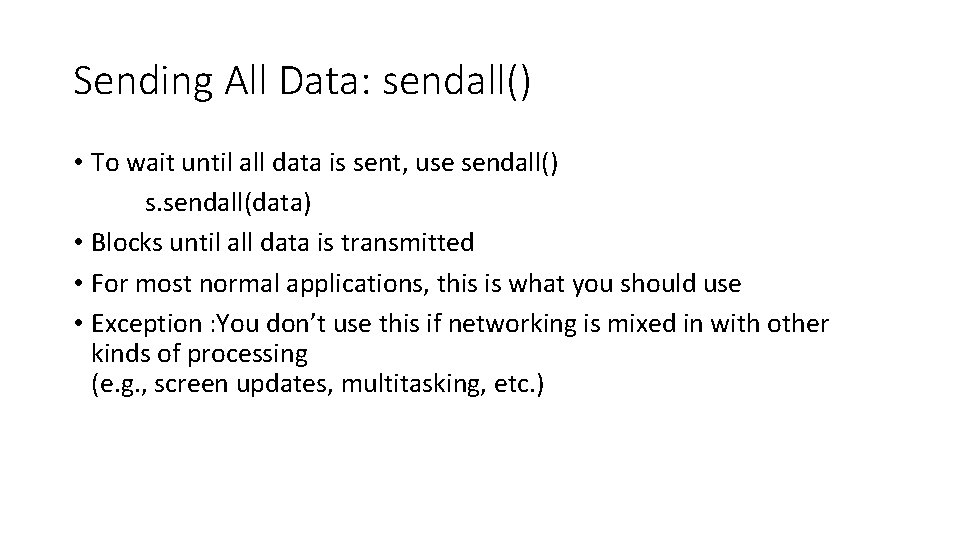
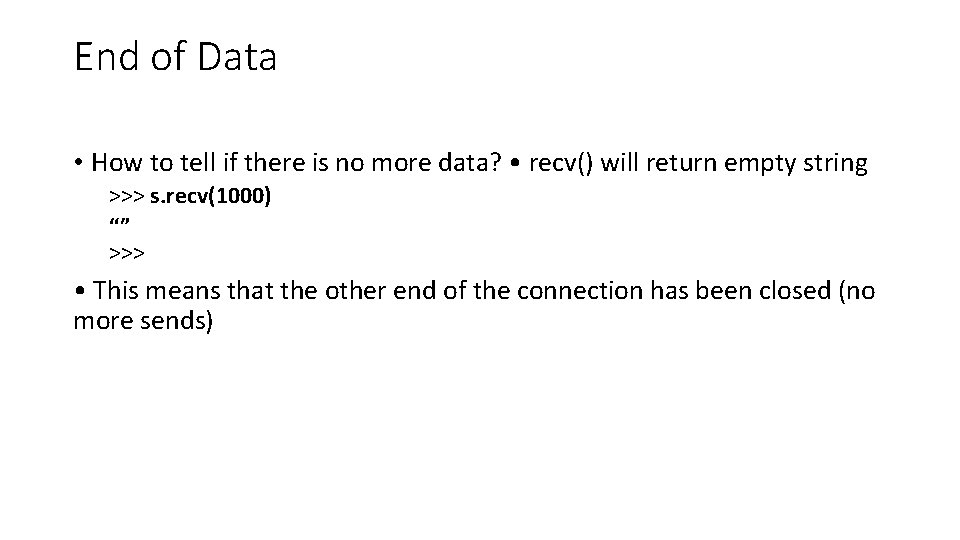
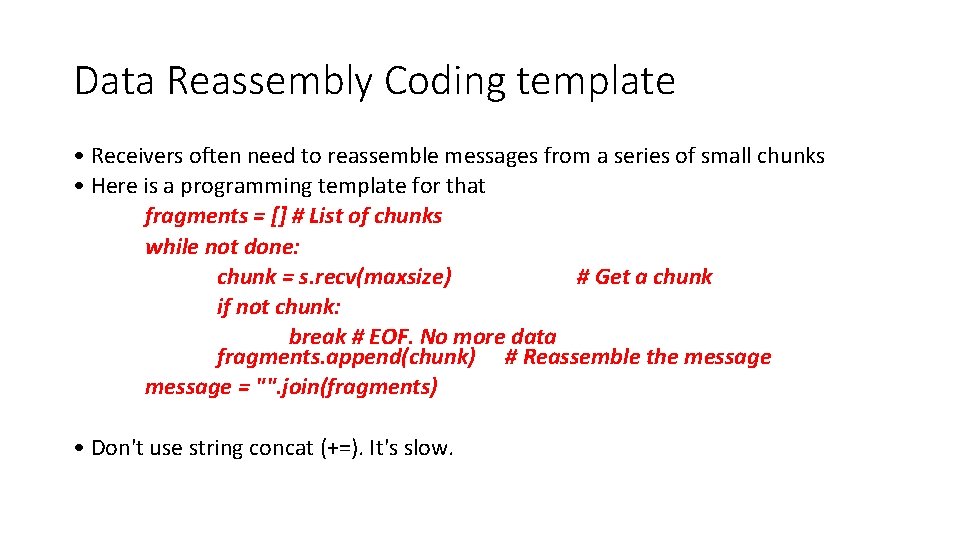
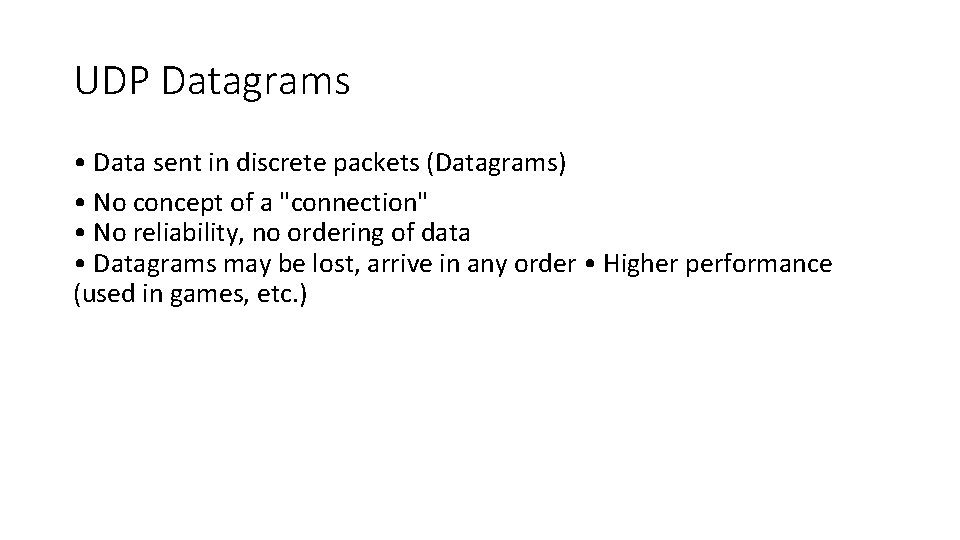
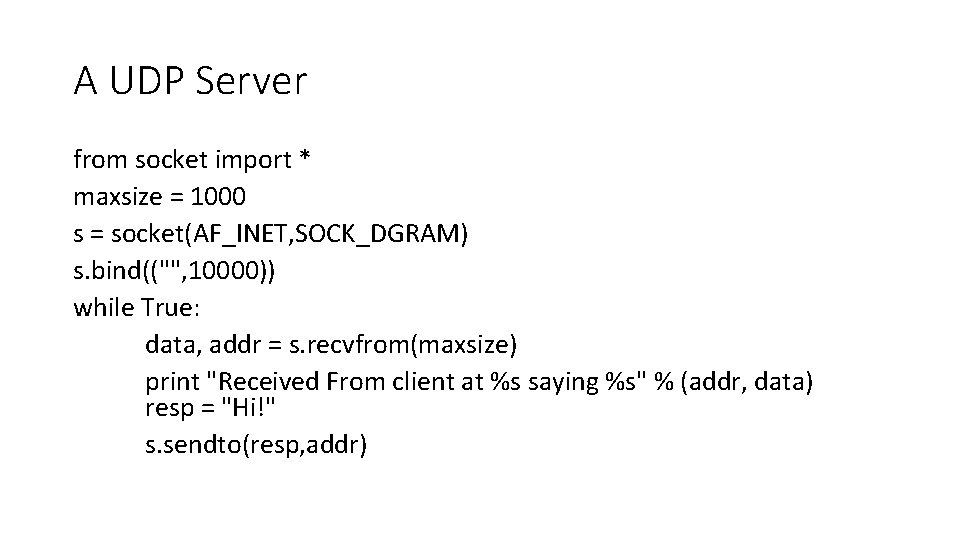
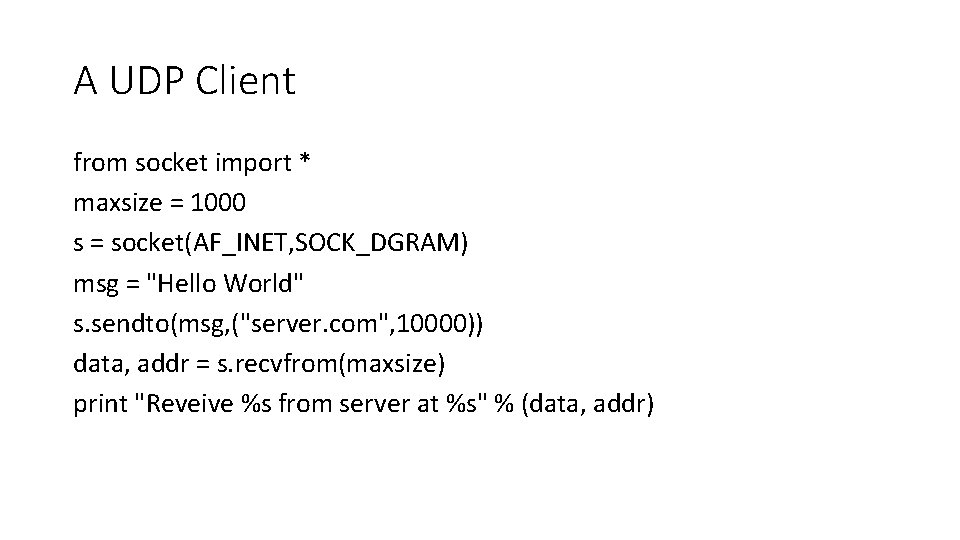
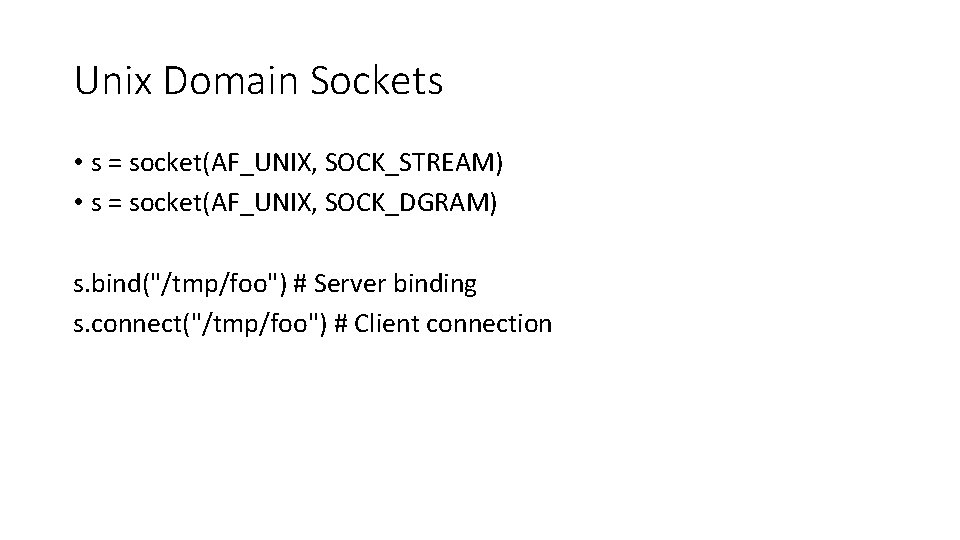
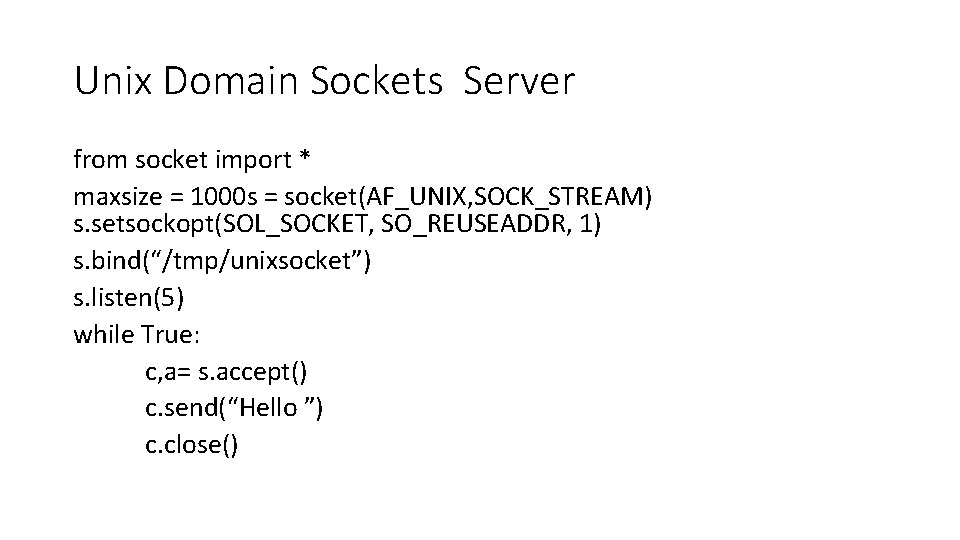
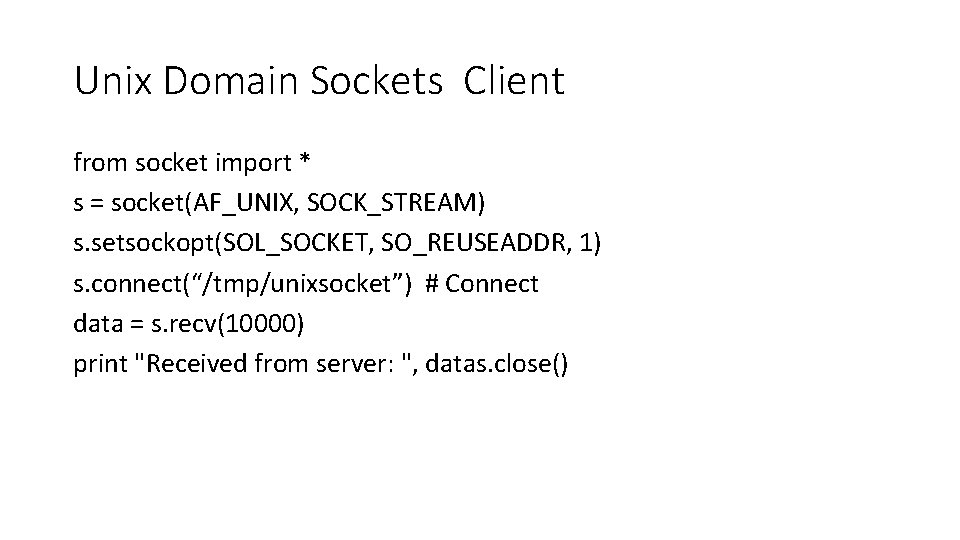
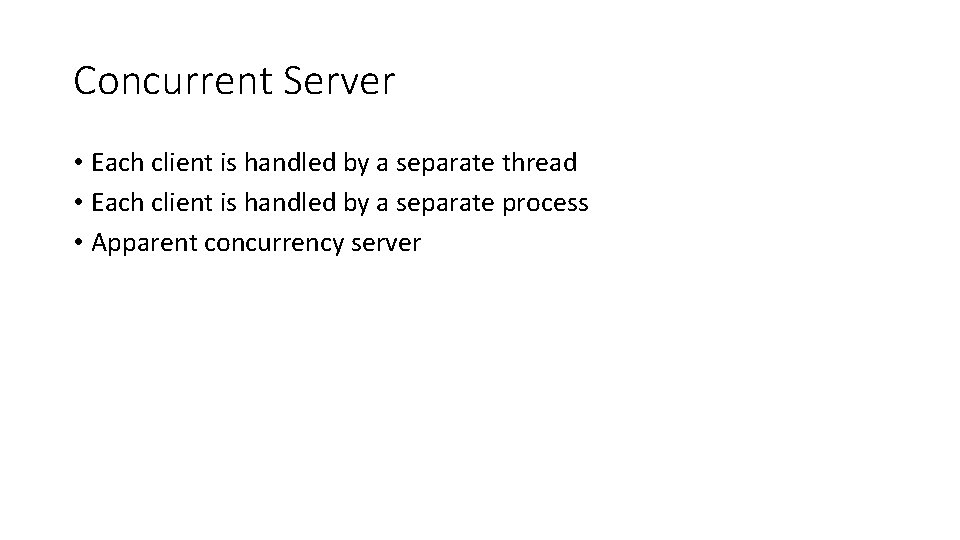
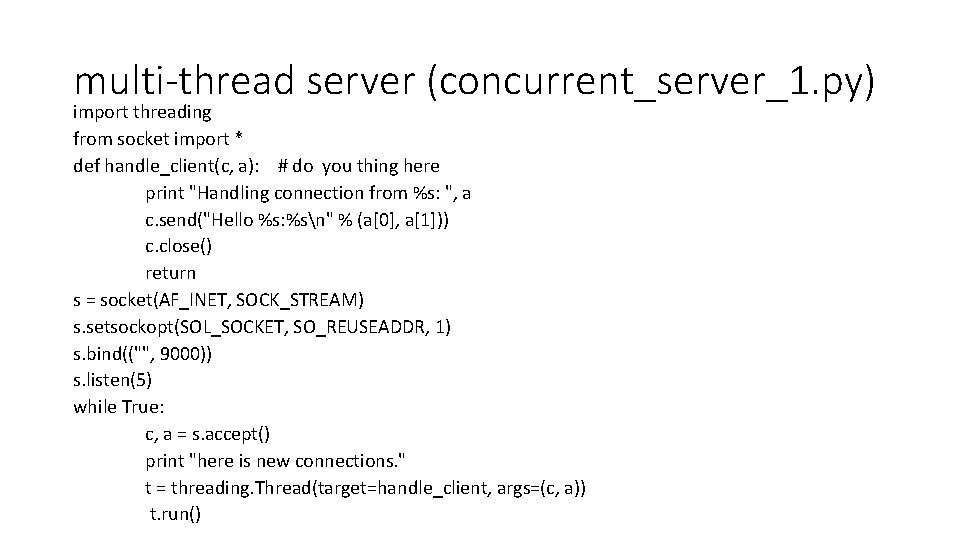
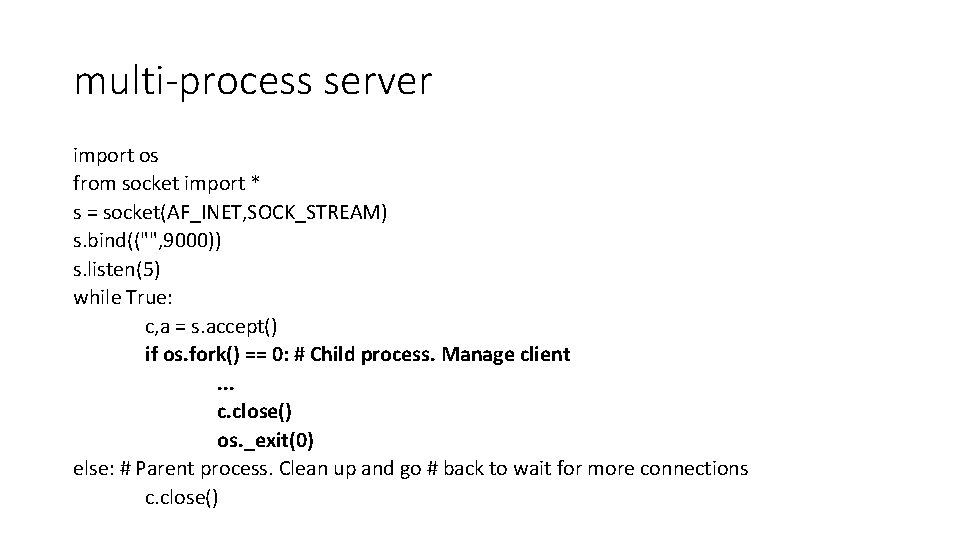
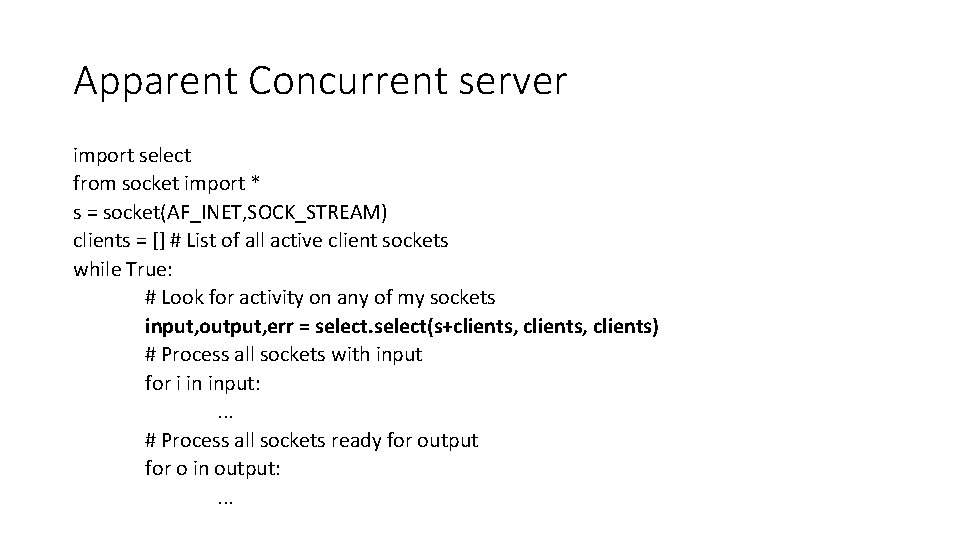
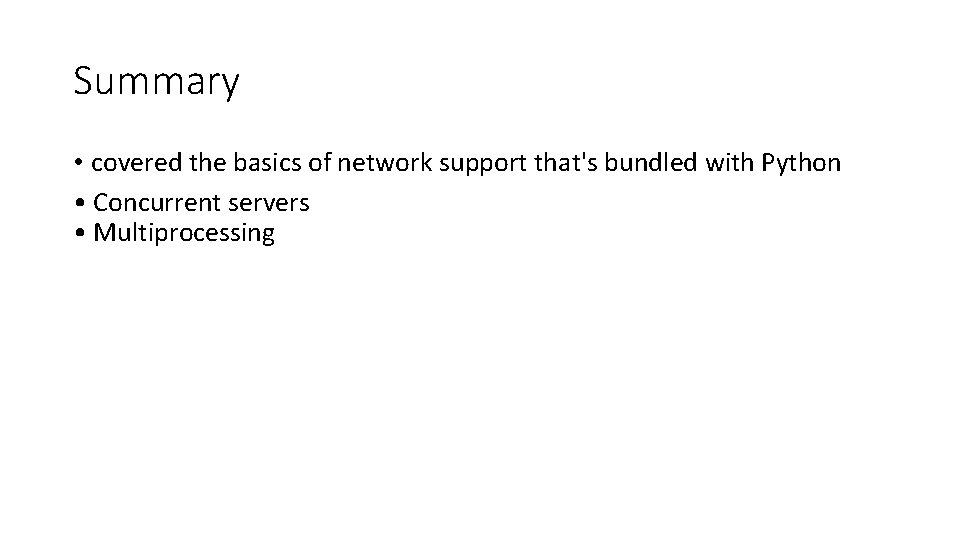
- Slides: 34
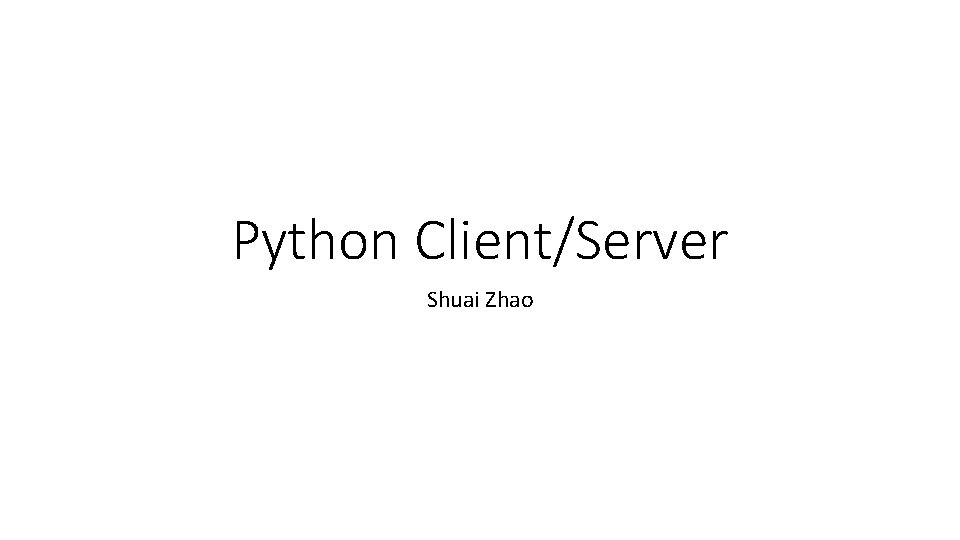
Python Client/Server Shuai Zhao
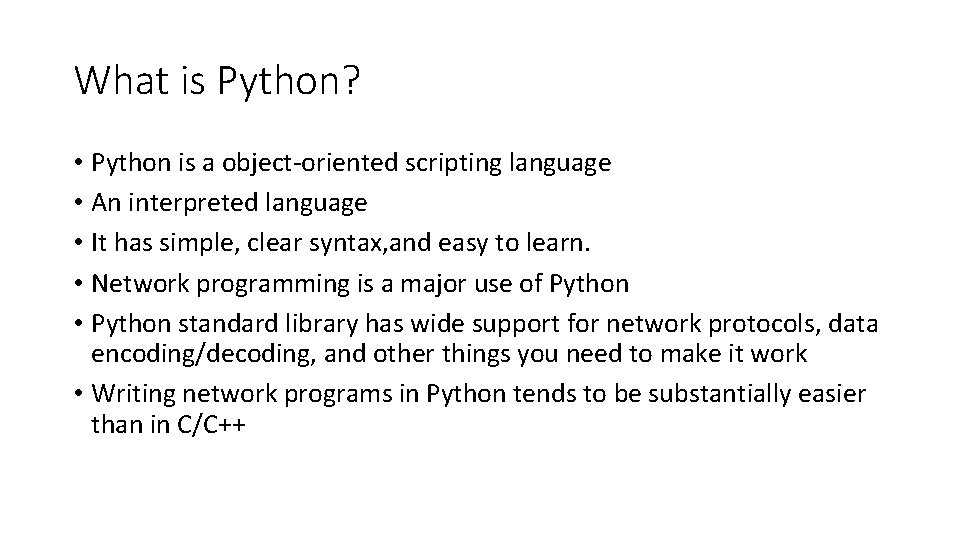
What is Python? • Python is a object-oriented scripting language • An interpreted language • It has simple, clear syntax, and easy to learn. • Network programming is a major use of Python • Python standard library has wide support for network protocols, data encoding/decoding, and other things you need to make it work • Writing network programs in Python tends to be substantially easier than in C/C++
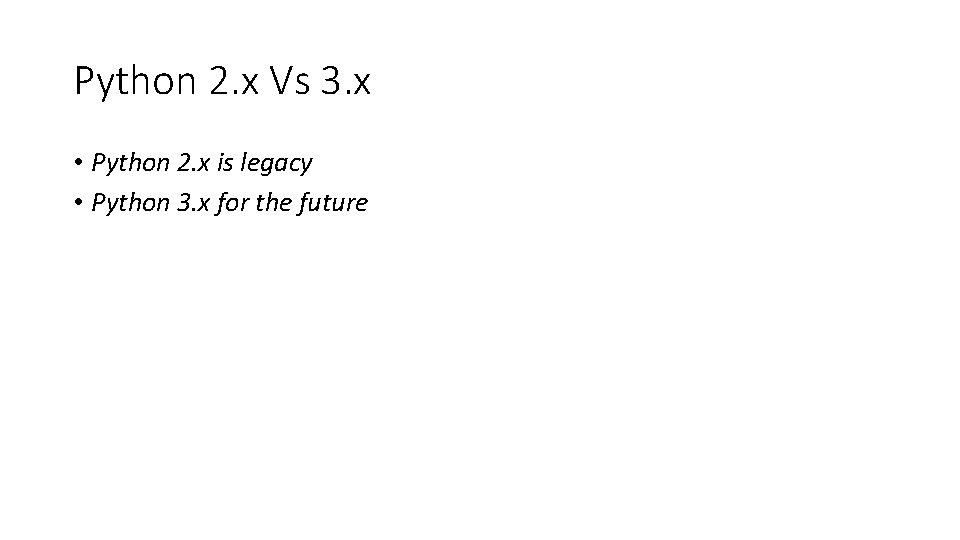
Python 2. x Vs 3. x • Python 2. x is legacy • Python 3. x for the future
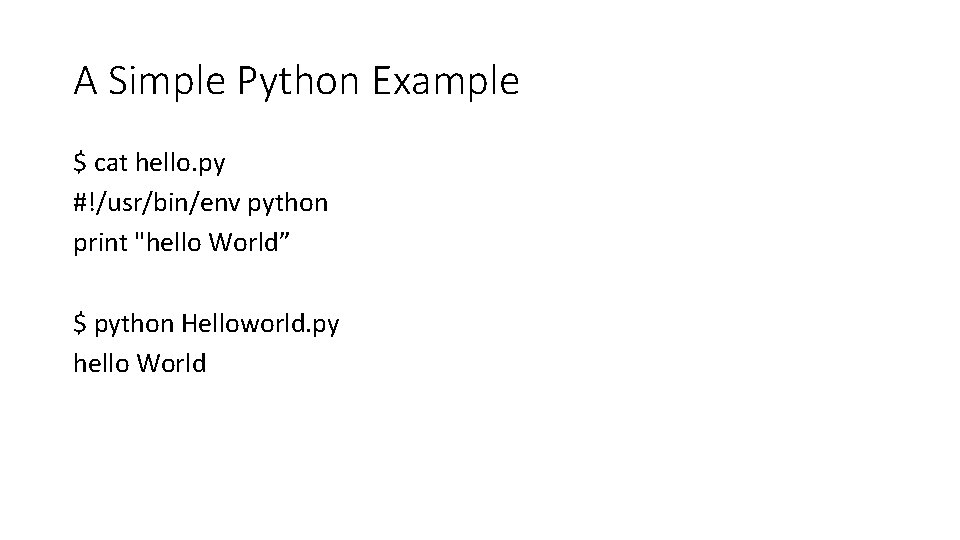
A Simple Python Example $ cat hello. py #!/usr/bin/env python print "hello World” $ python Helloworld. py hello World
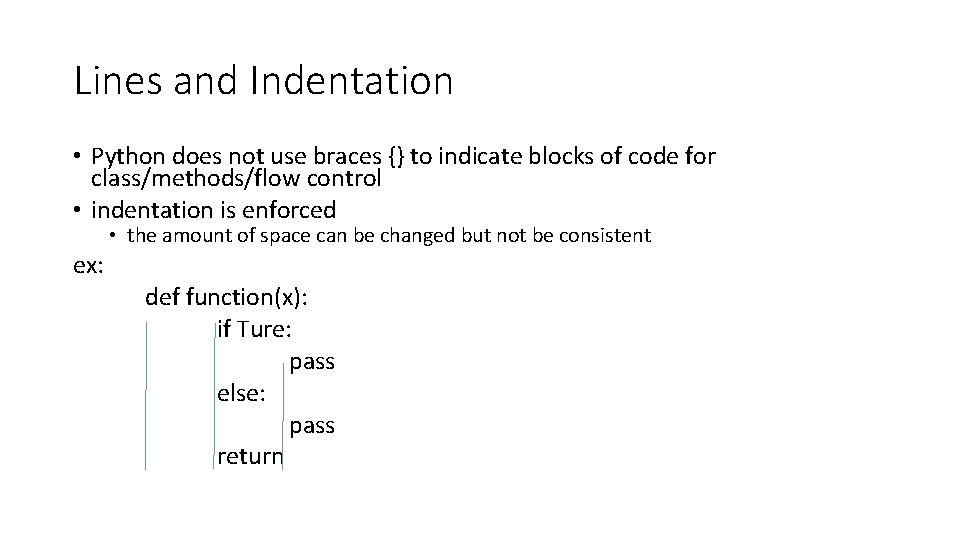
Lines and Indentation • Python does not use braces {} to indicate blocks of code for class/methods/flow control • indentation is enforced • the amount of space can be changed but not be consistent ex: def function(x): if Ture: pass else: pass return
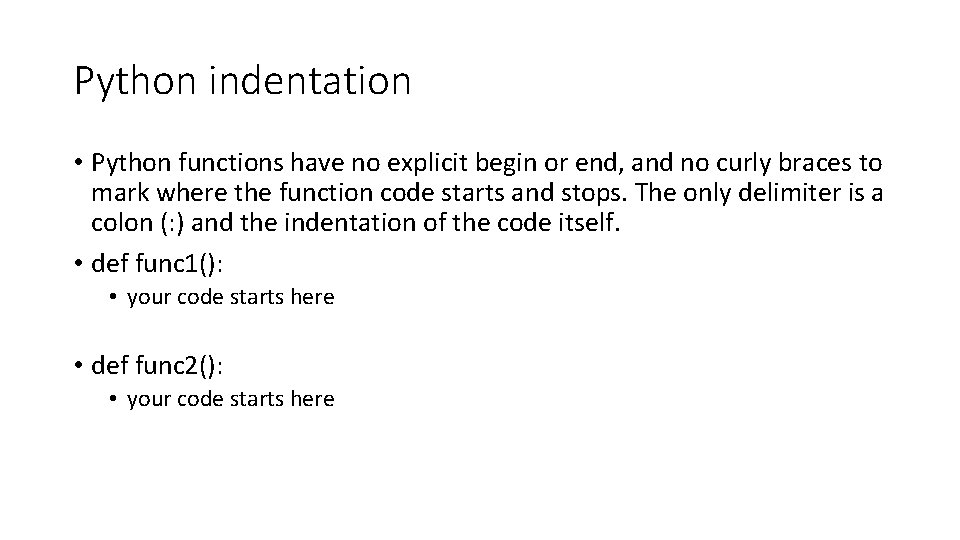
Python indentation • Python functions have no explicit begin or end, and no curly braces to mark where the function code starts and stops. The only delimiter is a colon (: ) and the indentation of the code itself. • def func 1(): • your code starts here • def func 2(): • your code starts here
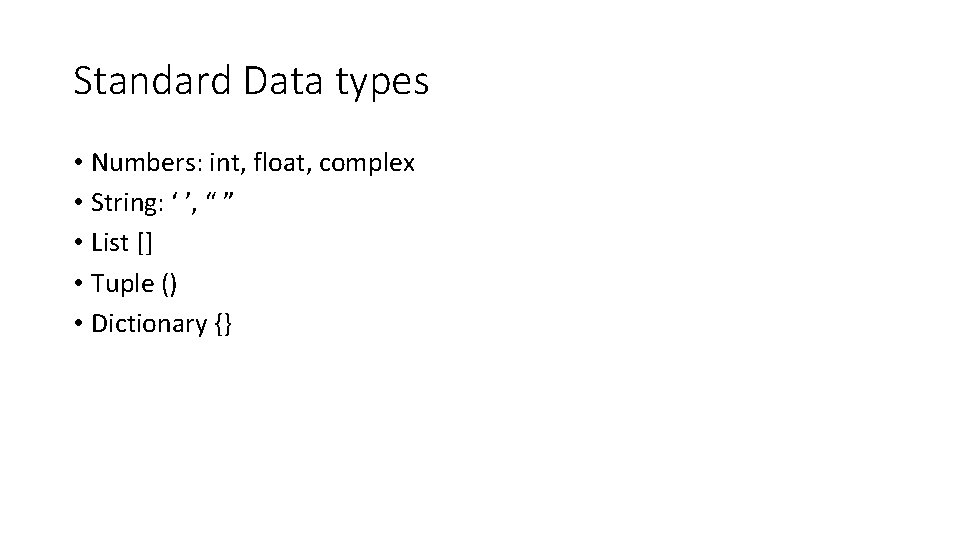
Standard Data types • Numbers: int, float, complex • String: ‘ ’, “ ” • List [] • Tuple () • Dictionary {}
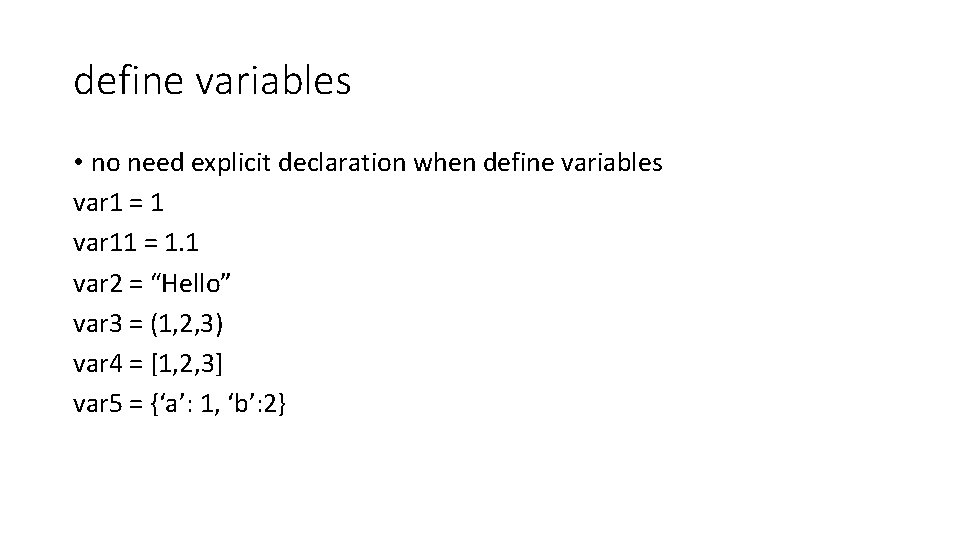
define variables • no need explicit declaration when define variables var 1 = 1 var 11 = 1. 1 var 2 = “Hello” var 3 = (1, 2, 3) var 4 = [1, 2, 3] var 5 = {‘a’: 1, ‘b’: 2}
![Python containers List Tuple dictionary key value Python containers • List [] • Tuple () • dictionary {key: value}](https://slidetodoc.com/presentation_image_h/ed769ba2f8d04bdce0256984e4bff273/image-9.jpg)
Python containers • List [] • Tuple () • dictionary {key: value}
![Python List list 1 1 2 1 abcde print list 10 print list Python List list 1 = [1, 2. 1, ’abcde’] print list 1[0] print list](https://slidetodoc.com/presentation_image_h/ed769ba2f8d04bdce0256984e4bff273/image-10.jpg)
Python List list 1 = [1, 2. 1, ’abcde’] print list 1[0] print list 1[1: 2] list 2 = [‘ 1’, ’ 100 x’] print list 1 + list 2
![Python dictionary dict 1 Key Value dict 1one This is Python dictionary • dict 1 = {‘Key’: Value} • dict 1['one'] = "This is](https://slidetodoc.com/presentation_image_h/ed769ba2f8d04bdce0256984e4bff273/image-11.jpg)
Python dictionary • dict 1 = {‘Key’: Value} • dict 1['one'] = "This is one" • dict 1[2] = "This is two" • another. Dict = {'name': 'john', 'code': 6734, 'dept': 'sales'} • • • print dict['one’]1 print dict[2] print another. Dict. keys() print another. Dict. values() # Prints value for 'one' key # Prints value for 2 key # Prints complete dictionary # Prints all the keys # Prints all the values
![python tuple 1 1 2 1 abcde print tuple 10 print tuple 11 python tuple 1 = (1, 2. 1, ’abcde’) print tuple 1[0] print tuple 1[1:](https://slidetodoc.com/presentation_image_h/ed769ba2f8d04bdce0256984e4bff273/image-12.jpg)
python tuple 1 = (1, 2. 1, ’abcde’) print tuple 1[0] print tuple 1[1: 2] tuple 2 = [‘ 1’, ’ 100 x’] print tuple 1 + tuple 2
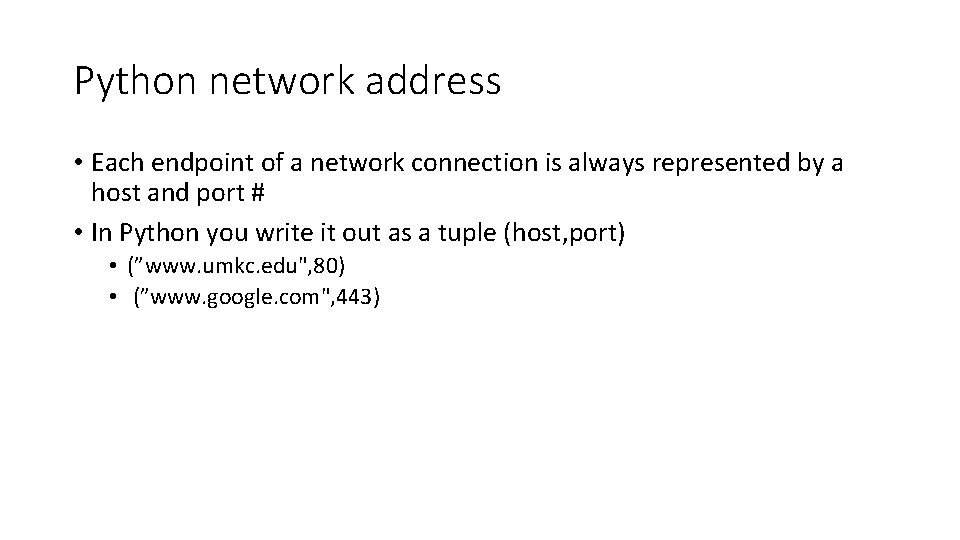
Python network address • Each endpoint of a network connection is always represented by a host and port # • In Python you write it out as a tuple (host, port) • (”www. umkc. edu", 80) • (”www. google. com", 443)
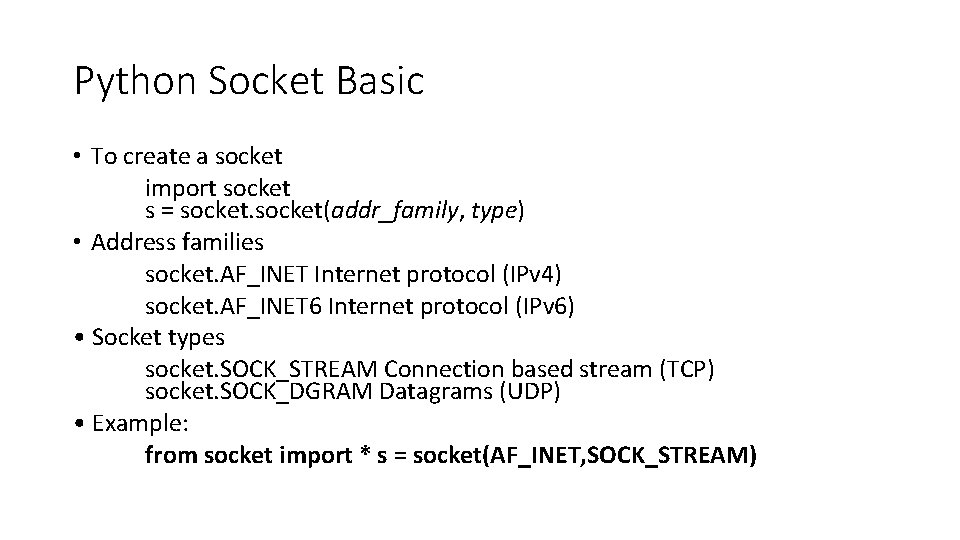
Python Socket Basic • To create a socket import socket s = socket(addr_family, type) • Address families socket. AF_INET Internet protocol (IPv 4) socket. AF_INET 6 Internet protocol (IPv 6) • Socket types socket. SOCK_STREAM Connection based stream (TCP) socket. SOCK_DGRAM Datagrams (UDP) • Example: from socket import * s = socket(AF_INET, SOCK_STREAM)
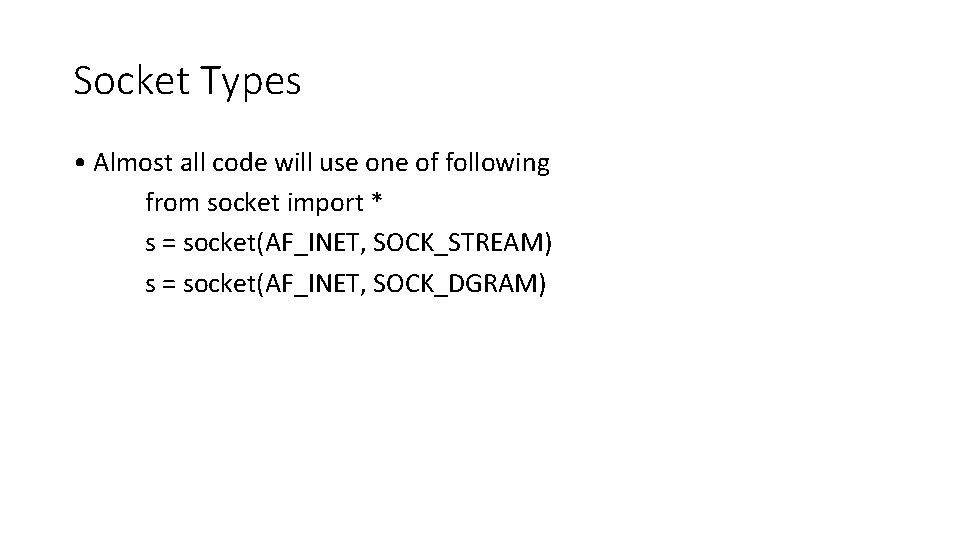
Socket Types • Almost all code will use one of following from socket import * s = socket(AF_INET, SOCK_STREAM) s = socket(AF_INET, SOCK_DGRAM)
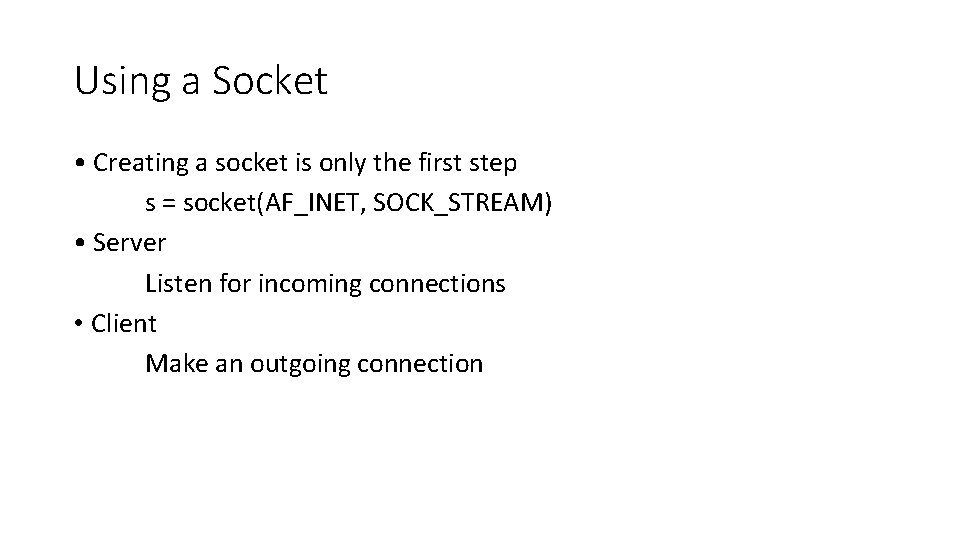
Using a Socket • Creating a socket is only the first step s = socket(AF_INET, SOCK_STREAM) • Server Listen for incoming connections • Client Make an outgoing connection
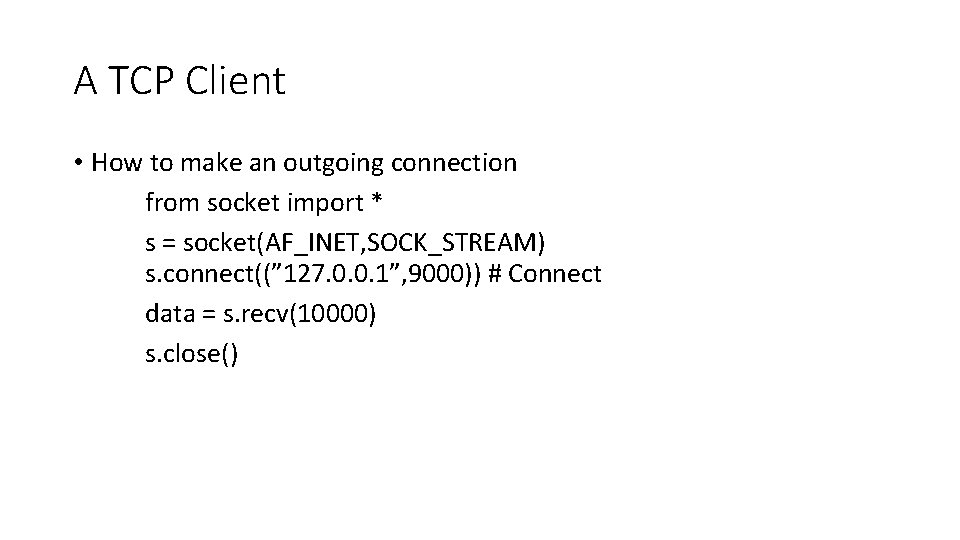
A TCP Client • How to make an outgoing connection from socket import * s = socket(AF_INET, SOCK_STREAM) s. connect((” 127. 0. 0. 1”, 9000)) # Connect data = s. recv(10000) s. close()
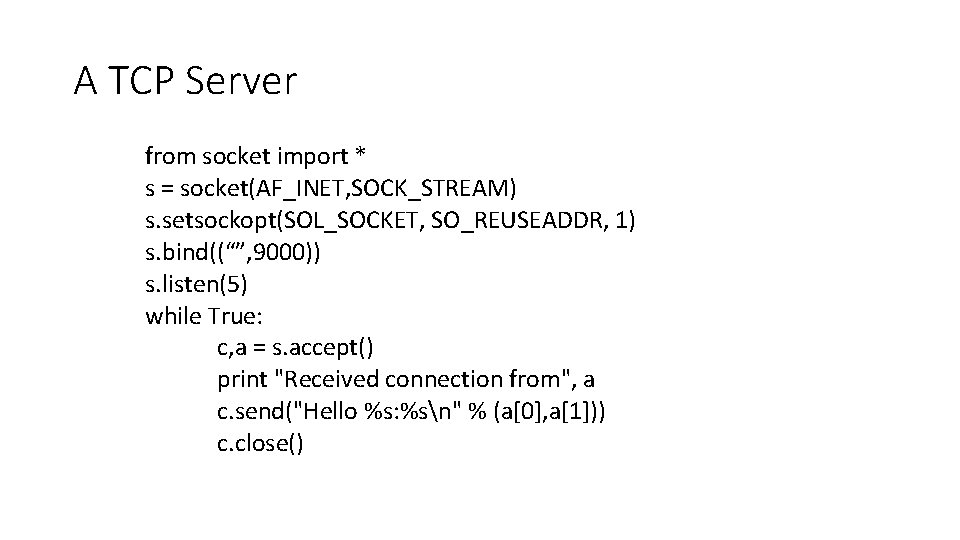
A TCP Server from socket import * s = socket(AF_INET, SOCK_STREAM) s. setsockopt(SOL_SOCKET, SO_REUSEADDR, 1) s. bind((“”, 9000)) s. listen(5) while True: c, a = s. accept() print "Received connection from", a c. send("Hello %s: %sn" % (a[0], a[1])) c. close()
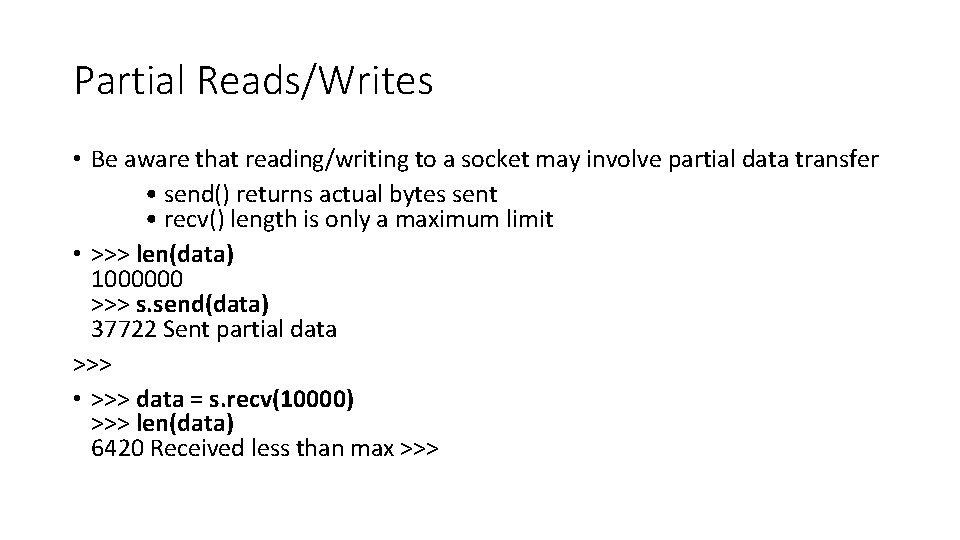
Partial Reads/Writes • Be aware that reading/writing to a socket may involve partial data transfer • send() returns actual bytes sent • recv() length is only a maximum limit • >>> len(data) 1000000 >>> s. send(data) 37722 Sent partial data >>> • >>> data = s. recv(10000) >>> len(data) 6420 Received less than max >>>
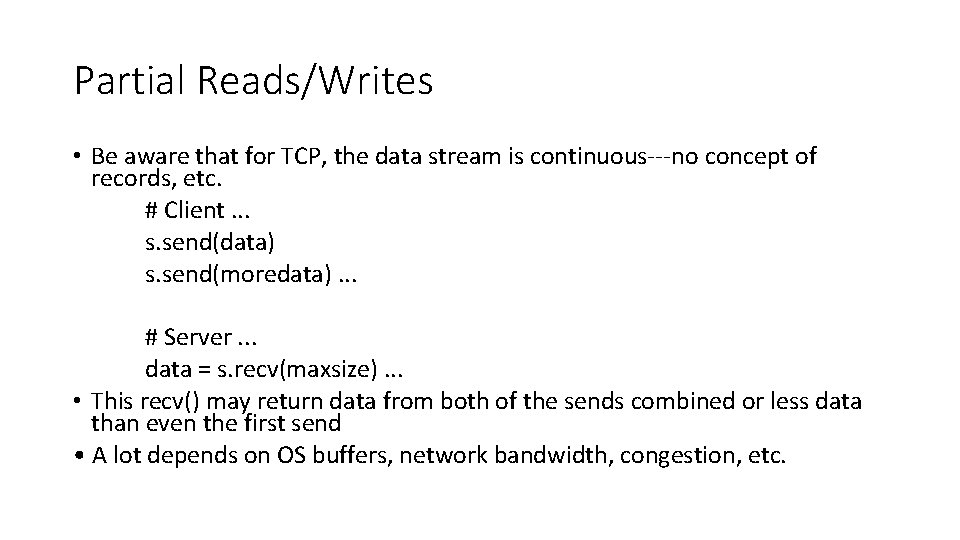
Partial Reads/Writes • Be aware that for TCP, the data stream is continuous---no concept of records, etc. # Client. . . s. send(data) s. send(moredata). . . # Server. . . data = s. recv(maxsize). . . • This recv() may return data from both of the sends combined or less data than even the first send • A lot depends on OS buffers, network bandwidth, congestion, etc.
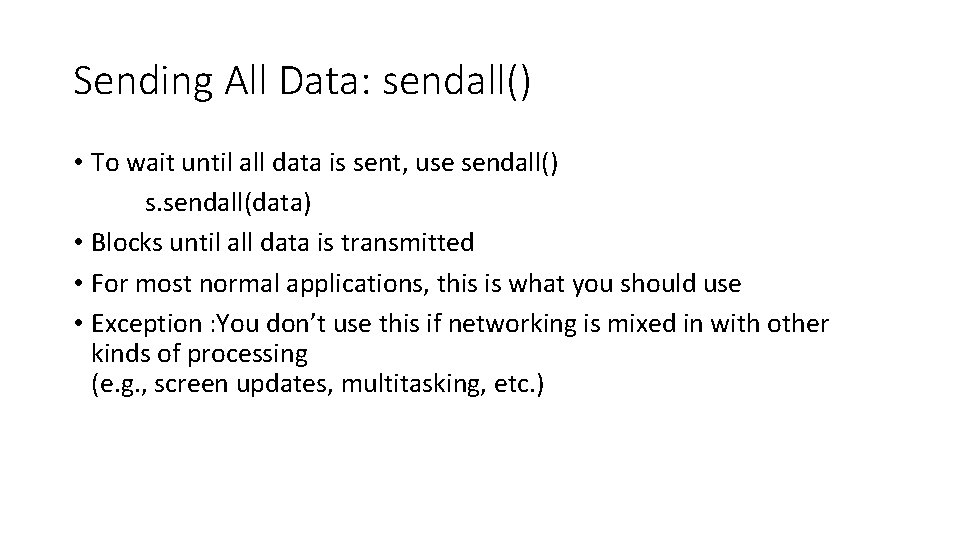
Sending All Data: sendall() • To wait until all data is sent, use sendall() s. sendall(data) • Blocks until all data is transmitted • For most normal applications, this is what you should use • Exception : You don’t use this if networking is mixed in with other kinds of processing (e. g. , screen updates, multitasking, etc. )
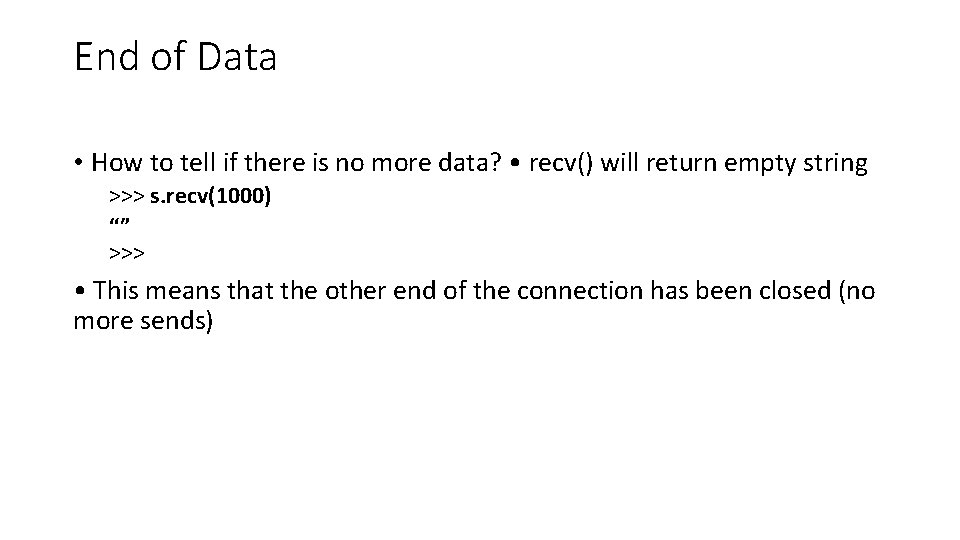
End of Data • How to tell if there is no more data? • recv() will return empty string >>> s. recv(1000) “” >>> • This means that the other end of the connection has been closed (no more sends)
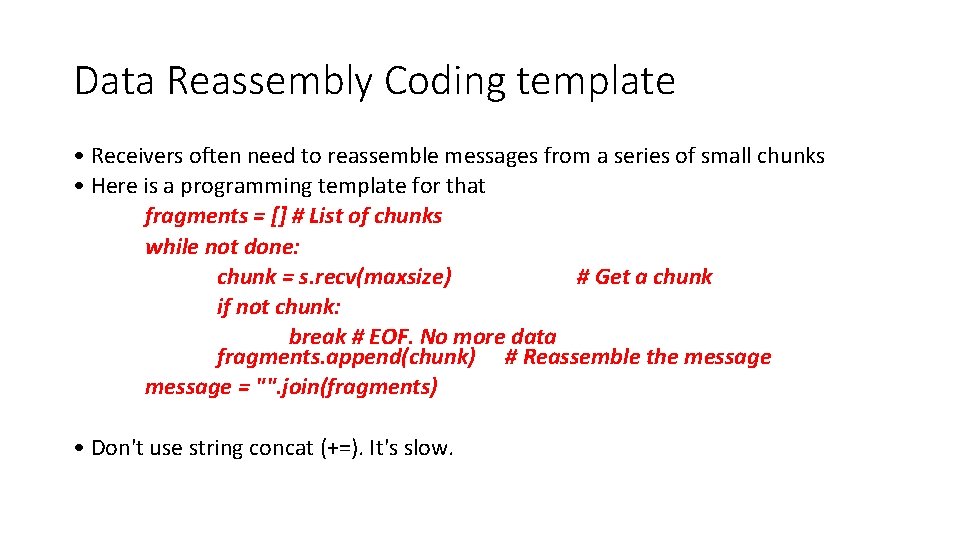
Data Reassembly Coding template • Receivers often need to reassemble messages from a series of small chunks • Here is a programming template for that fragments = [] # List of chunks while not done: chunk = s. recv(maxsize) # Get a chunk if not chunk: break # EOF. No more data fragments. append(chunk) # Reassemble the message = "". join(fragments) • Don't use string concat (+=). It's slow.
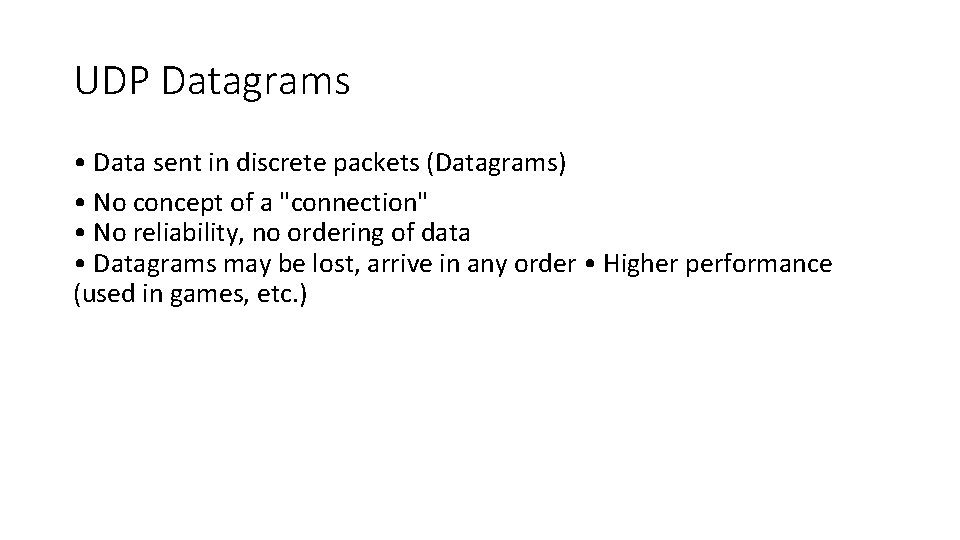
UDP Datagrams • Data sent in discrete packets (Datagrams) • No concept of a "connection" • No reliability, no ordering of data • Datagrams may be lost, arrive in any order • Higher performance (used in games, etc. )
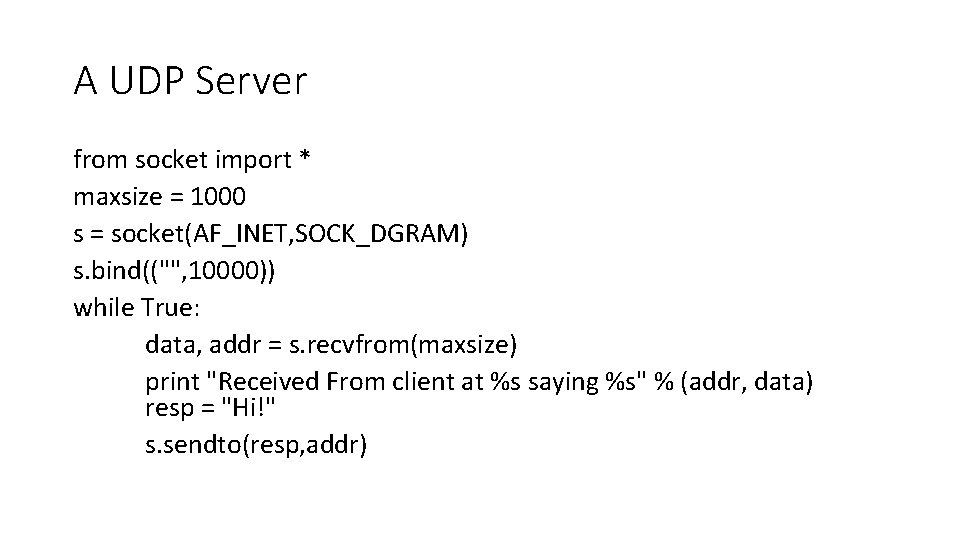
A UDP Server from socket import * maxsize = 1000 s = socket(AF_INET, SOCK_DGRAM) s. bind(("", 10000)) while True: data, addr = s. recvfrom(maxsize) print "Received From client at %s saying %s" % (addr, data) resp = "Hi!" s. sendto(resp, addr)
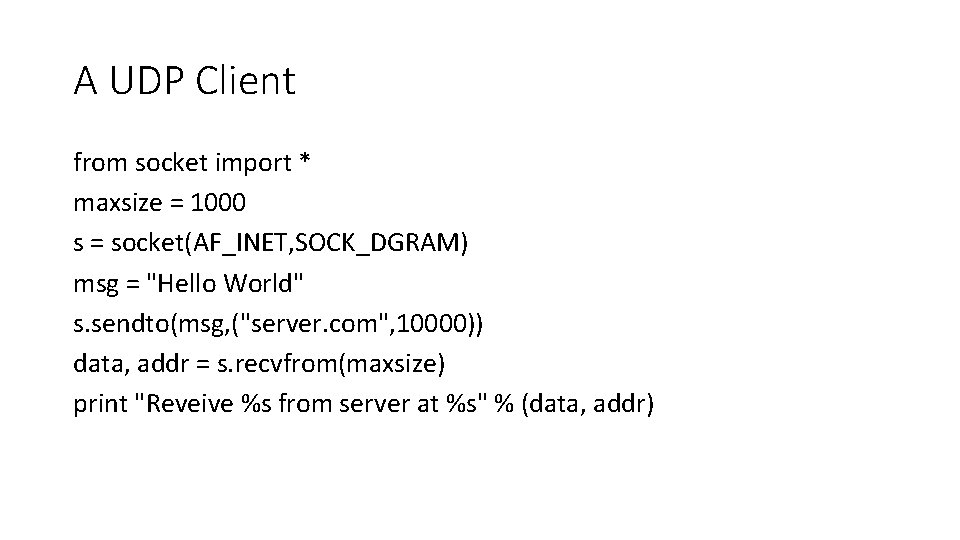
A UDP Client from socket import * maxsize = 1000 s = socket(AF_INET, SOCK_DGRAM) msg = "Hello World" s. sendto(msg, ("server. com", 10000)) data, addr = s. recvfrom(maxsize) print "Reveive %s from server at %s" % (data, addr)
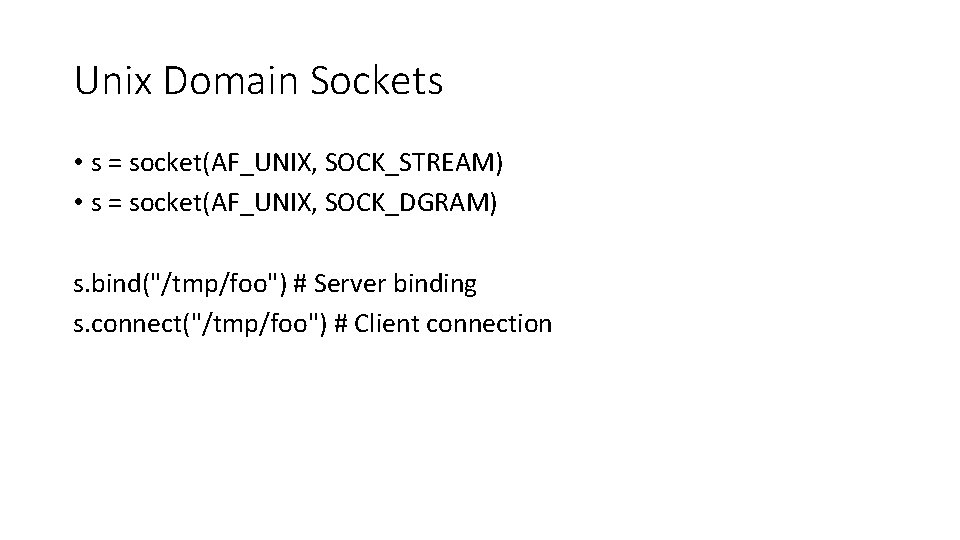
Unix Domain Sockets • s = socket(AF_UNIX, SOCK_STREAM) • s = socket(AF_UNIX, SOCK_DGRAM) s. bind("/tmp/foo") # Server binding s. connect("/tmp/foo") # Client connection
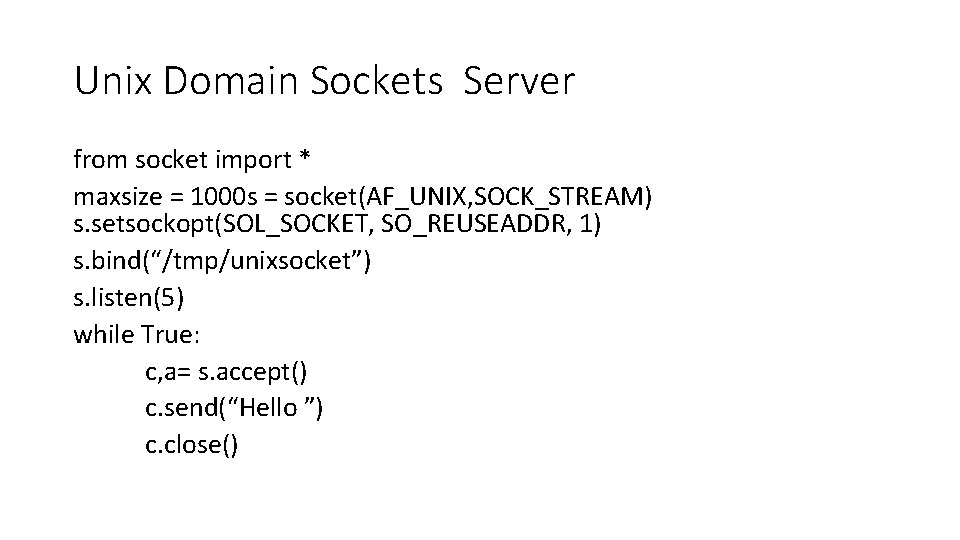
Unix Domain Sockets Server from socket import * maxsize = 1000 s = socket(AF_UNIX, SOCK_STREAM) s. setsockopt(SOL_SOCKET, SO_REUSEADDR, 1) s. bind(“/tmp/unixsocket”) s. listen(5) while True: c, a= s. accept() c. send(“Hello ”) c. close()
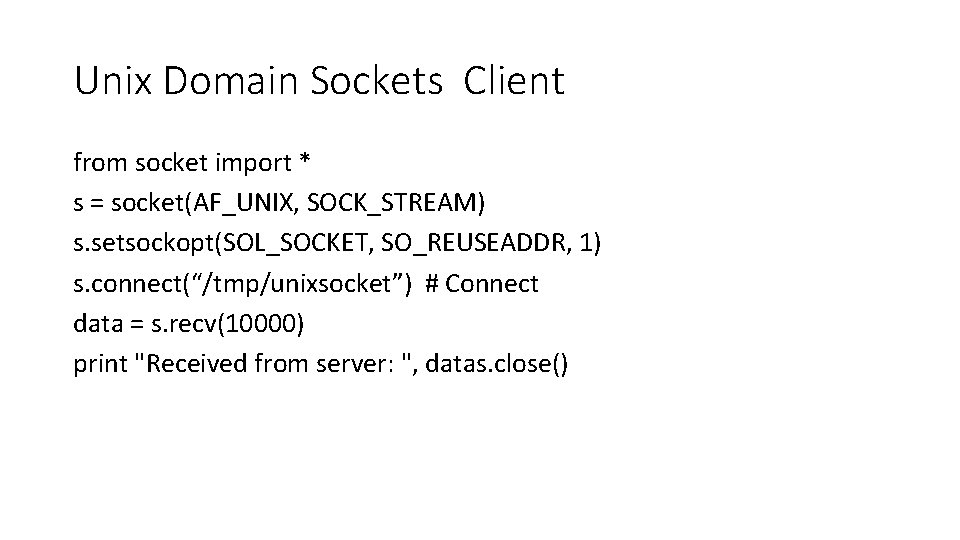
Unix Domain Sockets Client from socket import * s = socket(AF_UNIX, SOCK_STREAM) s. setsockopt(SOL_SOCKET, SO_REUSEADDR, 1) s. connect(“/tmp/unixsocket”) # Connect data = s. recv(10000) print "Received from server: ", datas. close()
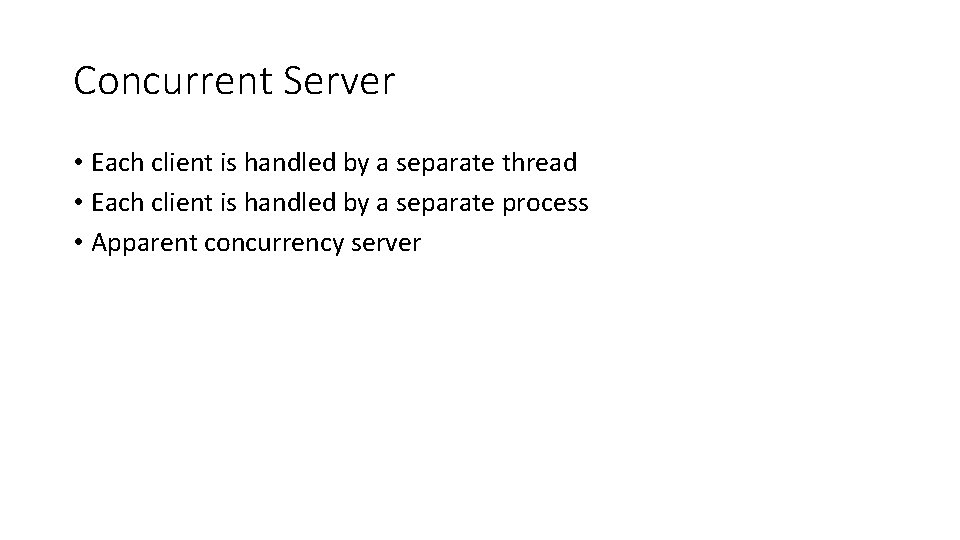
Concurrent Server • Each client is handled by a separate thread • Each client is handled by a separate process • Apparent concurrency server
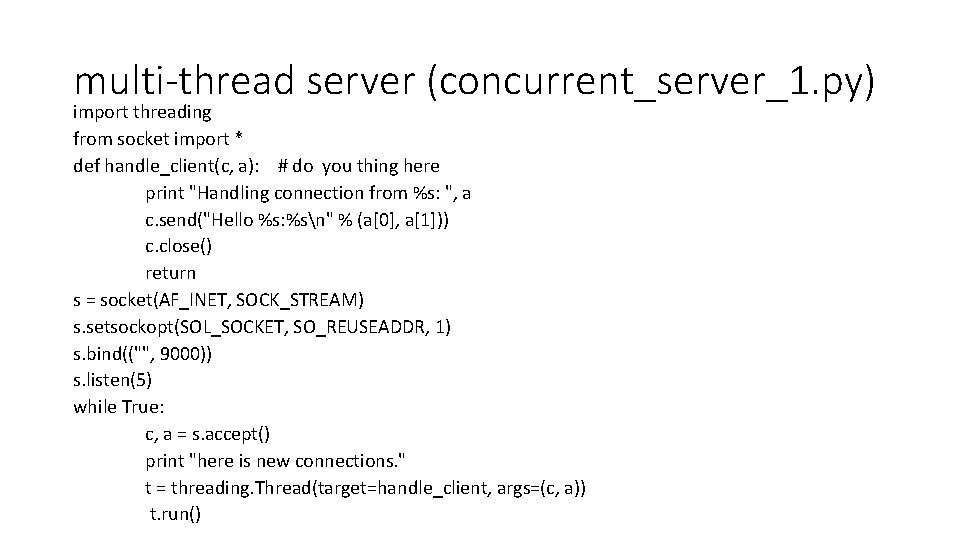
multi-thread server (concurrent_server_1. py) import threading from socket import * def handle_client(c, a): # do you thing here print "Handling connection from %s: ", a c. send("Hello %s: %sn" % (a[0], a[1])) c. close() return s = socket(AF_INET, SOCK_STREAM) s. setsockopt(SOL_SOCKET, SO_REUSEADDR, 1) s. bind(("", 9000)) s. listen(5) while True: c, a = s. accept() print "here is new connections. " t = threading. Thread(target=handle_client, args=(c, a)) t. run()
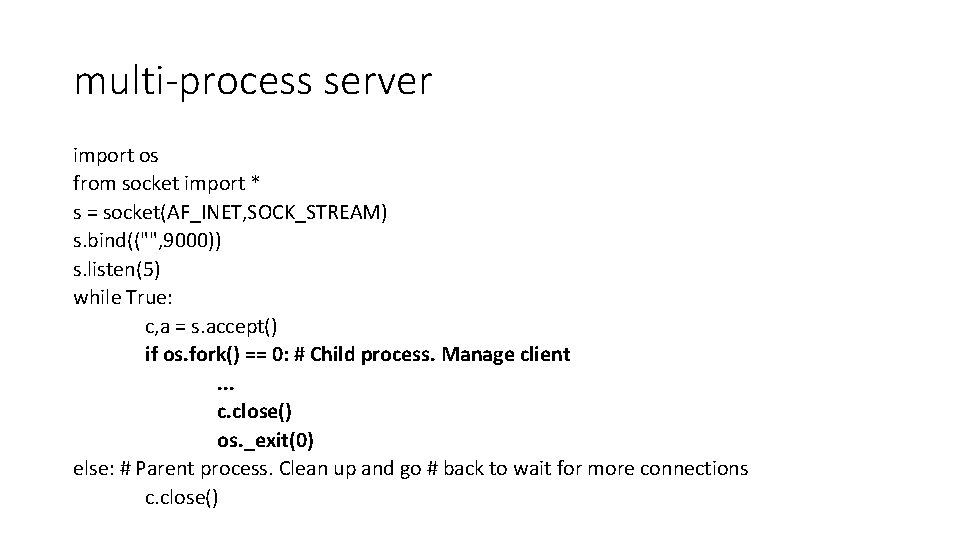
multi-process server import os from socket import * s = socket(AF_INET, SOCK_STREAM) s. bind(("", 9000)) s. listen(5) while True: c, a = s. accept() if os. fork() == 0: # Child process. Manage client. . . c. close() os. _exit(0) else: # Parent process. Clean up and go # back to wait for more connections c. close()
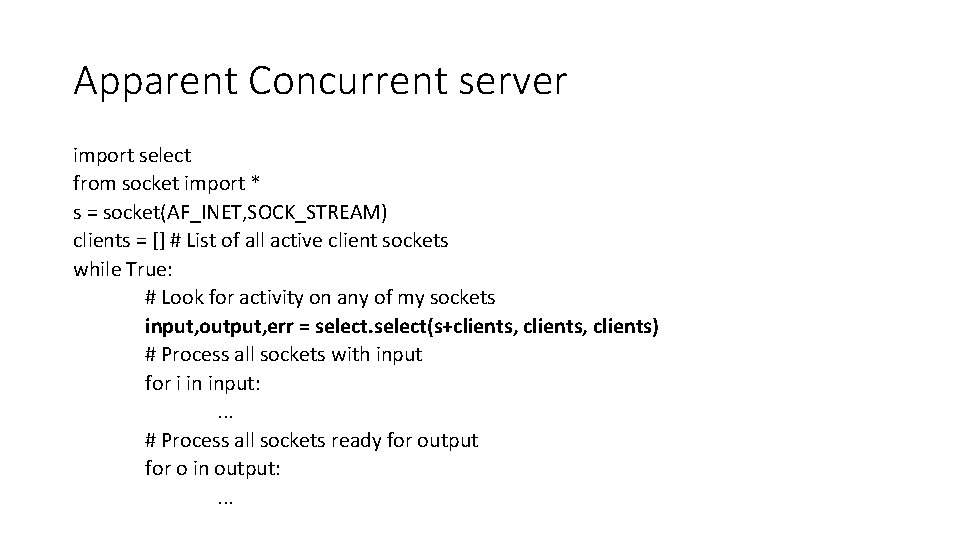
Apparent Concurrent server import select from socket import * s = socket(AF_INET, SOCK_STREAM) clients = [] # List of all active client sockets while True: # Look for activity on any of my sockets input, output, err = select(s+clients, clients) # Process all sockets with input for i in input: . . . # Process all sockets ready for output for o in output: . . .
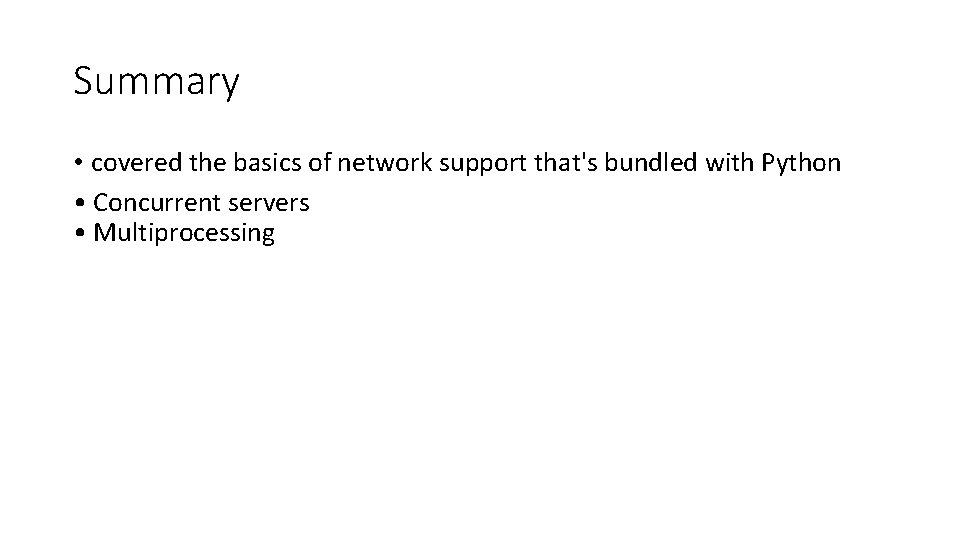
Summary • covered the basics of network support that's bundled with Python • Concurrent servers • Multiprocessing