ClientServer Network Programming Session 1 Introduction to Sockets
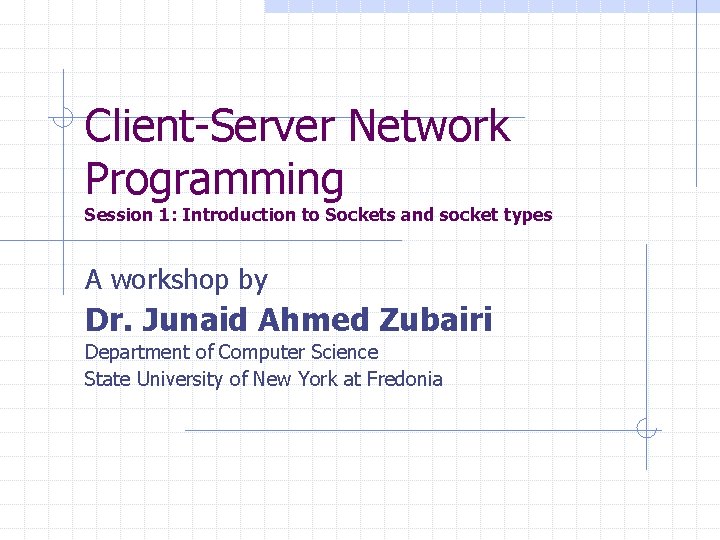
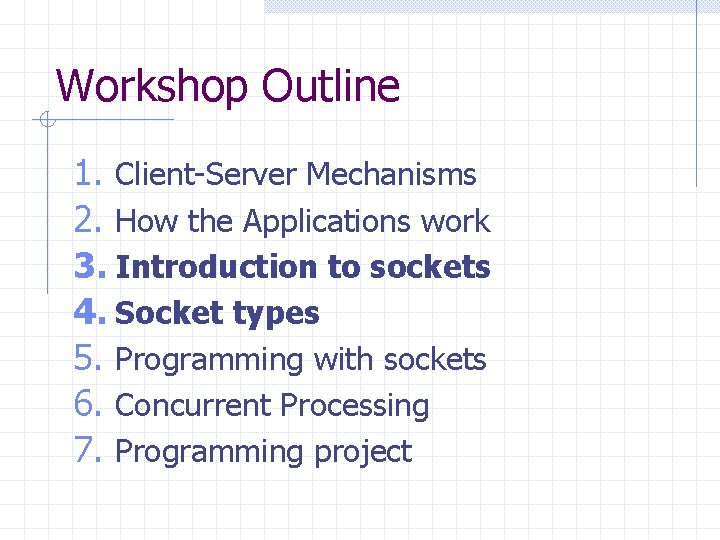
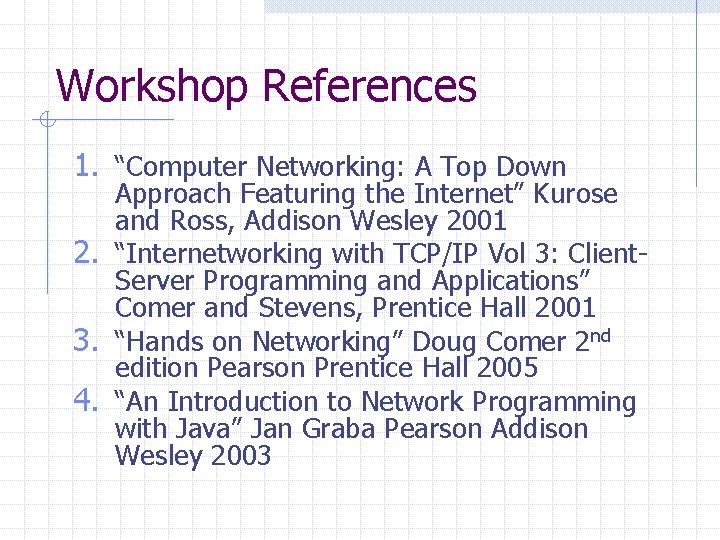
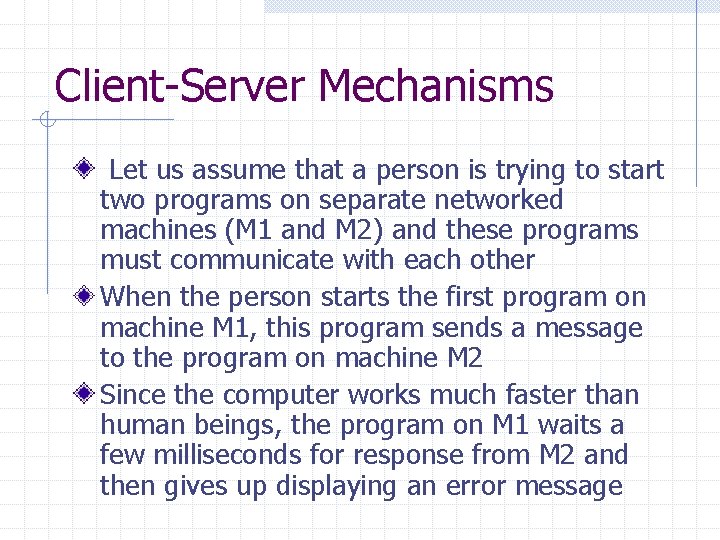
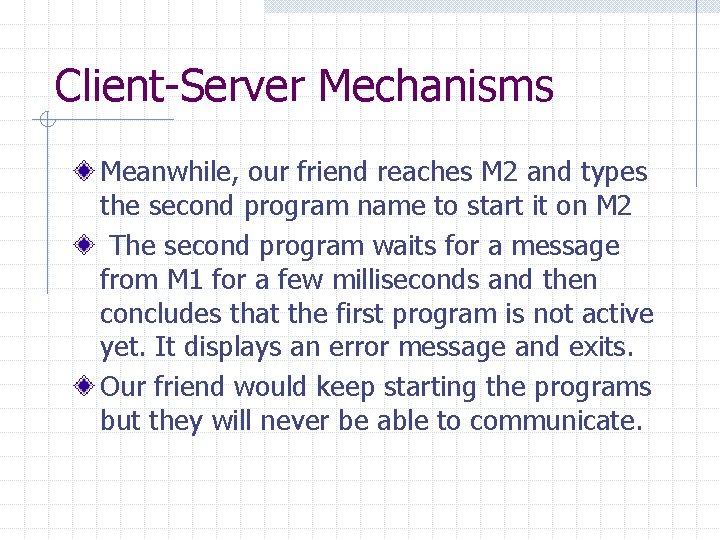
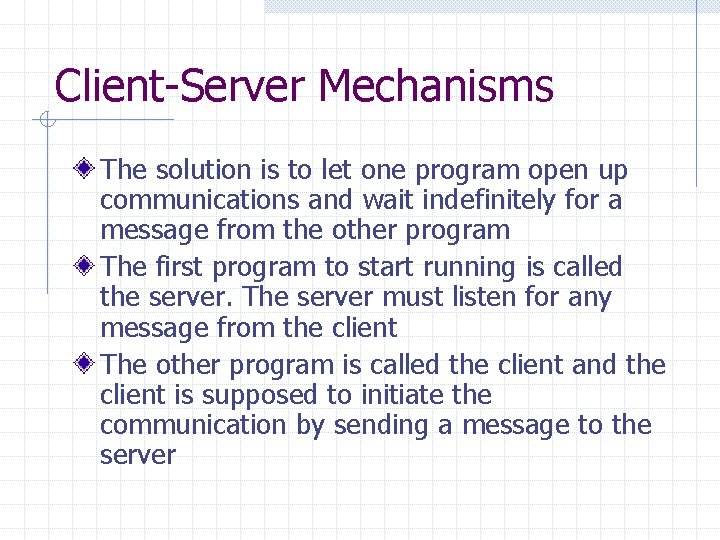
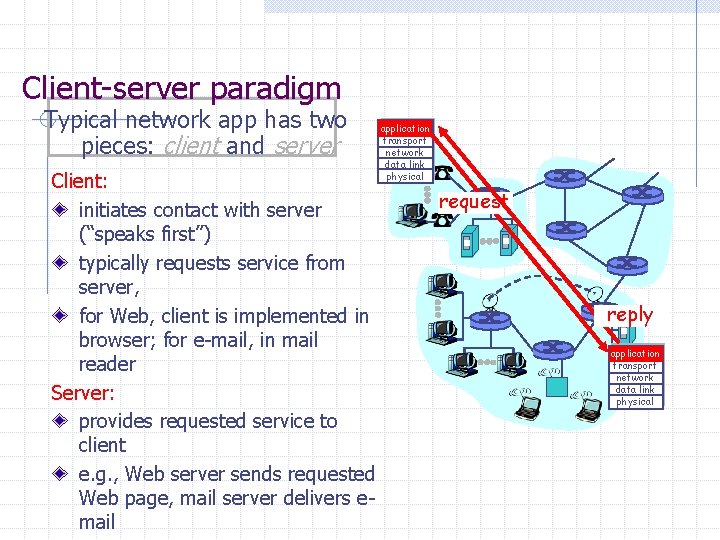

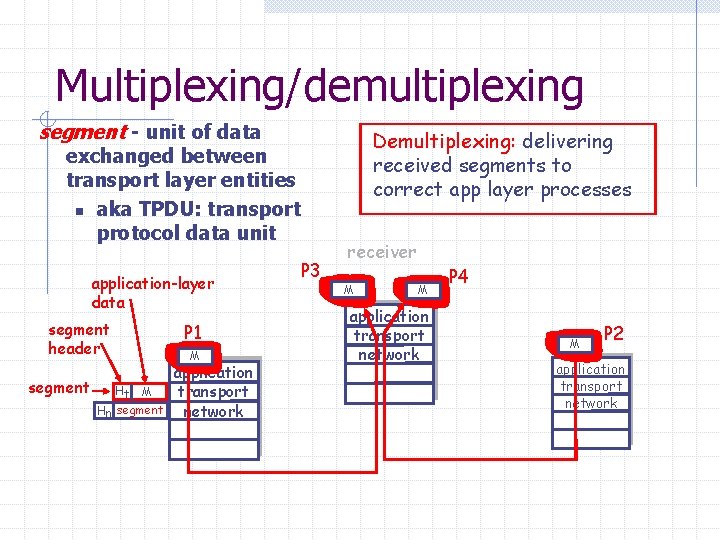
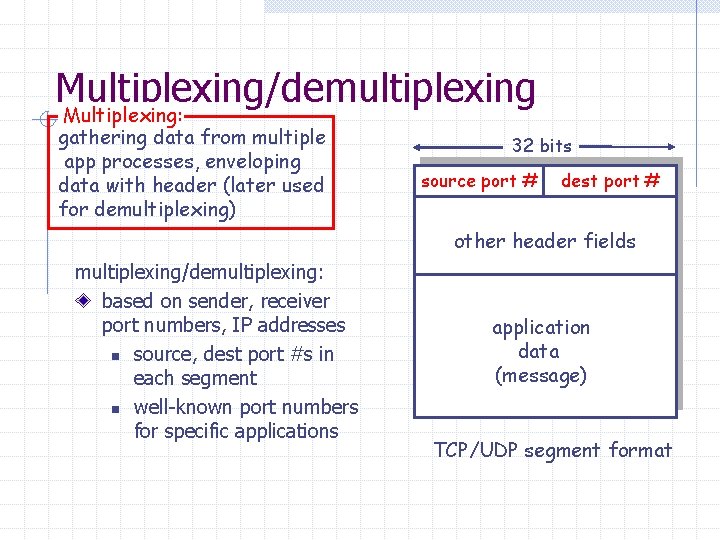
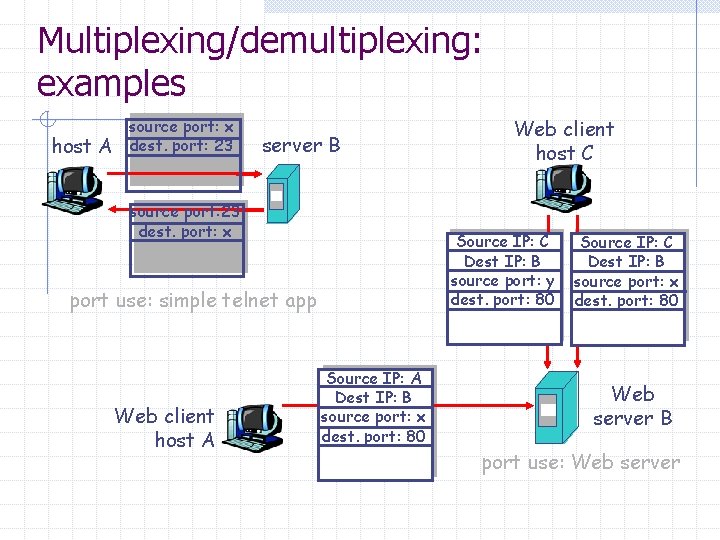
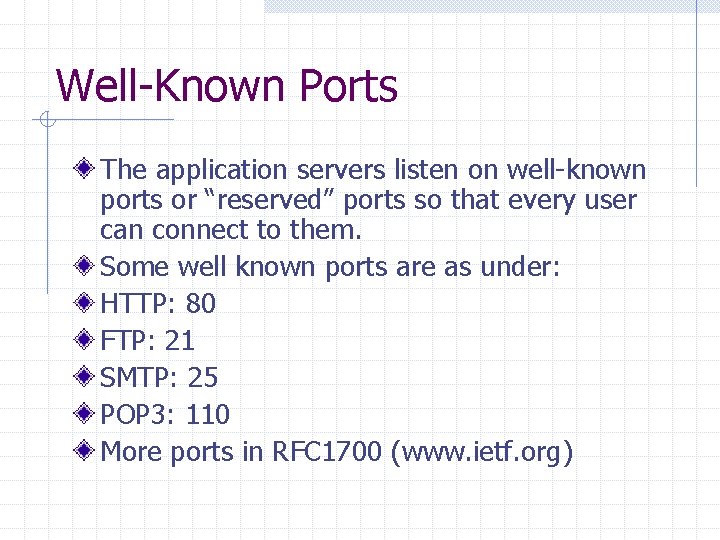
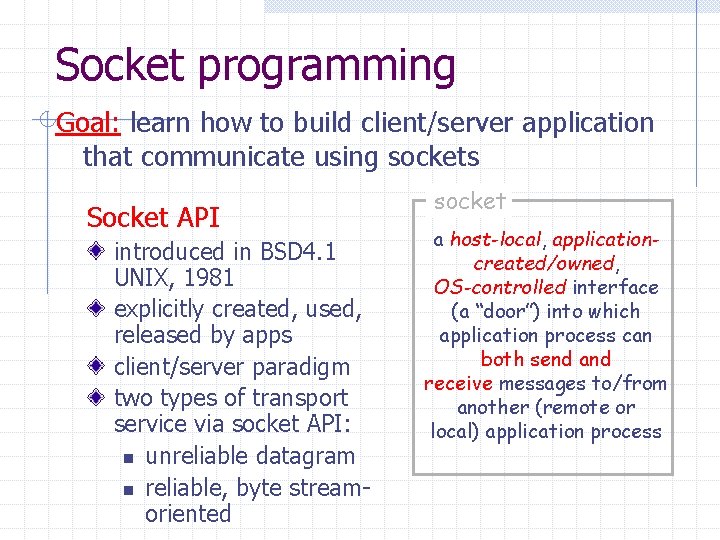
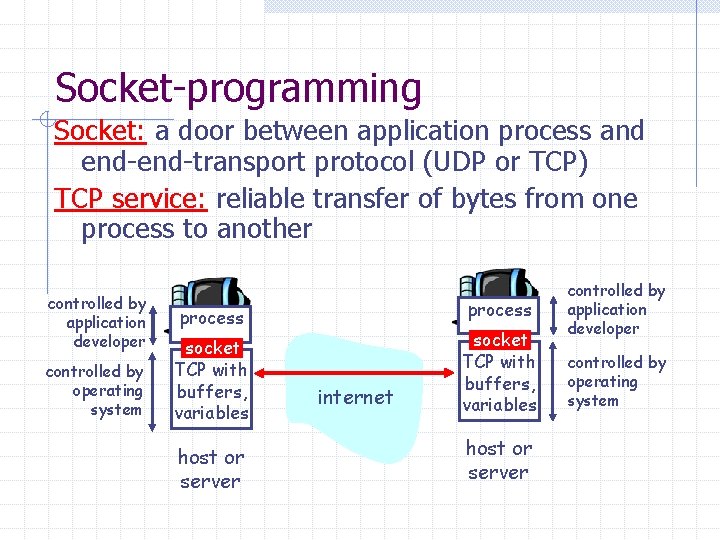
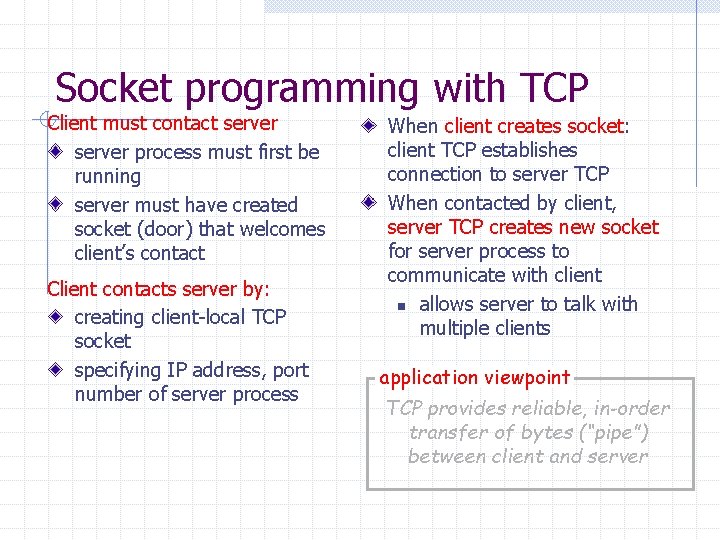
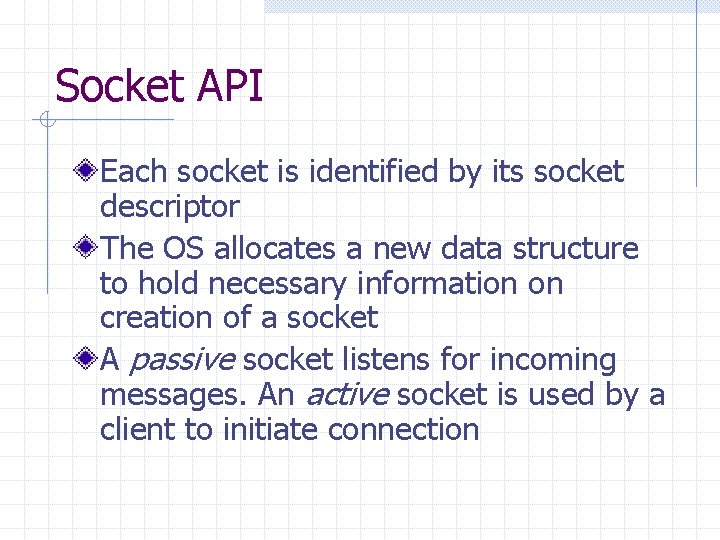
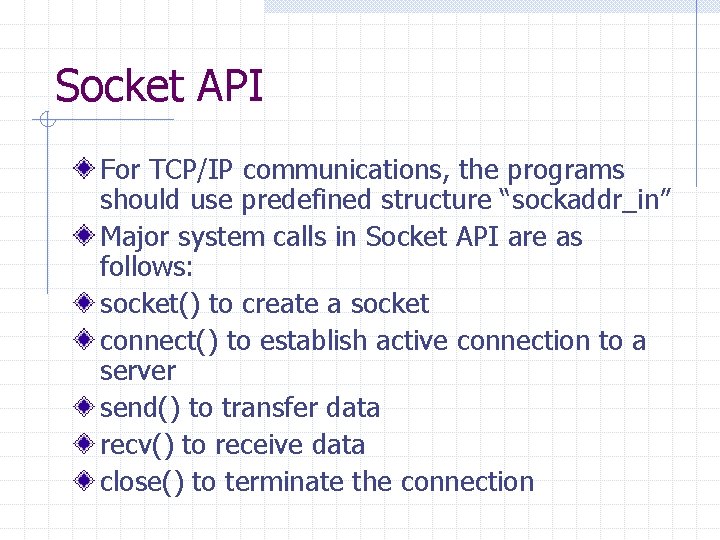
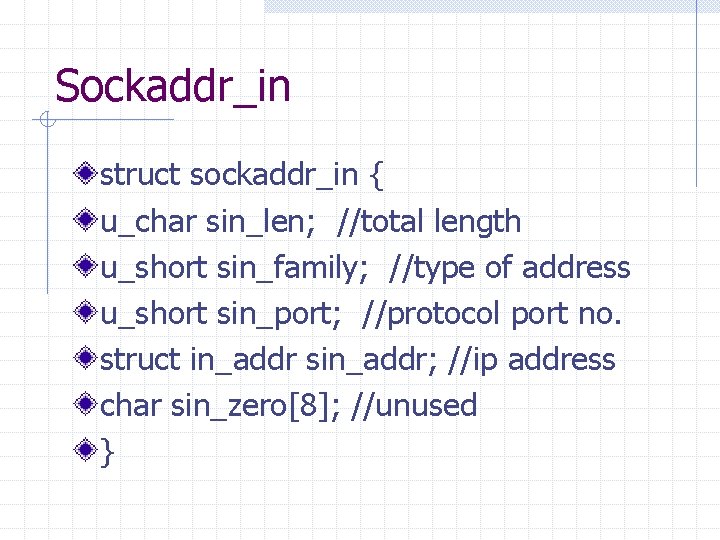
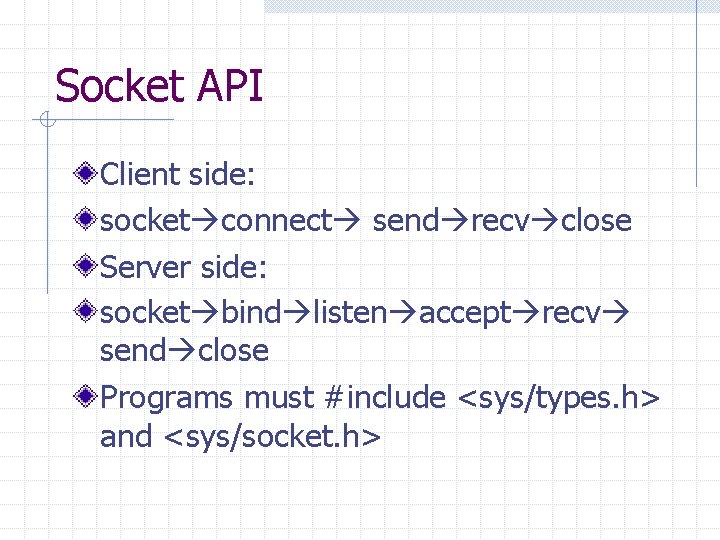
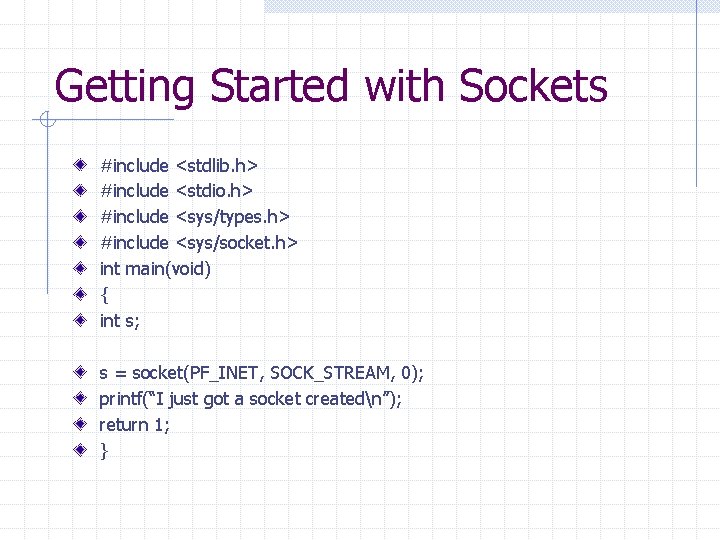
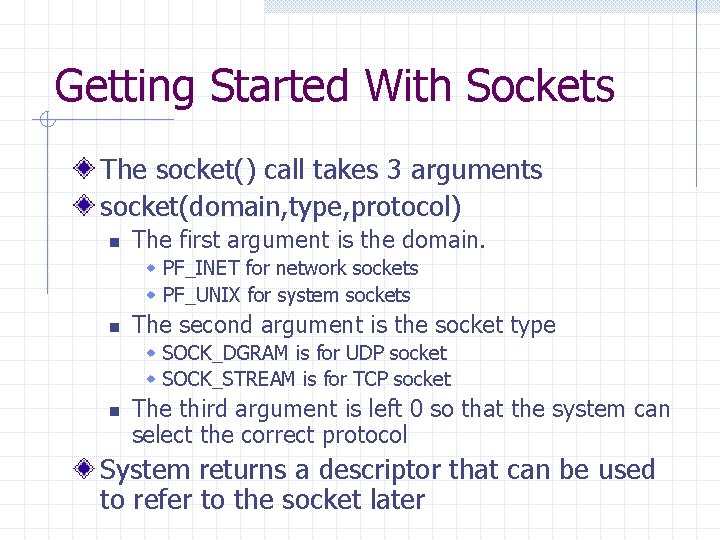
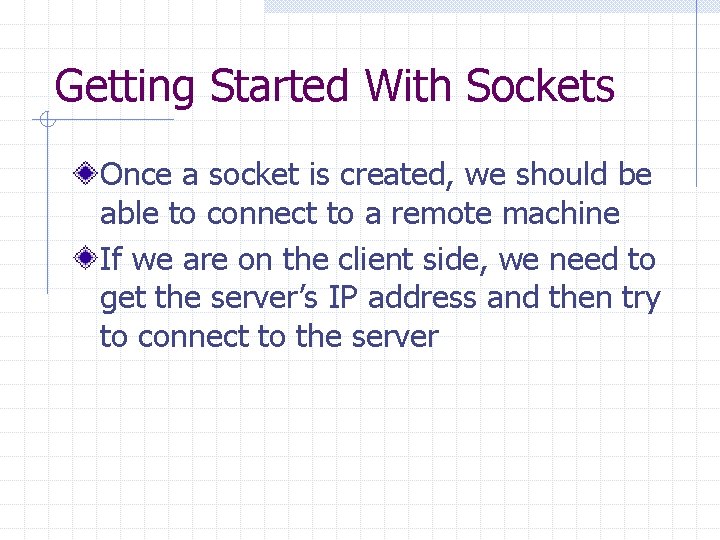

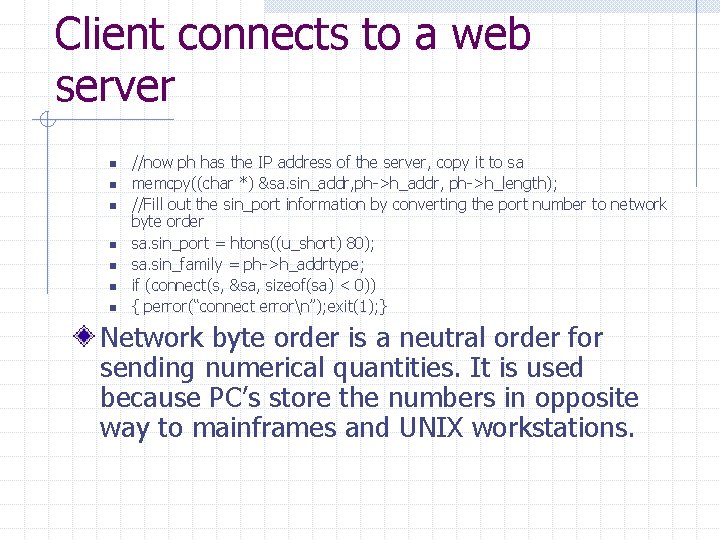
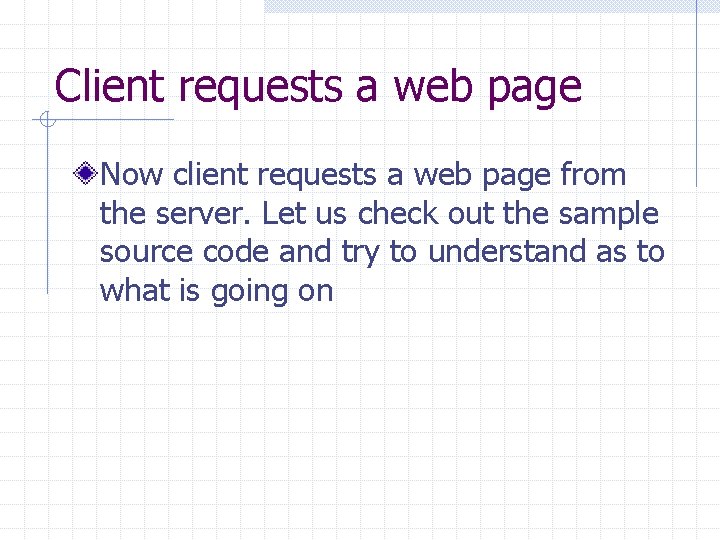
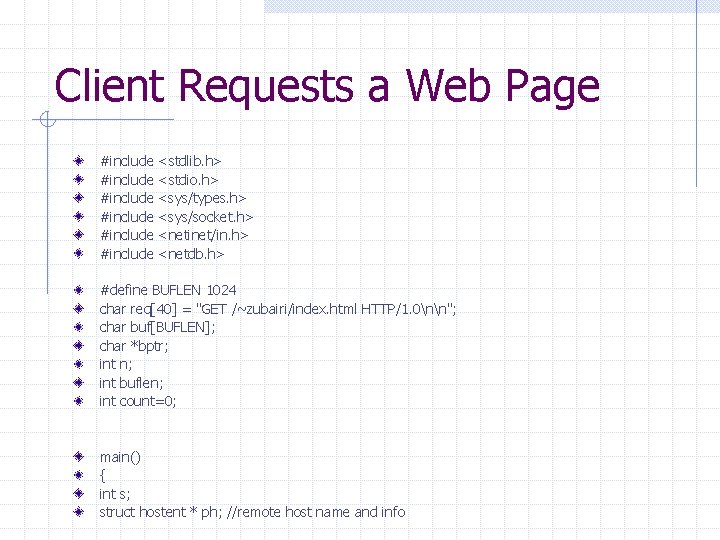
![Sample Source Code struct sockaddr_in sa; //holds IP address and protocol port req[39] = Sample Source Code struct sockaddr_in sa; //holds IP address and protocol port req[39] =](https://slidetodoc.com/presentation_image_h/a2b8779c12a5bac0feef1af7fc5f3619/image-27.jpg)
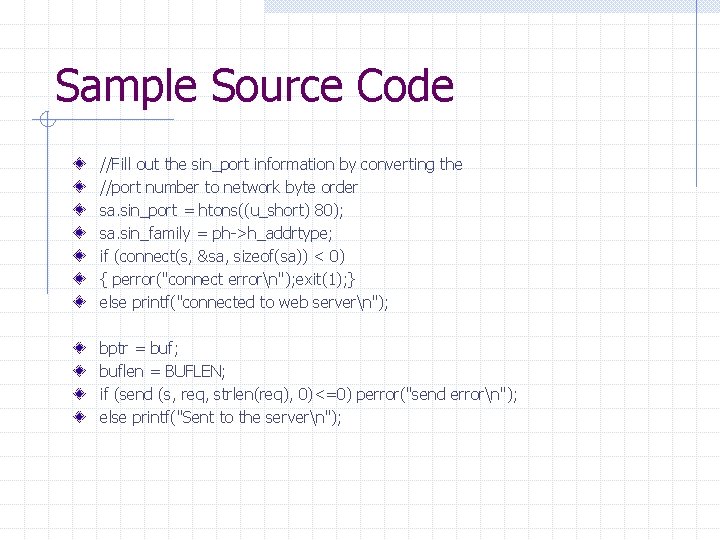
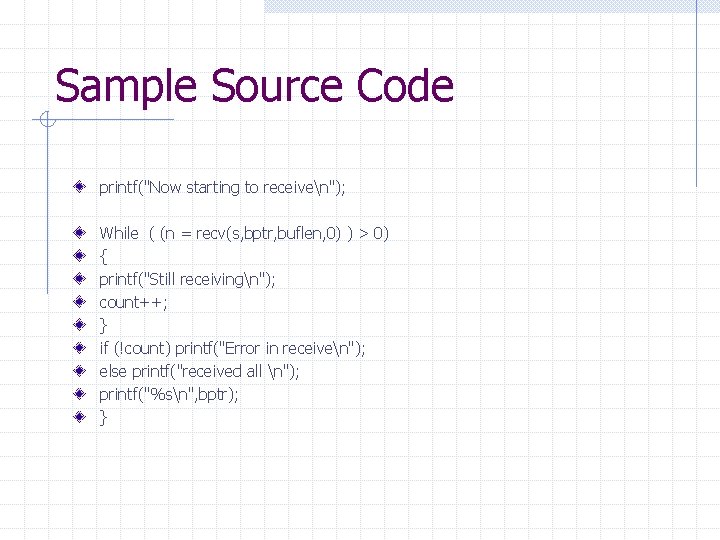
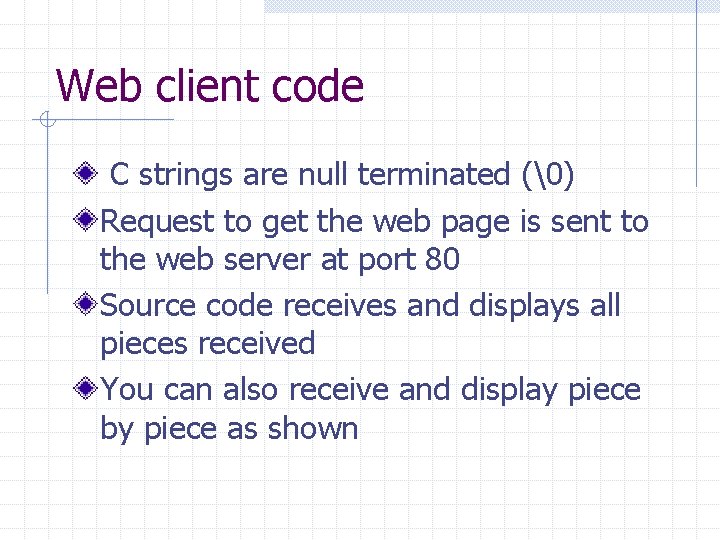
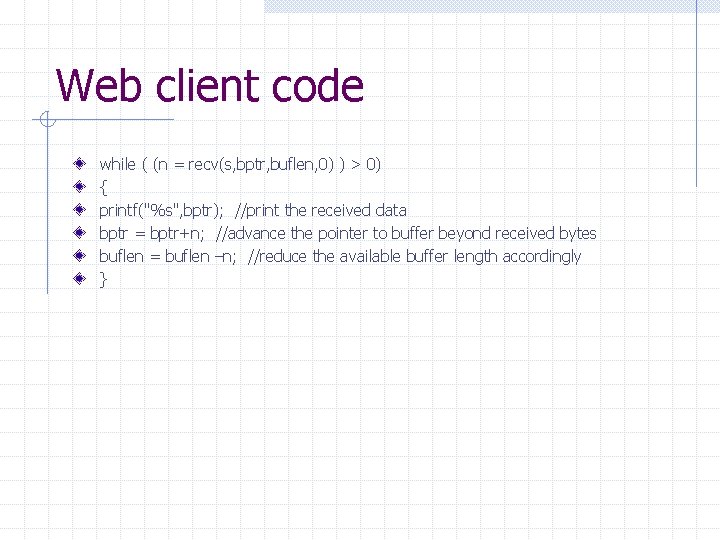
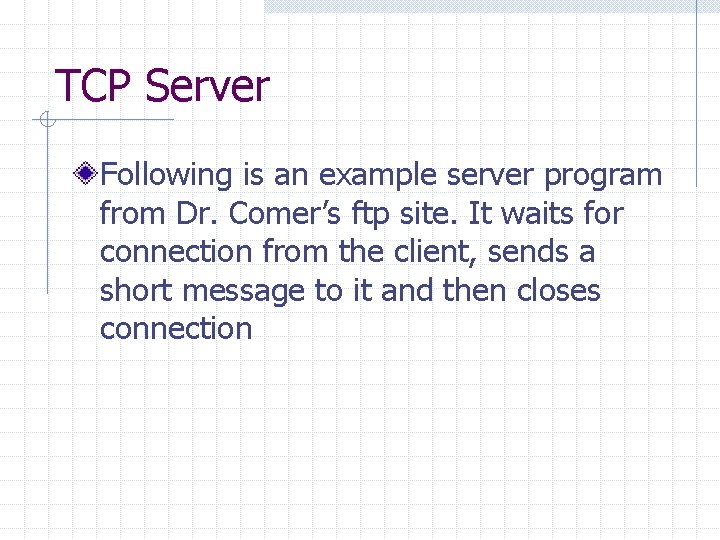
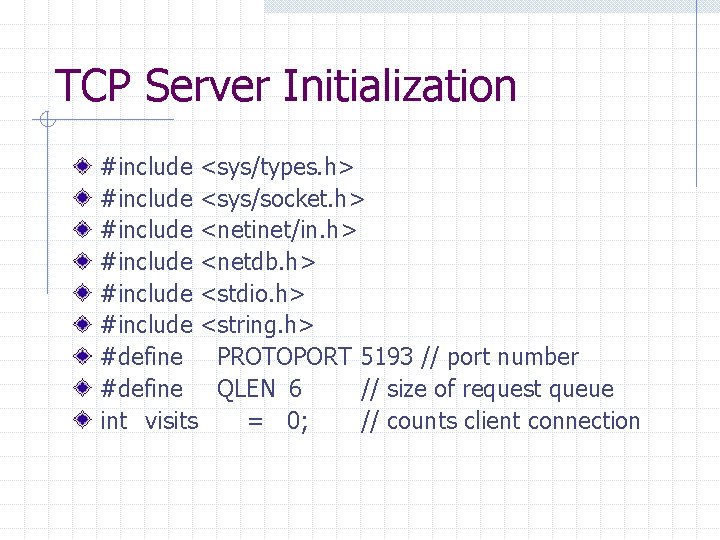
![TCP Server Initialization main(argc, argv) int argc; char *argv[]; { struct hostent *ptrh; /* TCP Server Initialization main(argc, argv) int argc; char *argv[]; { struct hostent *ptrh; /*](https://slidetodoc.com/presentation_image_h/a2b8779c12a5bac0feef1af7fc5f3619/image-34.jpg)
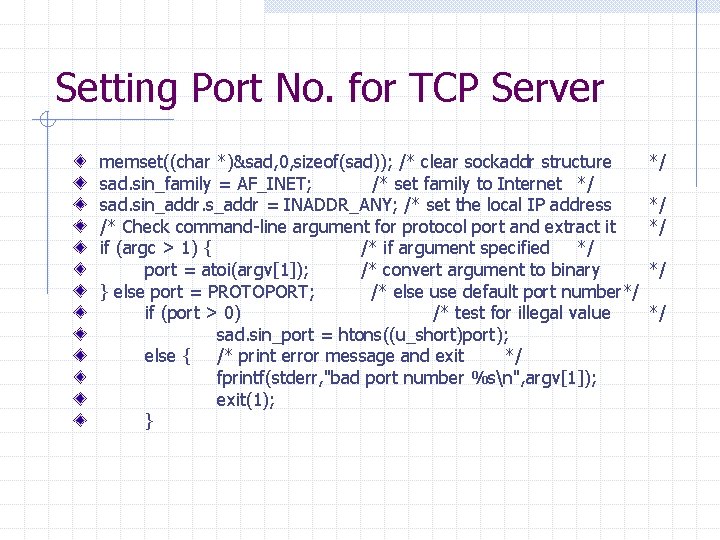
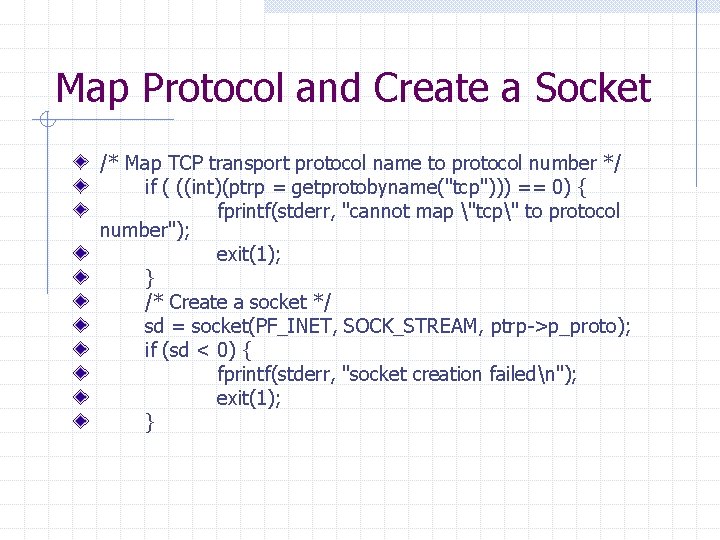
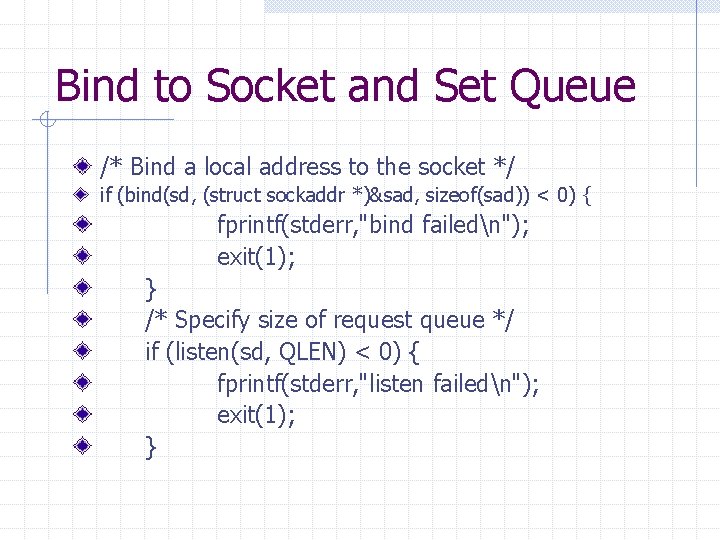
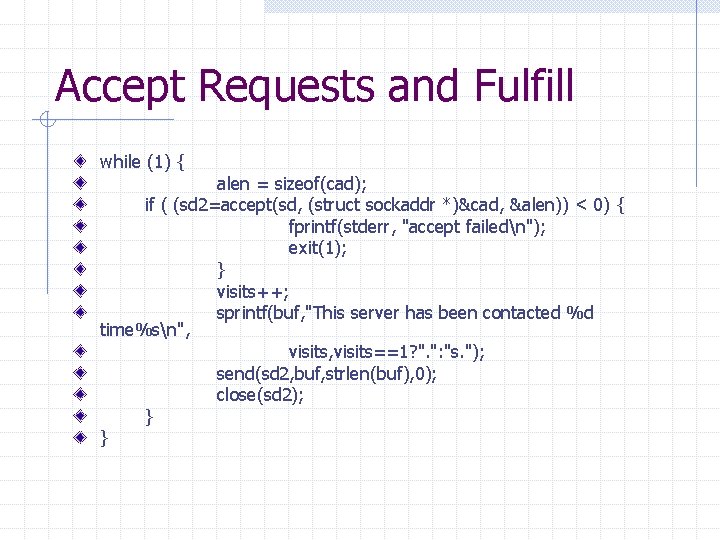
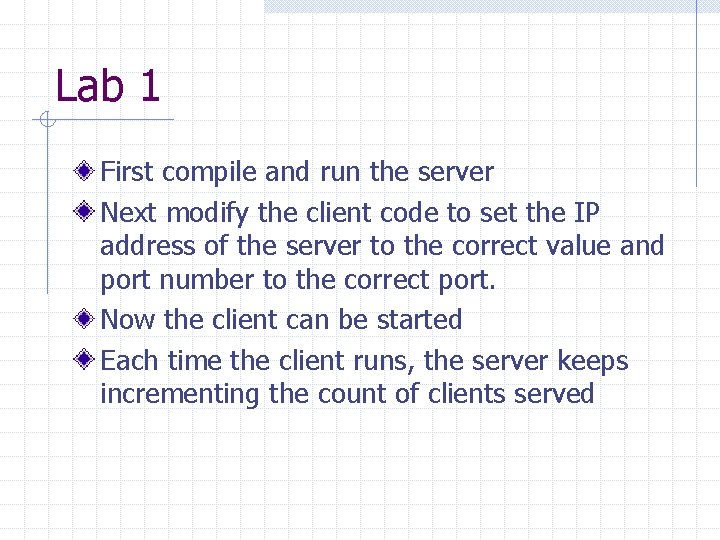
- Slides: 39
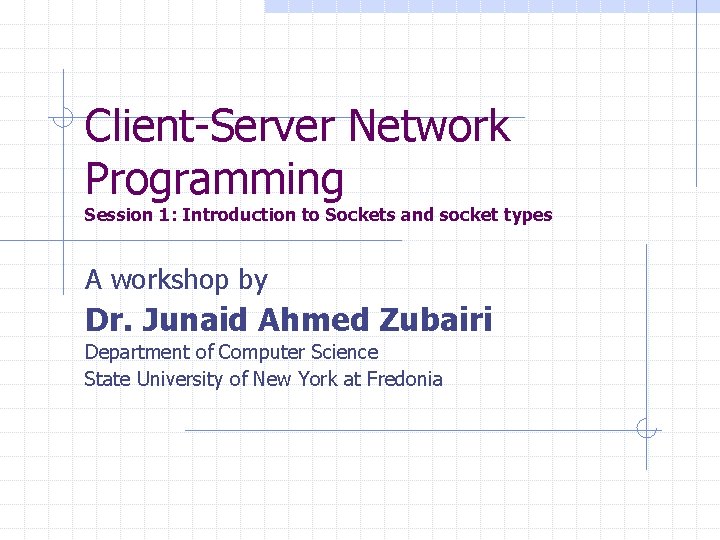
Client-Server Network Programming Session 1: Introduction to Sockets and socket types A workshop by Dr. Junaid Ahmed Zubairi Department of Computer Science State University of New York at Fredonia
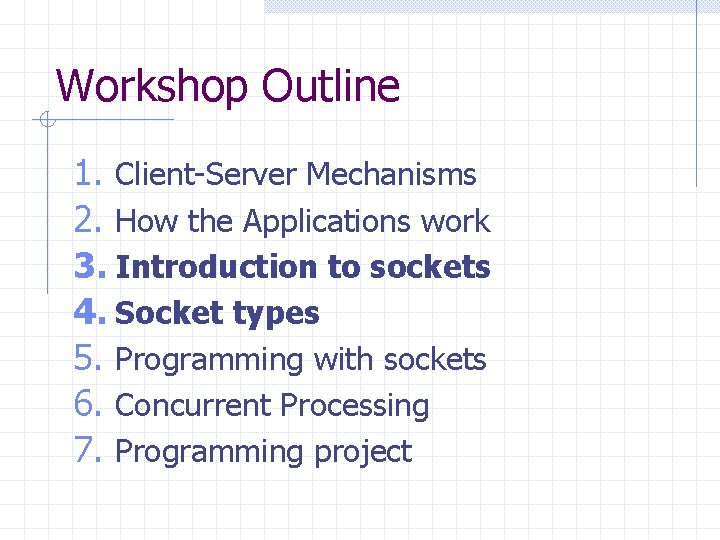
Workshop Outline 1. Client-Server Mechanisms 2. How the Applications work 3. Introduction to sockets 4. Socket types 5. Programming with sockets 6. Concurrent Processing 7. Programming project
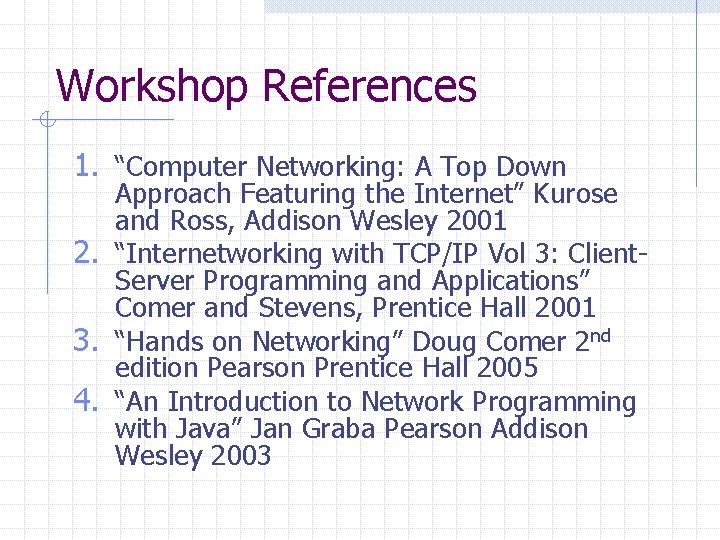
Workshop References 1. “Computer Networking: A Top Down Approach Featuring the Internet” Kurose and Ross, Addison Wesley 2001 2. “Internetworking with TCP/IP Vol 3: Client. Server Programming and Applications” Comer and Stevens, Prentice Hall 2001 3. “Hands on Networking” Doug Comer 2 nd edition Pearson Prentice Hall 2005 4. “An Introduction to Network Programming with Java” Jan Graba Pearson Addison Wesley 2003
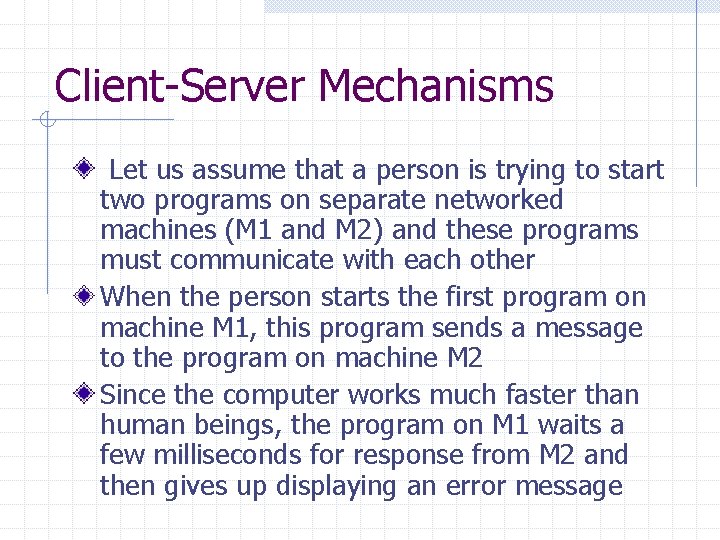
Client-Server Mechanisms Let us assume that a person is trying to start two programs on separate networked machines (M 1 and M 2) and these programs must communicate with each other When the person starts the first program on machine M 1, this program sends a message to the program on machine M 2 Since the computer works much faster than human beings, the program on M 1 waits a few milliseconds for response from M 2 and then gives up displaying an error message
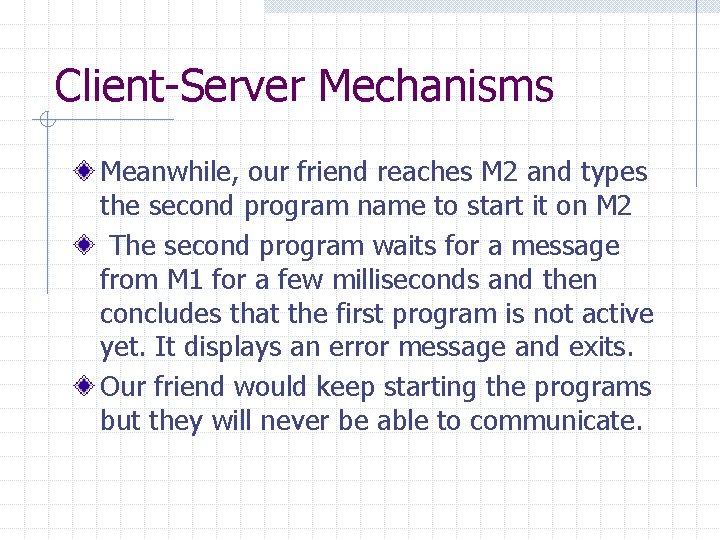
Client-Server Mechanisms Meanwhile, our friend reaches M 2 and types the second program name to start it on M 2 The second program waits for a message from M 1 for a few milliseconds and then concludes that the first program is not active yet. It displays an error message and exits. Our friend would keep starting the programs but they will never be able to communicate.
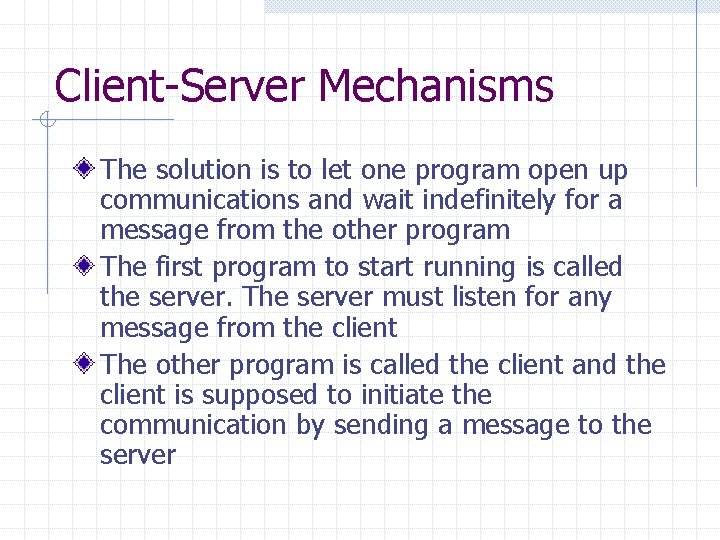
Client-Server Mechanisms The solution is to let one program open up communications and wait indefinitely for a message from the other program The first program to start running is called the server. The server must listen for any message from the client The other program is called the client and the client is supposed to initiate the communication by sending a message to the server
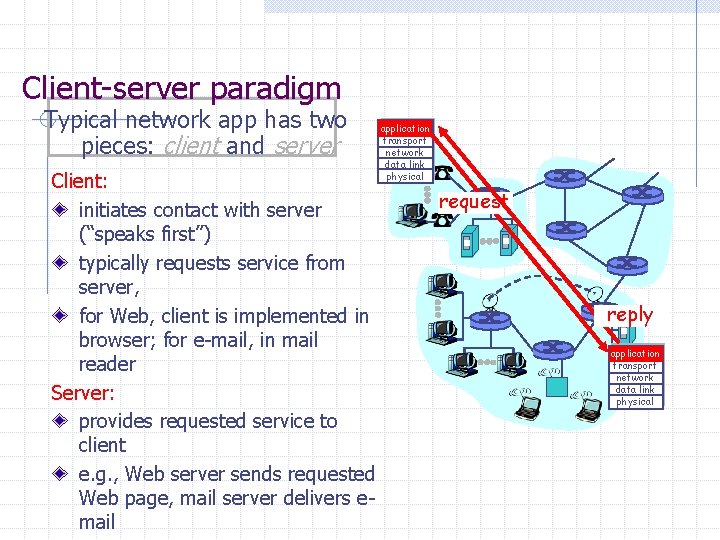
Client-server paradigm Typical network app has two pieces: client and server Client: initiates contact with server (“speaks first”) typically requests service from server, for Web, client is implemented in browser; for e-mail, in mail reader Server: provides requested service to client e. g. , Web server sends requested Web page, mail server delivers email application transport network data link physical request reply application transport network data link physical

Introduction to Sockets A machine on the network may be running various network servers (Web, Email, FTP, DNS etc. ) Many different clients may contact this machine, all requesting various services The machine services the clients correctly based on the port numbers
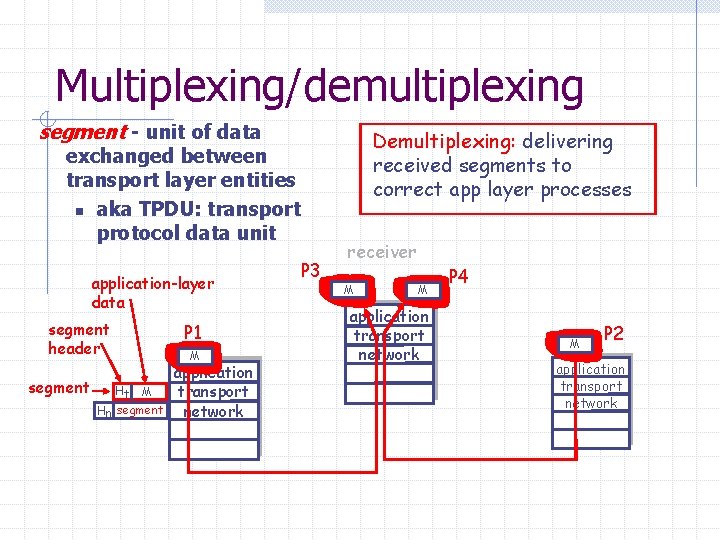
Multiplexing/demultiplexing segment - unit of data exchanged between transport layer entities n aka TPDU: transport protocol data unit application-layer data segment header segment Ht M Hn segment P 1 M application transport network P 3 Demultiplexing: delivering received segments to correct app layer processes receiver M M application transport network P 4 M P 2 application transport network
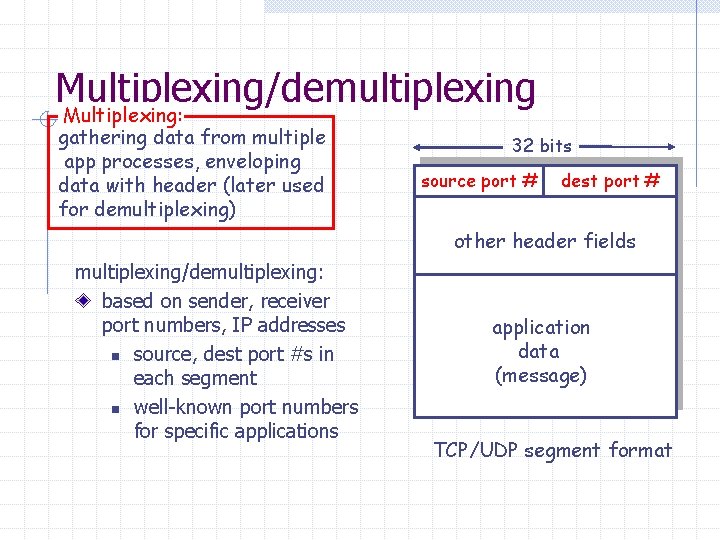
Multiplexing/demultiplexing Multiplexing: gathering data from multiple app processes, enveloping data with header (later used for demultiplexing) 32 bits source port # dest port # other header fields multiplexing/demultiplexing: based on sender, receiver port numbers, IP addresses n source, dest port #s in each segment n well-known port numbers for specific applications application data (message) TCP/UDP segment format
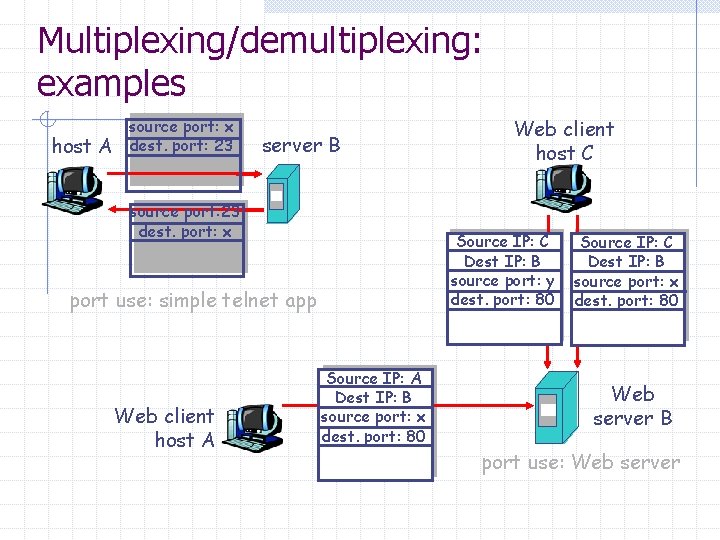
Multiplexing/demultiplexing: examples host A source port: x dest. port: 23 server B source port: 23 dest. port: x Source IP: C Dest IP: B source port: y dest. port: 80 port use: simple telnet app Web client host A Web client host C Source IP: A Dest IP: B source port: x dest. port: 80 Source IP: C Dest IP: B source port: x dest. port: 80 Web server B port use: Web server
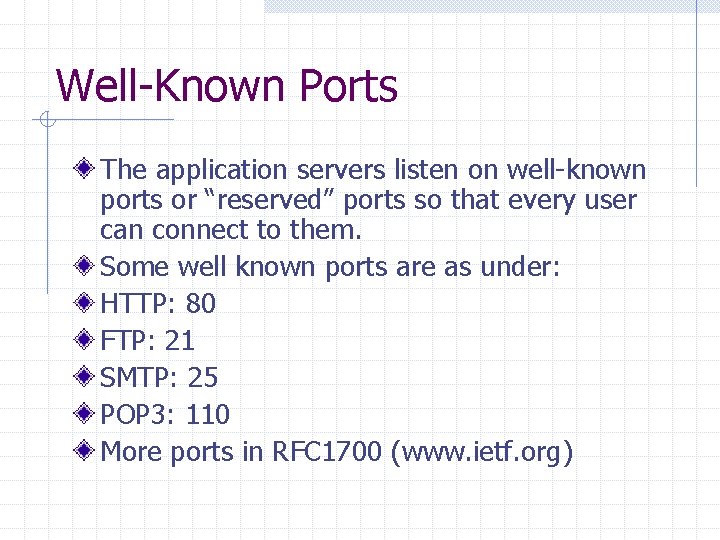
Well-Known Ports The application servers listen on well-known ports or “reserved” ports so that every user can connect to them. Some well known ports are as under: HTTP: 80 FTP: 21 SMTP: 25 POP 3: 110 More ports in RFC 1700 (www. ietf. org)
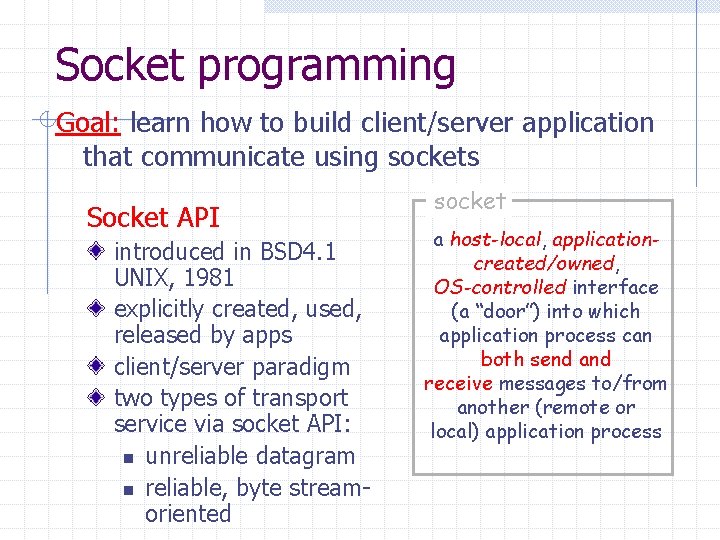
Socket programming Goal: learn how to build client/server application that communicate using sockets Socket API introduced in BSD 4. 1 UNIX, 1981 explicitly created, used, released by apps client/server paradigm two types of transport service via socket API: n unreliable datagram n reliable, byte streamoriented socket a host-local, applicationcreated/owned, OS-controlled interface (a “door”) into which application process can both send and receive messages to/from another (remote or local) application process
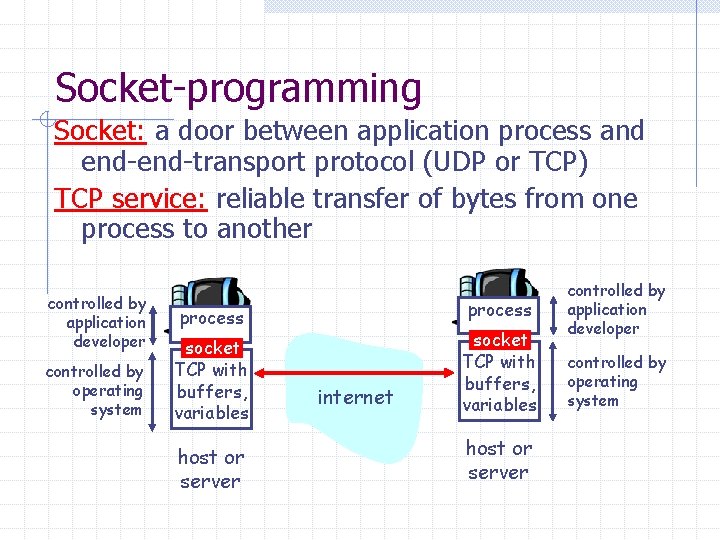
Socket-programming Socket: a door between application process and end-transport protocol (UDP or TCP) TCP service: reliable transfer of bytes from one process to another controlled by application developer controlled by operating system process socket TCP with buffers, variables host or server internet socket TCP with buffers, variables host or server controlled by application developer controlled by operating system
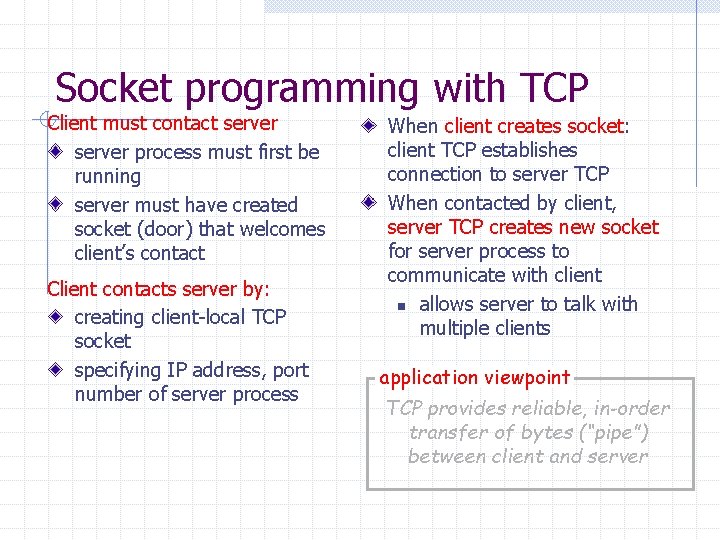
Socket programming with TCP Client must contact server process must first be running server must have created socket (door) that welcomes client’s contact Client contacts server by: creating client-local TCP socket specifying IP address, port number of server process When client creates socket: client TCP establishes connection to server TCP When contacted by client, server TCP creates new socket for server process to communicate with client n allows server to talk with multiple clients application viewpoint TCP provides reliable, in-order transfer of bytes (“pipe”) between client and server
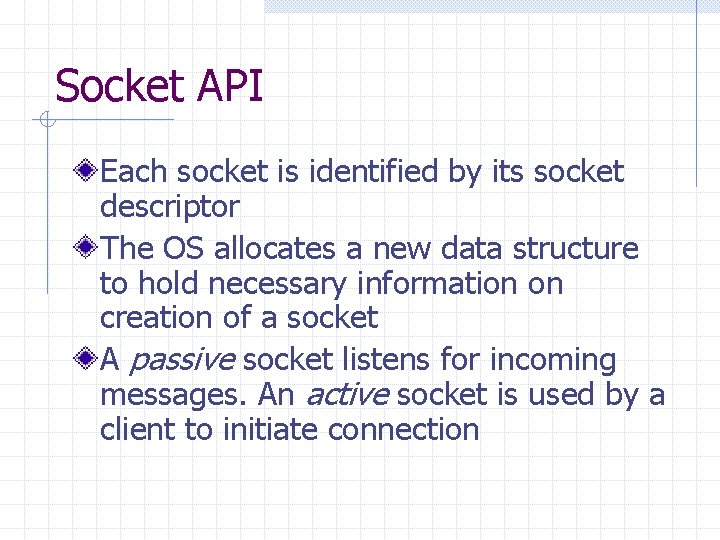
Socket API Each socket is identified by its socket descriptor The OS allocates a new data structure to hold necessary information on creation of a socket A passive socket listens for incoming messages. An active socket is used by a client to initiate connection
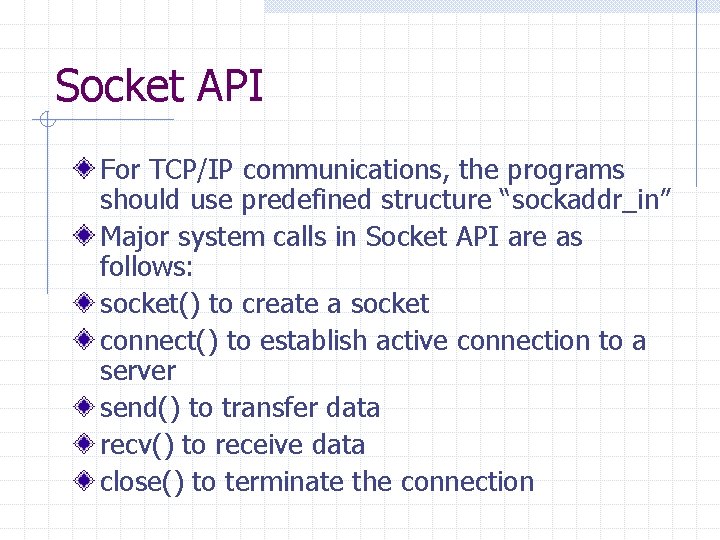
Socket API For TCP/IP communications, the programs should use predefined structure “sockaddr_in” Major system calls in Socket API are as follows: socket() to create a socket connect() to establish active connection to a server send() to transfer data recv() to receive data close() to terminate the connection
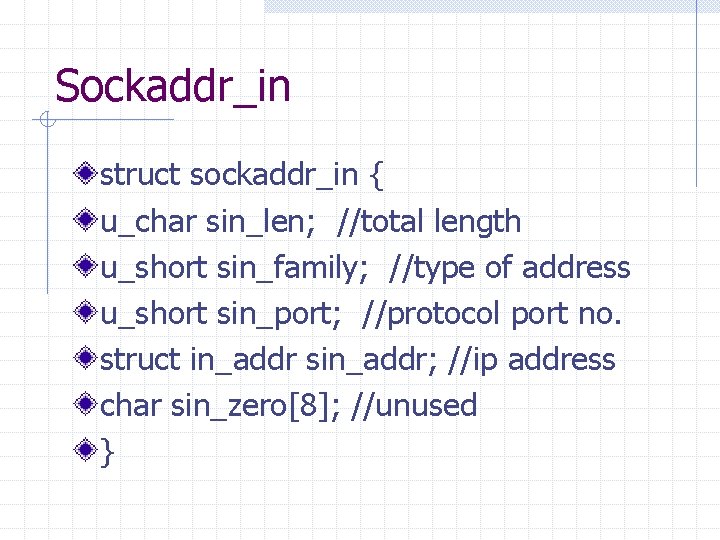
Sockaddr_in struct sockaddr_in { u_char sin_len; //total length u_short sin_family; //type of address u_short sin_port; //protocol port no. struct in_addr sin_addr; //ip address char sin_zero[8]; //unused }
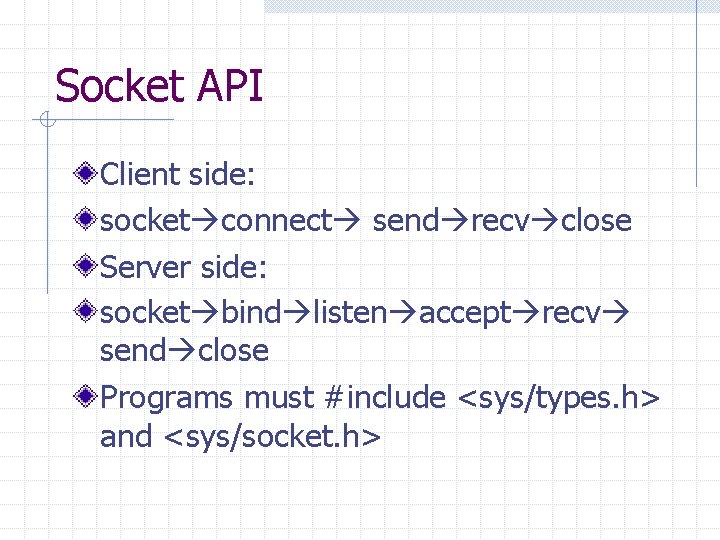
Socket API Client side: socket connect send recv close Server side: socket bind listen accept recv send close Programs must #include <sys/types. h> and <sys/socket. h>
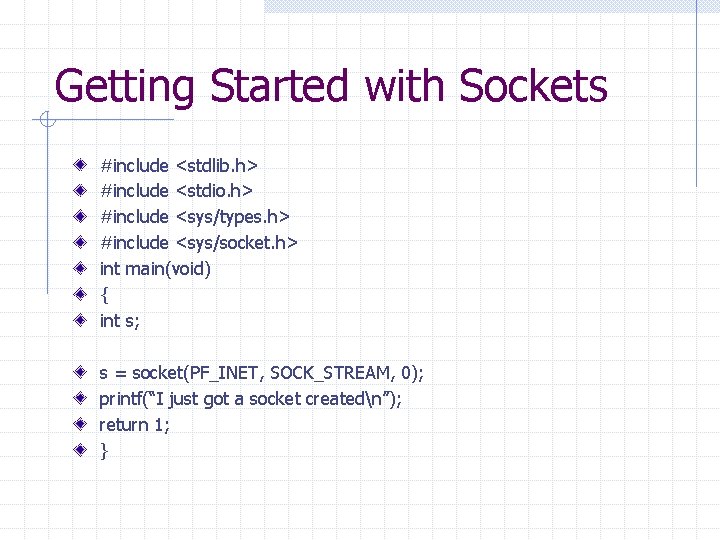
Getting Started with Sockets #include <stdlib. h> #include <stdio. h> #include <sys/types. h> #include <sys/socket. h> int main(void) { int s; s = socket(PF_INET, SOCK_STREAM, 0); printf(“I just got a socket createdn”); return 1; }
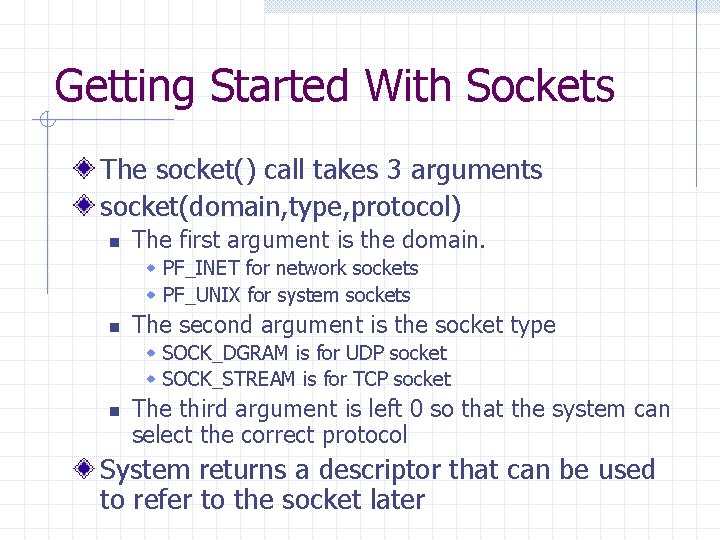
Getting Started With Sockets The socket() call takes 3 arguments socket(domain, type, protocol) n The first argument is the domain. w PF_INET for network sockets w PF_UNIX for system sockets n The second argument is the socket type w SOCK_DGRAM is for UDP socket w SOCK_STREAM is for TCP socket n The third argument is left 0 so that the system can select the correct protocol System returns a descriptor that can be used to refer to the socket later
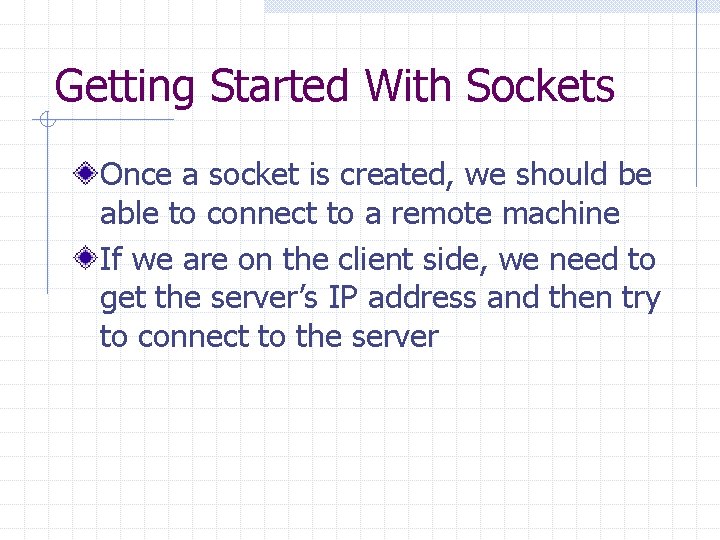
Getting Started With Sockets Once a socket is created, we should be able to connect to a remote machine If we are on the client side, we need to get the server’s IP address and then try to connect to the server

Client Side Get remote host information by using the following statements. Do not forget to #include <netinet/in. h> and <netdb. h> n n n struct hostent * ph; //remote host name and info struct sockaddr_in sa; //holds IP address and protocol port memset(&sa, 0, sizeof(sa)); //zero out the sa struct if ((ph = gethostbyname (“www. cs. fredonia. edu”)) == NULL) { printf(“error in gethostbynamen”); exit(1); } We tried to get the IP address by using DNS service. If it failed, the program will exit with a nonzero error code. hostent structure is defined in netdb. h
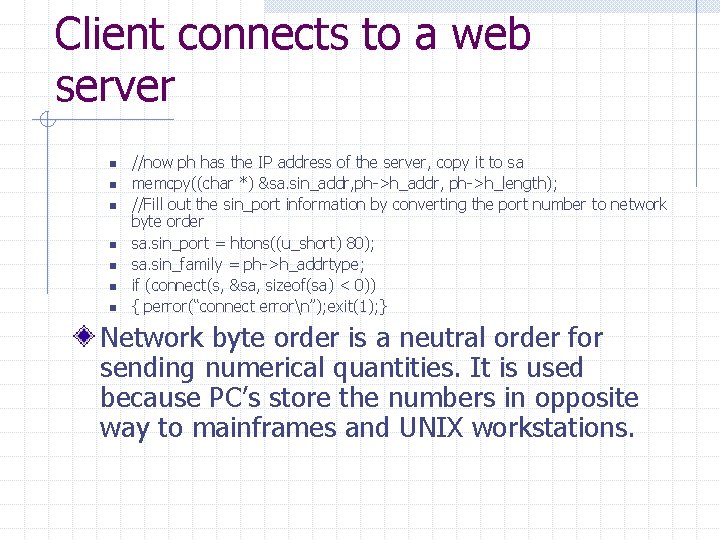
Client connects to a web server n n n n //now ph has the IP address of the server, copy it to sa memcpy((char *) &sa. sin_addr, ph->h_length); //Fill out the sin_port information by converting the port number to network byte order sa. sin_port = htons((u_short) 80); sa. sin_family = ph->h_addrtype; if (connect(s, &sa, sizeof(sa) < 0)) { perror(“connect errorn”); exit(1); } Network byte order is a neutral order for sending numerical quantities. It is used because PC’s store the numbers in opposite way to mainframes and UNIX workstations.
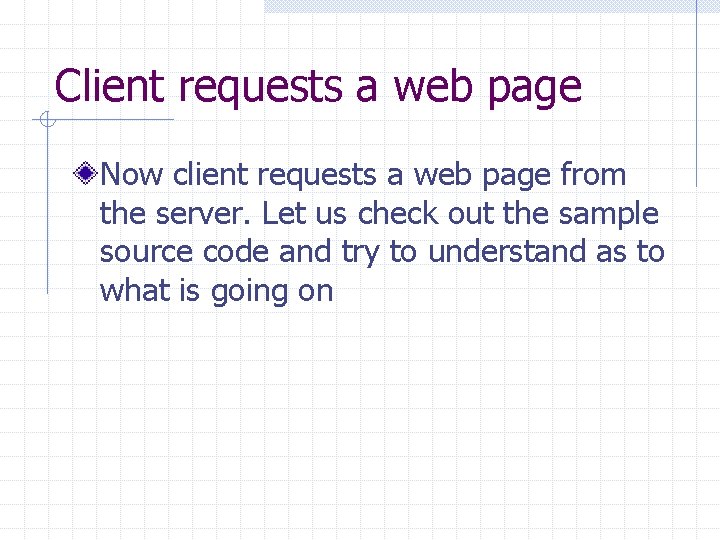
Client requests a web page Now client requests a web page from the server. Let us check out the sample source code and try to understand as to what is going on
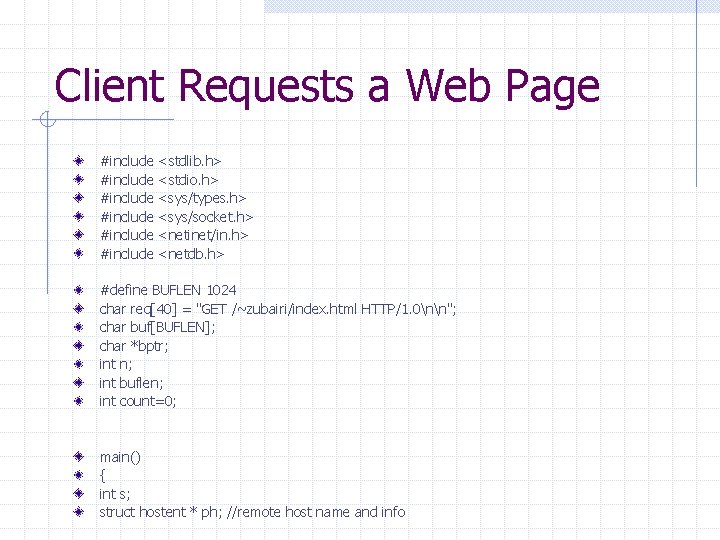
Client Requests a Web Page #include #include <stdlib. h> <stdio. h> <sys/types. h> <sys/socket. h> <netinet/in. h> <netdb. h> #define BUFLEN 1024 char req[40] = "GET /~zubairi/index. html HTTP/1. 0nn"; char buf[BUFLEN]; char *bptr; int n; int buflen; int count=0; main() { int s; struct hostent * ph; //remote host name and info
![Sample Source Code struct sockaddrin sa holds IP address and protocol port req39 Sample Source Code struct sockaddr_in sa; //holds IP address and protocol port req[39] =](https://slidetodoc.com/presentation_image_h/a2b8779c12a5bac0feef1af7fc5f3619/image-27.jpg)
Sample Source Code struct sockaddr_in sa; //holds IP address and protocol port req[39] = '�'; printf("%s", req); s = socket(PF_INET, SOCK_STREAM, 0); printf("Socket was createdn"); memset(&sa, 0, sizeof(sa)); //zero out the sa struct if ((ph = gethostbyname ("www. cs. fredonia. edu")) == NULL) { printf("error in gethostbynamen"); exit(1); } //now ph has the IP address of the server, copy it to sa memcpy((char *) &sa. sin_addr, ph->h_length);
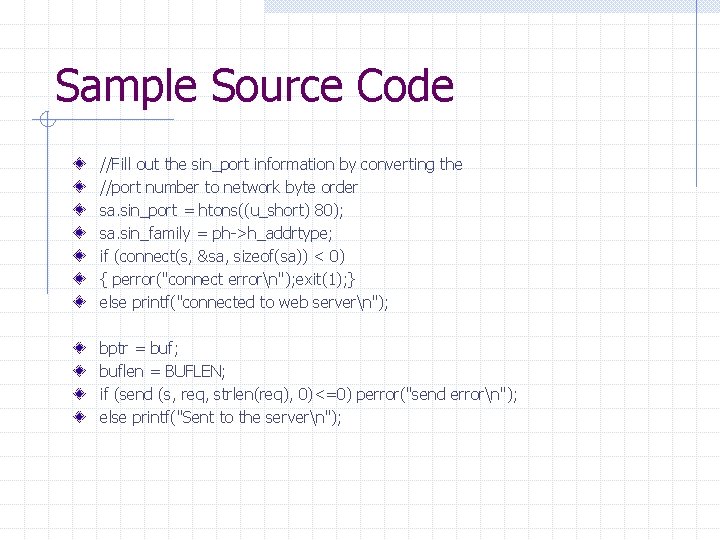
Sample Source Code //Fill out the sin_port information by converting the //port number to network byte order sa. sin_port = htons((u_short) 80); sa. sin_family = ph->h_addrtype; if (connect(s, &sa, sizeof(sa)) < 0) { perror("connect errorn"); exit(1); } else printf("connected to web servern"); bptr = buf; buflen = BUFLEN; if (send (s, req, strlen(req), 0)<=0) perror("send errorn"); else printf("Sent to the servern");
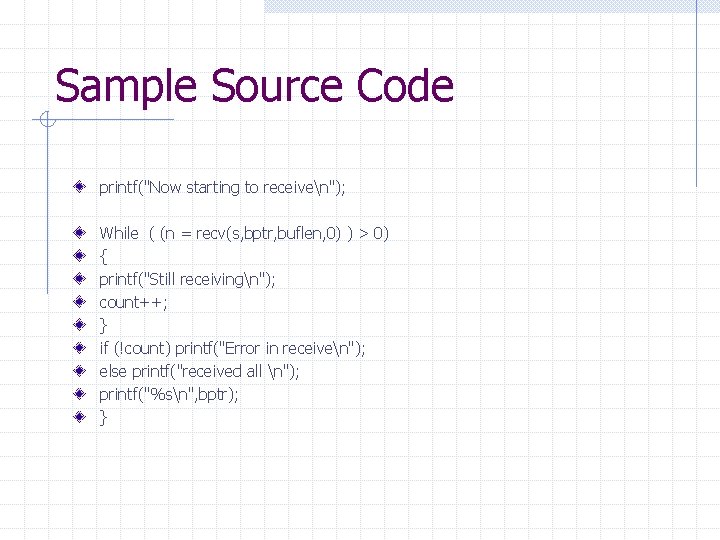
Sample Source Code printf("Now starting to receiven"); While ( (n = recv(s, bptr, buflen, 0) ) > 0) { printf("Still receivingn"); count++; } if (!count) printf("Error in receiven"); else printf("received all n"); printf("%sn", bptr); }
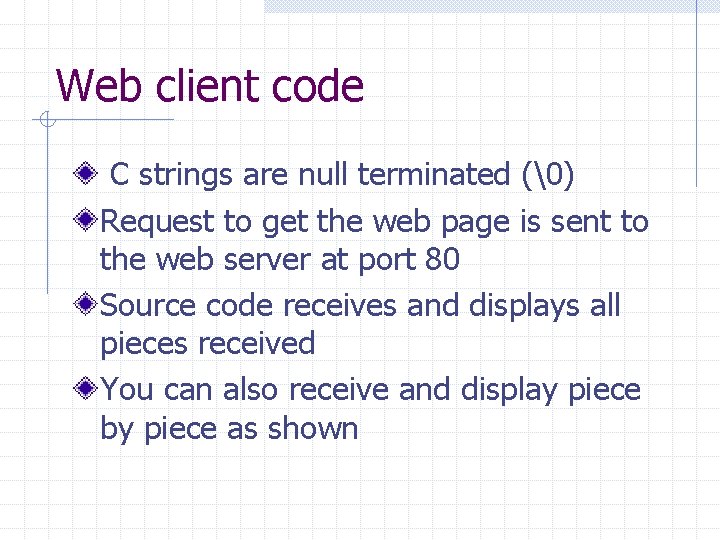
Web client code C strings are null terminated (�) Request to get the web page is sent to the web server at port 80 Source code receives and displays all pieces received You can also receive and display piece by piece as shown
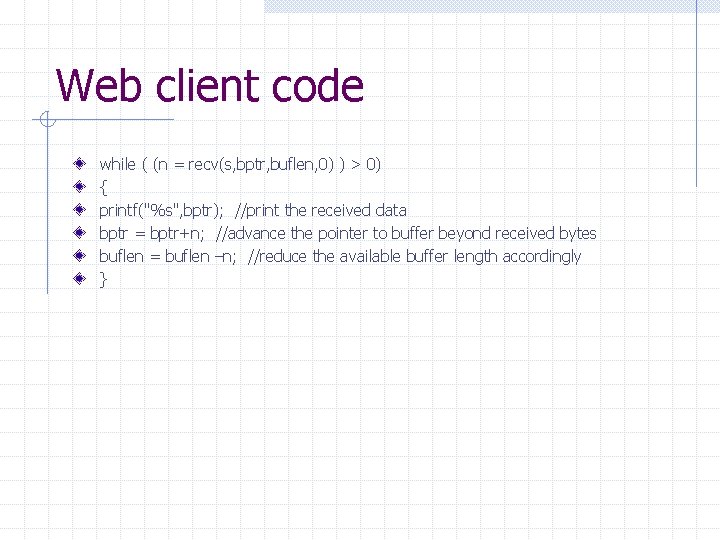
Web client code while ( (n = recv(s, bptr, buflen, 0) ) > 0) { printf("%s", bptr); //print the received data bptr = bptr+n; //advance the pointer to buffer beyond received bytes buflen = buflen –n; //reduce the available buffer length accordingly }
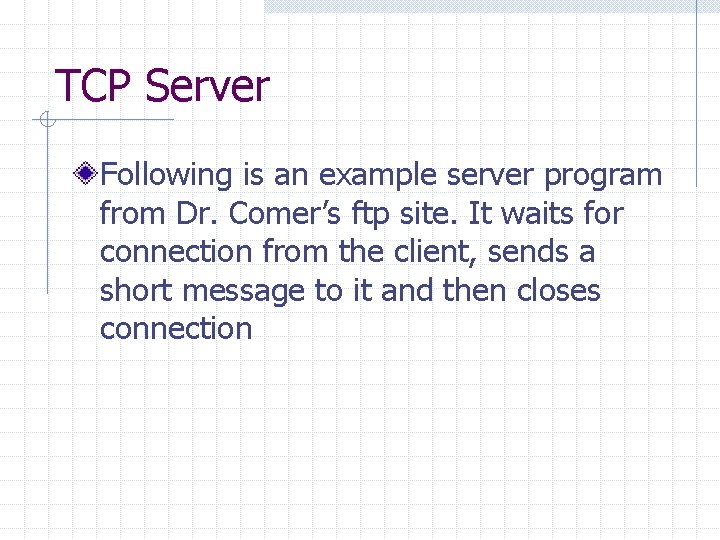
TCP Server Following is an example server program from Dr. Comer’s ftp site. It waits for connection from the client, sends a short message to it and then closes connection
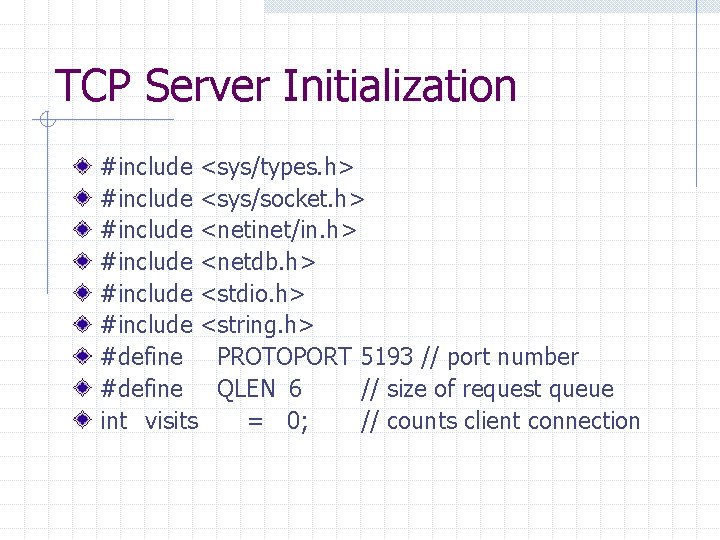
TCP Server Initialization #include <sys/types. h> #include <sys/socket. h> #include <netinet/in. h> #include <netdb. h> #include <stdio. h> #include <string. h> #define PROTOPORT 5193 // port number #define QLEN 6 // size of request queue int visits = 0; // counts client connection
![TCP Server Initialization mainargc argv int argc char argv struct hostent ptrh TCP Server Initialization main(argc, argv) int argc; char *argv[]; { struct hostent *ptrh; /*](https://slidetodoc.com/presentation_image_h/a2b8779c12a5bac0feef1af7fc5f3619/image-34.jpg)
TCP Server Initialization main(argc, argv) int argc; char *argv[]; { struct hostent *ptrh; /* pointer to a host table entry */ struct protoent *ptrp; /* pointer to a protocol table entry */ struct sockaddr_in sad; /* structure to hold server's address */ struct sockaddr_in cad; /* structure to hold client's address */ int sd, sd 2; /* socket descriptors */ int port; /* protocol port number */ int alen; /* length of address*/ char buf[1000]; /* buffer for string the server sends*/
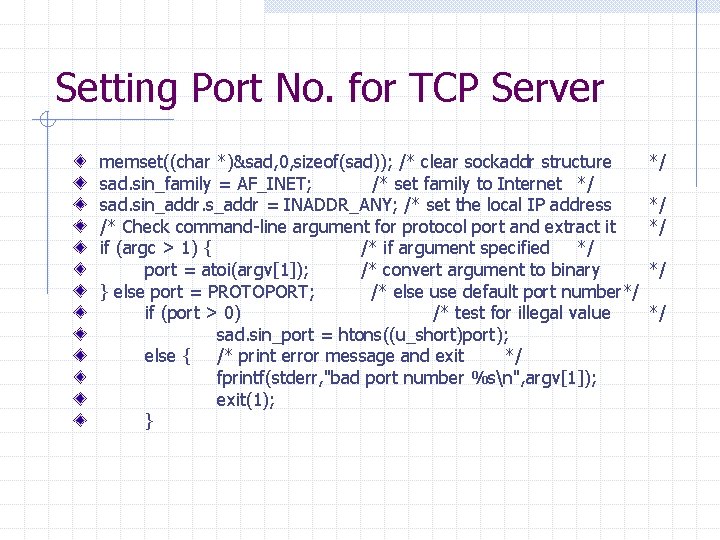
Setting Port No. for TCP Server memset((char *)&sad, 0, sizeof(sad)); /* clear sockaddr structure sad. sin_family = AF_INET; /* set family to Internet */ sad. sin_addr. s_addr = INADDR_ANY; /* set the local IP address /* Check command-line argument for protocol port and extract it if (argc > 1) { /* if argument specified */ port = atoi(argv[1]); /* convert argument to binary } else port = PROTOPORT; /* else use default port number*/ if (port > 0) /* test for illegal value sad. sin_port = htons((u_short)port); else { /* print error message and exit */ fprintf(stderr, "bad port number %sn", argv[1]); exit(1); } */ */ */
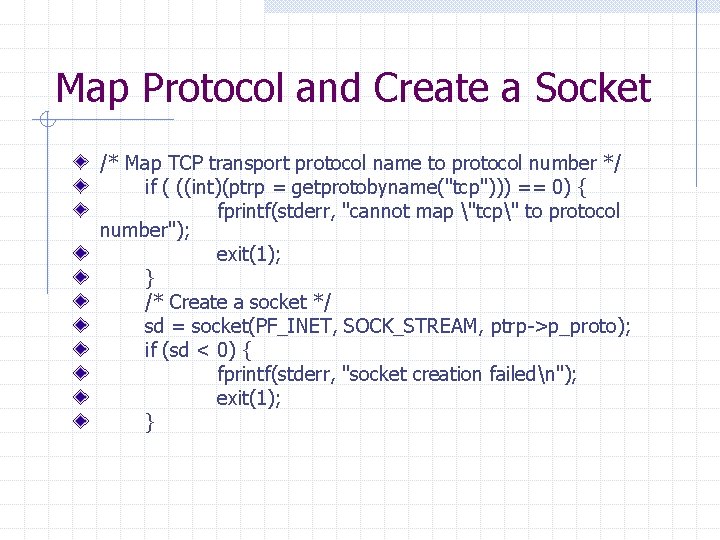
Map Protocol and Create a Socket /* Map TCP transport protocol name to protocol number */ if ( ((int)(ptrp = getprotobyname("tcp"))) == 0) { fprintf(stderr, "cannot map "tcp" to protocol number"); exit(1); } /* Create a socket */ sd = socket(PF_INET, SOCK_STREAM, ptrp->p_proto); if (sd < 0) { fprintf(stderr, "socket creation failedn"); exit(1); }
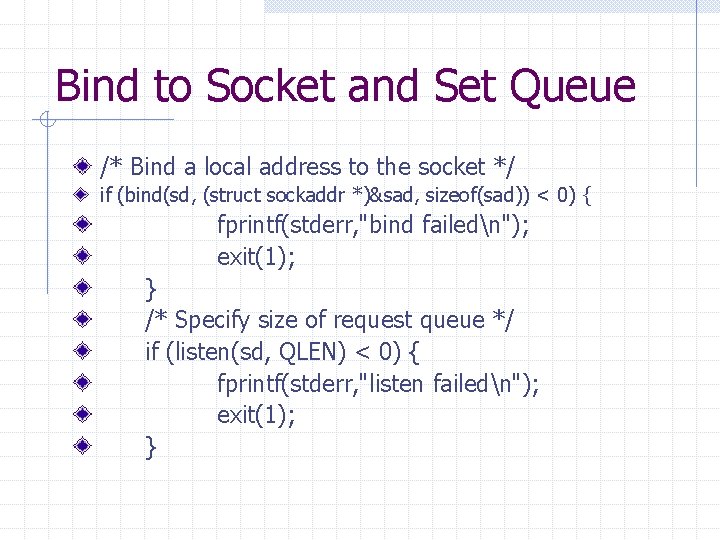
Bind to Socket and Set Queue /* Bind a local address to the socket */ if (bind(sd, (struct sockaddr *)&sad, sizeof(sad)) < 0) { fprintf(stderr, "bind failedn"); exit(1); } /* Specify size of request queue */ if (listen(sd, QLEN) < 0) { fprintf(stderr, "listen failedn"); exit(1); }
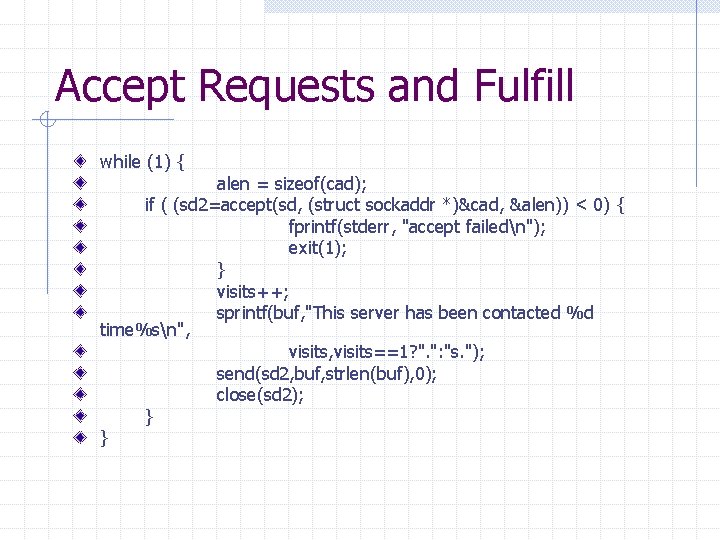
Accept Requests and Fulfill while (1) { alen = sizeof(cad); if ( (sd 2=accept(sd, (struct sockaddr *)&cad, &alen)) < 0) { fprintf(stderr, "accept failedn"); exit(1); } visits++; sprintf(buf, "This server has been contacted %d time%sn", visits==1? ". ": "s. "); send(sd 2, buf, strlen(buf), 0); close(sd 2); } }
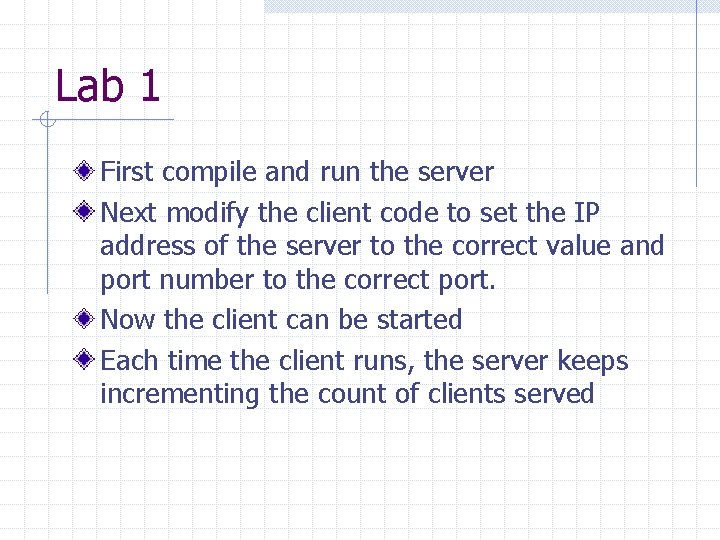
Lab 1 First compile and run the server Next modify the client code to set the IP address of the server to the correct value and port number to the correct port. Now the client can be started Each time the client runs, the server keeps incrementing the count of clients served