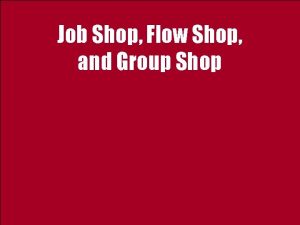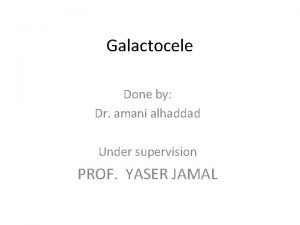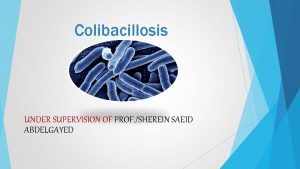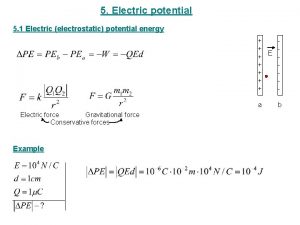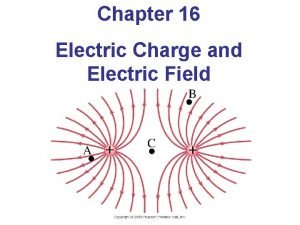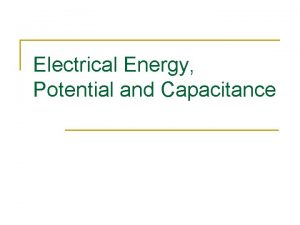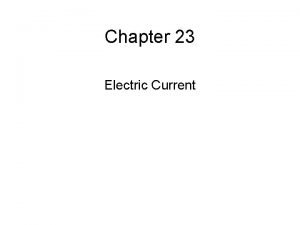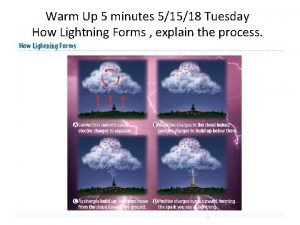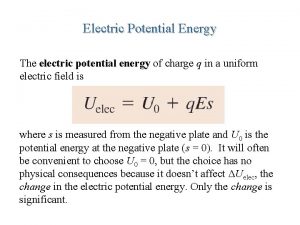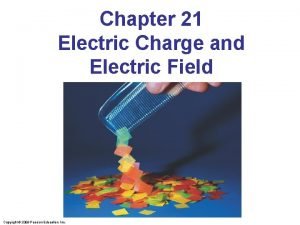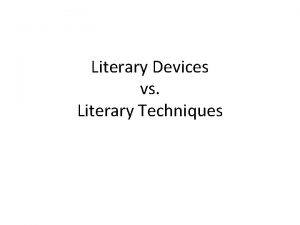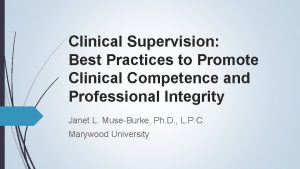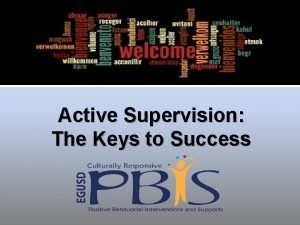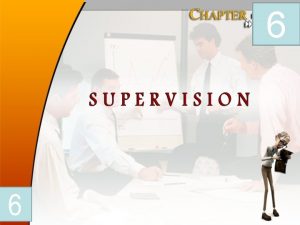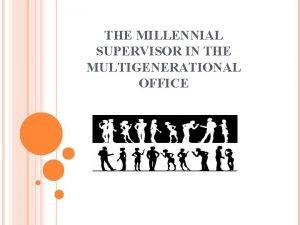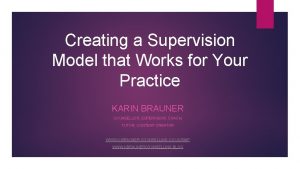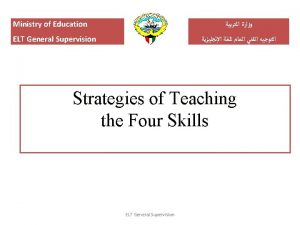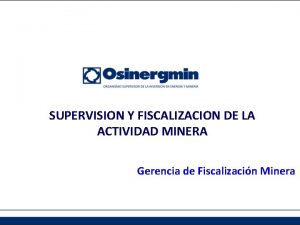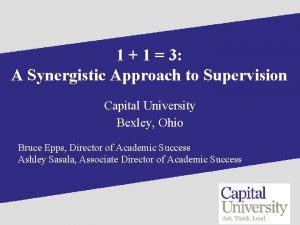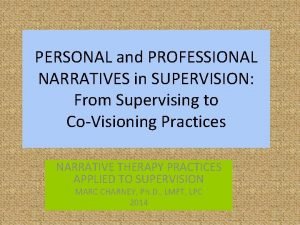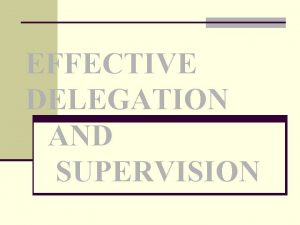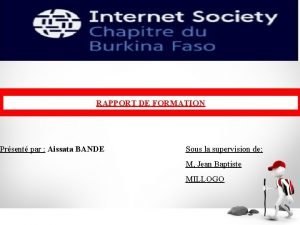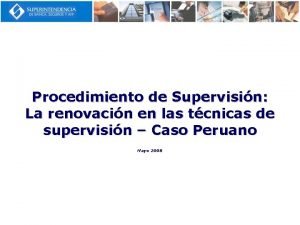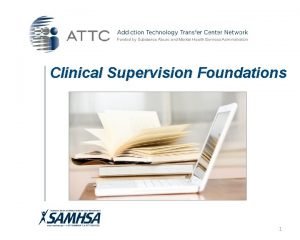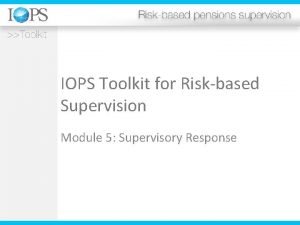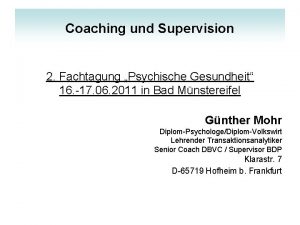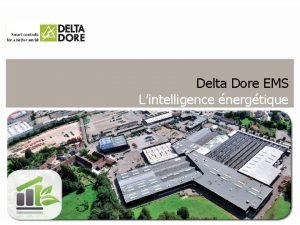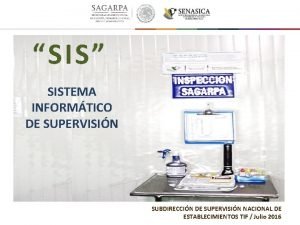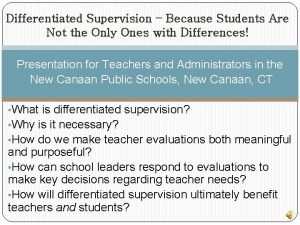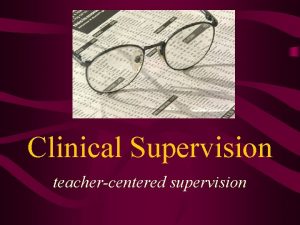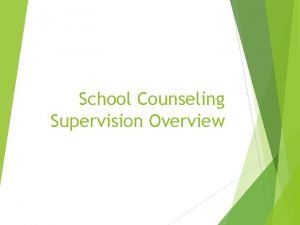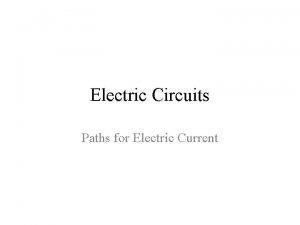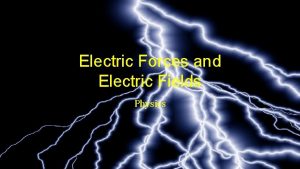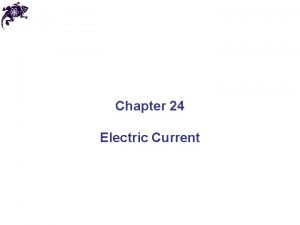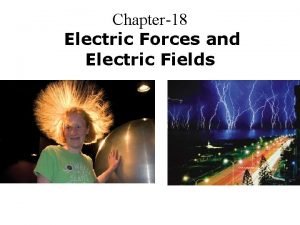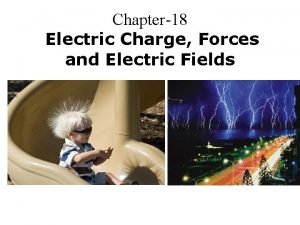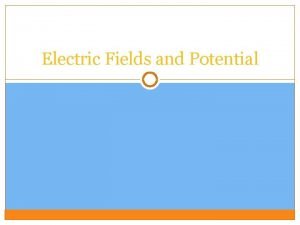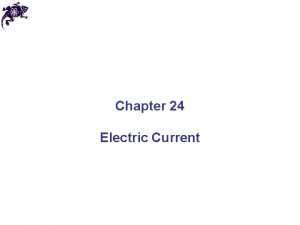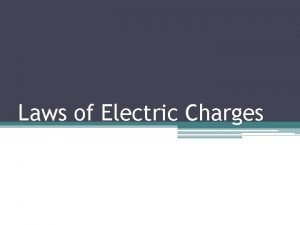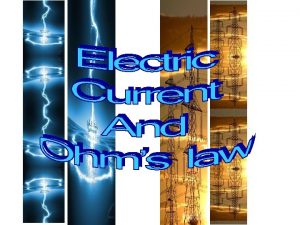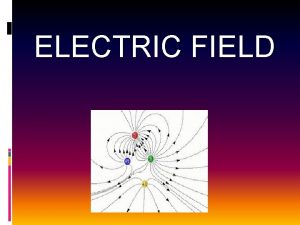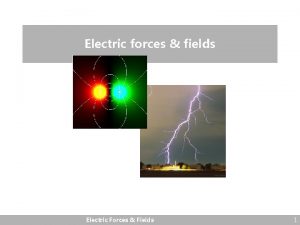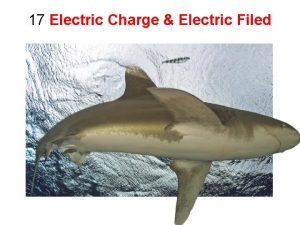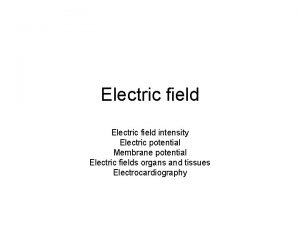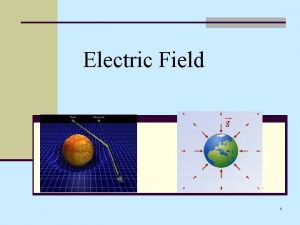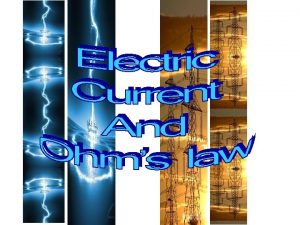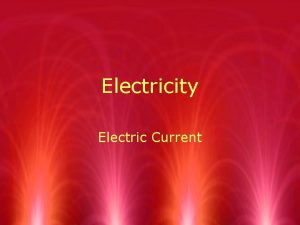n Electric Devices Shop Under supervision of DR


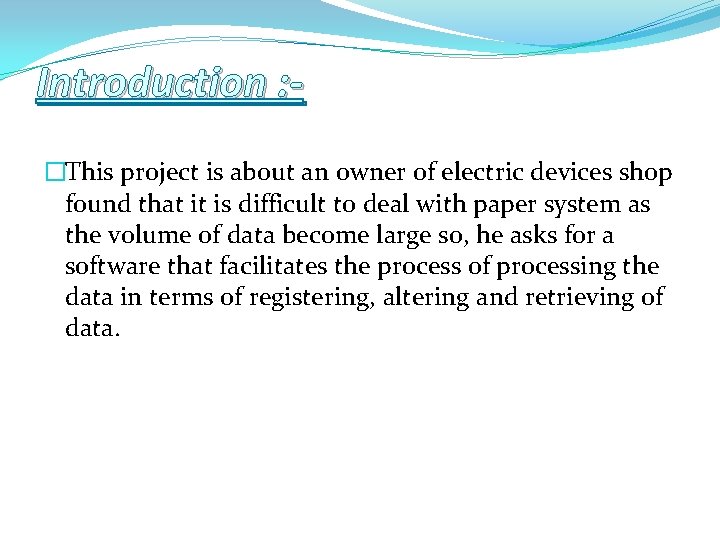
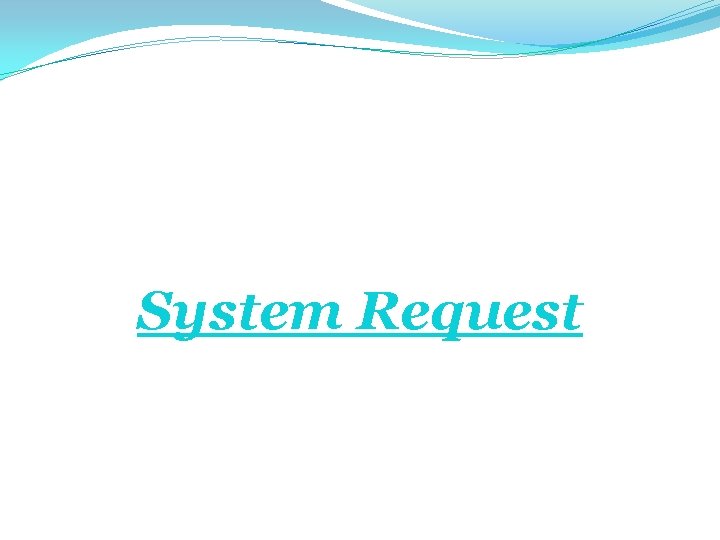
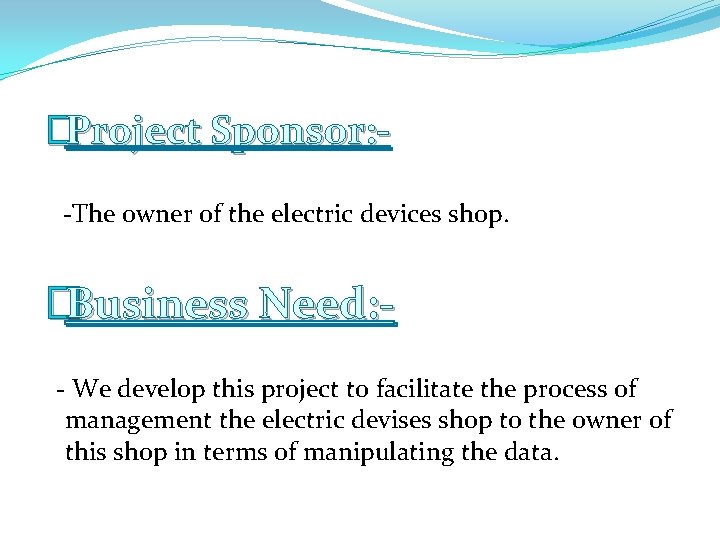
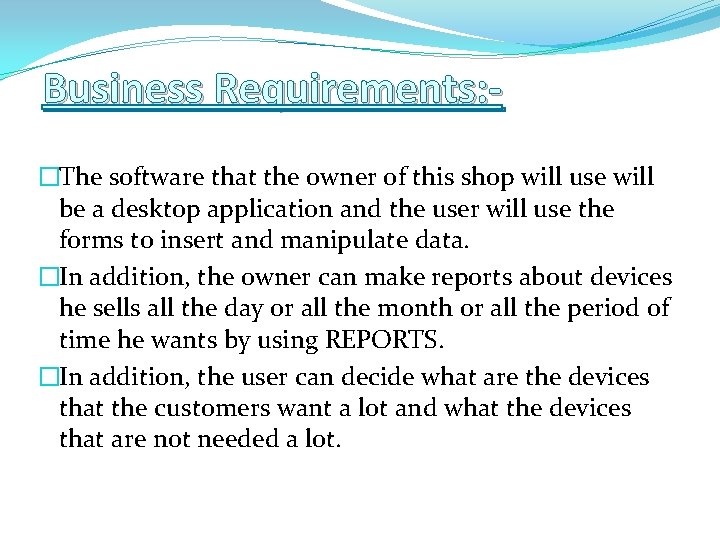
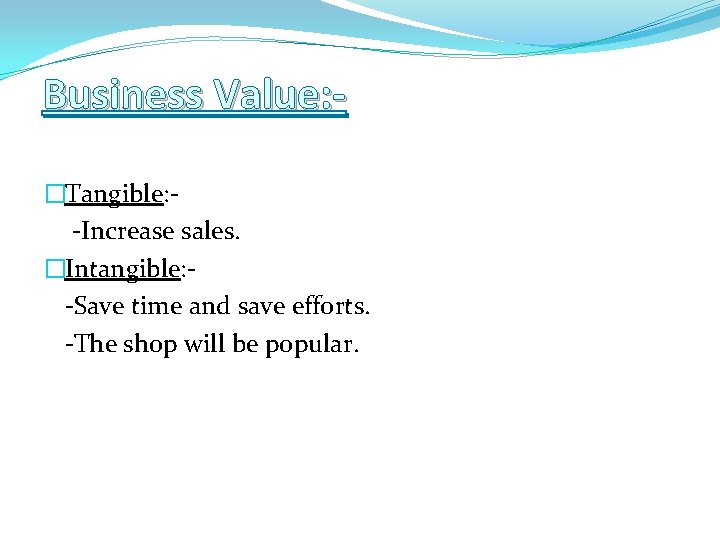
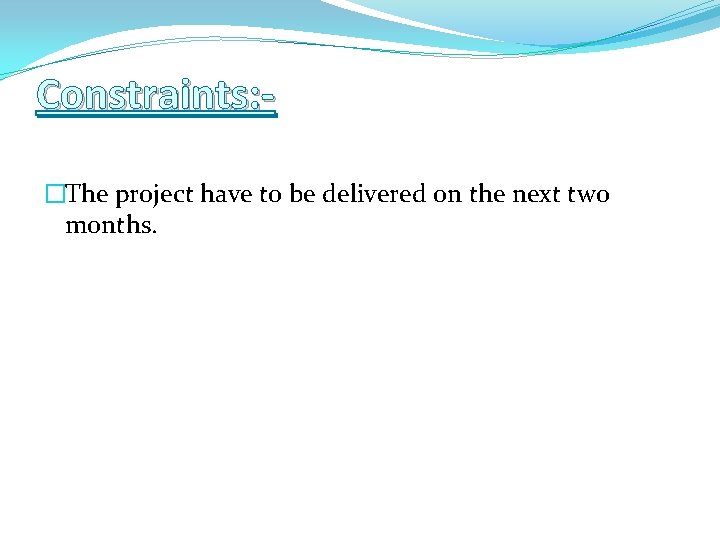
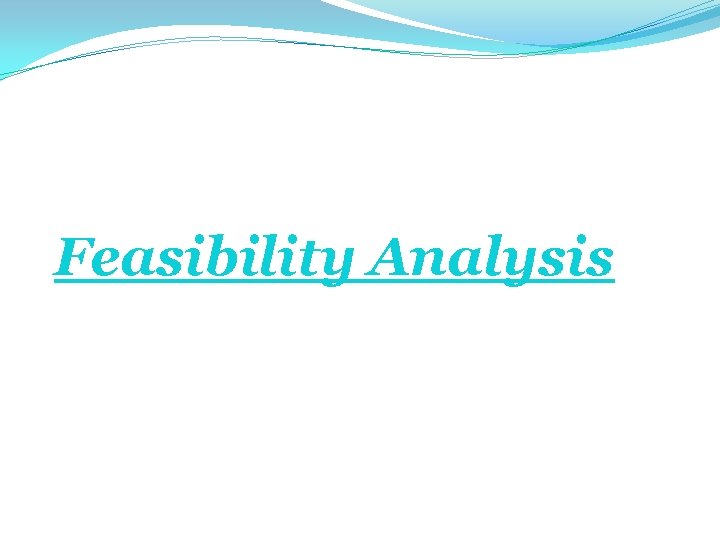
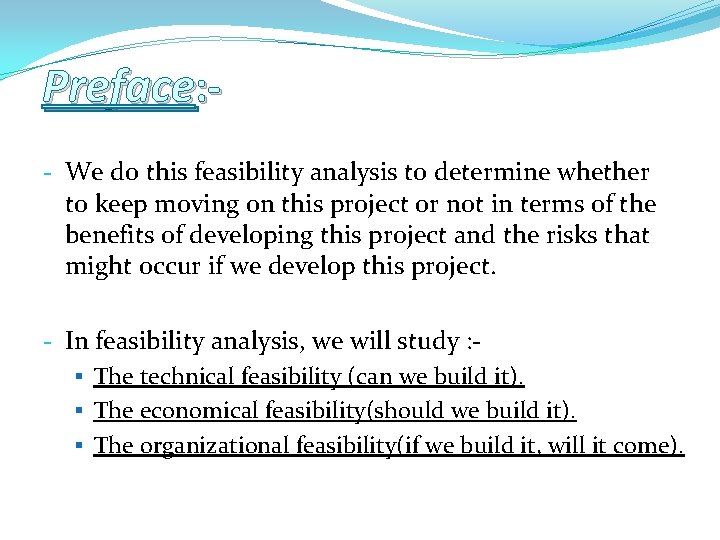
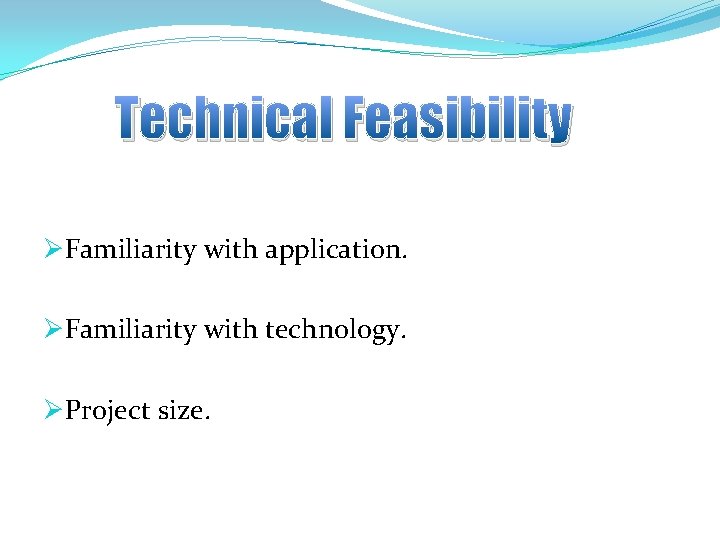
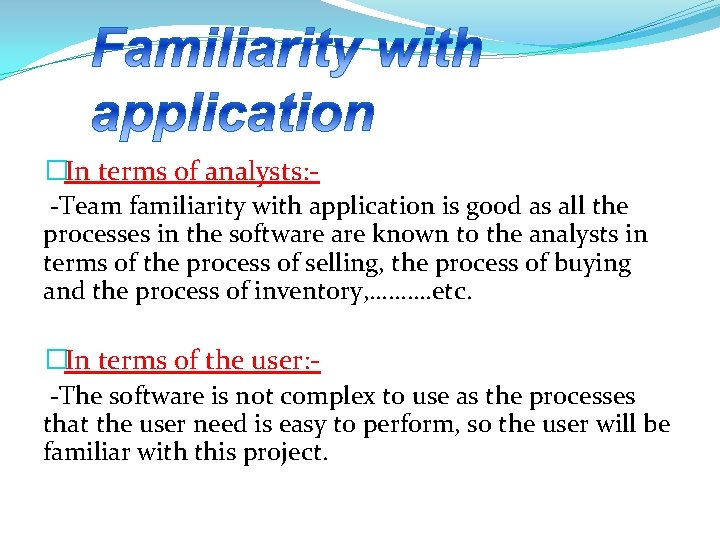
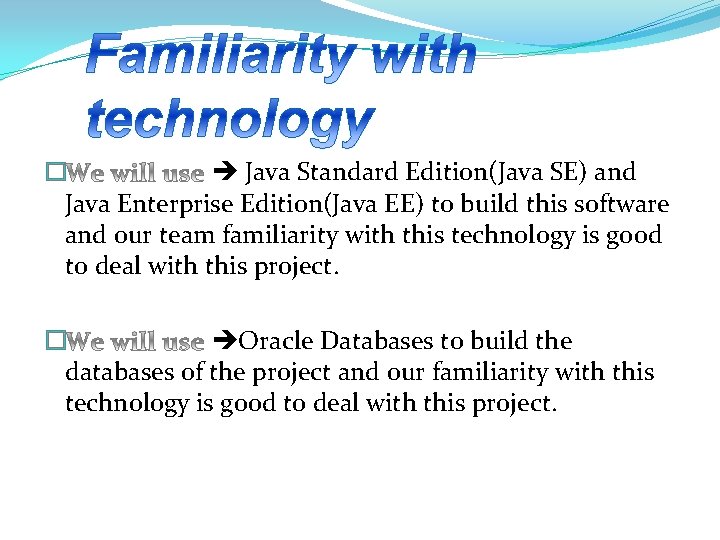
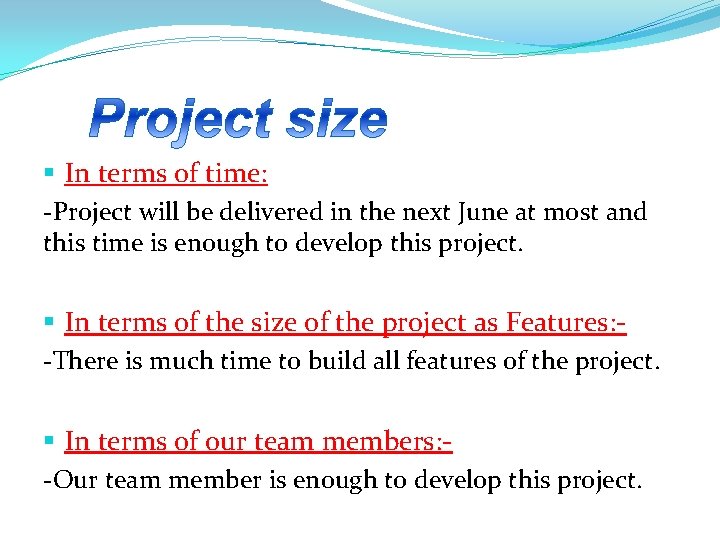
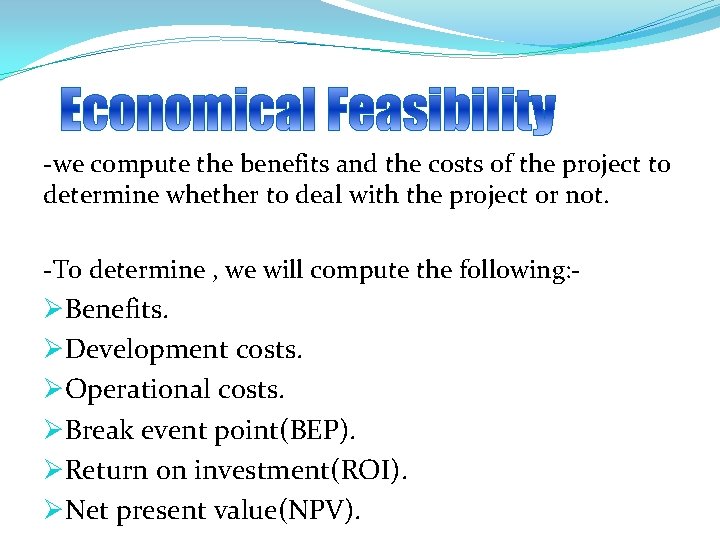

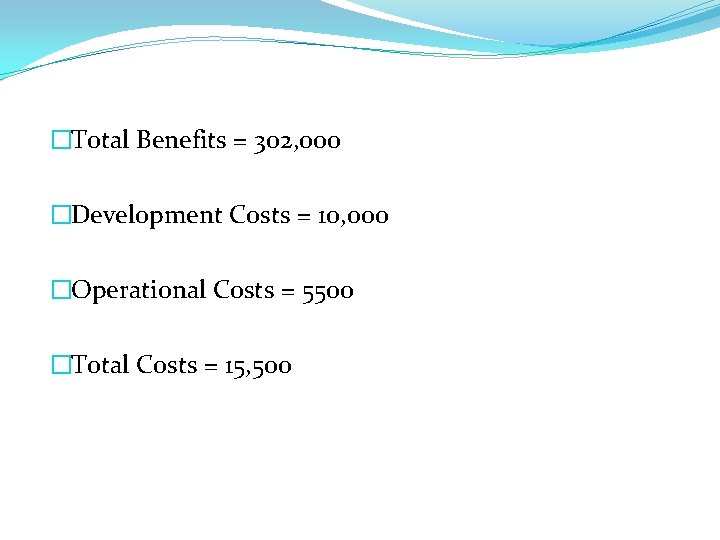
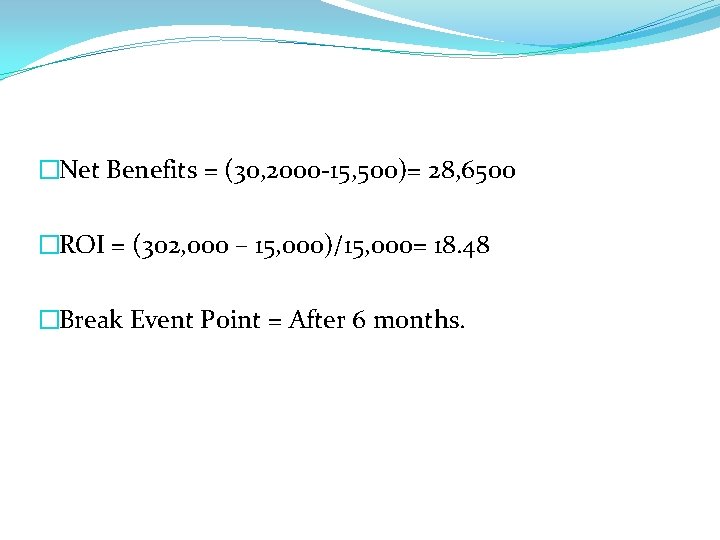
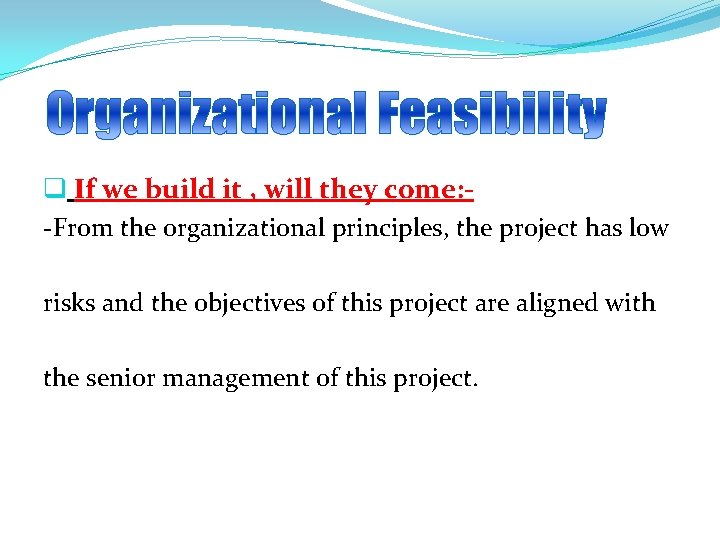
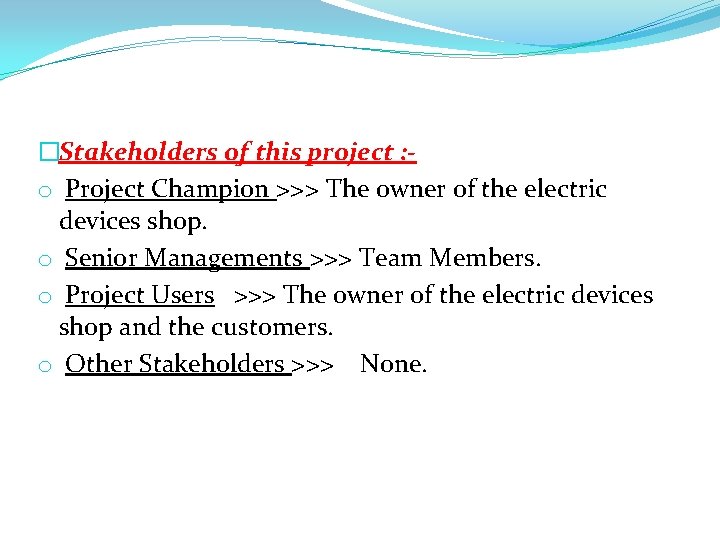
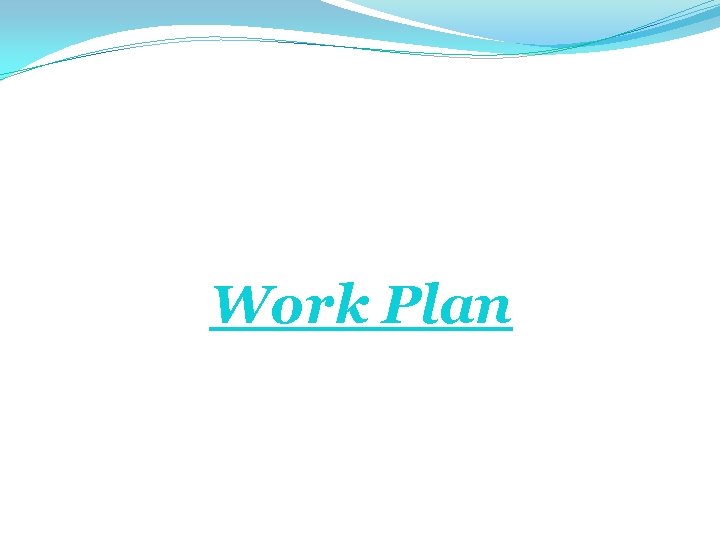
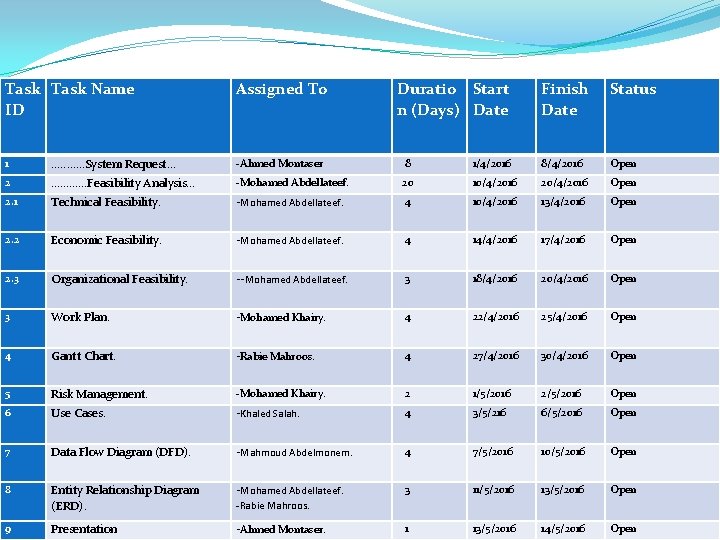

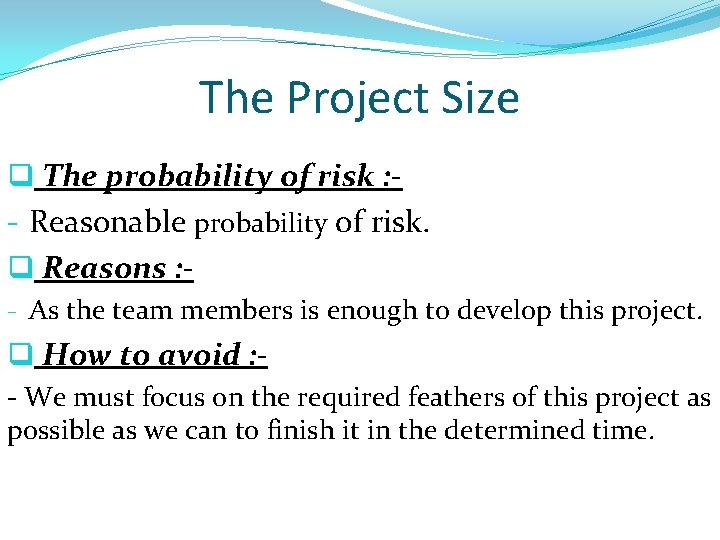
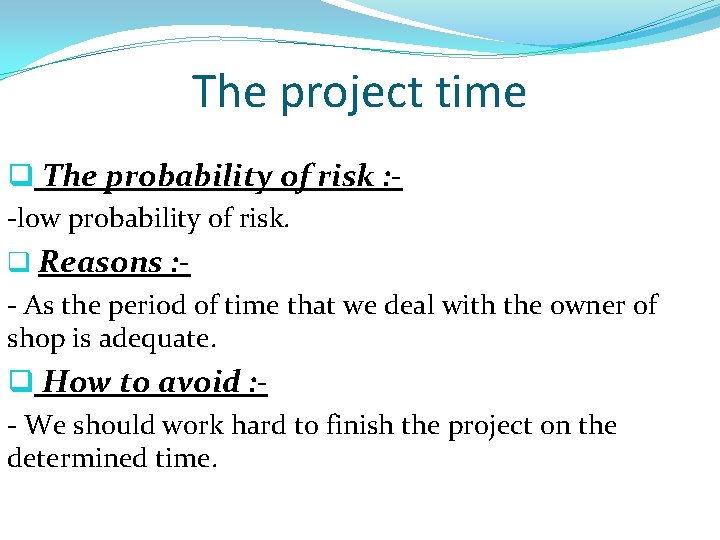
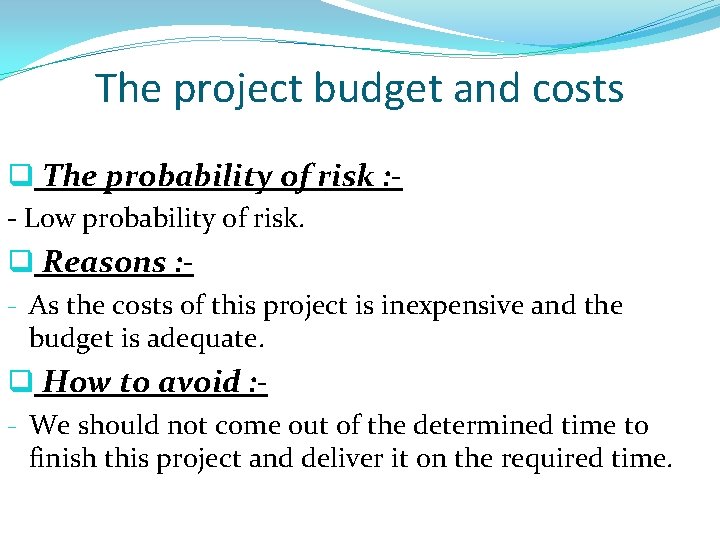

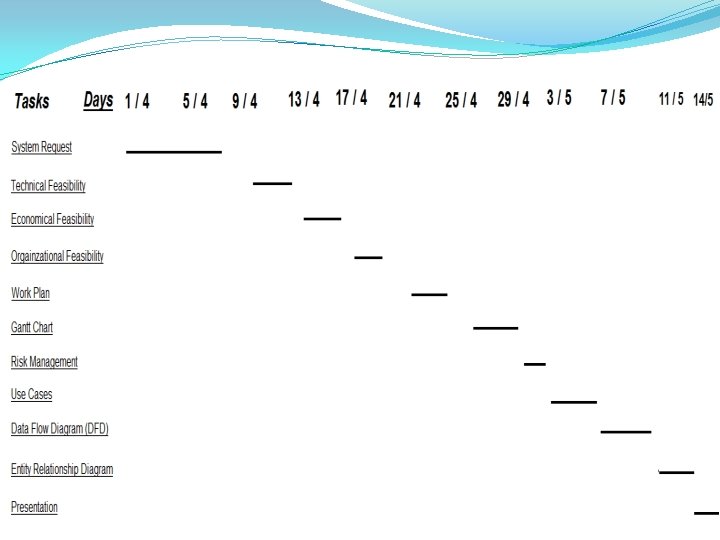
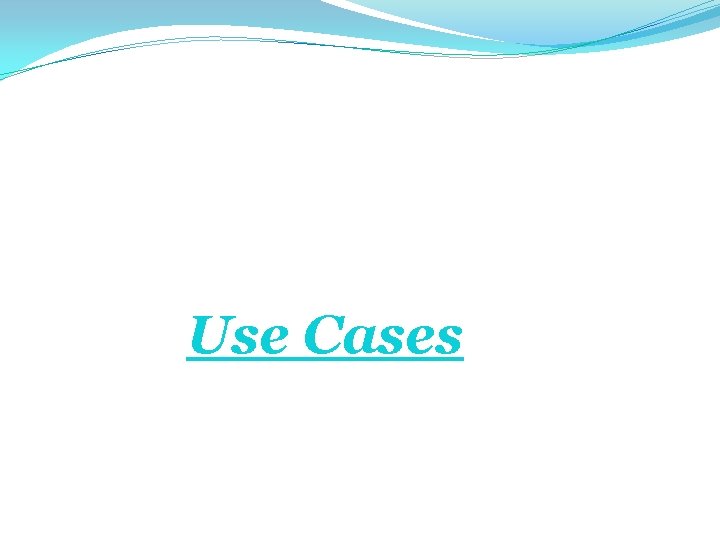
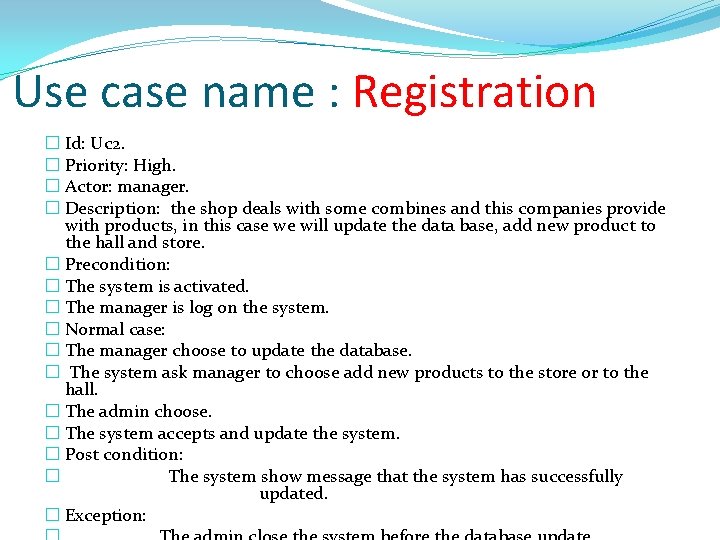
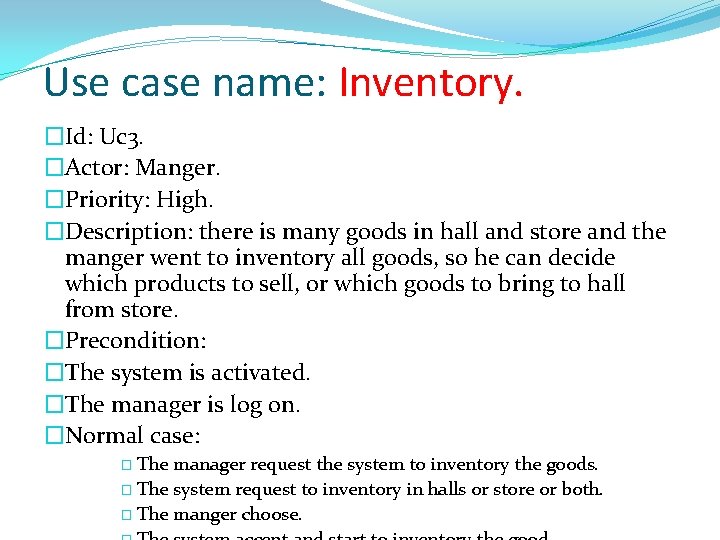
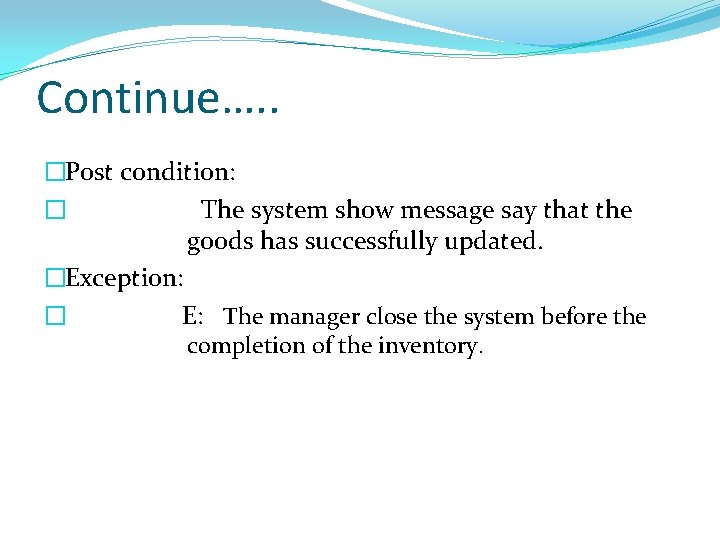
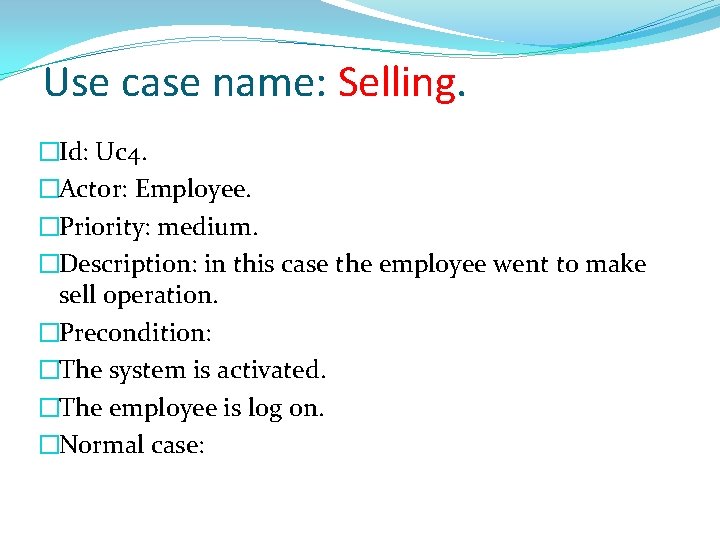
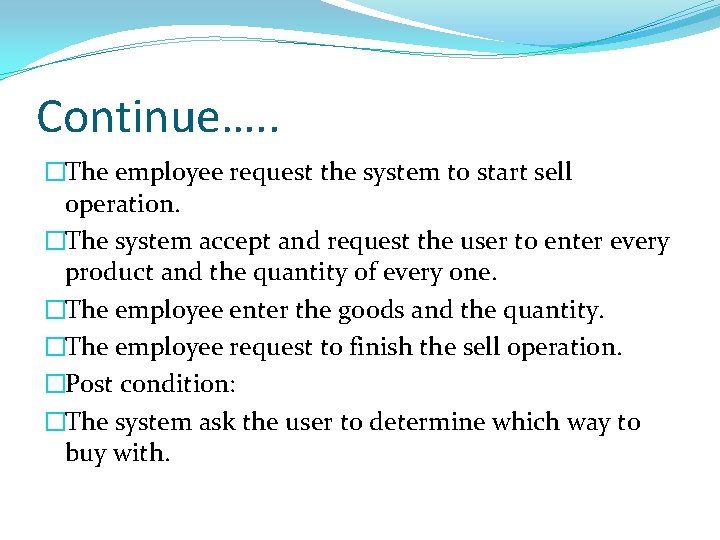
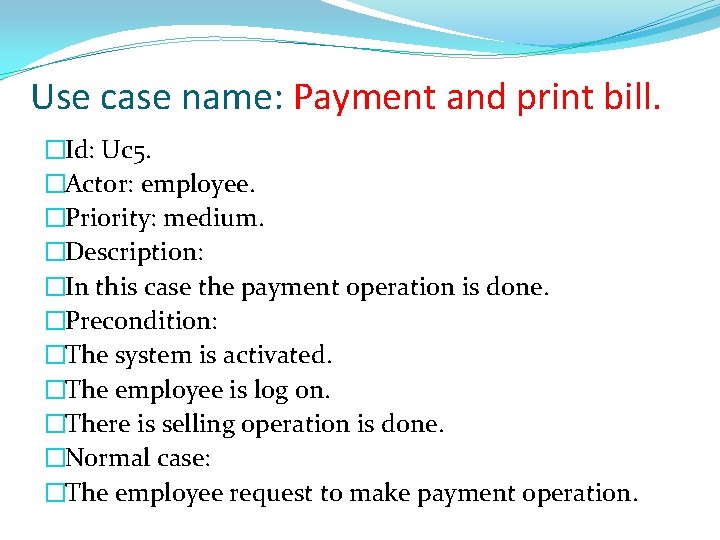
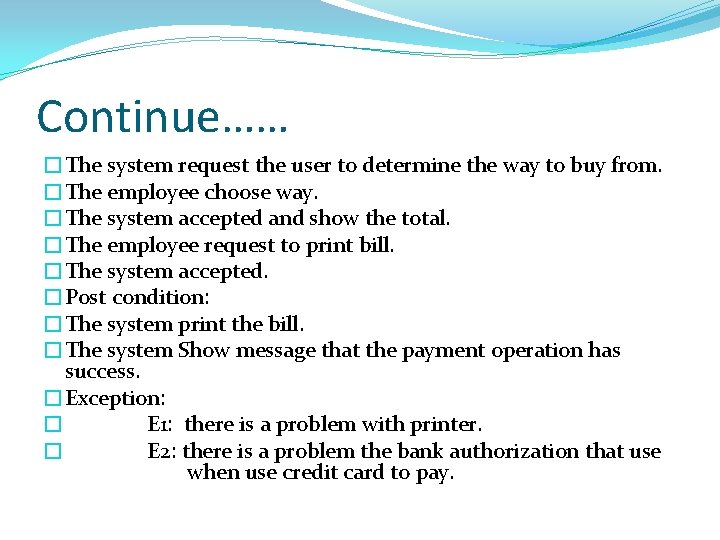
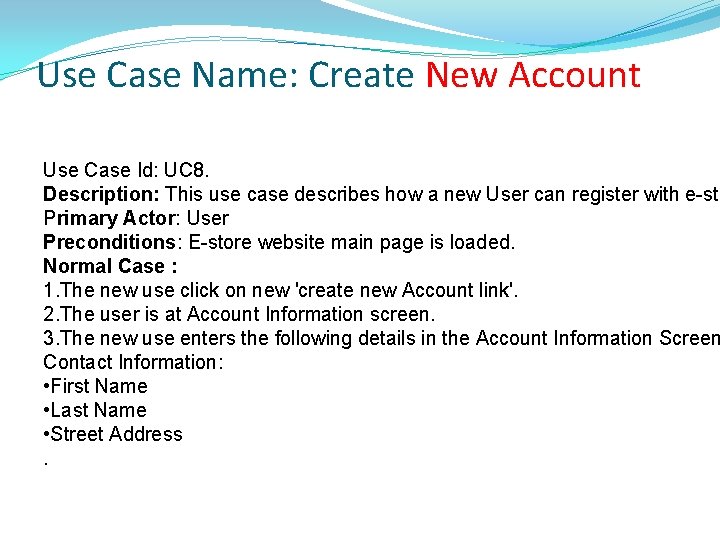
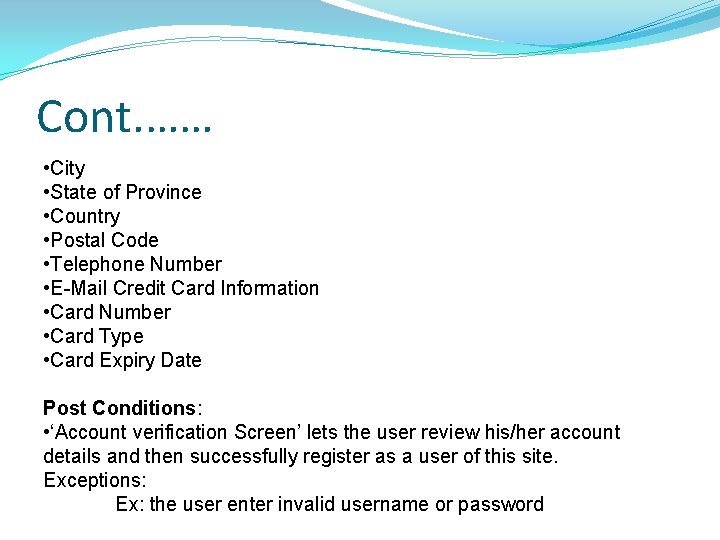
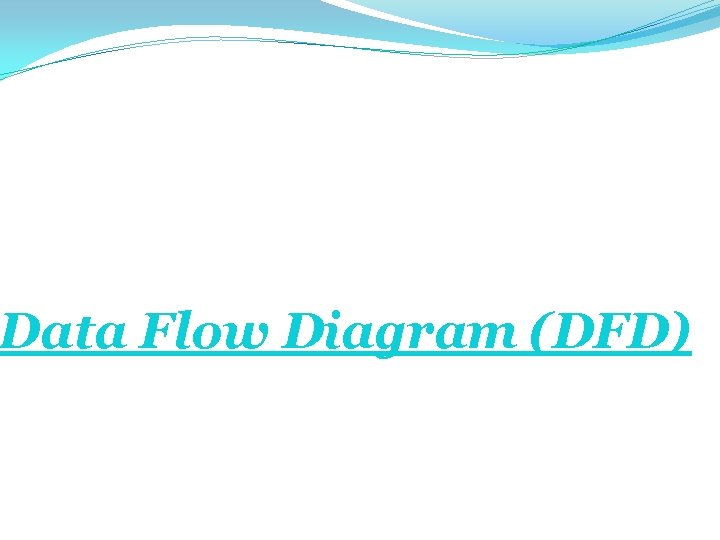
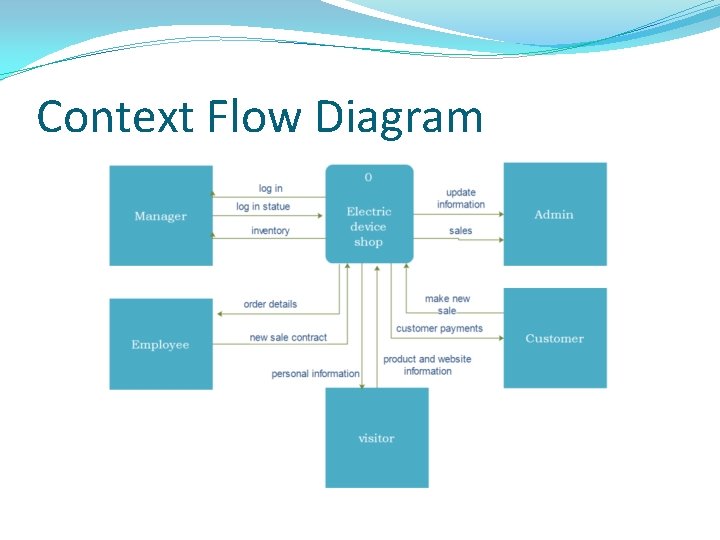

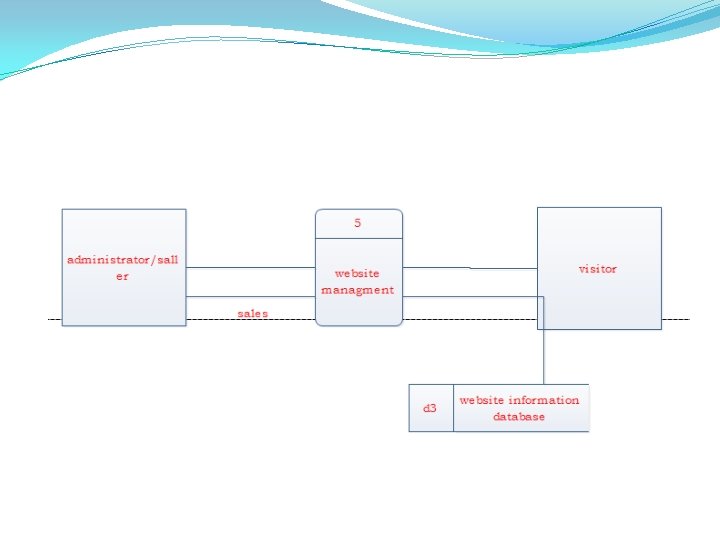
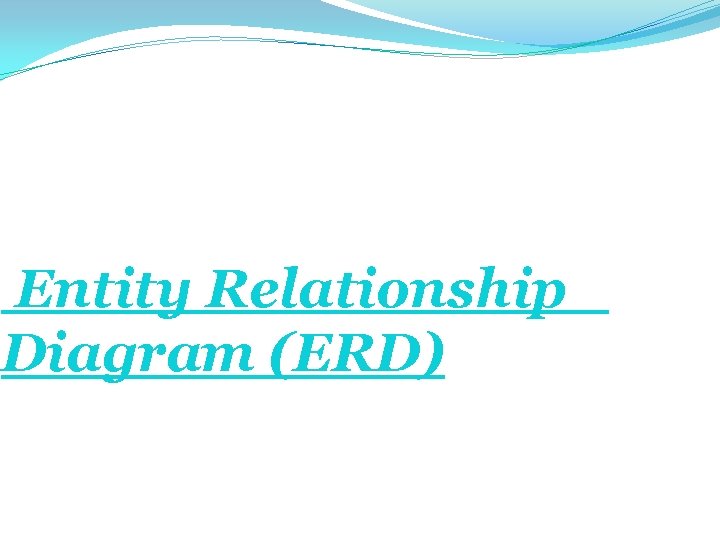
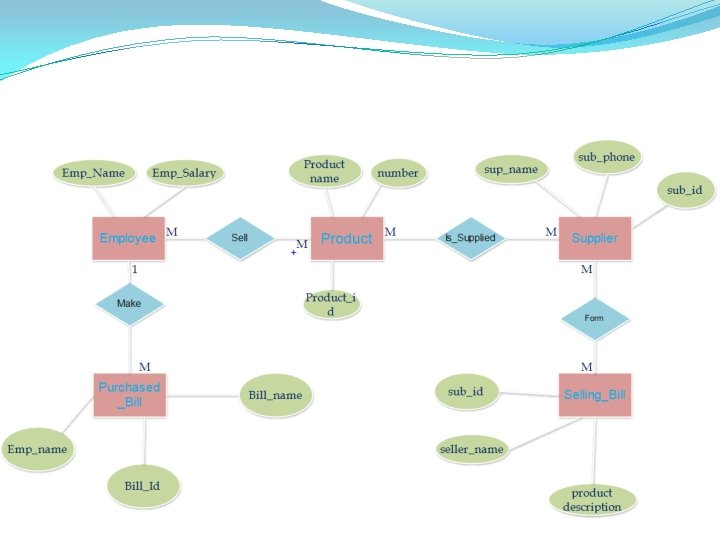
- Slides: 44

n

Electric Devices Shop �Under supervision of : -DR: Mohamed Masood. -ENG: Mina Samman. � Team Member : -Khaled Salah Mohamed. -Mohamed Abdellateef Hassan. -Mahmoud Abdelmonem Osman. -Rabie Mahrous Ahmed. -Ahmed Montaser Osman. -Mohamed Khairy Semaida.
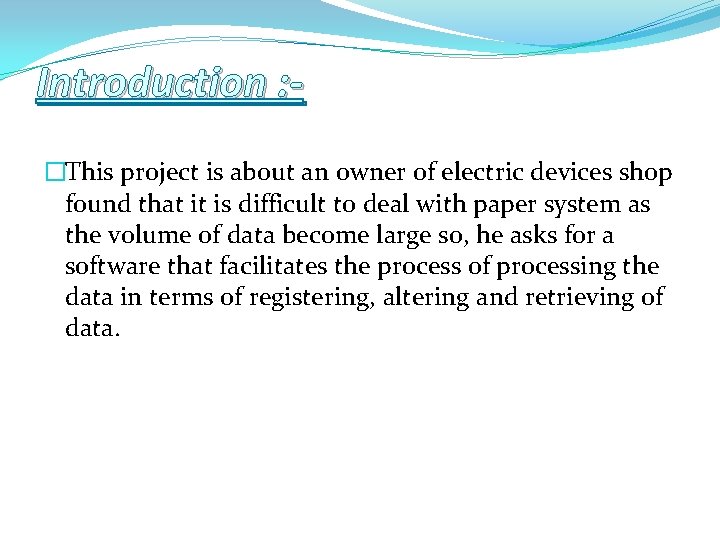
Introduction : �This project is about an owner of electric devices shop found that it is difficult to deal with paper system as the volume of data become large so, he asks for a software that facilitates the process of processing the data in terms of registering, altering and retrieving of data.
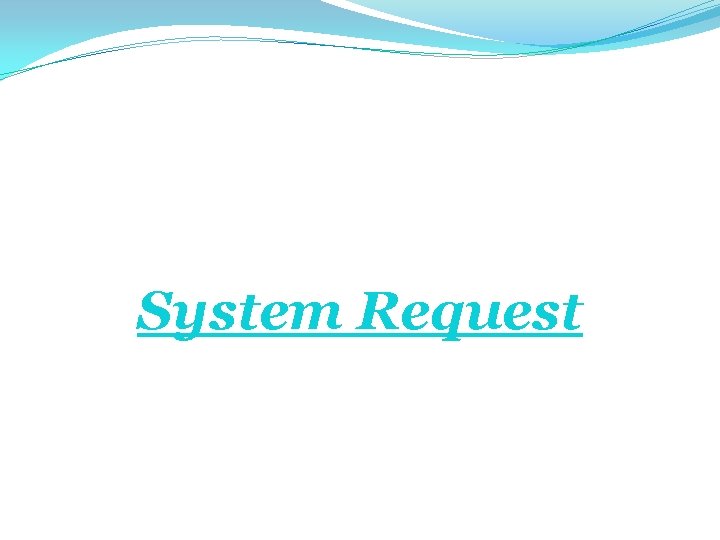
System Request
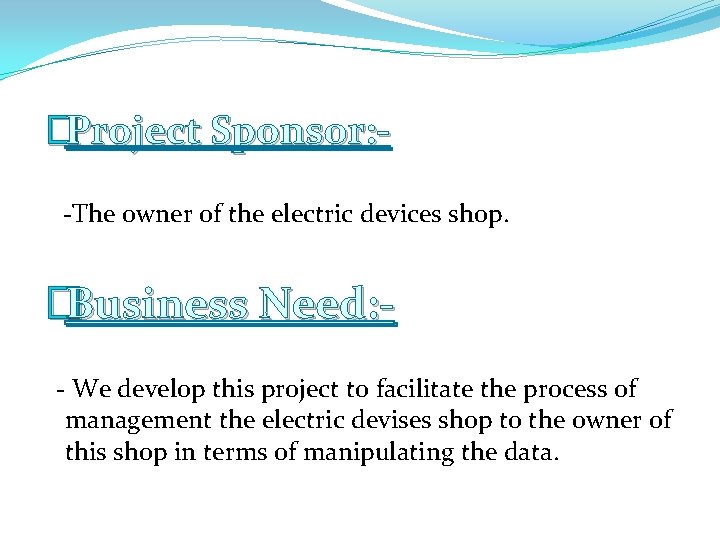
�Project Sponsor: -The owner of the electric devices shop. �Business Need: - We develop this project to facilitate the process of management the electric devises shop to the owner of this shop in terms of manipulating the data.
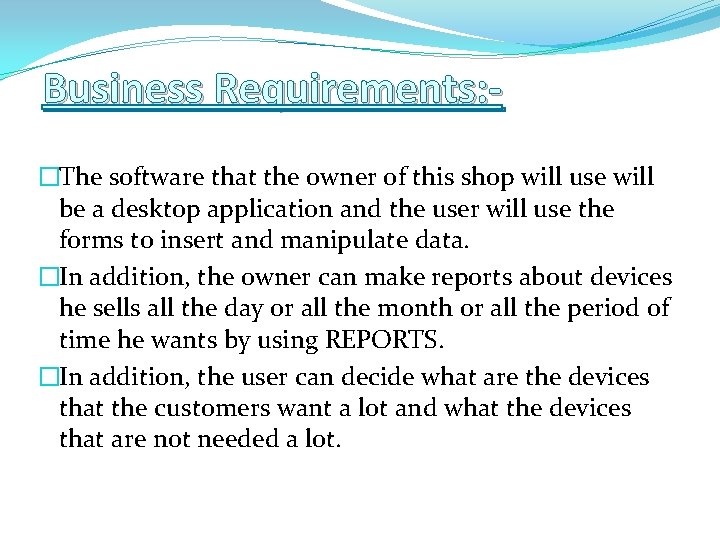
Business Requirements: �The software that the owner of this shop will use will be a desktop application and the user will use the forms to insert and manipulate data. �In addition, the owner can make reports about devices he sells all the day or all the month or all the period of time he wants by using REPORTS. �In addition, the user can decide what are the devices that the customers want a lot and what the devices that are not needed a lot.
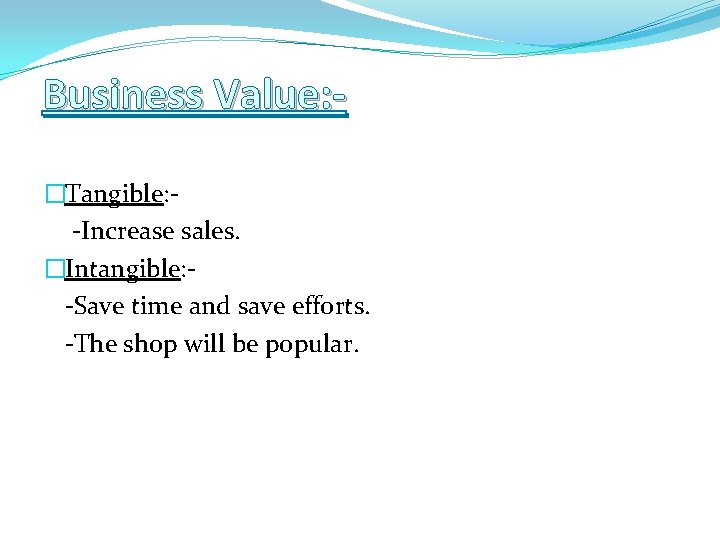
Business Value: �Tangible: -Increase sales. �Intangible: -Save time and save efforts. -The shop will be popular.
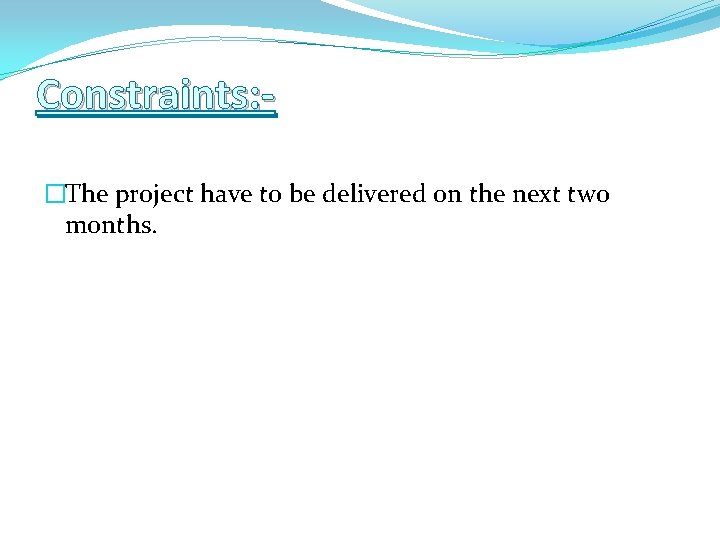
Constraints: �The project have to be delivered on the next two months.
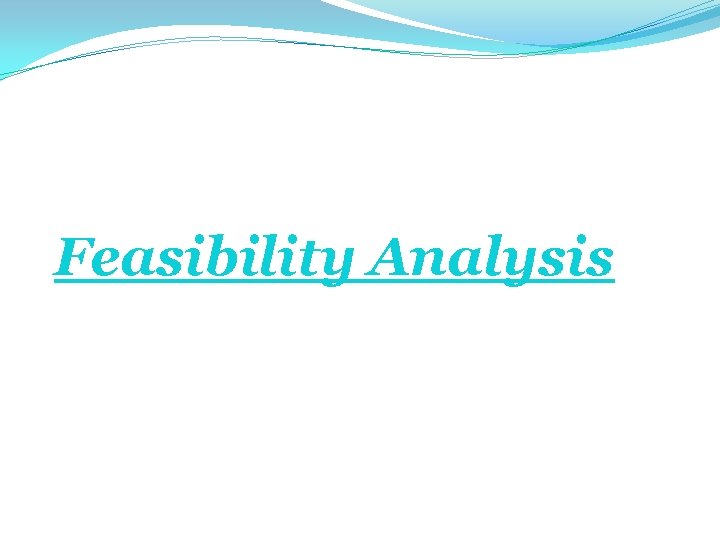
Feasibility Analysis
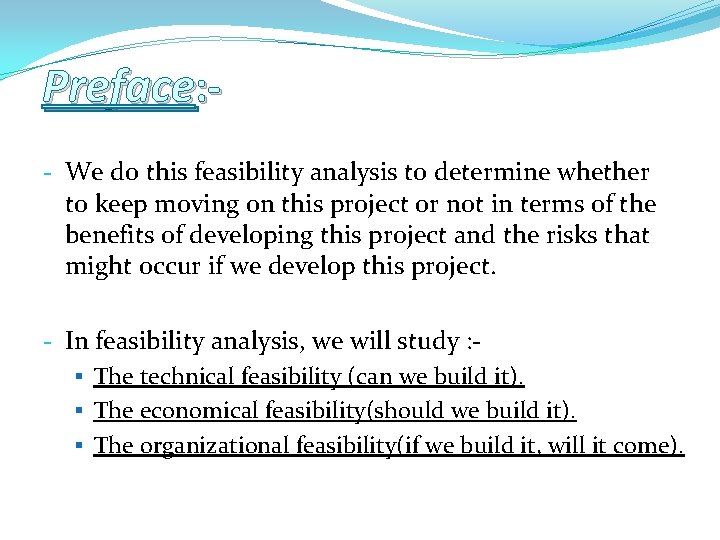
Preface: - We do this feasibility analysis to determine whether to keep moving on this project or not in terms of the benefits of developing this project and the risks that might occur if we develop this project. - In feasibility analysis, we will study : § The technical feasibility (can we build it). § The economical feasibility(should we build it). § The organizational feasibility(if we build it, will it come).
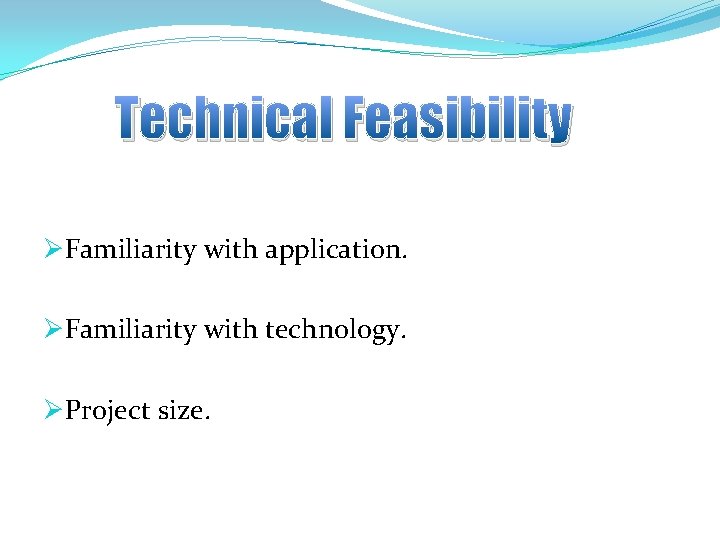
Technical Feasibility ØFamiliarity with application. ØFamiliarity with technology. ØProject size.
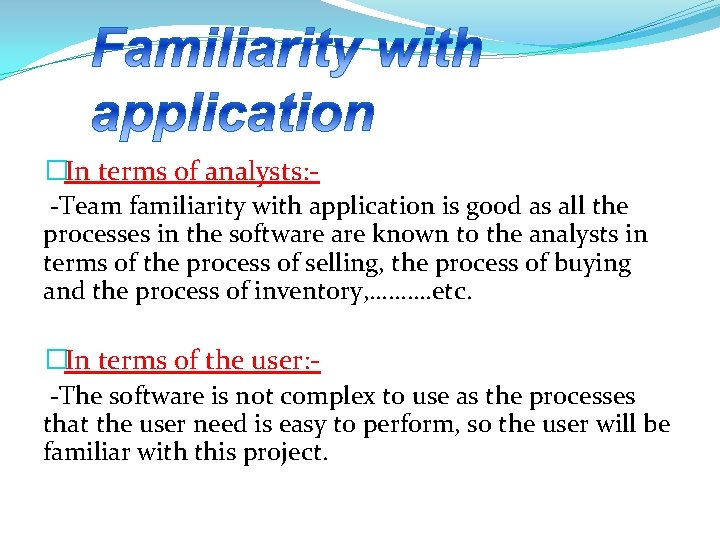
�In terms of analysts: -Team familiarity with application is good as all the processes in the software known to the analysts in terms of the process of selling, the process of buying and the process of inventory, ………. etc. �In terms of the user: -The software is not complex to use as the processes that the user need is easy to perform, so the user will be familiar with this project.
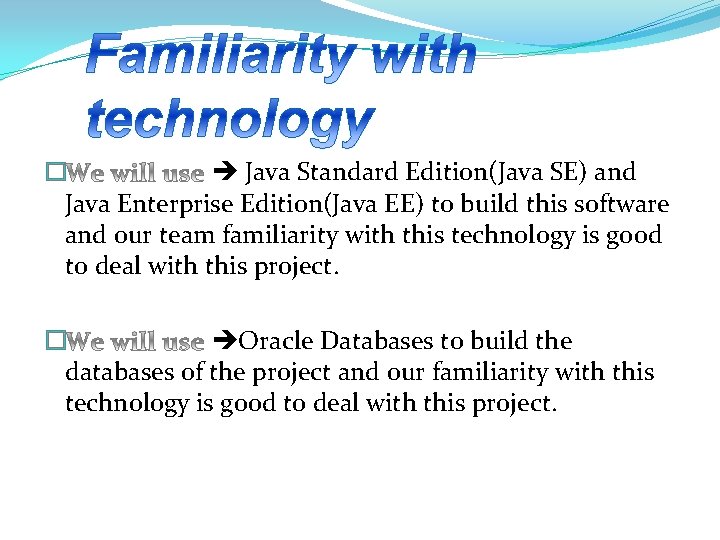
� Java Standard Edition(Java SE) and Java Enterprise Edition(Java EE) to build this software and our team familiarity with this technology is good to deal with this project. � Oracle Databases to build the databases of the project and our familiarity with this technology is good to deal with this project.
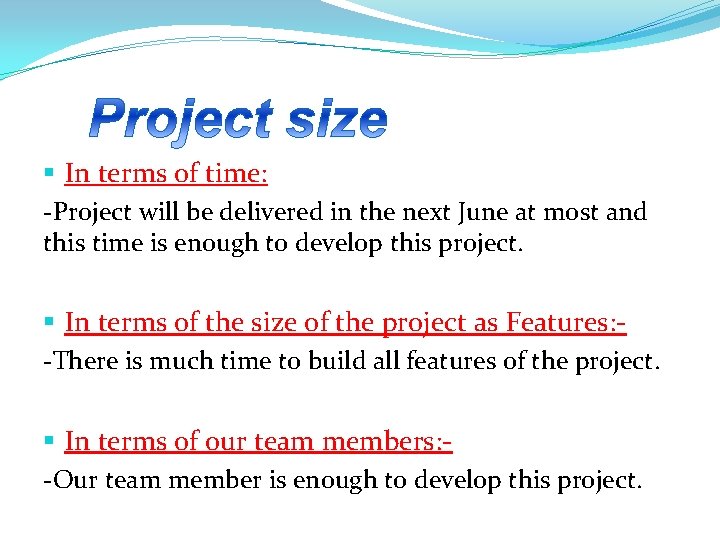
§ In terms of time: -Project will be delivered in the next June at most and this time is enough to develop this project. § In terms of the size of the project as Features: -There is much time to build all features of the project. § In terms of our team members: -Our team member is enough to develop this project.
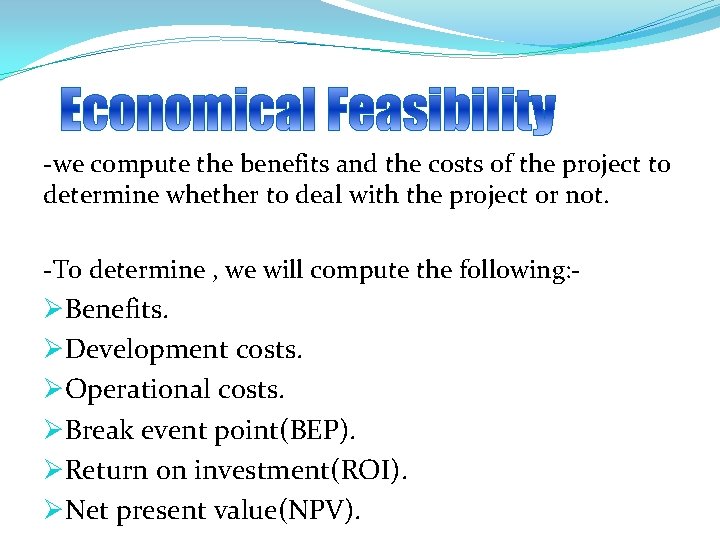
-we compute the benefits and the costs of the project to determine whether to deal with the project or not. -To determine , we will compute the following: - ØBenefits. ØDevelopment costs. ØOperational costs. ØBreak event point(BEP). ØReturn on investment(ROI). ØNet present value(NPV).

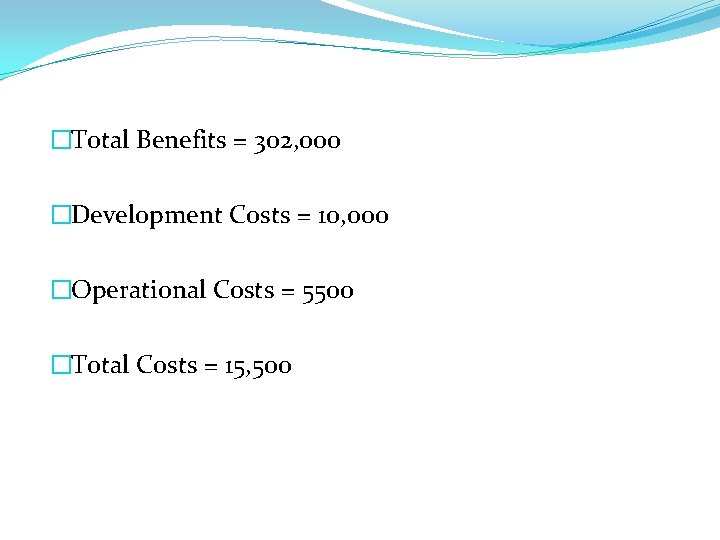
�Total Benefits = 302, 000 �Development Costs = 10, 000 �Operational Costs = 5500 �Total Costs = 15, 500
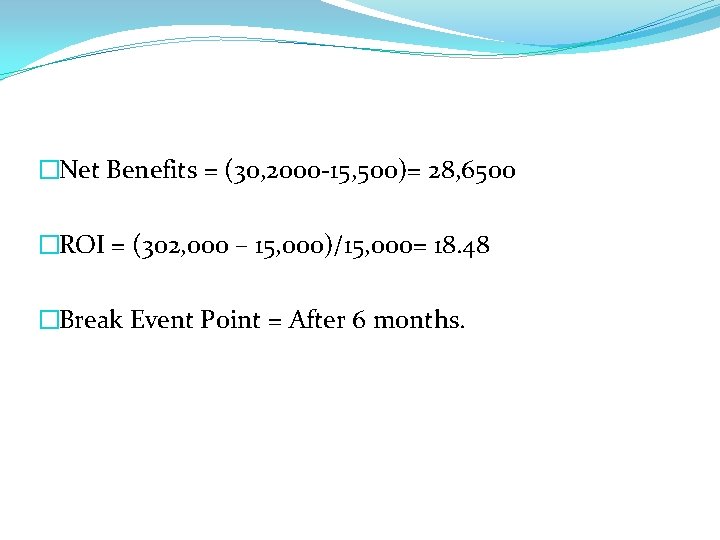
�Net Benefits = (30, 2000 -15, 500)= 28, 6500 �ROI = (302, 000 – 15, 000)/15, 000= 18. 48 �Break Event Point = After 6 months.
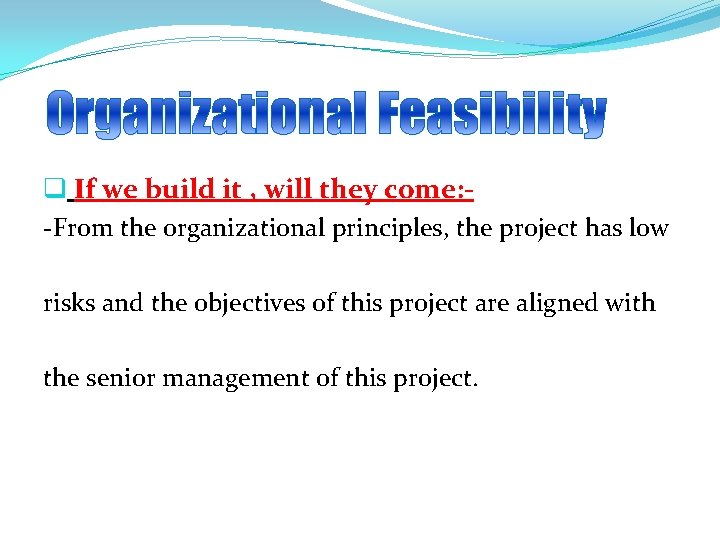
q If we build it , will they come: -From the organizational principles, the project has low risks and the objectives of this project are aligned with the senior management of this project.
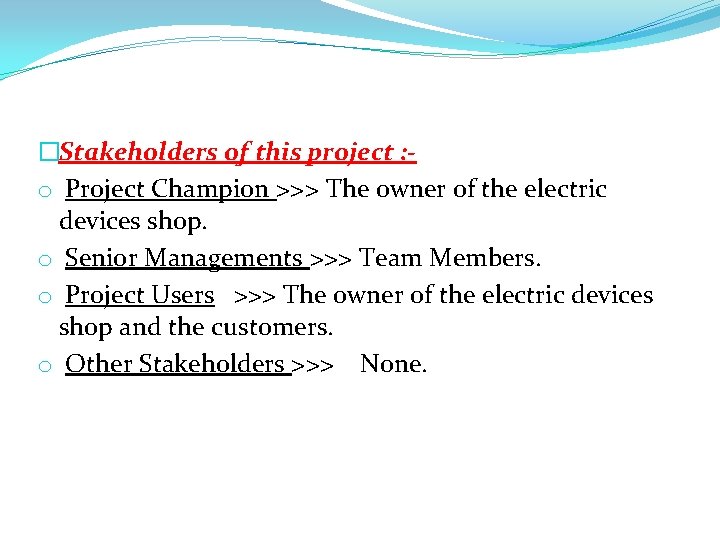
�Stakeholders of this project : o Project Champion >>> The owner of the electric devices shop. o Senior Managements >>> Team Members. o Project Users >>> The owner of the electric devices shop and the customers. o Other Stakeholders >>> None.
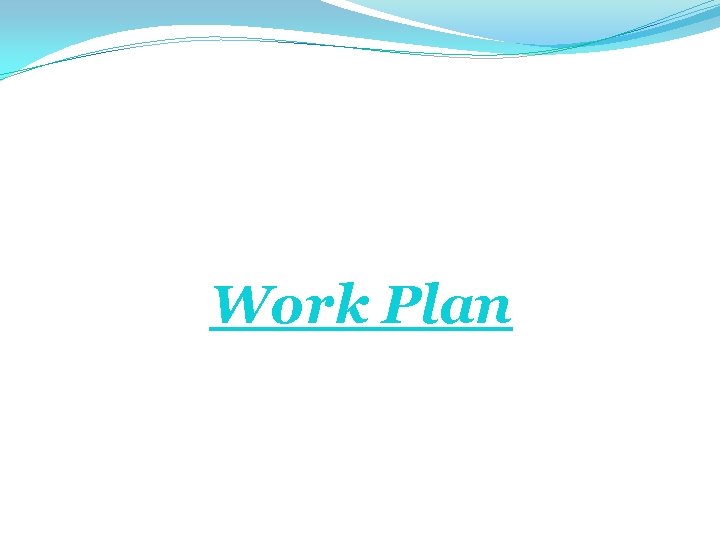
Work Plan
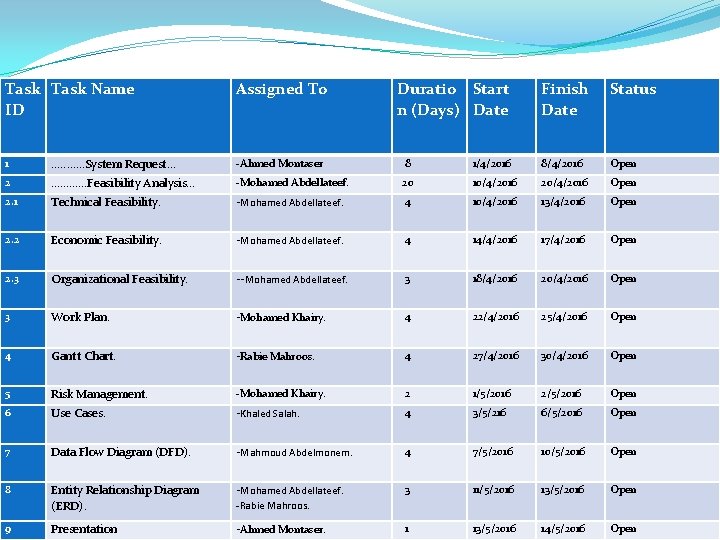
Task Name ID Assigned To Finish Date Status 1 . . . System Request… -Ahmed Montaser 8 1/4/2016 8/4/2016 Open 2 …. . Feasibility Analysis… -Mohamed Abdellateef. 20 10/4/2016 20/4/2016 Open 2. 1 Technical Feasibility. -Mohamed Abdellateef. 4 10/4/2016 13/4/2016 Open 2. 2 Economic Feasibility. -Mohamed Abdellateef. 4 14/4/2016 17/4/2016 Open 2. 3 Organizational Feasibility. --Mohamed Abdellateef. 3 18/4/2016 20/4/2016 Open 3 Work Plan. -Mohamed Khairy. 4 22/4/2016 25/4/2016 Open 4 Gantt Chart. -Rabie Mahroos. 4 27/4/2016 30/4/2016 Open 5 Risk Management. -Mohamed Khairy. 2 1/5/2016 2/5/2016 Open 6 Use Cases. -Khaled Salah. 4 3/5/216 6/5/2016 Open 7 Data Flow Diagram (DFD). -Mahmoud Abdelmonem. 4 7/5/2016 10/5/2016 Open 8 Entity Relationship Diagram (ERD). -Mohamed Abdellateef. 3 11/5/2016 13/5/2016 Open Presentation -Ahmed Montaser. 1 13/5/2016 14/5/2016 Open 9 Duratio Start n (Days) Date -Rabie Mahroos.

Risk Management
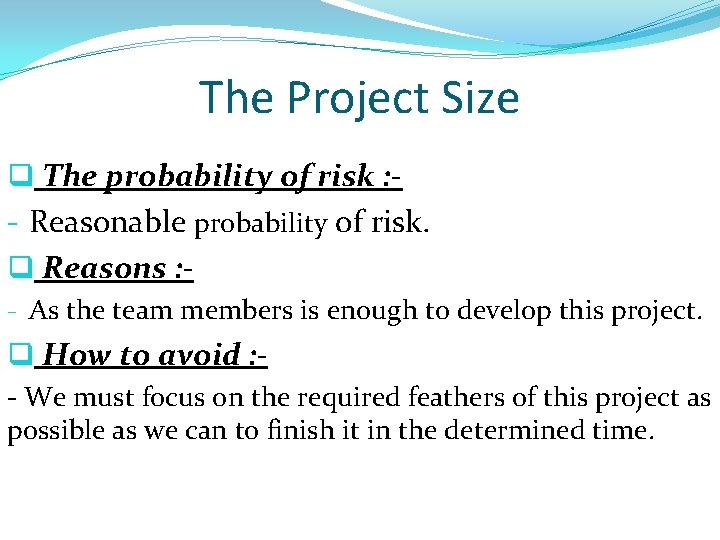
The Project Size q The probability of risk : - Reasonable probability of risk. q Reasons : - As the team members is enough to develop this project. q How to avoid : - We must focus on the required feathers of this project as possible as we can to finish it in the determined time.
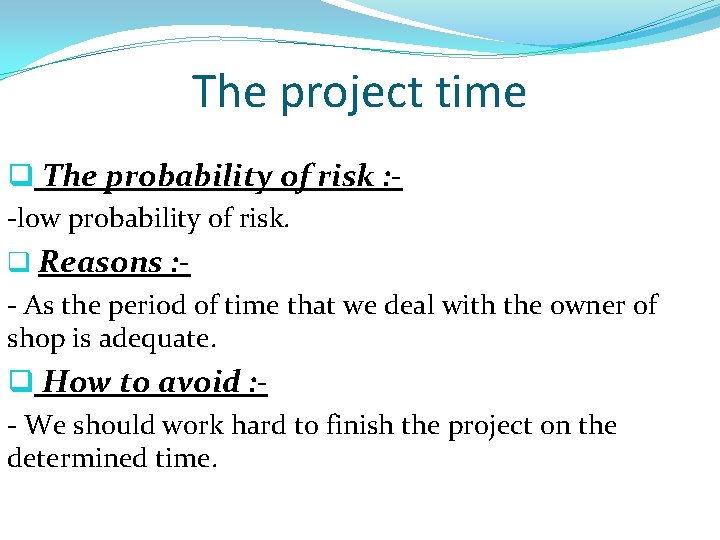
The project time q The probability of risk : -low probability of risk. q Reasons : - - As the period of time that we deal with the owner of shop is adequate. q How to avoid : - We should work hard to finish the project on the determined time.
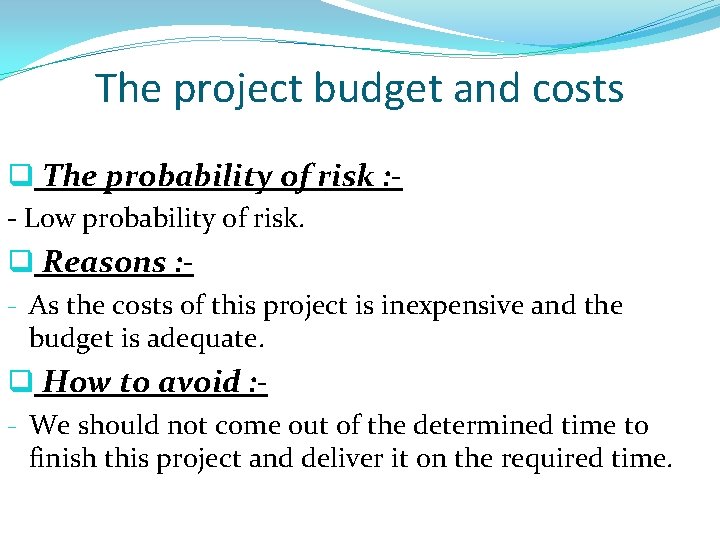
The project budget and costs q The probability of risk : - Low probability of risk. q Reasons : - As the costs of this project is inexpensive and the budget is adequate. q How to avoid : - We should not come out of the determined time to finish this project and deliver it on the required time.

Gantt Chart
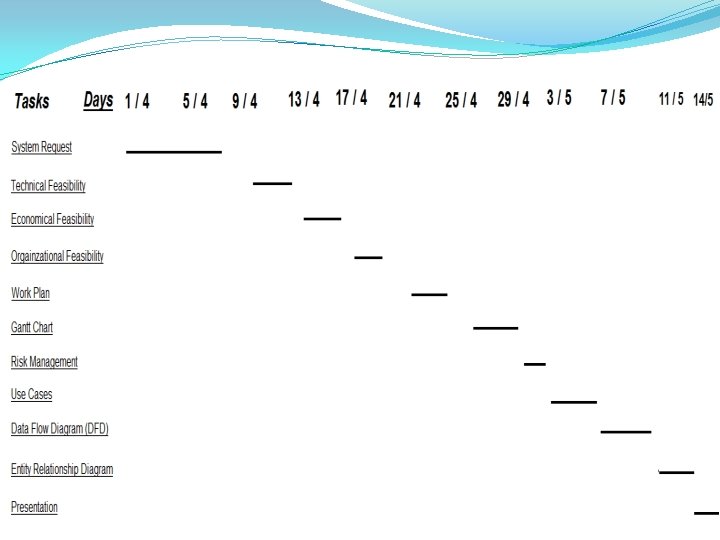
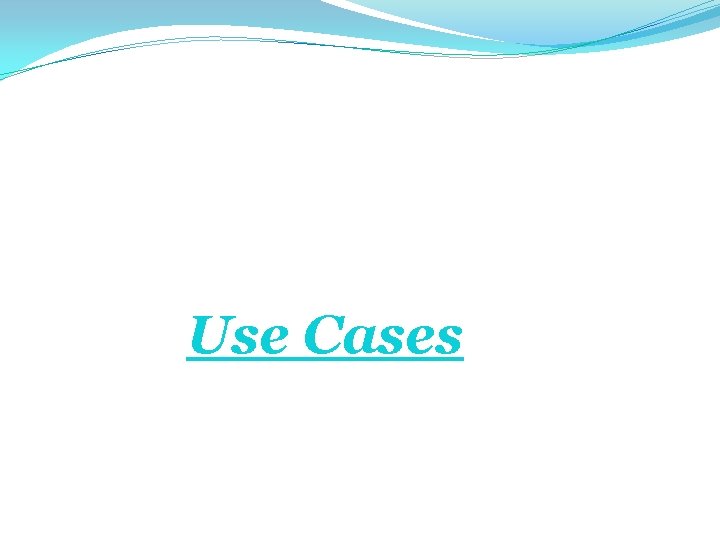
Use Cases
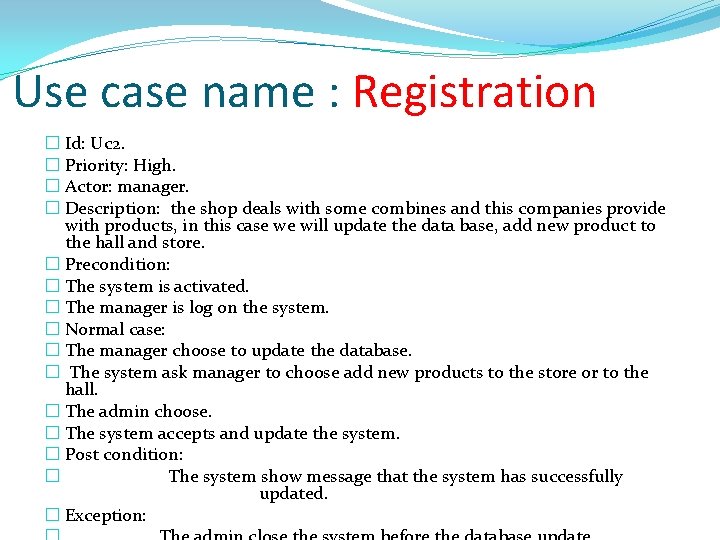
Use case name : Registration � Id: Uc 2. � Priority: High. � Actor: manager. � Description: the shop deals with some combines and this companies provide with products, in this case we will update the data base, add new product to the hall and store. � Precondition: � The system is activated. � The manager is log on the system. � Normal case: � The manager choose to update the database. � The system ask manager to choose add new products to the store or to the hall. � The admin choose. � The system accepts and update the system. � Post condition: � The system show message that the system has successfully updated. � Exception:
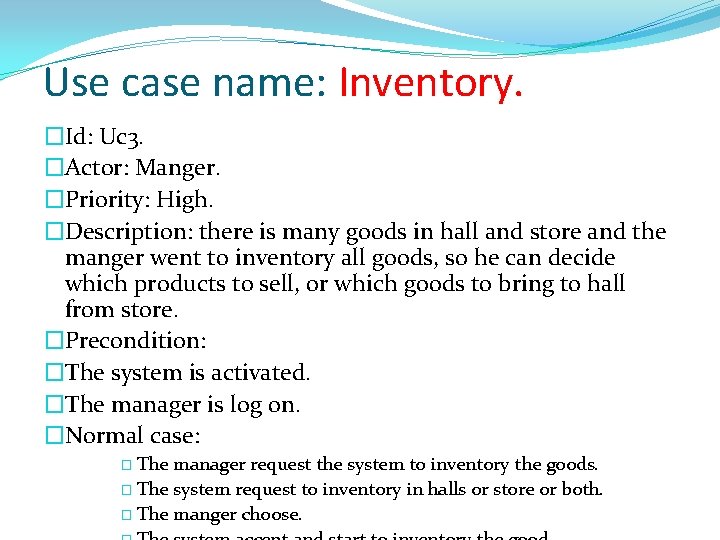
Use case name: Inventory. �Id: Uc 3. �Actor: Manger. �Priority: High. �Description: there is many goods in hall and store and the manger went to inventory all goods, so he can decide which products to sell, or which goods to bring to hall from store. �Precondition: �The system is activated. �The manager is log on. �Normal case: � The manager request the system to inventory the goods. � The system request to inventory in halls or store or both. � The manger choose.
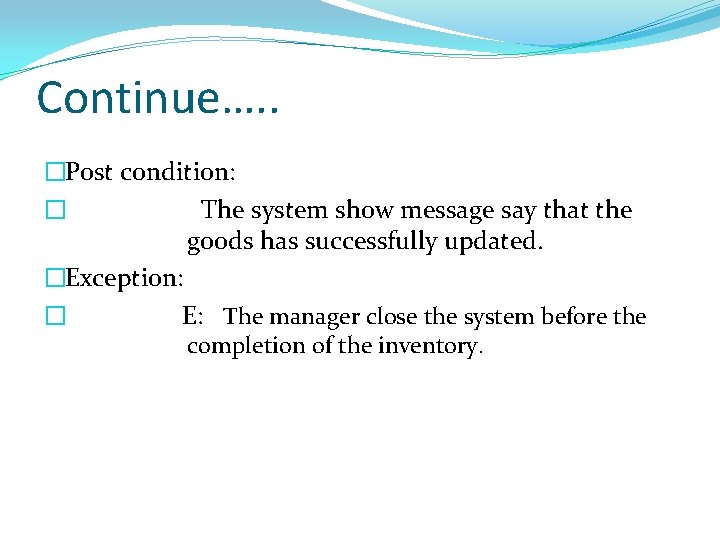
Continue…. . �Post condition: � The system show message say that the goods has successfully updated. �Exception: � E: The manager close the system before the completion of the inventory.
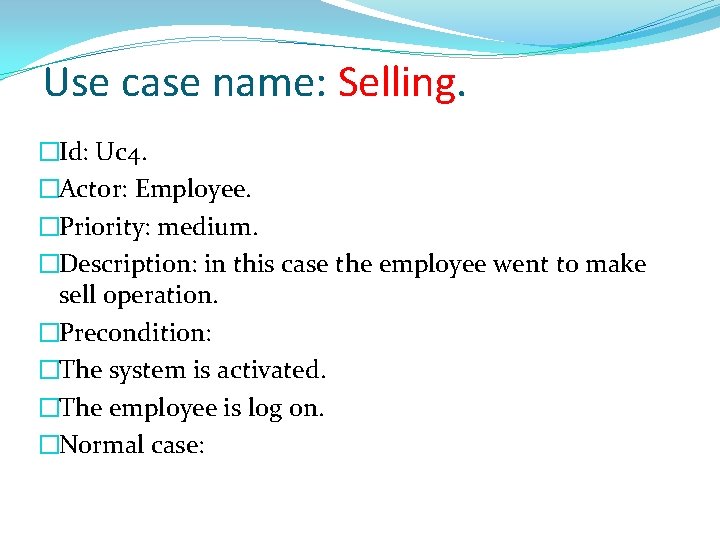
Use case name: Selling. �Id: Uc 4. �Actor: Employee. �Priority: medium. �Description: in this case the employee went to make sell operation. �Precondition: �The system is activated. �The employee is log on. �Normal case:
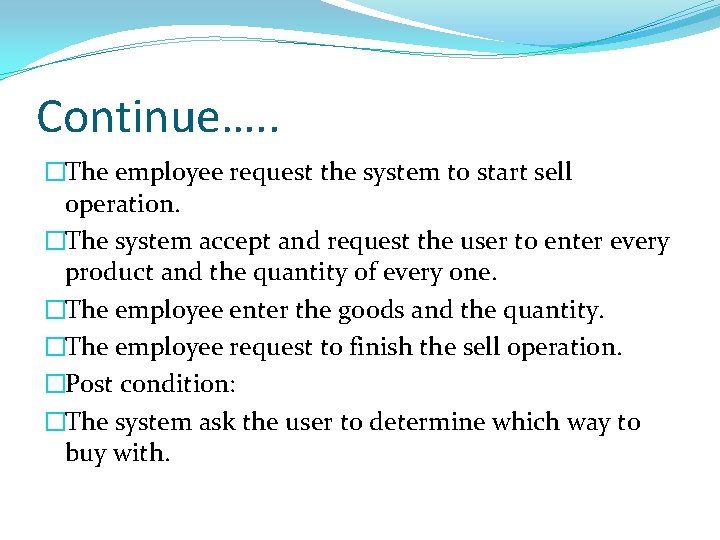
Continue…. . �The employee request the system to start sell operation. �The system accept and request the user to enter every product and the quantity of every one. �The employee enter the goods and the quantity. �The employee request to finish the sell operation. �Post condition: �The system ask the user to determine which way to buy with.
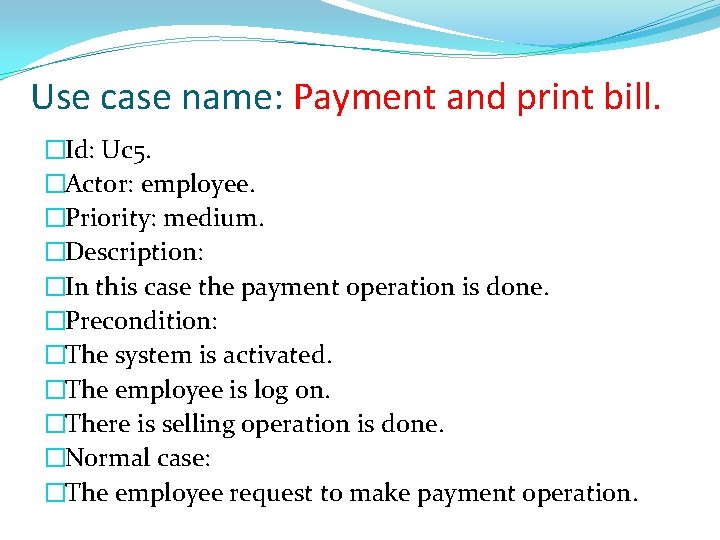
Use case name: Payment and print bill. �Id: Uc 5. �Actor: employee. �Priority: medium. �Description: �In this case the payment operation is done. �Precondition: �The system is activated. �The employee is log on. �There is selling operation is done. �Normal case: �The employee request to make payment operation.
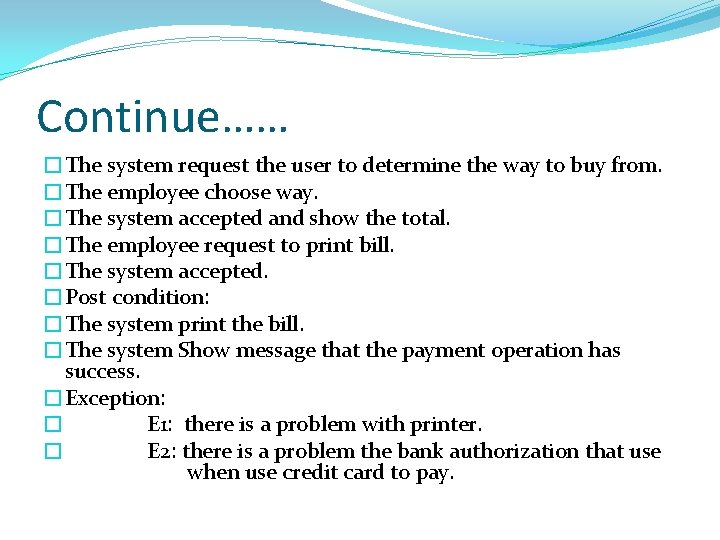
Continue…… �The system request the user to determine the way to buy from. �The employee choose way. �The system accepted and show the total. �The employee request to print bill. �The system accepted. �Post condition: �The system print the bill. �The system Show message that the payment operation has success. �Exception: � E 1: there is a problem with printer. � E 2: there is a problem the bank authorization that use when use credit card to pay.
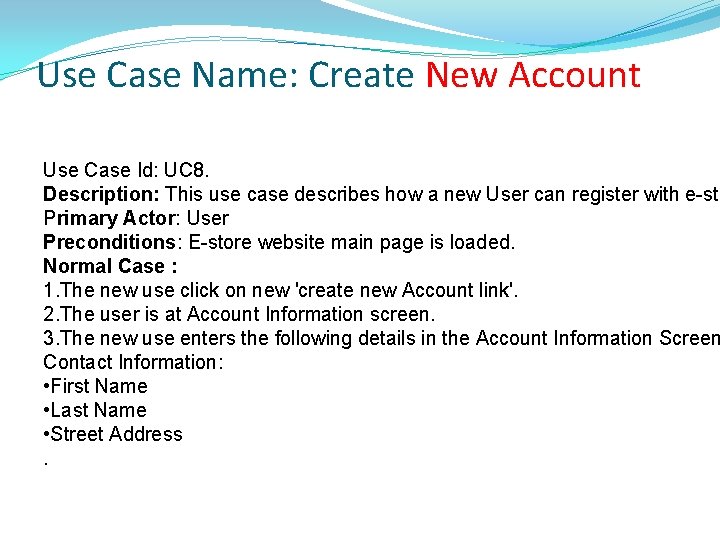
Use Case Name: Create New Account Use Case Id: UC 8. Description: This use case describes how a new User can register with e-sto Primary Actor: User Preconditions: E-store website main page is loaded. Normal Case : 1. The new use click on new 'create new Account link'. 2. The user is at Account Information screen. 3. The new use enters the following details in the Account Information Screen Contact Information: • First Name • Last Name • Street Address.
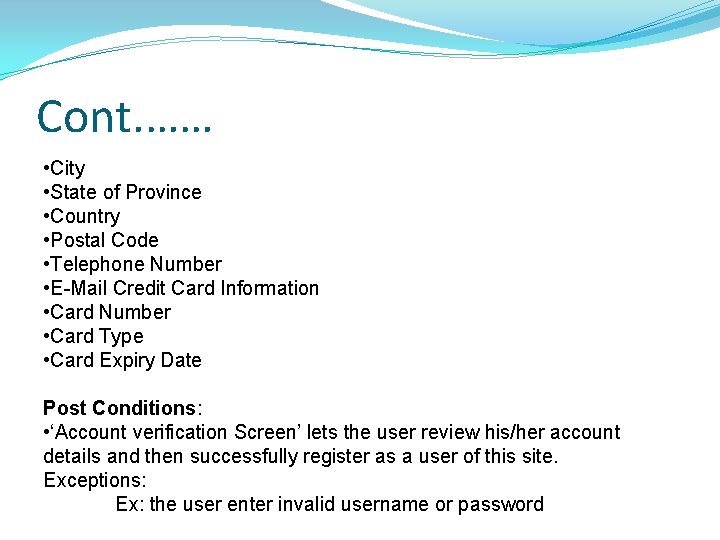
Cont. …… • City • State of Province • Country • Postal Code • Telephone Number • E-Mail Credit Card Information • Card Number • Card Type • Card Expiry Date Post Conditions: • ‘Account verification Screen’ lets the user review his/her account details and then successfully register as a user of this site. Exceptions: Ex: the user enter invalid username or password
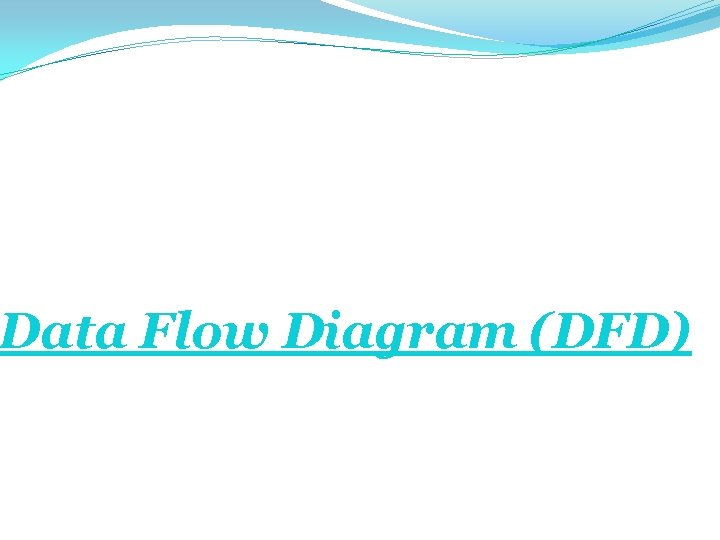
Data Flow Diagram (DFD)
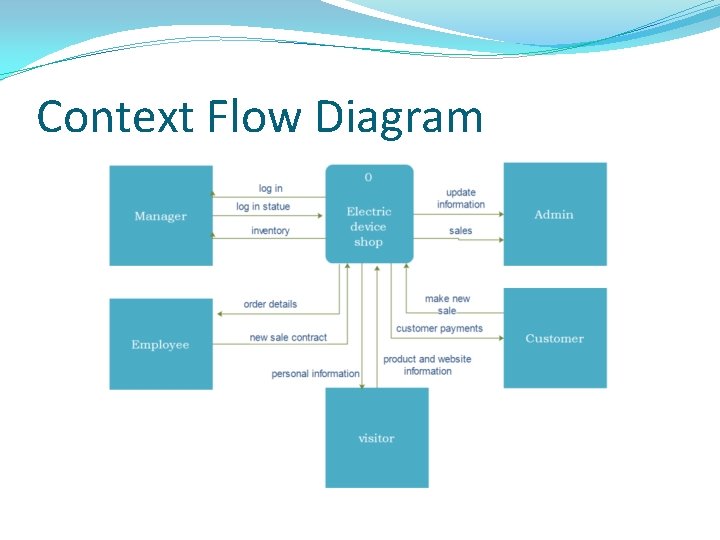
Context Flow Diagram

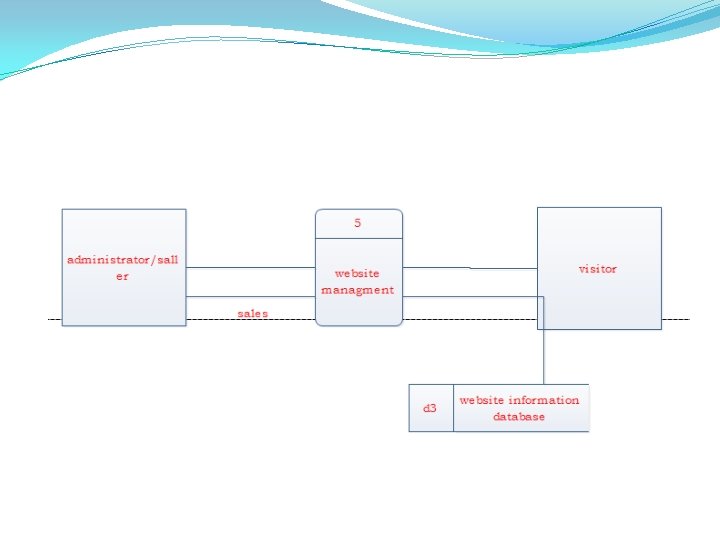
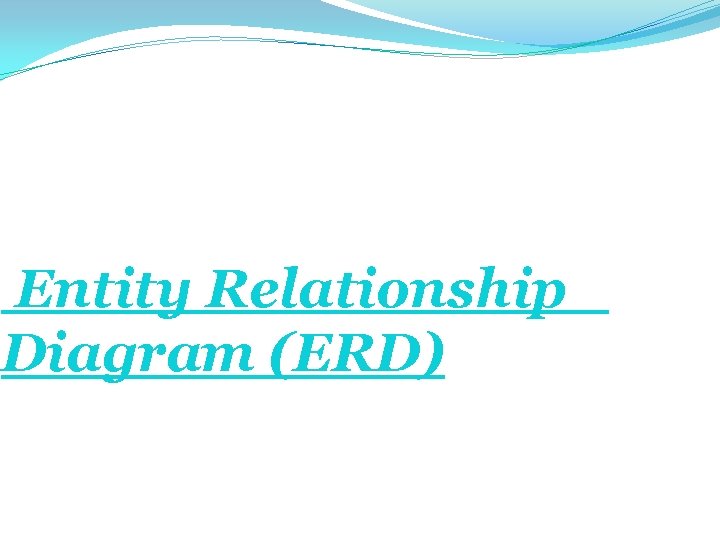
Entity Relationship Diagram (ERD)
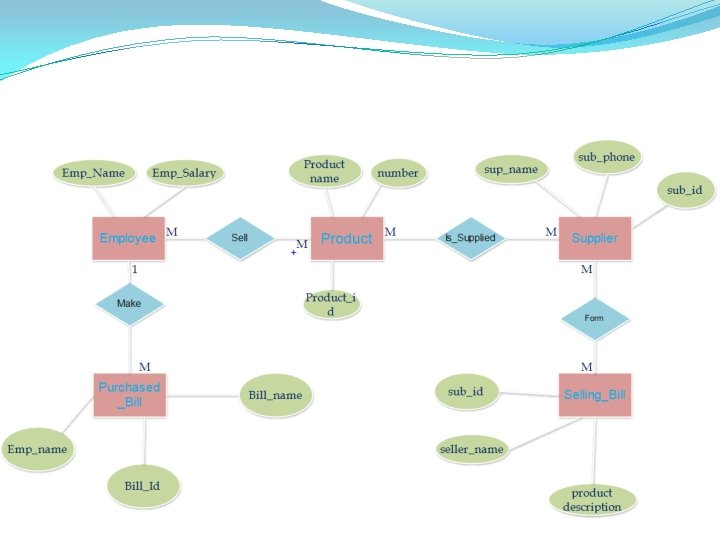
 Job shop layout
Job shop layout Under supervision of prof
Under supervision of prof Under supervision of prof
Under supervision of prof Under supervision of dr
Under supervision of dr Under the supervision of dr
Under the supervision of dr Electric field from electric potential
Electric field from electric potential Units for coulombs
Units for coulombs Electric field and voltage
Electric field and voltage A suitable electric pump in an electric circuit is a
A suitable electric pump in an electric circuit is a Dc o/d per item charge
Dc o/d per item charge Potential in uniform electric field
Potential in uniform electric field Chapter 21 electric charge and electric field
Chapter 21 electric charge and electric field Electric charges and electric forces lesson outline
Electric charges and electric forces lesson outline Electrical potential energy
Electrical potential energy Chapter 21 electric charge and electric field
Chapter 21 electric charge and electric field What is input device
What is input device Poetic devices meaning
Poetic devices meaning Onsite supervision
Onsite supervision Special supervision services program
Special supervision services program Best practices in clinical supervision
Best practices in clinical supervision General supervision example
General supervision example Elt supervision
Elt supervision Active supervision clipart
Active supervision clipart Supervision definition in management
Supervision definition in management Principle of supervision
Principle of supervision Tutorial model of supervision
Tutorial model of supervision Margaret morrell supervision
Margaret morrell supervision Integrity supervision services
Integrity supervision services Elt supervision
Elt supervision Programas de supervisión
Programas de supervisión Synergistic supervision definition
Synergistic supervision definition Narrative supervision
Narrative supervision One size does not fit all in education
One size does not fit all in education Elements of delegation
Elements of delegation Merci de votre écoute
Merci de votre écoute Supervisión integral
Supervisión integral Clinical supervision foundations ii
Clinical supervision foundations ii Active supervision toolkit
Active supervision toolkit Active supervision
Active supervision Definition of health supervision
Definition of health supervision Delta dore gtb
Delta dore gtb Forma sis
Forma sis Basel committee on banking supervision
Basel committee on banking supervision Sinaseh
Sinaseh Differentiated supervision examples
Differentiated supervision examples