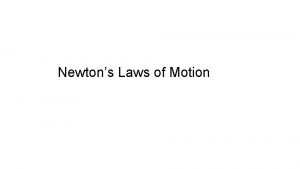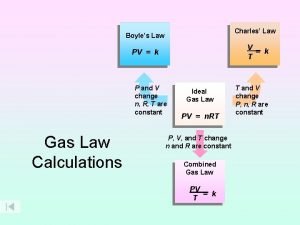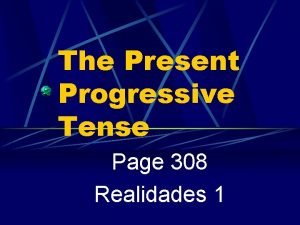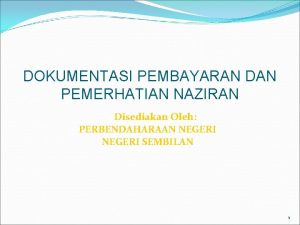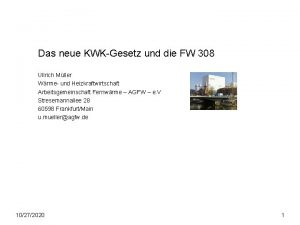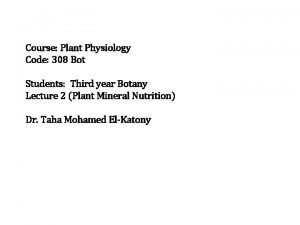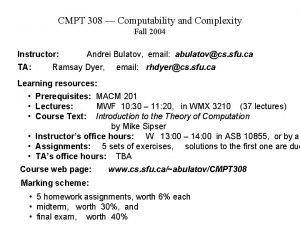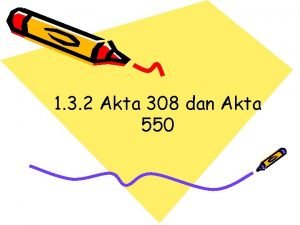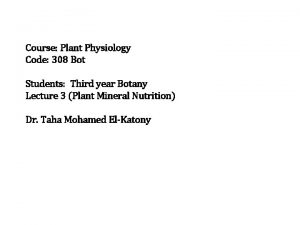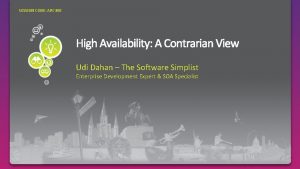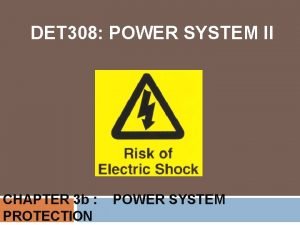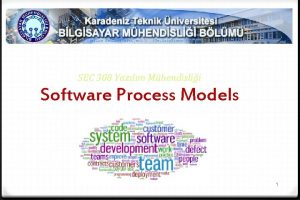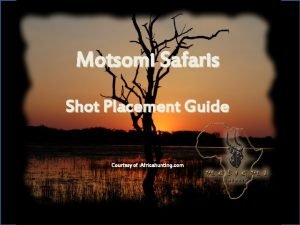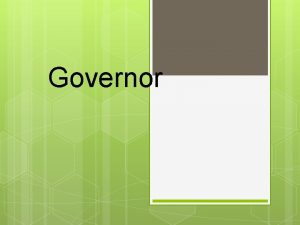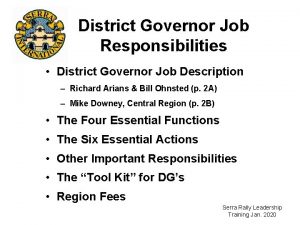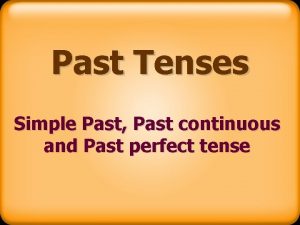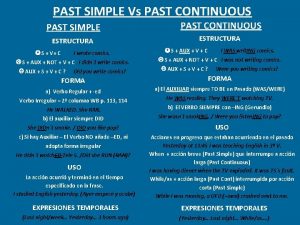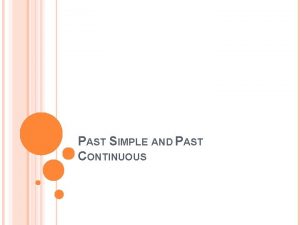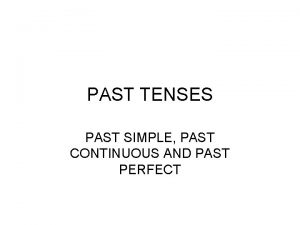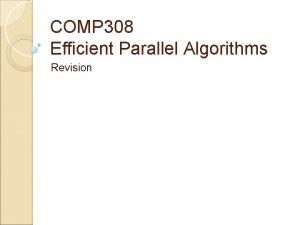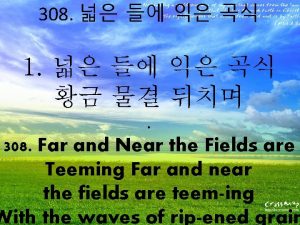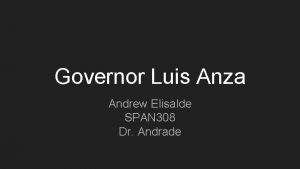Mary Law Past District Governor District 308 A
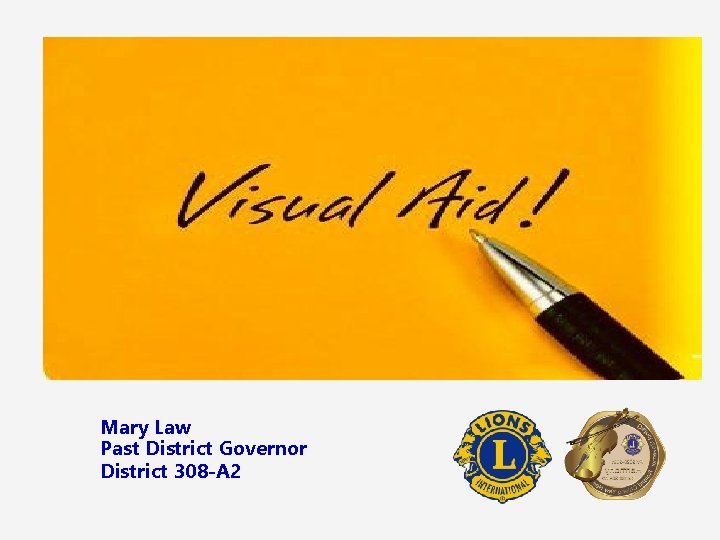
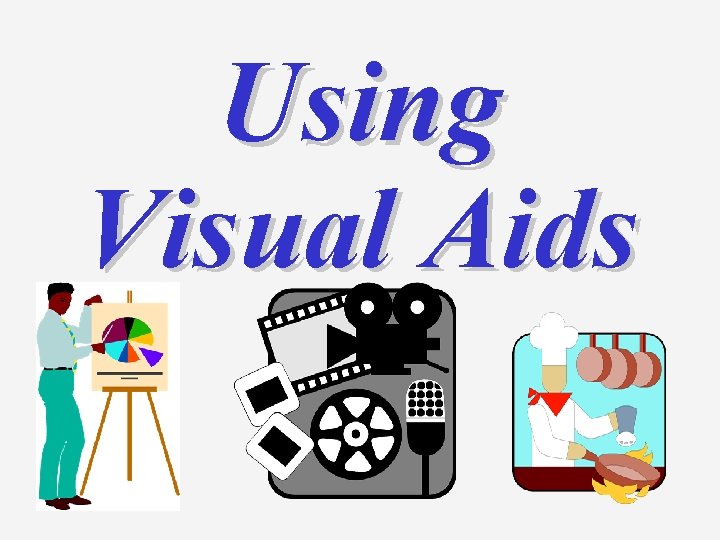
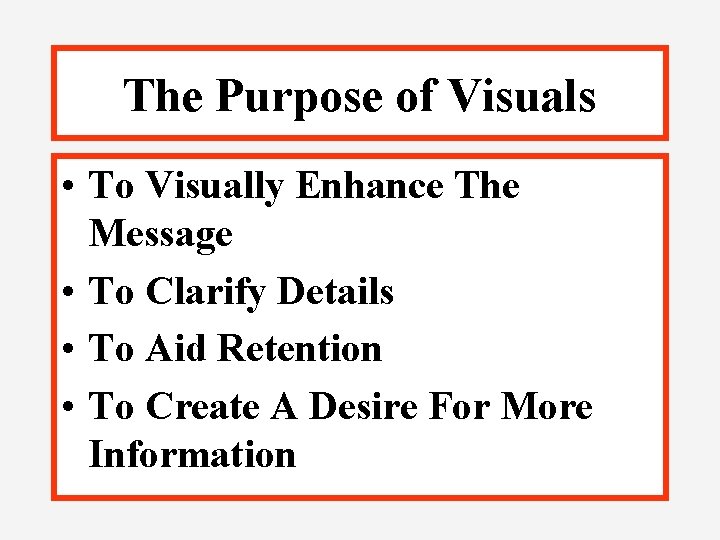
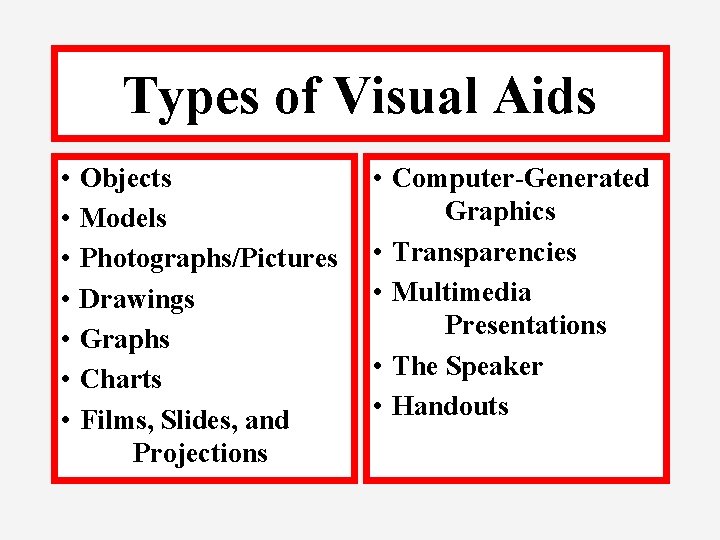
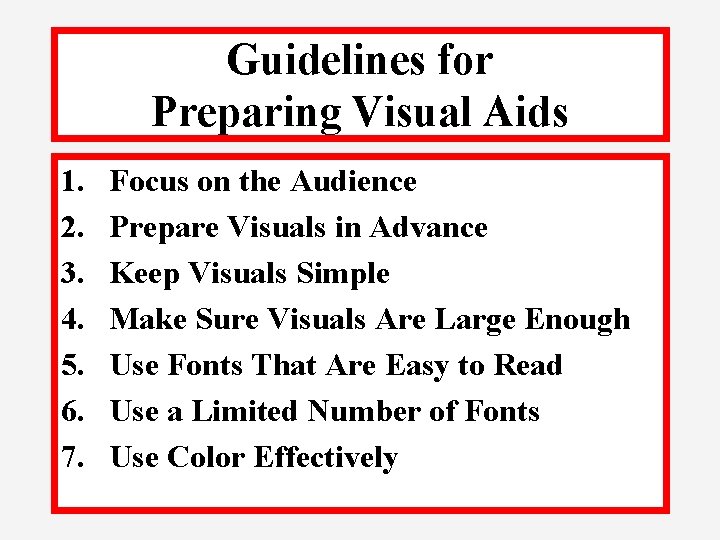
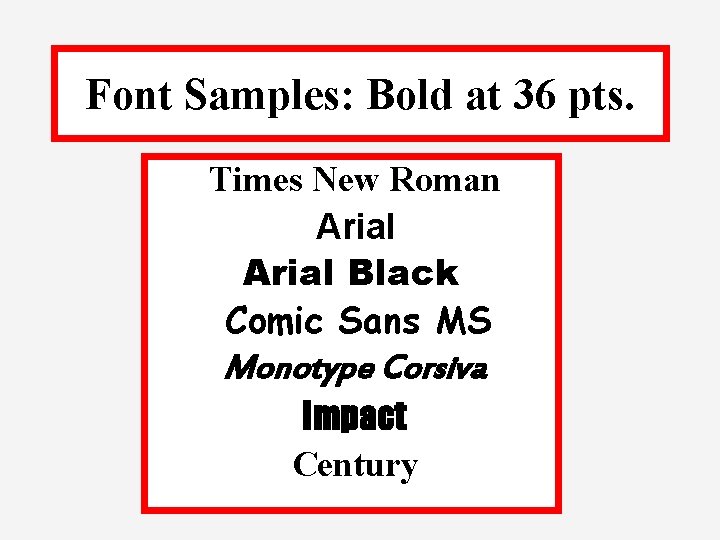
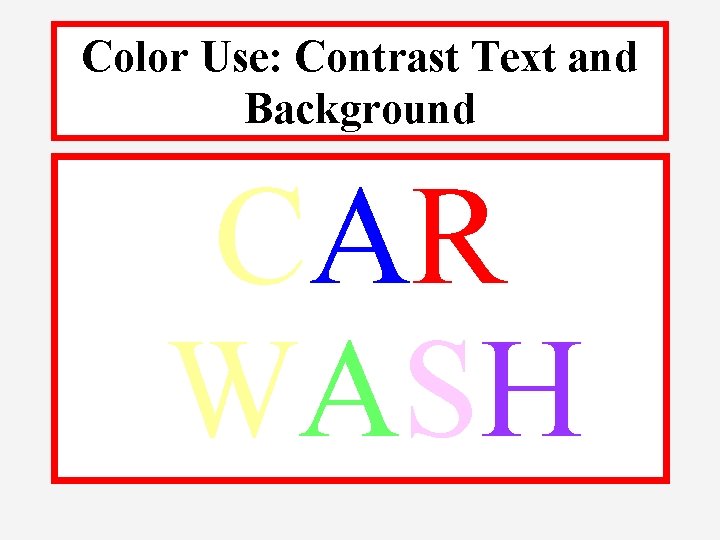
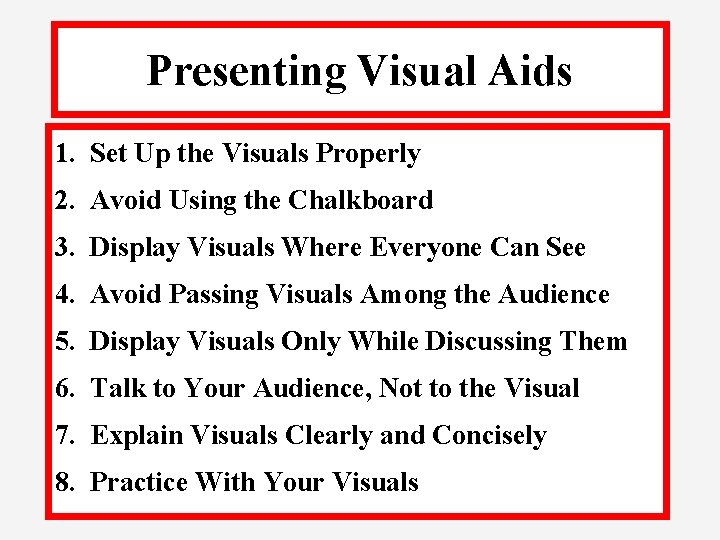
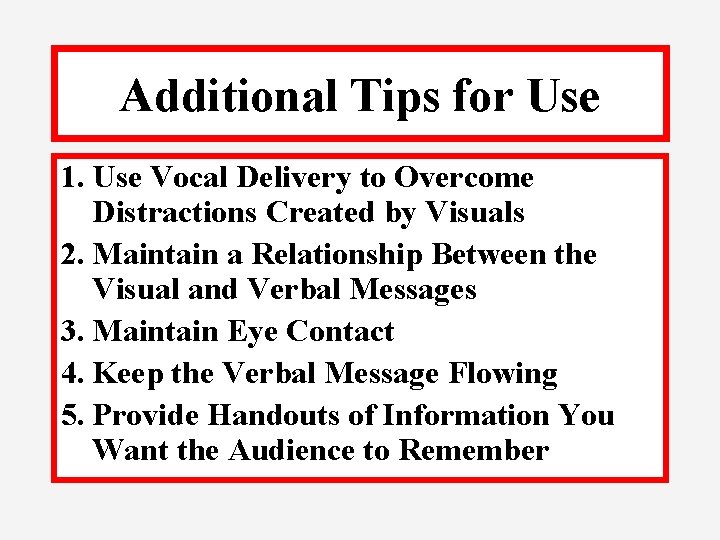

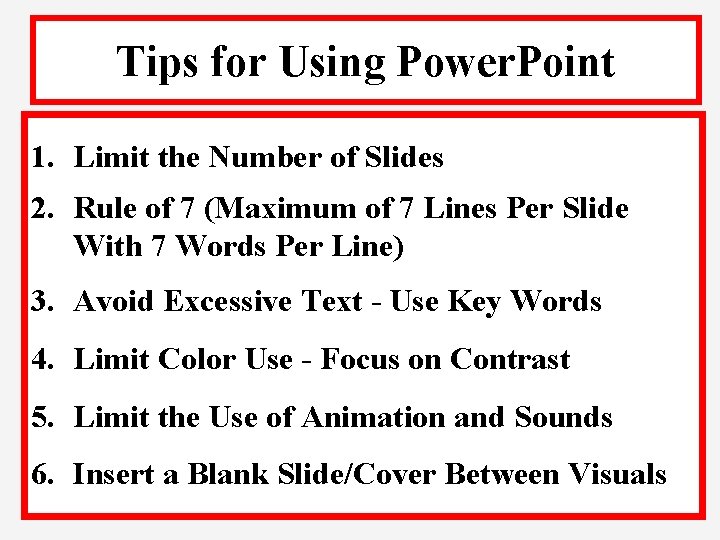
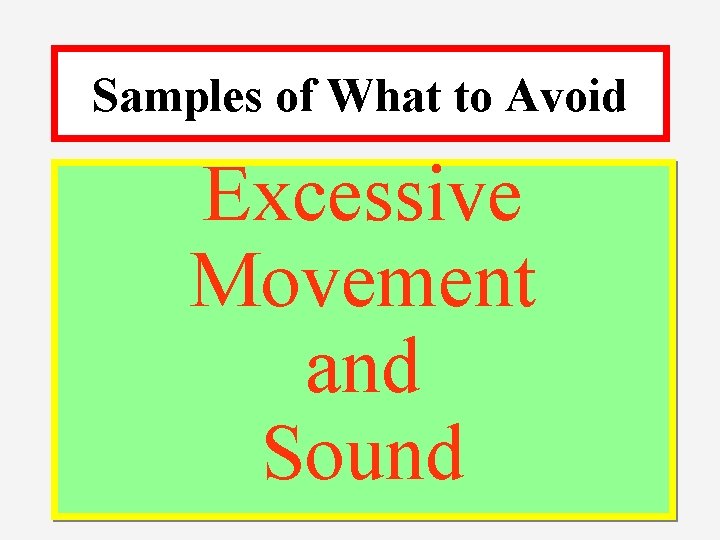
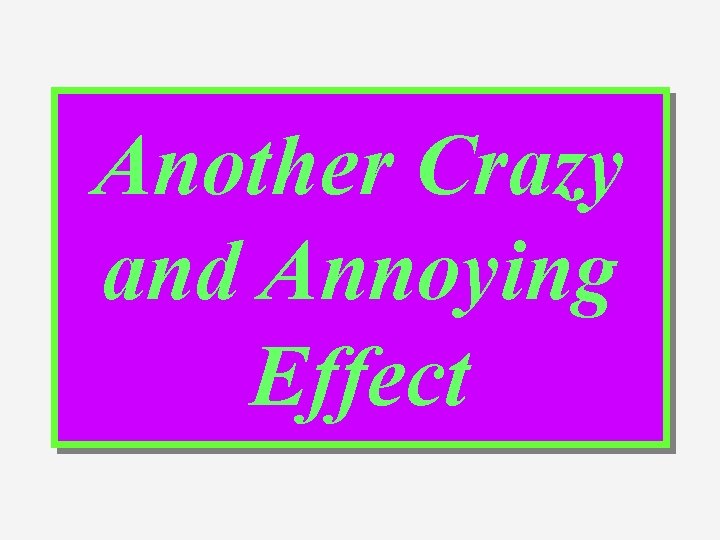
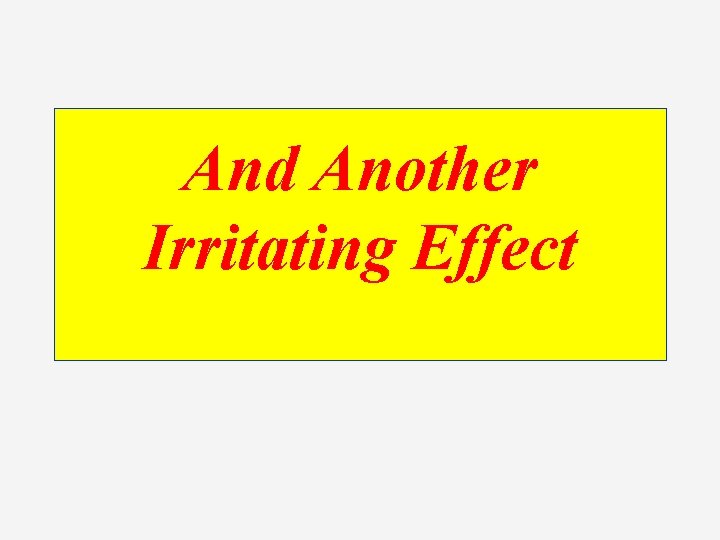
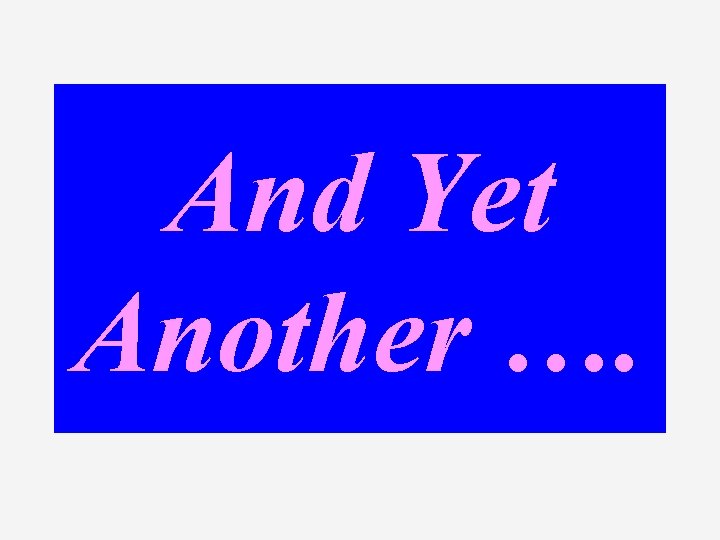
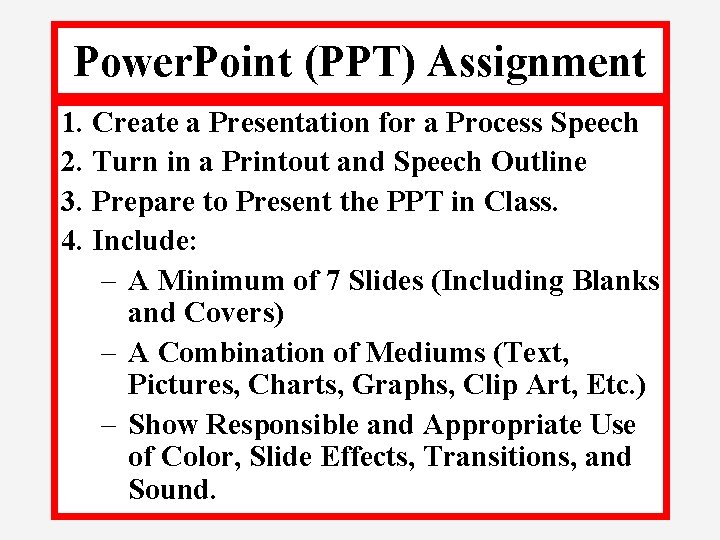
- Slides: 16
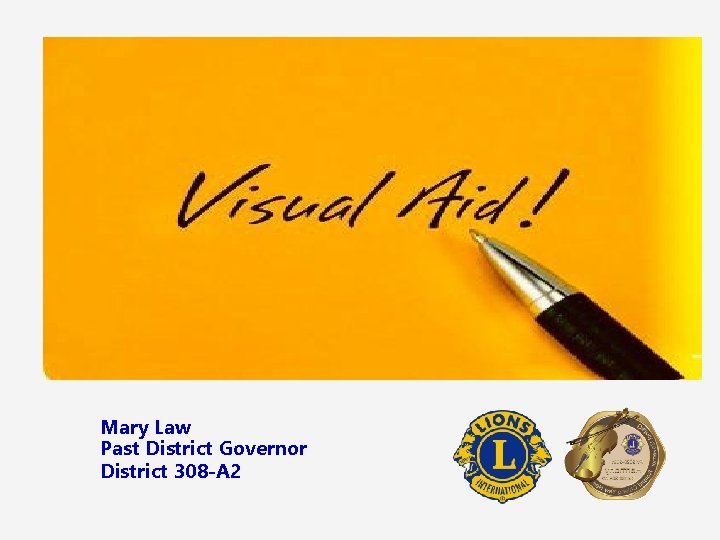
Mary Law Past District Governor District 308 -A 2
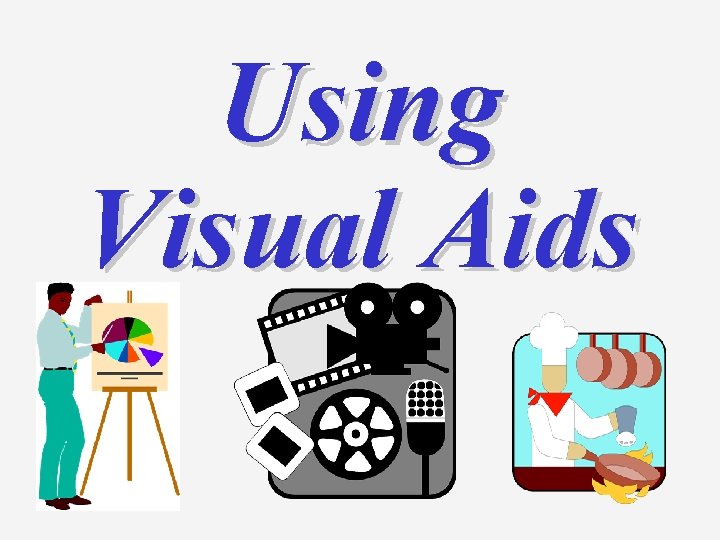
Using Visual Aids
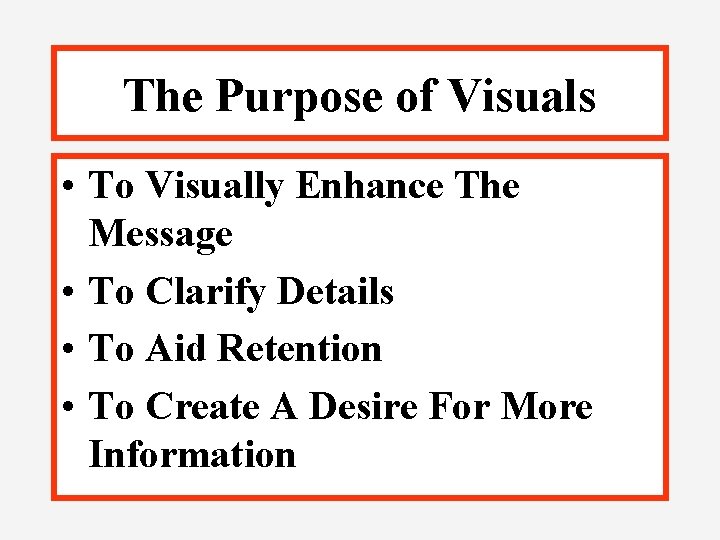
The Purpose of Visuals • To Visually Enhance The Message • To Clarify Details • To Aid Retention • To Create A Desire For More Information
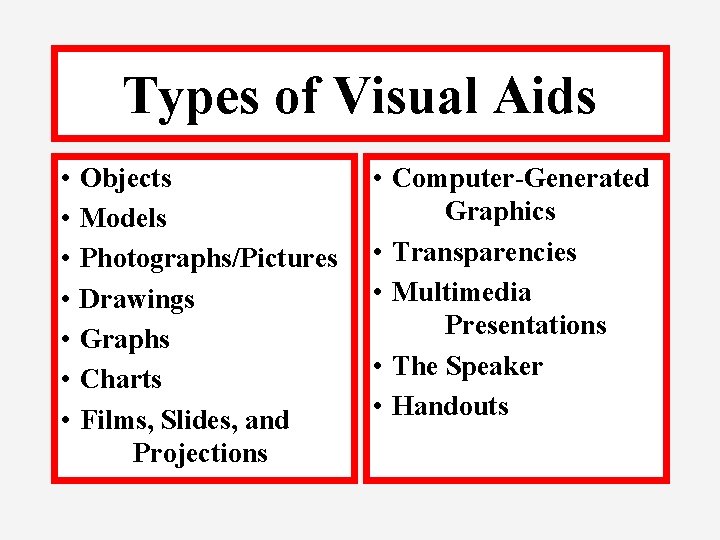
Types of Visual Aids • • Objects Models Photographs/Pictures Drawings Graphs Charts Films, Slides, and Projections • Computer-Generated Graphics • Transparencies • Multimedia Presentations • The Speaker • Handouts
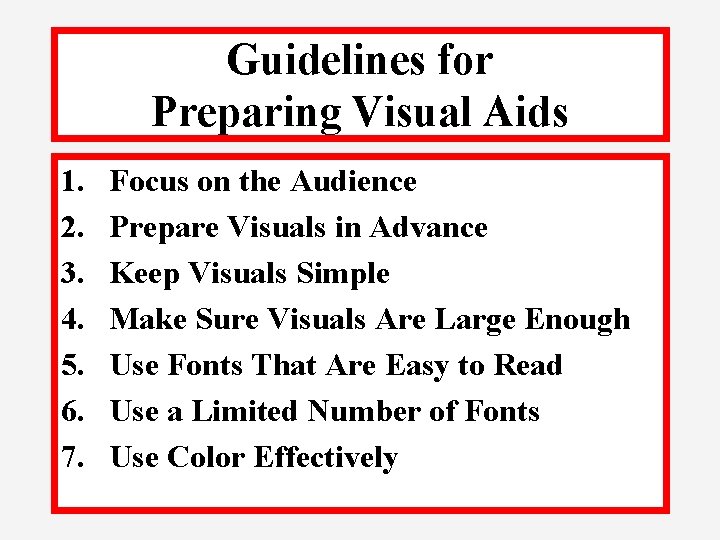
Guidelines for Preparing Visual Aids 1. 2. 3. 4. 5. 6. 7. Focus on the Audience Prepare Visuals in Advance Keep Visuals Simple Make Sure Visuals Are Large Enough Use Fonts That Are Easy to Read Use a Limited Number of Fonts Use Color Effectively
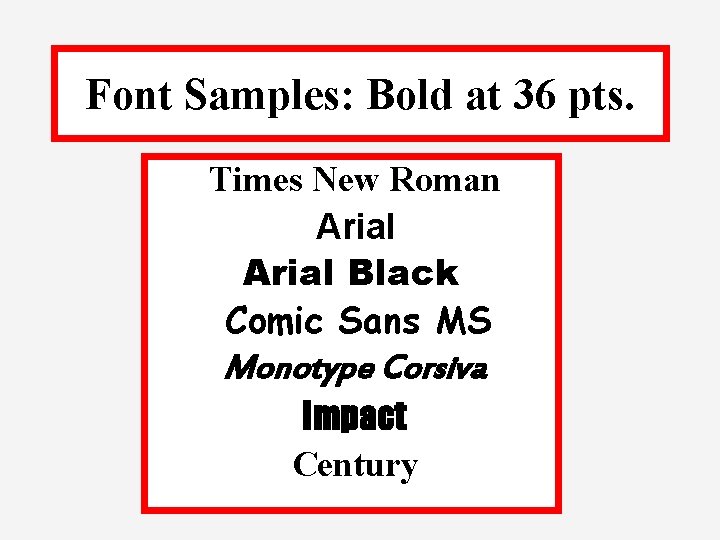
Font Samples: Bold at 36 pts. Times New Roman Arial Black Comic Sans MS Monotype Corsiva Impact Century
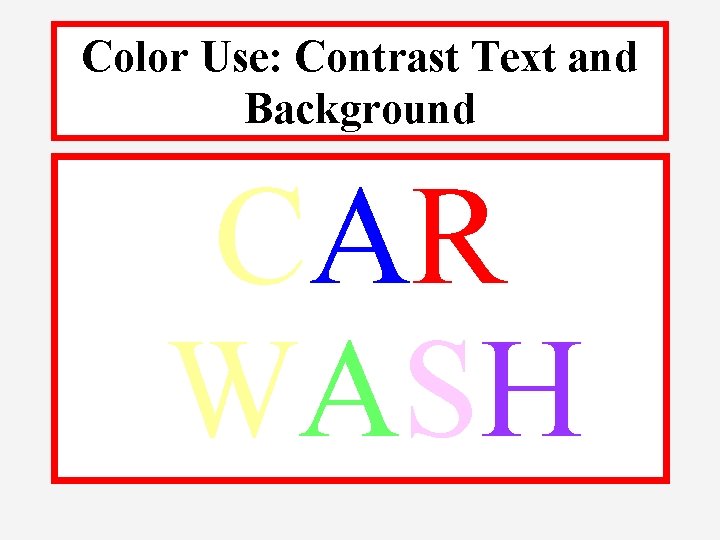
Color Use: Contrast Text and Background CAR WASH
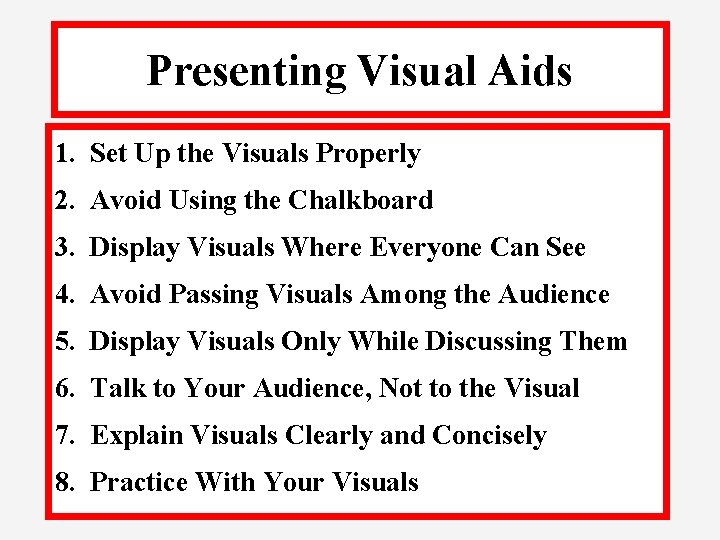
Presenting Visual Aids 1. Set Up the Visuals Properly 2. Avoid Using the Chalkboard 3. Display Visuals Where Everyone Can See 4. Avoid Passing Visuals Among the Audience 5. Display Visuals Only While Discussing Them 6. Talk to Your Audience, Not to the Visual 7. Explain Visuals Clearly and Concisely 8. Practice With Your Visuals
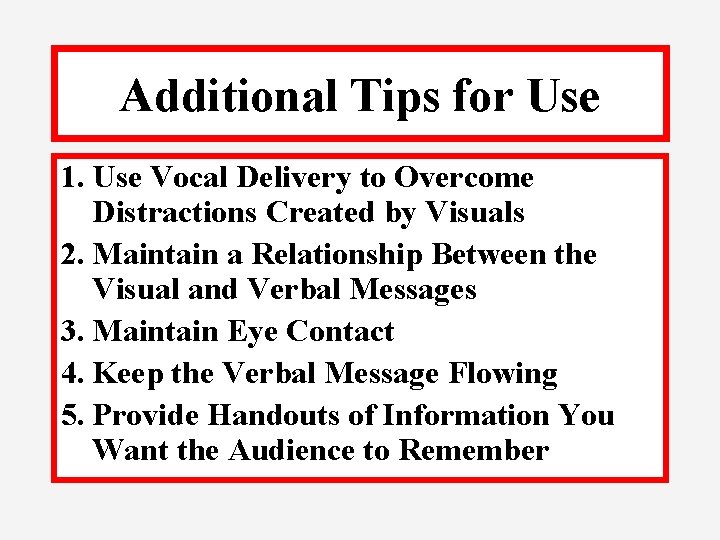
Additional Tips for Use 1. Use Vocal Delivery to Overcome Distractions Created by Visuals 2. Maintain a Relationship Between the Visual and Verbal Messages 3. Maintain Eye Contact 4. Keep the Verbal Message Flowing 5. Provide Handouts of Information You Want the Audience to Remember

Materials for Construction • Poster Board & Art Board • Flip / Sketch Charts • Lettering Guidelines – Press-on Letters – Stencils – Free-Hand Lettering
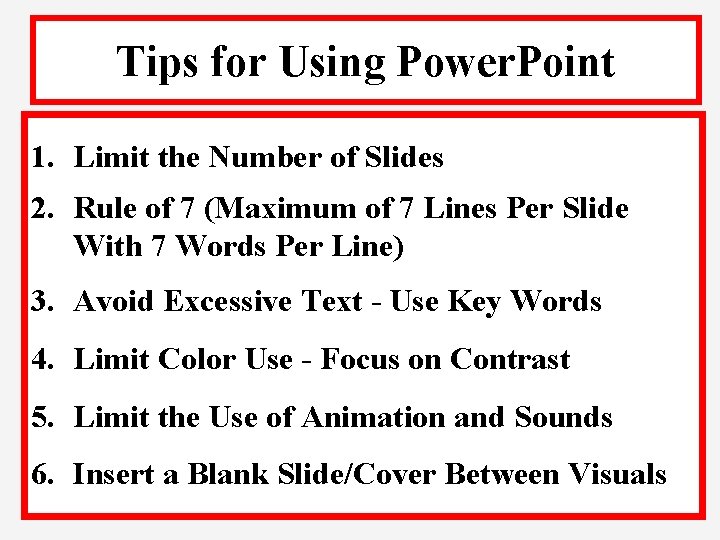
Tips for Using Power. Point 1. Limit the Number of Slides 2. Rule of 7 (Maximum of 7 Lines Per Slide With 7 Words Per Line) 3. Avoid Excessive Text - Use Key Words 4. Limit Color Use - Focus on Contrast 5. Limit the Use of Animation and Sounds 6. Insert a Blank Slide/Cover Between Visuals
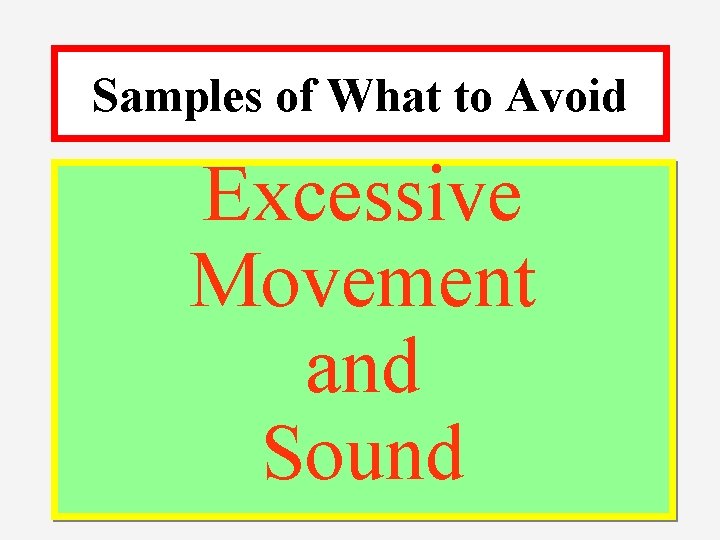
Samples of What to Avoid Excessive Movement and Sound
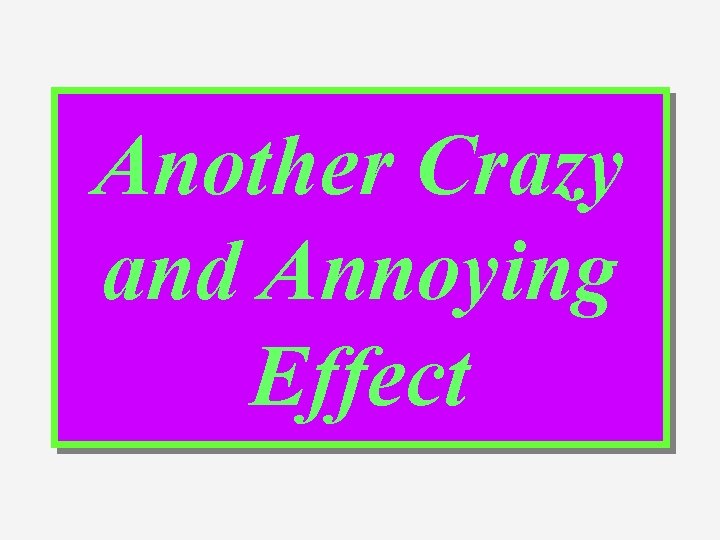
Another Crazy and Annoying Effect
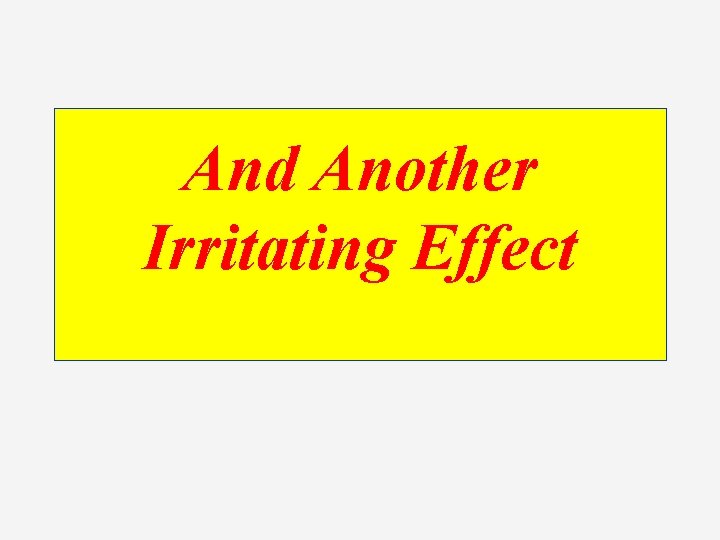
And Another Irritating Effect
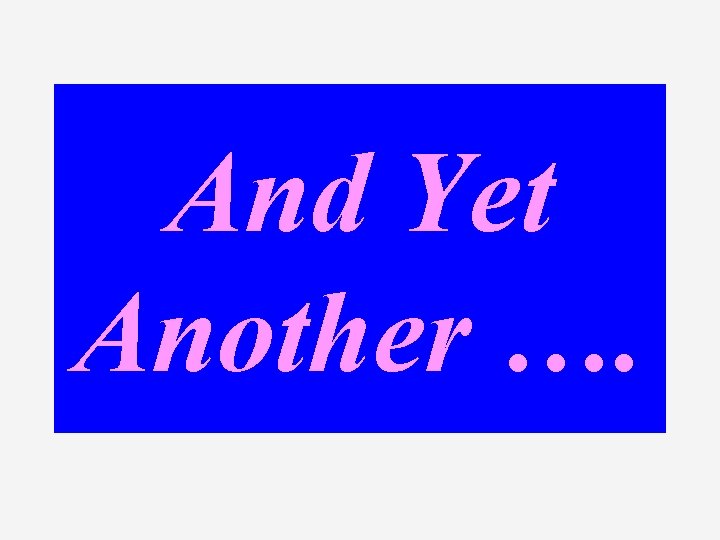
And Yet Another ….
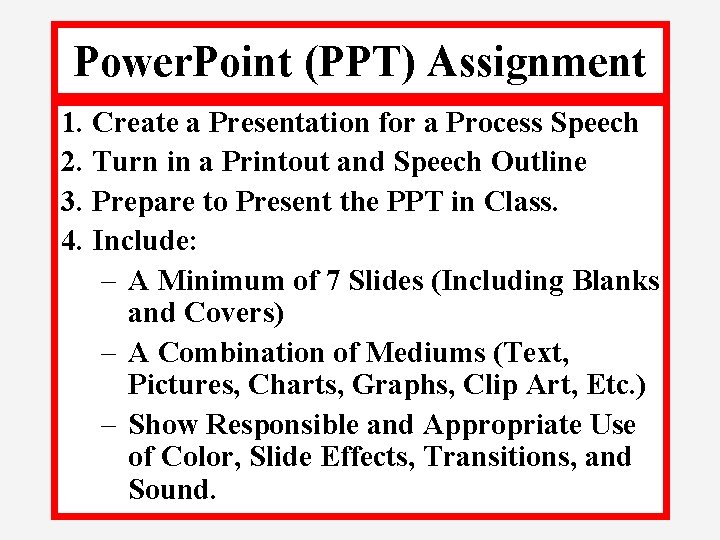
Power. Point (PPT) Assignment 1. Create a Presentation for a Process Speech 2. Turn in a Printout and Speech Outline 3. Prepare to Present the PPT in Class. 4. Include: – A Minimum of 7 Slides (Including Blanks and Covers) – A Combination of Mediums (Text, Pictures, Charts, Graphs, Clip Art, Etc. ) – Show Responsible and Appropriate Use of Color, Slide Effects, Transitions, and Sound.
 Mary wollstonecraft mary a fiction
Mary wollstonecraft mary a fiction Newton's first law and second law and third law
Newton's first law and second law and third law Newton's first law
Newton's first law Boyles law
Boyles law Boyle's law charles law avogadro's law
Boyle's law charles law avogadro's law The present progressive tense (p. 308)
The present progressive tense (p. 308) Elaun makan dan elaun harian
Elaun makan dan elaun harian Fw 308
Fw 308 Bot 308
Bot 308 Cmpt 308
Cmpt 308 Surat seksyen 308(1)
Surat seksyen 308(1) Ona tili 5-sinf 326-mashq
Ona tili 5-sinf 326-mashq Bot 308
Bot 308 Udi dahan
Udi dahan 308
308 Sec308
Sec308 Shot placement red hartebeest
Shot placement red hartebeest