Learning for everyone Presentation types Module 2 Principles
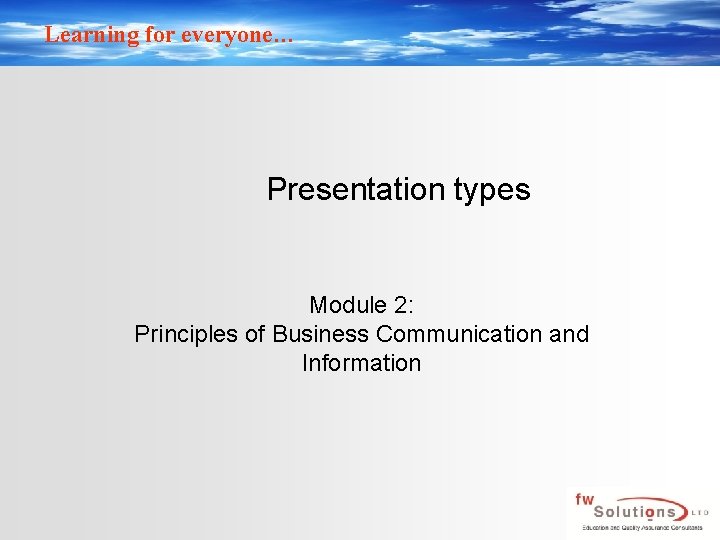
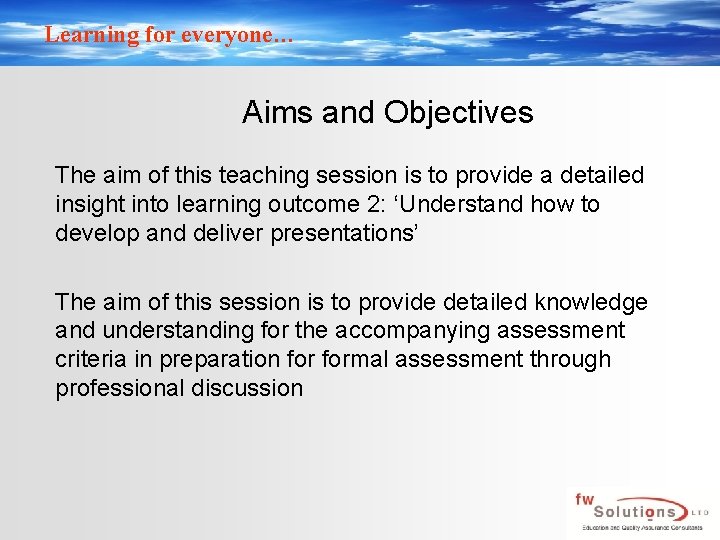
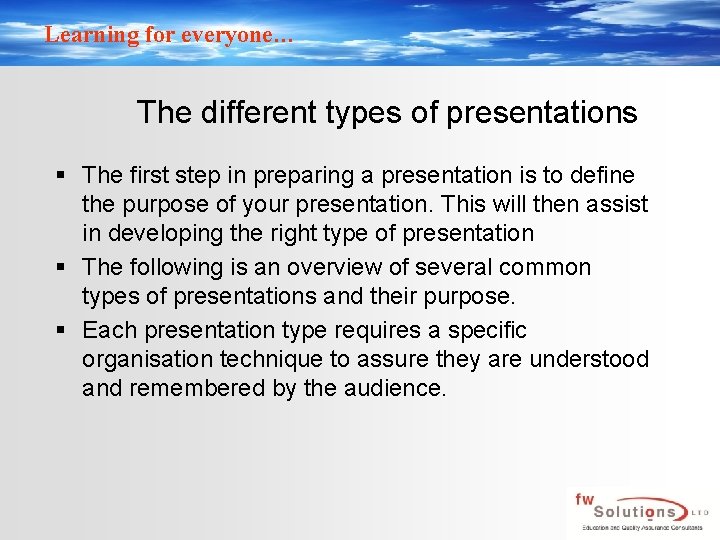
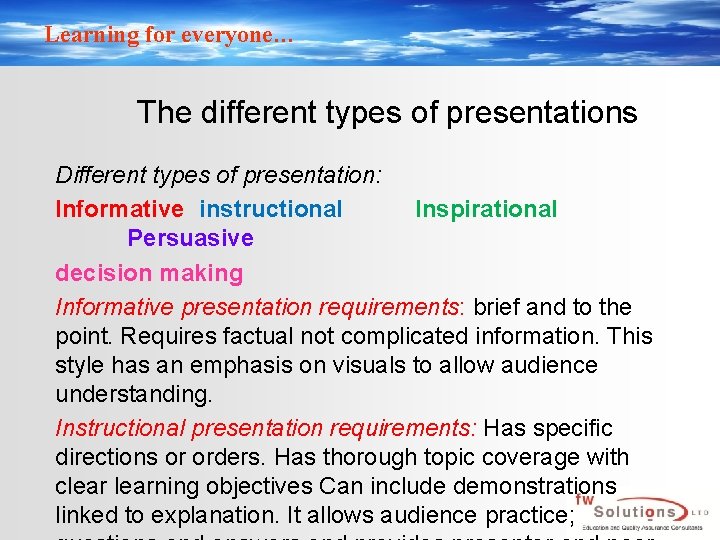
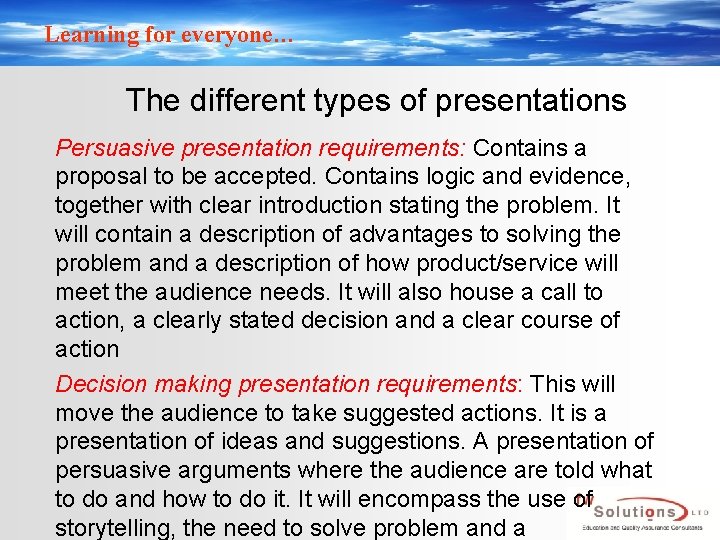
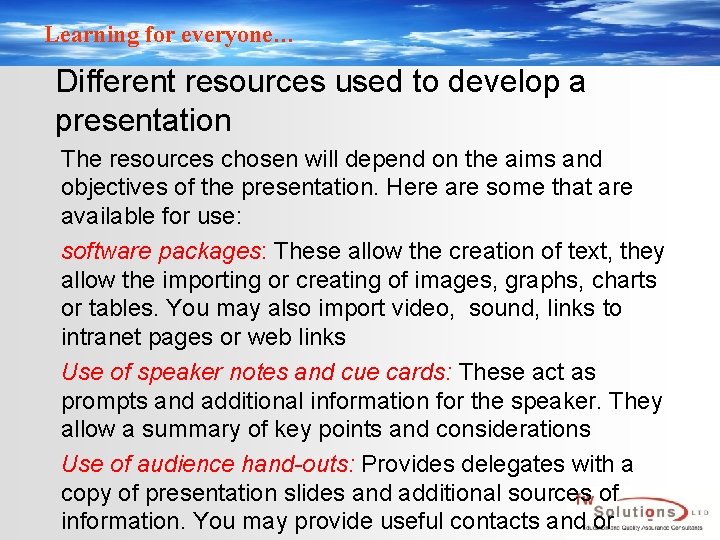
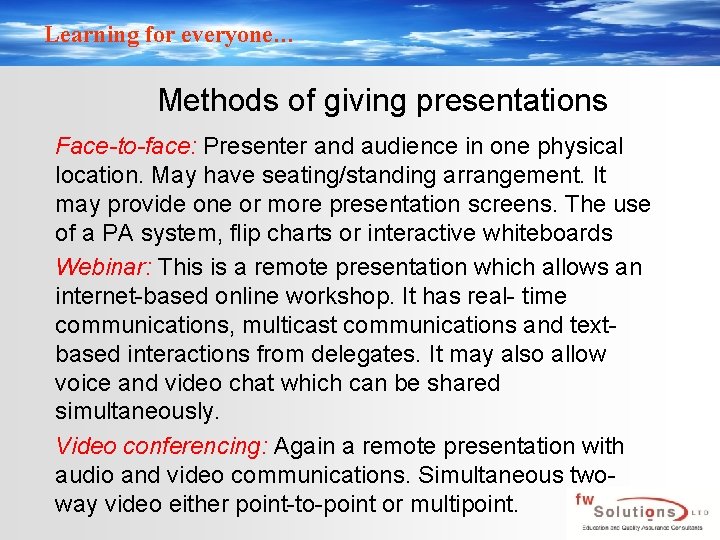
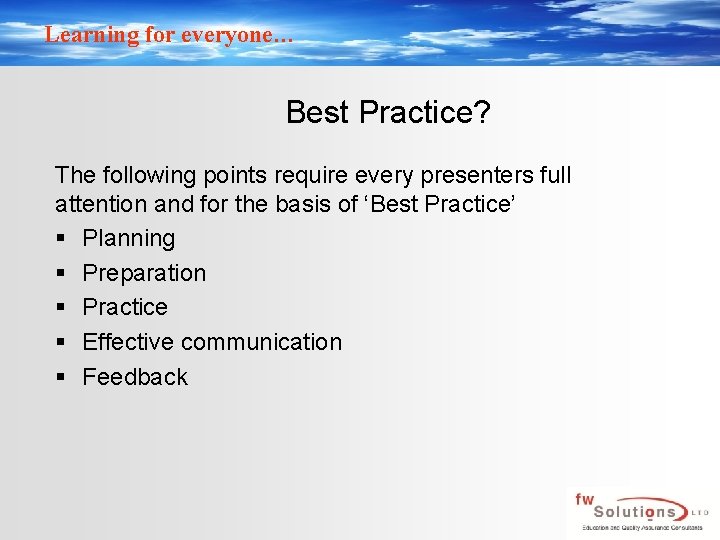
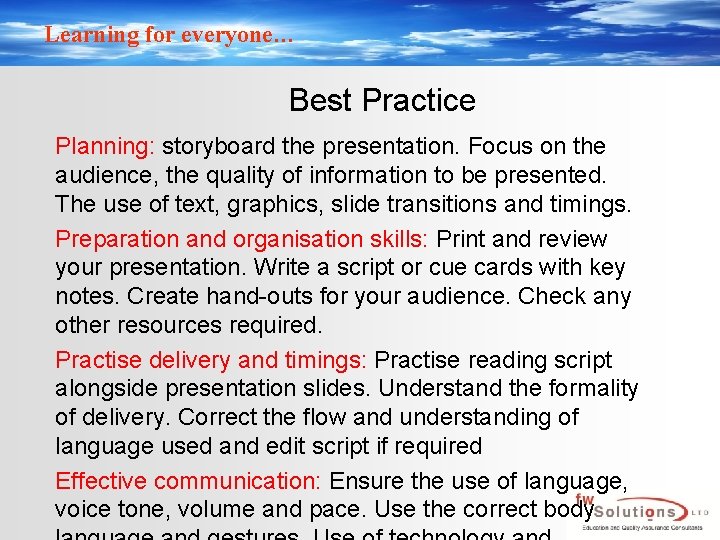
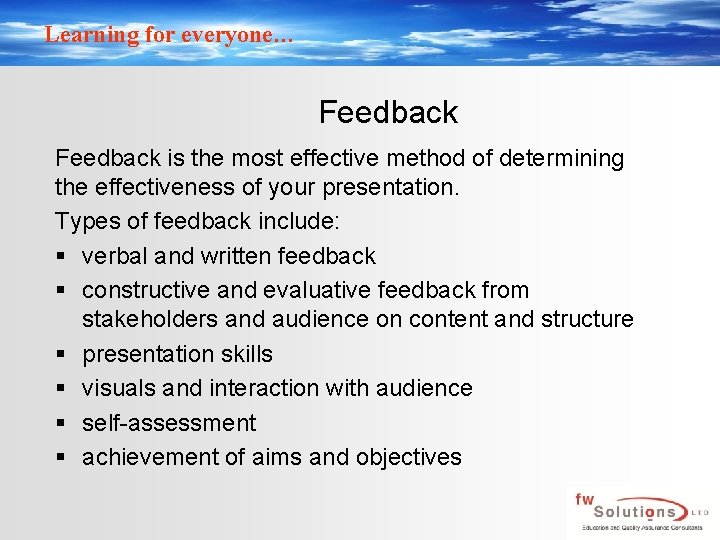
- Slides: 10
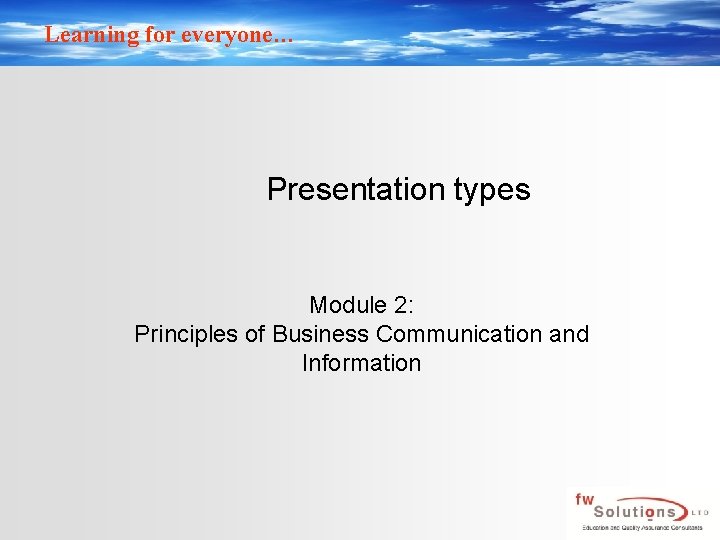
Learning for everyone… Presentation types Module 2: Principles of Business Communication and Information
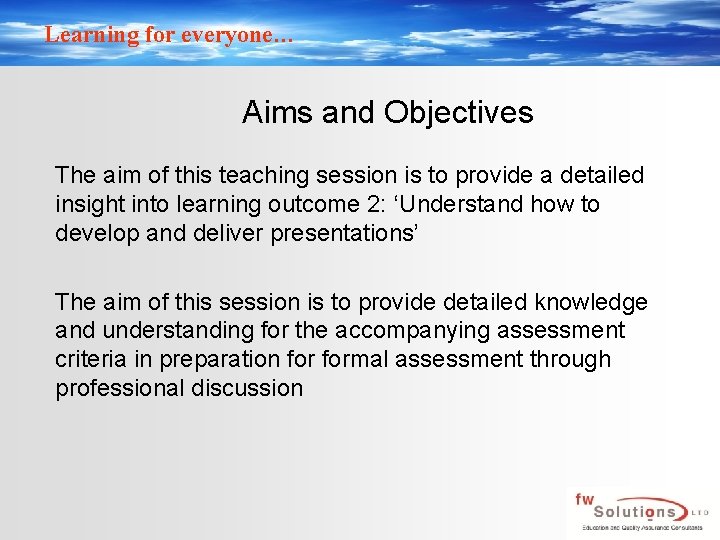
Learning for everyone… Aims and Objectives The aim of this teaching session is to provide a detailed insight into learning outcome 2: ‘Understand how to develop and deliver presentations’ The aim of this session is to provide detailed knowledge and understanding for the accompanying assessment criteria in preparation formal assessment through professional discussion
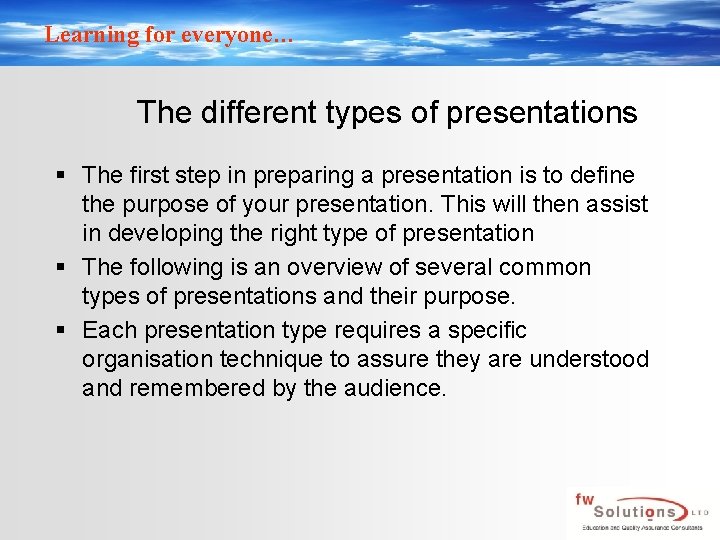
Learning for everyone… The different types of presentations § The first step in preparing a presentation is to define the purpose of your presentation. This will then assist in developing the right type of presentation § The following is an overview of several common types of presentations and their purpose. § Each presentation type requires a specific organisation technique to assure they are understood and remembered by the audience.
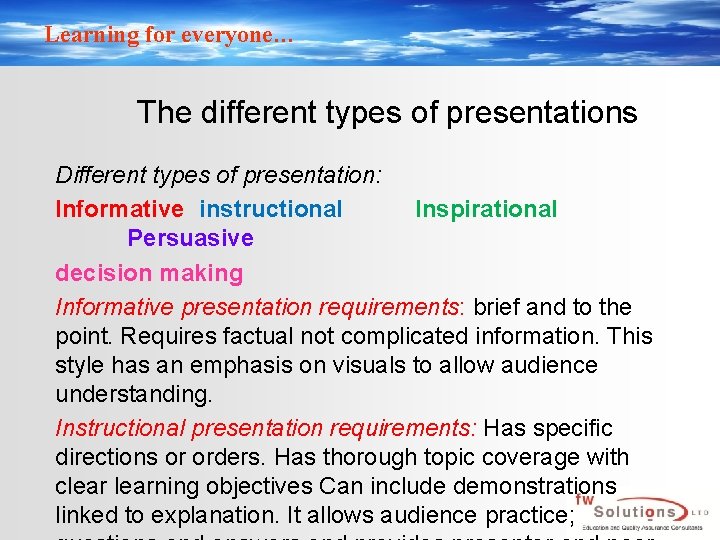
Learning for everyone… The different types of presentations Different types of presentation: Informative instructional Inspirational Persuasive decision making Informative presentation requirements: brief and to the point. Requires factual not complicated information. This style has an emphasis on visuals to allow audience understanding. Instructional presentation requirements: Has specific directions or orders. Has thorough topic coverage with clearning objectives Can include demonstrations linked to explanation. It allows audience practice;
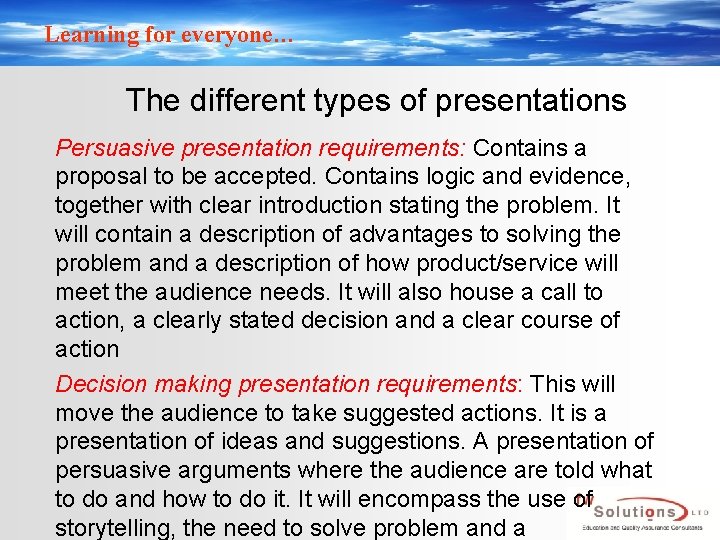
Learning for everyone… The different types of presentations Persuasive presentation requirements: Contains a proposal to be accepted. Contains logic and evidence, together with clear introduction stating the problem. It will contain a description of advantages to solving the problem and a description of how product/service will meet the audience needs. It will also house a call to action, a clearly stated decision and a clear course of action Decision making presentation requirements: This will move the audience to take suggested actions. It is a presentation of ideas and suggestions. A presentation of persuasive arguments where the audience are told what to do and how to do it. It will encompass the use of storytelling, the need to solve problem and a
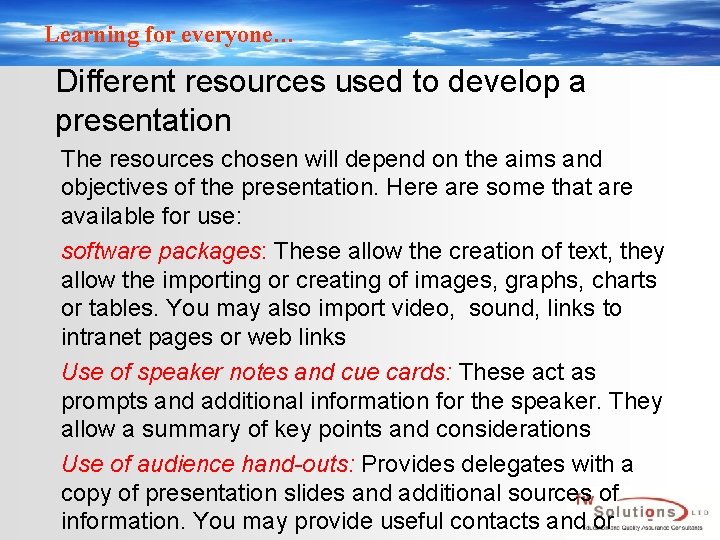
Learning for everyone… Different resources used to develop a presentation The resources chosen will depend on the aims and objectives of the presentation. Here are some that are available for use: software packages: These allow the creation of text, they allow the importing or creating of images, graphs, charts or tables. You may also import video, sound, links to intranet pages or web links Use of speaker notes and cue cards: These act as prompts and additional information for the speaker. They allow a summary of key points and considerations Use of audience hand-outs: Provides delegates with a copy of presentation slides and additional sources of information. You may provide useful contacts and or
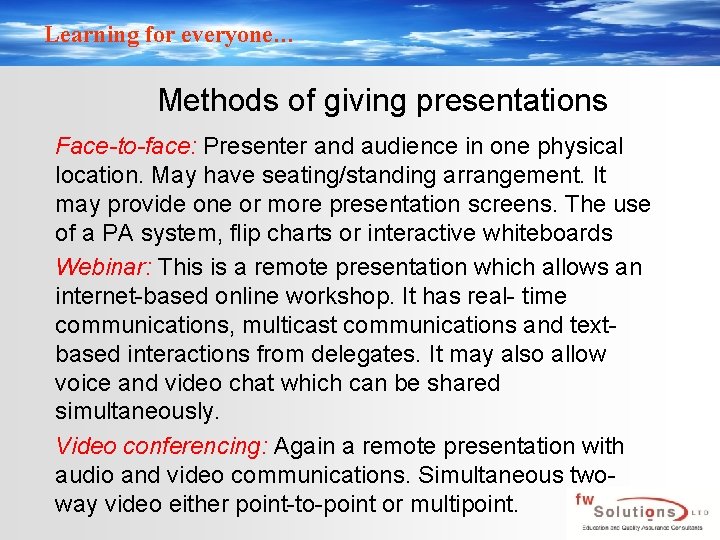
Learning for everyone… Methods of giving presentations Face-to-face: Presenter and audience in one physical location. May have seating/standing arrangement. It may provide one or more presentation screens. The use of a PA system, flip charts or interactive whiteboards Webinar: This is a remote presentation which allows an internet-based online workshop. It has real- time communications, multicast communications and textbased interactions from delegates. It may also allow voice and video chat which can be shared simultaneously. Video conferencing: Again a remote presentation with audio and video communications. Simultaneous twoway video either point-to-point or multipoint.
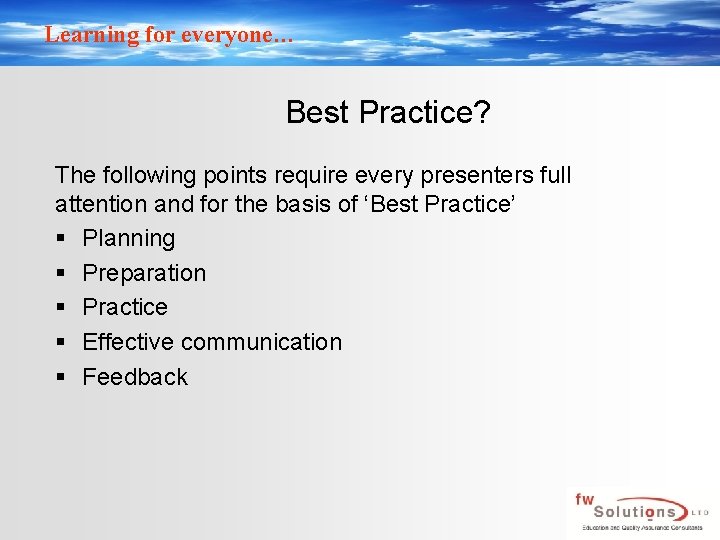
Learning for everyone… Best Practice? The following points require every presenters full attention and for the basis of ‘Best Practice’ § Planning § Preparation § Practice § Effective communication § Feedback
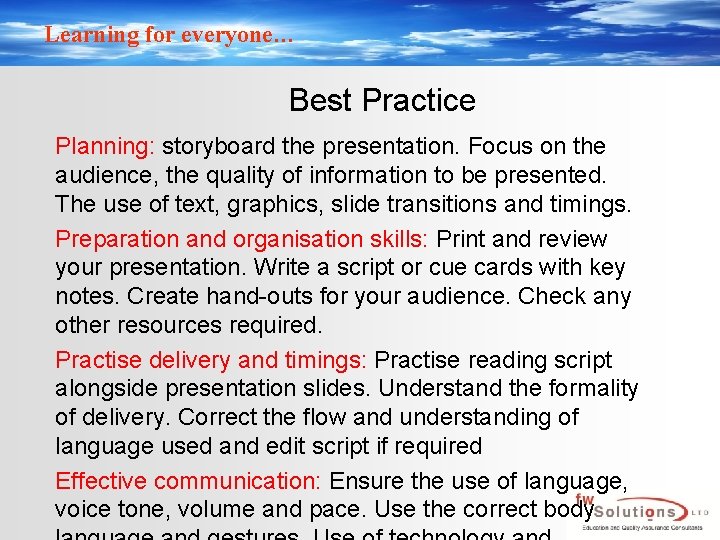
Learning for everyone… Best Practice Planning: storyboard the presentation. Focus on the audience, the quality of information to be presented. The use of text, graphics, slide transitions and timings. Preparation and organisation skills: Print and review your presentation. Write a script or cue cards with key notes. Create hand-outs for your audience. Check any other resources required. Practise delivery and timings: Practise reading script alongside presentation slides. Understand the formality of delivery. Correct the flow and understanding of language used and edit script if required Effective communication: Ensure the use of language, voice tone, volume and pace. Use the correct body
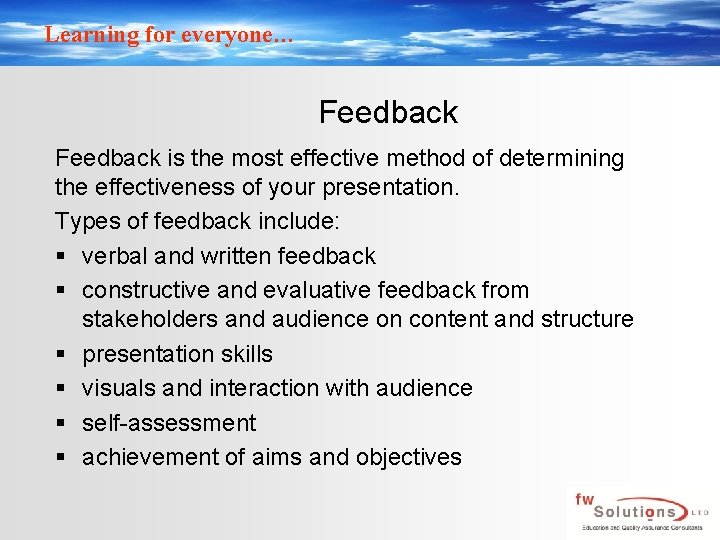
Learning for everyone… Feedback is the most effective method of determining the effectiveness of your presentation. Types of feedback include: § verbal and written feedback § constructive and evaluative feedback from stakeholders and audience on content and structure § presentation skills § visuals and interaction with audience § self-assessment § achievement of aims and objectives