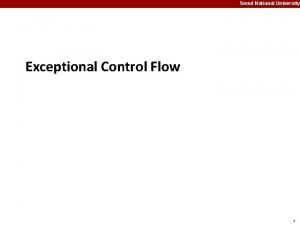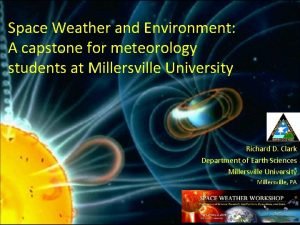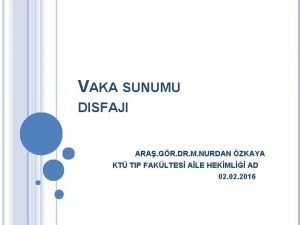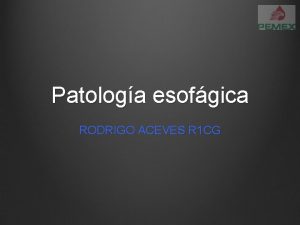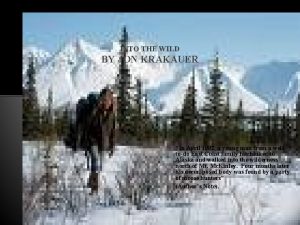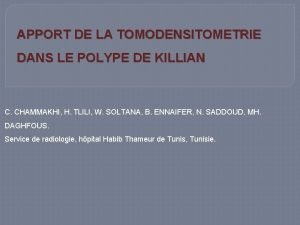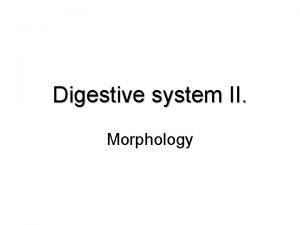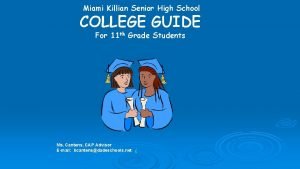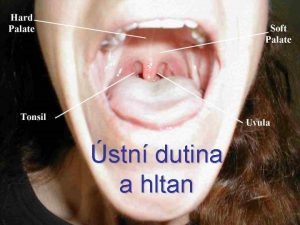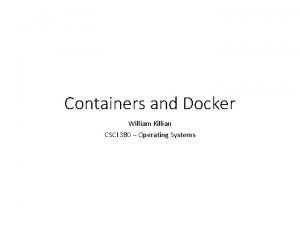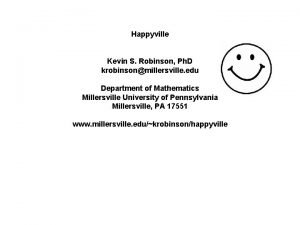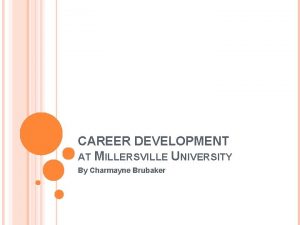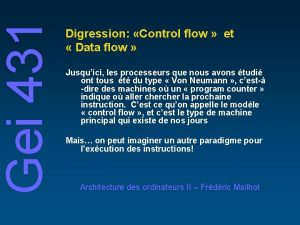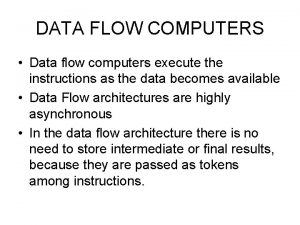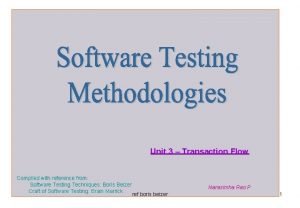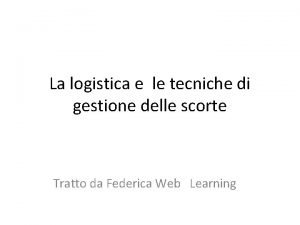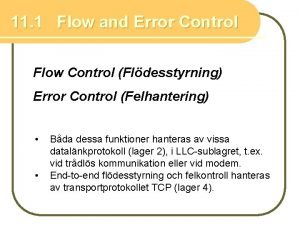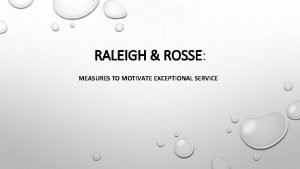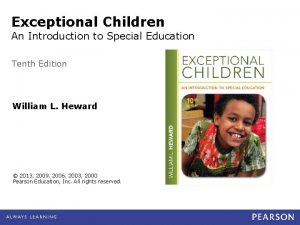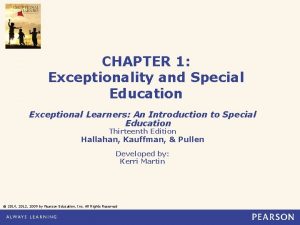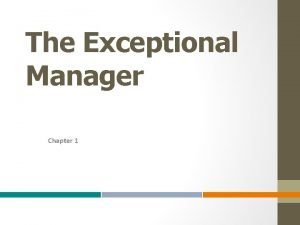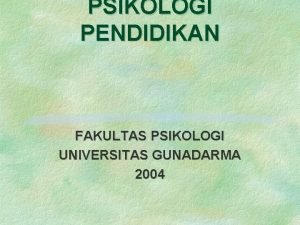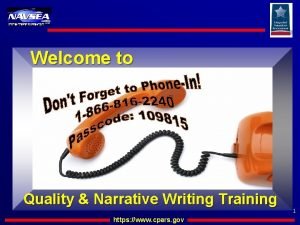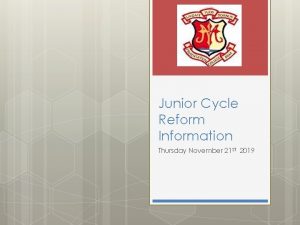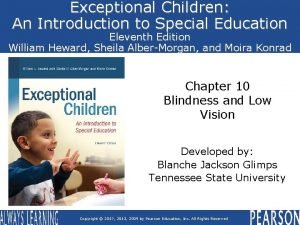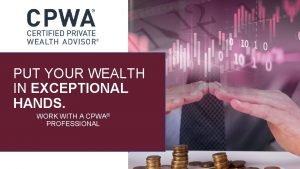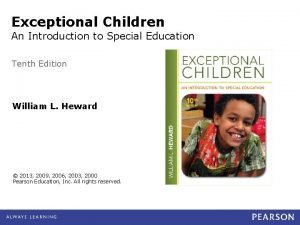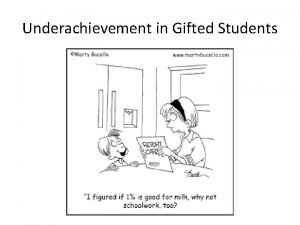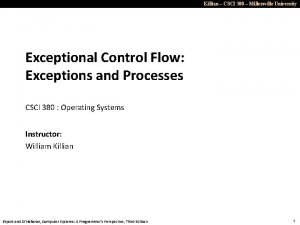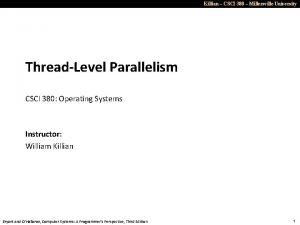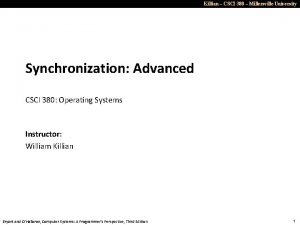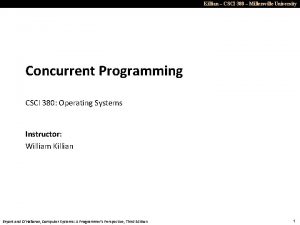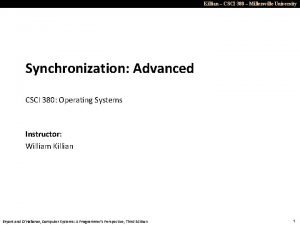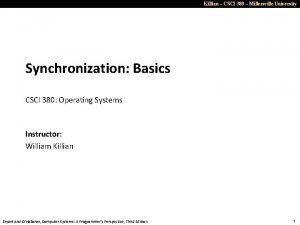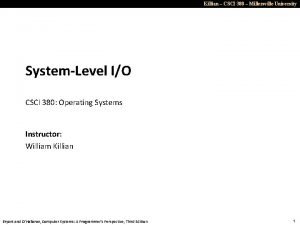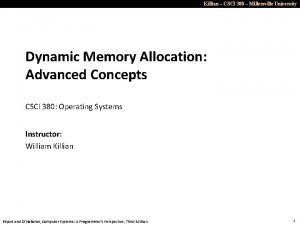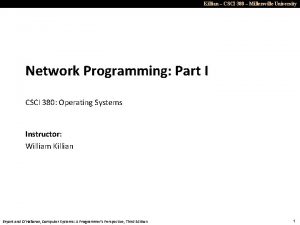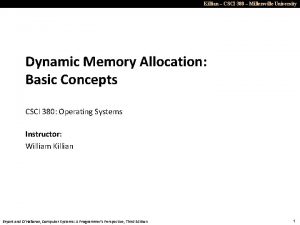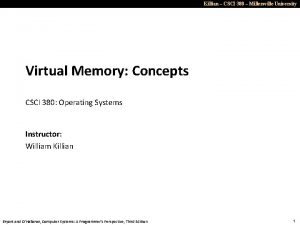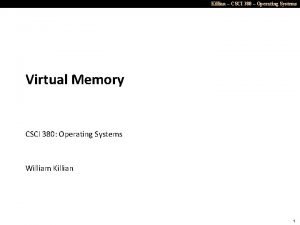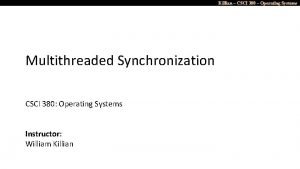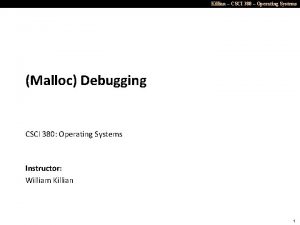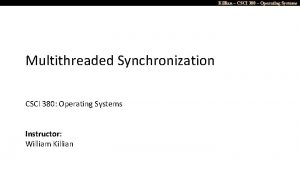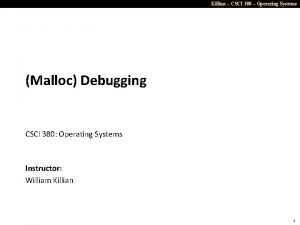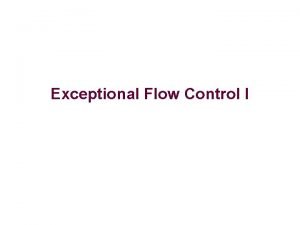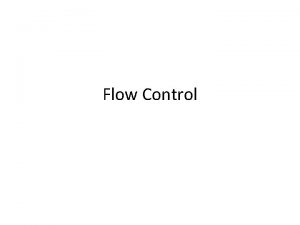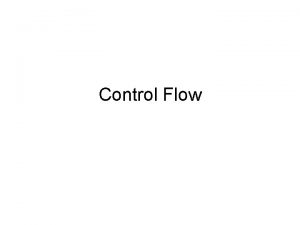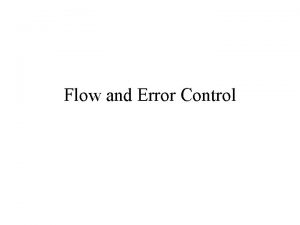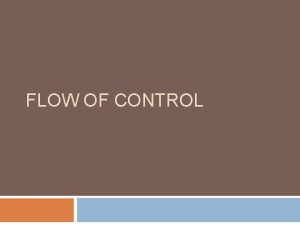Killian CSCI 380 Millersville University Exceptional Control Flow
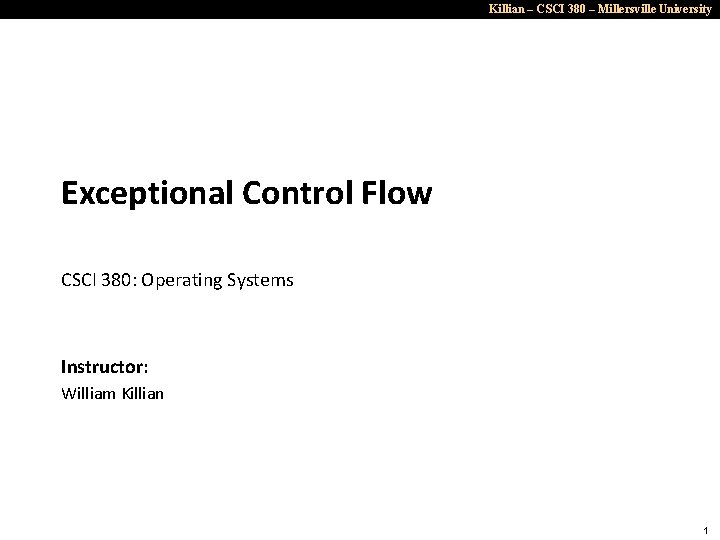
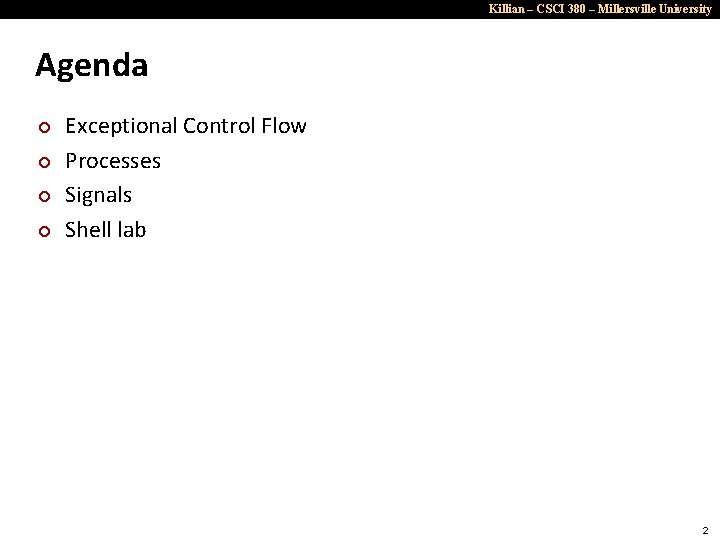
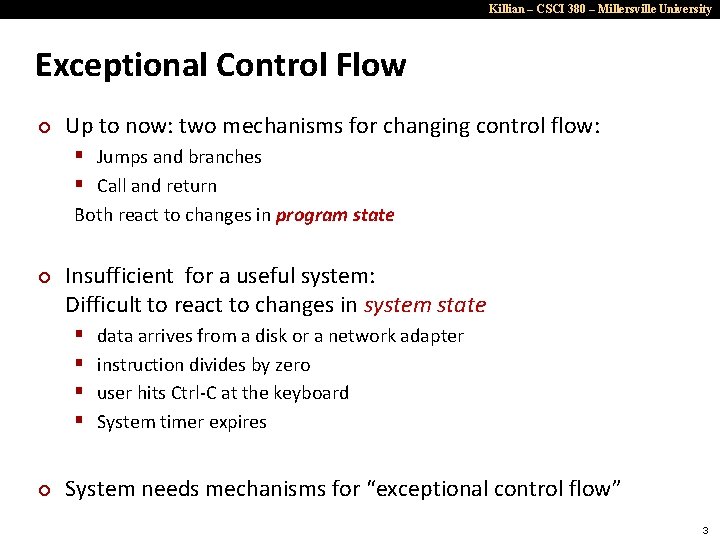
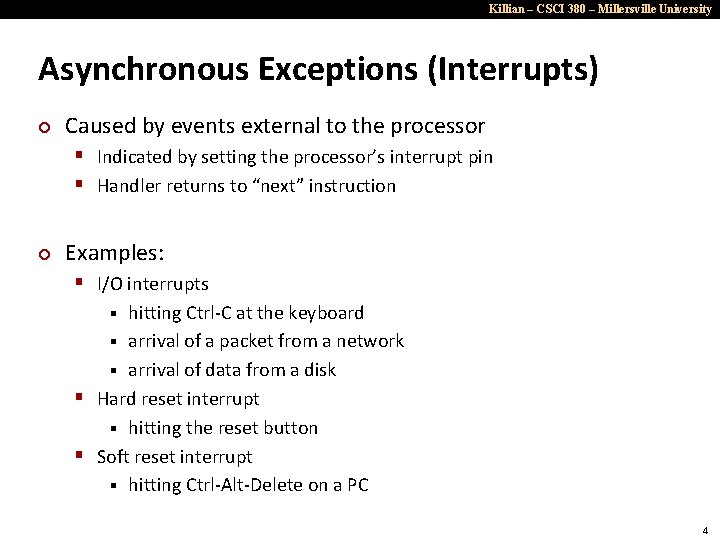

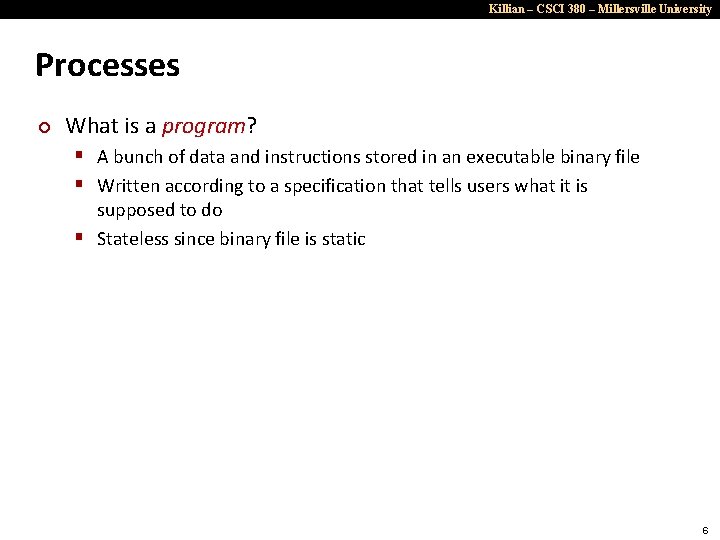
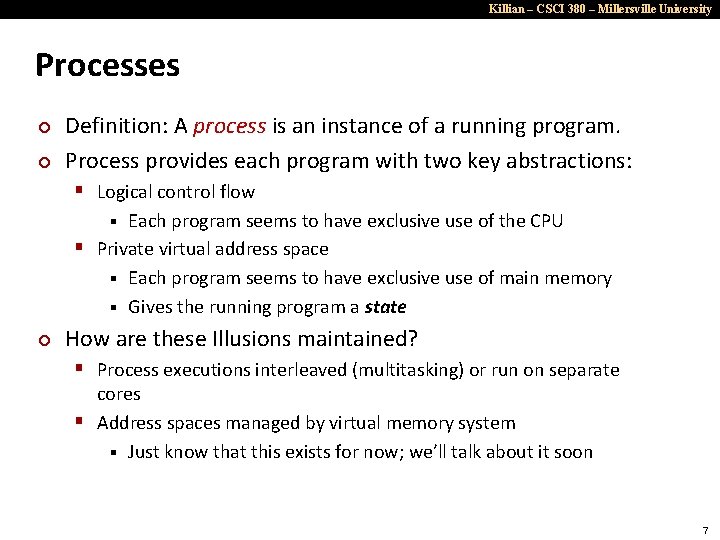
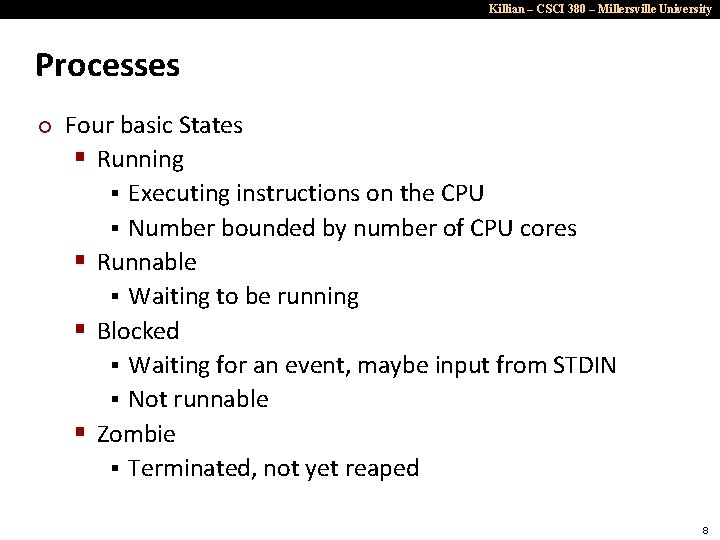
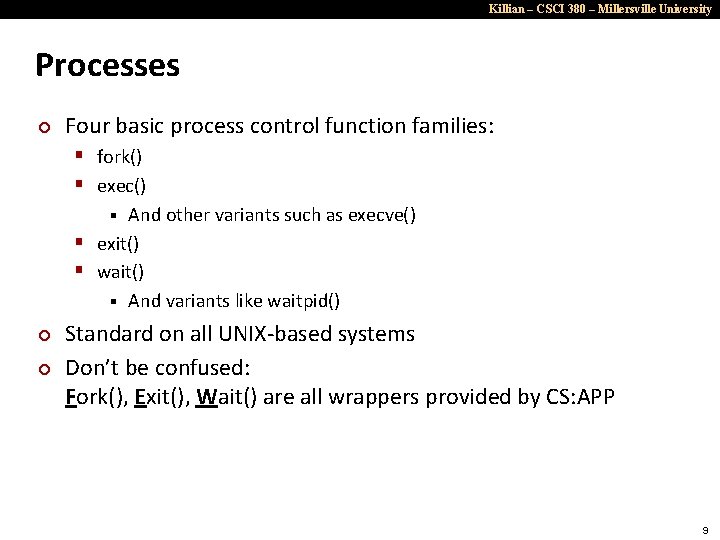
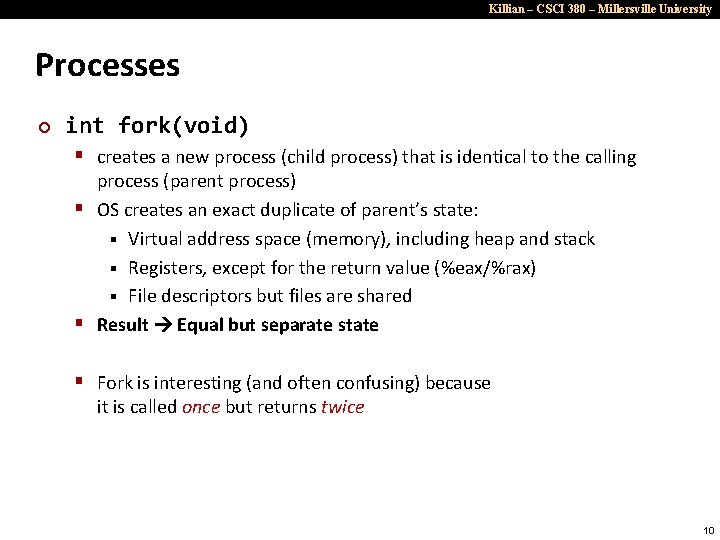
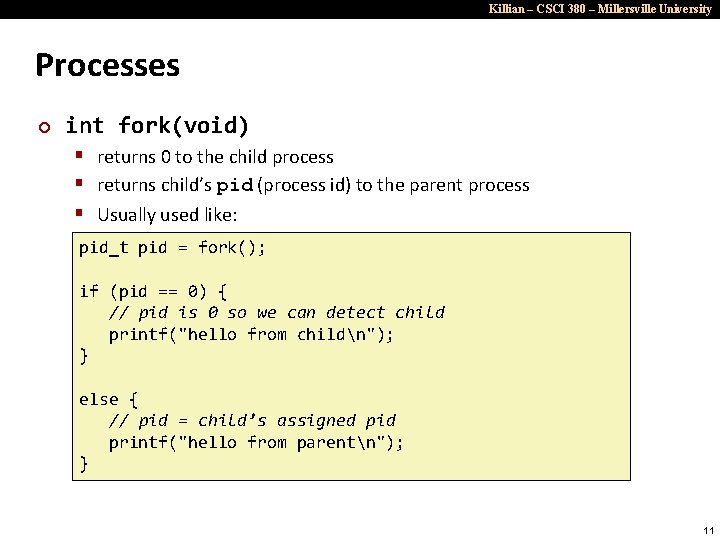
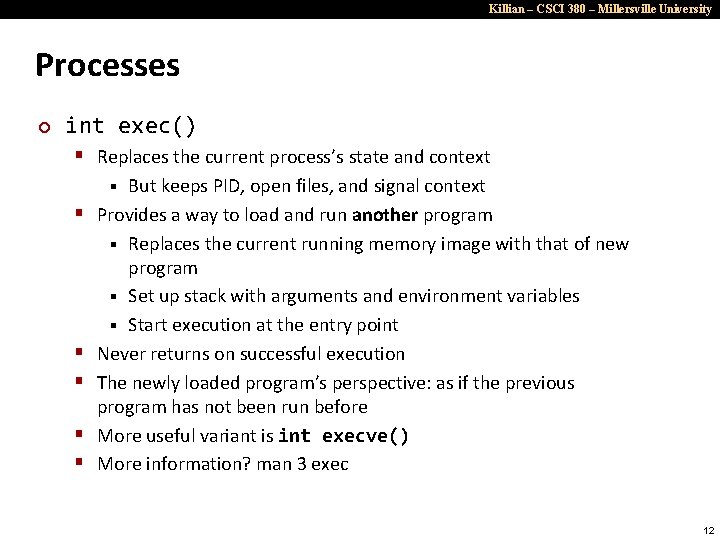
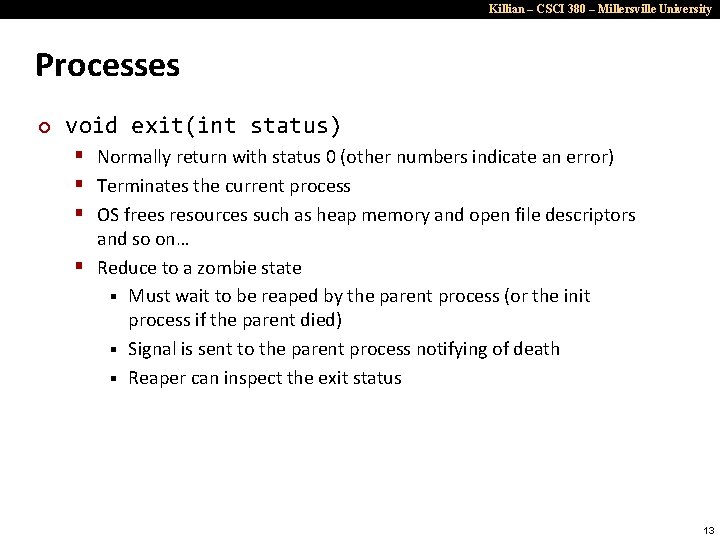
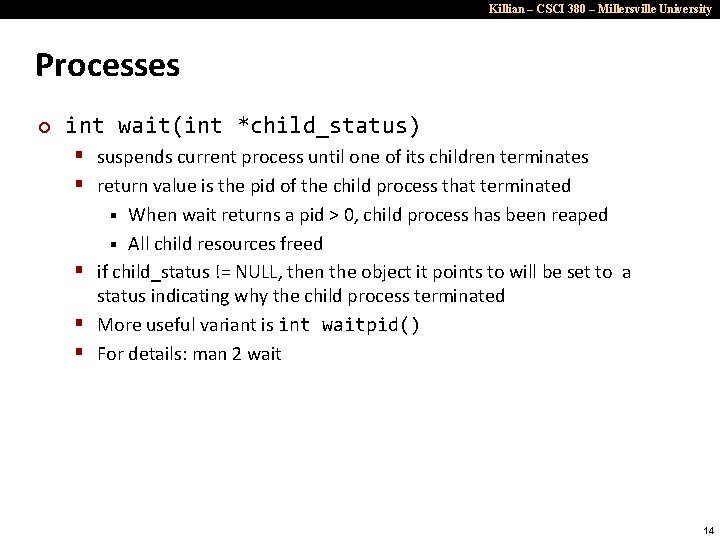

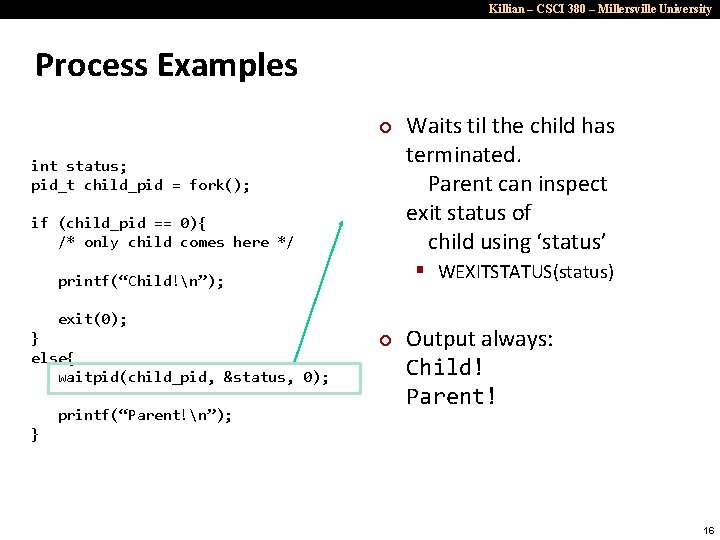
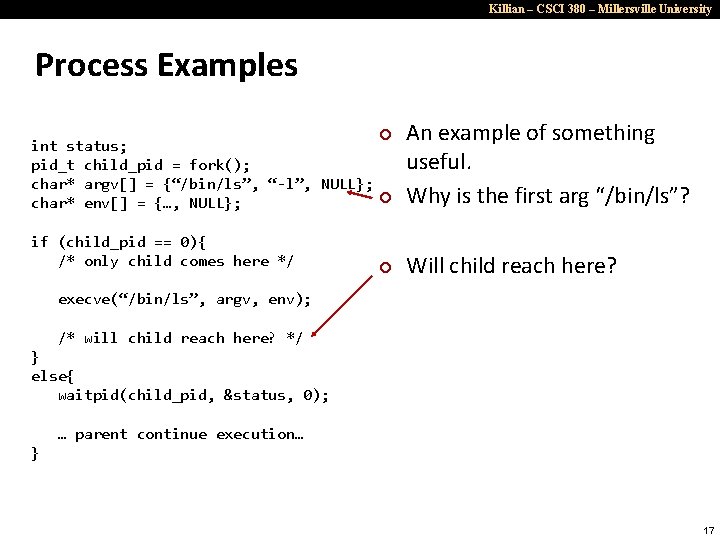
![Killian – CSCI 380 – Millersville University Process Examples ¢ Unix Process Hierarchy: [0] Killian – CSCI 380 – Millersville University Process Examples ¢ Unix Process Hierarchy: [0]](https://slidetodoc.com/presentation_image_h2/b2a14cdd364c0385234080a311c32a99/image-18.jpg)
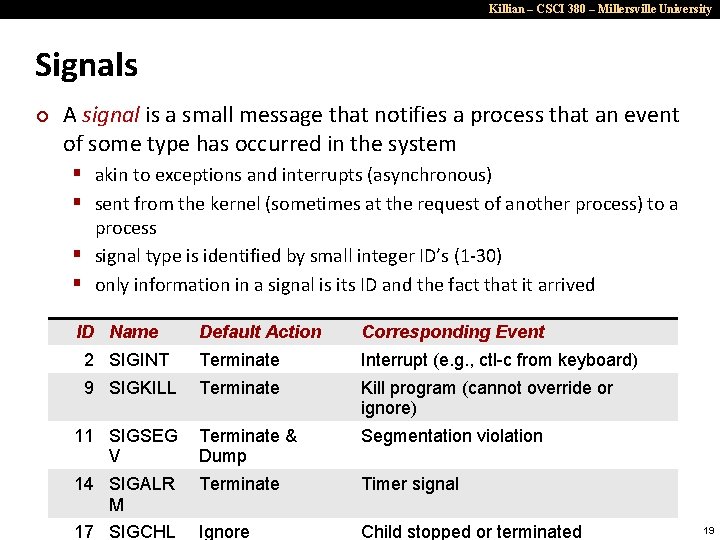
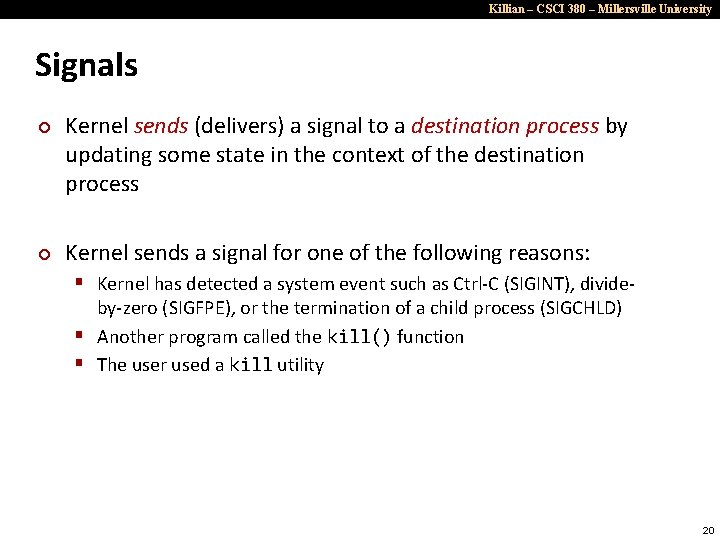
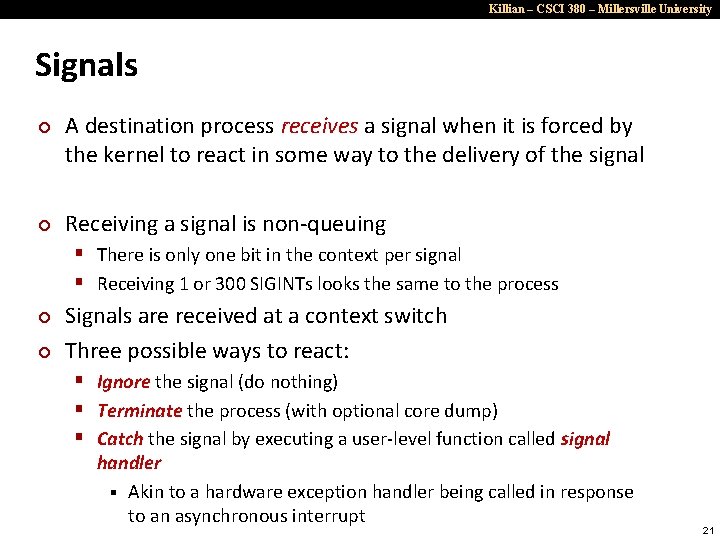
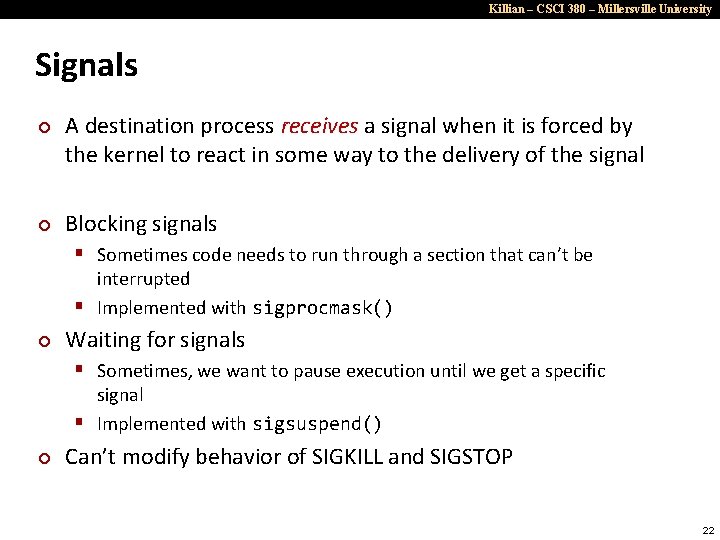
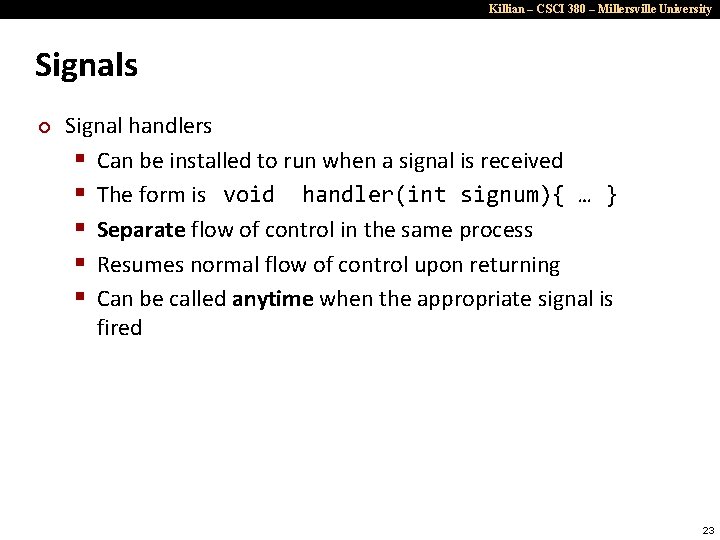
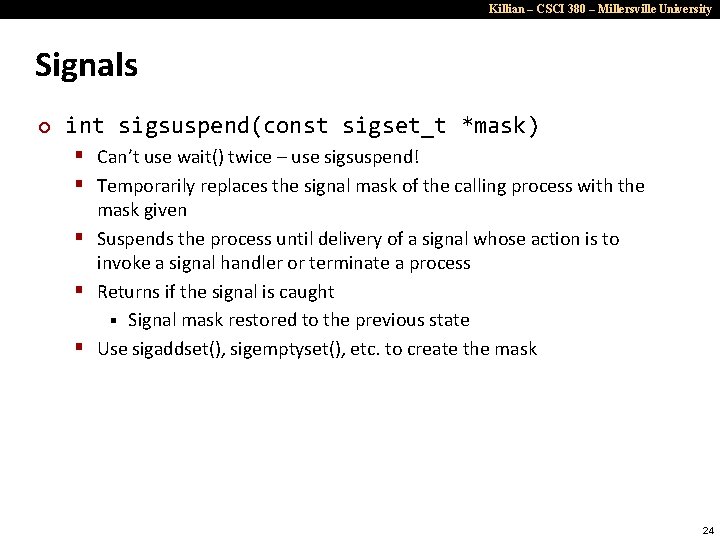

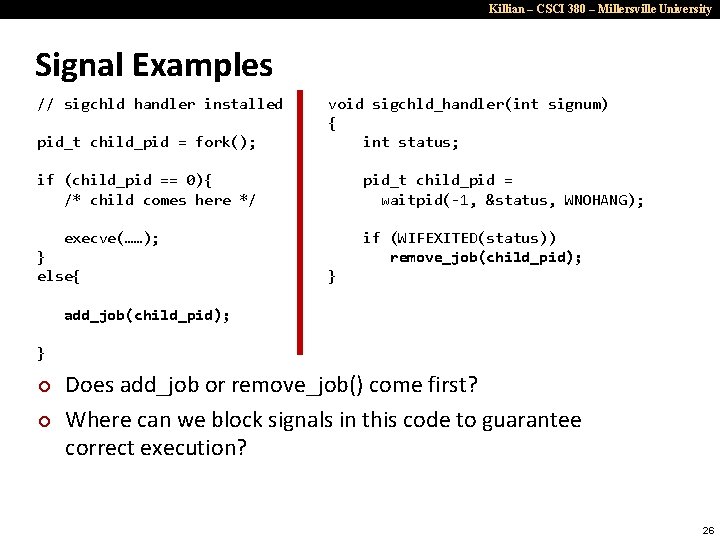
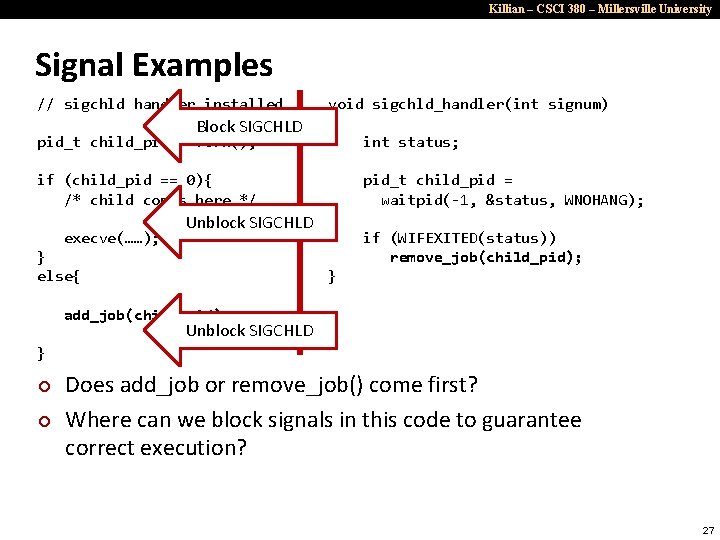
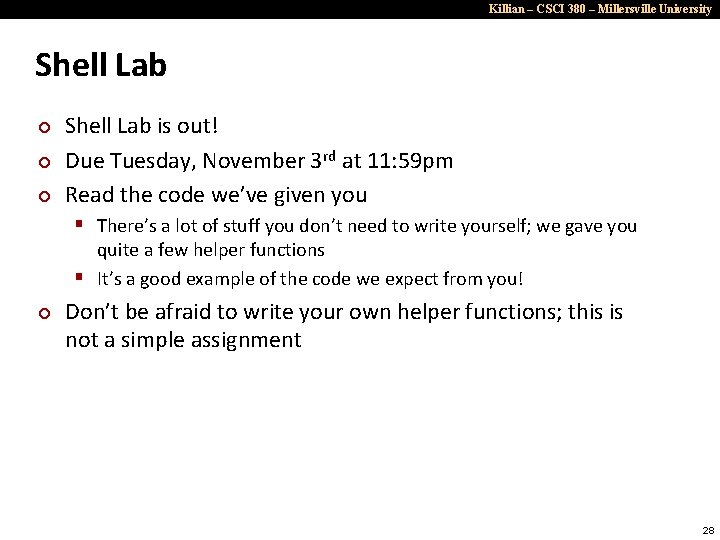

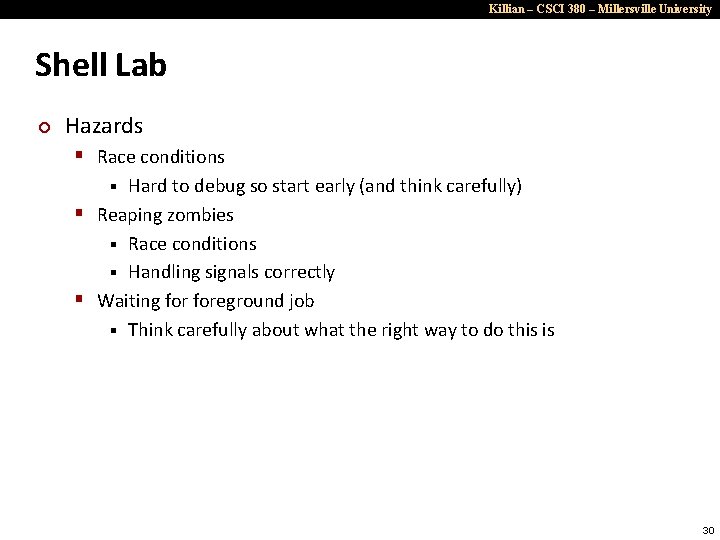
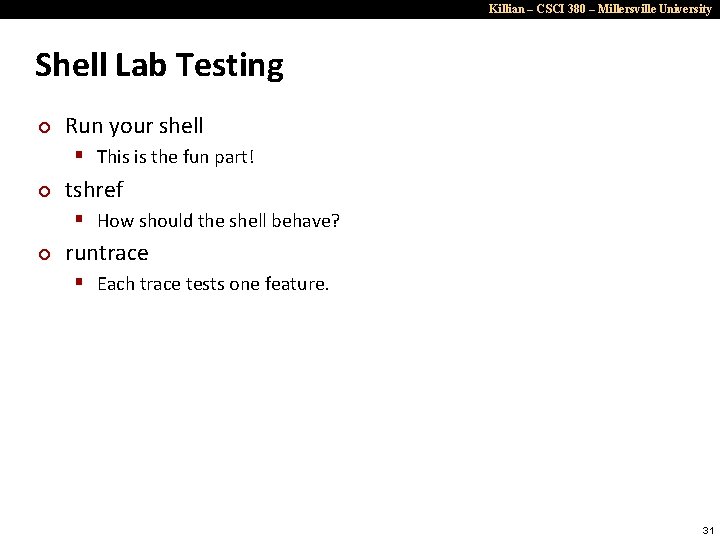
- Slides: 31
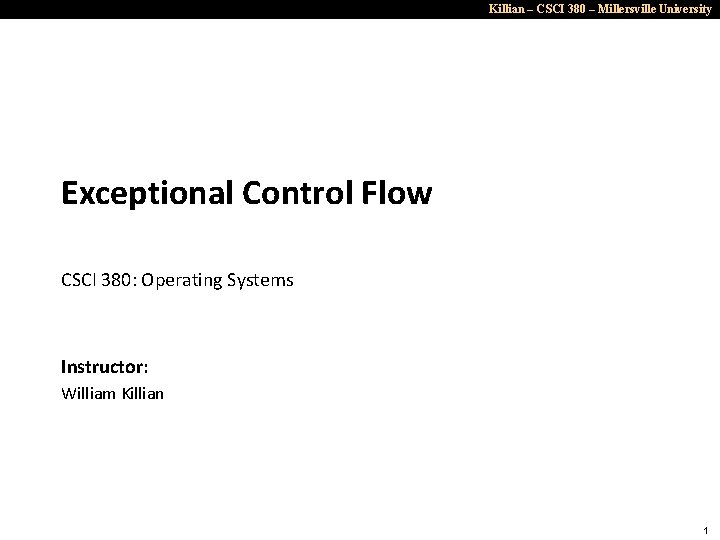
Killian – CSCI 380 – Millersville University Exceptional Control Flow CSCI 380: Operating Systems Instructor: William Killian 1
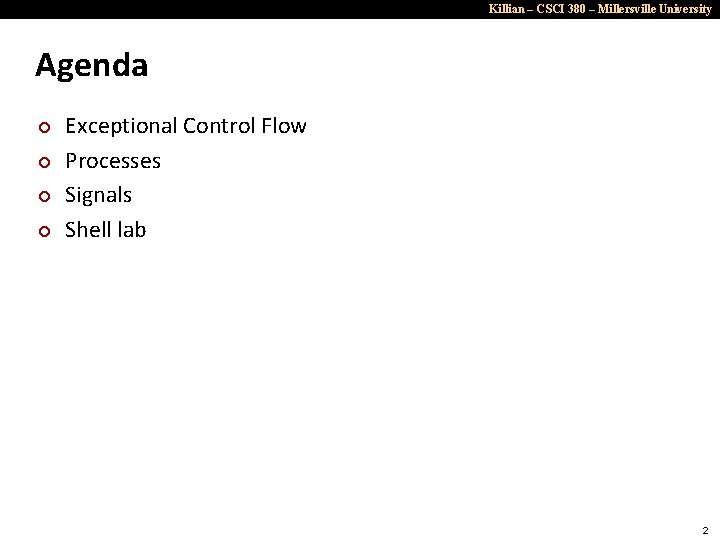
Killian – CSCI 380 – Millersville University Agenda ¢ ¢ Exceptional Control Flow Processes Signals Shell lab 2
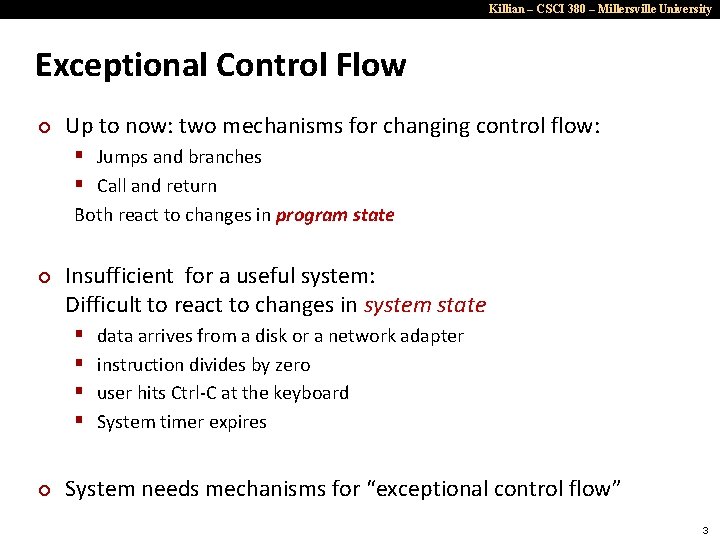
Killian – CSCI 380 – Millersville University Exceptional Control Flow ¢ Up to now: two mechanisms for changing control flow: § Jumps and branches § Call and return Both react to changes in program state ¢ Insufficient for a useful system: Difficult to react to changes in system state § § ¢ data arrives from a disk or a network adapter instruction divides by zero user hits Ctrl-C at the keyboard System timer expires System needs mechanisms for “exceptional control flow” 3
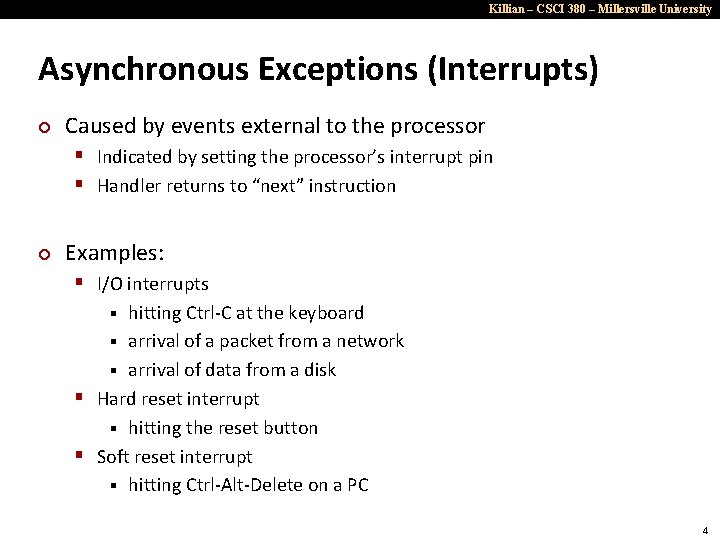
Killian – CSCI 380 – Millersville University Asynchronous Exceptions (Interrupts) ¢ Caused by events external to the processor § Indicated by setting the processor’s interrupt pin § Handler returns to “next” instruction ¢ Examples: § I/O interrupts hitting Ctrl-C at the keyboard § arrival of a packet from a network § arrival of data from a disk § Hard reset interrupt § hitting the reset button § Soft reset interrupt § hitting Ctrl-Alt-Delete on a PC § 4

Killian – CSCI 380 – Millersville University Synchronous Exceptions ¢ Caused by events that occur as a result of executing an instruction: § Traps Intentional § Examples: system calls, breakpoint traps, special instructions § Returns control to “next” instruction § Faults § Unintentional but possibly recoverable § Examples: page faults (recoverable), protection faults (unrecoverable), floating point exceptions § Either re-executes faulting (“current”) instruction or aborts § Aborts § unintentional and unrecoverable § Examples: parity error, machine check § Aborts current program § 5
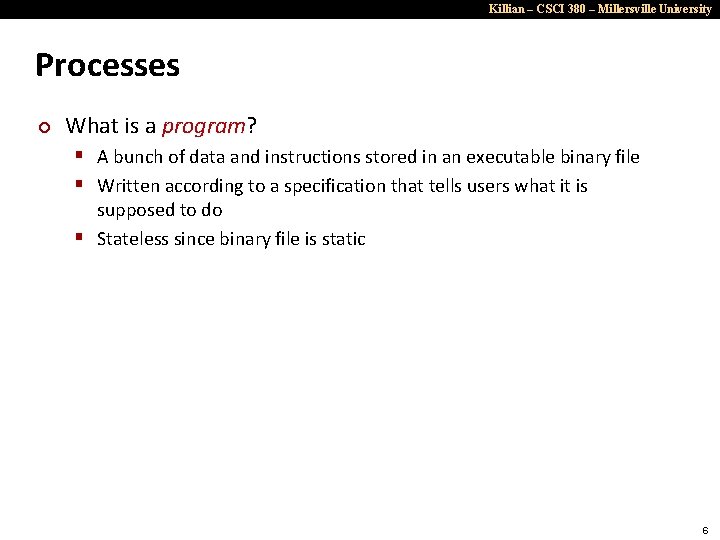
Killian – CSCI 380 – Millersville University Processes ¢ What is a program? § A bunch of data and instructions stored in an executable binary file § Written according to a specification that tells users what it is supposed to do § Stateless since binary file is static 6
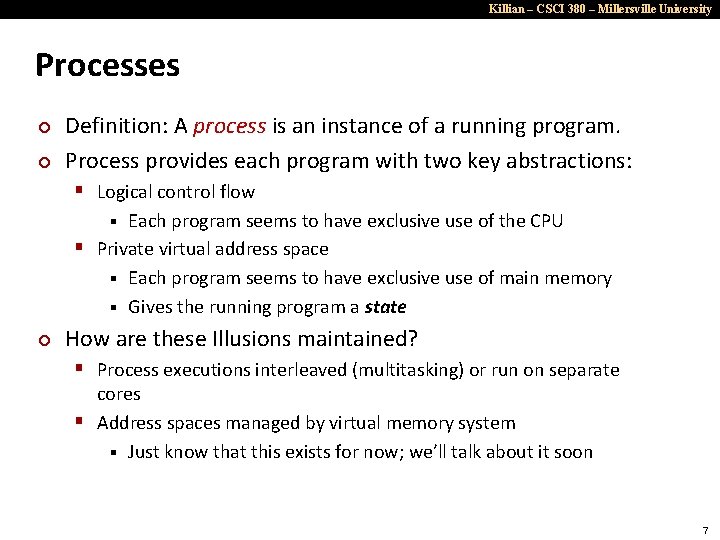
Killian – CSCI 380 – Millersville University Processes ¢ ¢ Definition: A process is an instance of a running program. Process provides each program with two key abstractions: § Logical control flow Each program seems to have exclusive use of the CPU § Private virtual address space § Each program seems to have exclusive use of main memory § Gives the running program a state § ¢ How are these Illusions maintained? § Process executions interleaved (multitasking) or run on separate cores § Address spaces managed by virtual memory system § Just know that this exists for now; we’ll talk about it soon 7
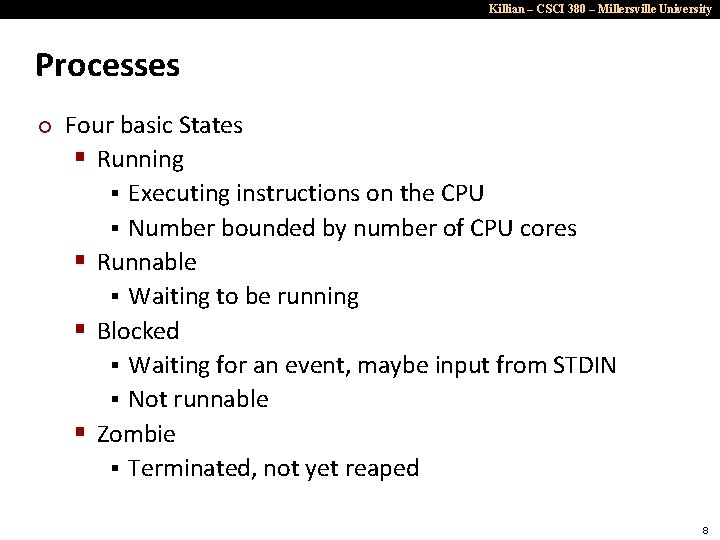
Killian – CSCI 380 – Millersville University Processes ¢ Four basic States § Running § Executing instructions on the CPU § Number bounded by number of CPU cores § Runnable § Waiting to be running § Blocked § Waiting for an event, maybe input from STDIN § Not runnable § Zombie § Terminated, not yet reaped 8
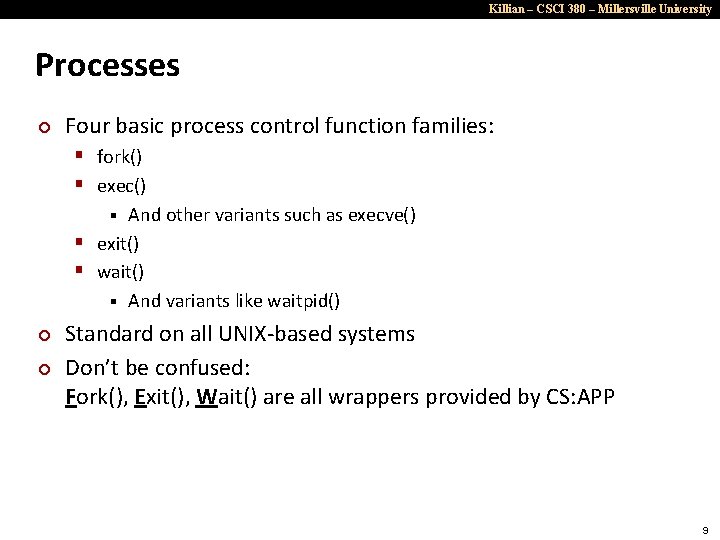
Killian – CSCI 380 – Millersville University Processes ¢ Four basic process control function families: § fork() § exec() And other variants such as execve() § exit() § wait() § And variants like waitpid() § ¢ ¢ Standard on all UNIX-based systems Don’t be confused: Fork(), Exit(), Wait() are all wrappers provided by CS: APP 9
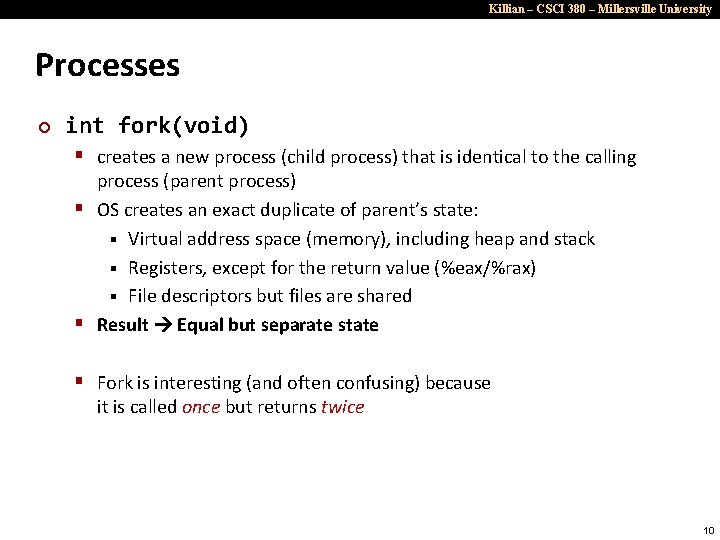
Killian – CSCI 380 – Millersville University Processes ¢ int fork(void) § creates a new process (child process) that is identical to the calling process (parent process) § OS creates an exact duplicate of parent’s state: § Virtual address space (memory), including heap and stack § Registers, except for the return value (%eax/%rax) § File descriptors but files are shared § Result Equal but separate state § Fork is interesting (and often confusing) because it is called once but returns twice 10
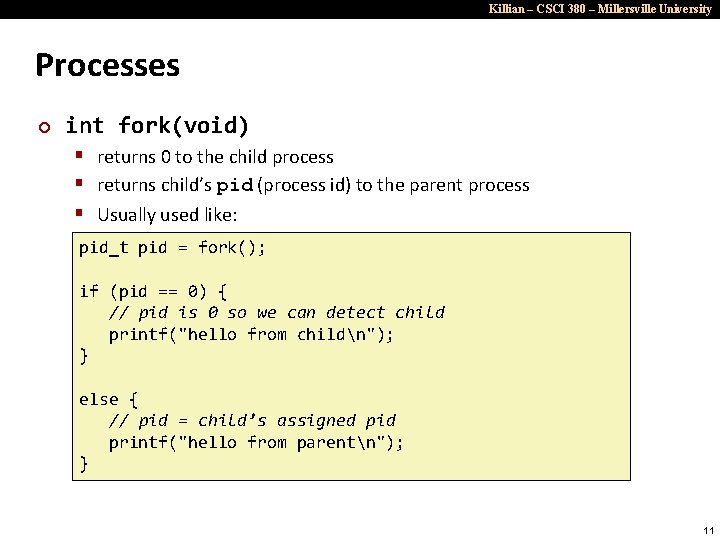
Killian – CSCI 380 – Millersville University Processes ¢ int fork(void) § returns 0 to the child process § returns child’s pid (process id) to the parent process § Usually used like: pid_t pid = fork(); if (pid == 0) { // pid is 0 so we can detect child printf("hello from childn"); } else { // pid = child’s assigned pid printf("hello from parentn"); } 11
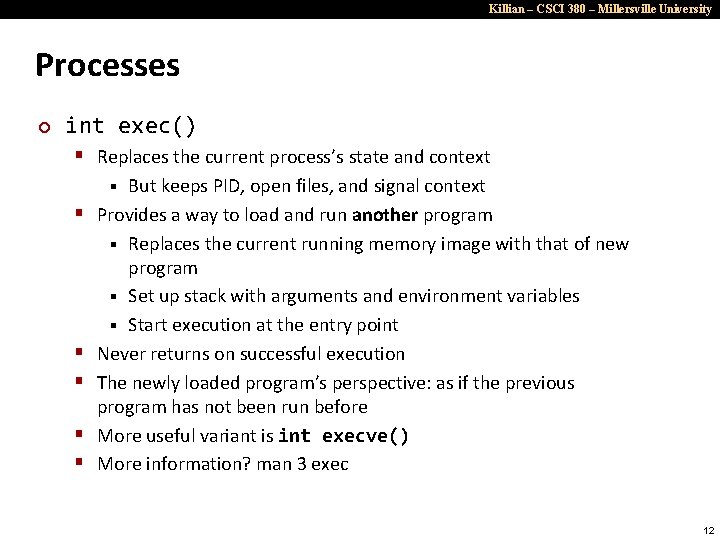
Killian – CSCI 380 – Millersville University Processes ¢ int exec() § Replaces the current process’s state and context But keeps PID, open files, and signal context Provides a way to load and run another program § Replaces the current running memory image with that of new program § Set up stack with arguments and environment variables § Start execution at the entry point Never returns on successful execution The newly loaded program’s perspective: as if the previous program has not been run before More useful variant is int execve() More information? man 3 exec § § § 12
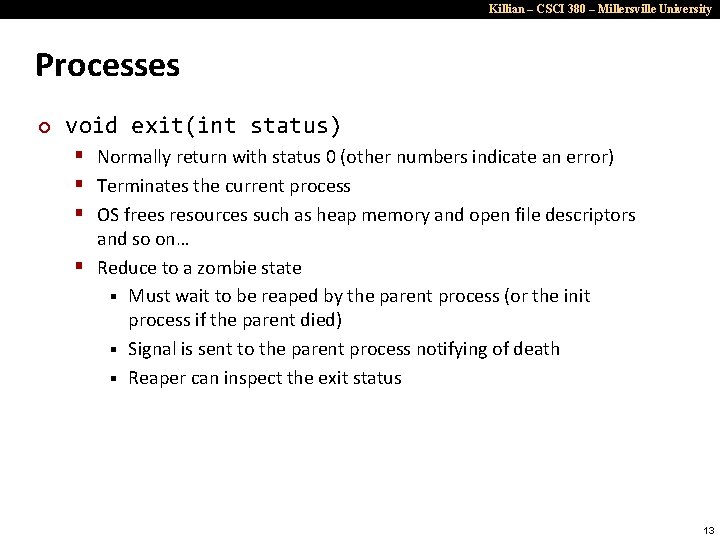
Killian – CSCI 380 – Millersville University Processes ¢ void exit(int status) § Normally return with status 0 (other numbers indicate an error) § Terminates the current process § OS frees resources such as heap memory and open file descriptors and so on… § Reduce to a zombie state § Must wait to be reaped by the parent process (or the init process if the parent died) § Signal is sent to the parent process notifying of death § Reaper can inspect the exit status 13
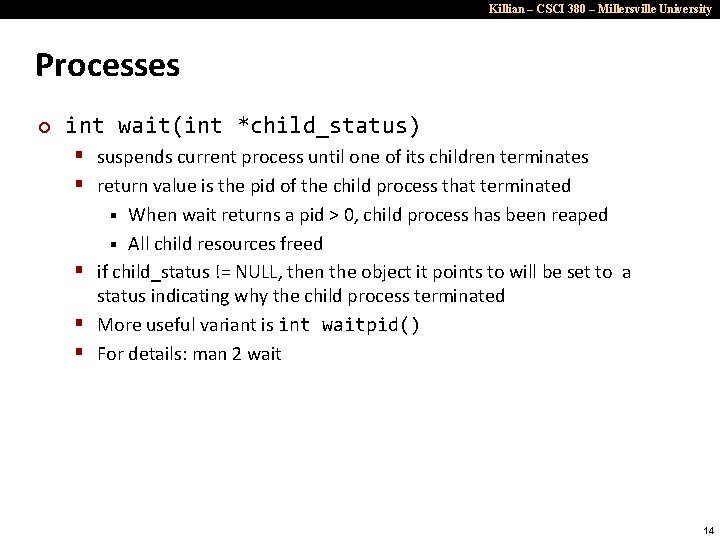
Killian – CSCI 380 – Millersville University Processes ¢ int wait(int *child_status) § suspends current process until one of its children terminates § return value is the pid of the child process that terminated When wait returns a pid > 0, child process has been reaped § All child resources freed § if child_status != NULL, then the object it points to will be set to a status indicating why the child process terminated § More useful variant is int waitpid() § For details: man 2 wait § 14

Killian – CSCI 380 – Millersville University Process Examples ¢ pid_t child_pid = fork(); What are the possible output (assuming fork succeeds) ? § Child! if (child_pid == 0){ /* only child comes here */ Parent! § Parent! Child! printf(“Child!n”); exit(0); } else{ ¢ How to get the child to always print first? printf(“Parent!n”); } 15
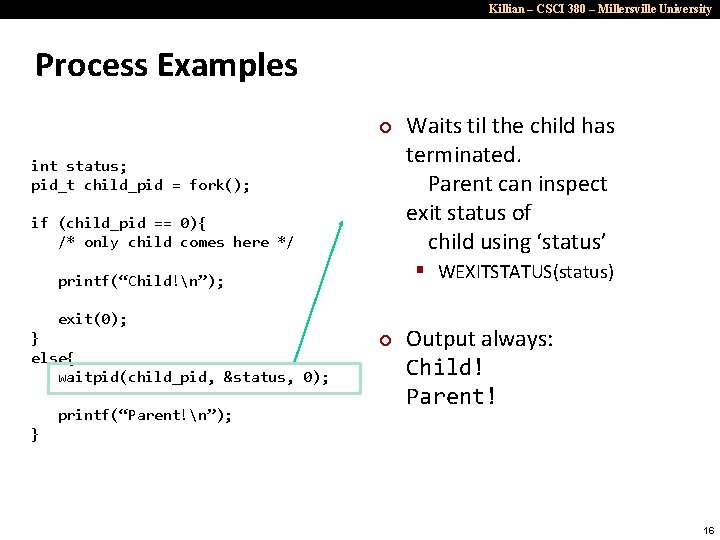
Killian – CSCI 380 – Millersville University Process Examples ¢ int status; pid_t child_pid = fork(); if (child_pid == 0){ /* only child comes here */ § WEXITSTATUS(status) printf(“Child!n”); exit(0); } else{ waitpid(child_pid, &status, 0); printf(“Parent!n”); Waits til the child has terminated. Parent can inspect exit status of child using ‘status’ ¢ Output always: Child! Parent! } 16
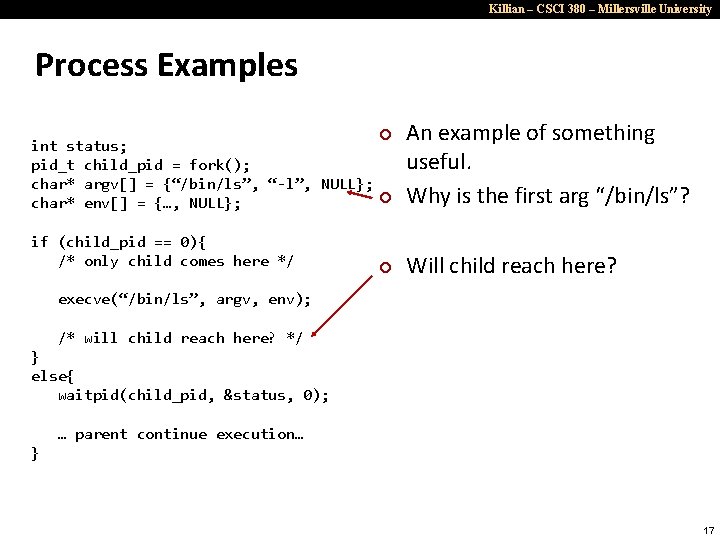
Killian – CSCI 380 – Millersville University Process Examples ¢ int status; pid_t child_pid = fork(); char* argv[] = {“/bin/ls”, “-l”, NULL}; ¢ char* env[] = {…, NULL}; if (child_pid == 0){ /* only child comes here */ ¢ An example of something useful. Why is the first arg “/bin/ls”? Will child reach here? execve(“/bin/ls”, argv, env); /* will child reach here? */ } else{ waitpid(child_pid, &status, 0); … parent continue execution… } 17
![Killian CSCI 380 Millersville University Process Examples Unix Process Hierarchy 0 Killian – CSCI 380 – Millersville University Process Examples ¢ Unix Process Hierarchy: [0]](https://slidetodoc.com/presentation_image_h2/b2a14cdd364c0385234080a311c32a99/image-18.jpg)
Killian – CSCI 380 – Millersville University Process Examples ¢ Unix Process Hierarchy: [0] init [1] Daemon e. g. httpd Login shell Child Grandchild 18
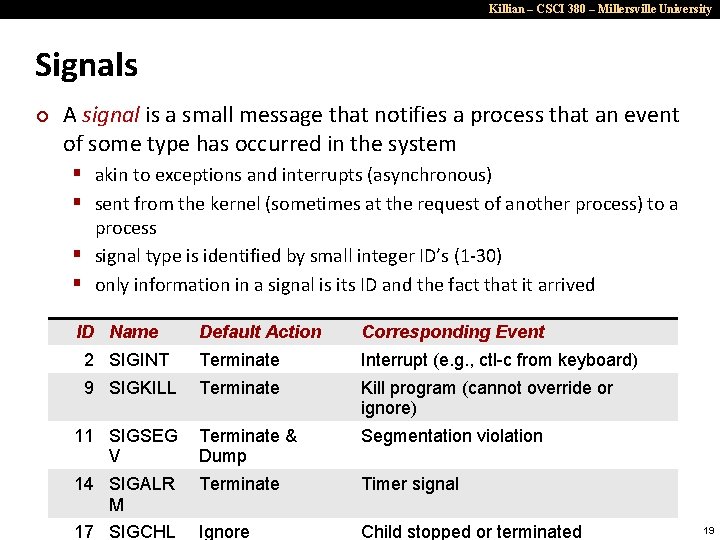
Killian – CSCI 380 – Millersville University Signals ¢ A signal is a small message that notifies a process that an event of some type has occurred in the system § akin to exceptions and interrupts (asynchronous) § sent from the kernel (sometimes at the request of another process) to a process § signal type is identified by small integer ID’s (1 -30) § only information in a signal is its ID and the fact that it arrived ID Name Default Action Corresponding Event 2 SIGINT Terminate Interrupt (e. g. , ctl-c from keyboard) 9 SIGKILL Terminate Kill program (cannot override or ignore) 11 SIGSEG V Terminate & Dump Segmentation violation 14 SIGALR M Terminate Timer signal 17 SIGCHL Ignore Child stopped or terminated 19
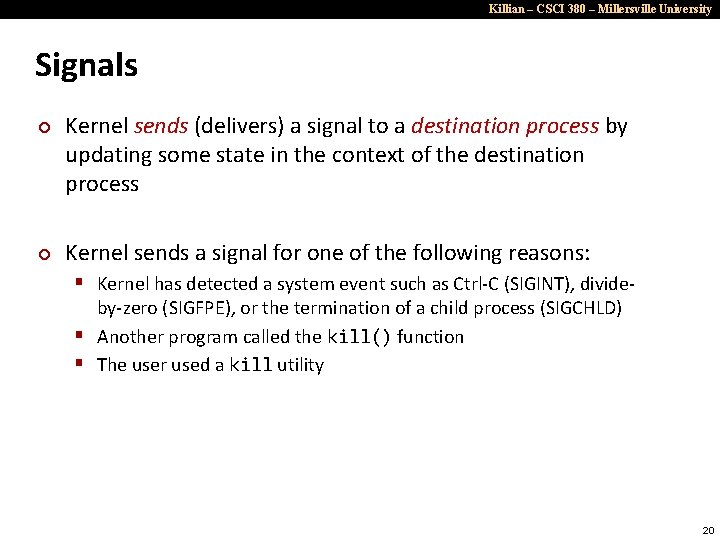
Killian – CSCI 380 – Millersville University Signals ¢ ¢ Kernel sends (delivers) a signal to a destination process by updating some state in the context of the destination process Kernel sends a signal for one of the following reasons: § Kernel has detected a system event such as Ctrl-C (SIGINT), divideby-zero (SIGFPE), or the termination of a child process (SIGCHLD) § Another program called the kill() function § The user used a kill utility 20
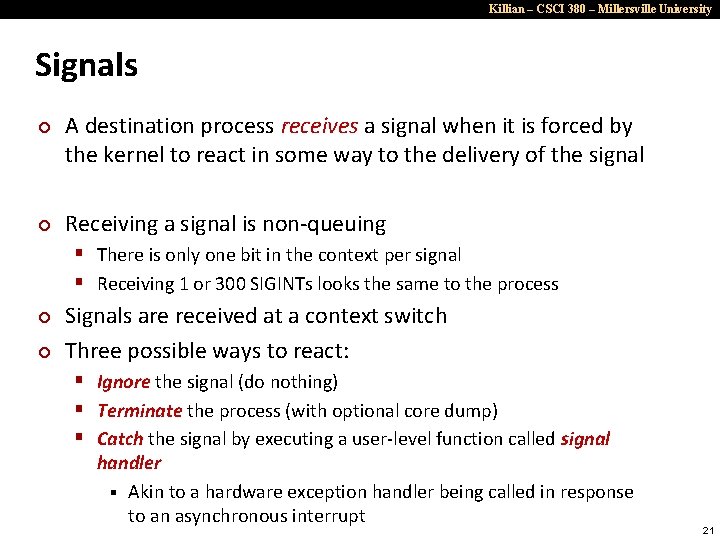
Killian – CSCI 380 – Millersville University Signals ¢ ¢ A destination process receives a signal when it is forced by the kernel to react in some way to the delivery of the signal Receiving a signal is non-queuing § There is only one bit in the context per signal § Receiving 1 or 300 SIGINTs looks the same to the process ¢ ¢ Signals are received at a context switch Three possible ways to react: § Ignore the signal (do nothing) § Terminate the process (with optional core dump) § Catch the signal by executing a user-level function called signal handler § Akin to a hardware exception handler being called in response to an asynchronous interrupt 21
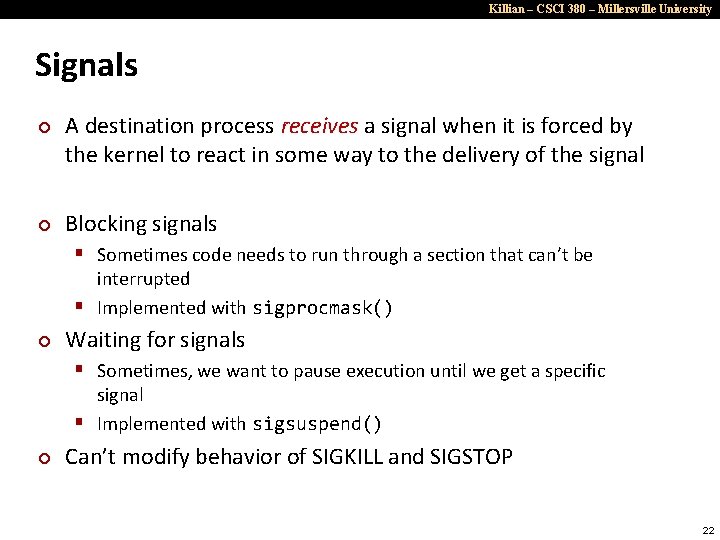
Killian – CSCI 380 – Millersville University Signals ¢ ¢ A destination process receives a signal when it is forced by the kernel to react in some way to the delivery of the signal Blocking signals § Sometimes code needs to run through a section that can’t be interrupted § Implemented with sigprocmask() ¢ Waiting for signals § Sometimes, we want to pause execution until we get a specific signal § Implemented with sigsuspend() ¢ Can’t modify behavior of SIGKILL and SIGSTOP 22
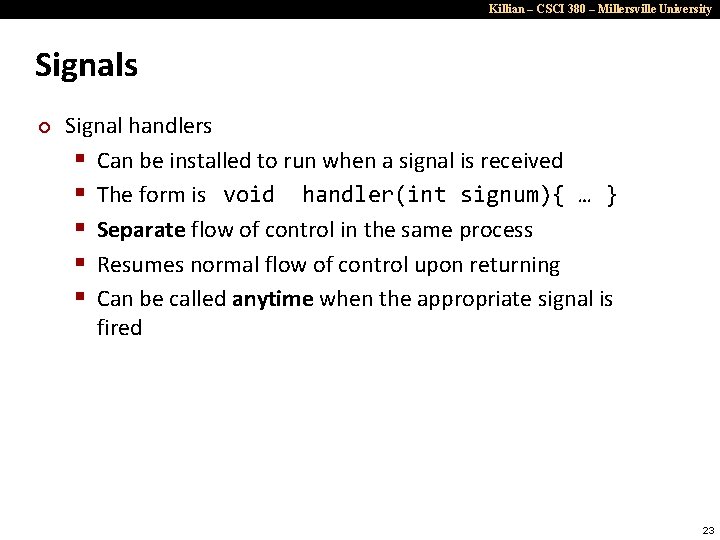
Killian – CSCI 380 – Millersville University Signals ¢ Signal handlers § Can be installed to run when a signal is received § The form is void handler(int signum){ … } § Separate flow of control in the same process § Resumes normal flow of control upon returning § Can be called anytime when the appropriate signal is fired 23
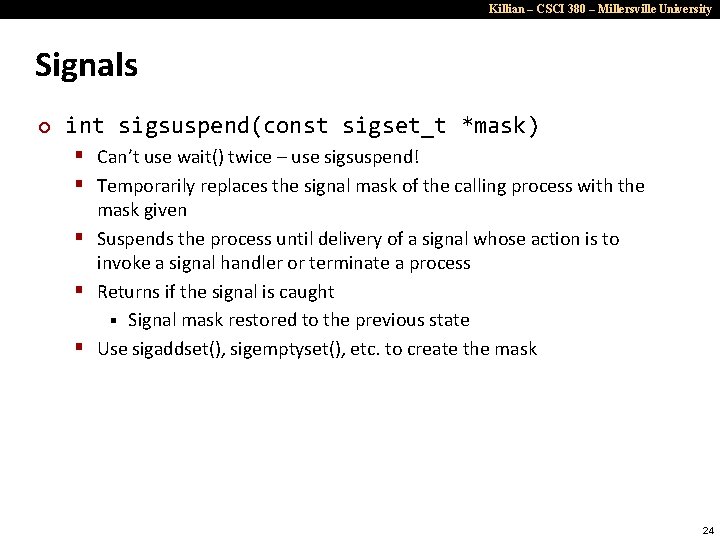
Killian – CSCI 380 – Millersville University Signals ¢ int sigsuspend(const sigset_t *mask) § Can’t use wait() twice – use sigsuspend! § Temporarily replaces the signal mask of the calling process with the mask given § Suspends the process until delivery of a signal whose action is to invoke a signal handler or terminate a process § Returns if the signal is caught § Signal mask restored to the previous state § Use sigaddset(), sigemptyset(), etc. to create the mask 24

Killian – CSCI 380 – Millersville University Signal Examples ¢ ¢ ¢ Every process belongs to exactly one process group Process groups can be used to distribute signals easily A forked process becomes a member of the parent’s process group pid=10 pgid=10 pid=20 pgid=20 Background job #1 Foreground job Child pid=21 pgid=20 pid=22 pgid=20 Foreground process group 20 Shell pid=32 pgid=32 Background process group 32 Background job #2 pid=40 pgid=40 Background process group 40 getpgrp() Return process group of current process setpgid() Change process group of a process 25
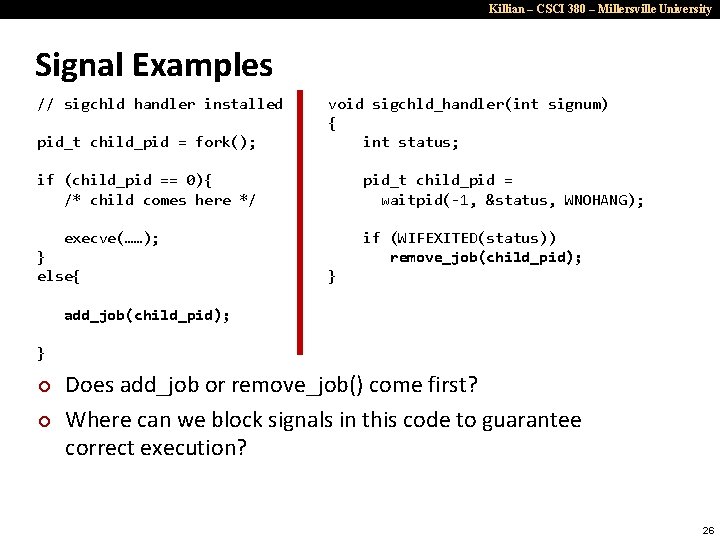
Killian – CSCI 380 – Millersville University Signal Examples // sigchld handler installed pid_t child_pid = fork(); void sigchld_handler(int signum) { int status; if (child_pid == 0){ /* child comes here */ pid_t child_pid = waitpid(-1, &status, WNOHANG); execve(……); } else{ if (WIFEXITED(status)) remove_job(child_pid); } add_job(child_pid); } ¢ ¢ Does add_job or remove_job() come first? Where can we block signals in this code to guarantee correct execution? 26
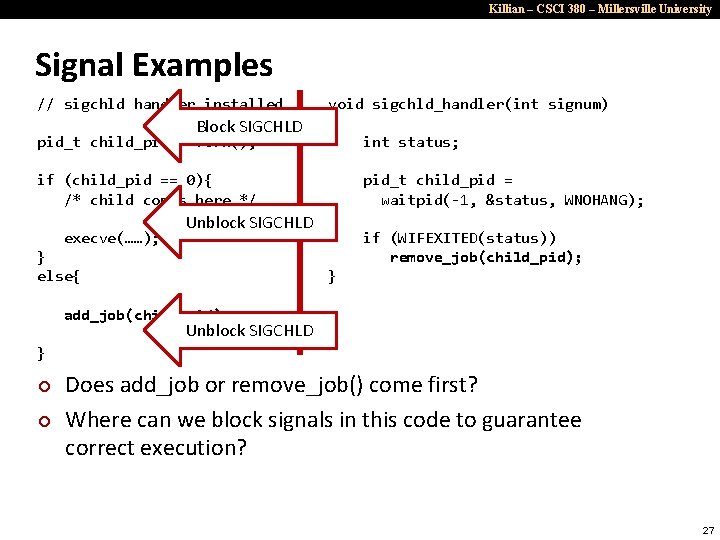
Killian – CSCI 380 – Millersville University Signal Examples // sigchld handler installed Block SIGCHLD pid_t child_pid = fork(); void sigchld_handler(int signum) { int status; if (child_pid == 0){ /* child comes here */ execve(……); pid_t child_pid = waitpid(-1, &status, WNOHANG); Unblock SIGCHLD } else{ if (WIFEXITED(status)) remove_job(child_pid); } add_job(child_pid); Unblock SIGCHLD } ¢ ¢ Does add_job or remove_job() come first? Where can we block signals in this code to guarantee correct execution? 27
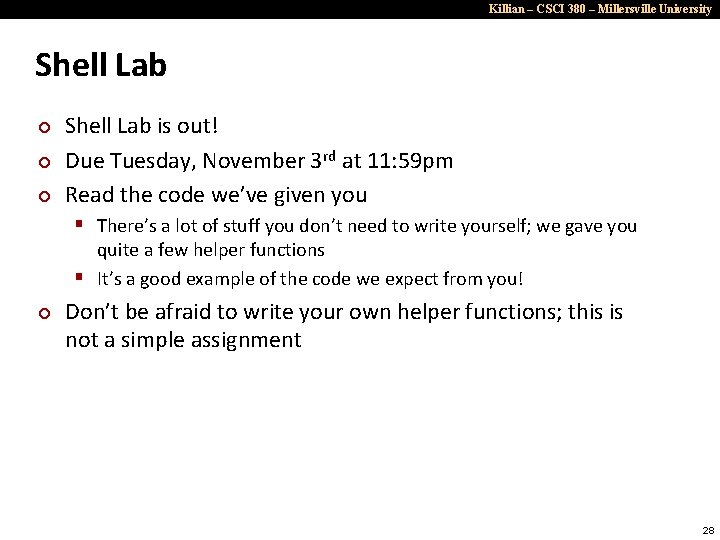
Killian – CSCI 380 – Millersville University Shell Lab ¢ ¢ ¢ Shell Lab is out! Due Tuesday, November 3 rd at 11: 59 pm Read the code we’ve given you § There’s a lot of stuff you don’t need to write yourself; we gave you quite a few helper functions § It’s a good example of the code we expect from you! ¢ Don’t be afraid to write your own helper functions; this is not a simple assignment 28

Killian – CSCI 380 – Millersville University Shell Lab ¢ Read man pages. You may find the following functions helpful: § § § § § ¢ sigemptyset() sigaddset() sigprocmask() sigsuspend() waitpid() open() dup 2() setpgid() kill() Please do not use sleep() to solve synchronization issues. 29
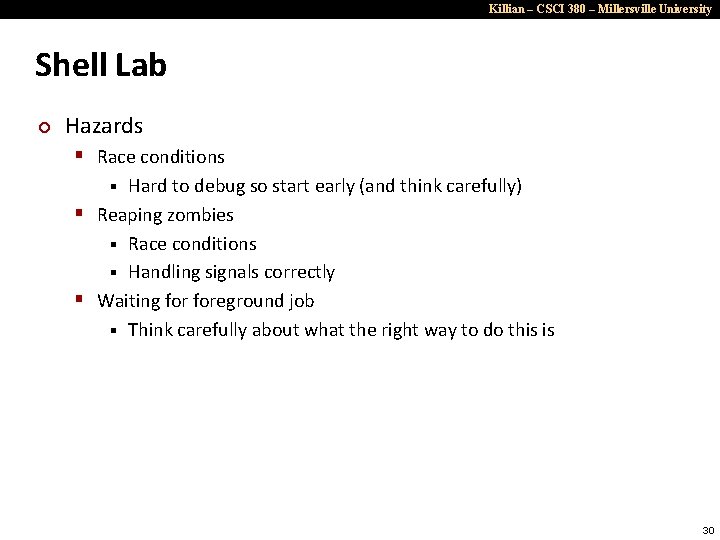
Killian – CSCI 380 – Millersville University Shell Lab ¢ Hazards § Race conditions Hard to debug so start early (and think carefully) § Reaping zombies § Race conditions § Handling signals correctly § Waiting foreground job § Think carefully about what the right way to do this is § 30
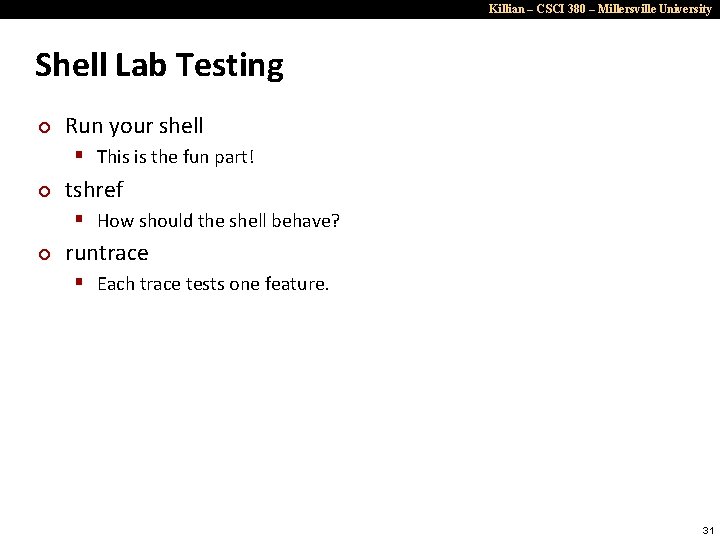
Killian – CSCI 380 – Millersville University Shell Lab Testing ¢ Run your shell § This is the fun part! ¢ tshref § How should the shell behave? ¢ runtrace § Each trace tests one feature. 31
 Exceptional control flow
Exceptional control flow Millersville student lodging
Millersville student lodging Millersville university weather forecast
Millersville university weather forecast Killian üçgeni
Killian üçgeni Cricofaringe
Cricofaringe Butch killian
Butch killian Polype de killian imagerie
Polype de killian imagerie Gaster anatomy
Gaster anatomy Miami killian senior high school rating
Miami killian senior high school rating Labia oris
Labia oris Autolab millersville
Autolab millersville Kevin robinson millersville
Kevin robinson millersville Millersville autolab
Millersville autolab Millersville student lodging
Millersville student lodging Data flow vs control flow
Data flow vs control flow Control flow and data flow computers
Control flow and data flow computers Transaction flow graph
Transaction flow graph Stock control e flow control
Stock control e flow control Flow control and error control
Flow control and error control Raleigh & rosse
Raleigh & rosse Exceptional children 10th edition
Exceptional children 10th edition Exceptional learners: an introduction to special education
Exceptional learners: an introduction to special education Exceptional manager
Exceptional manager Kategori exceptional people
Kategori exceptional people Cpars quality and narrative writing
Cpars quality and narrative writing Maths cba 1 ideas exceptional
Maths cba 1 ideas exceptional Introduction of exceptional child
Introduction of exceptional child What is event in itil
What is event in itil Guess that celebrity
Guess that celebrity What is cpwa
What is cpwa Exceptional children 10th edition
Exceptional children 10th edition Twice exceptional kids
Twice exceptional kids