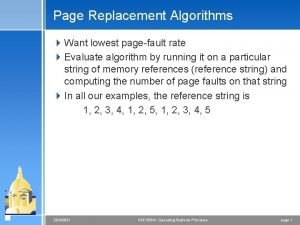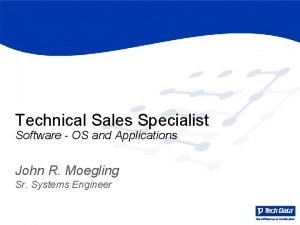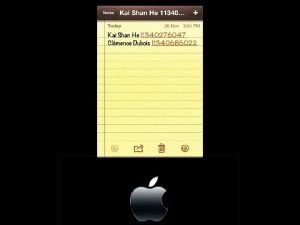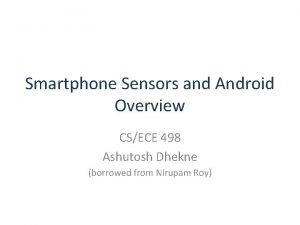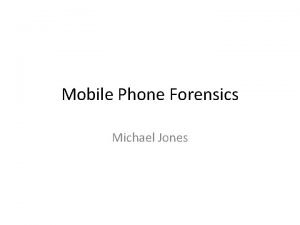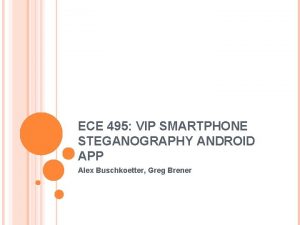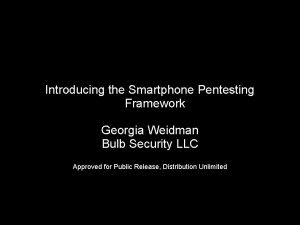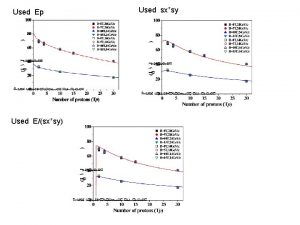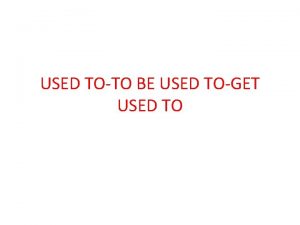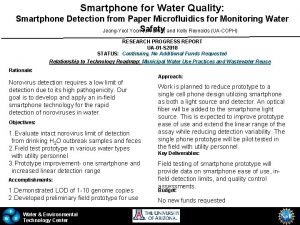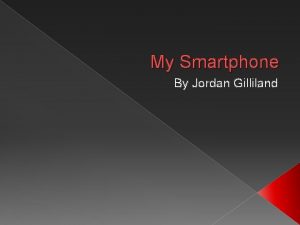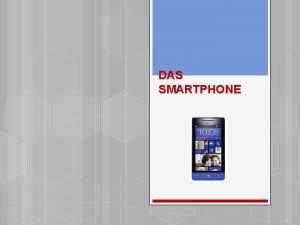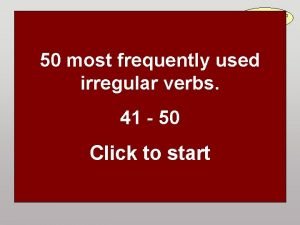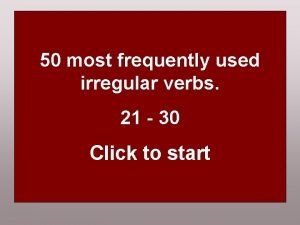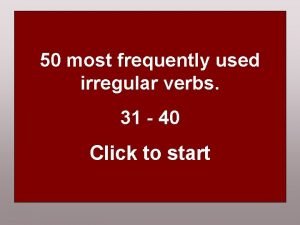Jeffs Most Frequently Used Smartphone Apps March 14
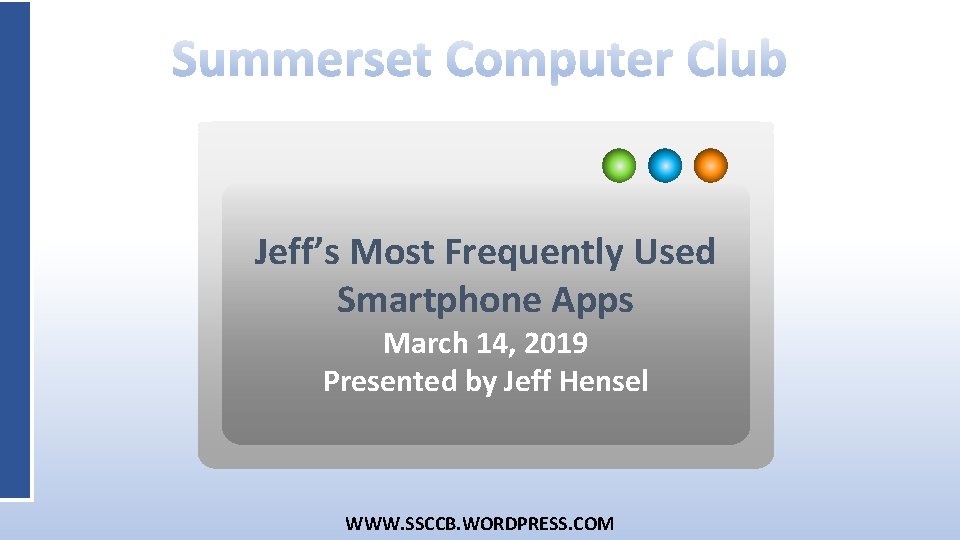
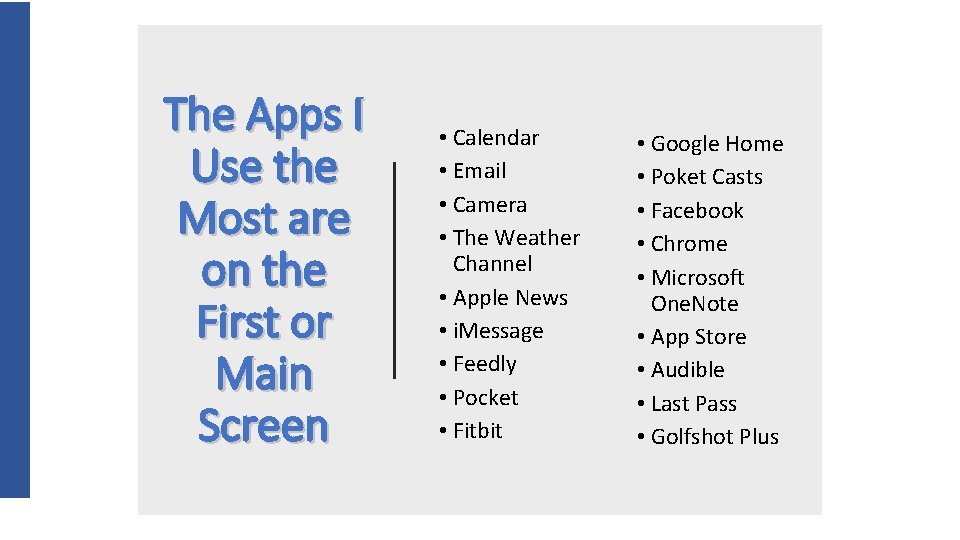
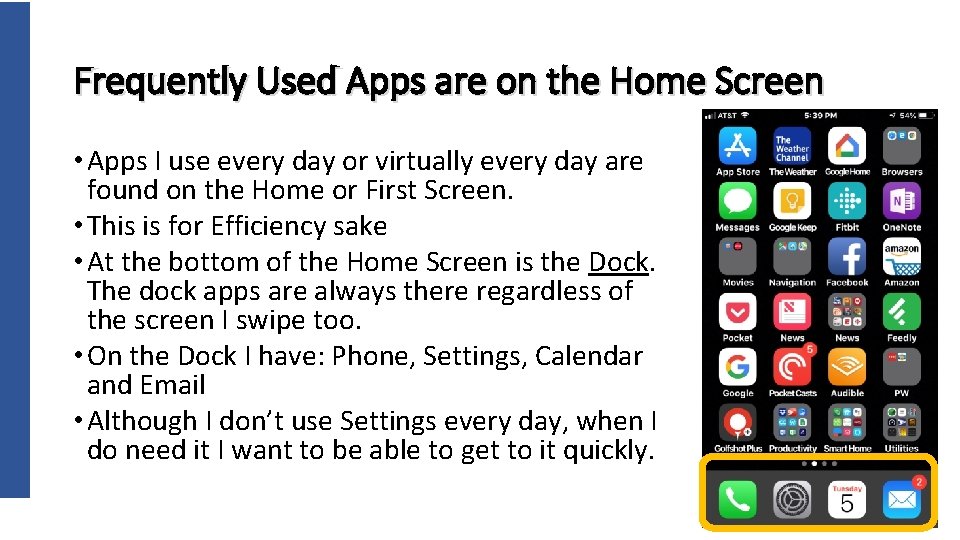
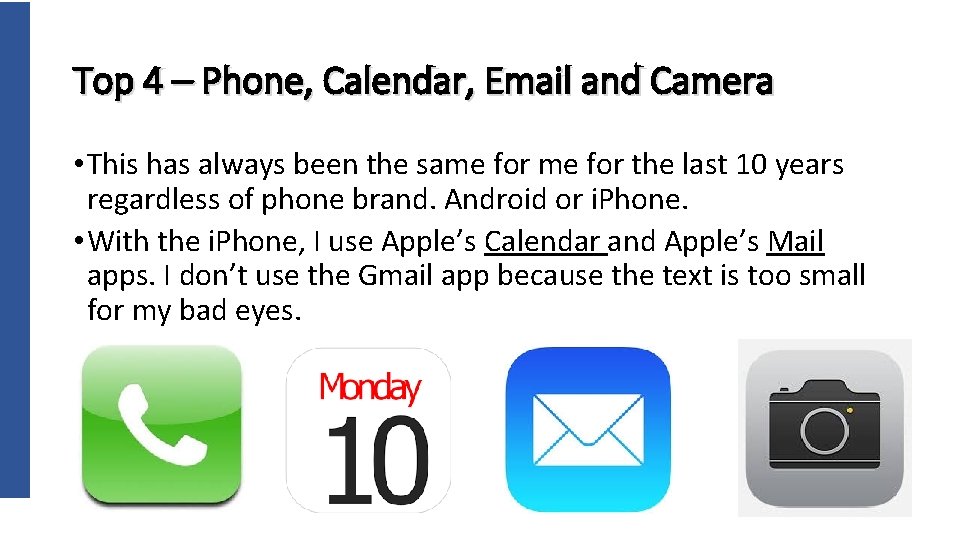
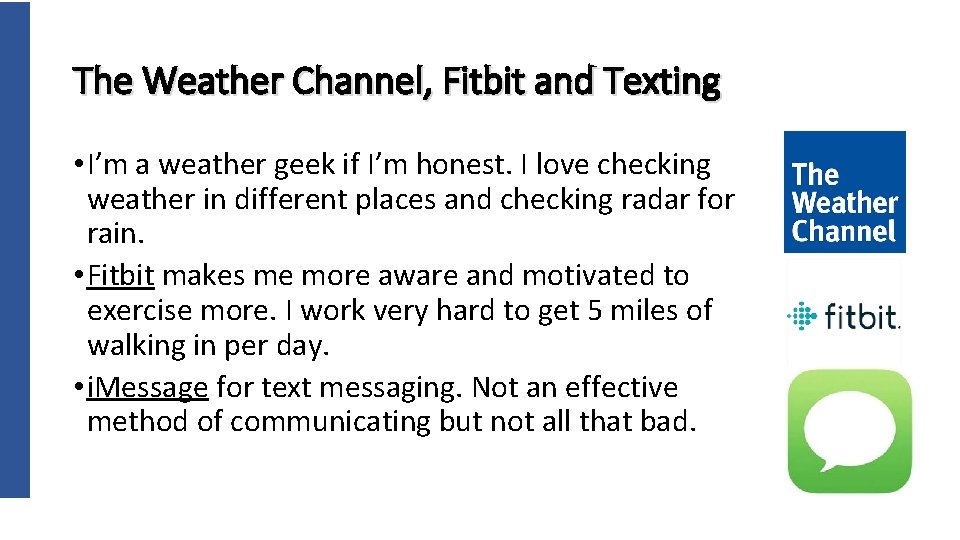
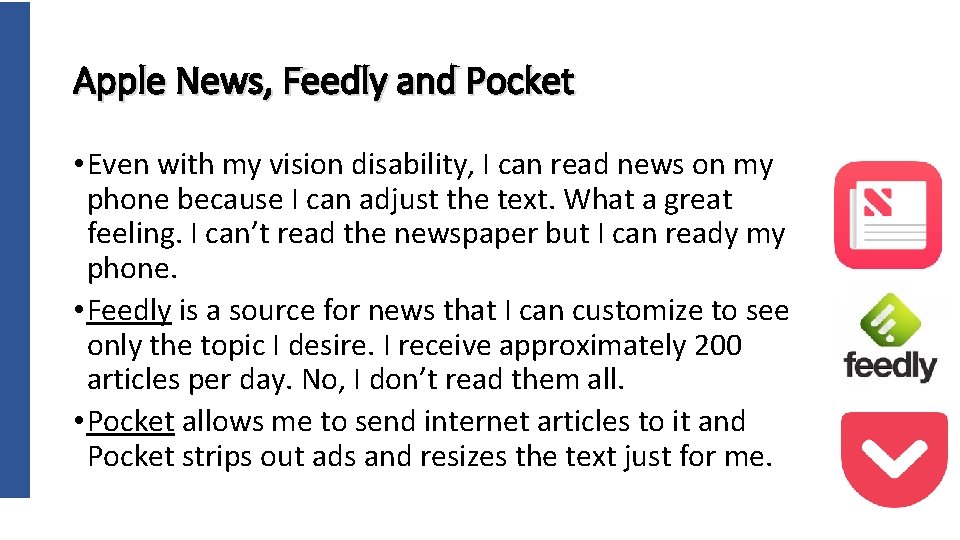
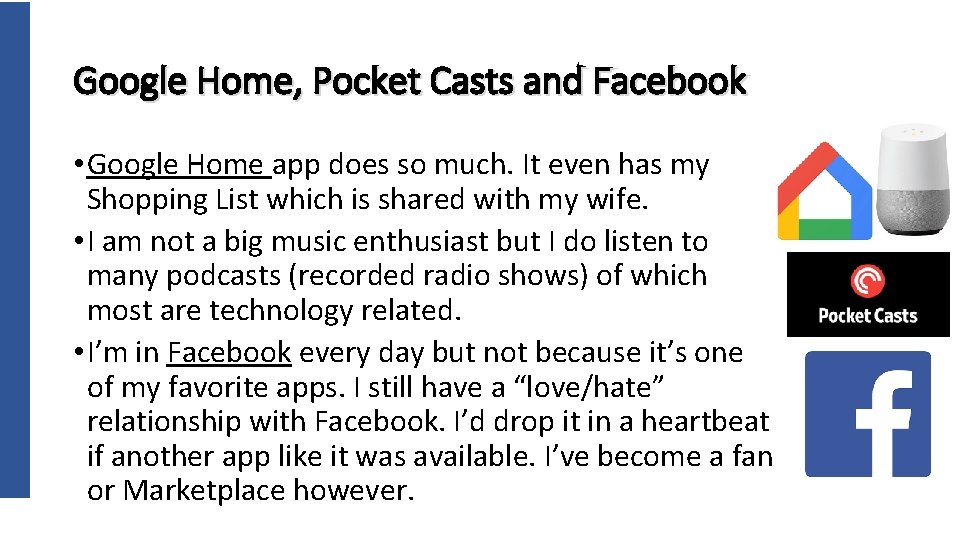
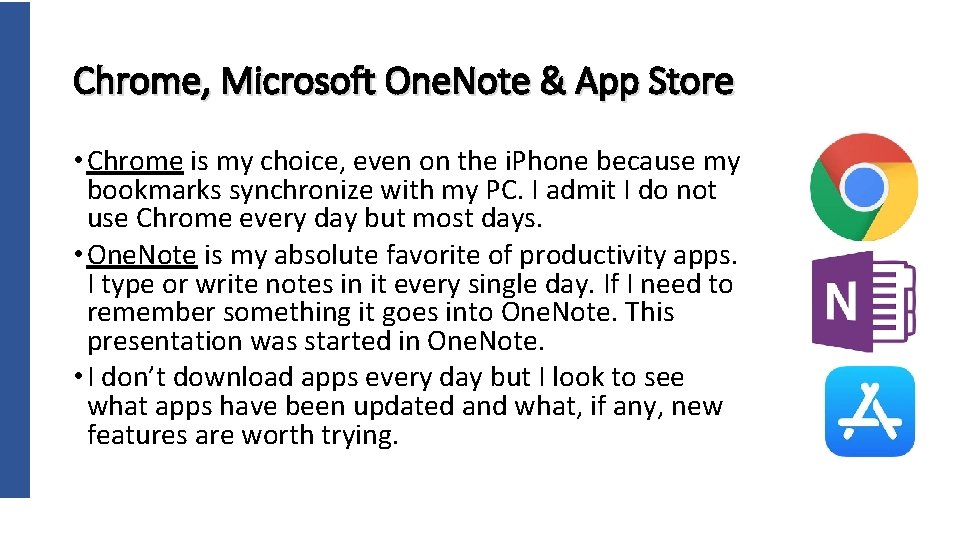
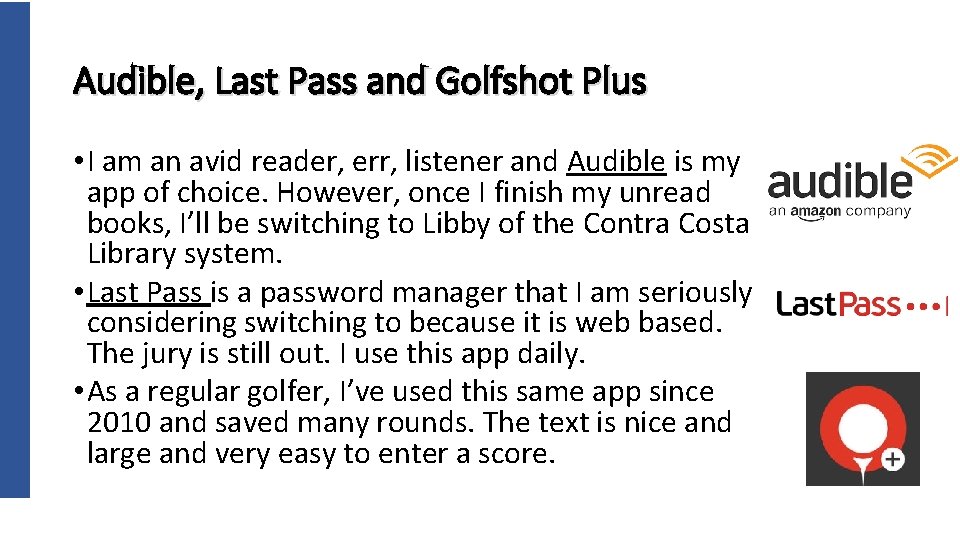
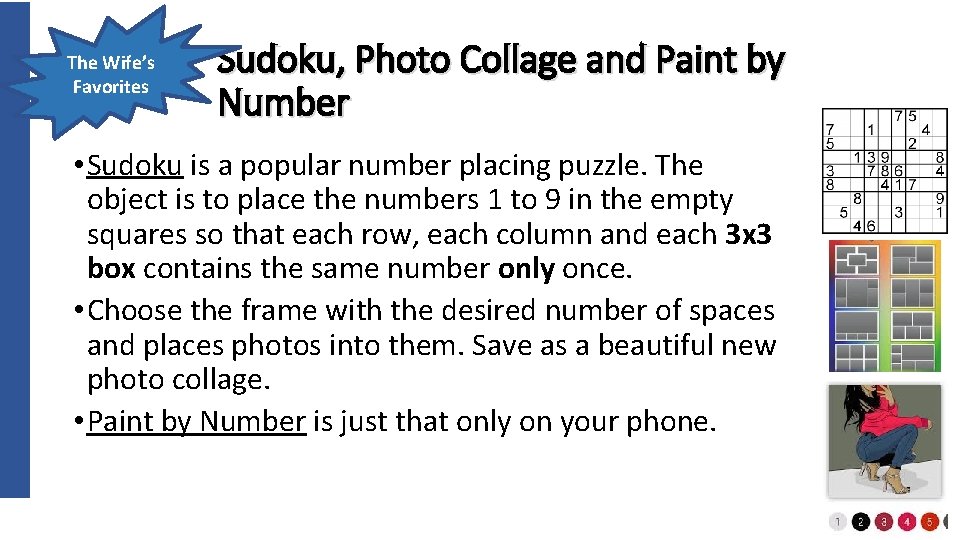
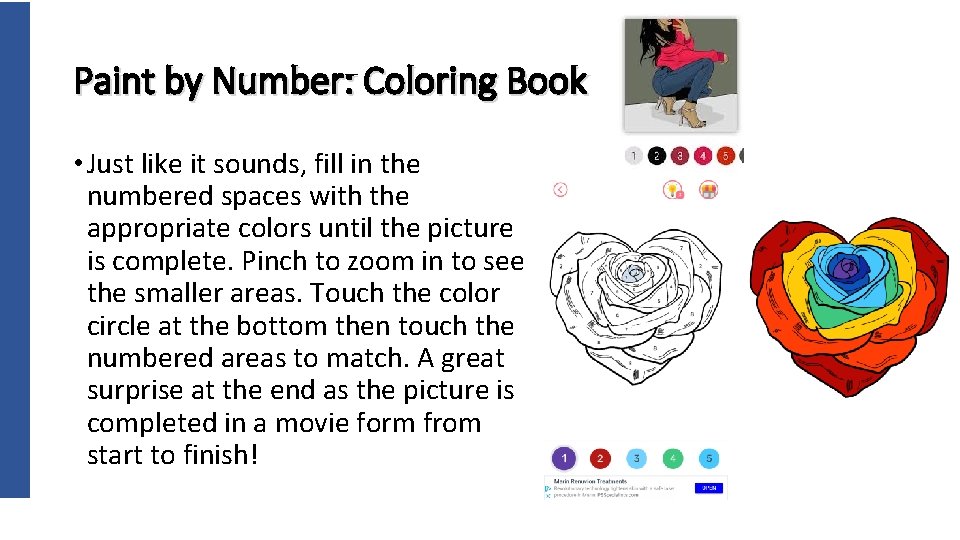
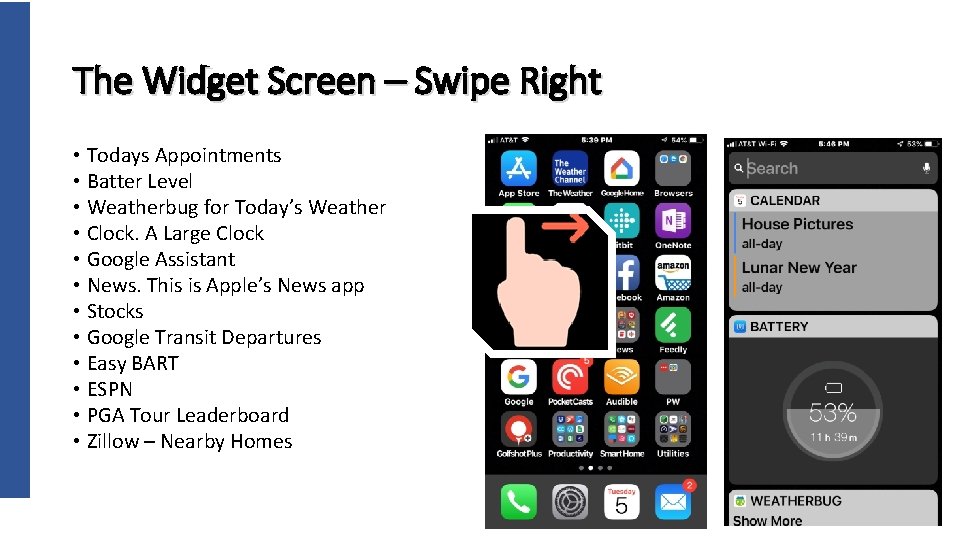
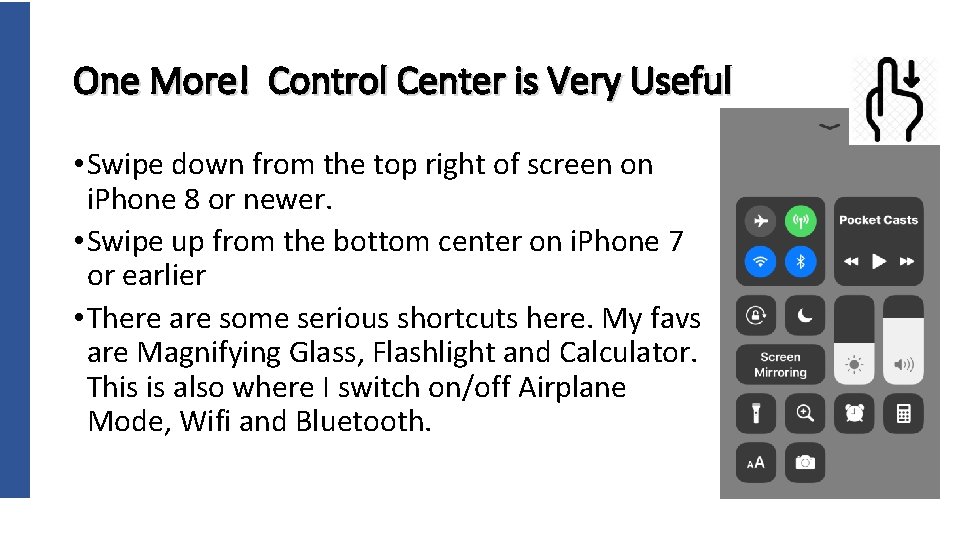
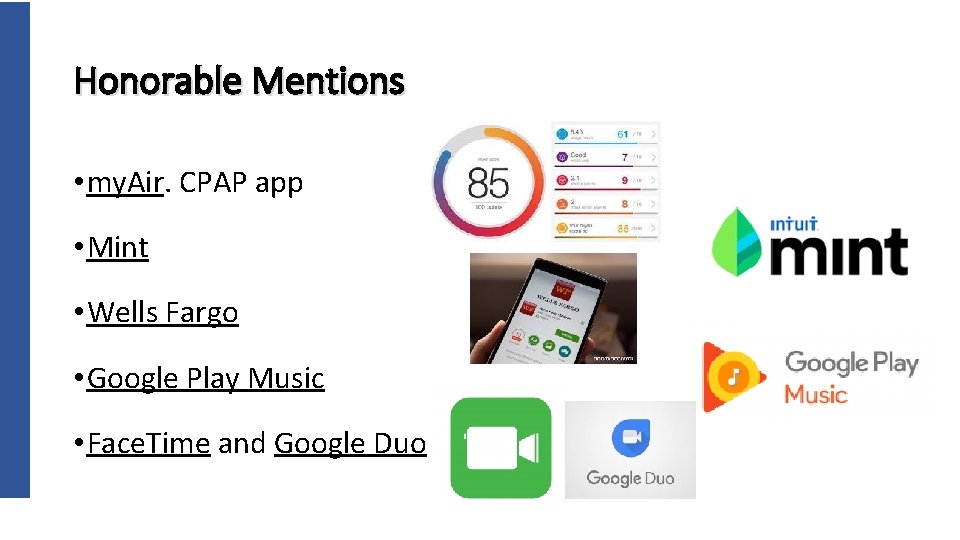
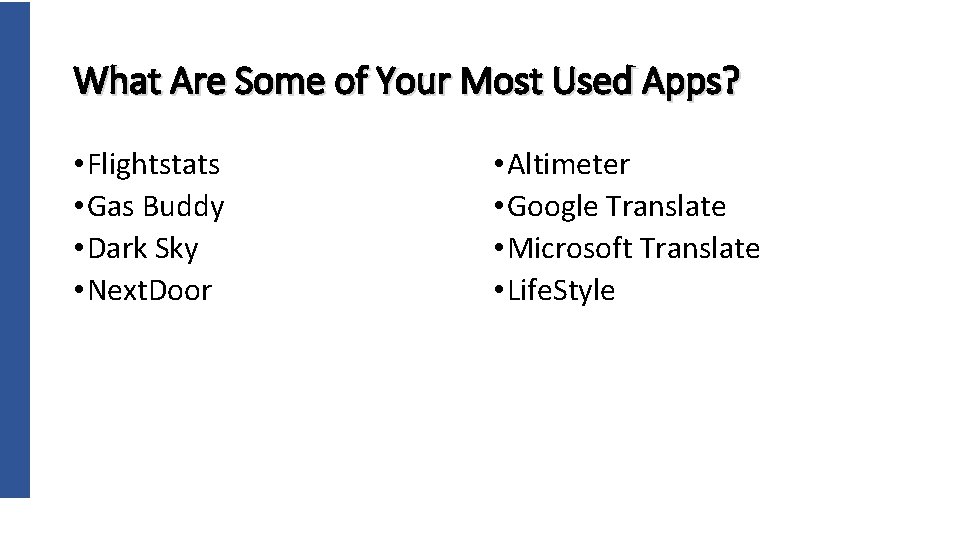

- Slides: 16
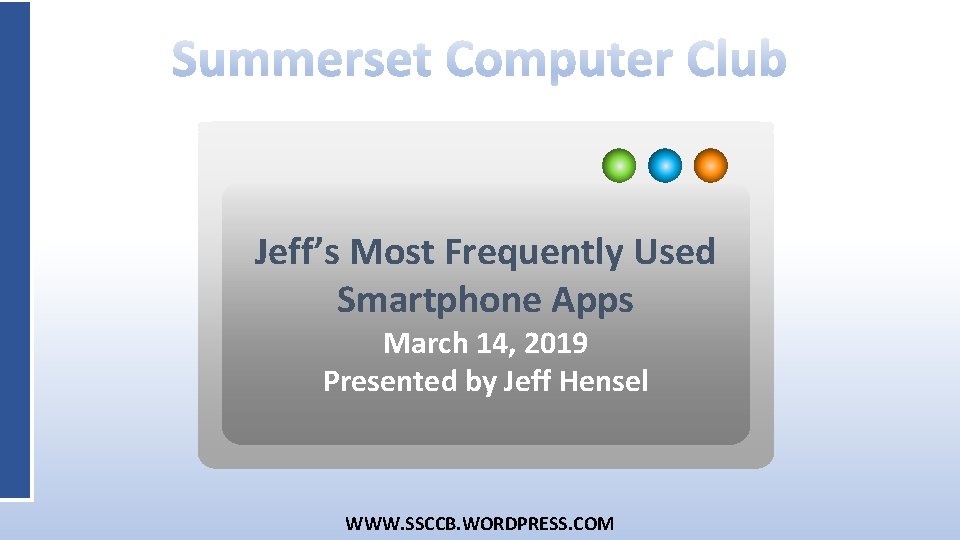
Jeff’s Most Frequently Used Smartphone Apps March 14, 2019 Presented by Jeff Hensel WWW. SSCCB. WORDPRESS. COM
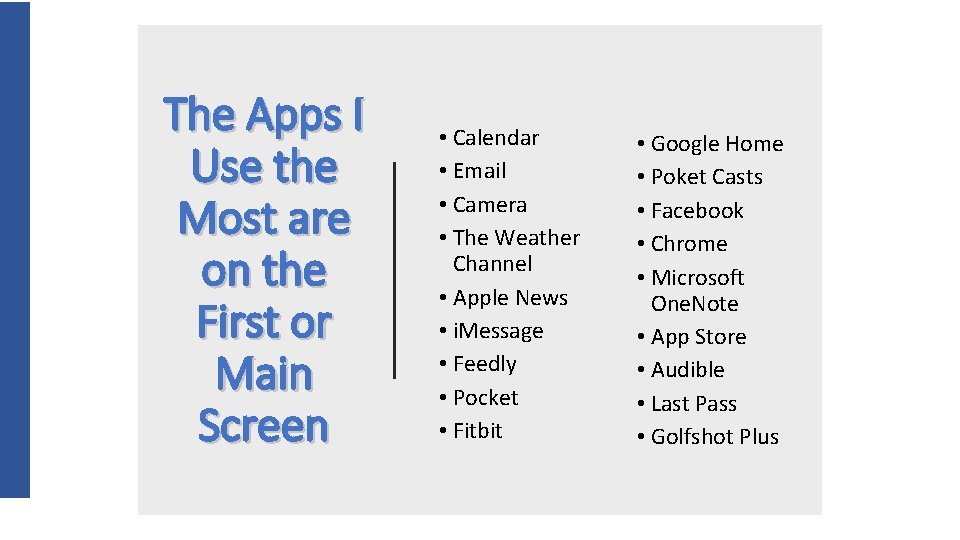
The Apps I Use the Most are on the First or Main Screen • Calendar • Email • Camera • The Weather Channel • Apple News • i. Message • Feedly • Pocket • Fitbit • Google Home • Poket Casts • Facebook • Chrome • Microsoft One. Note • App Store • Audible • Last Pass • Golfshot Plus
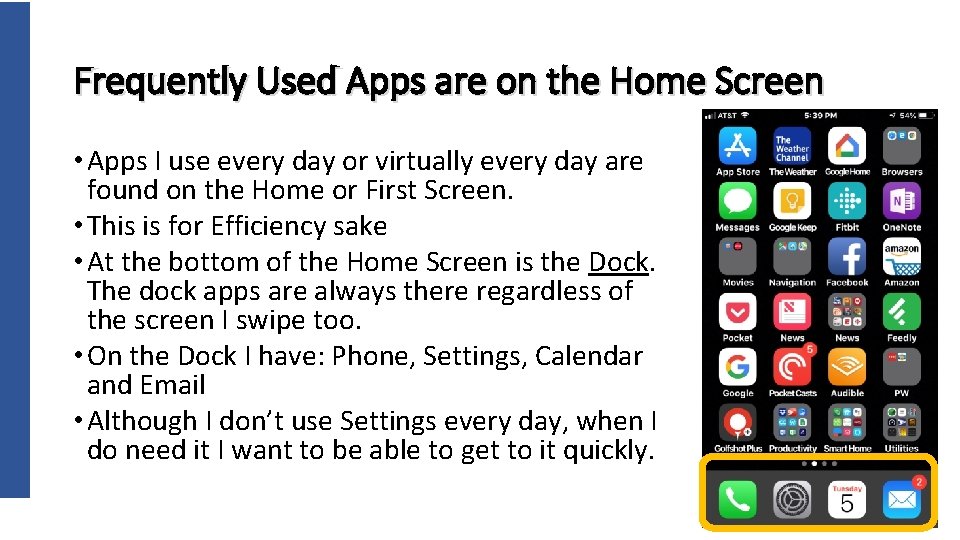
Frequently Used Apps are on the Home Screen • Apps I use every day or virtually every day are found on the Home or First Screen. • This is for Efficiency sake • At the bottom of the Home Screen is the Dock. The dock apps are always there regardless of the screen I swipe too. • On the Dock I have: Phone, Settings, Calendar and Email • Although I don’t use Settings every day, when I do need it I want to be able to get to it quickly.
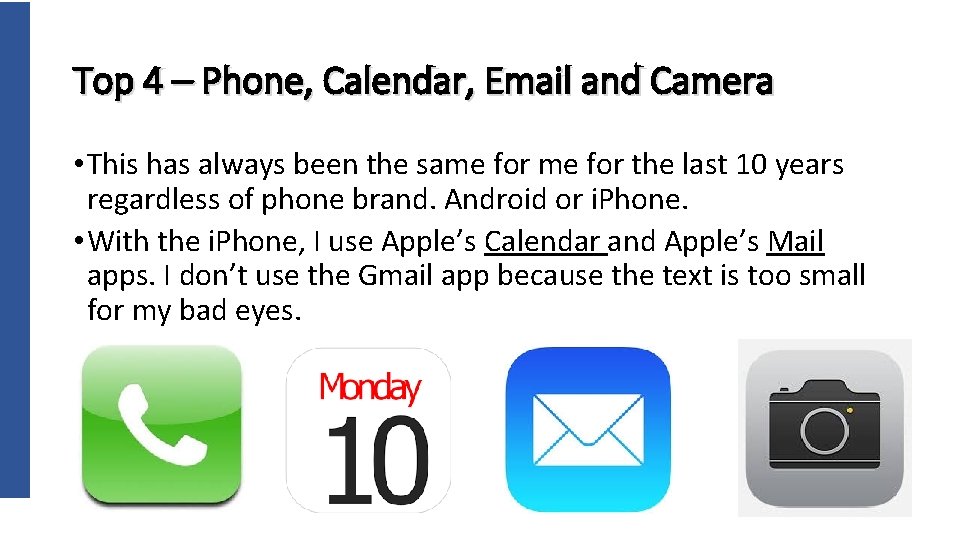
Top 4 – Phone, Calendar, Email and Camera • This has always been the same for the last 10 years regardless of phone brand. Android or i. Phone. • With the i. Phone, I use Apple’s Calendar and Apple’s Mail apps. I don’t use the Gmail app because the text is too small for my bad eyes.
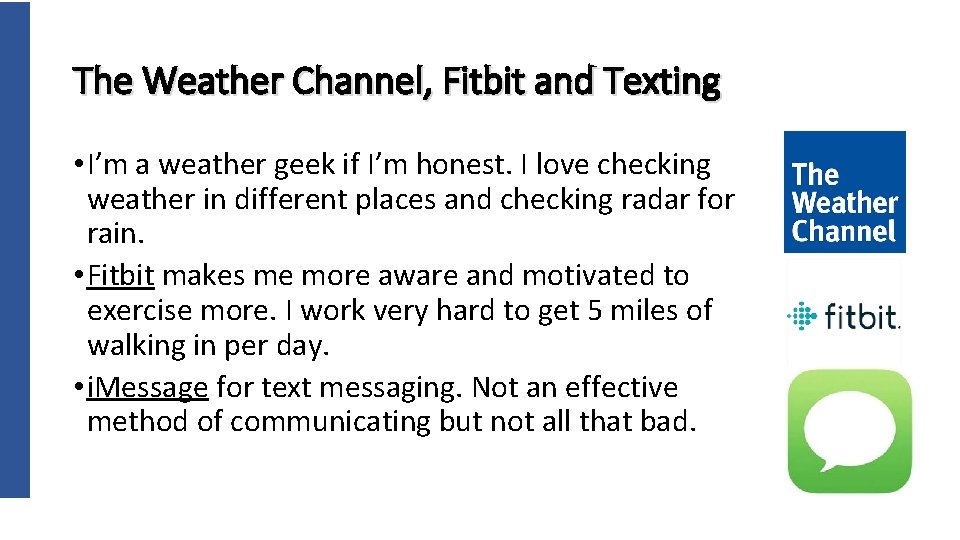
The Weather Channel, Fitbit and Texting • I’m a weather geek if I’m honest. I love checking weather in different places and checking radar for rain. • Fitbit makes me more aware and motivated to exercise more. I work very hard to get 5 miles of walking in per day. • i. Message for text messaging. Not an effective method of communicating but not all that bad.
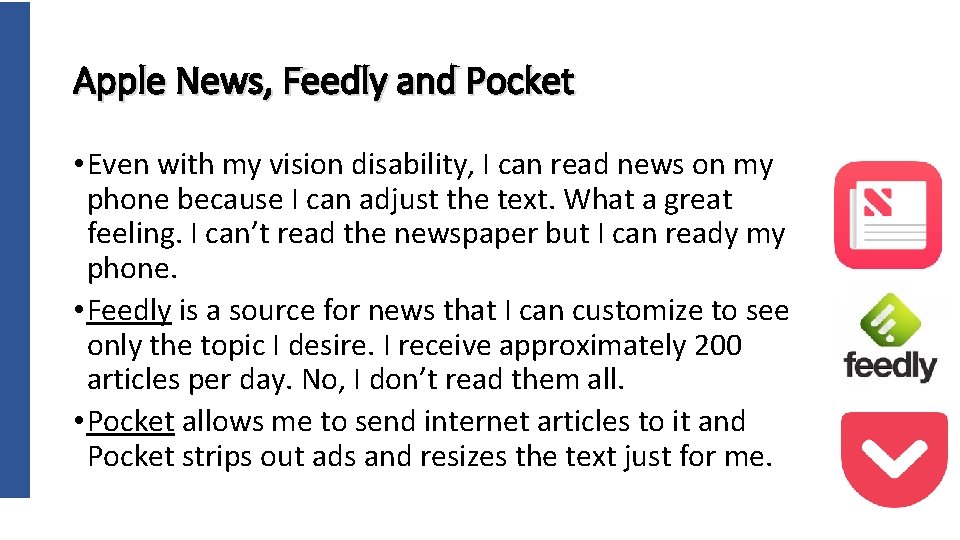
Apple News, Feedly and Pocket • Even with my vision disability, I can read news on my phone because I can adjust the text. What a great feeling. I can’t read the newspaper but I can ready my phone. • Feedly is a source for news that I can customize to see only the topic I desire. I receive approximately 200 articles per day. No, I don’t read them all. • Pocket allows me to send internet articles to it and Pocket strips out ads and resizes the text just for me.
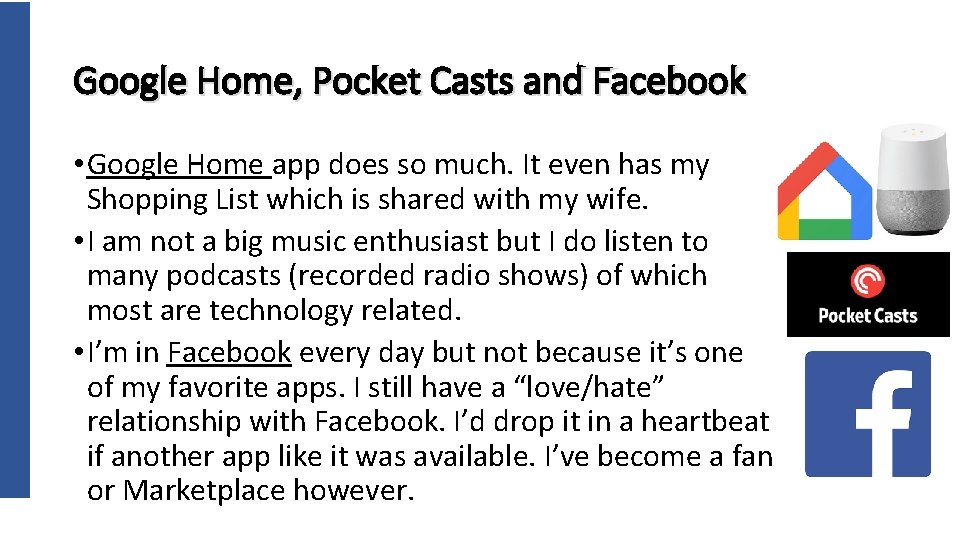
Google Home, Pocket Casts and Facebook • Google Home app does so much. It even has my Shopping List which is shared with my wife. • I am not a big music enthusiast but I do listen to many podcasts (recorded radio shows) of which most are technology related. • I’m in Facebook every day but not because it’s one of my favorite apps. I still have a “love/hate” relationship with Facebook. I’d drop it in a heartbeat if another app like it was available. I’ve become a fan or Marketplace however.
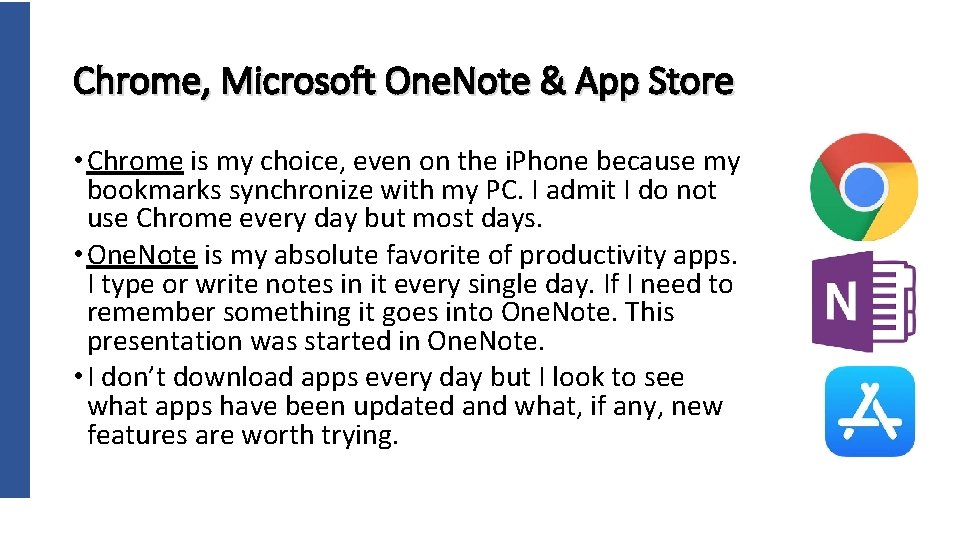
Chrome, Microsoft One. Note & App Store • Chrome is my choice, even on the i. Phone because my bookmarks synchronize with my PC. I admit I do not use Chrome every day but most days. • One. Note is my absolute favorite of productivity apps. I type or write notes in it every single day. If I need to remember something it goes into One. Note. This presentation was started in One. Note. • I don’t download apps every day but I look to see what apps have been updated and what, if any, new features are worth trying.
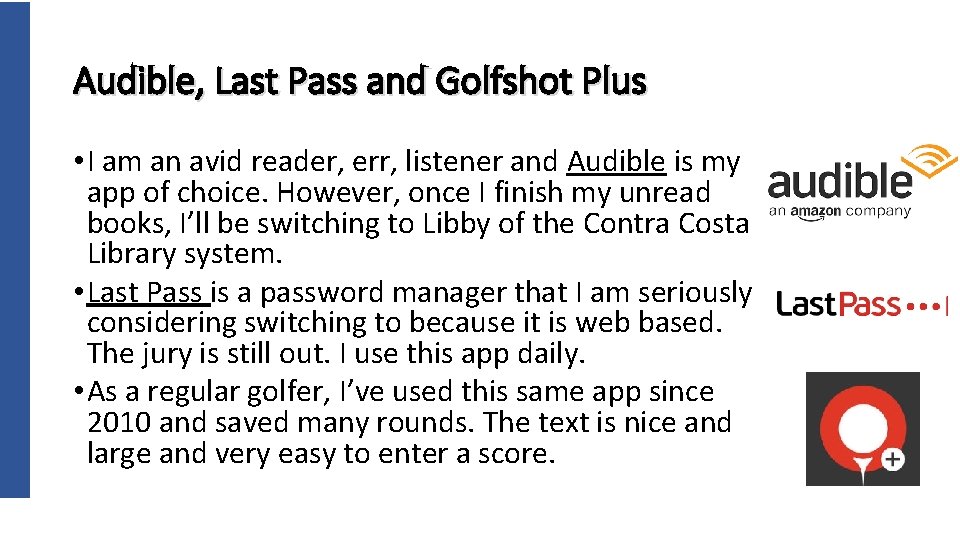
Audible, Last Pass and Golfshot Plus • I am an avid reader, err, listener and Audible is my app of choice. However, once I finish my unread books, I’ll be switching to Libby of the Contra Costa Library system. • Last Pass is a password manager that I am seriously considering switching to because it is web based. The jury is still out. I use this app daily. • As a regular golfer, I’ve used this same app since 2010 and saved many rounds. The text is nice and large and very easy to enter a score.
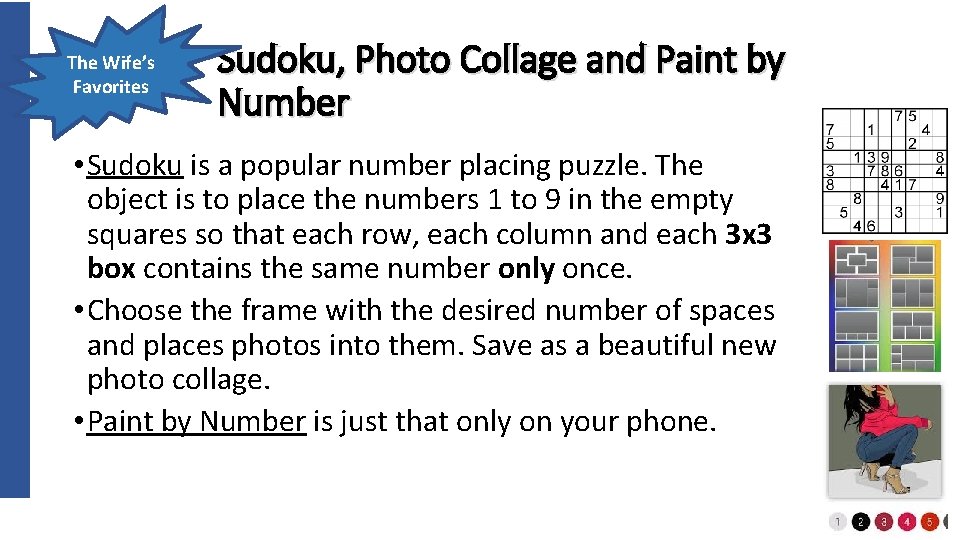
The Wife’s Favorites Sudoku, Photo Collage and Paint by Number • Sudoku is a popular number placing puzzle. The object is to place the numbers 1 to 9 in the empty squares so that each row, each column and each 3 x 3 box contains the same number only once. • Choose the frame with the desired number of spaces and places photos into them. Save as a beautiful new photo collage. • Paint by Number is just that only on your phone.
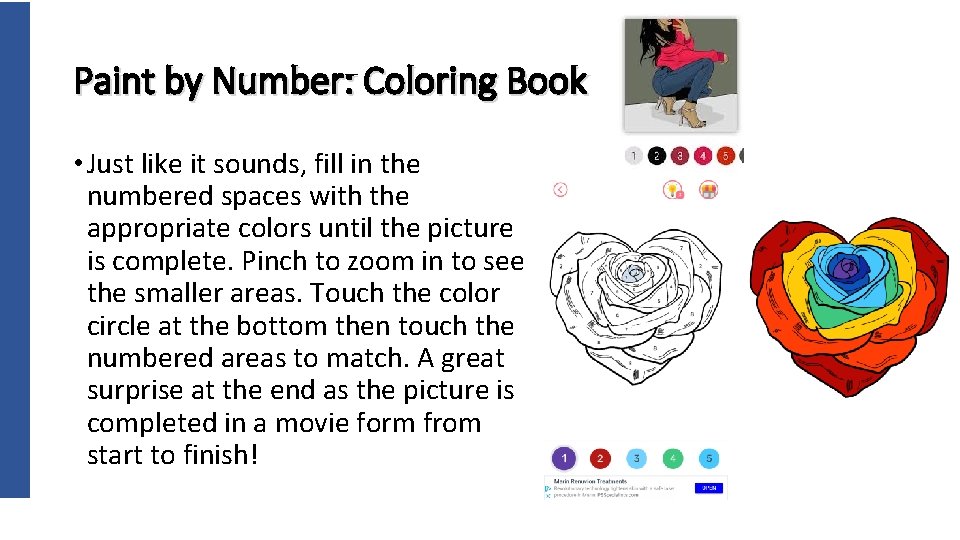
Paint by Number: Coloring Book • Just like it sounds, fill in the numbered spaces with the appropriate colors until the picture is complete. Pinch to zoom in to see the smaller areas. Touch the color circle at the bottom then touch the numbered areas to match. A great surprise at the end as the picture is completed in a movie form from start to finish!
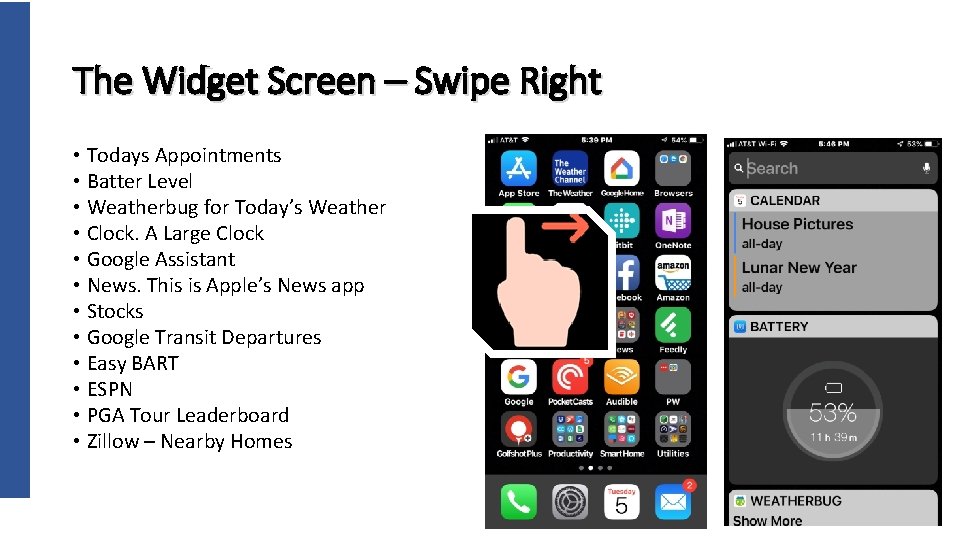
The Widget Screen – Swipe Right • Todays Appointments • Batter Level • Weatherbug for Today’s Weather • Clock. A Large Clock • Google Assistant • News. This is Apple’s News app • Stocks • Google Transit Departures • Easy BART • ESPN • PGA Tour Leaderboard • Zillow – Nearby Homes
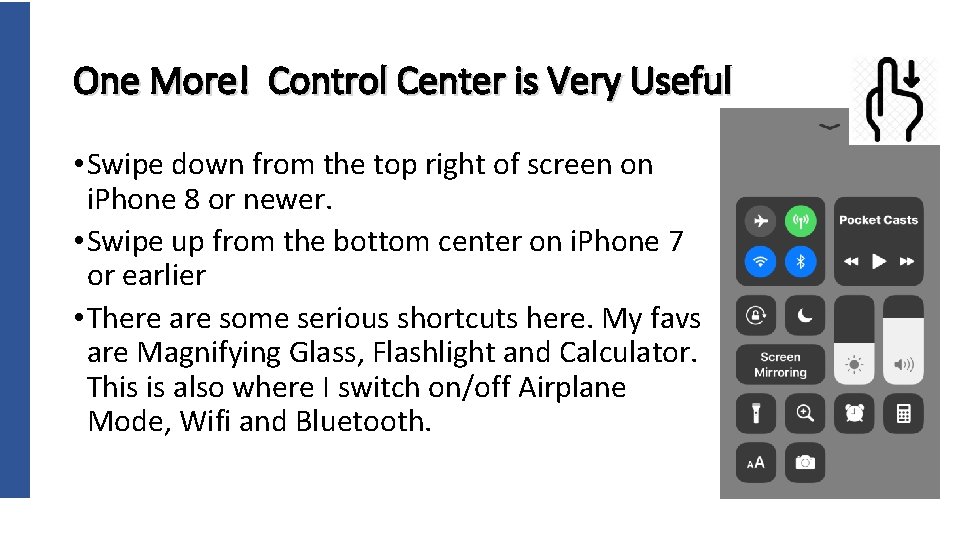
One More! Control Center is Very Useful • Swipe down from the top right of screen on i. Phone 8 or newer. • Swipe up from the bottom center on i. Phone 7 or earlier • There are some serious shortcuts here. My favs are Magnifying Glass, Flashlight and Calculator. This is also where I switch on/off Airplane Mode, Wifi and Bluetooth.
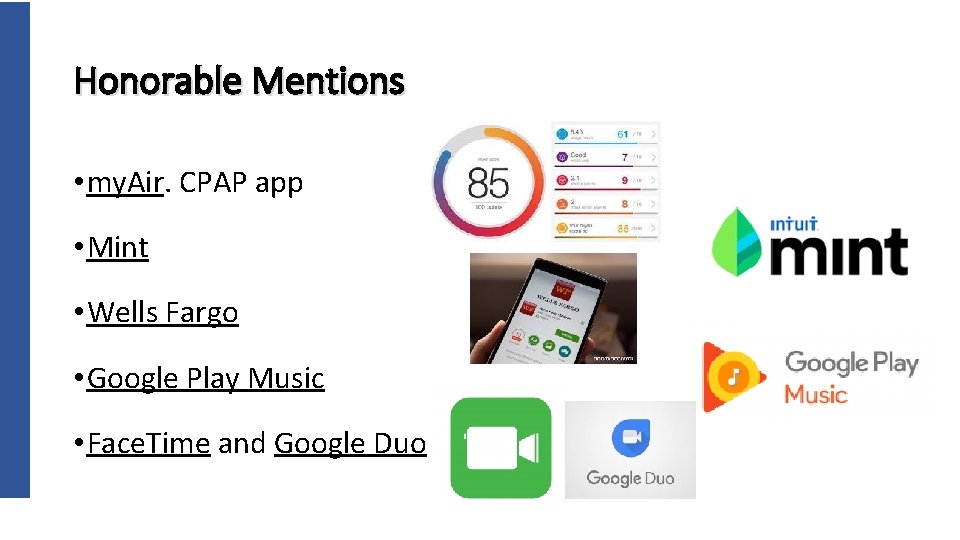
Honorable Mentions • my. Air. CPAP app • Mint • Wells Fargo • Google Play Music • Face. Time and Google Duo
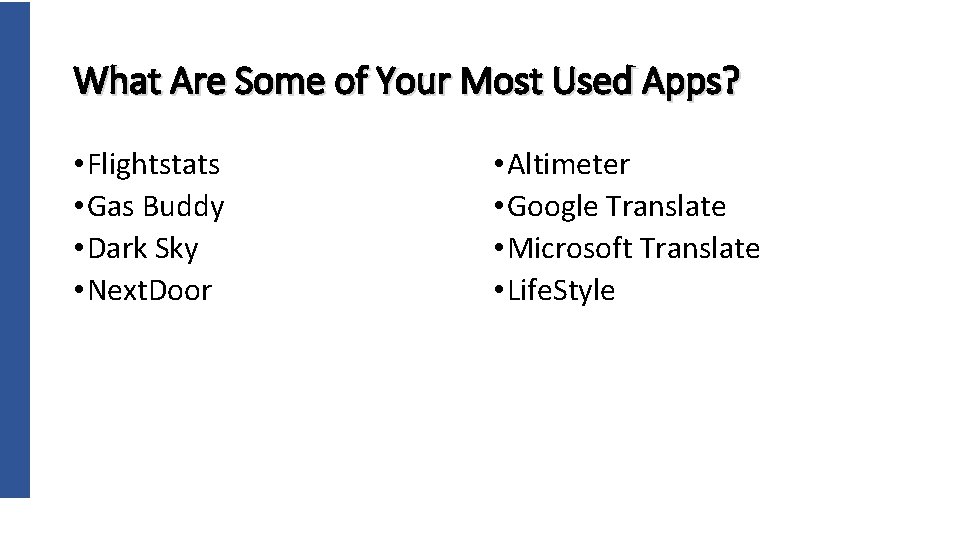
What Are Some of Your Most Used Apps? • Flightstats • Gas Buddy • Dark Sky • Next. Door • Altimeter • Google Translate • Microsoft Translate • Life. Style

WWW. SSCCB. WORDPRESS. COM
 Consumer apps vs enterprise apps
Consumer apps vs enterprise apps Anthem of poland
Anthem of poland Lru page replacement algorithm calculator
Lru page replacement algorithm calculator Florida technology integration matrix
Florida technology integration matrix Specialist software examples
Specialist software examples Dynamicresolution android
Dynamicresolution android Summary mobile phone
Summary mobile phone Smartphone
Smartphone Michael jones 3g
Michael jones 3g Vip smartphone
Vip smartphone Flamytech computer school
Flamytech computer school Smartphone pentest framework
Smartphone pentest framework Mobile hardware architecture
Mobile hardware architecture Smartphone
Smartphone Cycle de vie smartphone
Cycle de vie smartphone Smartphone iodé
Smartphone iodé I'm afraid my smartphone. (to lose)
I'm afraid my smartphone. (to lose)