Optimizing Smartphone Power Consumption through Dynamic Resolution Scaling


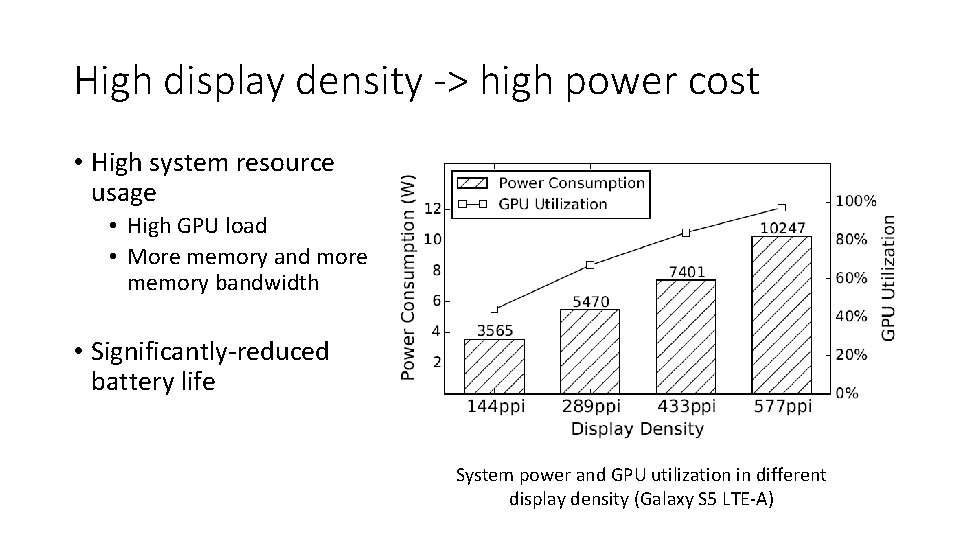
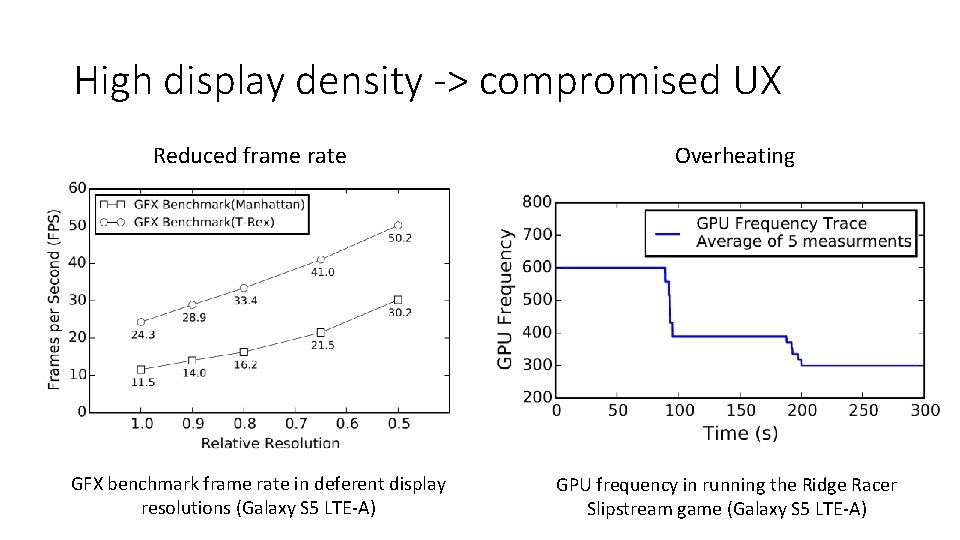
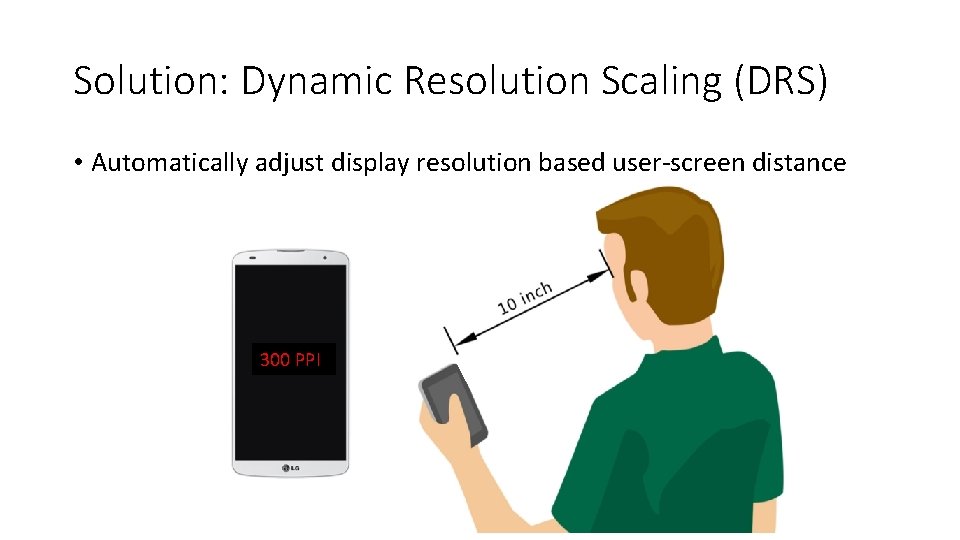
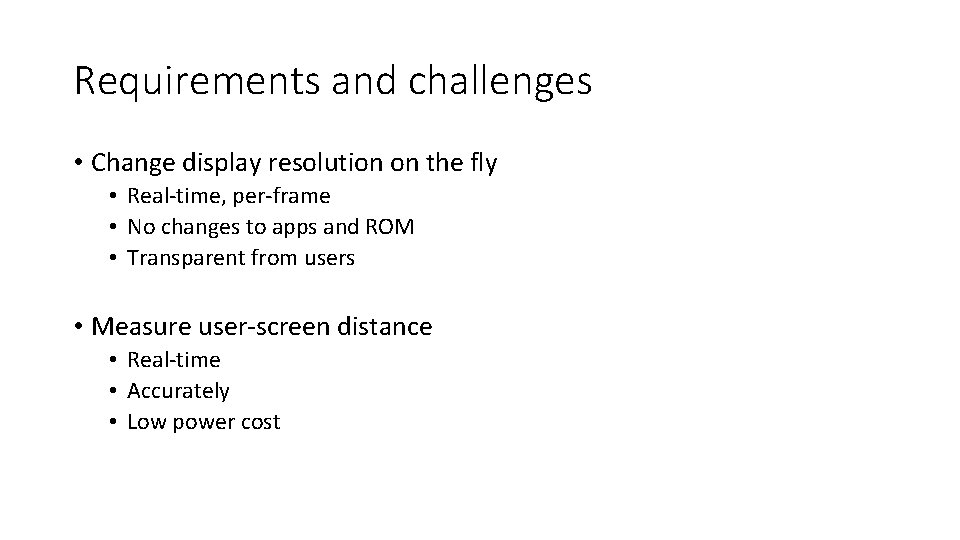
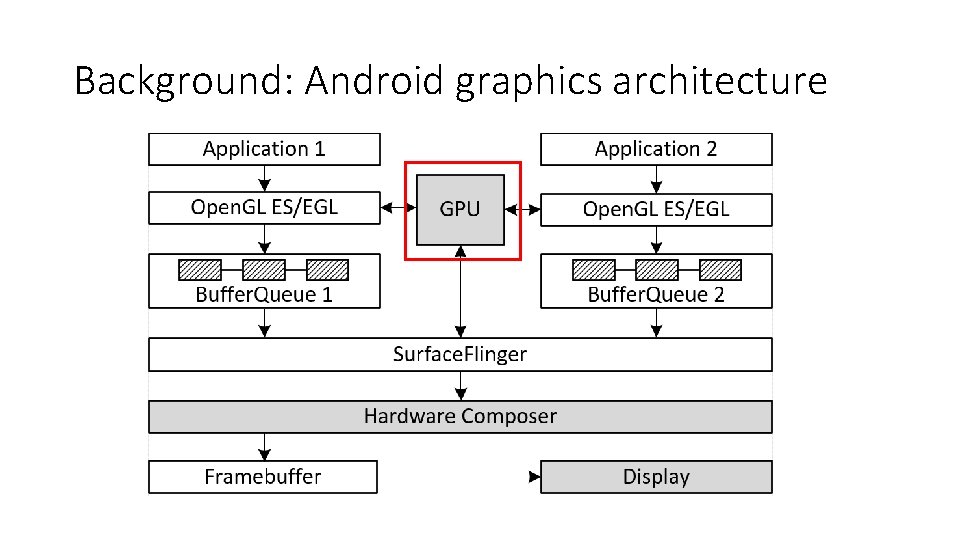
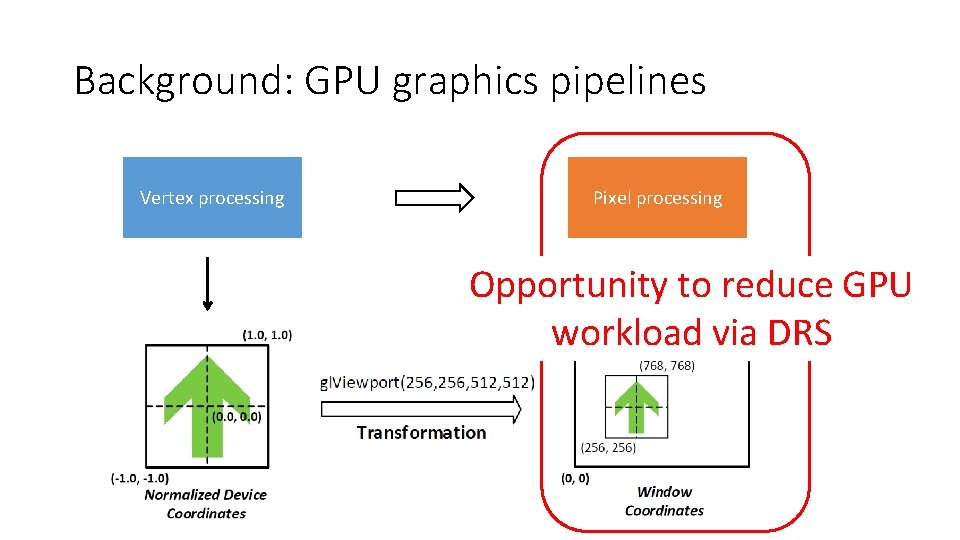
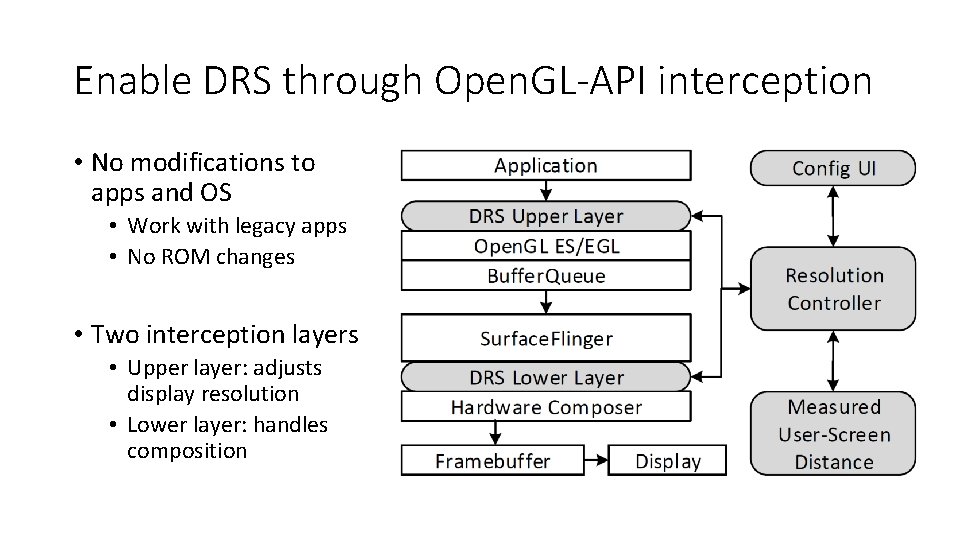
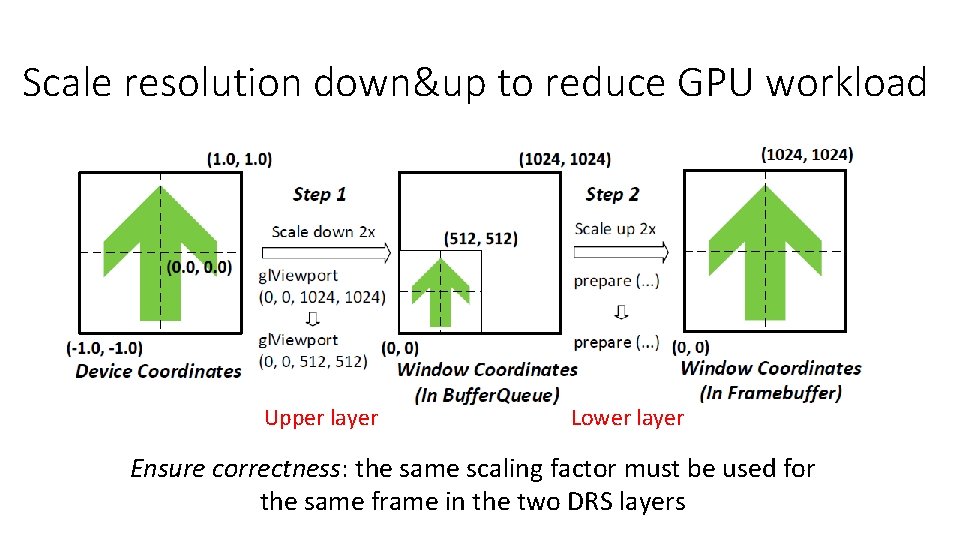
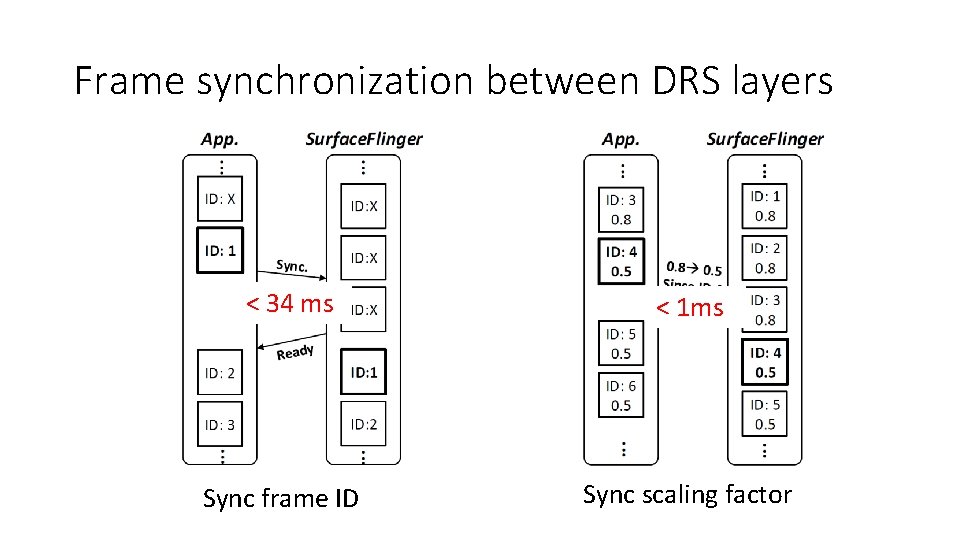
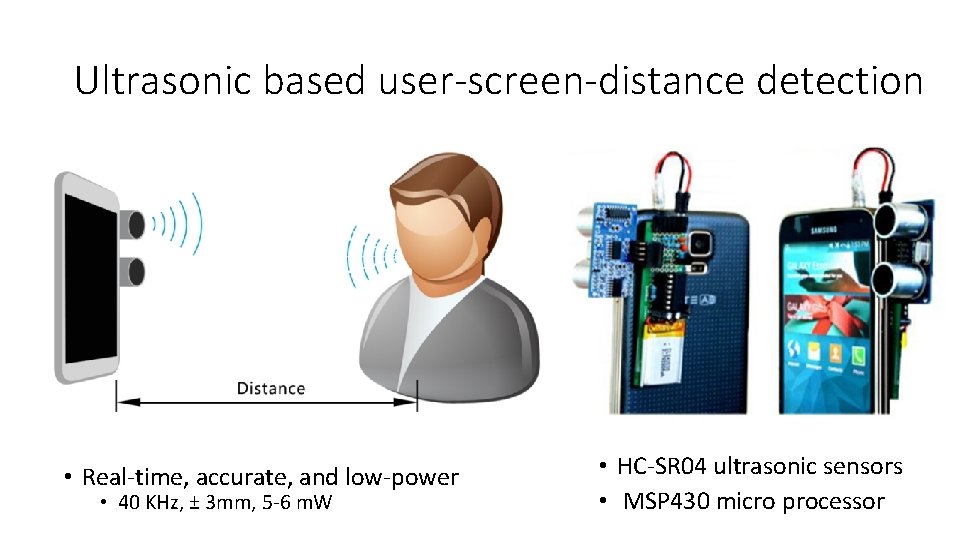
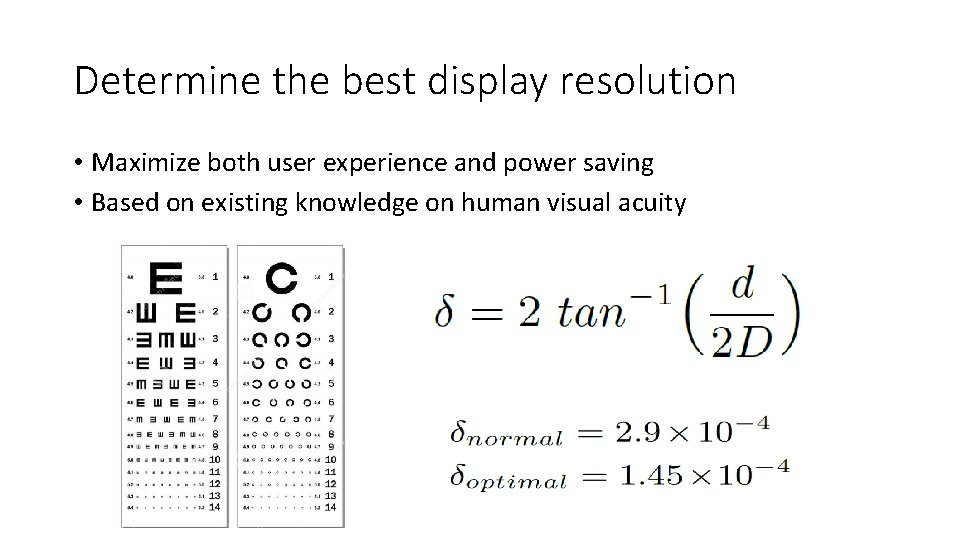
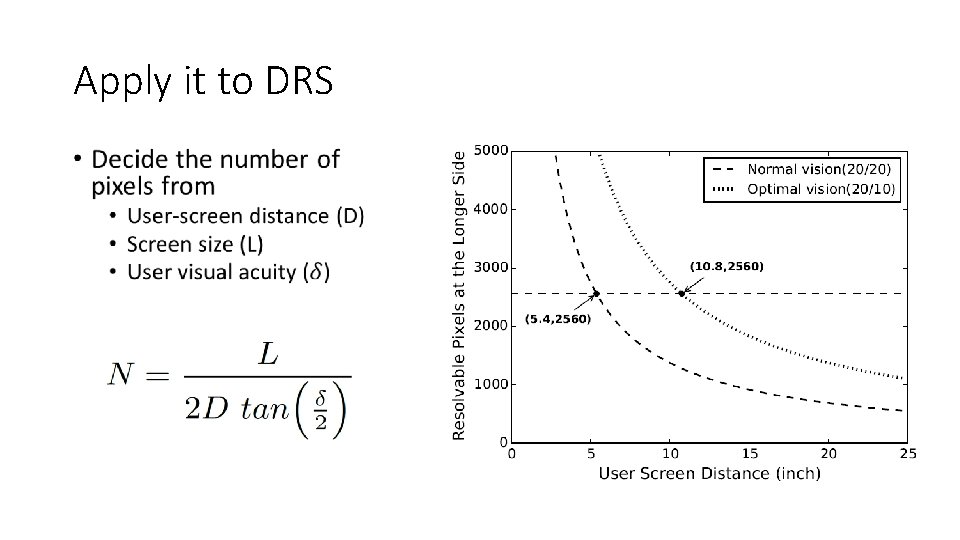
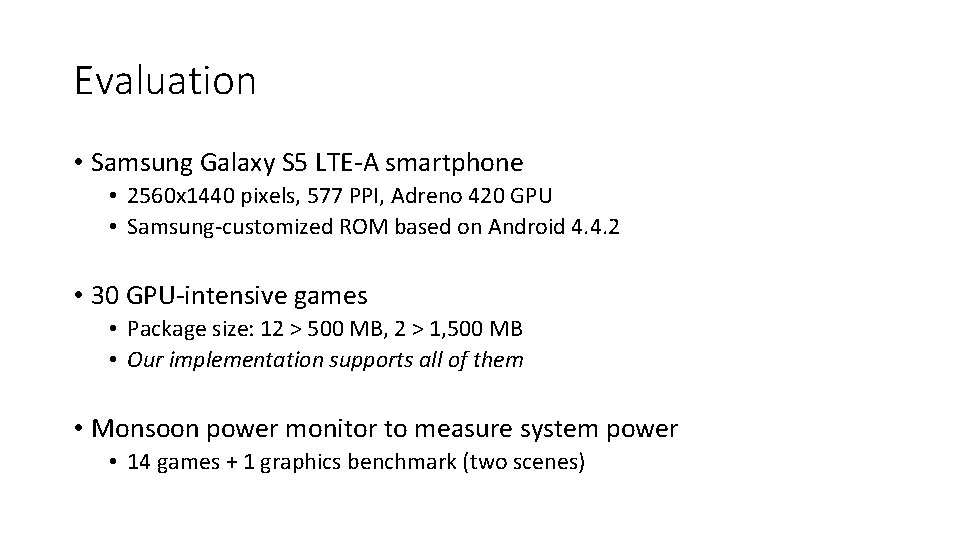
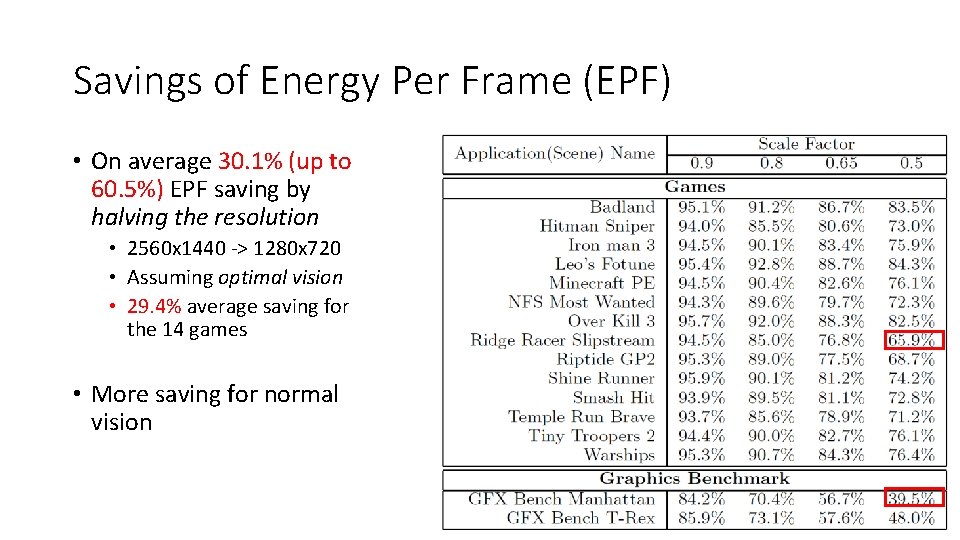
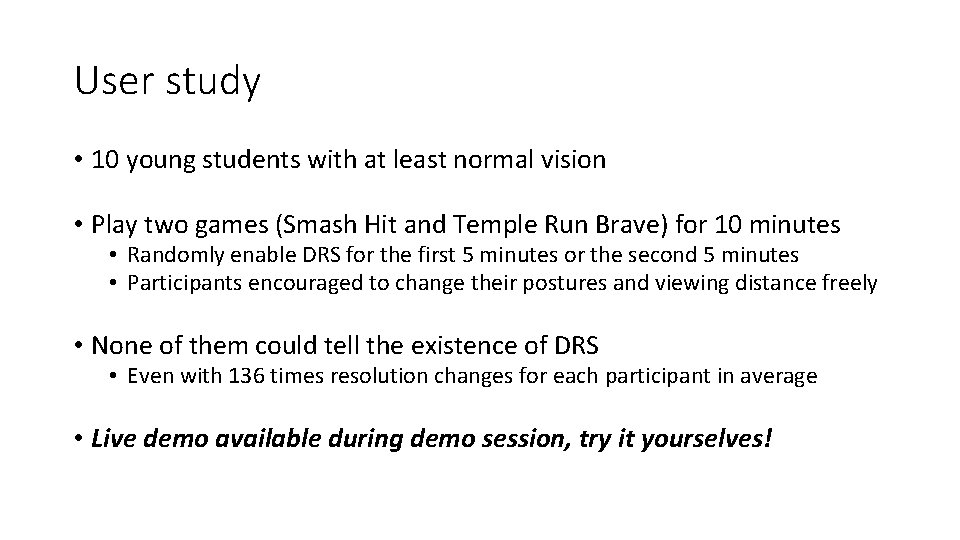
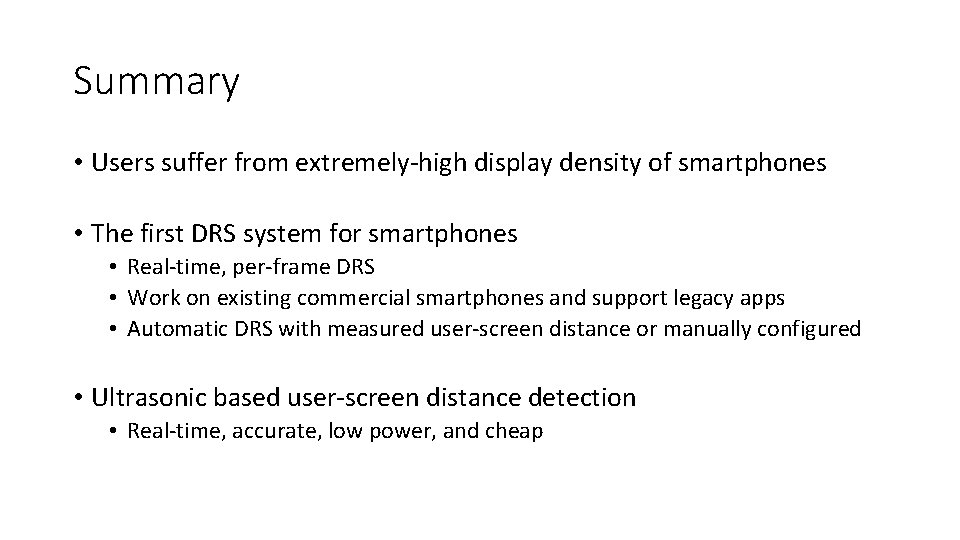
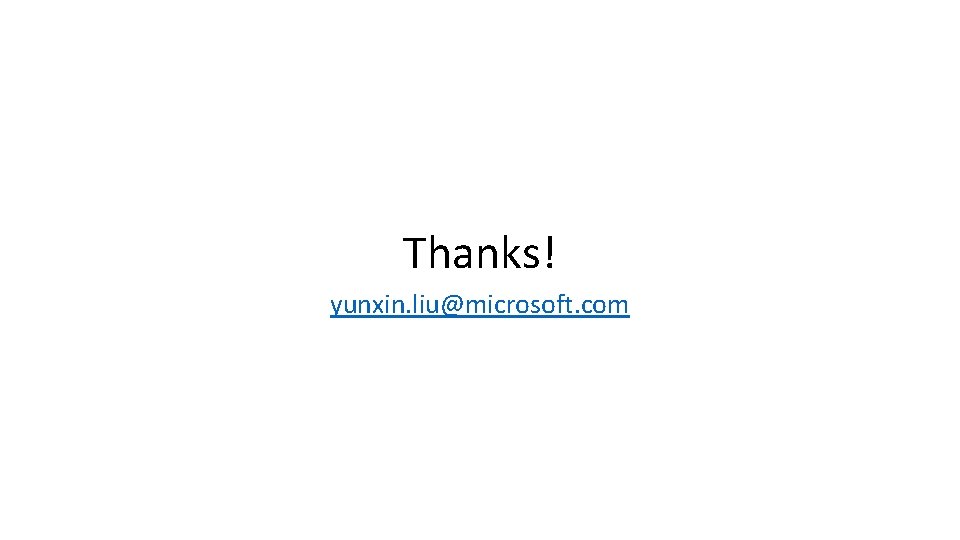
- Slides: 19

Optimizing Smartphone Power Consumption through Dynamic Resolution Scaling Songtao He 1, 2, Yunxin Liu 1, Hucheng Zhou 1 1 Microsoft Research, Beijing, China 2 University of Science and Technology of China, Hefei, China

The “Arms Race” on display density 806 PPI 3840 x 2160 “Retina display” Resolution: 720 P (1280 x 720) -> 1080 P (1920 x 1080) -> 2 K (2560 x 1440)
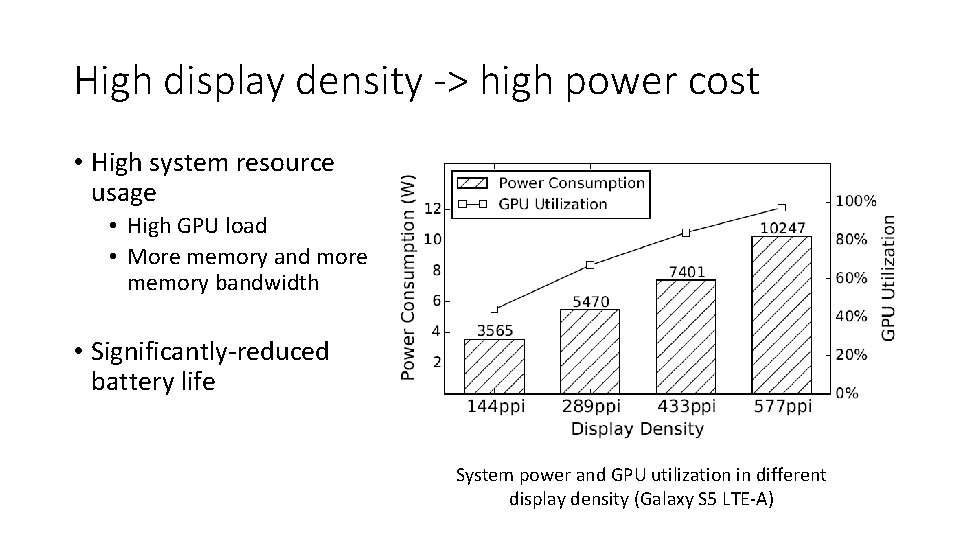
High display density -> high power cost • High system resource usage • High GPU load • More memory and more memory bandwidth • Significantly-reduced battery life System power and GPU utilization in different display density (Galaxy S 5 LTE-A)
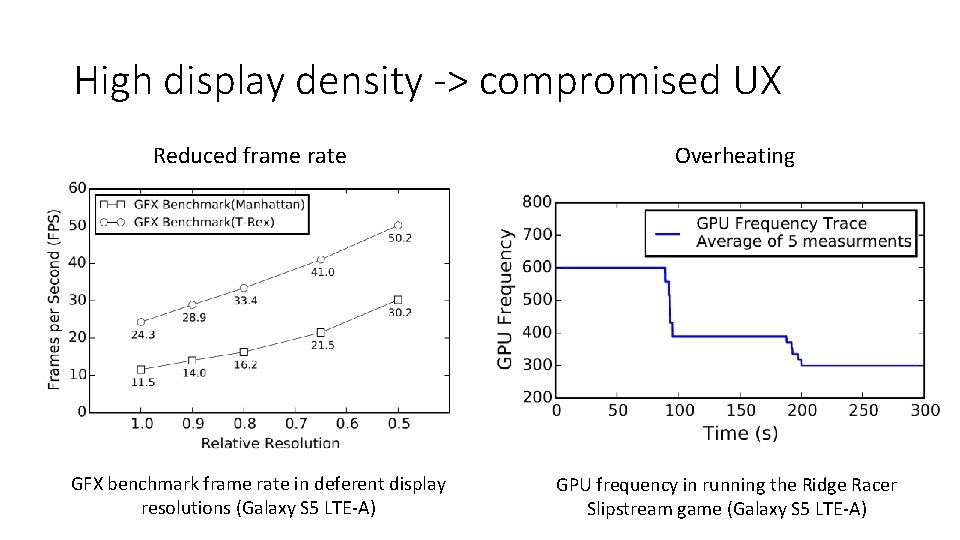
High display density -> compromised UX Reduced frame rate GFX benchmark frame rate in deferent display resolutions (Galaxy S 5 LTE-A) Overheating GPU frequency in running the Ridge Racer Slipstream game (Galaxy S 5 LTE-A)
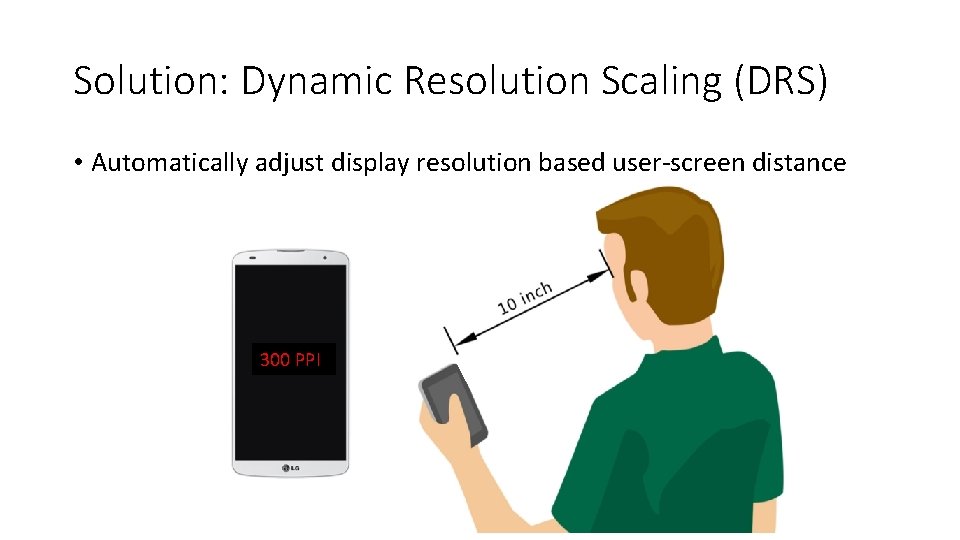
Solution: Dynamic Resolution Scaling (DRS) • Automatically adjust display resolution based user-screen distance 300 PPI
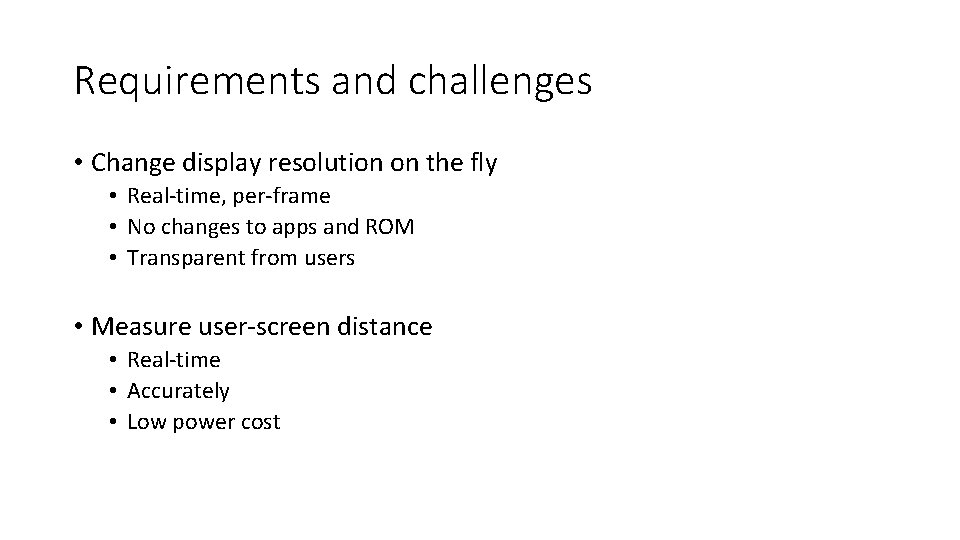
Requirements and challenges • Change display resolution on the fly • Real-time, per-frame • No changes to apps and ROM • Transparent from users • Measure user-screen distance • Real-time • Accurately • Low power cost
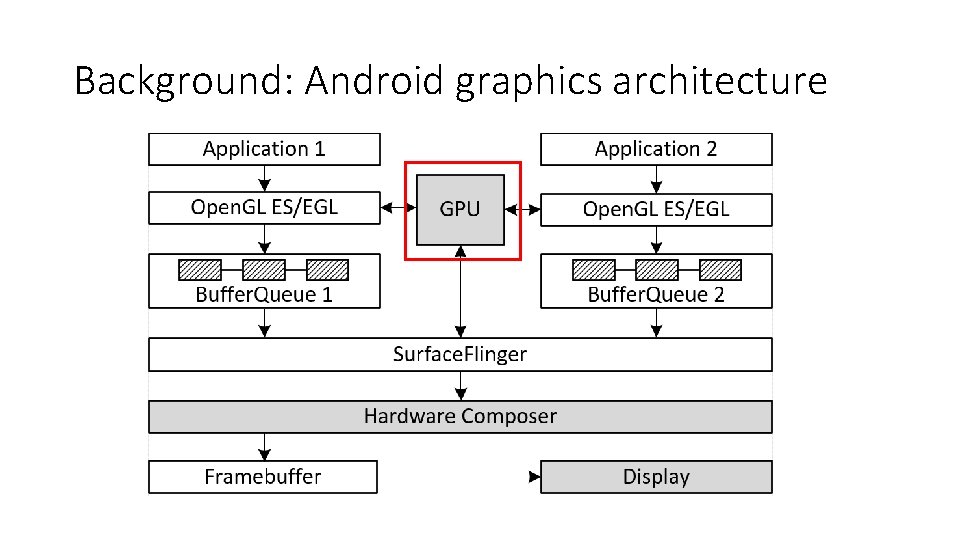
Background: Android graphics architecture
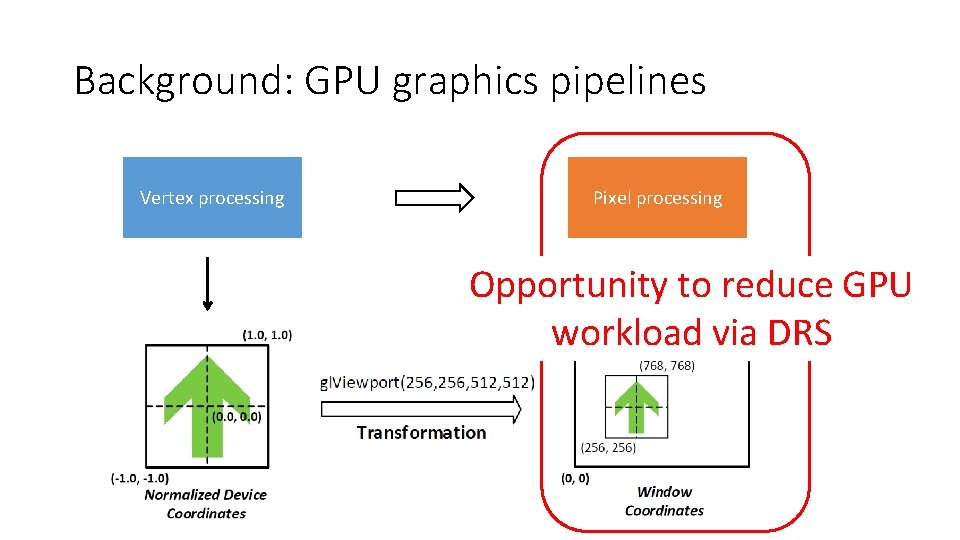
Background: GPU graphics pipelines Vertex processing Pixel processing Opportunity to reduce GPU workload via DRS
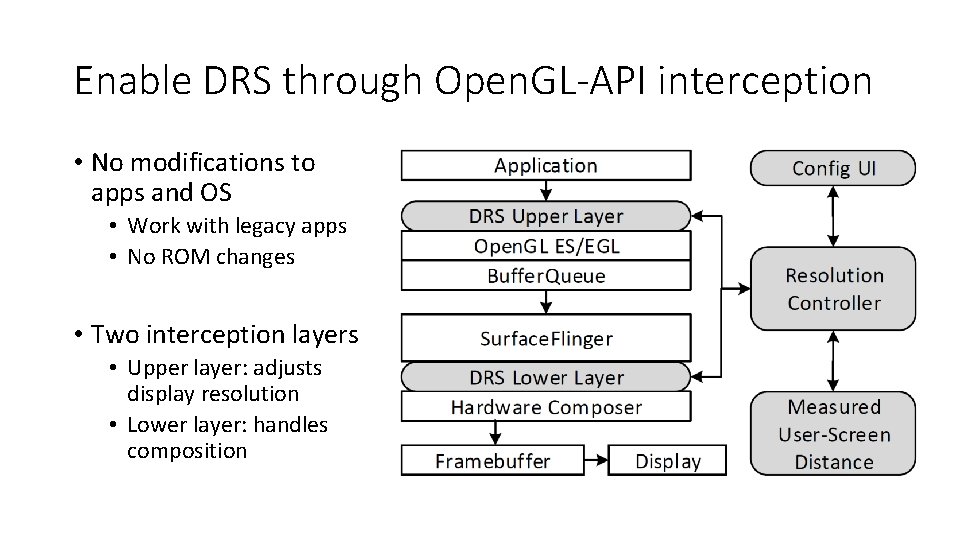
Enable DRS through Open. GL-API interception • No modifications to apps and OS • Work with legacy apps • No ROM changes • Two interception layers • Upper layer: adjusts display resolution • Lower layer: handles composition
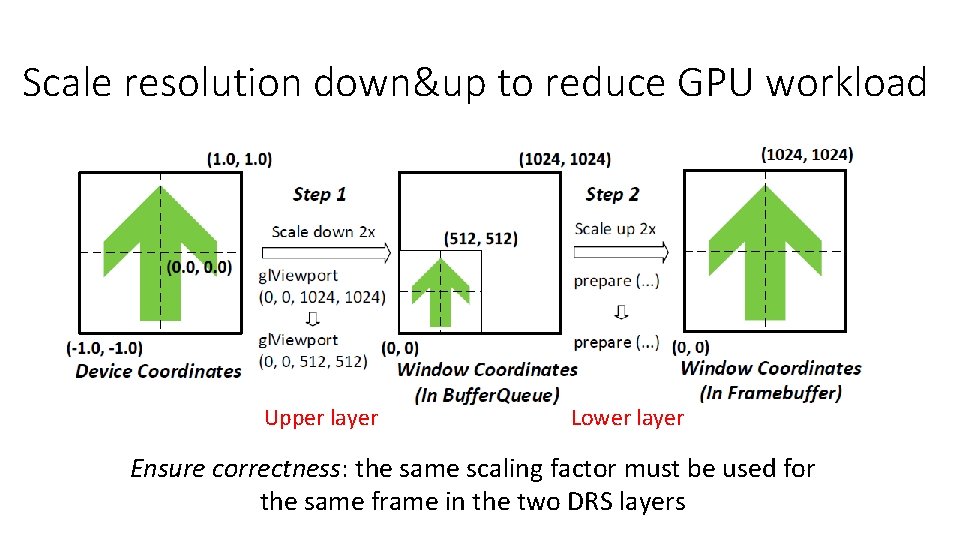
Scale resolution down&up to reduce GPU workload Upper layer Lower layer Ensure correctness: the same scaling factor must be used for the same frame in the two DRS layers
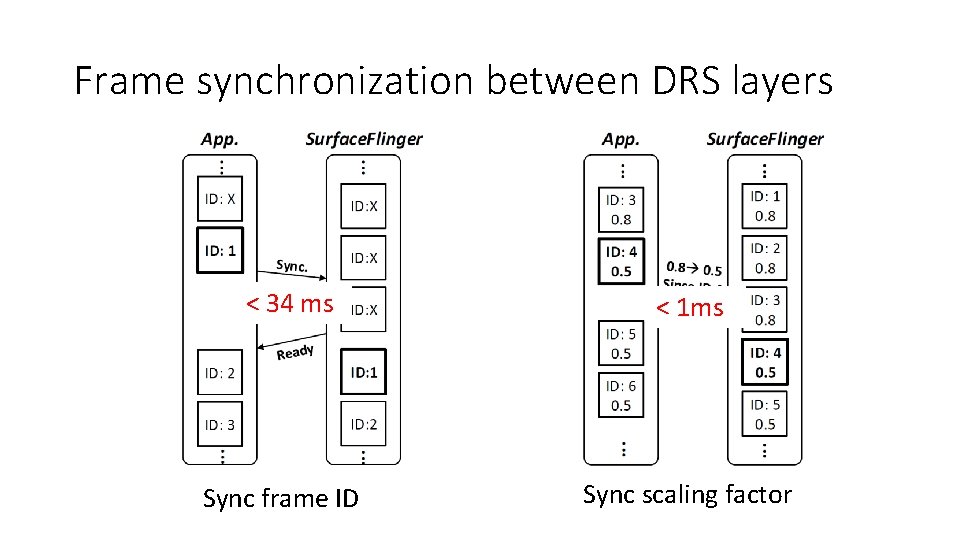
Frame synchronization between DRS layers < 34 ms < 1 ms Sync frame ID Sync scaling factor
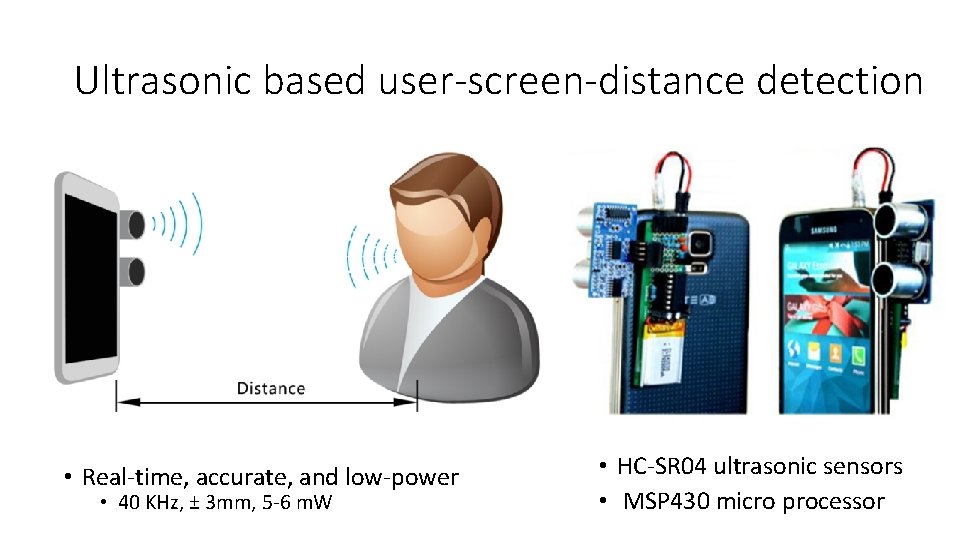
Ultrasonic based user-screen-distance detection • Real-time, accurate, and low-power • 40 KHz, ± 3 mm, 5 -6 m. W • HC-SR 04 ultrasonic sensors • MSP 430 micro processor
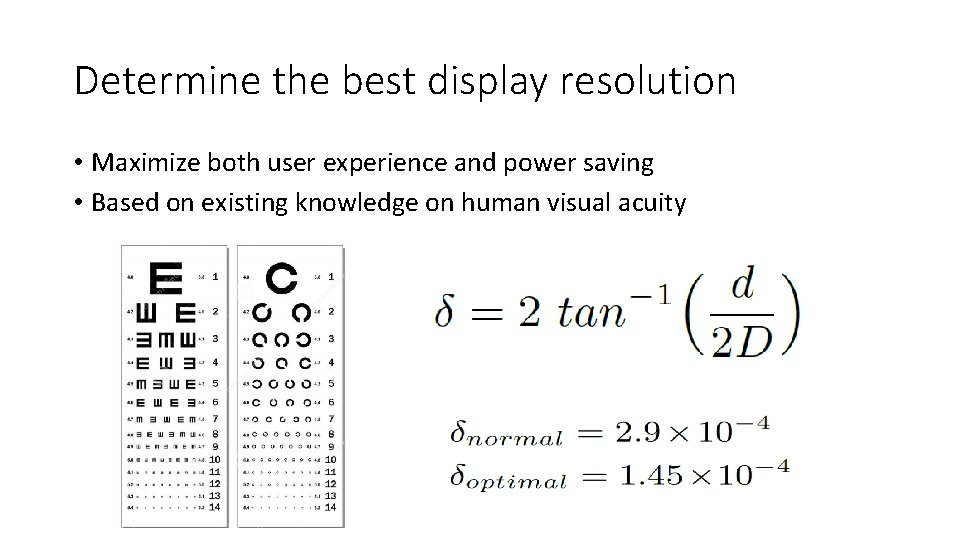
Determine the best display resolution • Maximize both user experience and power saving • Based on existing knowledge on human visual acuity
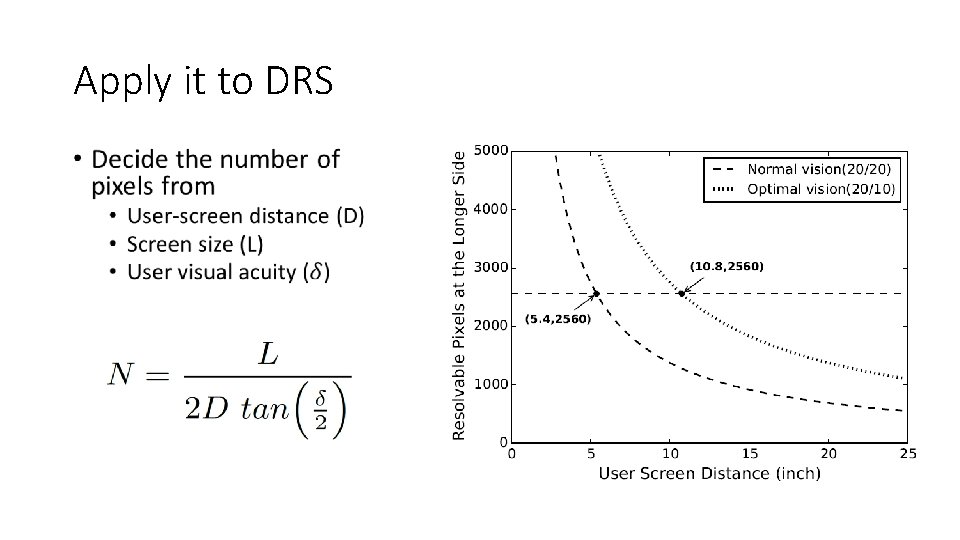
Apply it to DRS •
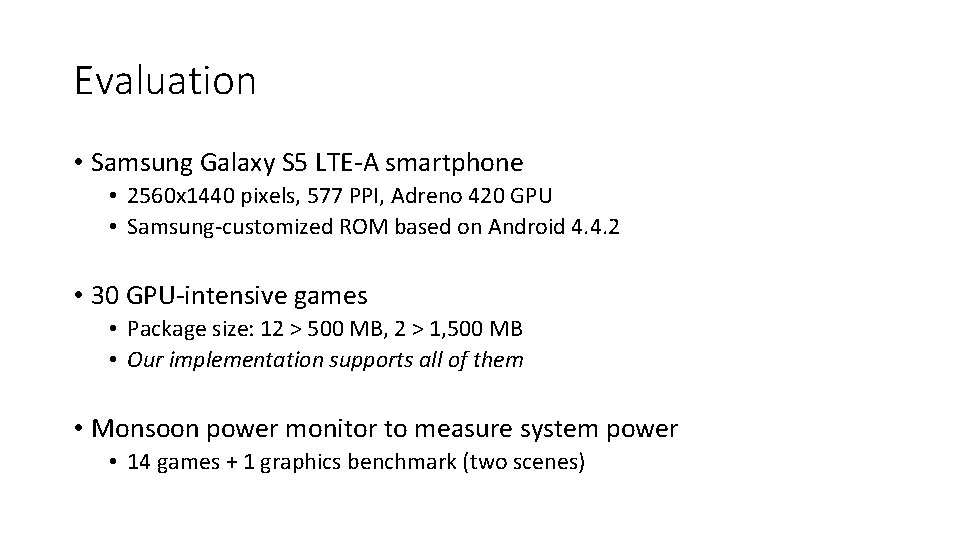
Evaluation • Samsung Galaxy S 5 LTE-A smartphone • 2560 x 1440 pixels, 577 PPI, Adreno 420 GPU • Samsung-customized ROM based on Android 4. 4. 2 • 30 GPU-intensive games • Package size: 12 > 500 MB, 2 > 1, 500 MB • Our implementation supports all of them • Monsoon power monitor to measure system power • 14 games + 1 graphics benchmark (two scenes)
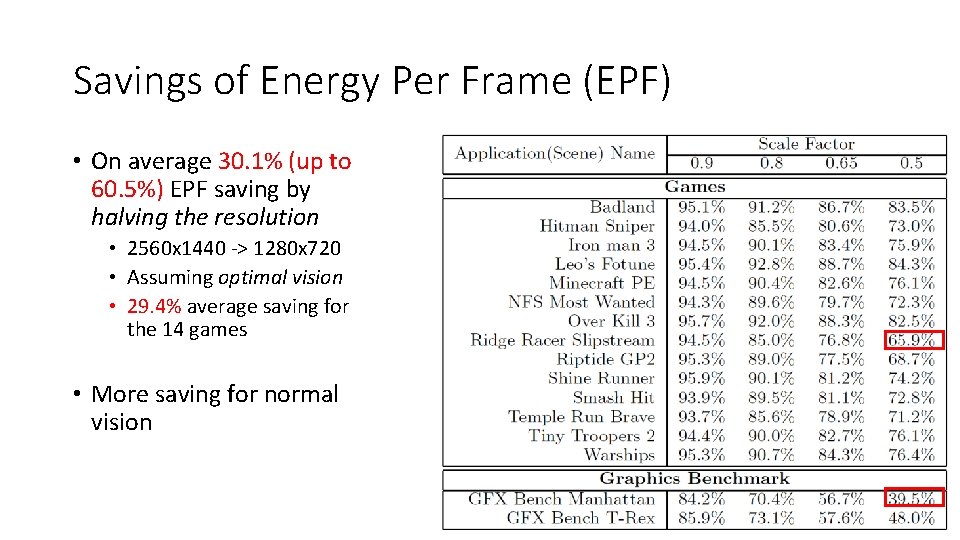
Savings of Energy Per Frame (EPF) • On average 30. 1% (up to 60. 5%) EPF saving by halving the resolution • 2560 x 1440 -> 1280 x 720 • Assuming optimal vision • 29. 4% average saving for the 14 games • More saving for normal vision
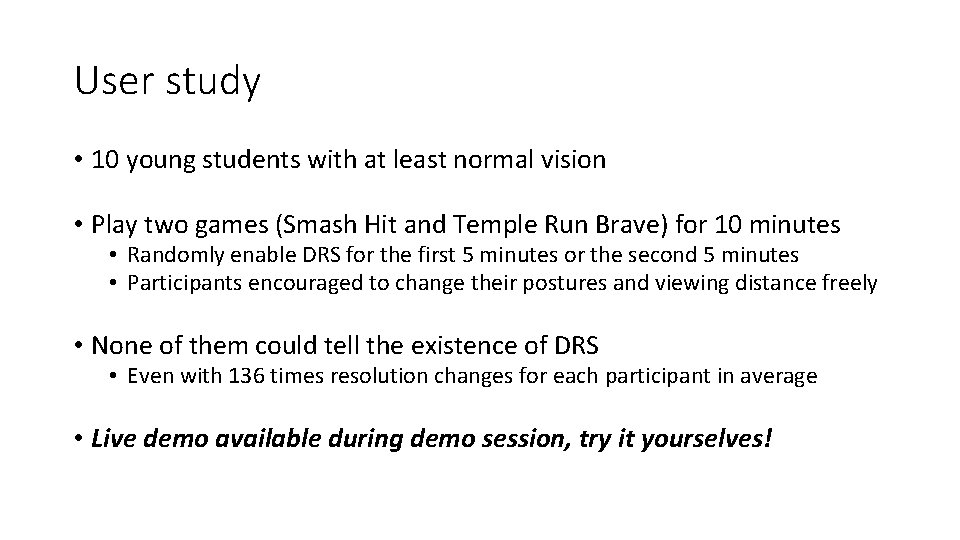
User study • 10 young students with at least normal vision • Play two games (Smash Hit and Temple Run Brave) for 10 minutes • Randomly enable DRS for the first 5 minutes or the second 5 minutes • Participants encouraged to change their postures and viewing distance freely • None of them could tell the existence of DRS • Even with 136 times resolution changes for each participant in average • Live demo available during demo session, try it yourselves!
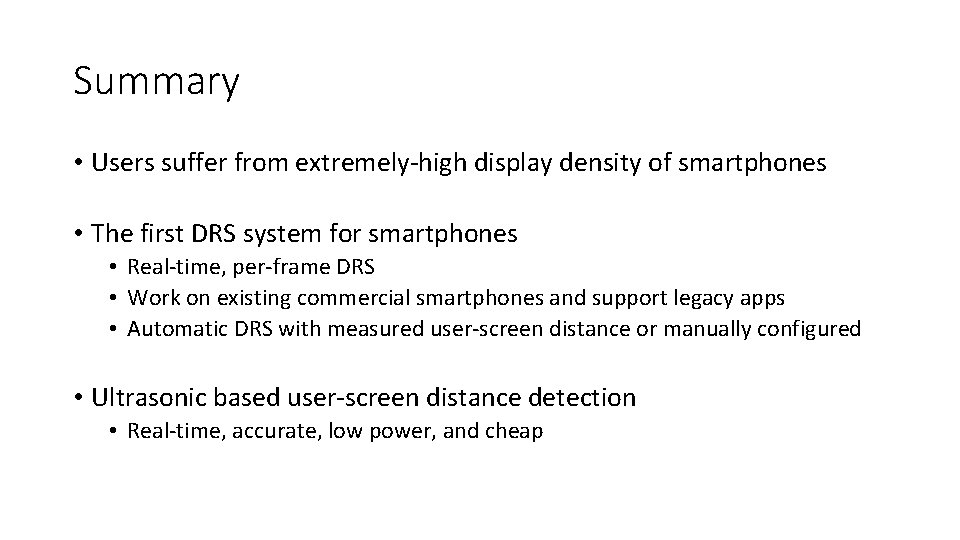
Summary • Users suffer from extremely-high display density of smartphones • The first DRS system for smartphones • Real-time, per-frame DRS • Work on existing commercial smartphones and support legacy apps • Automatic DRS with measured user-screen distance or manually configured • Ultrasonic based user-screen distance detection • Real-time, accurate, low power, and cheap
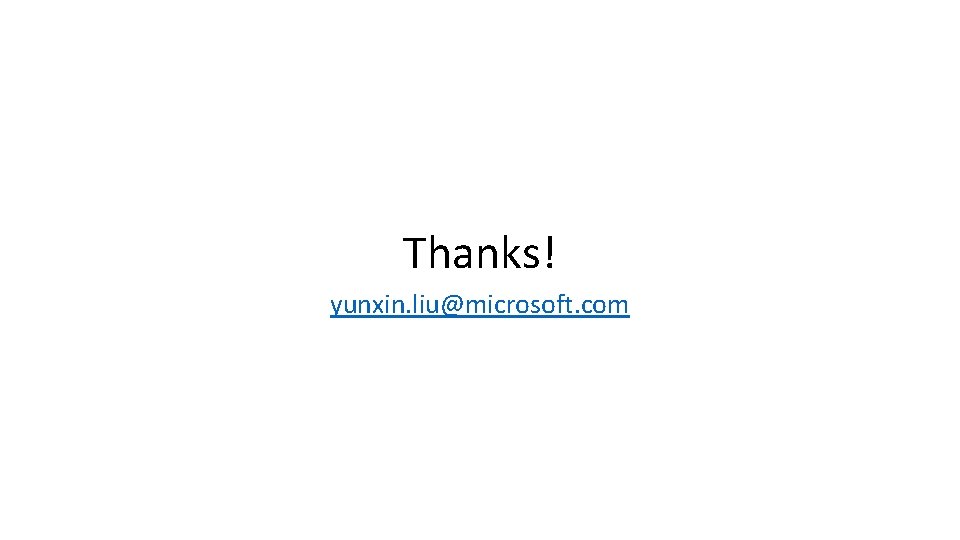
Thanks! yunxin. liu@microsoft. com