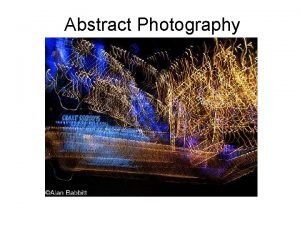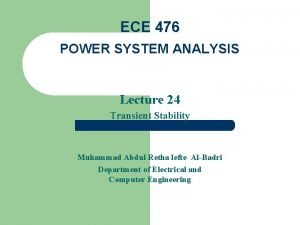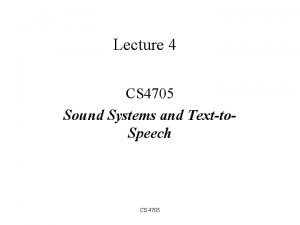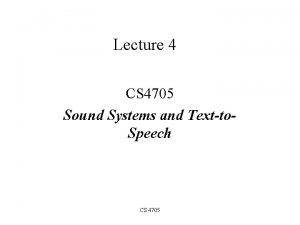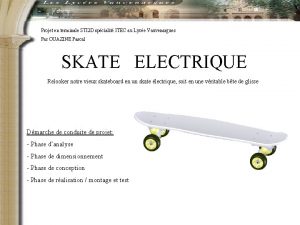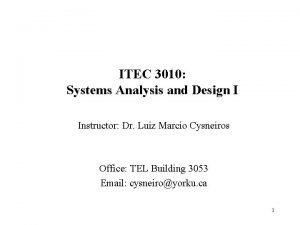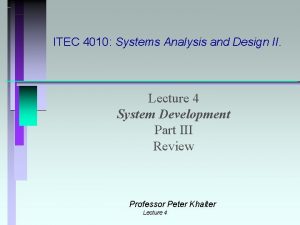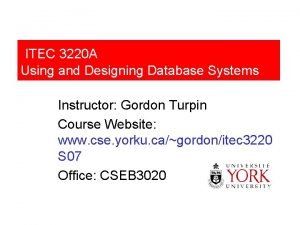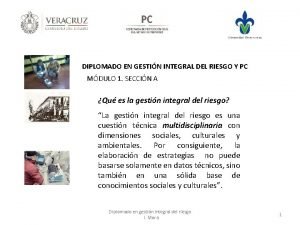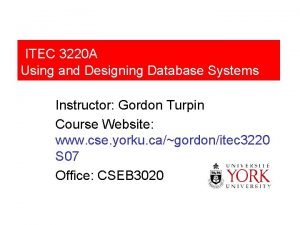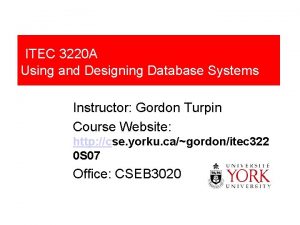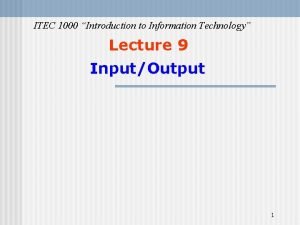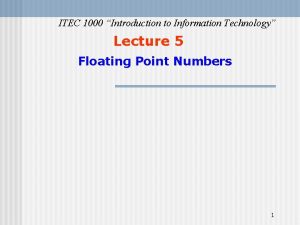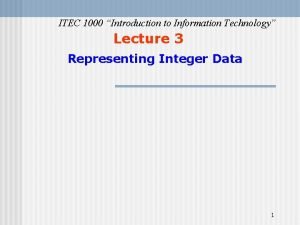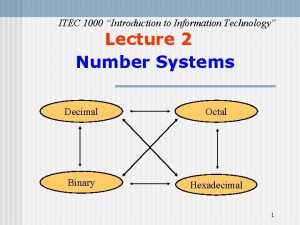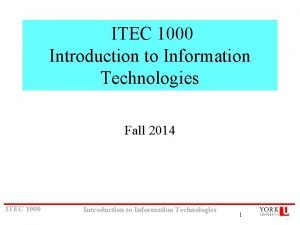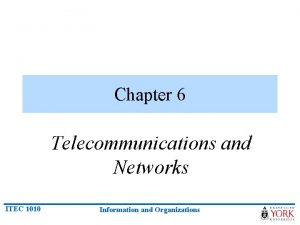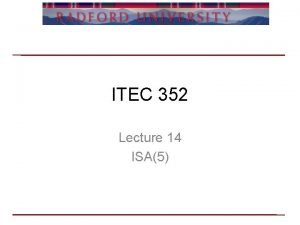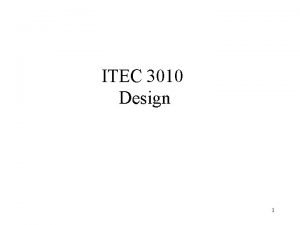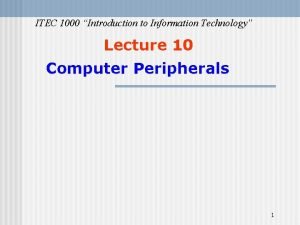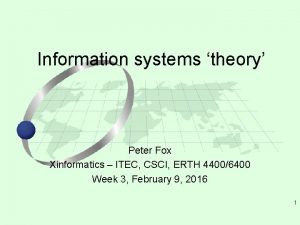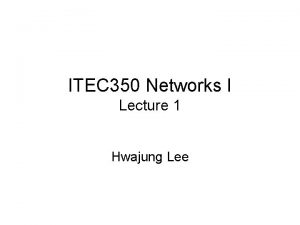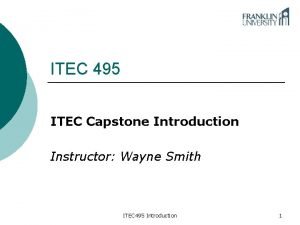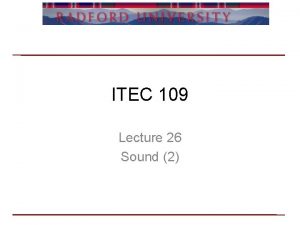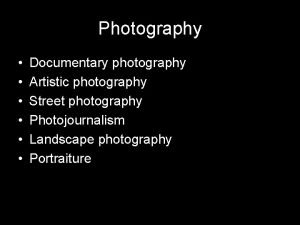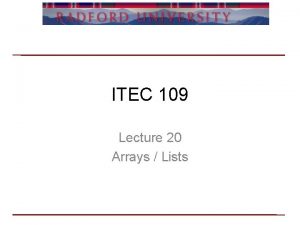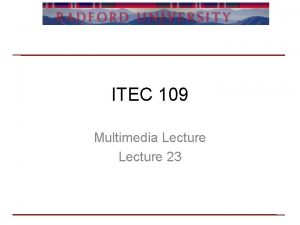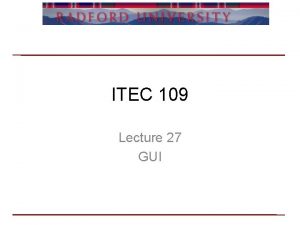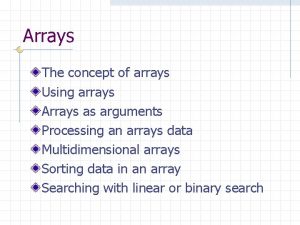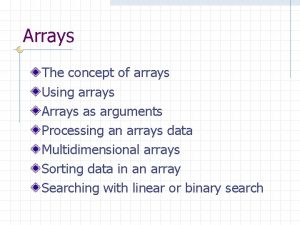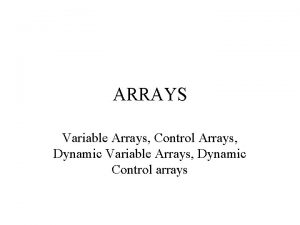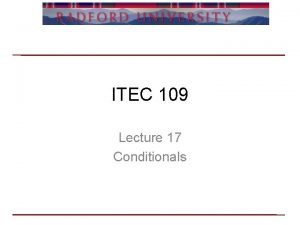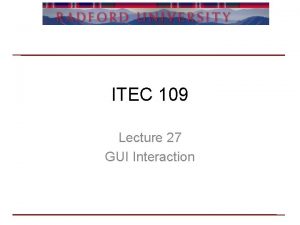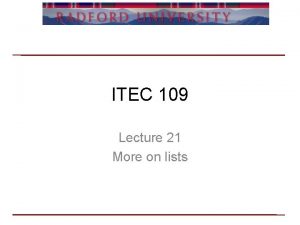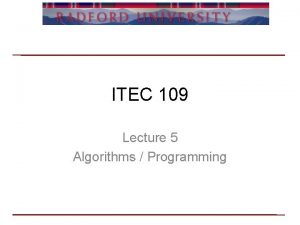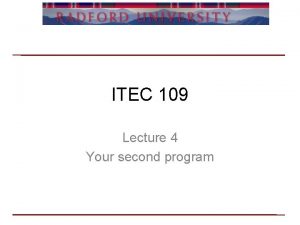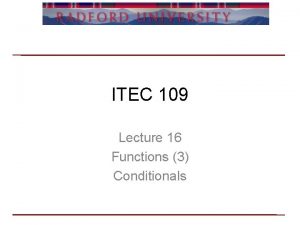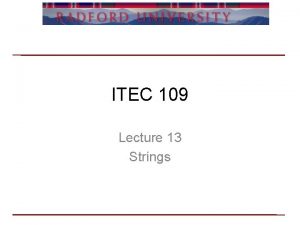ITEC 109 Lecture 25 Sound Review Photography Arrays
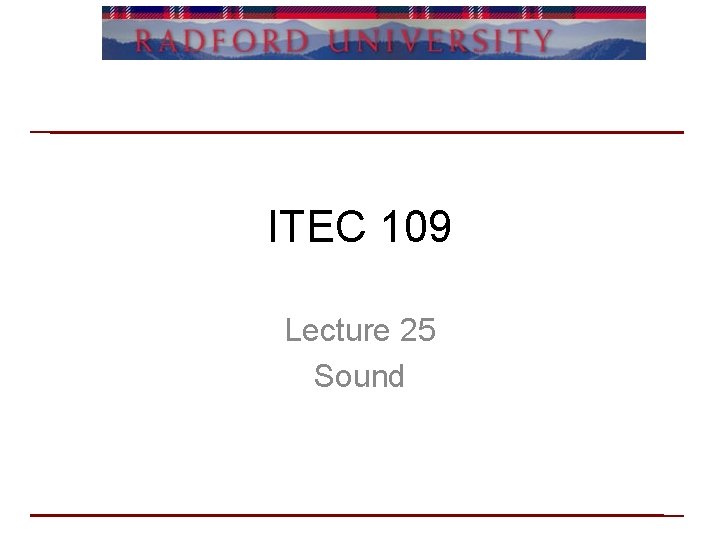
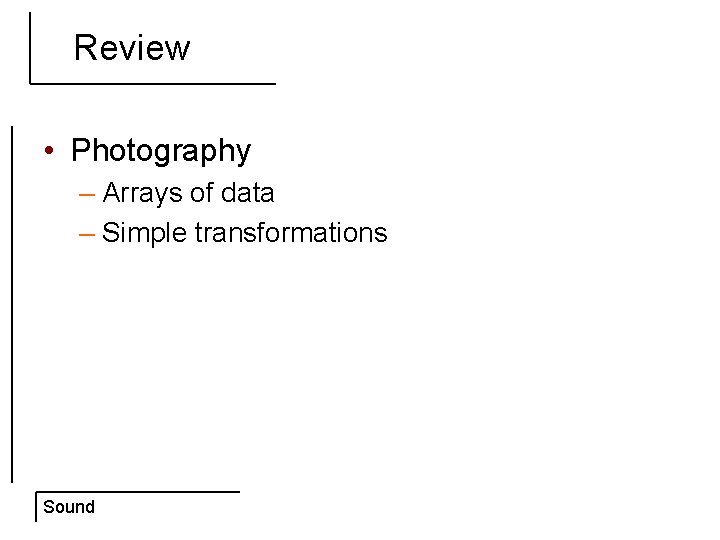
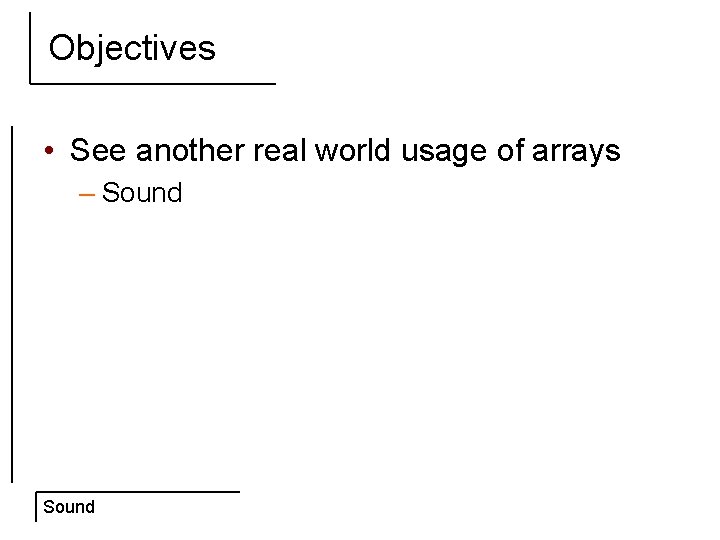
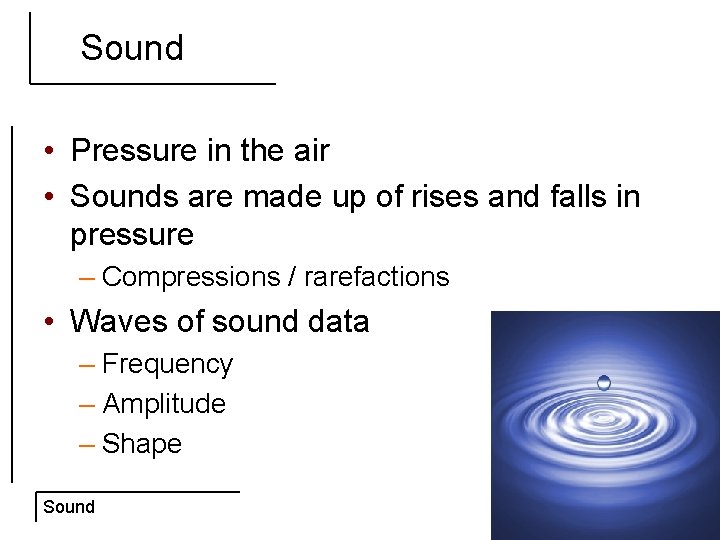
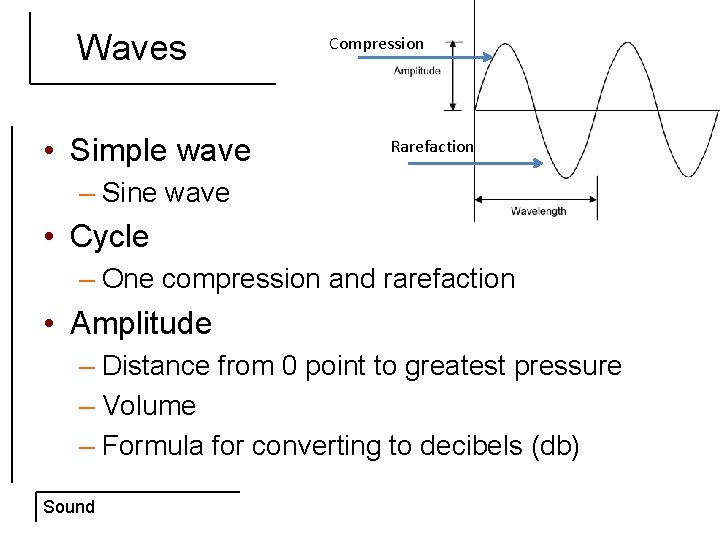
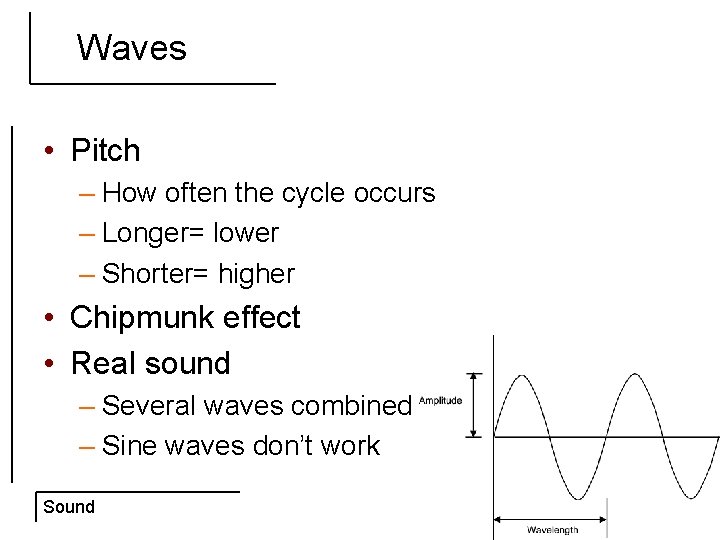
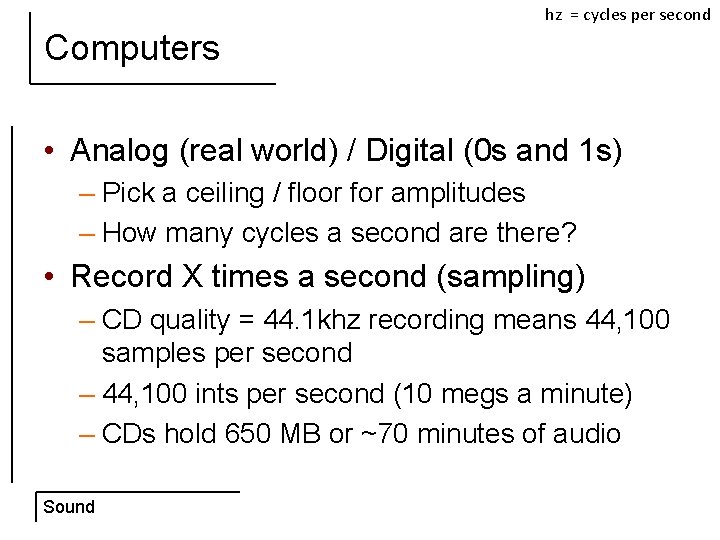
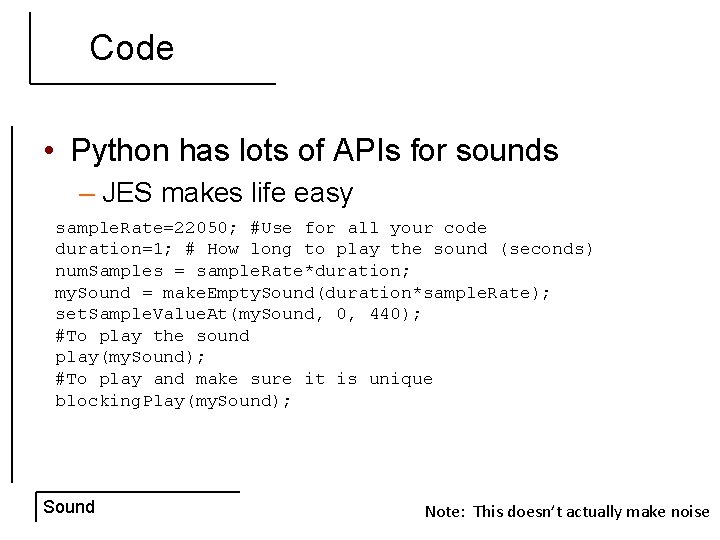
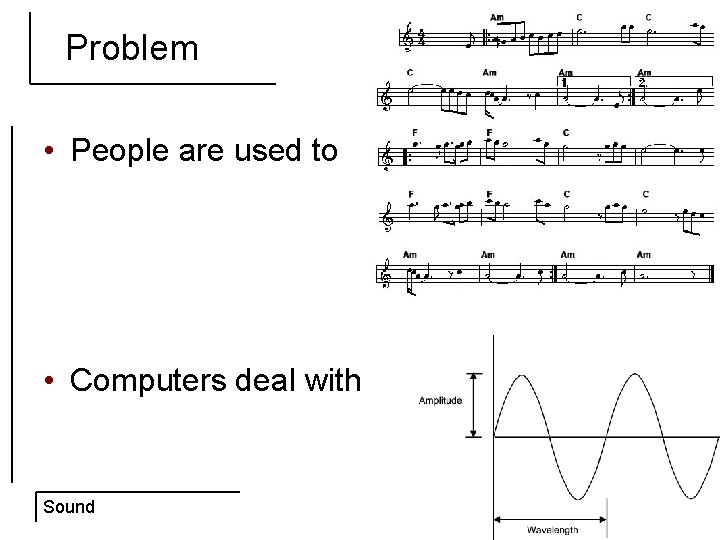
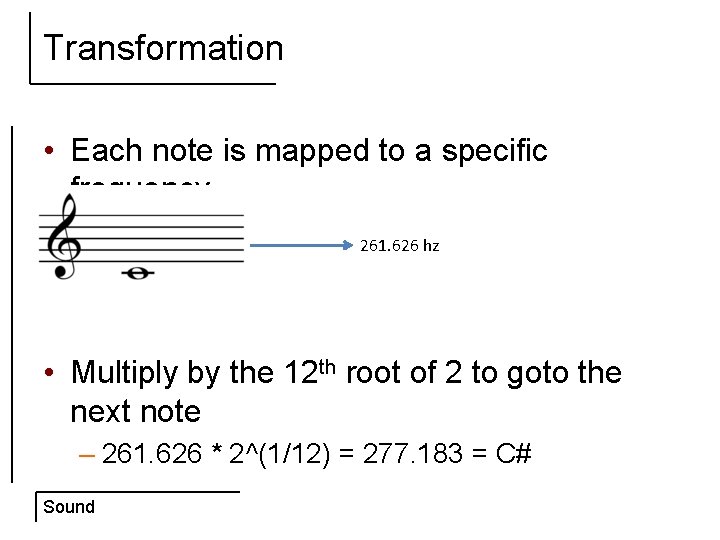
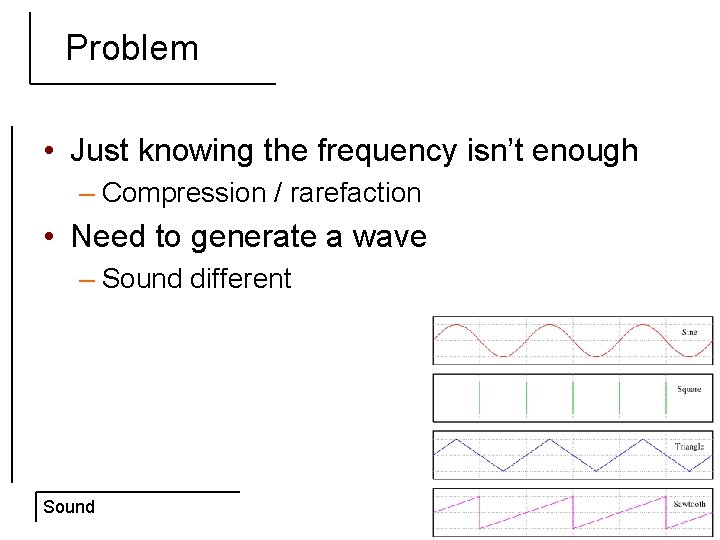
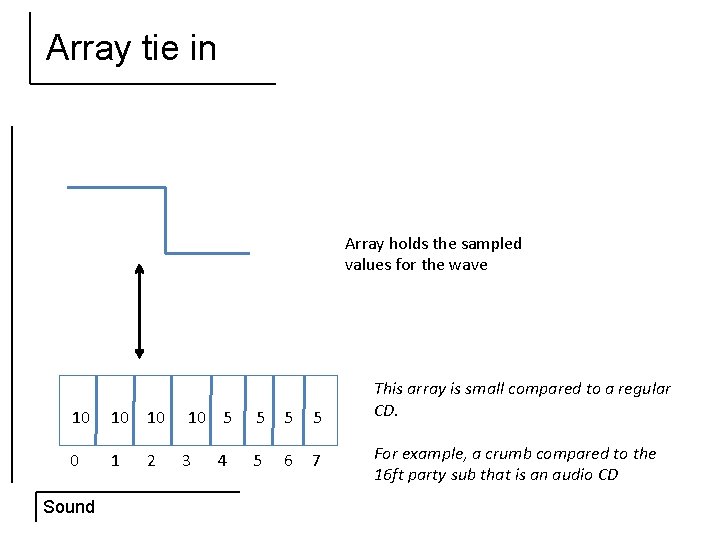
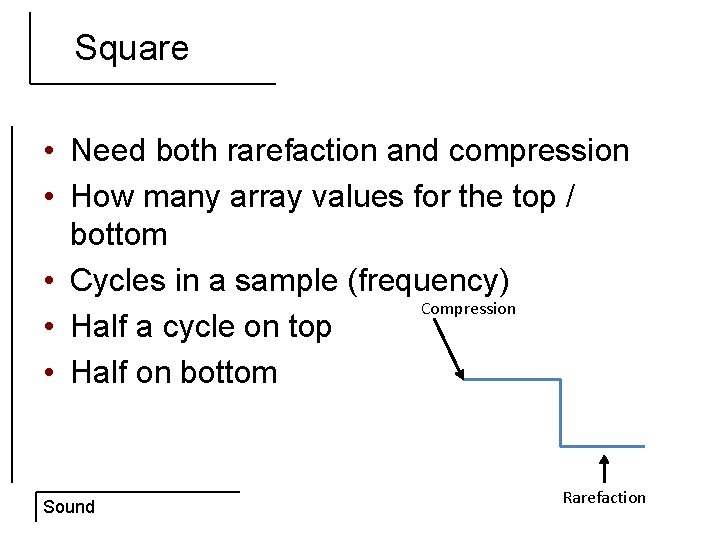
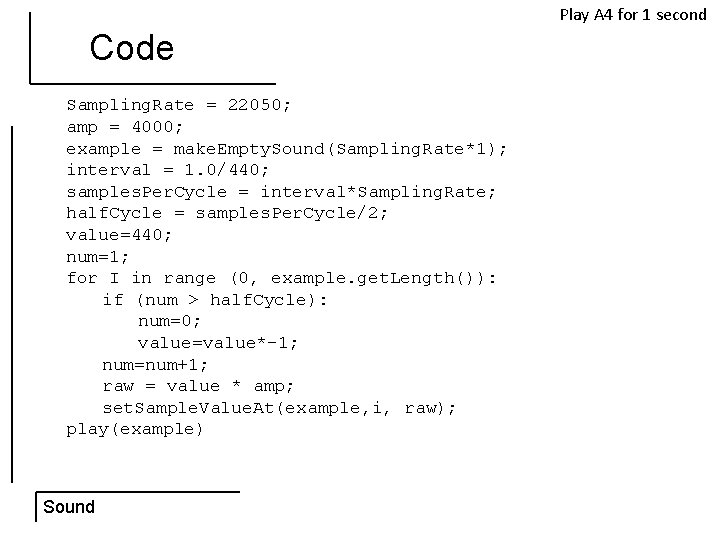
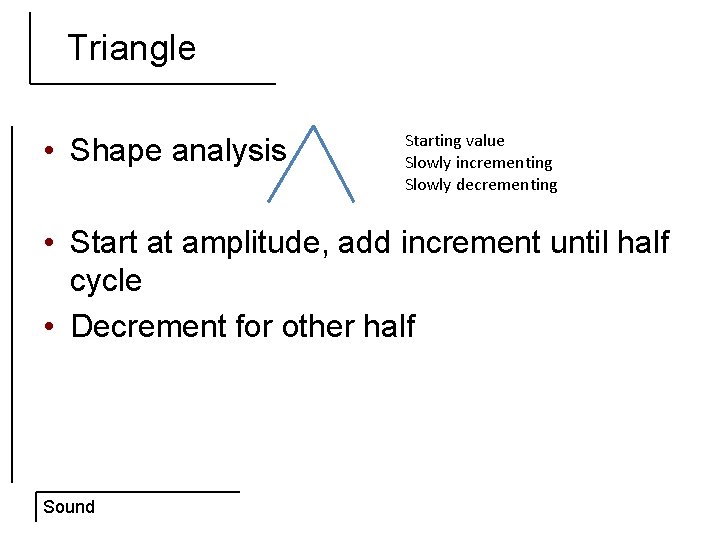
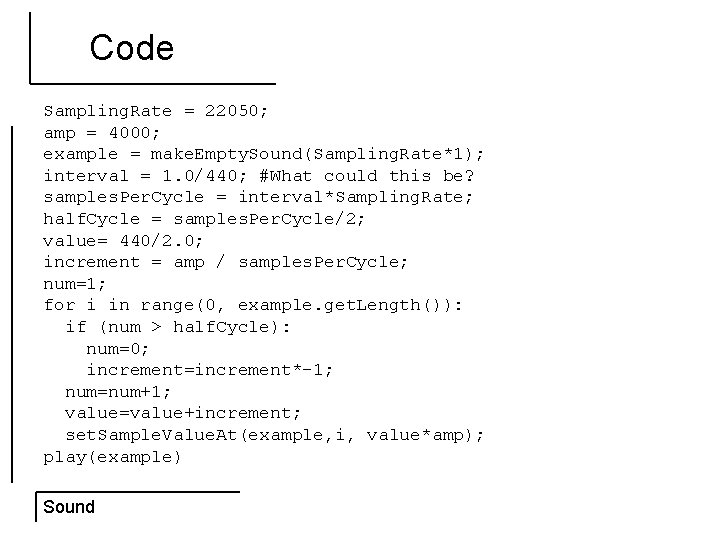
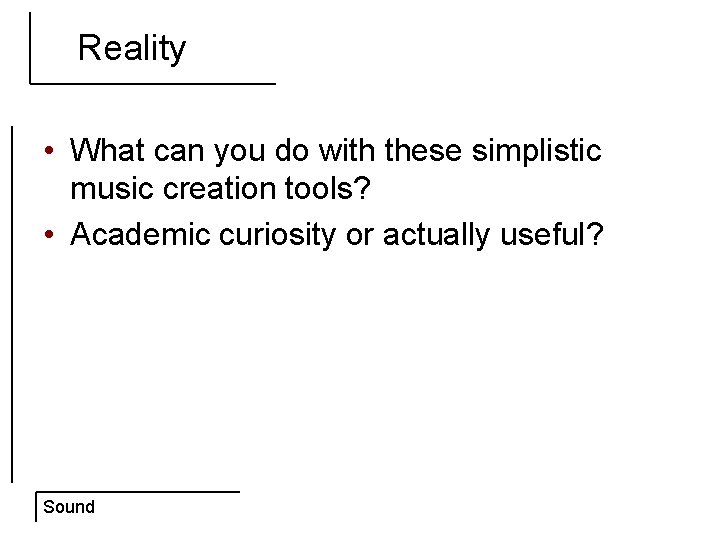
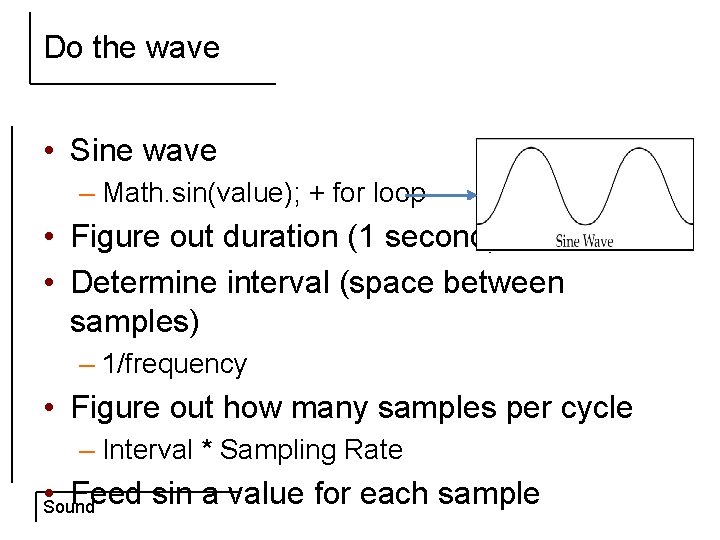
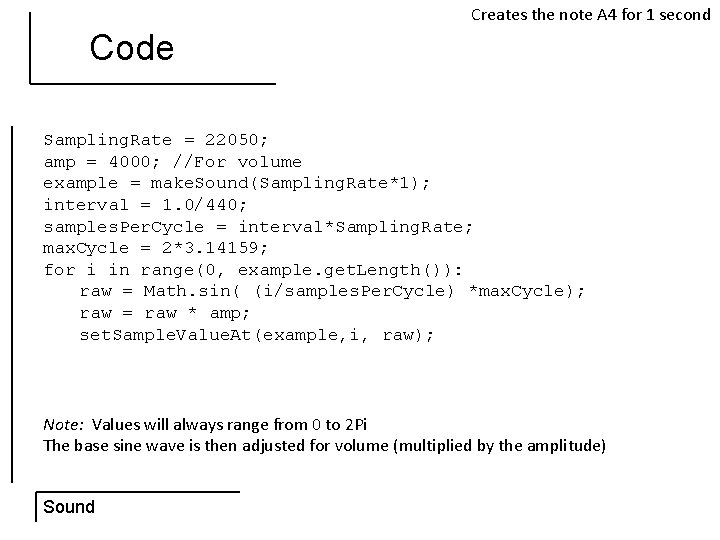
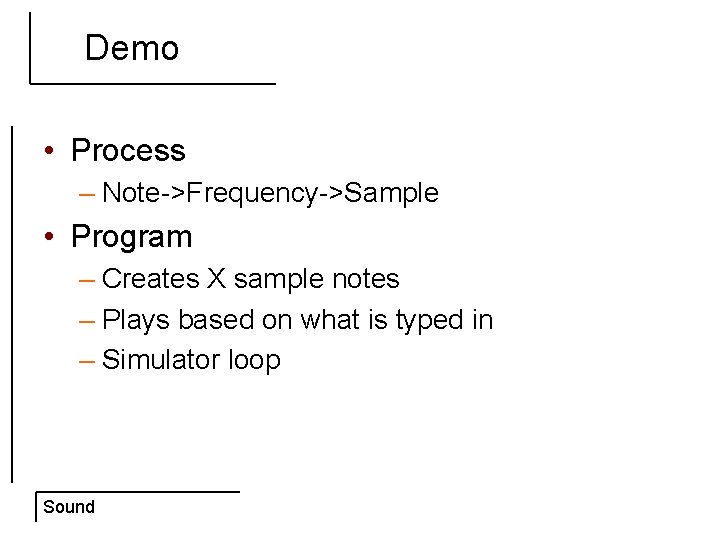
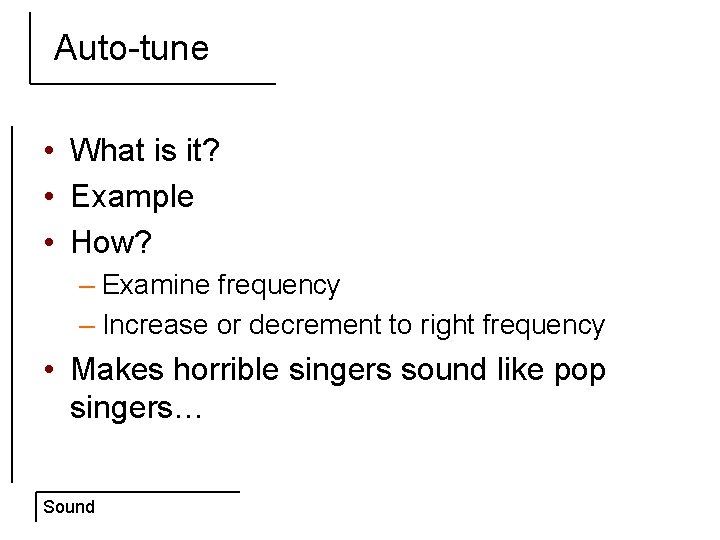
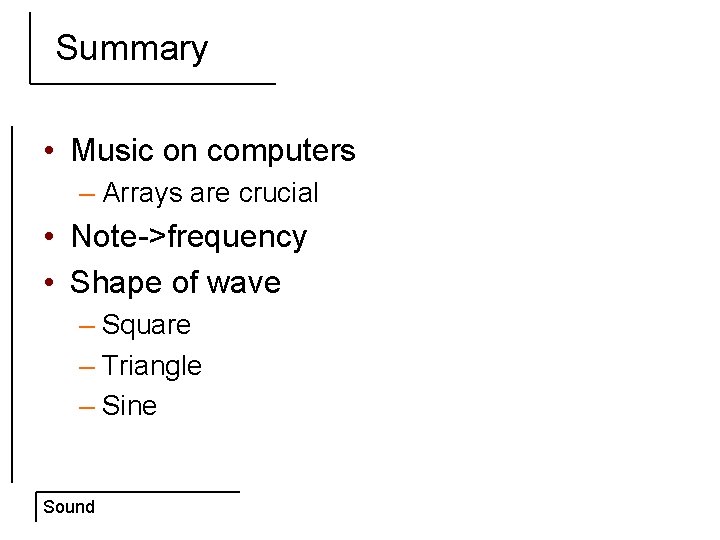
- Slides: 22
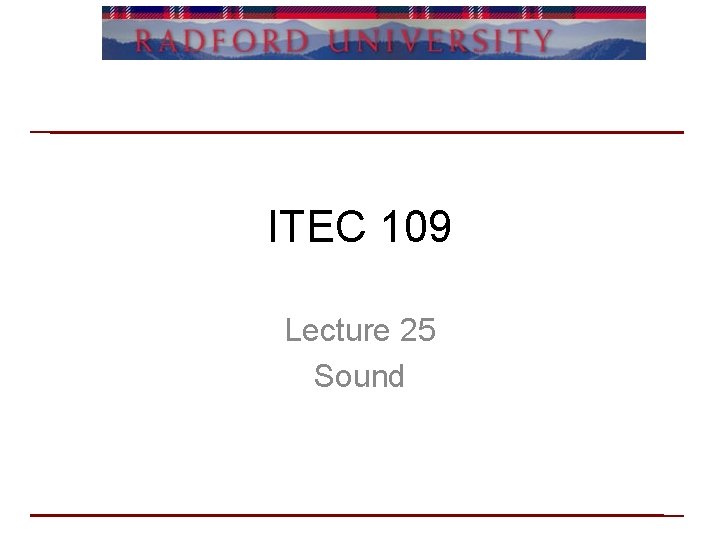
ITEC 109 Lecture 25 Sound
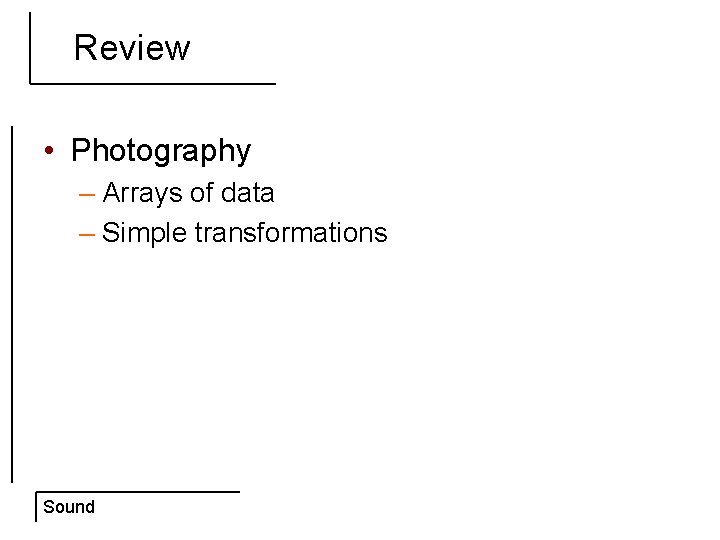
Review • Photography – Arrays of data – Simple transformations Sound
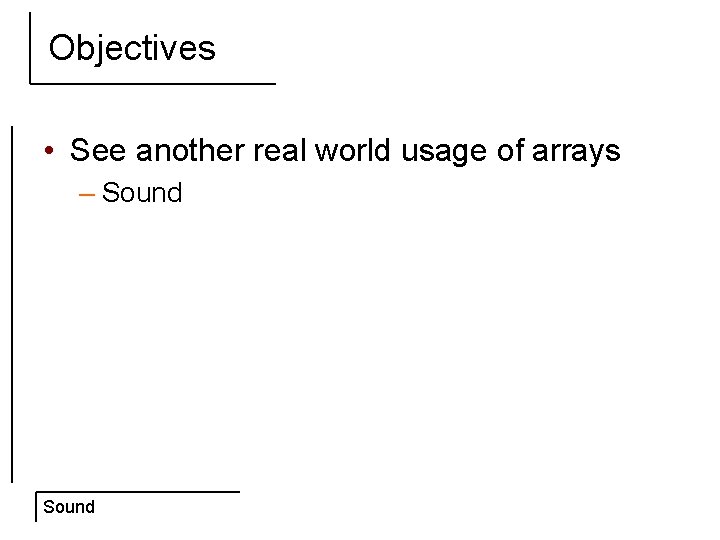
Objectives • See another real world usage of arrays – Sound
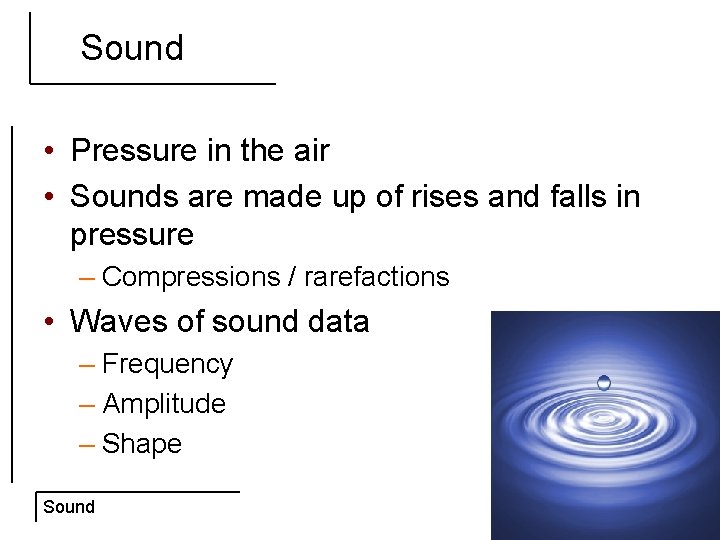
Sound • Pressure in the air • Sounds are made up of rises and falls in pressure – Compressions / rarefactions • Waves of sound data – Frequency – Amplitude – Shape Sound
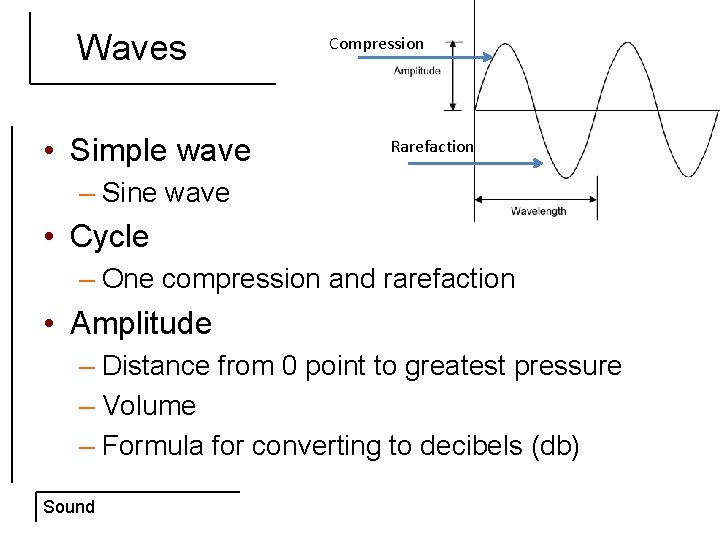
Waves • Simple wave Compression Rarefaction – Sine wave • Cycle – One compression and rarefaction • Amplitude – Distance from 0 point to greatest pressure – Volume – Formula for converting to decibels (db) Sound
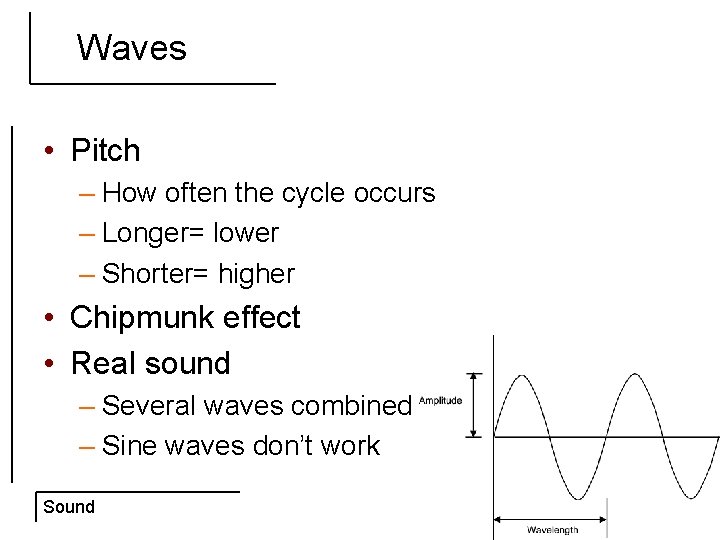
Waves • Pitch – How often the cycle occurs – Longer= lower – Shorter= higher • Chipmunk effect • Real sound – Several waves combined – Sine waves don’t work Sound
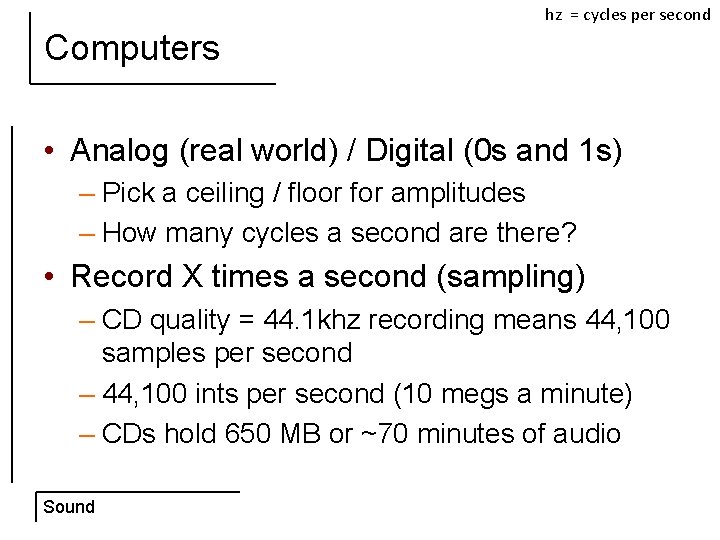
hz = cycles per second Computers • Analog (real world) / Digital (0 s and 1 s) – Pick a ceiling / floor for amplitudes – How many cycles a second are there? • Record X times a second (sampling) – CD quality = 44. 1 khz recording means 44, 100 samples per second – 44, 100 ints per second (10 megs a minute) – CDs hold 650 MB or ~70 minutes of audio Sound
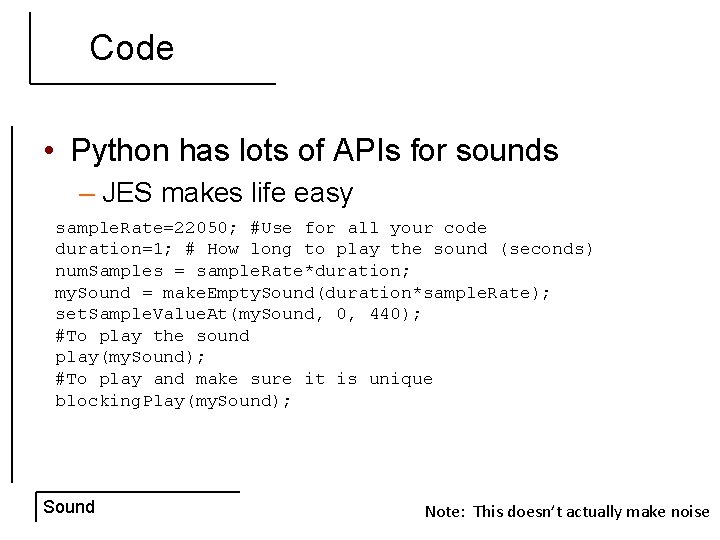
Code • Python has lots of APIs for sounds – JES makes life easy sample. Rate=22050; #Use for all your code duration=1; # How long to play the sound (seconds) num. Samples = sample. Rate*duration; my. Sound = make. Empty. Sound(duration*sample. Rate); set. Sample. Value. At(my. Sound, 0, 440); #To play the sound play(my. Sound); #To play and make sure it is unique blocking. Play(my. Sound); Sound Note: This doesn’t actually make noise
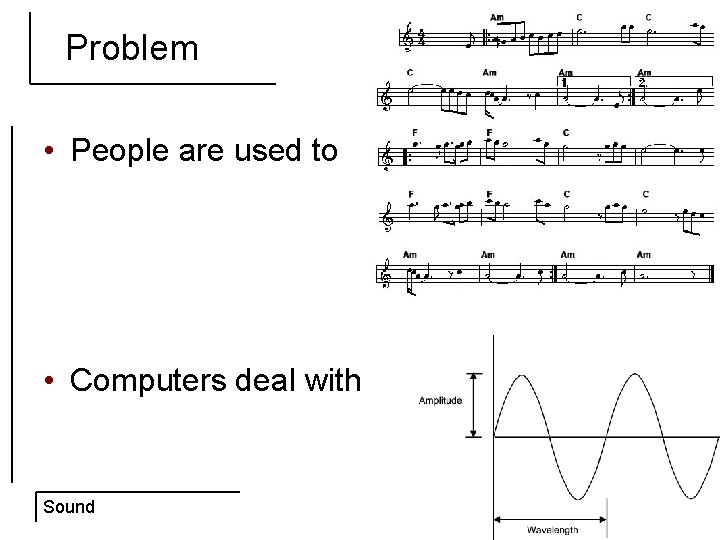
Problem • People are used to • Computers deal with Sound
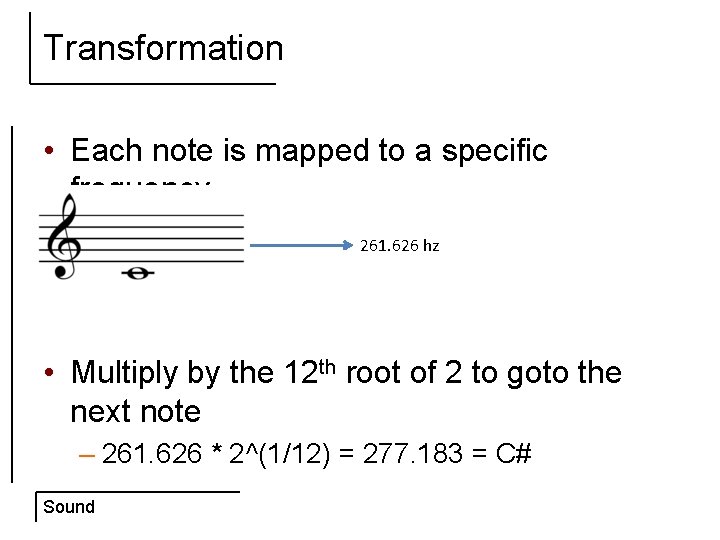
Transformation • Each note is mapped to a specific frequency 261. 626 hz • Multiply by the 12 th root of 2 to goto the next note – 261. 626 * 2^(1/12) = 277. 183 = C# Sound
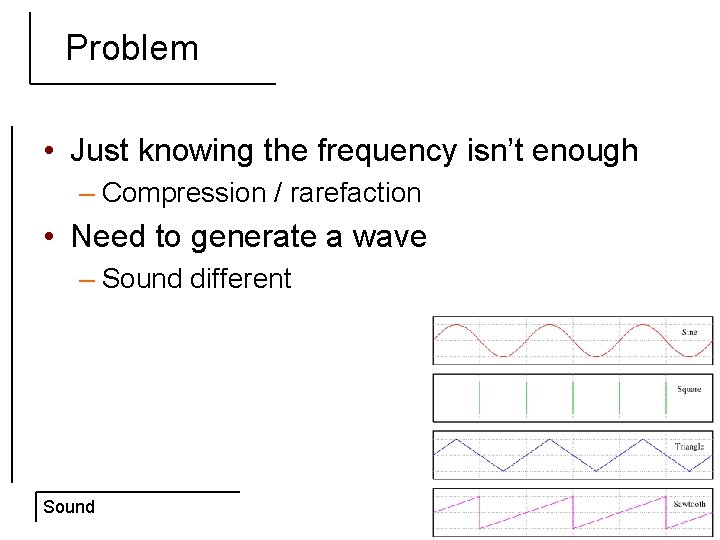
Problem • Just knowing the frequency isn’t enough – Compression / rarefaction • Need to generate a wave – Sound different Sound
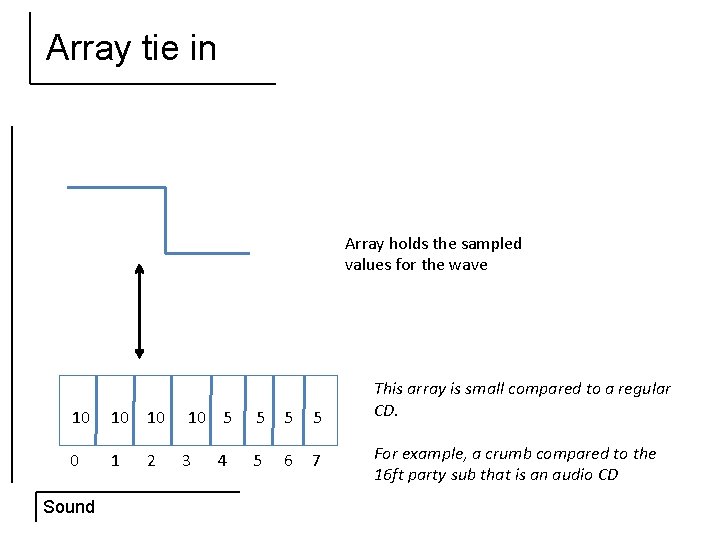
Array tie in Array holds the sampled values for the wave 10 10 5 5 0 1 3 4 5 6 7 Sound 2 This array is small compared to a regular CD. For example, a crumb compared to the 16 ft party sub that is an audio CD
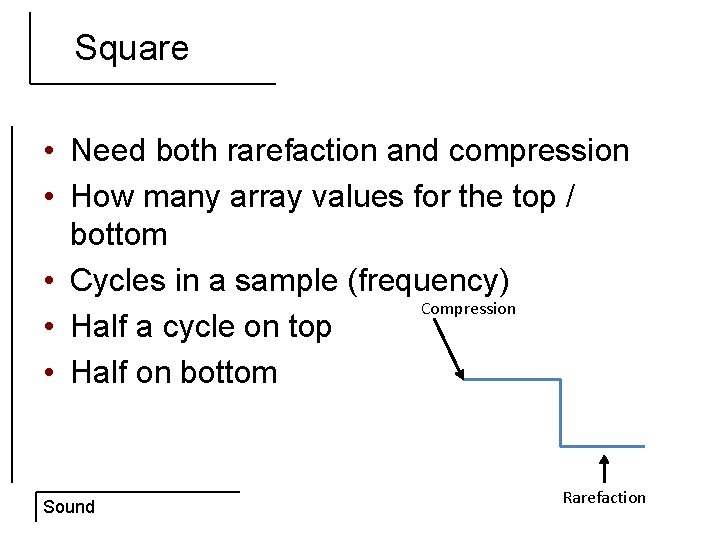
Square • Need both rarefaction and compression • How many array values for the top / bottom • Cycles in a sample (frequency) Compression • Half a cycle on top • Half on bottom Sound Rarefaction
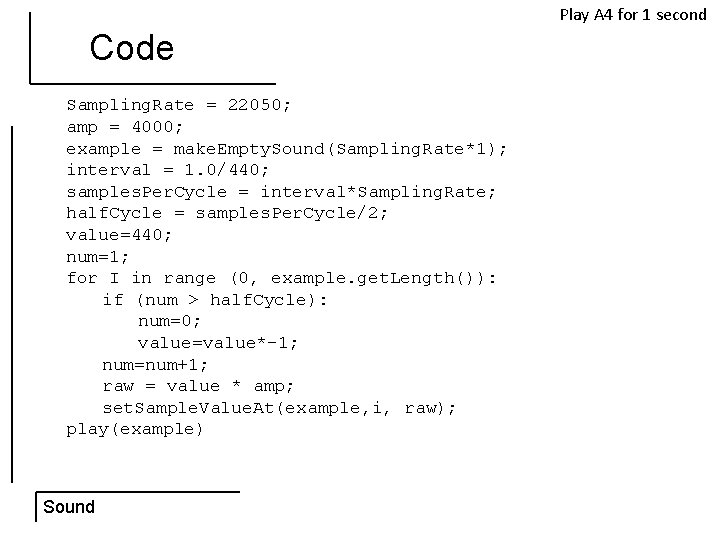
Play A 4 for 1 second Code Sampling. Rate = 22050; amp = 4000; example = make. Empty. Sound(Sampling. Rate*1); interval = 1. 0/440; samples. Per. Cycle = interval*Sampling. Rate; half. Cycle = samples. Per. Cycle/2; value=440; num=1; for I in range (0, example. get. Length()): if (num > half. Cycle): num=0; value=value*-1; num=num+1; raw = value * amp; set. Sample. Value. At(example, i, raw); play(example) Sound
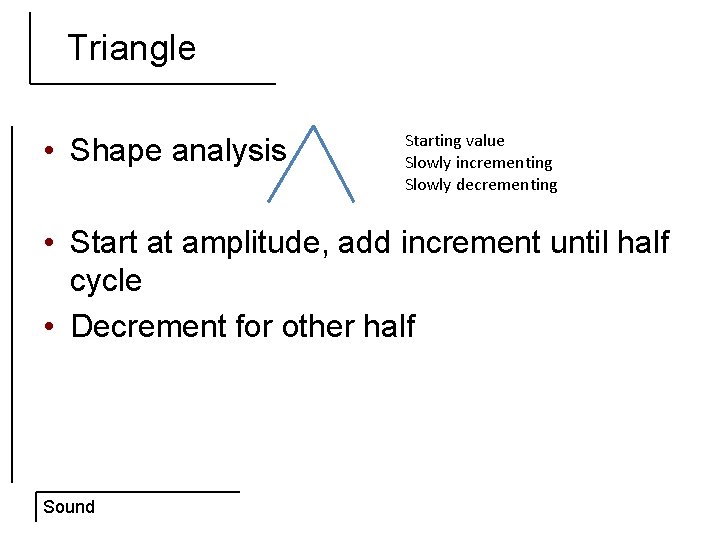
Triangle • Shape analysis Starting value Slowly incrementing Slowly decrementing • Start at amplitude, add increment until half cycle • Decrement for other half Sound
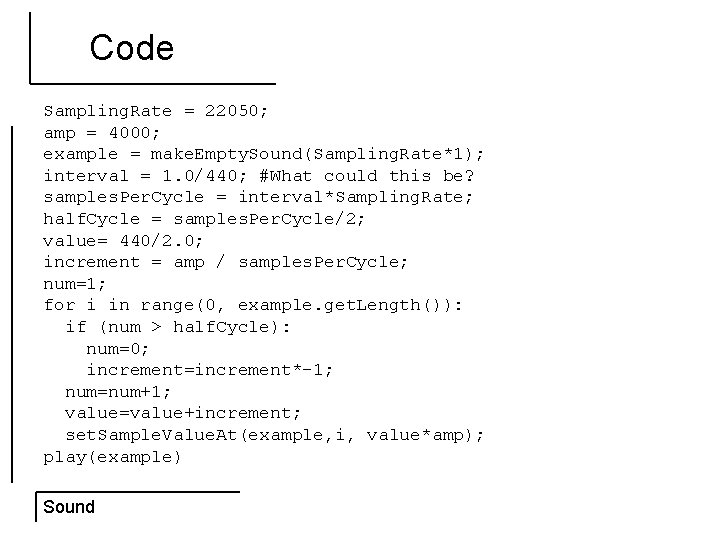
Code Sampling. Rate = 22050; amp = 4000; example = make. Empty. Sound(Sampling. Rate*1); interval = 1. 0/440; #What could this be? samples. Per. Cycle = interval*Sampling. Rate; half. Cycle = samples. Per. Cycle/2; value= 440/2. 0; increment = amp / samples. Per. Cycle; num=1; for i in range(0, example. get. Length()): if (num > half. Cycle): num=0; increment=increment*-1; num=num+1; value=value+increment; set. Sample. Value. At(example, i, value*amp); play(example) Sound
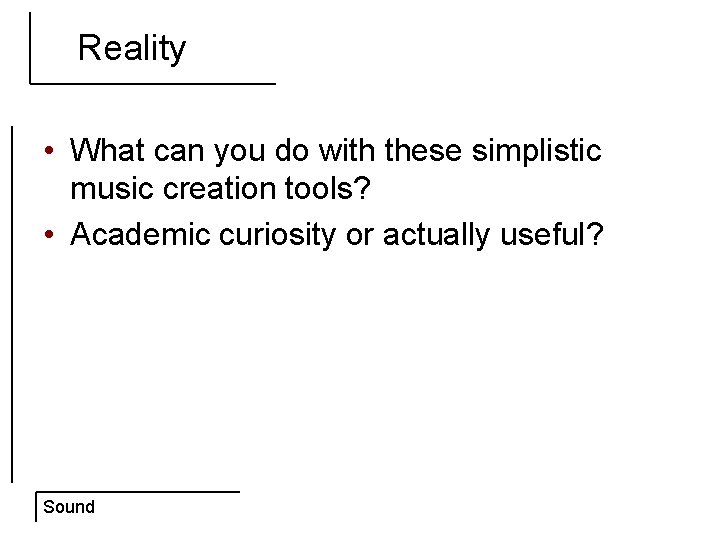
Reality • What can you do with these simplistic music creation tools? • Academic curiosity or actually useful? Sound
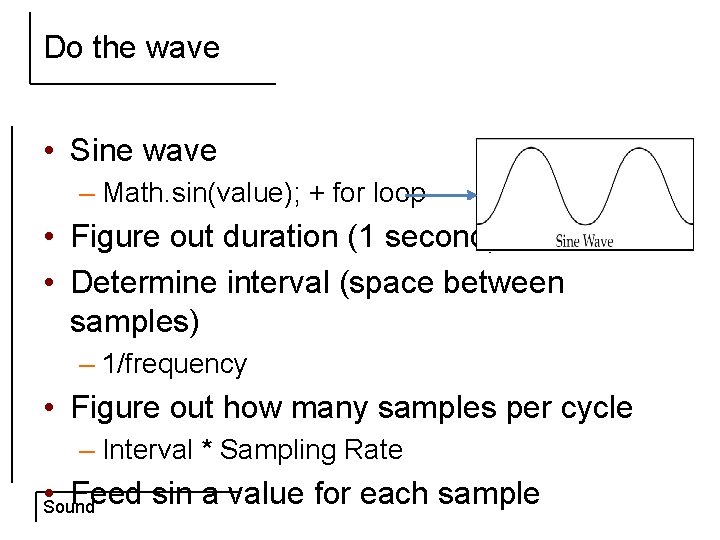
Do the wave • Sine wave – Math. sin(value); + for loop • Figure out duration (1 second) • Determine interval (space between samples) – 1/frequency • Figure out how many samples per cycle – Interval * Sampling Rate • Feed sin a value for each sample Sound
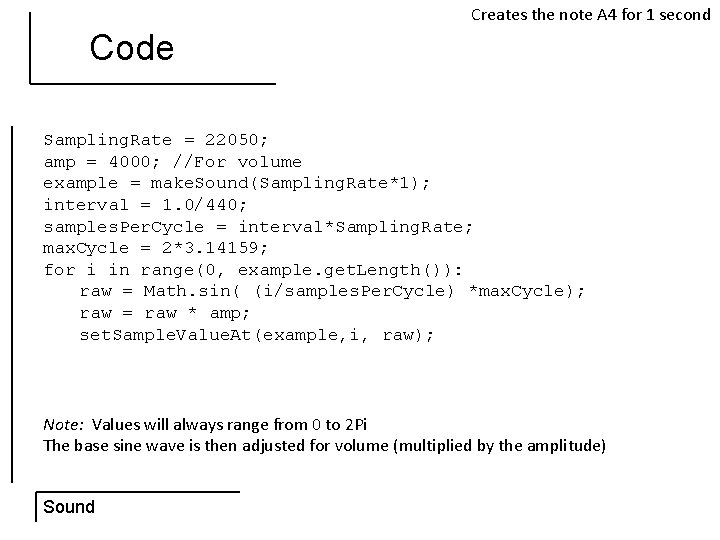
Creates the note A 4 for 1 second Code Sampling. Rate = 22050; amp = 4000; //For volume example = make. Sound(Sampling. Rate*1); interval = 1. 0/440; samples. Per. Cycle = interval*Sampling. Rate; max. Cycle = 2*3. 14159; for i in range(0, example. get. Length()): raw = Math. sin( (i/samples. Per. Cycle) *max. Cycle); raw = raw * amp; set. Sample. Value. At(example, i, raw); Note: Values will always range from 0 to 2 Pi The base sine wave is then adjusted for volume (multiplied by the amplitude) Sound
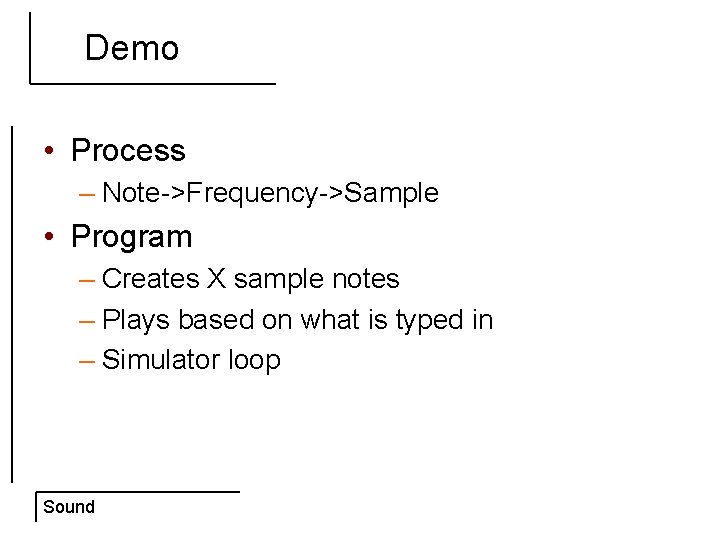
Demo • Process – Note->Frequency->Sample • Program – Creates X sample notes – Plays based on what is typed in – Simulator loop Sound
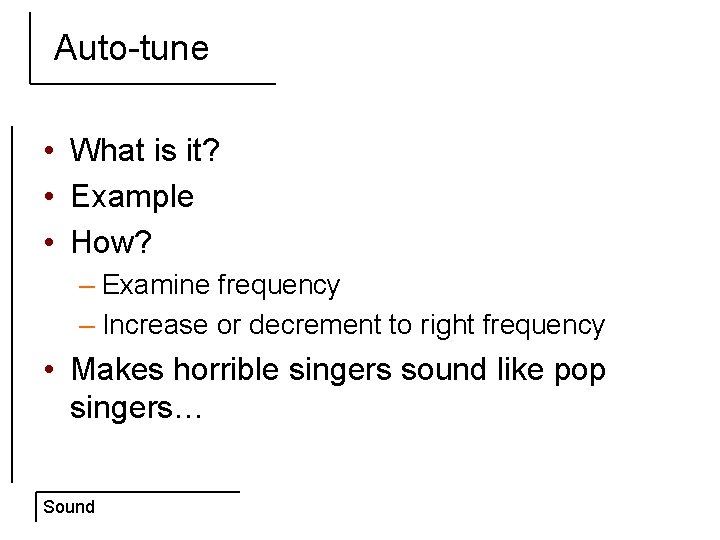
Auto-tune • What is it? • Example • How? – Examine frequency – Increase or decrement to right frequency • Makes horrible singers sound like pop singers… Sound
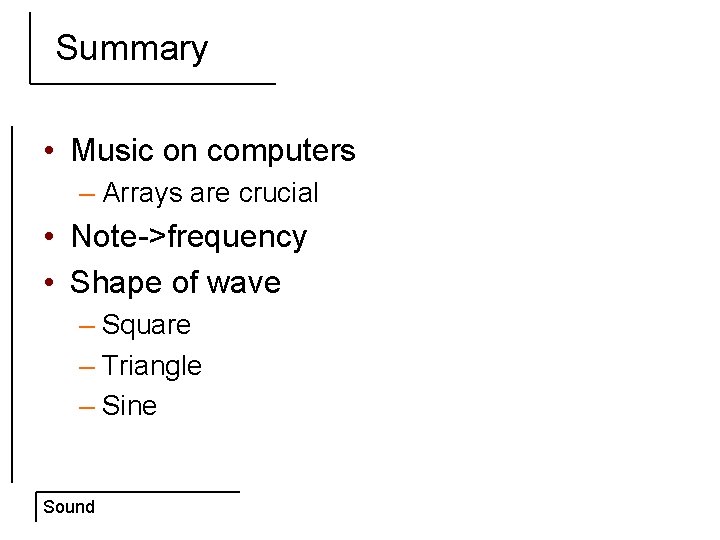
Summary • Music on computers – Arrays are crucial • Note->frequency • Shape of wave – Square – Triangle – Sine Sound
 Is abstract photography same as conceptual photography
Is abstract photography same as conceptual photography 01:640:244 lecture notes - lecture 15: plat, idah, farad
01:640:244 lecture notes - lecture 15: plat, idah, farad Lecture sound systems
Lecture sound systems Lecture sound systems
Lecture sound systems Projet sti2d itec
Projet sti2d itec Ad systems exam slide
Ad systems exam slide Itec 4010
Itec 4010 Itec 3220
Itec 3220 Gestin itec
Gestin itec Itec 3220
Itec 3220 Itec 3220
Itec 3220 Itec 1000
Itec 1000 Exponent mantissa
Exponent mantissa Itec 1000
Itec 1000 Itec 1000
Itec 1000 Itec 1000
Itec 1000 Itec 1010
Itec 1010 Itec exam results
Itec exam results Itec 3010
Itec 3010 Itec 1000
Itec 1000 Itec irrigation controller
Itec irrigation controller Itec 350
Itec 350 Itec
Itec