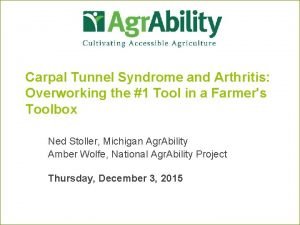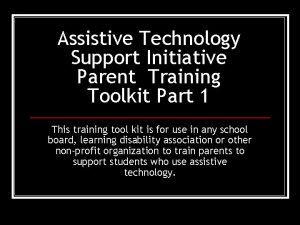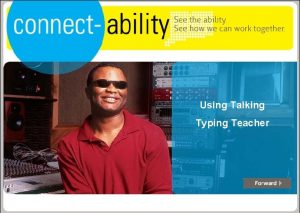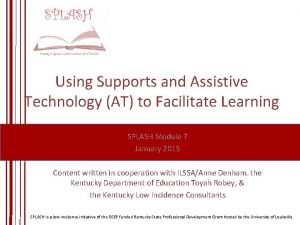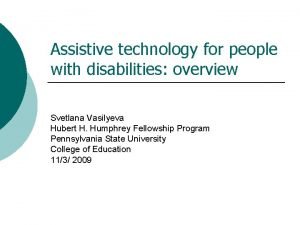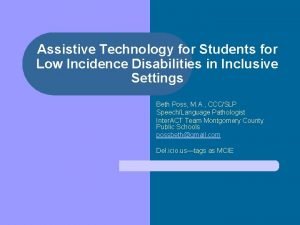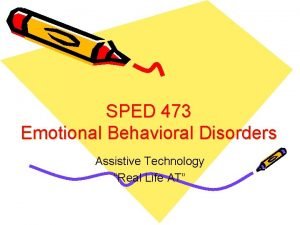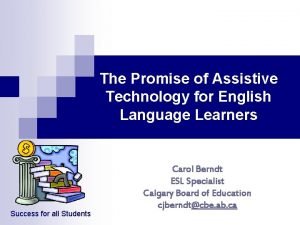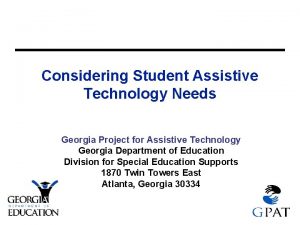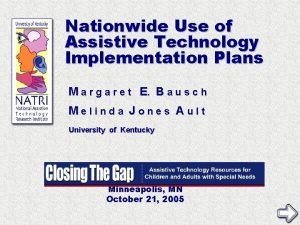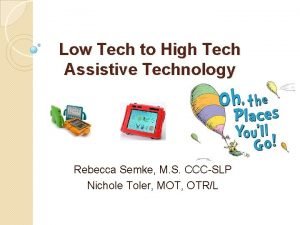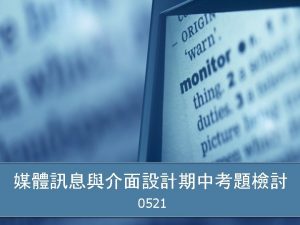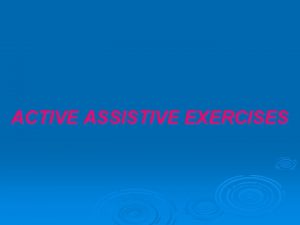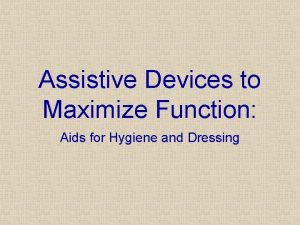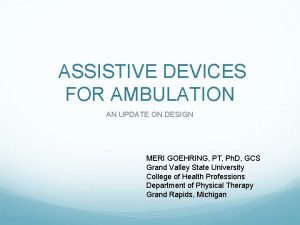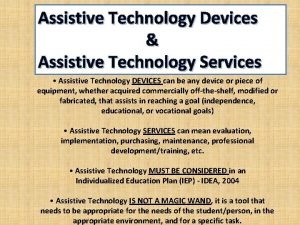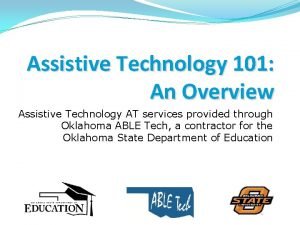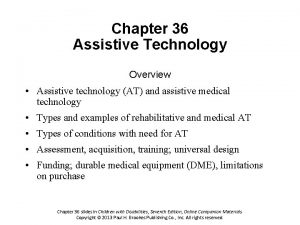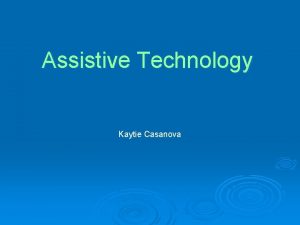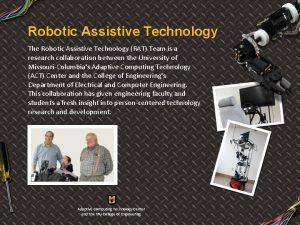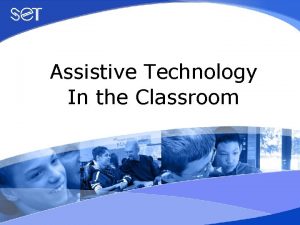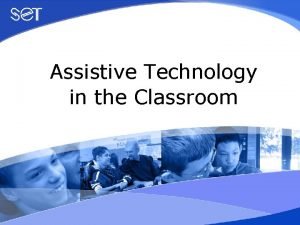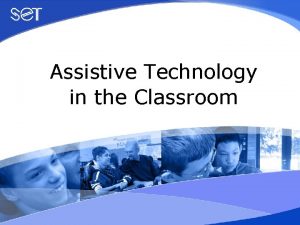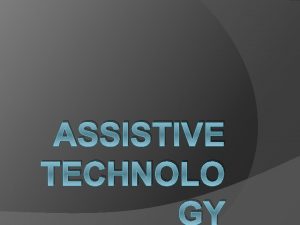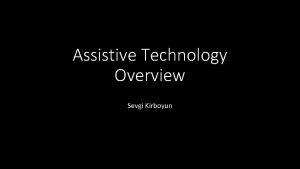Invest in the Future Invest in Assistive Technology

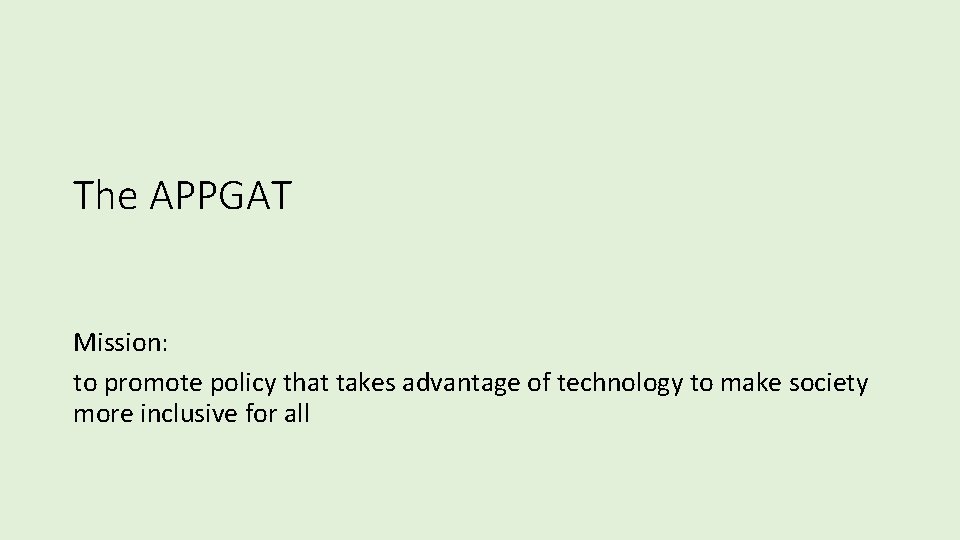
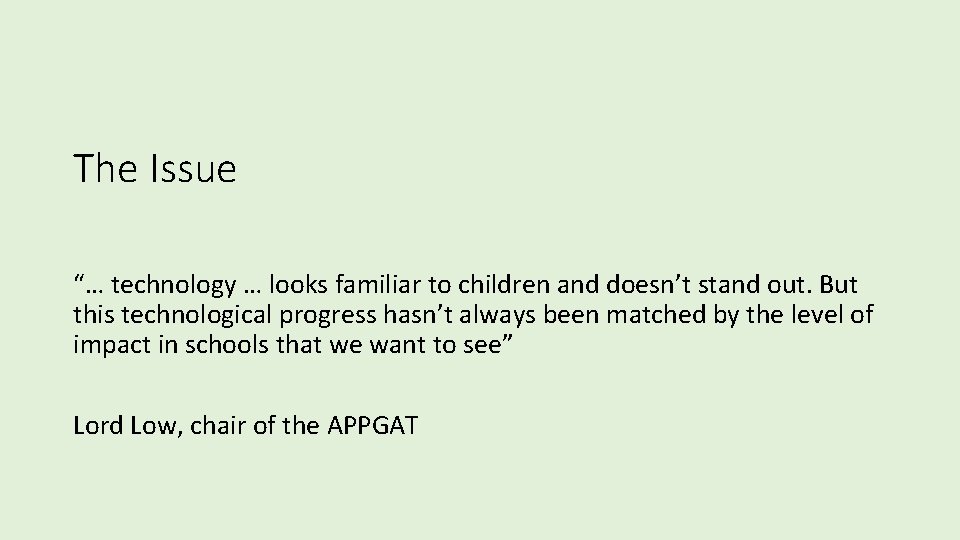
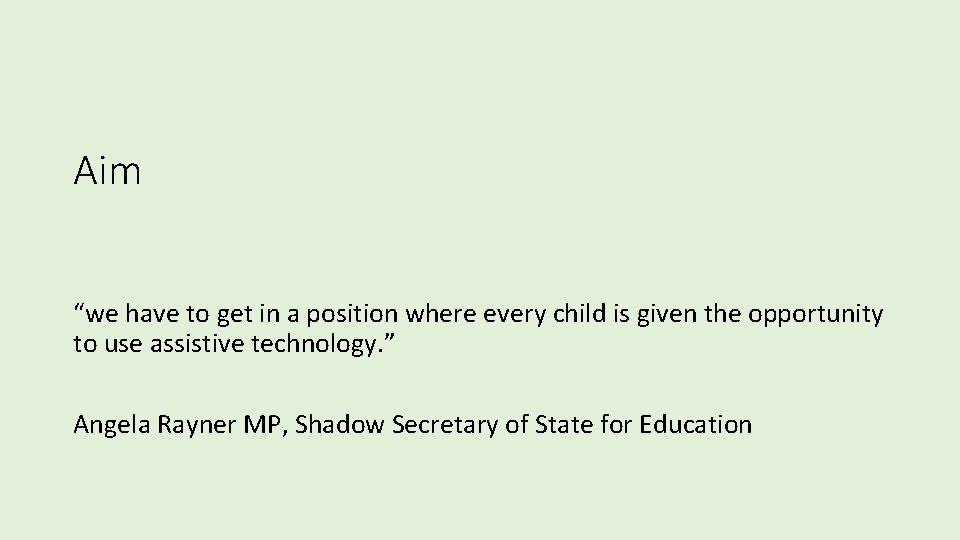
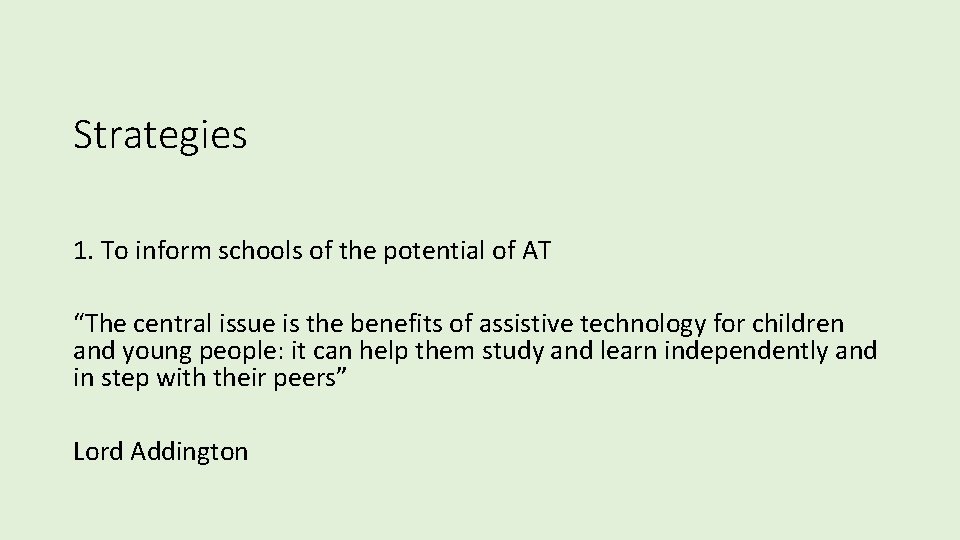
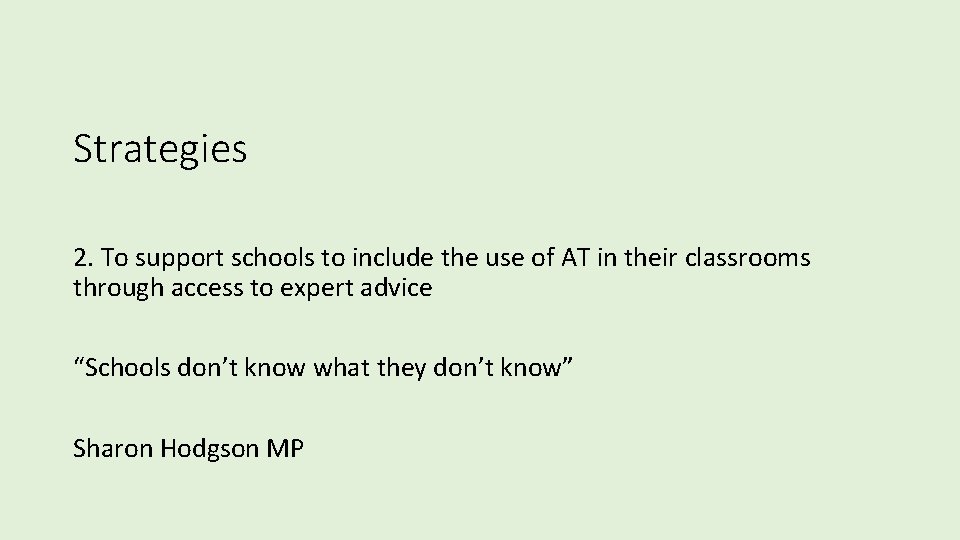
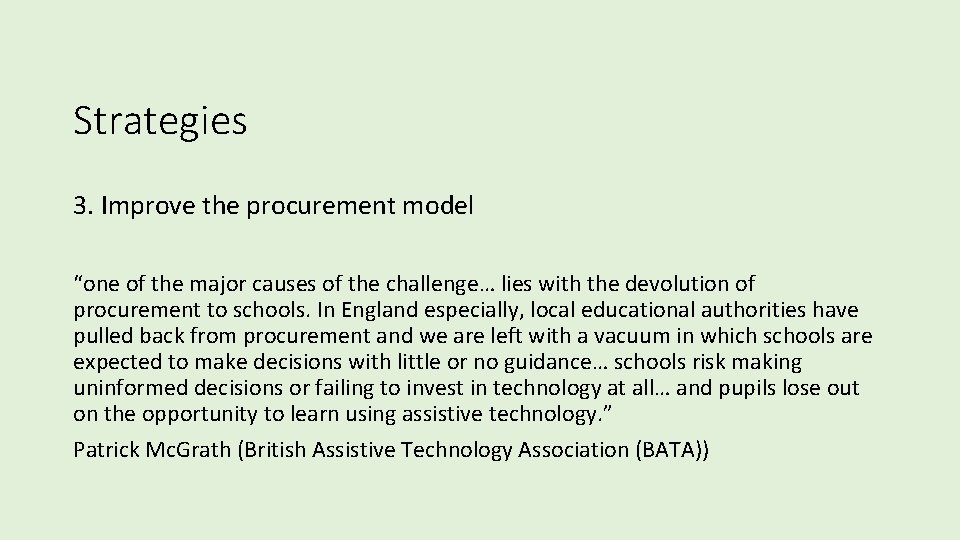
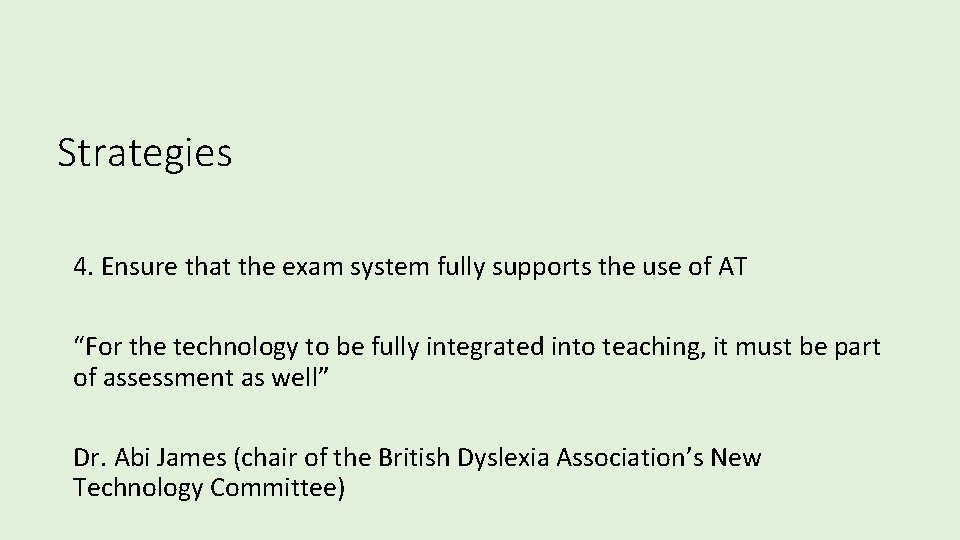
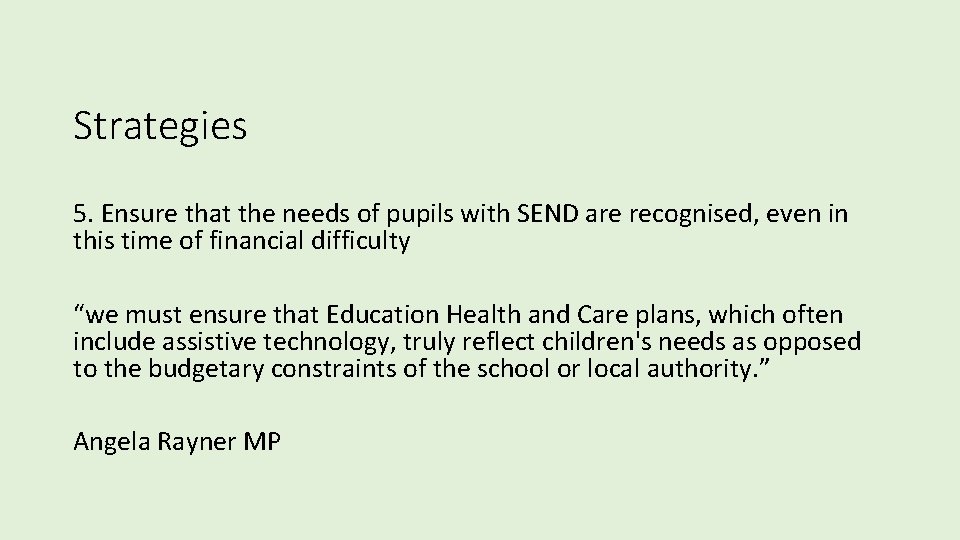
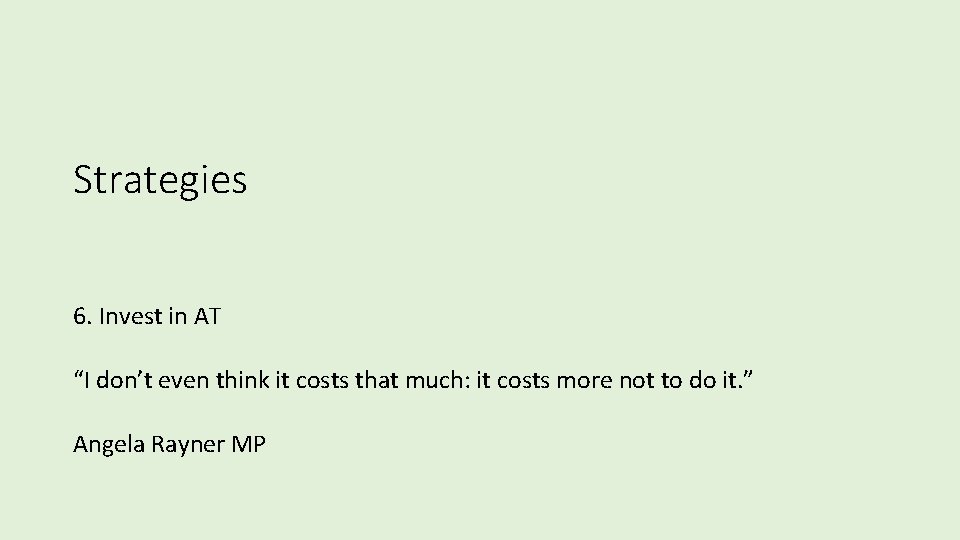
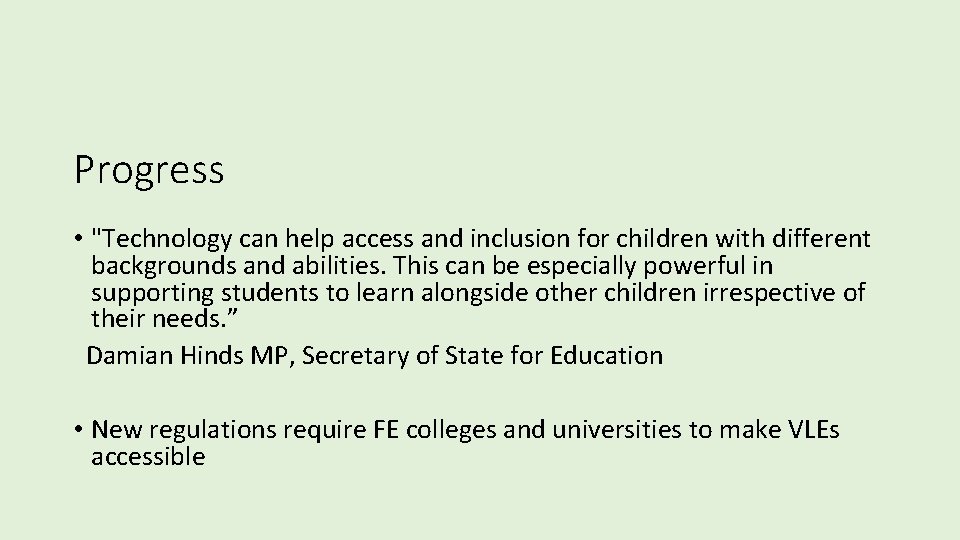
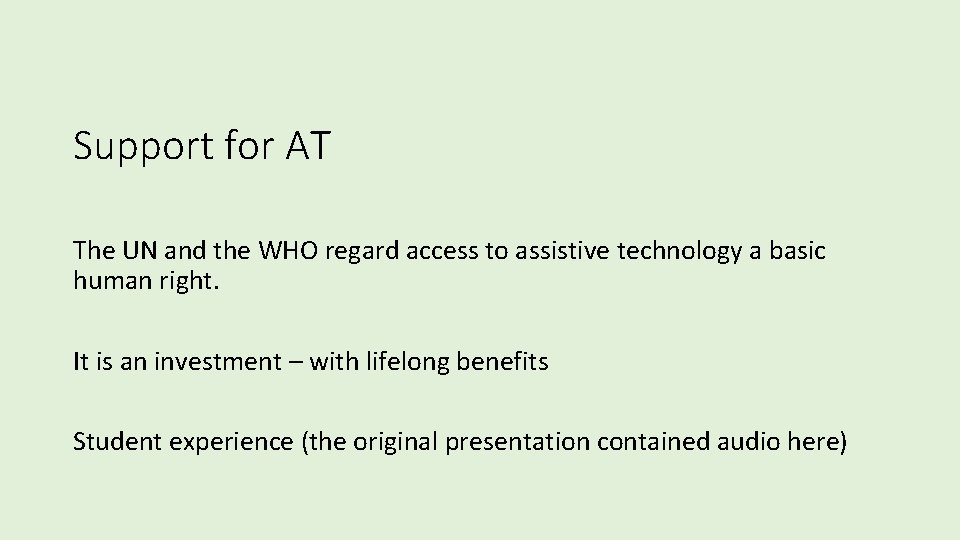
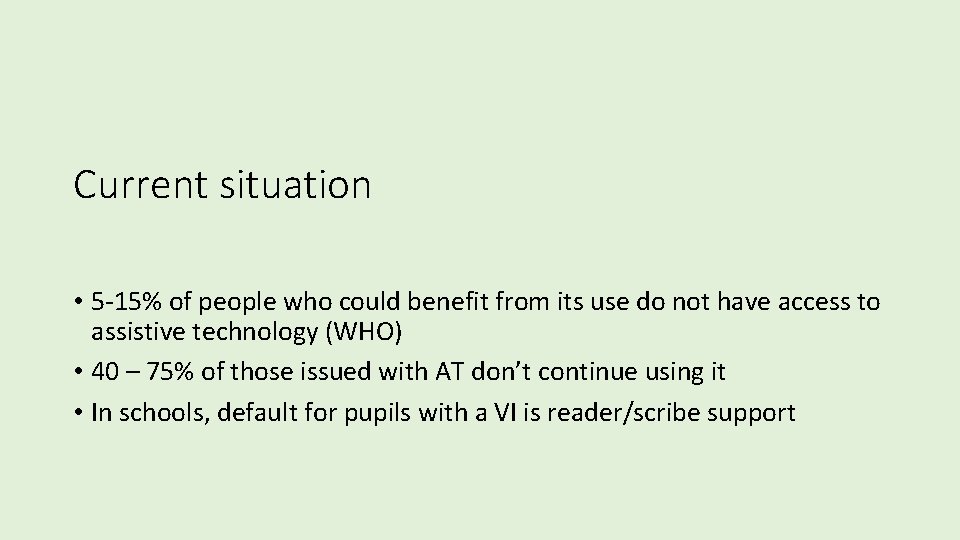
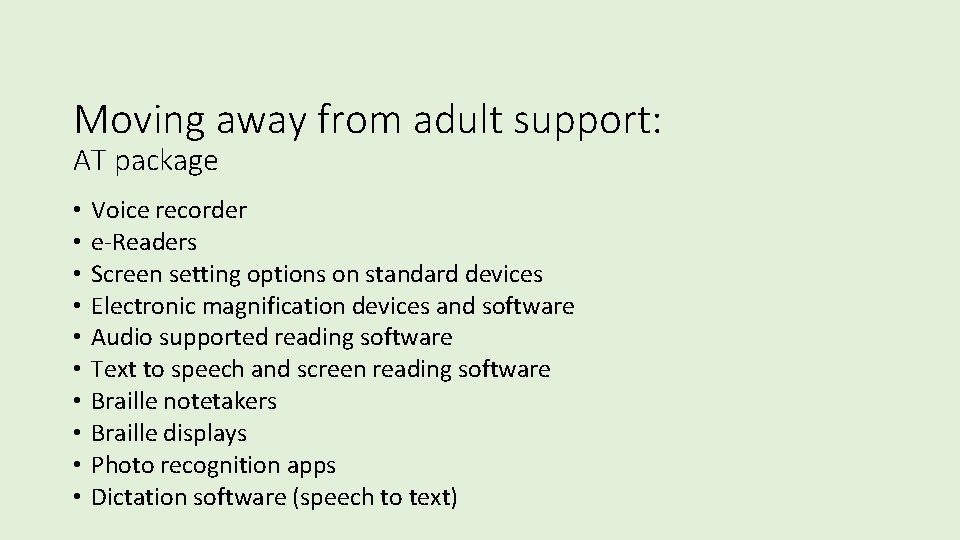
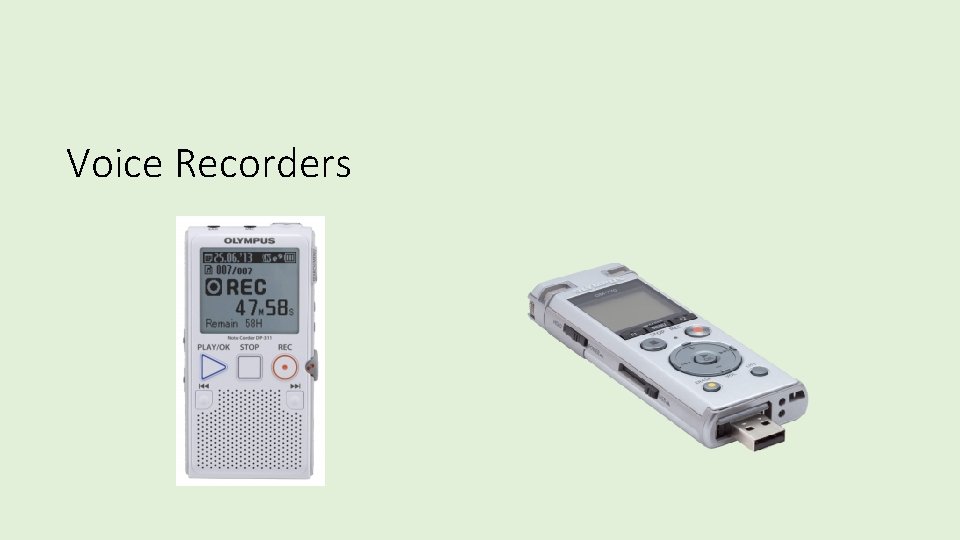
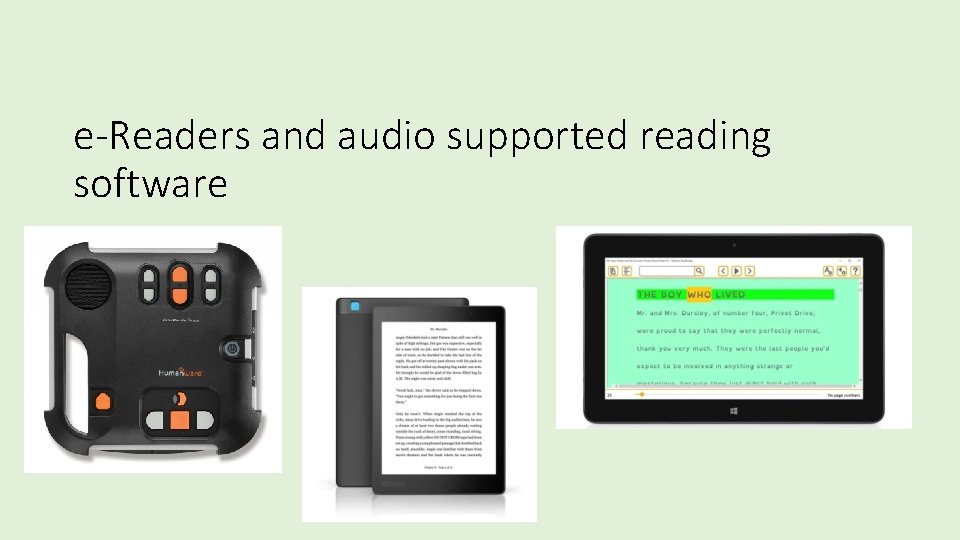
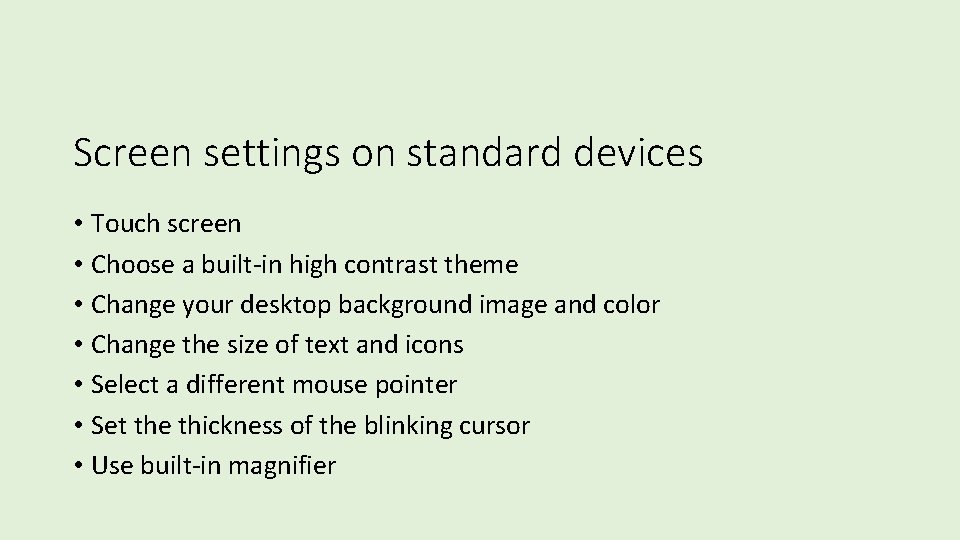

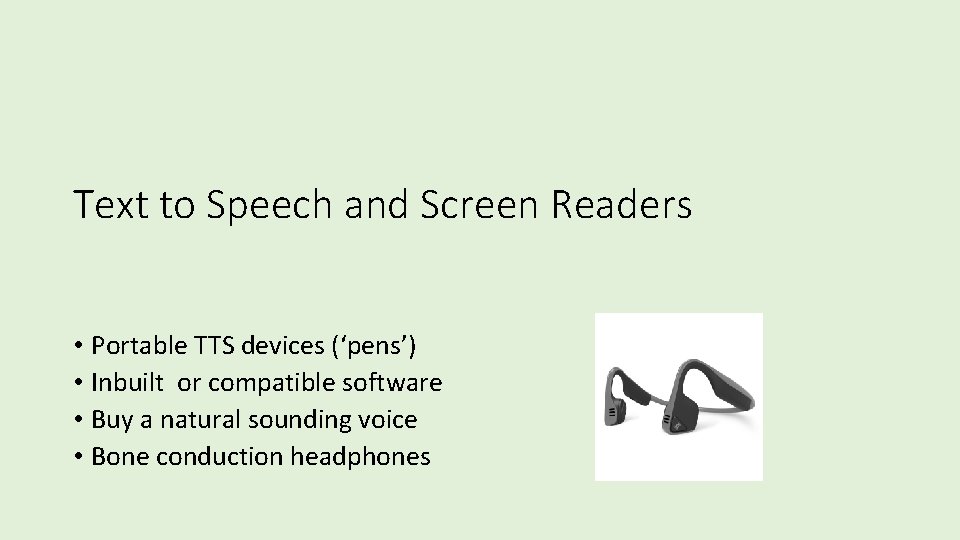
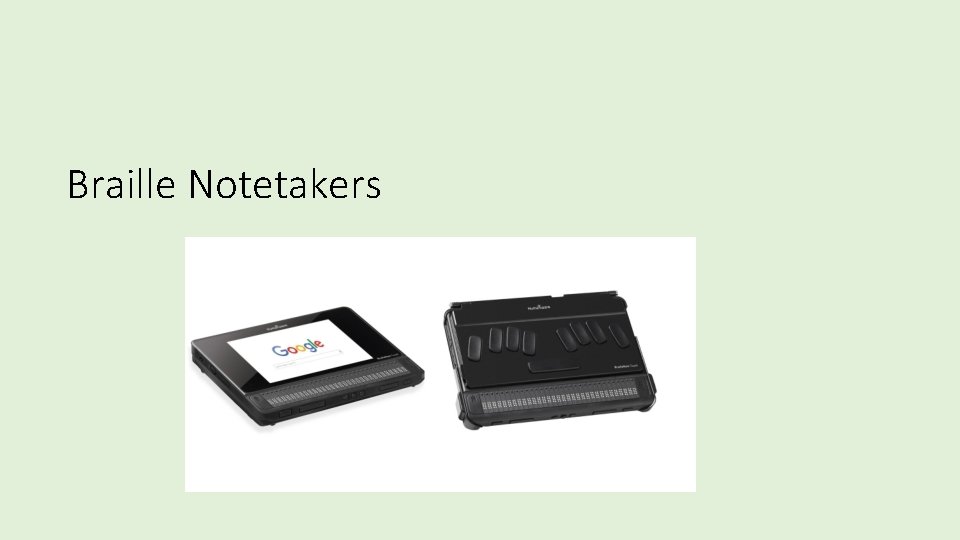
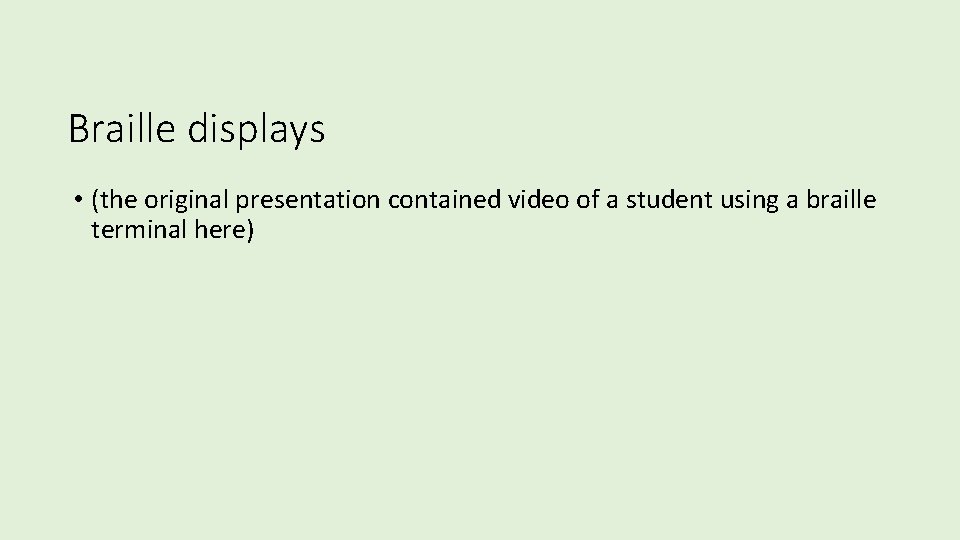
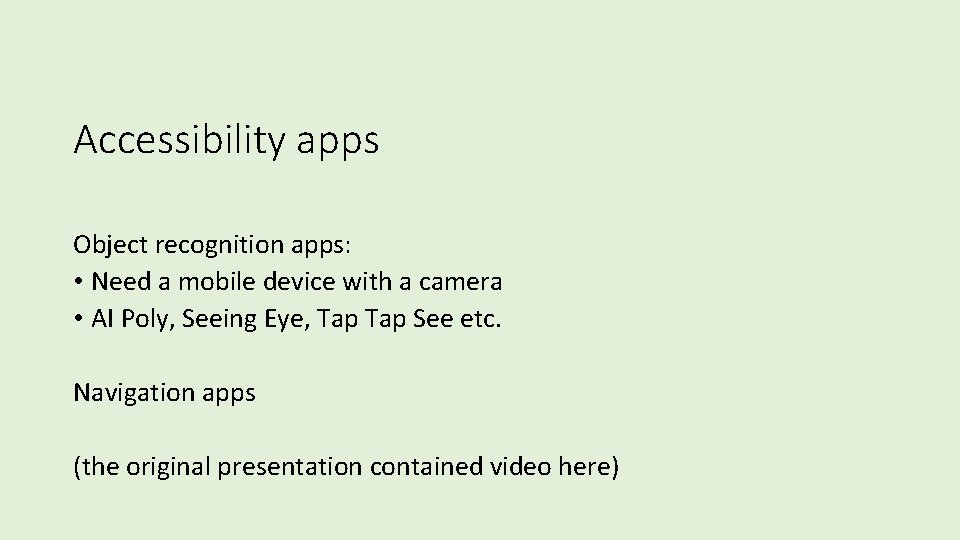
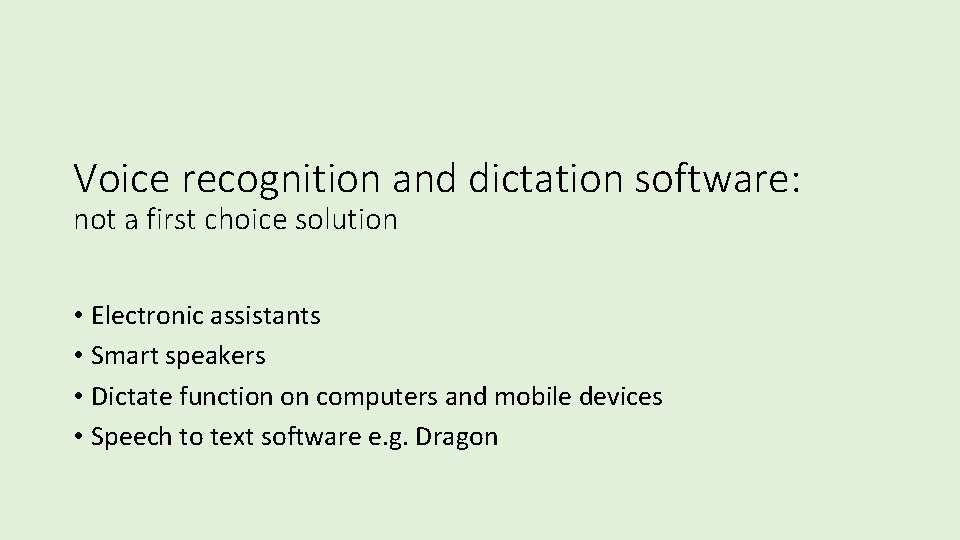
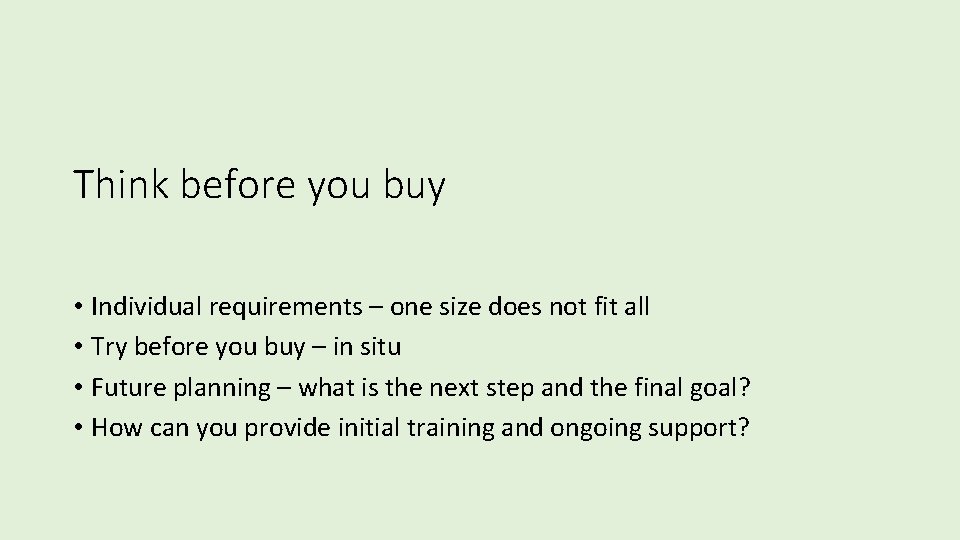
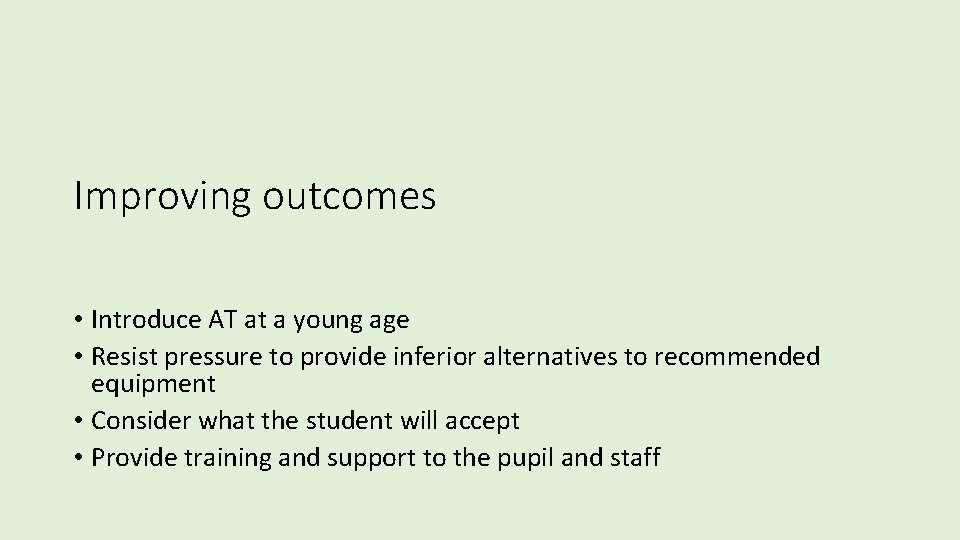

- Slides: 26

Invest in the Future Invest in Assistive Technology Jane Sharp QTVI, VIEW
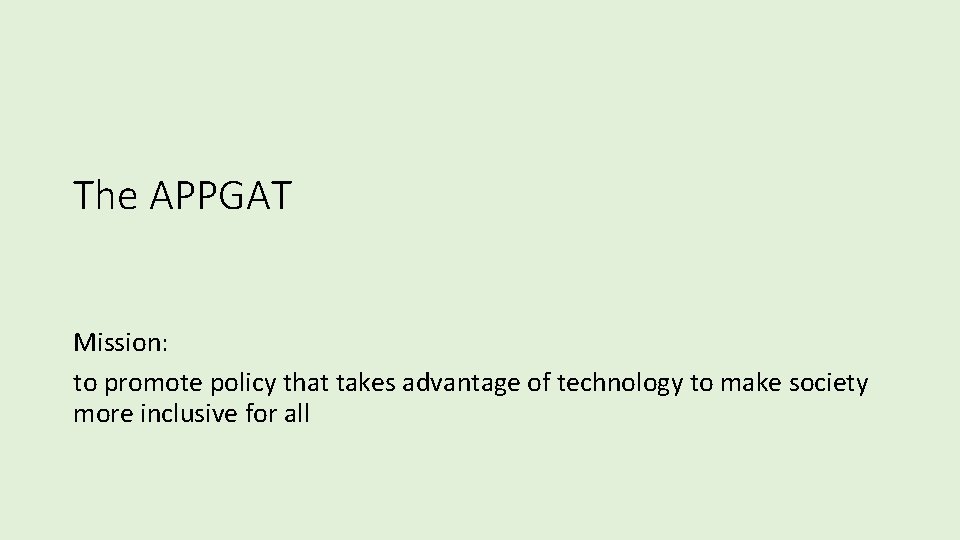
The APPGAT Mission: to promote policy that takes advantage of technology to make society more inclusive for all
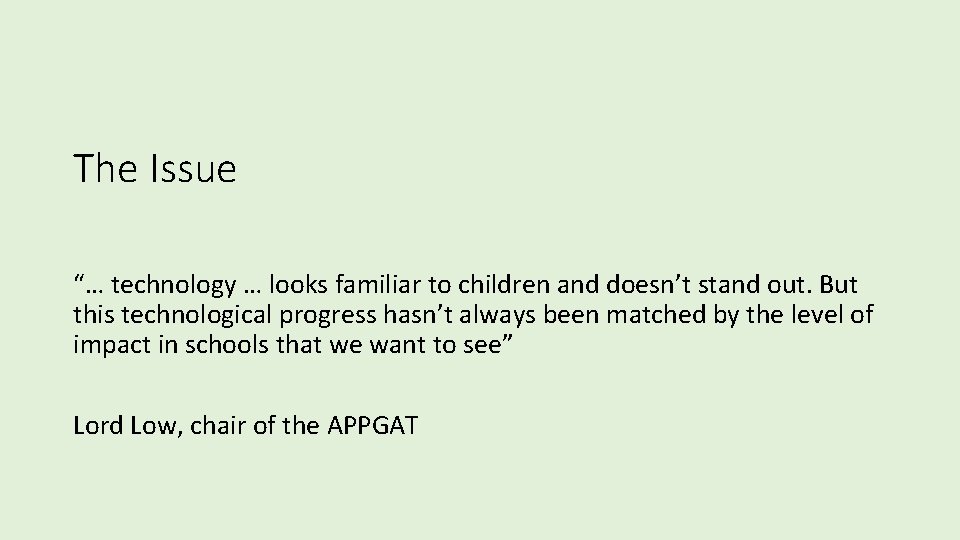
The Issue “… technology … looks familiar to children and doesn’t stand out. But this technological progress hasn’t always been matched by the level of impact in schools that we want to see” Lord Low, chair of the APPGAT
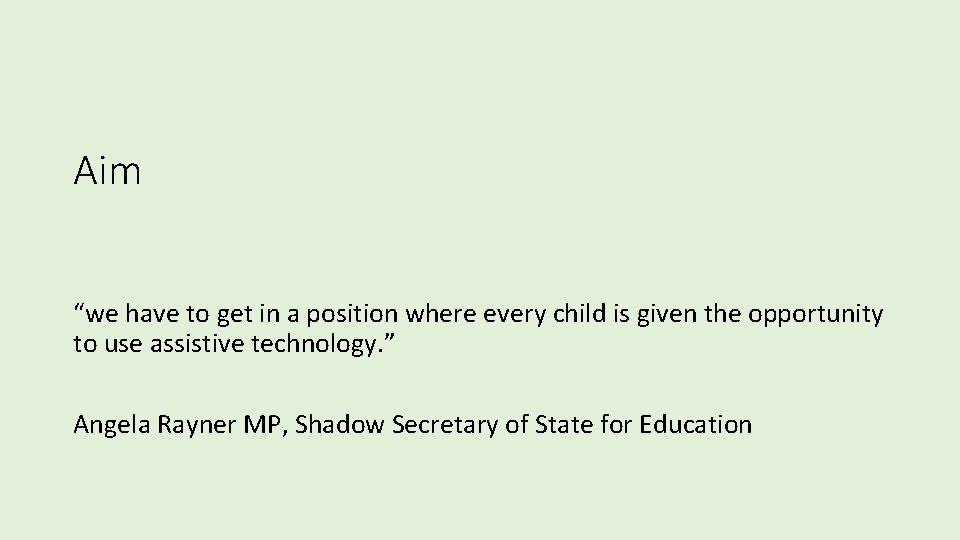
Aim “we have to get in a position where every child is given the opportunity to use assistive technology. ” Angela Rayner MP, Shadow Secretary of State for Education
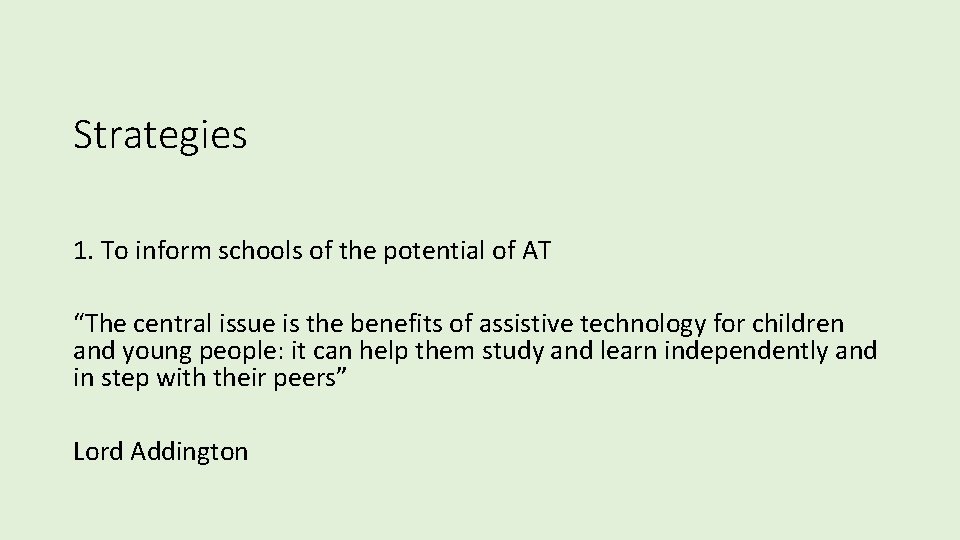
Strategies 1. To inform schools of the potential of AT “The central issue is the benefits of assistive technology for children and young people: it can help them study and learn independently and in step with their peers” Lord Addington
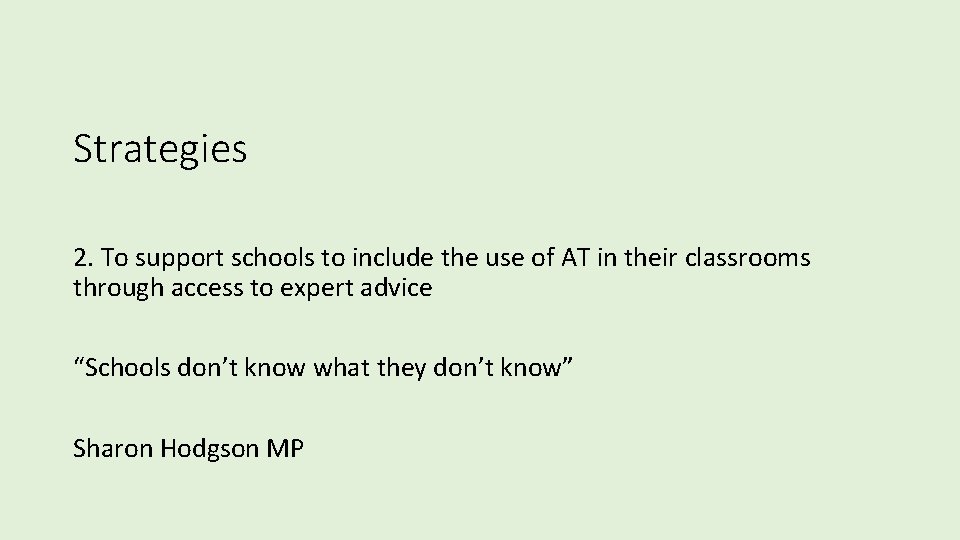
Strategies 2. To support schools to include the use of AT in their classrooms through access to expert advice “Schools don’t know what they don’t know” Sharon Hodgson MP
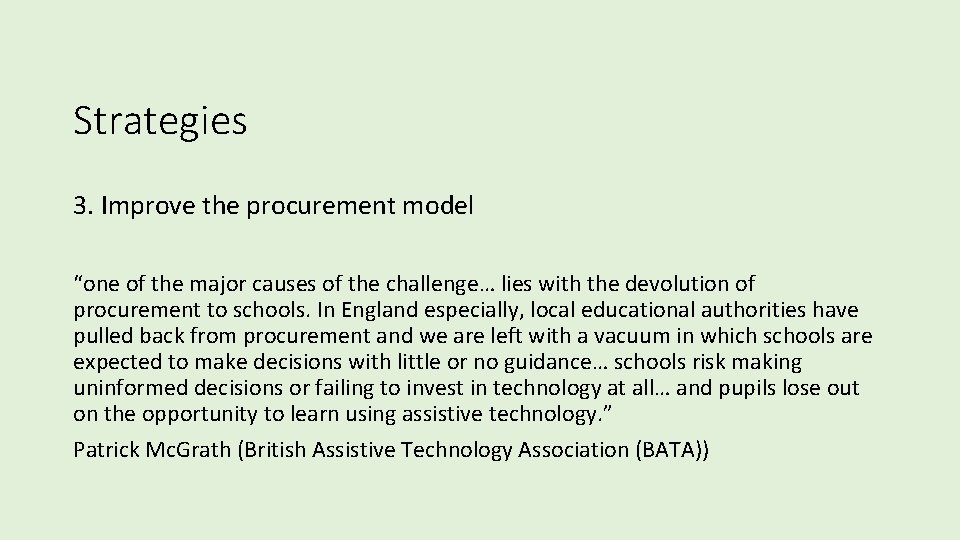
Strategies 3. Improve the procurement model “one of the major causes of the challenge… lies with the devolution of procurement to schools. In England especially, local educational authorities have pulled back from procurement and we are left with a vacuum in which schools are expected to make decisions with little or no guidance… schools risk making uninformed decisions or failing to invest in technology at all… and pupils lose out on the opportunity to learn using assistive technology. ” Patrick Mc. Grath (British Assistive Technology Association (BATA))
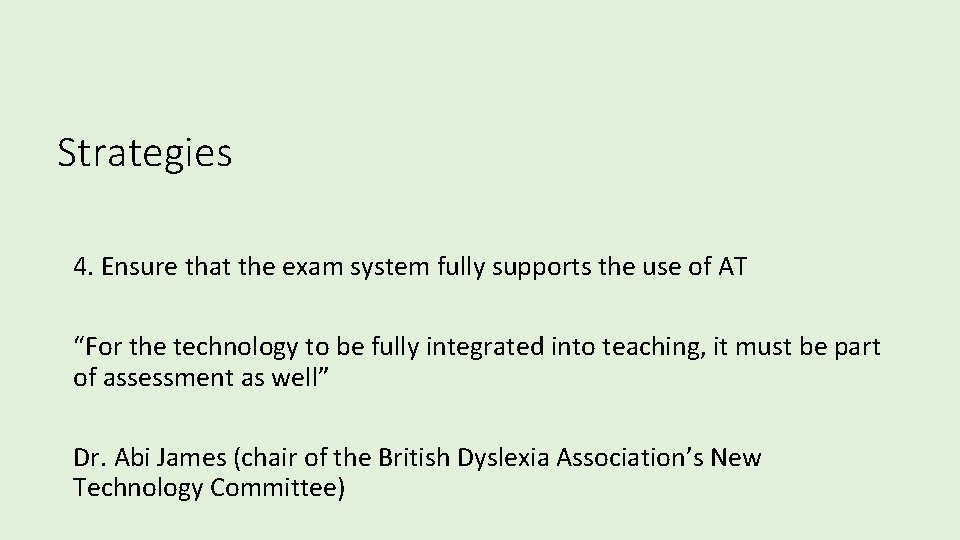
Strategies 4. Ensure that the exam system fully supports the use of AT “For the technology to be fully integrated into teaching, it must be part of assessment as well” Dr. Abi James (chair of the British Dyslexia Association’s New Technology Committee)
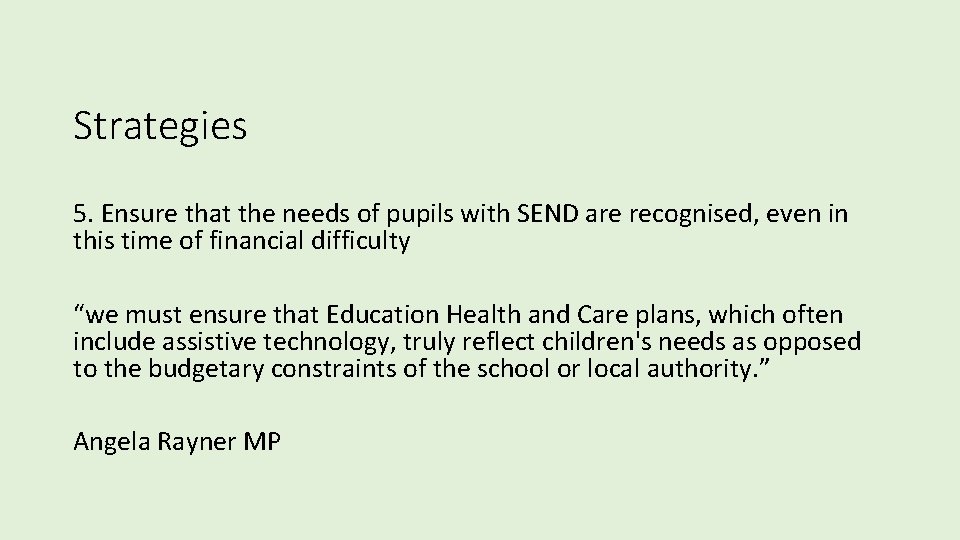
Strategies 5. Ensure that the needs of pupils with SEND are recognised, even in this time of financial difficulty “we must ensure that Education Health and Care plans, which often include assistive technology, truly reflect children's needs as opposed to the budgetary constraints of the school or local authority. ” Angela Rayner MP
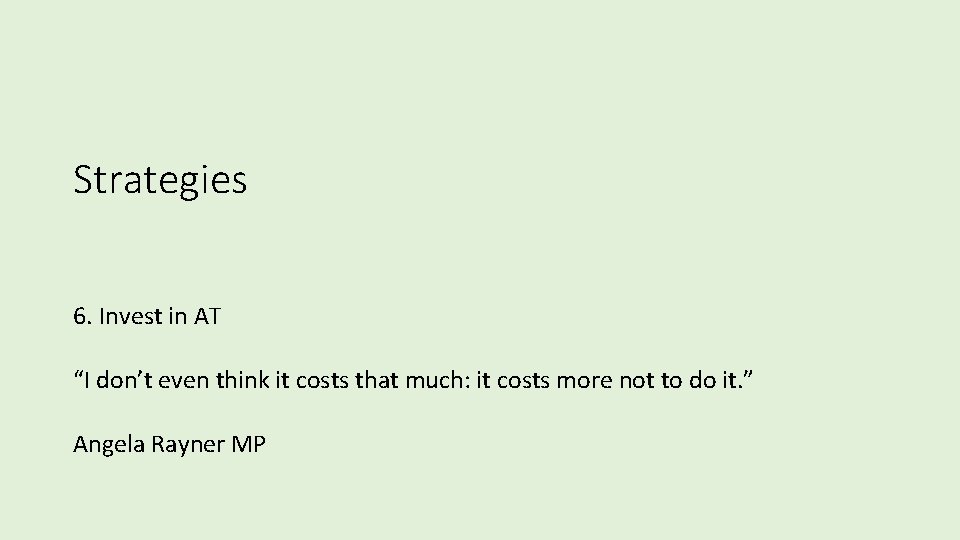
Strategies 6. Invest in AT “I don’t even think it costs that much: it costs more not to do it. ” Angela Rayner MP
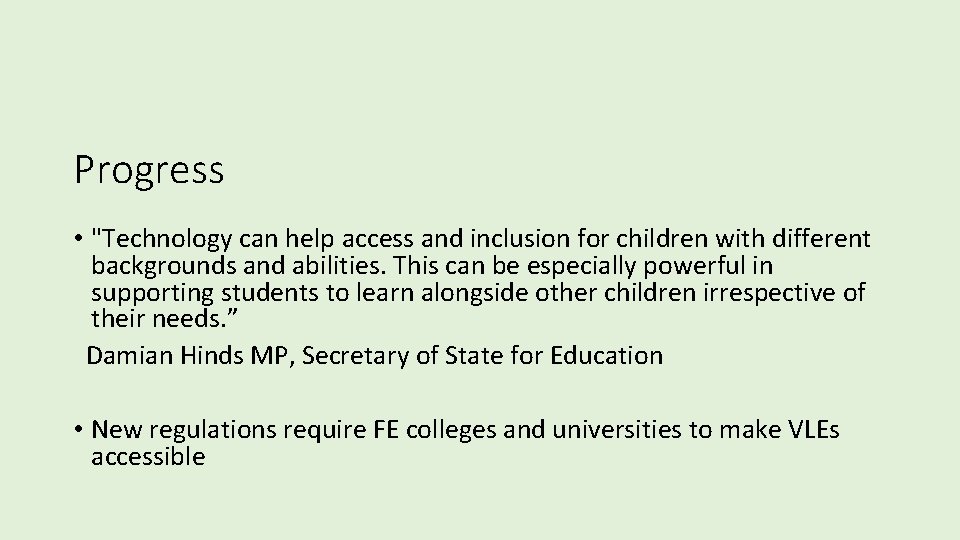
Progress • "Technology can help access and inclusion for children with different backgrounds and abilities. This can be especially powerful in supporting students to learn alongside other children irrespective of their needs. ” Damian Hinds MP, Secretary of State for Education • New regulations require FE colleges and universities to make VLEs accessible
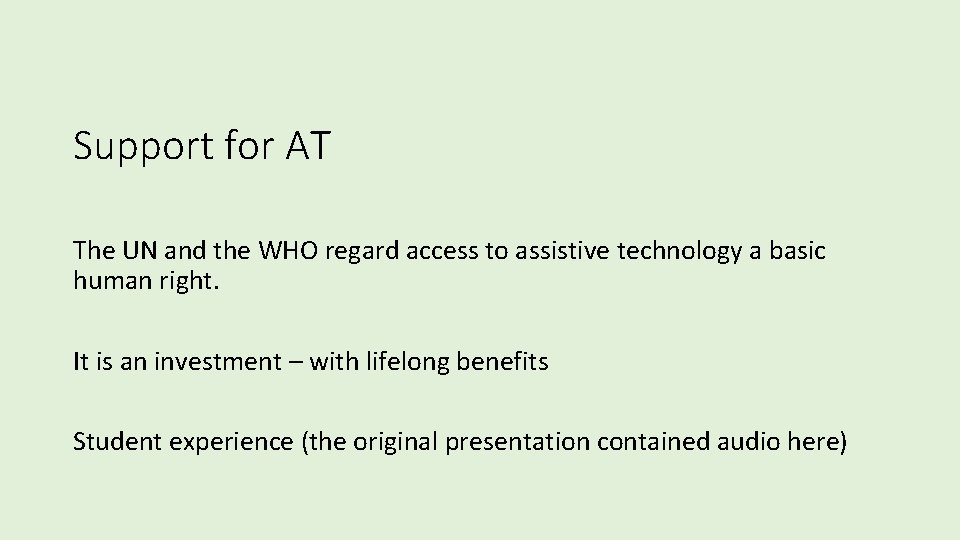
Support for AT The UN and the WHO regard access to assistive technology a basic human right. It is an investment – with lifelong benefits Student experience (the original presentation contained audio here)
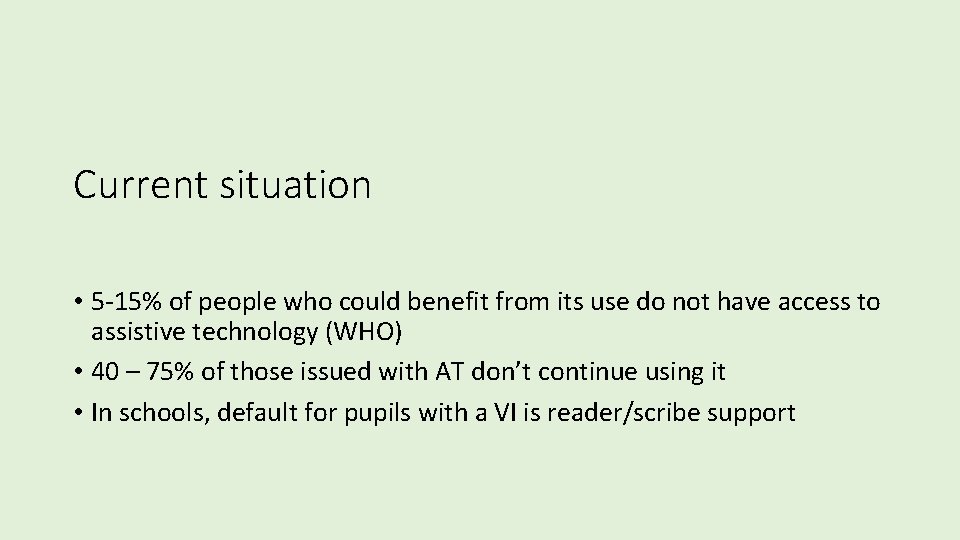
Current situation • 5 -15% of people who could benefit from its use do not have access to assistive technology (WHO) • 40 – 75% of those issued with AT don’t continue using it • In schools, default for pupils with a VI is reader/scribe support
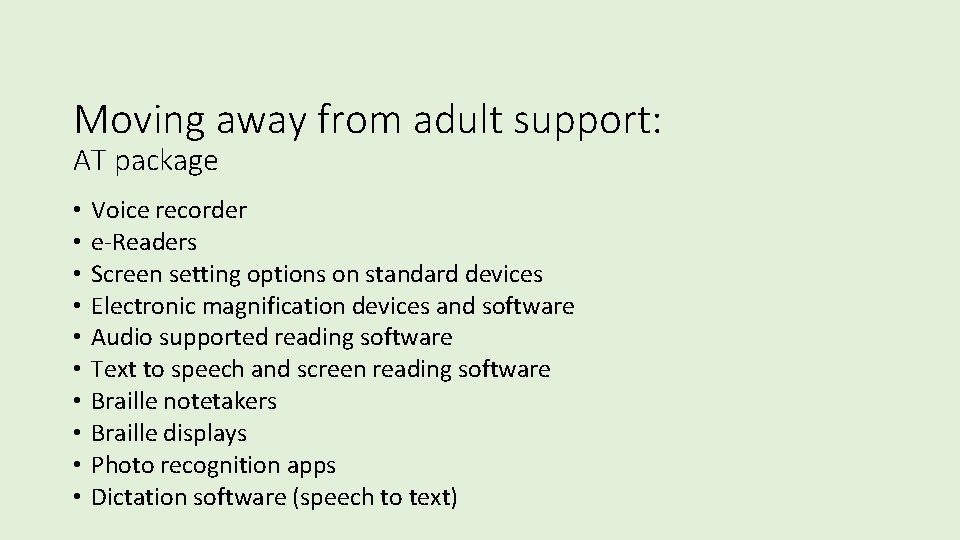
Moving away from adult support: AT package • • • Voice recorder e-Readers Screen setting options on standard devices Electronic magnification devices and software Audio supported reading software Text to speech and screen reading software Braille notetakers Braille displays Photo recognition apps Dictation software (speech to text)
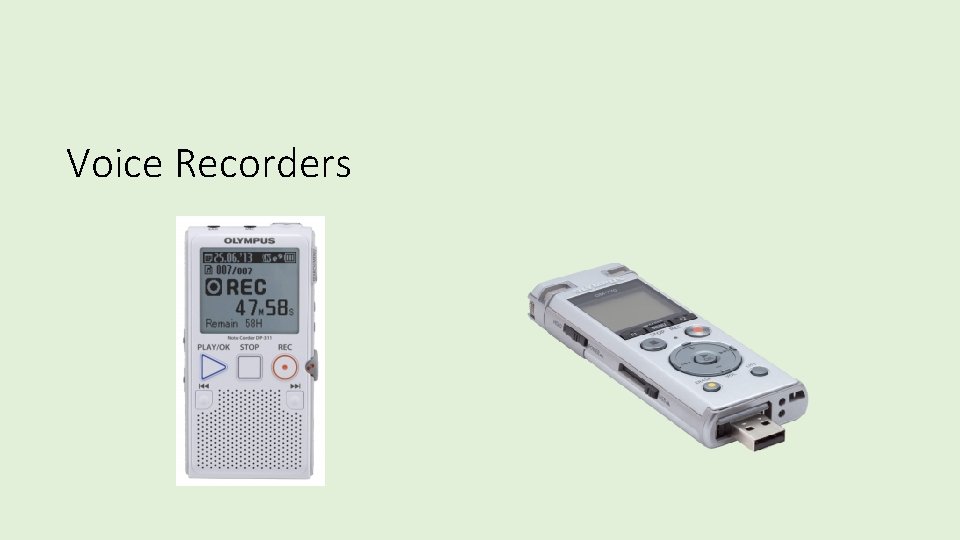
Voice Recorders
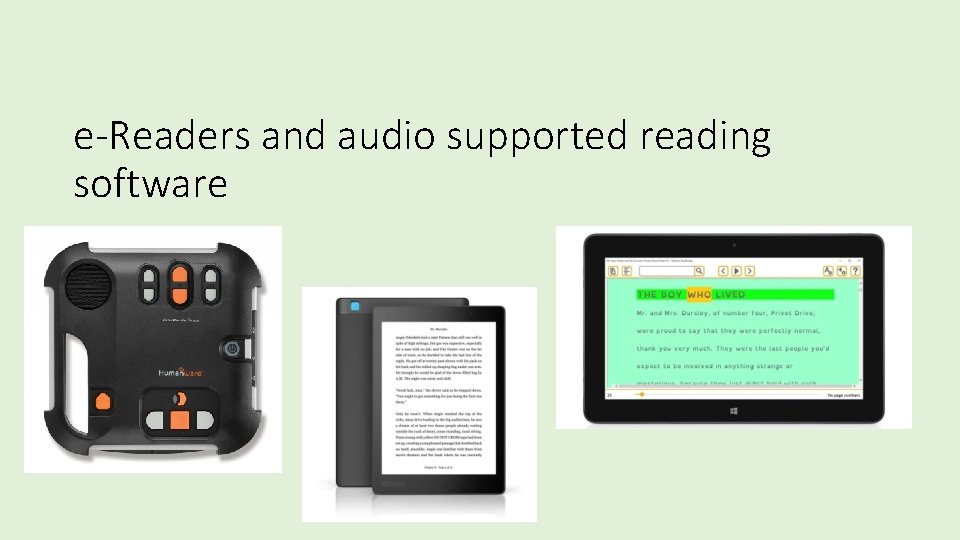
e-Readers and audio supported reading software
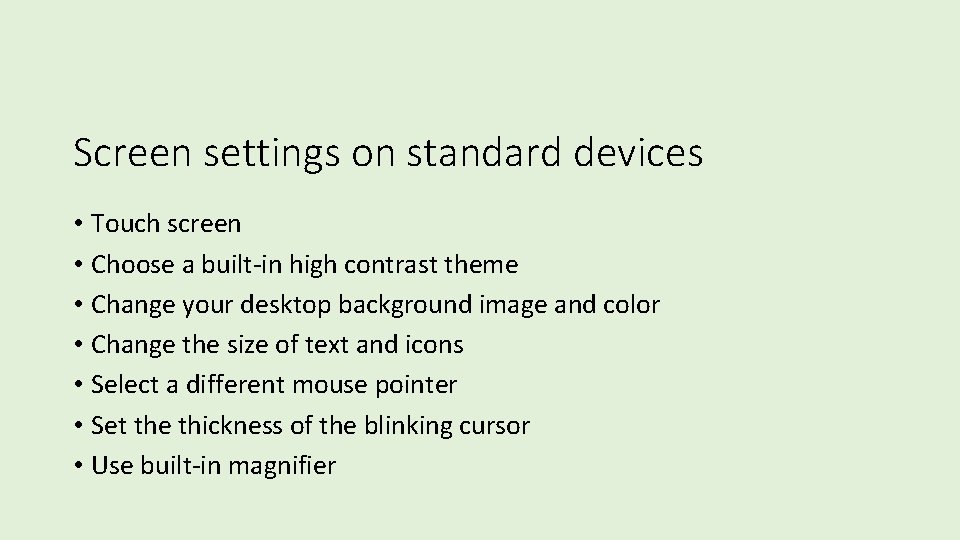
Screen settings on standard devices • Touch screen • Choose a built-in high contrast theme • Change your desktop background image and color • Change the size of text and icons • Select a different mouse pointer • Set the thickness of the blinking cursor • Use built-in magnifier

Electronic Magnification
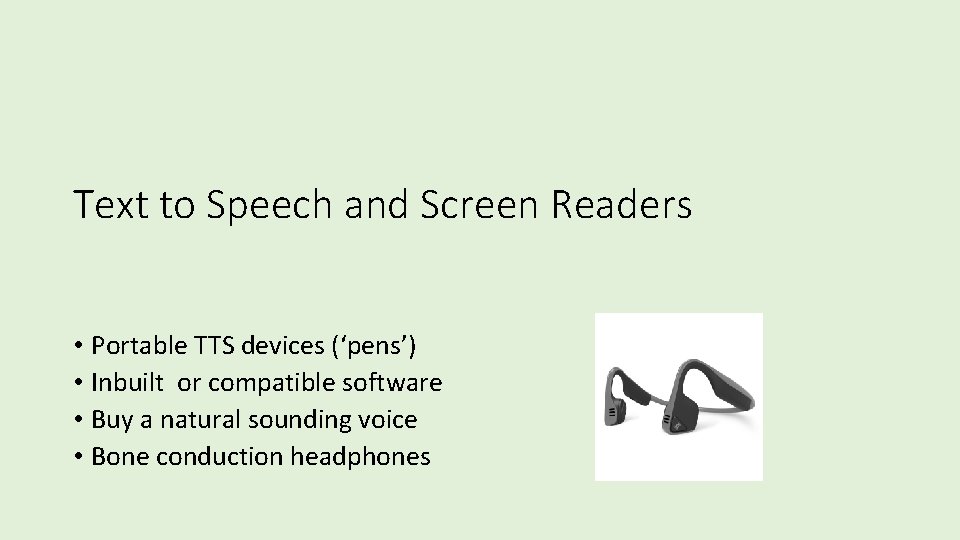
Text to Speech and Screen Readers • Portable TTS devices (‘pens’) • Inbuilt or compatible software • Buy a natural sounding voice • Bone conduction headphones
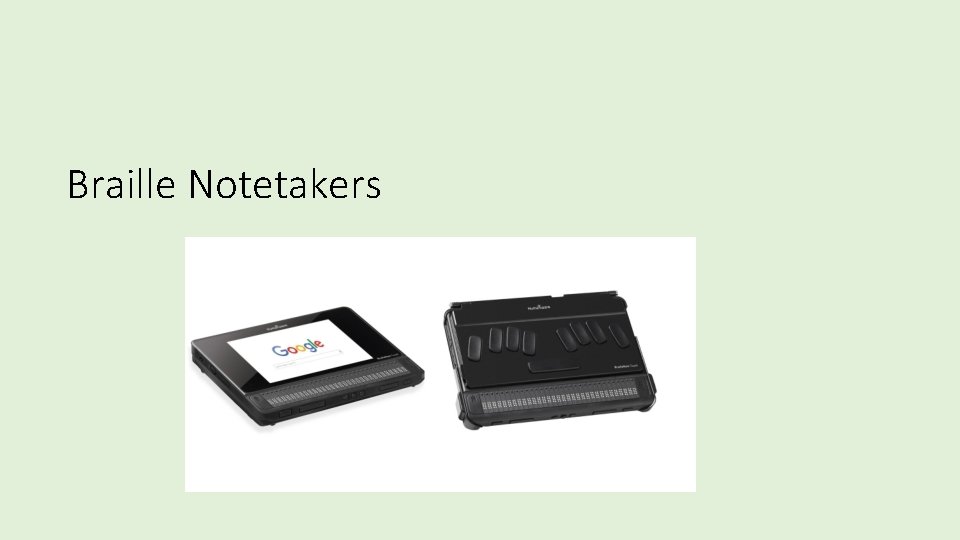
Braille Notetakers
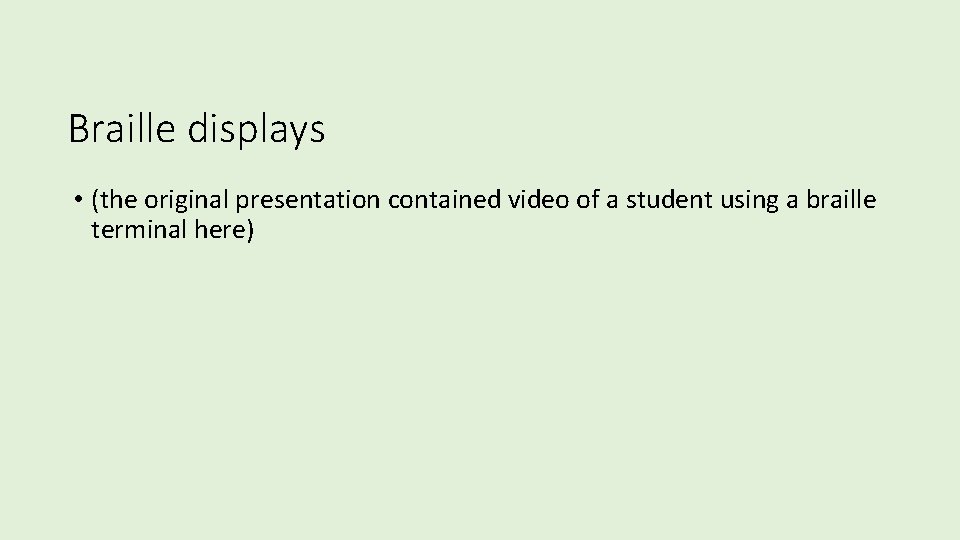
Braille displays • (the original presentation contained video of a student using a braille terminal here)
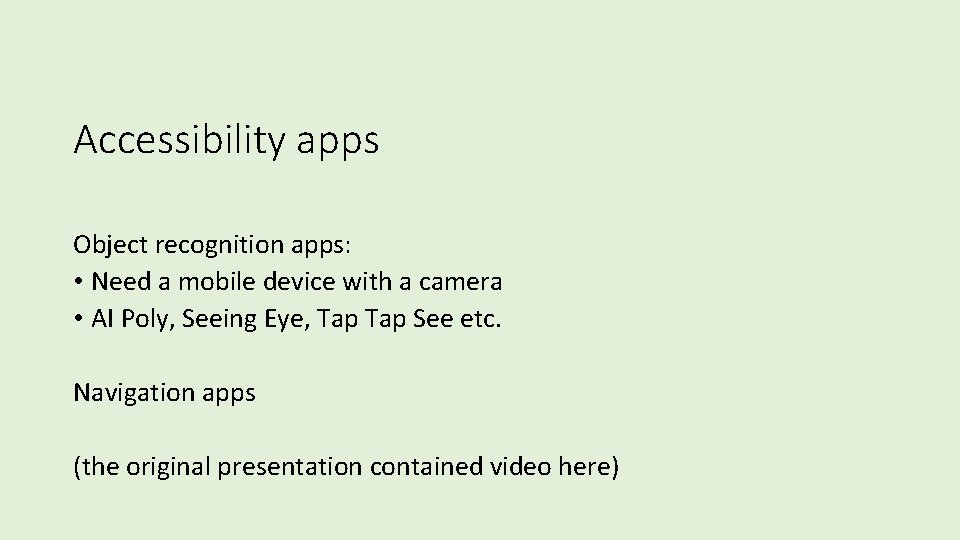
Accessibility apps Object recognition apps: • Need a mobile device with a camera • AI Poly, Seeing Eye, Tap See etc. Navigation apps (the original presentation contained video here)
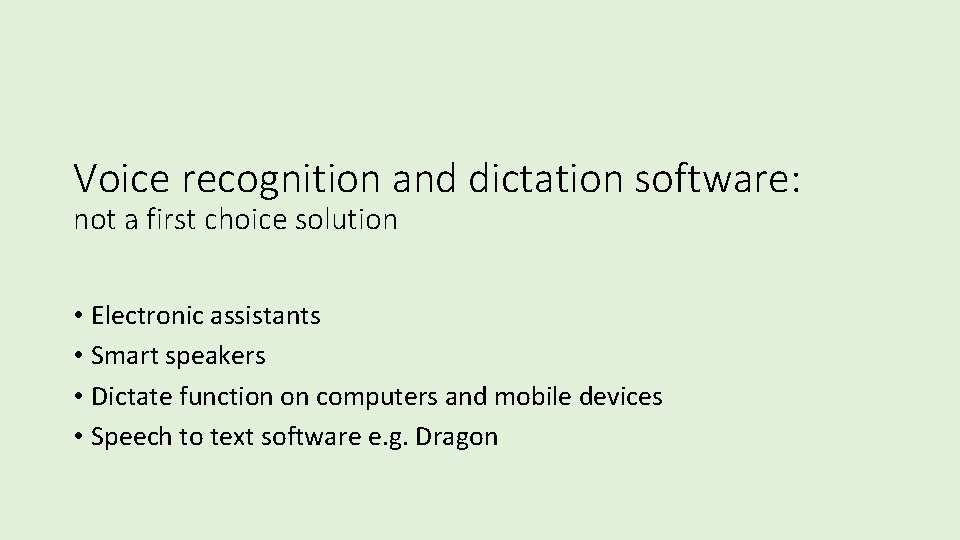
Voice recognition and dictation software: not a first choice solution • Electronic assistants • Smart speakers • Dictate function on computers and mobile devices • Speech to text software e. g. Dragon
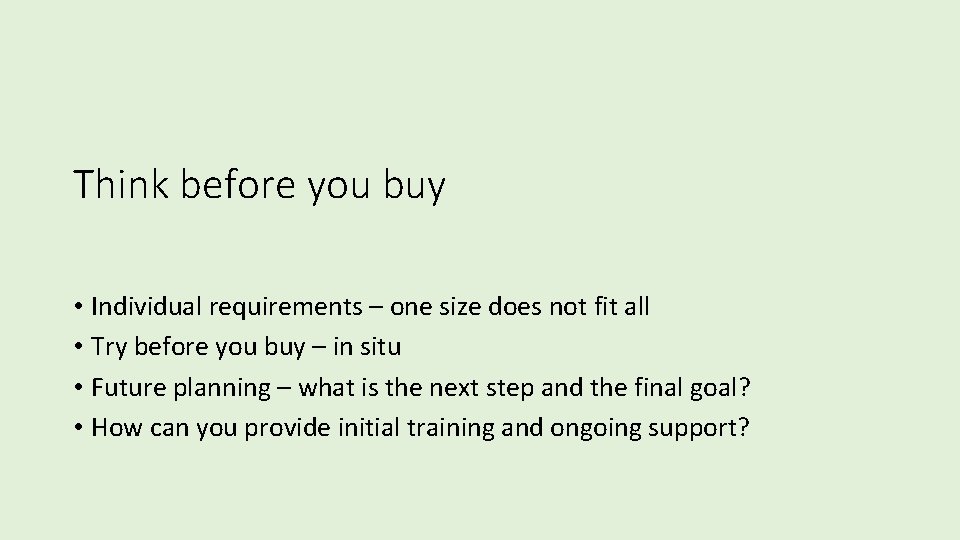
Think before you buy • Individual requirements – one size does not fit all • Try before you buy – in situ • Future planning – what is the next step and the final goal? • How can you provide initial training and ongoing support?
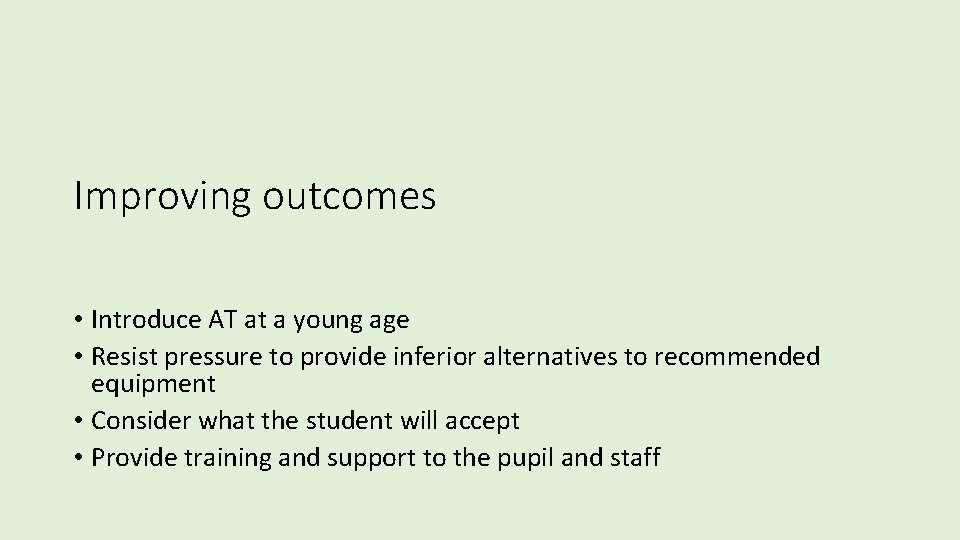
Improving outcomes • Introduce AT at a young age • Resist pressure to provide inferior alternatives to recommended equipment • Consider what the student will accept • Provide training and support to the pupil and staff

Questions? jsharp. crofton@gmail. com
 Assistive technology salary
Assistive technology salary Assistive technology for carpal tunnel syndrome
Assistive technology for carpal tunnel syndrome Don johnson assistive technology
Don johnson assistive technology Typing doc.com
Typing doc.com Noita eye puzzle
Noita eye puzzle Meaning of assistive technology
Meaning of assistive technology Assistive technology for low incidence disabilities
Assistive technology for low incidence disabilities Go talk assistive technology
Go talk assistive technology Emotional disturbance assistive technology
Emotional disturbance assistive technology Reading untagged document with assistive technology
Reading untagged document with assistive technology Language tools
Language tools Georgia project for assistive technology
Georgia project for assistive technology Assistive technology implementation plan sample
Assistive technology implementation plan sample Low tech and high tech assistive technology
Low tech and high tech assistive technology Illinois assistive technology
Illinois assistive technology Assistive technology toys
Assistive technology toys Assistive technology wikipedia
Assistive technology wikipedia تفاوت future perfect و future continuous
تفاوت future perfect و future continuous Future continuous and future perfect
Future continuous and future perfect Adaptive bioengineering examples
Adaptive bioengineering examples Isometric exercises
Isometric exercises Active assistive
Active assistive Active assistive exercise
Active assistive exercise Trends in ict assistive media examples
Trends in ict assistive media examples Personal hygiene assistive devices
Personal hygiene assistive devices Assistive devices for ambulation
Assistive devices for ambulation Future perfect presentation
Future perfect presentation