Introduction to Systems Programming CS 0449 Lecture Set
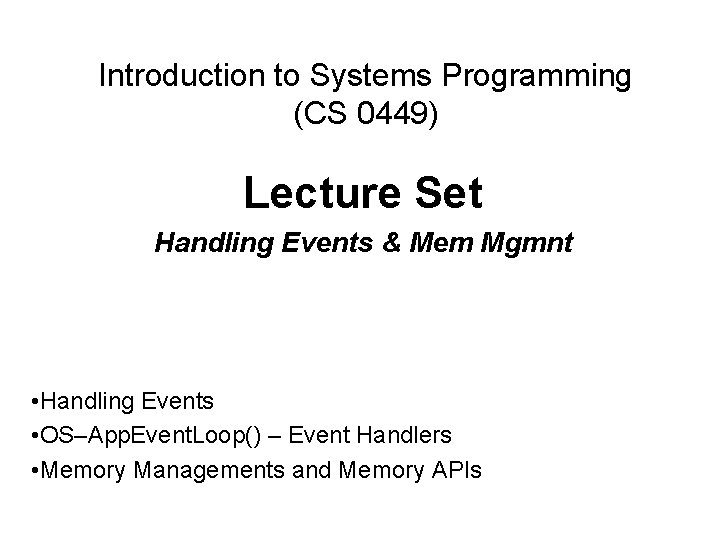
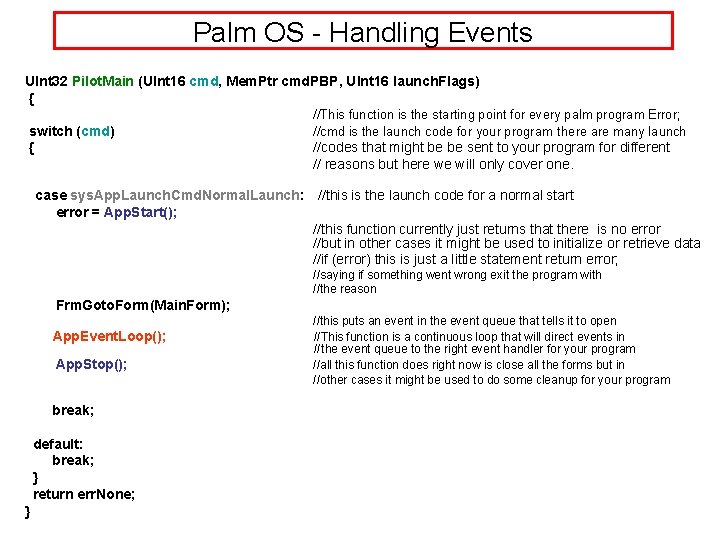
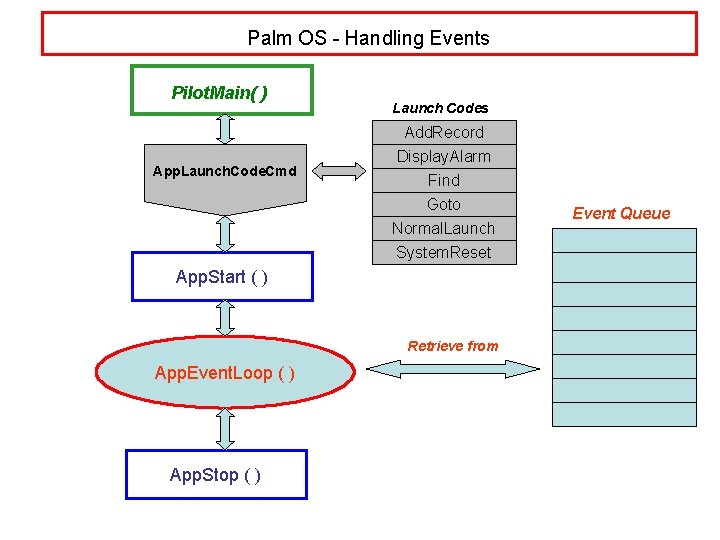
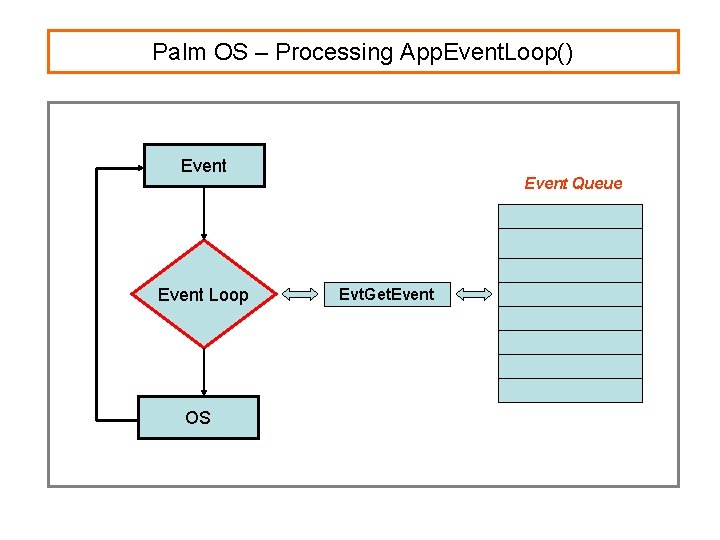
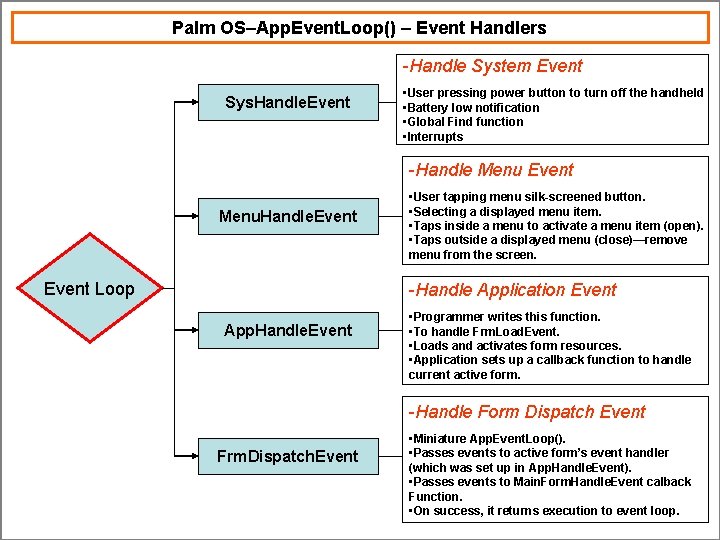
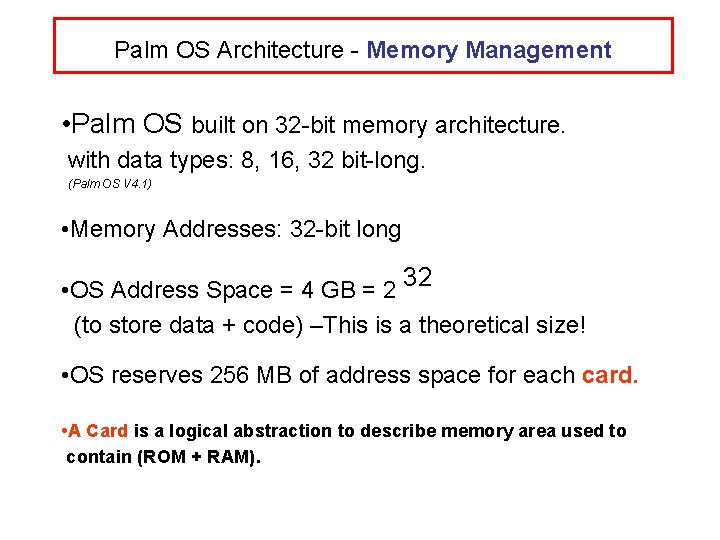
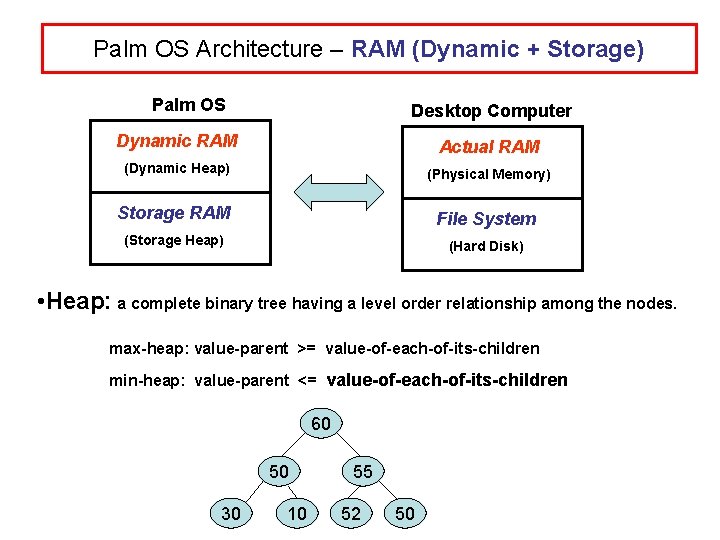
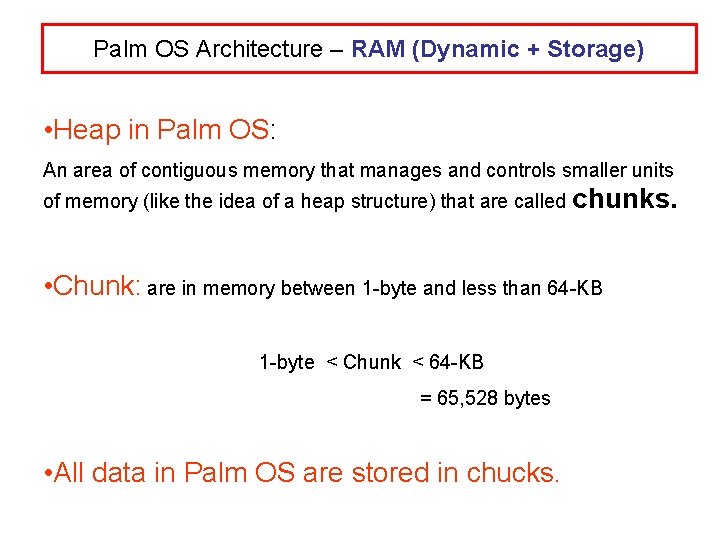
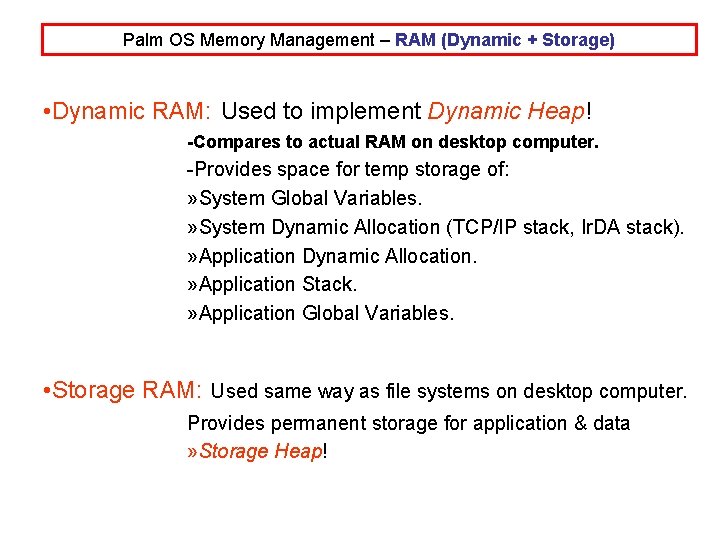
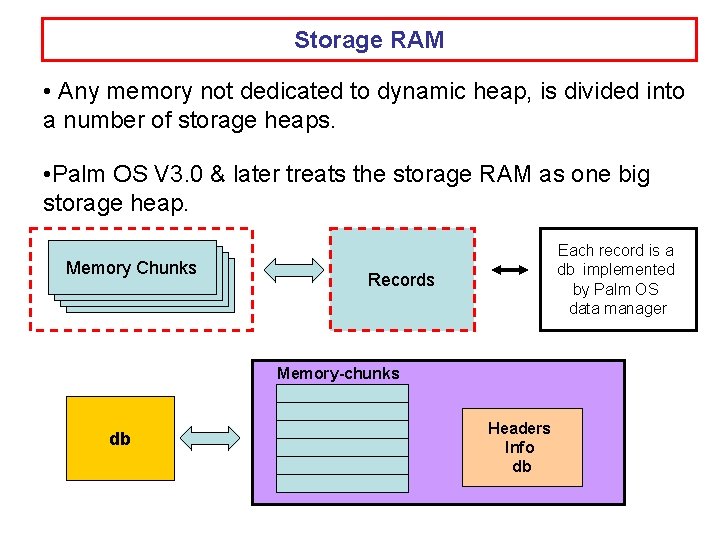
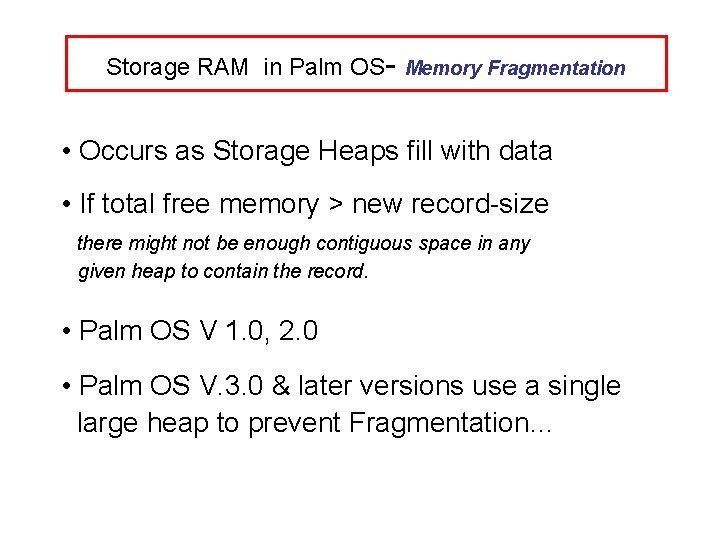
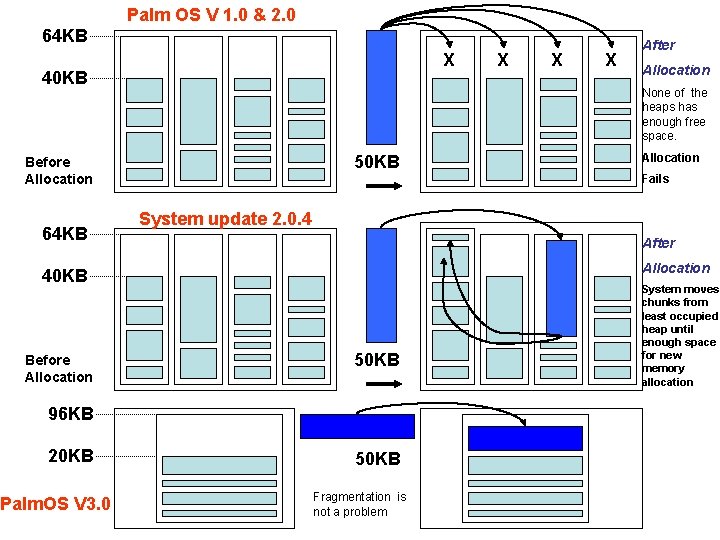
![Palm OS Memory Management – [ ROM + RAM (Dynamic + Storage) ] • Palm OS Memory Management – [ ROM + RAM (Dynamic + Storage) ] •](https://slidetodoc.com/presentation_image_h2/299618bf600ed92d52119739ba0276e9/image-13.jpg)
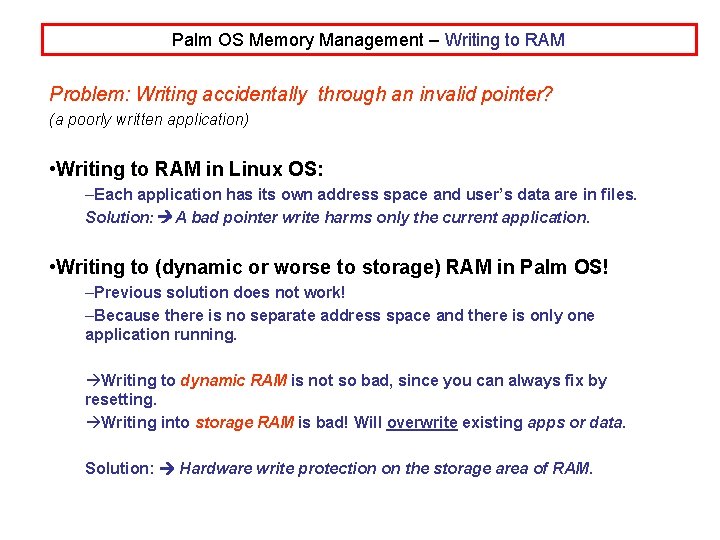
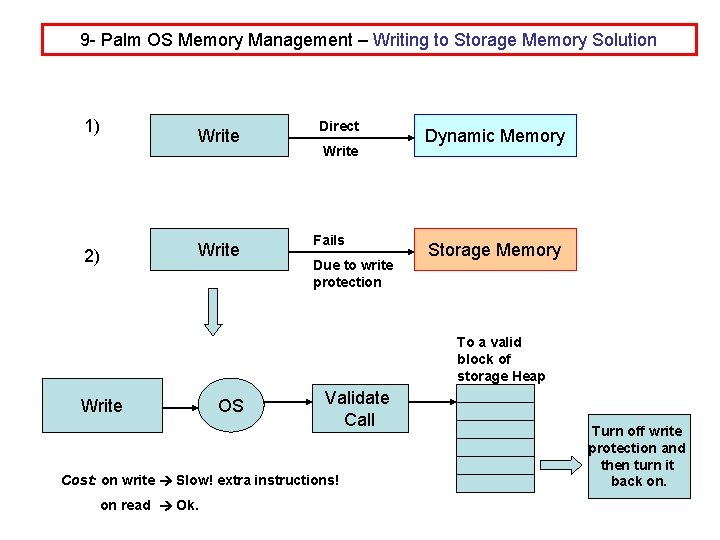
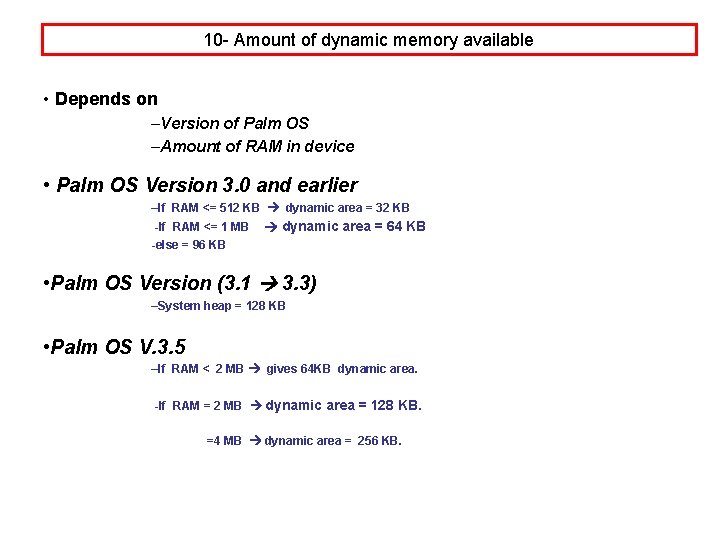
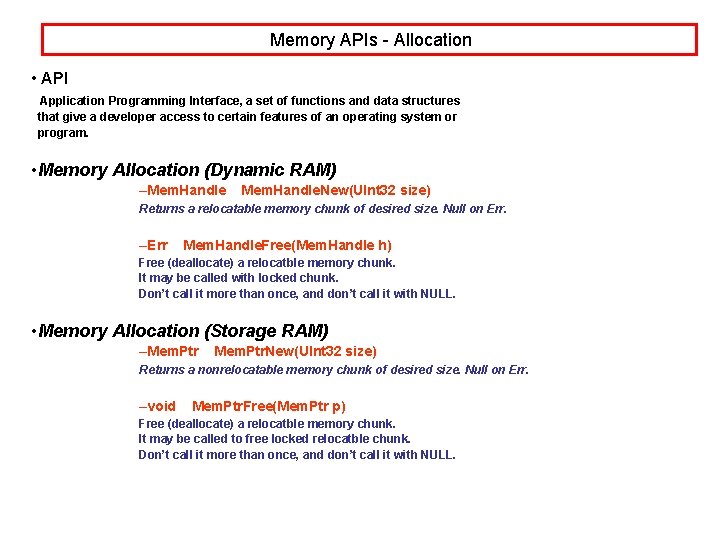
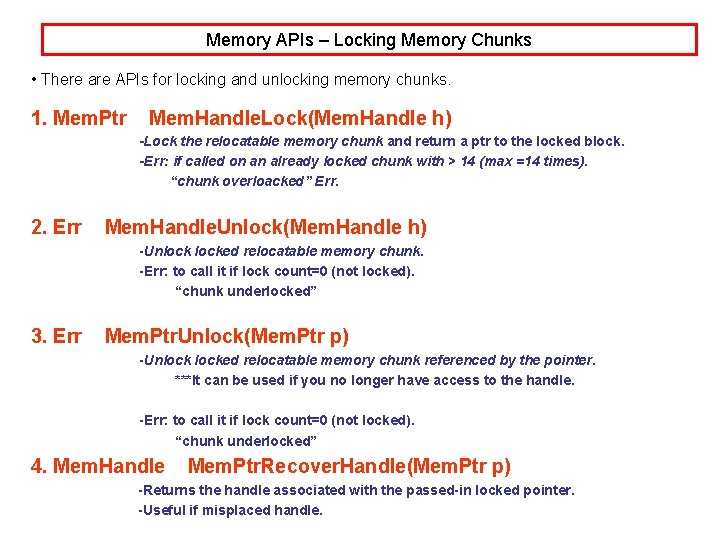
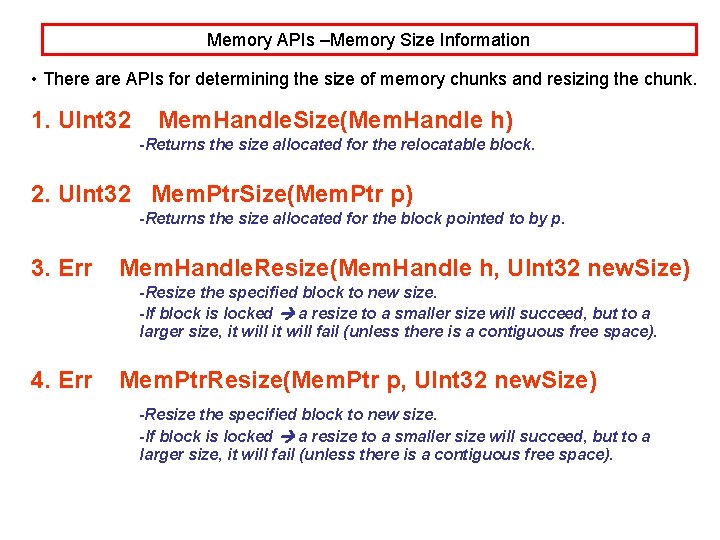
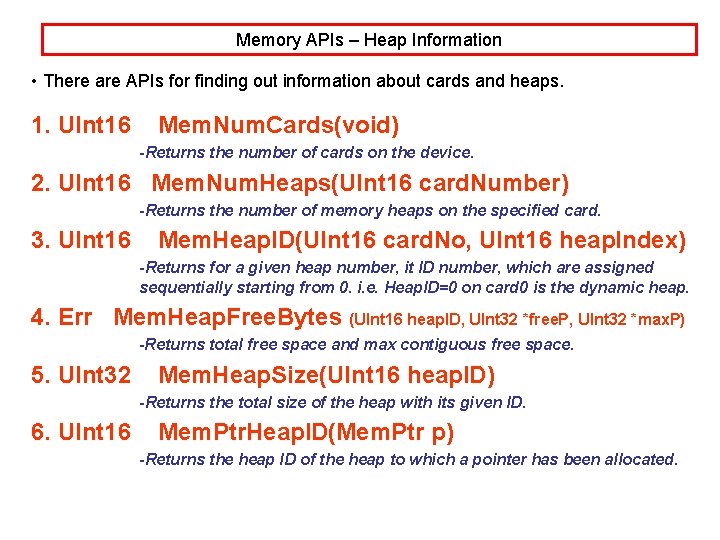
- Slides: 20
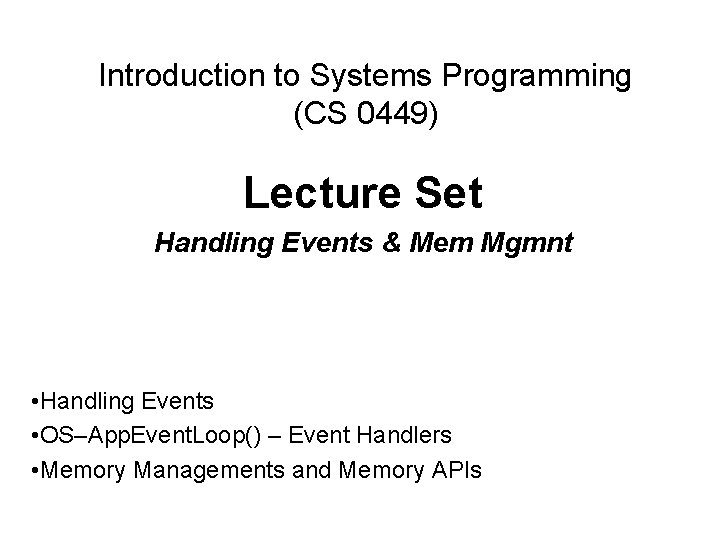
Introduction to Systems Programming (CS 0449) Lecture Set Handling Events & Mem Mgmnt • Handling Events • OS–App. Event. Loop() – Event Handlers • Memory Managements and Memory APIs
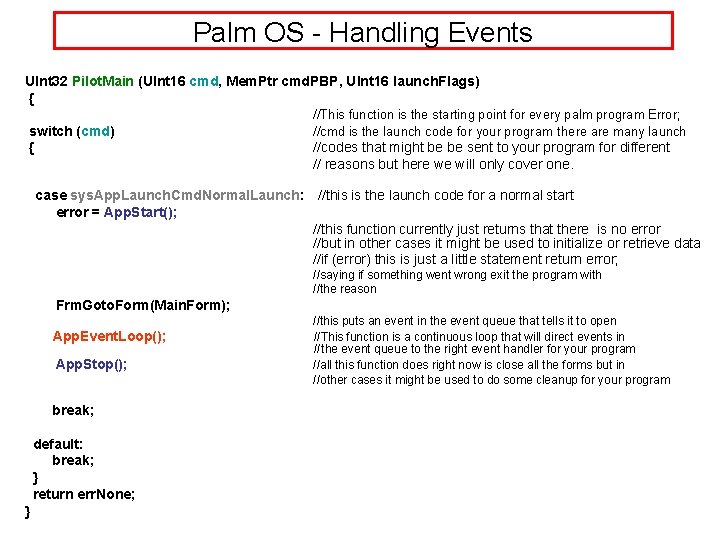
Palm OS - Handling Events UInt 32 Pilot. Main (UInt 16 cmd, Mem. Ptr cmd. PBP, UInt 16 launch. Flags) { switch (cmd) { //This function is the starting point for every palm program Error; //cmd is the launch code for your program there are many launch //codes that might be be sent to your program for different // reasons but here we will only cover one. case sys. App. Launch. Cmd. Normal. Launch: //this is the launch code for a normal start error = App. Start(); //this function currently just returns that there is no error //but in other cases it might be used to initialize or retrieve data //if (error) this is just a little statement return error; //saying if something went wrong exit the program with //the reason Frm. Goto. Form(Main. Form); App. Event. Loop(); App. Stop(); break; default: break; } return err. None; } //this puts an event in the event queue that tells it to open //This function is a continuous loop that will direct events in //the event queue to the right event handler for your program //all this function does right now is close all the forms but in //other cases it might be used to do some cleanup for your program
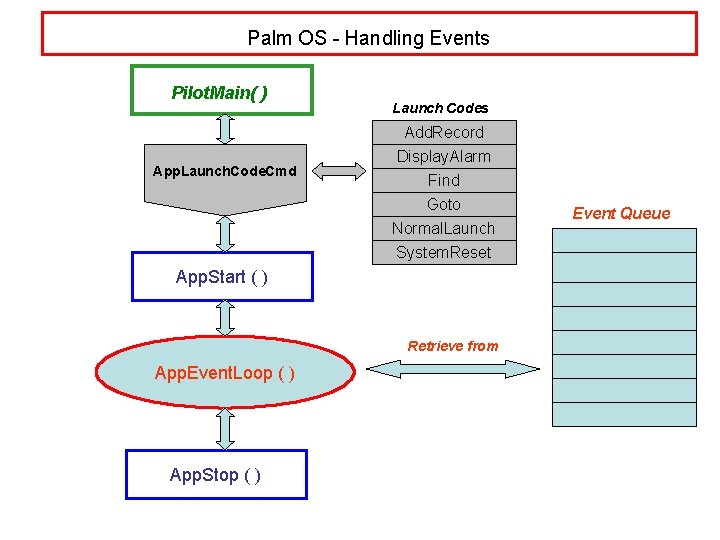
Palm OS - Handling Events Pilot. Main( ) Launch Codes Add. Record App. Launch. Code. Cmd Display. Alarm Find Goto Normal. Launch System. Reset App. Start ( ) Retrieve from App. Event. Loop ( ) App. Stop ( ) Event Queue
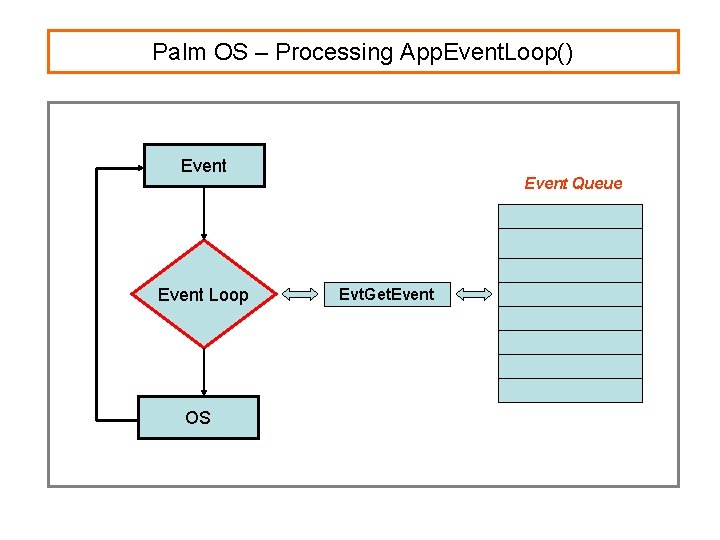
Palm OS – Processing App. Event. Loop() Event Loop OS Event Queue Evt. Get. Event
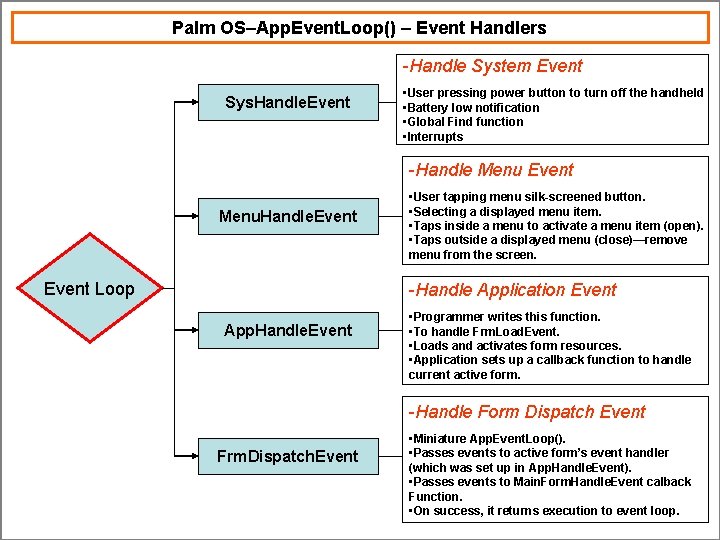
Palm OS–App. Event. Loop() – Event Handlers -Handle System Event Sys. Handle. Event • User pressing power button to turn off the handheld • Battery low notification • Global Find function • Interrupts -Handle Menu Event Menu. Handle. Event Loop • User tapping menu silk-screened button. • Selecting a displayed menu item. • Taps inside a menu to activate a menu item (open). • Taps outside a displayed menu (close)—remove menu from the screen. -Handle Application Event App. Handle. Event • Programmer writes this function. • To handle Frm. Load. Event. • Loads and activates form resources. • Application sets up a callback function to handle current active form. -Handle Form Dispatch Event Frm. Dispatch. Event • Miniature App. Event. Loop(). • Passes events to active form’s event handler (which was set up in App. Handle. Event). • Passes events to Main. Form. Handle. Event calback Function. • On success, it returns execution to event loop.
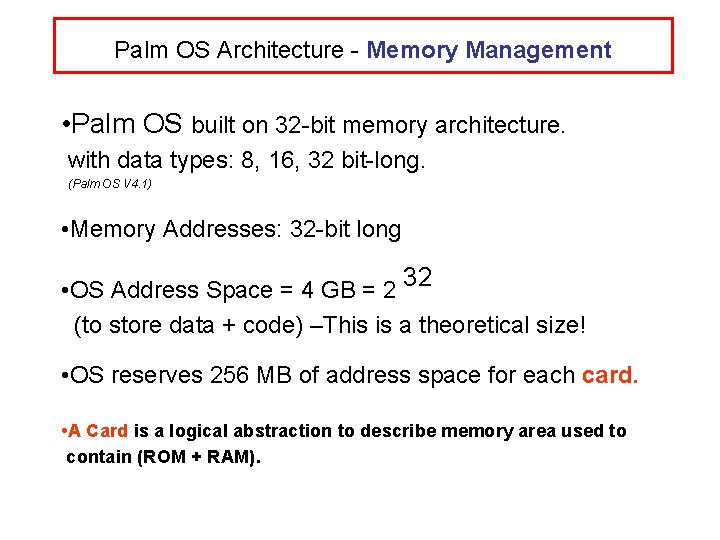
Palm OS Architecture - Memory Management • Palm OS built on 32 -bit memory architecture. with data types: 8, 16, 32 bit-long. (Palm OS V 4. 1) • Memory Addresses: 32 -bit long • OS Address Space = 4 GB = 2 32 (to store data + code) –This is a theoretical size! • OS reserves 256 MB of address space for each card. • A Card is a logical abstraction to describe memory area used to contain (ROM + RAM).
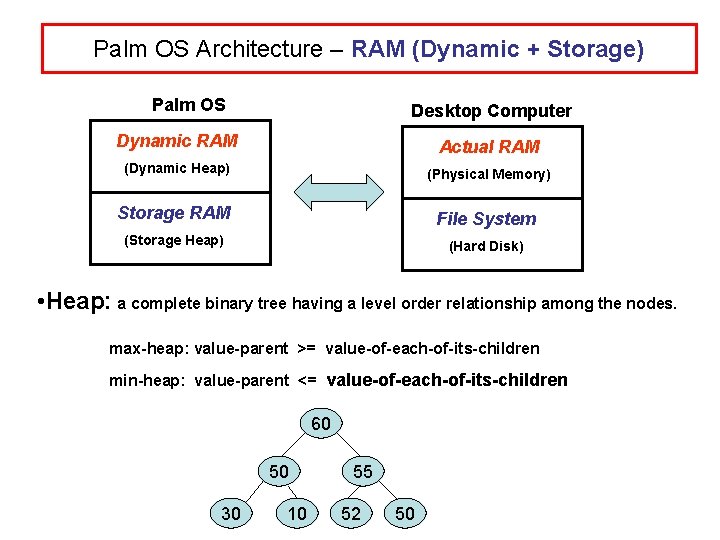
Palm OS Architecture – RAM (Dynamic + Storage) Palm OS Desktop Computer Dynamic RAM Actual RAM (Dynamic Heap) (Physical Memory) Storage RAM File System (Storage Heap) (Hard Disk) • Heap: a complete binary tree having a level order relationship among the nodes. max-heap: value-parent >= value-of-each-of-its-children min-heap: value-parent <= value-of-each-of-its-children 60 50 30 10 55 52 50
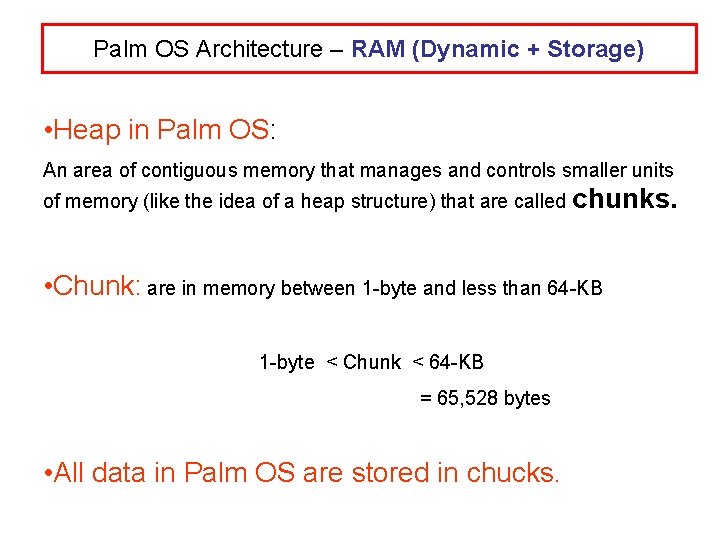
Palm OS Architecture – RAM (Dynamic + Storage) • Heap in Palm OS: An area of contiguous memory that manages and controls smaller units of memory (like the idea of a heap structure) that are called chunks. • Chunk: are in memory between 1 -byte and less than 64 -KB 1 -byte < Chunk < 64 -KB = 65, 528 bytes • All data in Palm OS are stored in chucks.
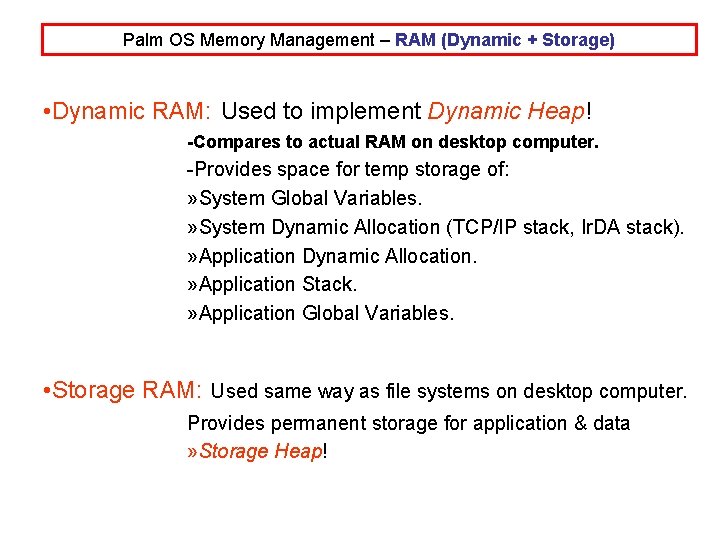
Palm OS Memory Management – RAM (Dynamic + Storage) • Dynamic RAM: Used to implement Dynamic Heap! -Compares to actual RAM on desktop computer. -Provides space for temp storage of: » System Global Variables. » System Dynamic Allocation (TCP/IP stack, Ir. DA stack). » Application Dynamic Allocation. » Application Stack. » Application Global Variables. • Storage RAM: Used same way as file systems on desktop computer. Provides permanent storage for application & data » Storage Heap!
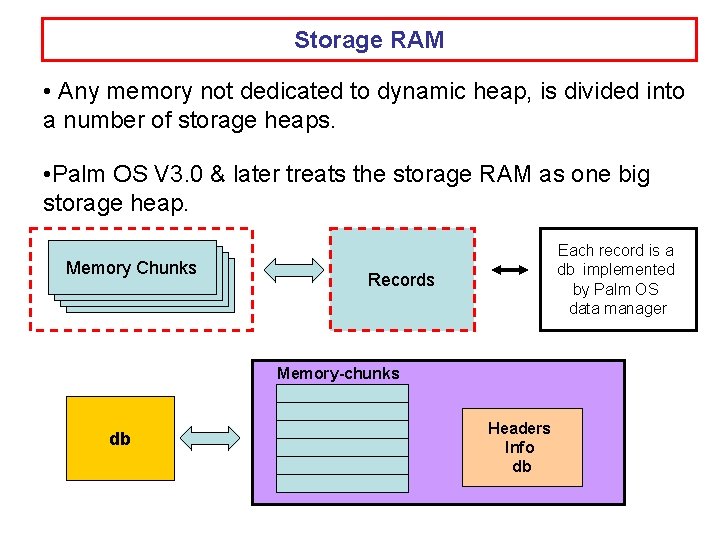
Storage RAM • Any memory not dedicated to dynamic heap, is divided into a number of storage heaps. • Palm OS V 3. 0 & later treats the storage RAM as one big storage heap. Memory Chunks Each record is a db implemented by Palm OS data manager Records Memory-chunks db Headers Info db
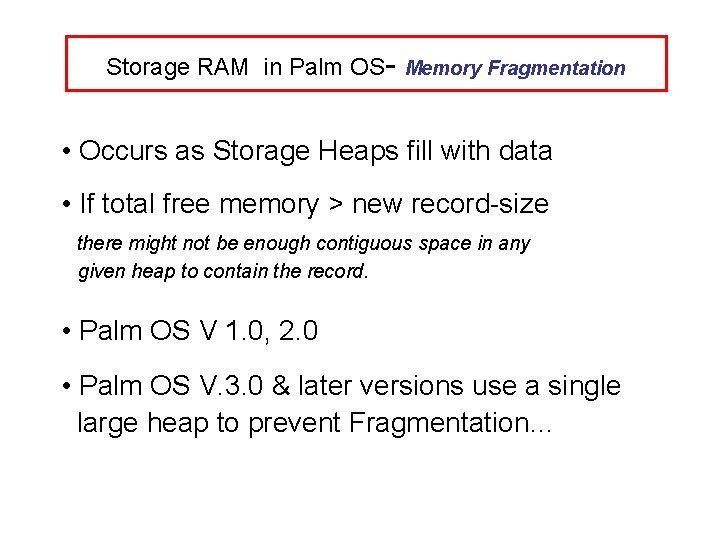
Storage RAM in Palm OS- Memory Fragmentation • Occurs as Storage Heaps fill with data • If total free memory > new record-size there might not be enough contiguous space in any given heap to contain the record. • Palm OS V 1. 0, 2. 0 • Palm OS V. 3. 0 & later versions use a single large heap to prevent Fragmentation…
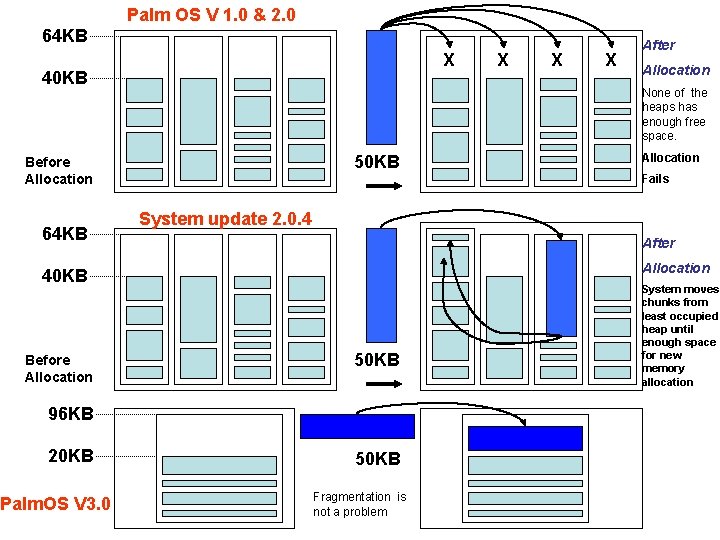
Palm OS V 1. 0 & 2. 0 64 KB X 40 KB 50 KB Palm. OS V 3. 0 Allocation System update 2. 0. 4 After Allocation 50 KB 96 KB 20 KB X Fails 40 KB Before Allocation X None of the heaps has enough free space. Before Allocation 64 KB X After 50 KB Fragmentation is not a problem System moves chunks from least occupied heap until enough space for new memory allocation
![Palm OS Memory Management ROM RAM Dynamic Storage Palm OS Memory Management – [ ROM + RAM (Dynamic + Storage) ] •](https://slidetodoc.com/presentation_image_h2/299618bf600ed92d52119739ba0276e9/image-13.jpg)
Palm OS Memory Management – [ ROM + RAM (Dynamic + Storage) ] • ROM -OS -Built-in Apps -Default DB • RAM –Storage RAM -Add-on Applications -Preferences -User data –Dynamic RAM • Shared by OS and active applications: • Runtime storage -OS (Global variables + Dynamic allocations) -Active Applications (Globals, Stack, Dynamic allocations)
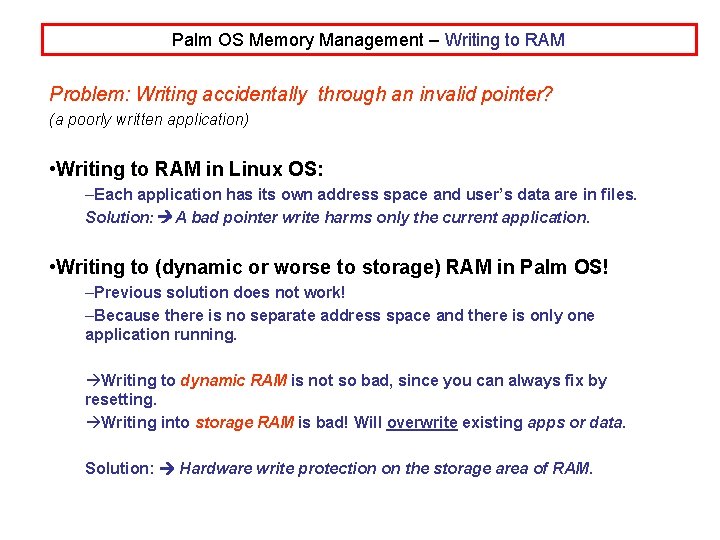
Palm OS Memory Management – Writing to RAM Problem: Writing accidentally through an invalid pointer? (a poorly written application) • Writing to RAM in Linux OS: –Each application has its own address space and user’s data are in files. Solution: A bad pointer write harms only the current application. • Writing to (dynamic or worse to storage) RAM in Palm OS! –Previous solution does not work! –Because there is no separate address space and there is only one application running. àWriting to dynamic RAM is not so bad, since you can always fix by resetting. àWriting into storage RAM is bad! Will overwrite existing apps or data. Solution: Hardware write protection on the storage area of RAM.
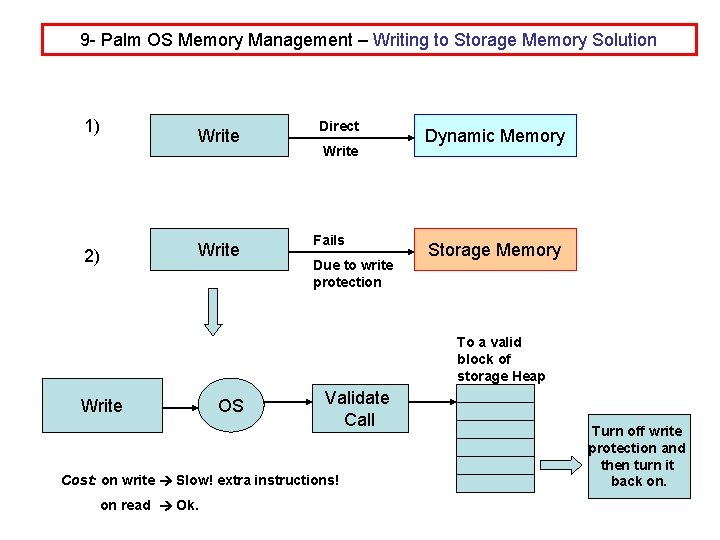
9 - Palm OS Memory Management – Writing to Storage Memory Solution 1) Write 2) Direct Write Fails Due to write protection Dynamic Memory Storage Memory To a valid block of storage Heap Write OS Validate Call Cost: on write Slow! extra instructions! on read Ok. Turn off write protection and then turn it back on.
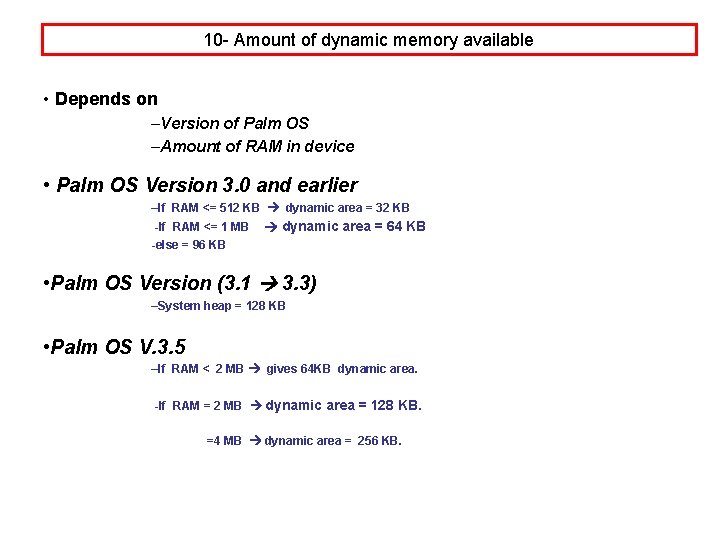
10 - Amount of dynamic memory available • Depends on –Version of Palm OS –Amount of RAM in device • Palm OS Version 3. 0 and earlier –If RAM <= 512 KB dynamic area = 32 KB -If RAM <= 1 MB -else = 96 KB dynamic area = 64 KB • Palm OS Version (3. 1 3. 3) –System heap = 128 KB • Palm OS V. 3. 5 –If RAM < 2 MB gives 64 KB dynamic area. -If RAM = 2 MB dynamic area = 128 KB. =4 MB dynamic area = 256 KB.
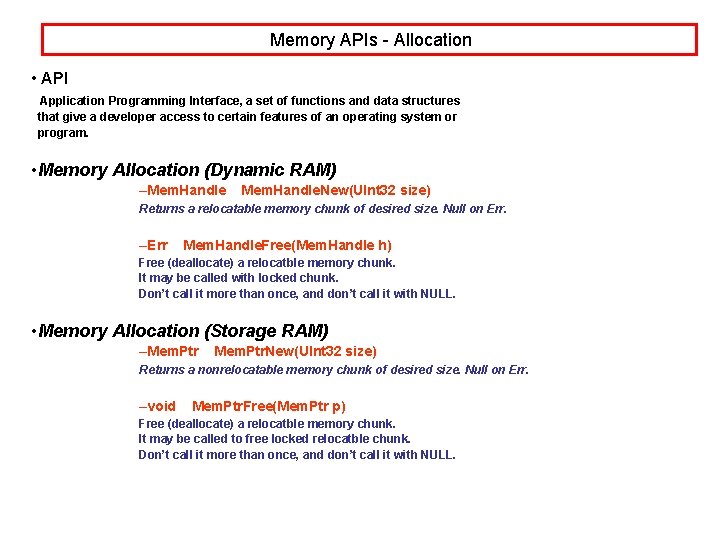
Memory APIs - Allocation • API Application Programming Interface, a set of functions and data structures that give a developer access to certain features of an operating system or program. • Memory Allocation (Dynamic RAM) –Mem. Handle. New(UInt 32 size) Returns a relocatable memory chunk of desired size. Null on Err. –Err Mem. Handle. Free(Mem. Handle h) Free (deallocate) a relocatble memory chunk. It may be called with locked chunk. Don’t call it more than once, and don’t call it with NULL. • Memory Allocation (Storage RAM) –Mem. Ptr. New(UInt 32 size) Returns a nonrelocatable memory chunk of desired size. Null on Err. –void Mem. Ptr. Free(Mem. Ptr p) Free (deallocate) a relocatble memory chunk. It may be called to free locked relocatble chunk. Don’t call it more than once, and don’t call it with NULL.
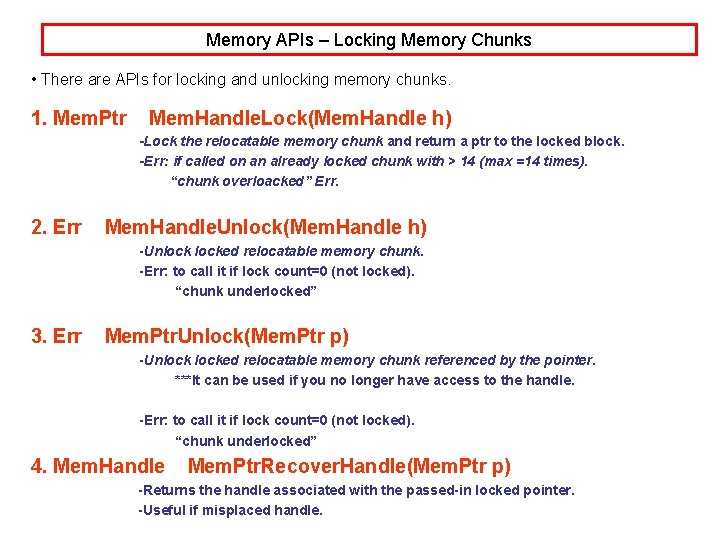
Memory APIs – Locking Memory Chunks • There are APIs for locking and unlocking memory chunks. 1. Mem. Ptr Mem. Handle. Lock(Mem. Handle h) -Lock the relocatable memory chunk and return a ptr to the locked block. -Err: if called on an already locked chunk with > 14 (max =14 times). “chunk overloacked” Err. 2. Err Mem. Handle. Unlock(Mem. Handle h) -Unlocked relocatable memory chunk. -Err: to call it if lock count=0 (not locked). “chunk underlocked” 3. Err Mem. Ptr. Unlock(Mem. Ptr p) -Unlocked relocatable memory chunk referenced by the pointer. ***It can be used if you no longer have access to the handle. -Err: to call it if lock count=0 (not locked). “chunk underlocked” 4. Mem. Handle Mem. Ptr. Recover. Handle(Mem. Ptr p) -Returns the handle associated with the passed-in locked pointer. -Useful if misplaced handle.
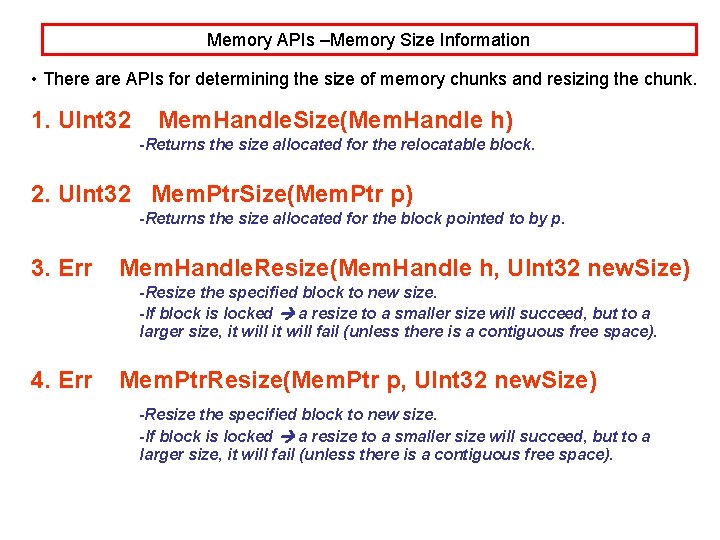
Memory APIs –Memory Size Information • There are APIs for determining the size of memory chunks and resizing the chunk. 1. UInt 32 Mem. Handle. Size(Mem. Handle h) -Returns the size allocated for the relocatable block. 2. UInt 32 Mem. Ptr. Size(Mem. Ptr p) -Returns the size allocated for the block pointed to by p. 3. Err Mem. Handle. Resize(Mem. Handle h, UInt 32 new. Size) -Resize the specified block to new size. -If block is locked a resize to a smaller size will succeed, but to a larger size, it will fail (unless there is a contiguous free space). 4. Err Mem. Ptr. Resize(Mem. Ptr p, UInt 32 new. Size) -Resize the specified block to new size. -If block is locked a resize to a smaller size will succeed, but to a larger size, it will fail (unless there is a contiguous free space).
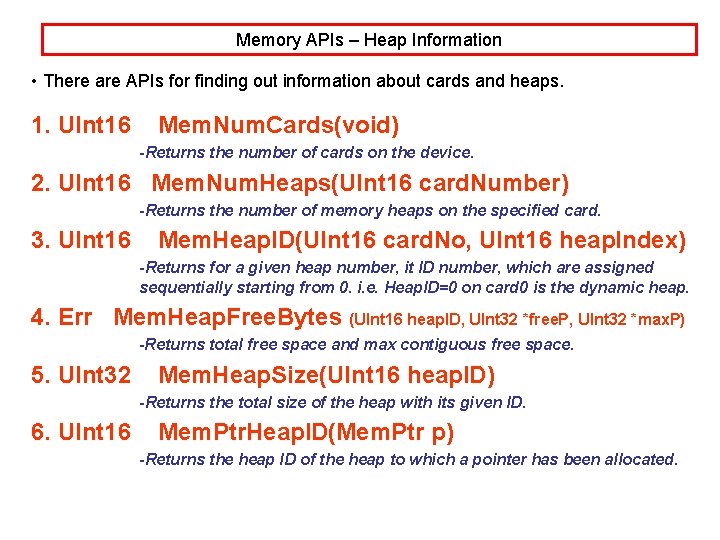
Memory APIs – Heap Information • There are APIs for finding out information about cards and heaps. 1. UInt 16 Mem. Num. Cards(void) -Returns the number of cards on the device. 2. UInt 16 Mem. Num. Heaps(UInt 16 card. Number) -Returns the number of memory heaps on the specified card. 3. UInt 16 Mem. Heap. ID(UInt 16 card. No, UInt 16 heap. Index) -Returns for a given heap number, it ID number, which are assigned sequentially starting from 0. i. e. Heap. ID=0 on card 0 is the dynamic heap. 4. Err Mem. Heap. Free. Bytes (UInt 16 heap. ID, UInt 32 *free. P, UInt 32 *max. P) -Returns total free space and max contiguous free space. 5. UInt 32 Mem. Heap. Size(UInt 16 heap. ID) -Returns the total size of the heap with its given ID. 6. UInt 16 Mem. Ptr. Heap. ID(Mem. Ptr p) -Returns the heap ID of the heap to which a pointer has been allocated.