Introduction to Planning and System Analysis Interviews An
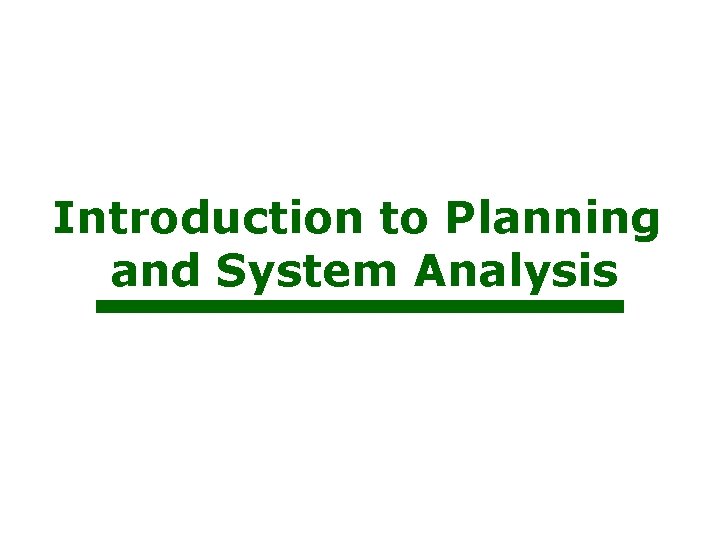
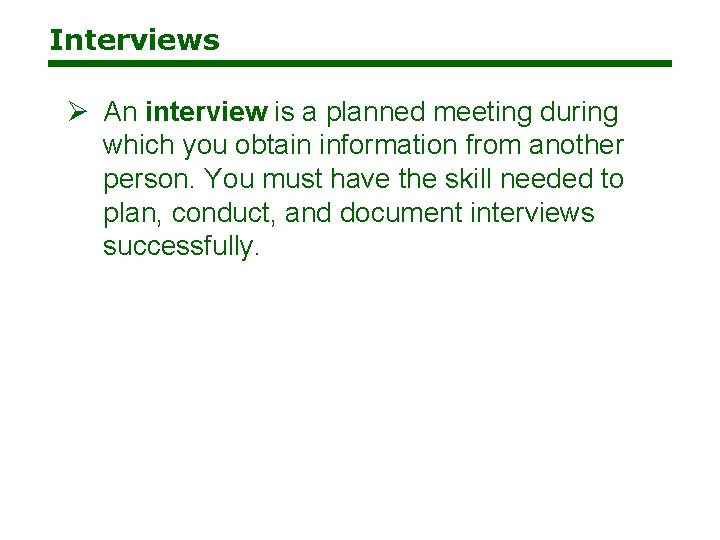
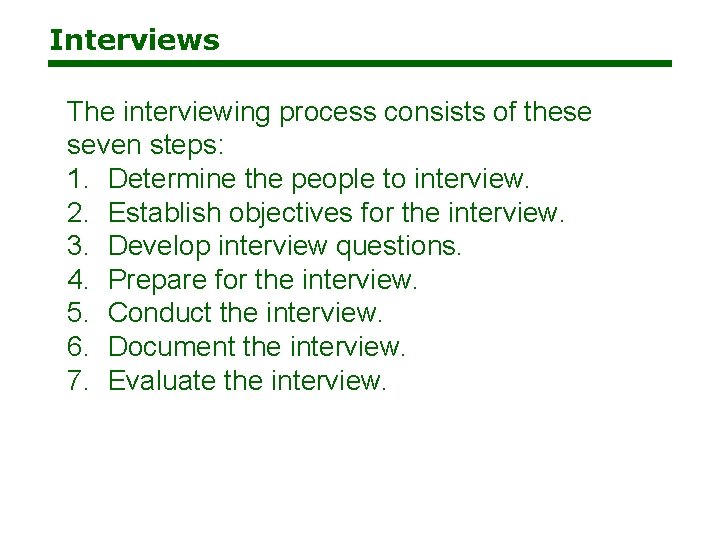
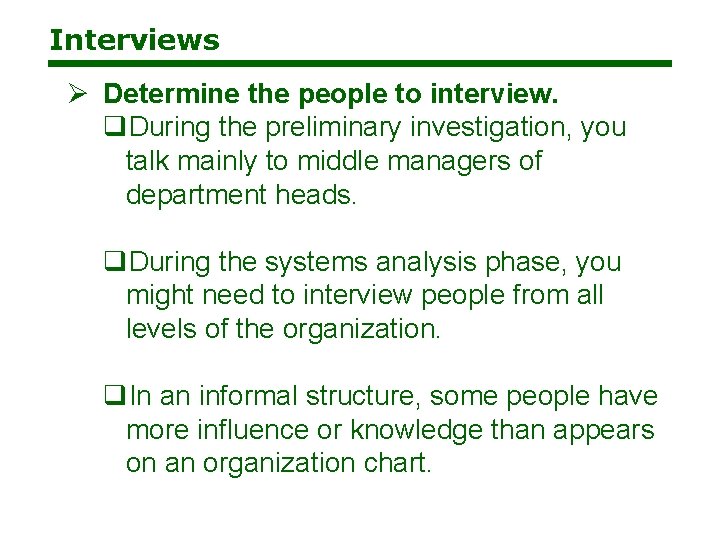
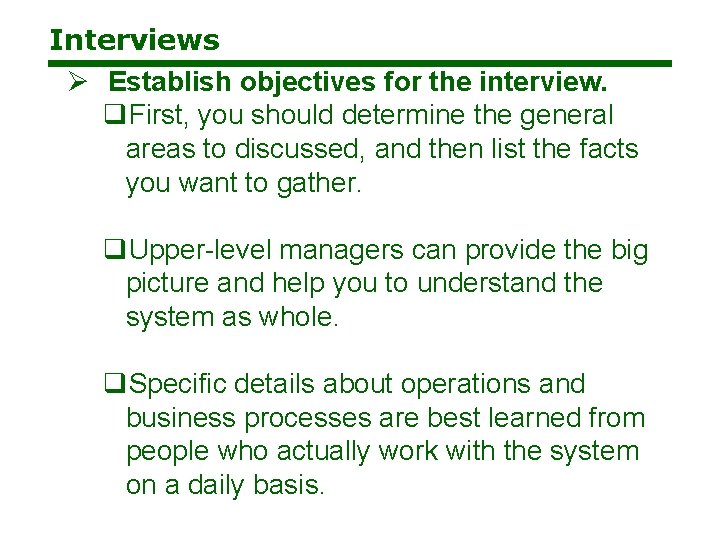
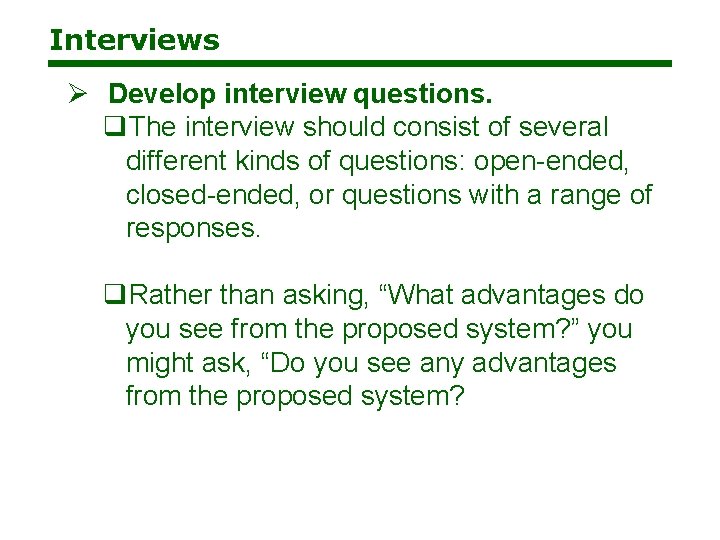
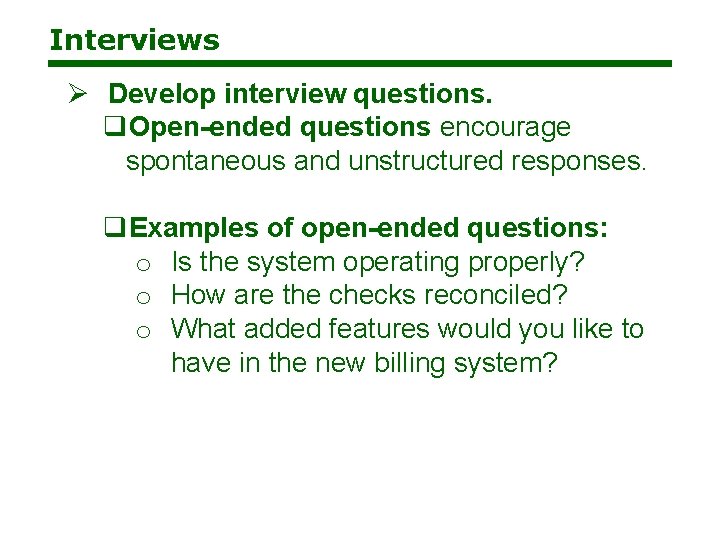
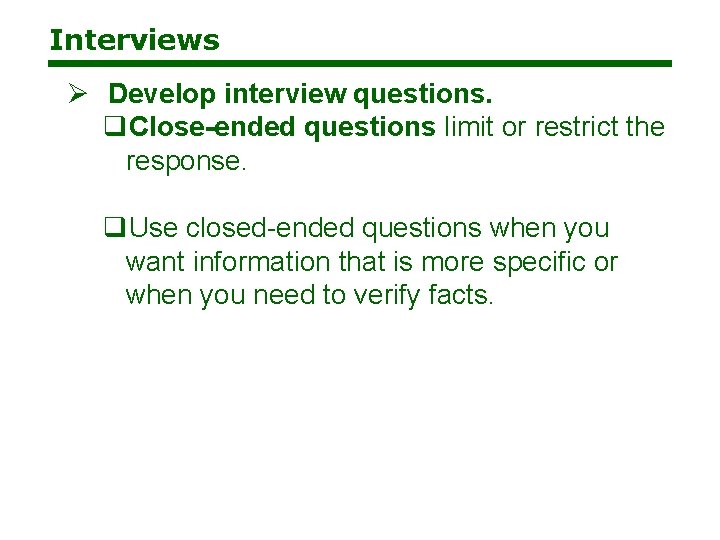
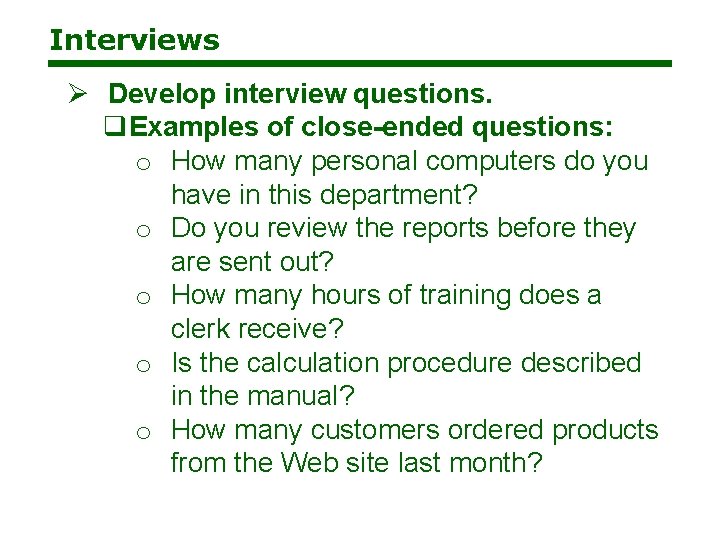
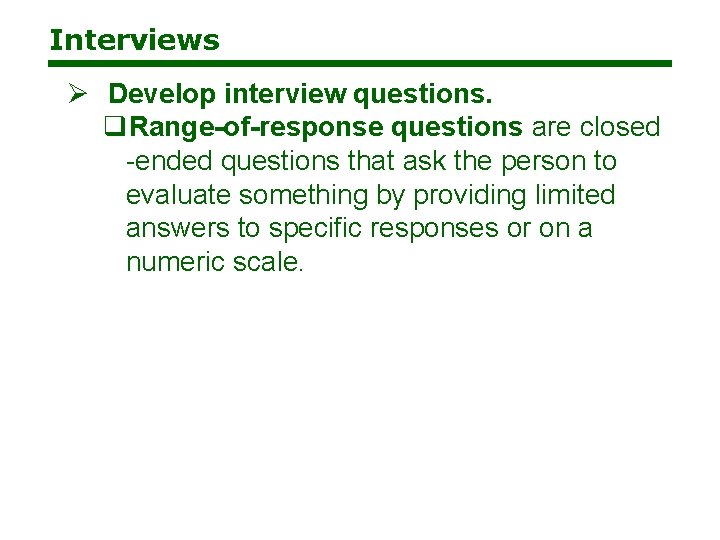
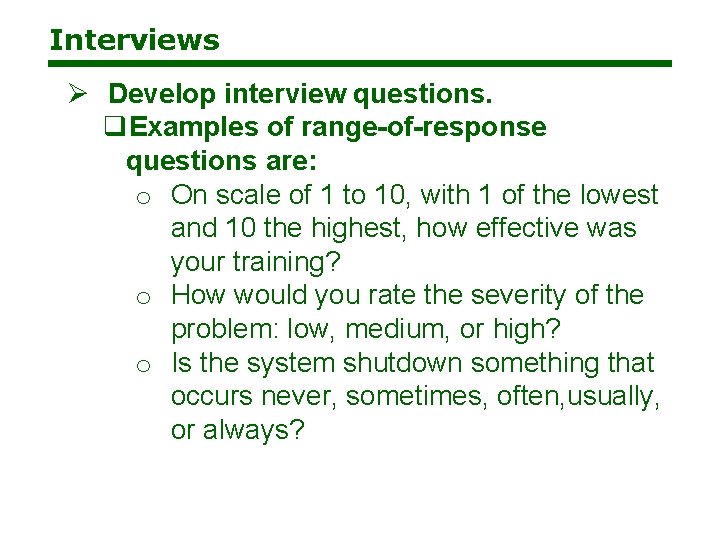
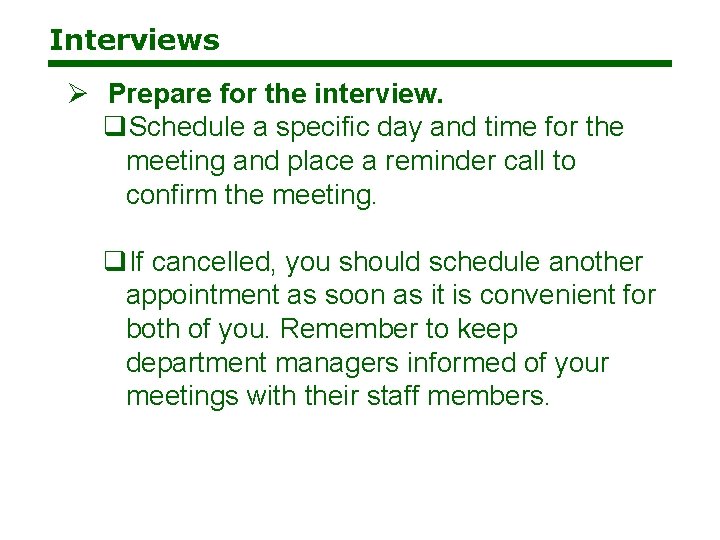
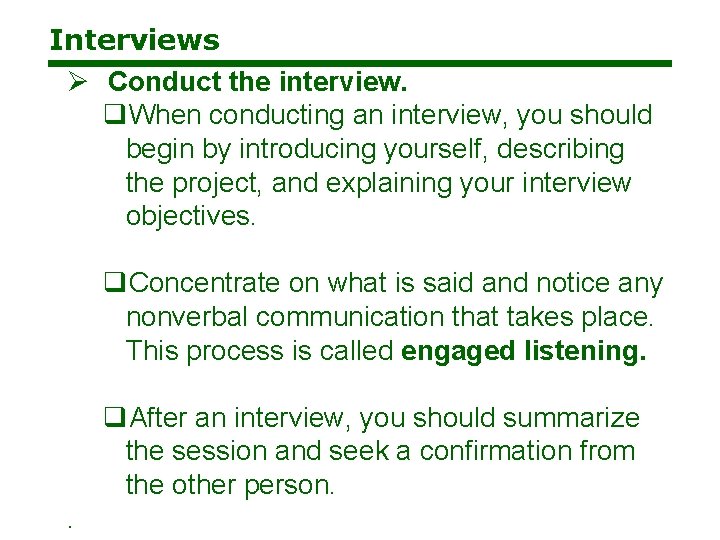
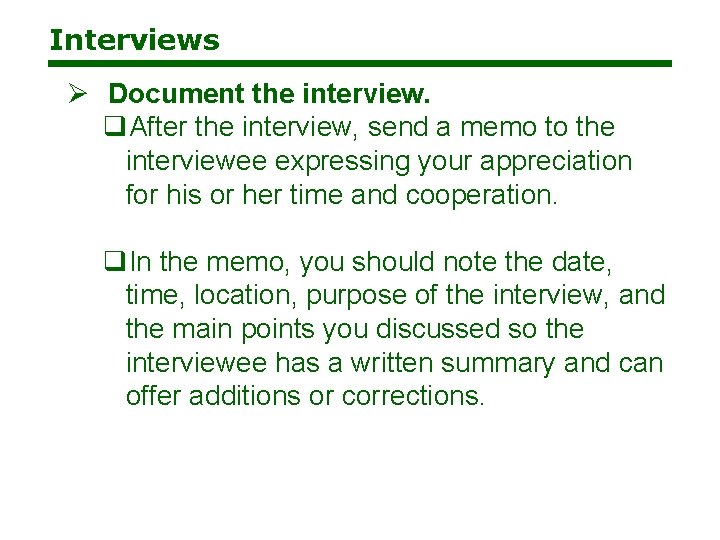
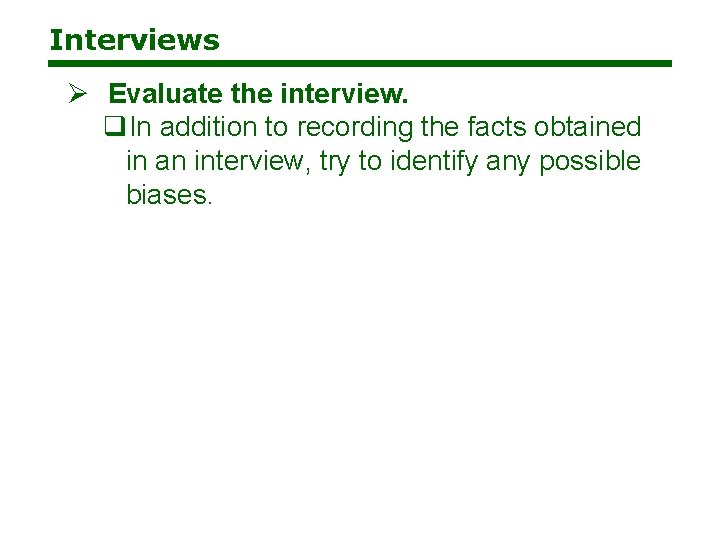
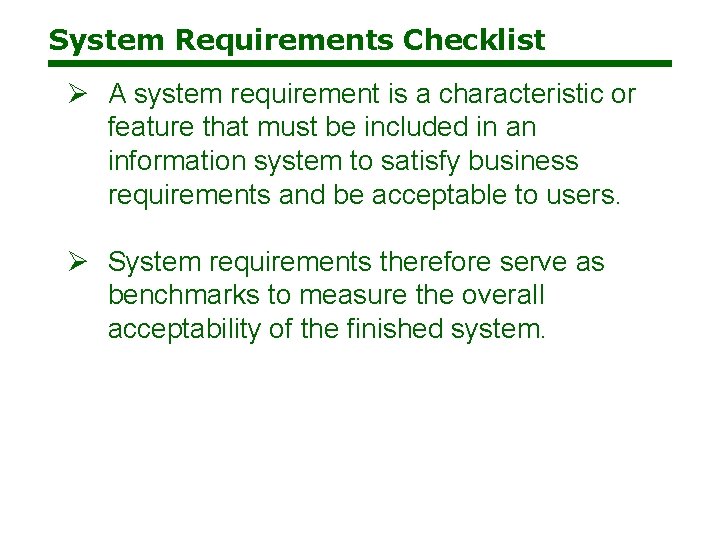
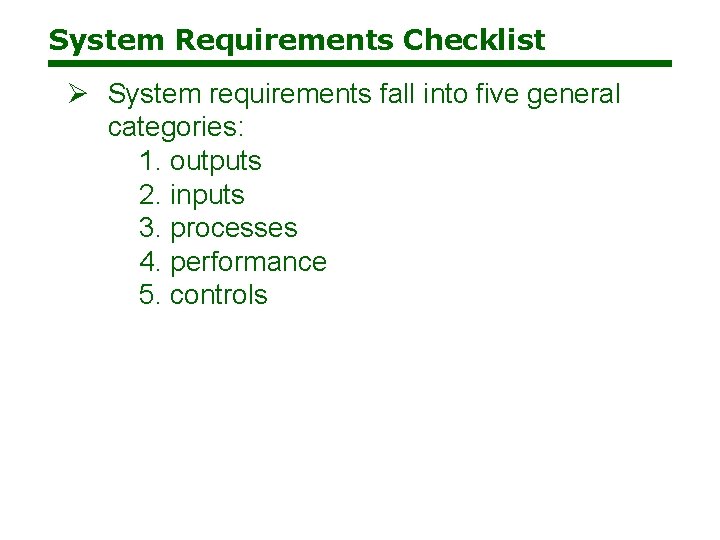
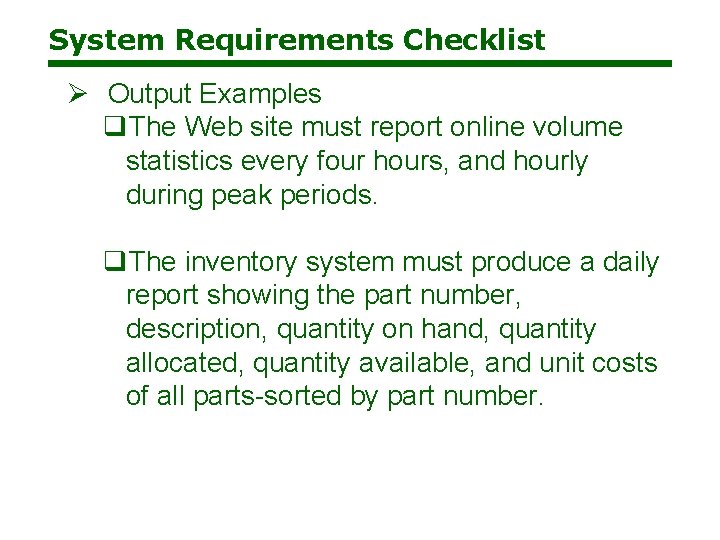
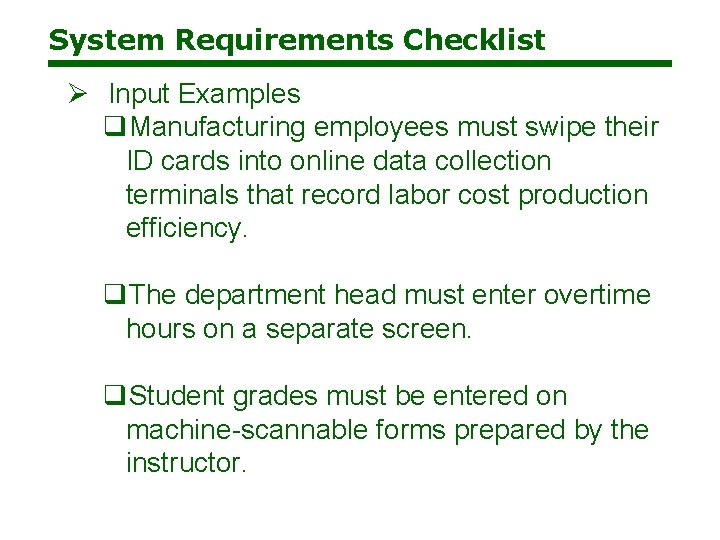
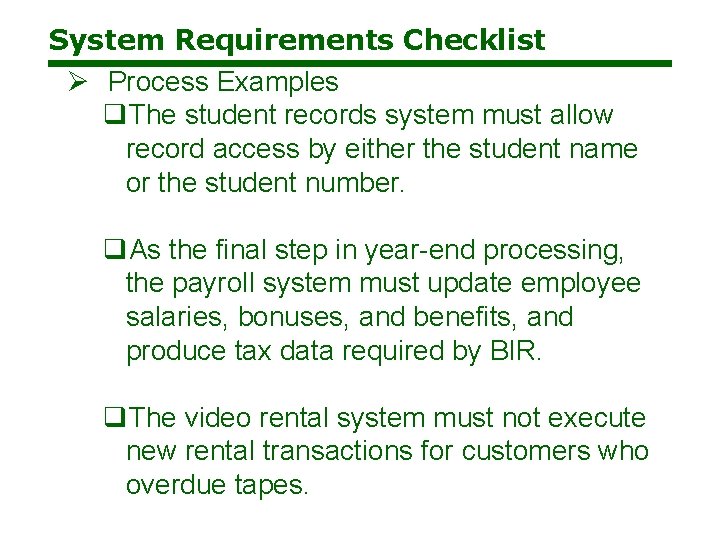
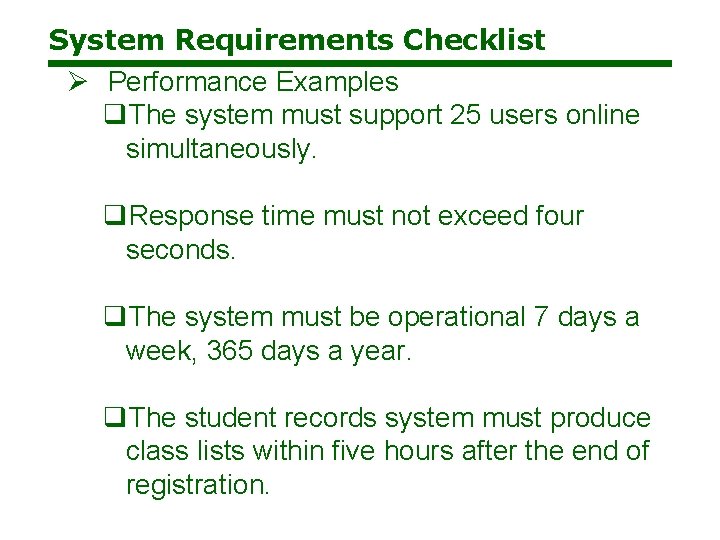
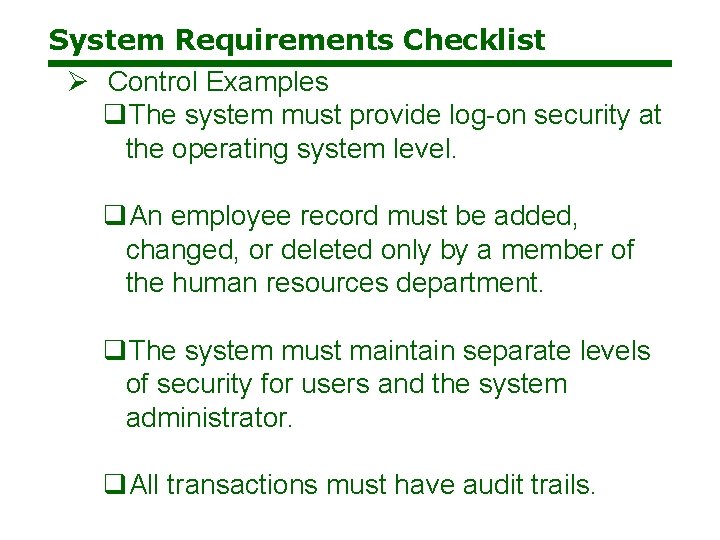
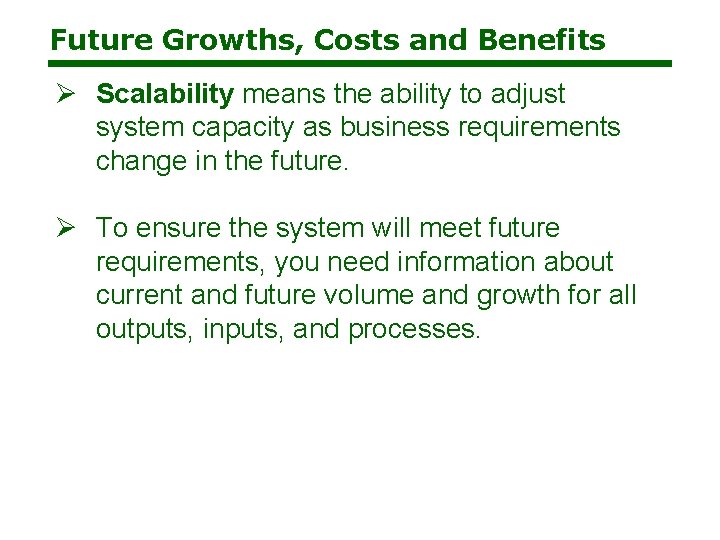
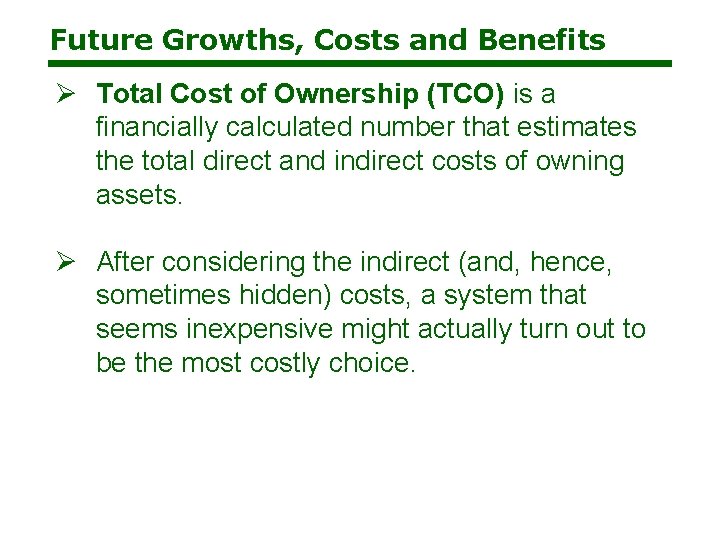

- Slides: 25
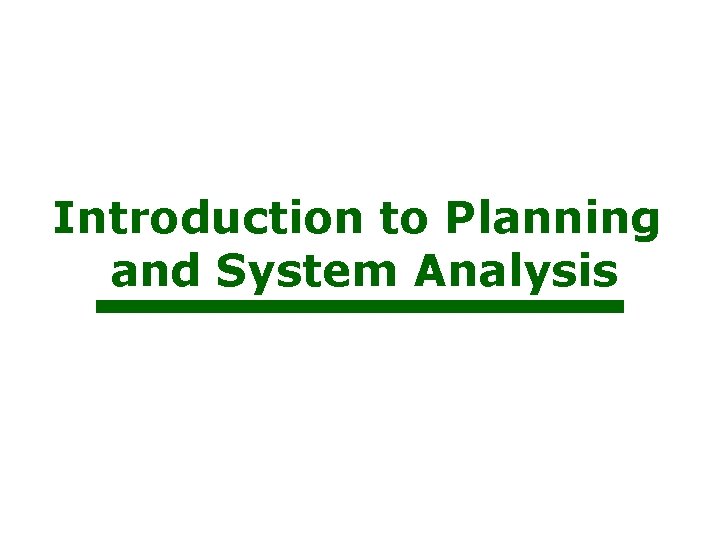
Introduction to Planning and System Analysis
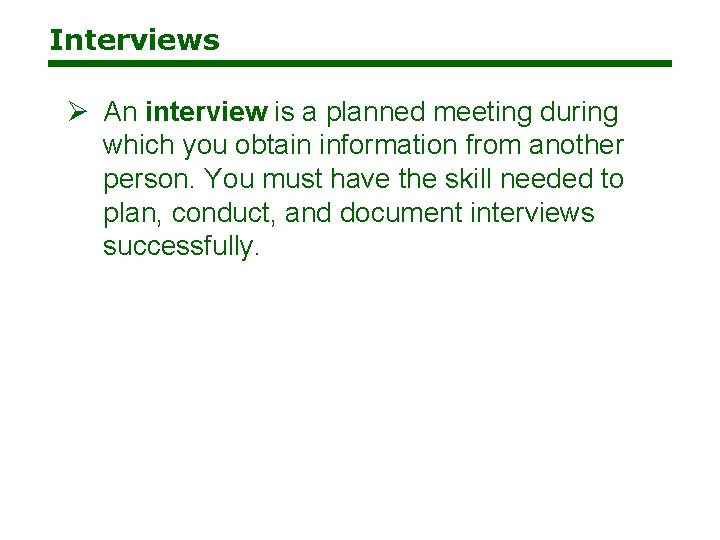
Interviews Ø An interview is a planned meeting during which you obtain information from another person. You must have the skill needed to plan, conduct, and document interviews successfully.
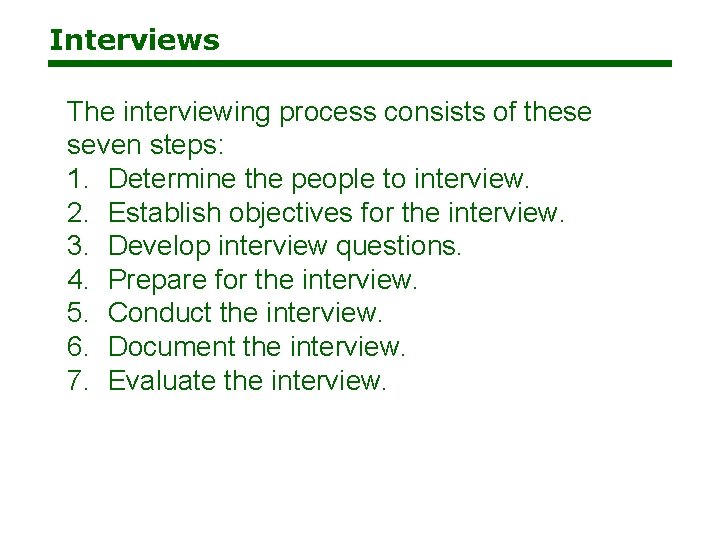
Interviews The interviewing process consists of these seven steps: 1. Determine the people to interview. 2. Establish objectives for the interview. 3. Develop interview questions. 4. Prepare for the interview. 5. Conduct the interview. 6. Document the interview. 7. Evaluate the interview.
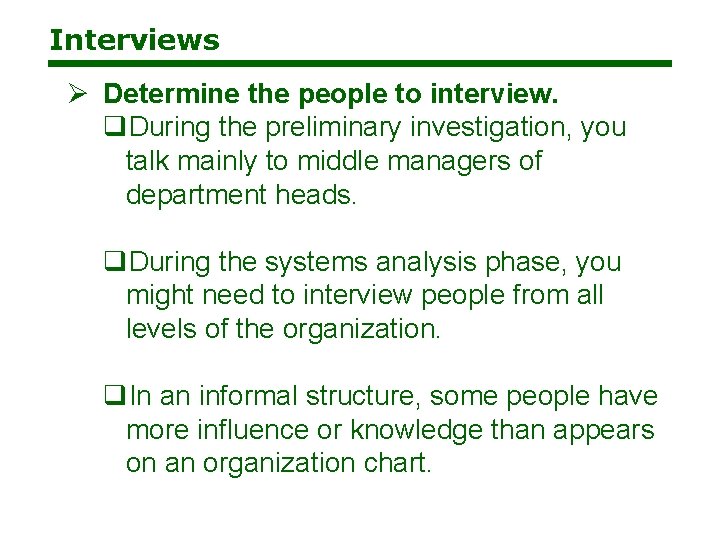
Interviews Ø Determine the people to interview. q. During the preliminary investigation, you talk mainly to middle managers of department heads. q. During the systems analysis phase, you might need to interview people from all levels of the organization. q. In an informal structure, some people have more influence or knowledge than appears on an organization chart.
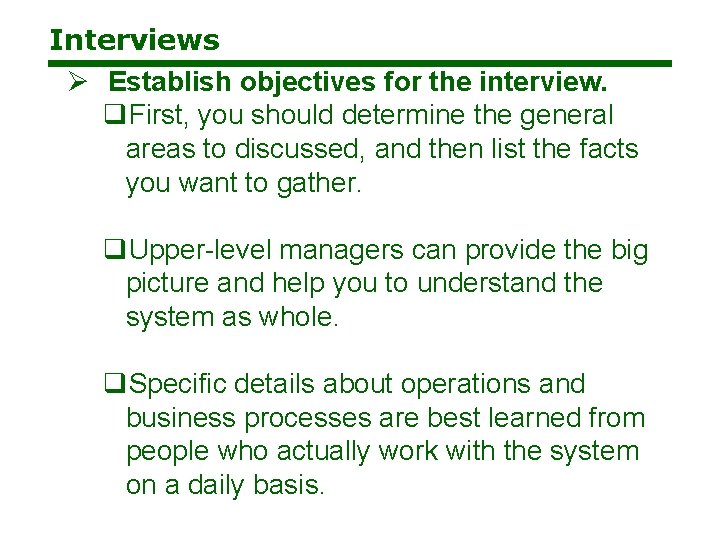
Interviews Ø Establish objectives for the interview. q. First, you should determine the general areas to discussed, and then list the facts you want to gather. q. Upper-level managers can provide the big picture and help you to understand the system as whole. q. Specific details about operations and business processes are best learned from people who actually work with the system on a daily basis.
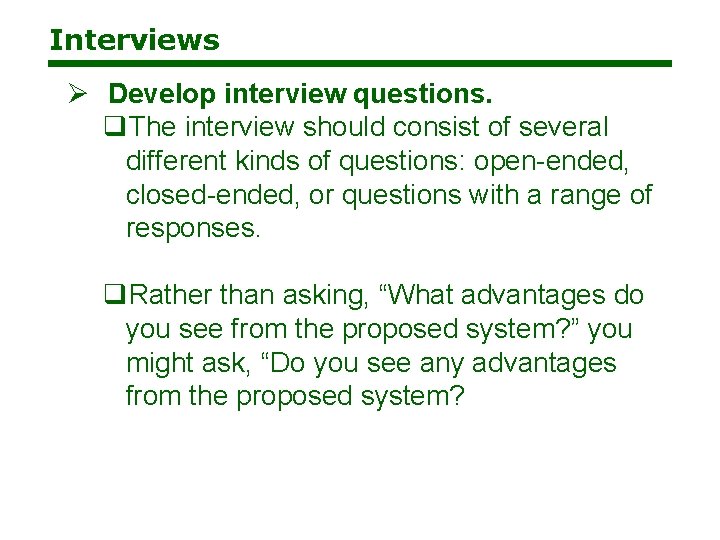
Interviews Ø Develop interview questions. q. The interview should consist of several different kinds of questions: open-ended, closed-ended, or questions with a range of responses. q. Rather than asking, “What advantages do you see from the proposed system? ” you might ask, “Do you see any advantages from the proposed system?
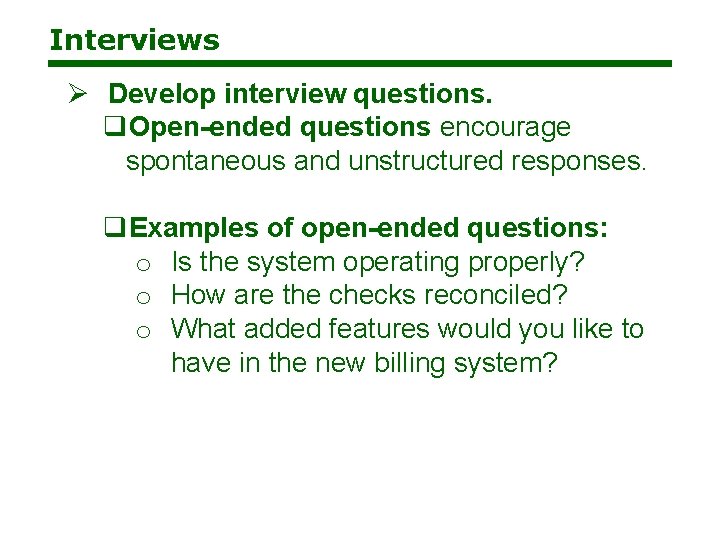
Interviews Ø Develop interview questions. q. Open-ended questions encourage spontaneous and unstructured responses. q. Examples of open-ended questions: o Is the system operating properly? o How are the checks reconciled? o What added features would you like to have in the new billing system?
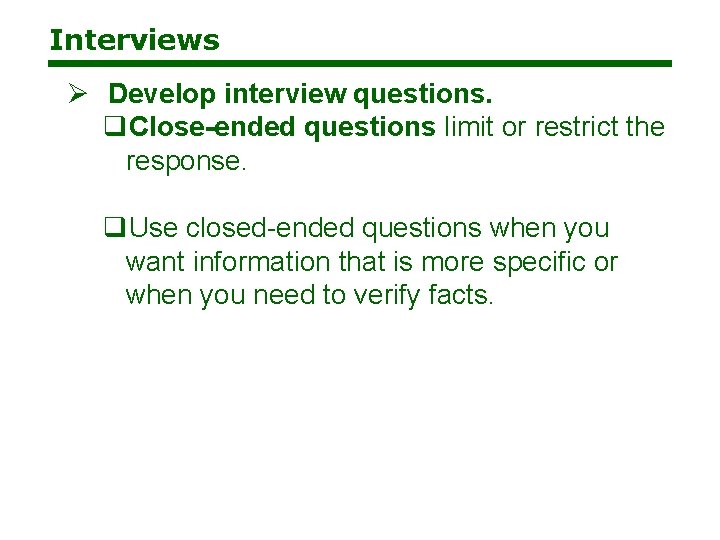
Interviews Ø Develop interview questions. q. Close-ended questions limit or restrict the response. q. Use closed-ended questions when you want information that is more specific or when you need to verify facts.
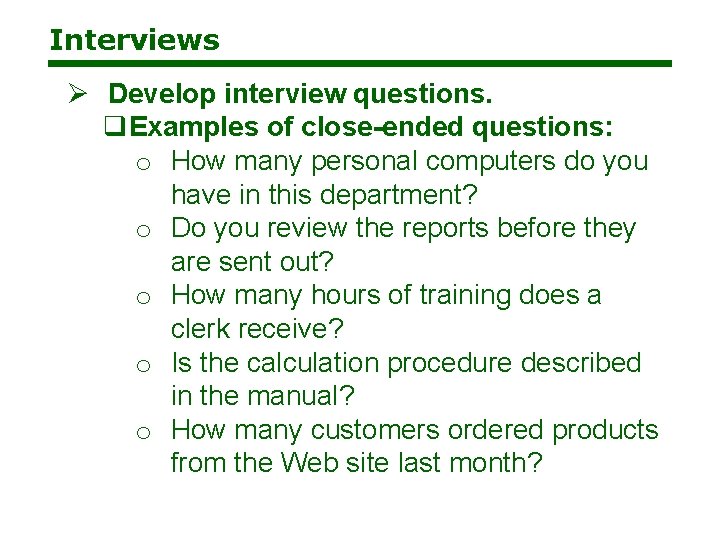
Interviews Ø Develop interview questions. q. Examples of close-ended questions: o How many personal computers do you have in this department? o Do you review the reports before they are sent out? o How many hours of training does a clerk receive? o Is the calculation procedure described in the manual? o How many customers ordered products from the Web site last month?
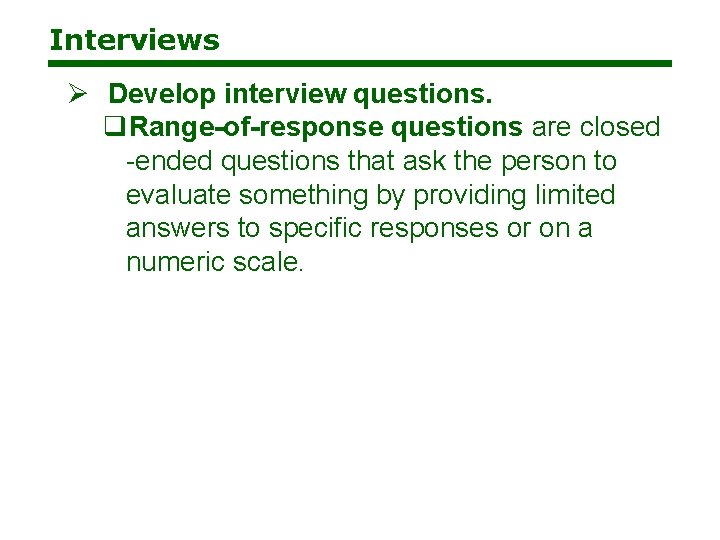
Interviews Ø Develop interview questions. q. Range-of-response questions are closed -ended questions that ask the person to evaluate something by providing limited answers to specific responses or on a numeric scale.
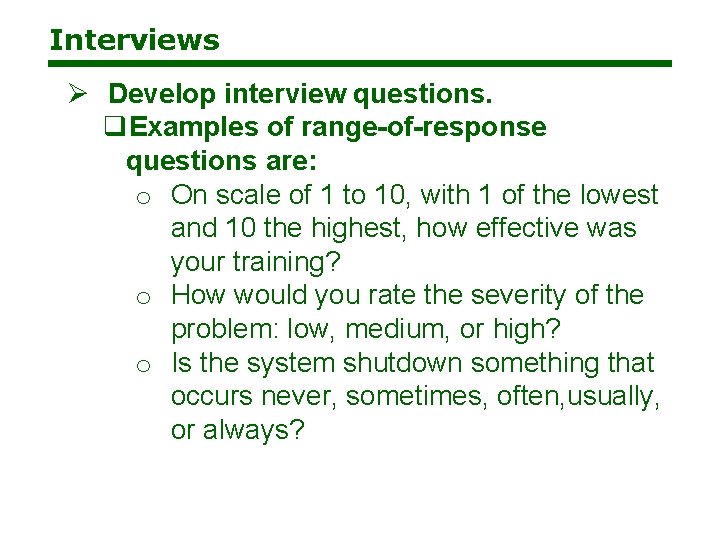
Interviews Ø Develop interview questions. q. Examples of range-of-response questions are: o On scale of 1 to 10, with 1 of the lowest and 10 the highest, how effective was your training? o How would you rate the severity of the problem: low, medium, or high? o Is the system shutdown something that occurs never, sometimes, often, usually, or always?
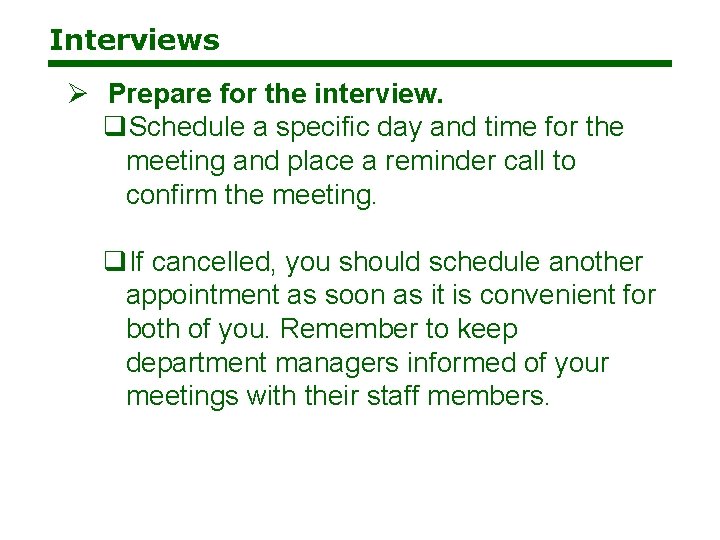
Interviews Ø Prepare for the interview. q. Schedule a specific day and time for the meeting and place a reminder call to confirm the meeting. q. If cancelled, you should schedule another appointment as soon as it is convenient for both of you. Remember to keep department managers informed of your meetings with their staff members.
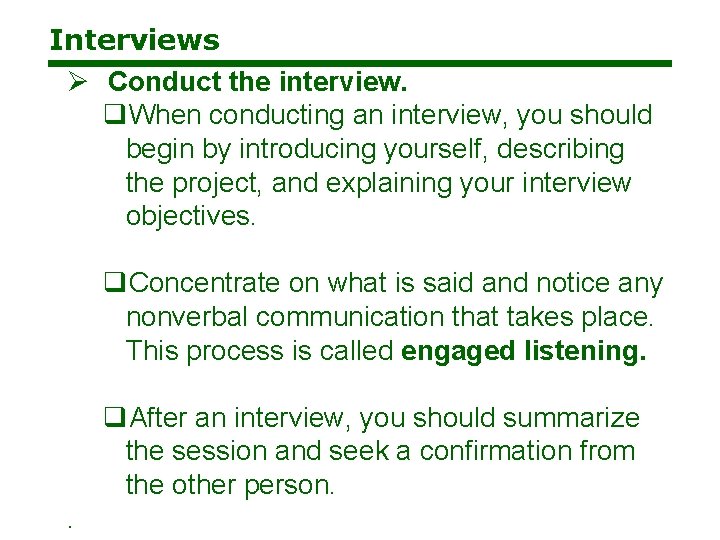
Interviews Ø Conduct the interview. q. When conducting an interview, you should begin by introducing yourself, describing the project, and explaining your interview objectives. q. Concentrate on what is said and notice any nonverbal communication that takes place. This process is called engaged listening. q. After an interview, you should summarize the session and seek a confirmation from the other person. .
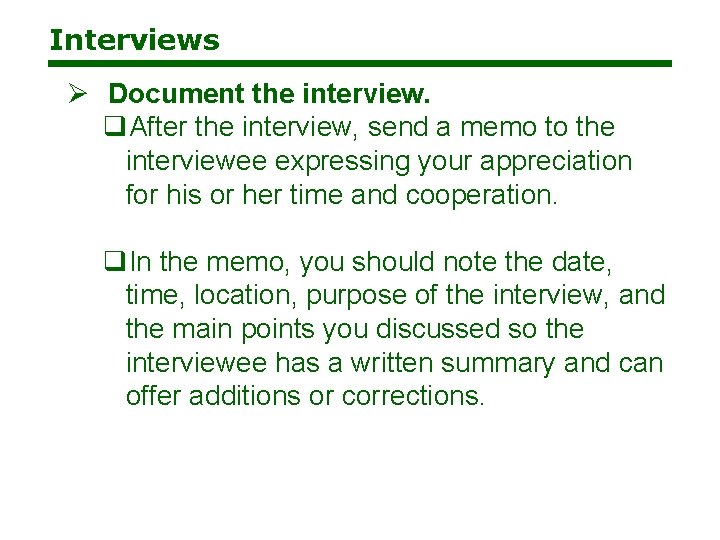
Interviews Ø Document the interview. q. After the interview, send a memo to the interviewee expressing your appreciation for his or her time and cooperation. q. In the memo, you should note the date, time, location, purpose of the interview, and the main points you discussed so the interviewee has a written summary and can offer additions or corrections.
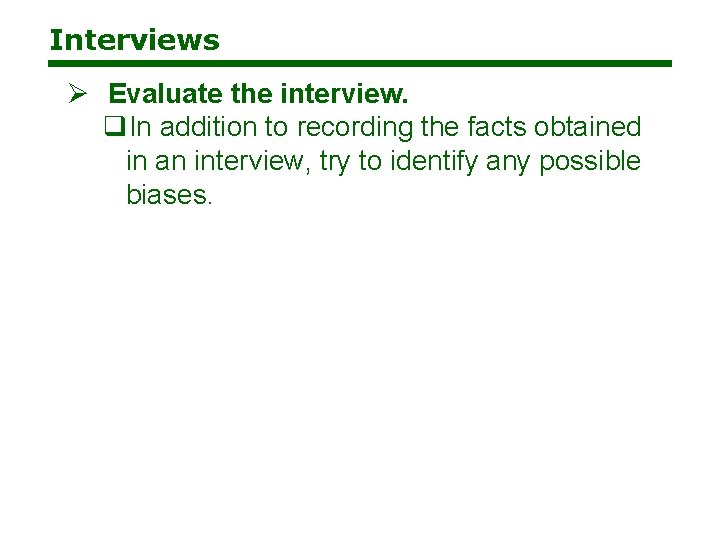
Interviews Ø Evaluate the interview. q. In addition to recording the facts obtained in an interview, try to identify any possible biases.
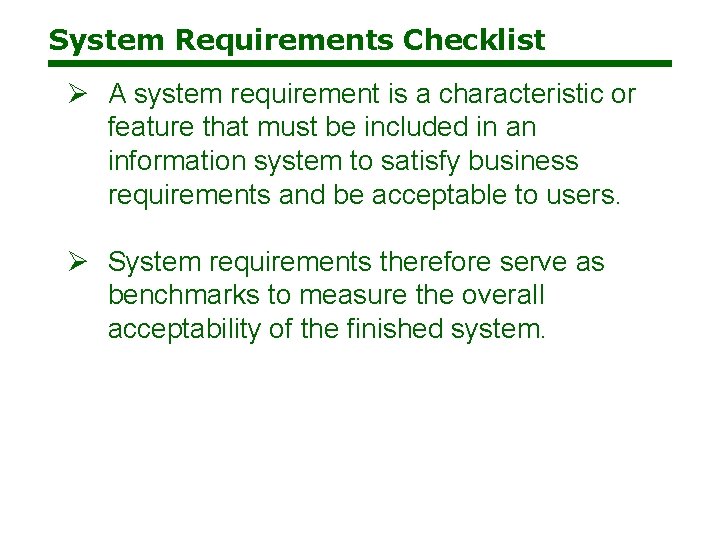
System Requirements Checklist Ø A system requirement is a characteristic or feature that must be included in an information system to satisfy business requirements and be acceptable to users. Ø System requirements therefore serve as benchmarks to measure the overall acceptability of the finished system.
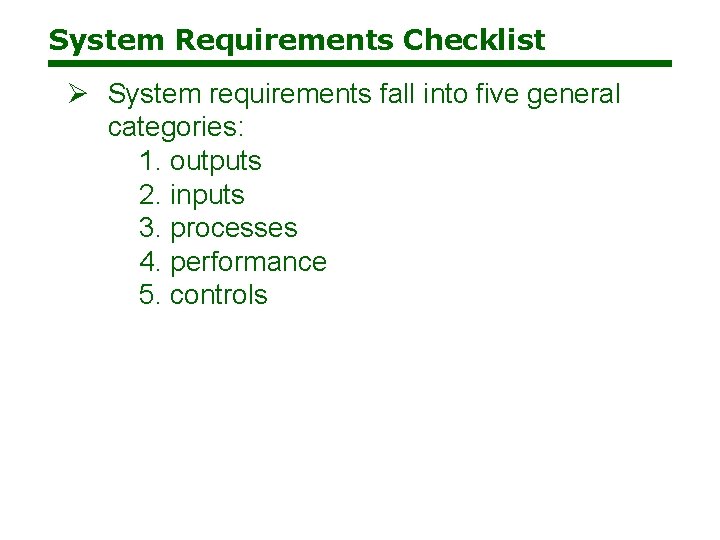
System Requirements Checklist Ø System requirements fall into five general categories: 1. outputs 2. inputs 3. processes 4. performance 5. controls
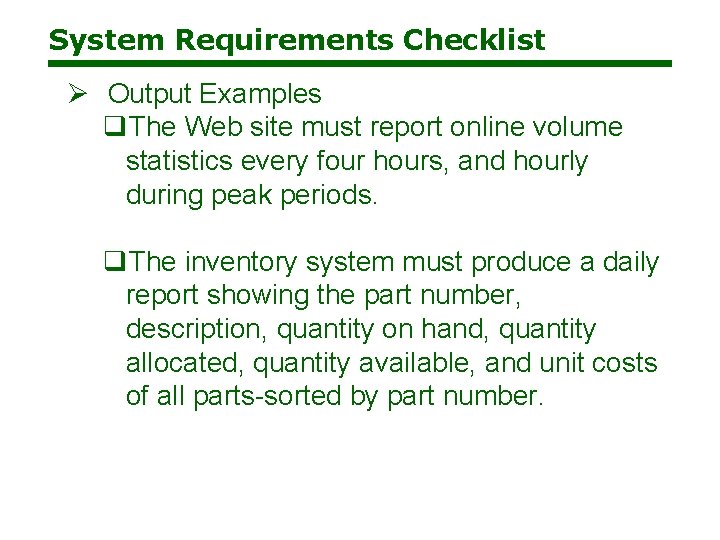
System Requirements Checklist Ø Output Examples q. The Web site must report online volume statistics every four hours, and hourly during peak periods. q. The inventory system must produce a daily report showing the part number, description, quantity on hand, quantity allocated, quantity available, and unit costs of all parts-sorted by part number.
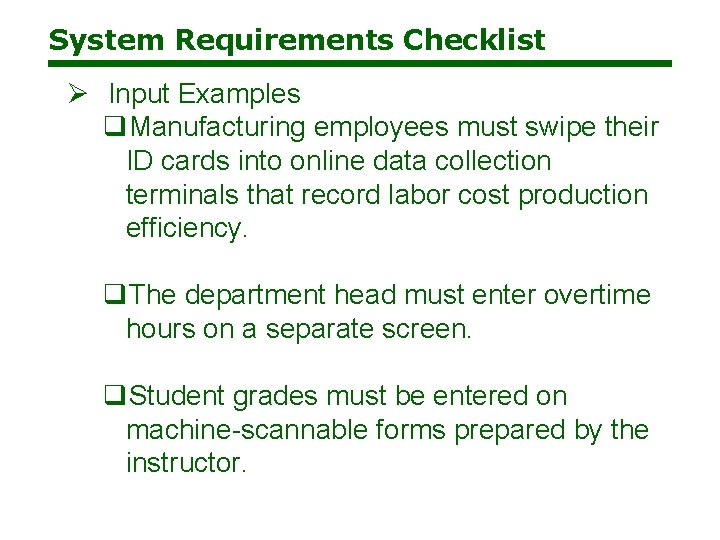
System Requirements Checklist Ø Input Examples q. Manufacturing employees must swipe their ID cards into online data collection terminals that record labor cost production efficiency. q. The department head must enter overtime hours on a separate screen. q. Student grades must be entered on machine-scannable forms prepared by the instructor.
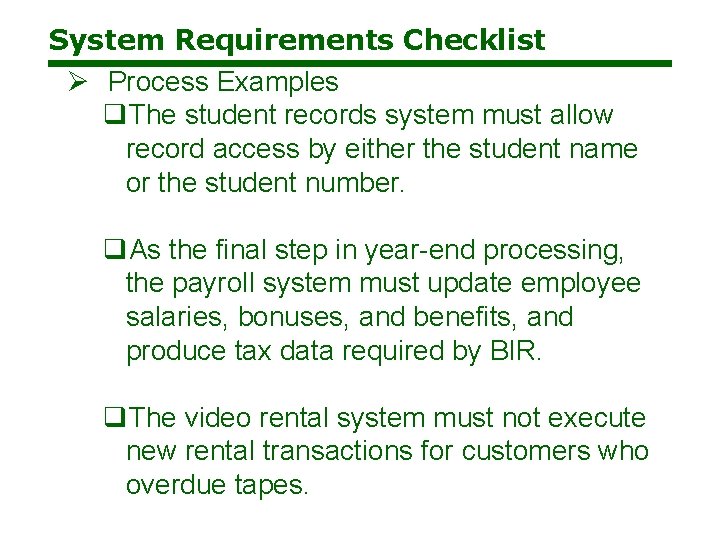
System Requirements Checklist Ø Process Examples q. The student records system must allow record access by either the student name or the student number. q. As the final step in year-end processing, the payroll system must update employee salaries, bonuses, and benefits, and produce tax data required by BIR. q. The video rental system must not execute new rental transactions for customers who overdue tapes.
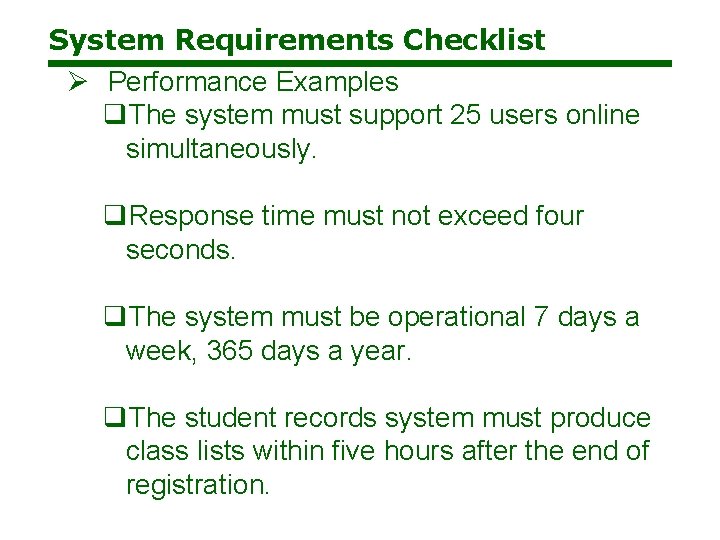
System Requirements Checklist Ø Performance Examples q. The system must support 25 users online simultaneously. q. Response time must not exceed four seconds. q. The system must be operational 7 days a week, 365 days a year. q. The student records system must produce class lists within five hours after the end of registration.
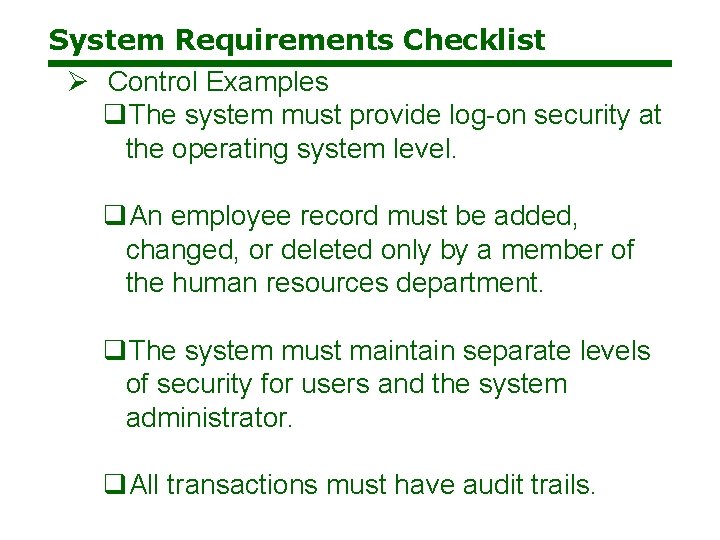
System Requirements Checklist Ø Control Examples q. The system must provide log-on security at the operating system level. q. An employee record must be added, changed, or deleted only by a member of the human resources department. q. The system must maintain separate levels of security for users and the system administrator. q. All transactions must have audit trails.
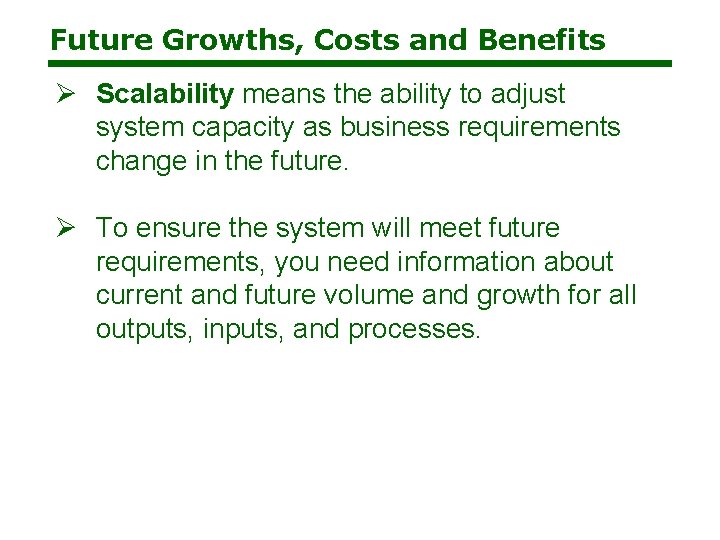
Future Growths, Costs and Benefits Ø Scalability means the ability to adjust system capacity as business requirements change in the future. Ø To ensure the system will meet future requirements, you need information about current and future volume and growth for all outputs, inputs, and processes.
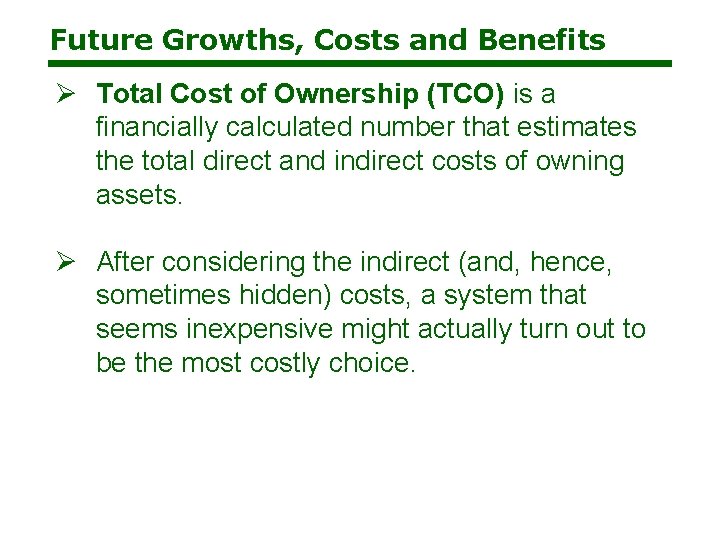
Future Growths, Costs and Benefits Ø Total Cost of Ownership (TCO) is a financially calculated number that estimates the total direct and indirect costs of owning assets. Ø After considering the indirect (and, hence, sometimes hidden) costs, a system that seems inexpensive might actually turn out to be the most costly choice.

QUESTIONS AND COMMENTS ?