Introduction to Microcontrollers Anurag Dwivedi Lecture Structure Things
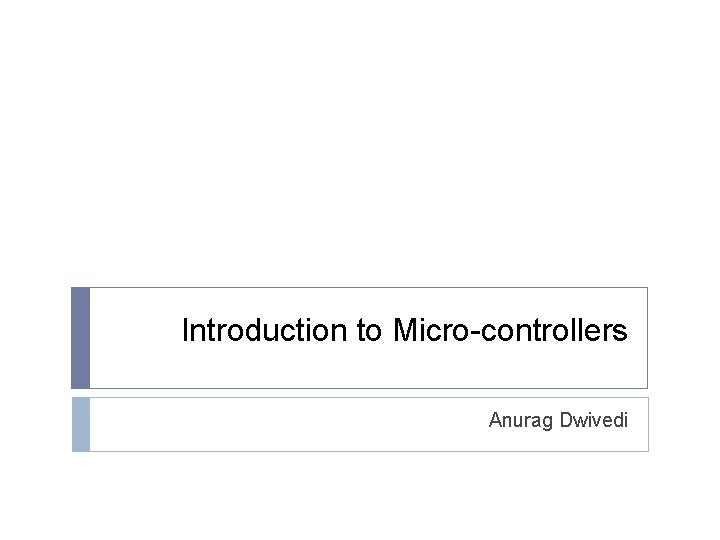
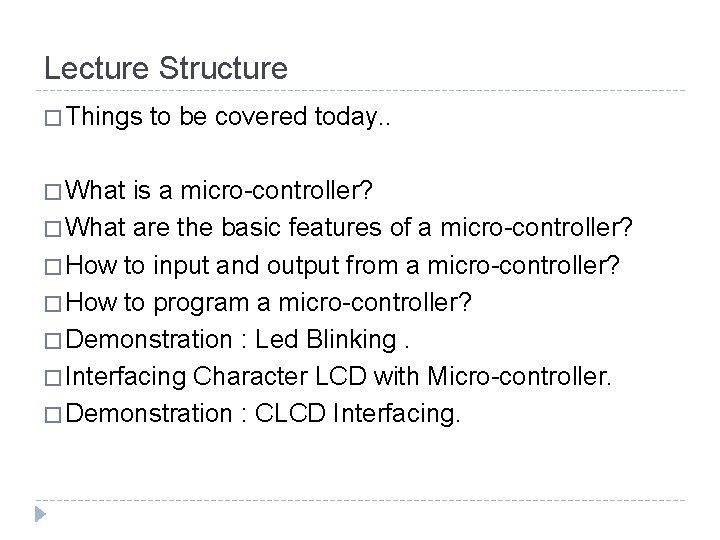
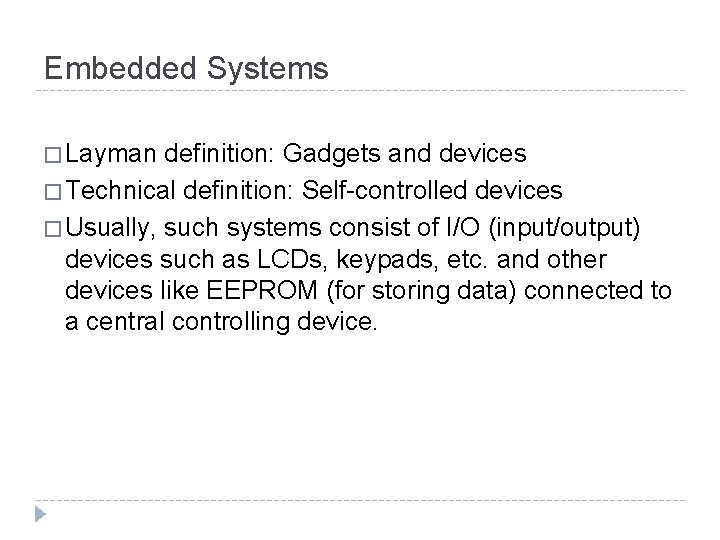
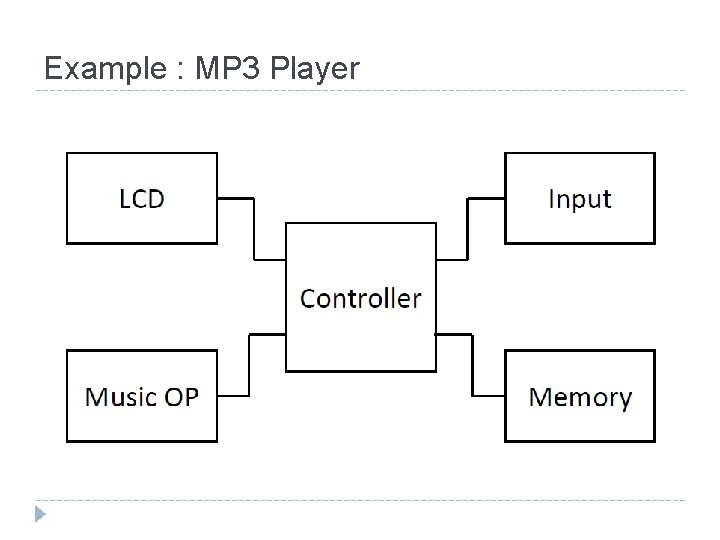
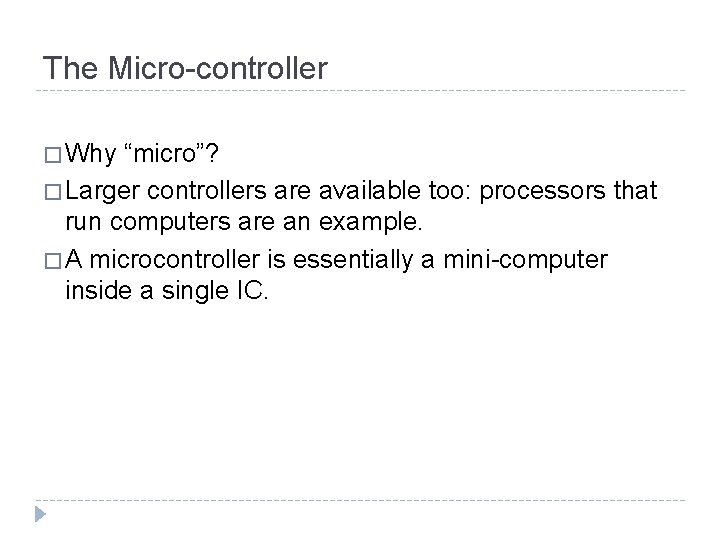
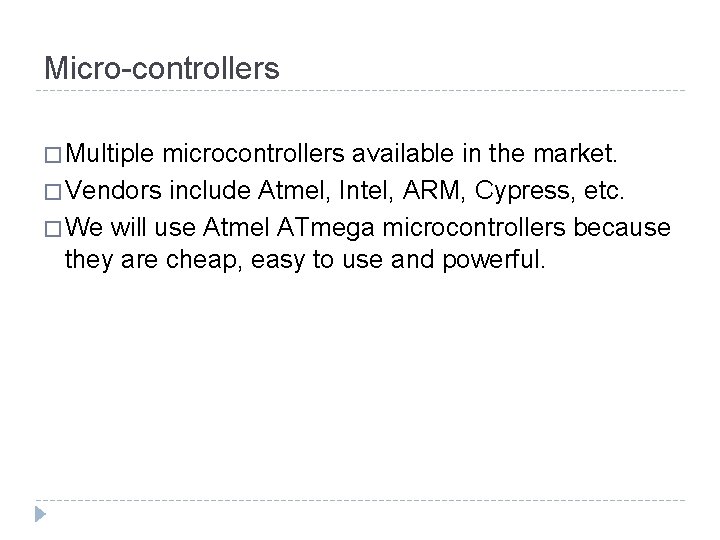
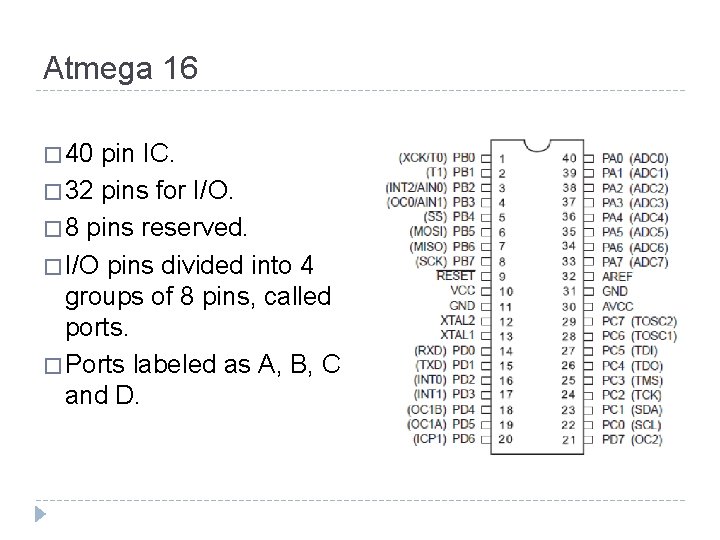
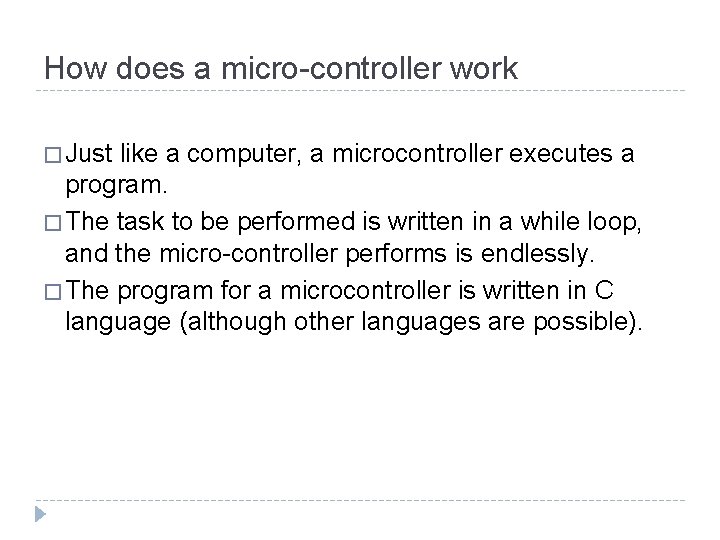
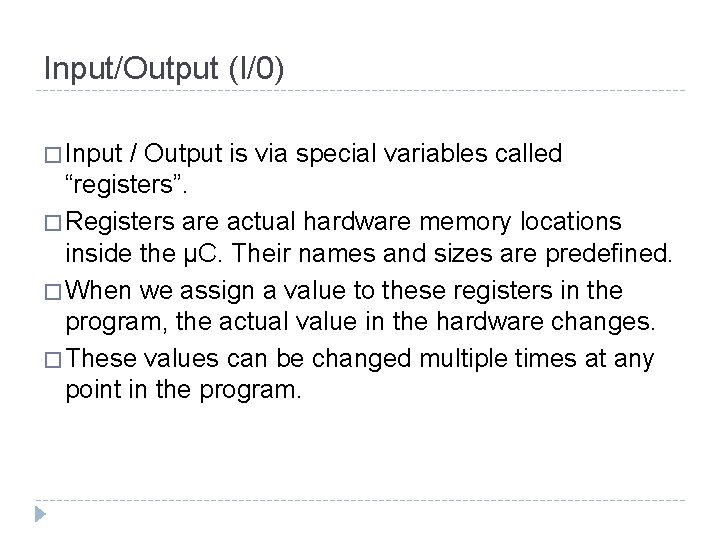
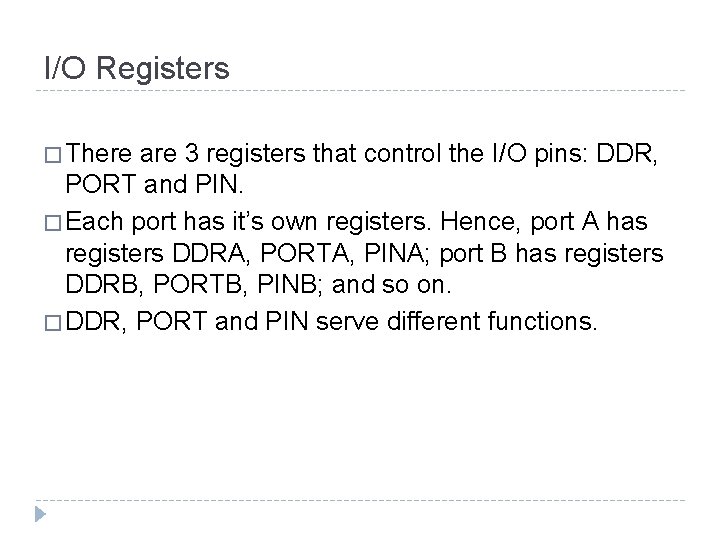
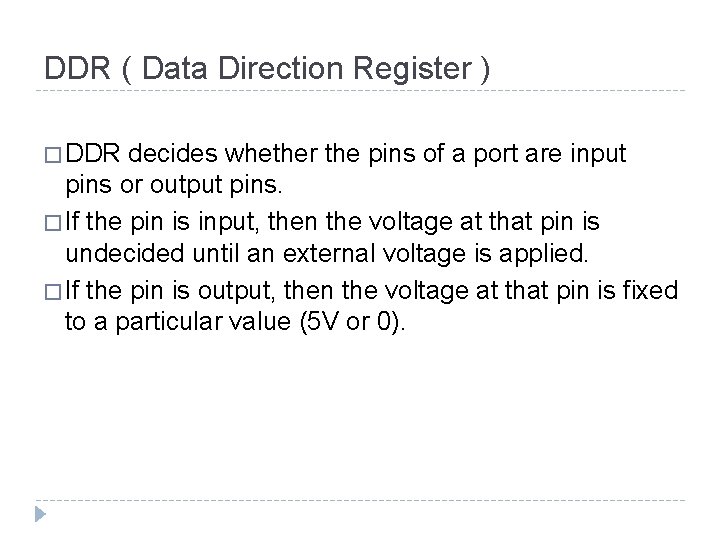
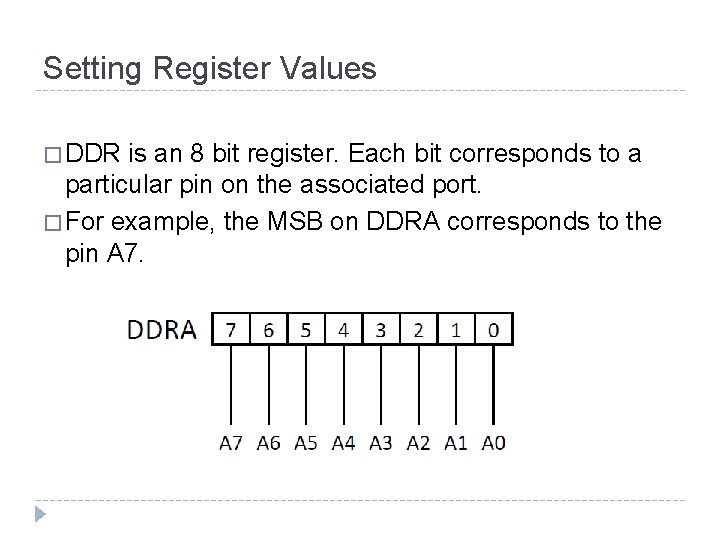
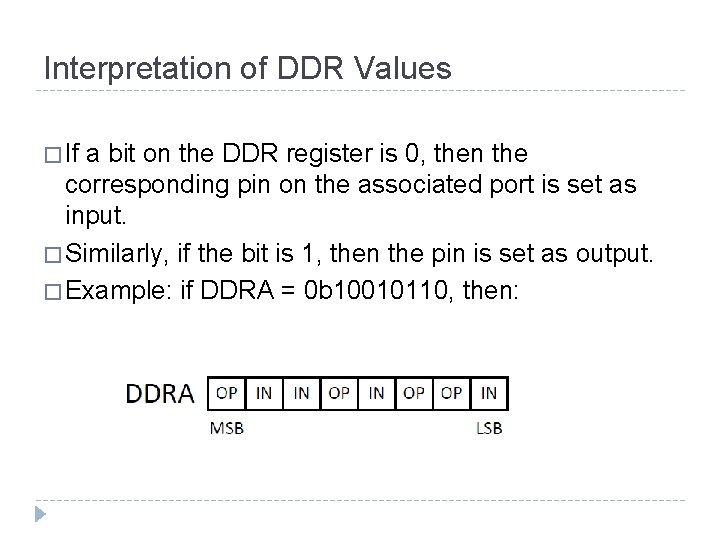
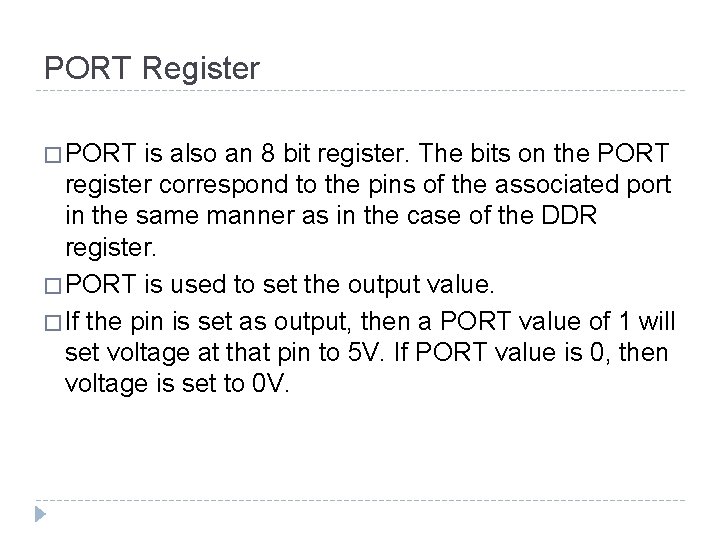
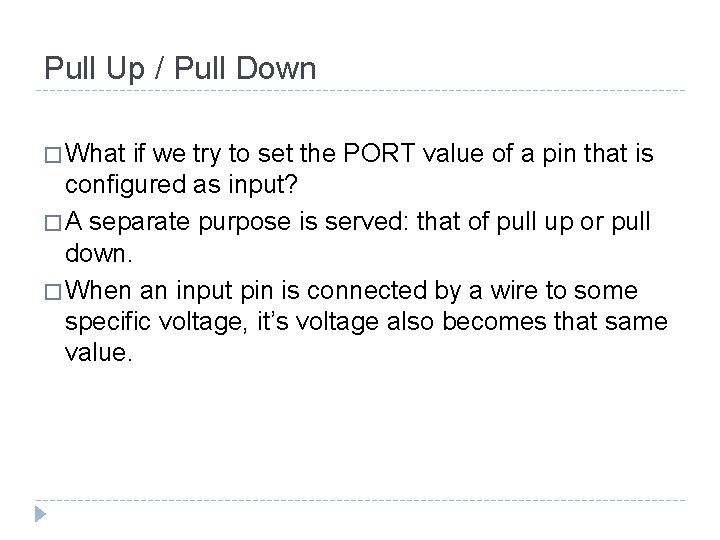
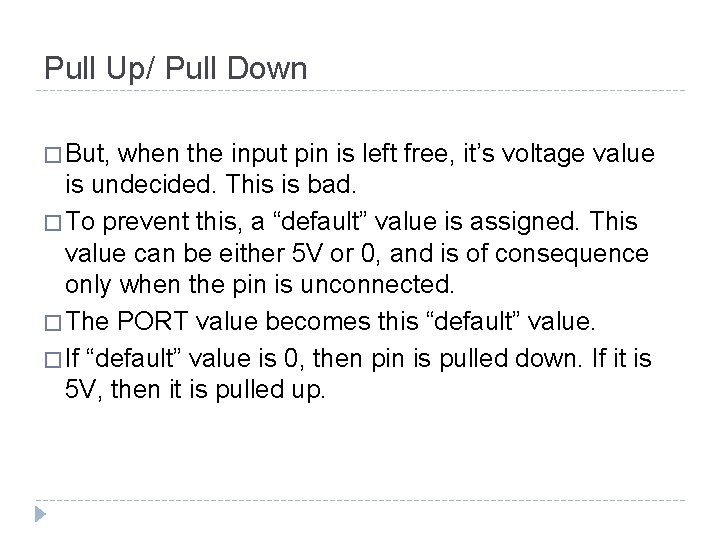
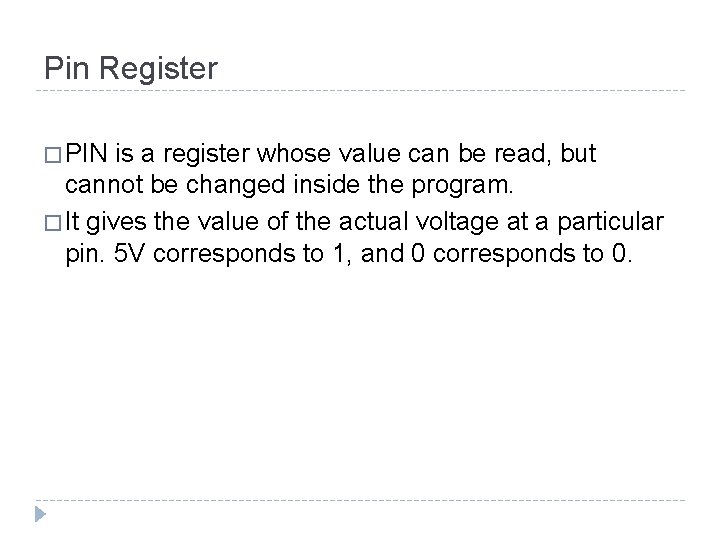
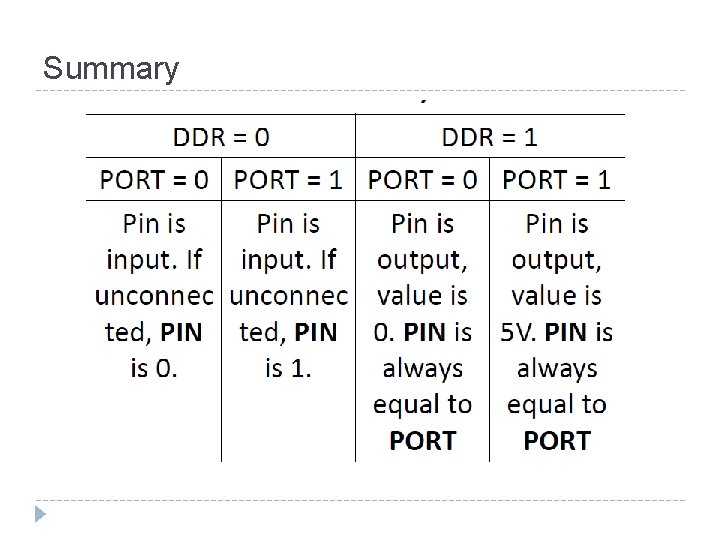
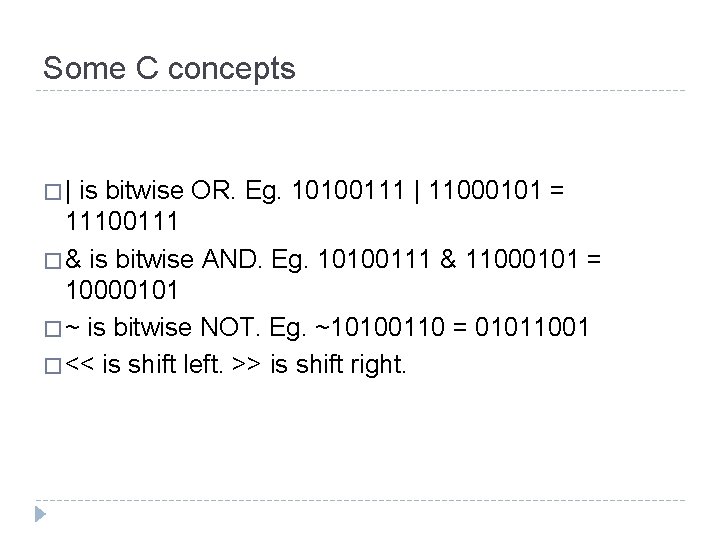
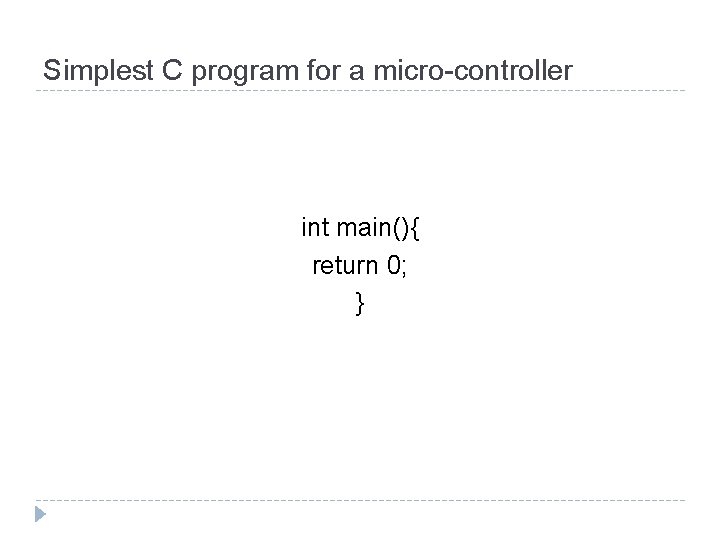
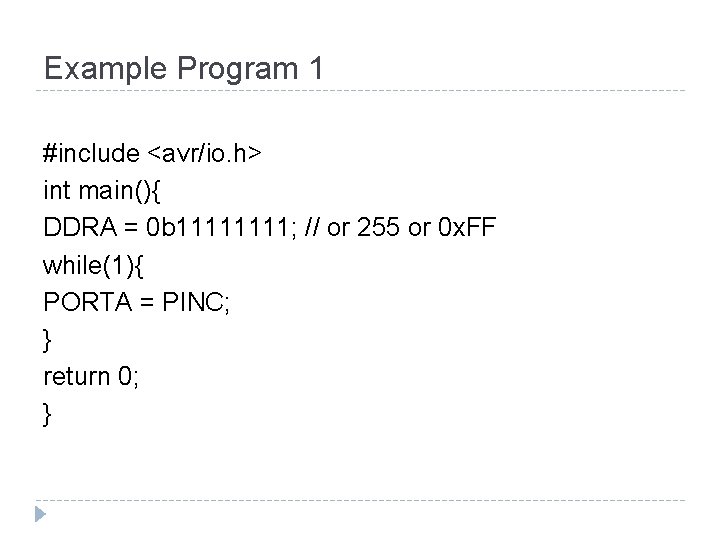
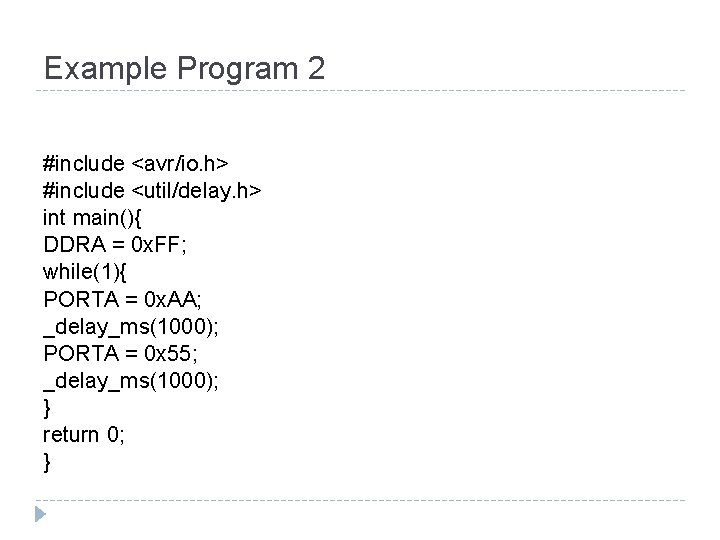
- Slides: 22
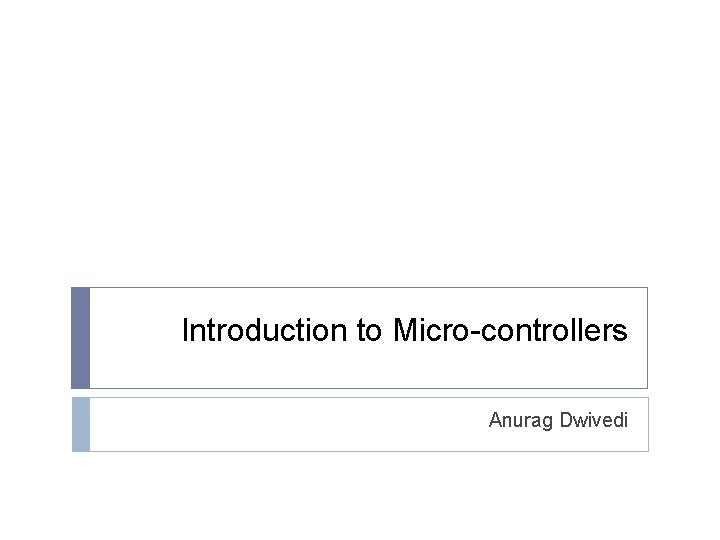
Introduction to Micro-controllers Anurag Dwivedi
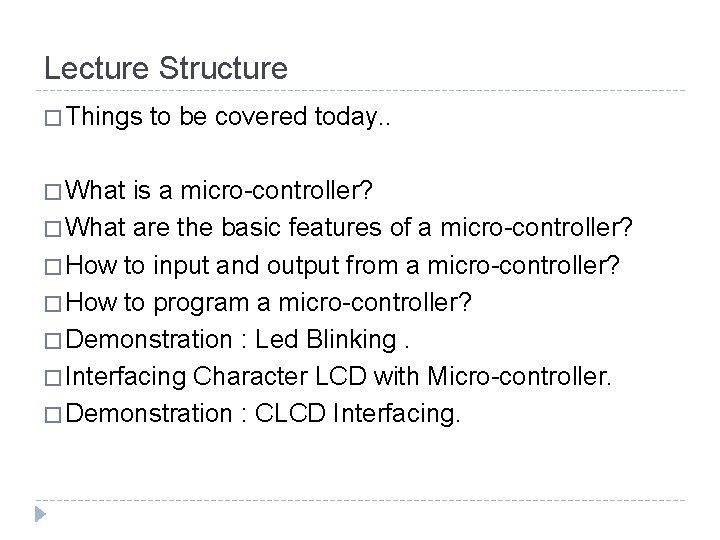
Lecture Structure � Things � What to be covered today. . is a micro-controller? � What are the basic features of a micro-controller? � How to input and output from a micro-controller? � How to program a micro-controller? � Demonstration : Led Blinking. � Interfacing Character LCD with Micro-controller. � Demonstration : CLCD Interfacing.
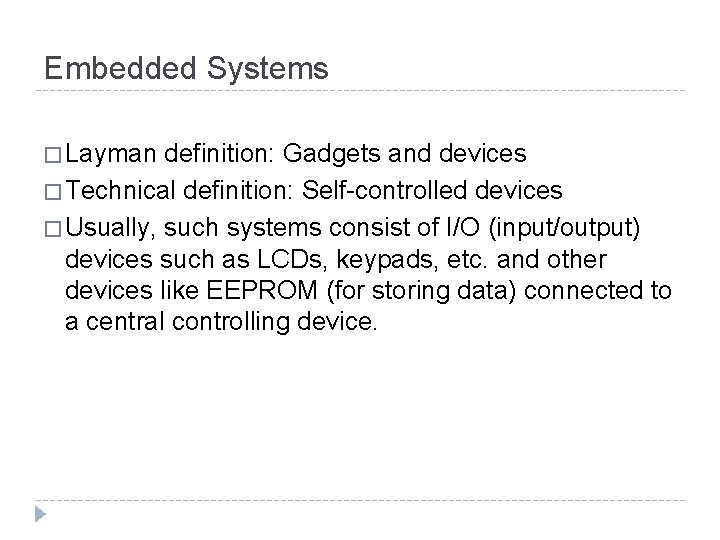
Embedded Systems � Layman definition: Gadgets and devices � Technical definition: Self-controlled devices � Usually, such systems consist of I/O (input/output) devices such as LCDs, keypads, etc. and other devices like EEPROM (for storing data) connected to a central controlling device.
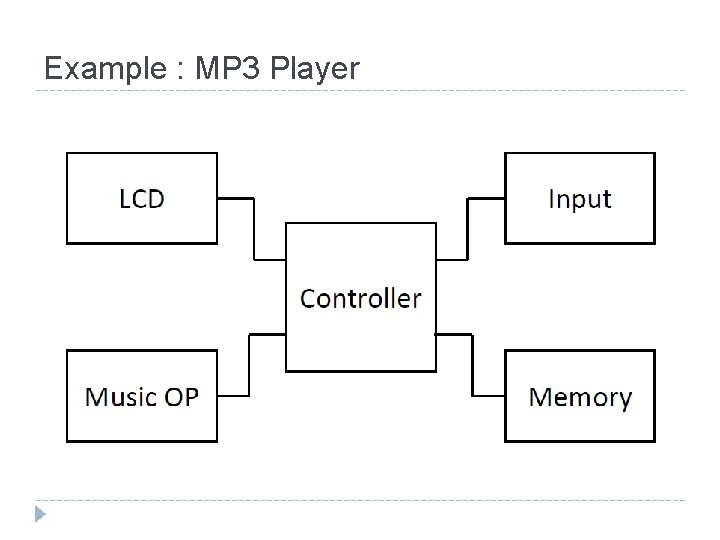
Example : MP 3 Player
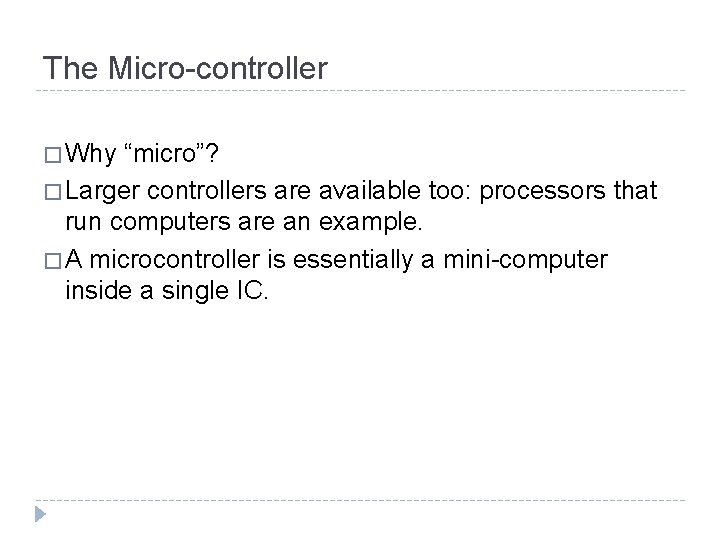
The Micro-controller � Why “micro”? � Larger controllers are available too: processors that run computers are an example. � A microcontroller is essentially a mini-computer inside a single IC.
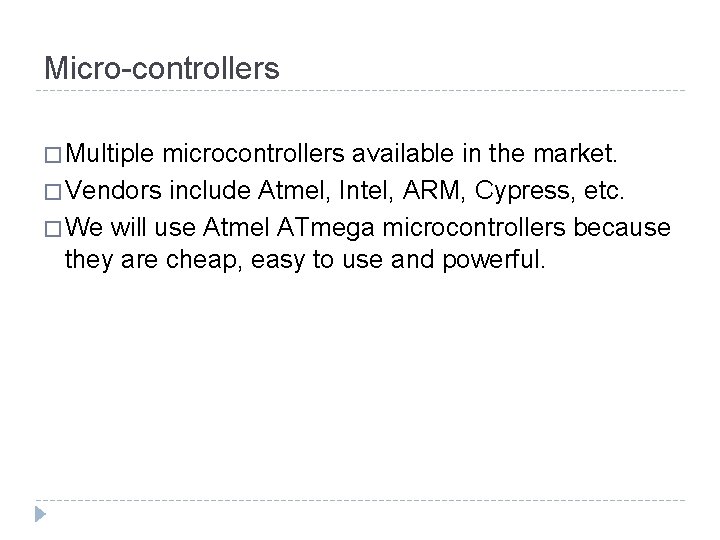
Micro-controllers � Multiple microcontrollers available in the market. � Vendors include Atmel, Intel, ARM, Cypress, etc. � We will use Atmel ATmega microcontrollers because they are cheap, easy to use and powerful.
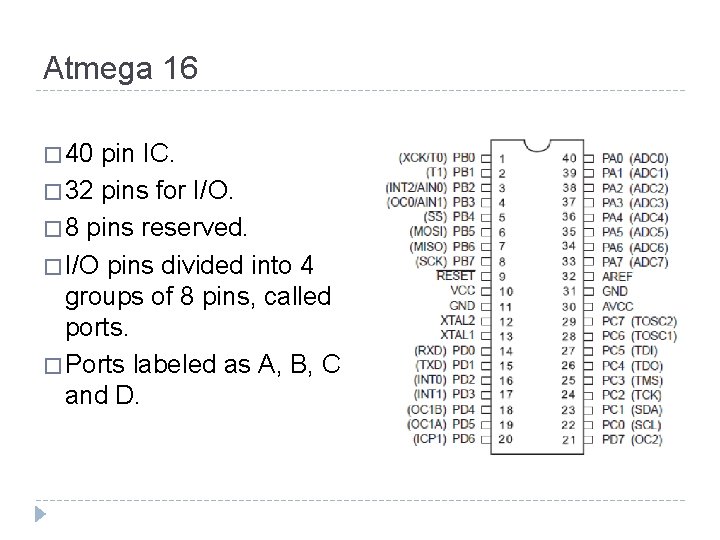
Atmega 16 � 40 pin IC. � 32 pins for I/O. � 8 pins reserved. � I/O pins divided into 4 groups of 8 pins, called ports. � Ports labeled as A, B, C and D.
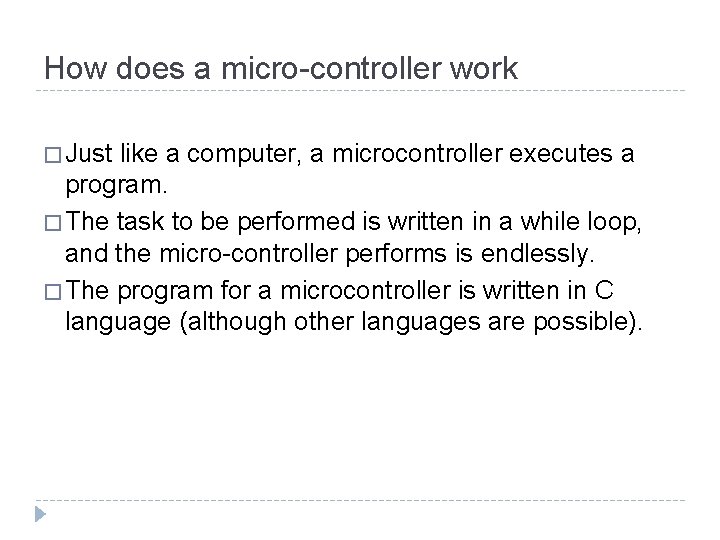
How does a micro-controller work � Just like a computer, a microcontroller executes a program. � The task to be performed is written in a while loop, and the micro-controller performs is endlessly. � The program for a microcontroller is written in C language (although other languages are possible).
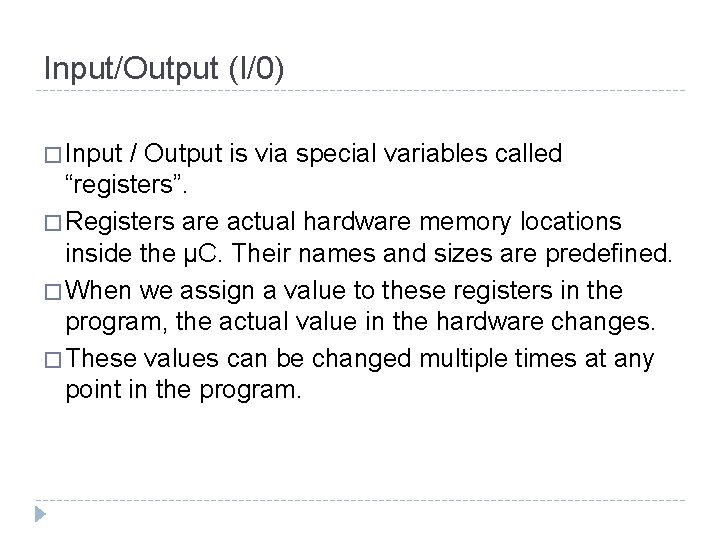
Input/Output (I/0) � Input / Output is via special variables called “registers”. � Registers are actual hardware memory locations inside the μC. Their names and sizes are predefined. � When we assign a value to these registers in the program, the actual value in the hardware changes. � These values can be changed multiple times at any point in the program.
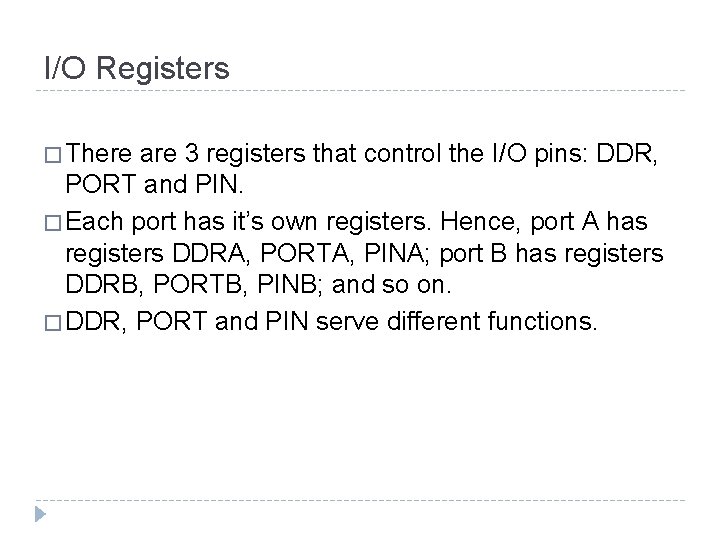
I/O Registers � There are 3 registers that control the I/O pins: DDR, PORT and PIN. � Each port has it’s own registers. Hence, port A has registers DDRA, PORTA, PINA; port B has registers DDRB, PORTB, PINB; and so on. � DDR, PORT and PIN serve different functions.
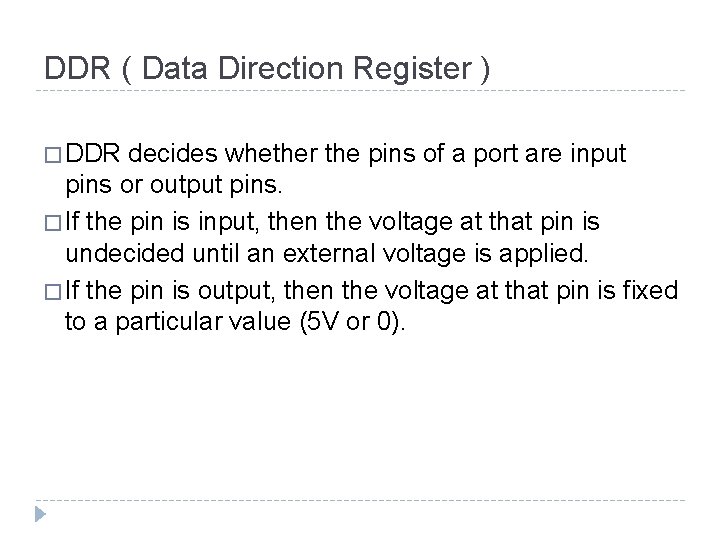
DDR ( Data Direction Register ) � DDR decides whether the pins of a port are input pins or output pins. � If the pin is input, then the voltage at that pin is undecided until an external voltage is applied. � If the pin is output, then the voltage at that pin is fixed to a particular value (5 V or 0).
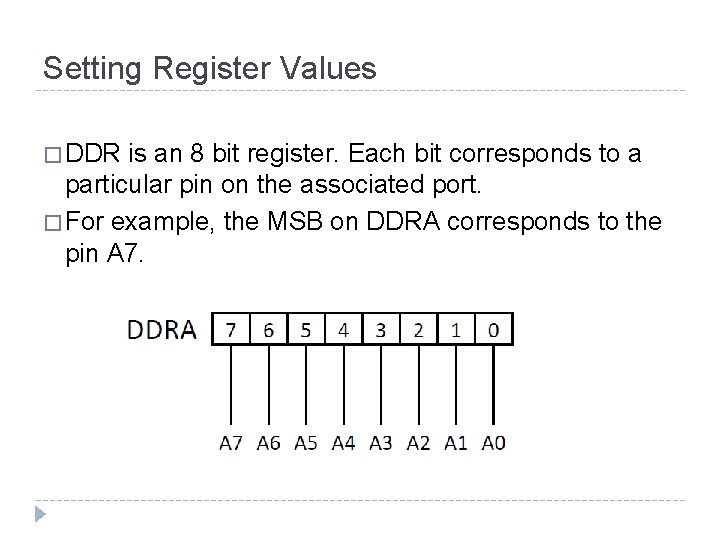
Setting Register Values � DDR is an 8 bit register. Each bit corresponds to a particular pin on the associated port. � For example, the MSB on DDRA corresponds to the pin A 7.
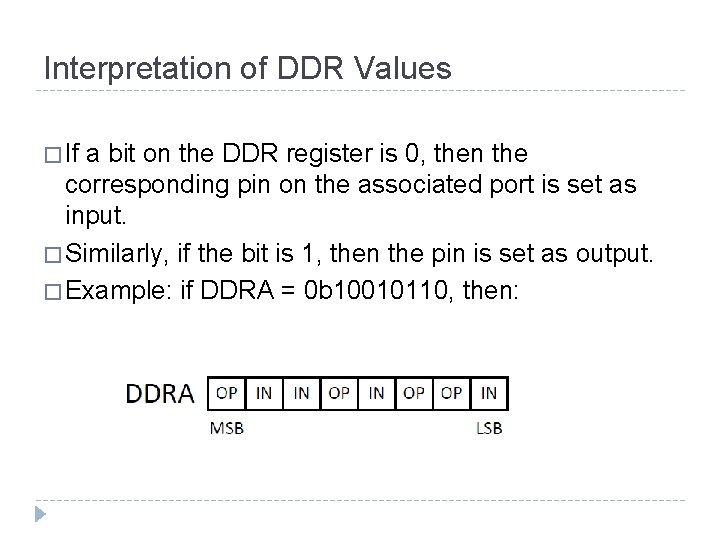
Interpretation of DDR Values � If a bit on the DDR register is 0, then the corresponding pin on the associated port is set as input. � Similarly, if the bit is 1, then the pin is set as output. � Example: if DDRA = 0 b 10010110, then:
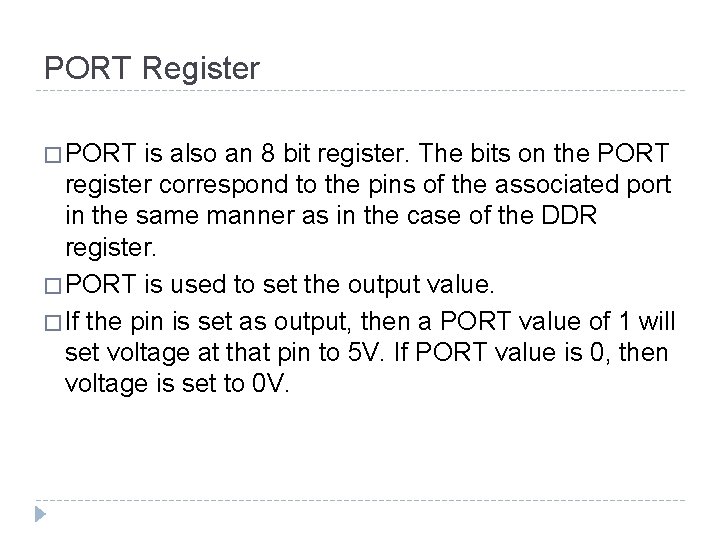
PORT Register � PORT is also an 8 bit register. The bits on the PORT register correspond to the pins of the associated port in the same manner as in the case of the DDR register. � PORT is used to set the output value. � If the pin is set as output, then a PORT value of 1 will set voltage at that pin to 5 V. If PORT value is 0, then voltage is set to 0 V.
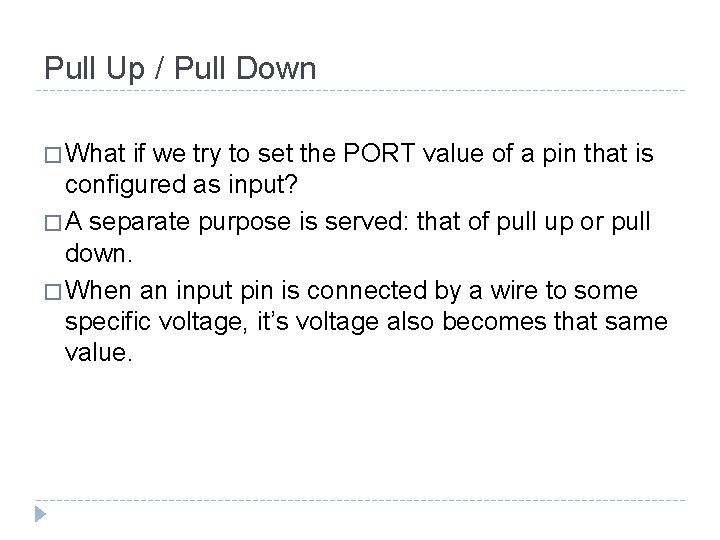
Pull Up / Pull Down � What if we try to set the PORT value of a pin that is configured as input? � A separate purpose is served: that of pull up or pull down. � When an input pin is connected by a wire to some specific voltage, it’s voltage also becomes that same value.
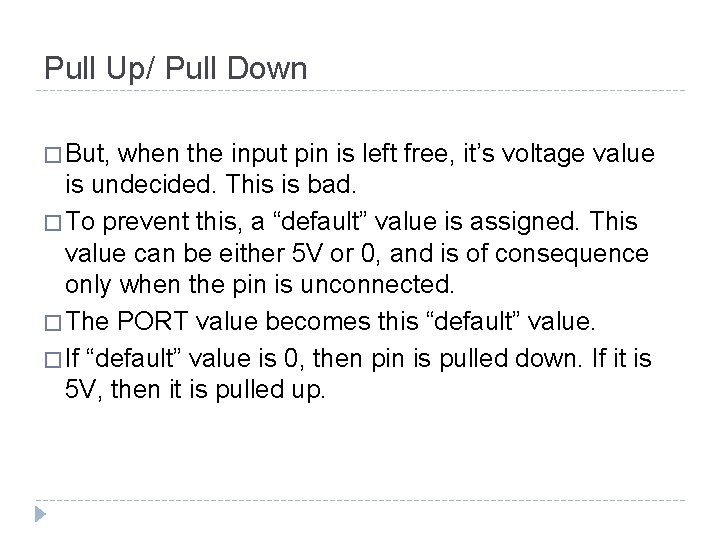
Pull Up/ Pull Down � But, when the input pin is left free, it’s voltage value is undecided. This is bad. � To prevent this, a “default” value is assigned. This value can be either 5 V or 0, and is of consequence only when the pin is unconnected. � The PORT value becomes this “default” value. � If “default” value is 0, then pin is pulled down. If it is 5 V, then it is pulled up.
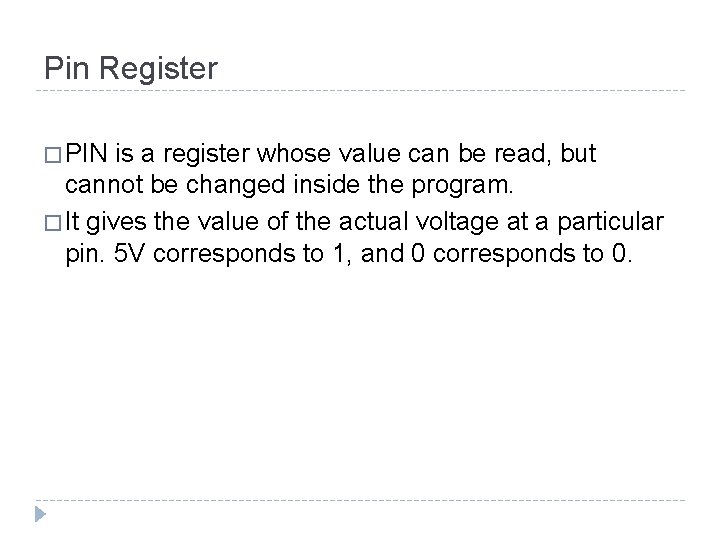
Pin Register � PIN is a register whose value can be read, but cannot be changed inside the program. � It gives the value of the actual voltage at a particular pin. 5 V corresponds to 1, and 0 corresponds to 0.
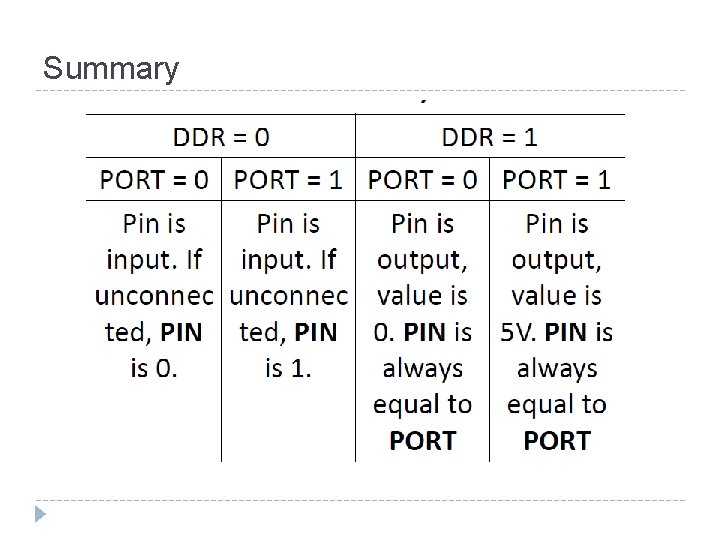
Summary
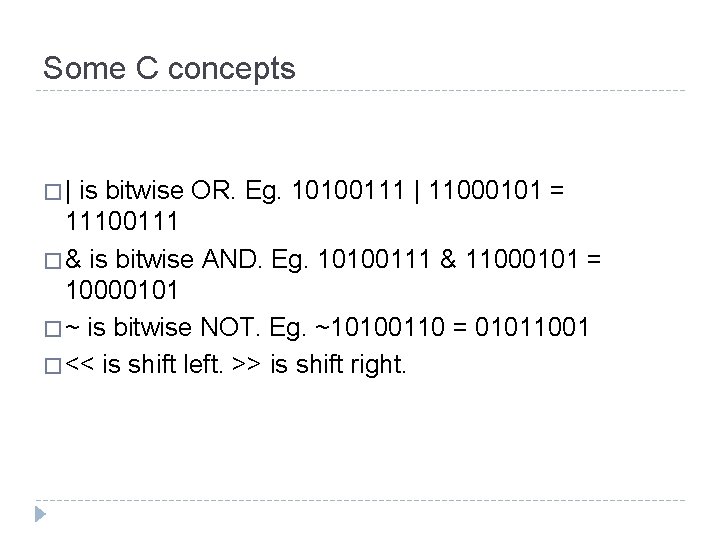
Some C concepts �| is bitwise OR. Eg. 10100111 | 11000101 = 11100111 � & is bitwise AND. Eg. 10100111 & 11000101 = 10000101 � ~ is bitwise NOT. Eg. ~10100110 = 01011001 � << is shift left. >> is shift right.
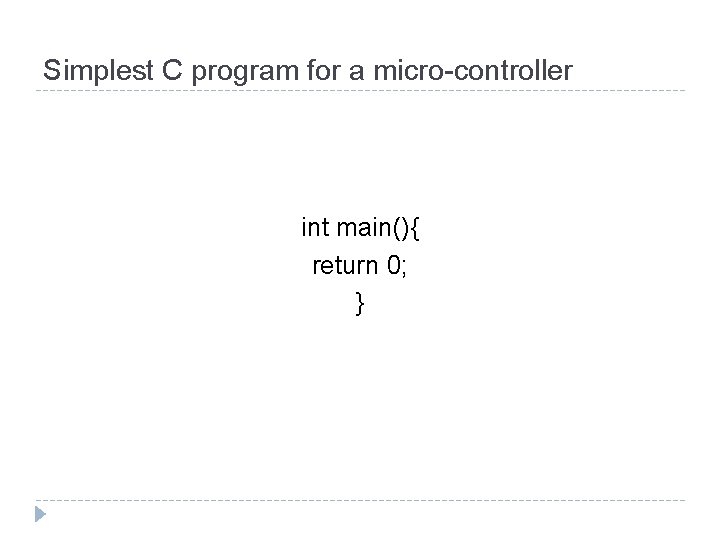
Simplest C program for a micro-controller int main(){ return 0; }
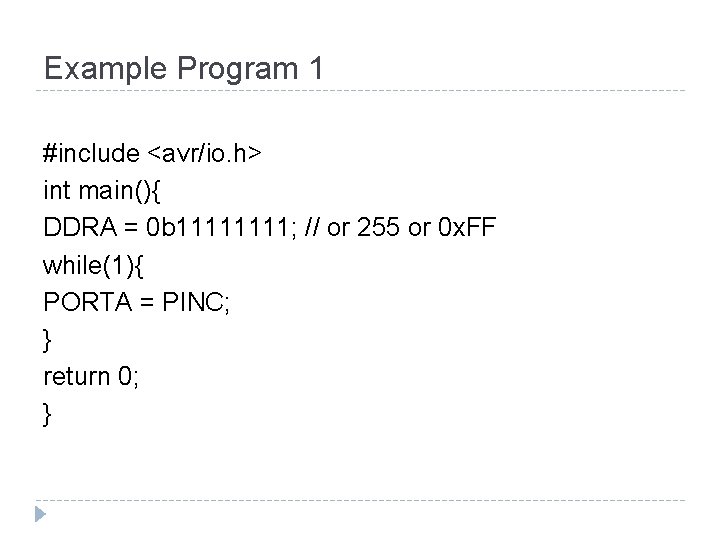
Example Program 1 #include <avr/io. h> int main(){ DDRA = 0 b 1111; // or 255 or 0 x. FF while(1){ PORTA = PINC; } return 0; }
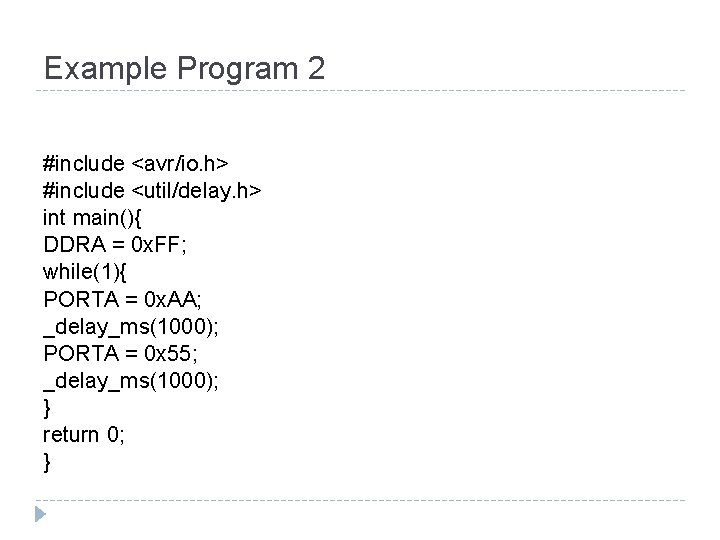
Example Program 2 #include <avr/io. h> #include <util/delay. h> int main(){ DDRA = 0 x. FF; while(1){ PORTA = 0 x. AA; _delay_ms(1000); PORTA = 0 x 55; _delay_ms(1000); } return 0; }