Integrated Machine Tool Simulation Verification Workshop Machine Tool
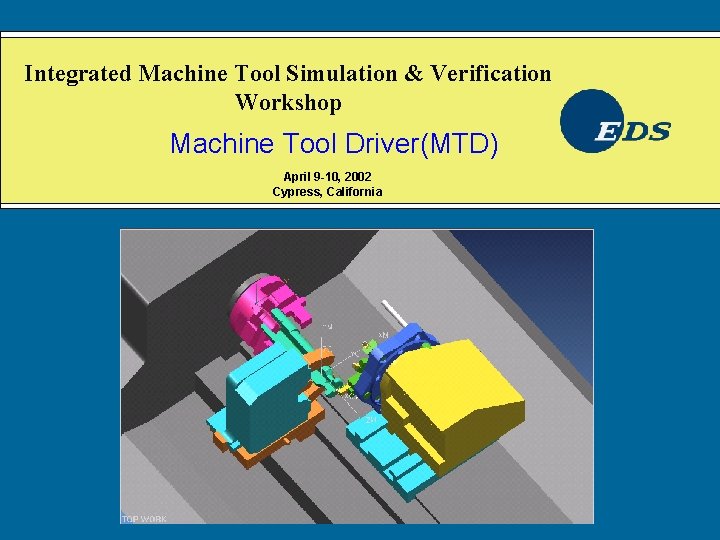
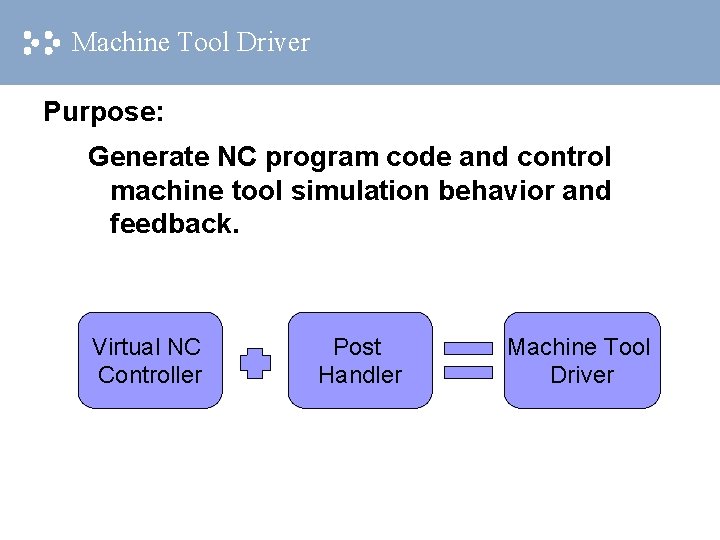
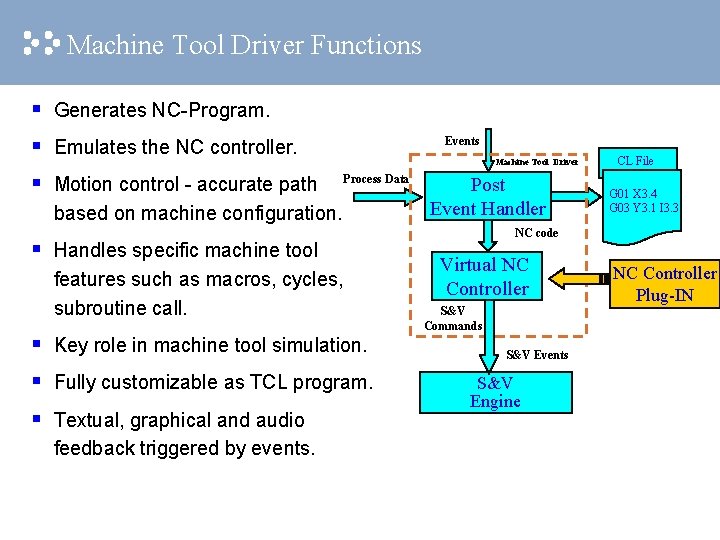
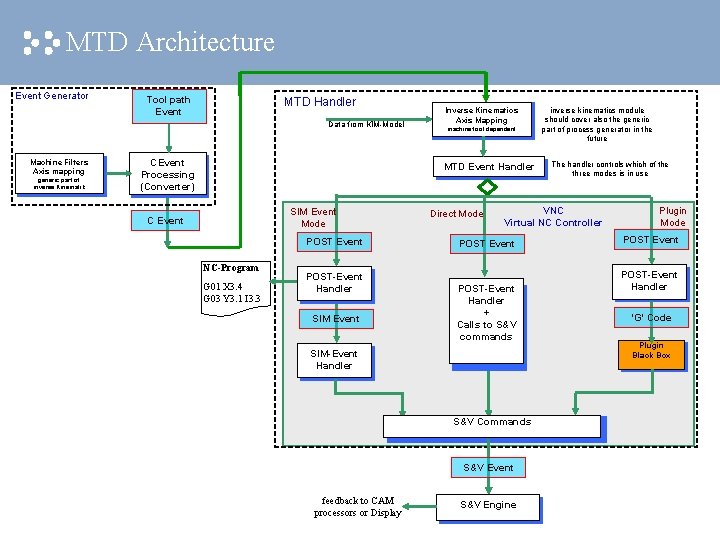
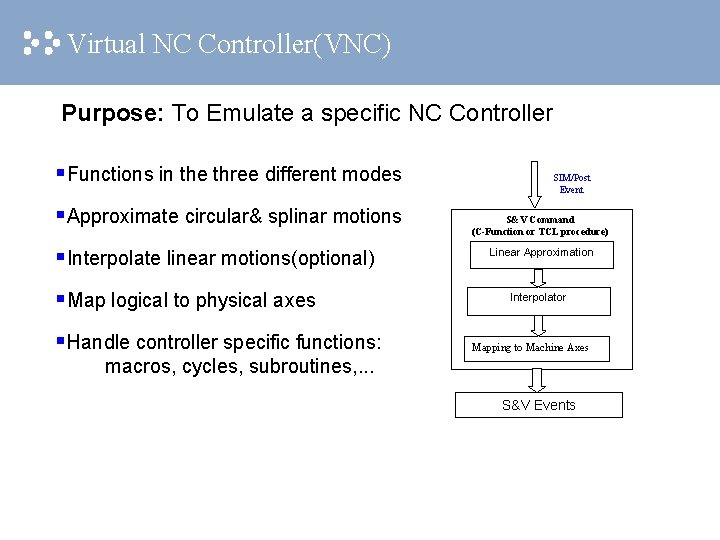
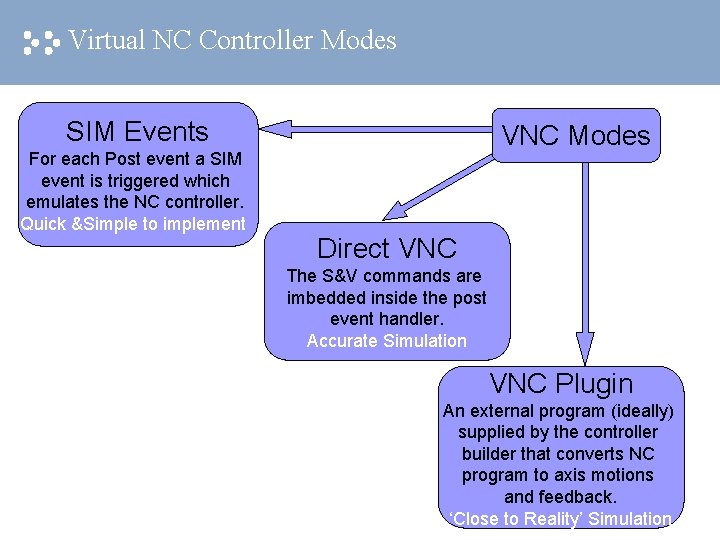
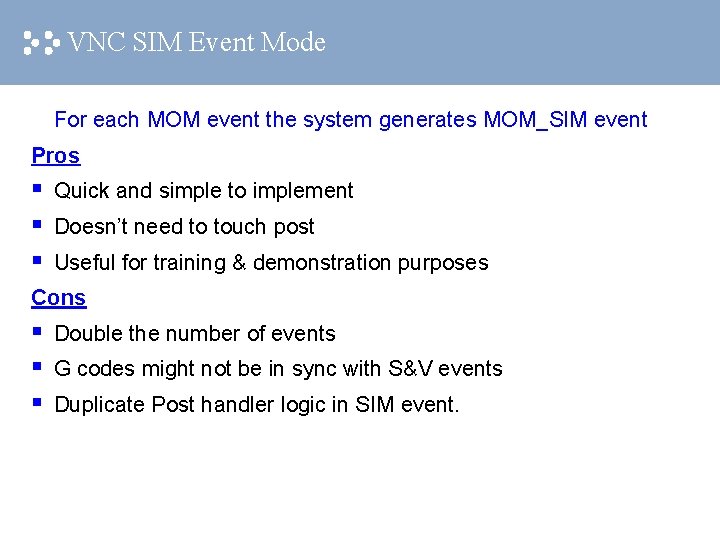
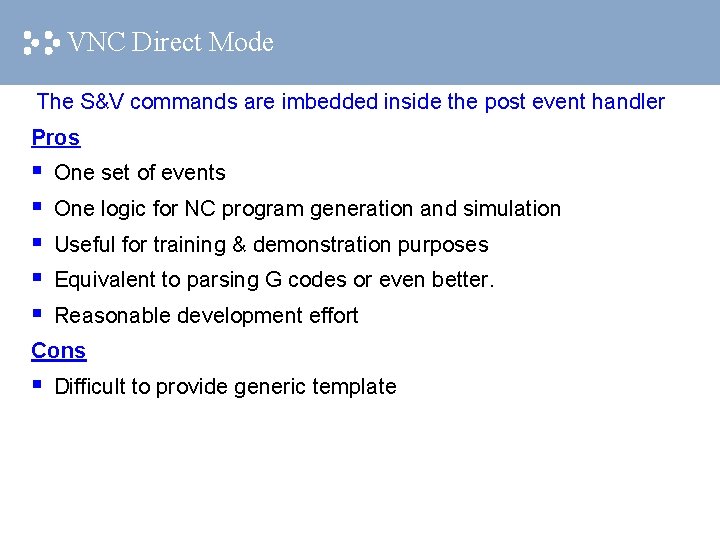
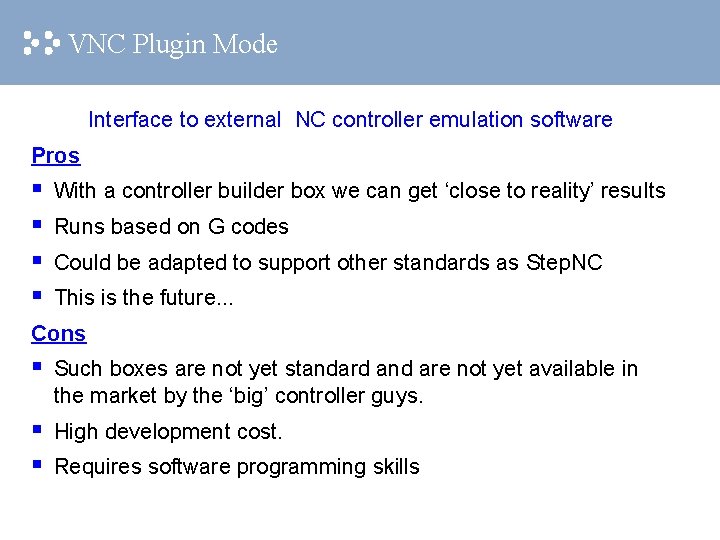
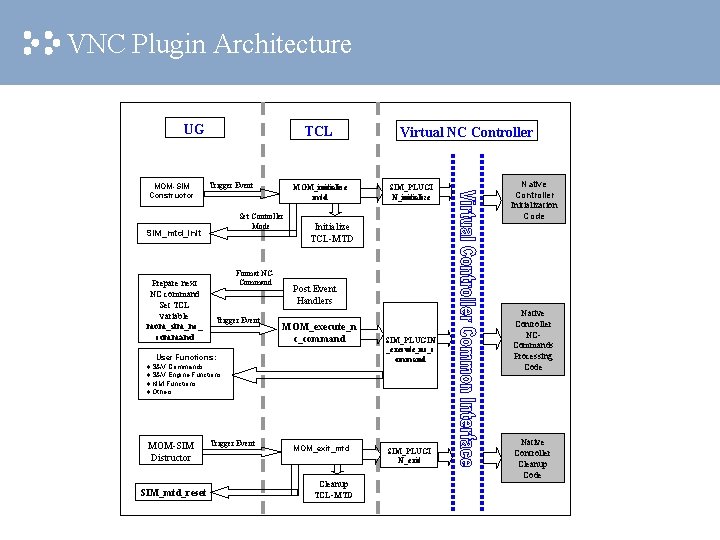
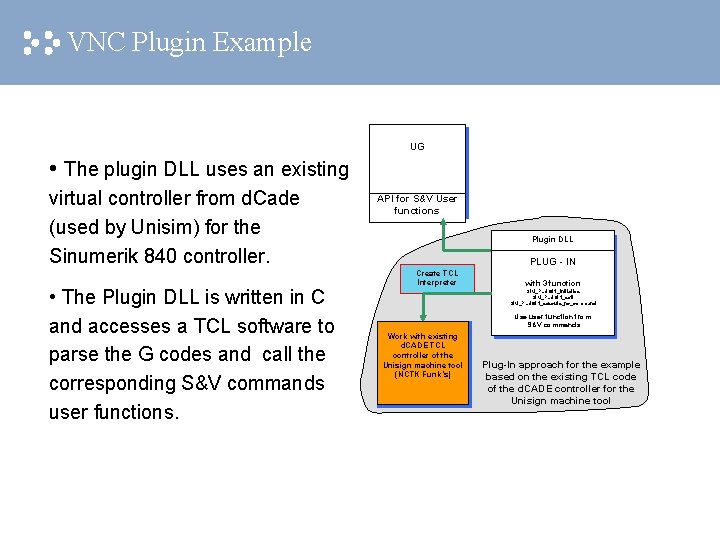
- Slides: 11
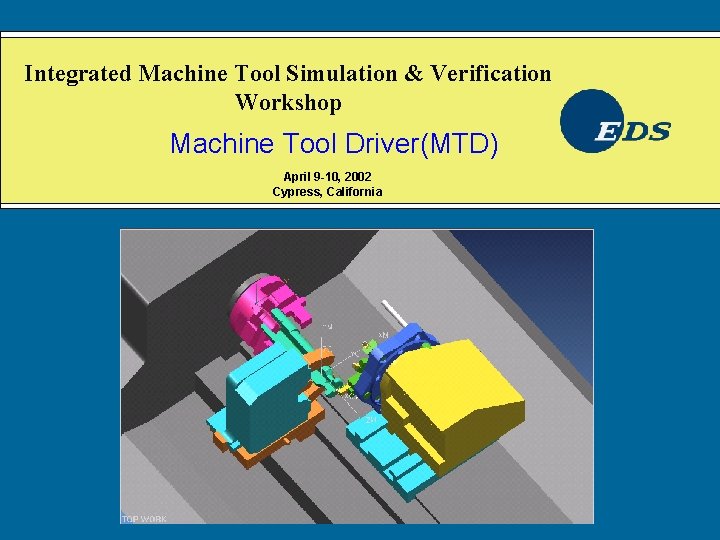
Integrated Machine Tool Simulation & Verification Workshop Machine Tool Driver(MTD) April 9 -10, 2002 Cypress, California
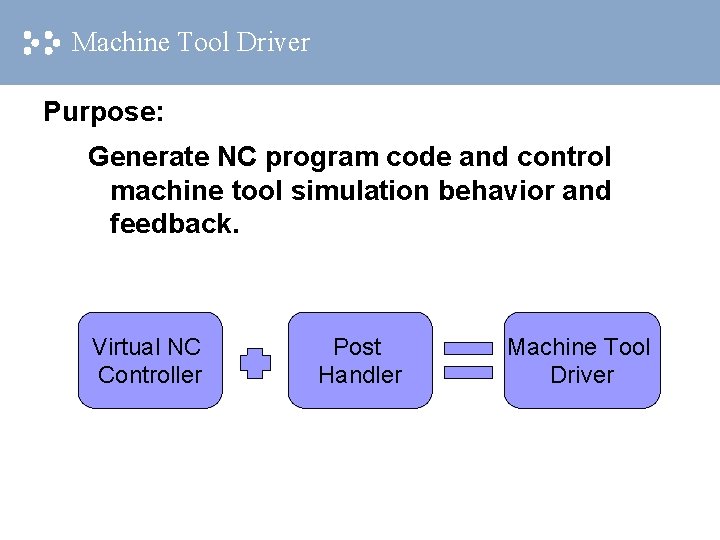
Machine Tool Driver Purpose: Generate NC program code and control machine tool simulation behavior and feedback. Virtual NC Controller Post Handler Machine Tool Driver
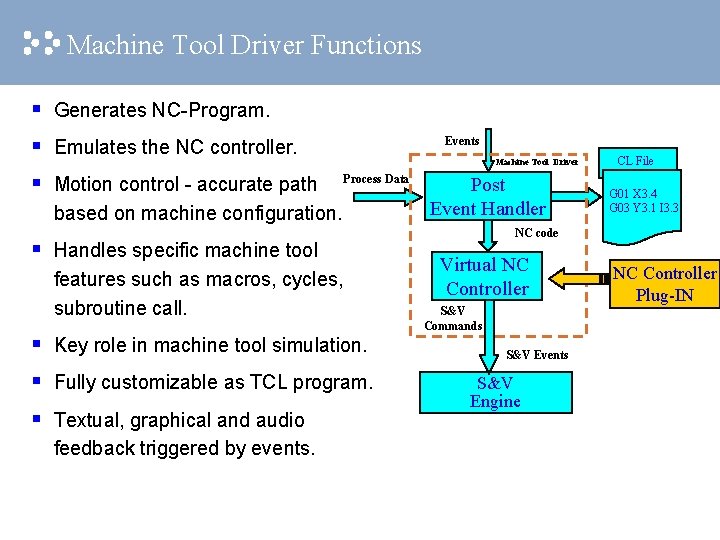
Machine Tool Driver Functions § § § § Generates NC-Program. Emulates the NC controller. Events Machine Tool Driver Data Process Data Motion control - accurate path Process Post Event Handler based on machine configuration. Handles specific machine tool features such as macros, cycles, subroutine call. Key role in machine tool simulation. Fully customizable as TCL program. Textual, graphical and audio feedback triggered by events. CL File G 01 X 3. 4 G 03 Y 3. 1 I 3. 3 NCcode NC Virtual NC Controller S&V Commands S&V Events S&V Engine NC Controller Plug-IN
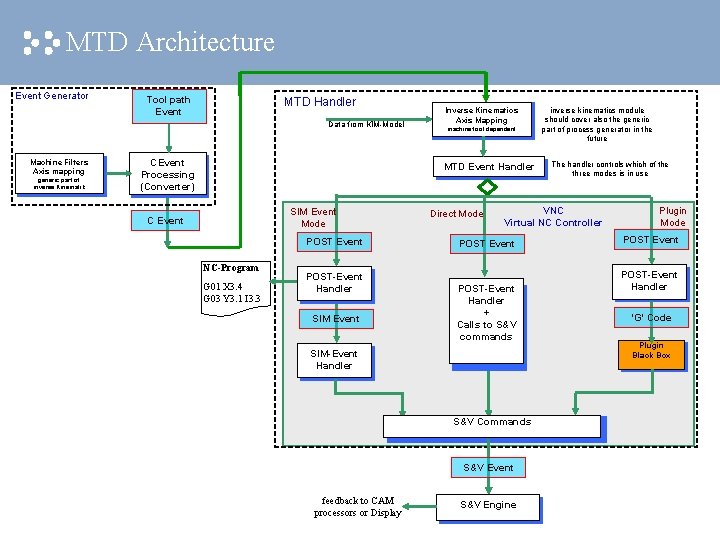
MTD Architecture Event Generator Tool path Event MTD Handler Data from KIM-Model Machine Filters Axis mapping generic part of inverse Kinematik CEvent Processing (Converter) Inverse Kinematics Axis Mapping machine tool dependent MTD Event Handler SIM Event Mode C Event POST Event NC-Program G 01 X 3. 4 G 03 Y 3. 1 I 3. 3 POST-Event Handler SIM Event Direct Mode The handler controls which of the three modes is in use VNC Virtual NC Controller POST Event POST-Event Handler + Calls to S&V commands SIM-Event Handler S&V Commands S&V Event feedback to CAM processors or Display inverse kinematics module should cover also the generic part of process generator in the future S&V Engine Plugin Mode POST Event POST-Event Handler 'G' Code Plugin Black Box
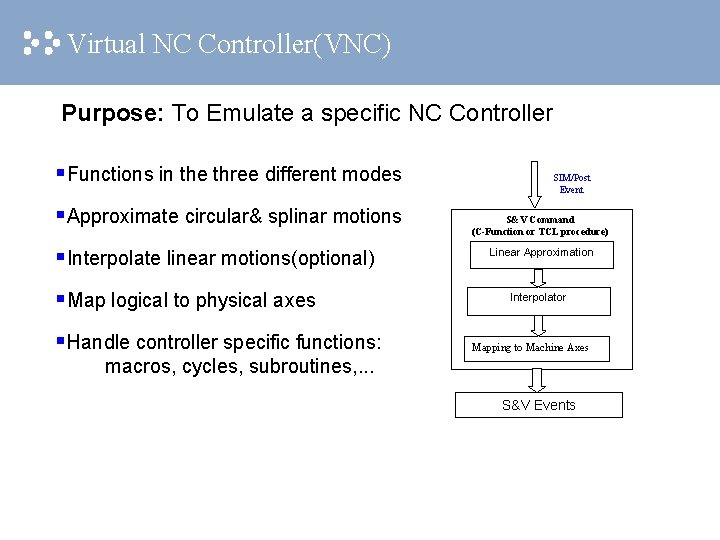
Virtual NC Controller(VNC) Purpose: To Emulate a specific NC Controller §Functions in the three different modes §Approximate circular& splinar motions §Interpolate linear motions(optional) §Map logical to physical axes §Handle controller specific functions: SIM/Post Event S&V Command (C-Function or TCL procedure) Linear Approximation Interpolator Mapping to Machine Axes macros, cycles, subroutines, . . . S&V Events
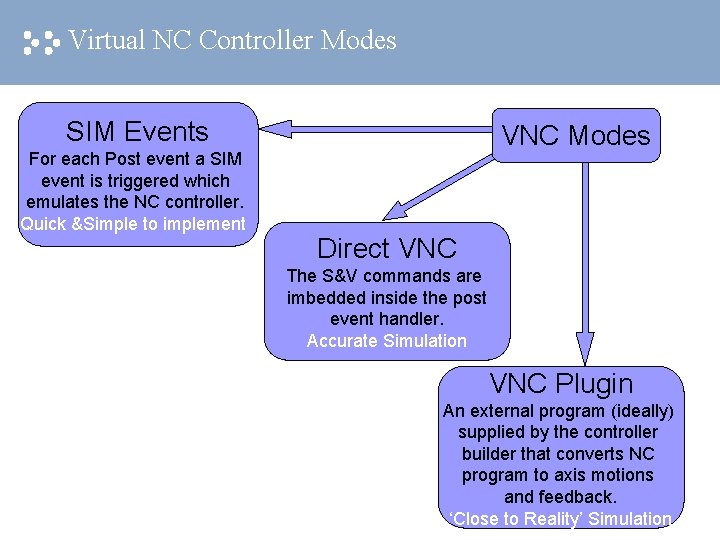
Virtual NC Controller Modes SIM Events For each Post event a SIM event is triggered which emulates the NC controller. Quick &Simple to implement VNC Modes Events Direct VNC The S&V commands are imbedded inside the post event handler. Accurate Simulation VNC Plugin An external program (ideally) supplied by the controller builder that converts NC program to axis motions and feedback. ‘Close to Reality’ Simulation
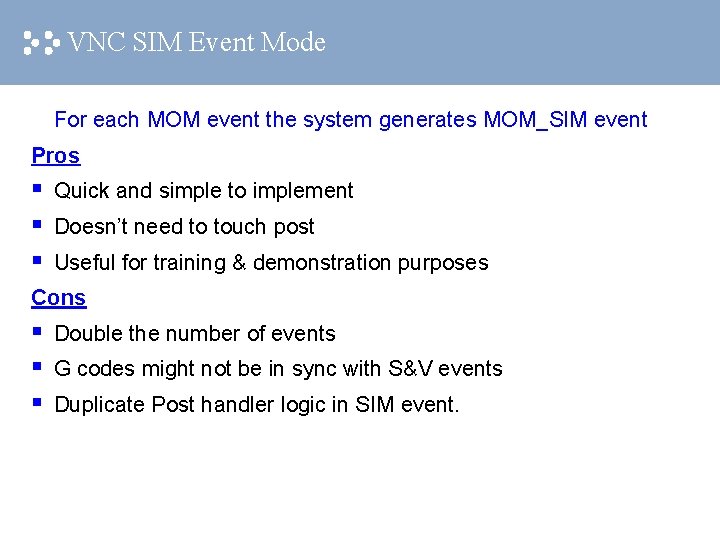
VNC SIM Event Mode For each MOM event the system generates MOM_SIM event Pros § § § Quick and simple to implement Doesn’t need to touch post Useful for training & demonstration purposes Cons § § § Double the number of events G codes might not be in sync with S&V events Duplicate Post handler logic in SIM event.
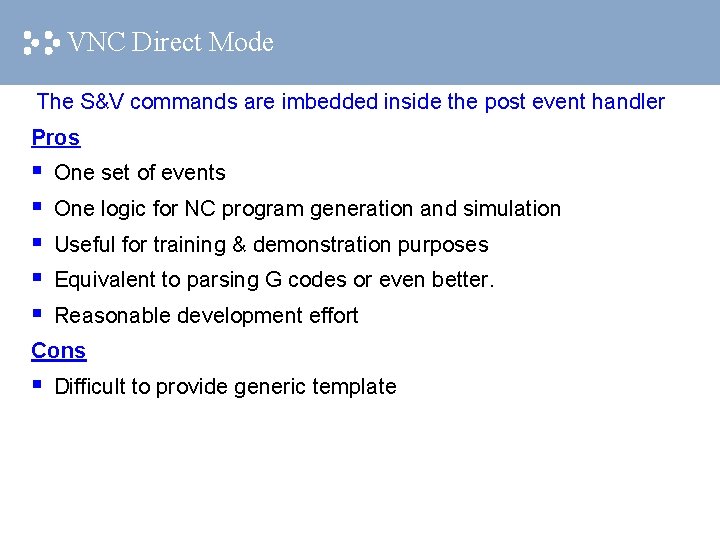
VNC Direct Mode The S&V commands are imbedded inside the post event handler Pros § § § One set of events One logic for NC program generation and simulation Useful for training & demonstration purposes Equivalent to parsing G codes or even better. Reasonable development effort Cons § Difficult to provide generic template
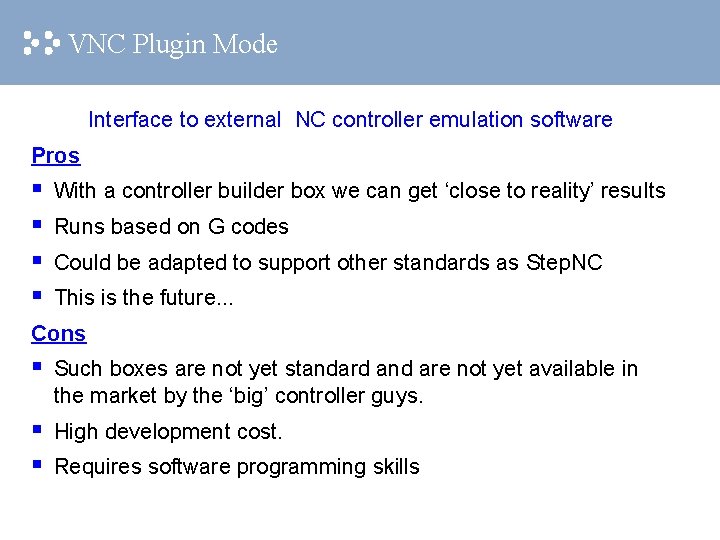
VNC Plugin Mode Interface to external NC controller emulation software Pros § § With a controller builder box we can get ‘close to reality’ results Runs based on G codes Could be adapted to support other standards as Step. NC This is the future. . . Cons § Such boxes are not yet standard and are not yet available in the market by the ‘big’ controller guys. § § High development cost. Requires software programming skills
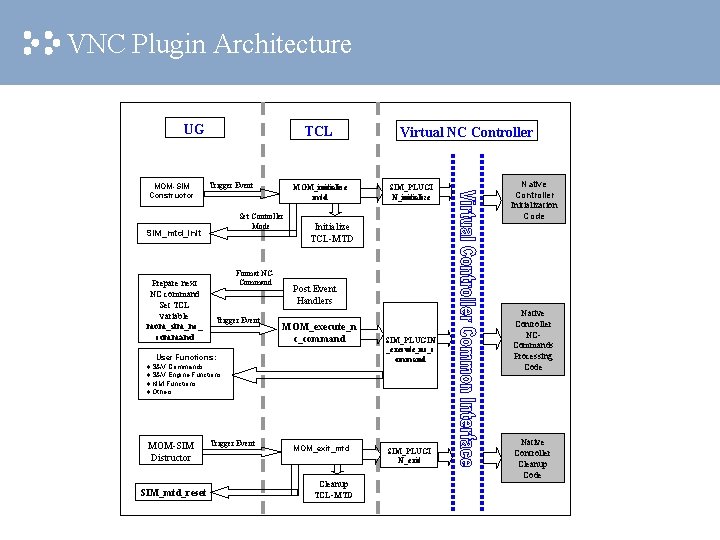
VNC Plugin Architecture UG MOM-SIM Constructor TCL Trigger Event Set Controller Mode SIM_mtd_init Prepare next NC command Set TCL variable mom_sim_nc_ command MOM_initialise mtd Format NCCommand Trigger Event SIM_mtd_reset Native Controller Initialization Code Post Event Handlers MOM_execute_n c_command User Functions: Trigger Event SIM_PLUGI N_initialize Initialize TCL-MTD ¨S&V Commands ¨S&V Engine Functions ¨KIM Functions ¨Others MOM-SIM Distructor Virtual NC Controller MOM_exit_mtd Cleanup TCL-MTD SIM_PLUGIN _execute_nc_c ommand SIM_PLUGI N_exit Native Controller NCCommands Processing Code Native Controller Cleanup Code
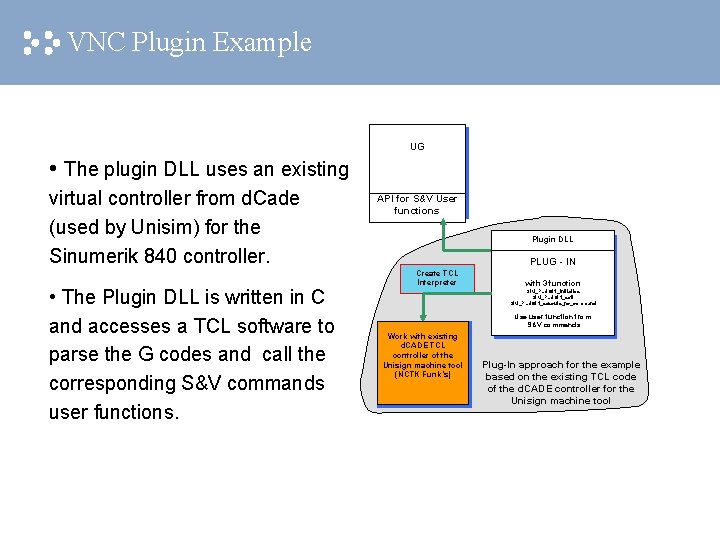
VNC Plugin Example UG • The plugin DLL uses an existing virtual controller from d. Cade (used by Unisim) for the Sinumerik 840 controller. • The Plugin DLL is written in C and accesses a TCL software to parse the G codes and call the corresponding S&V commands user functions. API for S&V User functions Plugin DLL PLUG - IN Create TCL Interpreter with 3 function SIM_PLUGIN_initialise SIM_PLUGIN_exit SIM_PLUGIN_execute_nc_command Use user function from S&V commands Work with existing d. CADE TCL controller of the Unisign machine tool (NCTK Funk’s) Plug-In approach for the example based on the existing TCL code of the d. CADE controller for the Unisign machine tool