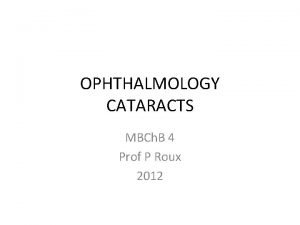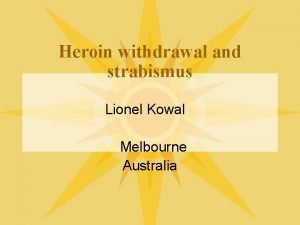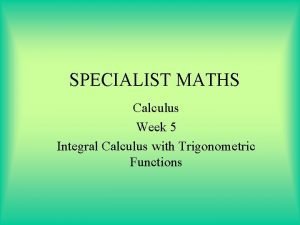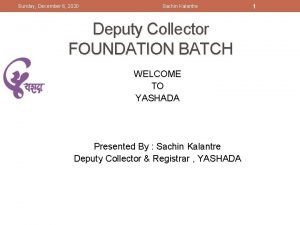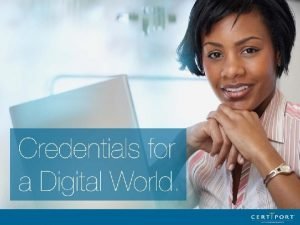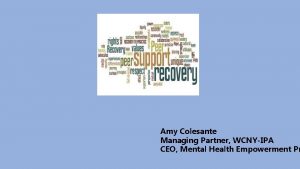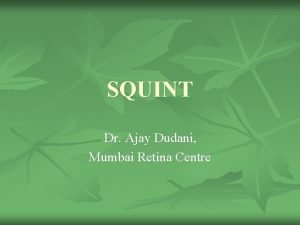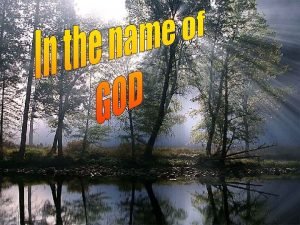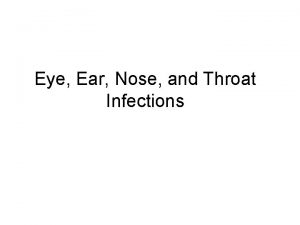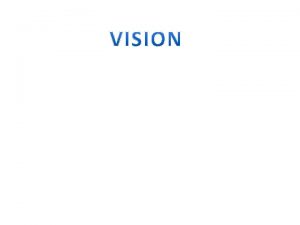Ikonometry Dr R R Battu Specialist Ophthalmologist Canadian

Ikonometry Dr. R. R. Battu Specialist Ophthalmologist Canadian Specialist Hospital Dubai, UAE.

How to use this program • The subject is seated at a comfortable distance from the computer screen so that he/she can see the images well. This is meant for a range of vision in the near/intermediate distance. • If necessary, appropriate near add is used either in a trial frame or the subject wears glasses.

How to use this program…. • The next slide consists of two hemicircles or red and green. • The patient wears a red-green goggle to dissociate the two eyes, so that only one of a pair is visible with each eye. • The first slide has one set. The subject views it and decides which object is bigger – the red or the green. • If the red object is bigger, clicking the link icon on the red hemicircle brings the appropriate set of slides; if the green object is bigger, clicking the link icon on the green hemicircle brings the appropriate set of slides. • The subject views the four sets in each screen and selects the set in which the red and the green objects appear to be of the same height – tips coincide. • The number mentioned at the lower left part of the object pair is the image size disparity in %


0 1 2 3

4 5 6 7

8 9 10 12

15 20 25 30

0 1 2 3

4 5 6 7

8 9 10 12

15 20 25 30
- Slides: 12