Fundamentals of Computer Hardware software Software Software Distinguish
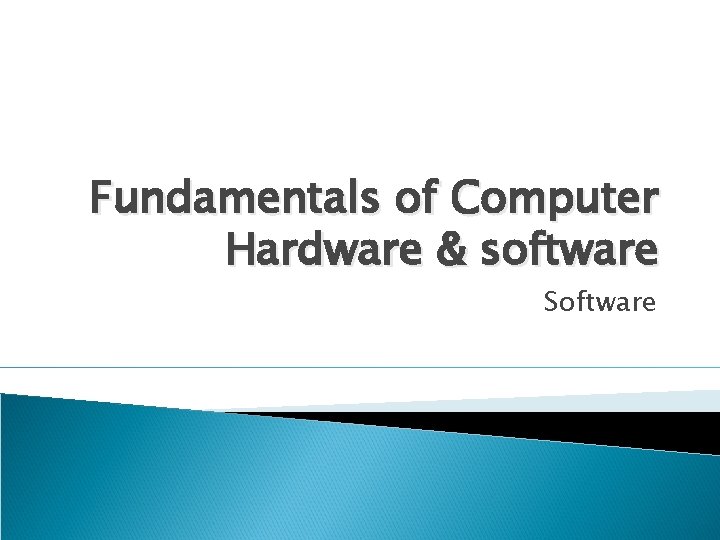
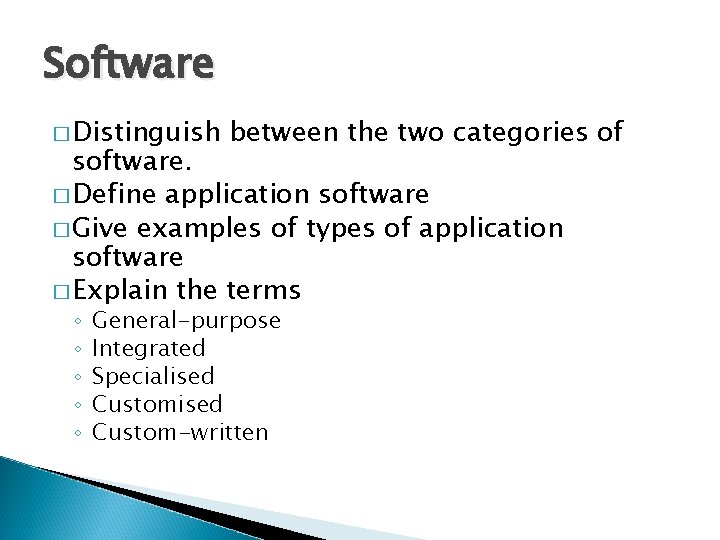
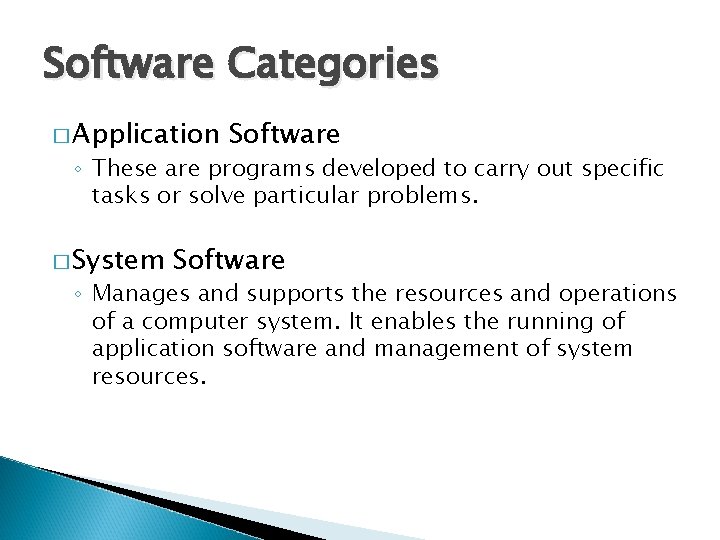

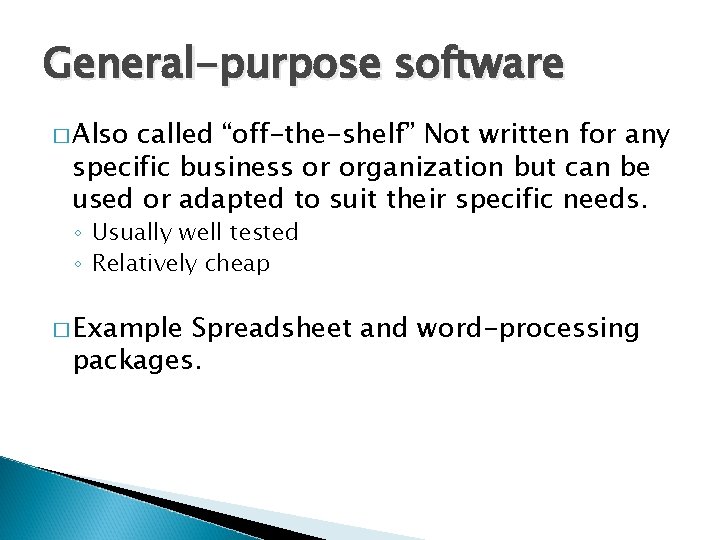
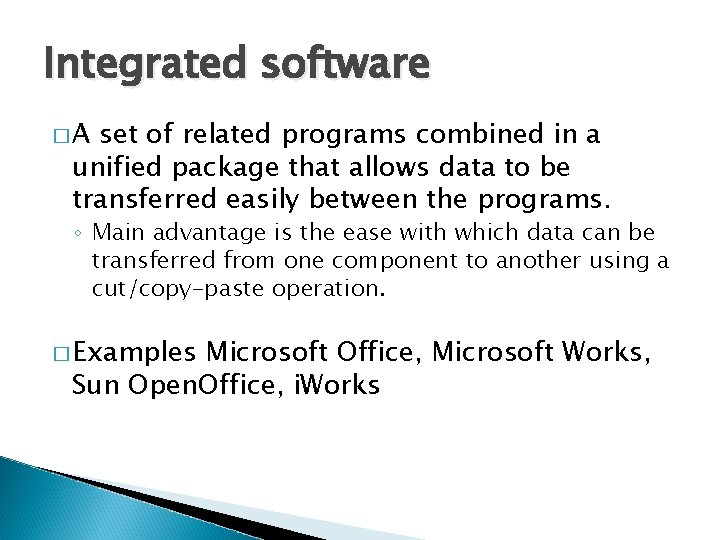
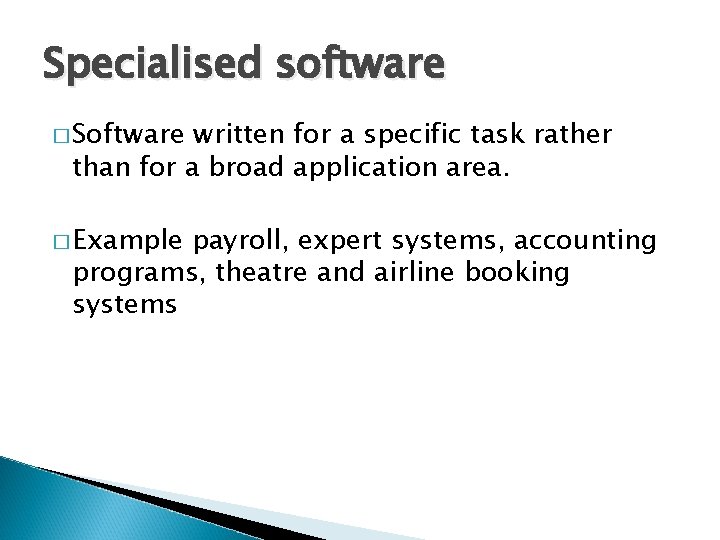
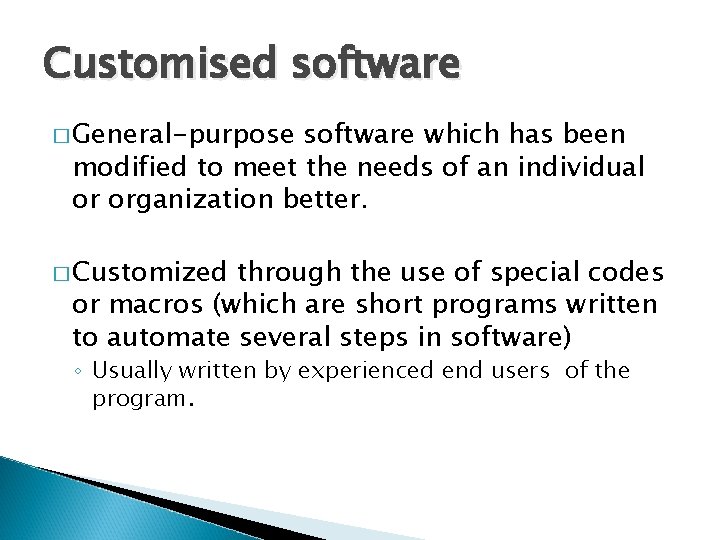
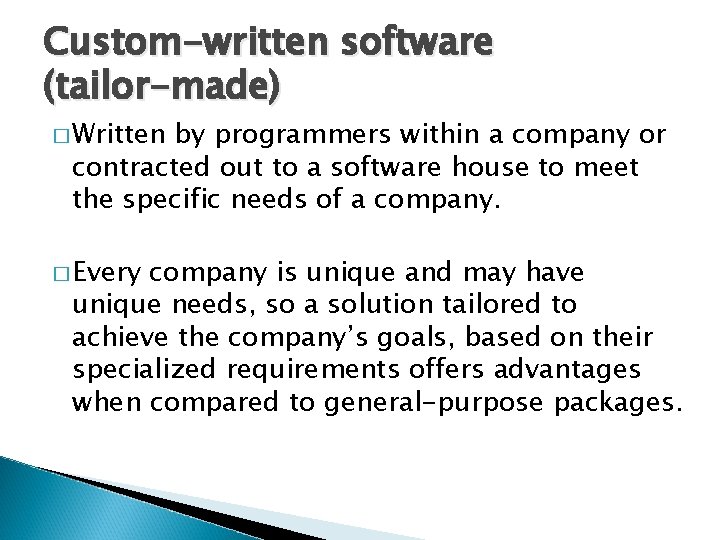
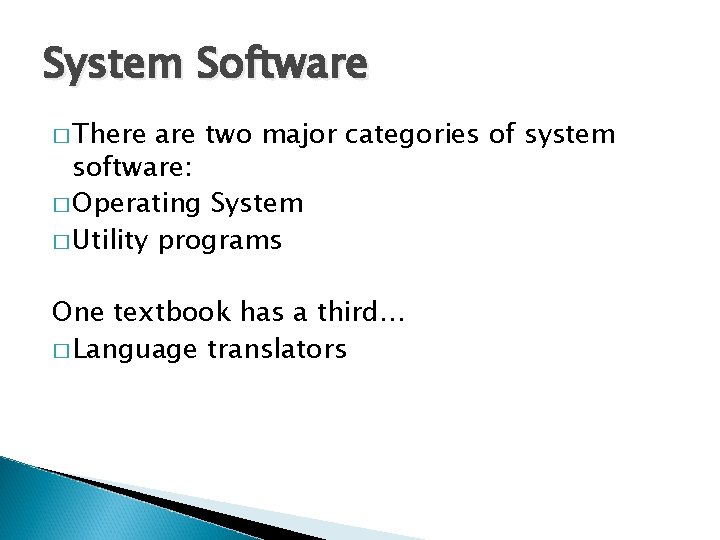
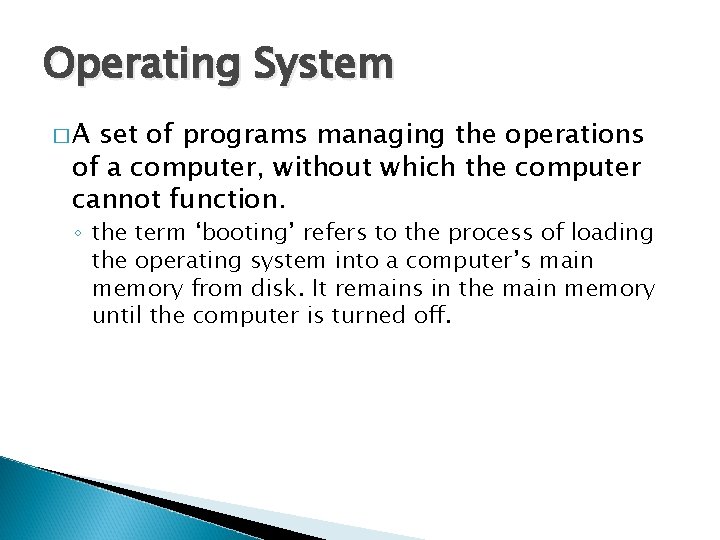
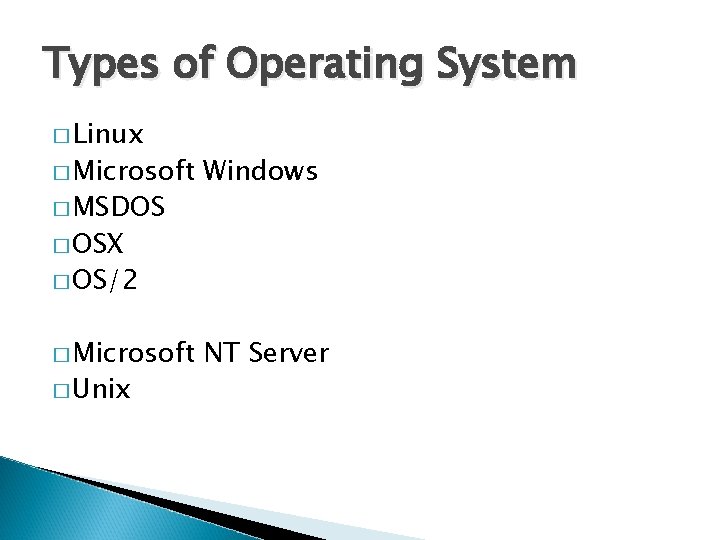
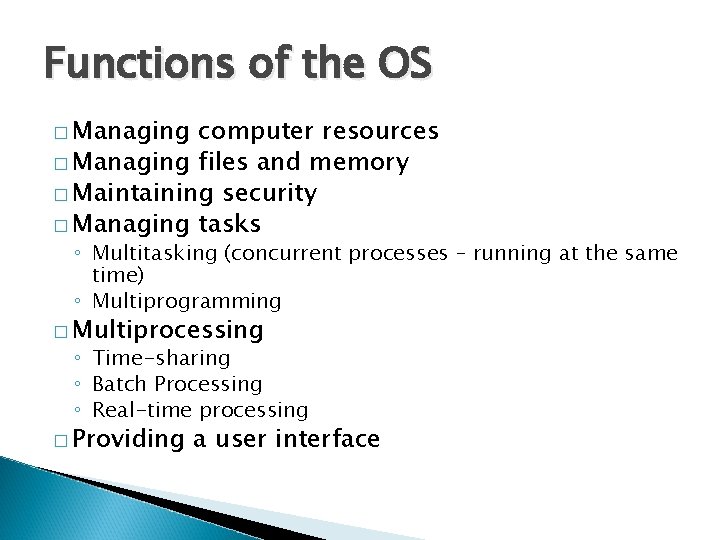
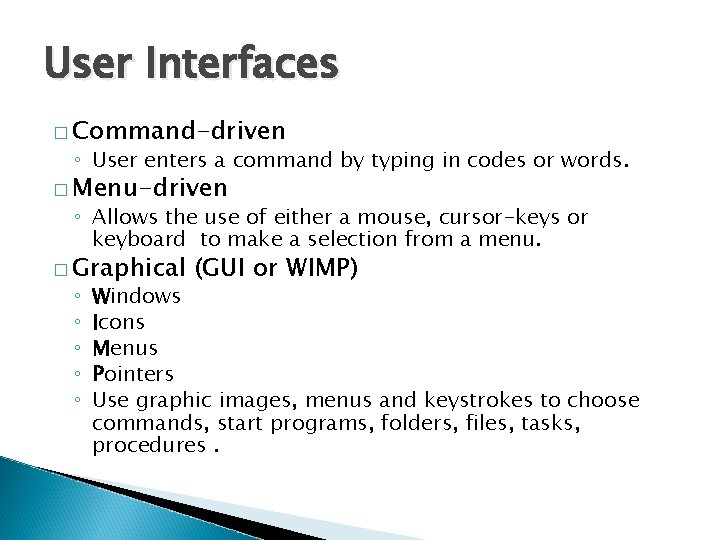
- Slides: 14
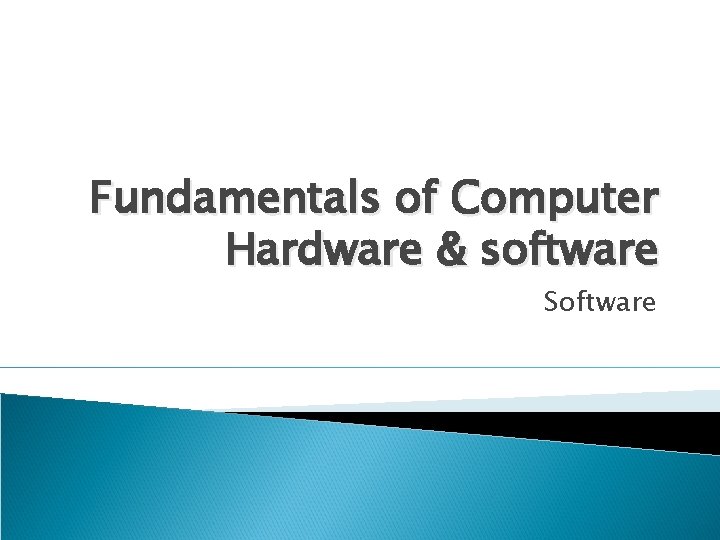
Fundamentals of Computer Hardware & software Software
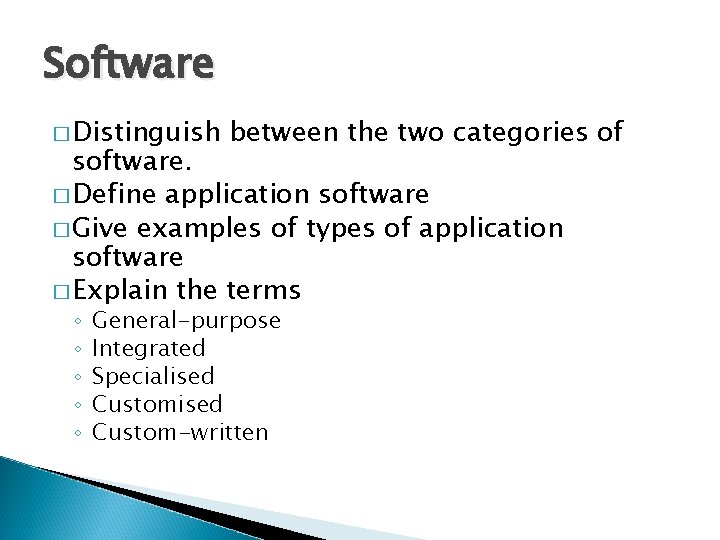
Software � Distinguish between the two categories of software. � Define application software � Give examples of types of application software � Explain the terms ◦ ◦ ◦ General-purpose Integrated Specialised Custom-written
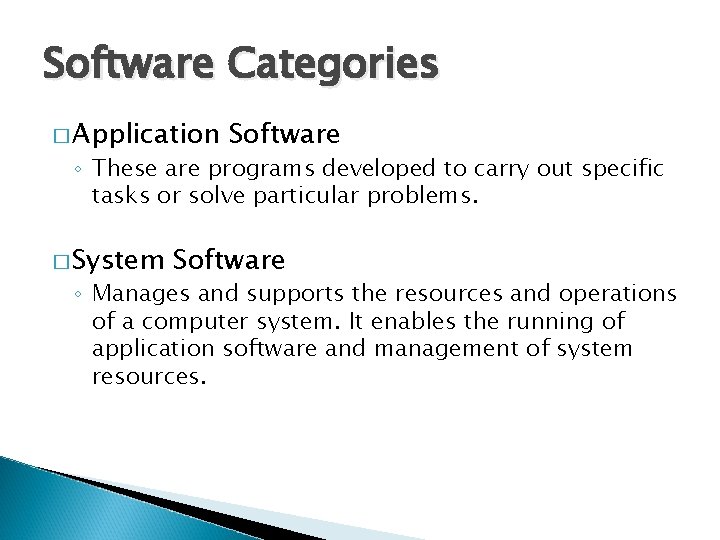
Software Categories � Application Software ◦ These are programs developed to carry out specific tasks or solve particular problems. � System Software ◦ Manages and supports the resources and operations of a computer system. It enables the running of application software and management of system resources.

Application Software � Examples ◦ ◦ include: Entertainment software Home & personal software Productivity software Specialist software
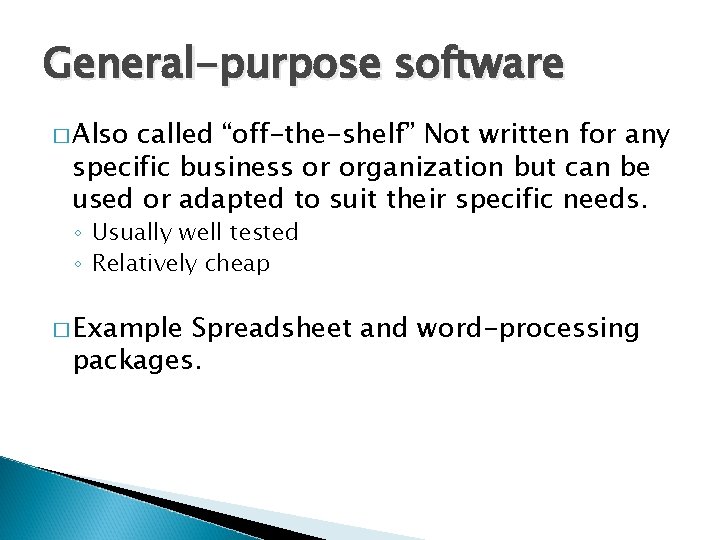
General-purpose software � Also called “off-the-shelf” Not written for any specific business or organization but can be used or adapted to suit their specific needs. ◦ Usually well tested ◦ Relatively cheap � Example Spreadsheet and word-processing packages.
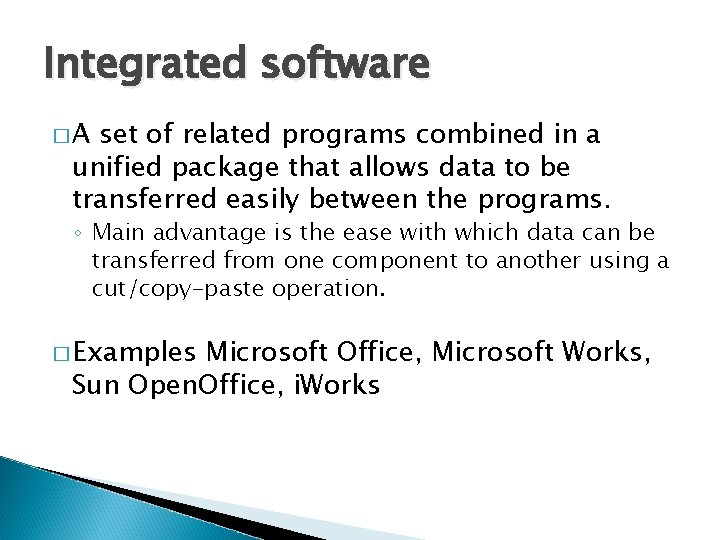
Integrated software �A set of related programs combined in a unified package that allows data to be transferred easily between the programs. ◦ Main advantage is the ease with which data can be transferred from one component to another using a cut/copy-paste operation. � Examples Microsoft Office, Microsoft Works, Sun Open. Office, i. Works
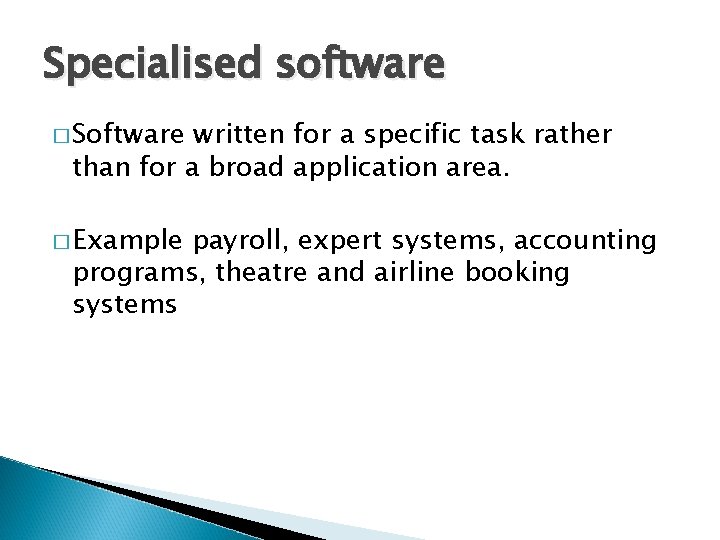
Specialised software � Software written for a specific task rather than for a broad application area. � Example payroll, expert systems, accounting programs, theatre and airline booking systems
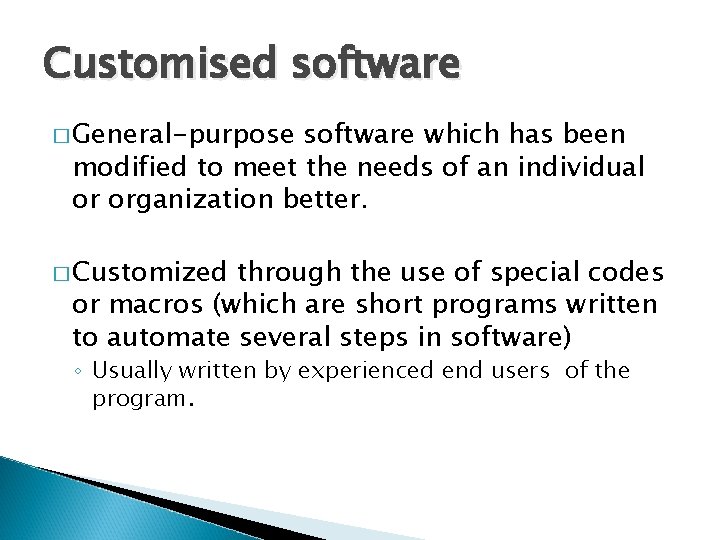
Customised software � General-purpose software which has been modified to meet the needs of an individual or organization better. � Customized through the use of special codes or macros (which are short programs written to automate several steps in software) ◦ Usually written by experienced end users of the program.
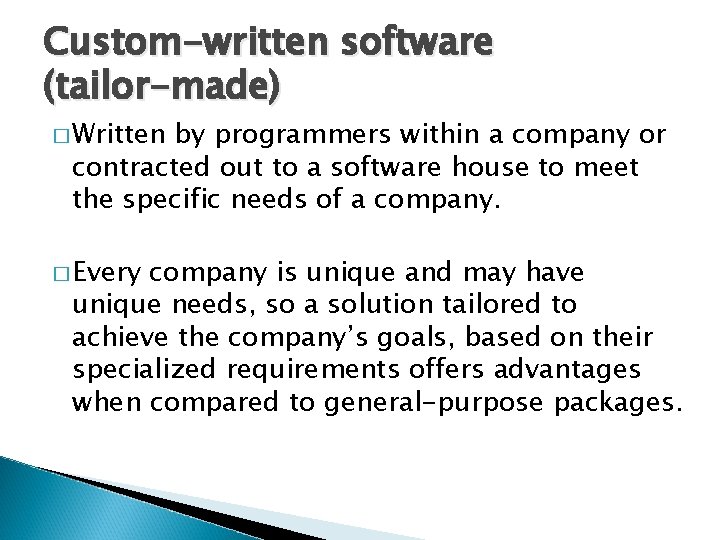
Custom-written software (tailor-made) � Written by programmers within a company or contracted out to a software house to meet the specific needs of a company. � Every company is unique and may have unique needs, so a solution tailored to achieve the company’s goals, based on their specialized requirements offers advantages when compared to general-purpose packages.
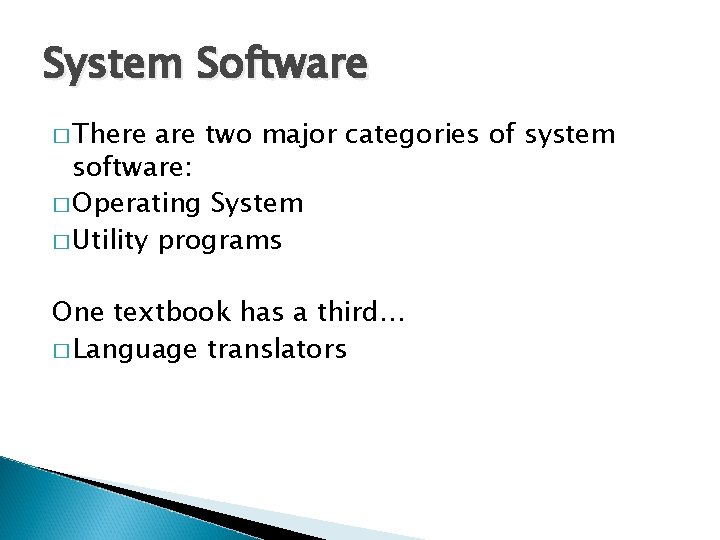
System Software � There are two major categories of system software: � Operating System � Utility programs One textbook has a third… � Language translators
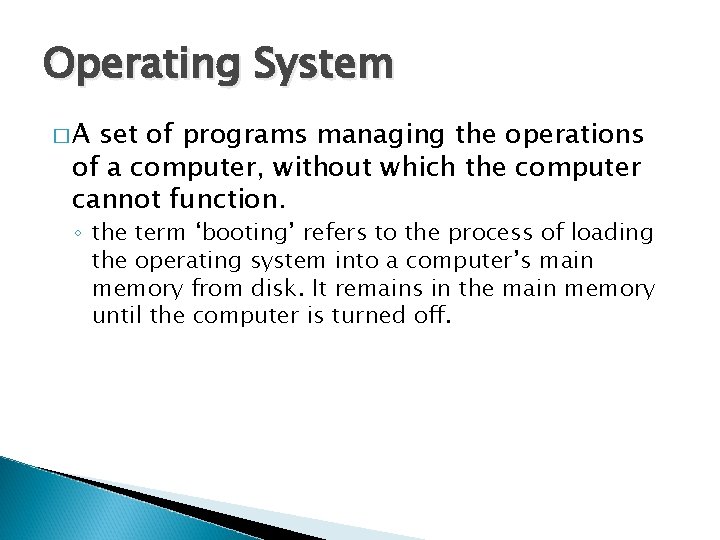
Operating System �A set of programs managing the operations of a computer, without which the computer cannot function. ◦ the term ‘booting’ refers to the process of loading the operating system into a computer’s main memory from disk. It remains in the main memory until the computer is turned off.
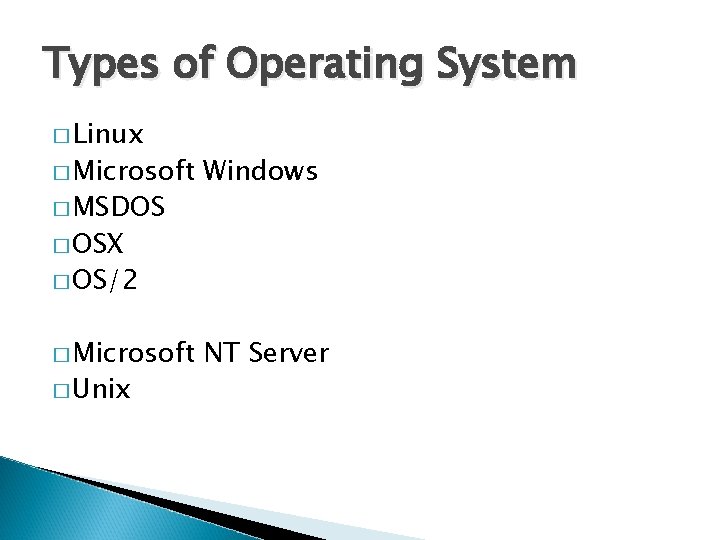
Types of Operating System � Linux � Microsoft � MSDOS Windows � OSX � OS/2 � Microsoft � Unix NT Server
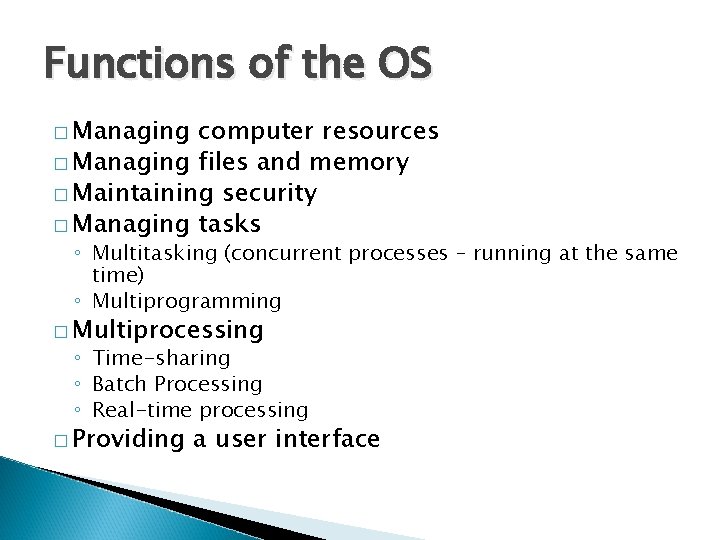
Functions of the OS � Managing computer resources � Managing files and memory � Maintaining security � Managing tasks ◦ Multitasking (concurrent processes – running at the same time) ◦ Multiprogramming � Multiprocessing ◦ Time-sharing ◦ Batch Processing ◦ Real-time processing � Providing a user interface
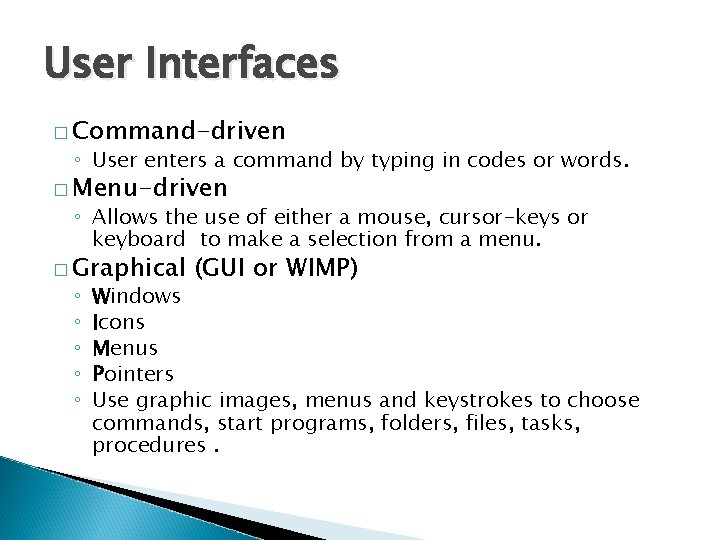
User Interfaces � Command-driven ◦ User enters a command by typing in codes or words. � Menu-driven ◦ Allows the use of either a mouse, cursor-keys or keyboard to make a selection from a menu. � Graphical ◦ ◦ ◦ (GUI or WIMP) Windows Icons Menus Pointers Use graphic images, menus and keystrokes to choose commands, start programs, folders, files, tasks, procedures.