Functions Functions l l Evaluating Functions Graphing Functions
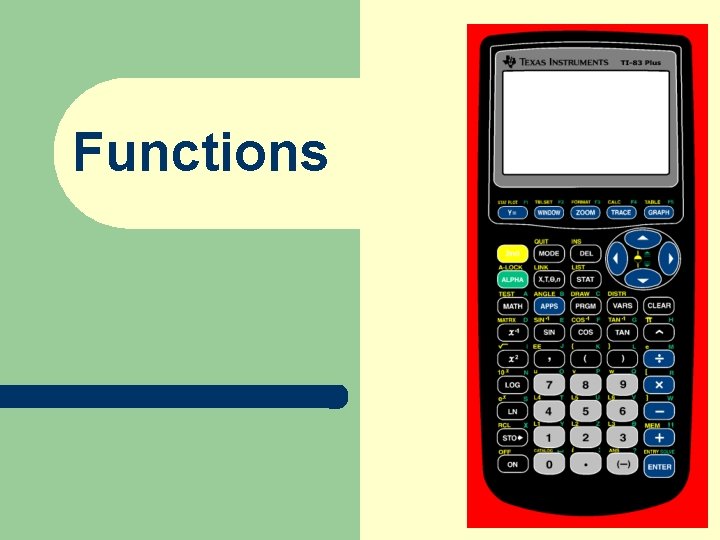
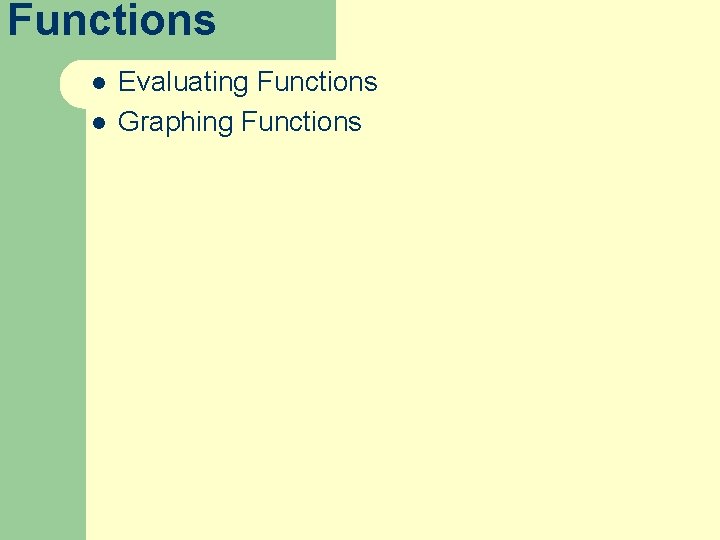
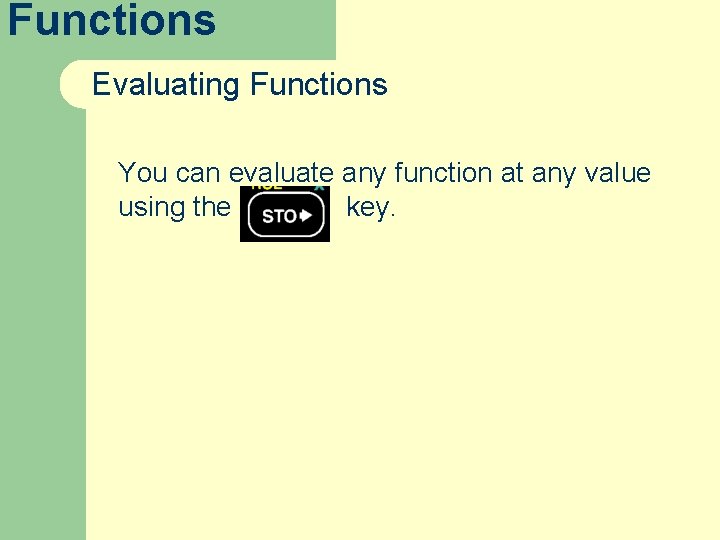
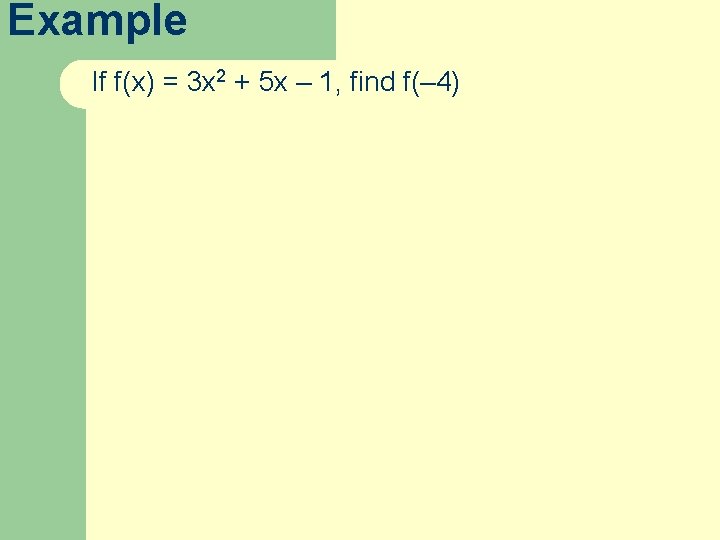


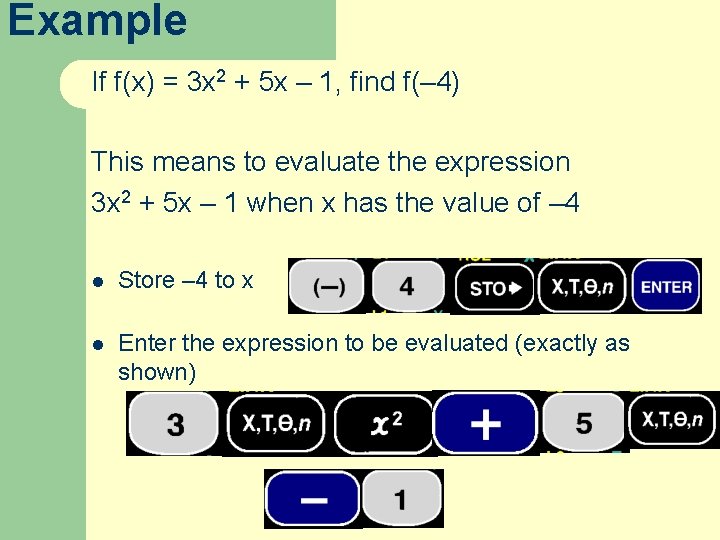
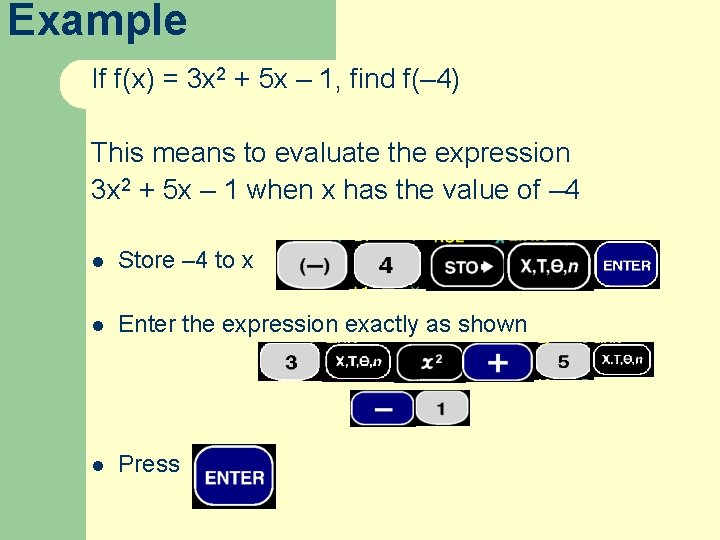
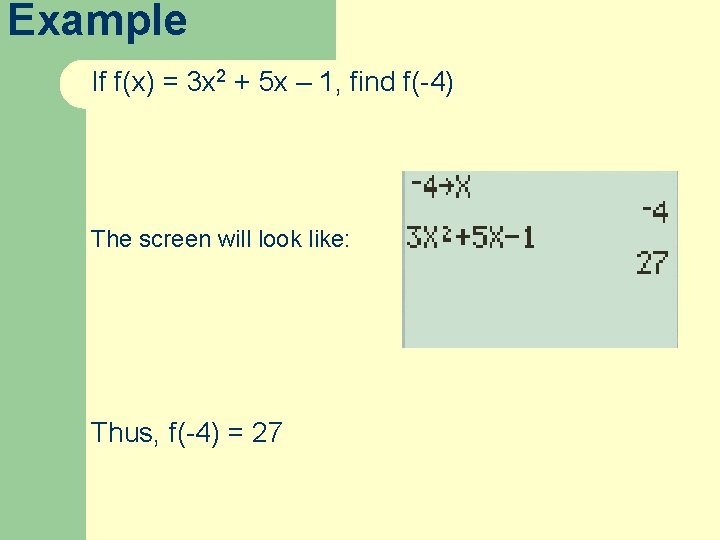
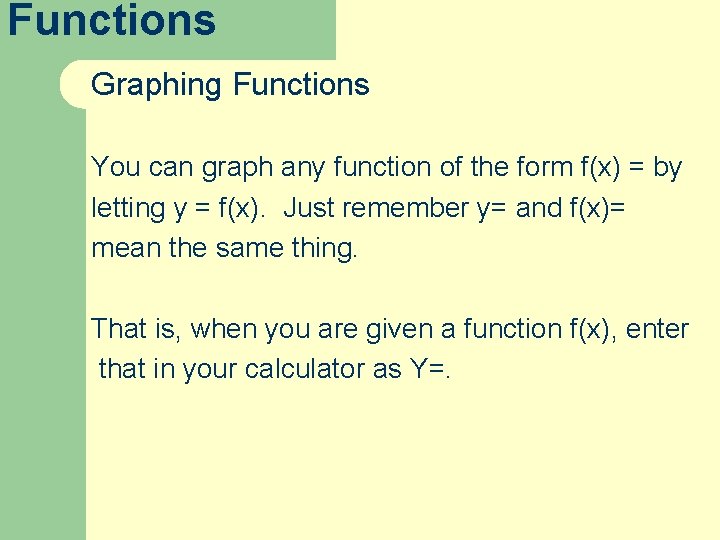
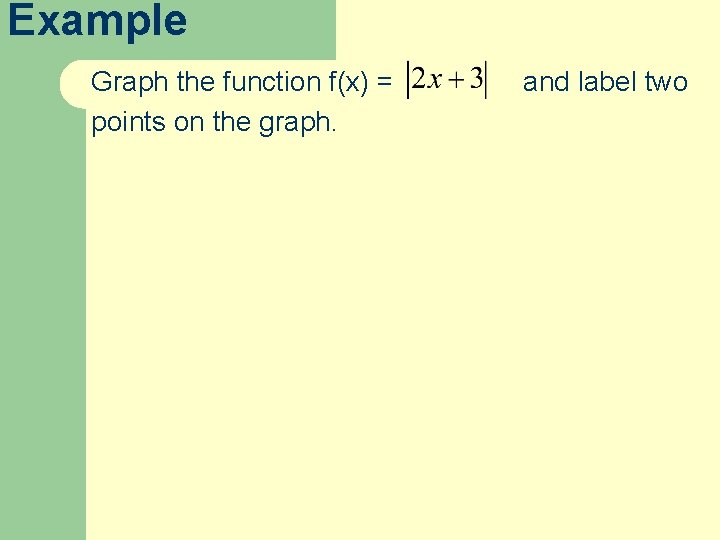
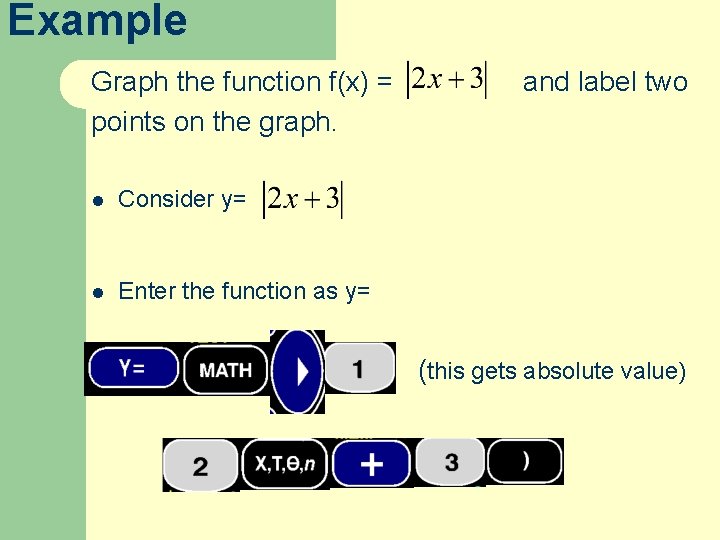
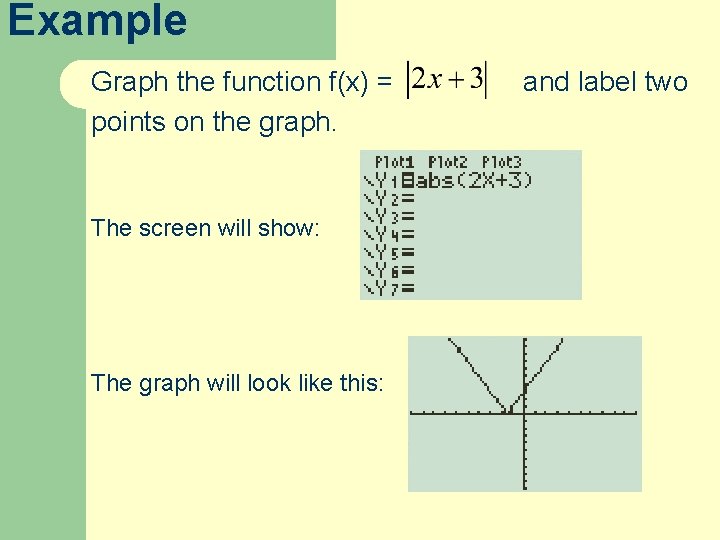
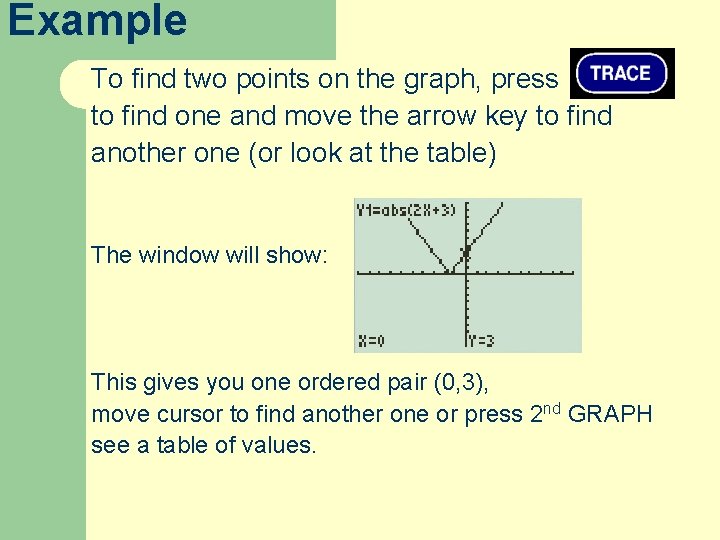
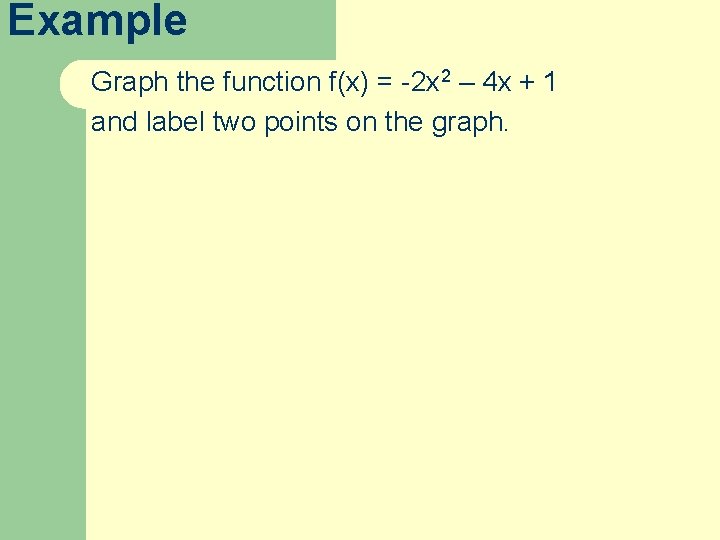
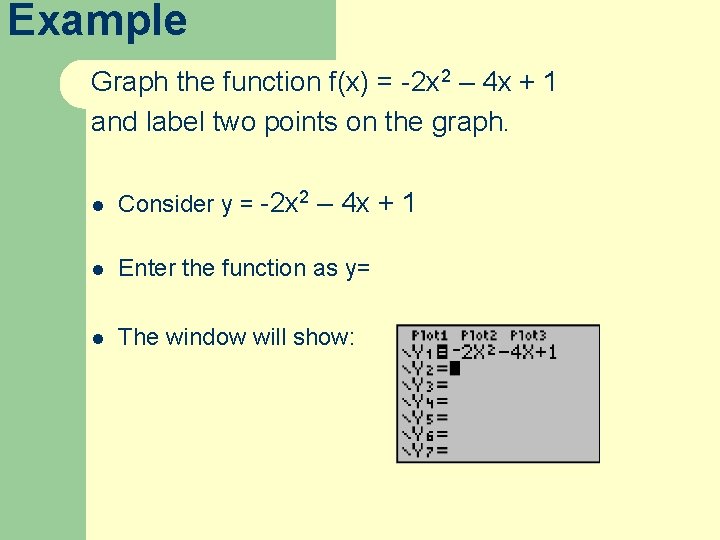
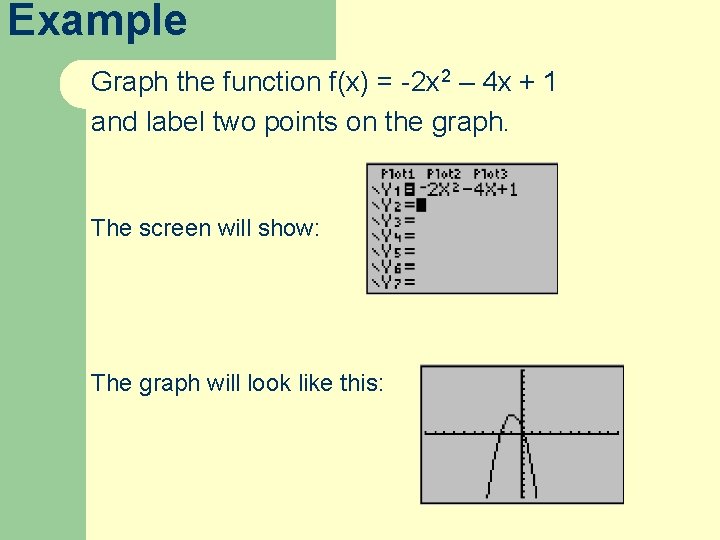
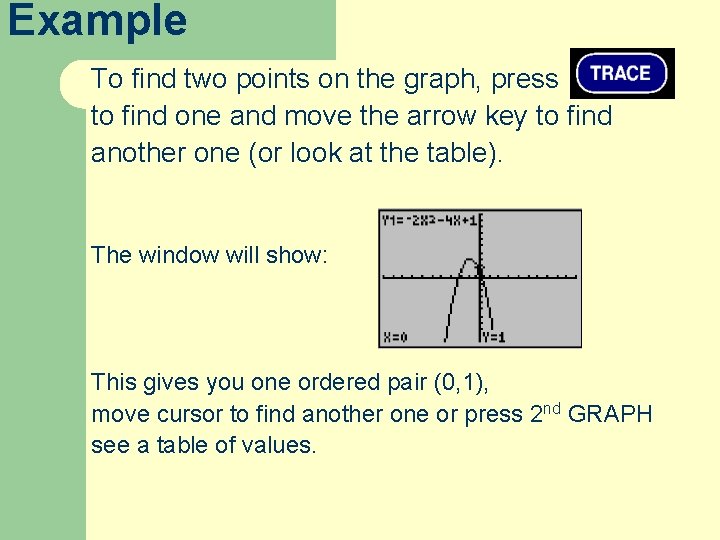
- Slides: 18
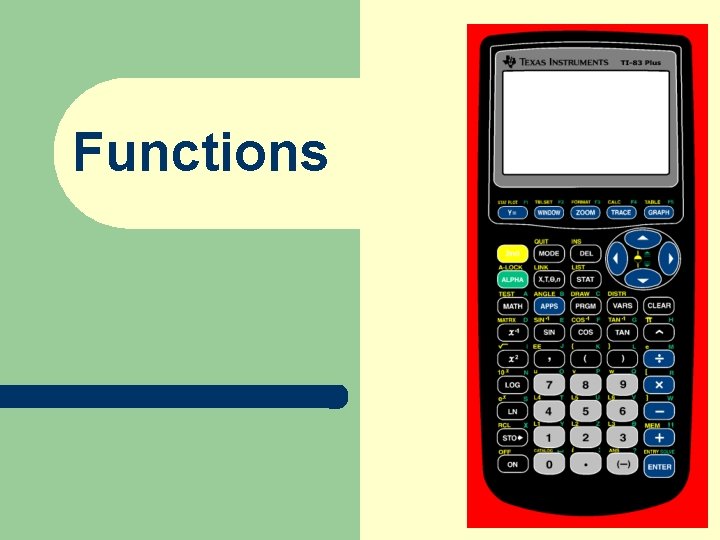
Functions
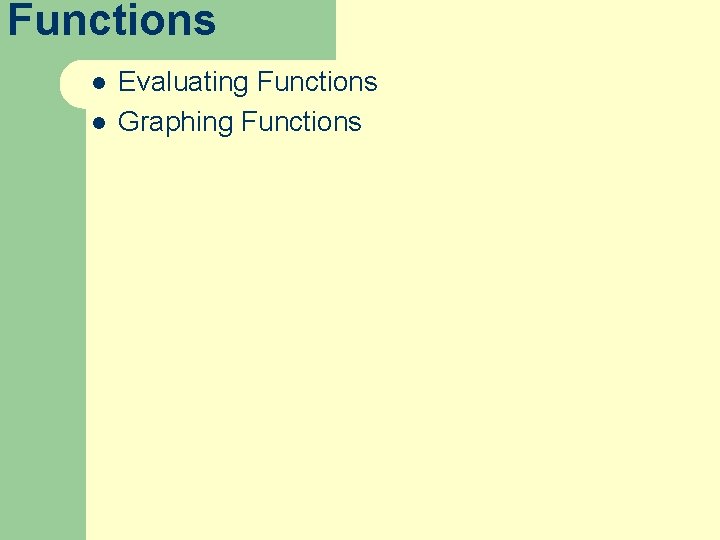
Functions l l Evaluating Functions Graphing Functions
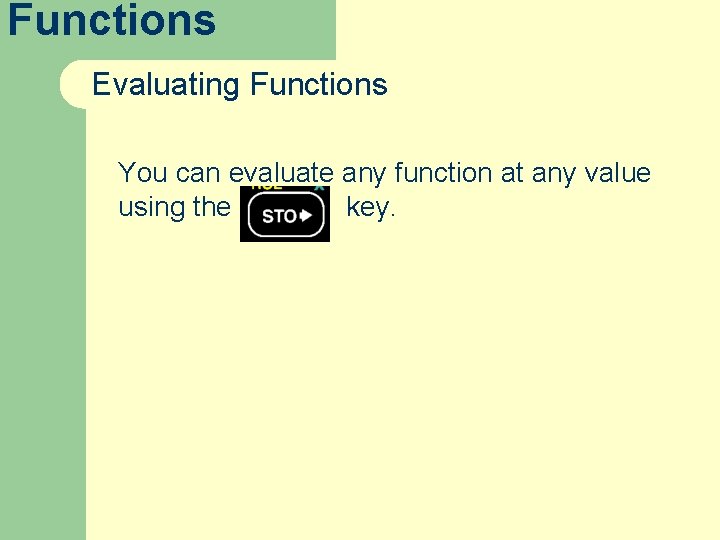
Functions Evaluating Functions You can evaluate any function at any value using the key.
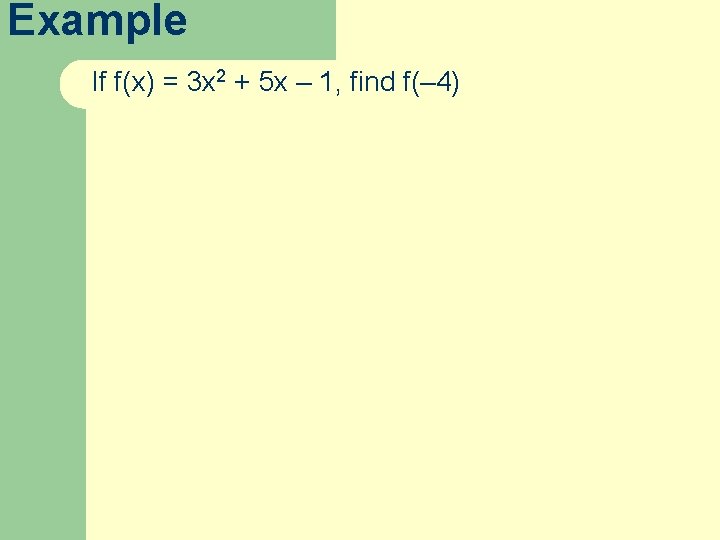
Example If f(x) = 3 x 2 + 5 x – 1, find f(– 4)

Example If f(x) = 3 x 2 + 5 x – 1, find f(– 4) This means to evaluate the expression 3 x 2 + 5 x – 1 when x has the value of – 4

Example If f(x) = 3 x 2 + 5 x – 1, find f(– 4) This means to evaluate the expression 3 x 2 + 5 x – 1 when x has the value of – 4 l Store – 4 to x
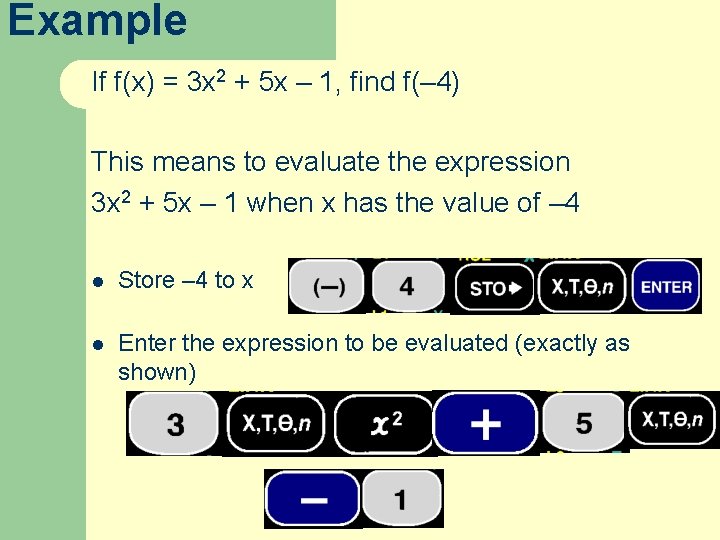
Example If f(x) = 3 x 2 + 5 x – 1, find f(– 4) This means to evaluate the expression 3 x 2 + 5 x – 1 when x has the value of – 4 l Store – 4 to x l Enter the expression to be evaluated (exactly as shown)
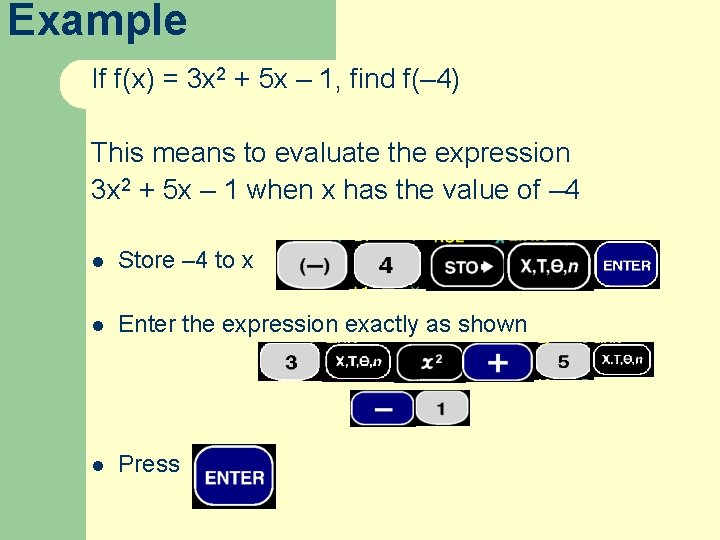
Example If f(x) = 3 x 2 + 5 x – 1, find f(– 4) This means to evaluate the expression 3 x 2 + 5 x – 1 when x has the value of – 4 l Store – 4 to x l Enter the expression exactly as shown l Press
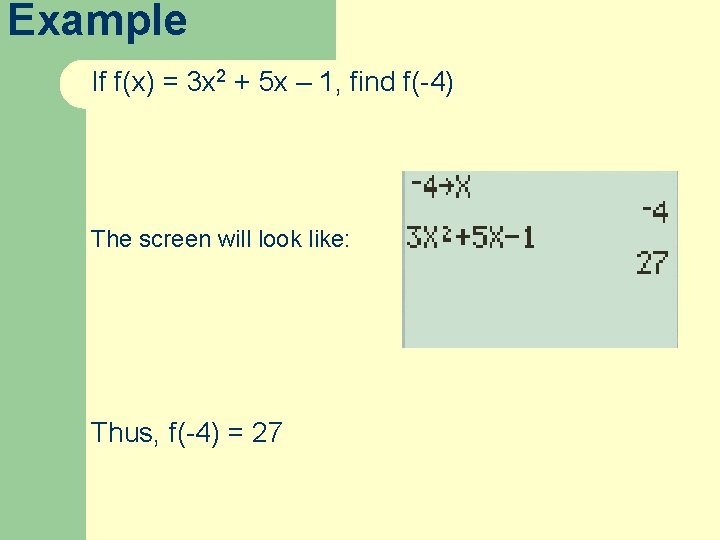
Example If f(x) = 3 x 2 + 5 x – 1, find f(-4) The screen will look like: Thus, f(-4) = 27
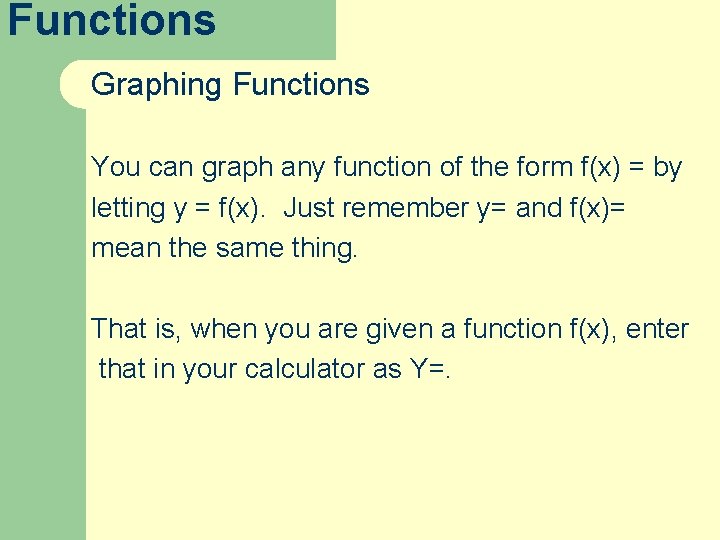
Functions Graphing Functions You can graph any function of the form f(x) = by letting y = f(x). Just remember y= and f(x)= mean the same thing. That is, when you are given a function f(x), enter that in your calculator as Y=.
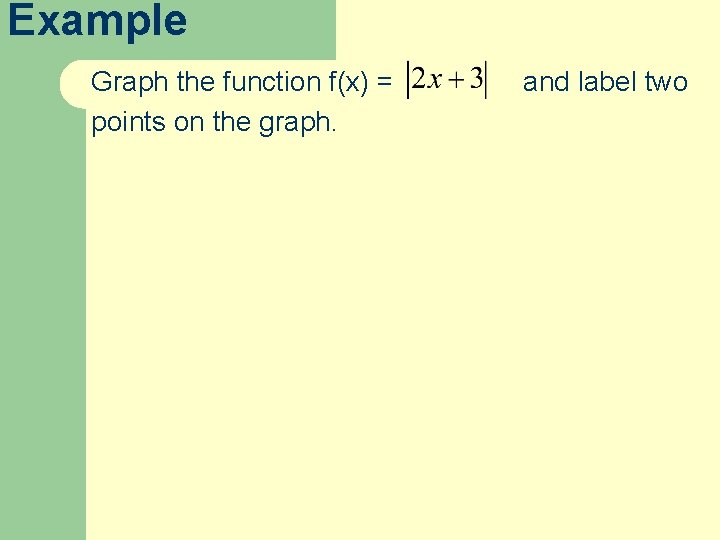
Example Graph the function f(x) = points on the graph. and label two
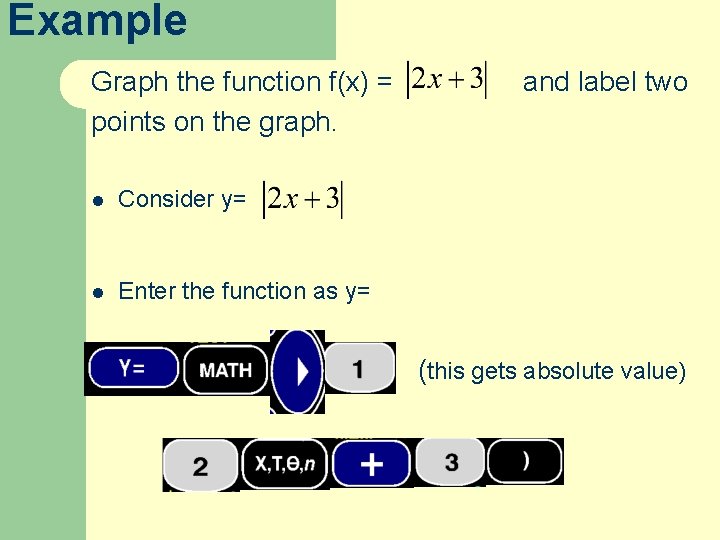
Example Graph the function f(x) = points on the graph. l Consider y= l Enter the function as y= and label two (this gets absolute value)
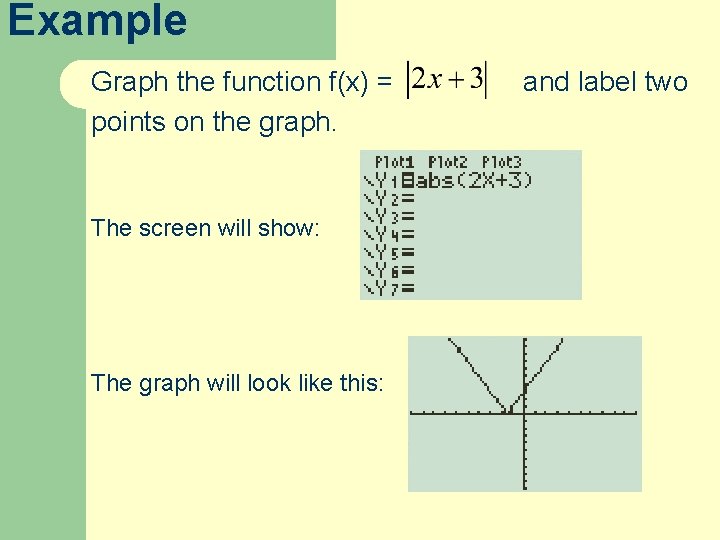
Example Graph the function f(x) = points on the graph. The screen will show: The graph will look like this: and label two
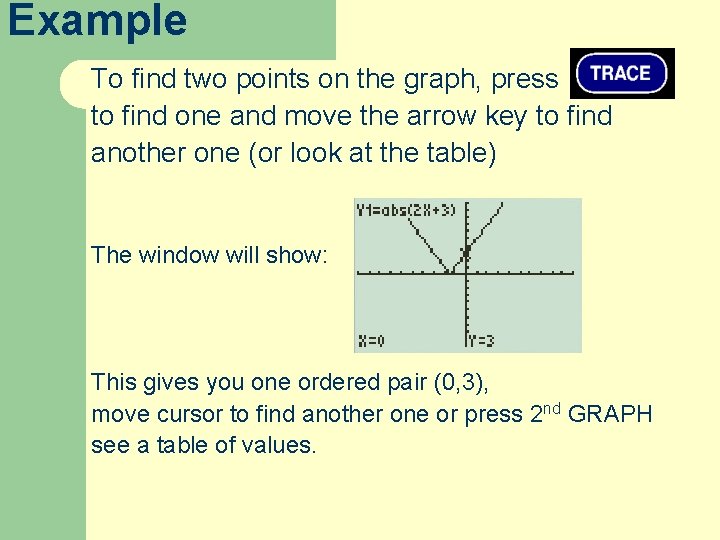
Example To find two points on the graph, press to find one and move the arrow key to find another one (or look at the table) The window will show: This gives you one ordered pair (0, 3), move cursor to find another one or press 2 nd GRAPH see a table of values.
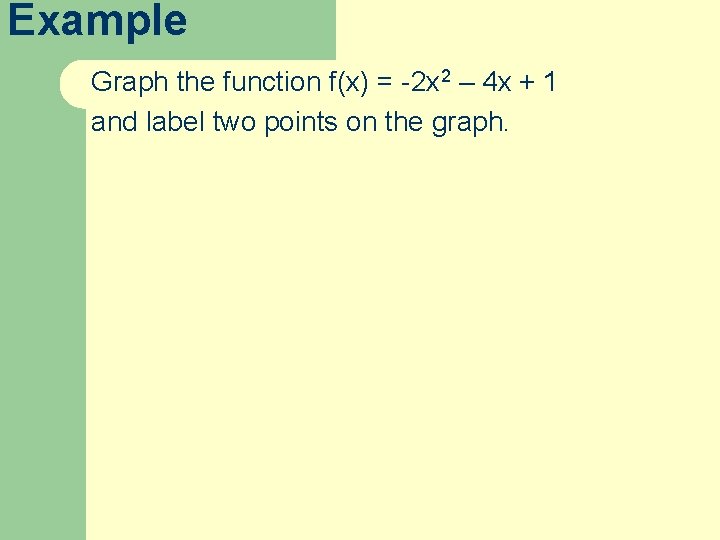
Example Graph the function f(x) = -2 x 2 – 4 x + 1 and label two points on the graph.
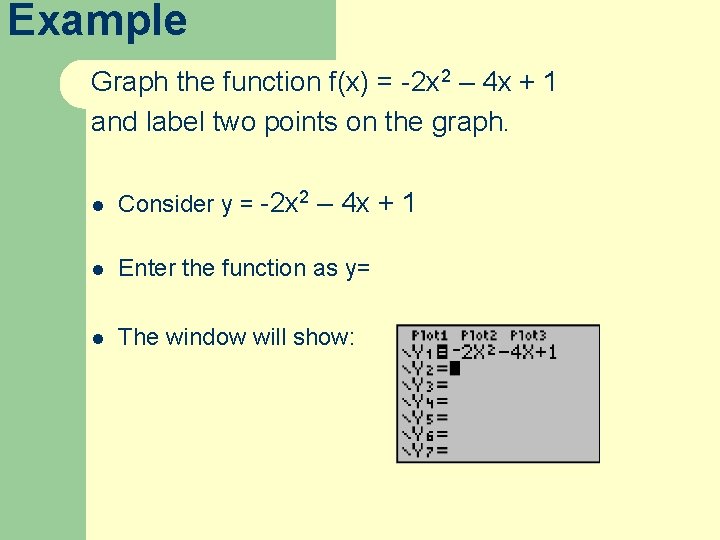
Example Graph the function f(x) = -2 x 2 – 4 x + 1 and label two points on the graph. l Consider y = -2 x 2 – 4 x + 1 l Enter the function as y= l The window will show:
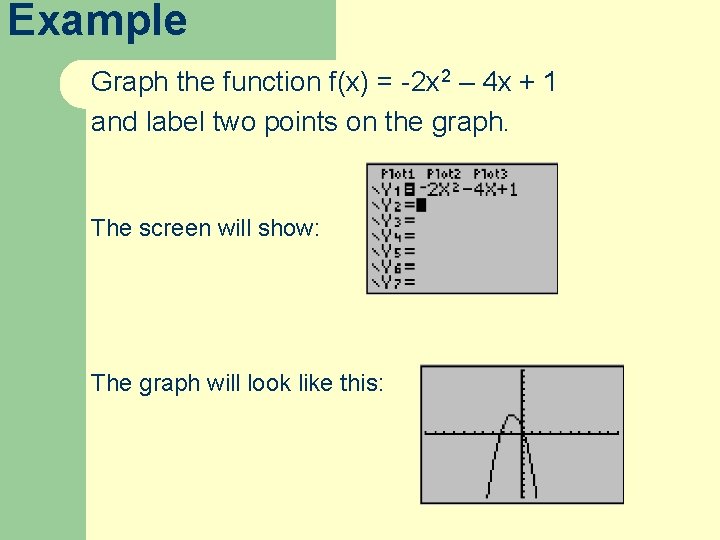
Example Graph the function f(x) = -2 x 2 – 4 x + 1 and label two points on the graph. The screen will show: The graph will look like this:
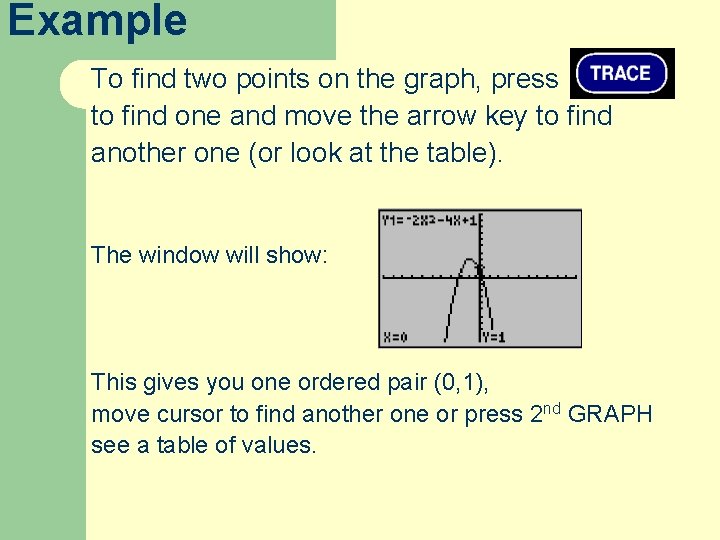
Example To find two points on the graph, press to find one and move the arrow key to find another one (or look at the table). The window will show: This gives you one ordered pair (0, 1), move cursor to find another one or press 2 nd GRAPH see a table of values.