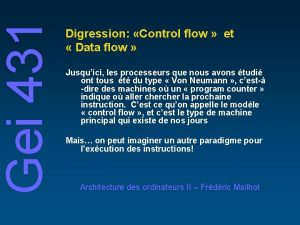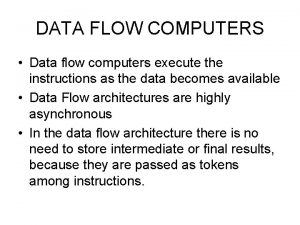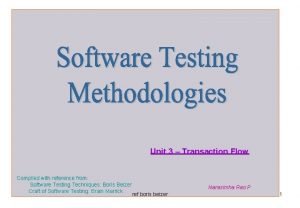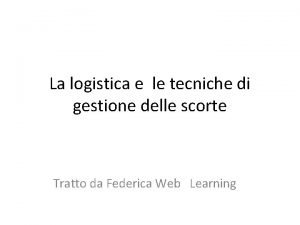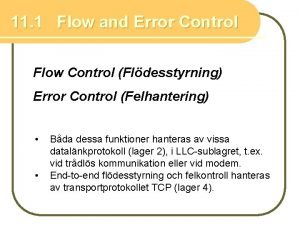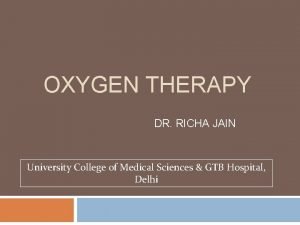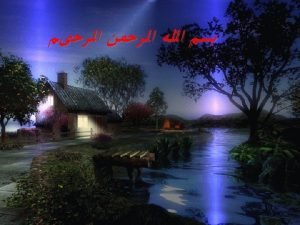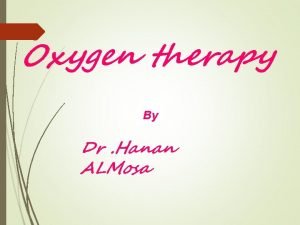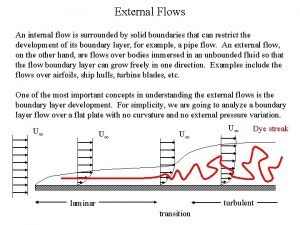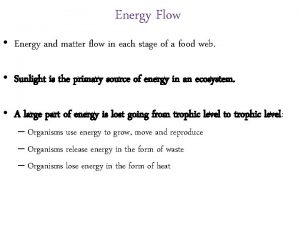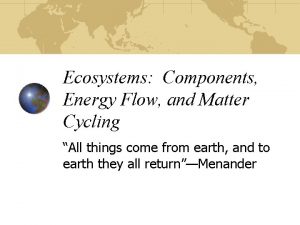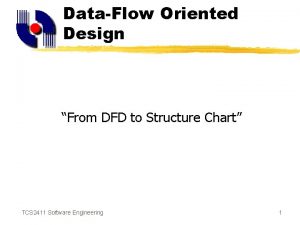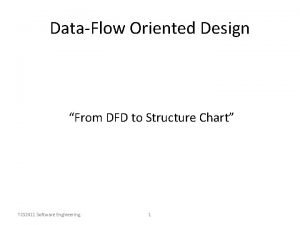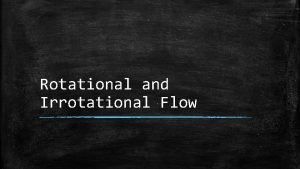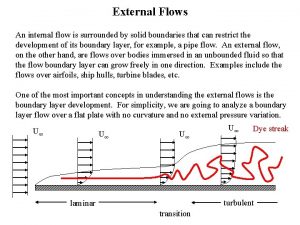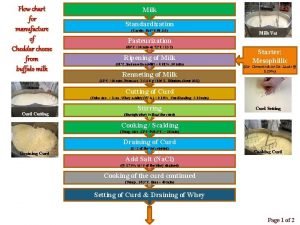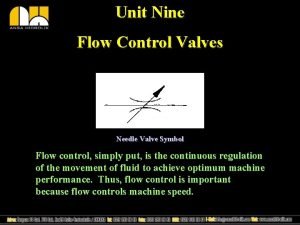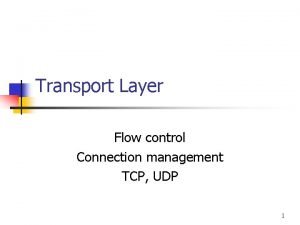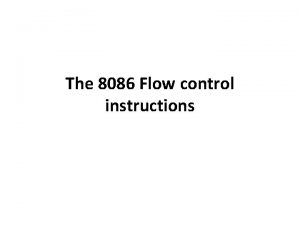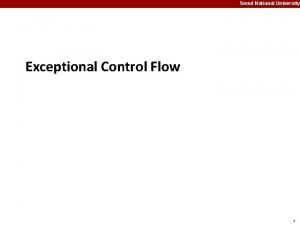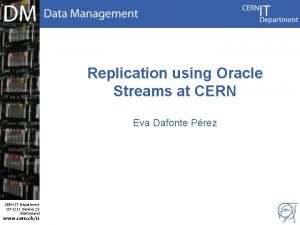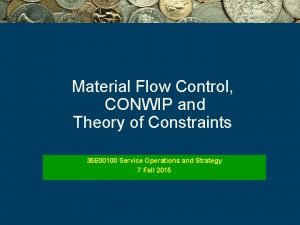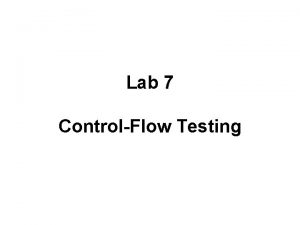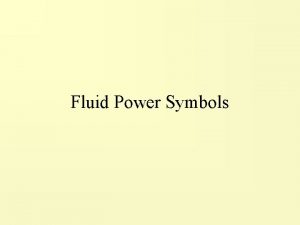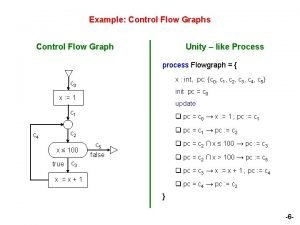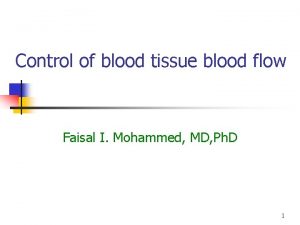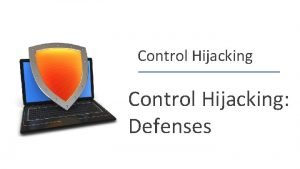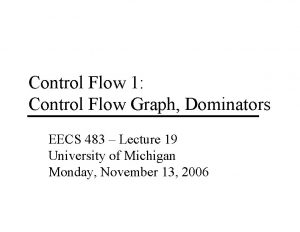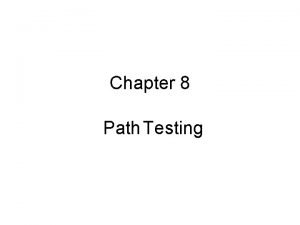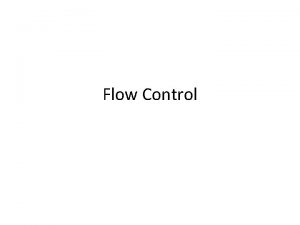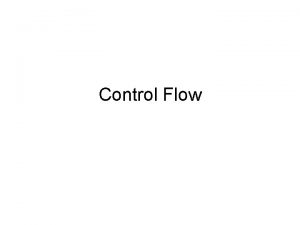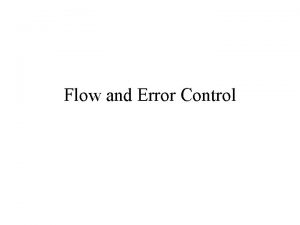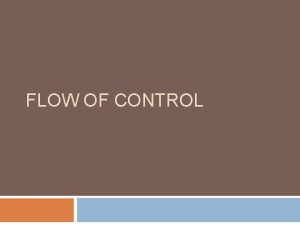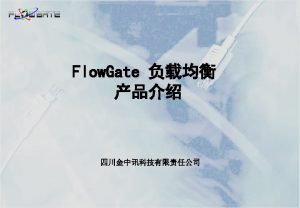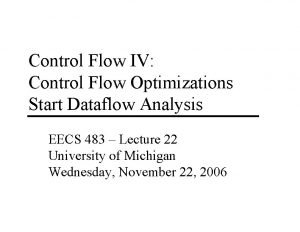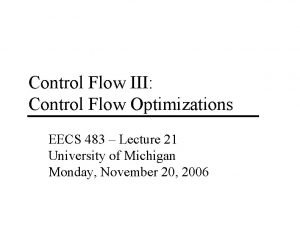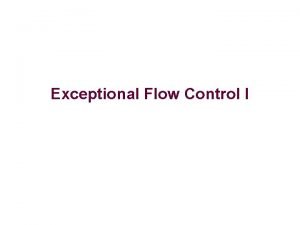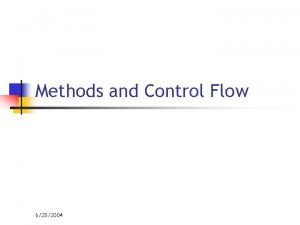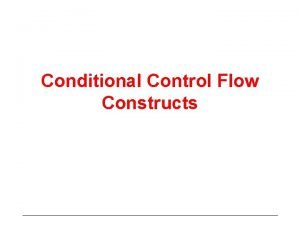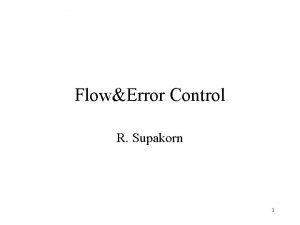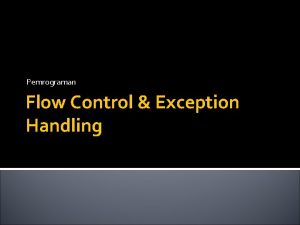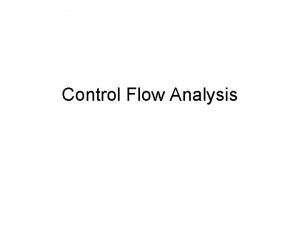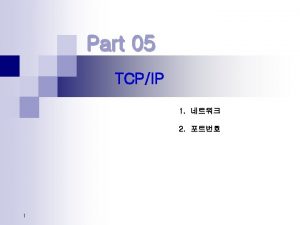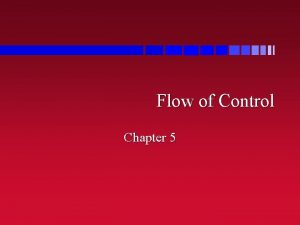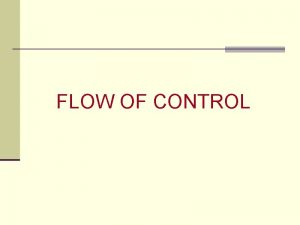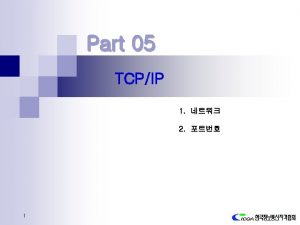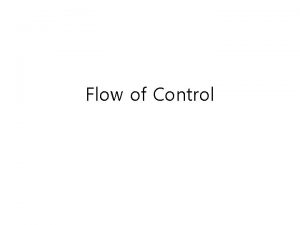Flow of Control Araay Flow of Control Flow
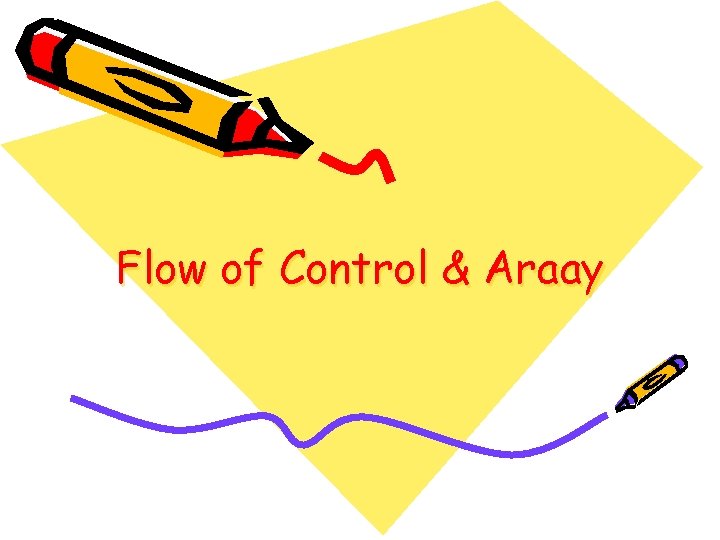
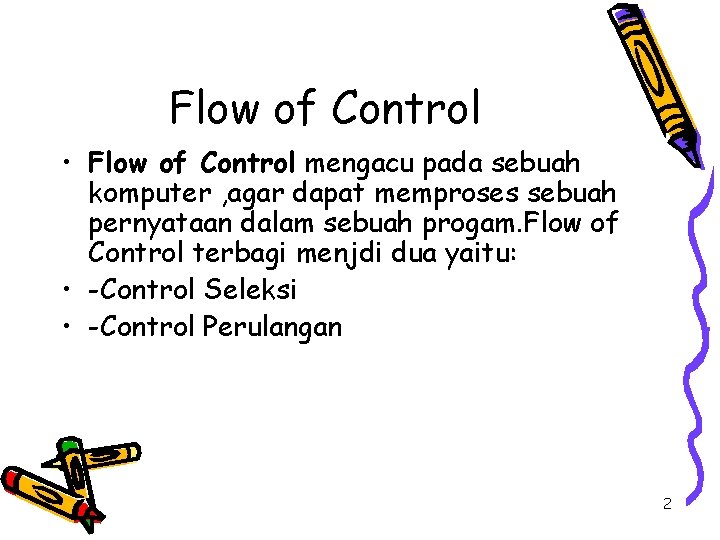
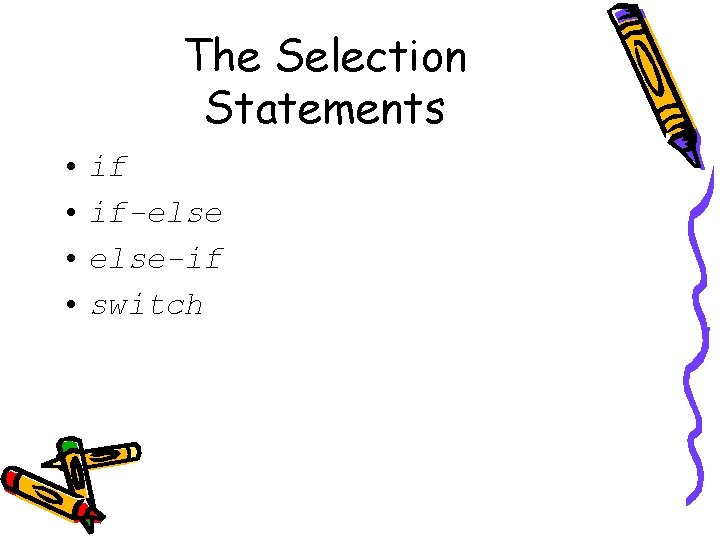
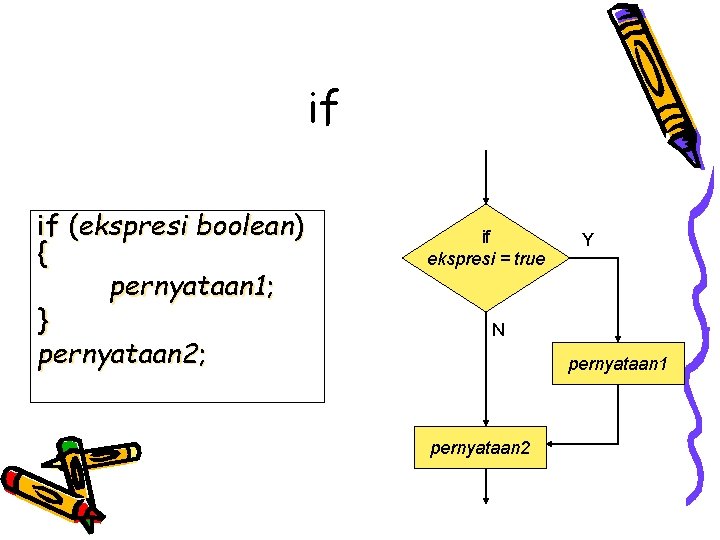
![public class If { public static void main(String args[]) { int bilangan = -5; public class If { public static void main(String args[]) { int bilangan = -5;](https://slidetodoc.com/presentation_image_h2/948169d9d6c97243d22d8e7087420c7b/image-5.jpg)
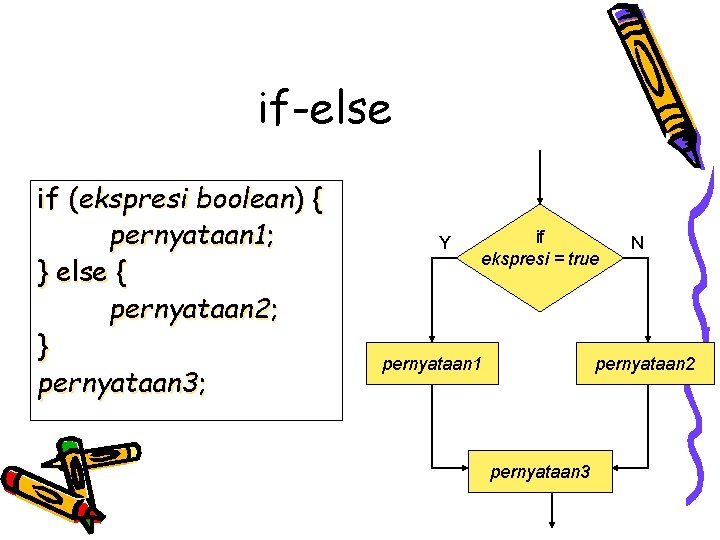
![public class If. Else { public static void main(String args[]) { int bilangan = public class If. Else { public static void main(String args[]) { int bilangan =](https://slidetodoc.com/presentation_image_h2/948169d9d6c97243d22d8e7087420c7b/image-7.jpg)
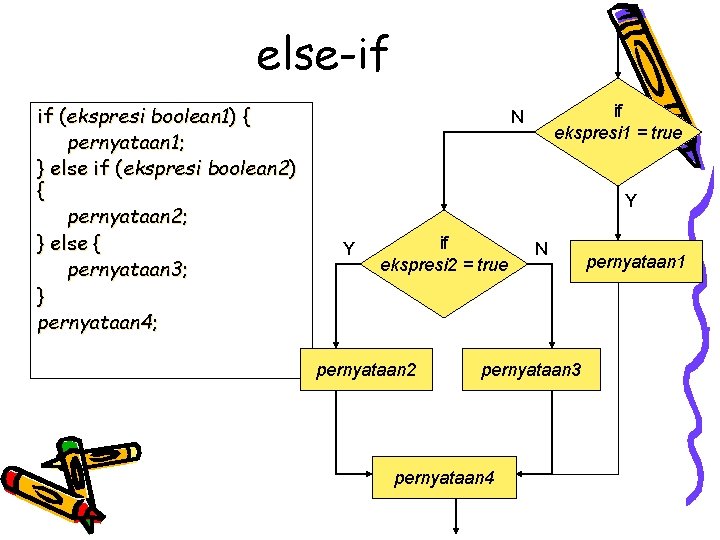
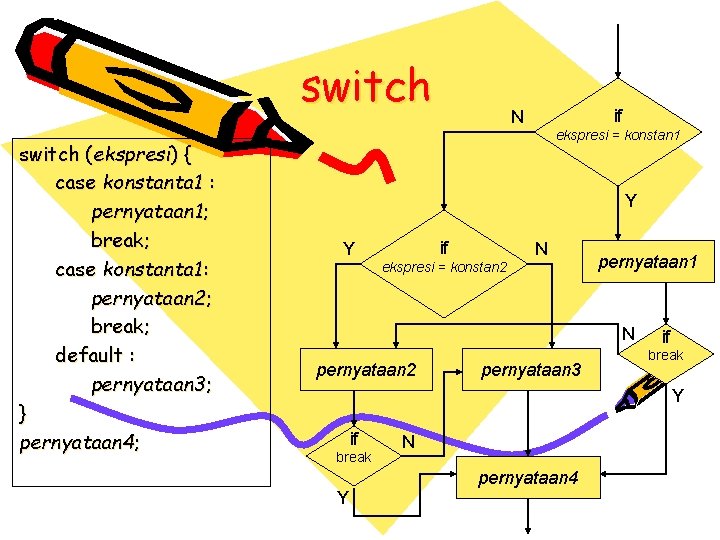
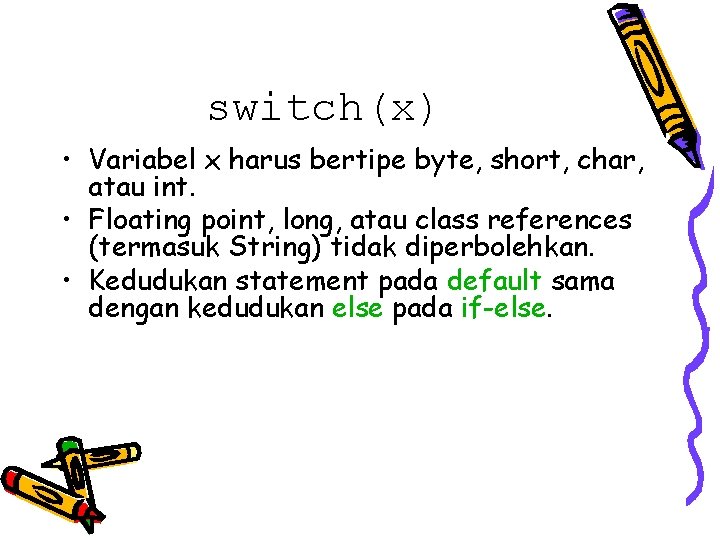


![public class Switch { public static void main(String args[]) { int i=2; switch (i) public class Switch { public static void main(String args[]) { int i=2; switch (i)](https://slidetodoc.com/presentation_image_h2/948169d9d6c97243d22d8e7087420c7b/image-13.jpg)
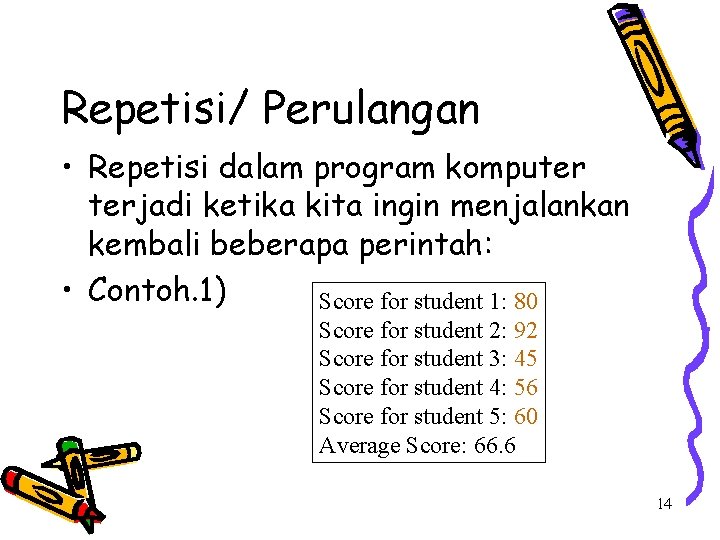
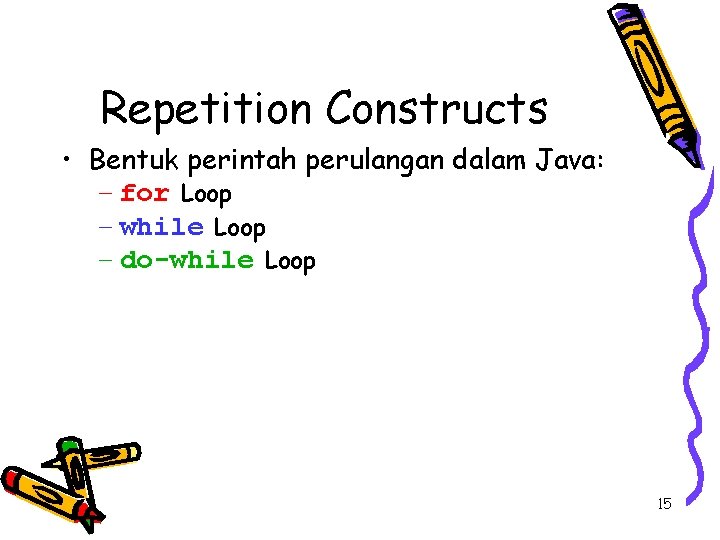
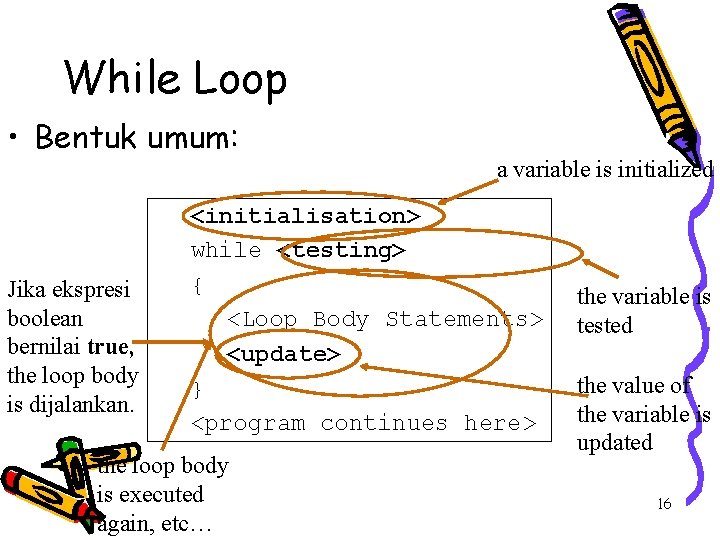
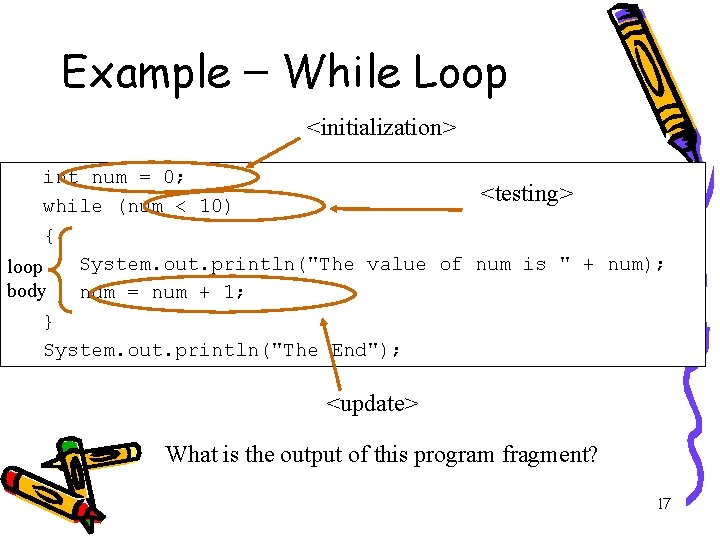
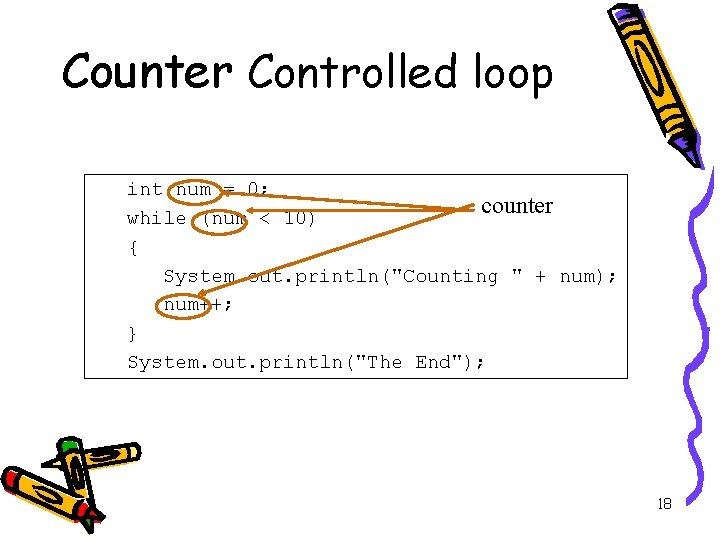
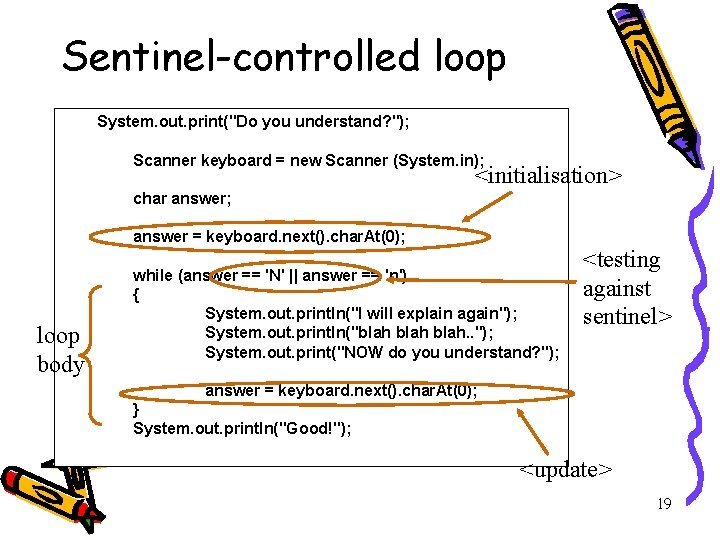
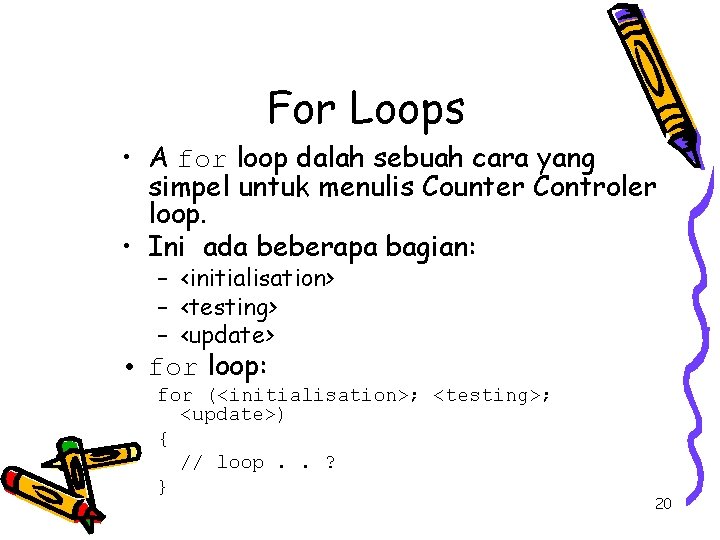
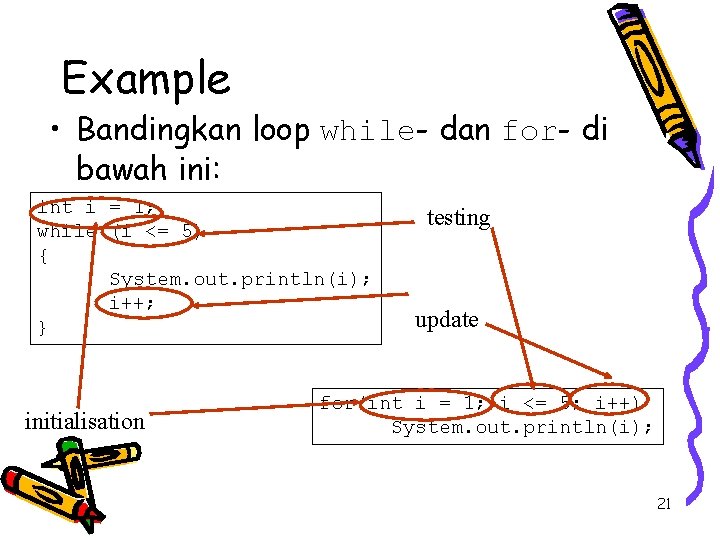
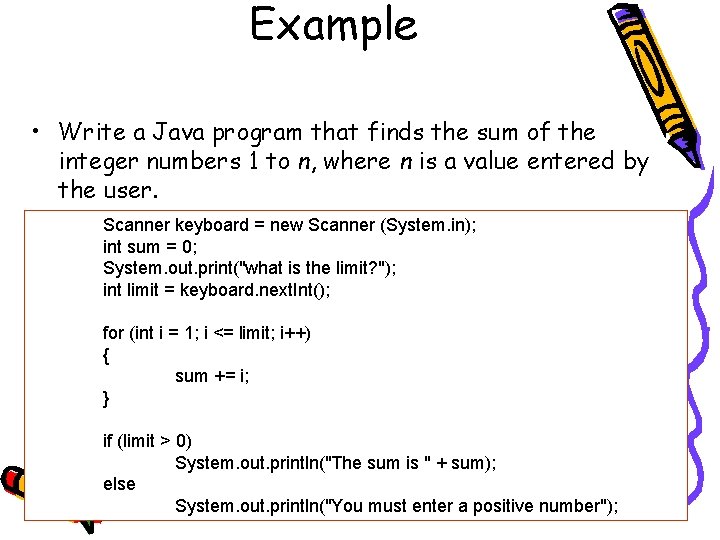
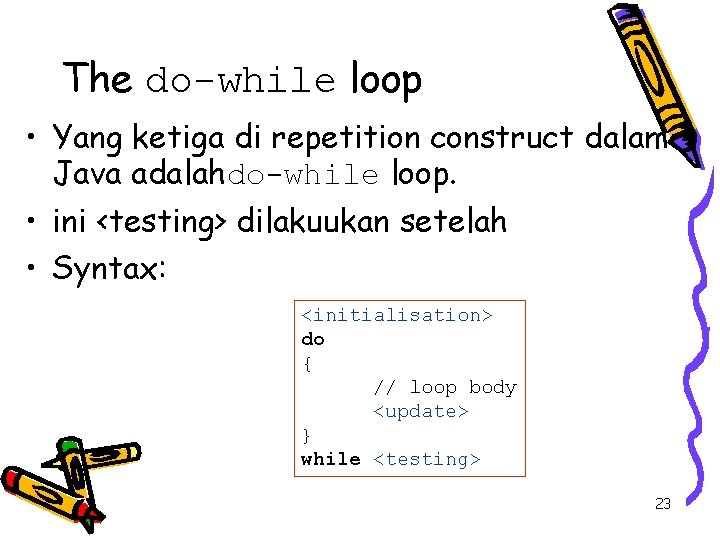
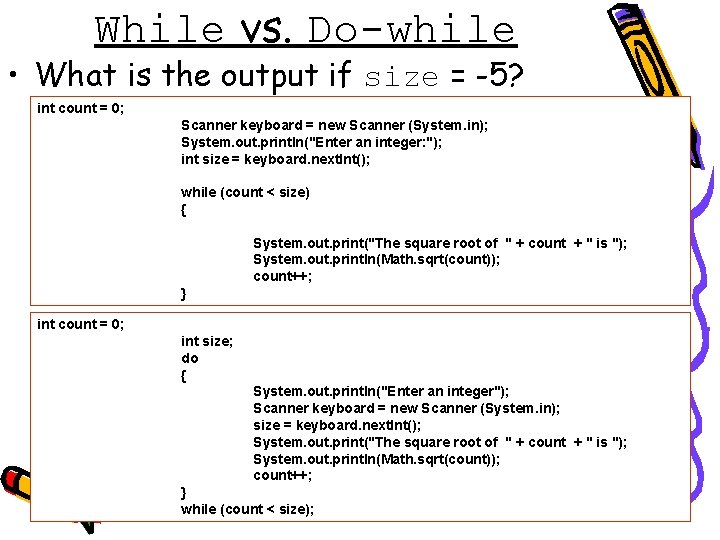
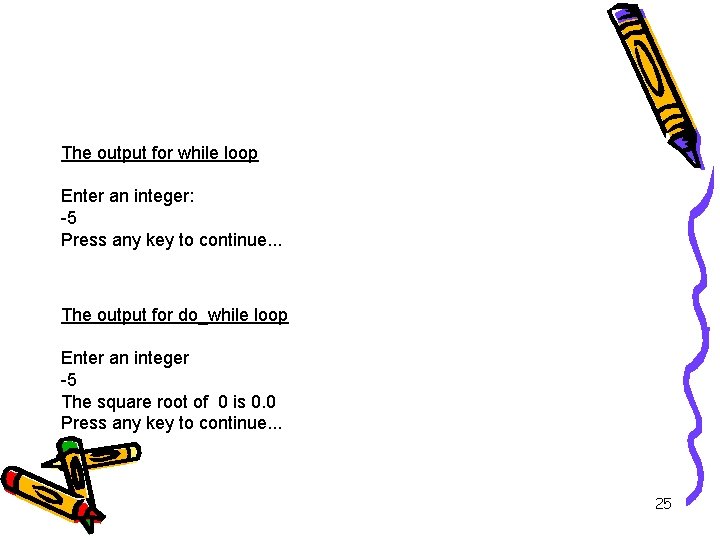
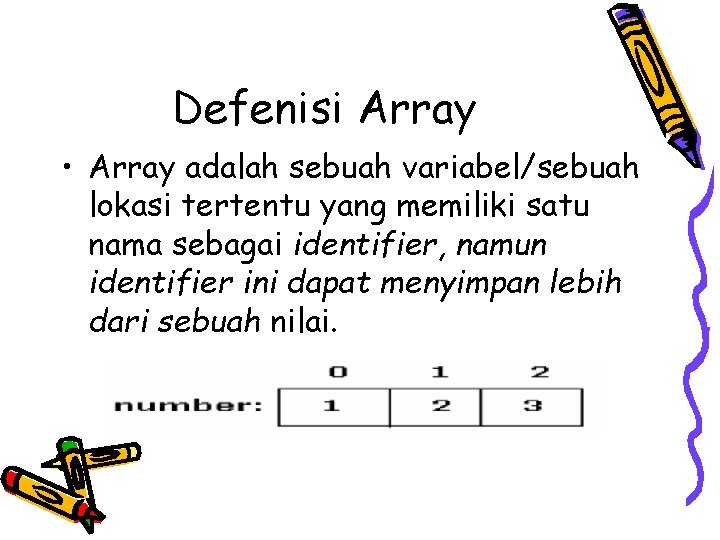
![Deklarasi Array • Deklarasi Array int []ages; atau sepasang tanda kurung [] sesudah nama Deklarasi Array • Deklarasi Array int []ages; atau sepasang tanda kurung [] sesudah nama](https://slidetodoc.com/presentation_image_h2/948169d9d6c97243d22d8e7087420c7b/image-27.jpg)
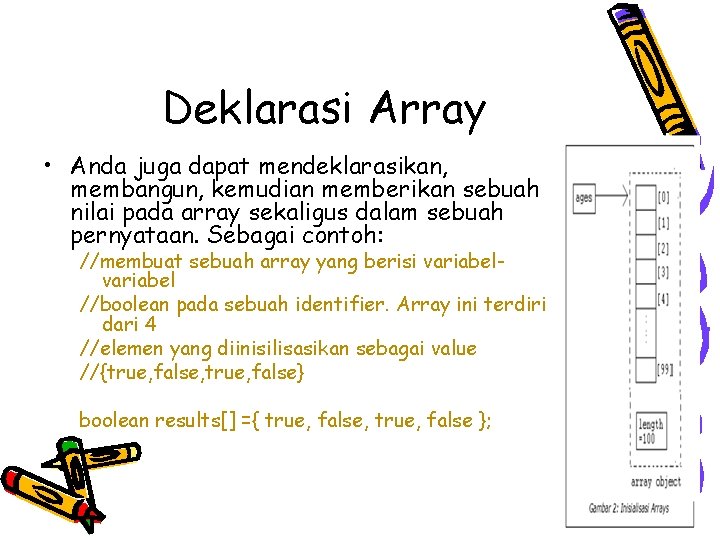
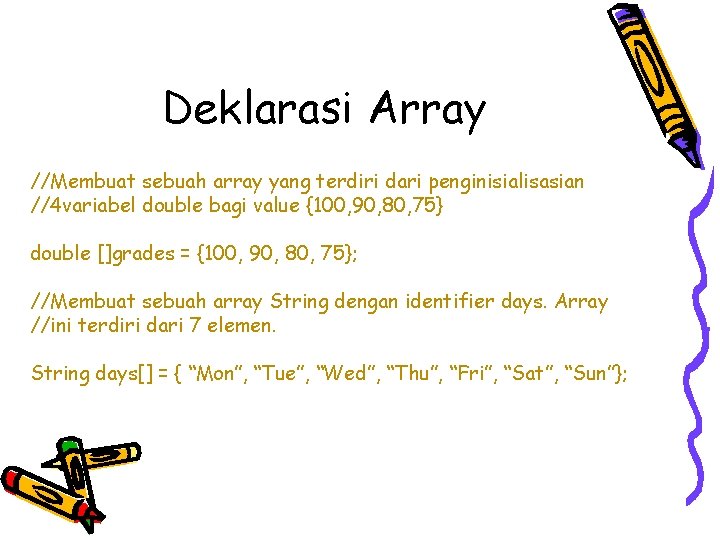
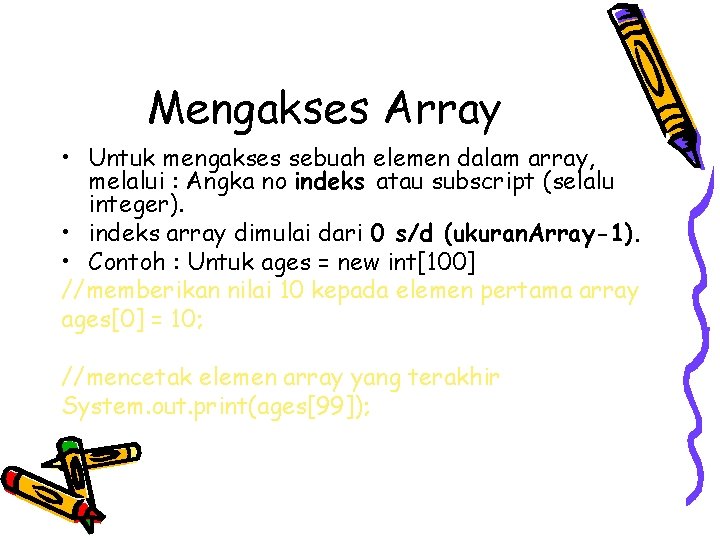
![Contoh public class Array. Sample{ public static void main( String[] args ){ int[] ages Contoh public class Array. Sample{ public static void main( String[] args ){ int[] ages](https://slidetodoc.com/presentation_image_h2/948169d9d6c97243d22d8e7087420c7b/image-31.jpg)
![Contoh : public class Array. Multi { public static void main(String[] arg) { String Contoh : public class Array. Multi { public static void main(String[] arg) { String](https://slidetodoc.com/presentation_image_h2/948169d9d6c97243d22d8e7087420c7b/image-32.jpg)
- Slides: 32
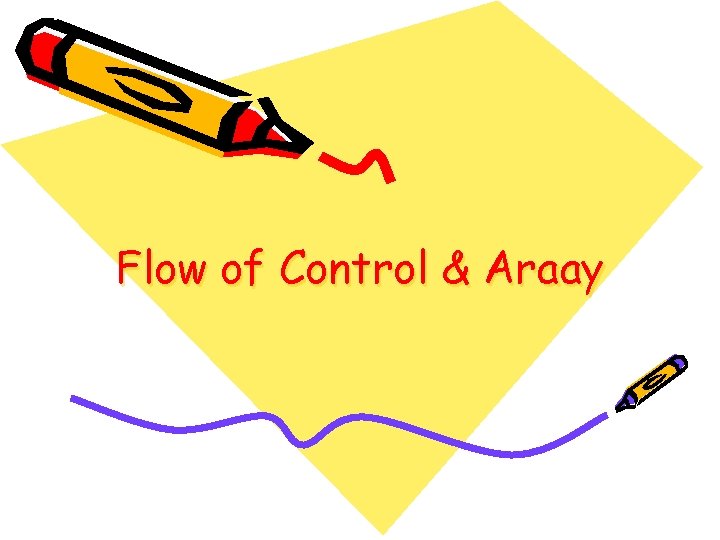
Flow of Control & Araay
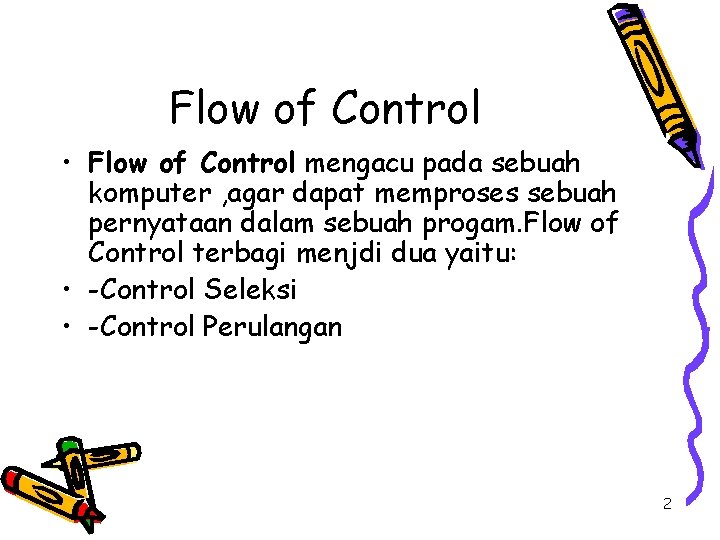
Flow of Control • Flow of Control mengacu pada sebuah komputer , agar dapat memproses sebuah pernyataan dalam sebuah progam. Flow of Control terbagi menjdi dua yaitu: • -Control Seleksi • -Control Perulangan 2
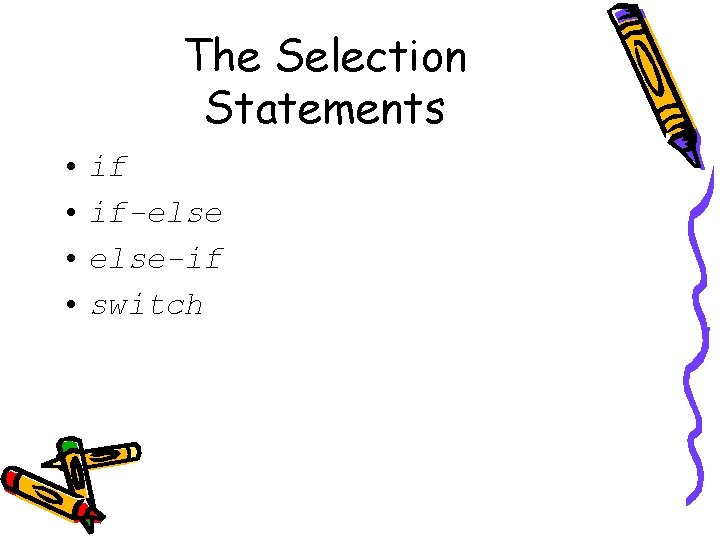
The Selection Statements • if-else • else-if • switch
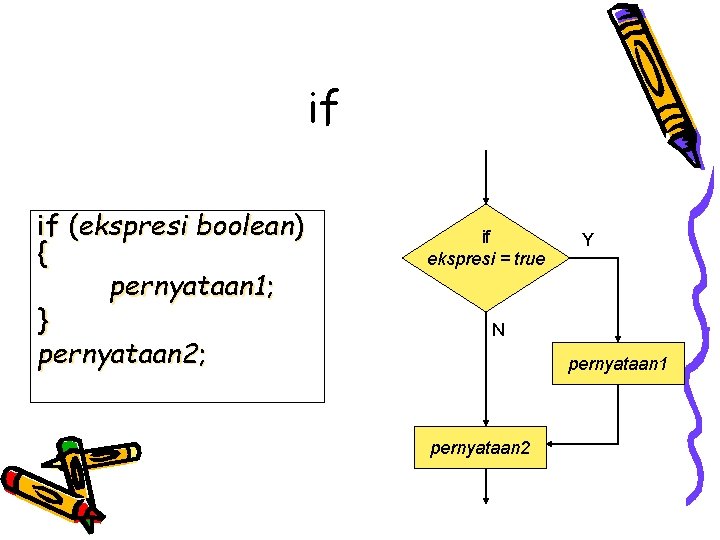
if if (ekspresi boolean) { pernyataan 1; } pernyataan 2; if ekspresi = true Y N pernyataan 1 pernyataan 2
![public class If public static void mainString args int bilangan 5 public class If { public static void main(String args[]) { int bilangan = -5;](https://slidetodoc.com/presentation_image_h2/948169d9d6c97243d22d8e7087420c7b/image-5.jpg)
public class If { public static void main(String args[]) { int bilangan = -5; if (bilangan<0) System. out. println(“Bilangan adalah negatif”); } }
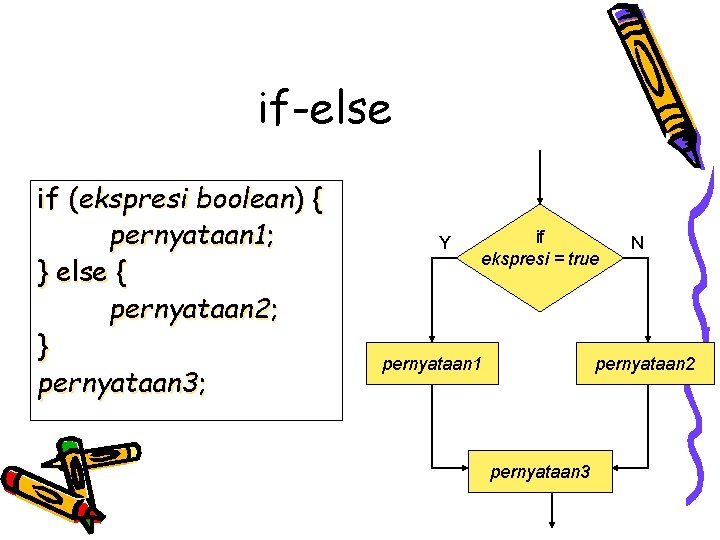
if-else if (ekspresi boolean) { pernyataan 1; } else { pernyataan 2; } pernyataan 3; Y if ekspresi = true pernyataan 1 N pernyataan 2 pernyataan 3
![public class If Else public static void mainString args int bilangan public class If. Else { public static void main(String args[]) { int bilangan =](https://slidetodoc.com/presentation_image_h2/948169d9d6c97243d22d8e7087420c7b/image-7.jpg)
public class If. Else { public static void main(String args[]) { int bilangan = -5; if (bilangan<0) System. out. println(“Bilangan adalah negatif”); else System. out. println(“Bilangan adalah positif”); } }
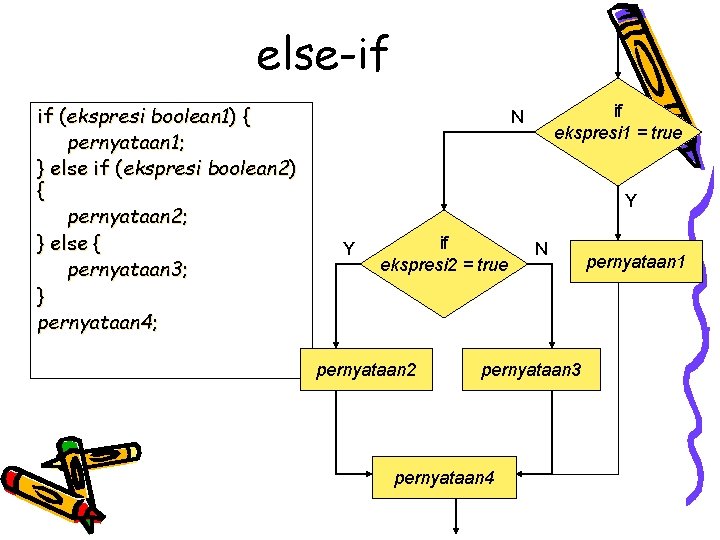
else-if if (ekspresi boolean 1) { pernyataan 1; } else if (ekspresi boolean 2) { pernyataan 2; } else { pernyataan 3; } pernyataan 4; if ekspresi 1 = true N Y Y if ekspresi 2 = true pernyataan 2 N pernyataan 3 pernyataan 4 pernyataan 1
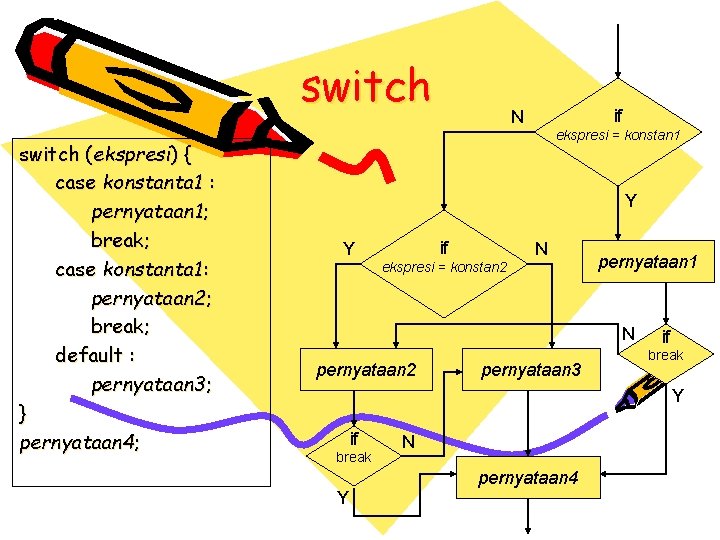
switch (ekspresi) { case konstanta 1 : pernyataan 1; break; case konstanta 1: pernyataan 2; break; default : pernyataan 3; } pernyataan 4; if N ekspresi = konstan 1 Y if Y N ekspresi = konstan 2 pernyataan 1 N pernyataan 2 pernyataan 3 if break Y if break N pernyataan 4 Y
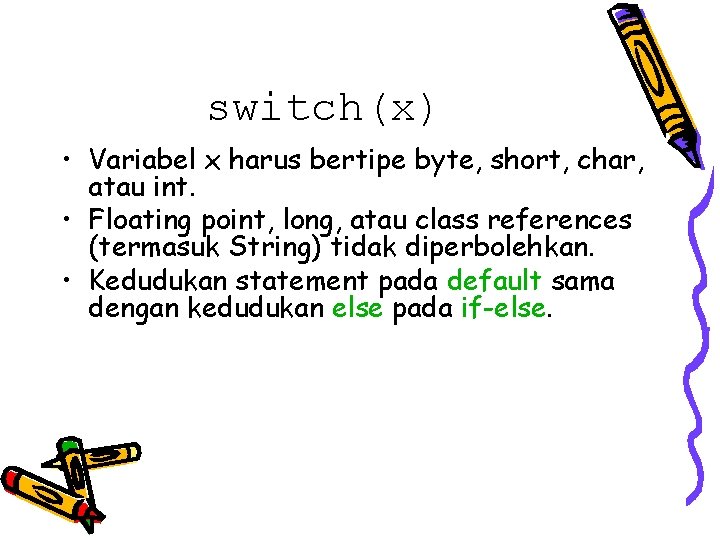
switch(x) • Variabel x harus bertipe byte, short, char, atau int. • Floating point, long, atau class references (termasuk String) tidak diperbolehkan. • Kedudukan statement pada default sama dengan kedudukan else pada if-else.


![public class Switch public static void mainString args int i2 switch i public class Switch { public static void main(String args[]) { int i=2; switch (i)](https://slidetodoc.com/presentation_image_h2/948169d9d6c97243d22d8e7087420c7b/image-13.jpg)
public class Switch { public static void main(String args[]) { int i=2; switch (i) { case 1 : i+=3; break; case 2 : i+=5; break; default: i+=10; } System. out. println(i); } }
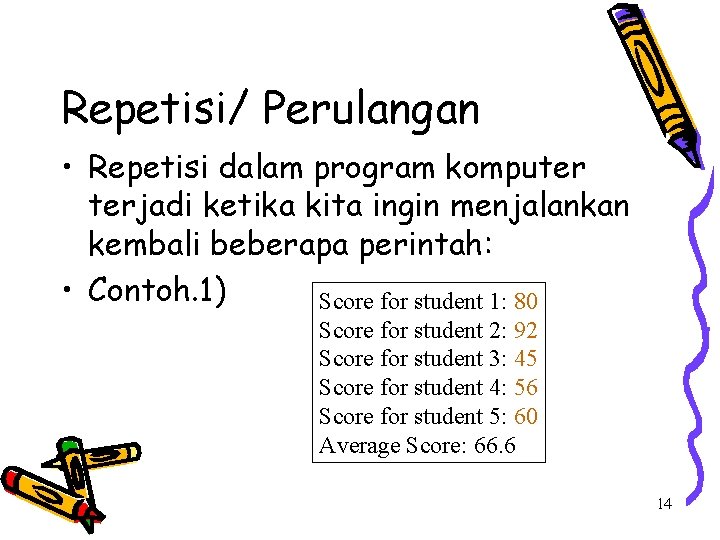
Repetisi/ Perulangan • Repetisi dalam program komputer terjadi ketika kita ingin menjalankan kembali beberapa perintah: • Contoh. 1) Score for student 1: 80 Score for student 2: 92 Score for student 3: 45 Score for student 4: 56 Score for student 5: 60 Average Score: 66. 6 14
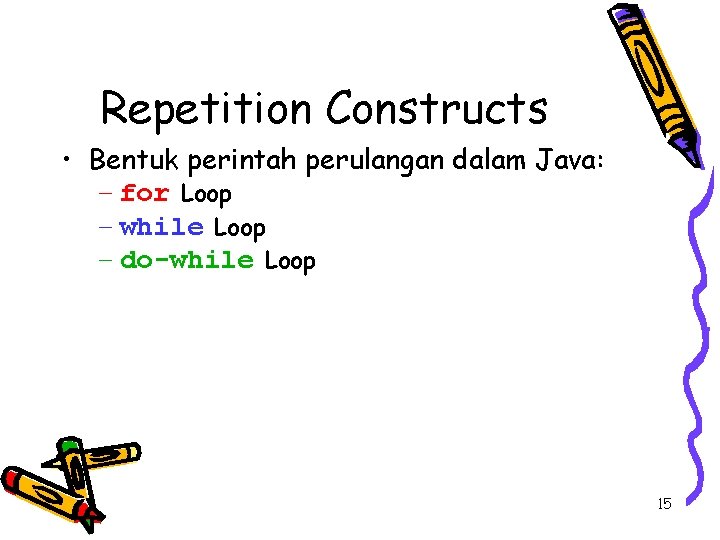
Repetition Constructs • Bentuk perintah perulangan dalam Java: – for Loop – while Loop – do-while Loop 15
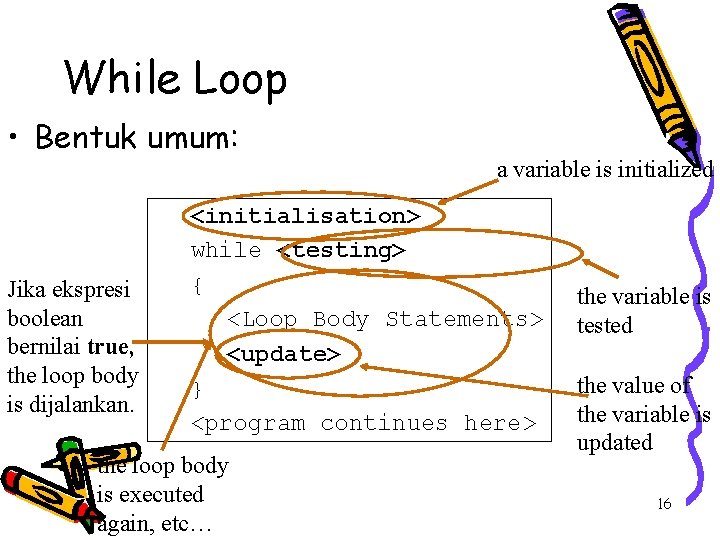
While Loop • Bentuk umum: Jika ekspresi boolean bernilai true, the loop body is dijalankan. a variable is initialized <initialisation> while <testing> { <Loop Body Statements> <update> } <program continues here> the loop body is executed again, etc… the variable is tested the value of the variable is updated 16
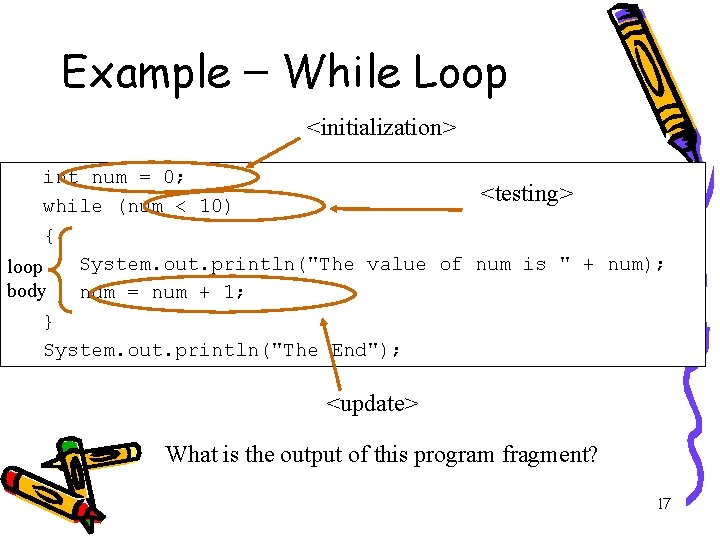
Example – While Loop <initialization> int num = 0; <testing> while (num < 10) { System. out. println("The value of num is " + num); loop body num = num + 1; } System. out. println("The End"); <update> What is the output of this program fragment? 17
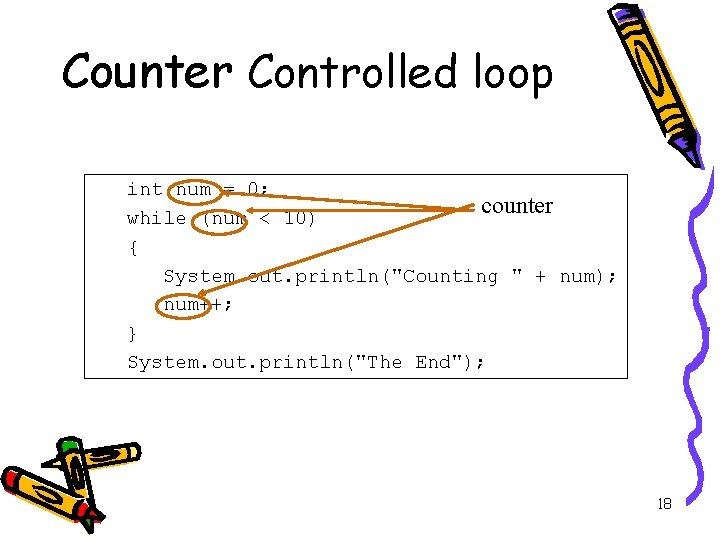
Counter Controlled loop int num = 0; counter while (num < 10) { System. out. println("Counting " + num); num++; } System. out. println("The End"); 18
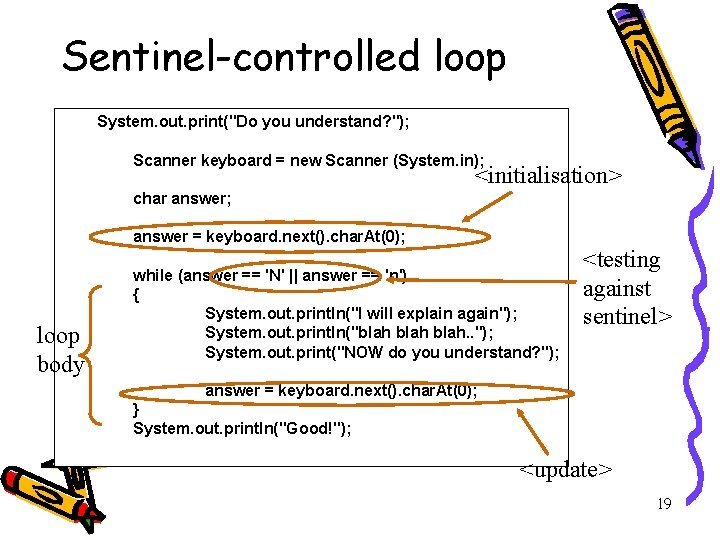
Sentinel-controlled loop System. out. print("Do you understand? "); Scanner keyboard = new Scanner (System. in); <initialisation> char answer; answer = keyboard. next(). char. At(0); loop body while (answer == 'N' || answer == 'n') { System. out. println("I will explain again"); System. out. println("blah. . "); System. out. print("NOW do you understand? "); <testing against sentinel> answer = keyboard. next(). char. At(0); } System. out. println("Good!"); <update> 19
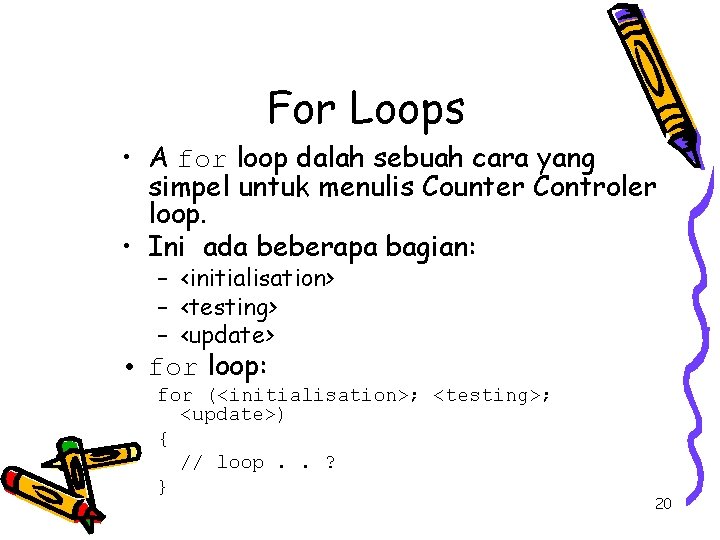
For Loops • A for loop dalah sebuah cara yang simpel untuk menulis Counter Controler loop. • Ini ada beberapa bagian: – <initialisation> – <testing> – <update> • for loop: for (<initialisation>; <testing>; <update>) { // loop. . ? } 20
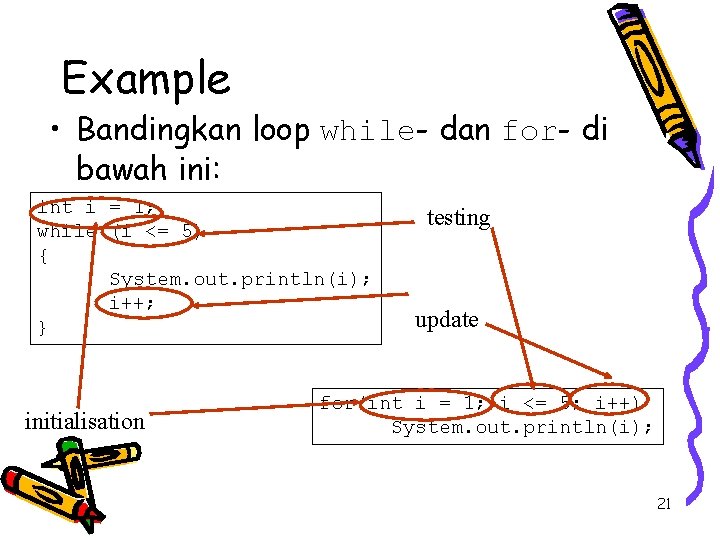
Example • Bandingkan loop while- dan for- di bawah ini: int i = 1; while (i <= 5) { System. out. println(i); i++; } initialisation testing update for(int i = 1; i <= 5; i++) System. out. println(i); 21
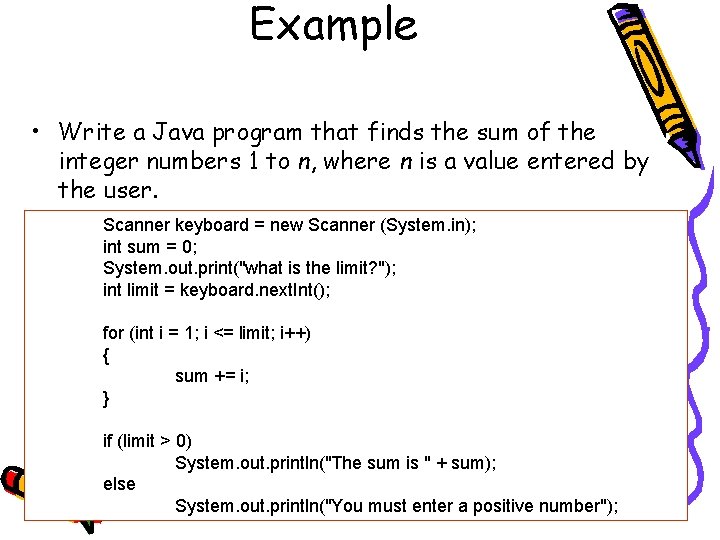
Example • Write a Java program that finds the sum of the integer numbers 1 to n, where n is a value entered by the user. sum Scanner = 1 + 2 + =3 new + Scanner 4 + …(System. in); + n keyboard int sum = 0; System. out. print("what is the limit? "); int limit = keyboard. next. Int(); for (int i = 1; i <= limit; i++) { sum += i; } if (limit > 0) System. out. println("The sum is " + sum); else System. out. println("You must enter a positive number"); 22
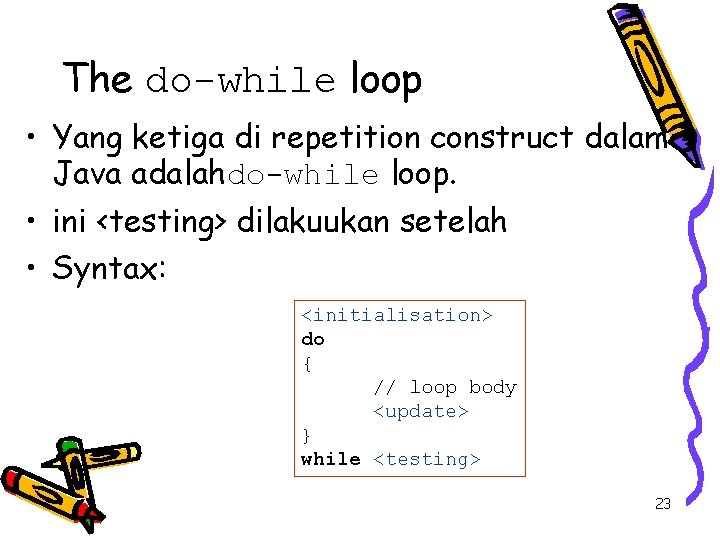
The do-while loop • Yang ketiga di repetition construct dalam Java adalahdo-while loop. • ini <testing> dilakuukan setelah • Syntax: <initialisation> do { // loop body <update> } while <testing> 23
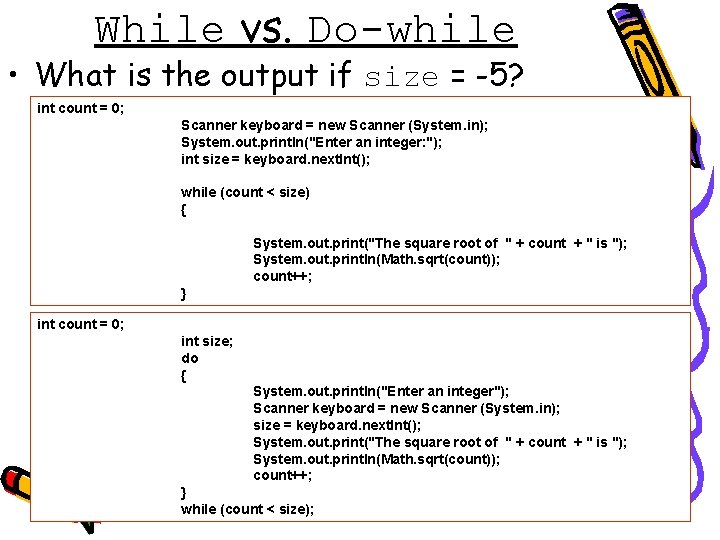
While vs. Do-while • What is the output if size = -5? int count = 0; Scanner keyboard = new Scanner (System. in); System. out. println("Enter an integer: "); int size = keyboard. next. Int(); while (count < size) { System. out. print("The square root of " + count + " is "); System. out. println(Math. sqrt(count)); count++; } int count = 0; int size; do { System. out. println("Enter an integer"); Scanner keyboard = new Scanner (System. in); size = keyboard. next. Int(); System. out. print("The square root of " + count + " is "); System. out. println(Math. sqrt(count)); count++; } while (count < size); 24
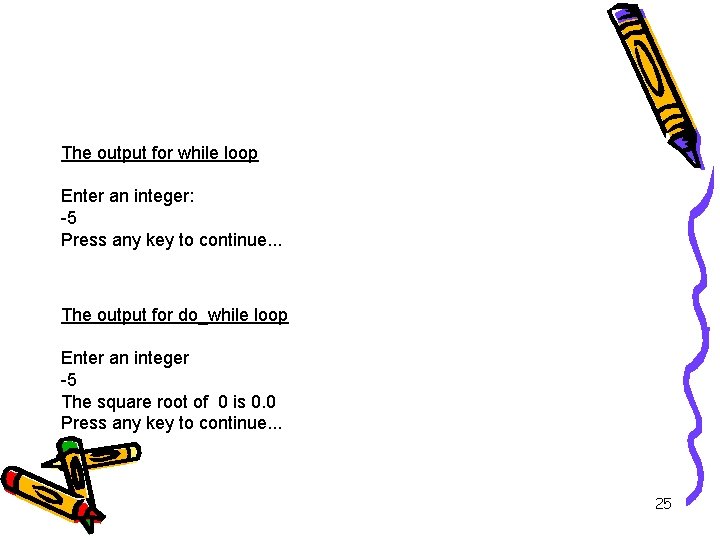
Output The output for while loop Enter an integer: -5 Press any key to continue. . . The output for do_while loop Enter an integer -5 The square root of 0 is 0. 0 Press any key to continue. . . 25
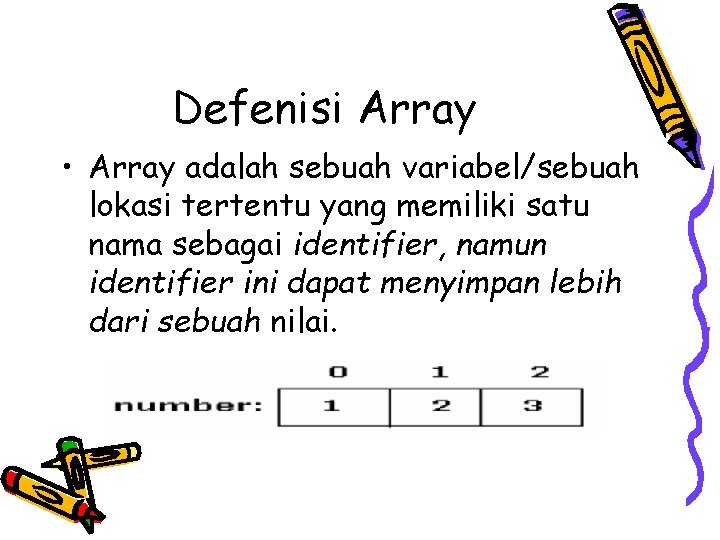
Defenisi Array • Array adalah sebuah variabel/sebuah lokasi tertentu yang memiliki satu nama sebagai identifier, namun identifier ini dapat menyimpan lebih dari sebuah nilai.
![Deklarasi Array Deklarasi Array int ages atau sepasang tanda kurung sesudah nama Deklarasi Array • Deklarasi Array int []ages; atau sepasang tanda kurung [] sesudah nama](https://slidetodoc.com/presentation_image_h2/948169d9d6c97243d22d8e7087420c7b/image-27.jpg)
Deklarasi Array • Deklarasi Array int []ages; atau sepasang tanda kurung [] sesudah nama identifier. int ages[]; //deklarasi int ages[]; //instantiate obyek ages = new int[100]; atau bisa juga ditulis dengan, //deklarasi dan instantiate Obyek : int ages[] = new int[100]; Pada contoh diatas, pendeklarasian tersebut akan memberitahukan kepada compiler Java, bahwa identifier ages akan digunakan sebagai nama array yang berisi data bertipe integer, dan dilanjutkan dengan membuat atau meng -instantiate sebuah array baru yang terdiri dari 100 elemen.
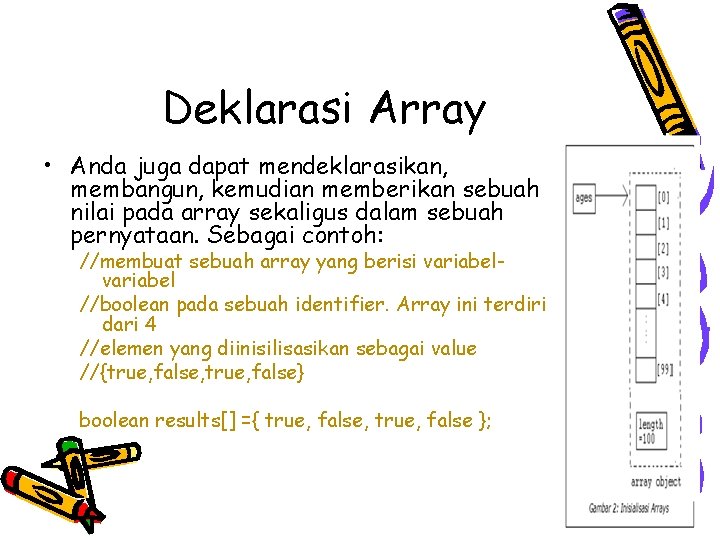
Deklarasi Array • Anda juga dapat mendeklarasikan, membangun, kemudian memberikan sebuah nilai pada array sekaligus dalam sebuah pernyataan. Sebagai contoh: //membuat sebuah array yang berisi variabel //boolean pada sebuah identifier. Array ini terdiri dari 4 //elemen yang diinisilisasikan sebagai value //{true, false, true, false} boolean results[] ={ true, false, true, false };
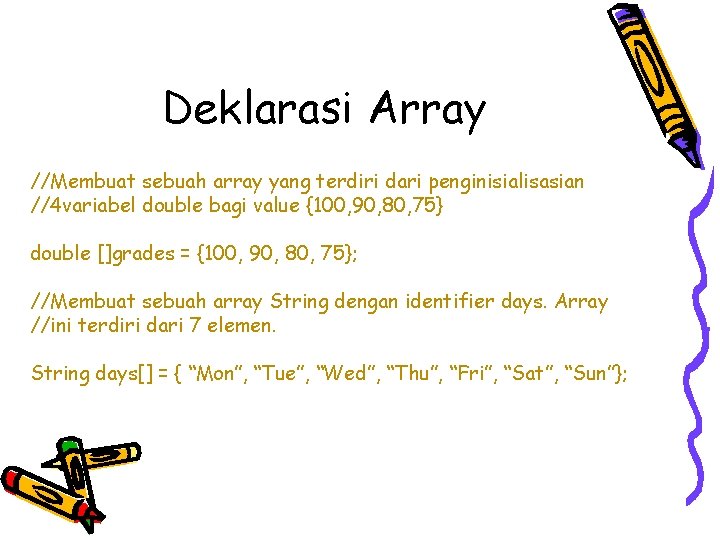
Deklarasi Array //Membuat sebuah array yang terdiri dari penginisialisasian //4 variabel double bagi value {100, 90, 80, 75} double []grades = {100, 90, 80, 75}; //Membuat sebuah array String dengan identifier days. Array //ini terdiri dari 7 elemen. String days[] = { “Mon”, “Tue”, “Wed”, “Thu”, “Fri”, “Sat”, “Sun”};
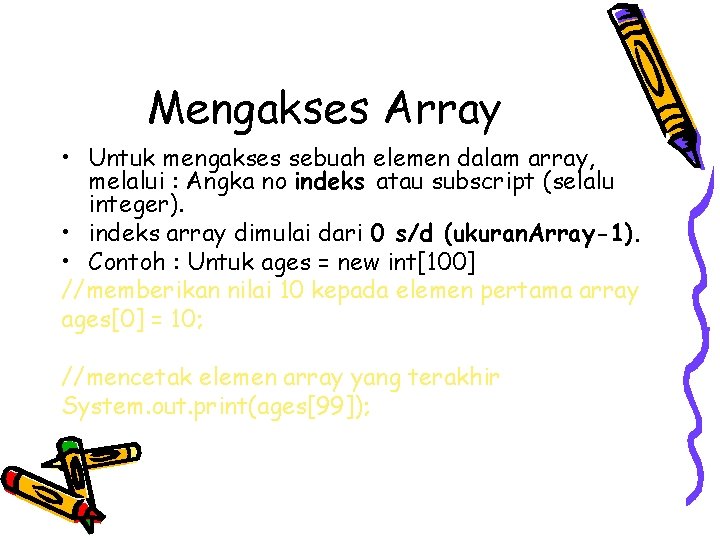
Mengakses Array • Untuk mengakses sebuah elemen dalam array, melalui : Angka no indeks atau subscript (selalu integer). • indeks array dimulai dari 0 s/d (ukuran. Array-1). • Contoh : Untuk ages = new int[100] //memberikan nilai 10 kepada elemen pertama array ages[0] = 10; //mencetak elemen array yang terakhir System. out. print(ages[99]);
![Contoh public class Array Sample public static void main String args int ages Contoh public class Array. Sample{ public static void main( String[] args ){ int[] ages](https://slidetodoc.com/presentation_image_h2/948169d9d6c97243d22d8e7087420c7b/image-31.jpg)
Contoh public class Array. Sample{ public static void main( String[] args ){ int[] ages = new int[100]; for( int i=0; i<100; i++ ){ System. out. print( ages[i] ); }}} • contoh kode untuk mencetak seluruh elemen menggunakan atribut length dari array. ini akan mengembalikan ukuran didalam array. Atribut dari array itu sendiri. Sebagai contoh, mengunakanla h pernyataan for loop, supaya kode menjadi lebih pendek. array. Name. length Pada contoh sebelumnya, kita dapat menuliskannya kembali seperti berikut ini, public class Array. Sample { public static void main( String[] args ){ int[] ages = new int[100]; for( int i=0; i<ages. length; i++ ){ System. out. print( ages[i] ); } } }
![Contoh public class Array Multi public static void mainString arg String Contoh : public class Array. Multi { public static void main(String[] arg) { String](https://slidetodoc.com/presentation_image_h2/948169d9d6c97243d22d8e7087420c7b/image-32.jpg)
Contoh : public class Array. Multi { public static void main(String[] arg) { String [][]mhs={{"123", "Budi Susanto", "Jakarta"}, {"124", "Geni Handayani", "Surabaya"}}; // get value of elements for(int i=0; i<2; i++){ for(int j=0; j<3; j++){ System. out. println(mhs[i][j]); } System. out. println(); } } }
 Data flow vs control flow
Data flow vs control flow Control flow and data flow computers
Control flow and data flow computers Transaction flow graph
Transaction flow graph Stock control e flow control
Stock control e flow control Flow control and error control
Flow control and error control Magic box respiratory
Magic box respiratory Trach collar oxygen flow rates
Trach collar oxygen flow rates T piece ventilation
T piece ventilation Turbulent flow definition
Turbulent flow definition Internal flow vs external flow
Internal flow vs external flow Energy naturally flows from warmer matter to cooler matter.
Energy naturally flows from warmer matter to cooler matter. Oikos meaning
Oikos meaning Dfd to structure chart
Dfd to structure chart Data flow structure
Data flow structure Define irrotational flow
Define irrotational flow Internal flow and external flow
Internal flow and external flow Cheddar cheese flowchart
Cheddar cheese flowchart Picv valve symbol
Picv valve symbol Udp flow control
Udp flow control Je instruction in 8086
Je instruction in 8086 Exceptional control flow
Exceptional control flow Repl capture/apply: flow control
Repl capture/apply: flow control Material flow control
Material flow control Control flow graph for bubble sort
Control flow graph for bubble sort Fluid mechanics symbols
Fluid mechanics symbols Unity flow chart
Unity flow chart Database security definition
Database security definition Trim valves
Trim valves Blood flow control
Blood flow control Control hijacking
Control hijacking Ipdom
Ipdom Dd path graph is called
Dd path graph is called Throttle valve symbol
Throttle valve symbol