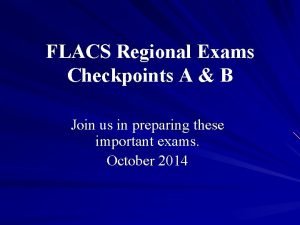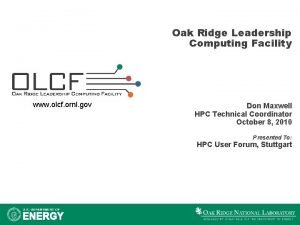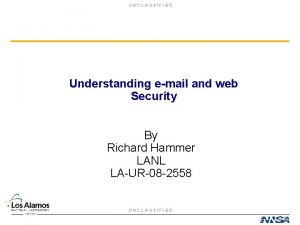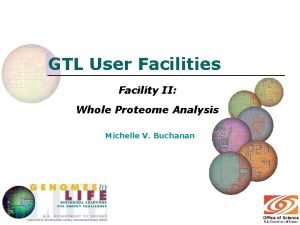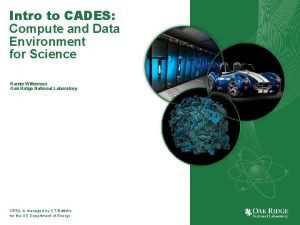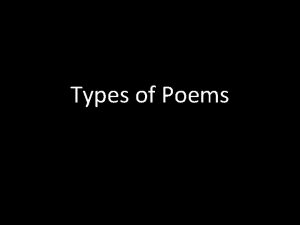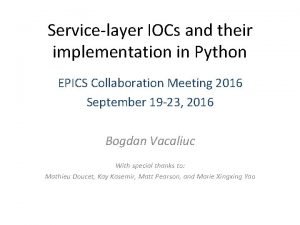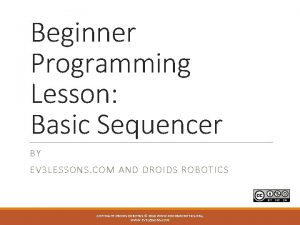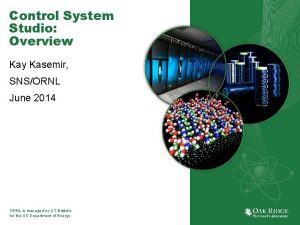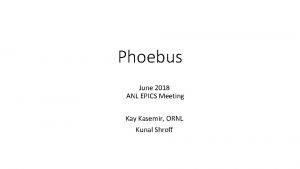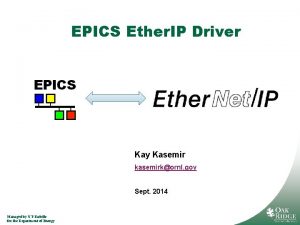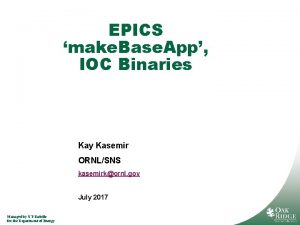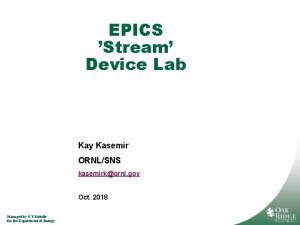EPICS Automation Kay Kasemir SNSORNL June 2014 ORNL

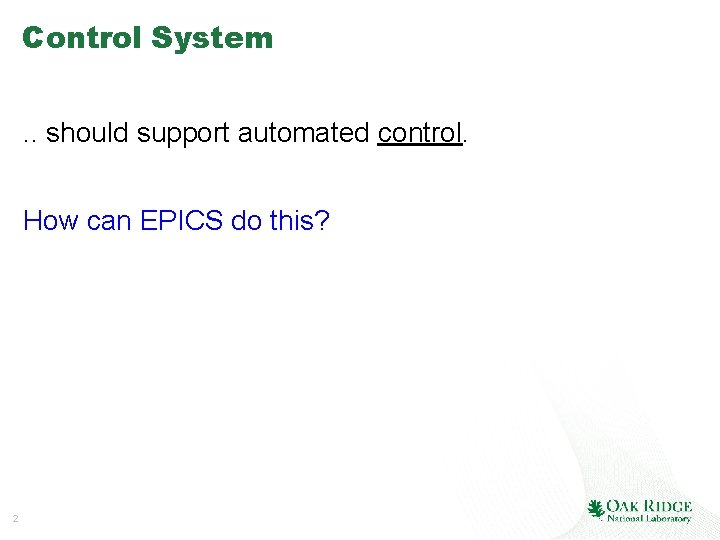
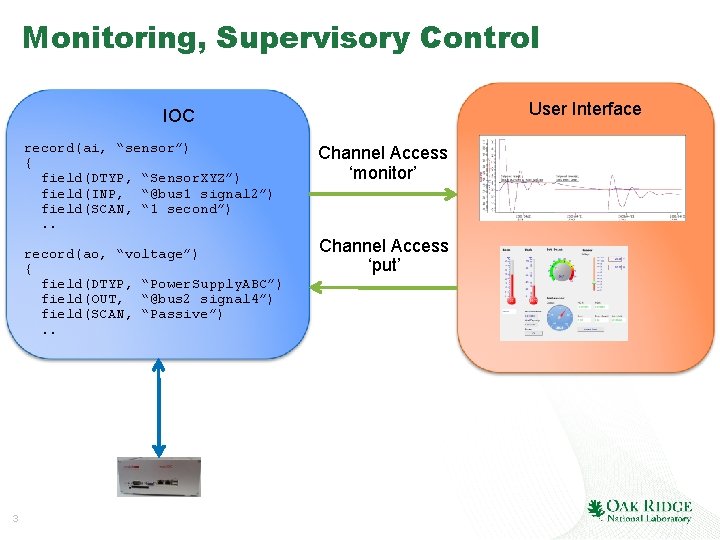
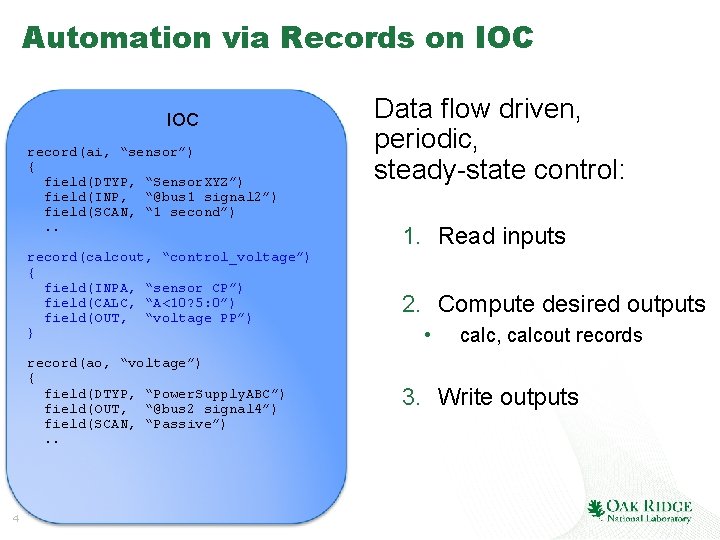
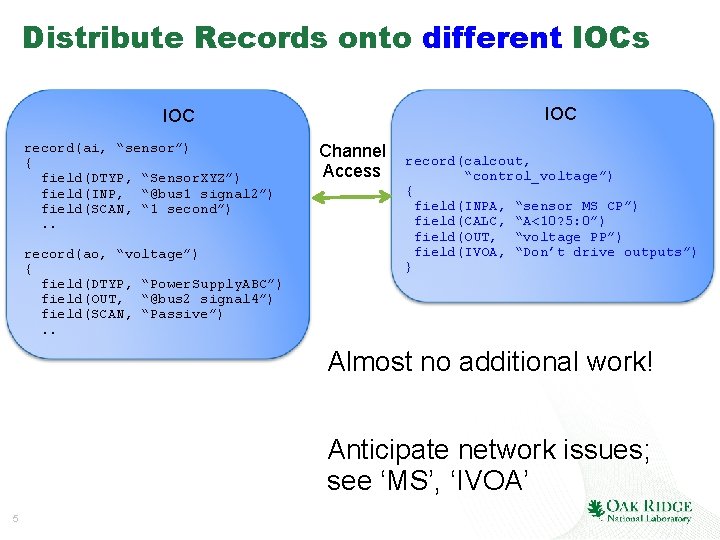
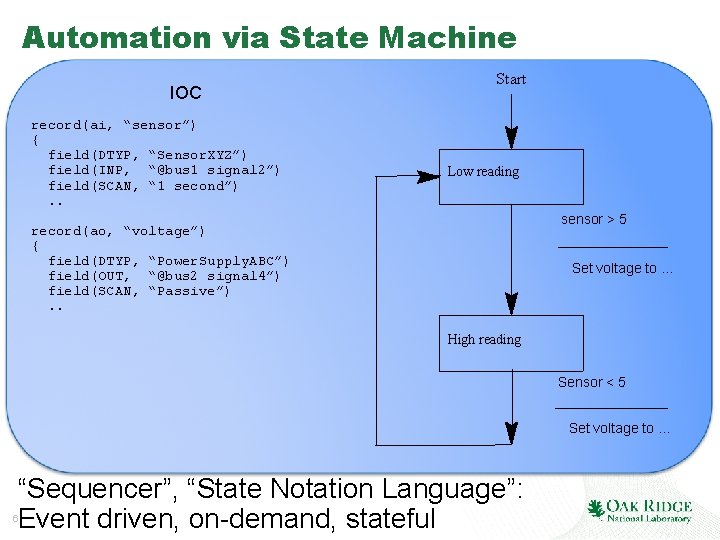
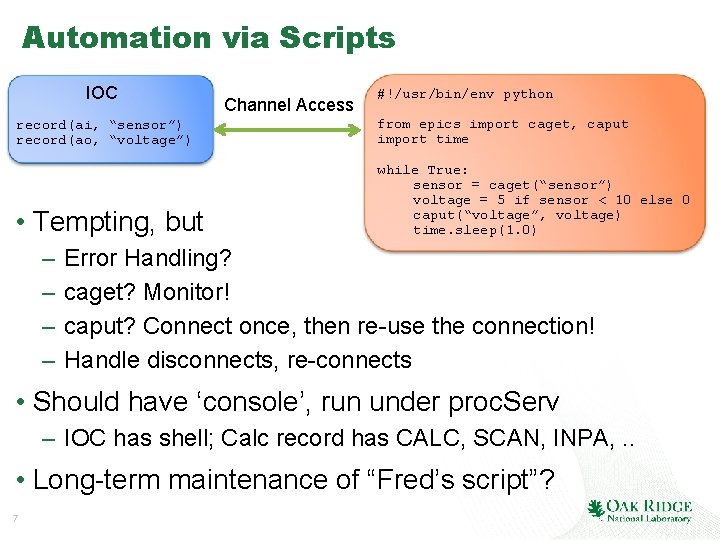
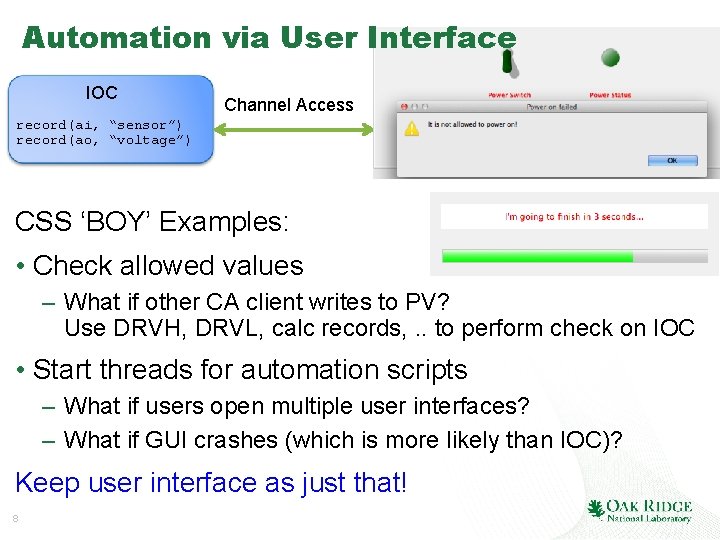
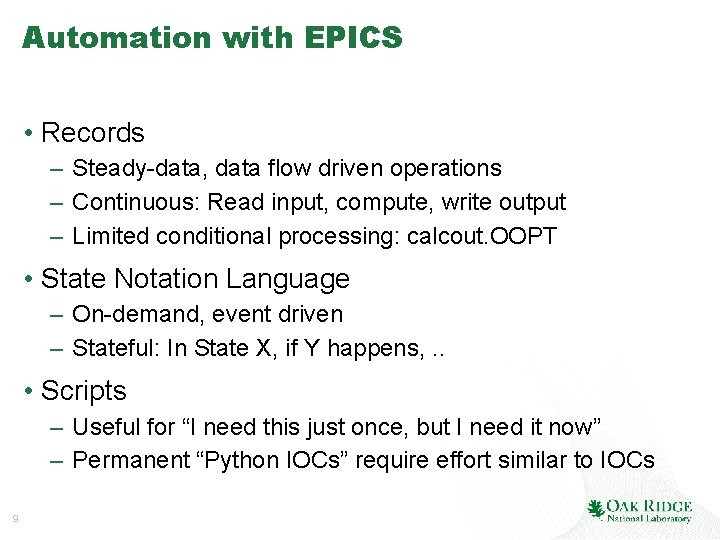
- Slides: 9

EPICS Automation Kay Kasemir, SNS/ORNL June 2014 ORNL is managed by UT-Battelle for the US Department of Energy
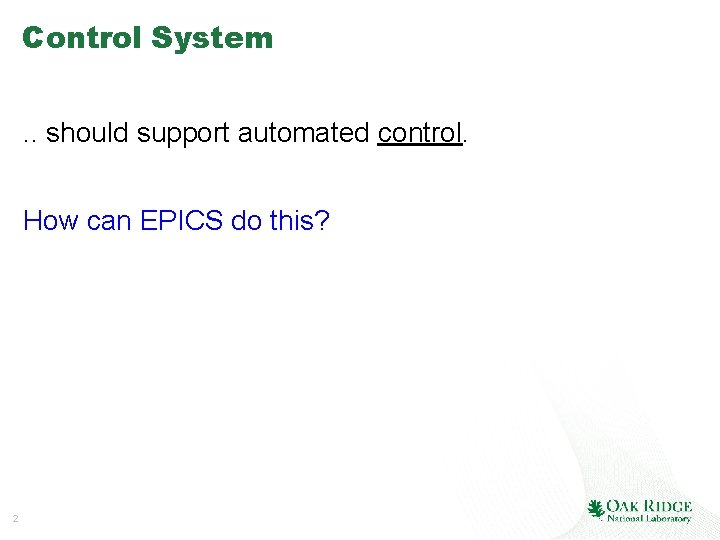
Control System. . should support automated control. How can EPICS do this? 2
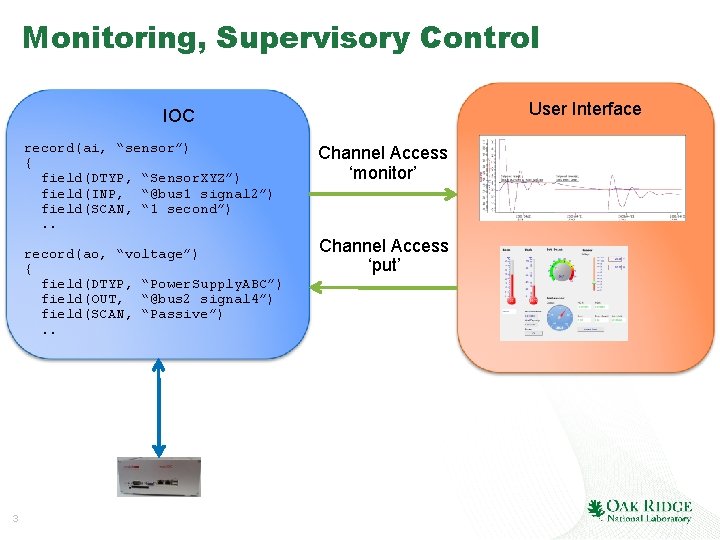
Monitoring, Supervisory Control User Interface IOC record(ai, “sensor”) { field(DTYP, “Sensor. XYZ”) field(INP, “@bus 1 signal 2”) field(SCAN, “ 1 second”). . record(ao, “voltage”) { field(DTYP, “Power. Supply. ABC”) field(OUT, “@bus 2 signal 4”) field(SCAN, “Passive”). . 3 Channel Access ‘monitor’ Channel Access ‘put’
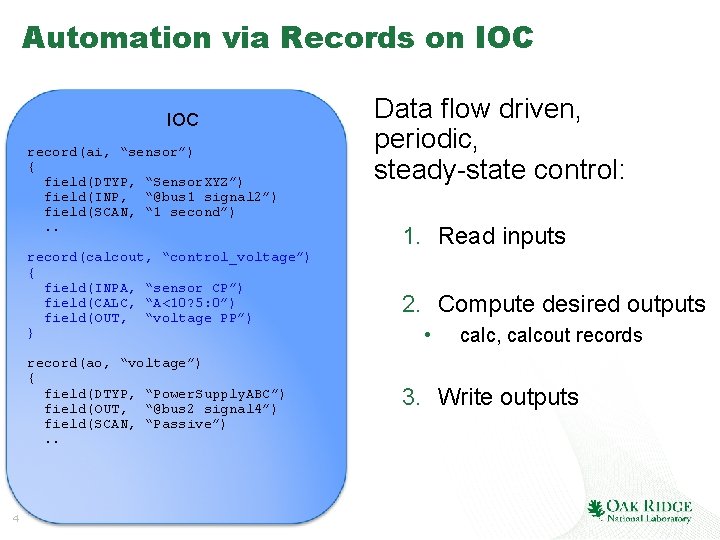
Automation via Records on IOC record(ai, “sensor”) { field(DTYP, “Sensor. XYZ”) field(INP, “@bus 1 signal 2”) field(SCAN, “ 1 second”). . record(calcout, “control_voltage”) { field(INPA, “sensor CP”) field(CALC, “A<10? 5: 0”) field(OUT, “voltage PP”) } record(ao, “voltage”) { field(DTYP, “Power. Supply. ABC”) field(OUT, “@bus 2 signal 4”) field(SCAN, “Passive”). . 4 Data flow driven, periodic, steady-state control: 1. Read inputs 2. Compute desired outputs • calc, calcout records 3. Write outputs
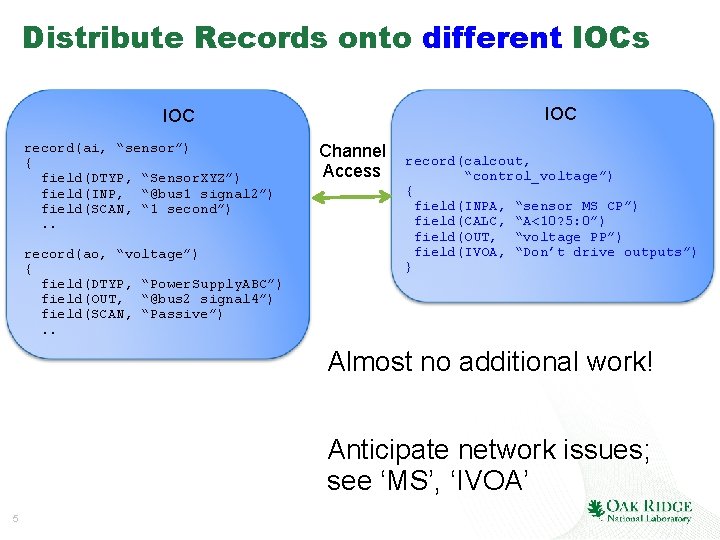
Distribute Records onto different IOCs IOC record(ai, “sensor”) { field(DTYP, “Sensor. XYZ”) field(INP, “@bus 1 signal 2”) field(SCAN, “ 1 second”). . record(ao, “voltage”) { field(DTYP, “Power. Supply. ABC”) field(OUT, “@bus 2 signal 4”) field(SCAN, “Passive”). . Channel Access record(calcout, “control_voltage”) { field(INPA, “sensor MS CP”) field(CALC, “A<10? 5: 0”) field(OUT, “voltage PP”) field(IVOA, “Don’t drive outputs”) } Almost no additional work! Anticipate network issues; see ‘MS’, ‘IVOA’ 5
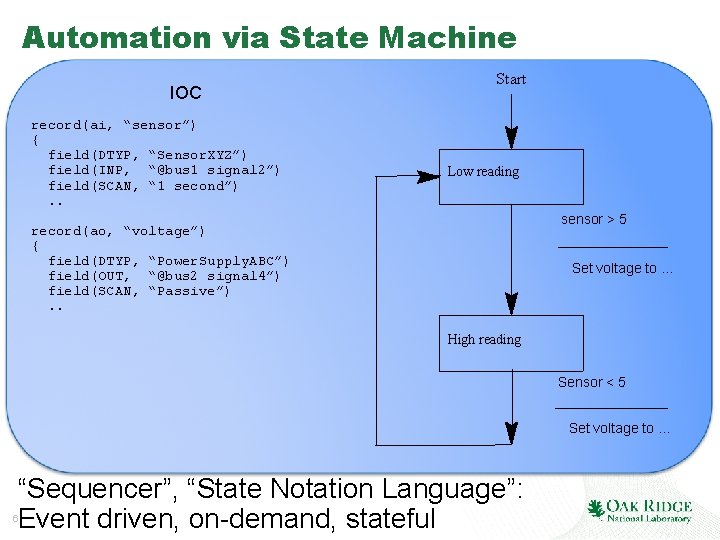
Automation via State Machine IOC record(ai, “sensor”) { field(DTYP, “Sensor. XYZ”) field(INP, “@bus 1 signal 2”) field(SCAN, “ 1 second”). . Start Low reading sensor > 5 record(ao, “voltage”) { field(DTYP, “Power. Supply. ABC”) field(OUT, “@bus 2 signal 4”) field(SCAN, “Passive”). . Set voltage to … High reading Sensor < 5 Set voltage to … “Sequencer”, “State Notation Language”: Event driven, on-demand, stateful 6
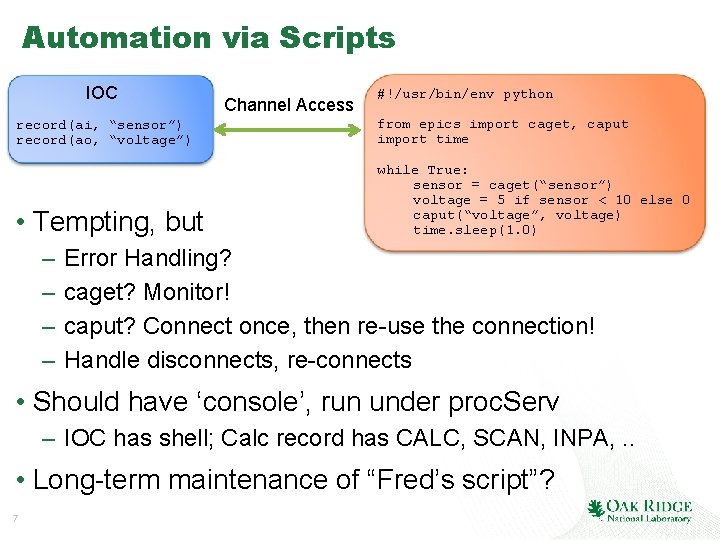
Automation via Scripts IOC Channel Access #!/usr/bin/env python record(ai, “sensor”) record(ao, “voltage”) from epics import caget, caput import time • Tempting, but while True: sensor = caget(“sensor”) voltage = 5 if sensor < 10 else 0 caput(“voltage”, voltage) time. sleep(1. 0) – – Error Handling? caget? Monitor! caput? Connect once, then re-use the connection! Handle disconnects, re-connects • Should have ‘console’, run under proc. Serv – IOC has shell; Calc record has CALC, SCAN, INPA, . . • Long-term maintenance of “Fred’s script”? 7
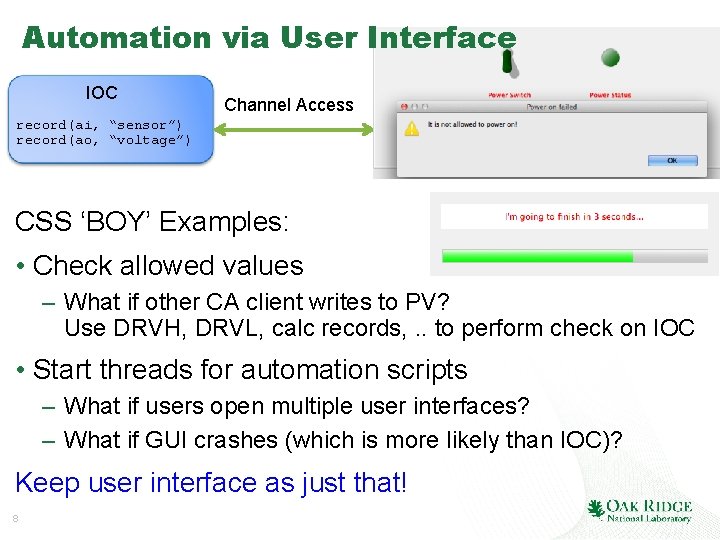
Automation via User Interface IOC Channel Access record(ai, “sensor”) record(ao, “voltage”) CSS ‘BOY’ Examples: • Check allowed values – What if other CA client writes to PV? Use DRVH, DRVL, calc records, . . to perform check on IOC • Start threads for automation scripts – What if users open multiple user interfaces? – What if GUI crashes (which is more likely than IOC)? Keep user interface as just that! 8
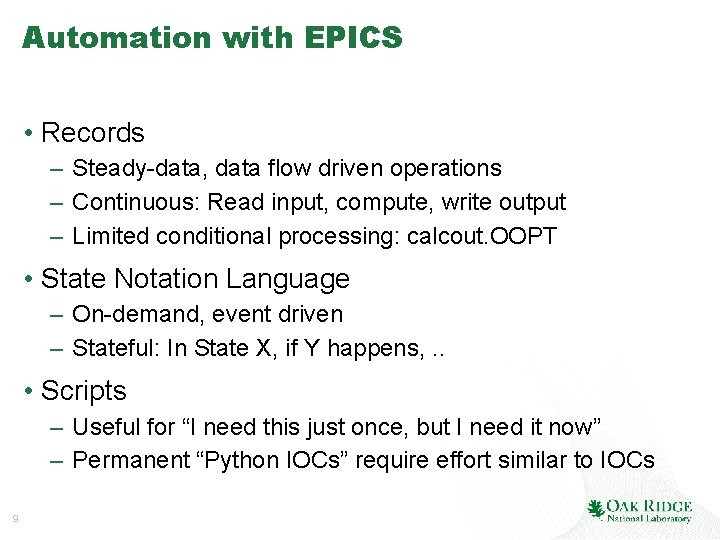
Automation with EPICS • Records – Steady-data, data flow driven operations – Continuous: Read input, compute, write output – Limited conditional processing: calcout. OOPT • State Notation Language – On-demand, event driven – Stateful: In State X, if Y happens, . . • Scripts – Useful for “I need this just once, but I need it now” – Permanent “Python IOCs” require effort similar to IOCs 9