Control System Studio CSS Kunal Shroff EPICS Training

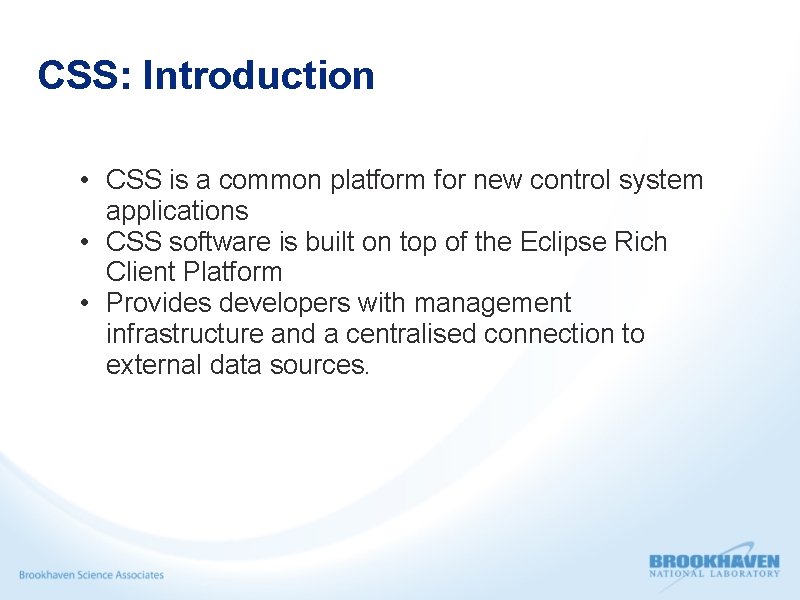
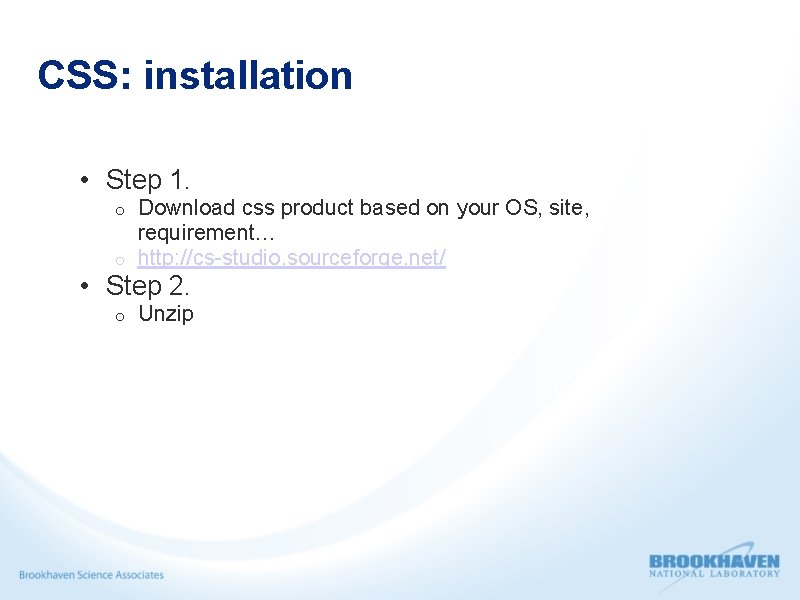
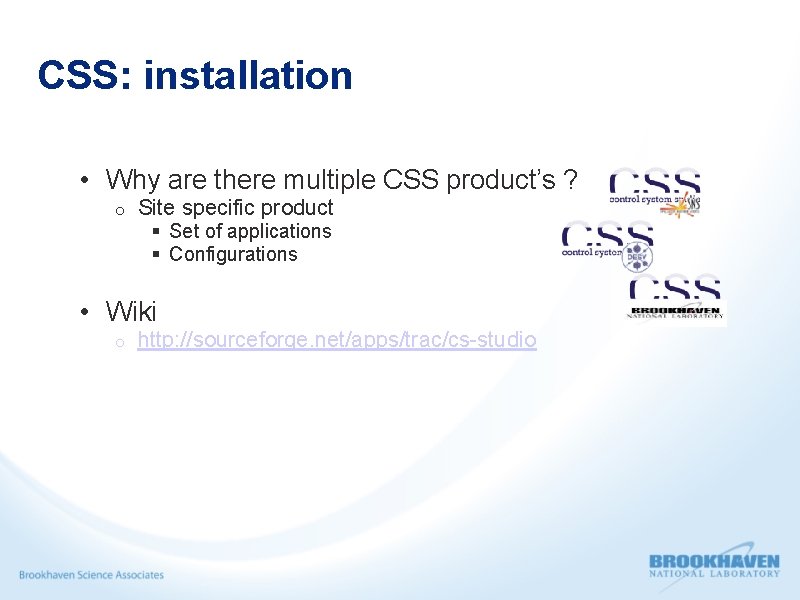
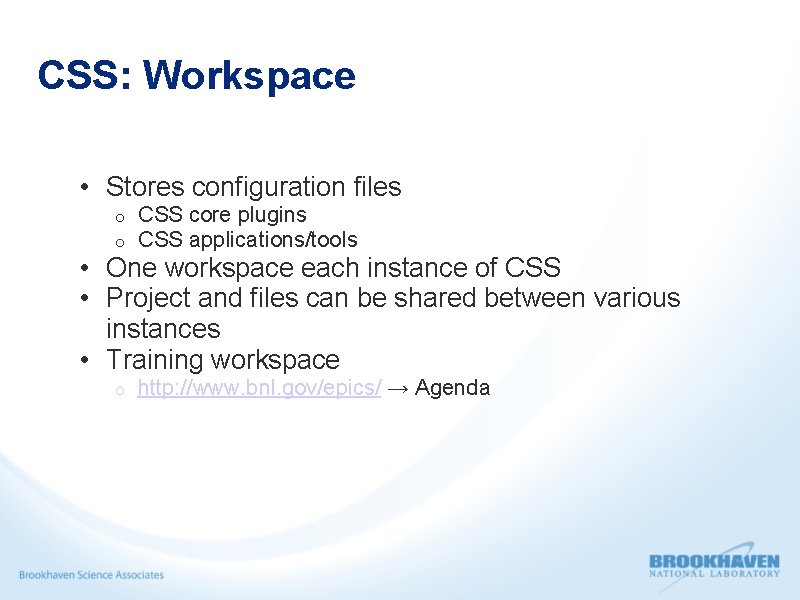
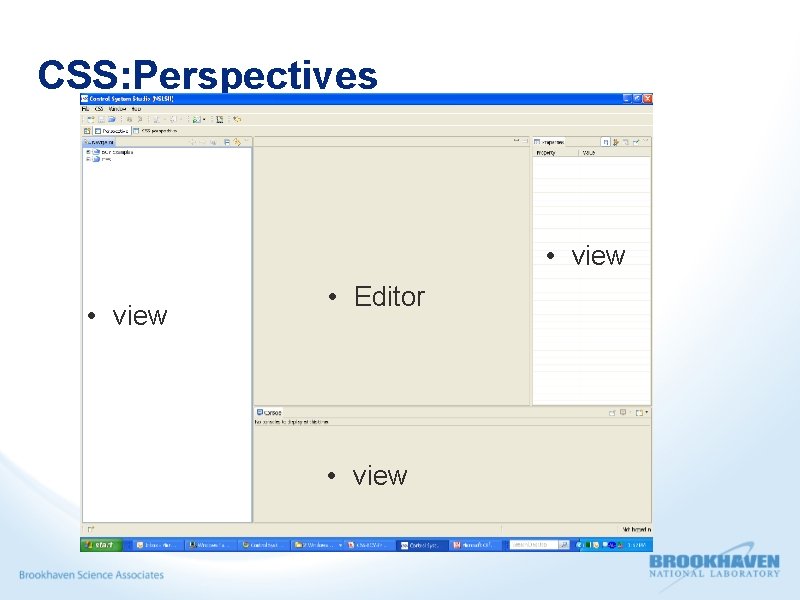
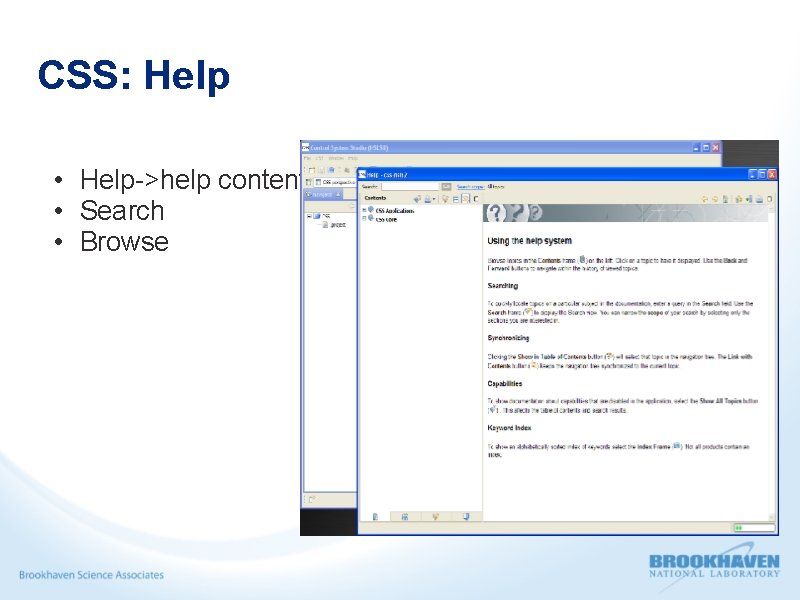
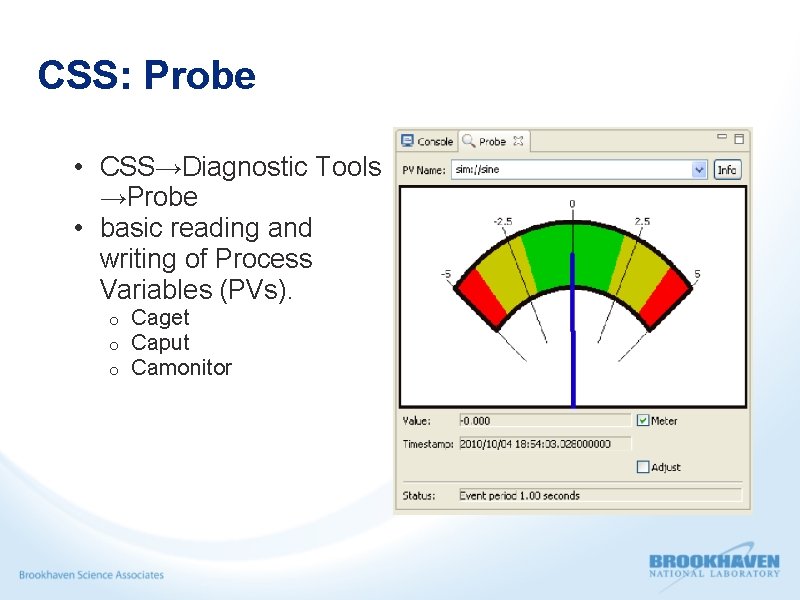

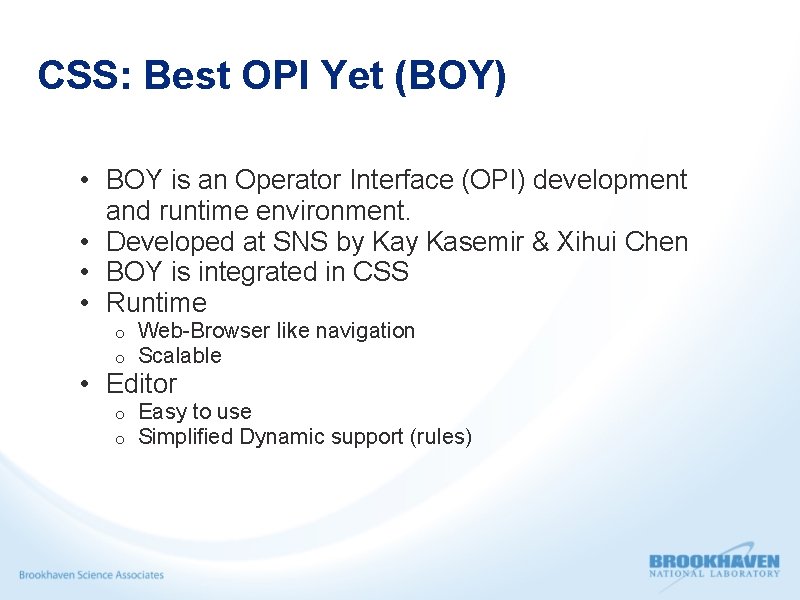
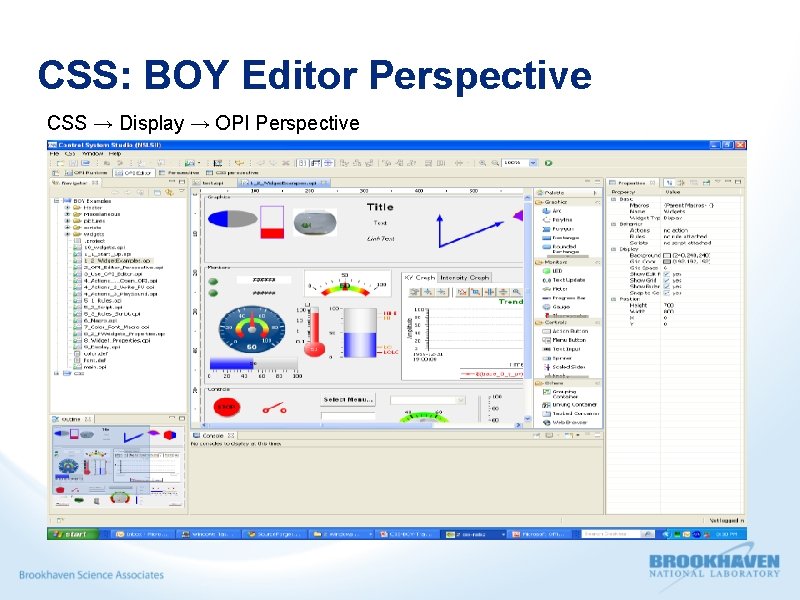
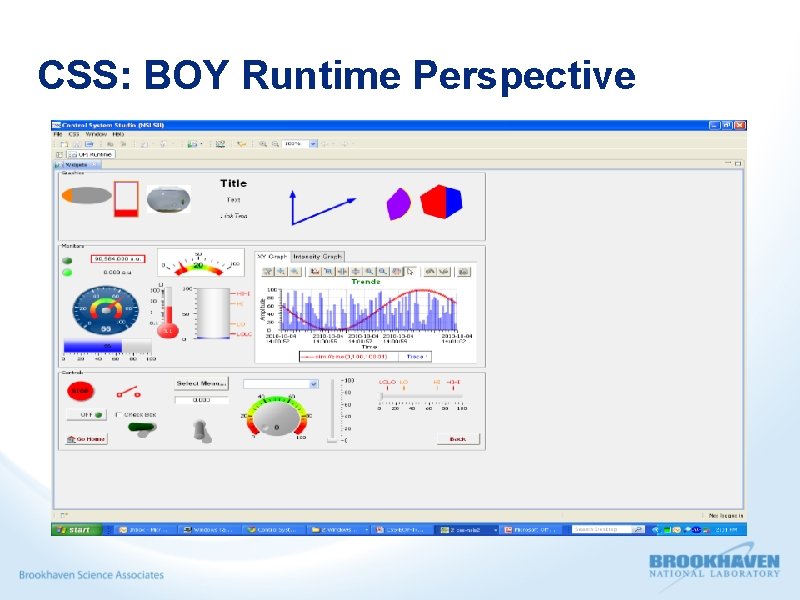
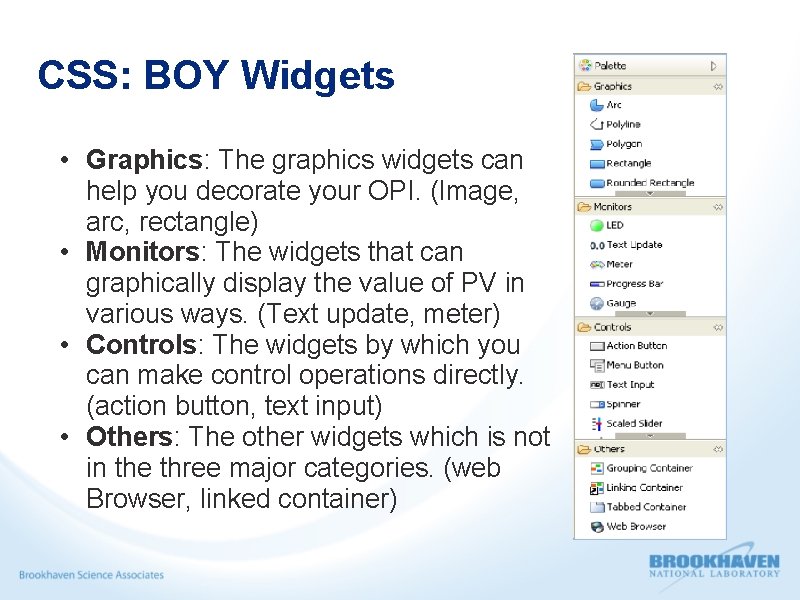

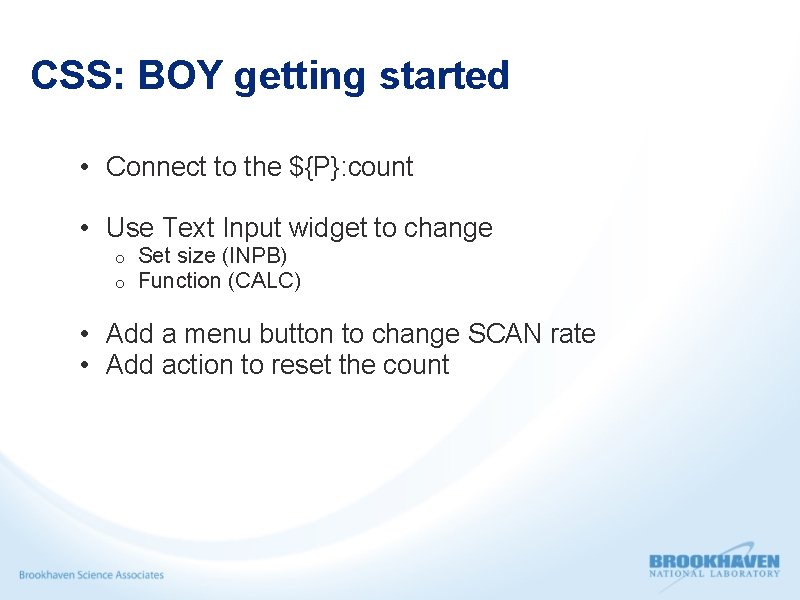
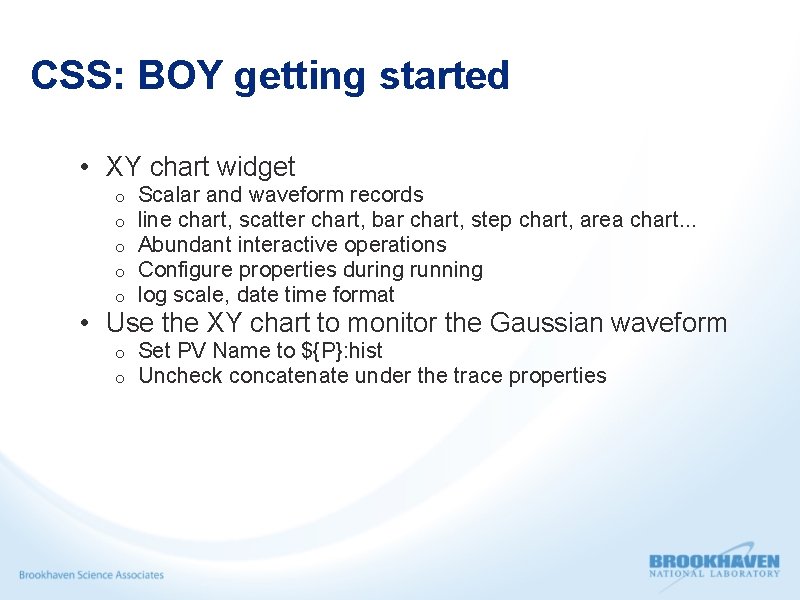

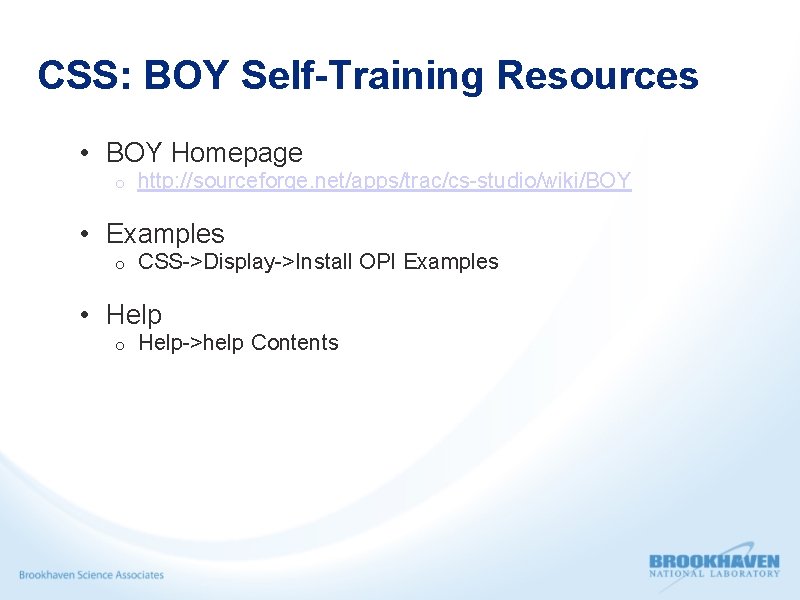
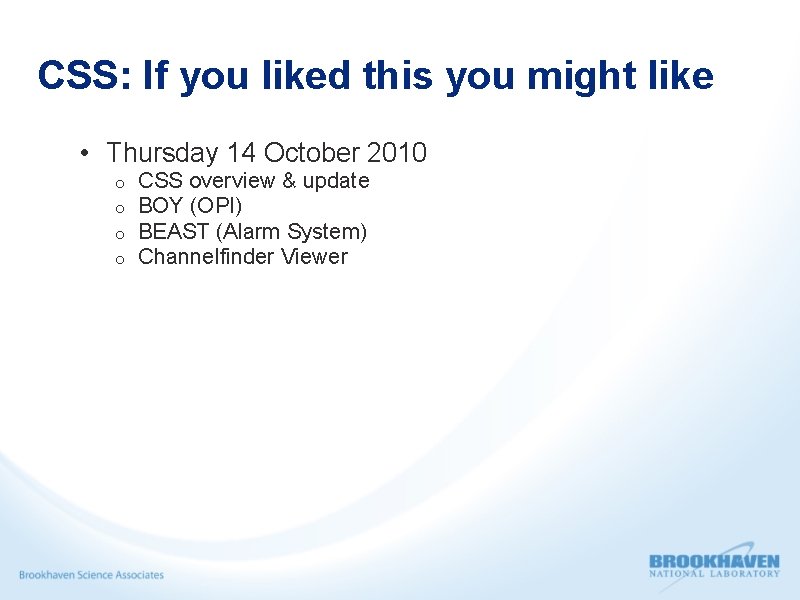
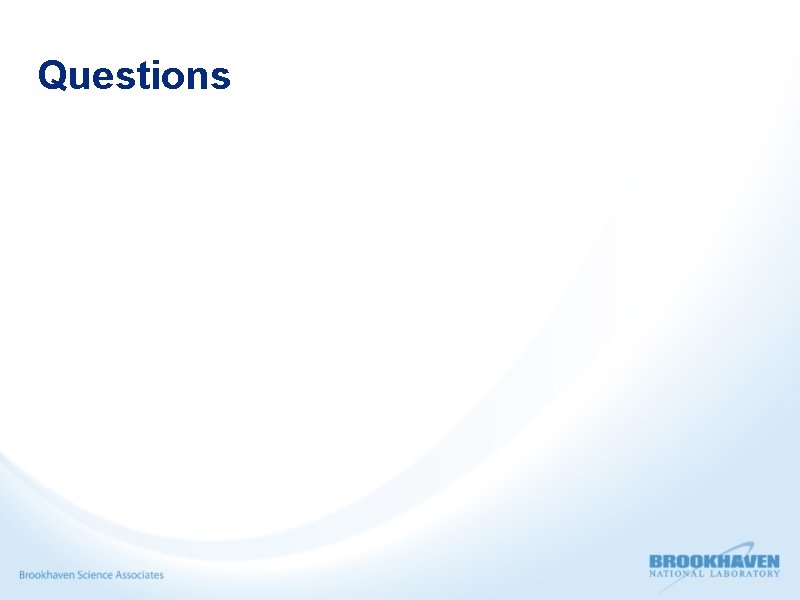
- Slides: 20

Control System Studio (CSS) Kunal Shroff EPICS Training Meeting 07/10/2010
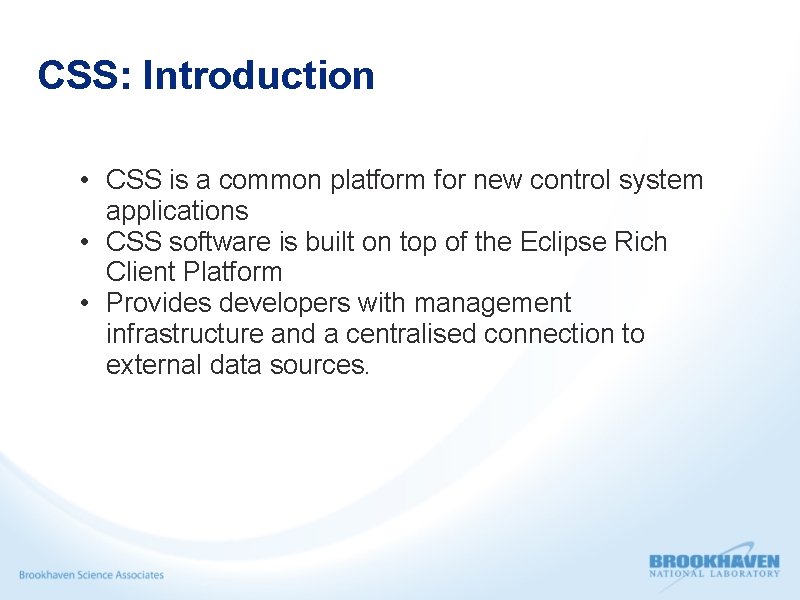
CSS: Introduction • CSS is a common platform for new control system applications • CSS software is built on top of the Eclipse Rich Client Platform • Provides developers with management infrastructure and a centralised connection to external data sources.
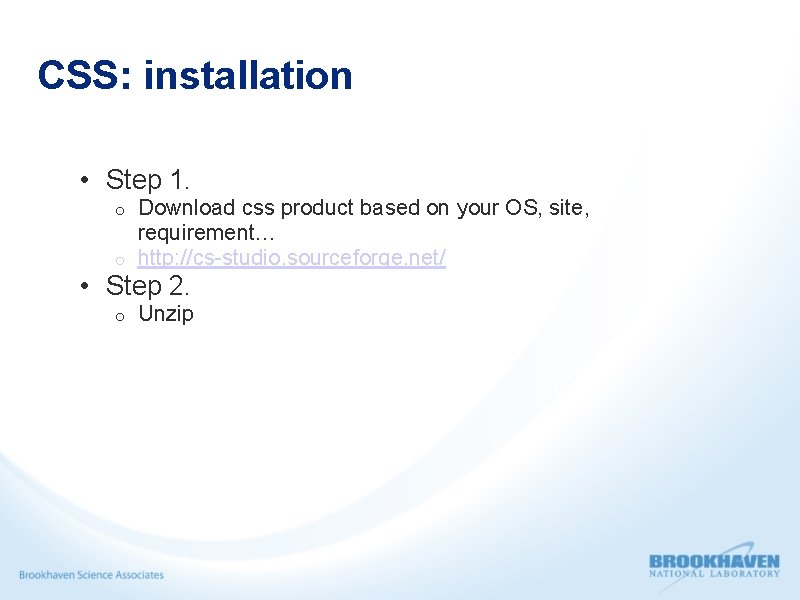
CSS: installation • Step 1. Download css product based on your OS, site, requirement… o http: //cs-studio. sourceforge. net/ o • Step 2. o Unzip
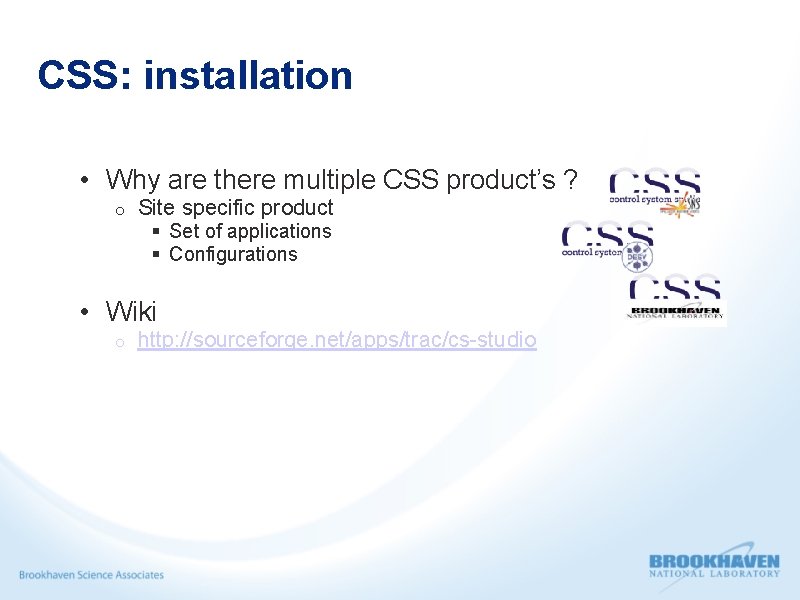
CSS: installation • Why are there multiple CSS product’s ? o Site specific product § Set of applications § Configurations • Wiki o http: //sourceforge. net/apps/trac/cs-studio
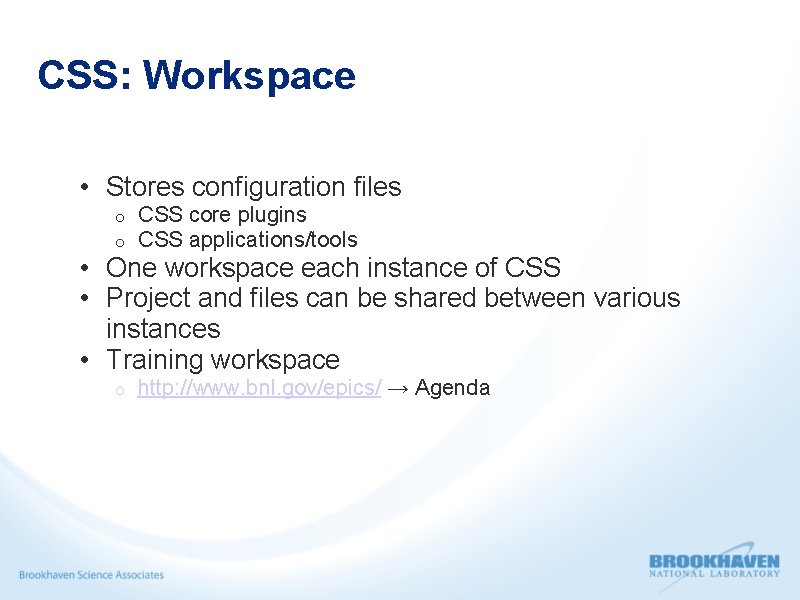
CSS: Workspace • Stores configuration files o o CSS core plugins CSS applications/tools o http: //www. bnl. gov/epics/ → Agenda • One workspace each instance of CSS • Project and files can be shared between various instances • Training workspace
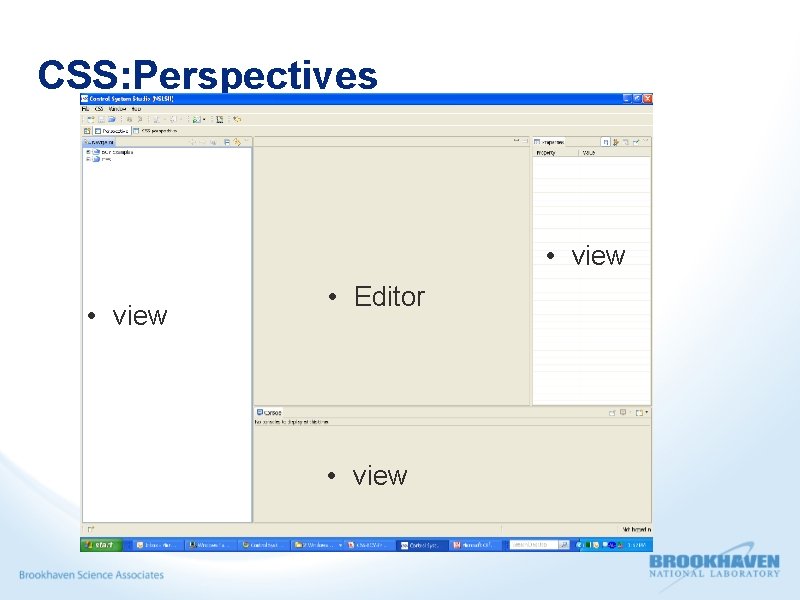
CSS: Perspectives • view • Editor • view
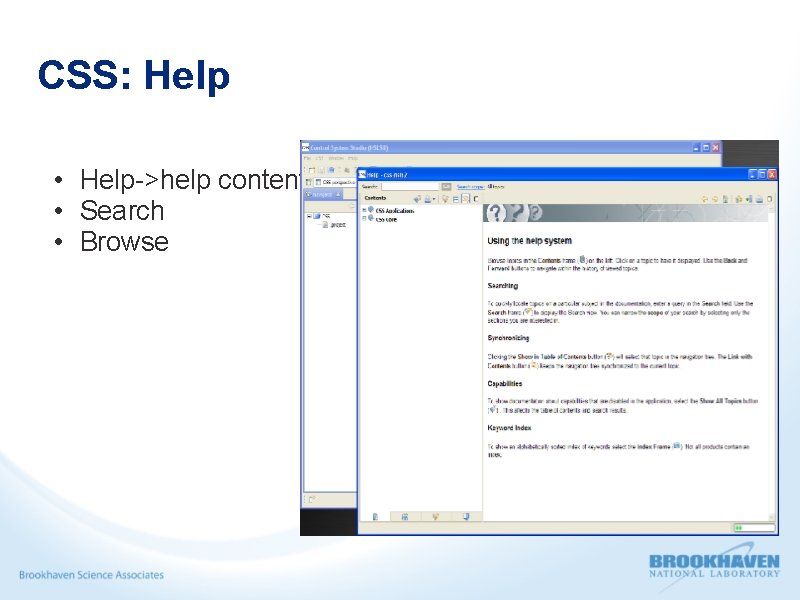
CSS: Help • Help->help contents • Search • Browse
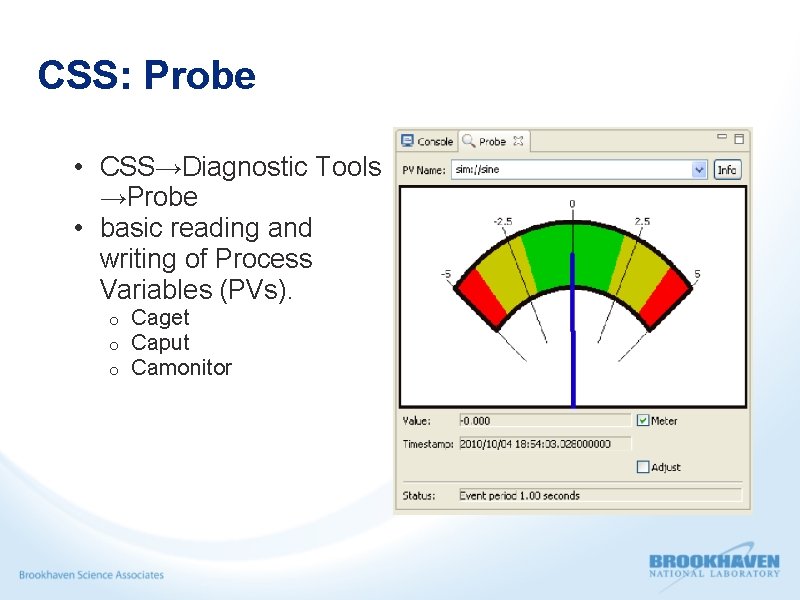
CSS: Probe • CSS→Diagnostic Tools →Probe • basic reading and writing of Process Variables (PVs). o o o Caget Caput Camonitor

CSS: EPICS PVtree • Displays the hierarchical data flow between EPICS records. • displays o o record types alarm servertity
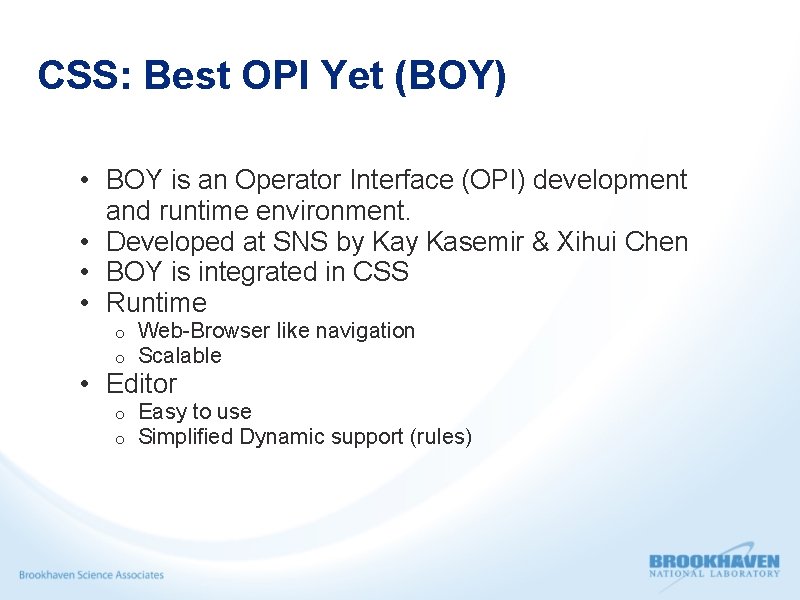
CSS: Best OPI Yet (BOY) • BOY is an Operator Interface (OPI) development and runtime environment. • Developed at SNS by Kasemir & Xihui Chen • BOY is integrated in CSS • Runtime o o Web-Browser like navigation Scalable o o Easy to use Simplified Dynamic support (rules) • Editor
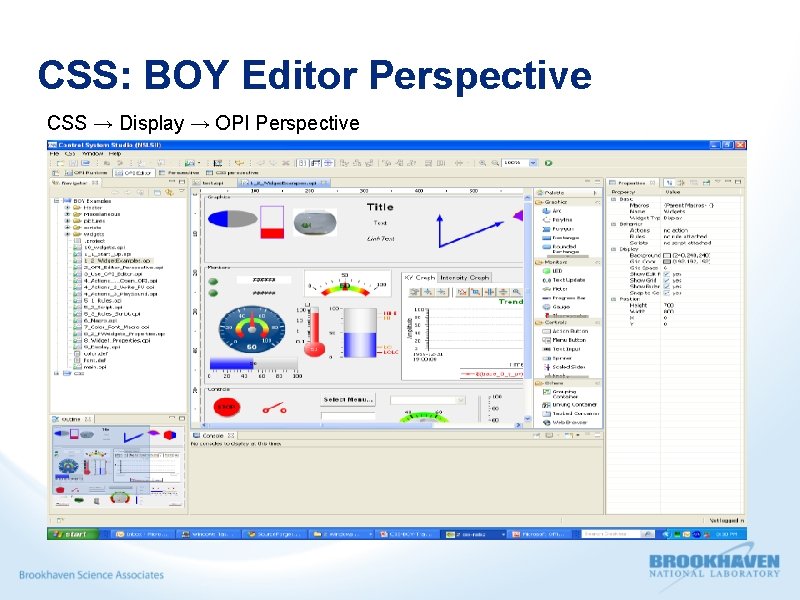
CSS: BOY Editor Perspective CSS → Display → OPI Perspective
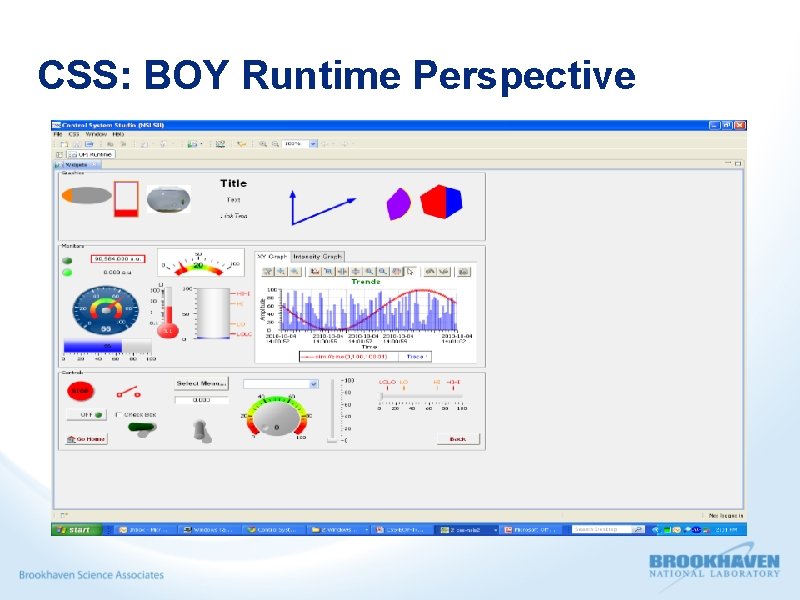
CSS: BOY Runtime Perspective
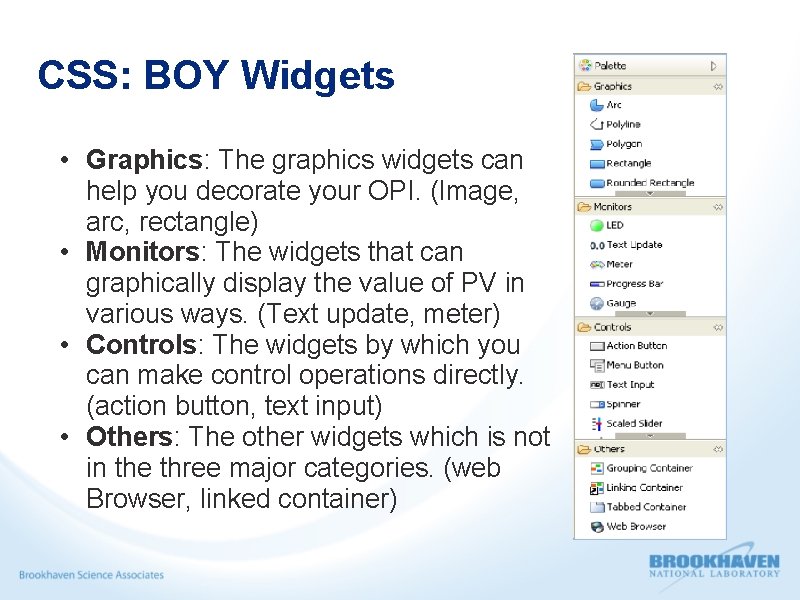
CSS: BOY Widgets • Graphics: The graphics widgets can help you decorate your OPI. (Image, arc, rectangle) • Monitors: The widgets that can graphically display the value of PV in various ways. (Text update, meter) • Controls: The widgets by which you can make control operations directly. (action button, text input) • Others: The other widgets which is not in the three major categories. (web Browser, linked container)

CSS: BOY getting started • Create a simple OPI with Text Update widget using a simulated pv (sim: //noise) • sim: // § Simulated PVs can have these formats: sim: //noise generates simulated noise from -5 to 5, updating once every second. § sim: //noise(-10, 0. 2) generates simulated noise from -10 to 10, updating every 0. 2 seconds. § sim: //sine(0, 10, 20, 0. 5) generates a simulated sine wave signal valued 0 to 10, split into 20 updates, updating every 0. 5 seconds. A full period takes 20 updates, i. e. 5 seconds in this example. § sim: //ramp(0, 10, 0. 1, 0. 5) generates a ramp (saw-tooth) valued 0 to 10, stepping 0. 1 every 0. 5 seconds.
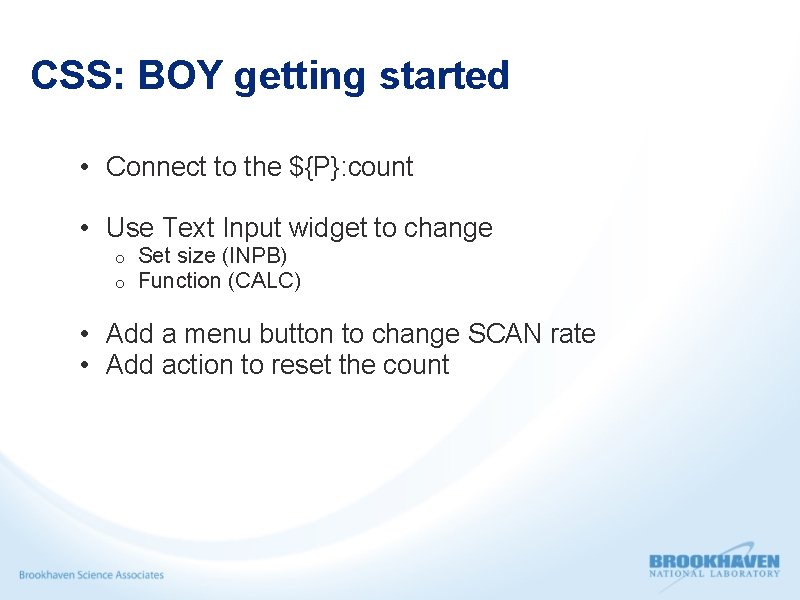
CSS: BOY getting started • Connect to the ${P}: count • Use Text Input widget to change o o Set size (INPB) Function (CALC) • Add a menu button to change SCAN rate • Add action to reset the count
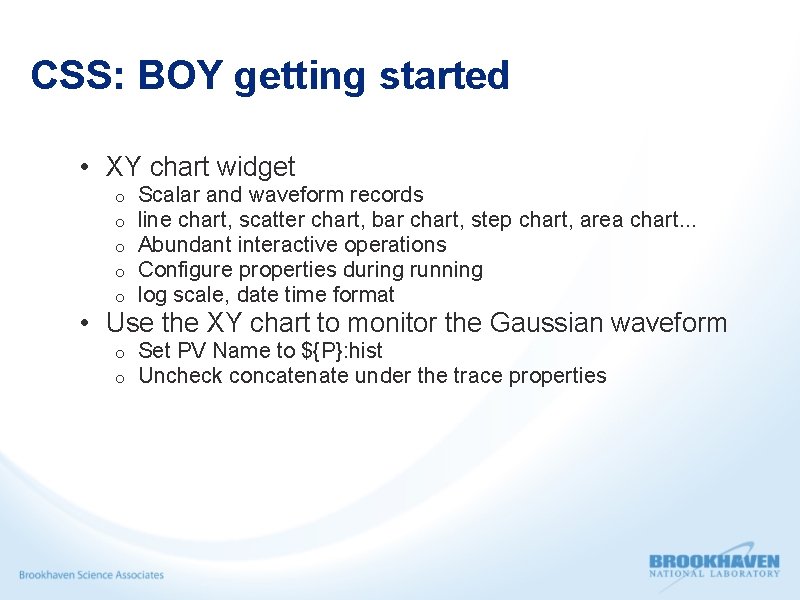
CSS: BOY getting started • XY chart widget o o o Scalar and waveform records line chart, scatter chart, bar chart, step chart, area chart. . . Abundant interactive operations Configure properties during running log scale, date time format o o Set PV Name to ${P}: hist Uncheck concatenate under the trace properties • Use the XY chart to monitor the Gaussian waveform

CSS: BOY is that it? • Dozens of widget • Actions, rules and script framework to support dynamic operations • Integrated with the CSS tools • Extensible with custom widgets
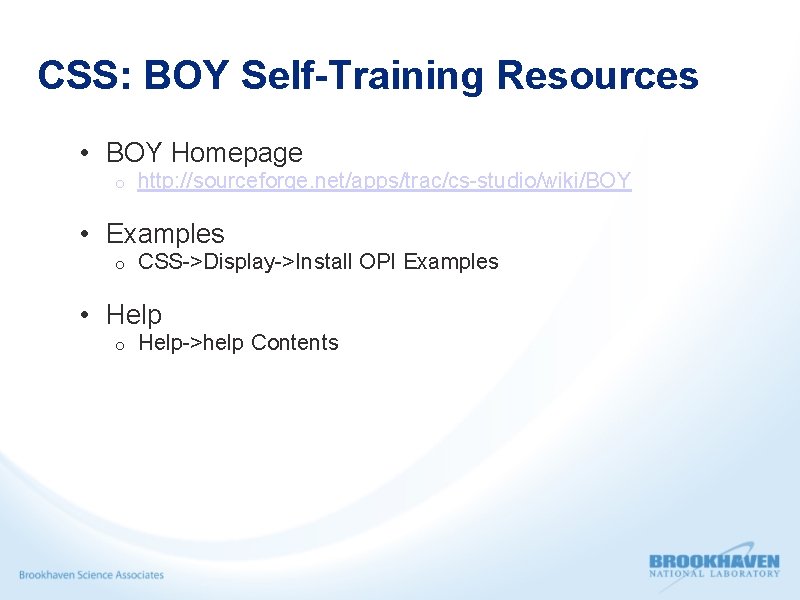
CSS: BOY Self-Training Resources • BOY Homepage o http: //sourceforge. net/apps/trac/cs-studio/wiki/BOY • Examples o CSS->Display->Install OPI Examples • Help o Help->help Contents
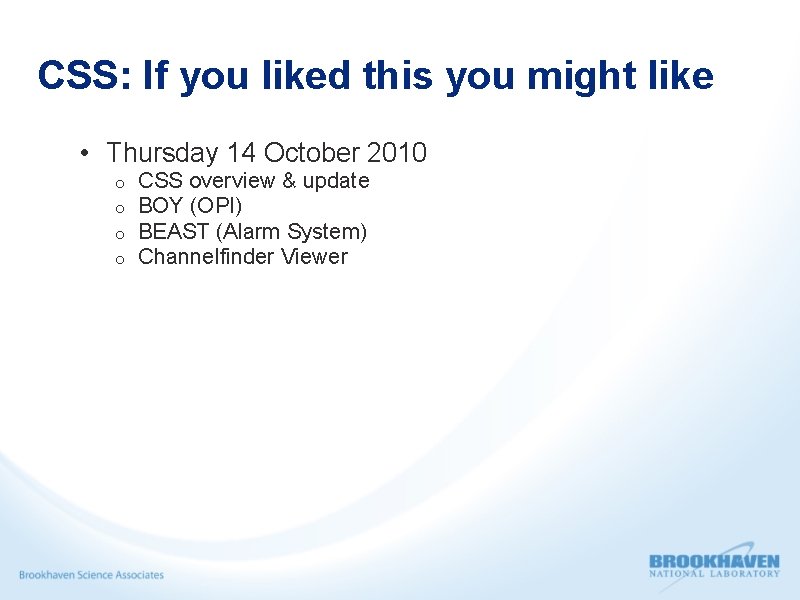
CSS: If you liked this you might like • Thursday 14 October 2010 o o CSS overview & update BOY (OPI) BEAST (Alarm System) Channelfinder Viewer
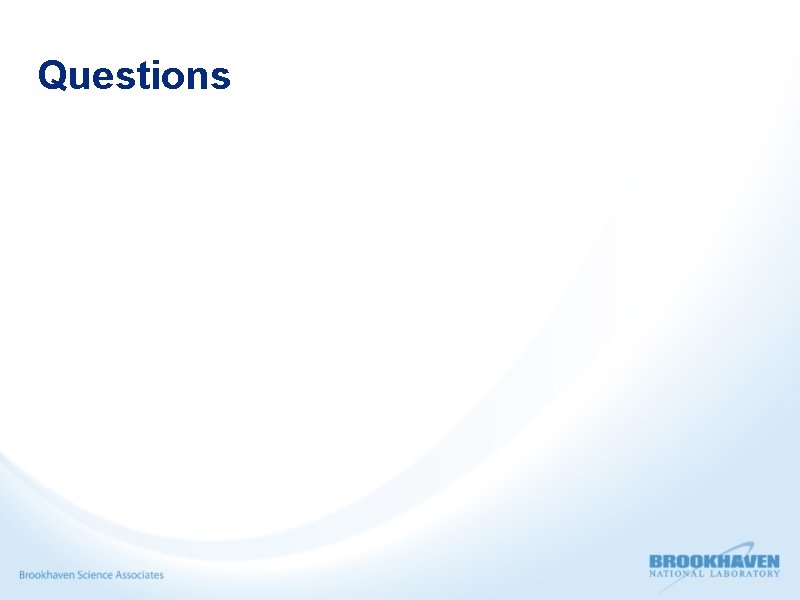
Questions