Experimental Physics and Industrial Control System EPICS Sequencer
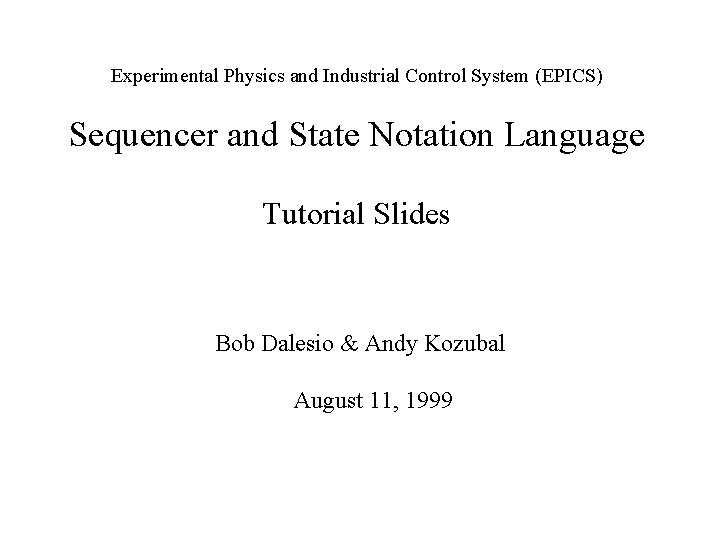
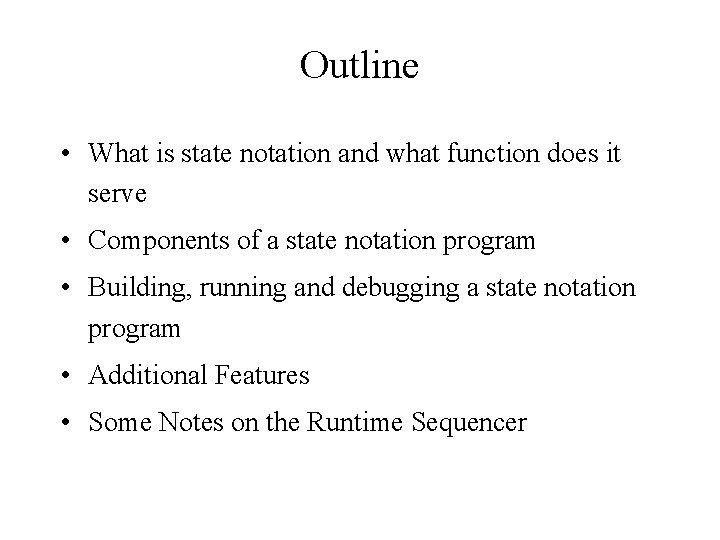
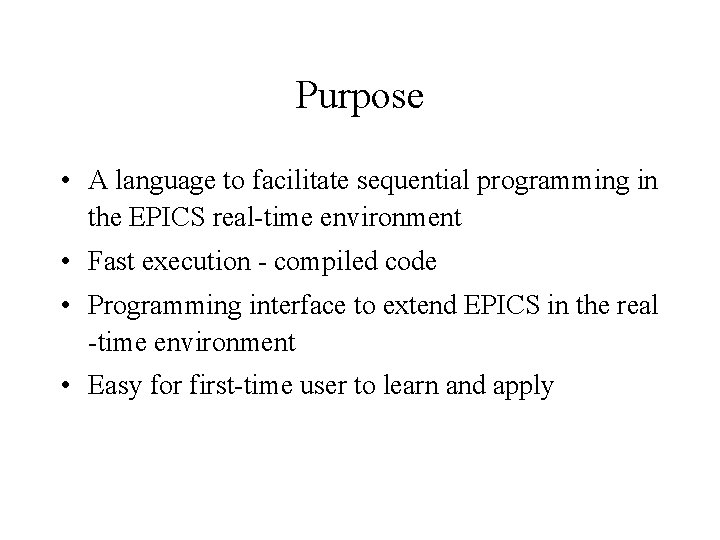
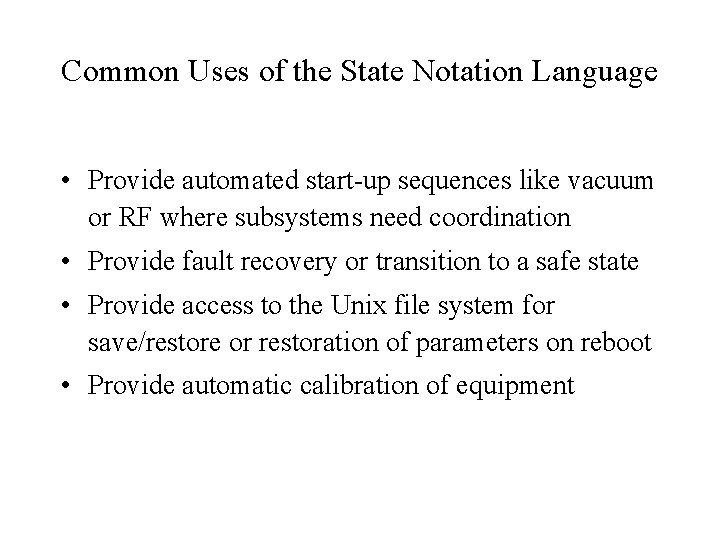
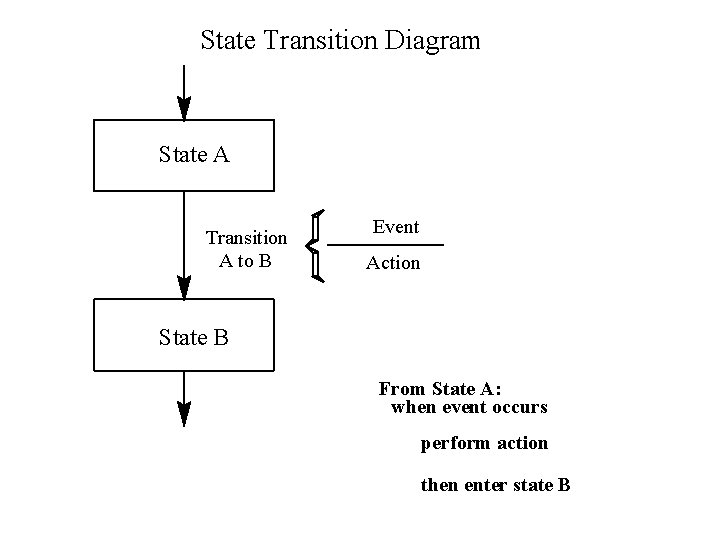
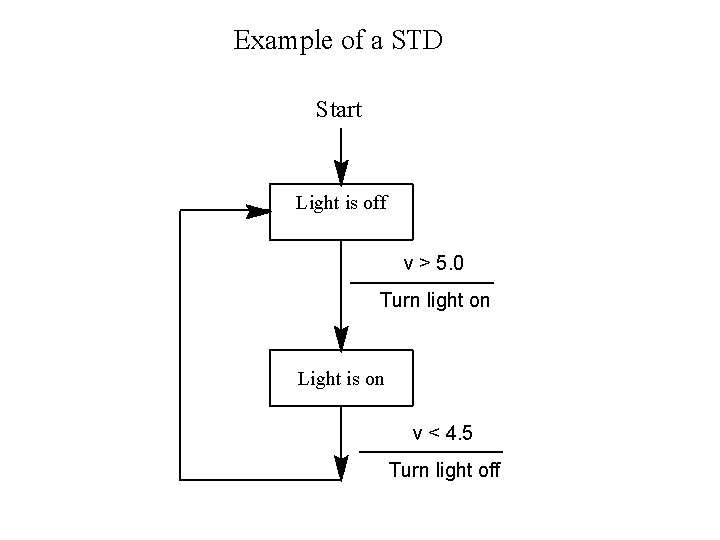
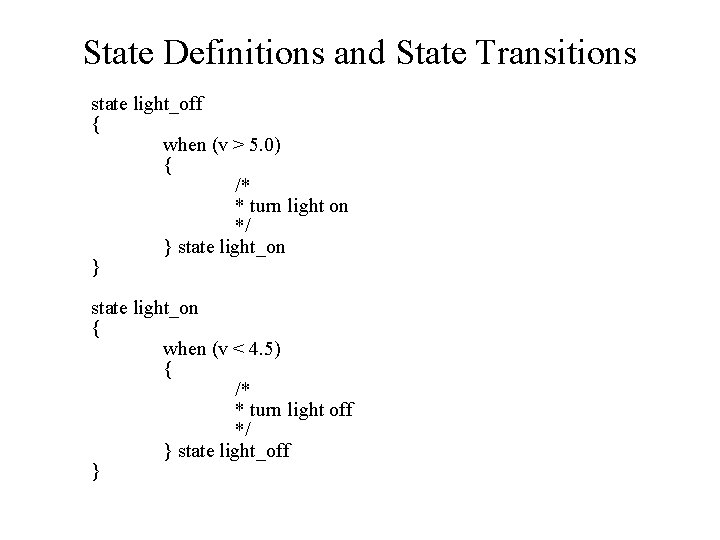
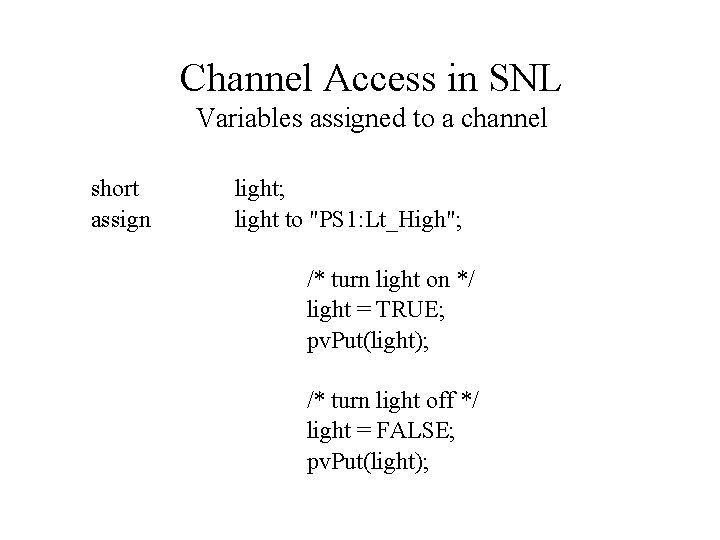
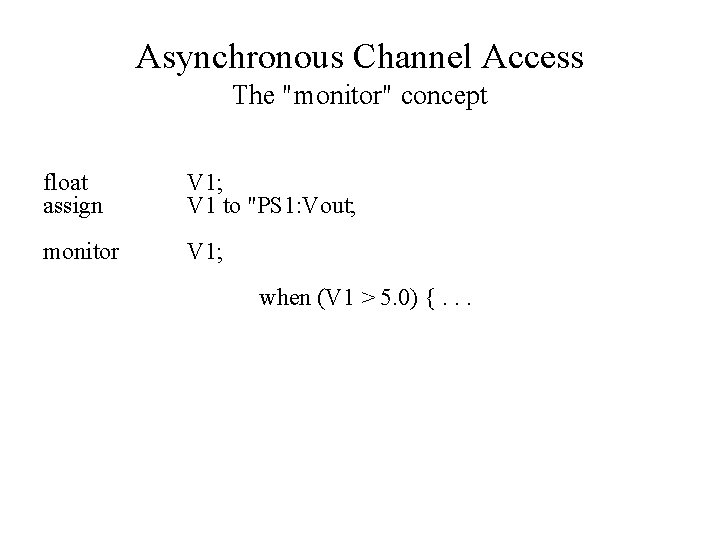
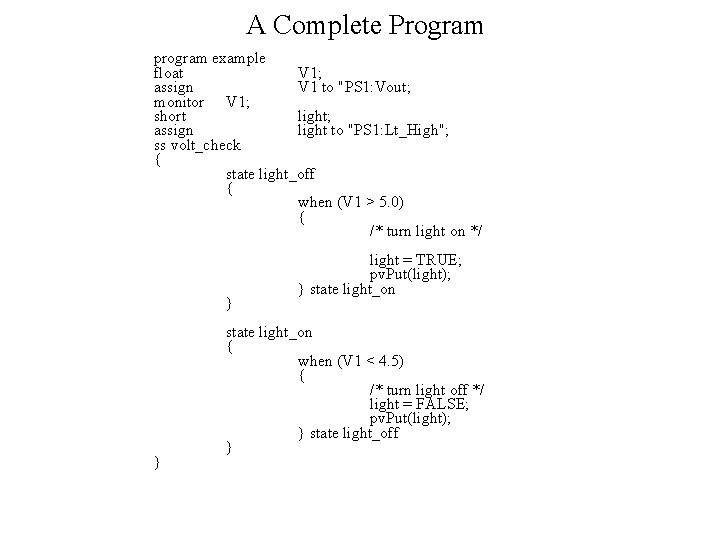
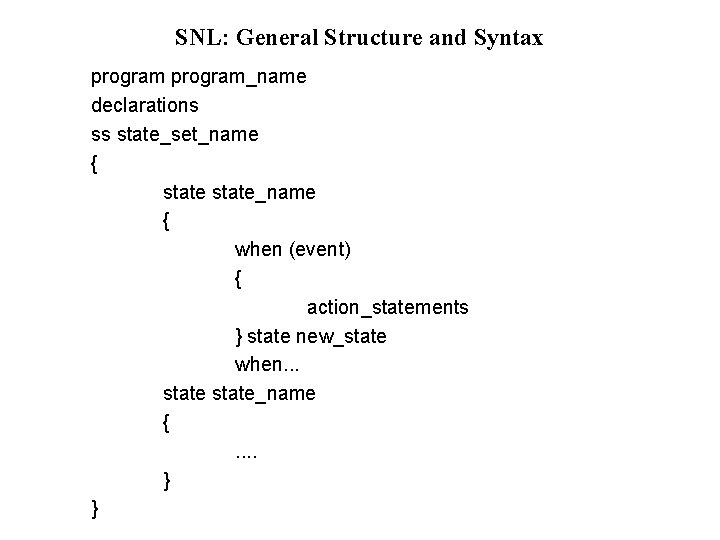
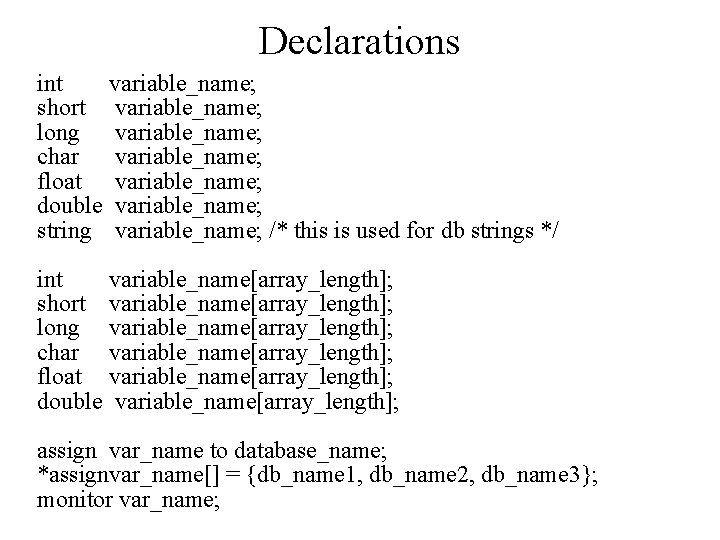
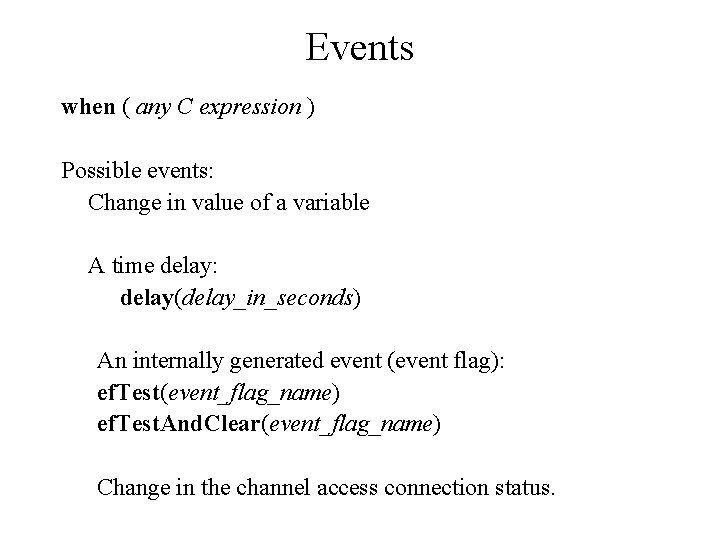
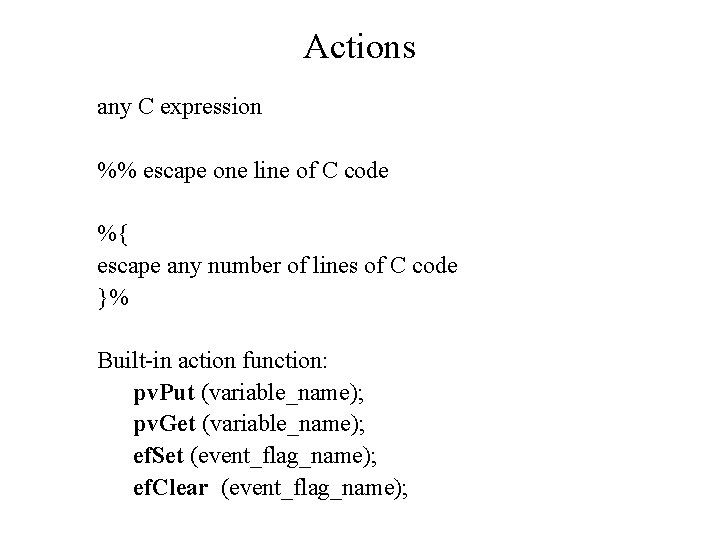
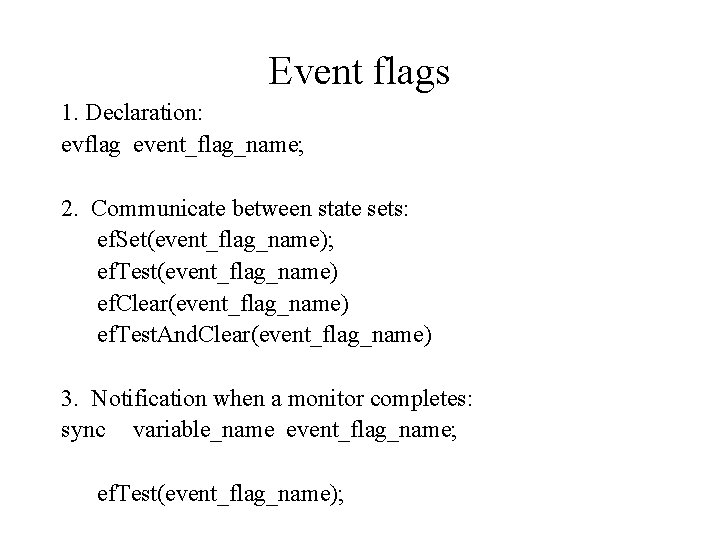
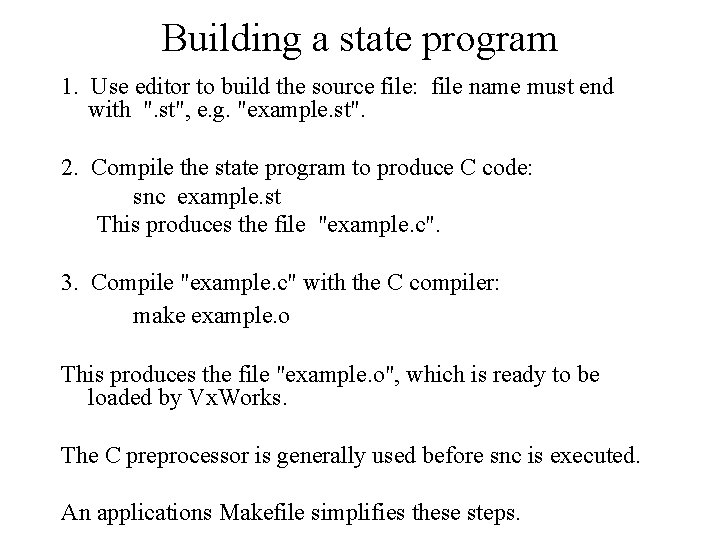
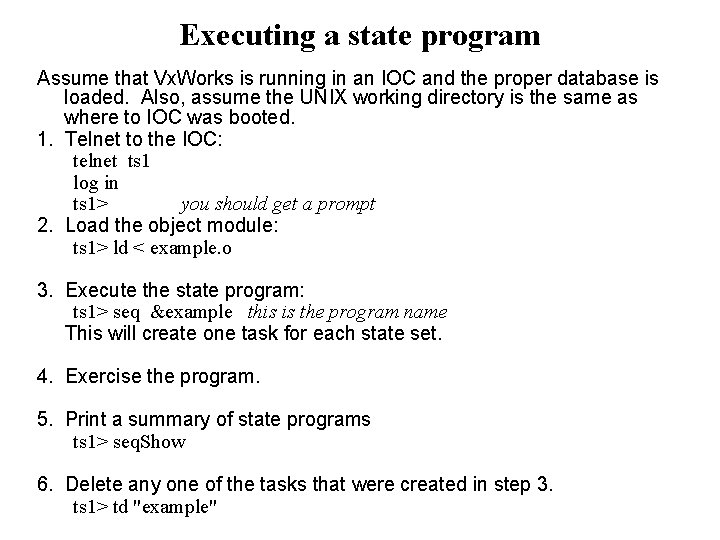
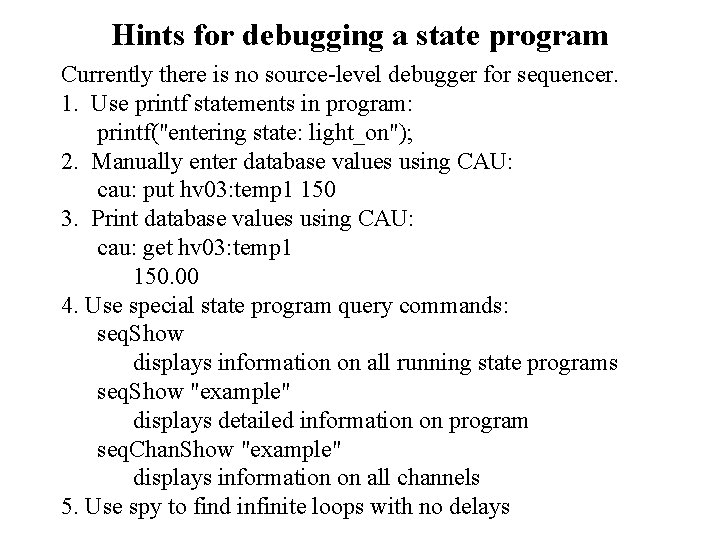
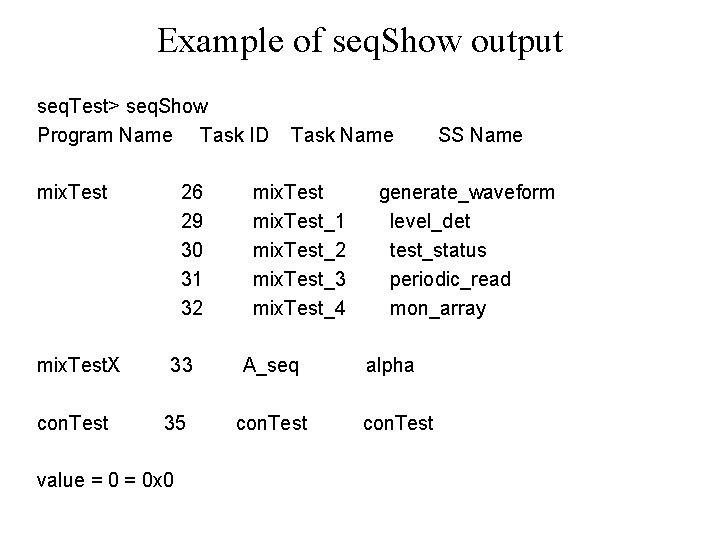
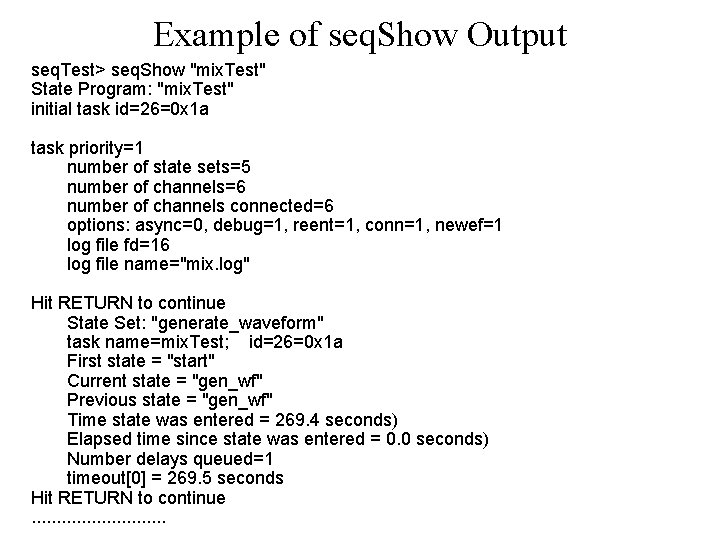
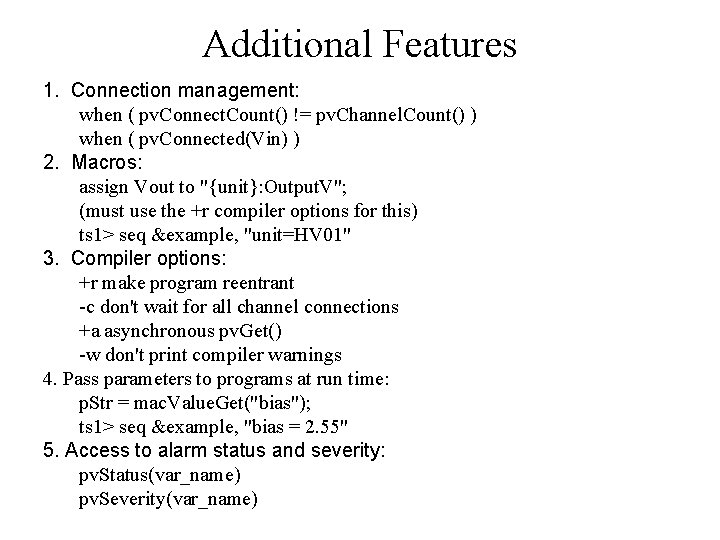
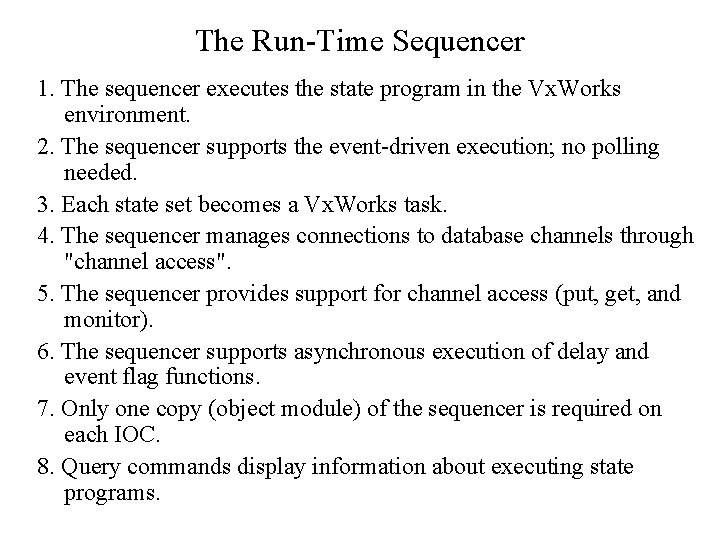
- Slides: 22
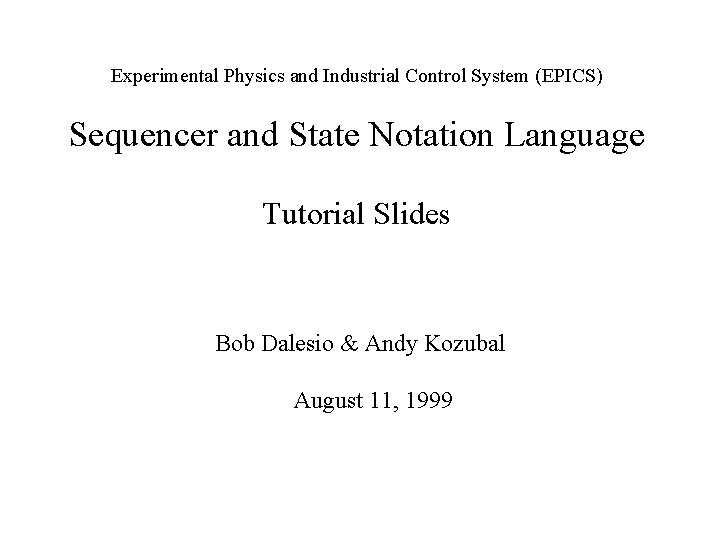
Experimental Physics and Industrial Control System (EPICS) Sequencer and State Notation Language Tutorial Slides Bob Dalesio & Andy Kozubal August 11, 1999
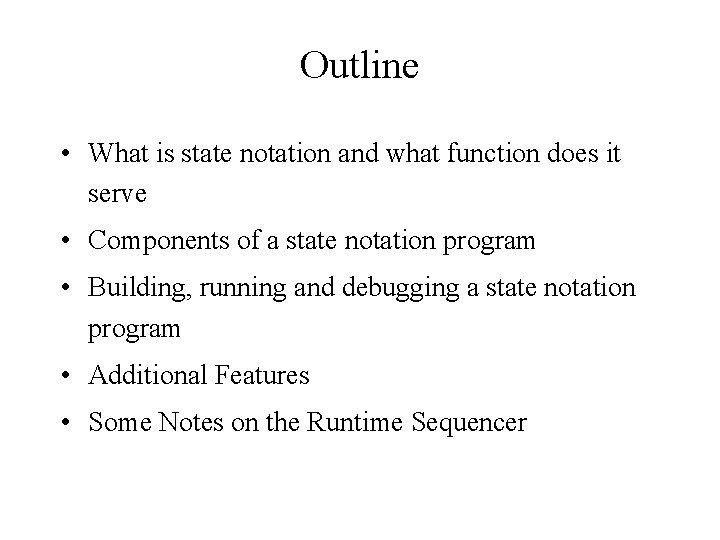
Outline • What is state notation and what function does it serve • Components of a state notation program • Building, running and debugging a state notation program • Additional Features • Some Notes on the Runtime Sequencer
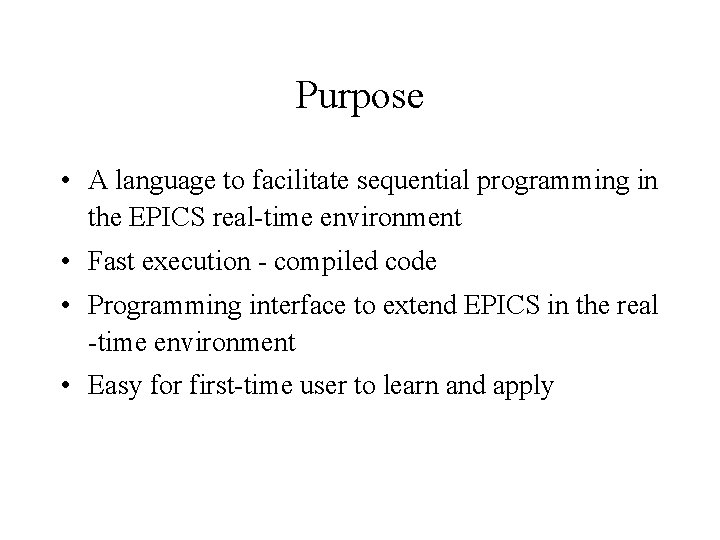
Purpose • A language to facilitate sequential programming in the EPICS real-time environment • Fast execution - compiled code • Programming interface to extend EPICS in the real -time environment • Easy for first-time user to learn and apply
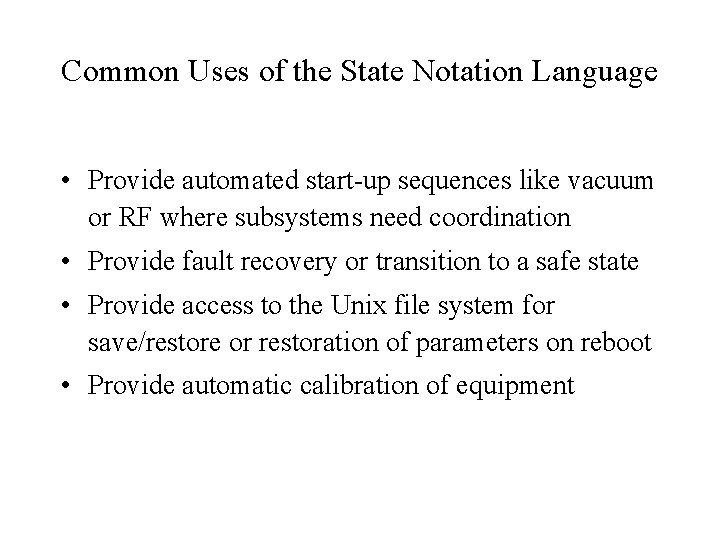
Common Uses of the State Notation Language • Provide automated start-up sequences like vacuum or RF where subsystems need coordination • Provide fault recovery or transition to a safe state • Provide access to the Unix file system for save/restore or restoration of parameters on reboot • Provide automatic calibration of equipment
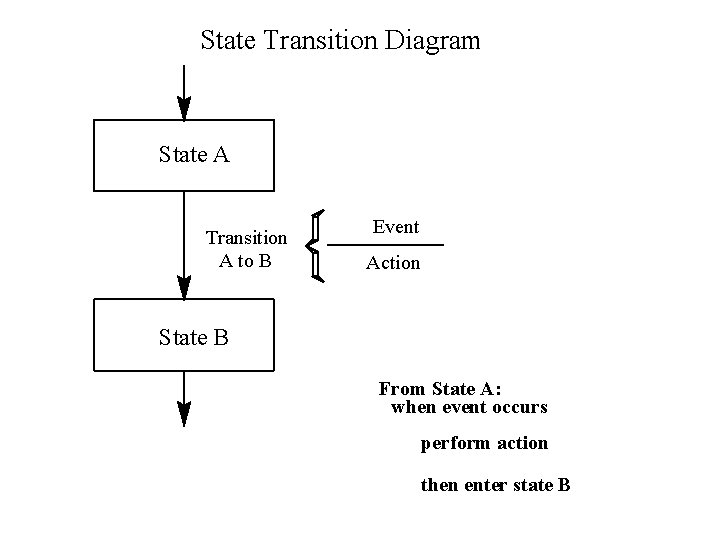
State Transition Diagram State A Transition A to B Event Action State B From State A: when event occurs perform action then enter state B
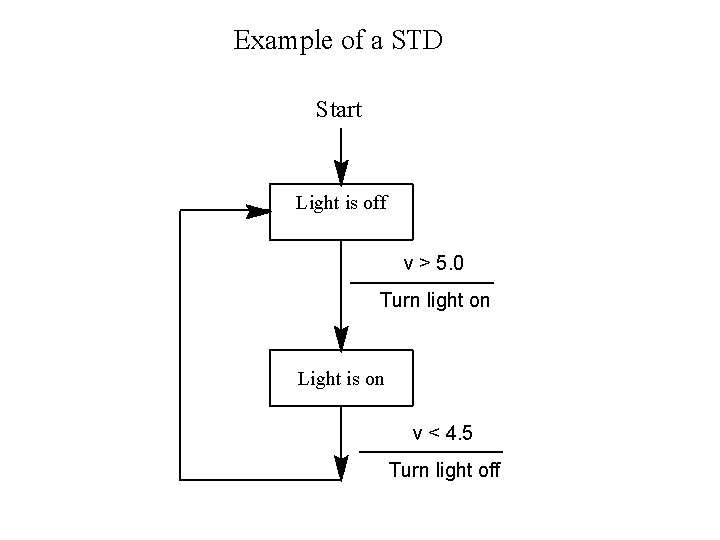
Example of a STD Start Light is off v > 5. 0 Turn light on Light is on v < 4. 5 Turn light off
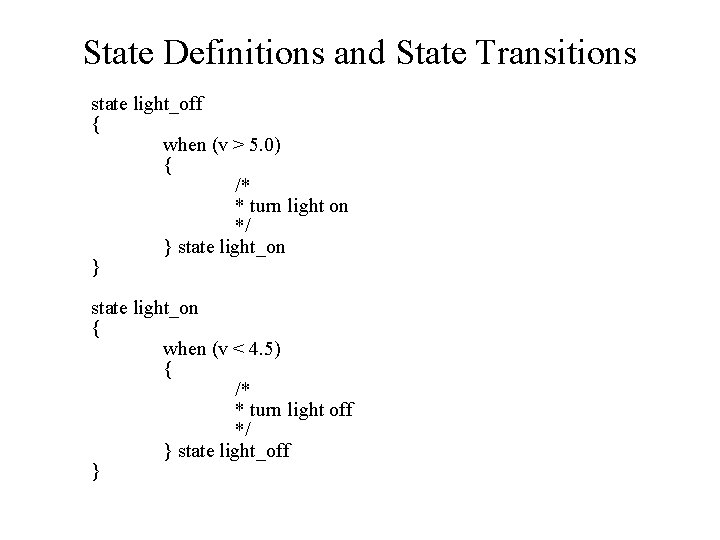
State Definitions and State Transitions state light_off { when (v > 5. 0) { /* * turn light on */ } state light_on { when (v < 4. 5) { /* * turn light off */ } state light_off }
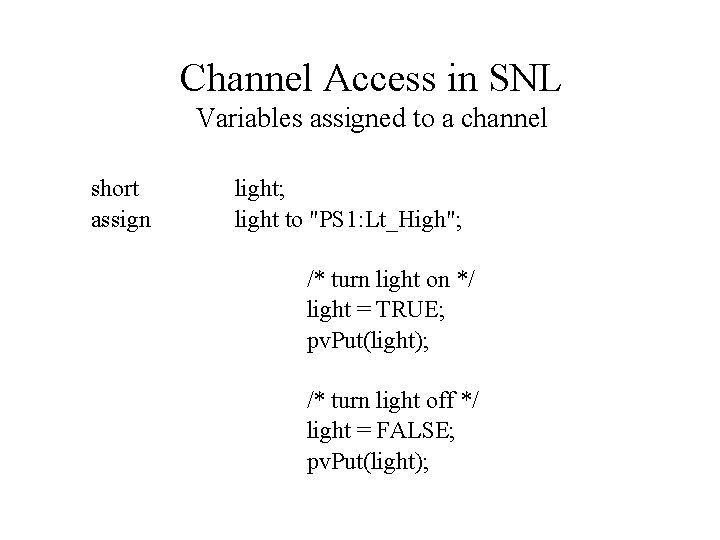
Channel Access in SNL Variables assigned to a channel short assign light; light to "PS 1: Lt_High"; /* turn light on */ light = TRUE; pv. Put(light); /* turn light off */ light = FALSE; pv. Put(light);
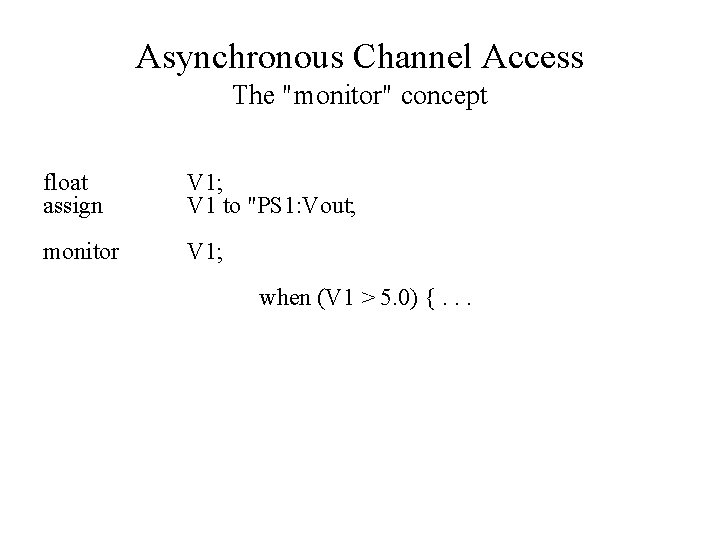
Asynchronous Channel Access The "monitor" concept float assign V 1; V 1 to "PS 1: Vout; monitor V 1; when (V 1 > 5. 0) {. . .
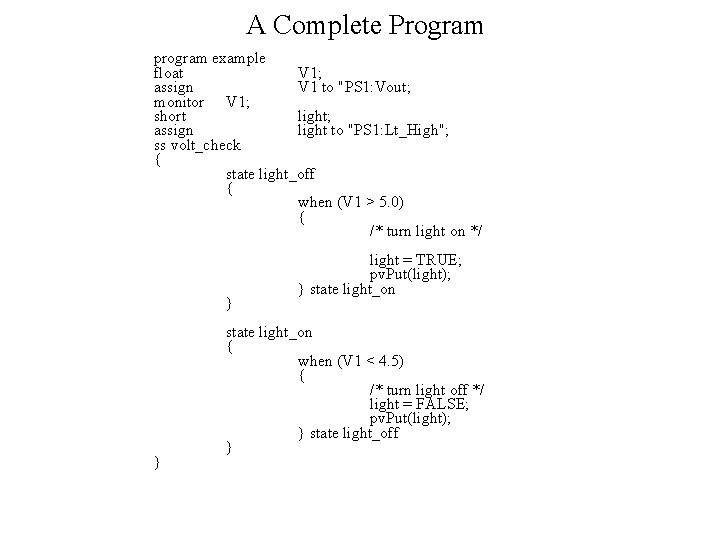
A Complete Program program example float V 1; assign V 1 to "PS 1: Vout; monitor V 1; short light; assign light to "PS 1: Lt_High"; ss volt_check { state light_off { when (V 1 > 5. 0) { /* turn light on */ } } light = TRUE; pv. Put(light); } state light_on { when (V 1 < 4. 5) { /* turn light off */ light = FALSE; pv. Put(light); } state light_off }
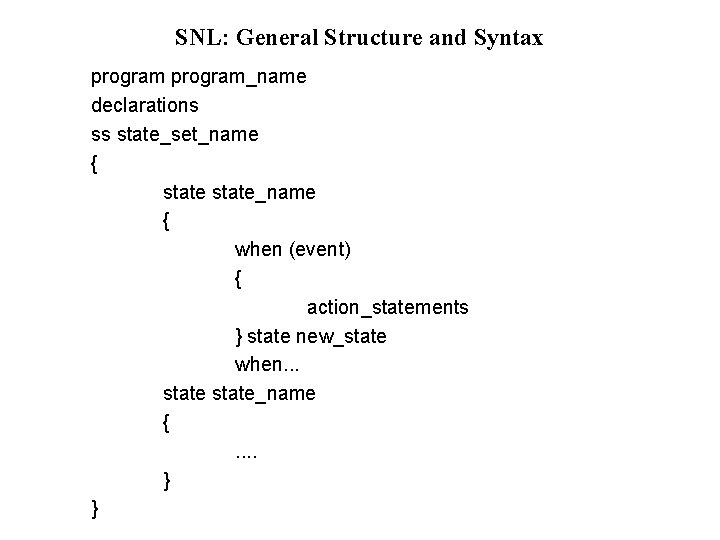
SNL: General Structure and Syntax program_name declarations ss state_set_name { state_name { when (event) { action_statements } state new_state when. . . state_name {. . } }
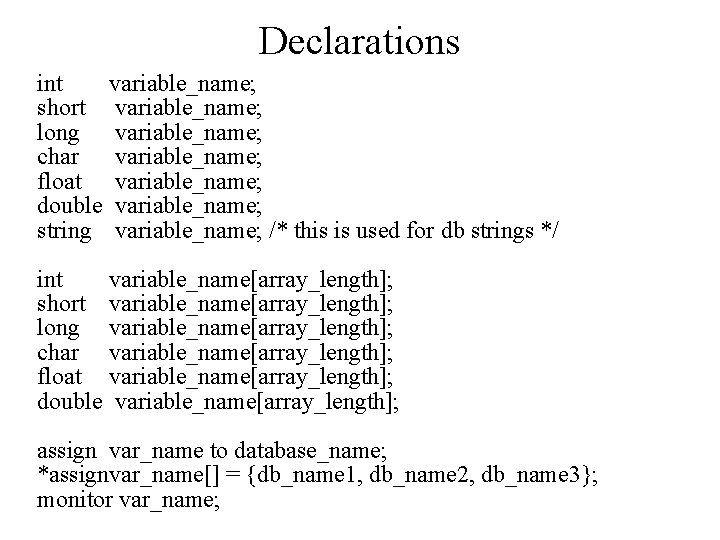
Declarations int variable_name; short variable_name; long variable_name; char variable_name; float variable_name; double variable_name; string variable_name; /* this is used for db strings */ int variable_name[array_length]; short variable_name[array_length]; long variable_name[array_length]; char variable_name[array_length]; float variable_name[array_length]; double variable_name[array_length]; assign var_name to database_name; *assignvar_name[] = {db_name 1, db_name 2, db_name 3}; monitor var_name;
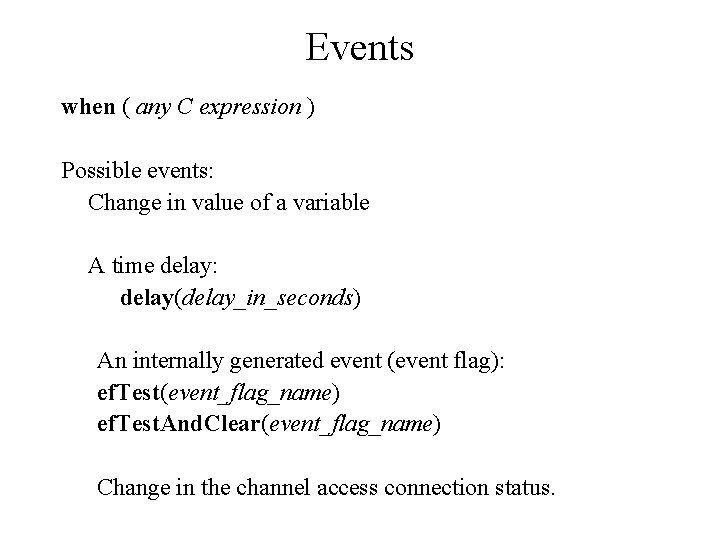
Events when ( any C expression ) Possible events: Change in value of a variable A time delay: delay(delay_in_seconds) An internally generated event (event flag): ef. Test(event_flag_name) ef. Test. And. Clear(event_flag_name) Change in the channel access connection status.
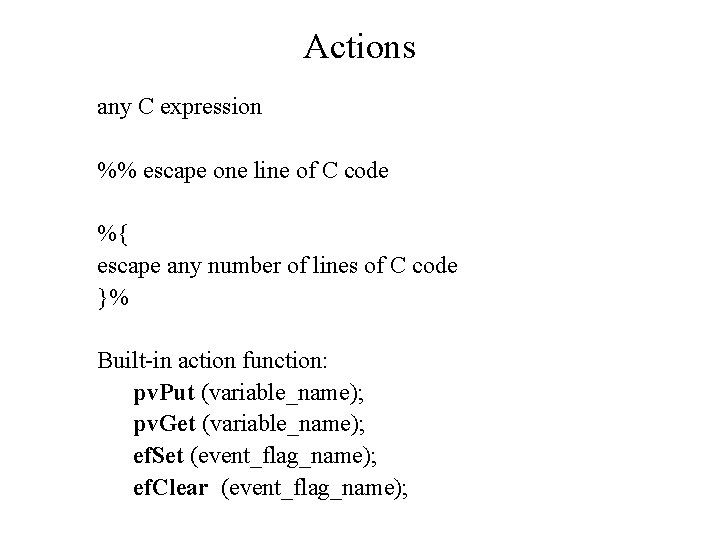
Actions any C expression %% escape one line of C code %{ escape any number of lines of C code }% Built-in action function: pv. Put (variable_name); pv. Get (variable_name); ef. Set (event_flag_name); ef. Clear (event_flag_name);
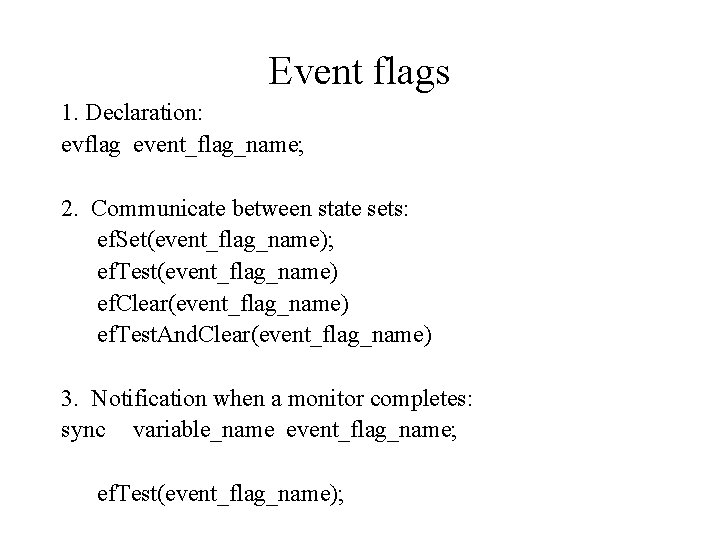
Event flags 1. Declaration: evflag event_flag_name; 2. Communicate between state sets: ef. Set(event_flag_name); ef. Test(event_flag_name) ef. Clear(event_flag_name) ef. Test. And. Clear(event_flag_name) 3. Notification when a monitor completes: sync variable_name event_flag_name; ef. Test(event_flag_name);
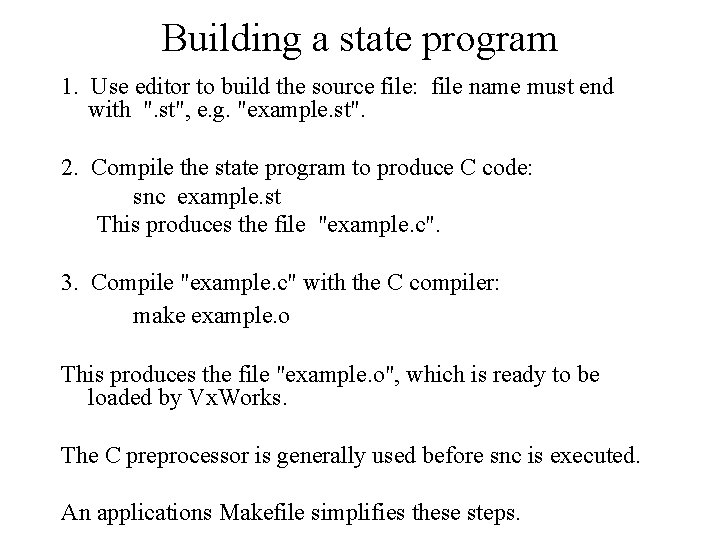
Building a state program 1. Use editor to build the source file: file name must end with ". st", e. g. "example. st". 2. Compile the state program to produce C code: snc example. st This produces the file "example. c". 3. Compile "example. c" with the C compiler: make example. o This produces the file "example. o", which is ready to be loaded by Vx. Works. The C preprocessor is generally used before snc is executed. An applications Makefile simplifies these steps.
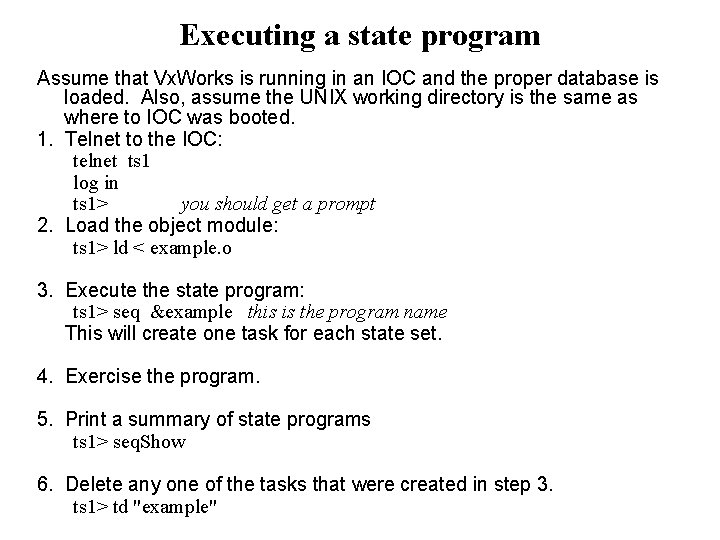
Executing a state program Assume that Vx. Works is running in an IOC and the proper database is loaded. Also, assume the UNIX working directory is the same as where to IOC was booted. 1. Telnet to the IOC: telnet ts 1 log in ts 1> you should get a prompt 2. Load the object module: ts 1> ld < example. o 3. Execute the state program: ts 1> seq &example this is the program name This will create one task for each state set. 4. Exercise the program. 5. Print a summary of state programs ts 1> seq. Show 6. Delete any one of the tasks that were created in step 3. ts 1> td "example"
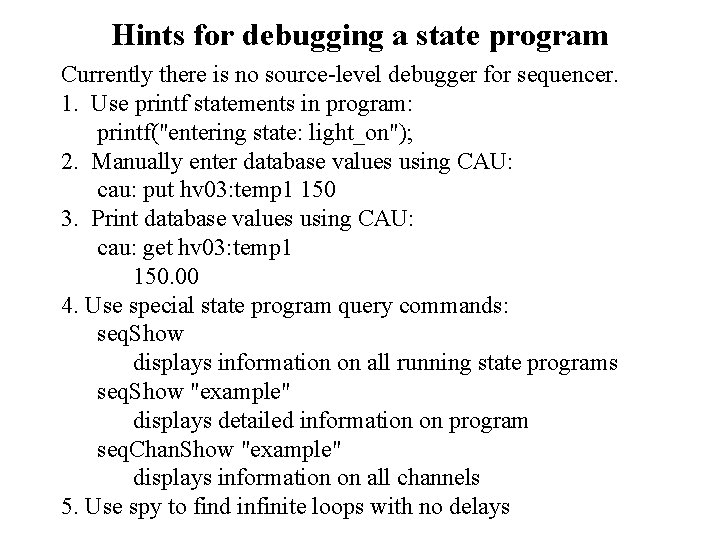
Hints for debugging a state program Currently there is no source-level debugger for sequencer. 1. Use printf statements in program: printf("entering state: light_on"); 2. Manually enter database values using CAU: cau: put hv 03: temp 1 150 3. Print database values using CAU: cau: get hv 03: temp 1 150. 00 4. Use special state program query commands: seq. Show displays information on all running state programs seq. Show "example" displays detailed information on program seq. Chan. Show "example" displays information on all channels 5. Use spy to find infinite loops with no delays
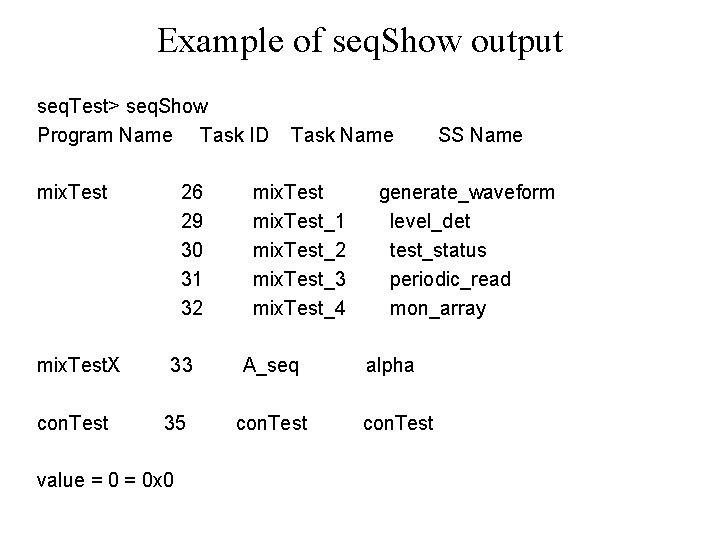
Example of seq. Show output seq. Test> seq. Show Program Name Task ID mix. Test. X con. Test 26 29 30 31 32 33 35 value = 0 x 0 Task Name mix. Test_1 mix. Test_2 mix. Test_3 mix. Test_4 A_seq con. Test SS Name generate_waveform level_det test_status periodic_read mon_array alpha con. Test
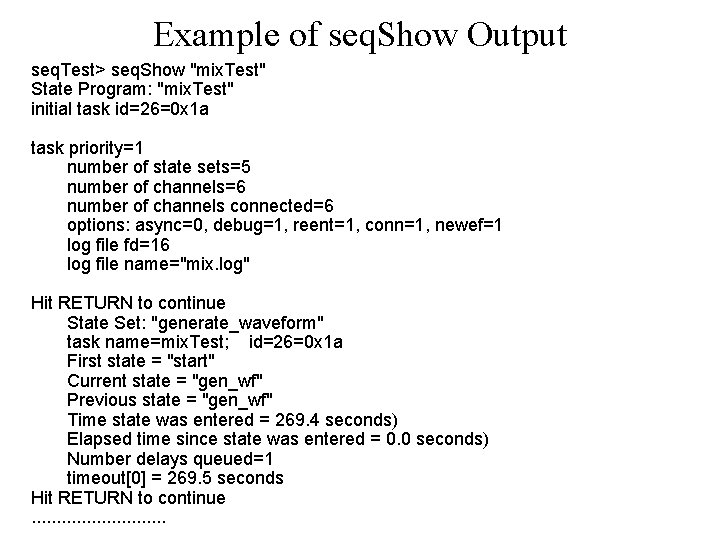
Example of seq. Show Output seq. Test> seq. Show "mix. Test" State Program: "mix. Test" initial task id=26=0 x 1 a task priority=1 number of state sets=5 number of channels=6 number of channels connected=6 options: async=0, debug=1, reent=1, conn=1, newef=1 log file fd=16 log file name="mix. log" Hit RETURN to continue State Set: "generate_waveform" task name=mix. Test; id=26=0 x 1 a First state = "start" Current state = "gen_wf" Previous state = "gen_wf" Time state was entered = 269. 4 seconds) Elapsed time since state was entered = 0. 0 seconds) Number delays queued=1 timeout[0] = 269. 5 seconds Hit RETURN to continue. . . .
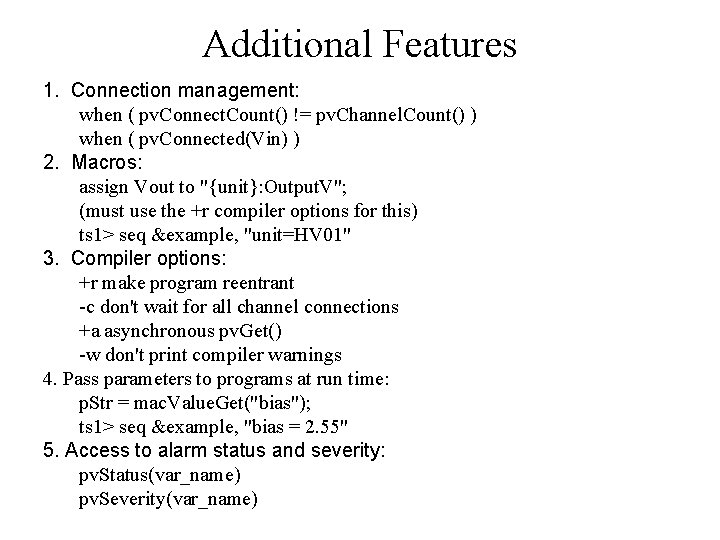
Additional Features 1. Connection management: when ( pv. Connect. Count() != pv. Channel. Count() ) when ( pv. Connected(Vin) ) 2. Macros: assign Vout to "{unit}: Output. V"; (must use the +r compiler options for this) ts 1> seq &example, "unit=HV 01" 3. Compiler options: +r make program reentrant -c don't wait for all channel connections +a asynchronous pv. Get() -w don't print compiler warnings 4. Pass parameters to programs at run time: p. Str = mac. Value. Get("bias"); ts 1> seq &example, "bias = 2. 55" 5. Access to alarm status and severity: pv. Status(var_name) pv. Severity(var_name)
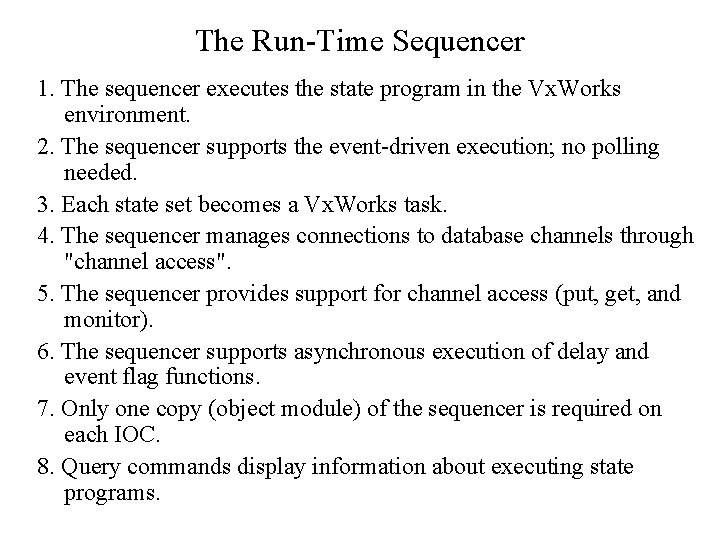
The Run-Time Sequencer 1. The sequencer executes the state program in the Vx. Works environment. 2. The sequencer supports the event-driven execution; no polling needed. 3. Each state set becomes a Vx. Works task. 4. The sequencer manages connections to database channels through "channel access". 5. The sequencer provides support for channel access (put, get, and monitor). 6. The sequencer supports asynchronous execution of delay and event flag functions. 7. Only one copy (object module) of the sequencer is required on each IOC. 8. Query commands display information about executing state programs.