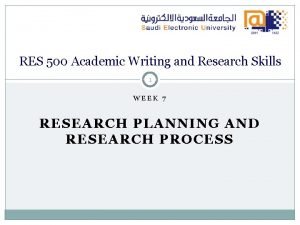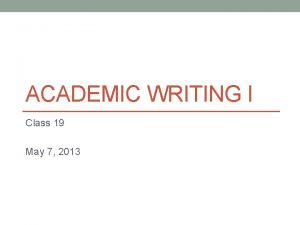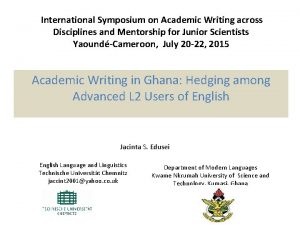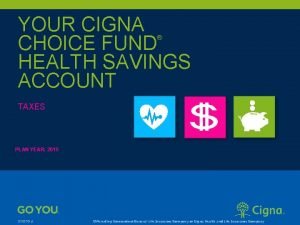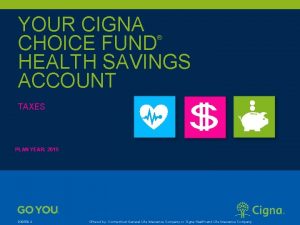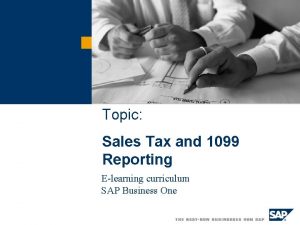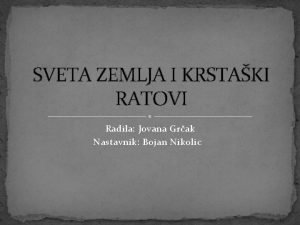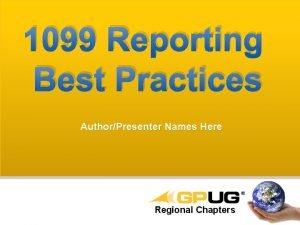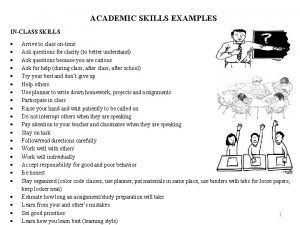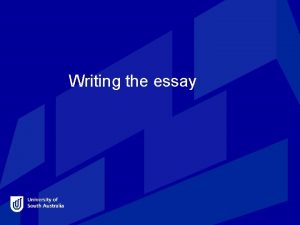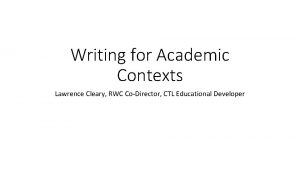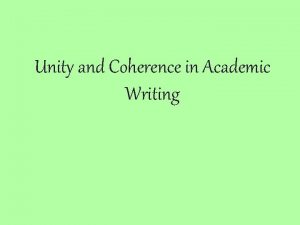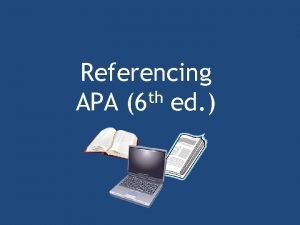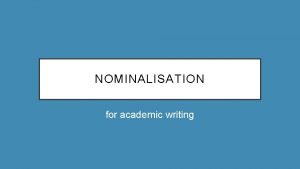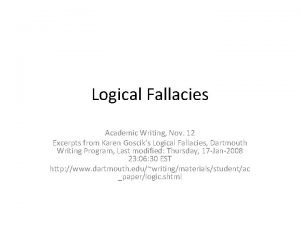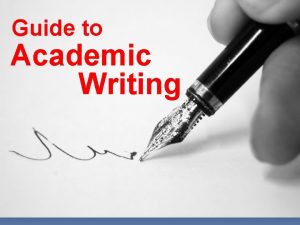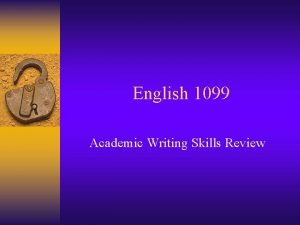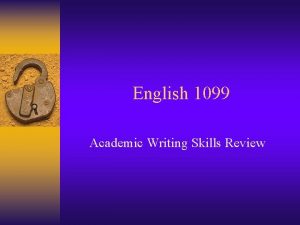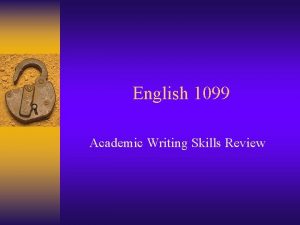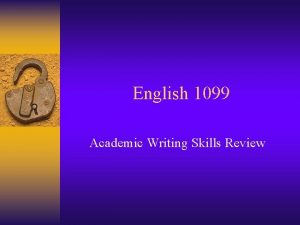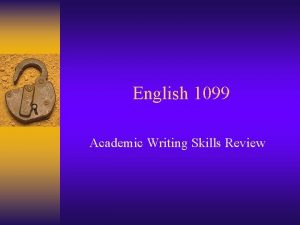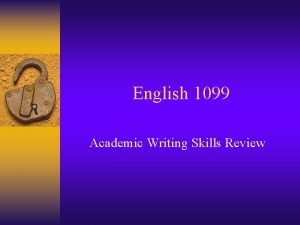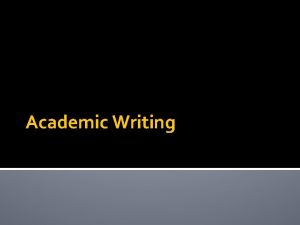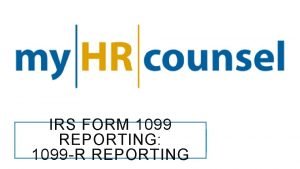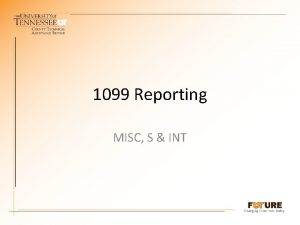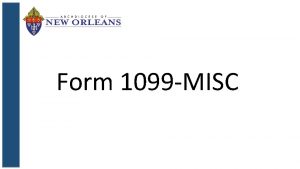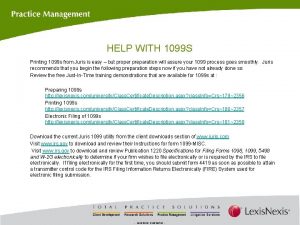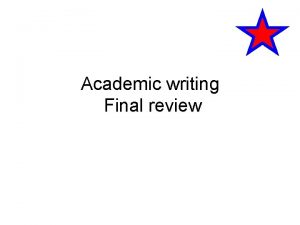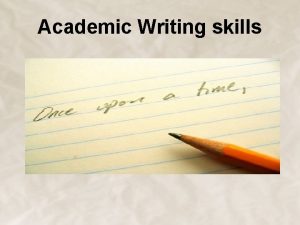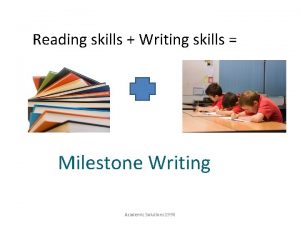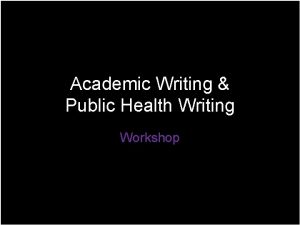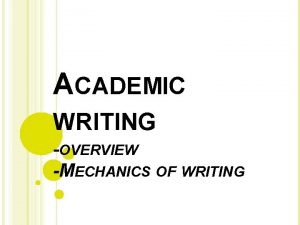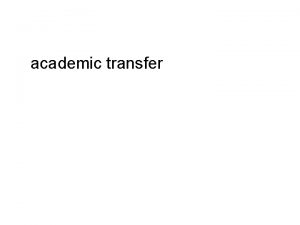English 1099 Academic Writing Skills Review English 1099
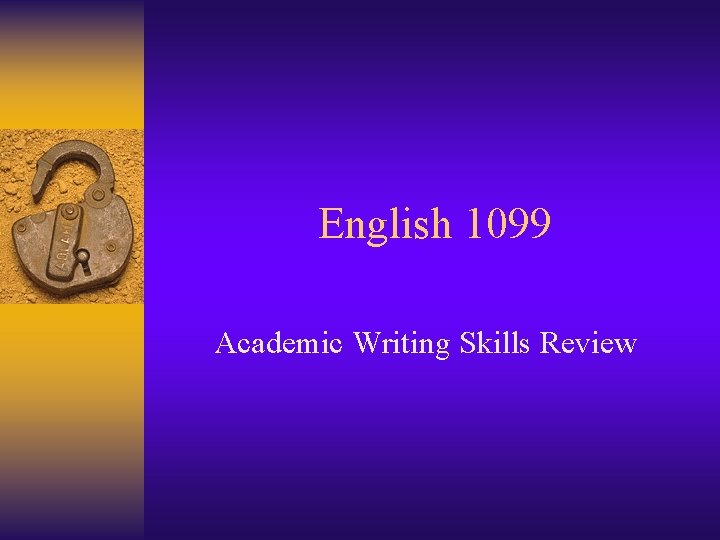
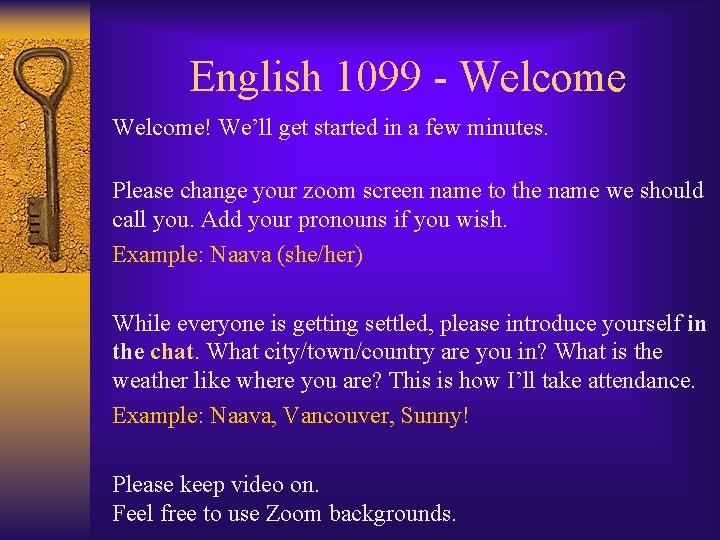
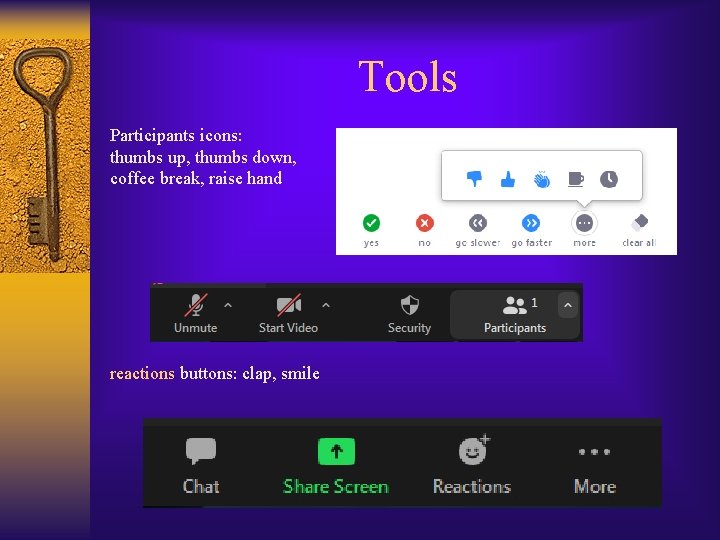
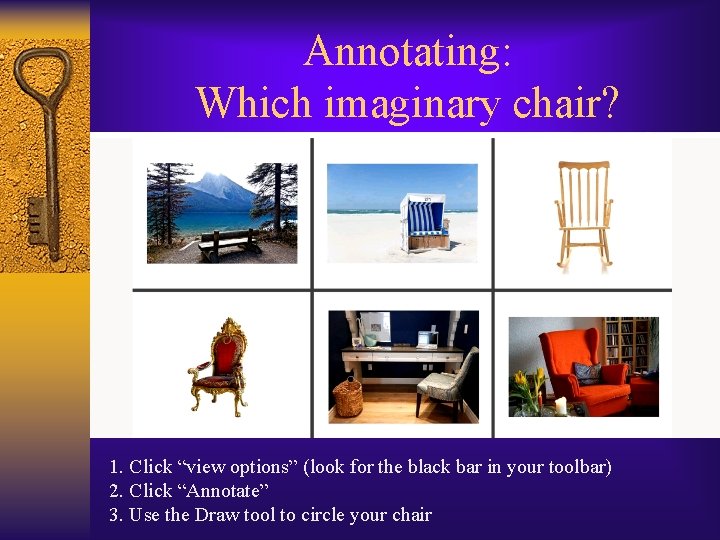
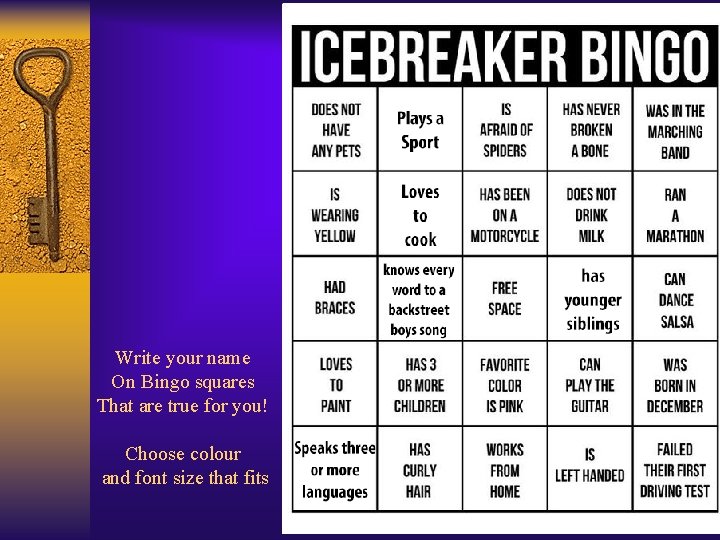

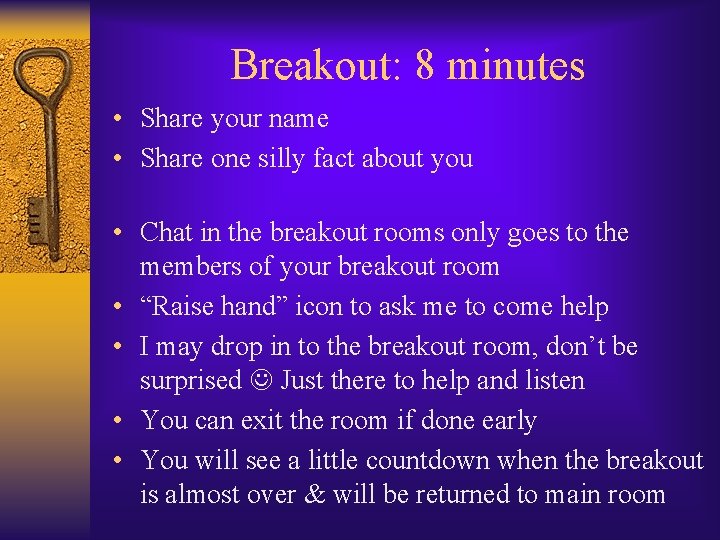
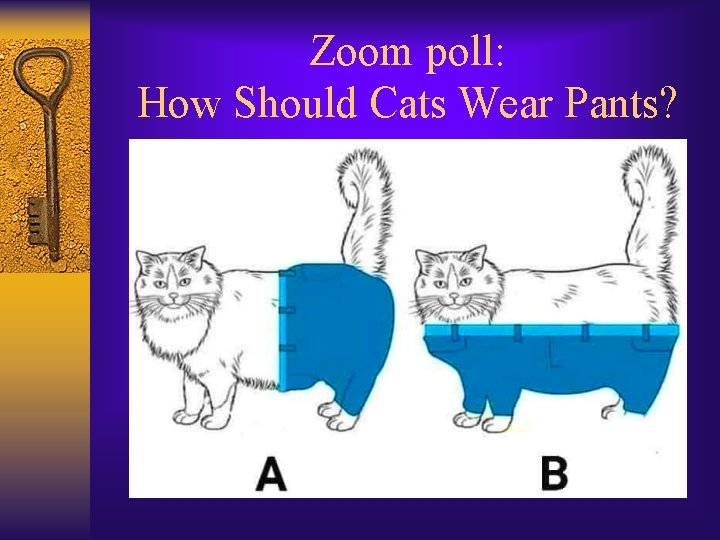
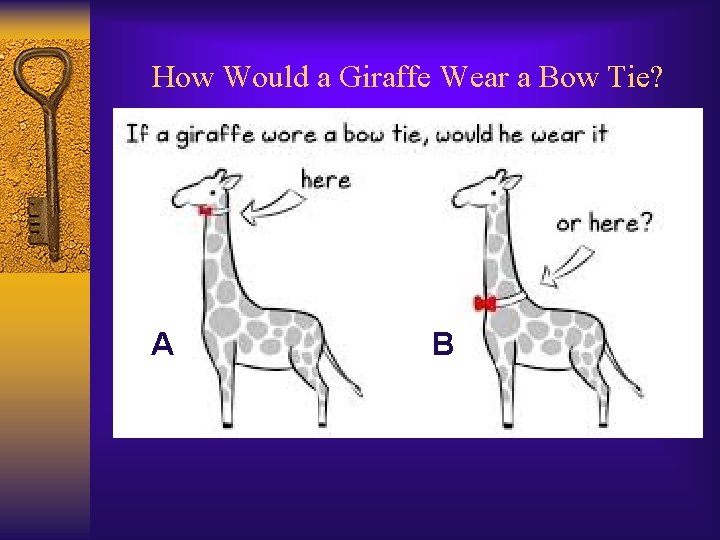
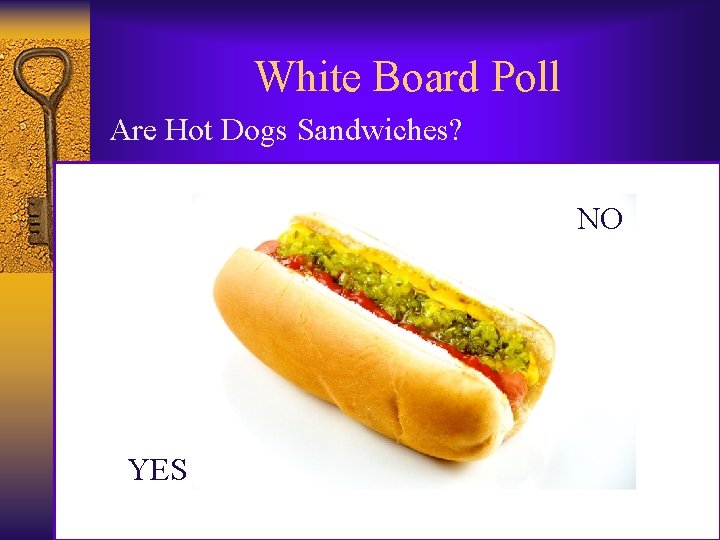

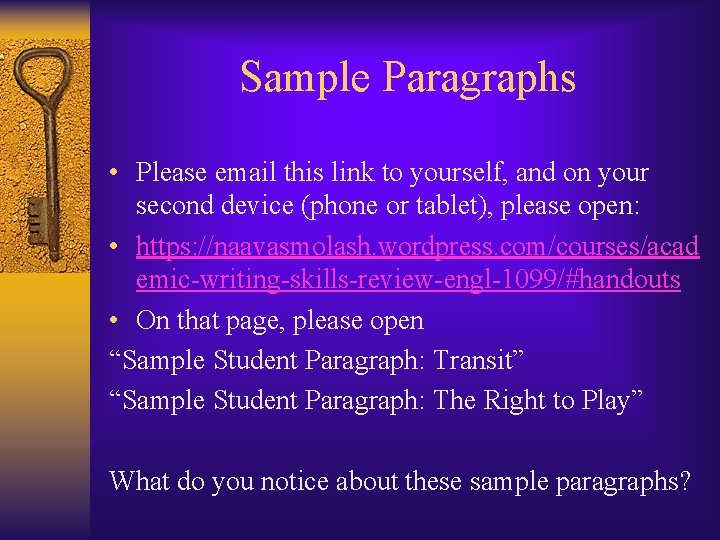
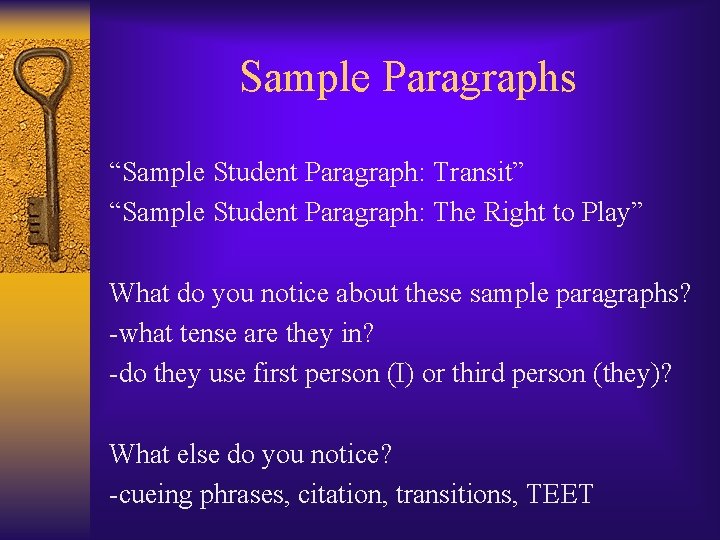


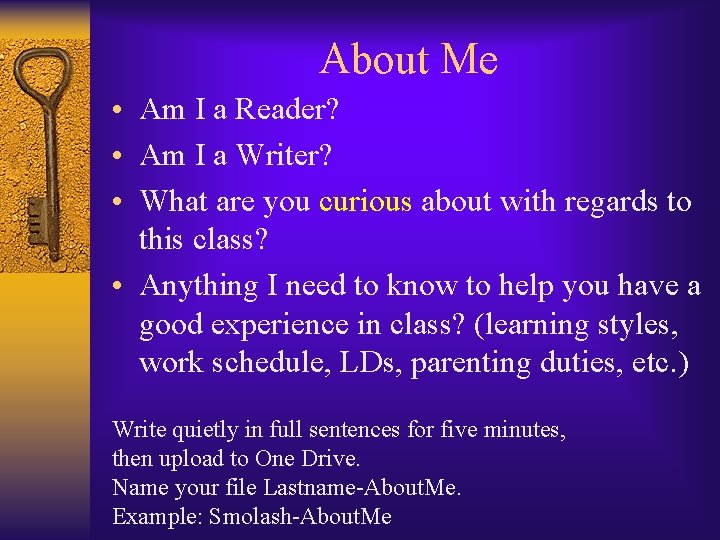
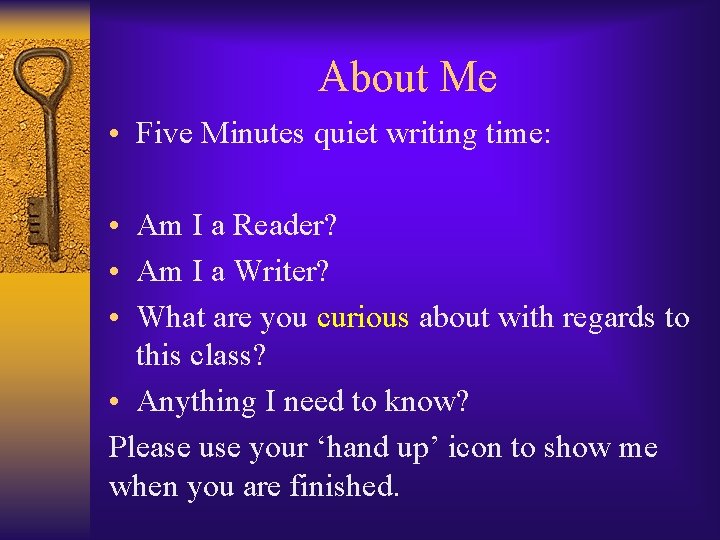
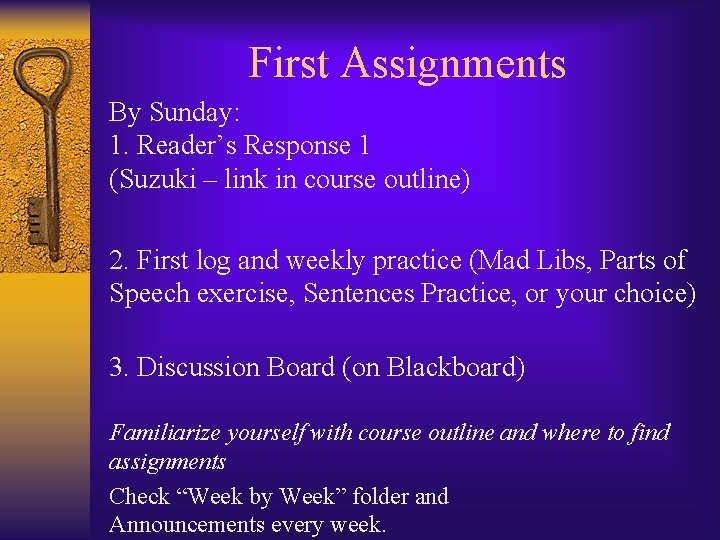
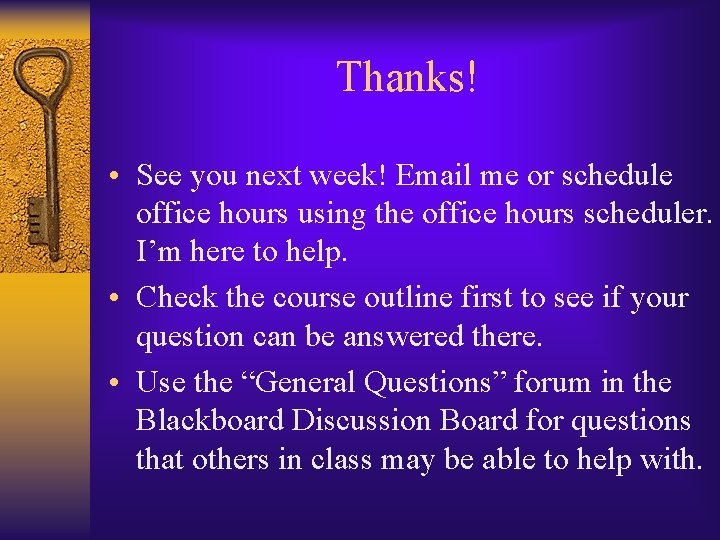
- Slides: 19
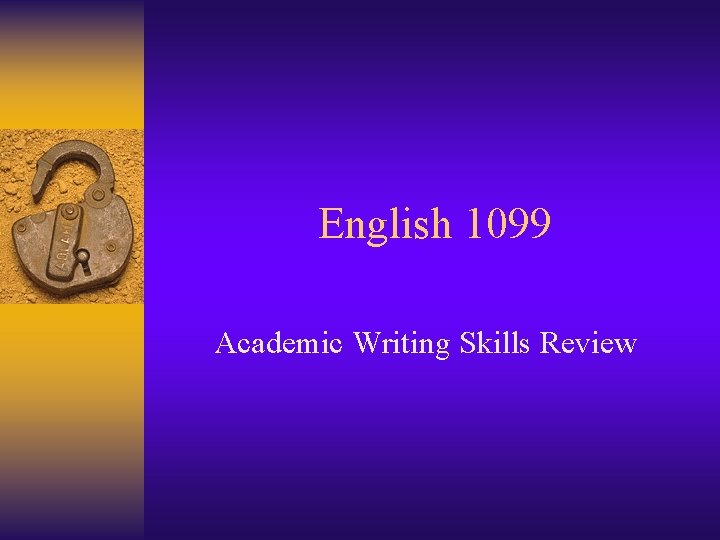
English 1099 Academic Writing Skills Review
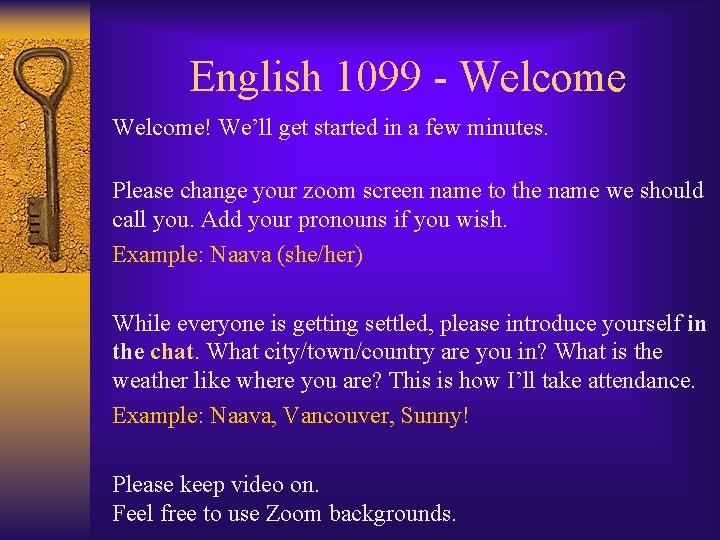
English 1099 - Welcome! We’ll get started in a few minutes. Please change your zoom screen name to the name we should call you. Add your pronouns if you wish. Example: Naava (she/her) While everyone is getting settled, please introduce yourself in the chat. What city/town/country are you in? What is the weather like where you are? This is how I’ll take attendance. Example: Naava, Vancouver, Sunny! Please keep video on. Feel free to use Zoom backgrounds.
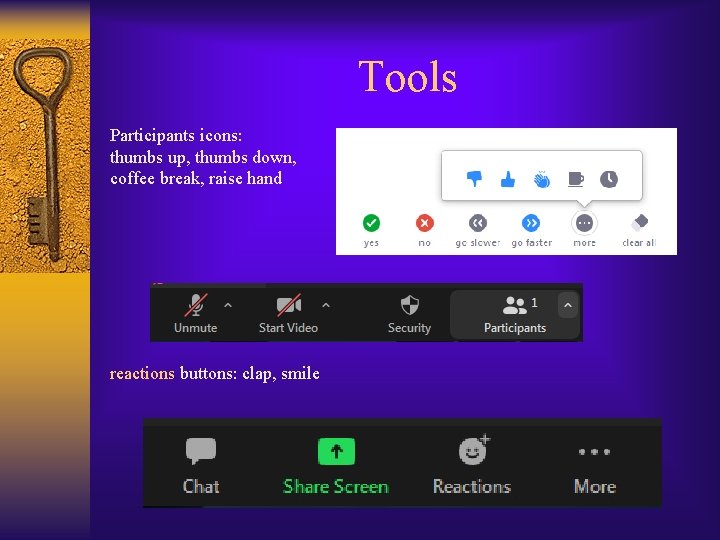
Tools Participants icons: thumbs up, thumbs down, coffee break, raise hand reactions buttons: clap, smile
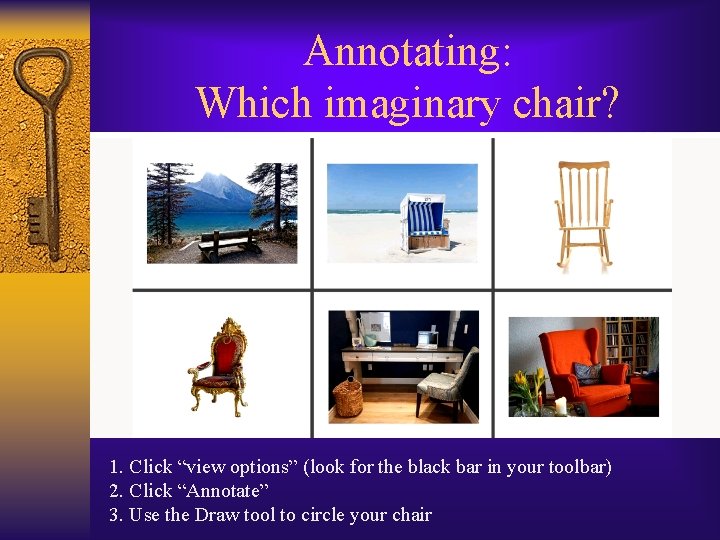
Annotating: Which imaginary chair? 1. Click “view options” (look for the black bar in your toolbar) 2. Click “Annotate” 3. Use the Draw tool to circle your chair
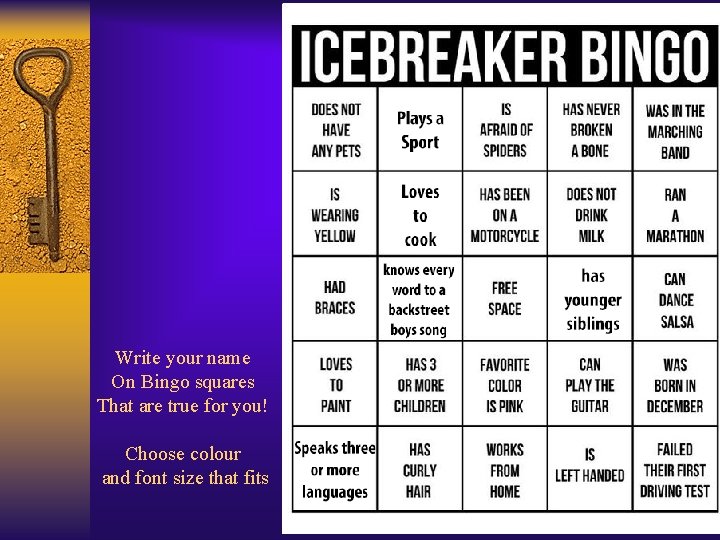
Write your name On Bingo squares That are true for you! Choose colour and font size that fits

Tell us a little about you Wheel Decider
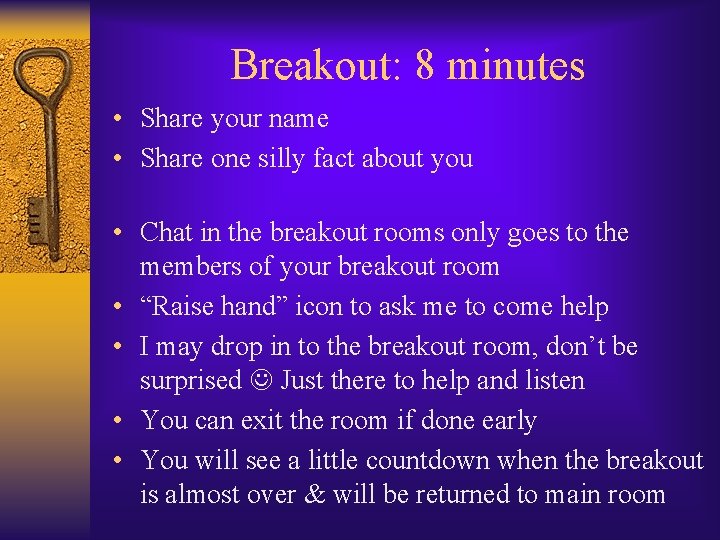
Breakout: 8 minutes • Share your name • Share one silly fact about you • Chat in the breakout rooms only goes to the members of your breakout room • “Raise hand” icon to ask me to come help • I may drop in to the breakout room, don’t be surprised Just there to help and listen • You can exit the room if done early • You will see a little countdown when the breakout is almost over & will be returned to main room
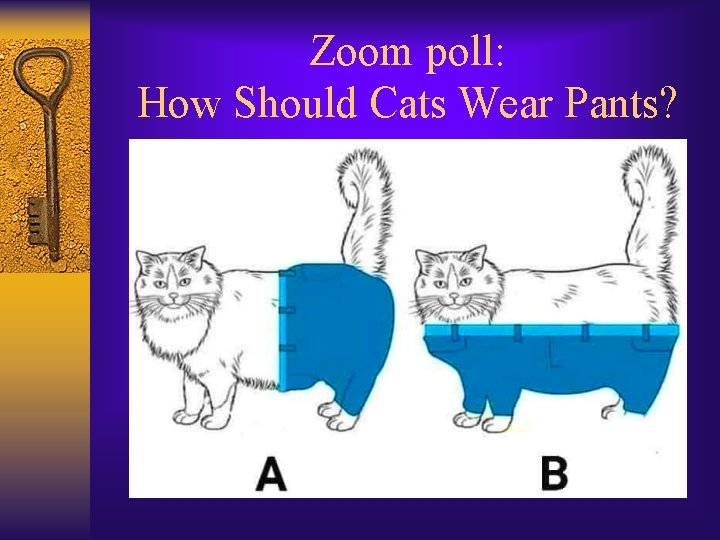
Zoom poll: How Should Cats Wear Pants?
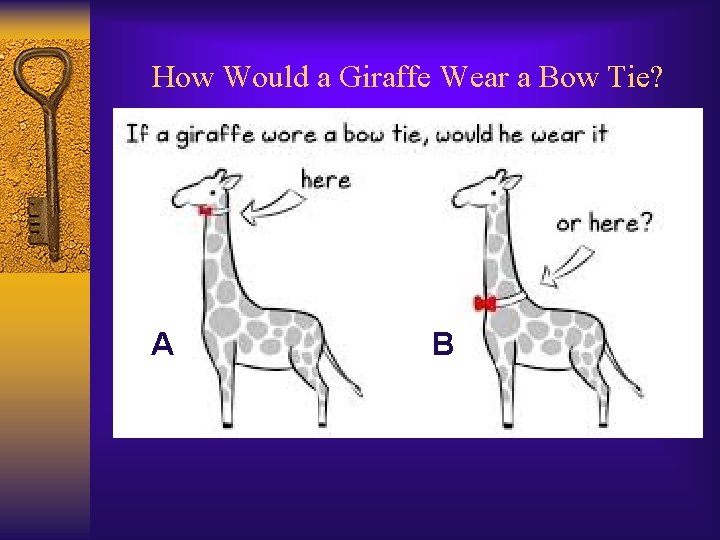
How Would a Giraffe Wear a Bow Tie? A B
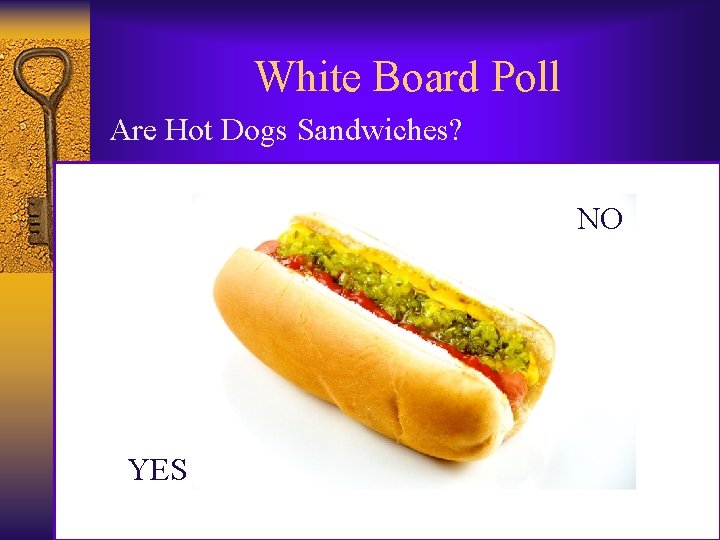
White Board Poll Are Hot Dogs Sandwiches? NO YES

How to navigate Blackboard Let’s explore the class Blackboard area • Course Outline: Find your weekly preparation instructions • Find due dates for assignments • Participate in weekly discussion board • Submit your assignments • Use breadcrumbs to navigate Please log in and follow along douglascollege. blackboard. com
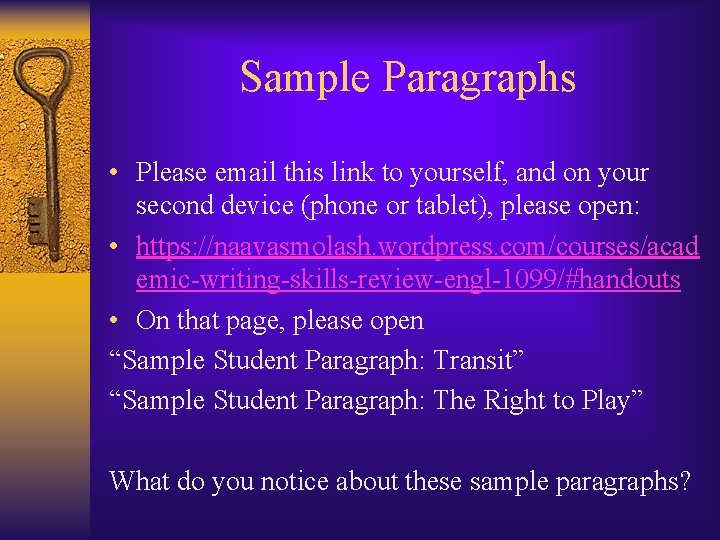
Sample Paragraphs • Please email this link to yourself, and on your second device (phone or tablet), please open: • https: //naavasmolash. wordpress. com/courses/acad emic-writing-skills-review-engl-1099/#handouts • On that page, please open “Sample Student Paragraph: Transit” “Sample Student Paragraph: The Right to Play” What do you notice about these sample paragraphs?
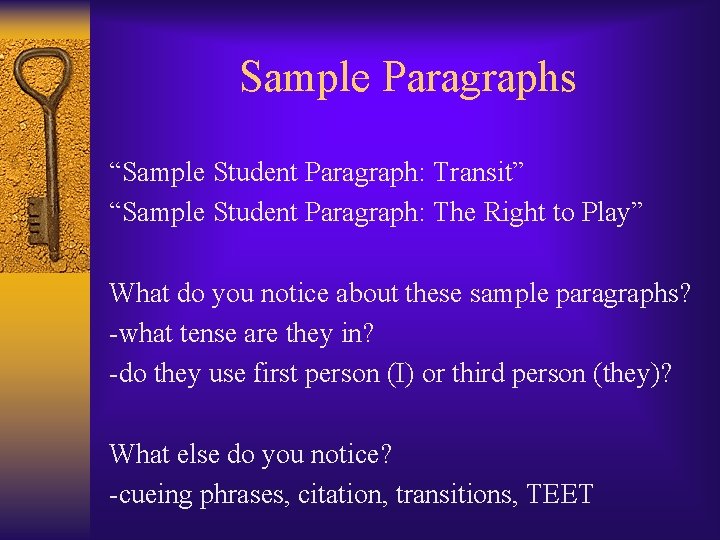
Sample Paragraphs “Sample Student Paragraph: Transit” “Sample Student Paragraph: The Right to Play” What do you notice about these sample paragraphs? -what tense are they in? -do they use first person (I) or third person (they)? What else do you notice? -cueing phrases, citation, transitions, TEET

Parts of Speech • • Nouns Verbs Adjectives Adverbs Prepositions Pronouns Conjunctions Interjections

How to Upload to One Drive • Go to douglascollege. blackboard. com • Click on “Submit to One Drive” • Log in to One Drive with your college credentials • Name your file: Lastname-About. Me (very important! Name must be precise or will not be considered submitted!) • Save in “About Me” folder Screenshot or save these instructions
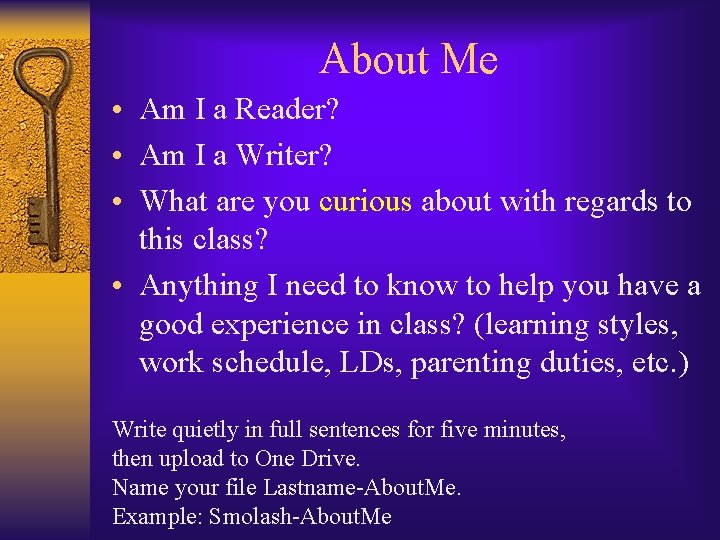
About Me • Am I a Reader? • Am I a Writer? • What are you curious about with regards to this class? • Anything I need to know to help you have a good experience in class? (learning styles, work schedule, LDs, parenting duties, etc. ) Write quietly in full sentences for five minutes, then upload to One Drive. Name your file Lastname-About. Me. Example: Smolash-About. Me
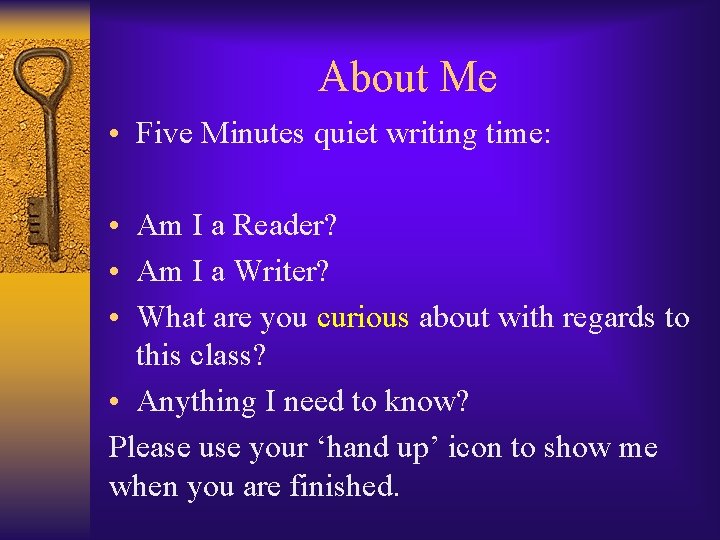
About Me • Five Minutes quiet writing time: • Am I a Reader? • Am I a Writer? • What are you curious about with regards to this class? • Anything I need to know? Please use your ‘hand up’ icon to show me when you are finished.
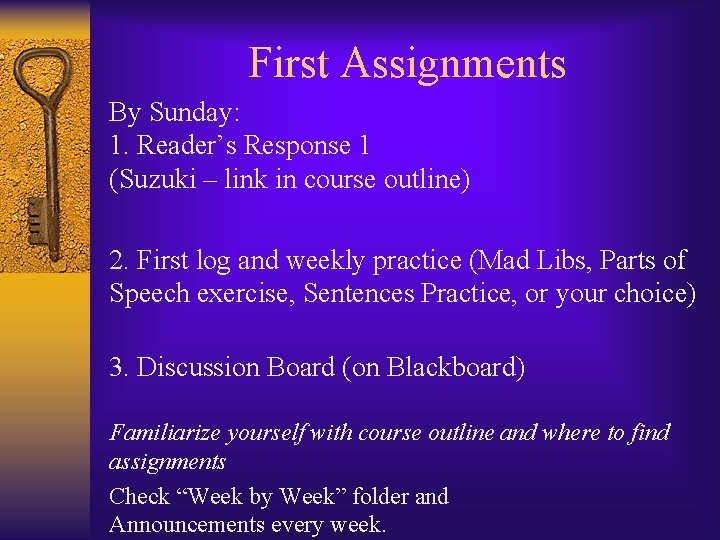
First Assignments By Sunday: 1. Reader’s Response 1 (Suzuki – link in course outline) 2. First log and weekly practice (Mad Libs, Parts of Speech exercise, Sentences Practice, or your choice) 3. Discussion Board (on Blackboard) Familiarize yourself with course outline and where to find assignments Check “Week by Week” folder and Announcements every week.
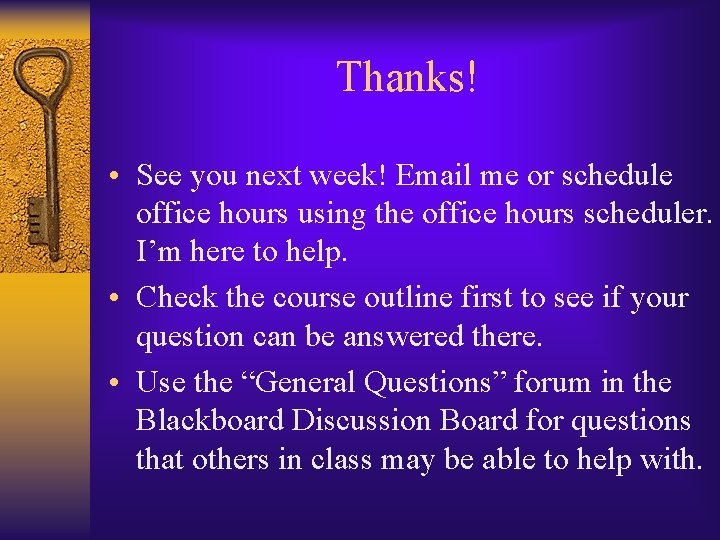
Thanks! • See you next week! Email me or schedule office hours using the office hours scheduler. I’m here to help. • Check the course outline first to see if your question can be answered there. • Use the “General Questions” forum in the Blackboard Discussion Board for questions that others in class may be able to help with.
 Difference between 1099 misc and 1099 nec
Difference between 1099 misc and 1099 nec Academic writing and research skills
Academic writing and research skills Technical vs academic writing
Technical vs academic writing Business writing vs academic writing
Business writing vs academic writing Academic english reading and writing across the disciplines
Academic english reading and writing across the disciplines Cigna 1099 sa
Cigna 1099 sa Greenshades 1099
Greenshades 1099 Cigna 1099 sa
Cigna 1099 sa Sap 1099 reporting
Sap 1099 reporting Krstaski ratovi prezentacija
Krstaski ratovi prezentacija 1099 best practices
1099 best practices Academic ability examples
Academic ability examples Introduction of an essay example
Introduction of an essay example Uefap
Uefap Unity coherence
Unity coherence Quote about academic writing
Quote about academic writing Nominalisation writing
Nominalisation writing Fallacies in academic writing
Fallacies in academic writing Rewrite these sentences using hedging language
Rewrite these sentences using hedging language Semi open writing assignment
Semi open writing assignment