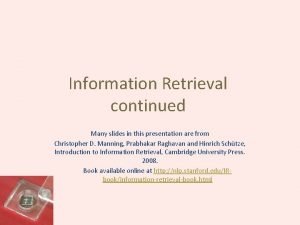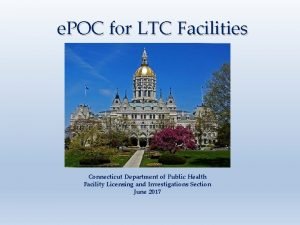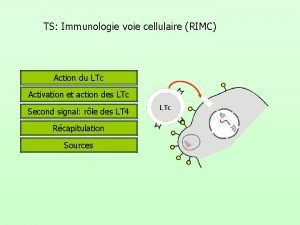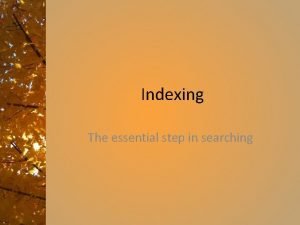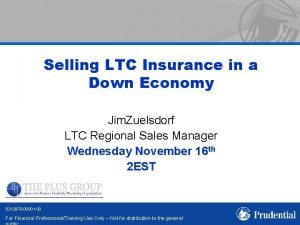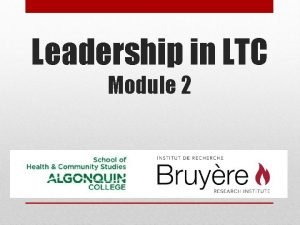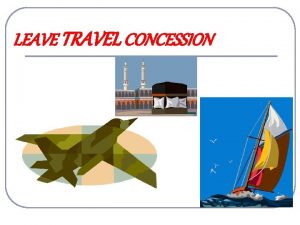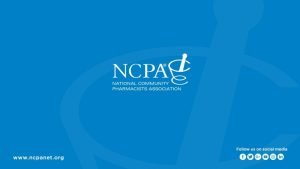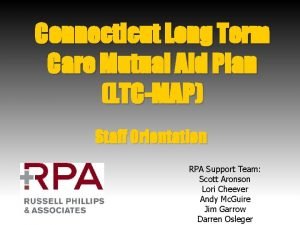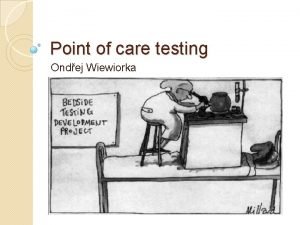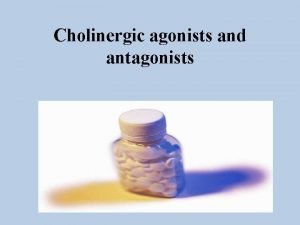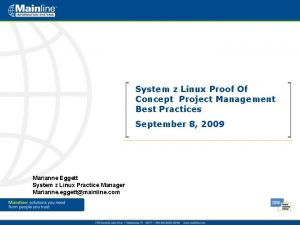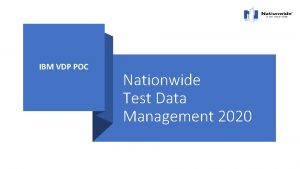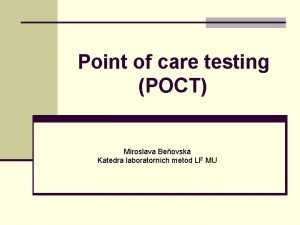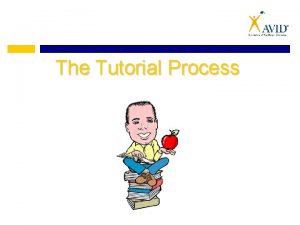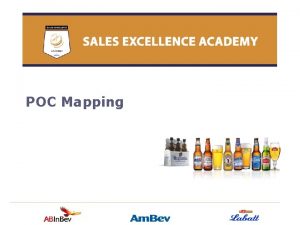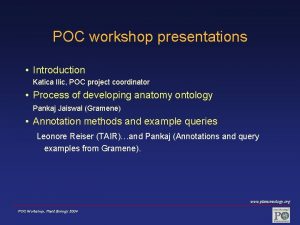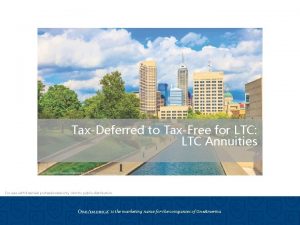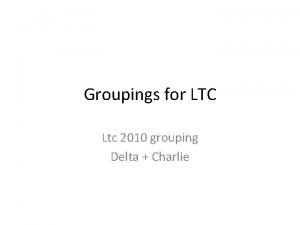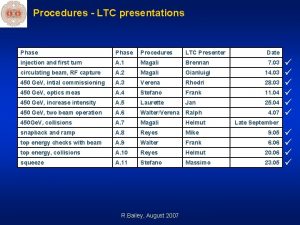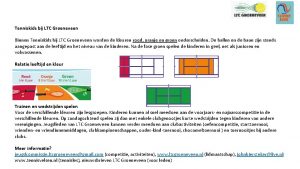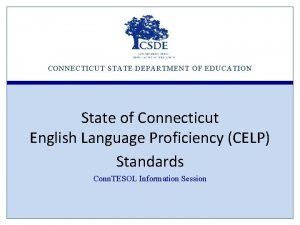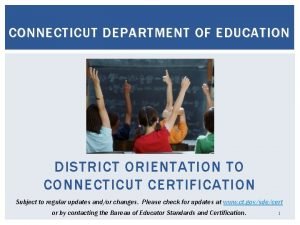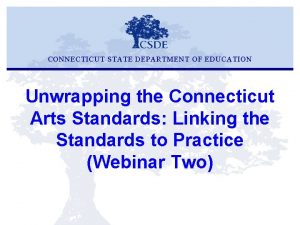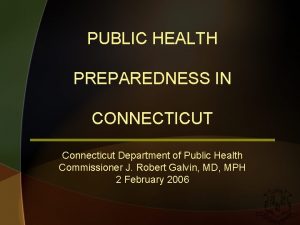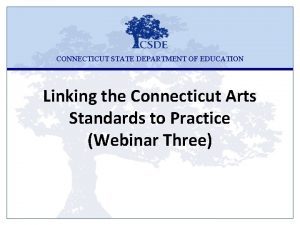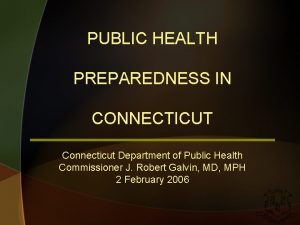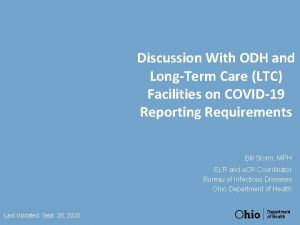e POC for LTC Facilities Connecticut Department of

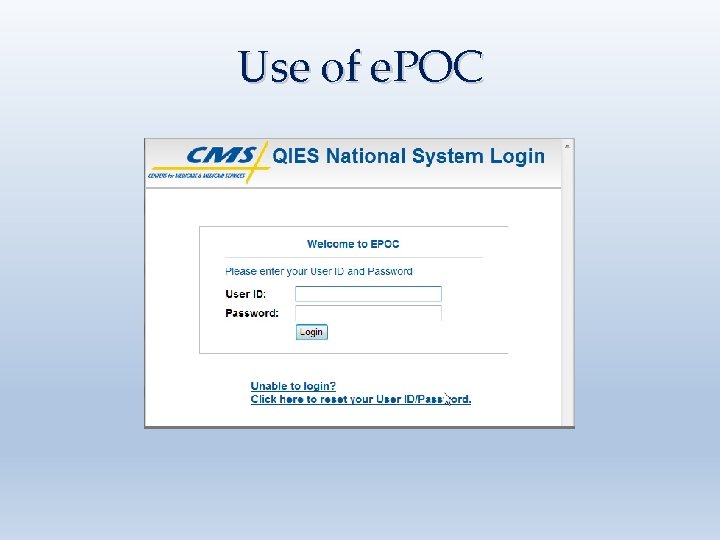


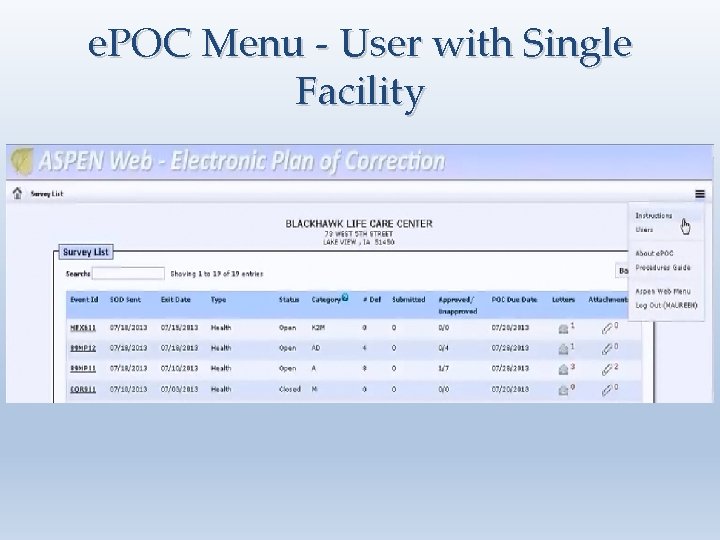

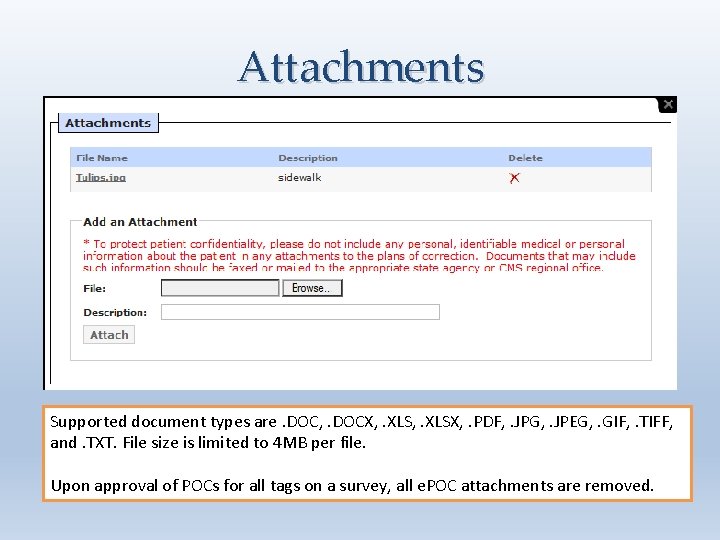

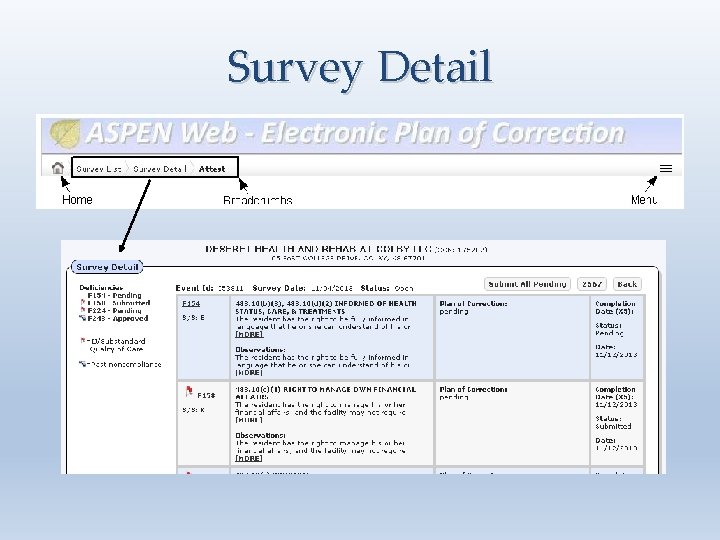
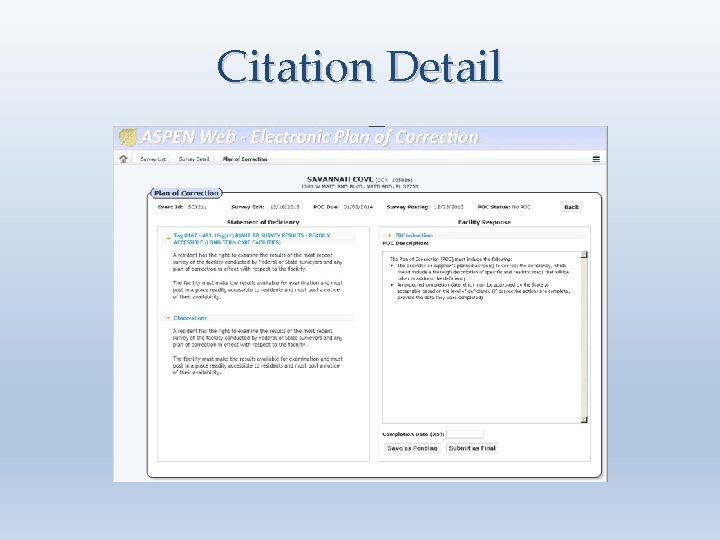
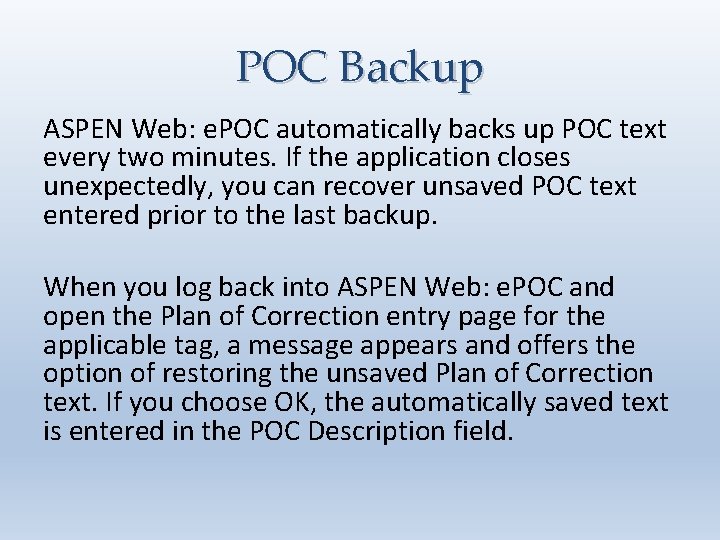
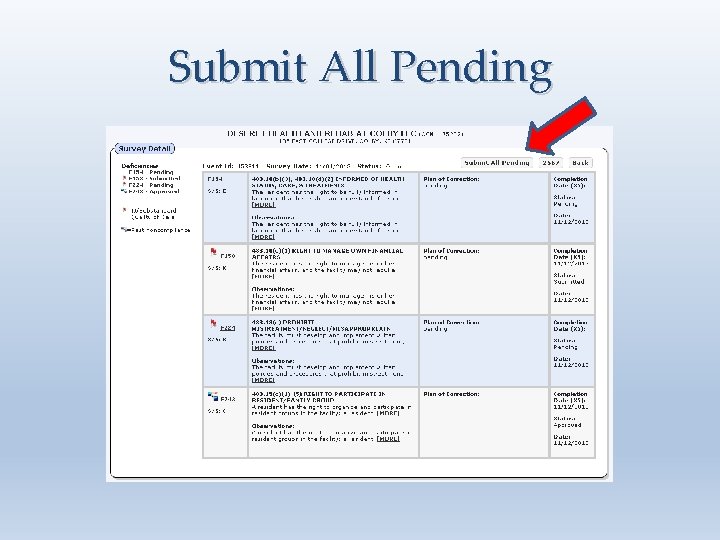
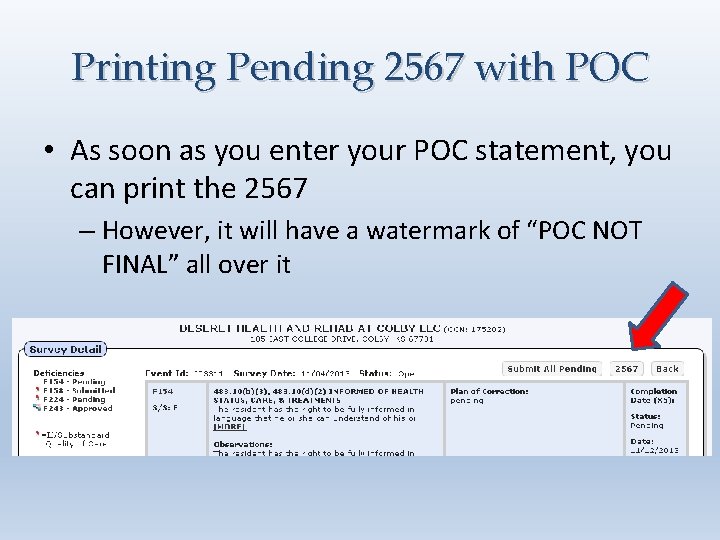
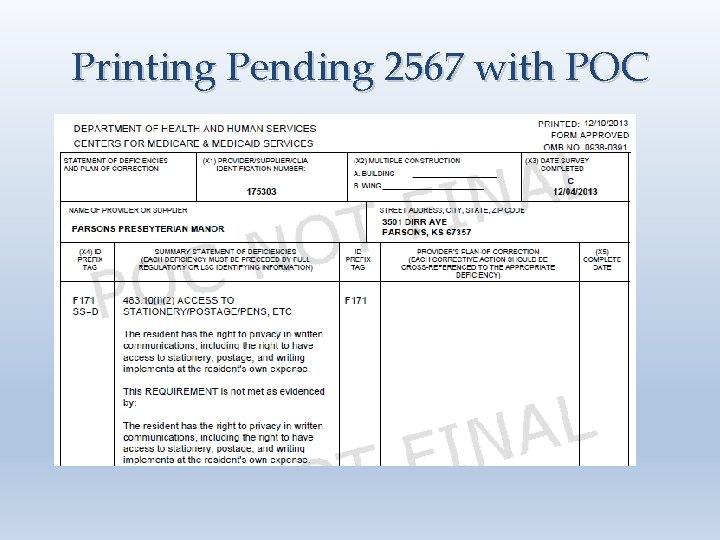
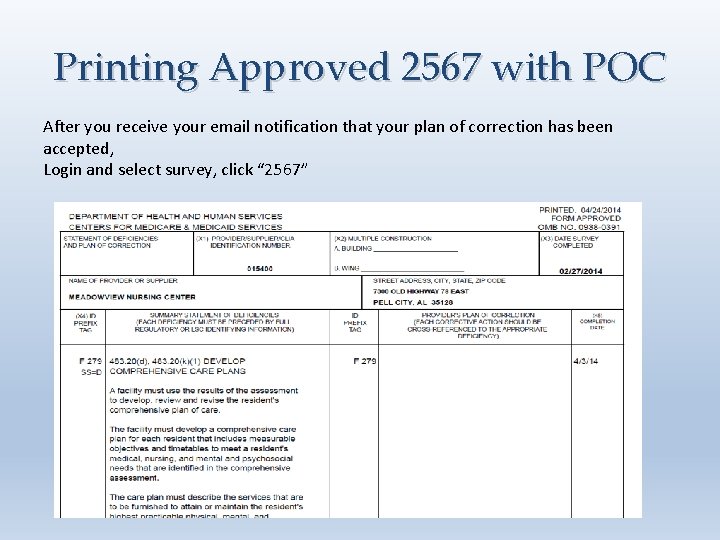
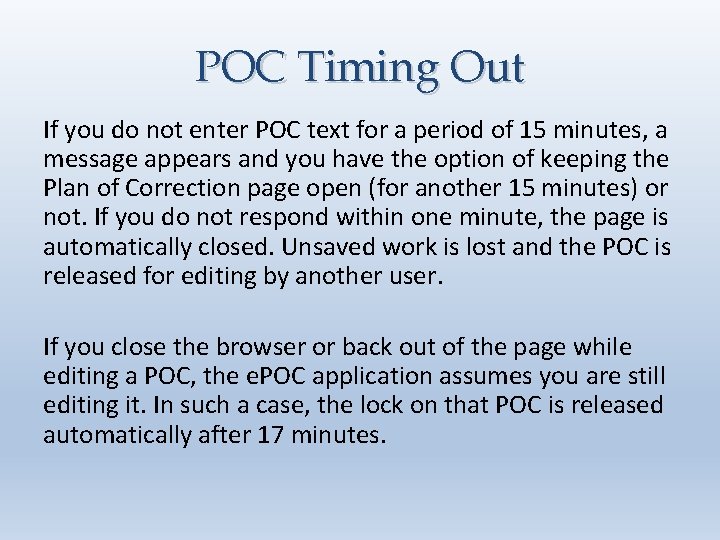
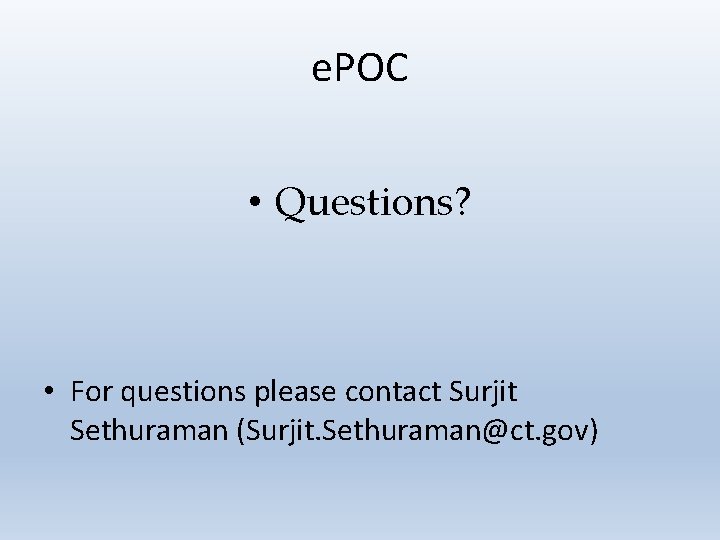
- Slides: 17

e. POC for LTC Facilities Connecticut Department of Public Health Facility Licensing and Investigations Section June 2017
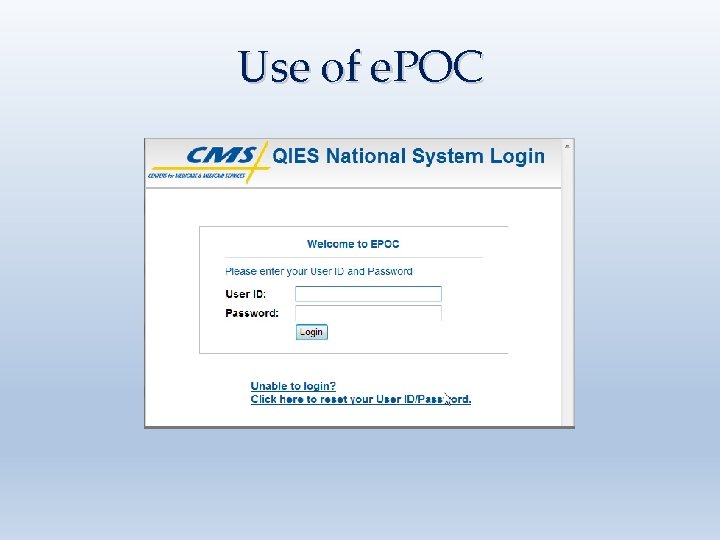
Use of e. POC

Select Application Window

e. POC Menu - User with Multiple Facilities
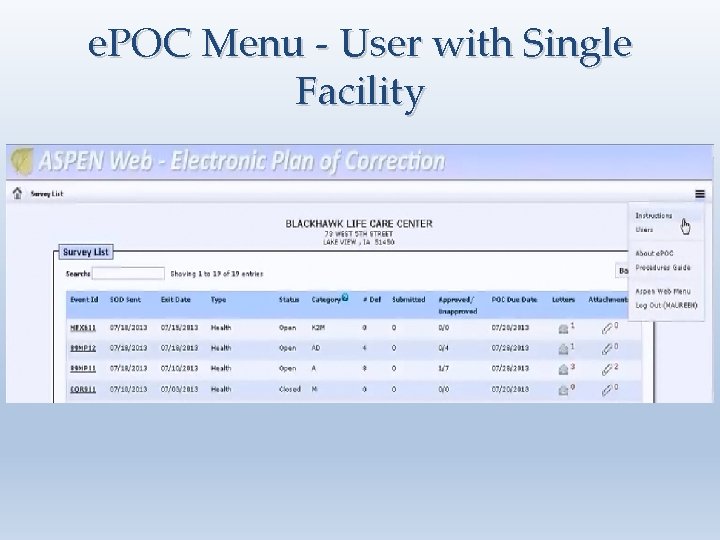
e. POC Menu - User with Single Facility

Letters Window
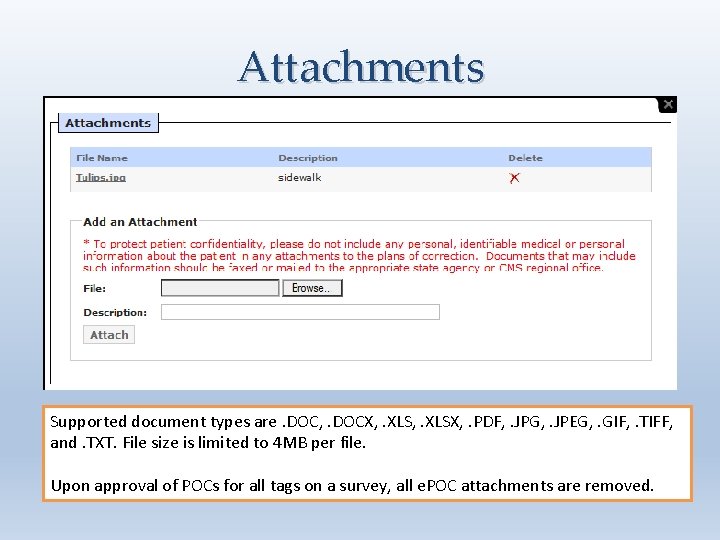
Attachments Supported document types are. DOC, . DOCX, . XLSX, . PDF, . JPG, . JPEG, . GIF, . TIFF, and. TXT. File size is limited to 4 MB per file. Upon approval of POCs for all tags on a survey, all e. POC attachments are removed.

Email - Survey results Posted to Facility Sample Email Subject: Statement of Deficiencies (SOD) Posted for State CO: DDD 711 - ABC HEALTH CARE CENTER (Survey Completed 05/15/2013) Facility Type: SNF/NF Survey Category: CMPIVT Survey Dates: 05/15/2013 - 05/15/2013 Event ID: DDD 711 Facility: 111111/ABC HEALTH CARE CENTER Plan of Correction (POC) Due Date: 05/25/2013 The Statement of Deficiencies for the survey completed at your facility on the above referenced date has been posted on the ASPEN Web: Electronic Plan of Correction (e. POC) website. Please login to the CMSNET VPN, click on the bookmark labeled 'CMS QIES Systems for Providers', then click on the Aspen Access (e. POC) hyperlink to review the deficiencies, and to enter Plan of Correction (POC) information, if required. Contact your state survey agency or CMS regional office, as appropriate, with questions regarding this matter. Please do not reply to this message. Thank you.
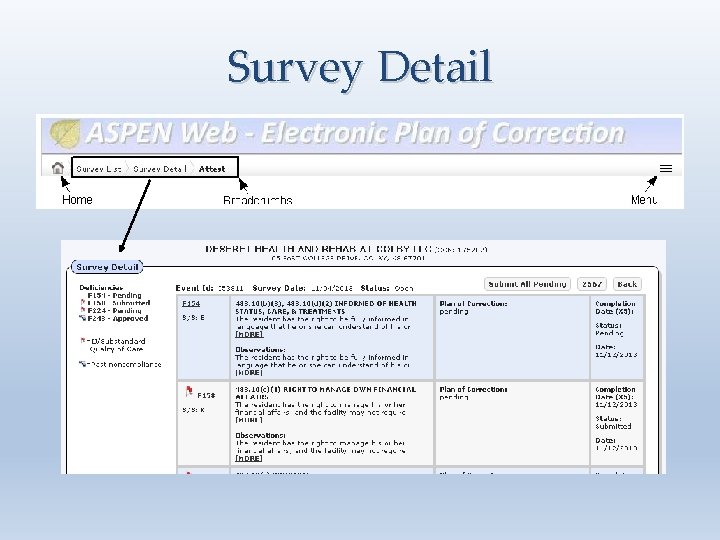
Survey Detail
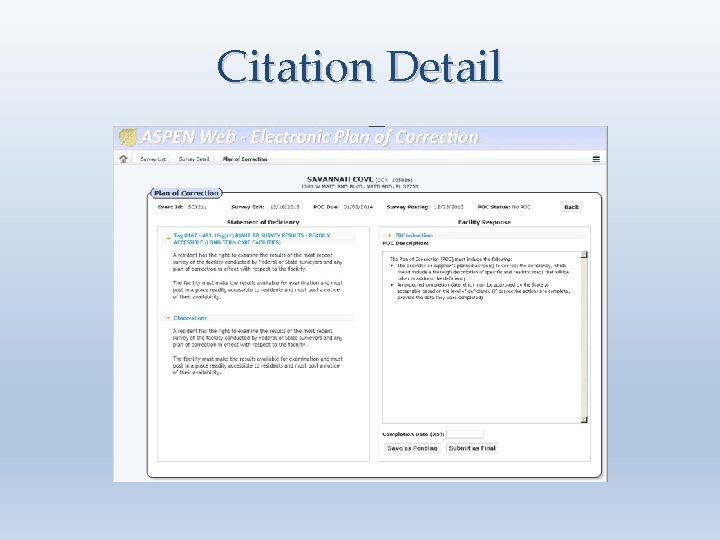
Citation Detail
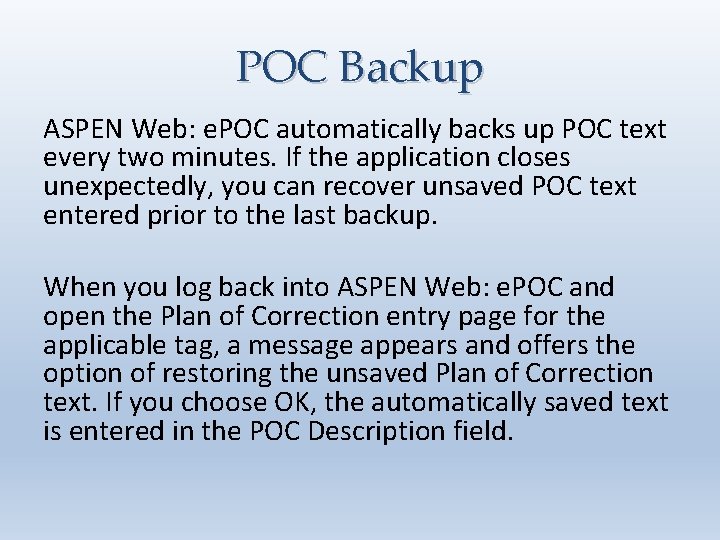
POC Backup ASPEN Web: e. POC automatically backs up POC text every two minutes. If the application closes unexpectedly, you can recover unsaved POC text entered prior to the last backup. When you log back into ASPEN Web: e. POC and open the Plan of Correction entry page for the applicable tag, a message appears and offers the option of restoring the unsaved Plan of Correction text. If you choose OK, the automatically saved text is entered in the POC Description field.
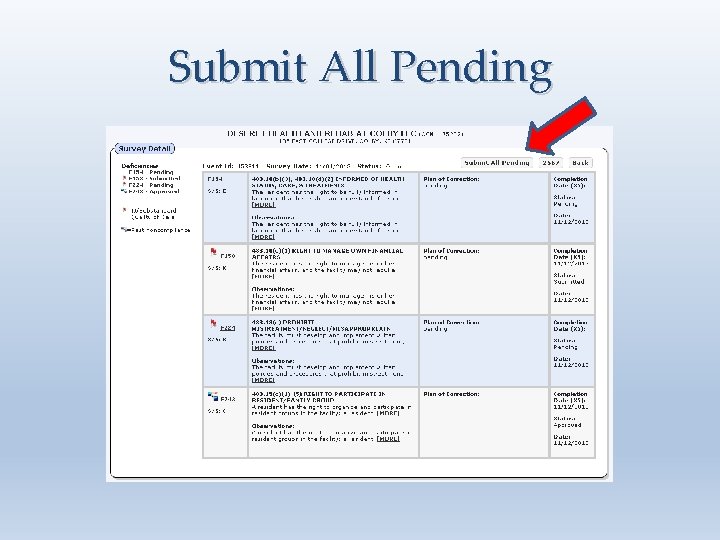
Submit All Pending
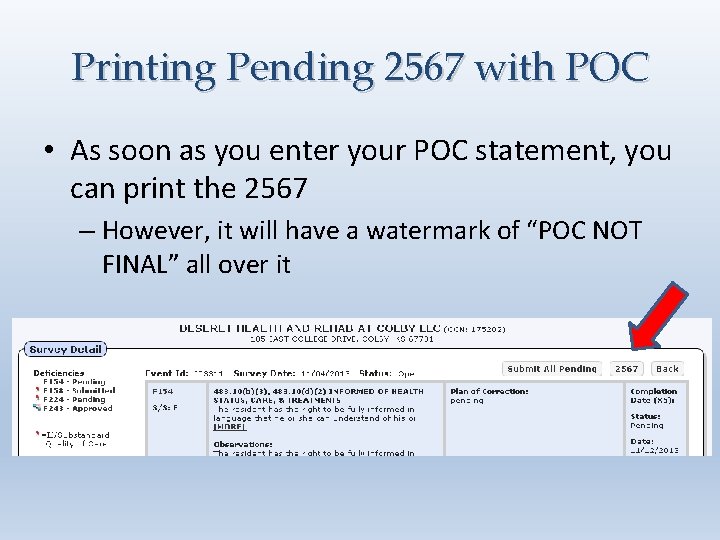
Printing Pending 2567 with POC • As soon as you enter your POC statement, you can print the 2567 – However, it will have a watermark of “POC NOT FINAL” all over it
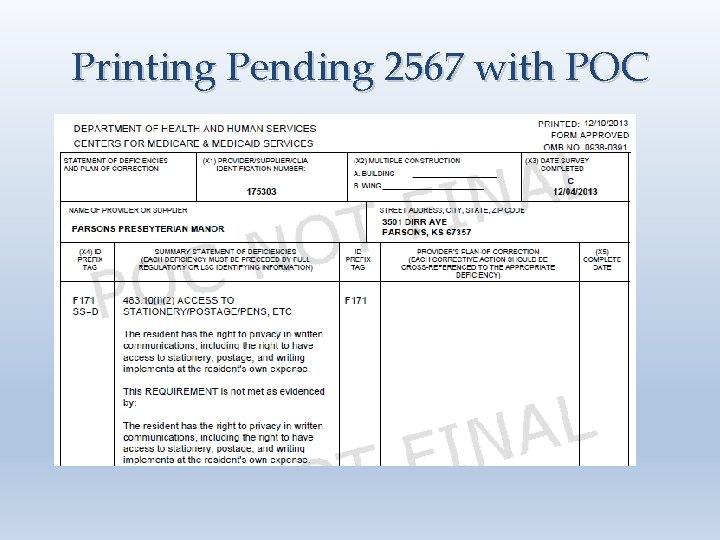
Printing Pending 2567 with POC
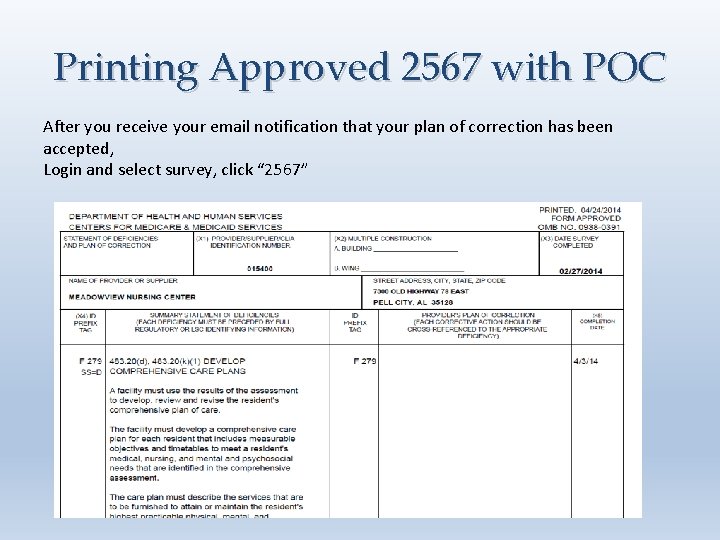
Printing Approved 2567 with POC After you receive your email notification that your plan of correction has been accepted, Login and select survey, click “ 2567”
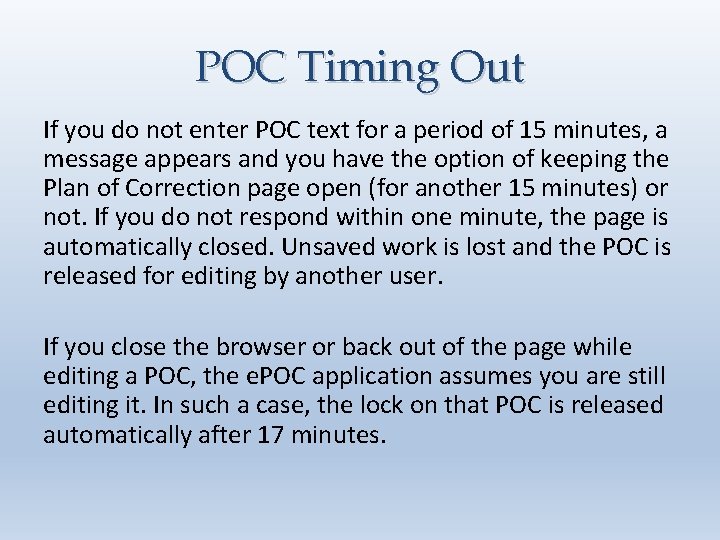
POC Timing Out If you do not enter POC text for a period of 15 minutes, a message appears and you have the option of keeping the Plan of Correction page open (for another 15 minutes) or not. If you do not respond within one minute, the page is automatically closed. Unsaved work is lost and the POC is released for editing by another user. If you close the browser or back out of the page while editing a POC, the e. POC application assumes you are still editing it. In such a case, the lock on that POC is released automatically after 17 minutes.
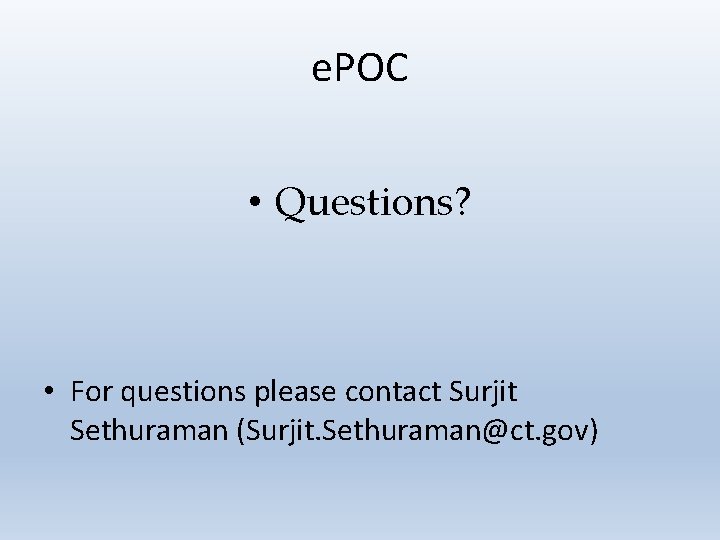
e. POC • Questions? • For questions please contact Surjit Sethuraman (Surjit. Sethuraman@ct. gov)