Direct Manipulation Lecture 7 1 Goals for our
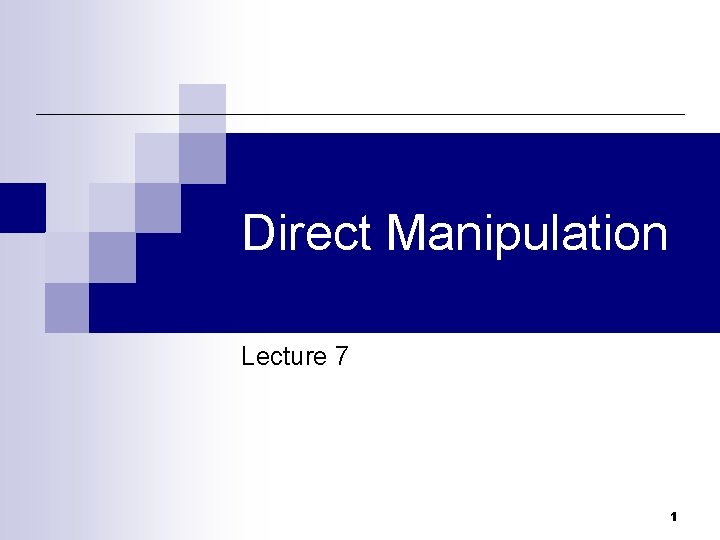
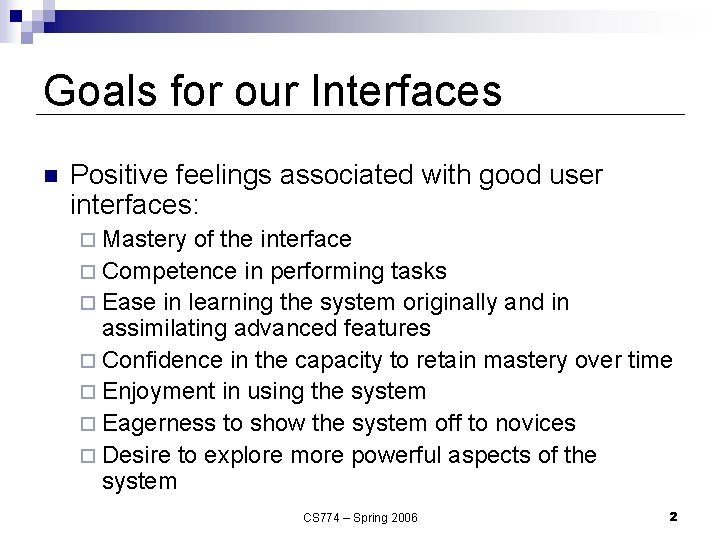
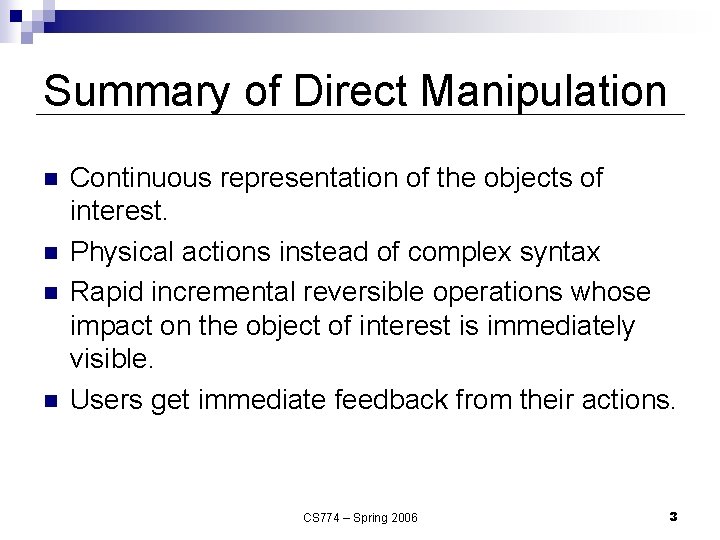
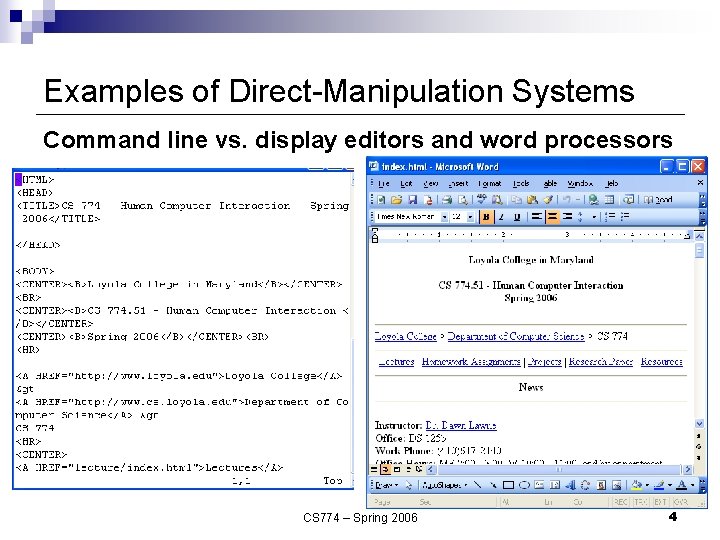
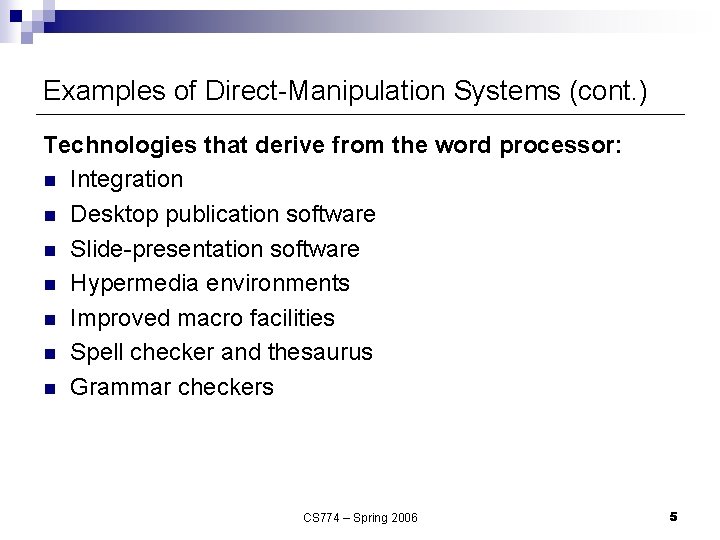
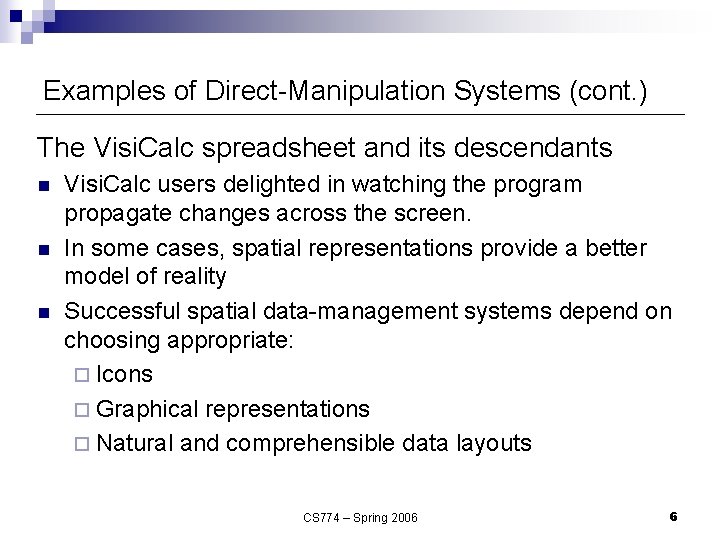
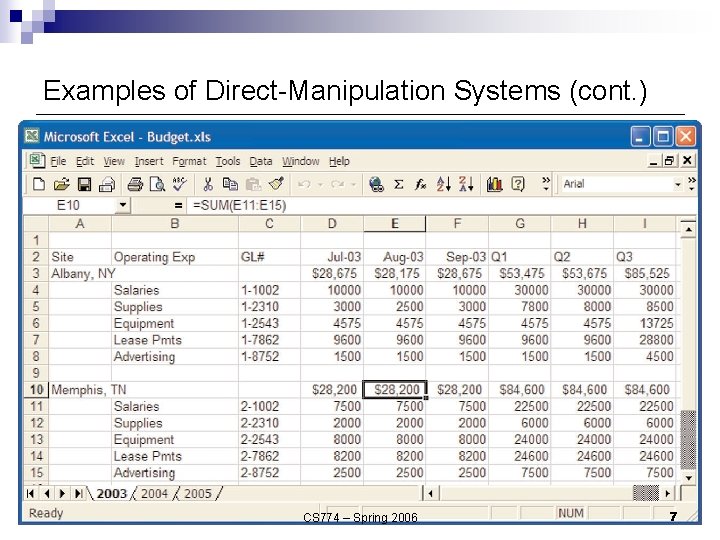
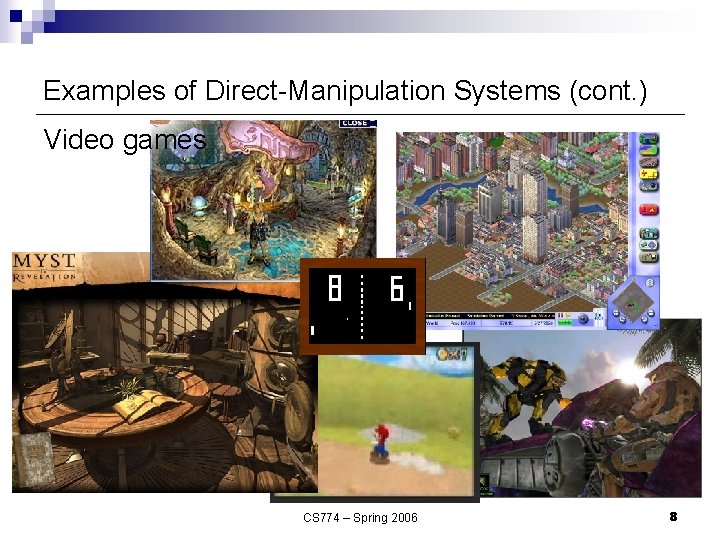
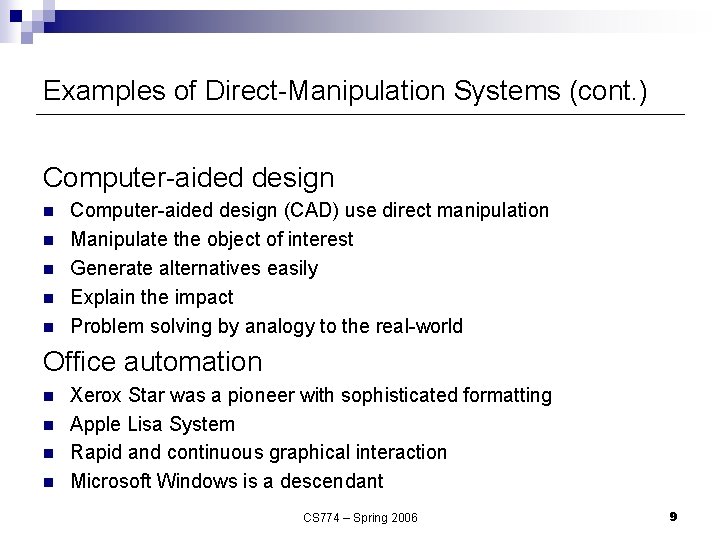
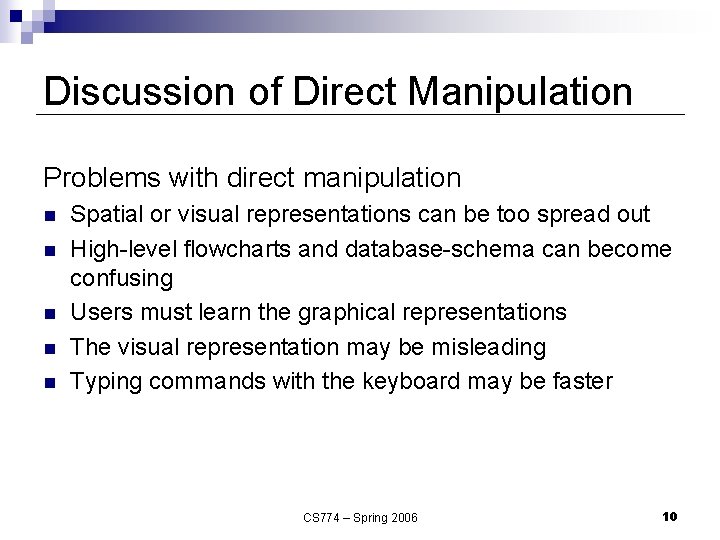
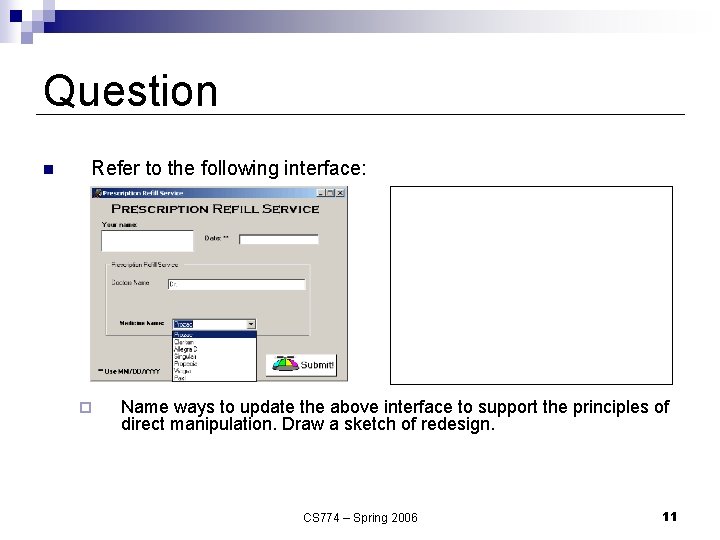
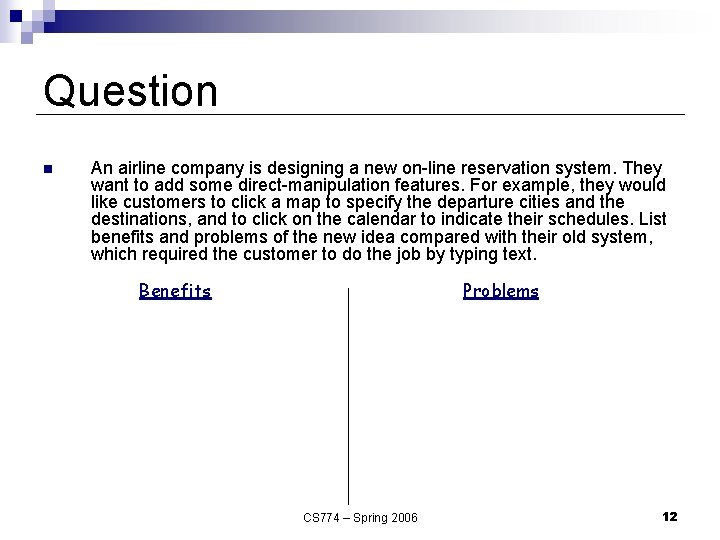
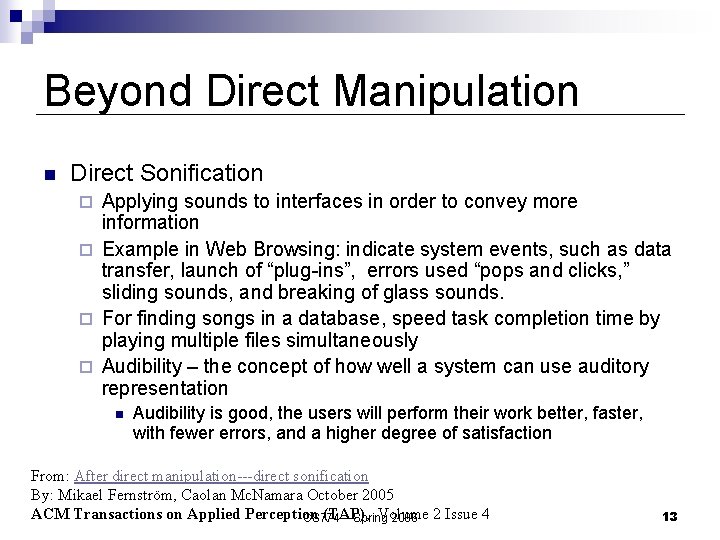
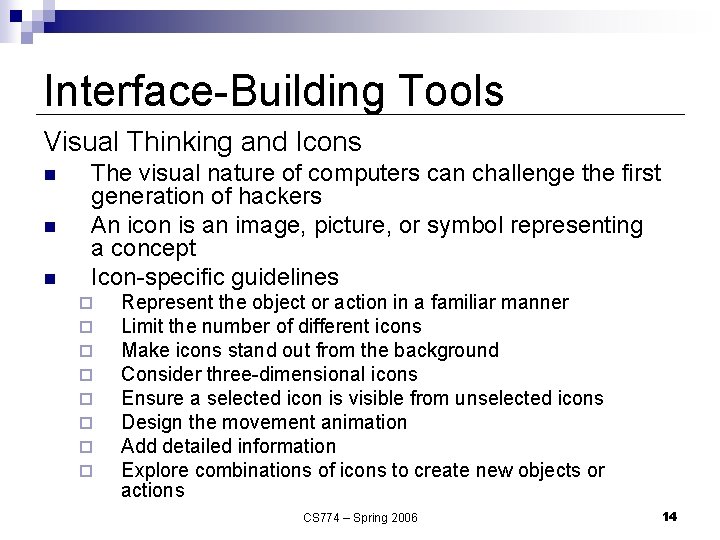
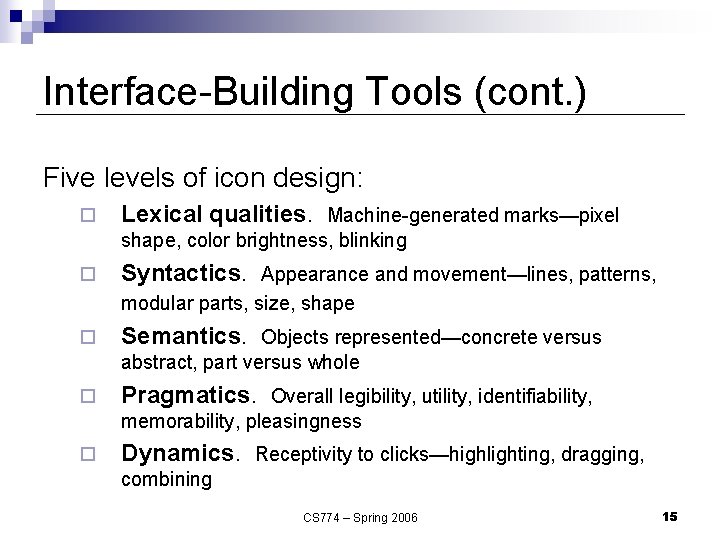
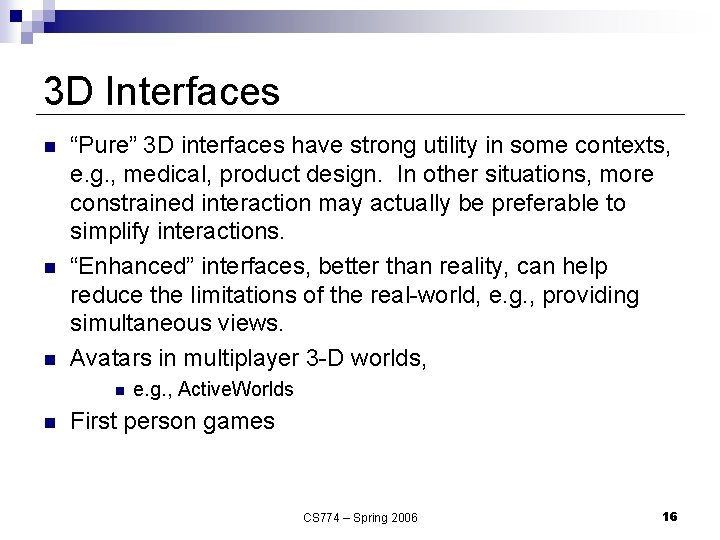
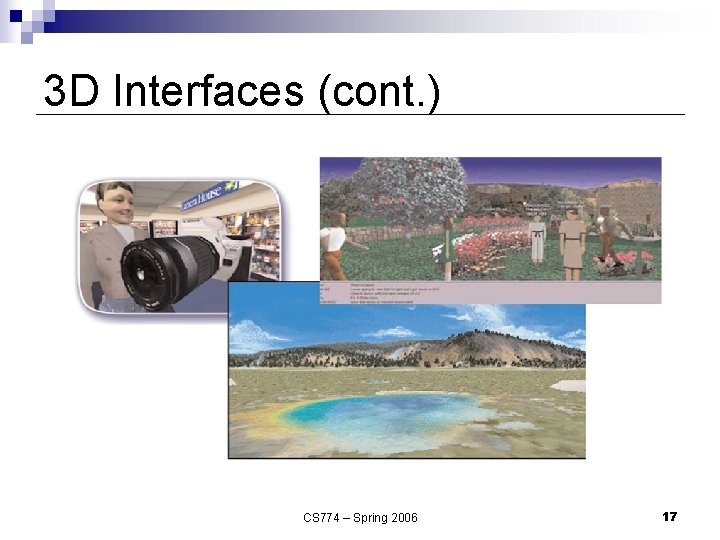
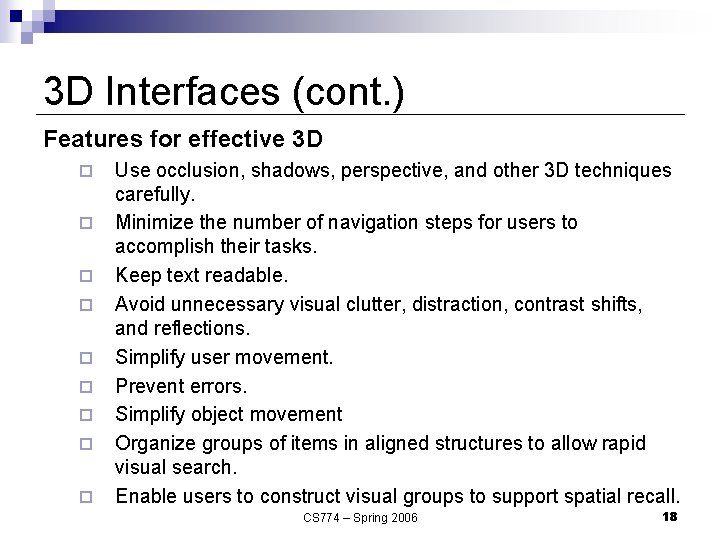
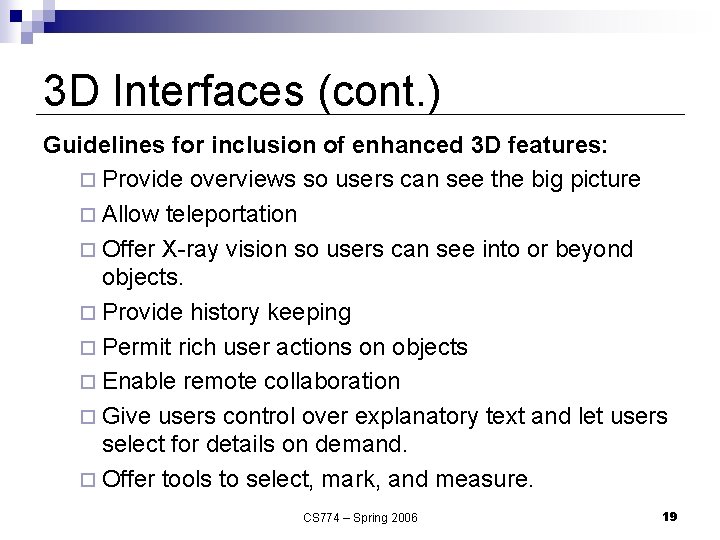
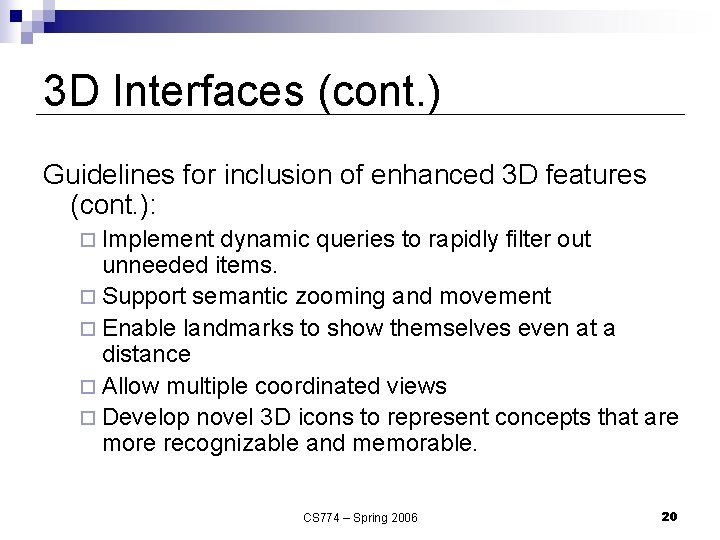
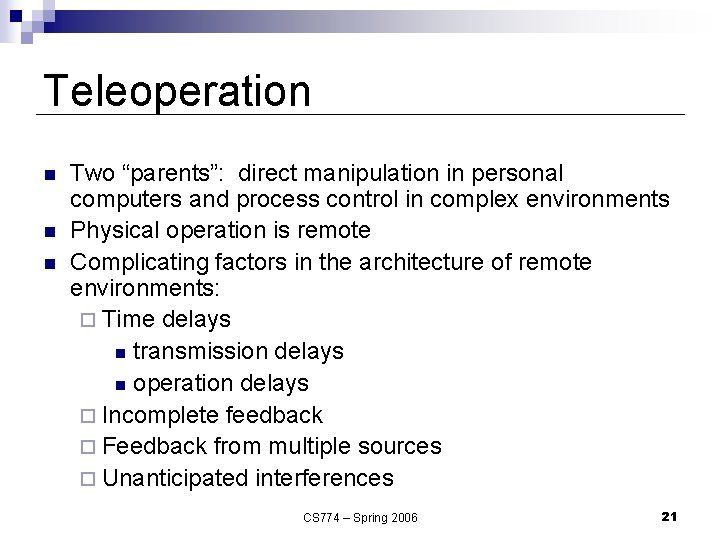
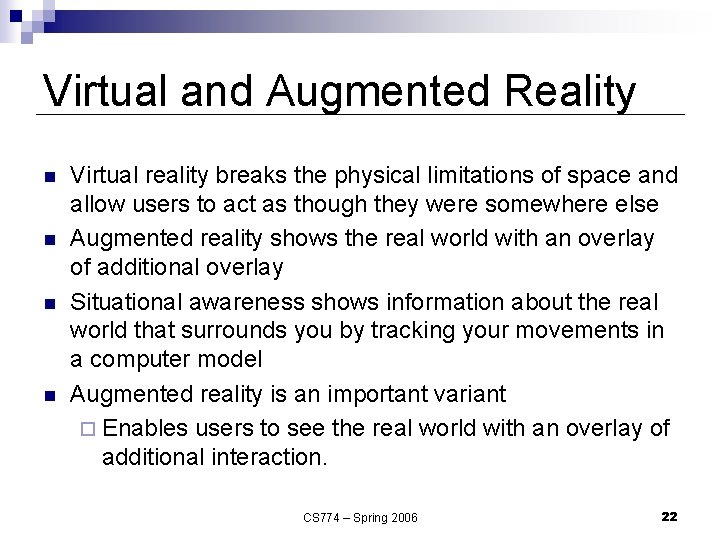
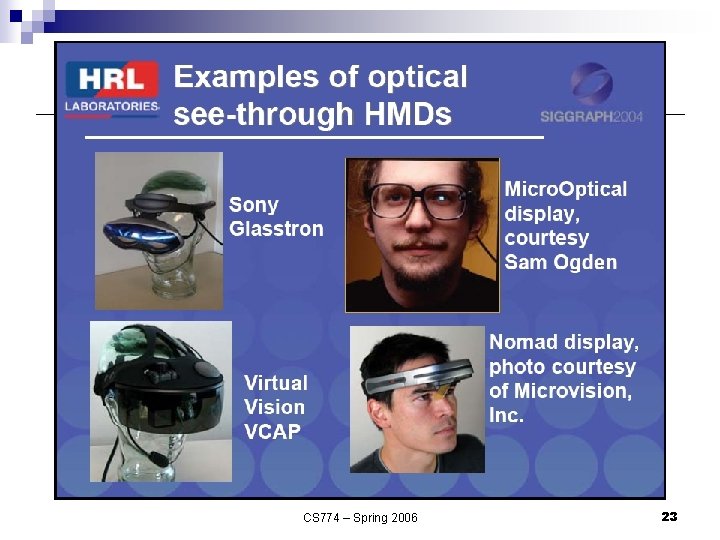
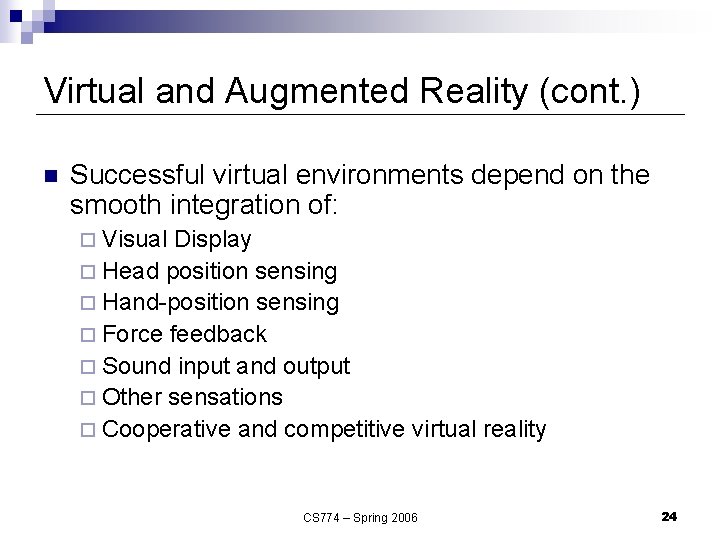
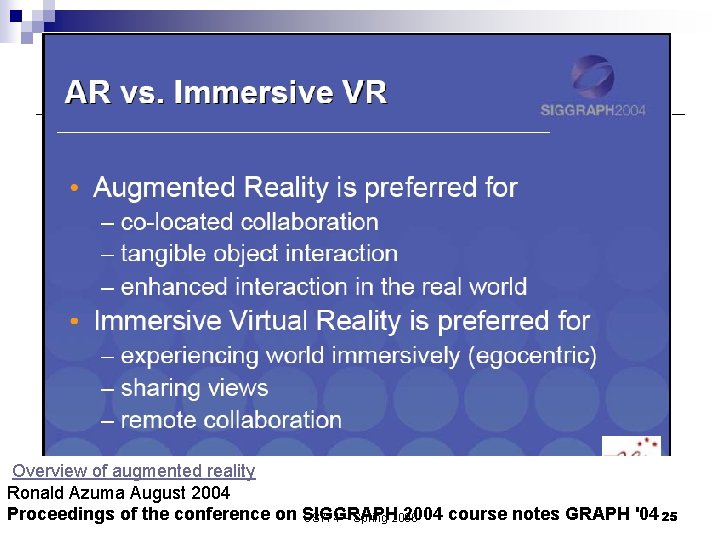
- Slides: 25
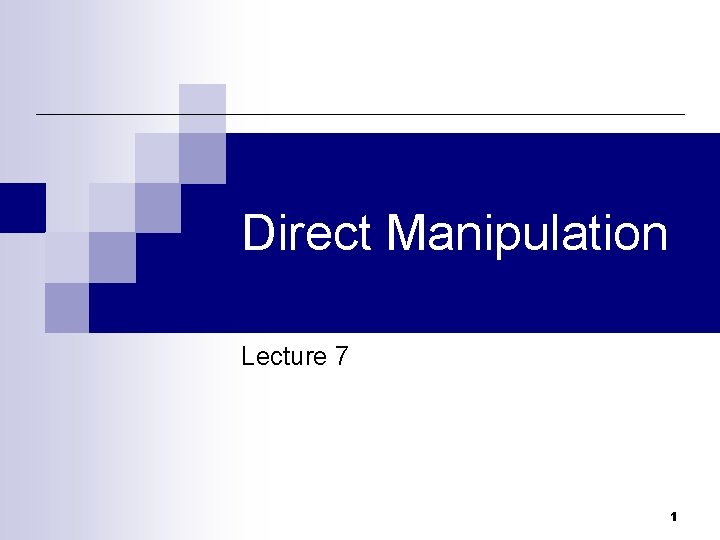
Direct Manipulation Lecture 7 1
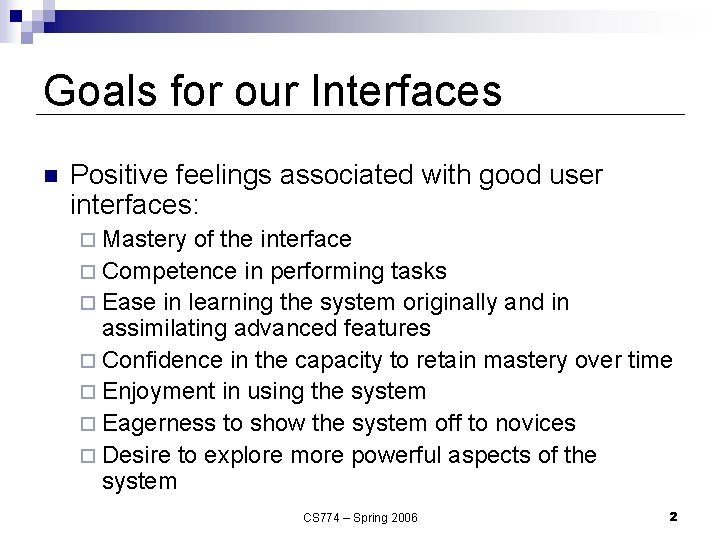
Goals for our Interfaces n Positive feelings associated with good user interfaces: ¨ Mastery of the interface ¨ Competence in performing tasks ¨ Ease in learning the system originally and in assimilating advanced features ¨ Confidence in the capacity to retain mastery over time ¨ Enjoyment in using the system ¨ Eagerness to show the system off to novices ¨ Desire to explore more powerful aspects of the system CS 774 – Spring 2006 2
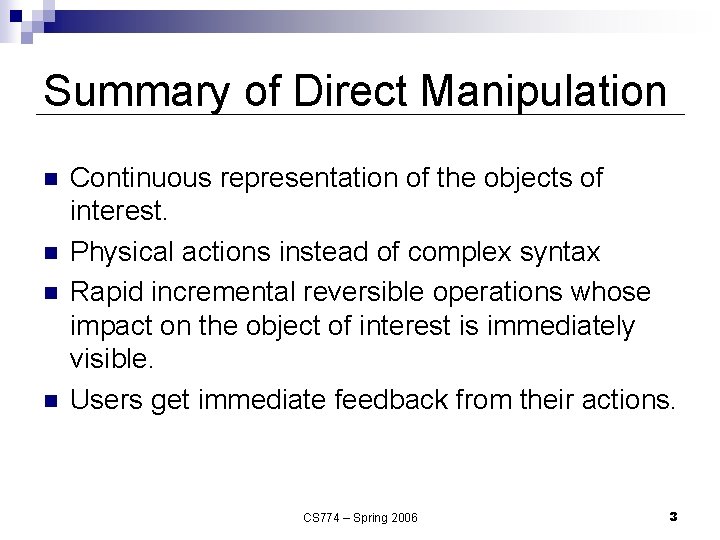
Summary of Direct Manipulation n n Continuous representation of the objects of interest. Physical actions instead of complex syntax Rapid incremental reversible operations whose impact on the object of interest is immediately visible. Users get immediate feedback from their actions. CS 774 – Spring 2006 3
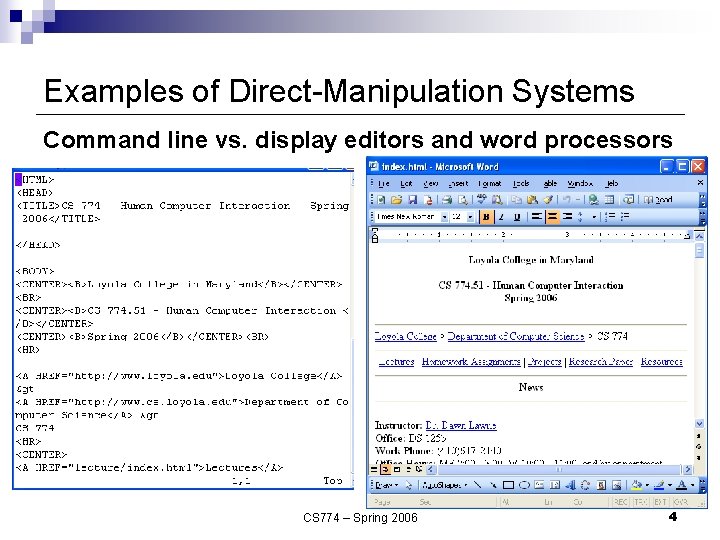
Examples of Direct-Manipulation Systems Command line vs. display editors and word processors CS 774 – Spring 2006 4
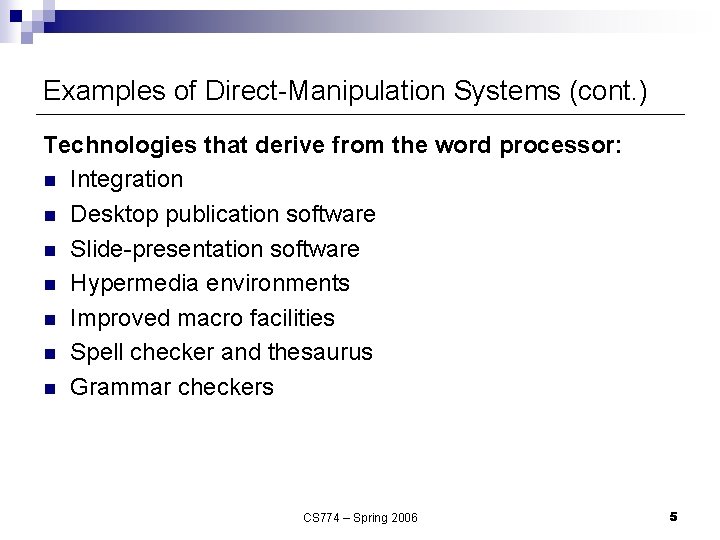
Examples of Direct-Manipulation Systems (cont. ) Technologies that derive from the word processor: n Integration n Desktop publication software n Slide-presentation software n Hypermedia environments n Improved macro facilities n Spell checker and thesaurus n Grammar checkers CS 774 – Spring 2006 5
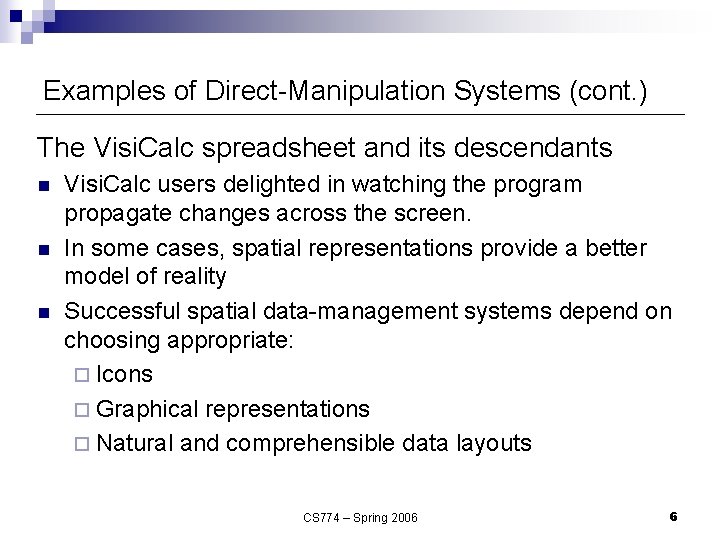
Examples of Direct-Manipulation Systems (cont. ) The Visi. Calc spreadsheet and its descendants n n n Visi. Calc users delighted in watching the program propagate changes across the screen. In some cases, spatial representations provide a better model of reality Successful spatial data-management systems depend on choosing appropriate: ¨ Icons ¨ Graphical representations ¨ Natural and comprehensible data layouts CS 774 – Spring 2006 6
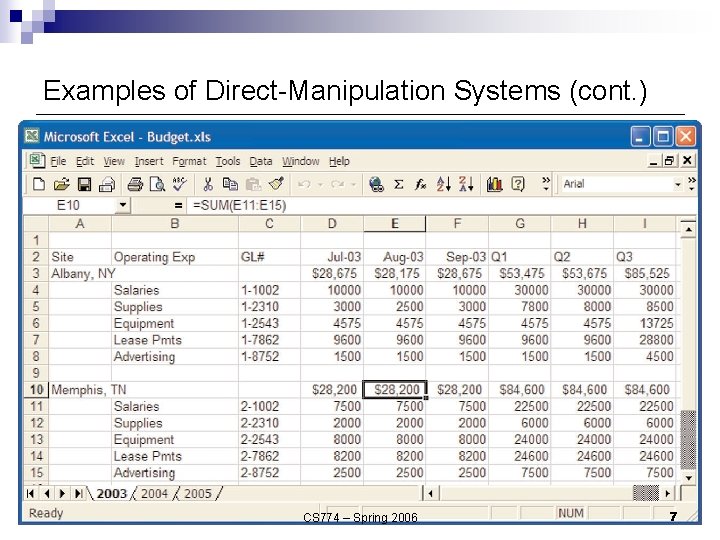
Examples of Direct-Manipulation Systems (cont. ) CS 774 – Spring 2006 7
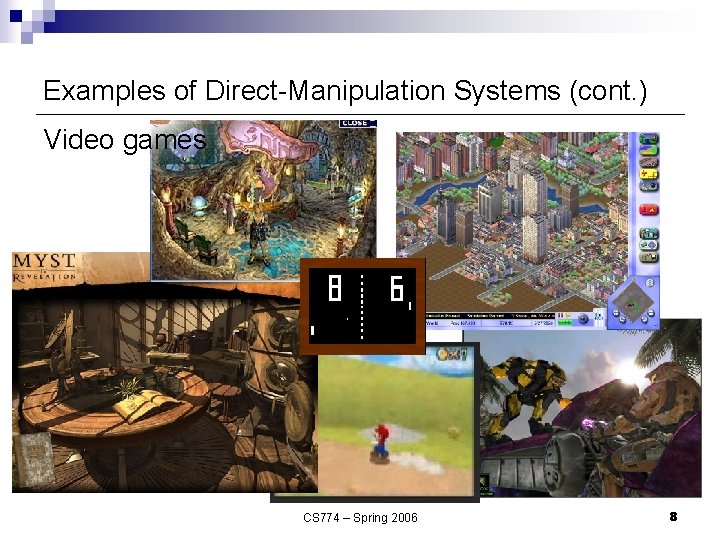
Examples of Direct-Manipulation Systems (cont. ) Video games CS 774 – Spring 2006 8
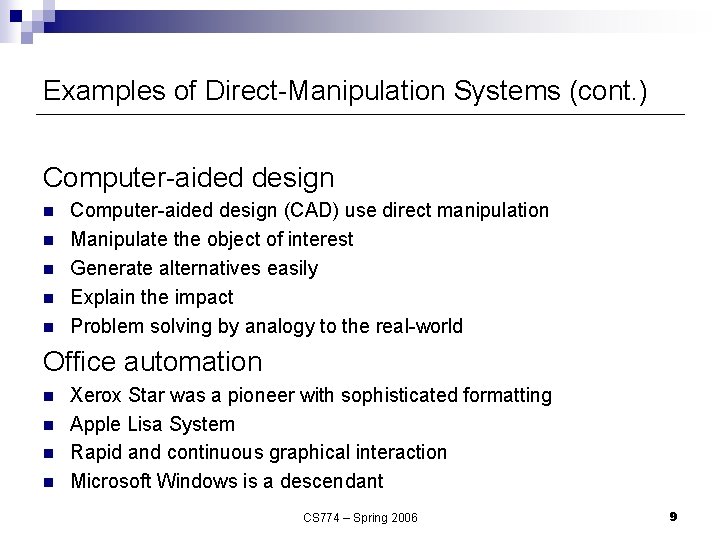
Examples of Direct-Manipulation Systems (cont. ) Computer-aided design n n Computer-aided design (CAD) use direct manipulation Manipulate the object of interest Generate alternatives easily Explain the impact Problem solving by analogy to the real-world Office automation n n Xerox Star was a pioneer with sophisticated formatting Apple Lisa System Rapid and continuous graphical interaction Microsoft Windows is a descendant CS 774 – Spring 2006 9
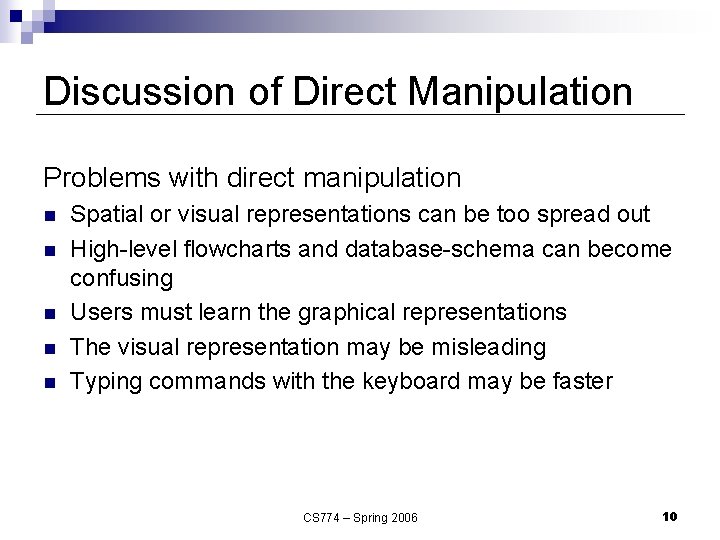
Discussion of Direct Manipulation Problems with direct manipulation n n Spatial or visual representations can be too spread out High-level flowcharts and database-schema can become confusing Users must learn the graphical representations The visual representation may be misleading Typing commands with the keyboard may be faster CS 774 – Spring 2006 10
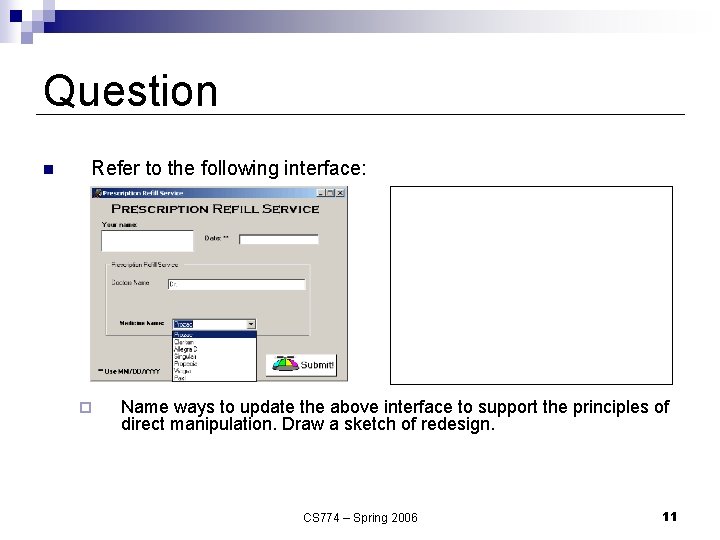
Question n Refer to the following interface: ¨ Name ways to update the above interface to support the principles of direct manipulation. Draw a sketch of redesign. CS 774 – Spring 2006 11
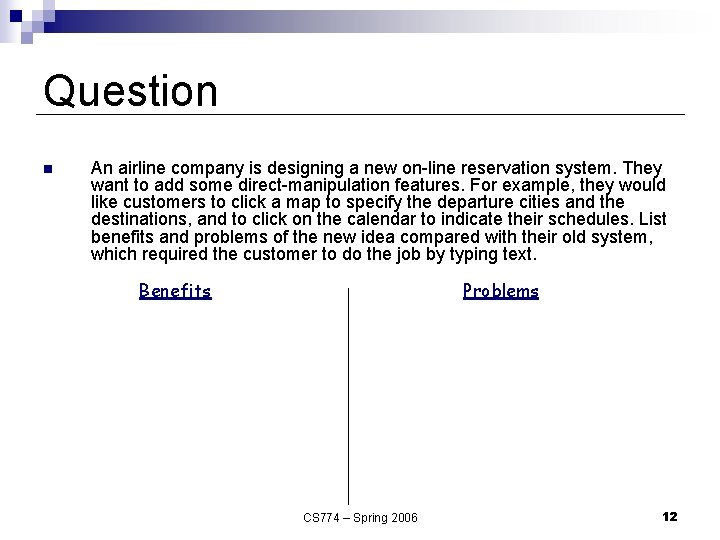
Question n An airline company is designing a new on-line reservation system. They want to add some direct-manipulation features. For example, they would like customers to click a map to specify the departure cities and the destinations, and to click on the calendar to indicate their schedules. List benefits and problems of the new idea compared with their old system, which required the customer to do the job by typing text. Benefits Problems CS 774 – Spring 2006 12
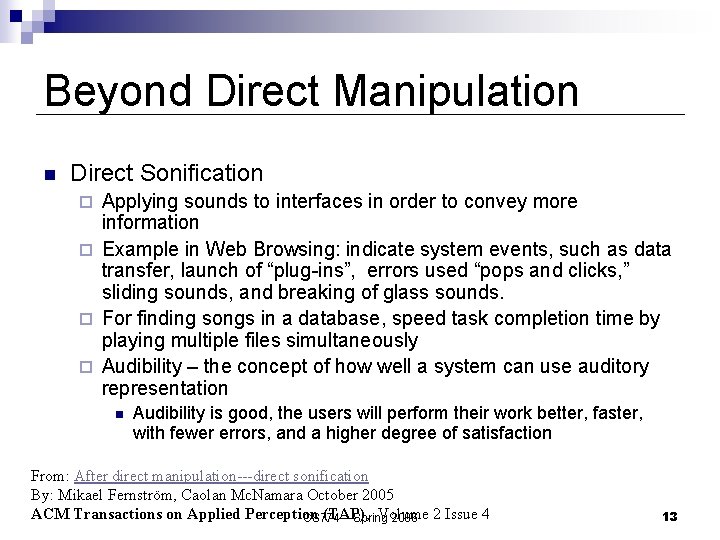
Beyond Direct Manipulation n Direct Sonification Applying sounds to interfaces in order to convey more information ¨ Example in Web Browsing: indicate system events, such as data transfer, launch of “plug-ins”, errors used “pops and clicks, ” sliding sounds, and breaking of glass sounds. ¨ For finding songs in a database, speed task completion time by playing multiple files simultaneously ¨ Audibility – the concept of how well a system can use auditory representation ¨ n Audibility is good, the users will perform their work better, faster, with fewer errors, and a higher degree of satisfaction From: After direct manipulation---direct sonification By: Mikael Fernström, Caolan Mc. Namara October 2005 ACM Transactions on Applied Perception (TAP), Volume 2 Issue 4 CS 774 – Spring 2006 13
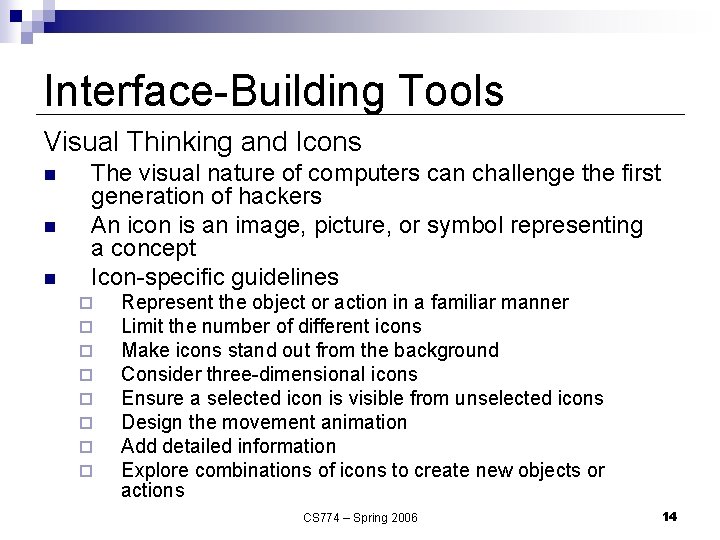
Interface-Building Tools Visual Thinking and Icons n n n The visual nature of computers can challenge the first generation of hackers An icon is an image, picture, or symbol representing a concept Icon-specific guidelines ¨ ¨ ¨ ¨ Represent the object or action in a familiar manner Limit the number of different icons Make icons stand out from the background Consider three-dimensional icons Ensure a selected icon is visible from unselected icons Design the movement animation Add detailed information Explore combinations of icons to create new objects or actions CS 774 – Spring 2006 14
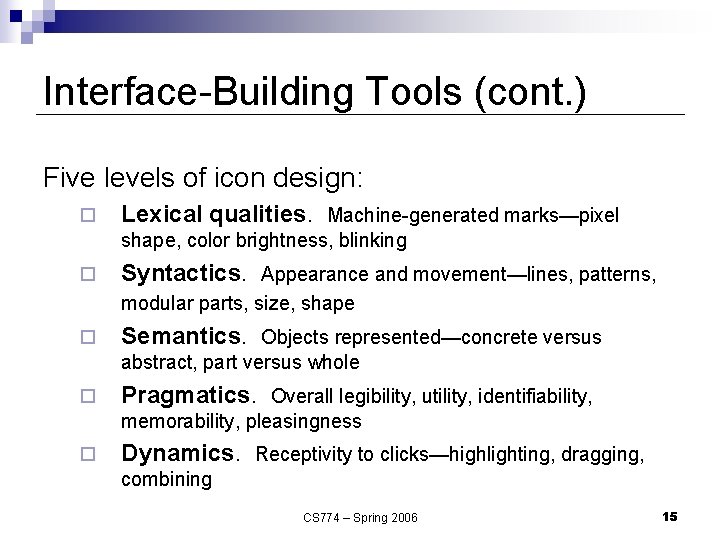
Interface-Building Tools (cont. ) Five levels of icon design: ¨ Lexical qualities. Machine-generated marks—pixel shape, color brightness, blinking ¨ ¨ Syntactics. Appearance and movement—lines, patterns, modular parts, size, shape Semantics. Objects represented—concrete versus abstract, part versus whole ¨ Pragmatics. Overall legibility, utility, identifiability, memorability, pleasingness ¨ Dynamics. Receptivity to clicks—highlighting, dragging, combining CS 774 – Spring 2006 15
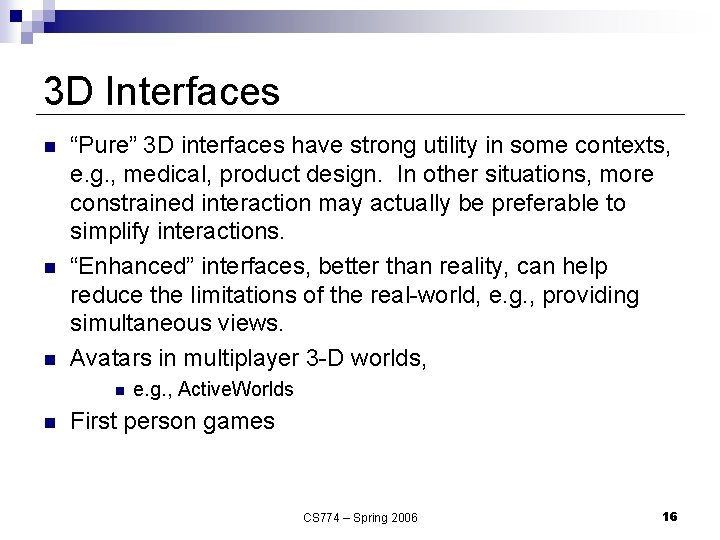
3 D Interfaces n n n “Pure” 3 D interfaces have strong utility in some contexts, e. g. , medical, product design. In other situations, more constrained interaction may actually be preferable to simplify interactions. “Enhanced” interfaces, better than reality, can help reduce the limitations of the real-world, e. g. , providing simultaneous views. Avatars in multiplayer 3 -D worlds, n n e. g. , Active. Worlds First person games CS 774 – Spring 2006 16
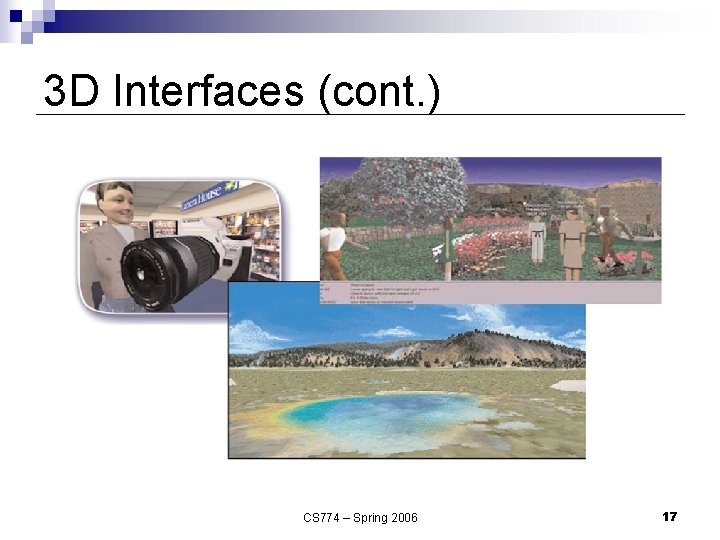
3 D Interfaces (cont. ) CS 774 – Spring 2006 17
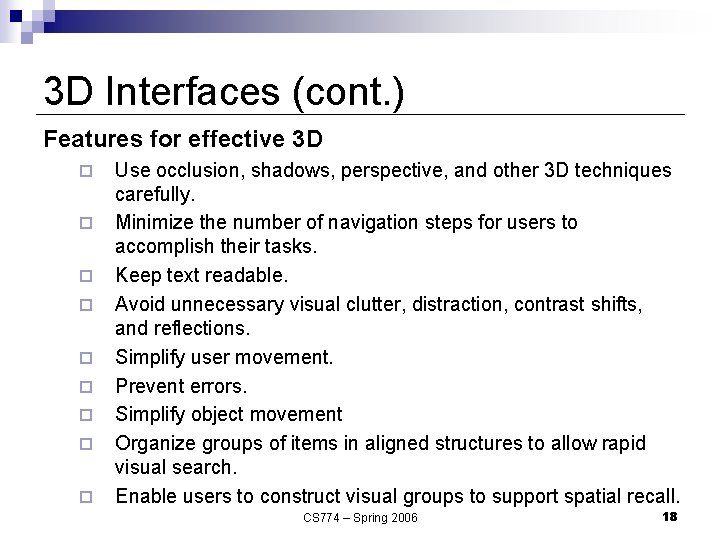
3 D Interfaces (cont. ) Features for effective 3 D ¨ ¨ ¨ ¨ ¨ Use occlusion, shadows, perspective, and other 3 D techniques carefully. Minimize the number of navigation steps for users to accomplish their tasks. Keep text readable. Avoid unnecessary visual clutter, distraction, contrast shifts, and reflections. Simplify user movement. Prevent errors. Simplify object movement Organize groups of items in aligned structures to allow rapid visual search. Enable users to construct visual groups to support spatial recall. CS 774 – Spring 2006 18
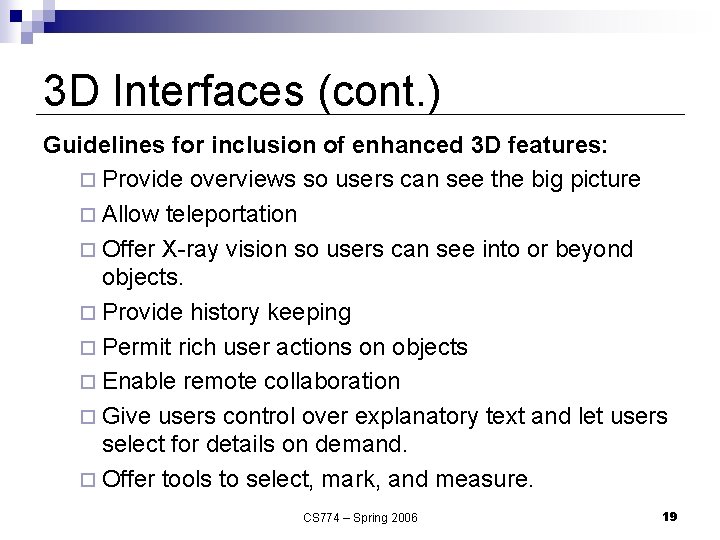
3 D Interfaces (cont. ) Guidelines for inclusion of enhanced 3 D features: ¨ Provide overviews so users can see the big picture ¨ Allow teleportation ¨ Offer X-ray vision so users can see into or beyond objects. ¨ Provide history keeping ¨ Permit rich user actions on objects ¨ Enable remote collaboration ¨ Give users control over explanatory text and let users select for details on demand. ¨ Offer tools to select, mark, and measure. CS 774 – Spring 2006 19
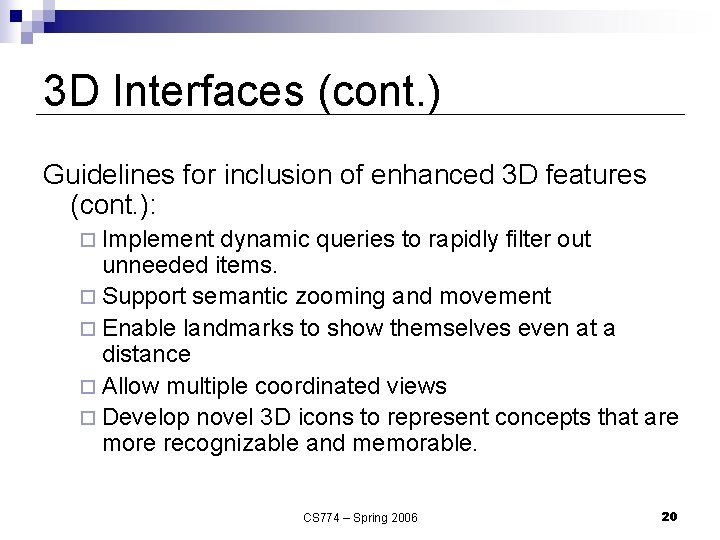
3 D Interfaces (cont. ) Guidelines for inclusion of enhanced 3 D features (cont. ): ¨ Implement dynamic queries to rapidly filter out unneeded items. ¨ Support semantic zooming and movement ¨ Enable landmarks to show themselves even at a distance ¨ Allow multiple coordinated views ¨ Develop novel 3 D icons to represent concepts that are more recognizable and memorable. CS 774 – Spring 2006 20
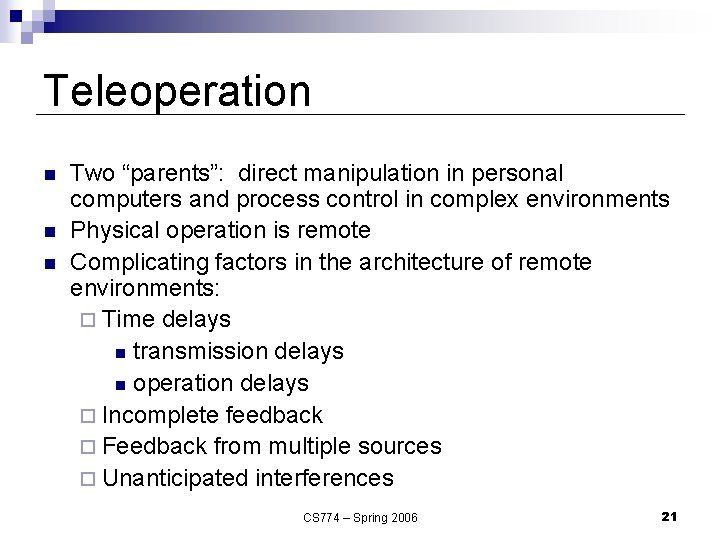
Teleoperation n Two “parents”: direct manipulation in personal computers and process control in complex environments Physical operation is remote Complicating factors in the architecture of remote environments: ¨ Time delays n transmission delays n operation delays ¨ Incomplete feedback ¨ Feedback from multiple sources ¨ Unanticipated interferences CS 774 – Spring 2006 21
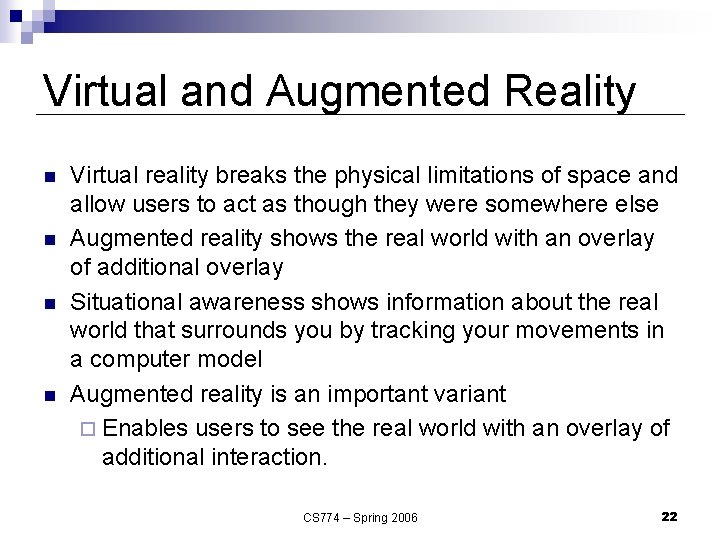
Virtual and Augmented Reality n n Virtual reality breaks the physical limitations of space and allow users to act as though they were somewhere else Augmented reality shows the real world with an overlay of additional overlay Situational awareness shows information about the real world that surrounds you by tracking your movements in a computer model Augmented reality is an important variant ¨ Enables users to see the real world with an overlay of additional interaction. CS 774 – Spring 2006 22
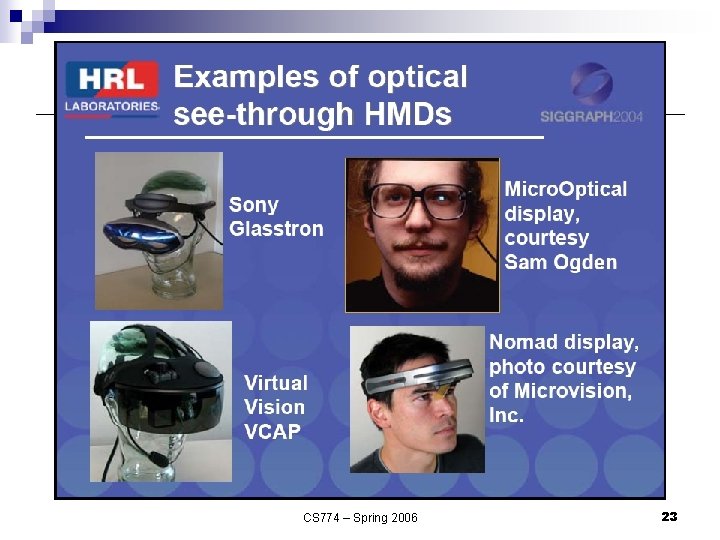
CS 774 – Spring 2006 23
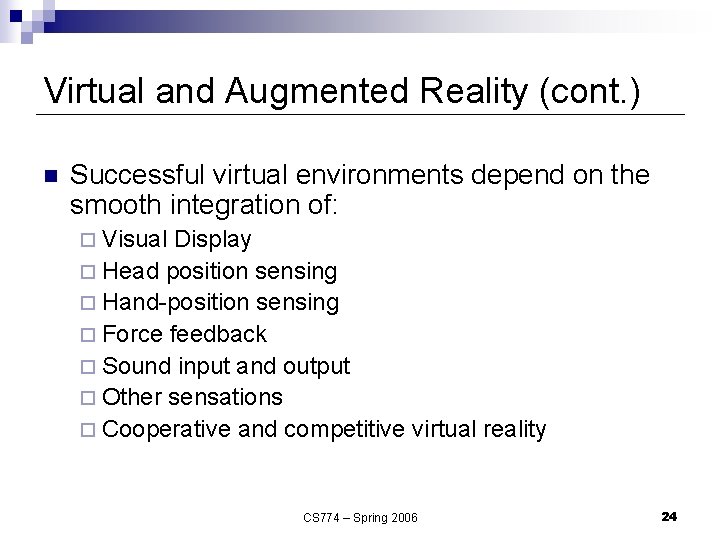
Virtual and Augmented Reality (cont. ) n Successful virtual environments depend on the smooth integration of: ¨ Visual Display ¨ Head position sensing ¨ Hand-position sensing ¨ Force feedback ¨ Sound input and output ¨ Other sensations ¨ Cooperative and competitive virtual reality CS 774 – Spring 2006 24
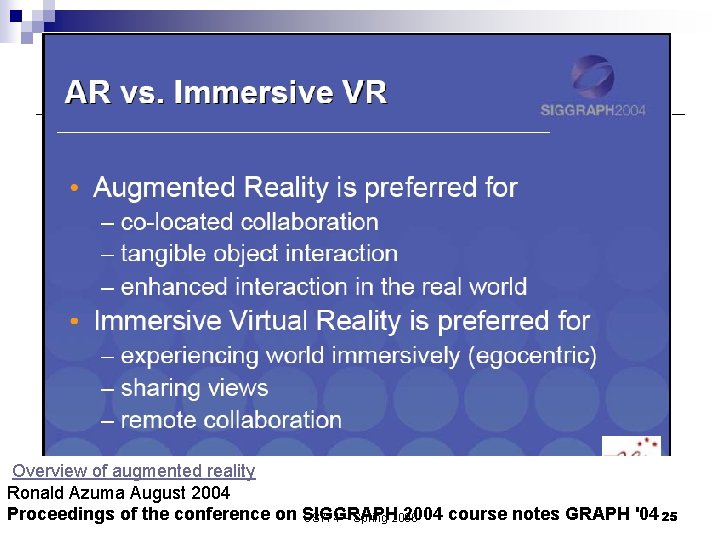
Overview of augmented reality Ronald Azuma August 2004 Proceedings of the conference on SIGGRAPH 2004 course notes GRAPH '04 25 CS 774 – Spring 2006