CSCI 343 Fall 2019 Lecture 29 Scan Conversion
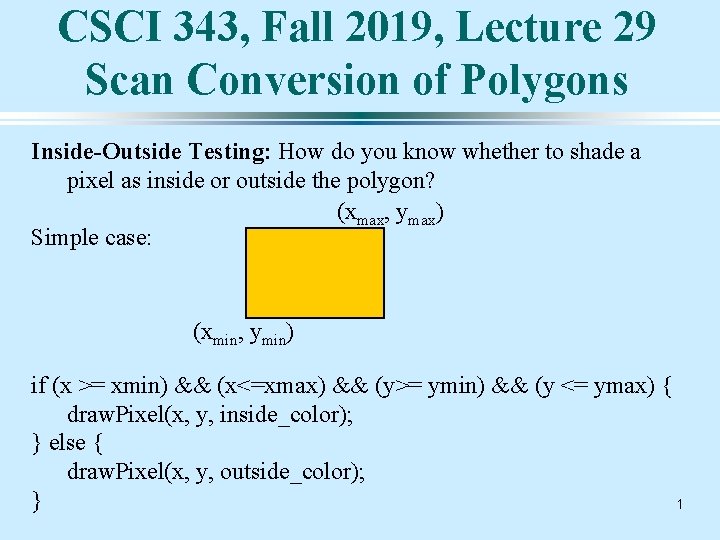
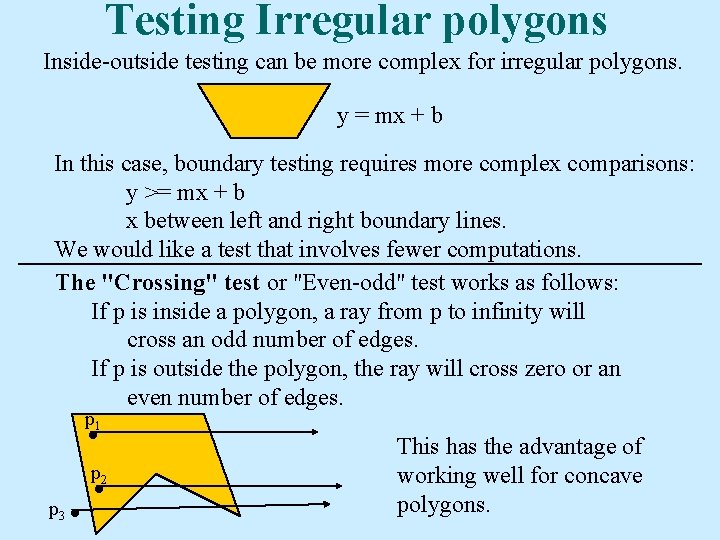
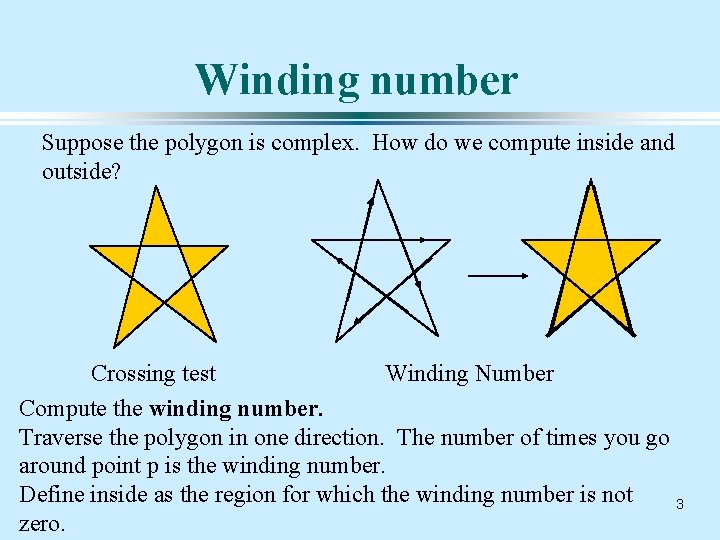
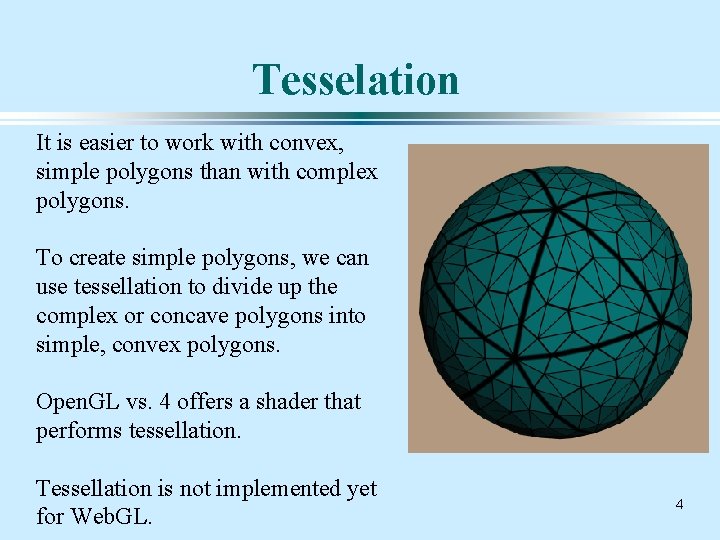
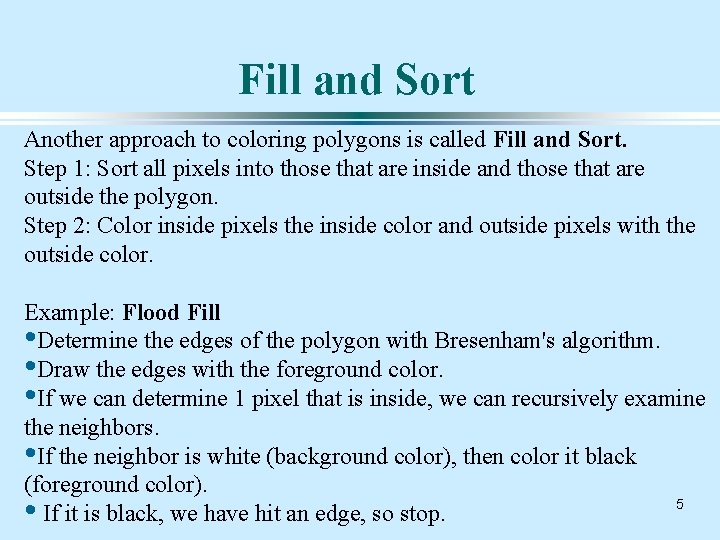
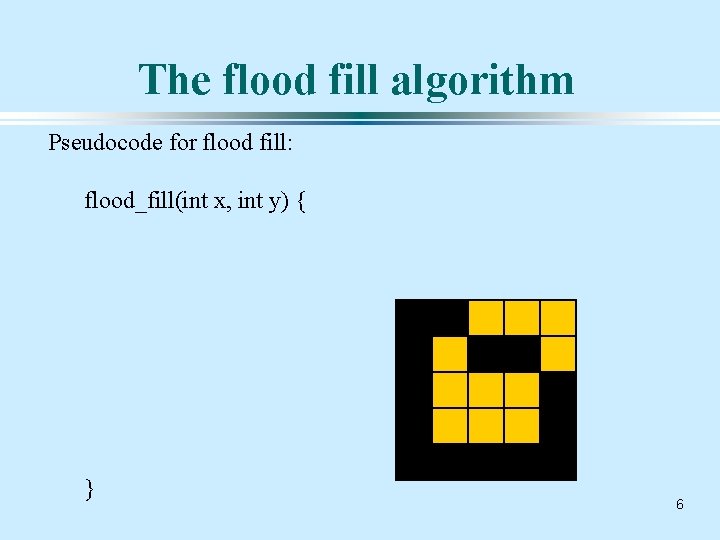
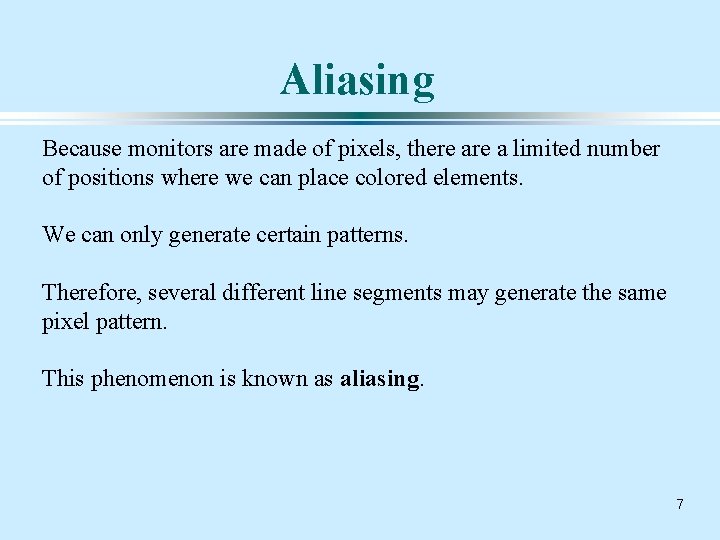
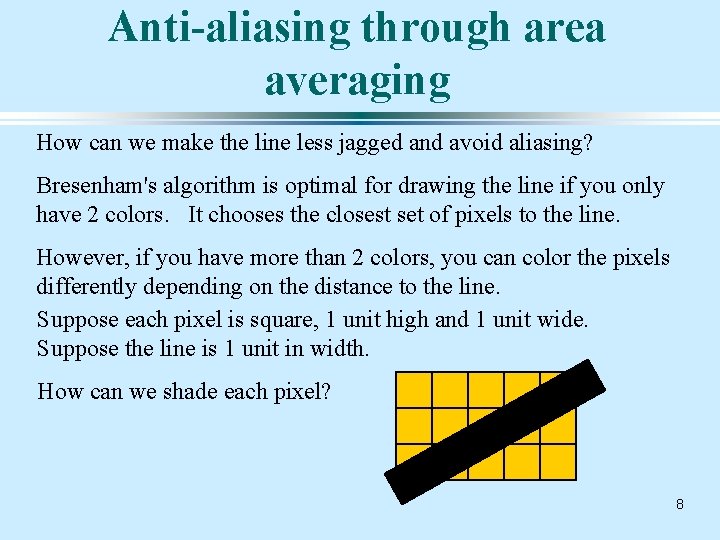
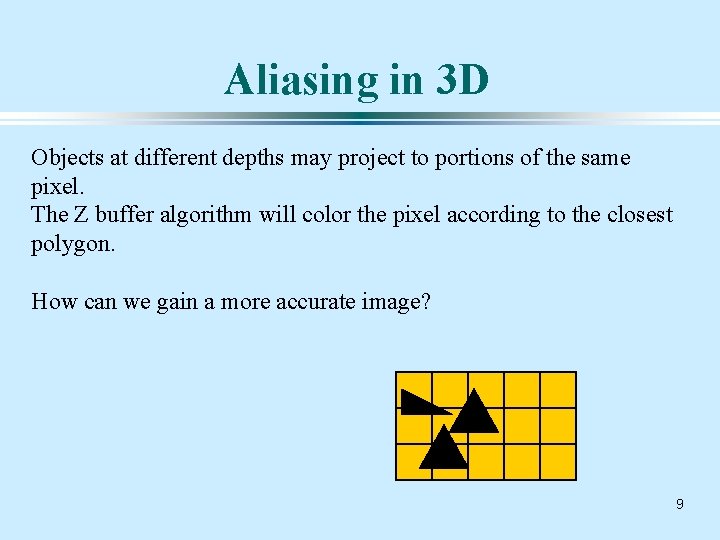
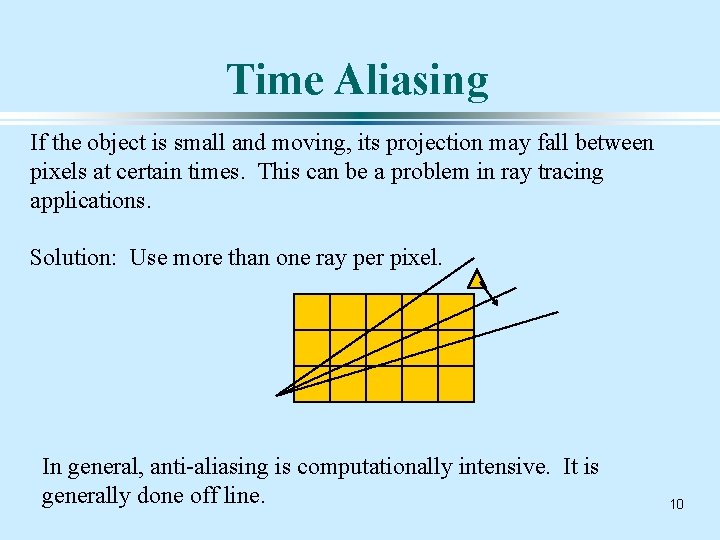
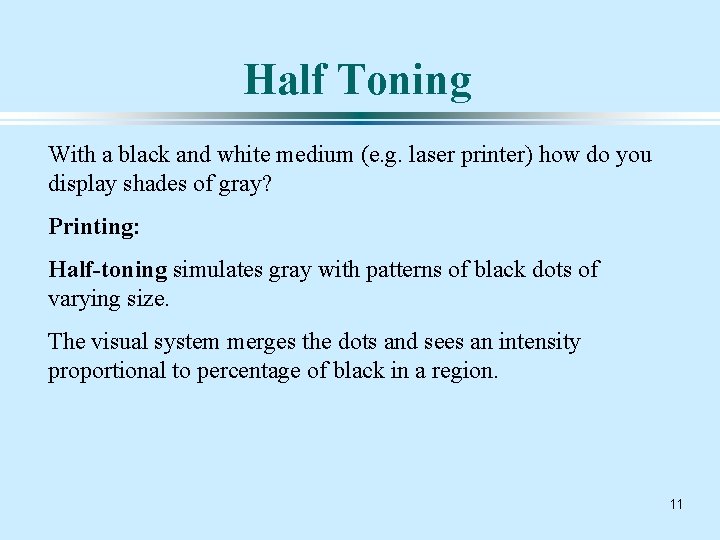
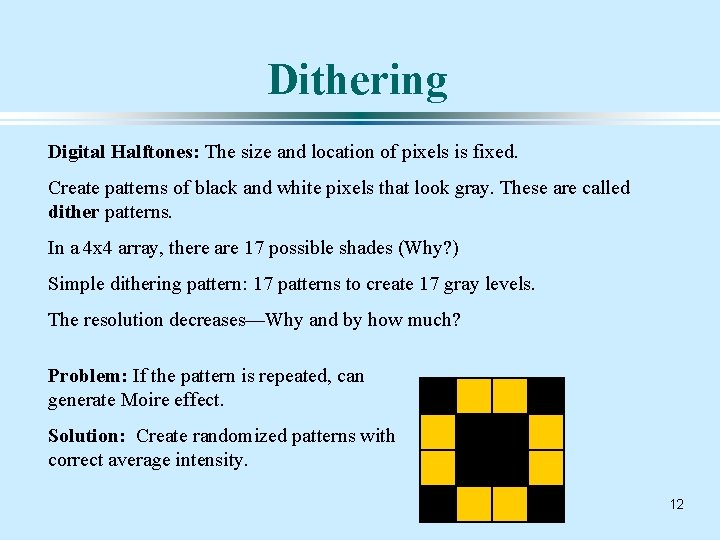
- Slides: 12
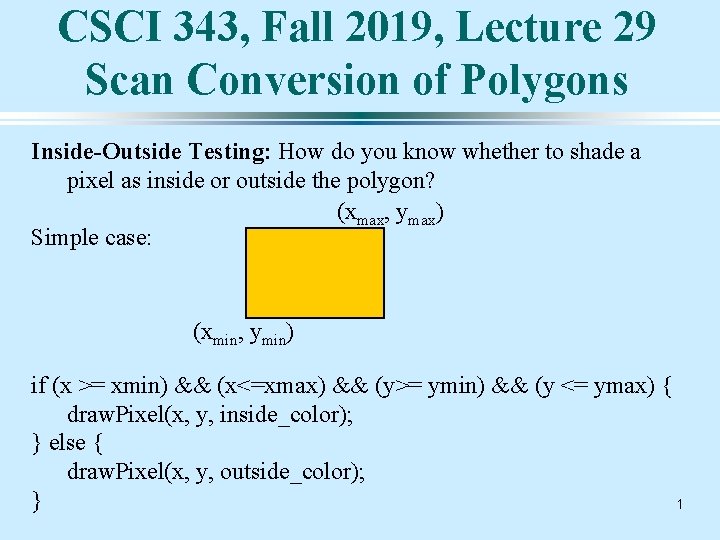
CSCI 343, Fall 2019, Lecture 29 Scan Conversion of Polygons Inside-Outside Testing: How do you know whether to shade a pixel as inside or outside the polygon? (xmax, ymax) Simple case: (xmin, ymin) if (x >= xmin) && (x<=xmax) && (y>= ymin) && (y <= ymax) { draw. Pixel(x, y, inside_color); } else { draw. Pixel(x, y, outside_color); } 1
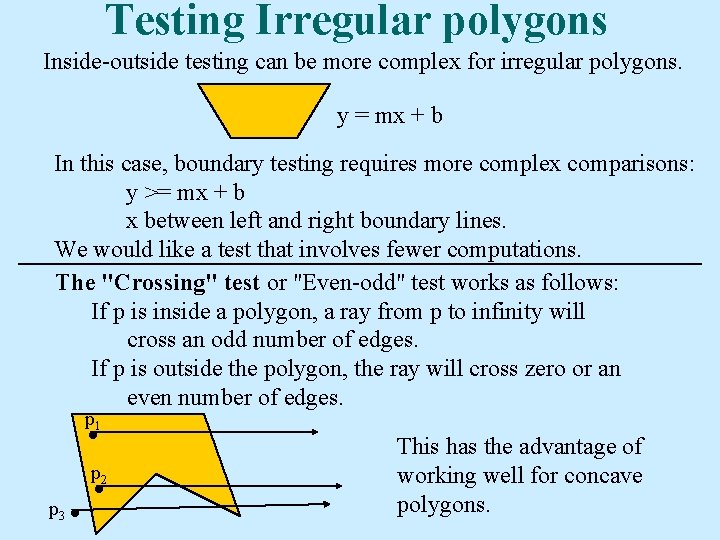
Testing Irregular polygons Inside-outside testing can be more complex for irregular polygons. y = mx + b In this case, boundary testing requires more complex comparisons: y >= mx + b x between left and right boundary lines. We would like a test that involves fewer computations. The "Crossing" test or "Even-odd" test works as follows: If p is inside a polygon, a ray from p to infinity will cross an odd number of edges. If p is outside the polygon, the ray will cross zero or an even number of edges. p 1 p 2 p 3 This has the advantage of working well for concave polygons.
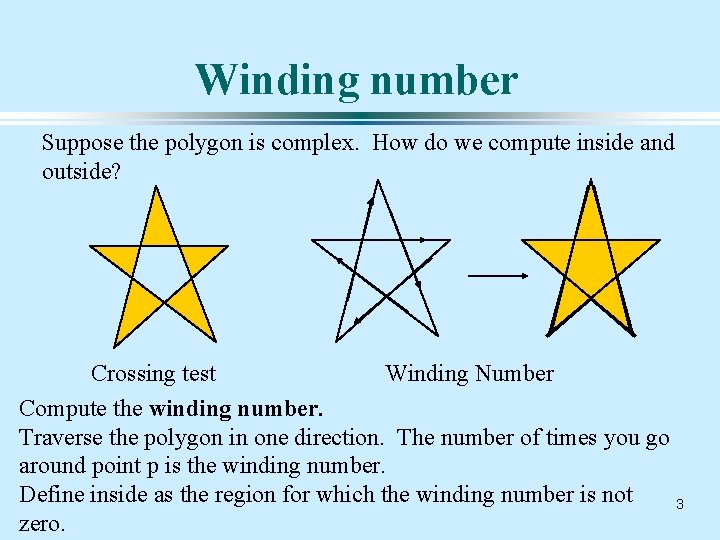
Winding number Suppose the polygon is complex. How do we compute inside and outside? Crossing test Winding Number Compute the winding number. Traverse the polygon in one direction. The number of times you go around point p is the winding number. Define inside as the region for which the winding number is not 3 zero.
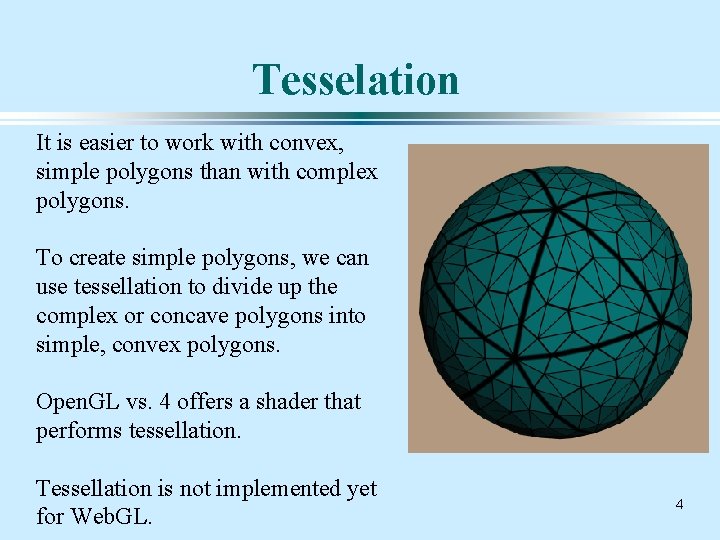
Tesselation It is easier to work with convex, simple polygons than with complex polygons. To create simple polygons, we can use tessellation to divide up the complex or concave polygons into simple, convex polygons. Open. GL vs. 4 offers a shader that performs tessellation. Tessellation is not implemented yet for Web. GL. 4
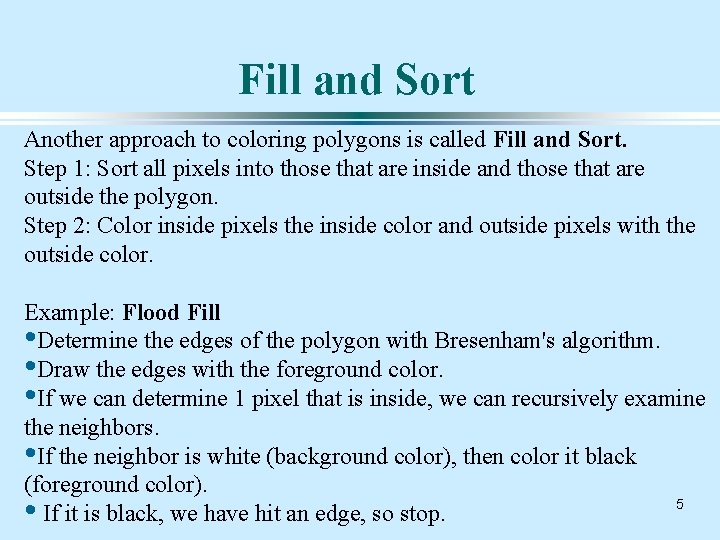
Fill and Sort Another approach to coloring polygons is called Fill and Sort. Step 1: Sort all pixels into those that are inside and those that are outside the polygon. Step 2: Color inside pixels the inside color and outside pixels with the outside color. Example: Flood Fill • Determine the edges of the polygon with Bresenham's algorithm. • Draw the edges with the foreground color. • If we can determine 1 pixel that is inside, we can recursively examine the neighbors. • If the neighbor is white (background color), then color it black (foreground color). 5 • If it is black, we have hit an edge, so stop.
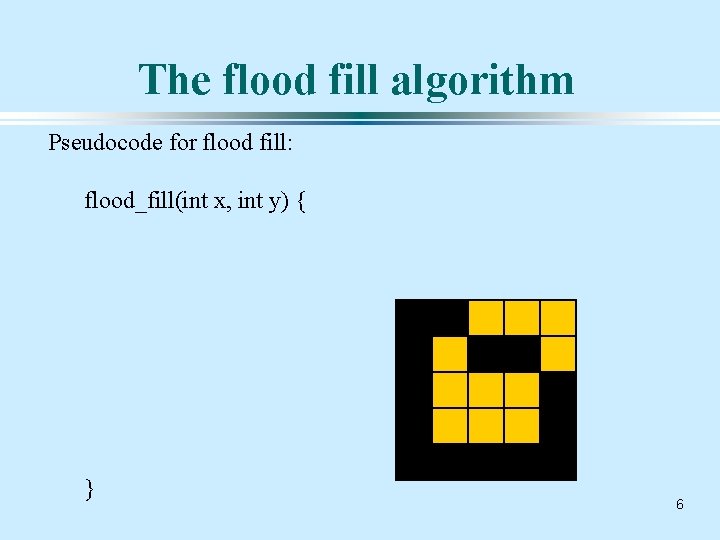
The flood fill algorithm Pseudocode for flood fill: flood_fill(int x, int y) { } 6
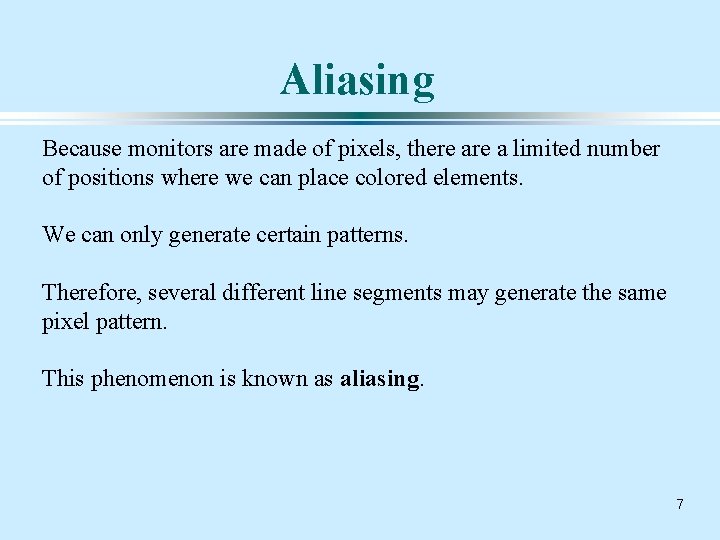
Aliasing Because monitors are made of pixels, there a limited number of positions where we can place colored elements. We can only generate certain patterns. Therefore, several different line segments may generate the same pixel pattern. This phenomenon is known as aliasing. 7
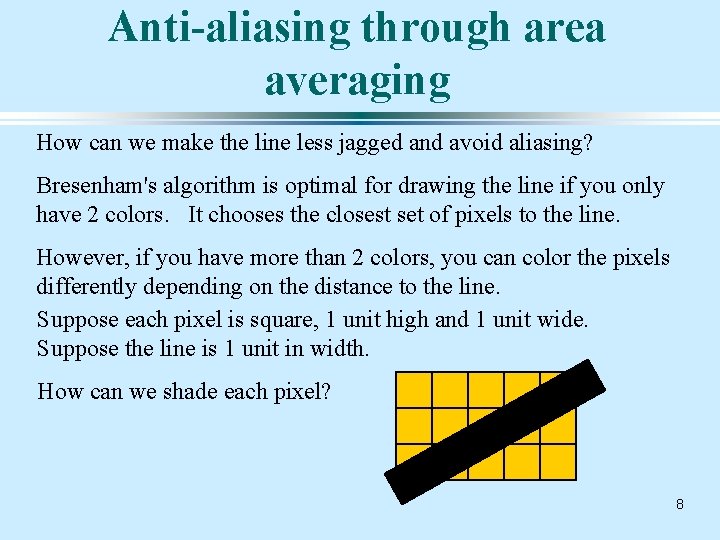
Anti-aliasing through area averaging How can we make the line less jagged and avoid aliasing? Bresenham's algorithm is optimal for drawing the line if you only have 2 colors. It chooses the closest set of pixels to the line. However, if you have more than 2 colors, you can color the pixels differently depending on the distance to the line. Suppose each pixel is square, 1 unit high and 1 unit wide. Suppose the line is 1 unit in width. How can we shade each pixel? 8
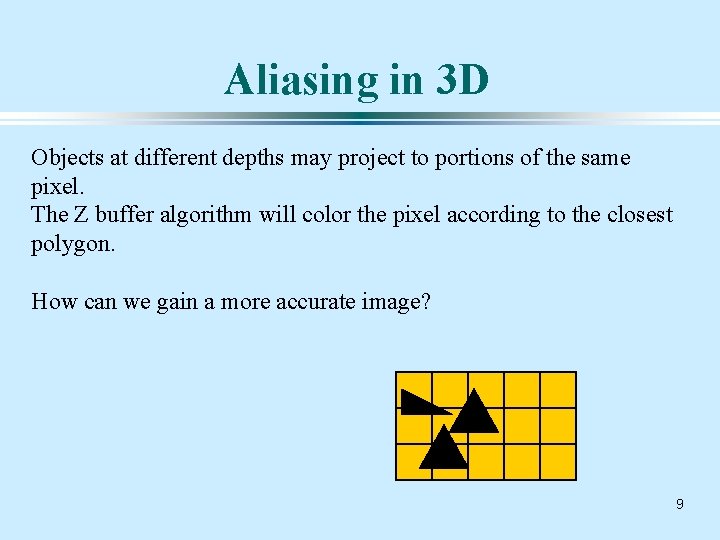
Aliasing in 3 D Objects at different depths may project to portions of the same pixel. The Z buffer algorithm will color the pixel according to the closest polygon. How can we gain a more accurate image? 9
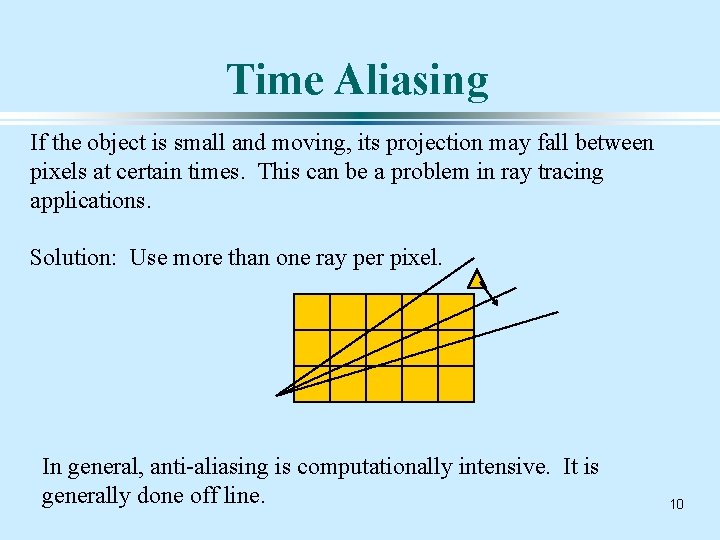
Time Aliasing If the object is small and moving, its projection may fall between pixels at certain times. This can be a problem in ray tracing applications. Solution: Use more than one ray per pixel. In general, anti-aliasing is computationally intensive. It is generally done off line. 10
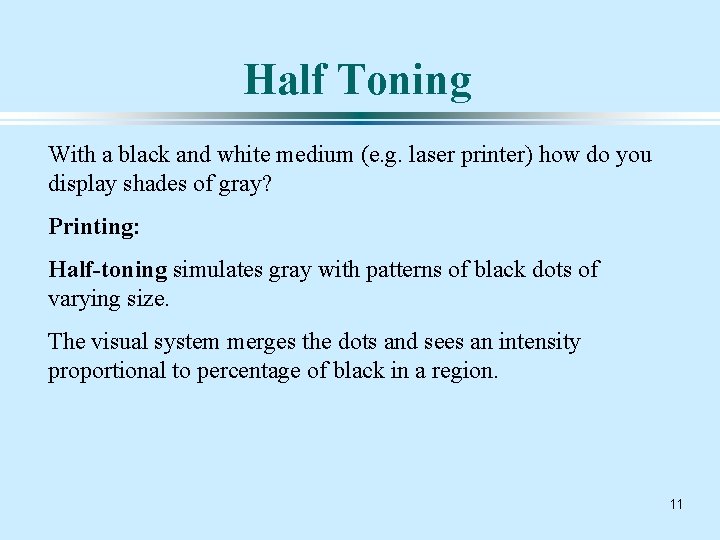
Half Toning With a black and white medium (e. g. laser printer) how do you display shades of gray? Printing: Half-toning simulates gray with patterns of black dots of varying size. The visual system merges the dots and sees an intensity proportional to percentage of black in a region. 11
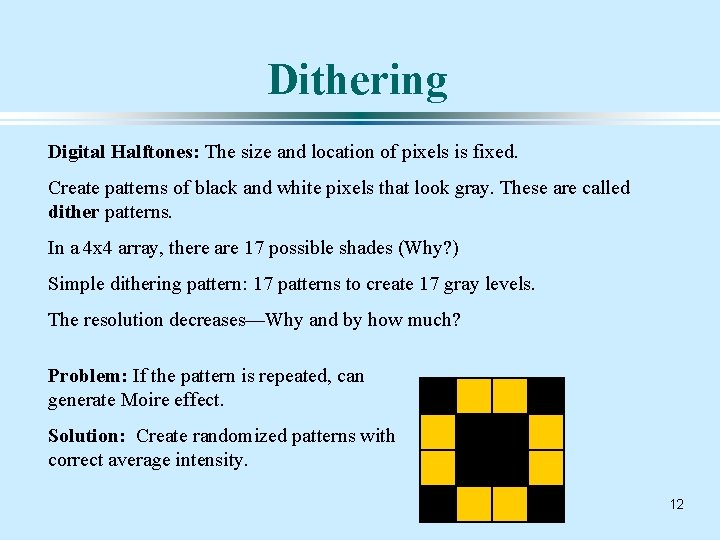
Dithering Digital Halftones: The size and location of pixels is fixed. Create patterns of black and white pixels that look gray. These are called dither patterns. In a 4 x 4 array, there are 17 possible shades (Why? ) Simple dithering pattern: 17 patterns to create 17 gray levels. The resolution decreases—Why and by how much? Problem: If the pattern is repeated, can generate Moire effect. Solution: Create randomized patterns with correct average intensity. 12