CPSC 217 Introduction to Computer Science for Multidisicplinary
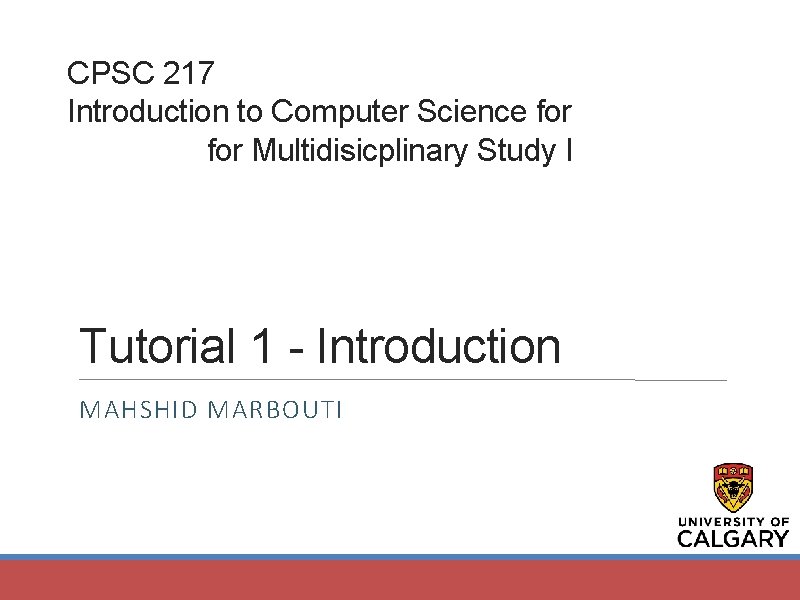
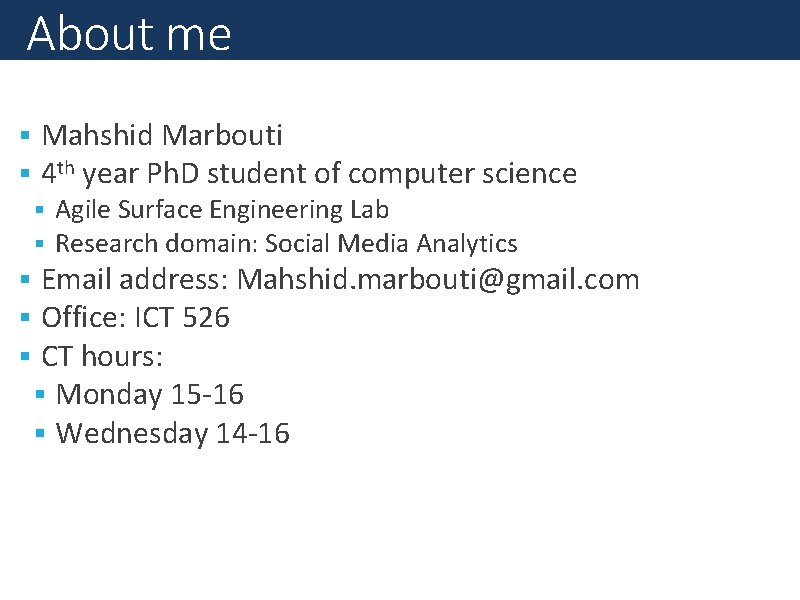
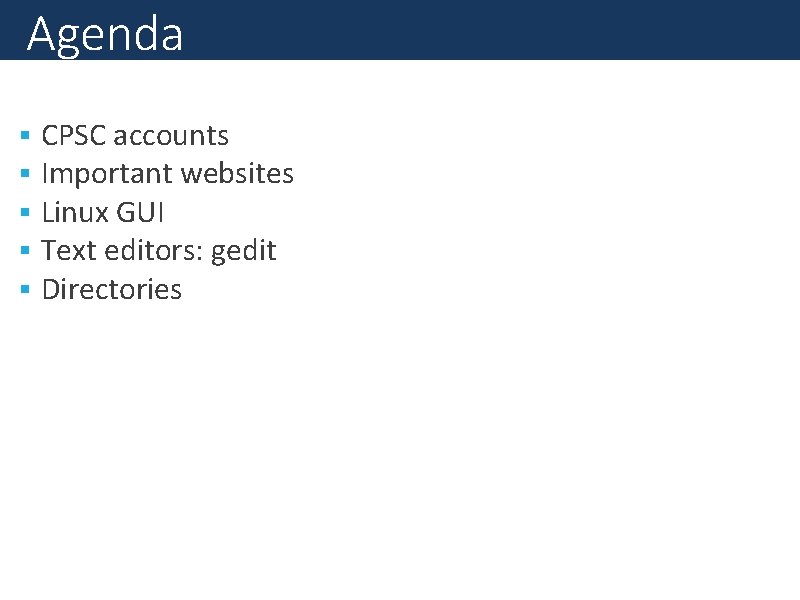
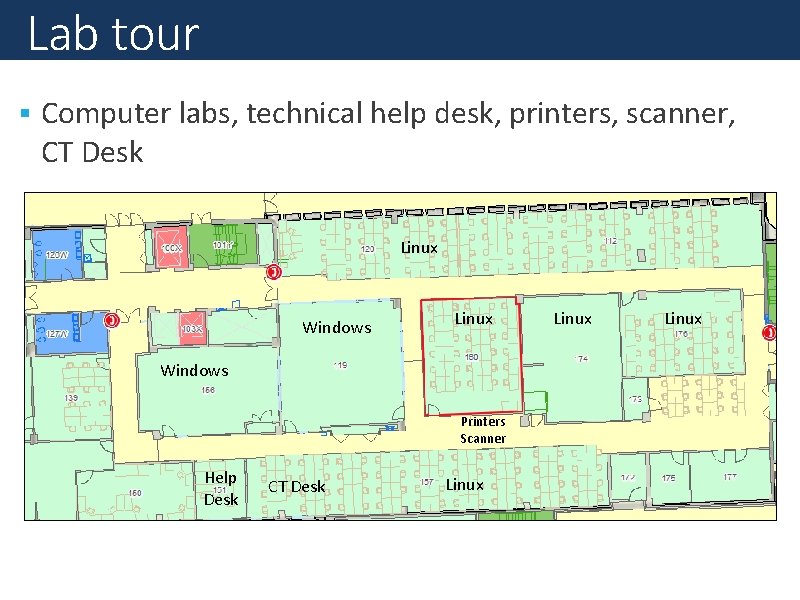
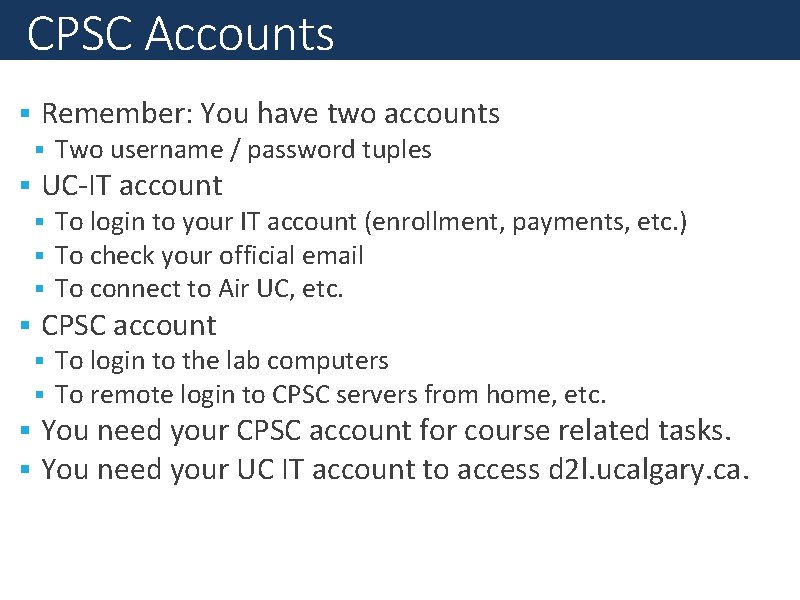

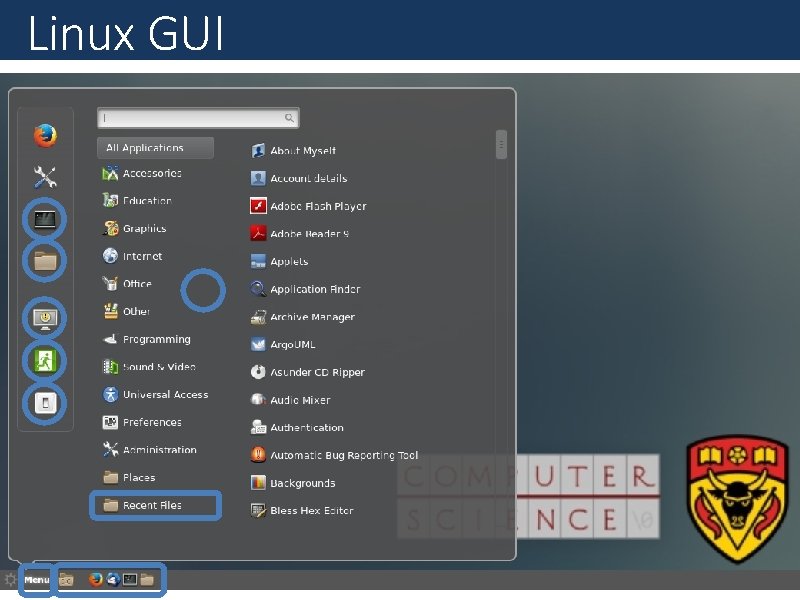
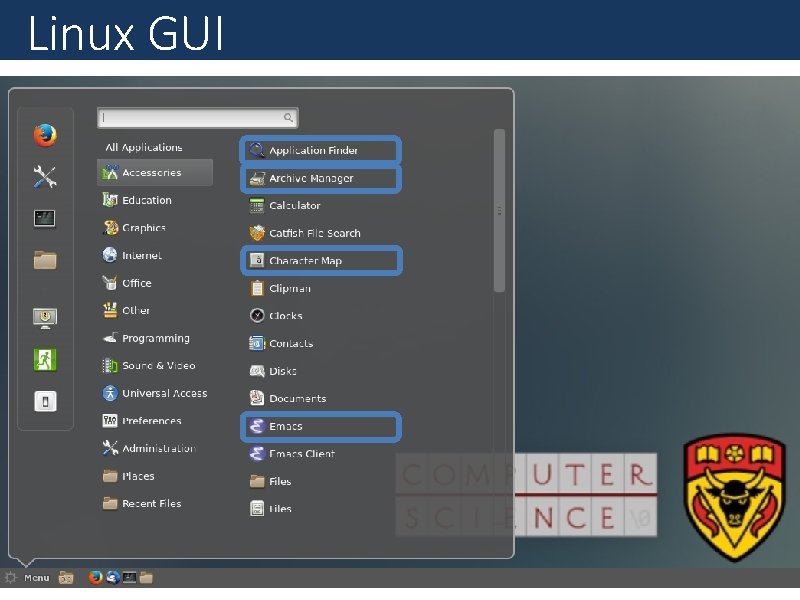
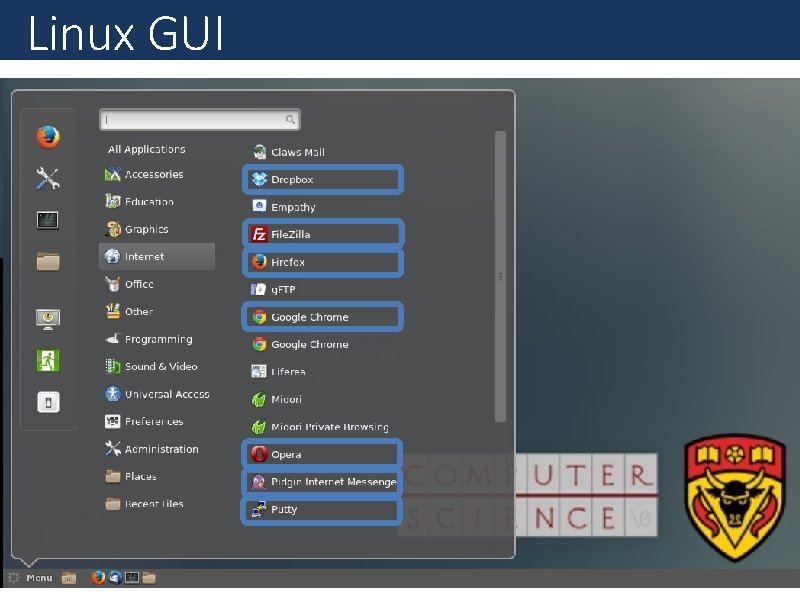
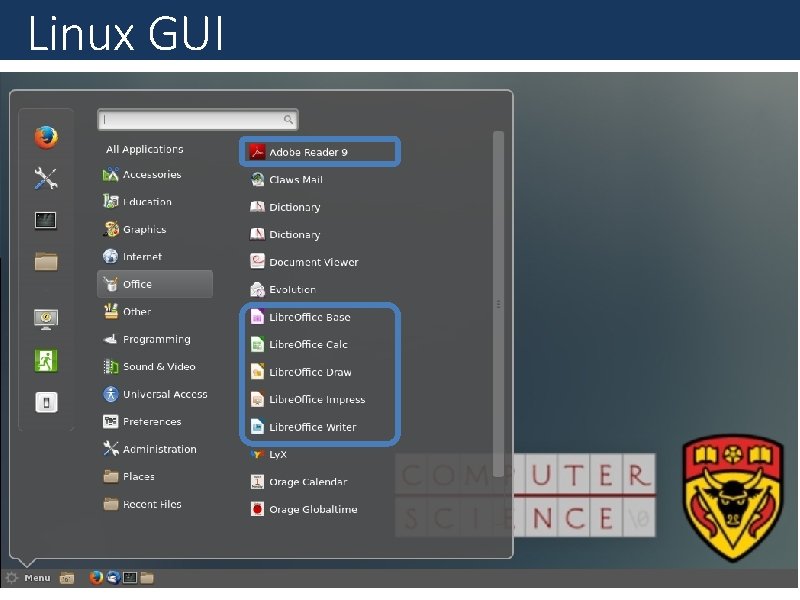
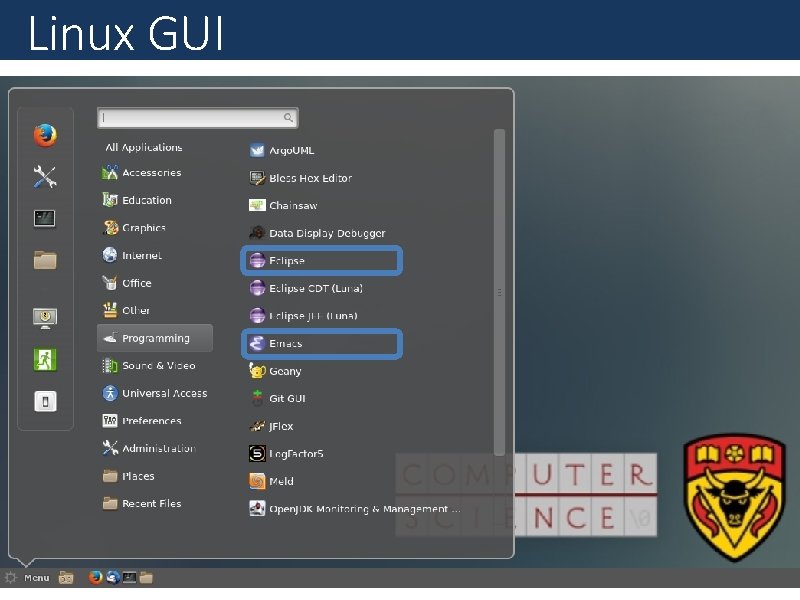
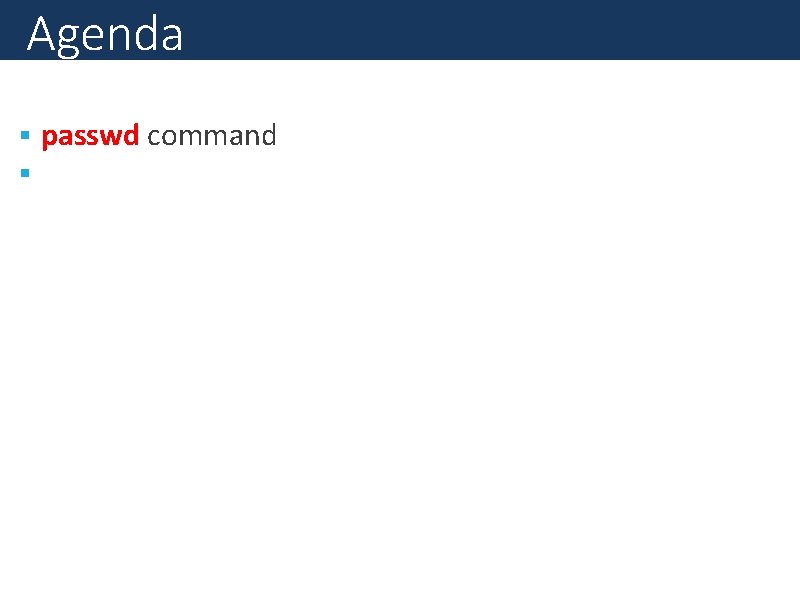
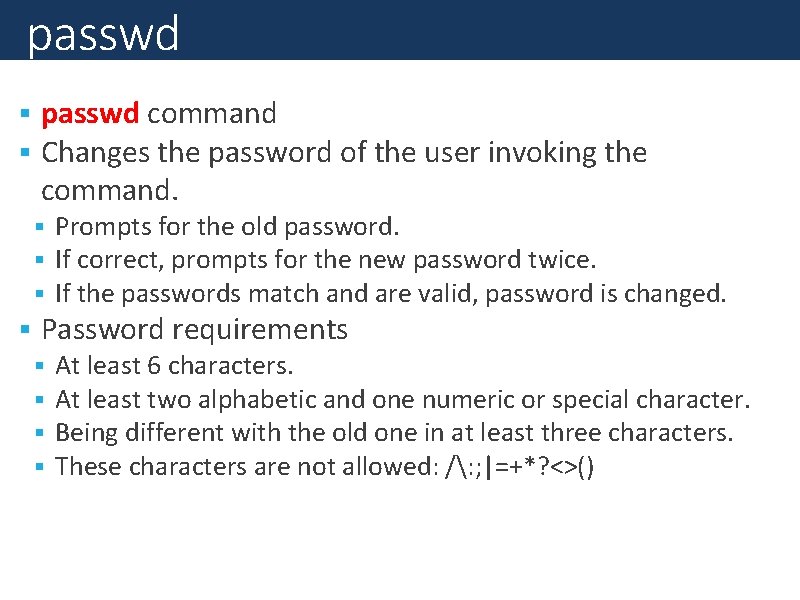
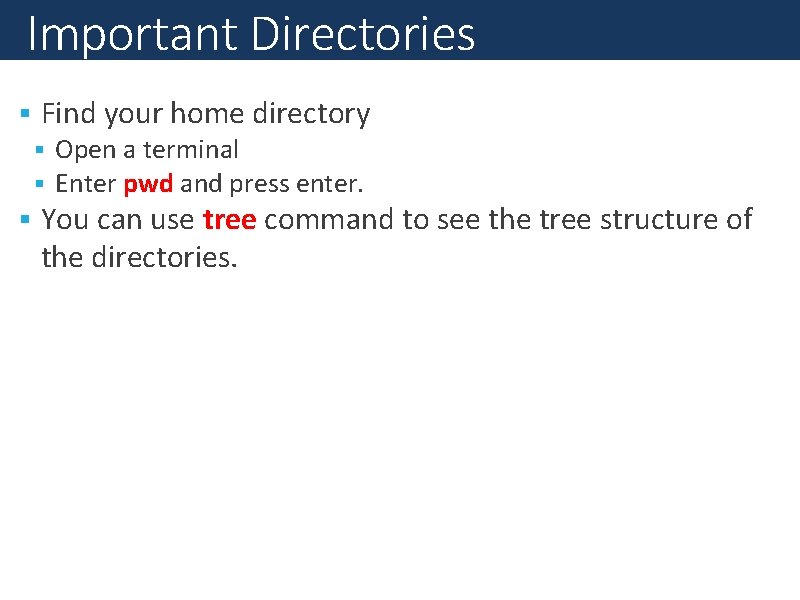

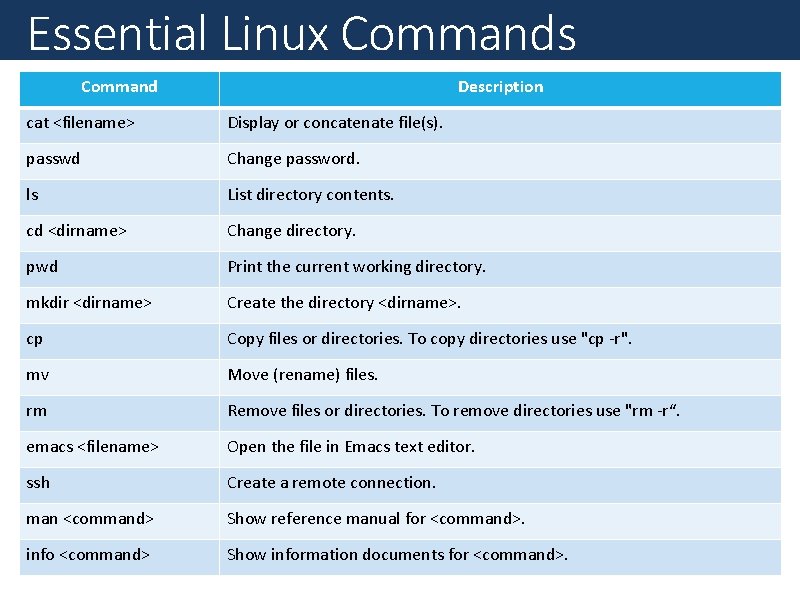
- Slides: 16
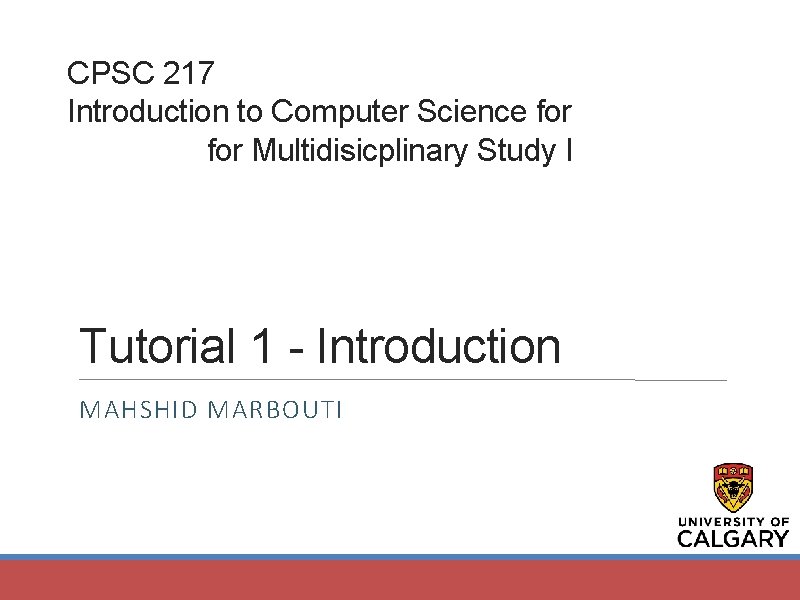
CPSC 217 Introduction to Computer Science for Multidisicplinary Study I Tutorial 1 - Introduction MAHSHID MARBOUTI
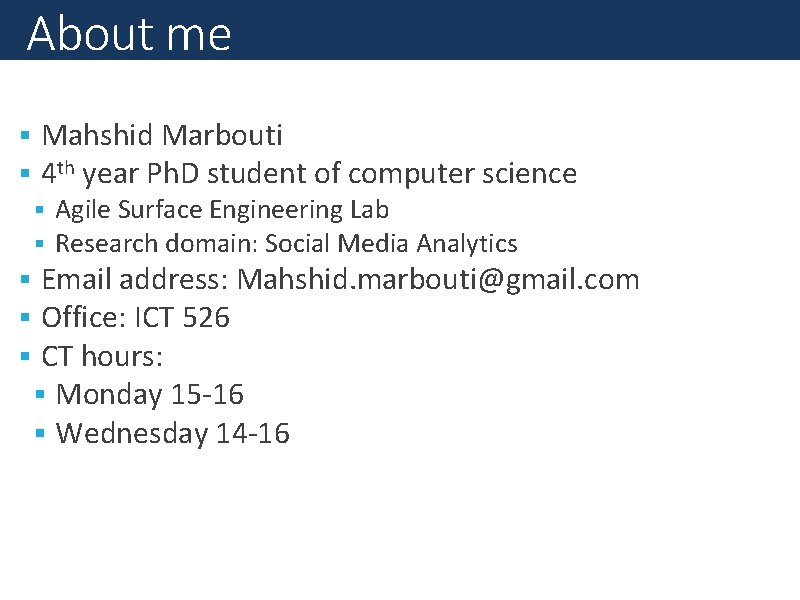
About me Mahshid Marbouti 4 th year Ph. D student of computer science Agile Surface Engineering Lab Research domain: Social Media Analytics Email address: Mahshid. marbouti@gmail. com Office: ICT 526 CT hours: Monday 15 -16 Wednesday 14 -16
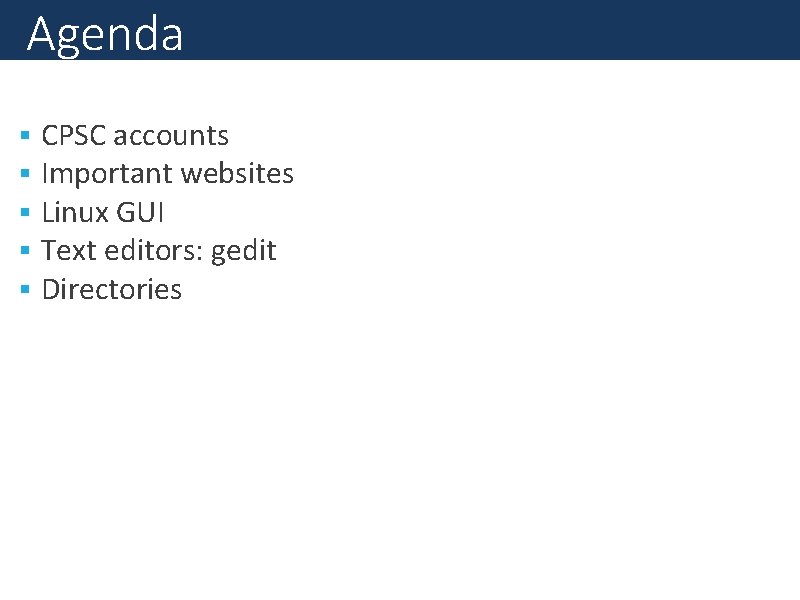
Agenda CPSC accounts Important websites Linux GUI Text editors: gedit Directories
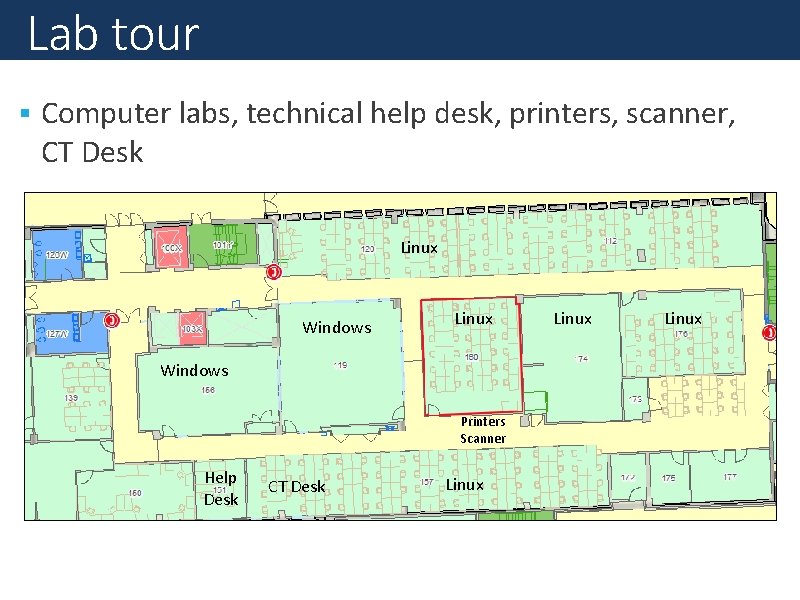
Lab tour Computer labs, technical help desk, printers, scanner, CT Desk Linux Windows Printers Scanner Help Desk CT Desk Linux
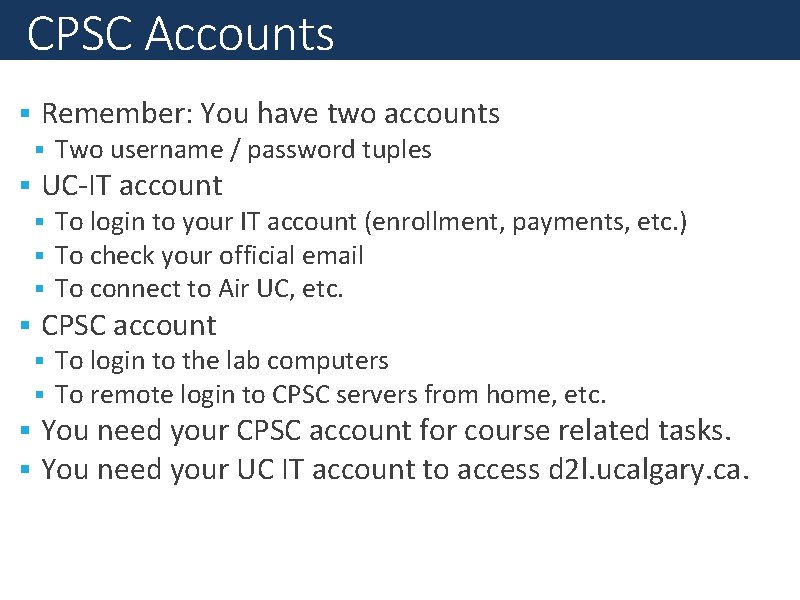
CPSC Accounts Remember: You have two accounts Two username / password tuples UC-IT account To login to your IT account (enrollment, payments, etc. ) To check your official email To connect to Air UC, etc. CPSC account To login to the lab computers To remote login to CPSC servers from home, etc. You need your CPSC account for course related tasks. You need your UC IT account to access d 2 l. ucalgary. ca.

Linux GUI
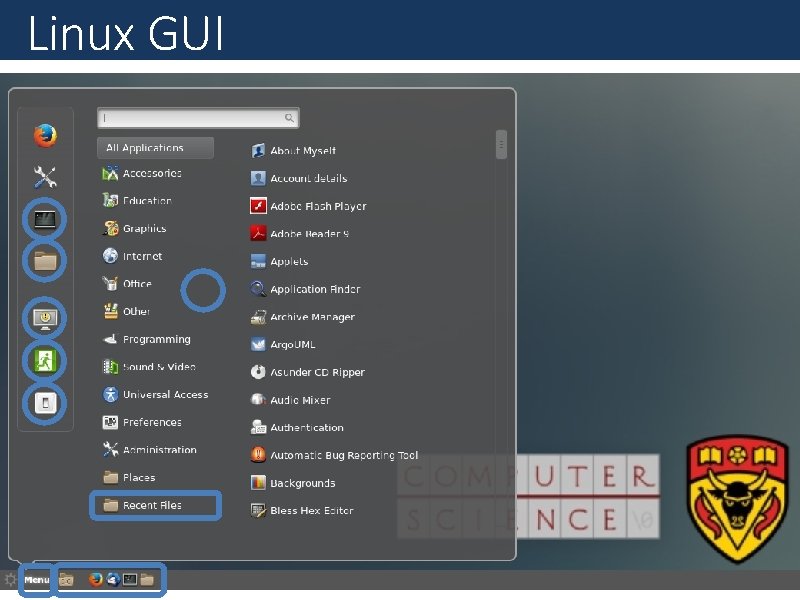
Linux GUI
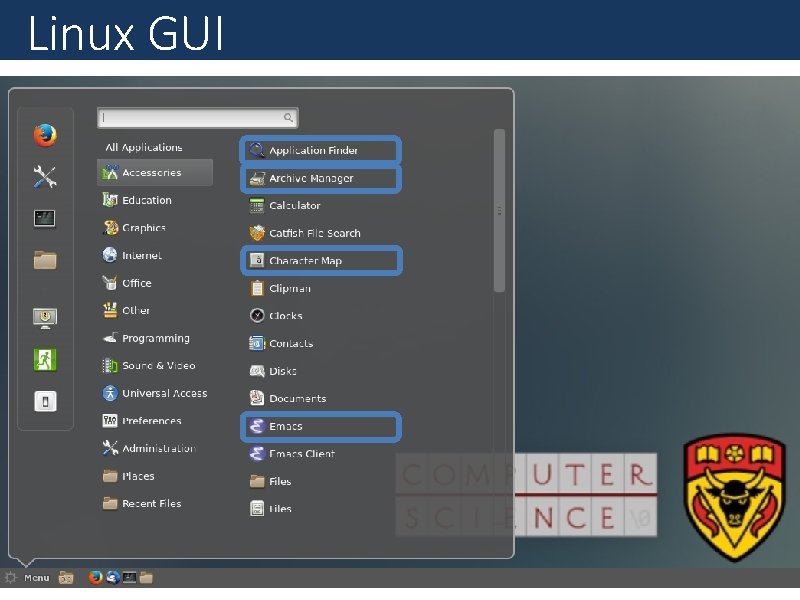
Linux GUI
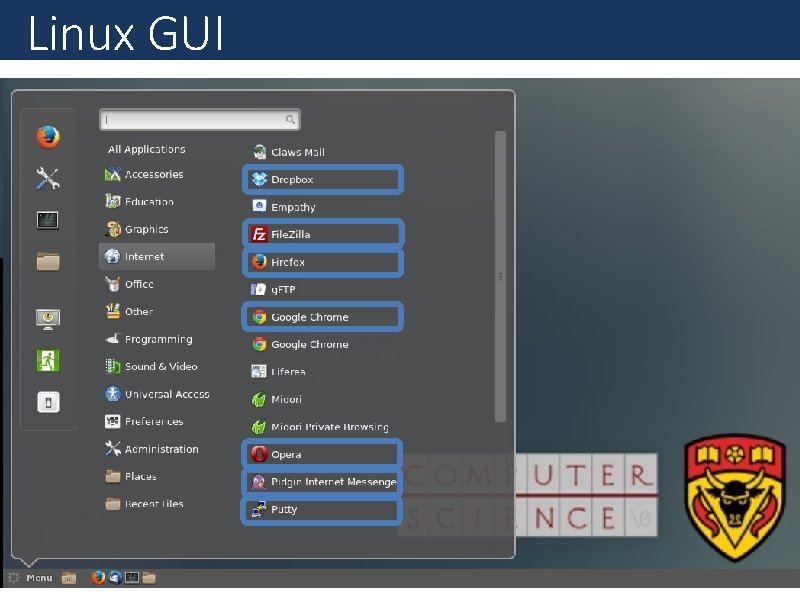
Linux GUI
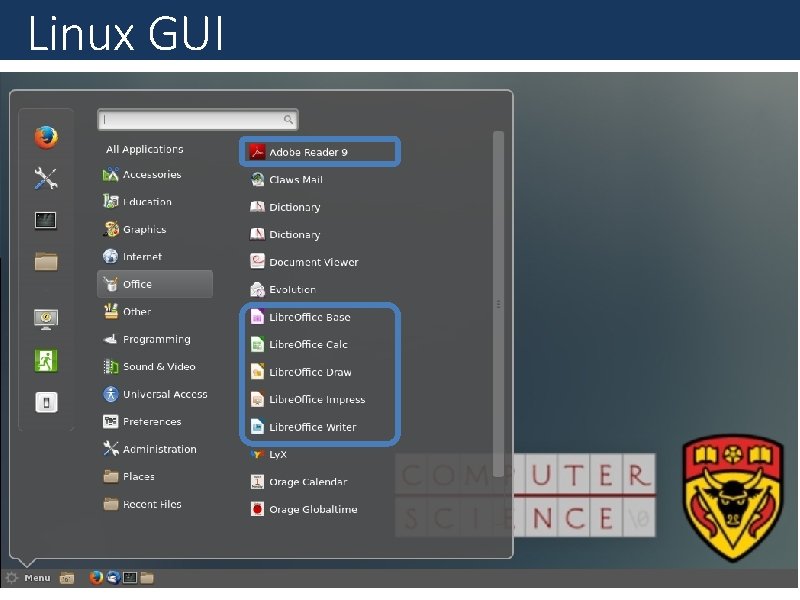
Linux GUI
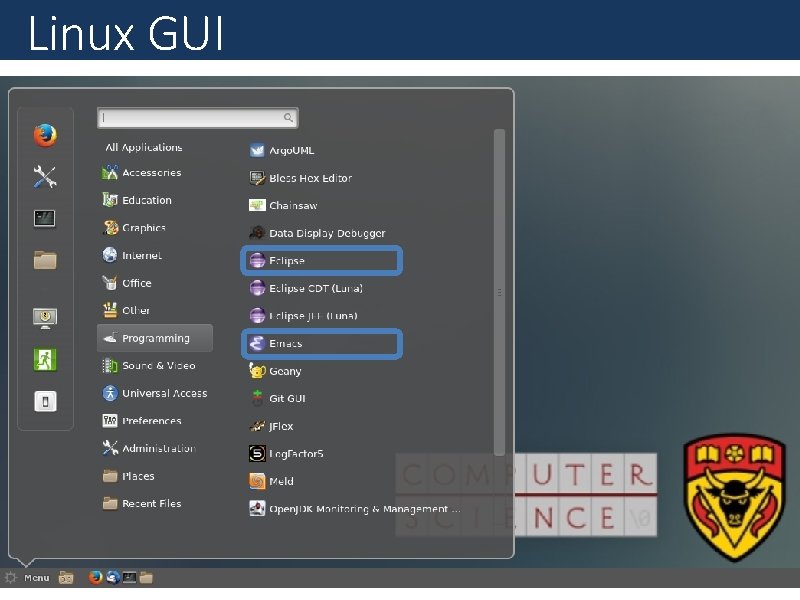
Linux GUI
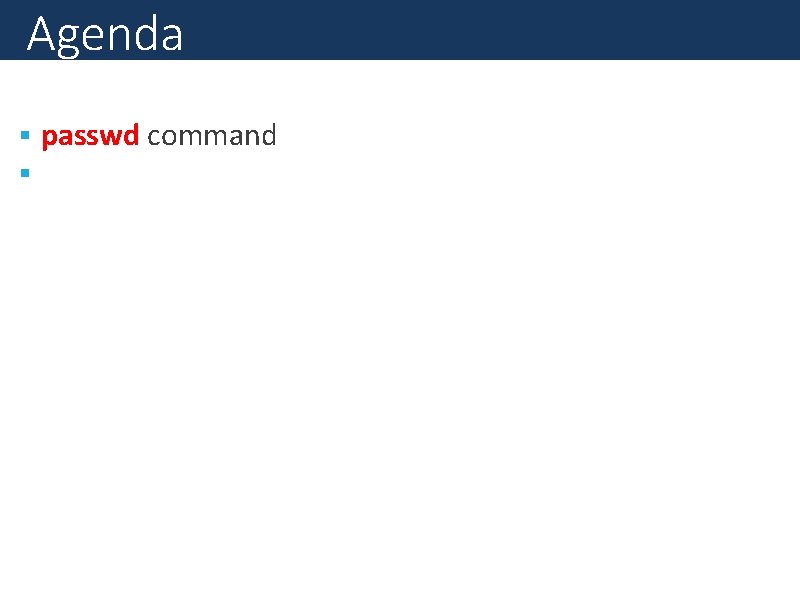
Agenda passwd command
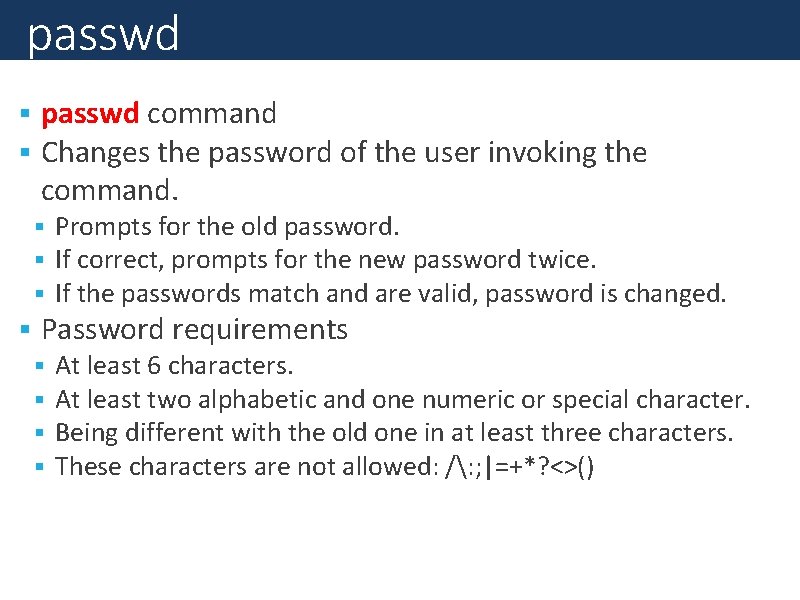
passwd command Changes the password of the user invoking the command. Prompts for the old password. If correct, prompts for the new password twice. If the passwords match and are valid, password is changed. Password requirements At least 6 characters. At least two alphabetic and one numeric or special character. Being different with the old one in at least three characters. These characters are not allowed: /: ; |=+*? <>()
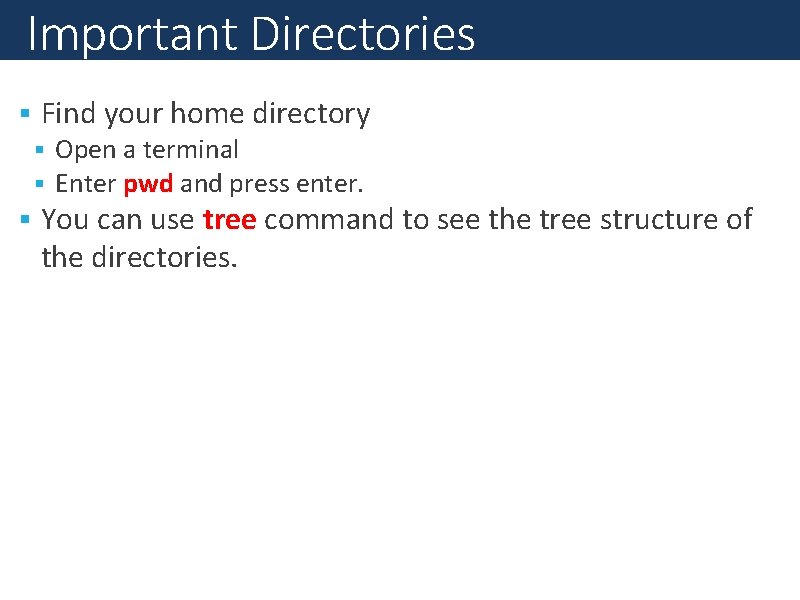
Important Directories Find your home directory Open a terminal Enter pwd and press enter. You can use tree command to see the tree structure of the directories.

Linux File System An important part of interacting with Linux is navigating the file system. Organized like a tree. / is the root. Files are organized in directories. Specific directories have specific purposes. boot, home, mnt, …
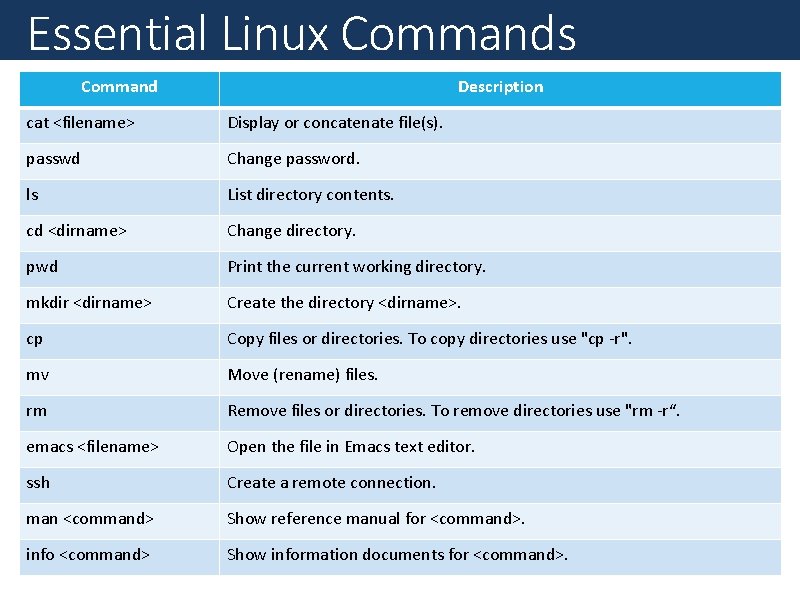
Essential Linux Commands Command Description cat <filename> Display or concatenate file(s). passwd Change password. ls List directory contents. cd <dirname> Change directory. pwd Print the current working directory. mkdir <dirname> Create the directory <dirname>. cp Copy files or directories. To copy directories use "cp -r". mv Move (rename) files. rm Remove files or directories. To remove directories use "rm -r“. emacs <filename> Open the file in Emacs text editor. ssh Create a remote connection. man <command> Show reference manual for <command>. info <command> Show information documents for <command>.