Converting reports to Silverswitch and running VFP reports

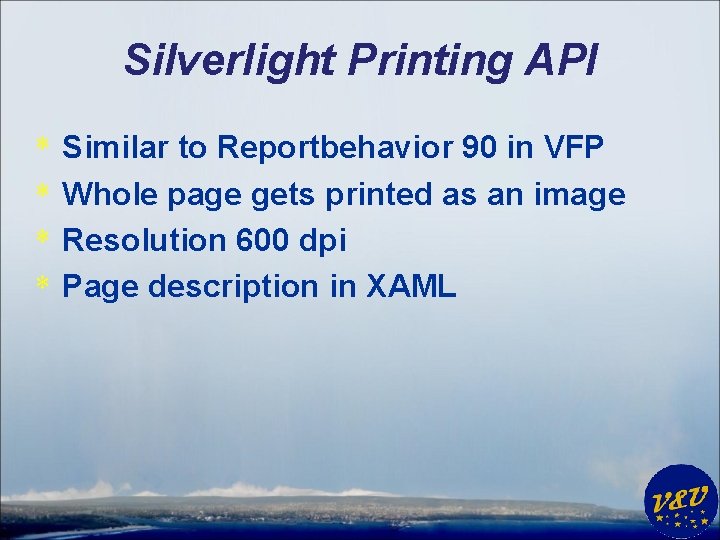


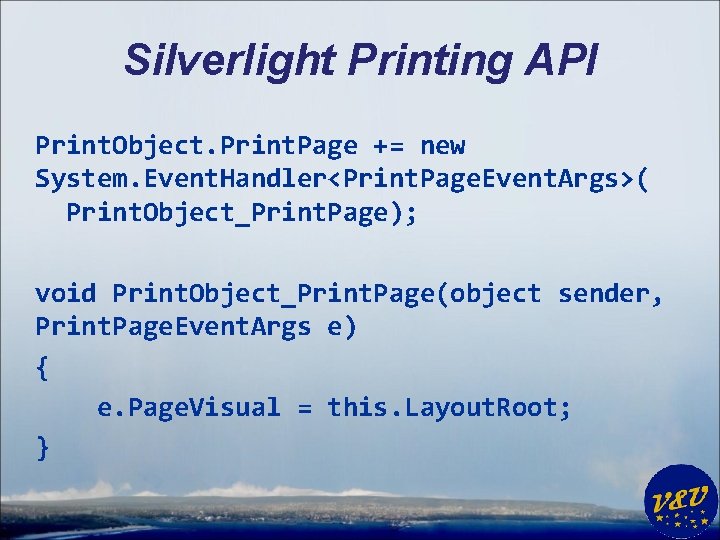
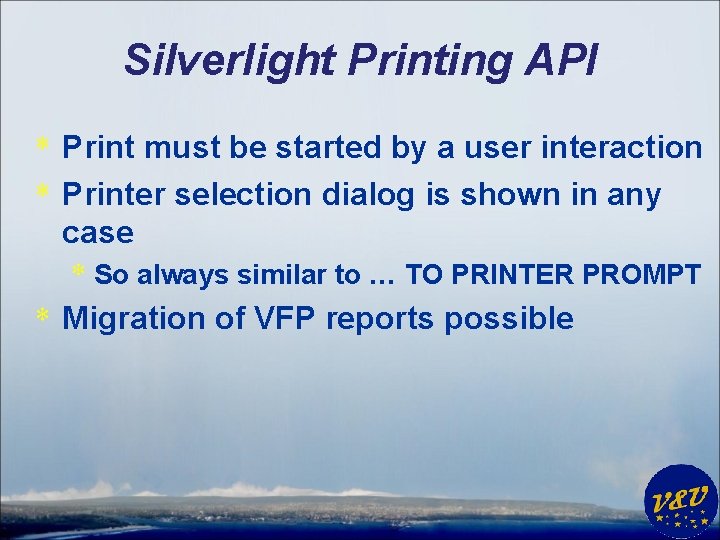

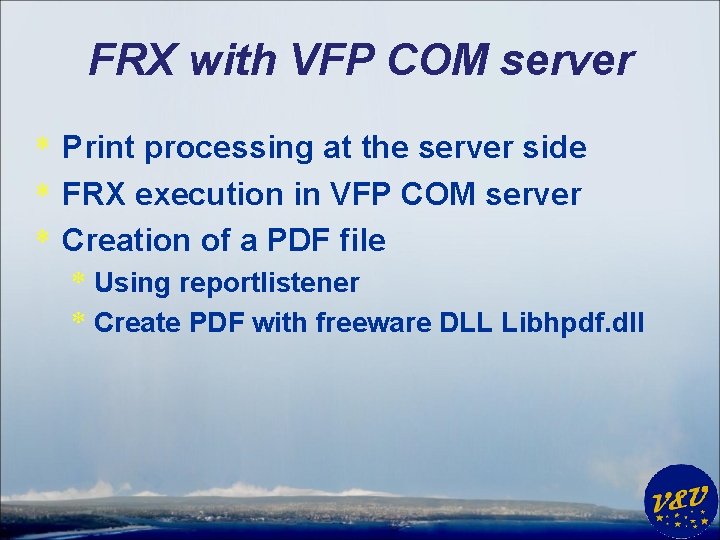
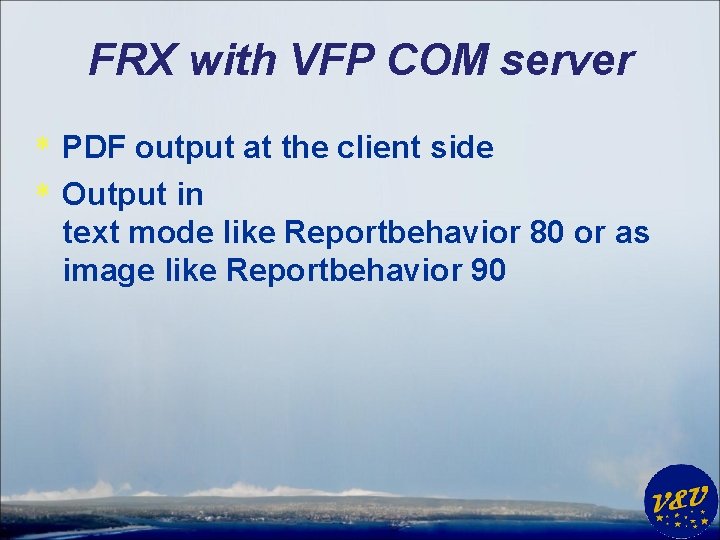
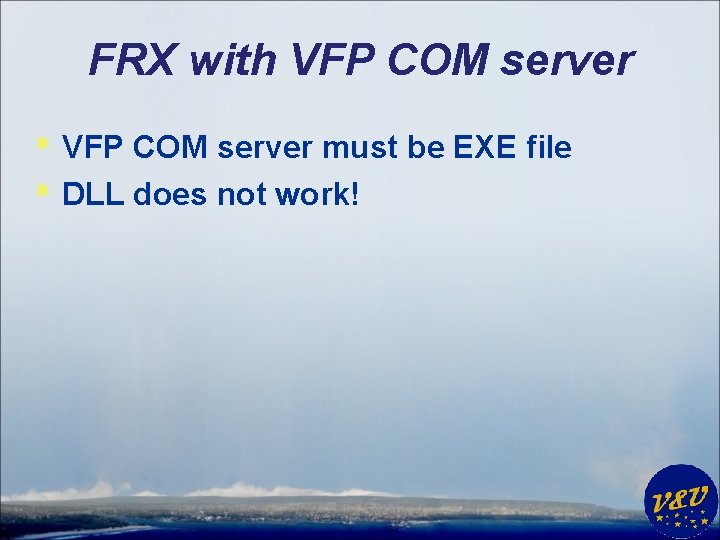

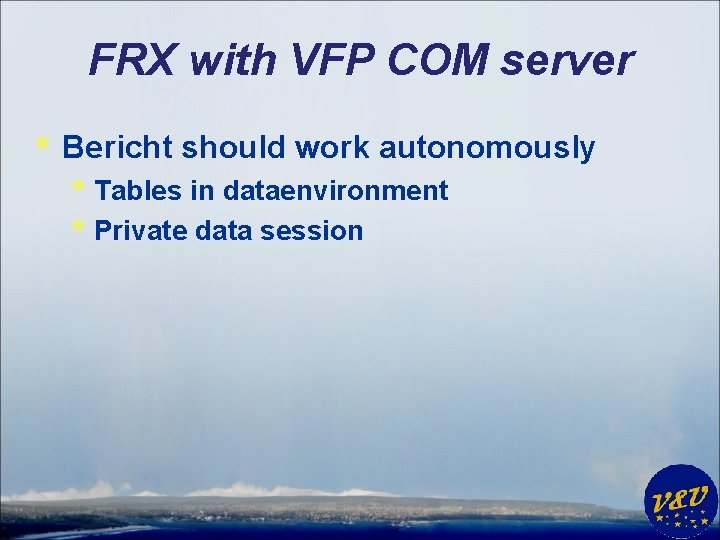
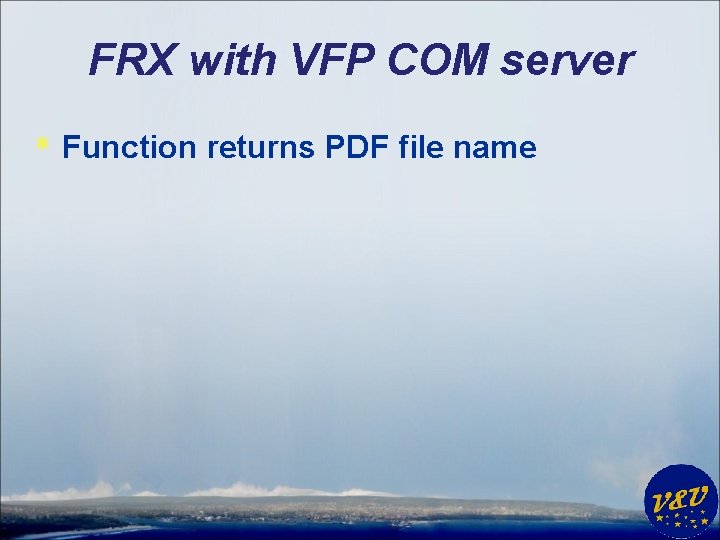

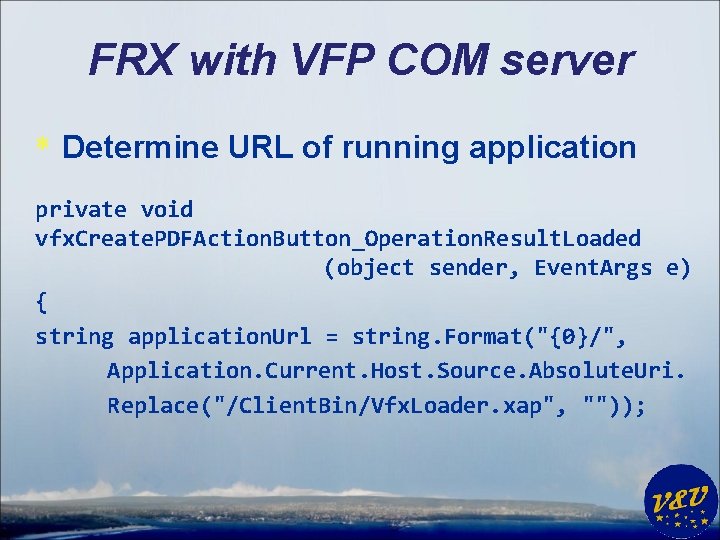

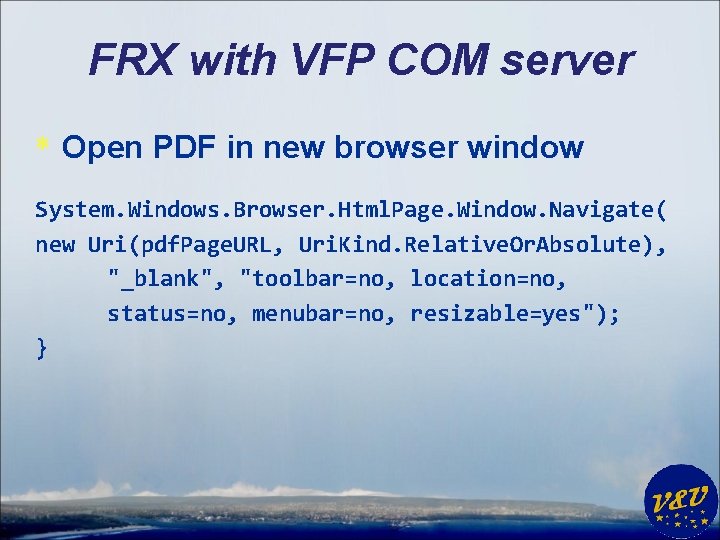
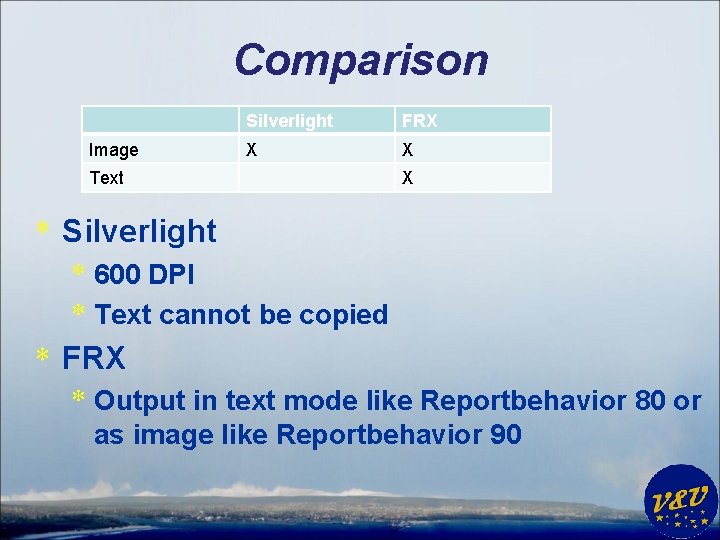


- Slides: 20

Converting reports to Silverswitch and running VFP reports in Silverswitch Venelina Jordanova Uwe Habermann Venelina@Vand. U. eu Uwe@Vand. U. eu
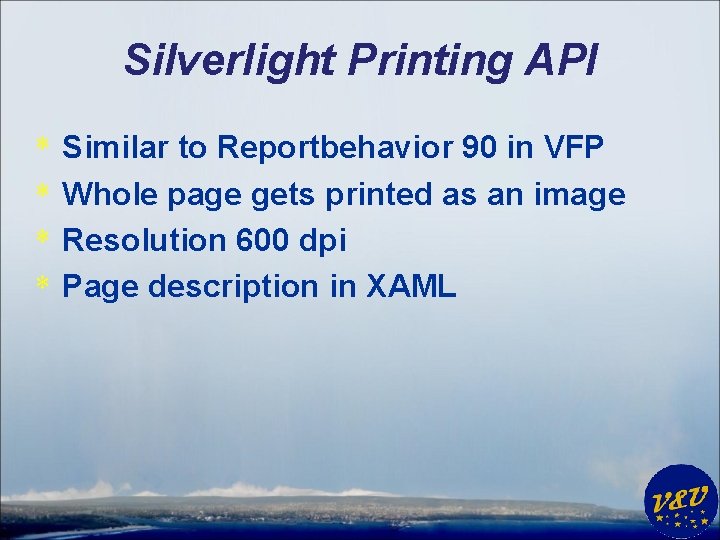
Silverlight Printing API * * Similar to Reportbehavior 90 in VFP Whole page gets printed as an image Resolution 600 dpi Page description in XAML

Silverlight Printing API * Example * Drag Button from Visual Studio Toolbox * Add event handler to Click event

Silverlight Printing API * Class Print. Document using System. Windows. Printing; Print. Document Print. Object = new Print. Document(); Print. Object. Print("my print job");
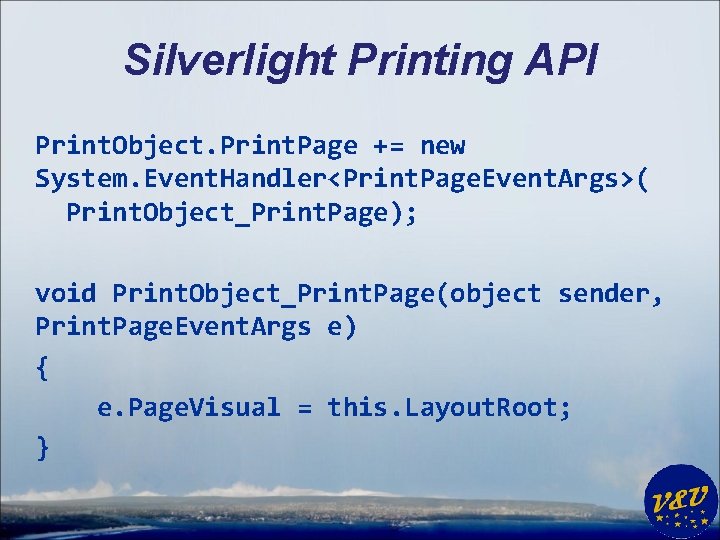
Silverlight Printing API Print. Object. Print. Page += new System. Event. Handler<Print. Page. Event. Args>( Print. Object_Print. Page); void Print. Object_Print. Page(object sender, Print. Page. Event. Args e) { e. Page. Visual = this. Layout. Root; }
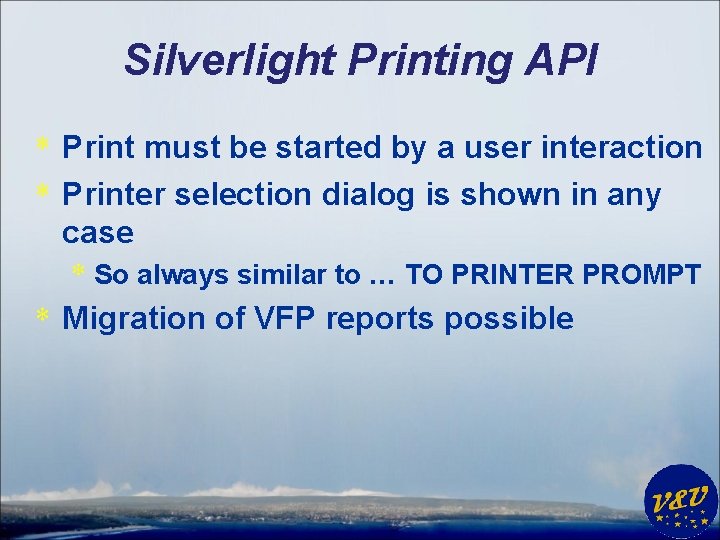
Silverlight Printing API * Print must be started by a user interaction * Printer selection dialog is shown in any case * So always similar to … TO PRINTER PROMPT * Migration of VFP reports possible

Silverswitch reports * Products. Template. frx * Migrated to: * Product. Template. xaml * Data. Grid reports
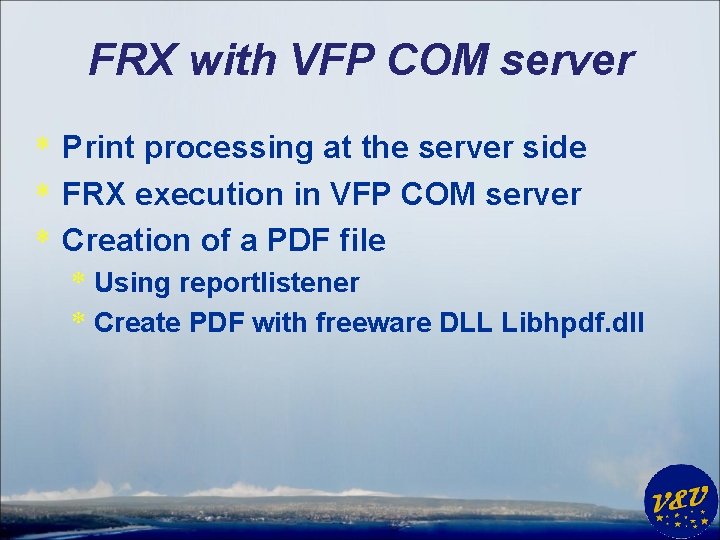
FRX with VFP COM server * Print processing at the server side * FRX execution in VFP COM server * Creation of a PDF file * Using reportlistener * Create PDF with freeware DLL Libhpdf. dll
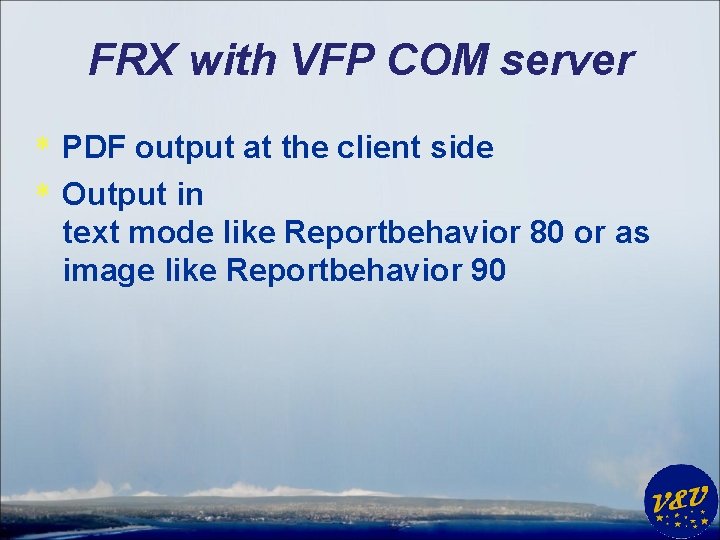
FRX with VFP COM server * PDF output at the client side * Output in text mode like Reportbehavior 80 or as image like Reportbehavior 90
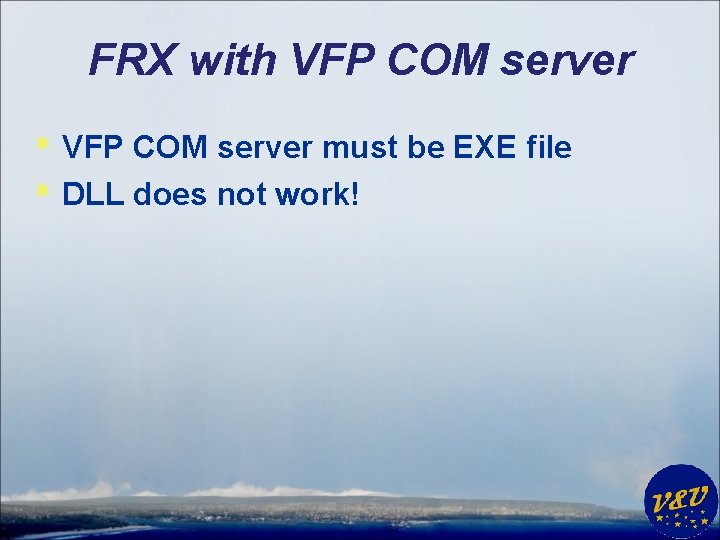
FRX with VFP COM server * VFP COM server must be EXE file * DLL does not work!

FRX with VFP COM server * Registration at target server * Com. Pdf. Creator. exe /regserver * Un- Registration at target server * Com. Pdf. Creator. exe /unregserver
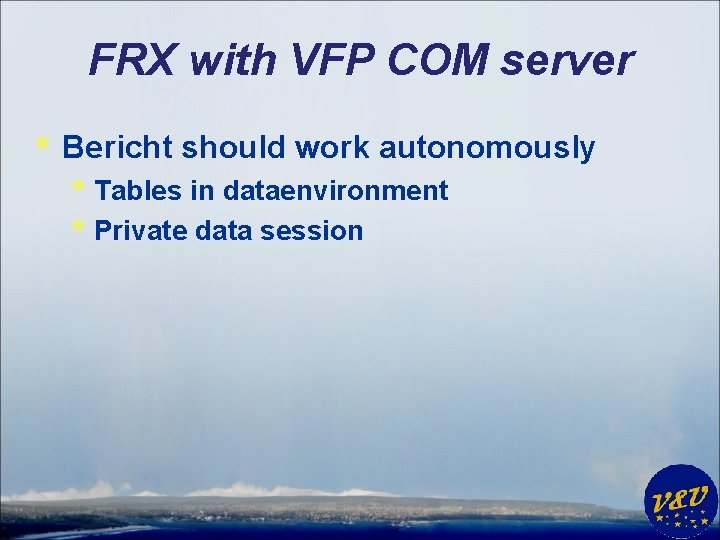
FRX with VFP COM server * Bericht should work autonomously * Tables in dataenvironment * Private data session
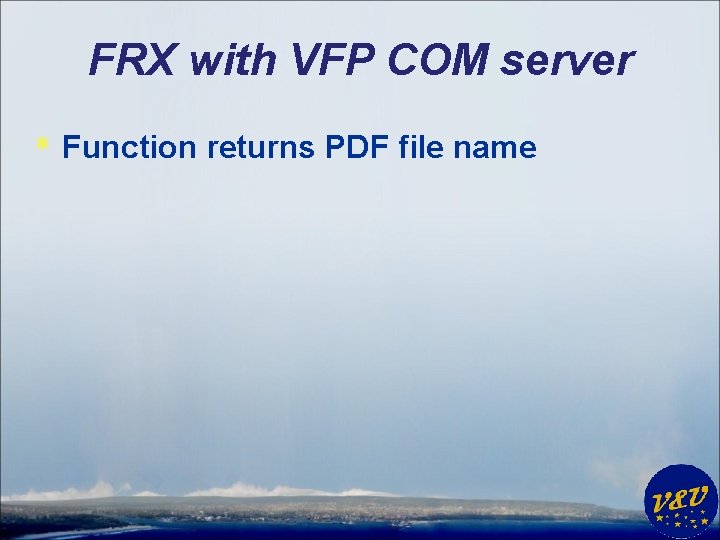
FRX with VFP COM server * Function returns PDF file name

FRX with VFP COM server * Call from Action. Button Name="vfx. Create. PDFAction. Button" Procedure. Name= "cexample. createpdf" Procedure. Parameter="customers. frx" Operation. Name= "Create. PDFFrom. FRX" Operation. Result. Loaded= "vfx. Create. PDFAction. Button_ Operation. Result. Loaded"
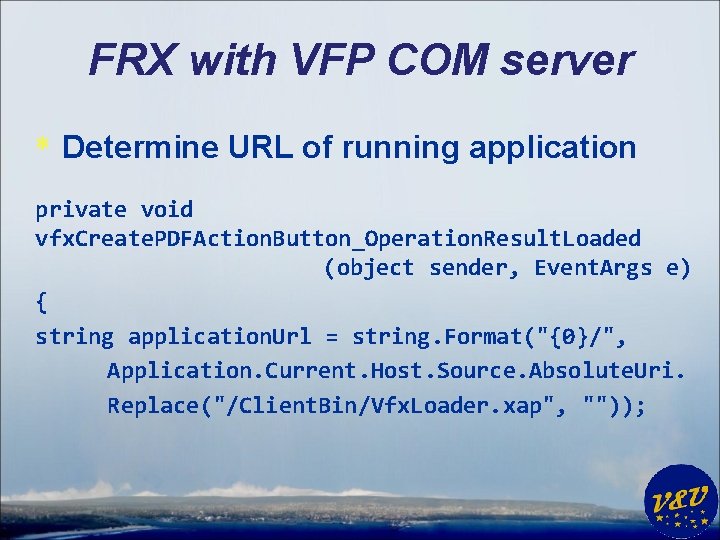
FRX with VFP COM server * Determine URL of running application private void vfx. Create. PDFAction. Button_Operation. Result. Loaded (object sender, Event. Args e) { string application. Url = string. Format("{0}/", Application. Current. Host. Source. Absolute. Uri. Replace("/Client. Bin/Vfx. Loader. xap", ""));

FRX with VFP COM server * Create URL of PDF file string pdf. Page. URL = application. Url + "Uploaded. Files/" + vfx. Create. PDFAction. Button. Operation. Result. result;
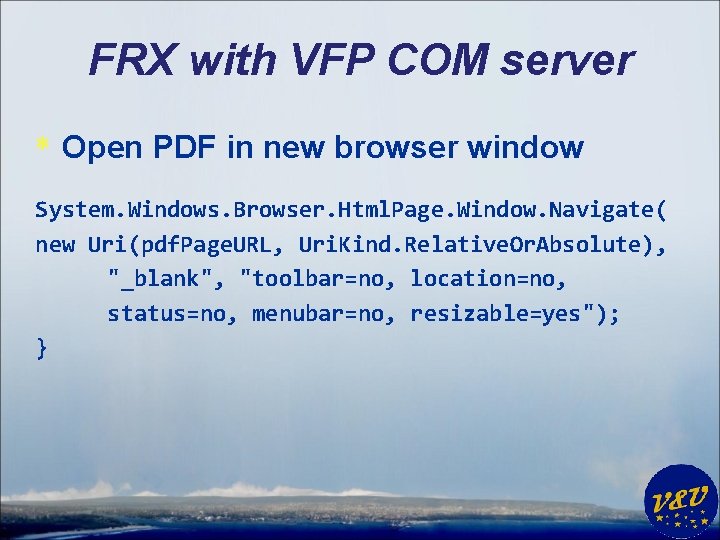
FRX with VFP COM server * Open PDF in new browser window System. Windows. Browser. Html. Page. Window. Navigate( new Uri(pdf. Page. URL, Uri. Kind. Relative. Or. Absolute), "_blank", "toolbar=no, location=no, status=no, menubar=no, resizable=yes"); }
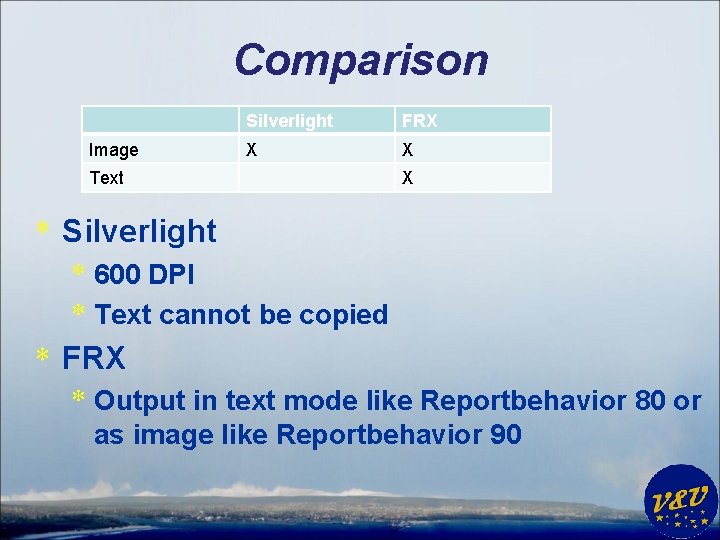
Comparison Image Silverlight FRX X X Text X * Silverlight * 600 DPI * Text cannot be copied * FRX * Output in text mode like Reportbehavior 80 or as image like Reportbehavior 90

Any questions?

Thank you very much and have fun with Silverswitch Venelina & Uwe