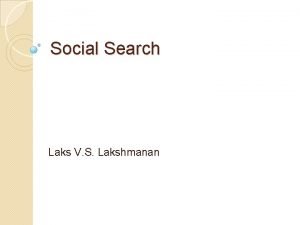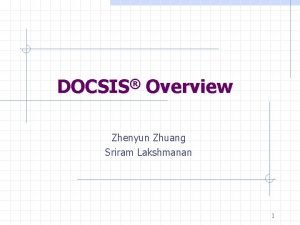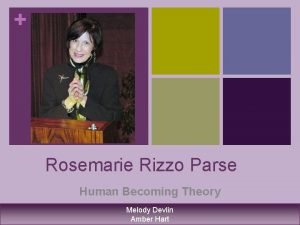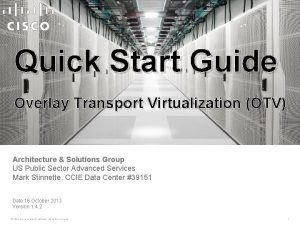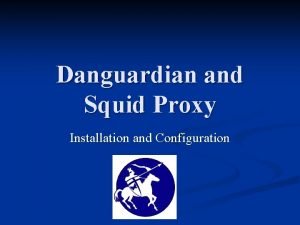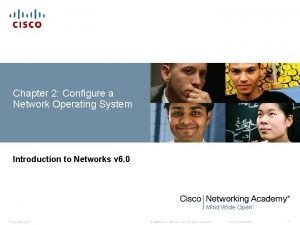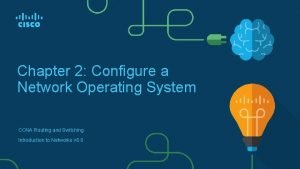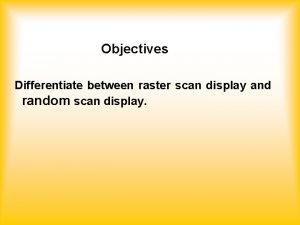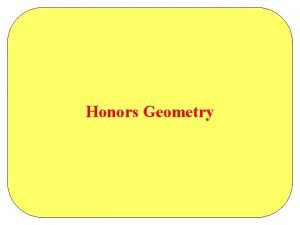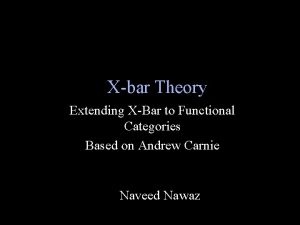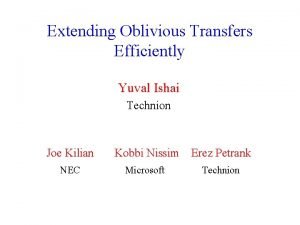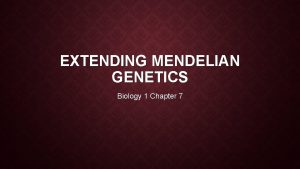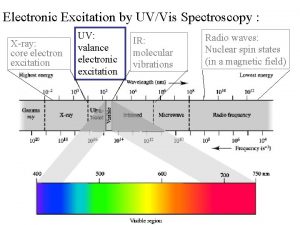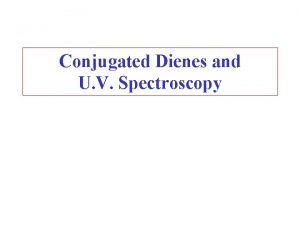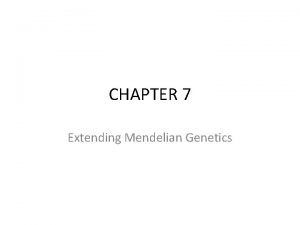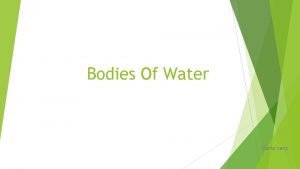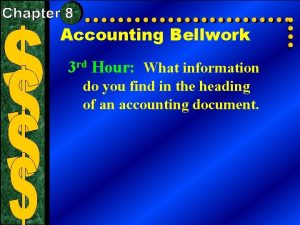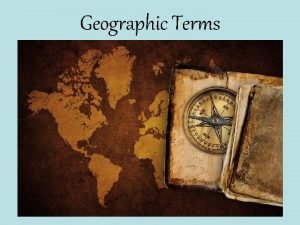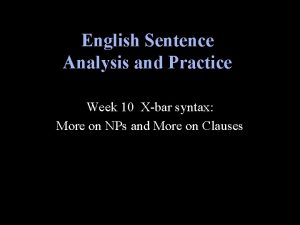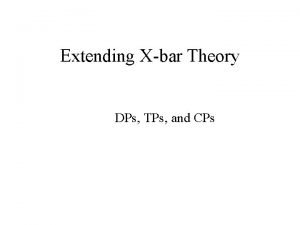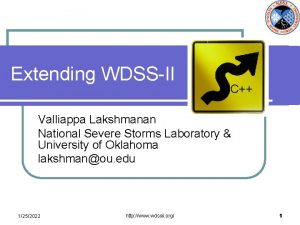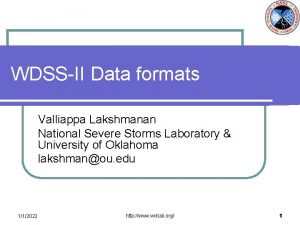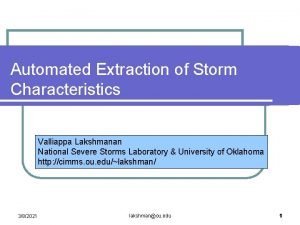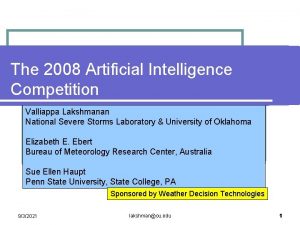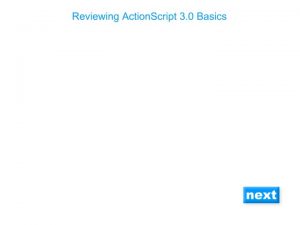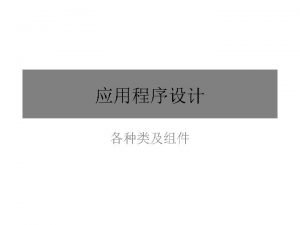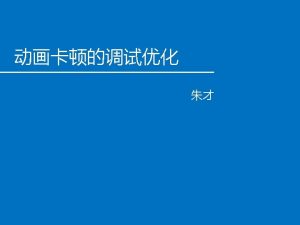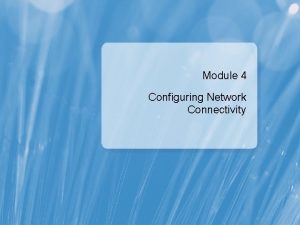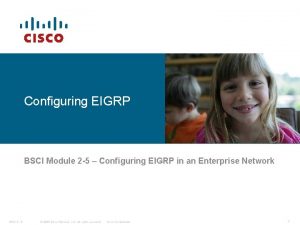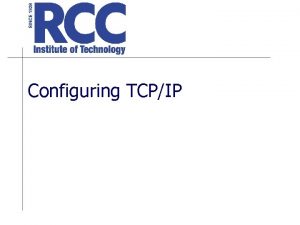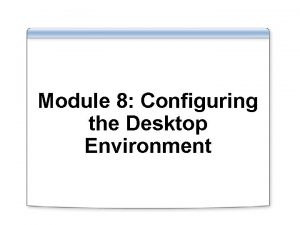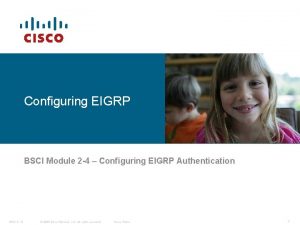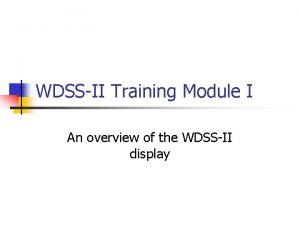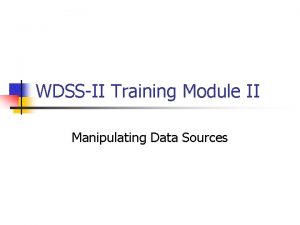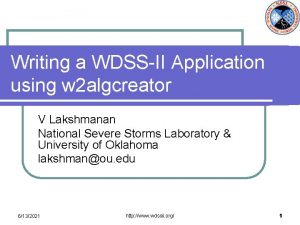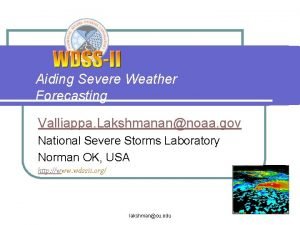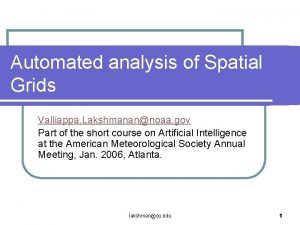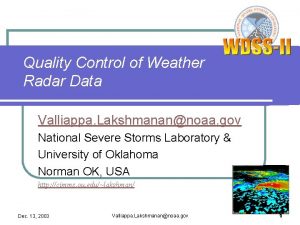Configuring and extending the WDSSII display Valliappa Lakshmanan
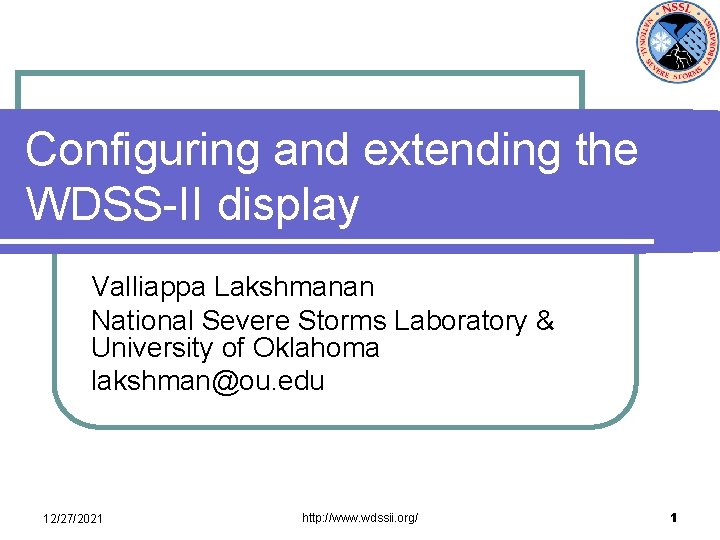
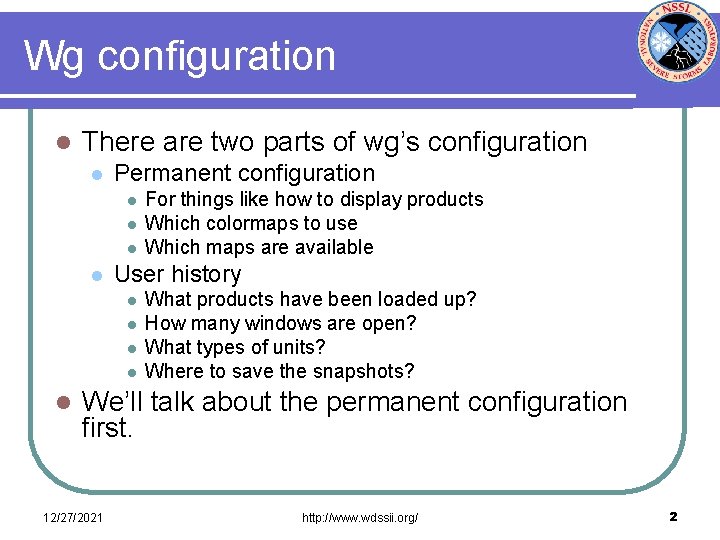
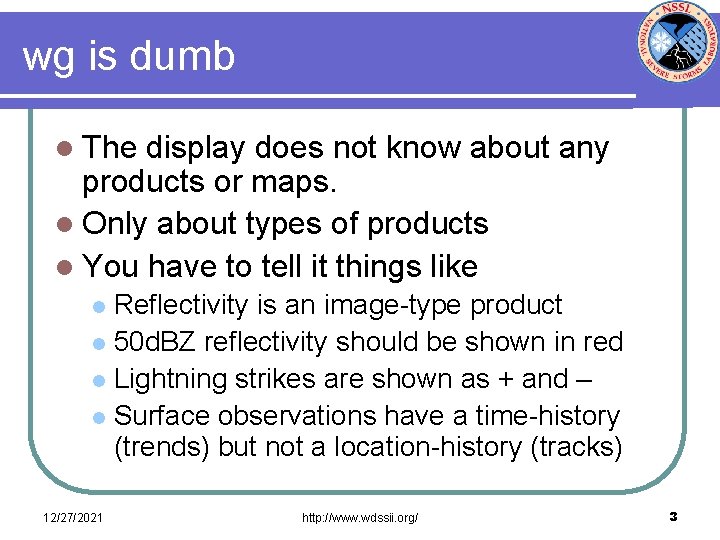
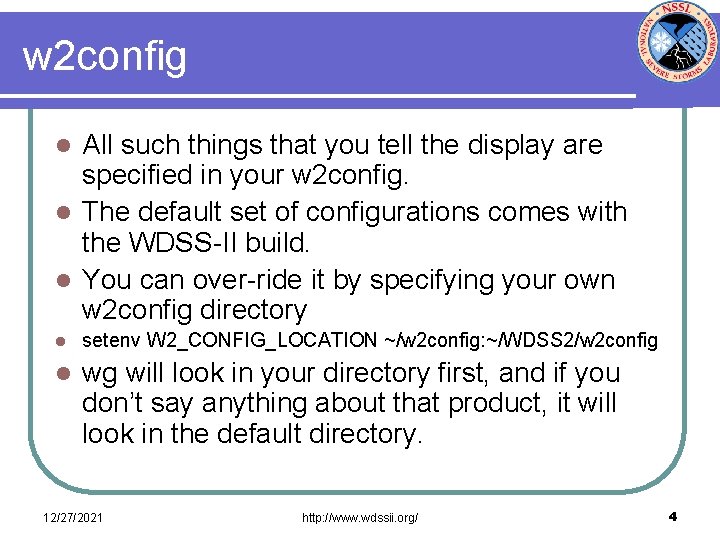
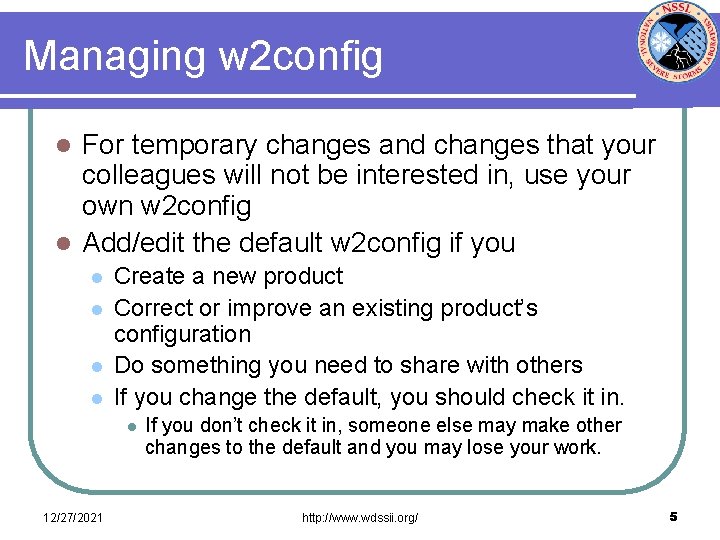
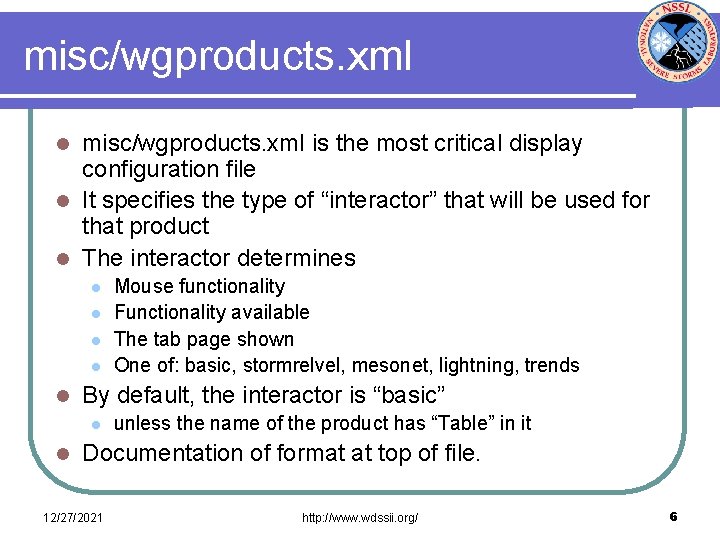
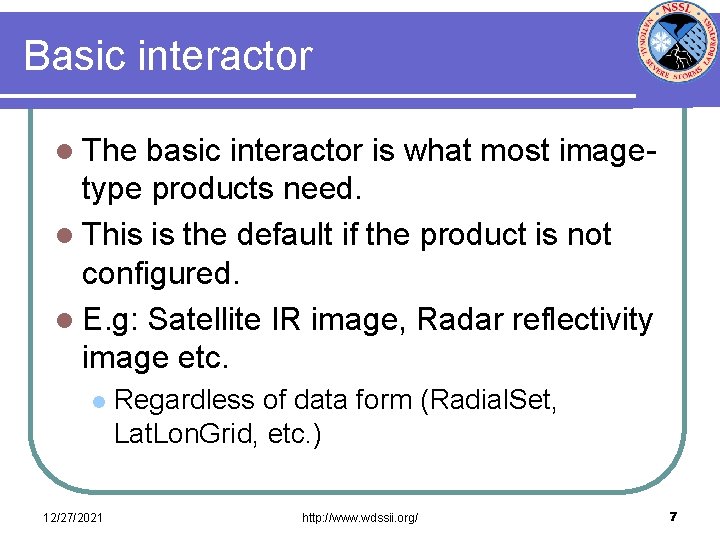
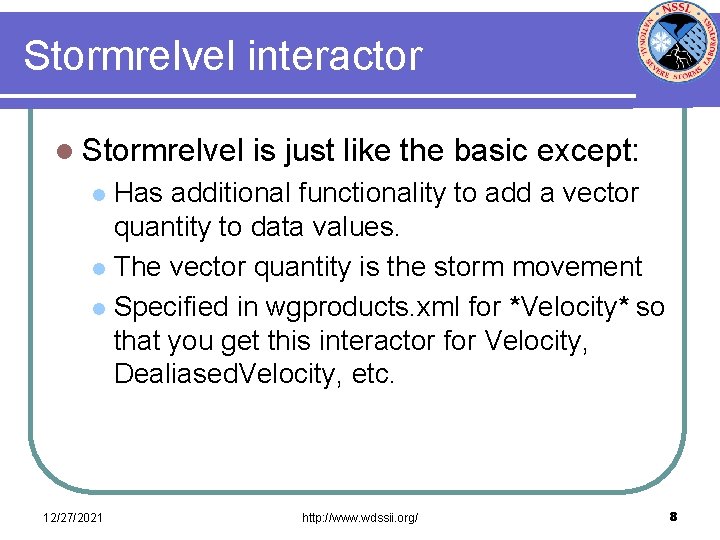
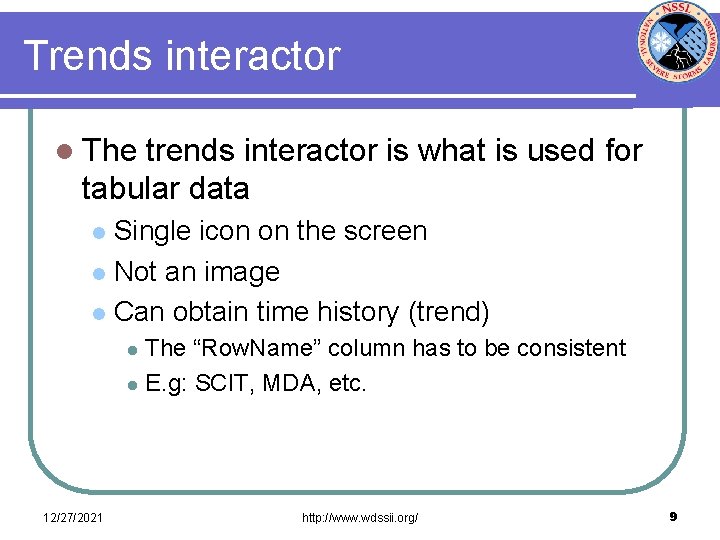
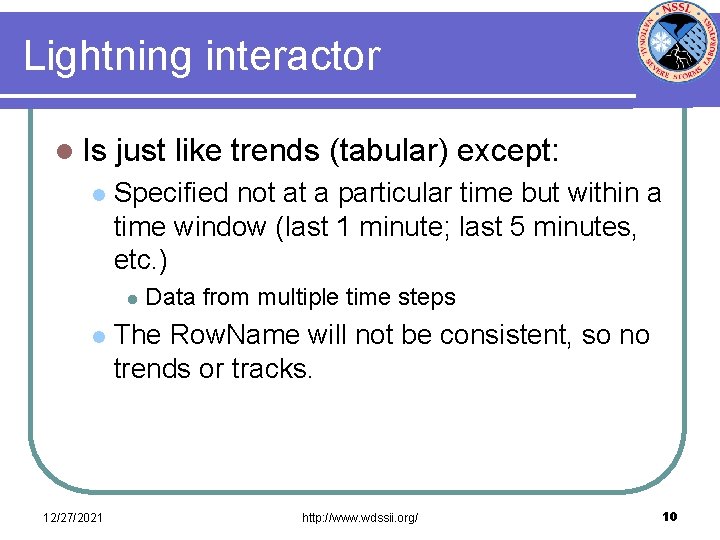
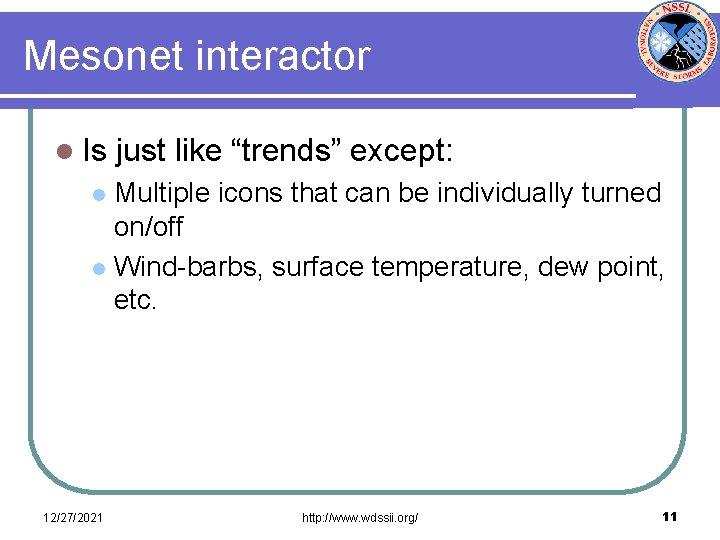
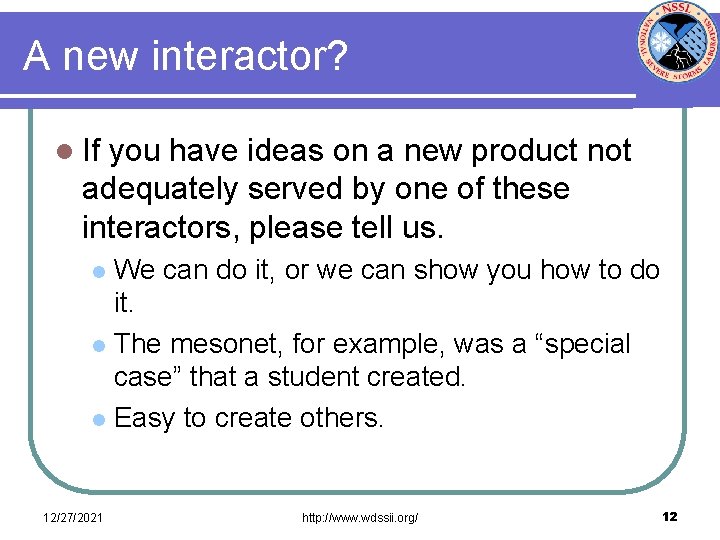
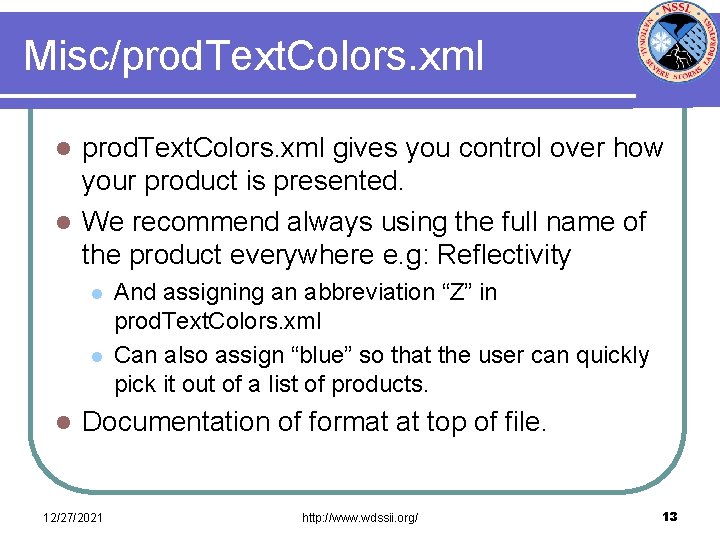
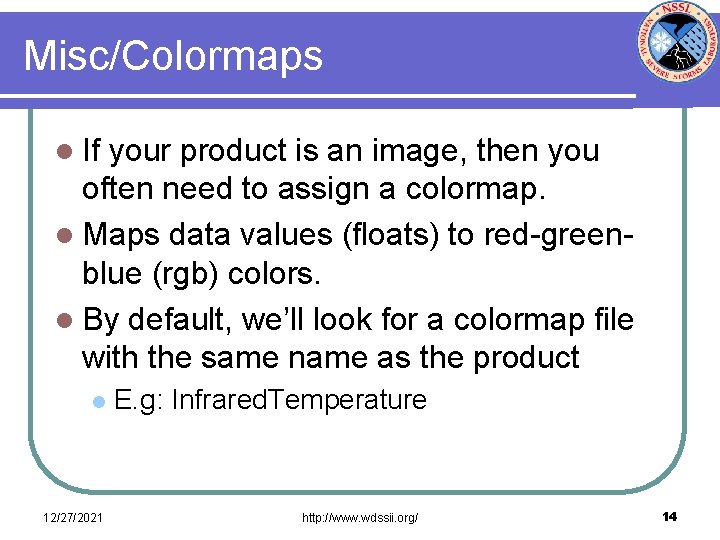
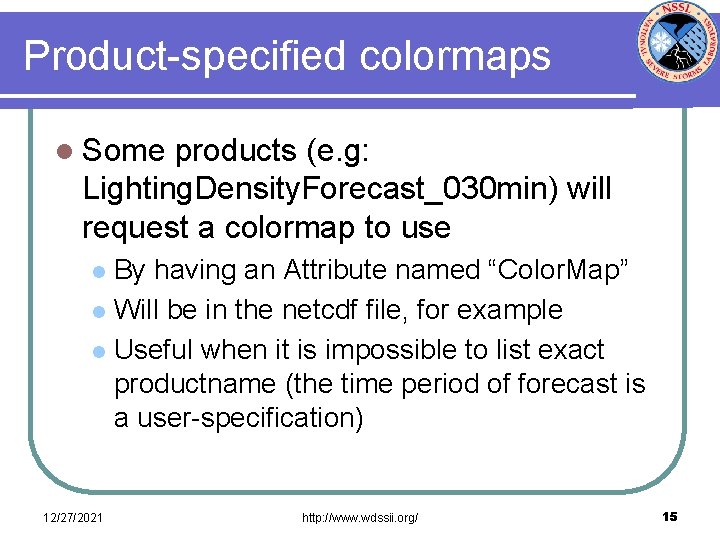
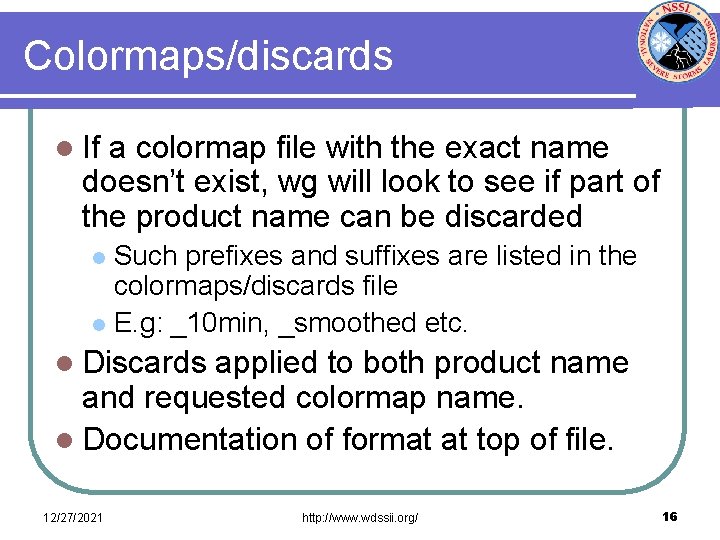
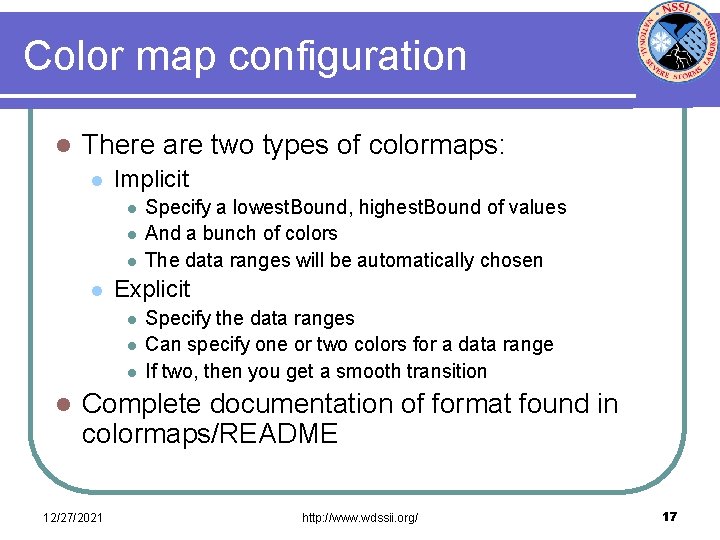
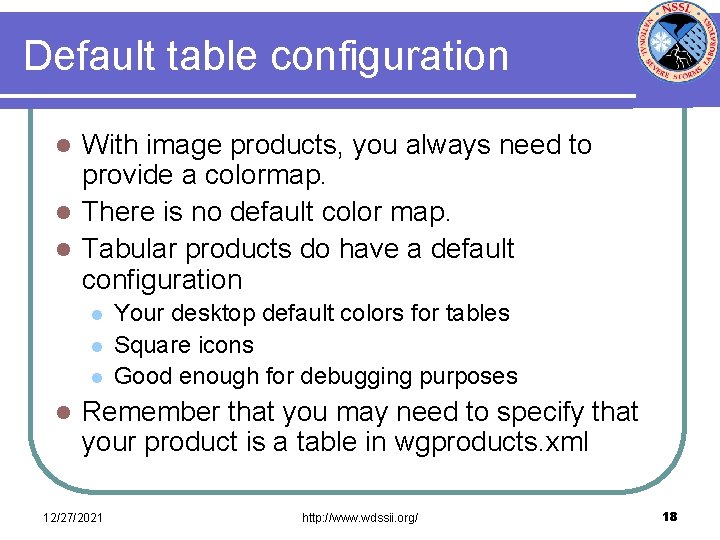
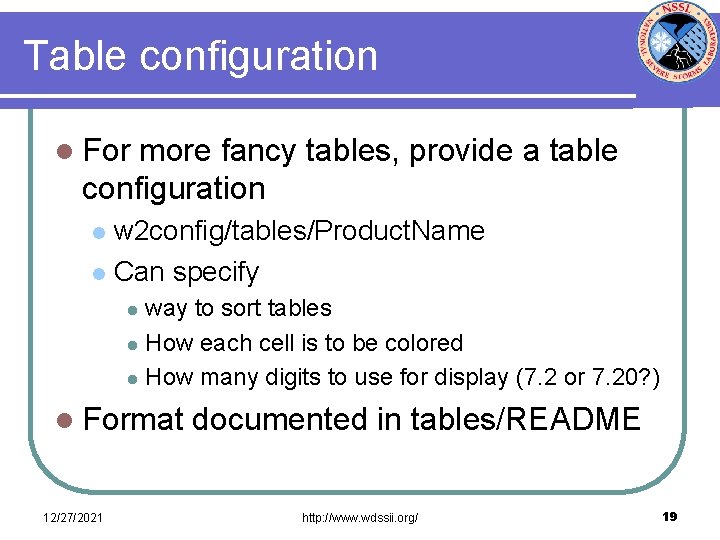
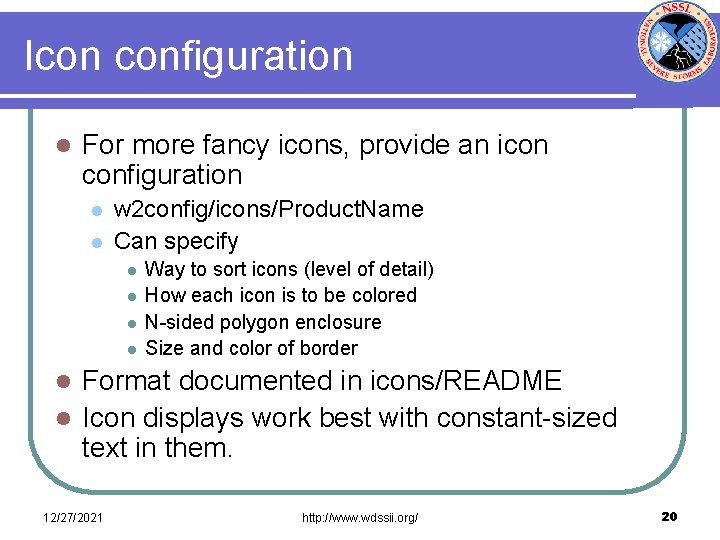
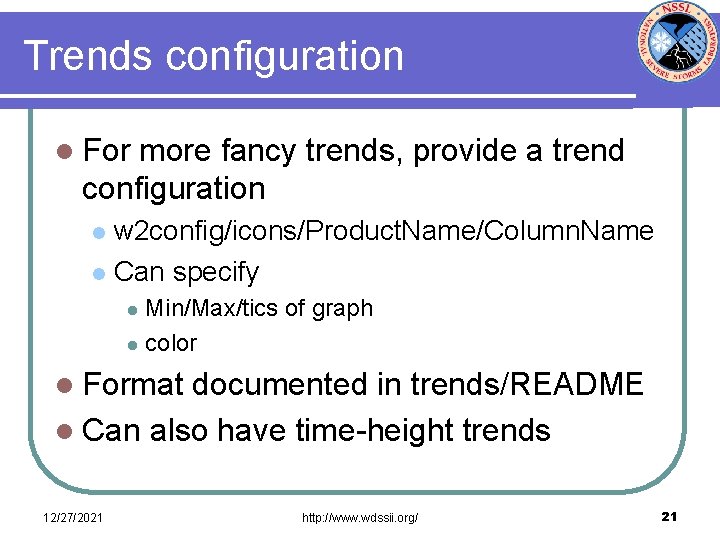
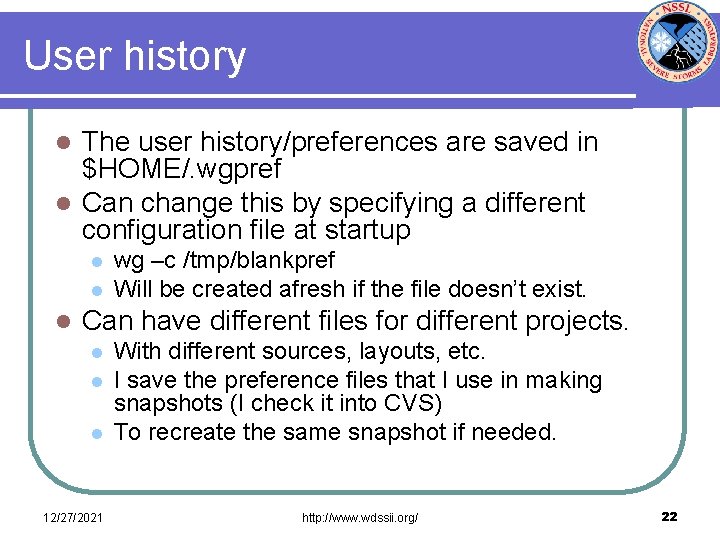
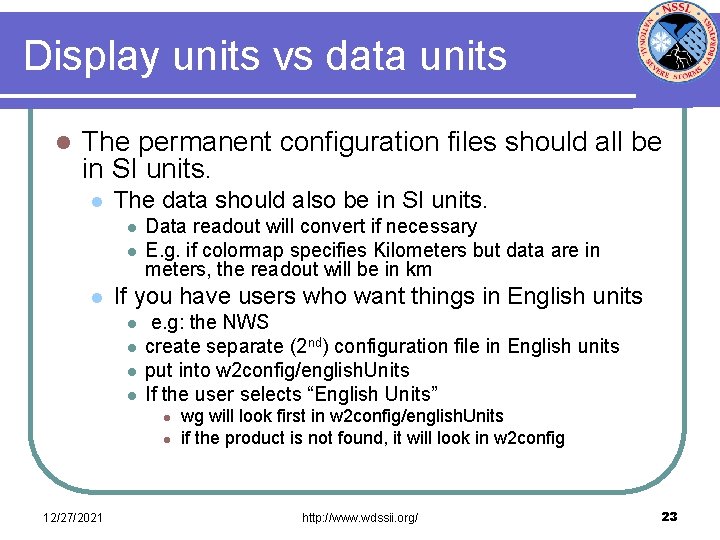
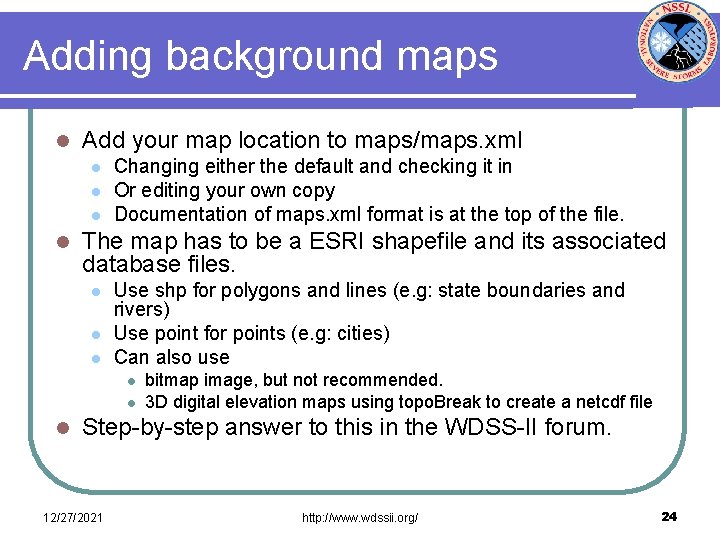
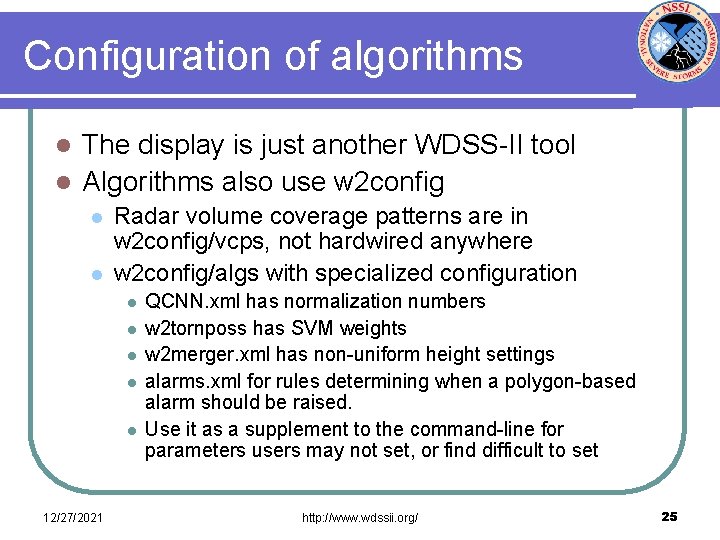
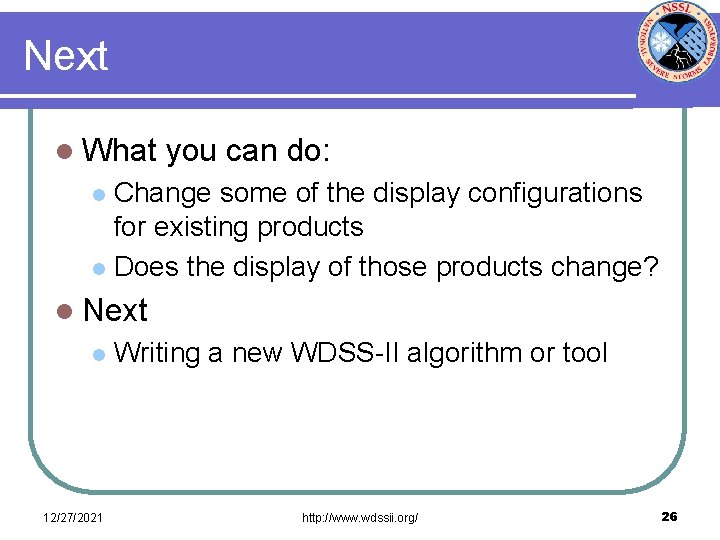
- Slides: 26
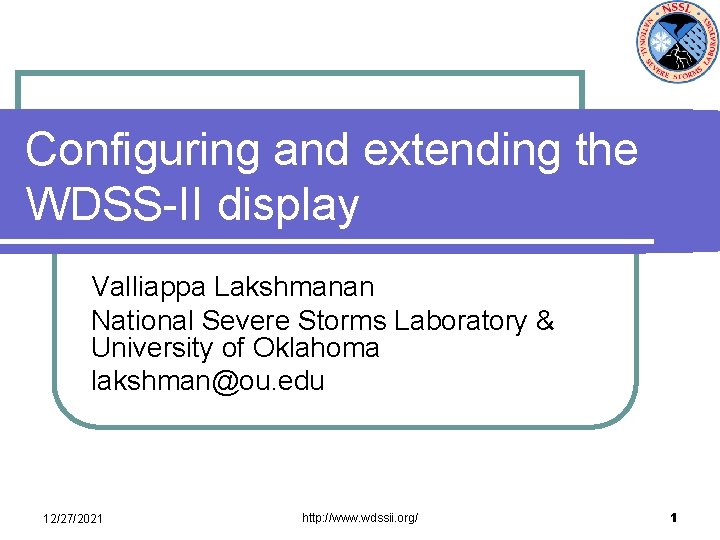
Configuring and extending the WDSS-II display Valliappa Lakshmanan National Severe Storms Laboratory & University of Oklahoma lakshman@ou. edu 12/27/2021 http: //www. wdssii. org/ 1
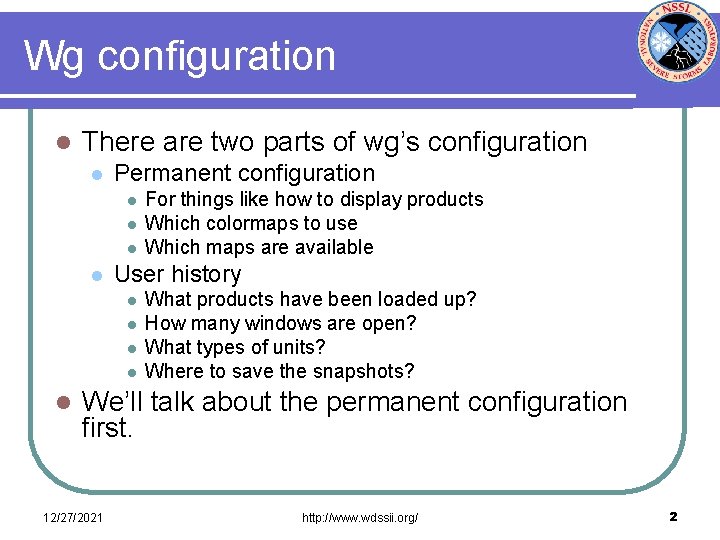
Wg configuration l There are two parts of wg’s configuration l Permanent configuration l l User history l l l For things like how to display products Which colormaps to use Which maps are available What products have been loaded up? How many windows are open? What types of units? Where to save the snapshots? We’ll talk about the permanent configuration first. 12/27/2021 http: //www. wdssii. org/ 2
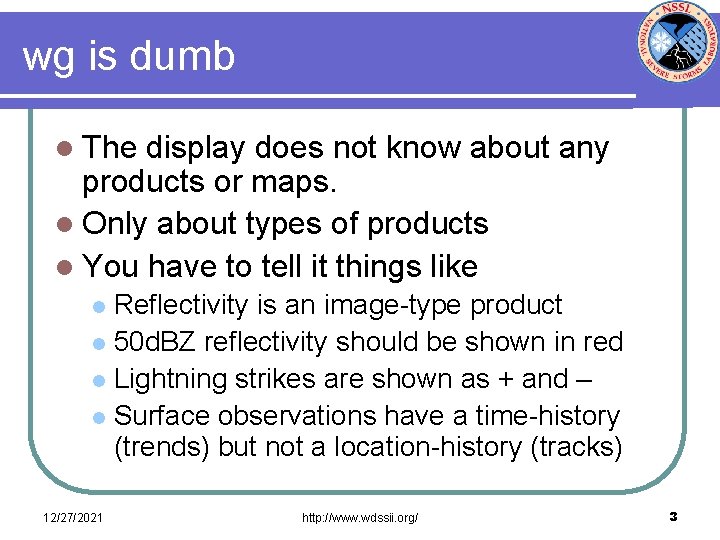
wg is dumb l The display does not know about any products or maps. l Only about types of products l You have to tell it things like Reflectivity is an image-type product l 50 d. BZ reflectivity should be shown in red l Lightning strikes are shown as + and – l Surface observations have a time-history (trends) but not a location-history (tracks) l 12/27/2021 http: //www. wdssii. org/ 3
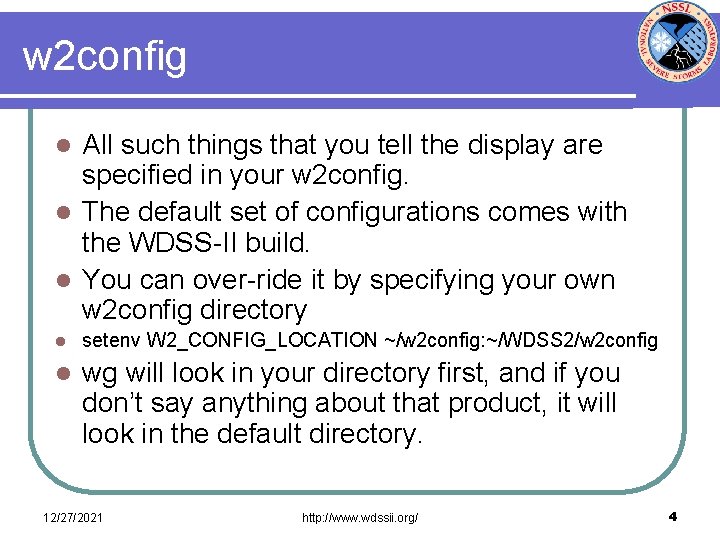
w 2 config All such things that you tell the display are specified in your w 2 config. l The default set of configurations comes with the WDSS-II build. l You can over-ride it by specifying your own w 2 config directory l l setenv W 2_CONFIG_LOCATION ~/w 2 config: ~/WDSS 2/w 2 config l wg will look in your directory first, and if you don’t say anything about that product, it will look in the default directory. 12/27/2021 http: //www. wdssii. org/ 4
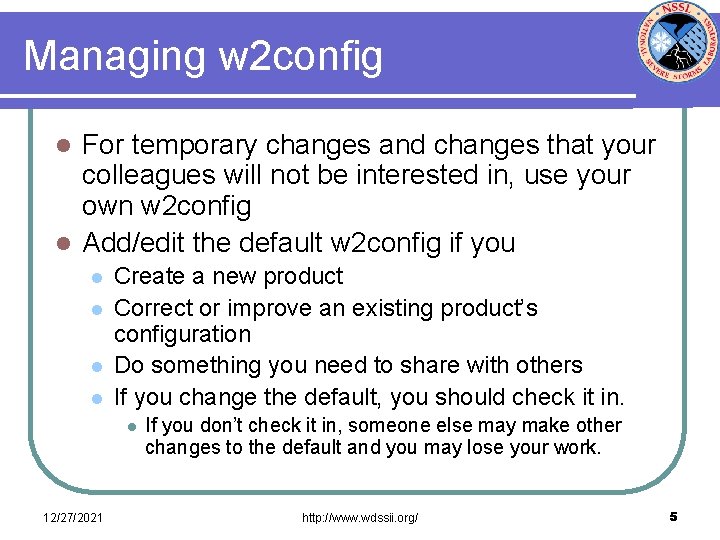
Managing w 2 config For temporary changes and changes that your colleagues will not be interested in, use your own w 2 config l Add/edit the default w 2 config if you l l l Create a new product Correct or improve an existing product’s configuration Do something you need to share with others If you change the default, you should check it in. l 12/27/2021 If you don’t check it in, someone else may make other changes to the default and you may lose your work. http: //www. wdssii. org/ 5
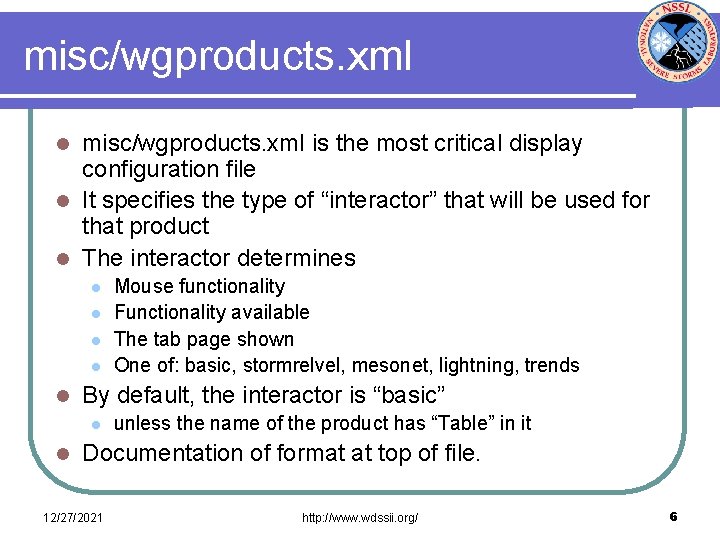
misc/wgproducts. xml is the most critical display configuration file l It specifies the type of “interactor” that will be used for that product l The interactor determines l l l By default, the interactor is “basic” l l Mouse functionality Functionality available The tab page shown One of: basic, stormrelvel, mesonet, lightning, trends unless the name of the product has “Table” in it Documentation of format at top of file. 12/27/2021 http: //www. wdssii. org/ 6
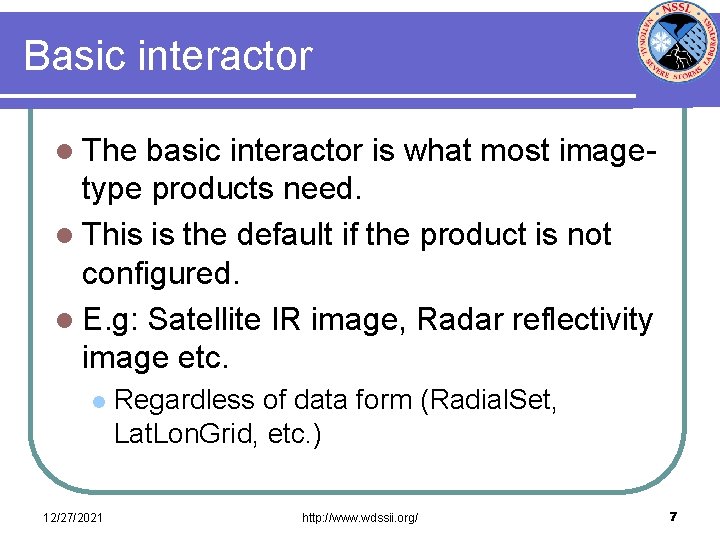
Basic interactor l The basic interactor is what most imagetype products need. l This is the default if the product is not configured. l E. g: Satellite IR image, Radar reflectivity image etc. l 12/27/2021 Regardless of data form (Radial. Set, Lat. Lon. Grid, etc. ) http: //www. wdssii. org/ 7
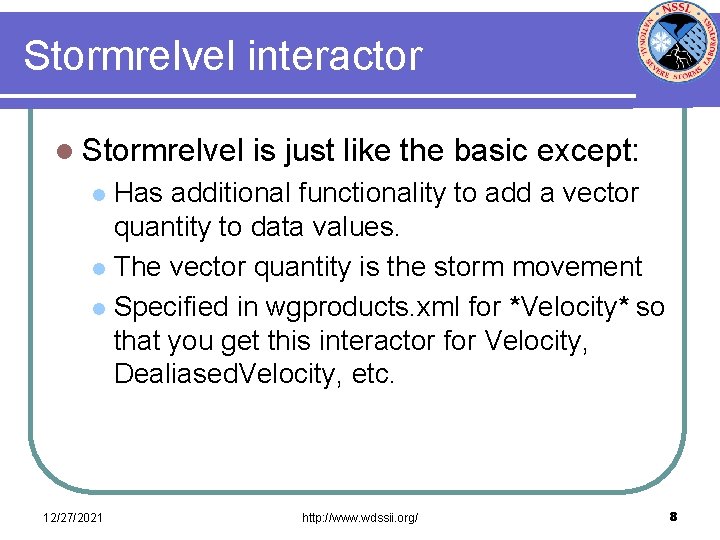
Stormrelvel interactor l Stormrelvel is just like the basic except: Has additional functionality to add a vector quantity to data values. l The vector quantity is the storm movement l Specified in wgproducts. xml for *Velocity* so that you get this interactor for Velocity, Dealiased. Velocity, etc. l 12/27/2021 http: //www. wdssii. org/ 8
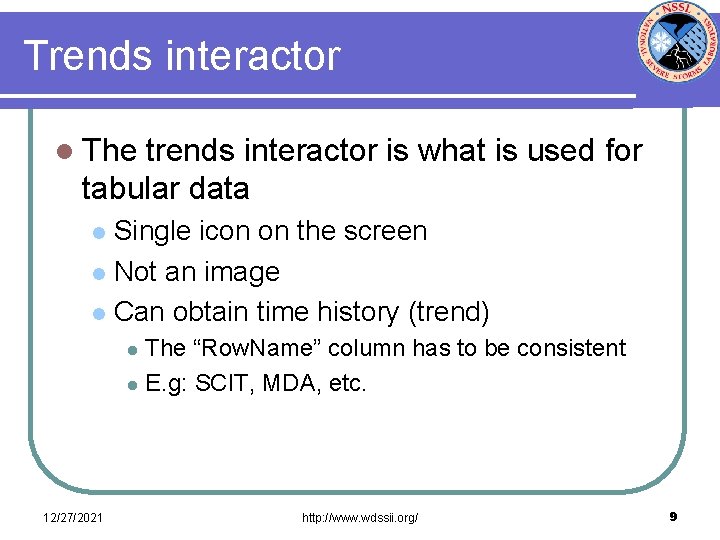
Trends interactor l The trends interactor is what is used for tabular data Single icon on the screen l Not an image l Can obtain time history (trend) l The “Row. Name” column has to be consistent l E. g: SCIT, MDA, etc. l 12/27/2021 http: //www. wdssii. org/ 9
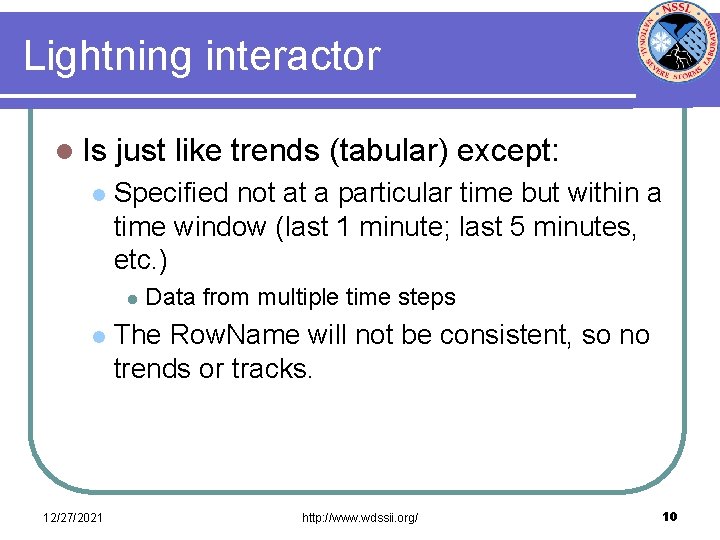
Lightning interactor l Is l just like trends (tabular) except: Specified not at a particular time but within a time window (last 1 minute; last 5 minutes, etc. ) l l 12/27/2021 Data from multiple time steps The Row. Name will not be consistent, so no trends or tracks. http: //www. wdssii. org/ 10
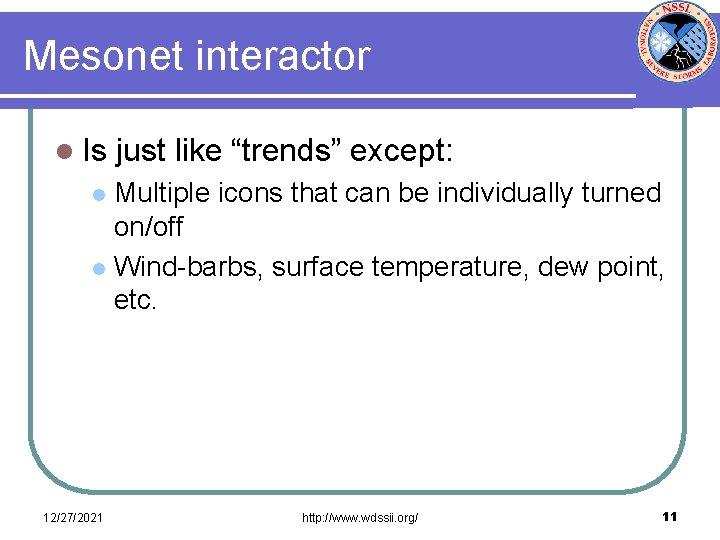
Mesonet interactor l Is just like “trends” except: Multiple icons that can be individually turned on/off l Wind-barbs, surface temperature, dew point, etc. l 12/27/2021 http: //www. wdssii. org/ 11
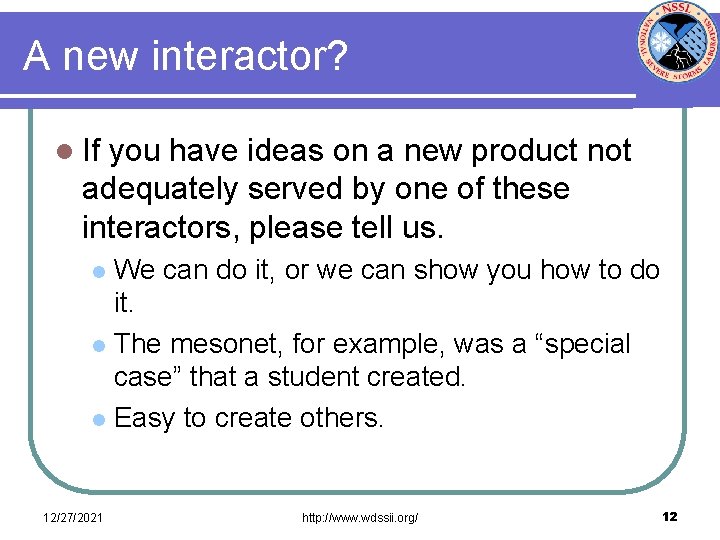
A new interactor? l If you have ideas on a new product not adequately served by one of these interactors, please tell us. We can do it, or we can show you how to do it. l The mesonet, for example, was a “special case” that a student created. l Easy to create others. l 12/27/2021 http: //www. wdssii. org/ 12
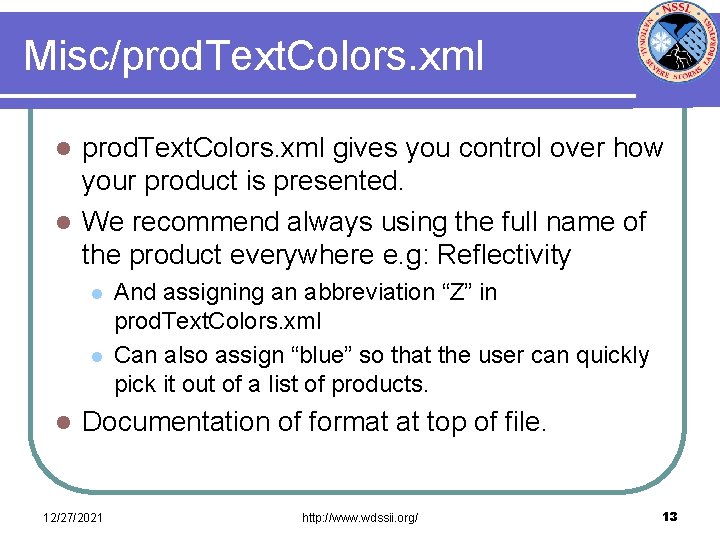
Misc/prod. Text. Colors. xml gives you control over how your product is presented. l We recommend always using the full name of the product everywhere e. g: Reflectivity l l And assigning an abbreviation “Z” in prod. Text. Colors. xml Can also assign “blue” so that the user can quickly pick it out of a list of products. Documentation of format at top of file. 12/27/2021 http: //www. wdssii. org/ 13
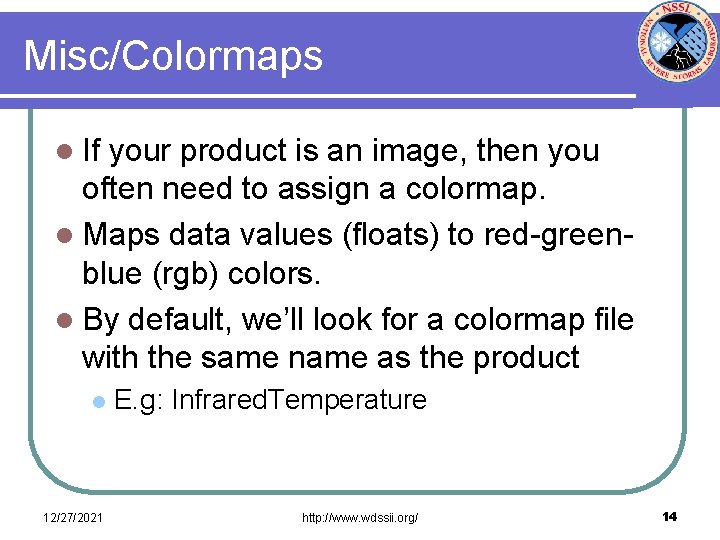
Misc/Colormaps l If your product is an image, then you often need to assign a colormap. l Maps data values (floats) to red-greenblue (rgb) colors. l By default, we’ll look for a colormap file with the same name as the product l 12/27/2021 E. g: Infrared. Temperature http: //www. wdssii. org/ 14
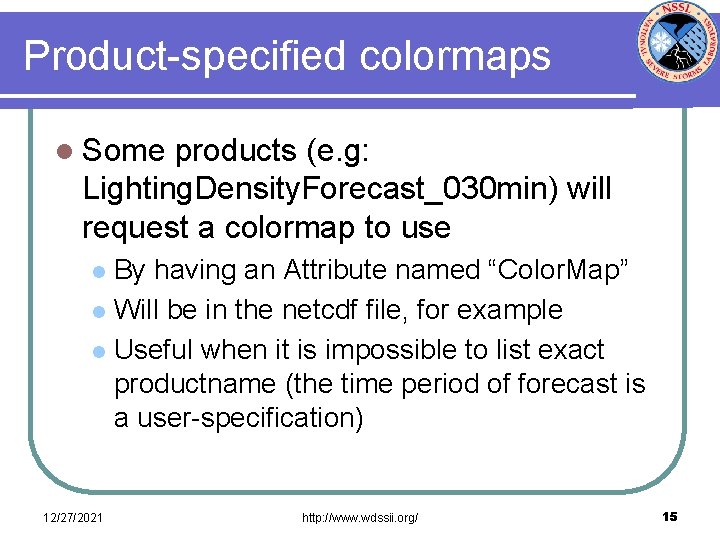
Product-specified colormaps l Some products (e. g: Lighting. Density. Forecast_030 min) will request a colormap to use By having an Attribute named “Color. Map” l Will be in the netcdf file, for example l Useful when it is impossible to list exact productname (the time period of forecast is a user-specification) l 12/27/2021 http: //www. wdssii. org/ 15
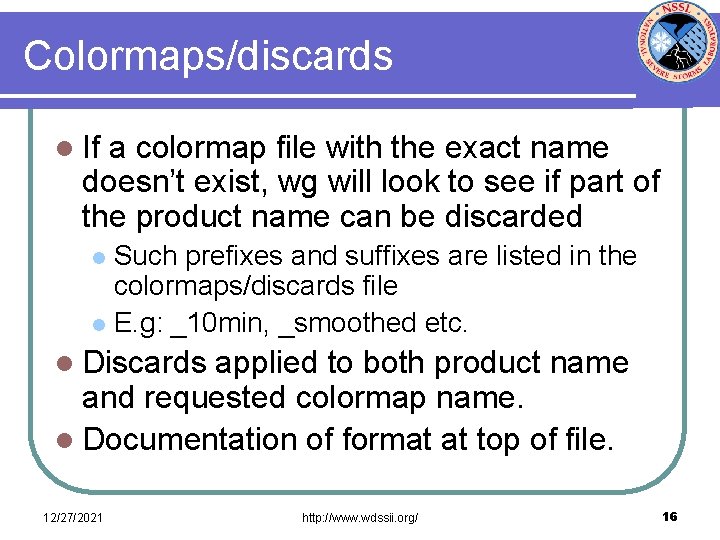
Colormaps/discards l If a colormap file with the exact name doesn’t exist, wg will look to see if part of the product name can be discarded Such prefixes and suffixes are listed in the colormaps/discards file l E. g: _10 min, _smoothed etc. l l Discards applied to both product name and requested colormap name. l Documentation of format at top of file. 12/27/2021 http: //www. wdssii. org/ 16
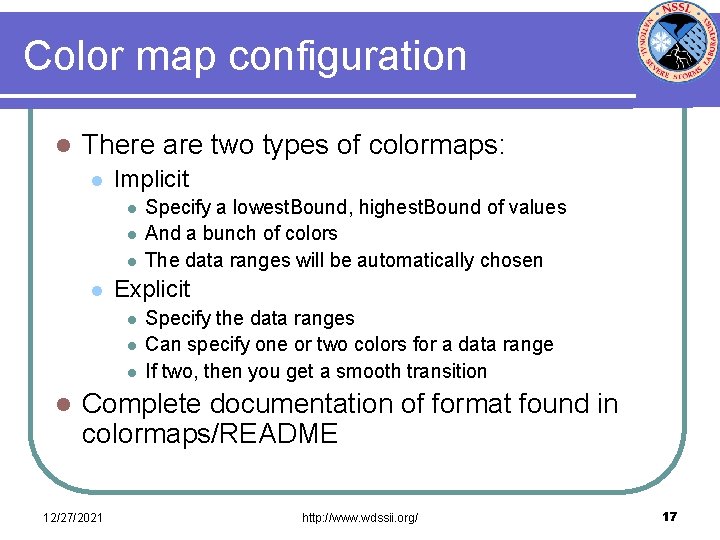
Color map configuration l There are two types of colormaps: l Implicit l l Explicit l l Specify a lowest. Bound, highest. Bound of values And a bunch of colors The data ranges will be automatically chosen Specify the data ranges Can specify one or two colors for a data range If two, then you get a smooth transition Complete documentation of format found in colormaps/README 12/27/2021 http: //www. wdssii. org/ 17
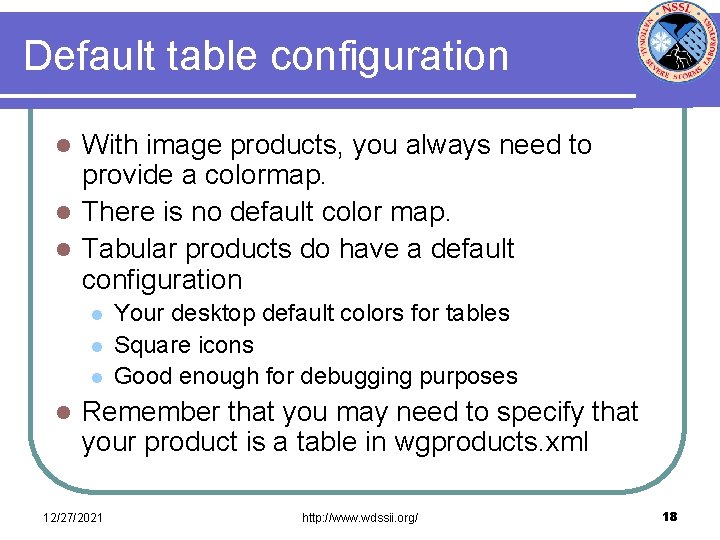
Default table configuration With image products, you always need to provide a colormap. l There is no default color map. l Tabular products do have a default configuration l l l Your desktop default colors for tables Square icons Good enough for debugging purposes Remember that you may need to specify that your product is a table in wgproducts. xml 12/27/2021 http: //www. wdssii. org/ 18
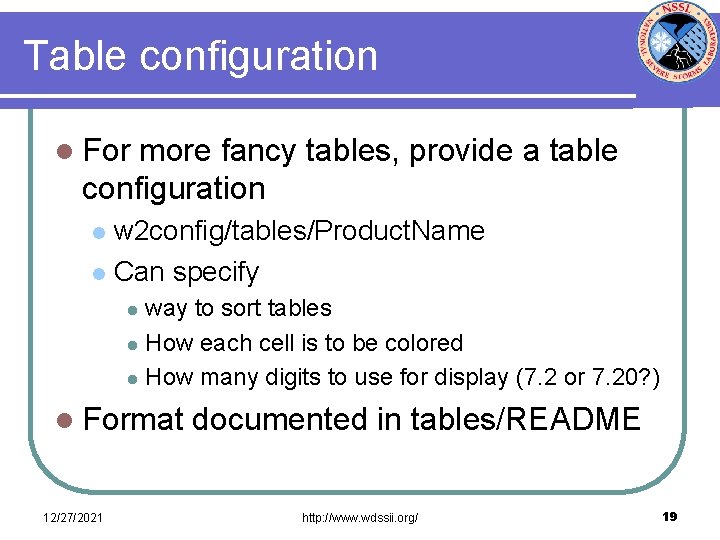
Table configuration l For more fancy tables, provide a table configuration w 2 config/tables/Product. Name l Can specify l way to sort tables l How each cell is to be colored l How many digits to use for display (7. 2 or 7. 20? ) l l Format 12/27/2021 documented in tables/README http: //www. wdssii. org/ 19
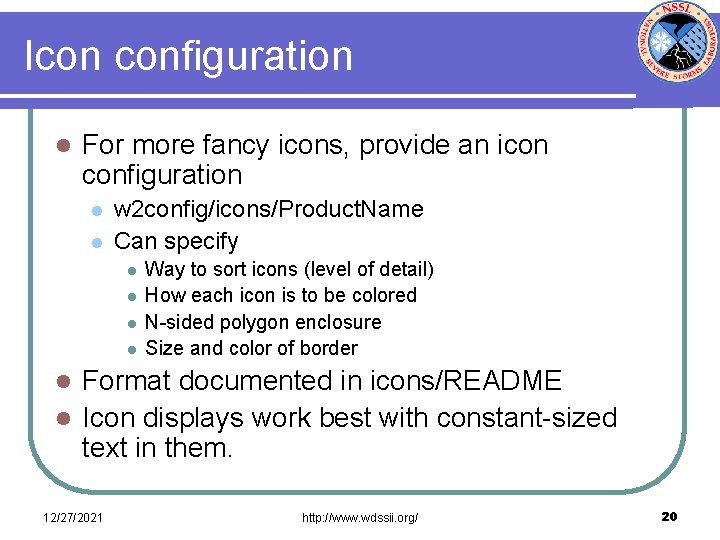
Icon configuration l For more fancy icons, provide an icon configuration l l w 2 config/icons/Product. Name Can specify l l Way to sort icons (level of detail) How each icon is to be colored N-sided polygon enclosure Size and color of border Format documented in icons/README l Icon displays work best with constant-sized text in them. l 12/27/2021 http: //www. wdssii. org/ 20
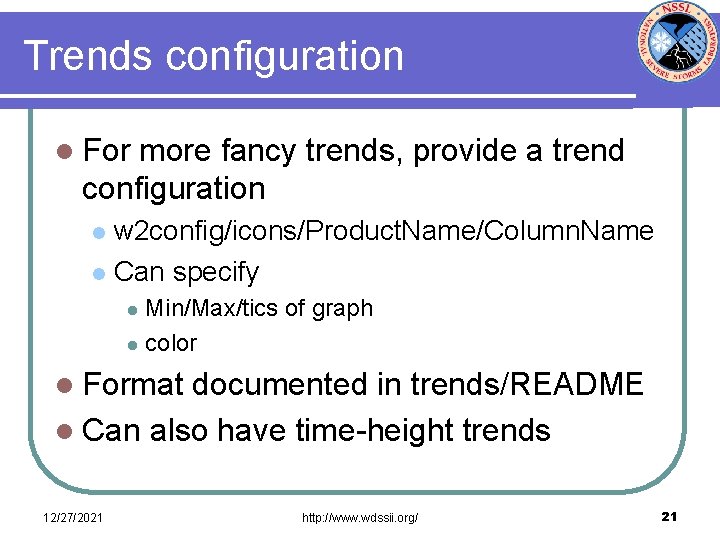
Trends configuration l For more fancy trends, provide a trend configuration w 2 config/icons/Product. Name/Column. Name l Can specify l Min/Max/tics of graph l color l l Format documented in trends/README l Can also have time-height trends 12/27/2021 http: //www. wdssii. org/ 21
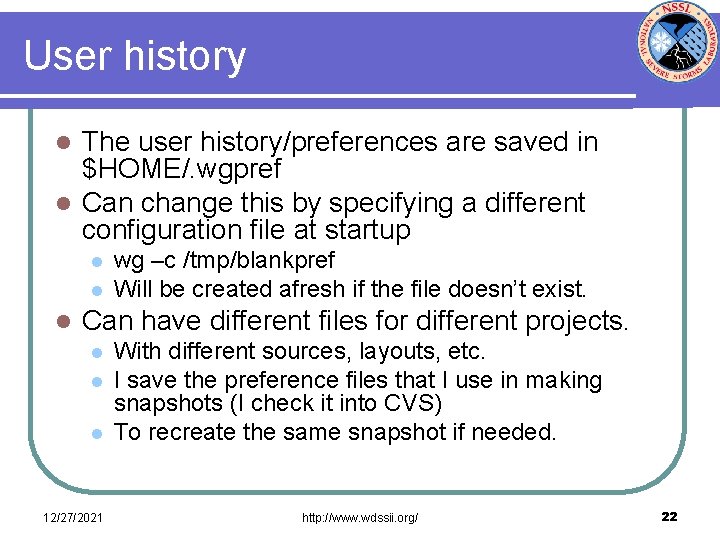
User history The user history/preferences are saved in $HOME/. wgpref l Can change this by specifying a different configuration file at startup l l wg –c /tmp/blankpref Will be created afresh if the file doesn’t exist. Can have different files for different projects. l l l 12/27/2021 With different sources, layouts, etc. I save the preference files that I use in making snapshots (I check it into CVS) To recreate the same snapshot if needed. http: //www. wdssii. org/ 22
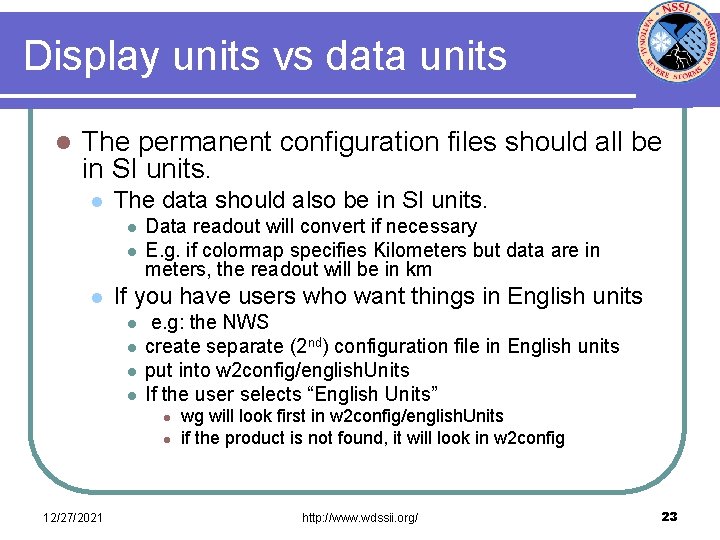
Display units vs data units l The permanent configuration files should all be in SI units. l The data should also be in SI units. l l l Data readout will convert if necessary E. g. if colormap specifies Kilometers but data are in meters, the readout will be in km If you have users who want things in English units l l e. g: the NWS create separate (2 nd) configuration file in English units put into w 2 config/english. Units If the user selects “English Units” l l 12/27/2021 wg will look first in w 2 config/english. Units if the product is not found, it will look in w 2 config http: //www. wdssii. org/ 23
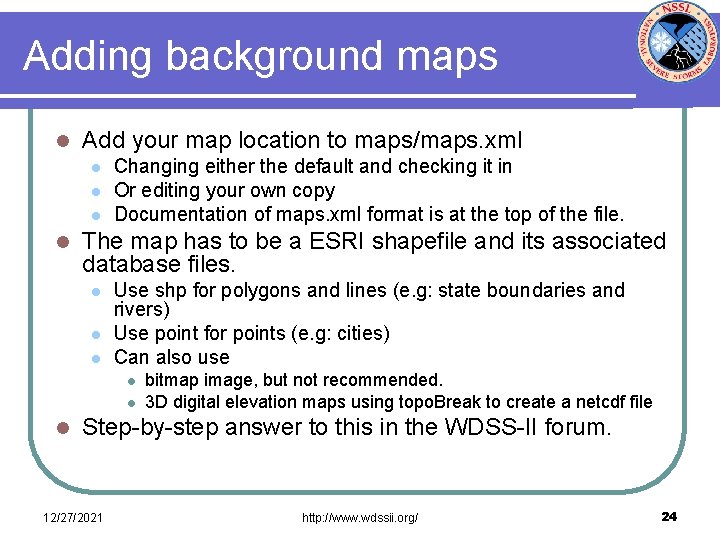
Adding background maps l Add your map location to maps/maps. xml l l Changing either the default and checking it in Or editing your own copy Documentation of maps. xml format is at the top of the file. The map has to be a ESRI shapefile and its associated database files. l l l Use shp for polygons and lines (e. g: state boundaries and rivers) Use point for points (e. g: cities) Can also use l l l bitmap image, but not recommended. 3 D digital elevation maps using topo. Break to create a netcdf file Step-by-step answer to this in the WDSS-II forum. 12/27/2021 http: //www. wdssii. org/ 24
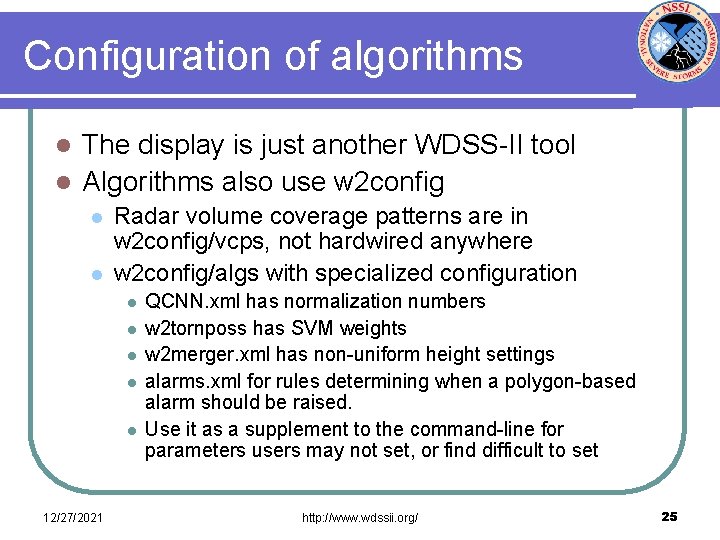
Configuration of algorithms The display is just another WDSS-II tool l Algorithms also use w 2 config l l l Radar volume coverage patterns are in w 2 config/vcps, not hardwired anywhere w 2 config/algs with specialized configuration l l l 12/27/2021 QCNN. xml has normalization numbers w 2 tornposs has SVM weights w 2 merger. xml has non-uniform height settings alarms. xml for rules determining when a polygon-based alarm should be raised. Use it as a supplement to the command-line for parameters users may not set, or find difficult to set http: //www. wdssii. org/ 25
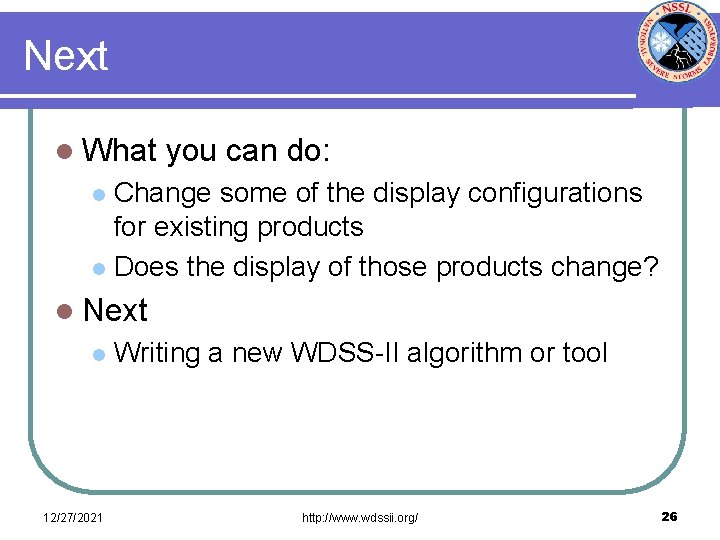
Next l What you can do: Change some of the display configurations for existing products l Does the display of those products change? l l Next l 12/27/2021 Writing a new WDSS-II algorithm or tool http: //www. wdssii. org/ 26
 Laks v.s. lakshmanan
Laks v.s. lakshmanan Sriram lakshmanan
Sriram lakshmanan Laks v.s. lakshmanan
Laks v.s. lakshmanan Human becoming theory symbol
Human becoming theory symbol Cisco otv white paper
Cisco otv white paper Outline proxy
Outline proxy Configuring a network operating system
Configuring a network operating system Configure a network operating system
Configure a network operating system Packet tracer configuring multiarea ospfv2
Packet tracer configuring multiarea ospfv2 Refresh crt consist of
Refresh crt consist of In random scan display the frame buffer hold
In random scan display the frame buffer hold Cathode ray tube in computer graphics
Cathode ray tube in computer graphics La=2πrh
La=2πrh Extending x-bar theory
Extending x-bar theory Emerging proficient extending
Emerging proficient extending Extending oblivious transfers efficiently
Extending oblivious transfers efficiently Chapter 7 extending mendelian genetics study guide answers
Chapter 7 extending mendelian genetics study guide answers Uv xray
Uv xray Uv spectra of dienes
Uv spectra of dienes Karyotype
Karyotype Identify the disorder
Identify the disorder A high point of land extending into water
A high point of land extending into water Problem 8-3 extending amounts across the work sheet
Problem 8-3 extending amounts across the work sheet Very large land mass
Very large land mass X bar schema
X bar schema What are landforms
What are landforms Dps tps
Dps tps