Computer Aided Process Planning CAPP What is Process
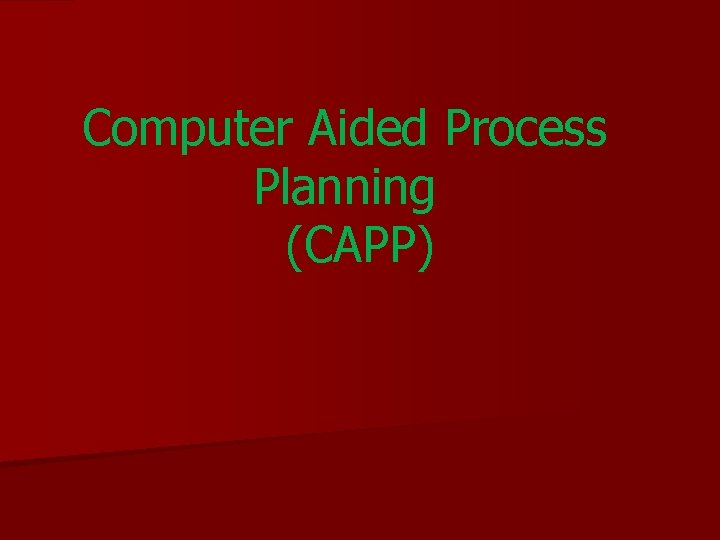
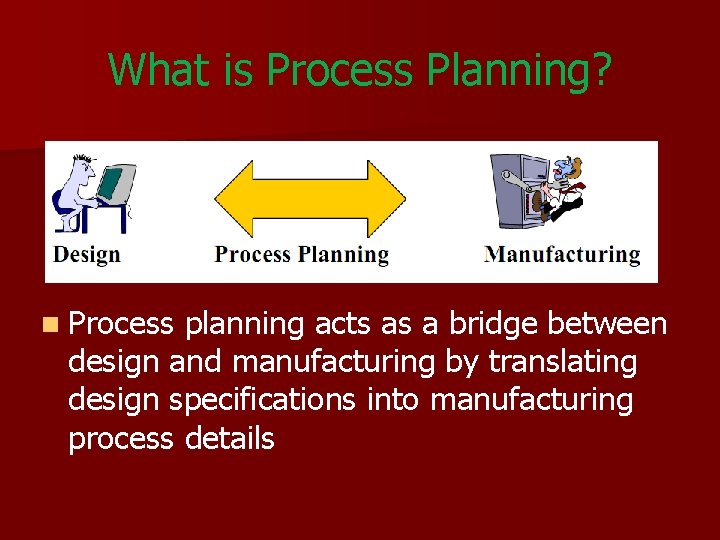
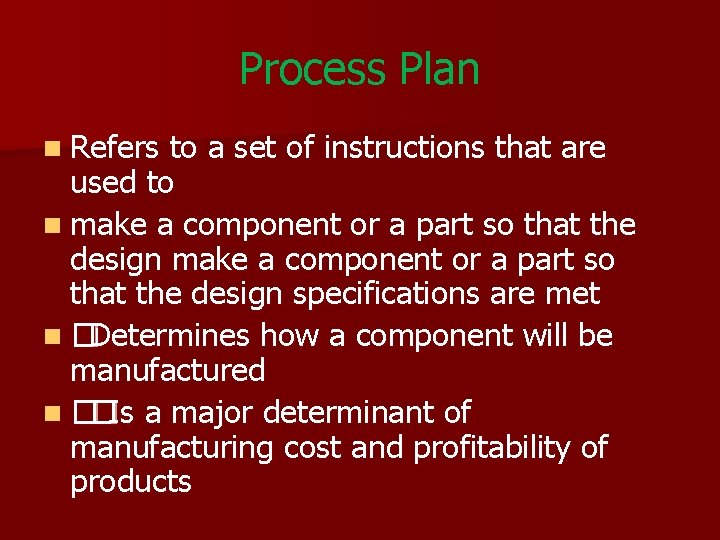
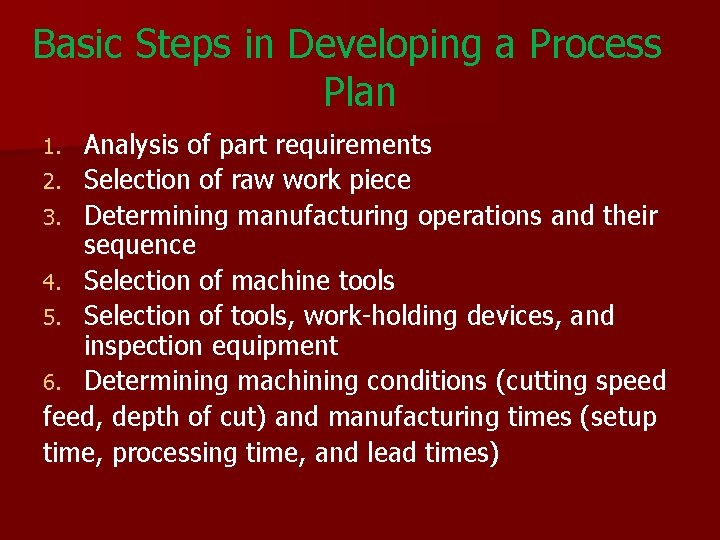
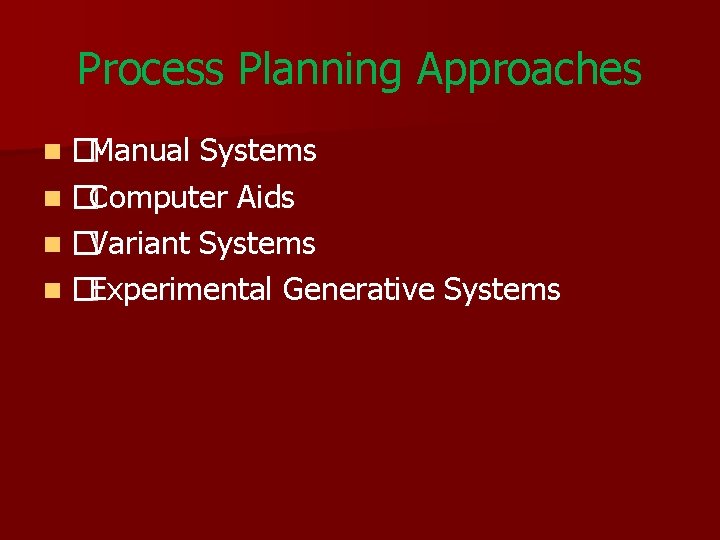
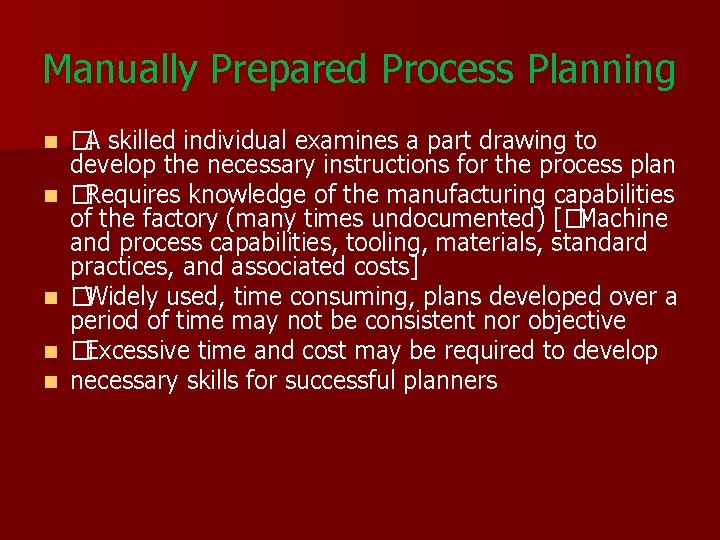
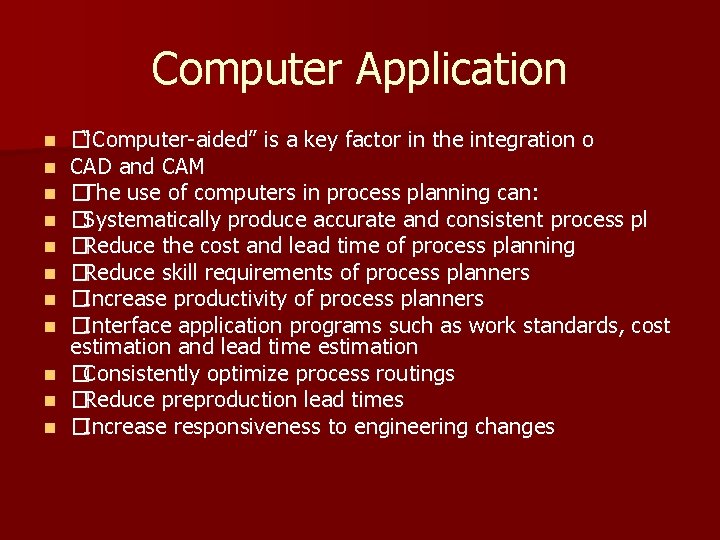
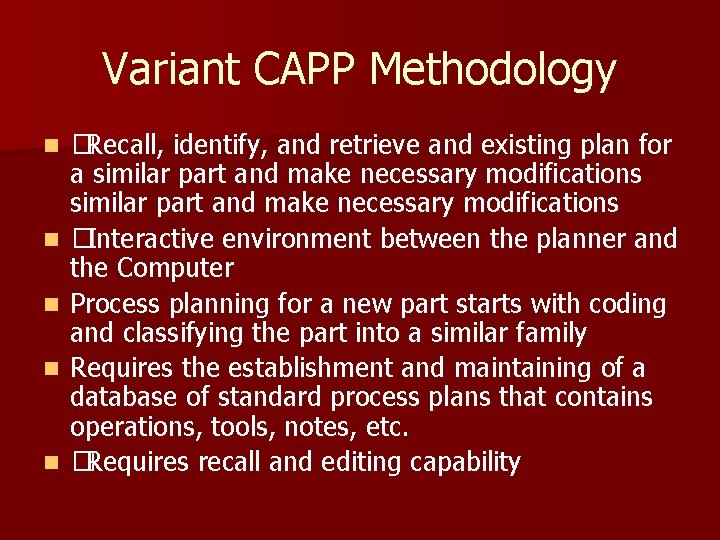
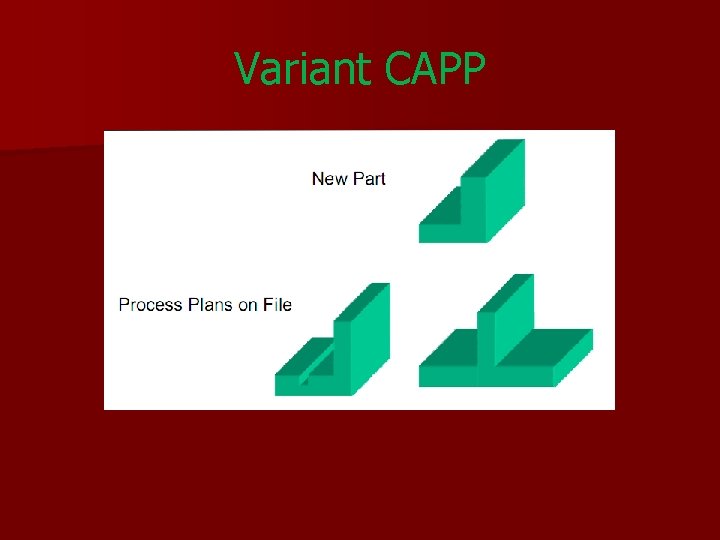
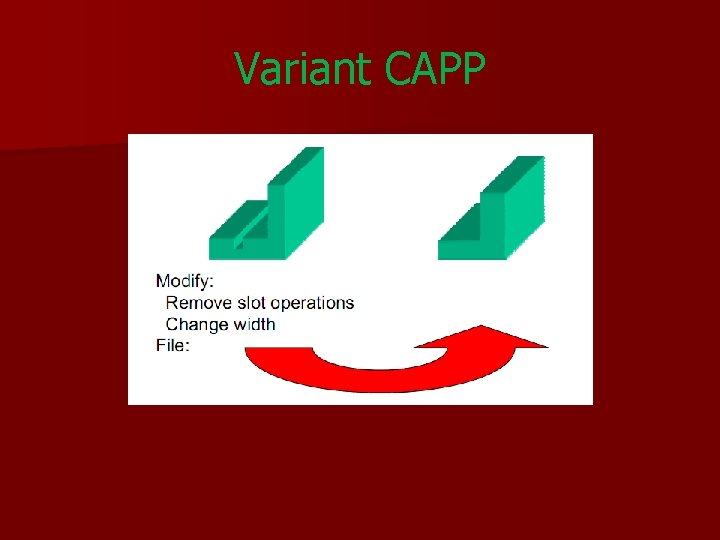
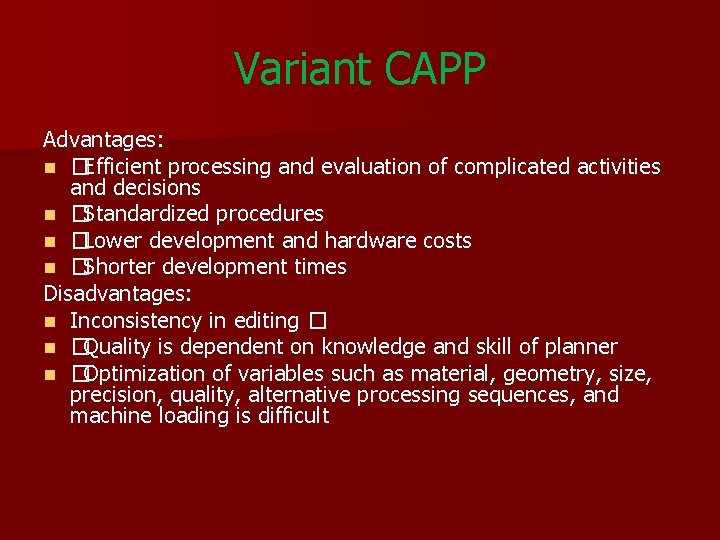
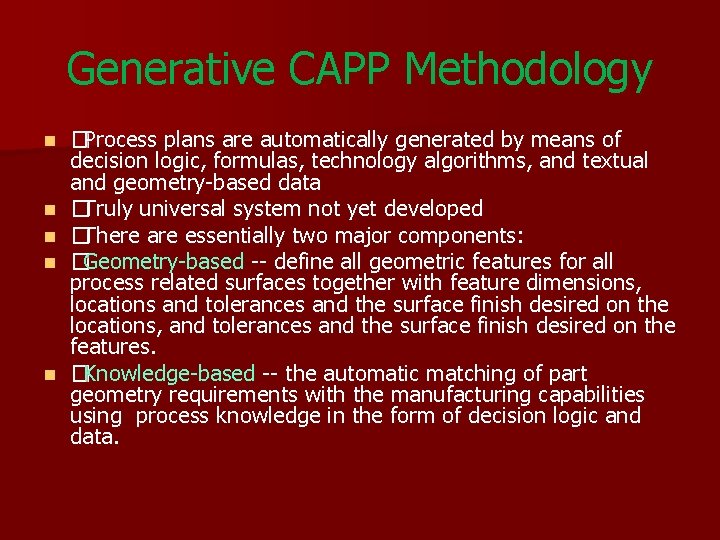
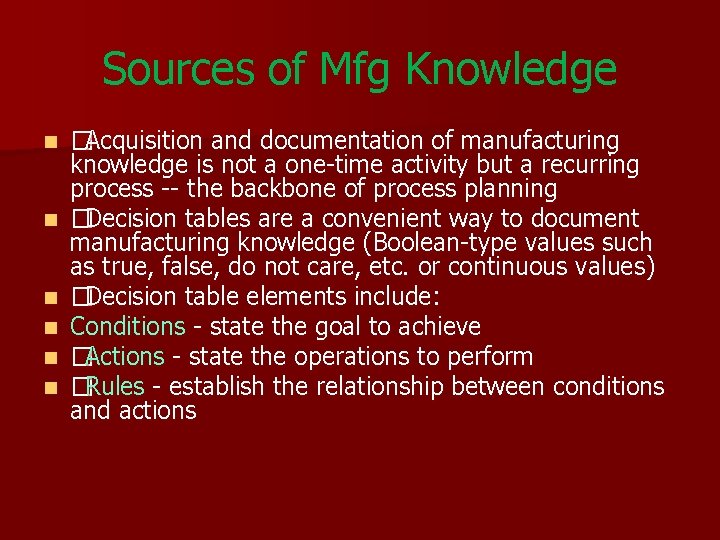
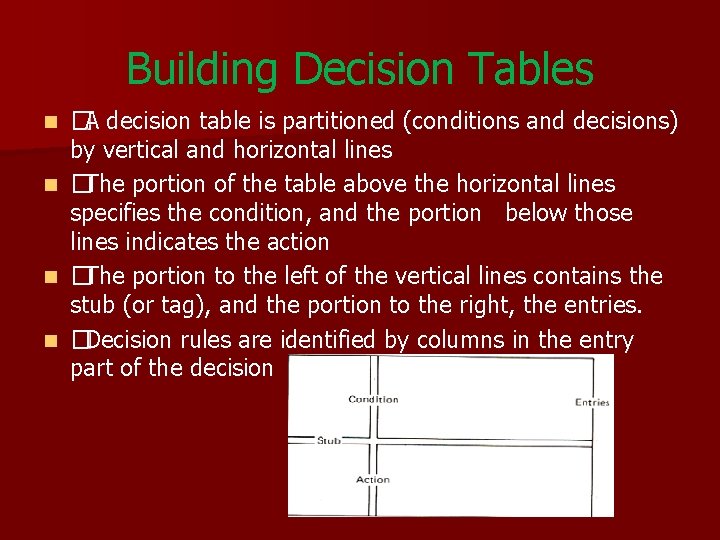
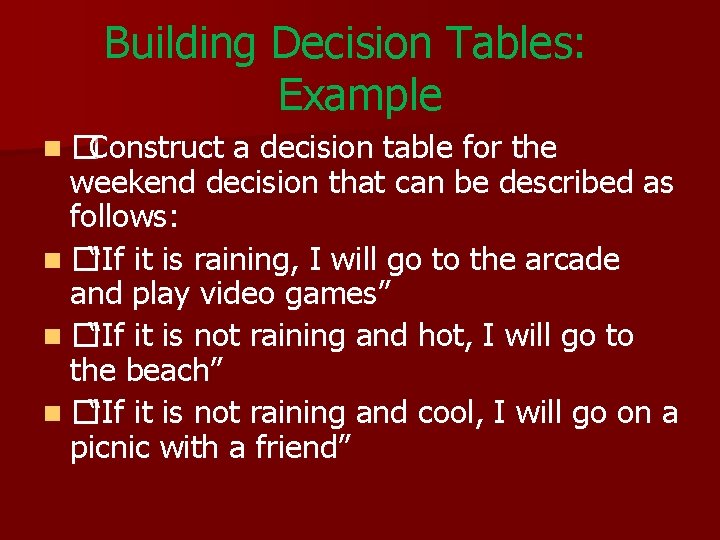
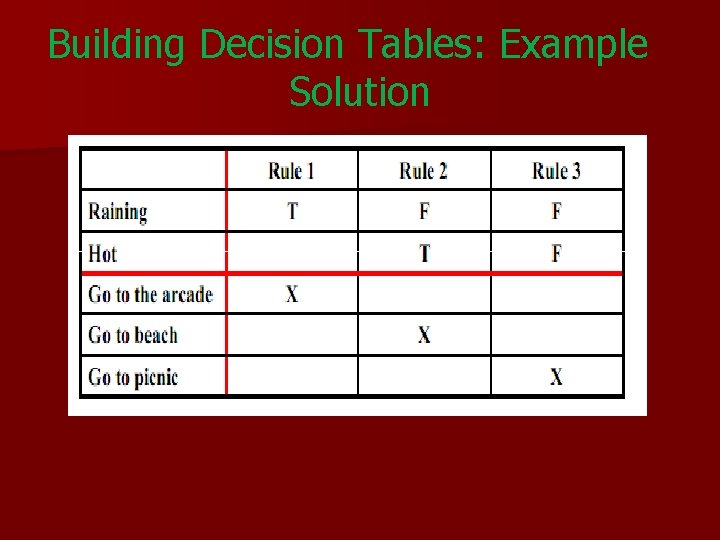
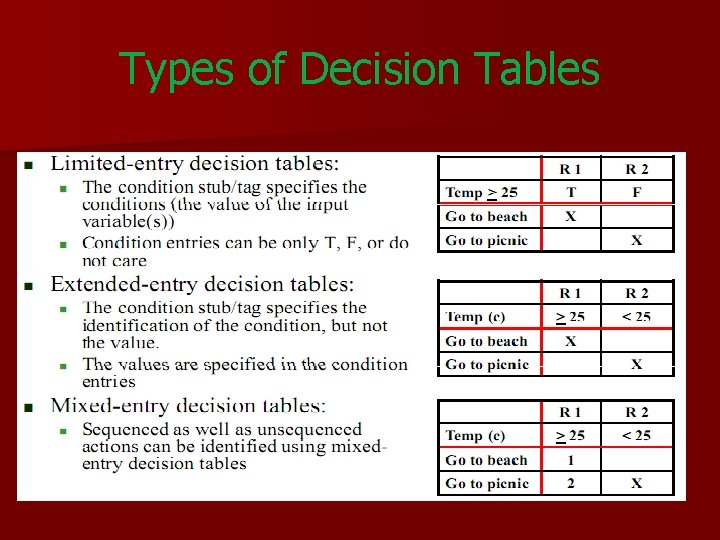
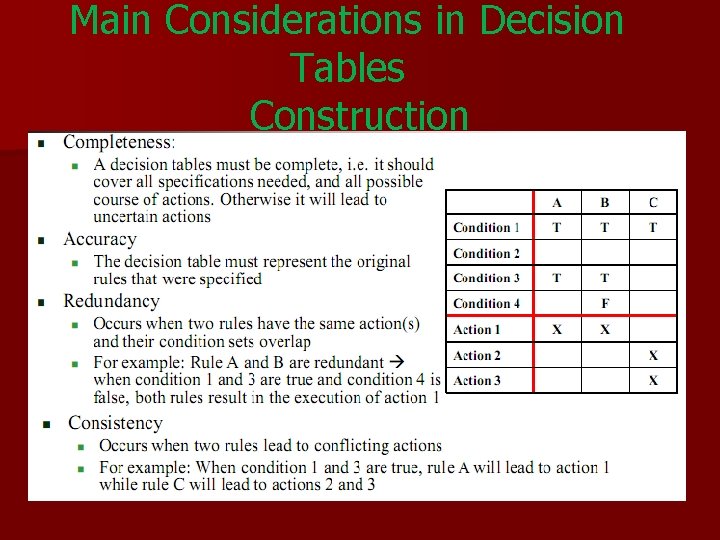
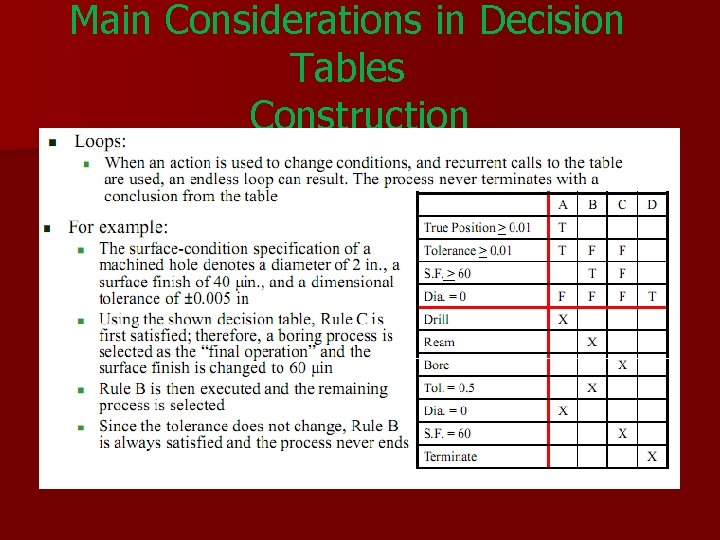
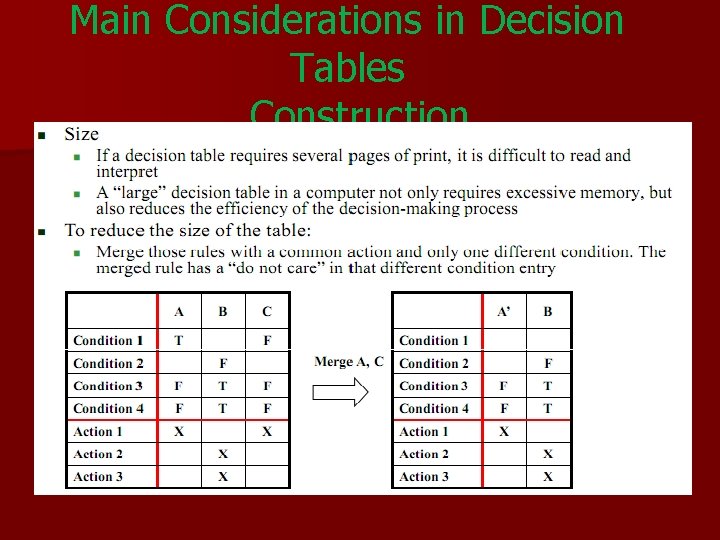
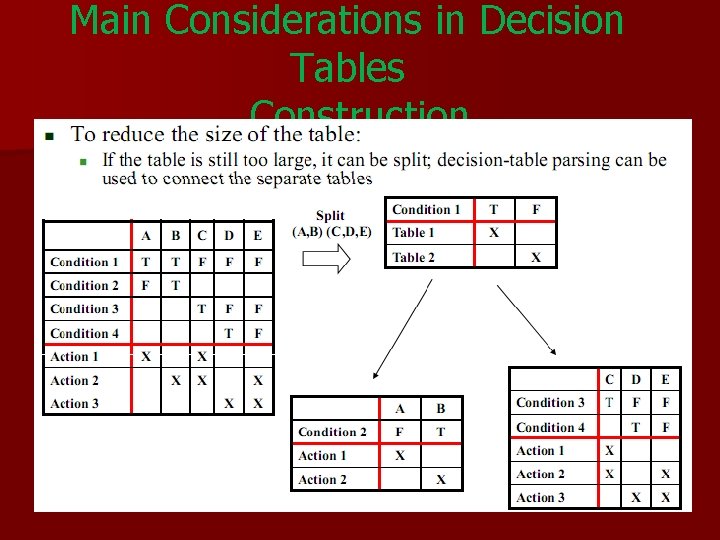
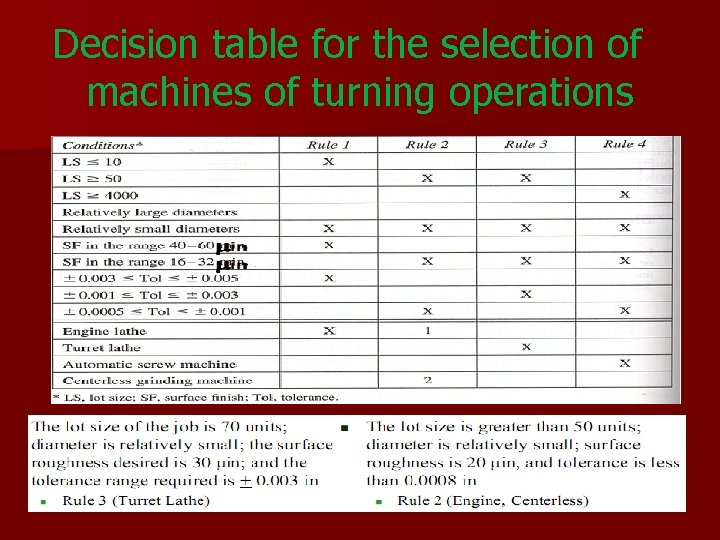
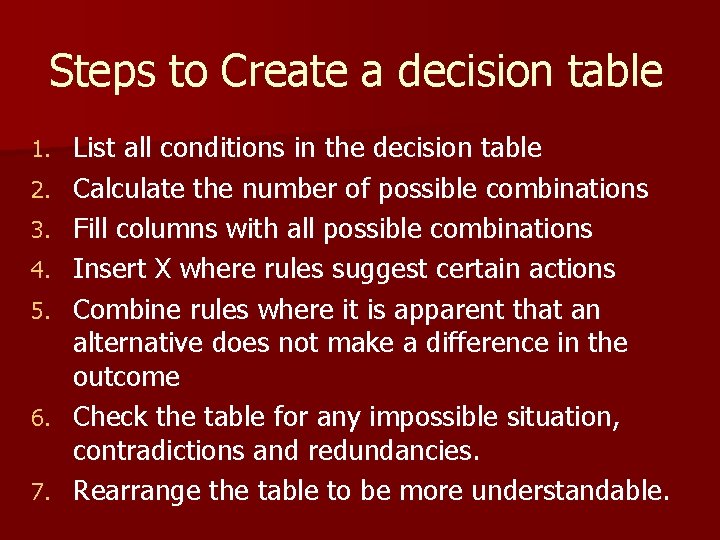
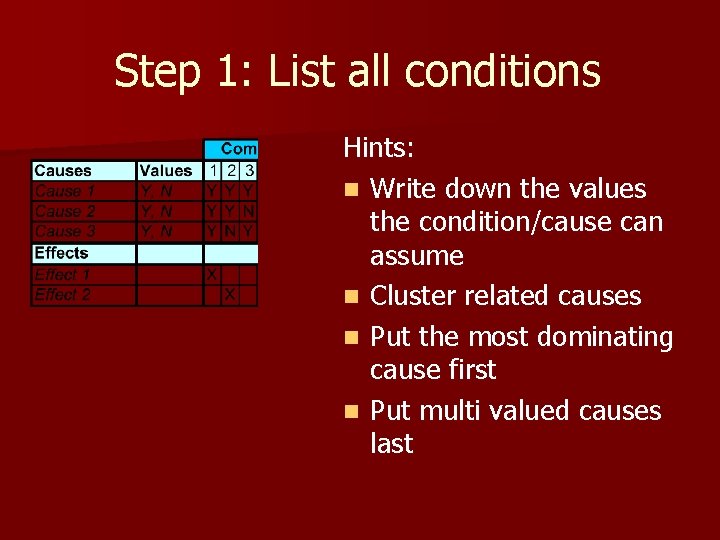
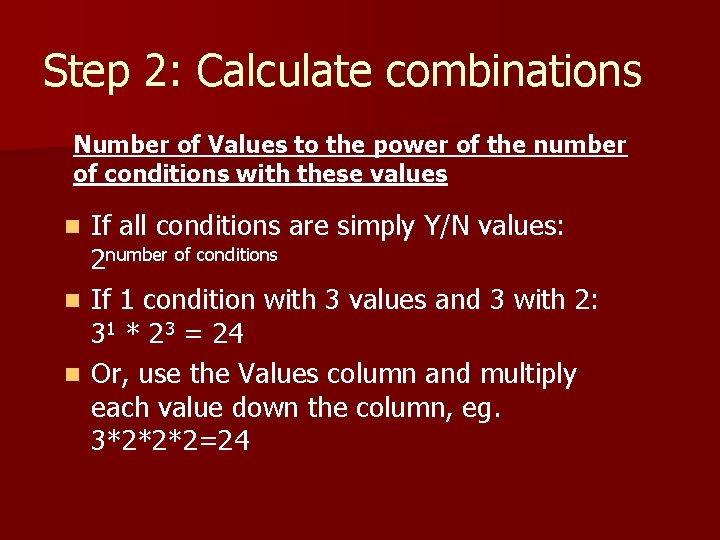
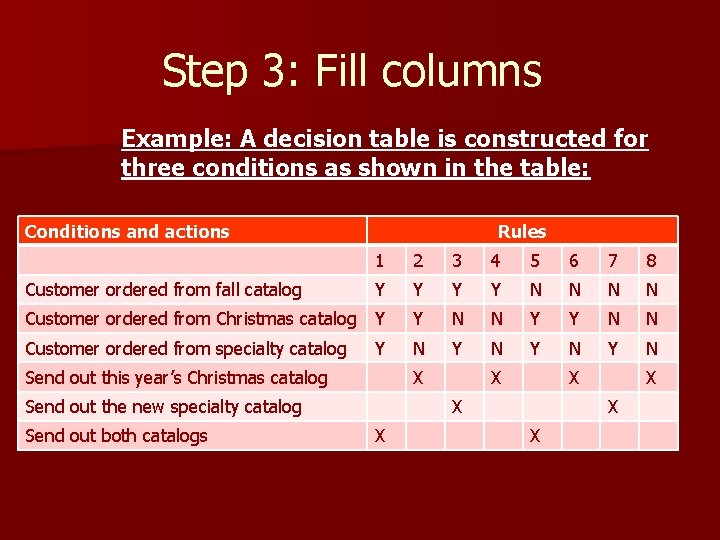
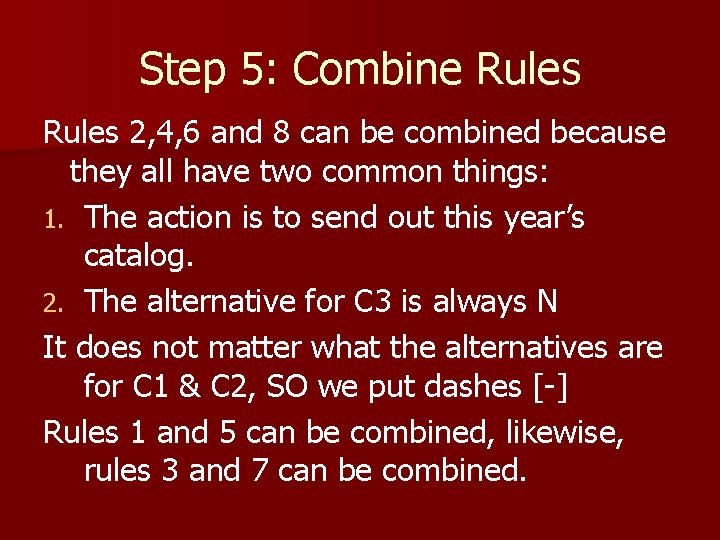
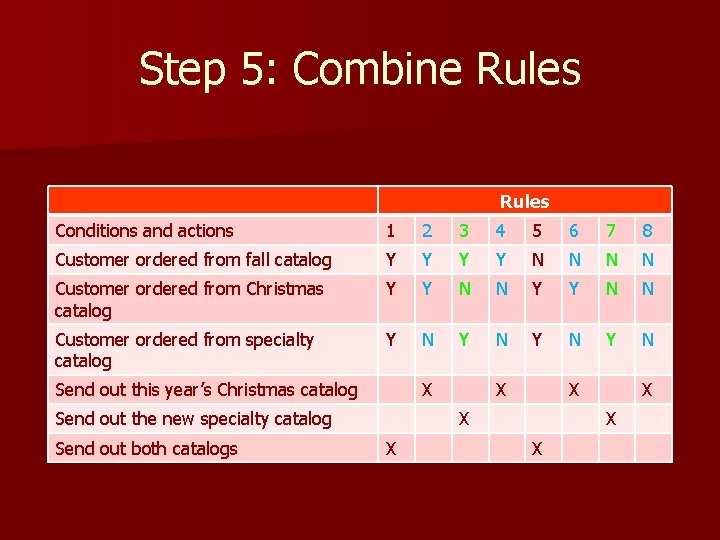
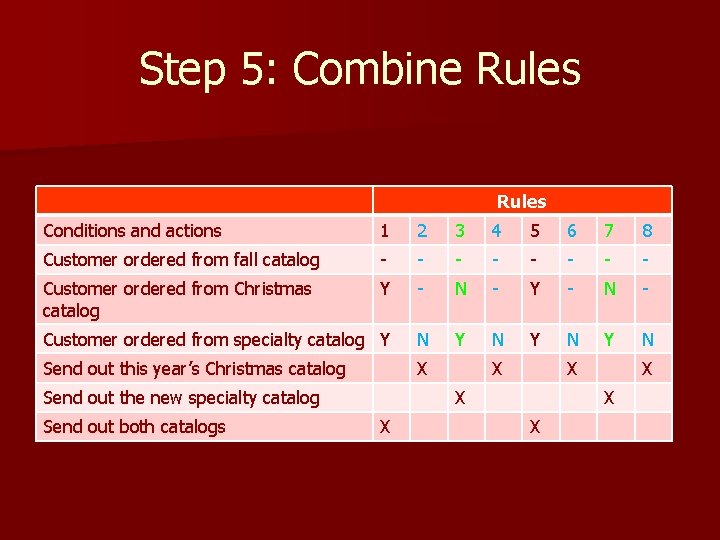
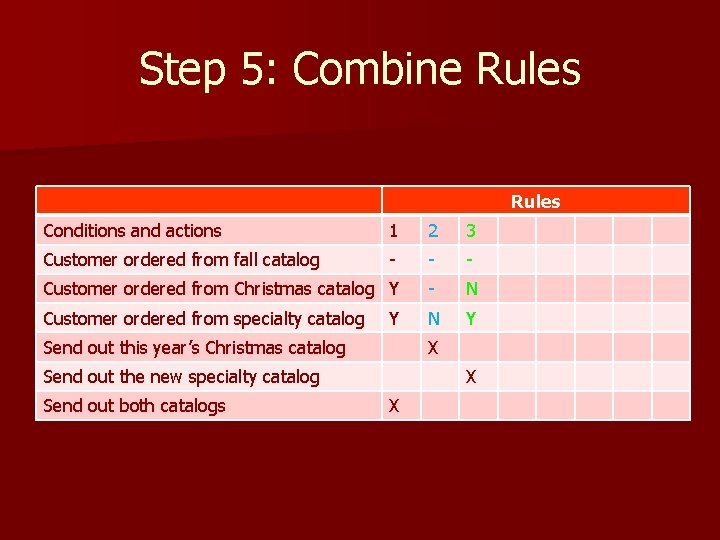
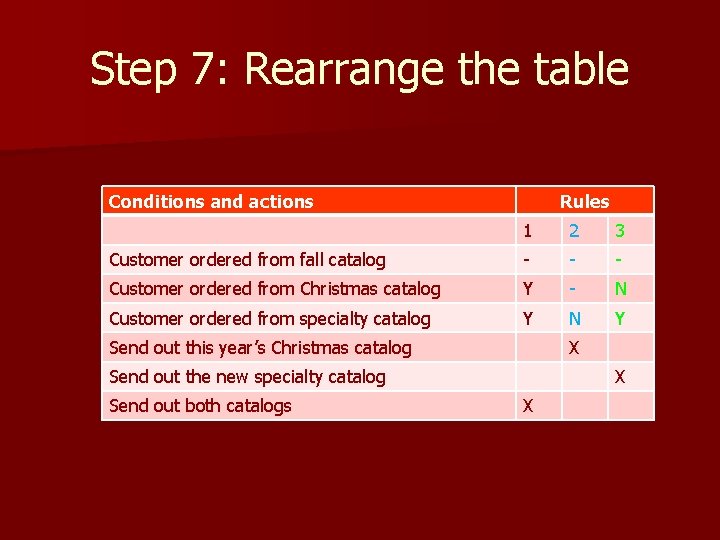
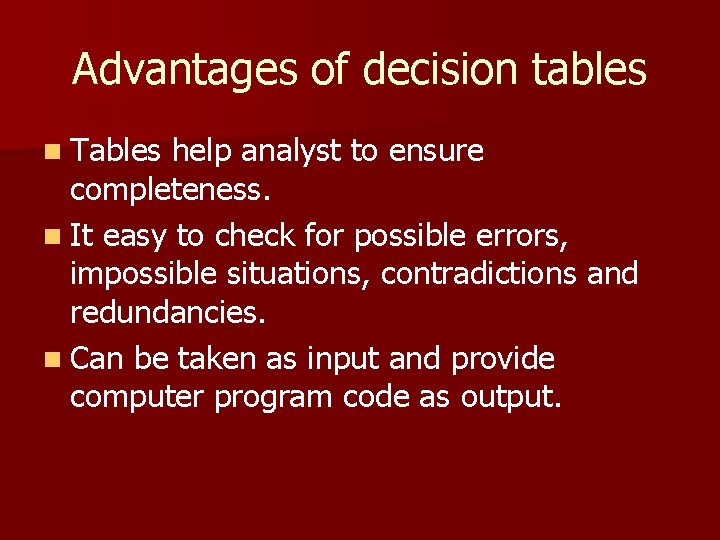
- Slides: 32
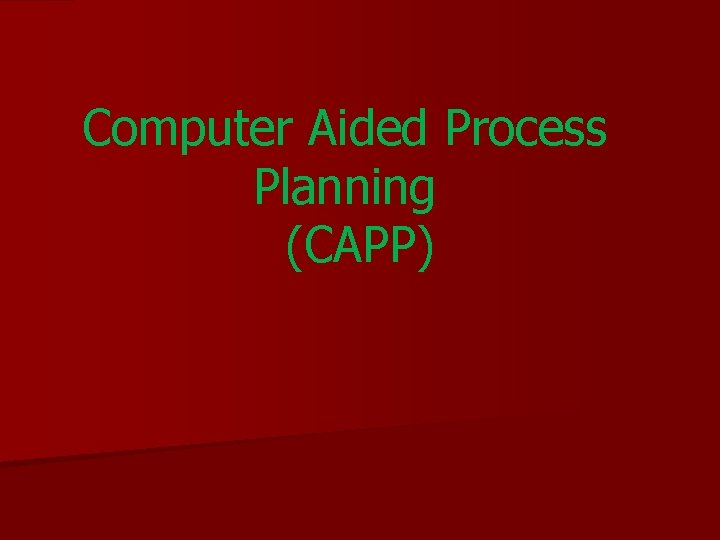
Computer Aided Process Planning (CAPP)
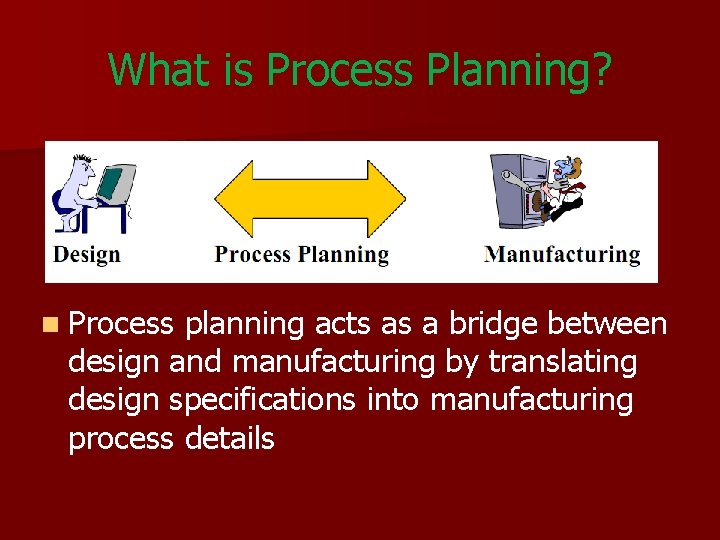
What is Process Planning? n Process planning acts as a bridge between design and manufacturing by translating design specifications into manufacturing process details
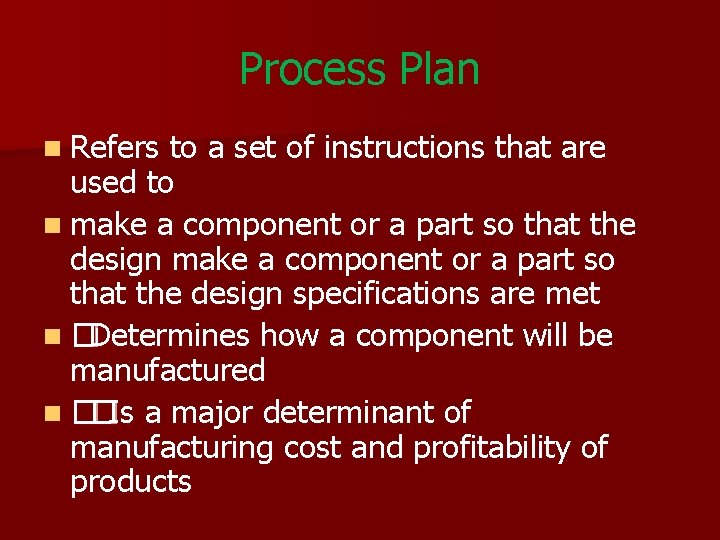
Process Plan n Refers to a set of instructions that are used to n make a component or a part so that the design specifications are met n �Determines how a component will be manufactured n ��Is a major determinant of manufacturing cost and profitability of products
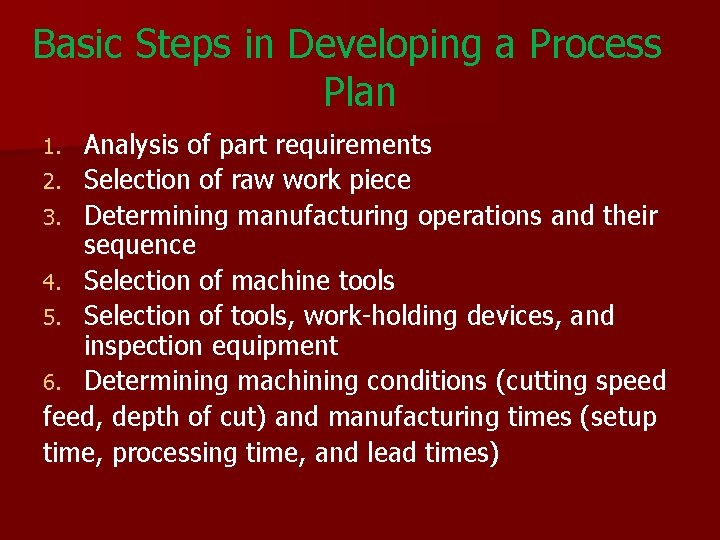
Basic Steps in Developing a Process Plan Analysis of part requirements 2. Selection of raw work piece 3. Determining manufacturing operations and their sequence 4. Selection of machine tools 5. Selection of tools, work-holding devices, and inspection equipment 6. Determining machining conditions (cutting speed feed, depth of cut) and manufacturing times (setup time, processing time, and lead times) 1.
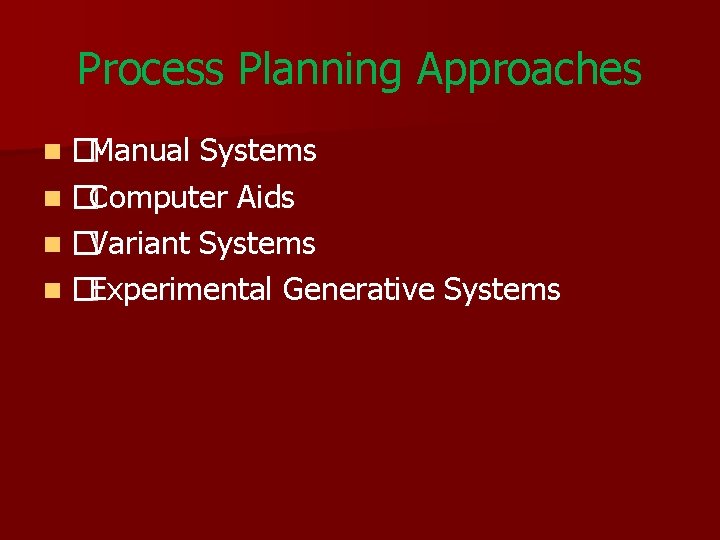
Process Planning Approaches n �Manual Systems n �Computer Aids n �Variant Systems n �Experimental Generative Systems
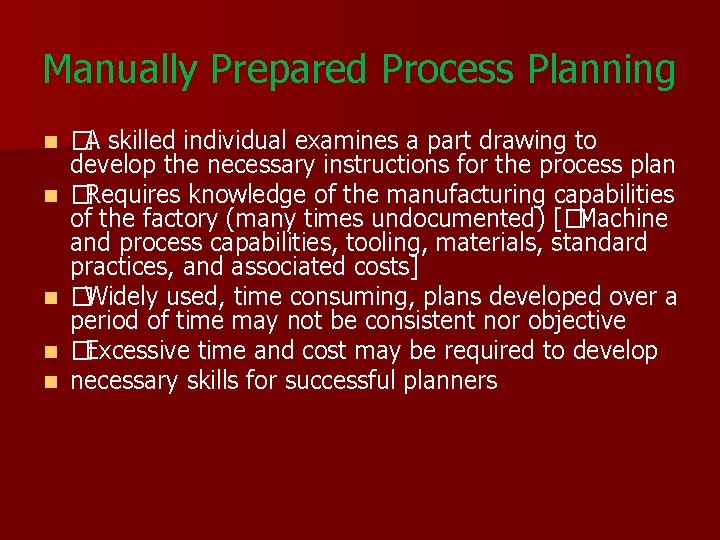
Manually Prepared Process Planning n n n �A skilled individual examines a part drawing to develop the necessary instructions for the process plan �Requires knowledge of the manufacturing capabilities of the factory (many times undocumented) [�Machine and process capabilities, tooling, materials, standard practices, and associated costs] �Widely used, time consuming, plans developed over a period of time may not be consistent nor objective �Excessive time and cost may be required to develop necessary skills for successful planners
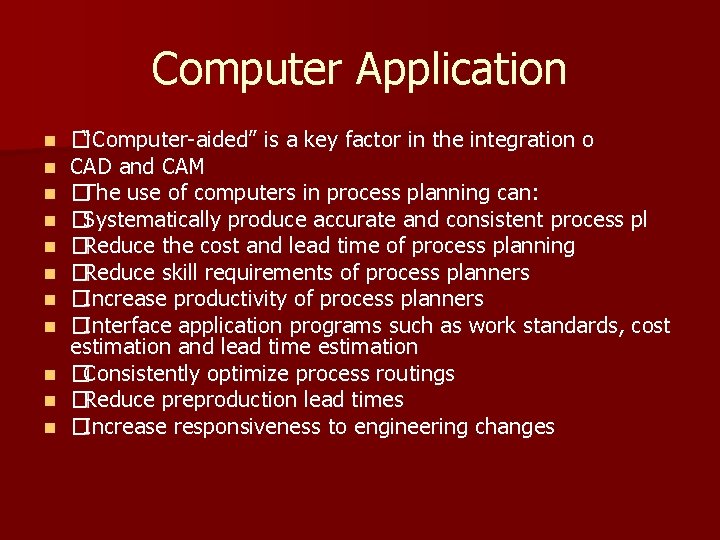
Computer Application �“Computer-aided” is a key factor in the integration o CAD and CAM �The use of computers in process planning can: �Systematically produce accurate and consistent process pl �Reduce the cost and lead time of process planning �Reduce skill requirements of process planners �Increase productivity of process planners �Interface application programs such as work standards, cost estimation and lead time estimation n �Consistently optimize process routings n �Reduce preproduction lead times n �Increase responsiveness to engineering changes n n n n
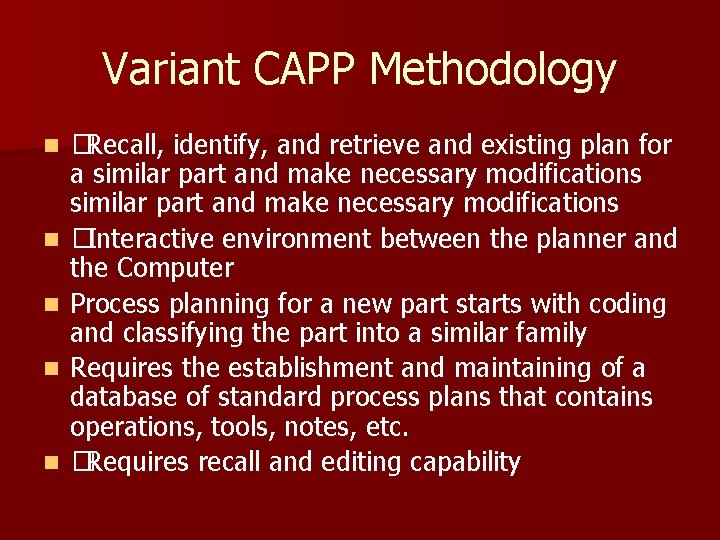
Variant CAPP Methodology n n n �Recall, identify, and retrieve and existing plan for a similar part and make necessary modifications �Interactive environment between the planner and the Computer Process planning for a new part starts with coding and classifying the part into a similar family Requires the establishment and maintaining of a database of standard process plans that contains operations, tools, notes, etc. �Requires recall and editing capability
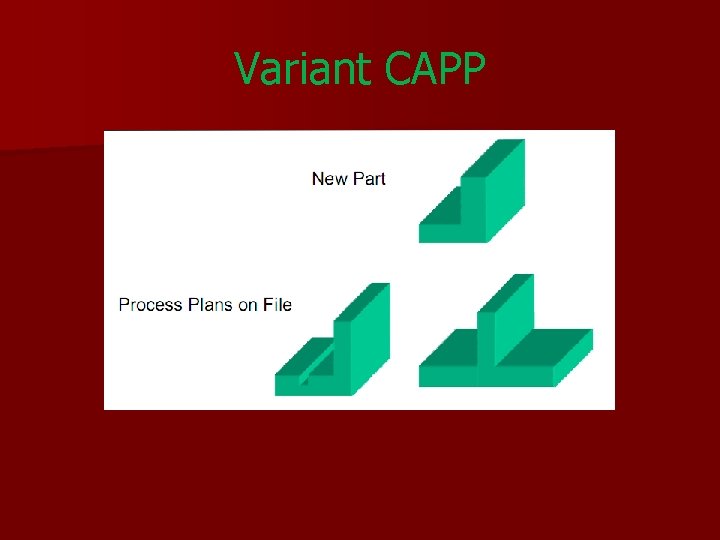
Variant CAPP
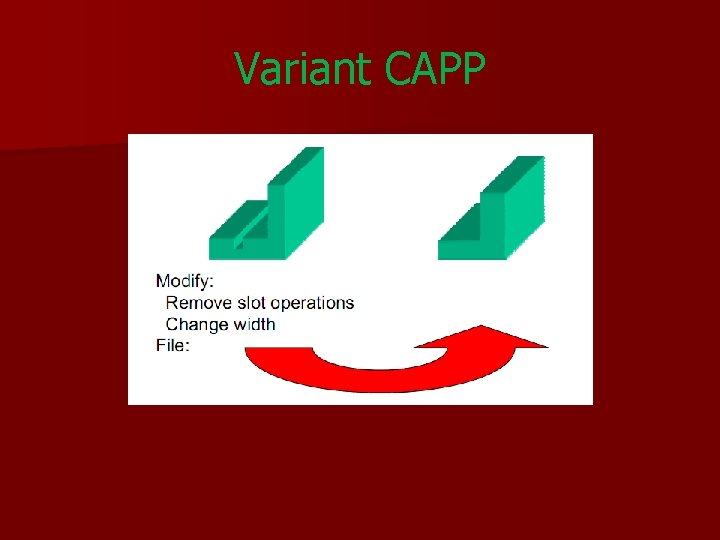
Variant CAPP
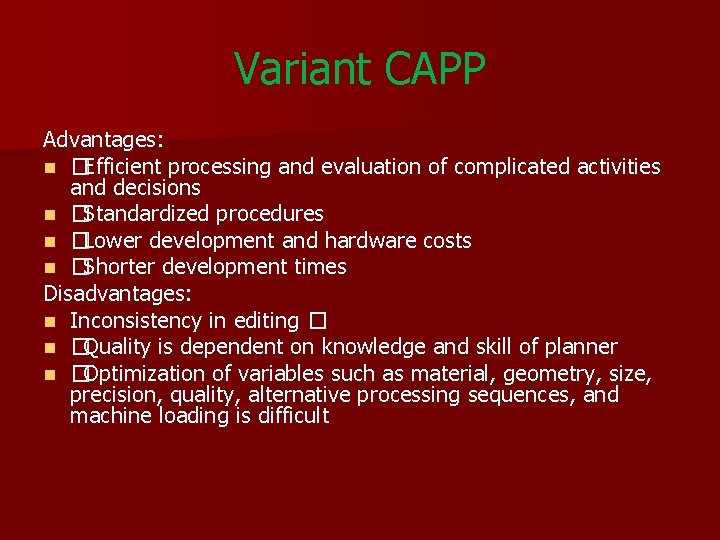
Variant CAPP Advantages: n �Efficient processing and evaluation of complicated activities and decisions n �Standardized procedures n �Lower development and hardware costs n �Shorter development times Disadvantages: n Inconsistency in editing � n �Quality is dependent on knowledge and skill of planner n �Optimization of variables such as material, geometry, size, precision, quality, alternative processing sequences, and machine loading is difficult
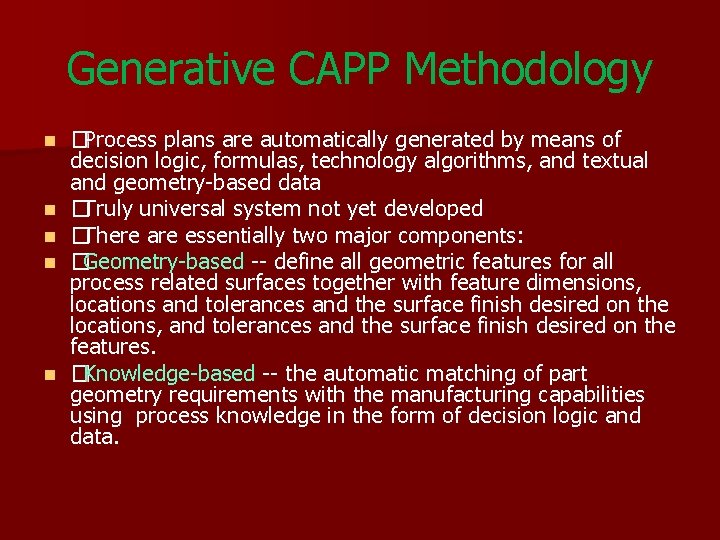
Generative CAPP Methodology n n n �Process plans are automatically generated by means of decision logic, formulas, technology algorithms, and textual and geometry-based data �Truly universal system not yet developed �There are essentially two major components: �Geometry-based -- define all geometric features for all process related surfaces together with feature dimensions, locations and tolerances and the surface finish desired on the locations, and tolerances and the surface finish desired on the features. �Knowledge-based -- the automatic matching of part geometry requirements with the manufacturing capabilities using process knowledge in the form of decision logic and data.
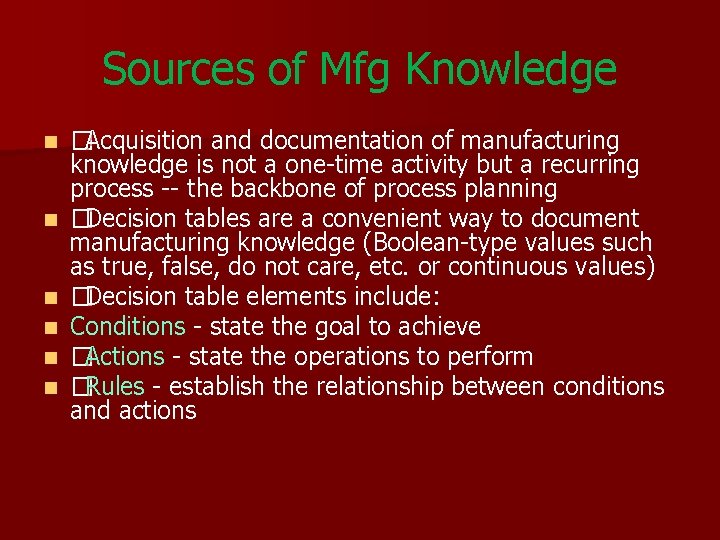
Sources of Mfg Knowledge n n n �Acquisition and documentation of manufacturing knowledge is not a one-time activity but a recurring process -- the backbone of process planning �Decision tables are a convenient way to document manufacturing knowledge (Boolean-type values such as true, false, do not care, etc. or continuous values) �Decision table elements include: Conditions - state the goal to achieve �Actions - state the operations to perform �Rules - establish the relationship between conditions and actions
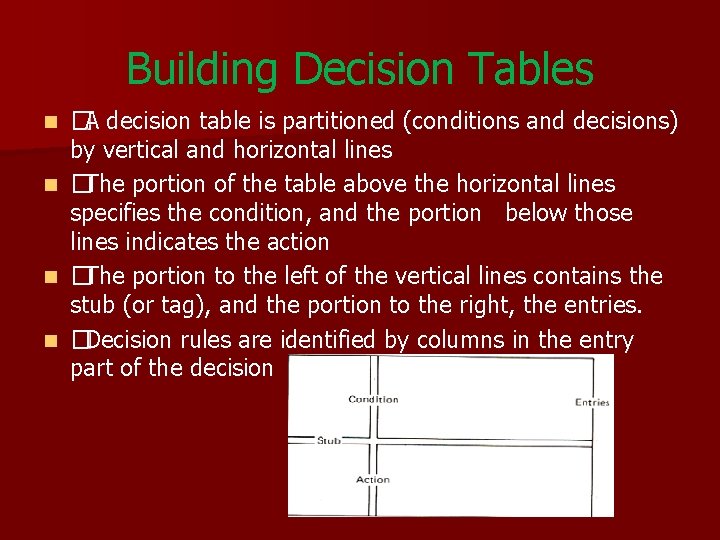
Building Decision Tables n n �A decision table is partitioned (conditions and decisions) by vertical and horizontal lines �The portion of the table above the horizontal lines specifies the condition, and the portion below those lines indicates the action �The portion to the left of the vertical lines contains the stub (or tag), and the portion to the right, the entries. �Decision rules are identified by columns in the entry part of the decision
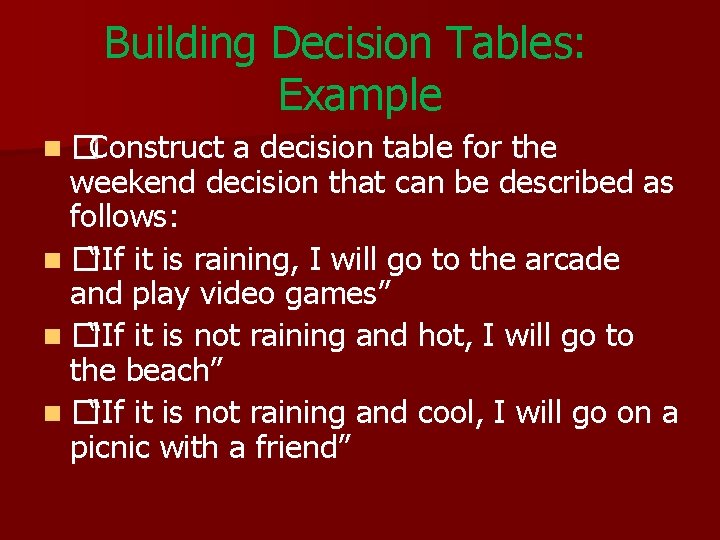
Building Decision Tables: Example n �Construct a decision table for the weekend decision that can be described as follows: n �“If it is raining, I will go to the arcade and play video games” n �“If it is not raining and hot, I will go to the beach” n �“If it is not raining and cool, I will go on a picnic with a friend”
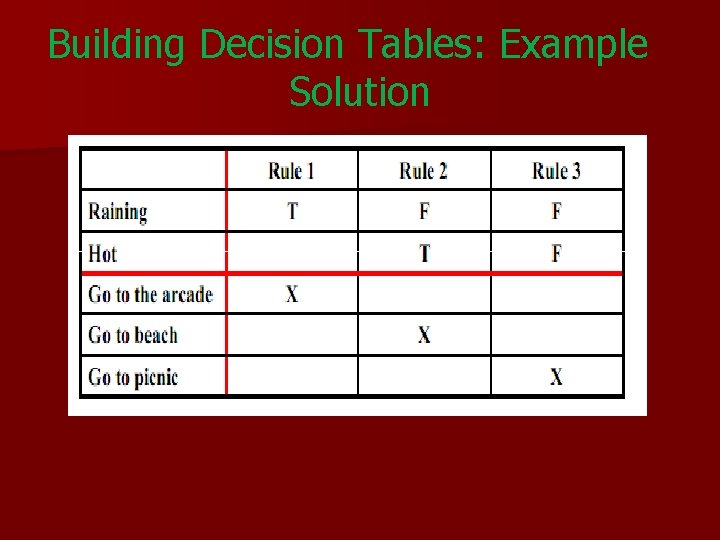
Building Decision Tables: Example Solution
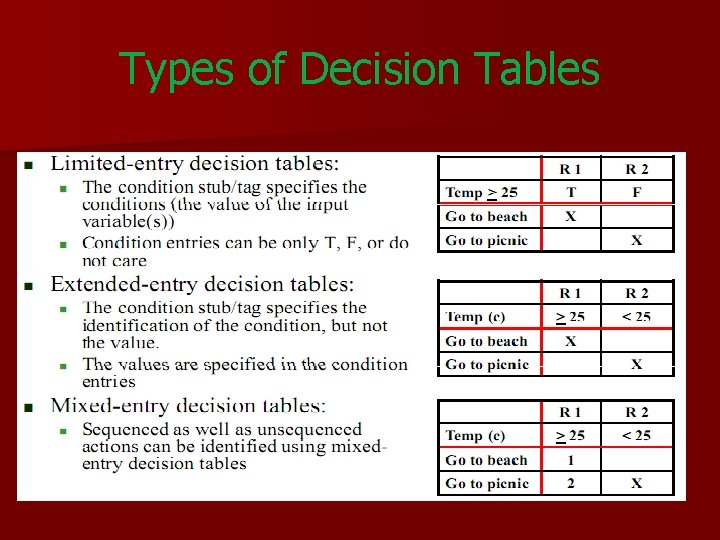
Types of Decision Tables
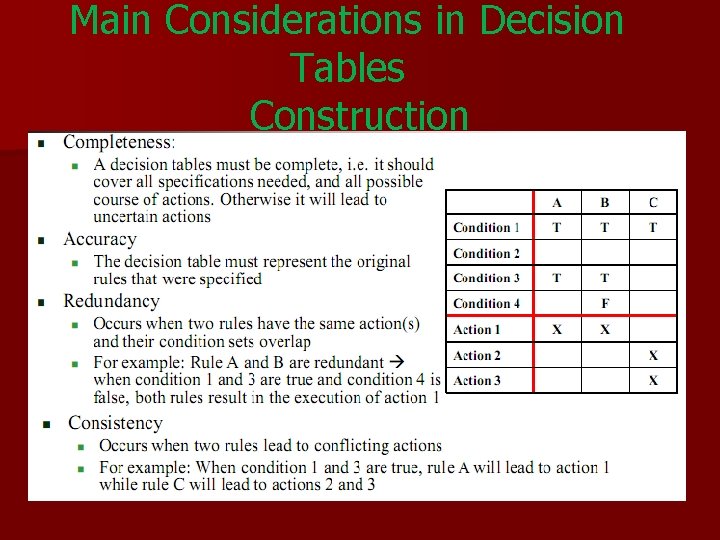
Main Considerations in Decision Tables Construction
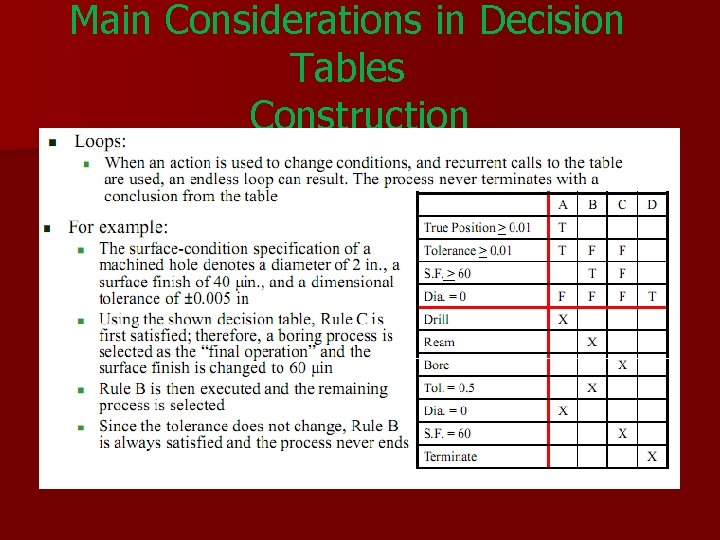
Main Considerations in Decision Tables Construction
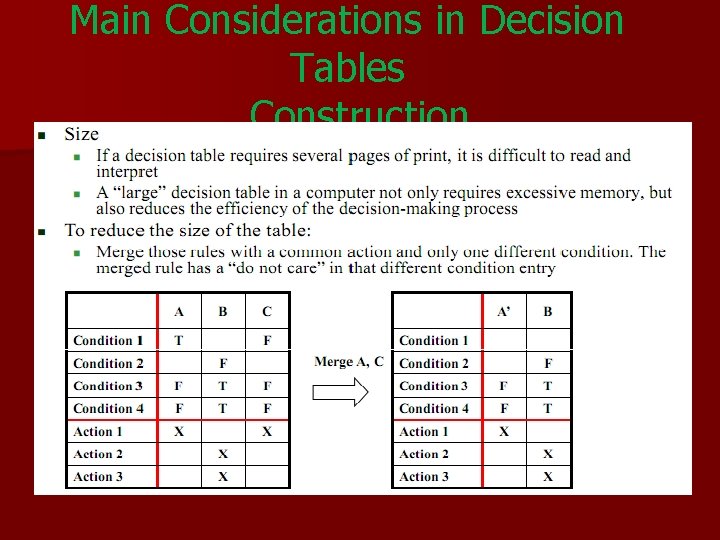
Main Considerations in Decision Tables Construction
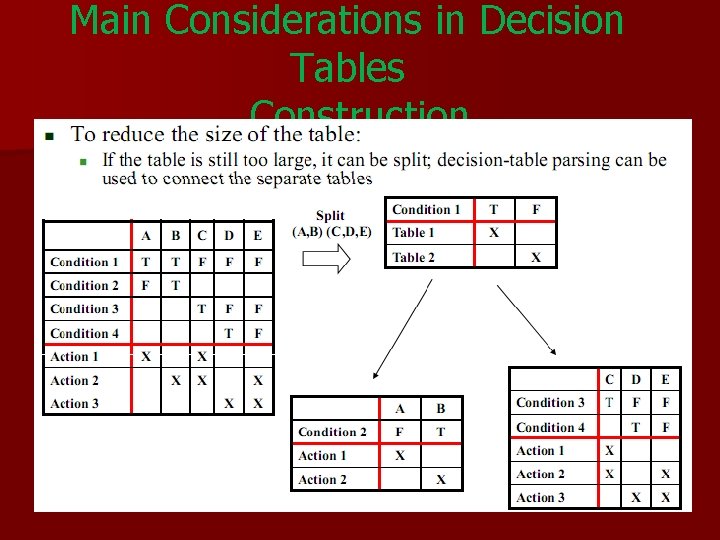
Main Considerations in Decision Tables Construction
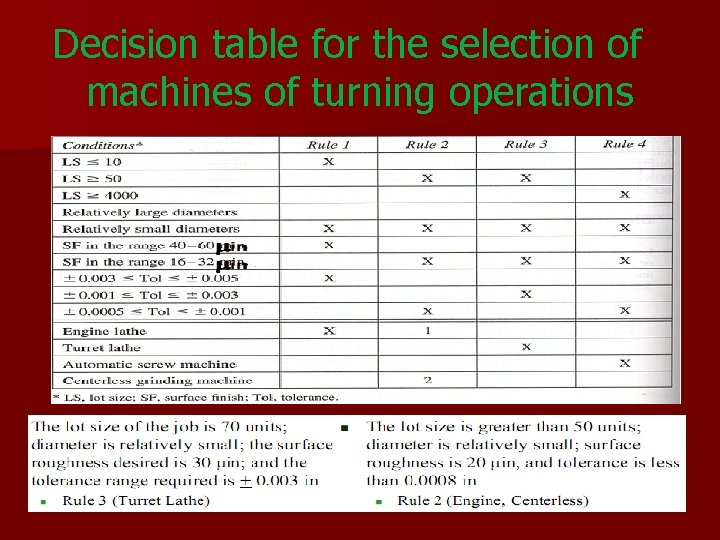
Decision table for the selection of machines of turning operations
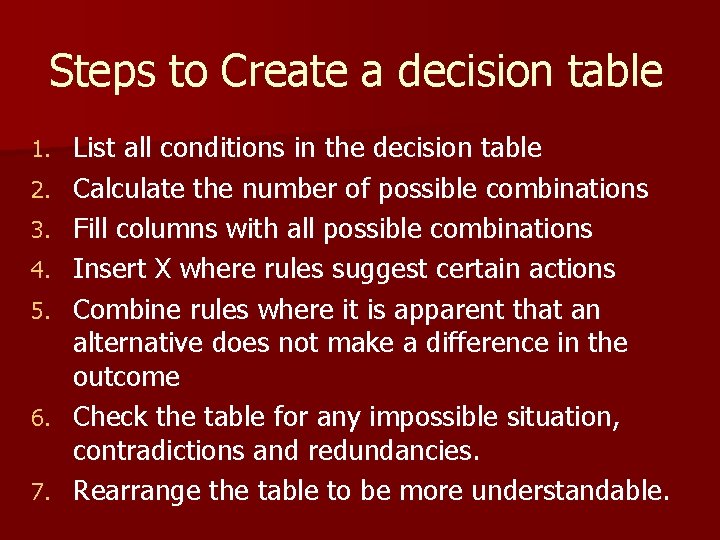
Steps to Create a decision table 1. 2. 3. 4. 5. 6. 7. List all conditions in the decision table Calculate the number of possible combinations Fill columns with all possible combinations Insert X where rules suggest certain actions Combine rules where it is apparent that an alternative does not make a difference in the outcome Check the table for any impossible situation, contradictions and redundancies. Rearrange the table to be more understandable.
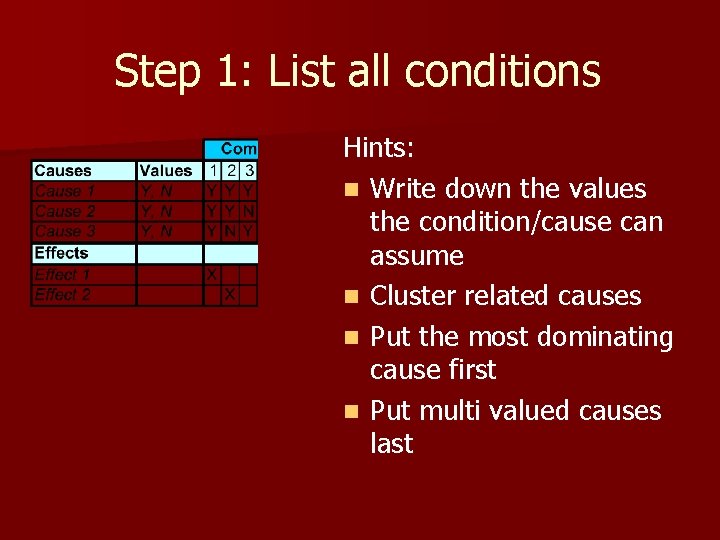
Step 1: List all conditions Hints: n Write down the values the condition/cause can assume n Cluster related causes n Put the most dominating cause first n Put multi valued causes last
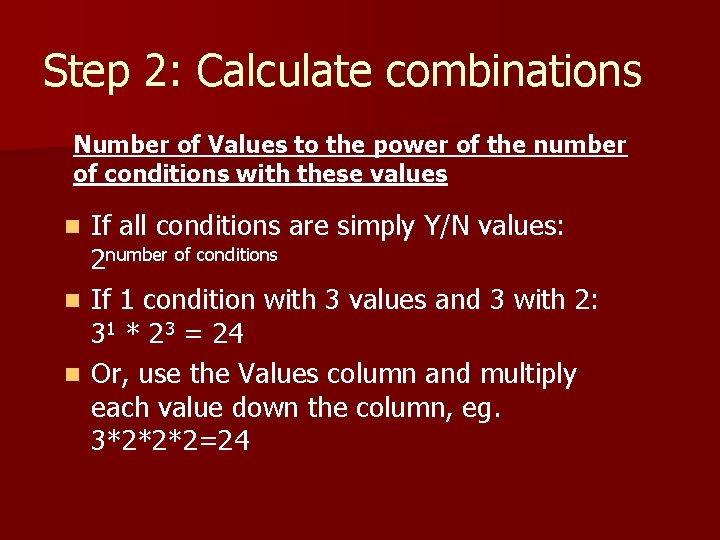
Step 2: Calculate combinations Number of Values to the power of the number of conditions with these values If all conditions are simply Y/N values: 2 number of conditions n If 1 condition with 3 values and 3 with 2: 31 * 23 = 24 n Or, use the Values column and multiply each value down the column, eg. 3*2*2*2=24 n
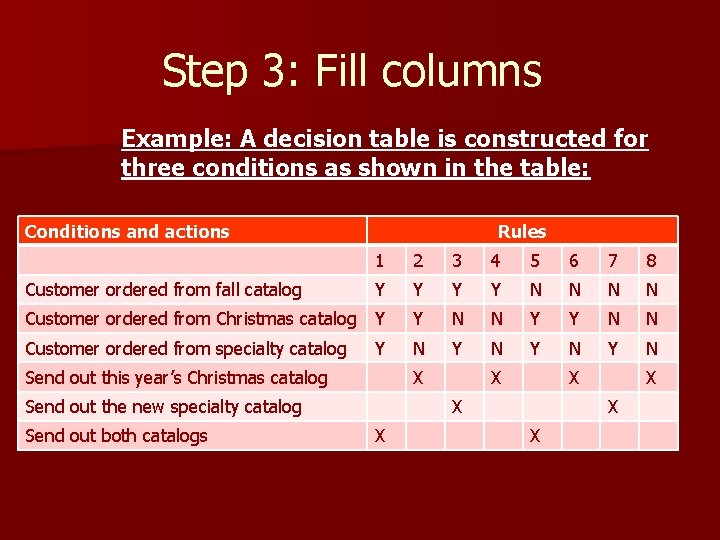
Step 3: Fill columns Example: A decision table is constructed for three conditions as shown in the table: Conditions and actions Rules 1 2 3 4 5 6 7 8 Y Y N N Customer ordered from Christmas catalog Y Y N N Customer ordered from specialty catalog N Y N Y N Customer ordered from fall catalog Y Send out this year’s Christmas catalog X Send out the new specialty catalog Send out both catalogs X X X X
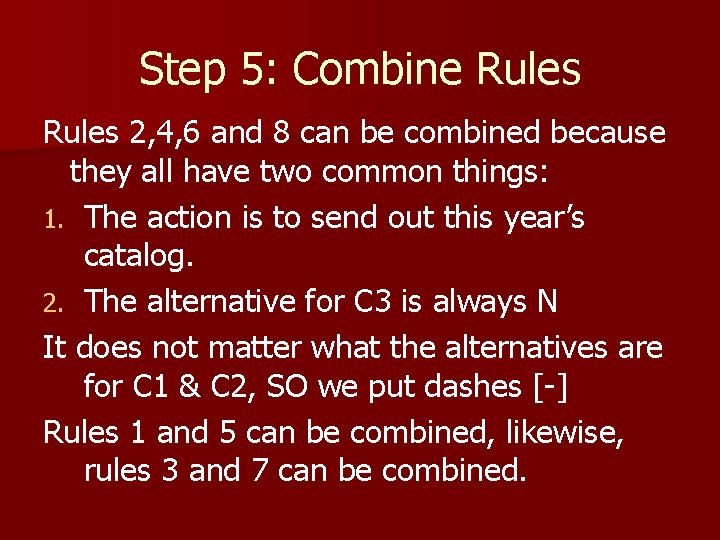
Step 5: Combine Rules 2, 4, 6 and 8 can be combined because they all have two common things: 1. The action is to send out this year’s catalog. 2. The alternative for C 3 is always N It does not matter what the alternatives are for C 1 & C 2, SO we put dashes [-] Rules 1 and 5 can be combined, likewise, rules 3 and 7 can be combined.
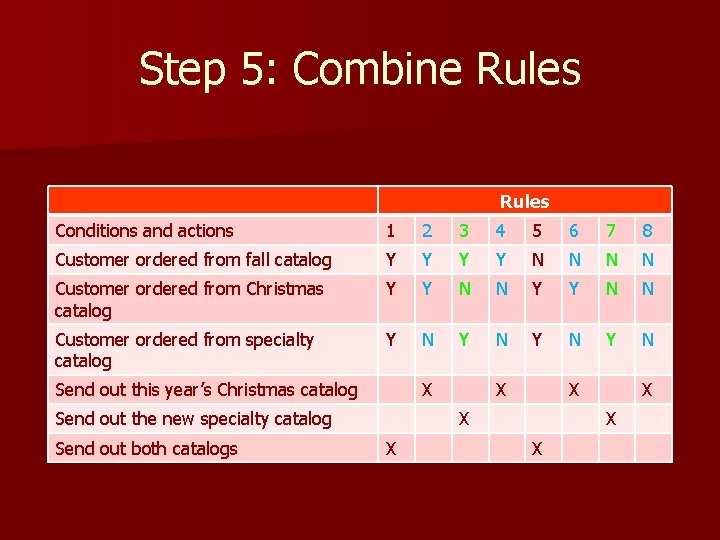
Step 5: Combine Rules Conditions and actions 1 2 3 4 5 6 7 8 Customer ordered from fall catalog Y Y N N Customer ordered from Christmas catalog Y Y N N Customer ordered from specialty catalog Y N Y N Send out this year’s Christmas catalog X Send out the new specialty catalog Send out both catalogs X X X X
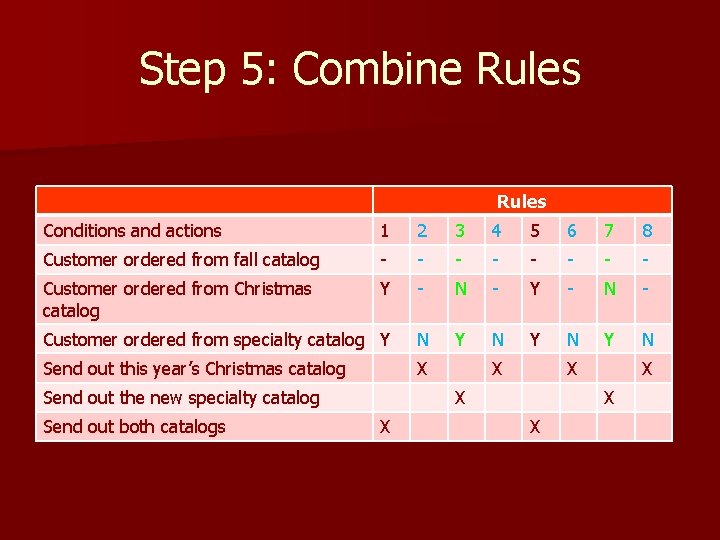
Step 5: Combine Rules Conditions and actions 1 2 3 4 5 6 7 8 Customer ordered from fall catalog - - - - Customer ordered from Christmas catalog Y - N - Customer ordered from specialty catalog Y N Y N Send out this year’s Christmas catalog X Send out the new specialty catalog Send out both catalogs X X X X
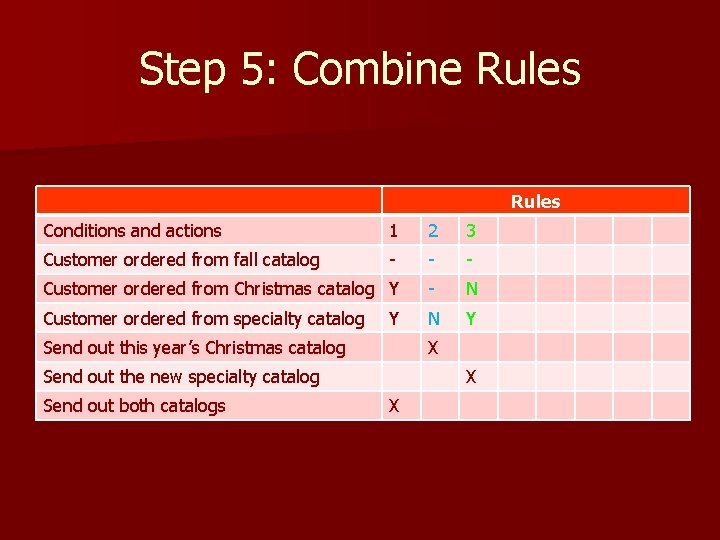
Step 5: Combine Rules Conditions and actions 1 2 3 Customer ordered from fall catalog - - - Customer ordered from Christmas catalog Y - N Customer ordered from specialty catalog N Y Y Send out this year’s Christmas catalog X Send out the new specialty catalog Send out both catalogs X X
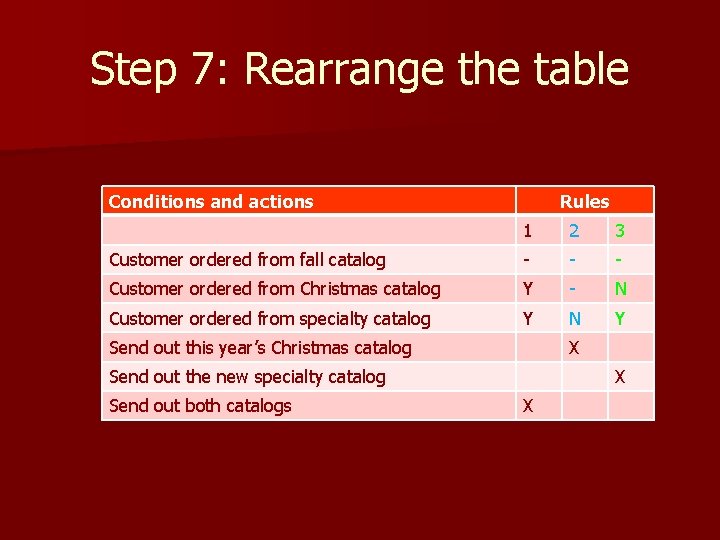
Step 7: Rearrange the table Conditions and actions Rules 1 2 3 Customer ordered from fall catalog - - - Customer ordered from Christmas catalog Y - N Customer ordered from specialty catalog Y N Y Send out this year’s Christmas catalog X Send out the new specialty catalog Send out both catalogs X X
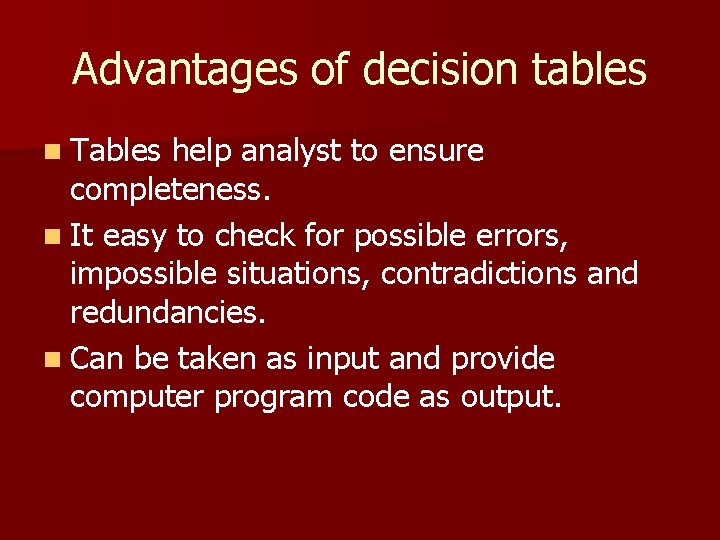
Advantages of decision tables n Tables help analyst to ensure completeness. n It easy to check for possible errors, impossible situations, contradictions and redundancies. n Can be taken as input and provide computer program code as output.