Chapter 3 Introduction to Java Applets Outline 3
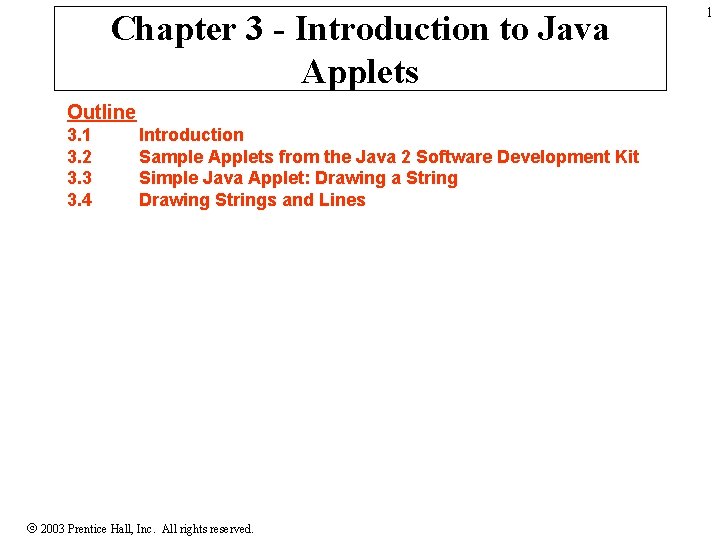
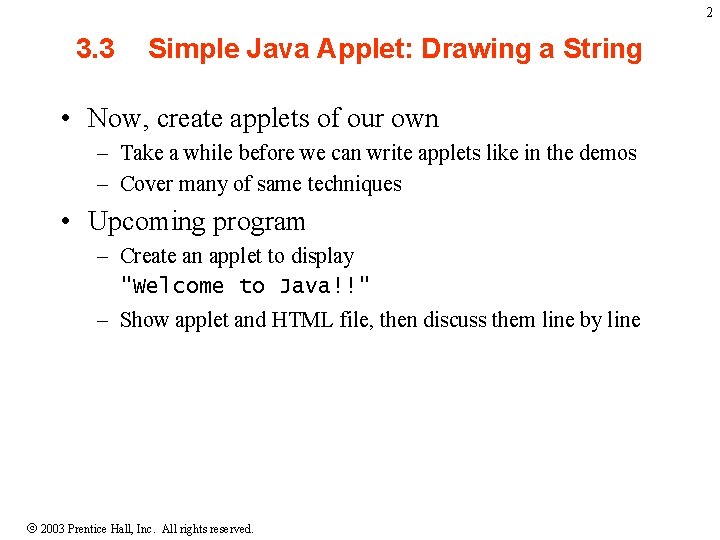
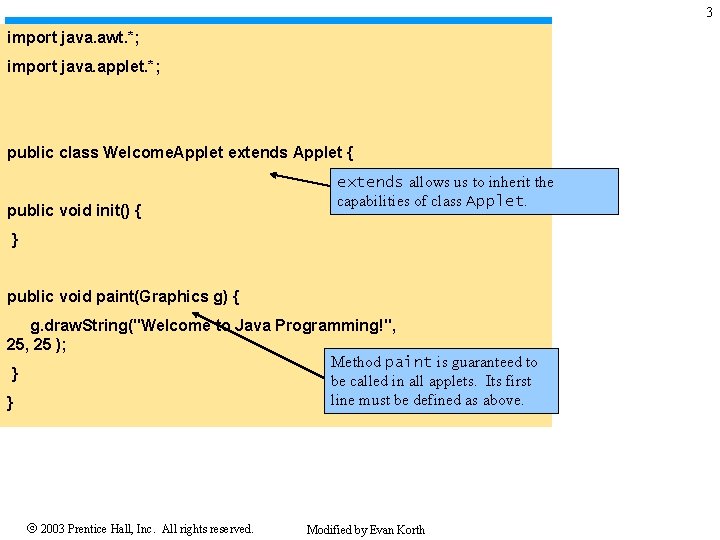
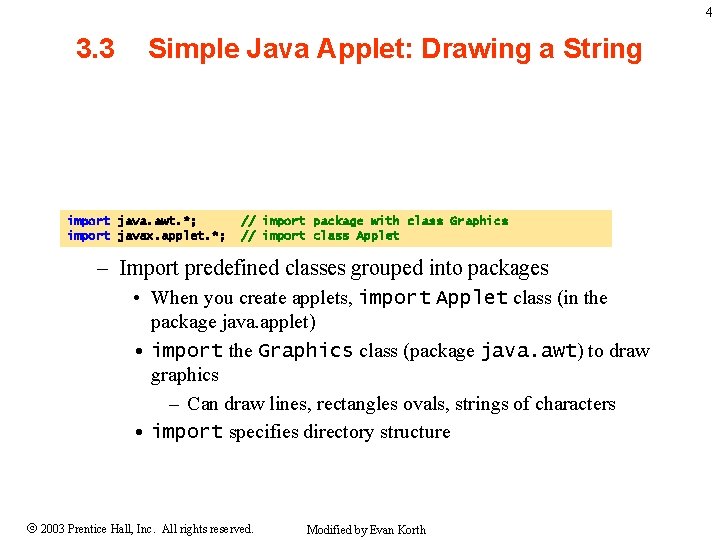
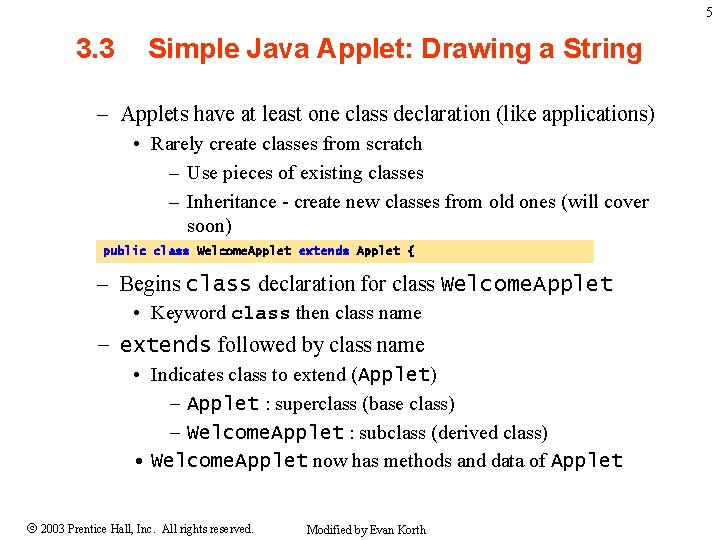
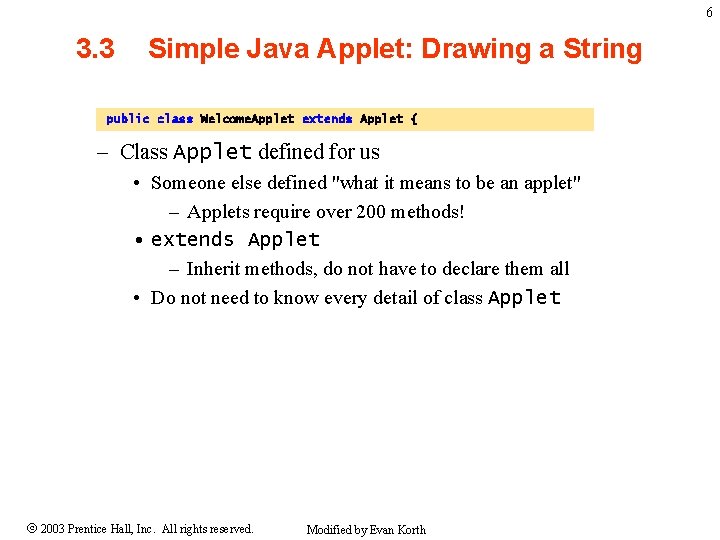
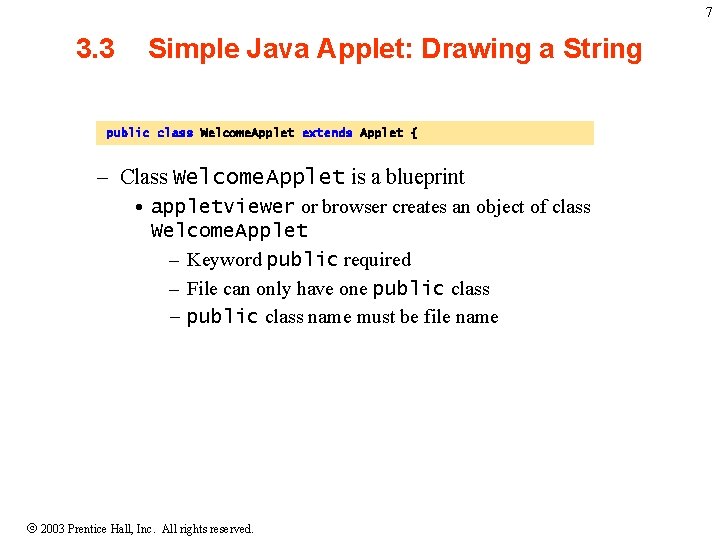
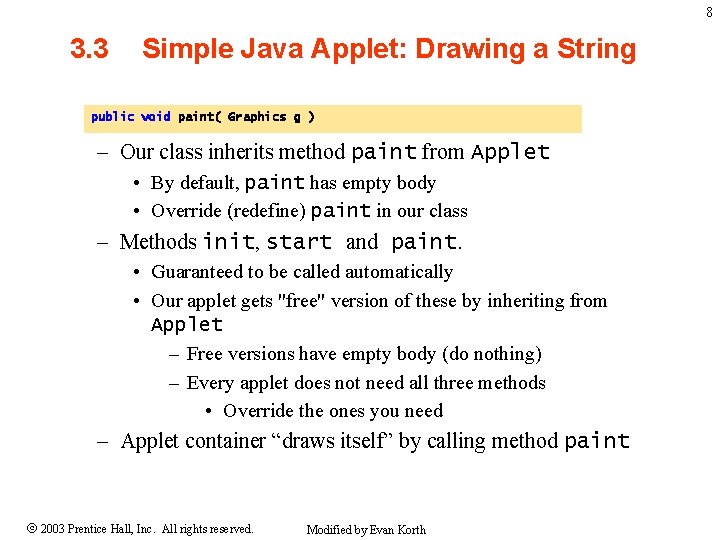
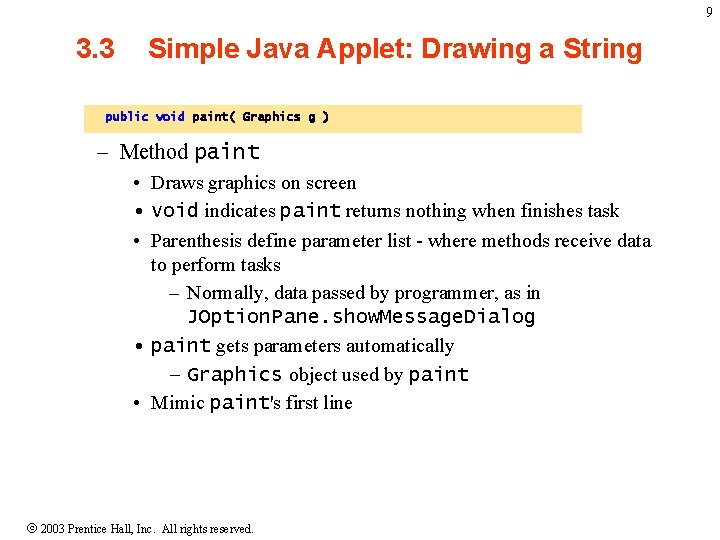
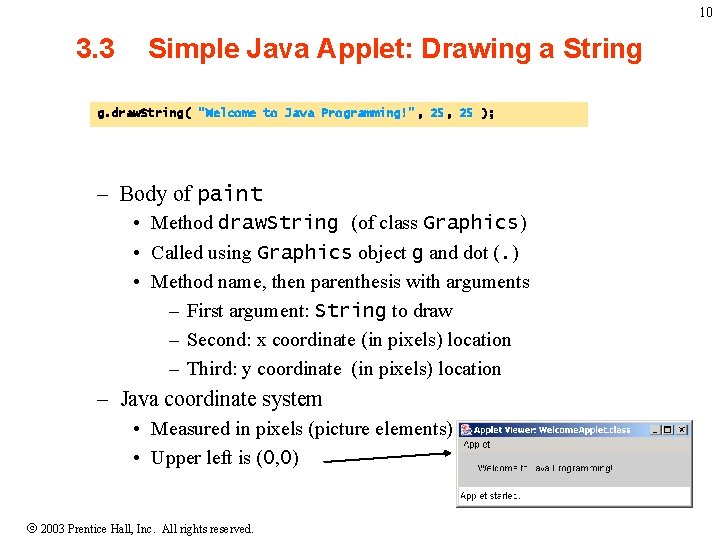
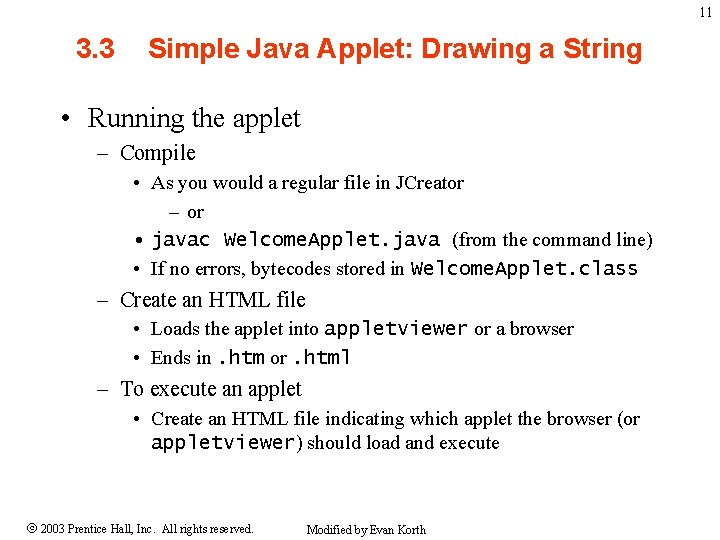
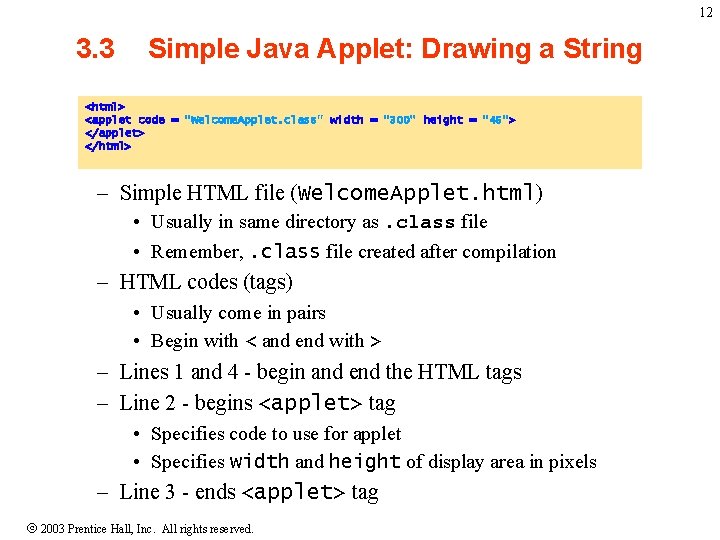
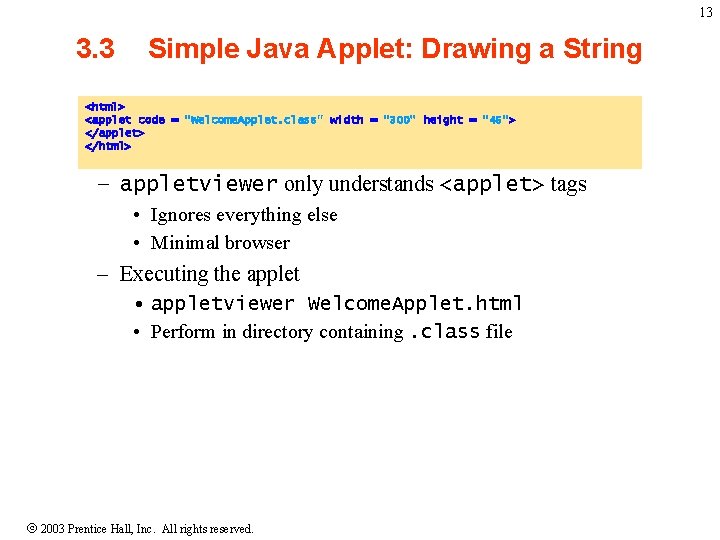
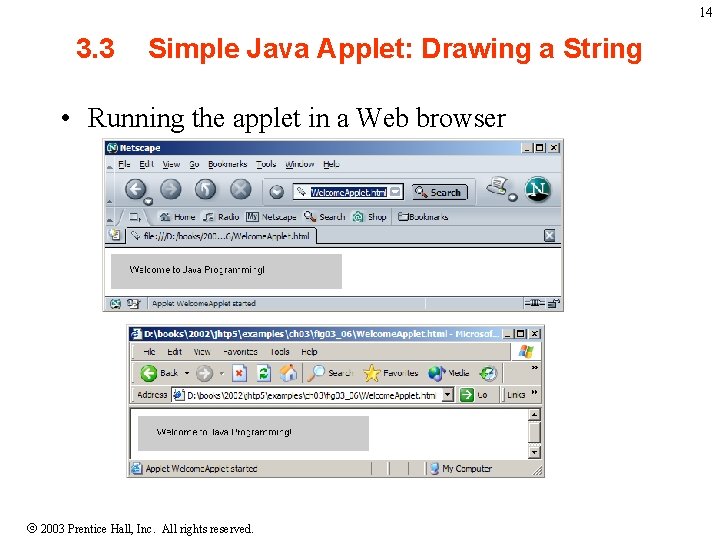
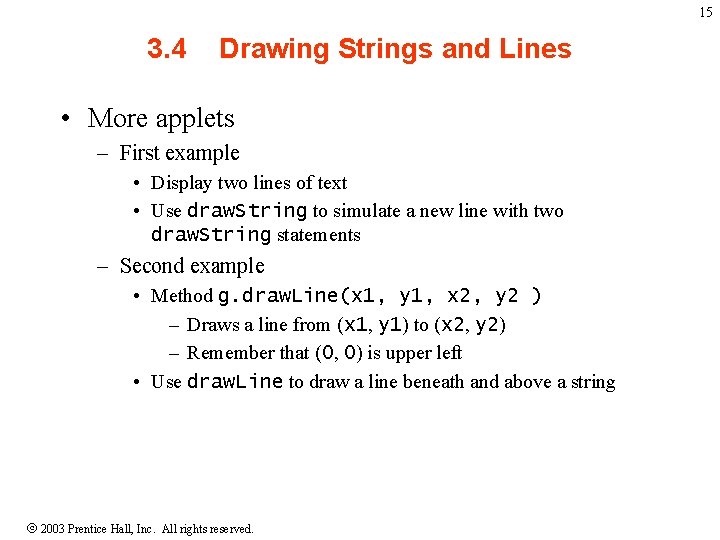
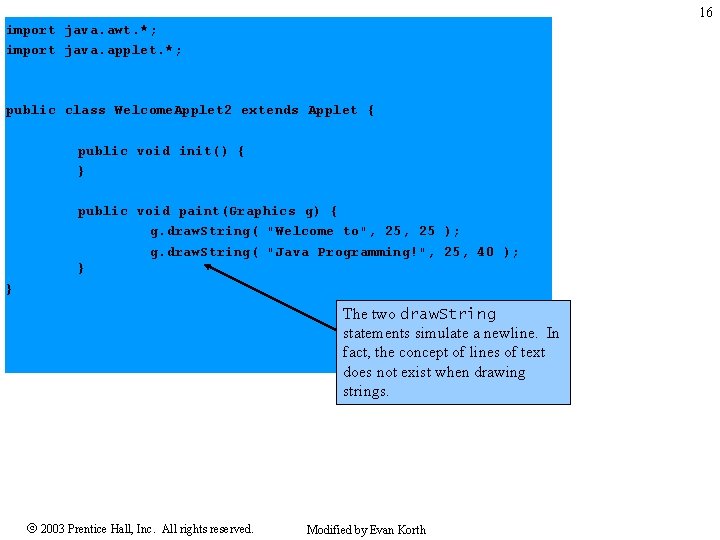
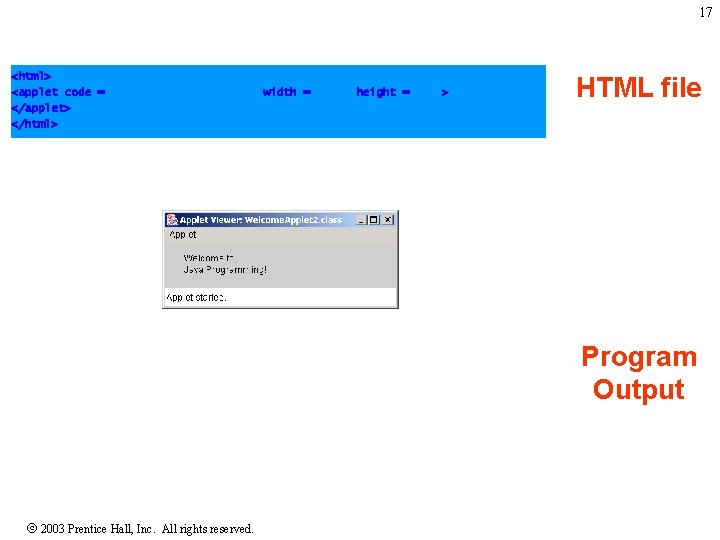
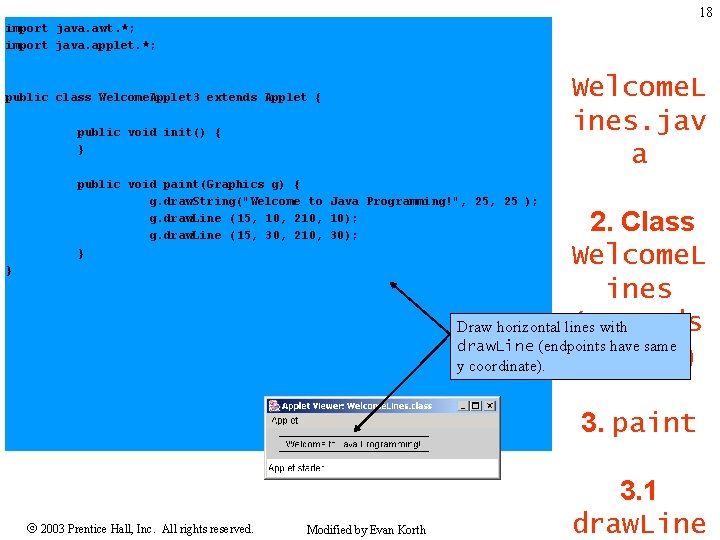

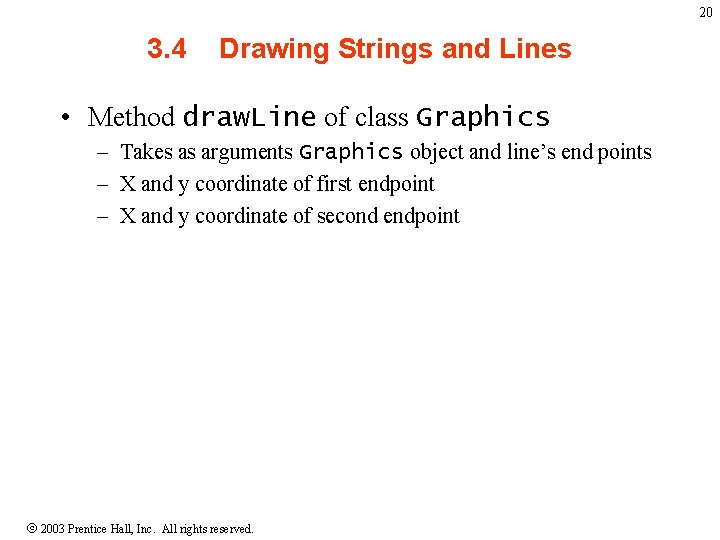
- Slides: 20
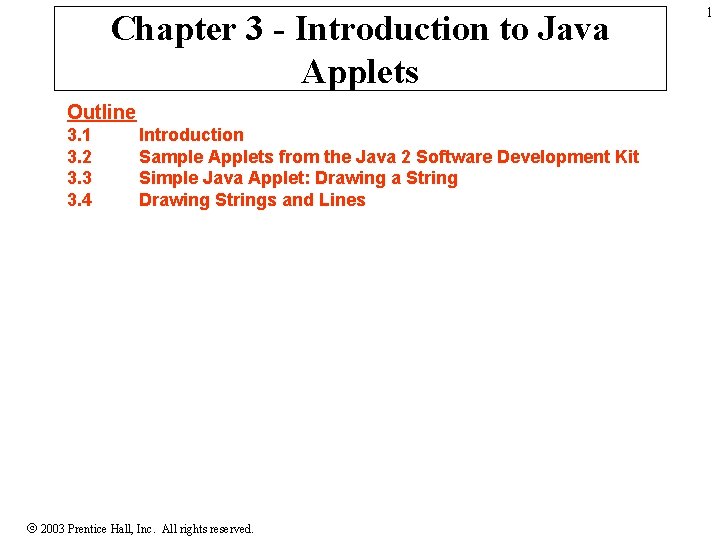
Chapter 3 - Introduction to Java Applets Outline 3. 1 3. 2 3. 3 3. 4 Introduction Sample Applets from the Java 2 Software Development Kit Simple Java Applet: Drawing a String Drawing Strings and Lines 2003 Prentice Hall, Inc. All rights reserved. 1
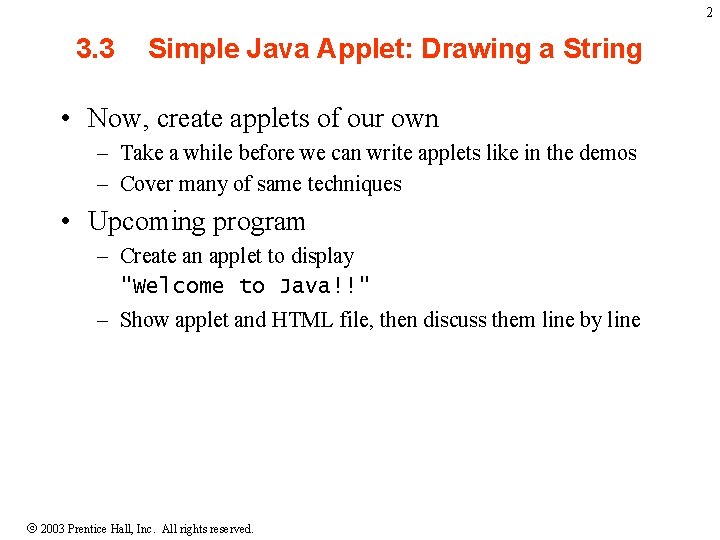
2 3. 3 Simple Java Applet: Drawing a String • Now, create applets of our own – Take a while before we can write applets like in the demos – Cover many of same techniques • Upcoming program – Create an applet to display "Welcome to Java!!" – Show applet and HTML file, then discuss them line by line 2003 Prentice Hall, Inc. All rights reserved.
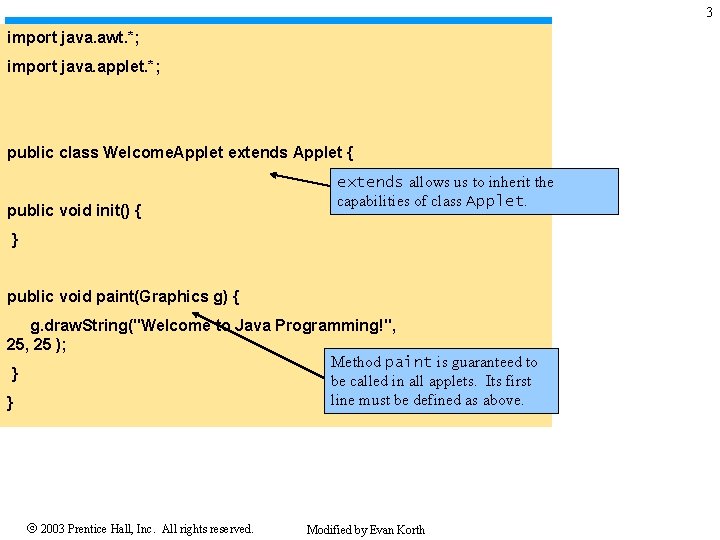
3 import java. awt. *; import java. applet. *; public class Welcome. Applet extends Applet { public void init() { extends allows us to inherit the capabilities of class Applet. } public void paint(Graphics g) { g. draw. String("Welcome to Java Programming!", 25 ); Method paint is guaranteed to } be called in all applets. Its first line must be defined as above. } 2003 Prentice Hall, Inc. All rights reserved. Modified by Evan Korth
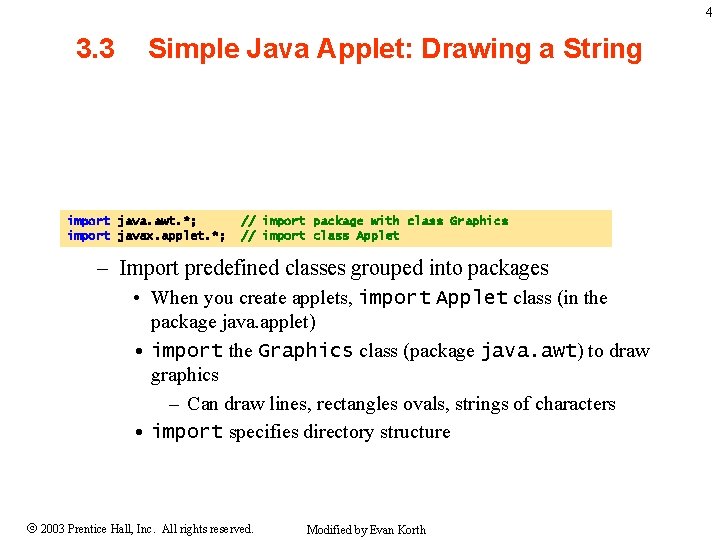
4 3. 3 Simple Java Applet: Drawing a String import java. awt. *; import javax. applet. *; // import package with class Graphics // import class Applet – Import predefined classes grouped into packages • When you create applets, import Applet class (in the package java. applet) • import the Graphics class (package java. awt) to draw graphics – Can draw lines, rectangles ovals, strings of characters • import specifies directory structure 2003 Prentice Hall, Inc. All rights reserved. Modified by Evan Korth
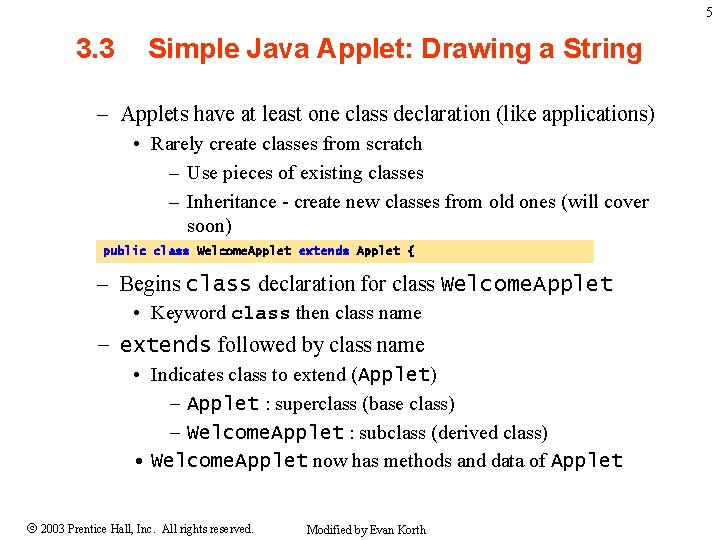
5 3. 3 Simple Java Applet: Drawing a String – Applets have at least one class declaration (like applications) • Rarely create classes from scratch – Use pieces of existing classes – Inheritance - create new classes from old ones (will cover soon) public class Welcome. Applet extends Applet { – Begins class declaration for class Welcome. Applet • Keyword class then class name – extends followed by class name • Indicates class to extend (Applet) – Applet : superclass (base class) – Welcome. Applet : subclass (derived class) • Welcome. Applet now has methods and data of Applet 2003 Prentice Hall, Inc. All rights reserved. Modified by Evan Korth
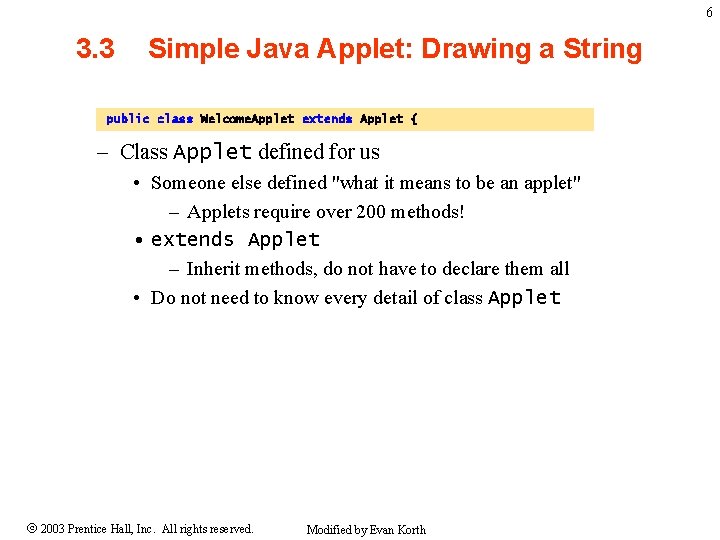
6 3. 3 Simple Java Applet: Drawing a String public class Welcome. Applet extends Applet { – Class Applet defined for us • Someone else defined "what it means to be an applet" – Applets require over 200 methods! • extends Applet – Inherit methods, do not have to declare them all • Do not need to know every detail of class Applet 2003 Prentice Hall, Inc. All rights reserved. Modified by Evan Korth
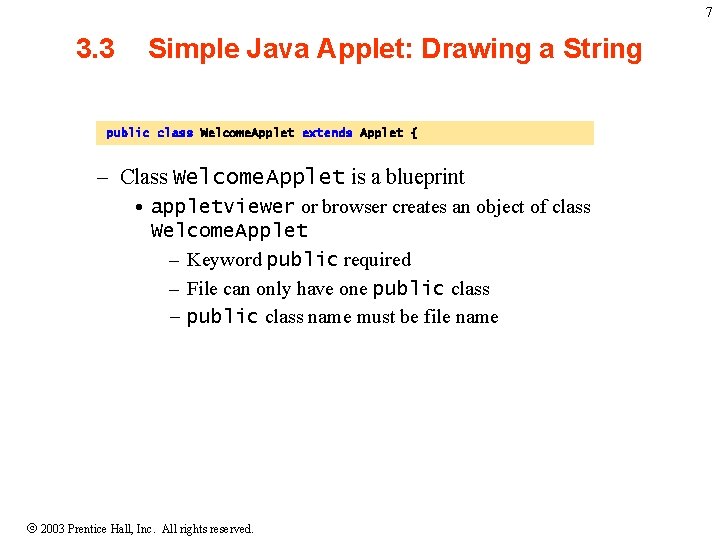
7 3. 3 Simple Java Applet: Drawing a String public class Welcome. Applet extends Applet { – Class Welcome. Applet is a blueprint • appletviewer or browser creates an object of class Welcome. Applet – Keyword public required – File can only have one public class – public class name must be file name 2003 Prentice Hall, Inc. All rights reserved.
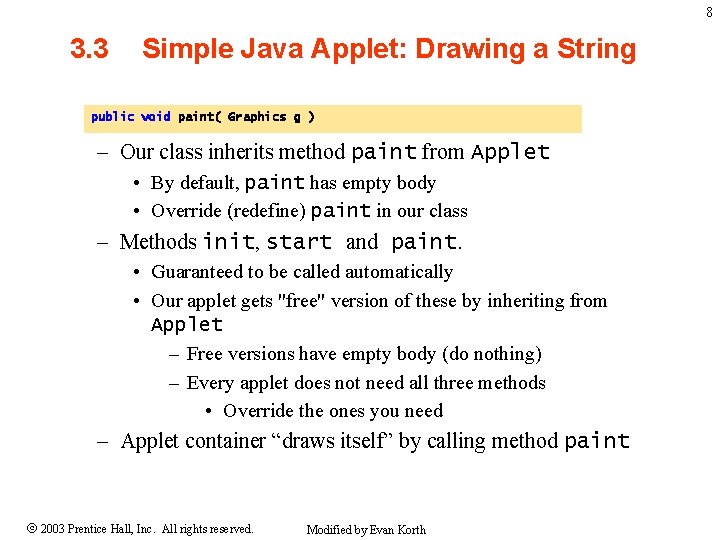
8 3. 3 Simple Java Applet: Drawing a String public void paint( Graphics g ) – Our class inherits method paint from Applet • By default, paint has empty body • Override (redefine) paint in our class – Methods init, start and paint. • Guaranteed to be called automatically • Our applet gets "free" version of these by inheriting from Applet – Free versions have empty body (do nothing) – Every applet does not need all three methods • Override the ones you need – Applet container “draws itself” by calling method paint 2003 Prentice Hall, Inc. All rights reserved. Modified by Evan Korth
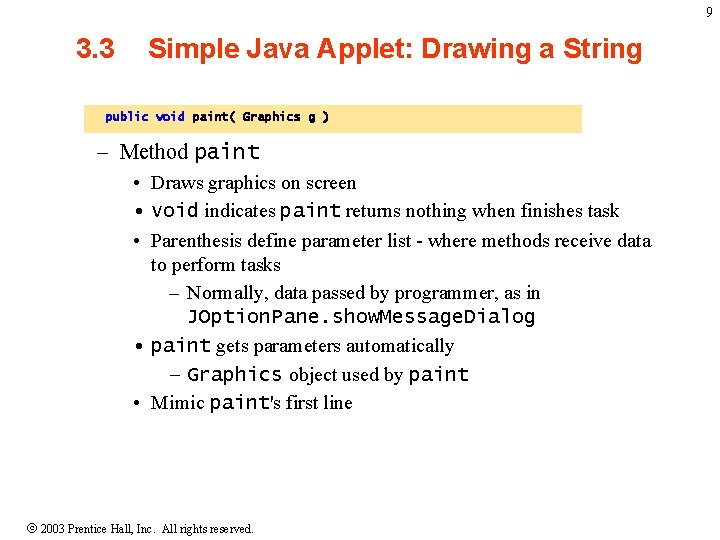
9 3. 3 Simple Java Applet: Drawing a String public void paint( Graphics g ) – Method paint • Draws graphics on screen • void indicates paint returns nothing when finishes task • Parenthesis define parameter list - where methods receive data to perform tasks – Normally, data passed by programmer, as in JOption. Pane. show. Message. Dialog • paint gets parameters automatically – Graphics object used by paint • Mimic paint's first line 2003 Prentice Hall, Inc. All rights reserved.
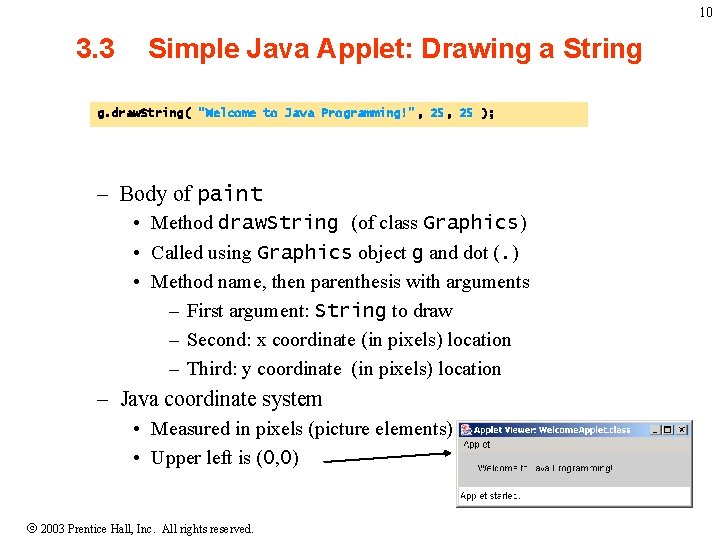
10 3. 3 Simple Java Applet: Drawing a String g. draw. String( "Welcome to Java Programming!", 25 ); – Body of paint • Method draw. String (of class Graphics) • Called using Graphics object g and dot (. ) • Method name, then parenthesis with arguments – First argument: String to draw – Second: x coordinate (in pixels) location – Third: y coordinate (in pixels) location – Java coordinate system • Measured in pixels (picture elements) • Upper left is (0, 0) 2003 Prentice Hall, Inc. All rights reserved.
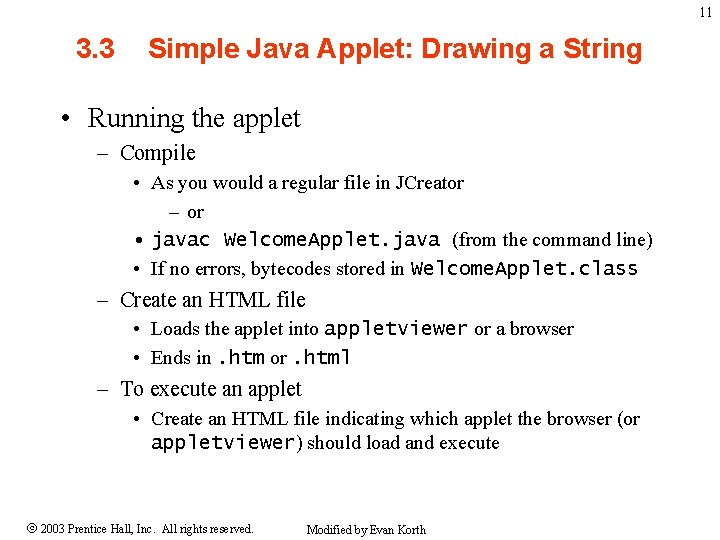
11 3. 3 Simple Java Applet: Drawing a String • Running the applet – Compile • As you would a regular file in JCreator – or • javac Welcome. Applet. java (from the command line) • If no errors, bytecodes stored in Welcome. Applet. class – Create an HTML file • Loads the applet into appletviewer or a browser • Ends in. htm or. html – To execute an applet • Create an HTML file indicating which applet the browser (or appletviewer) should load and execute 2003 Prentice Hall, Inc. All rights reserved. Modified by Evan Korth
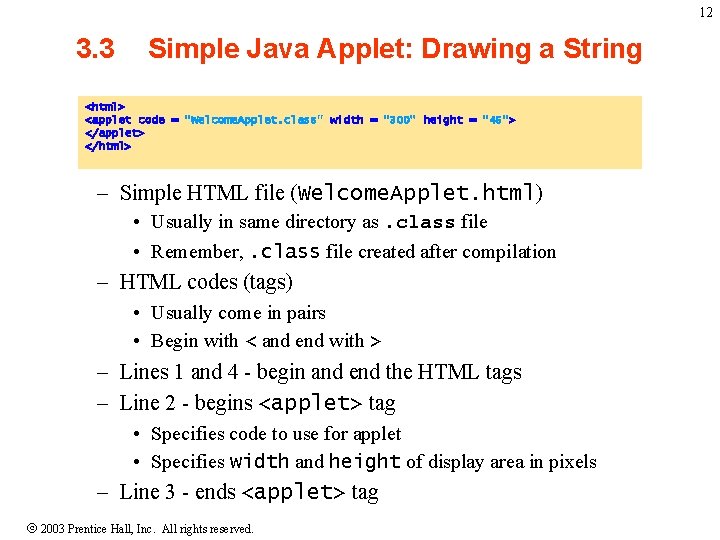
12 3. 3 Simple Java Applet: Drawing a String <html> <applet code = "Welcome. Applet. class" width = "300" height = "45"> </applet> </html> – Simple HTML file (Welcome. Applet. html) • Usually in same directory as. class file • Remember, . class file created after compilation – HTML codes (tags) • Usually come in pairs • Begin with < and end with > – Lines 1 and 4 - begin and end the HTML tags – Line 2 - begins <applet> tag • Specifies code to use for applet • Specifies width and height of display area in pixels – Line 3 - ends <applet> tag 2003 Prentice Hall, Inc. All rights reserved.
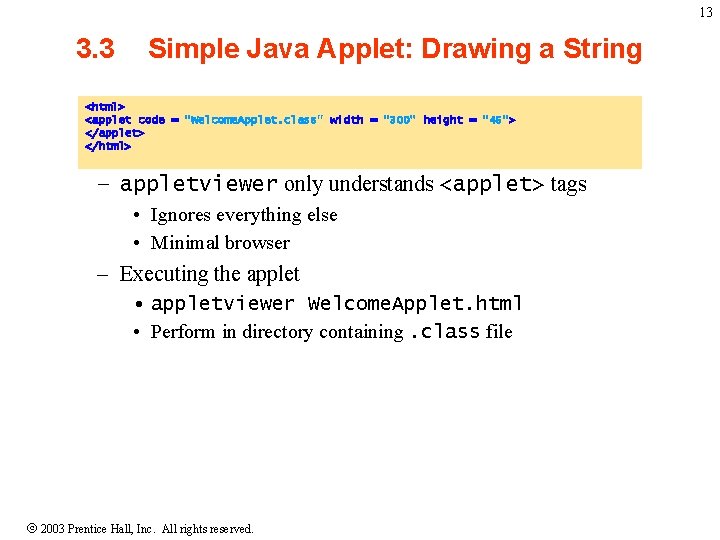
13 3. 3 Simple Java Applet: Drawing a String <html> <applet code = "Welcome. Applet. class" width = "300" height = "45"> </applet> </html> – appletviewer only understands <applet> tags • Ignores everything else • Minimal browser – Executing the applet • appletviewer Welcome. Applet. html • Perform in directory containing. class file 2003 Prentice Hall, Inc. All rights reserved.
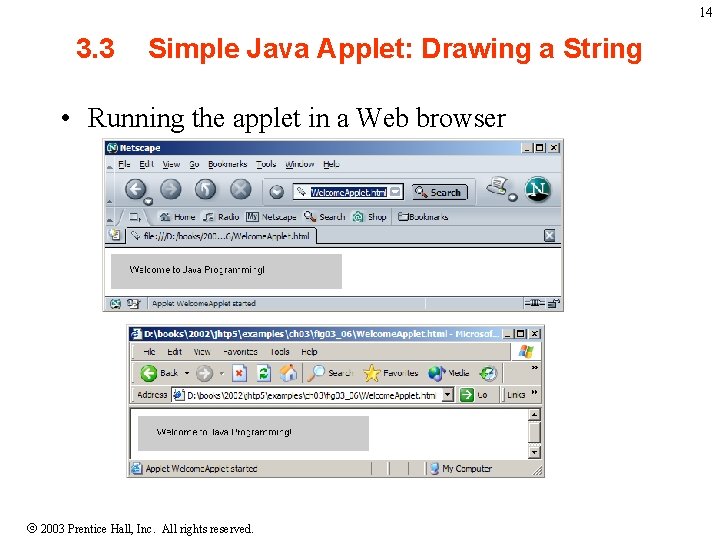
14 3. 3 Simple Java Applet: Drawing a String • Running the applet in a Web browser 2003 Prentice Hall, Inc. All rights reserved.
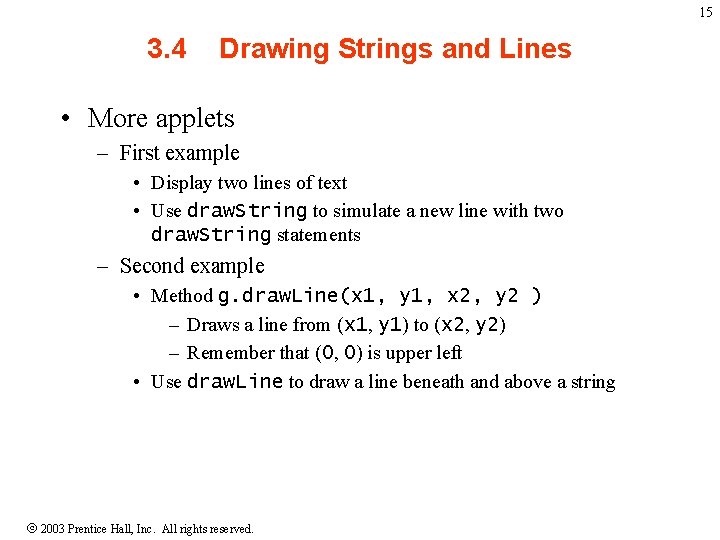
15 3. 4 Drawing Strings and Lines • More applets – First example • Display two lines of text • Use draw. String to simulate a new line with two draw. String statements – Second example • Method g. draw. Line(x 1, y 1, x 2, y 2 ) – Draws a line from (x 1, y 1) to (x 2, y 2) – Remember that (0, 0) is upper left • Use draw. Line to draw a line beneath and above a string 2003 Prentice Hall, Inc. All rights reserved.
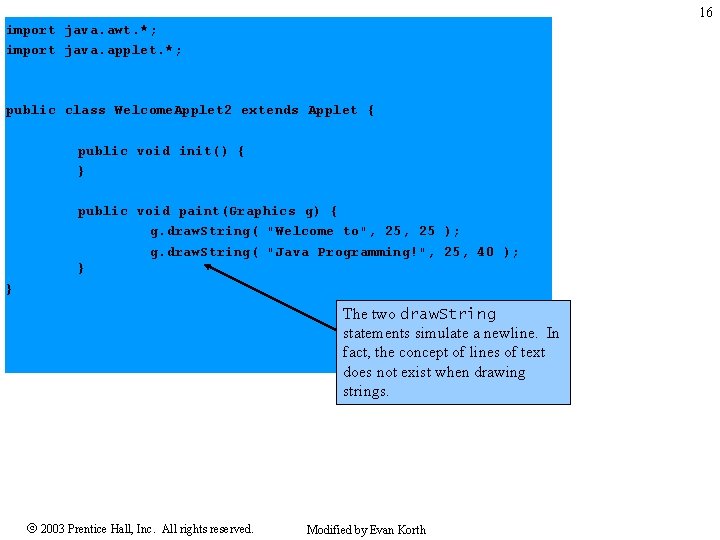
16 import java. awt. *; import java. applet. *; public class Welcome. Applet 2 extends Applet { public void init() { } public void paint(Graphics g) { g. draw. String( "Welcome to", 25 ); g. draw. String( "Java Programming!", 25, 40 ); } } The two draw. String statements simulate a newline. In fact, the concept of lines of text does not exist when drawing strings. 2003 Prentice Hall, Inc. All rights reserved. Modified by Evan Korth
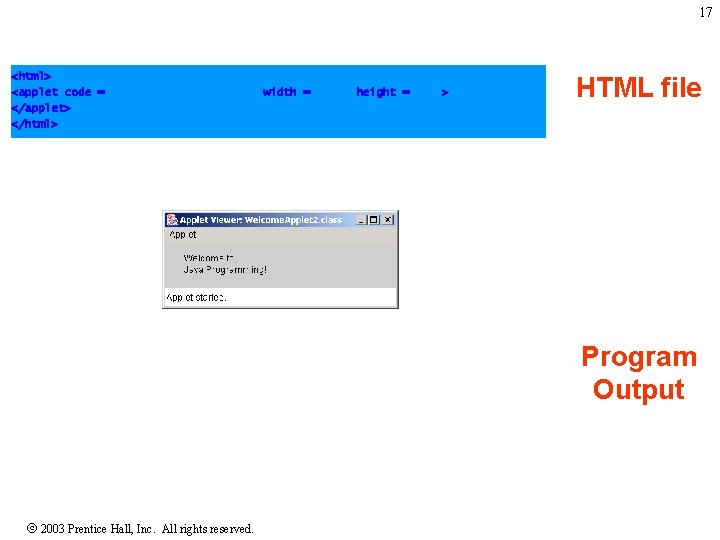
17 <html> <applet code = "Welcome. Applet 2. class" width = "300" height = "60"> </applet> </html> HTML file Program Output 2003 Prentice Hall, Inc. All rights reserved.
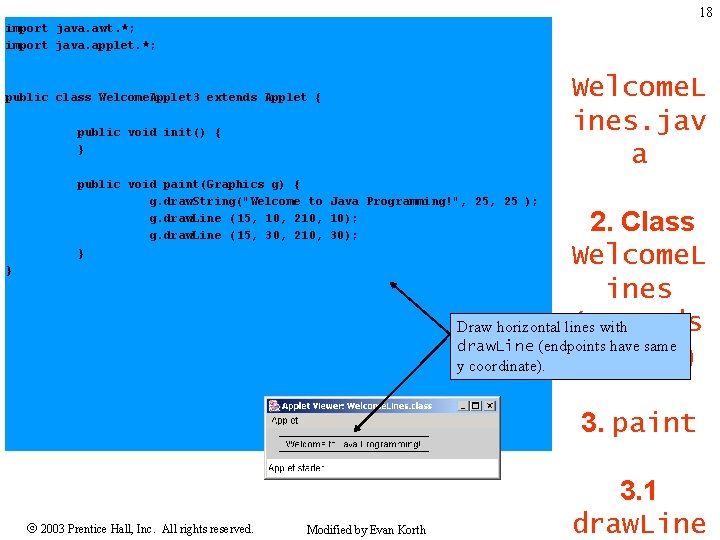
18 import java. awt. *; import java. applet. *; Welcome. L ines. jav a public class Welcome. Applet 3 extends Applet { public void init() { } public void paint(Graphics g) { g. draw. String("Welcome to Java Programming!", 25 ); g. draw. Line (15, 10, 210, 10); g. draw. Line (15, 30, 210, 30); } 2. Class Welcome. L ines (extends Draw horizontal lines with draw. Line (endpoints have same Applet) y coordinate). } 3. paint 2003 Prentice Hall, Inc. All rights reserved. Modified by Evan Korth 3. 1 draw. Line

19 <html> <applet code = "Welcome. Applet 3. class" width = "300" height = "40"> </applet> </html> 2003 Prentice Hall, Inc. All rights reserved. HTML file
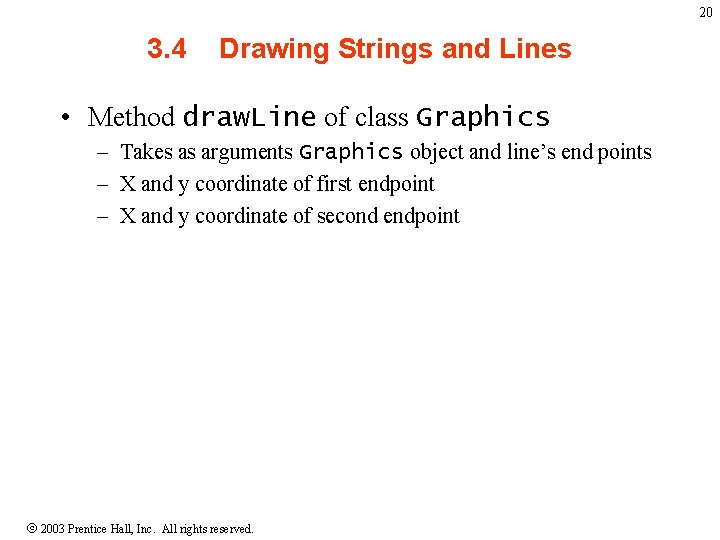
20 3. 4 Drawing Strings and Lines • Method draw. Line of class Graphics – Takes as arguments Graphics object and line’s end points – X and y coordinate of first endpoint – X and y coordinate of second endpoint 2003 Prentice Hall, Inc. All rights reserved.