Chapter 12 Redirection and Pipes Figure 12 1
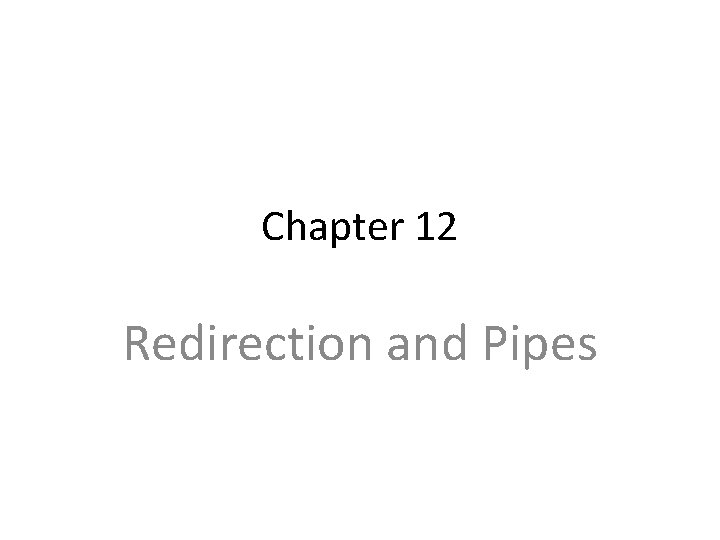
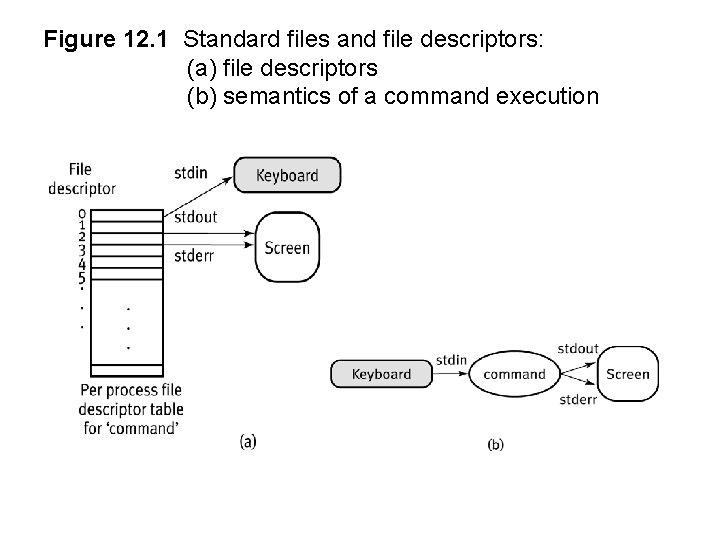
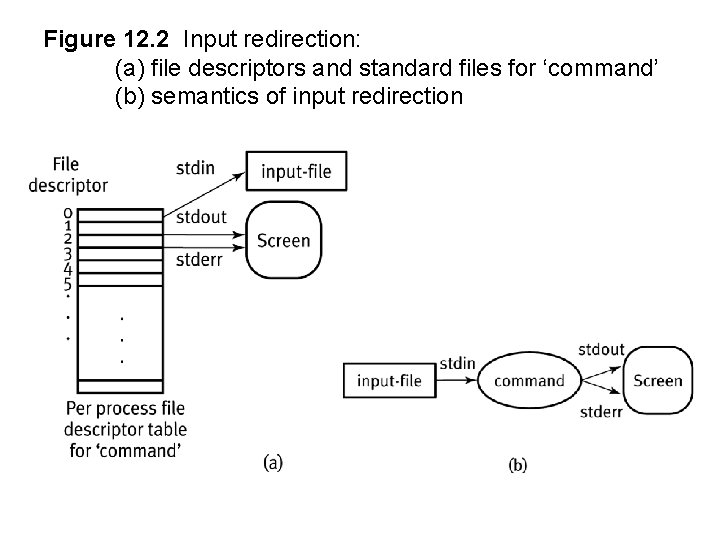
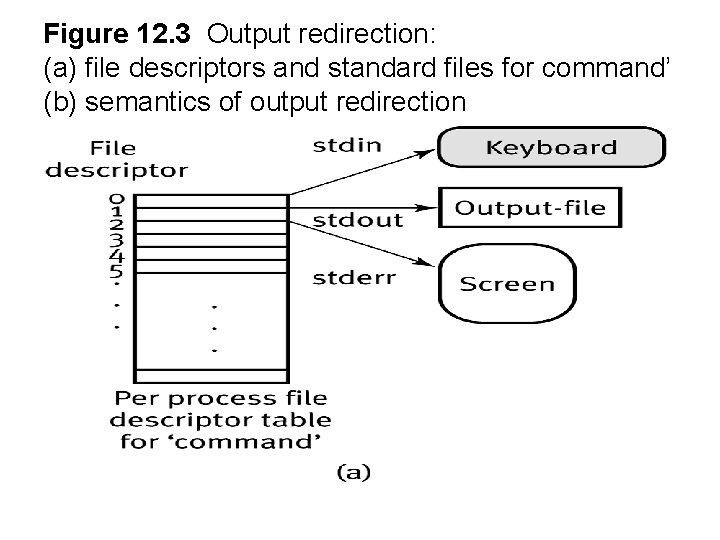
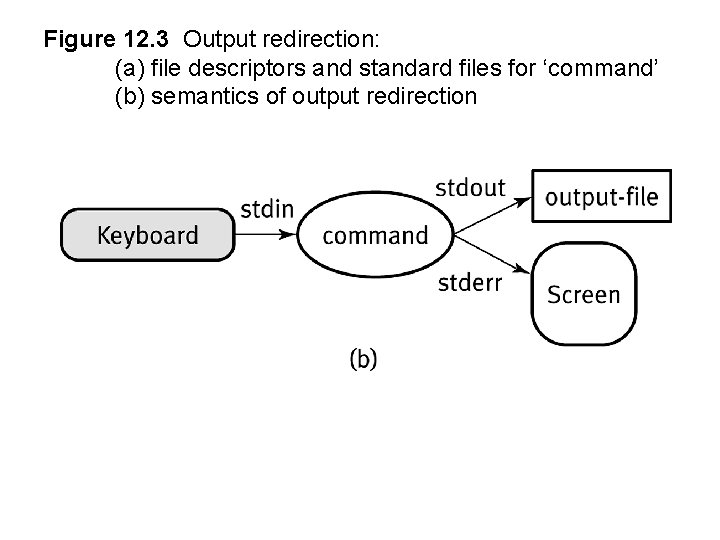
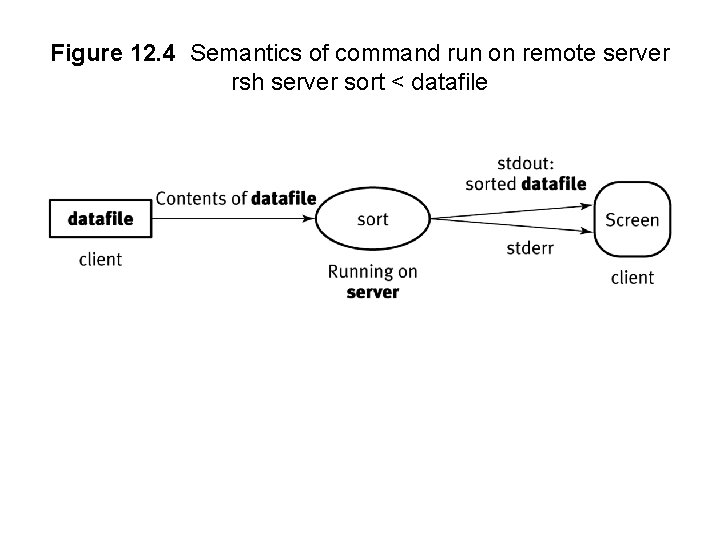
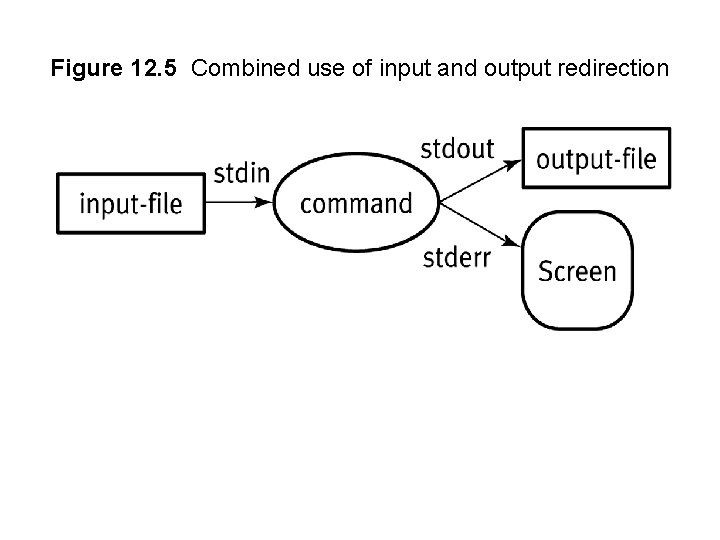
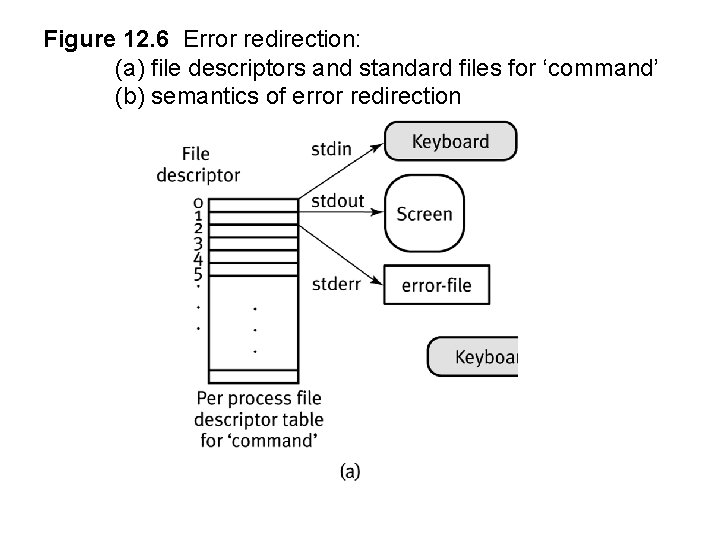
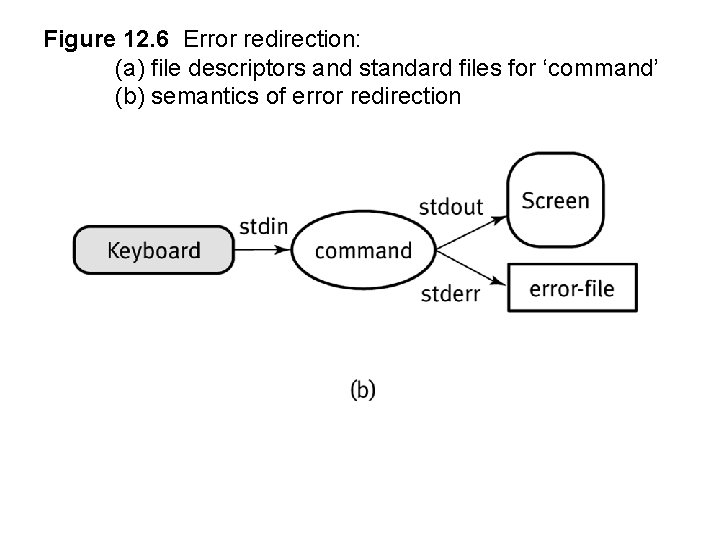
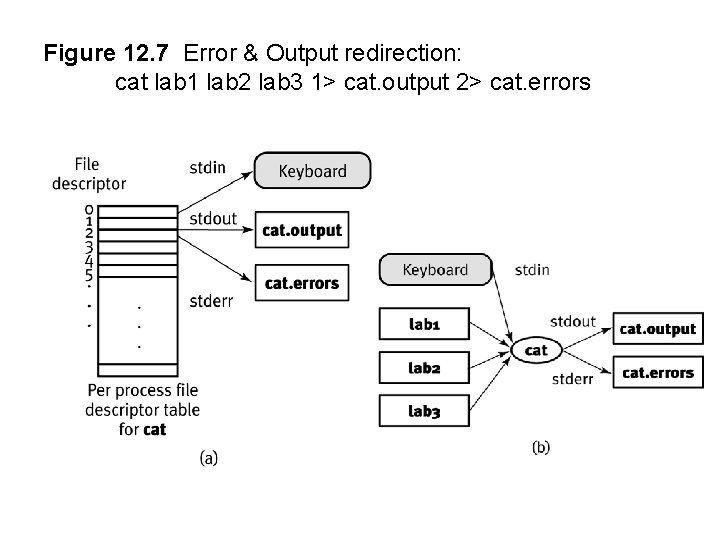
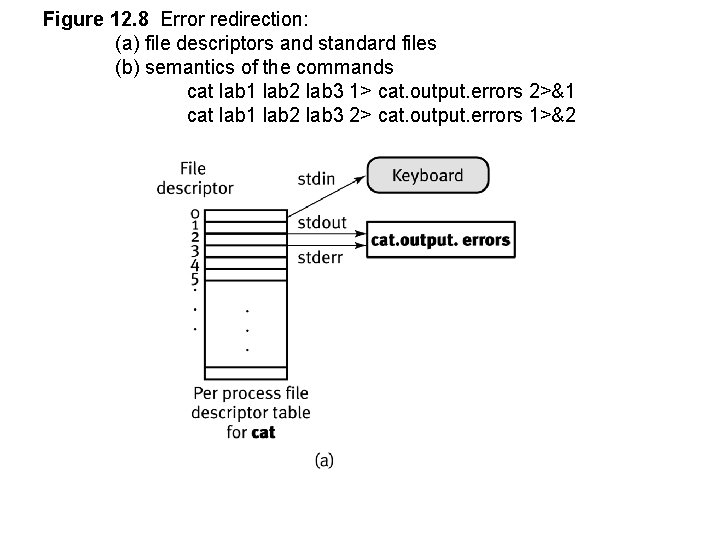
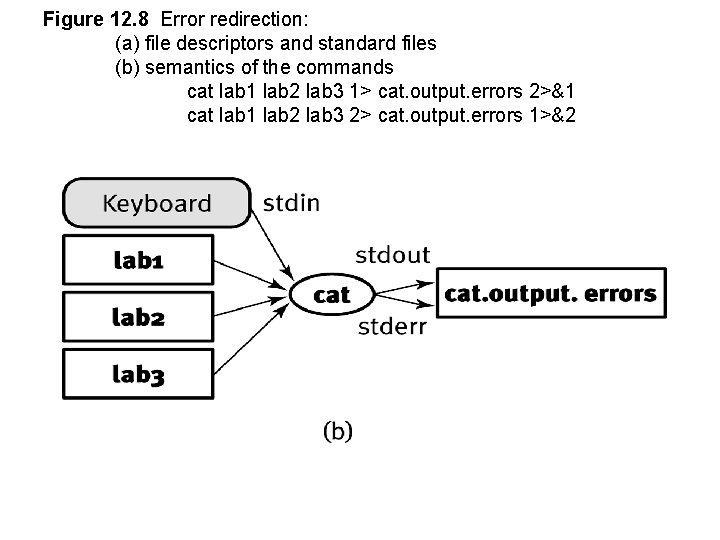
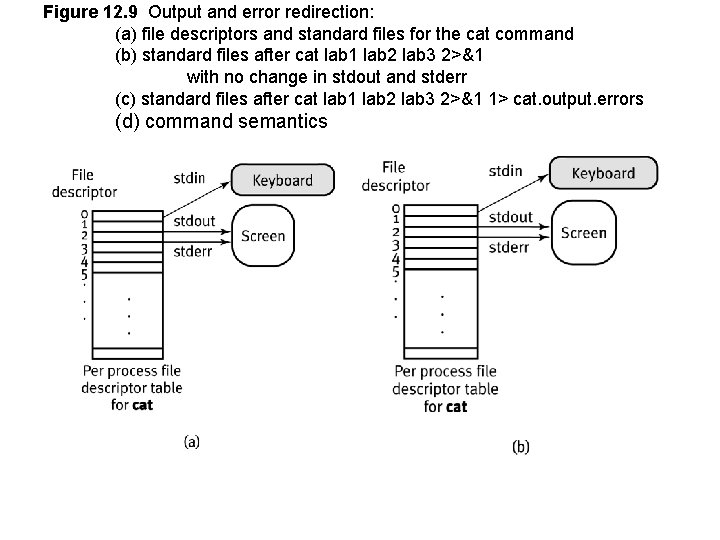
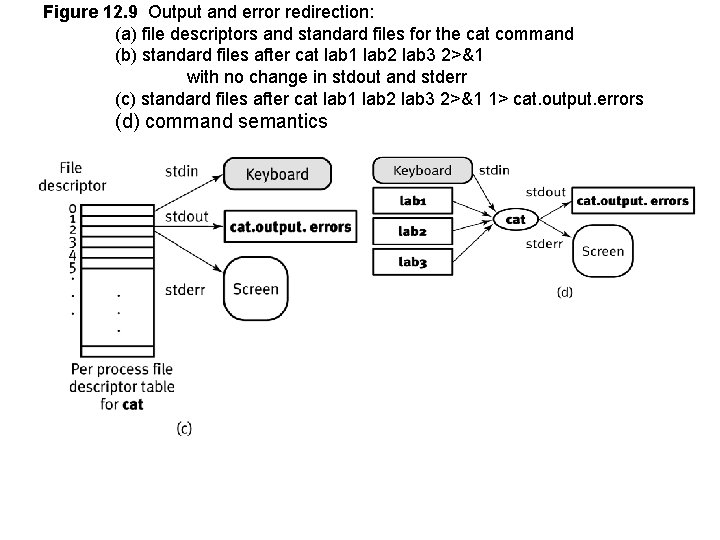
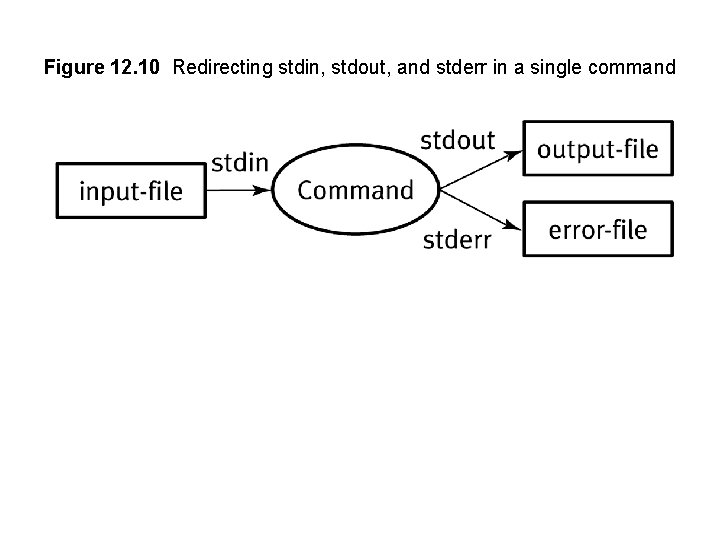
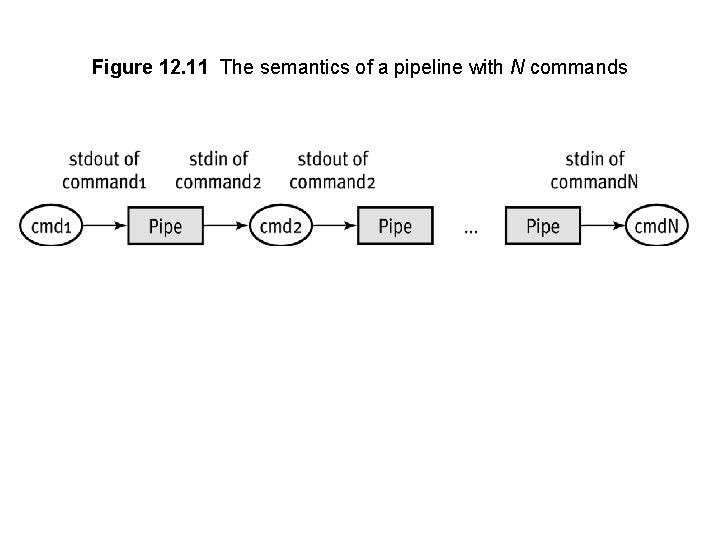
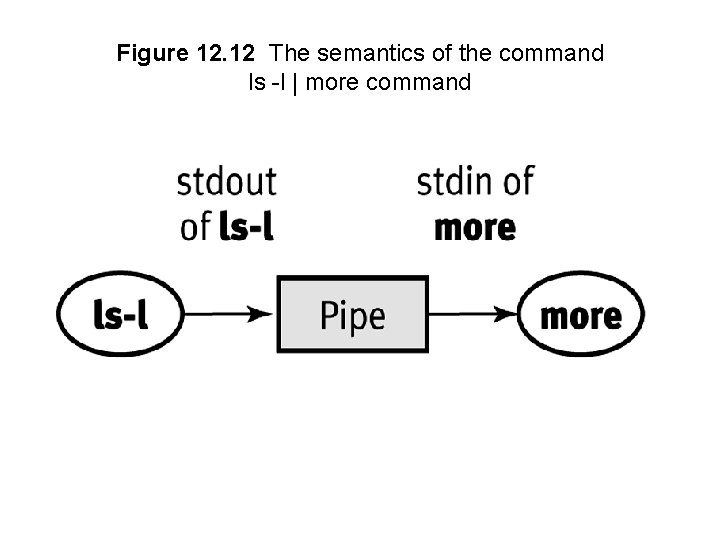
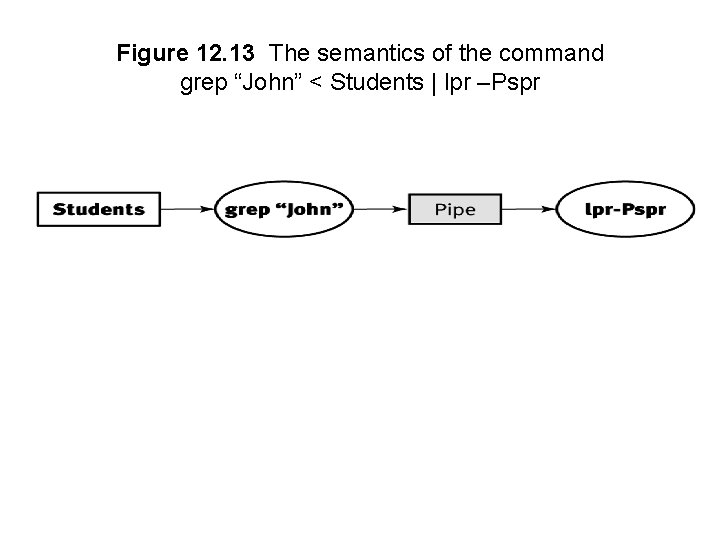
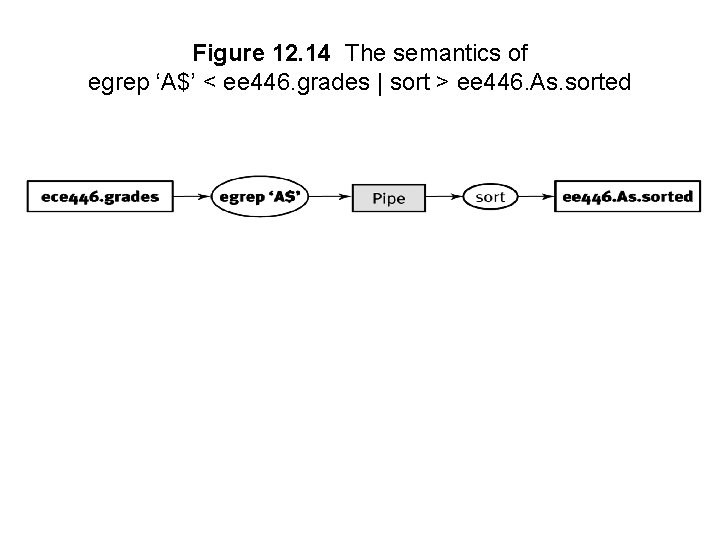
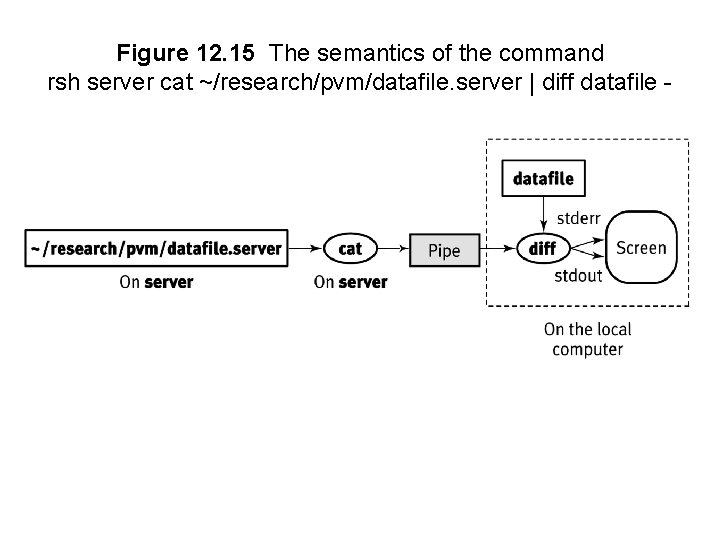
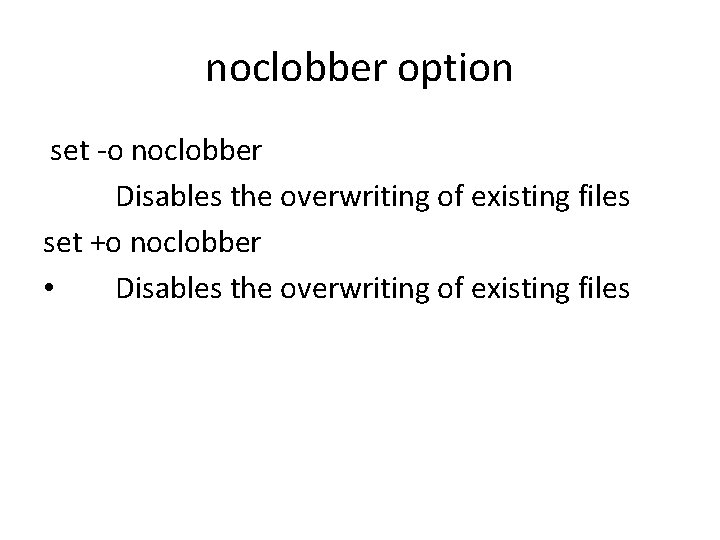
![tee Command Syntax tee [options] file-list Reads input, echoes to stdin and all files tee Command Syntax tee [options] file-list Reads input, echoes to stdin and all files](https://slidetodoc.com/presentation_image_h/e2d135a94eceaed0c13b056f4c309800/image-22.jpg)
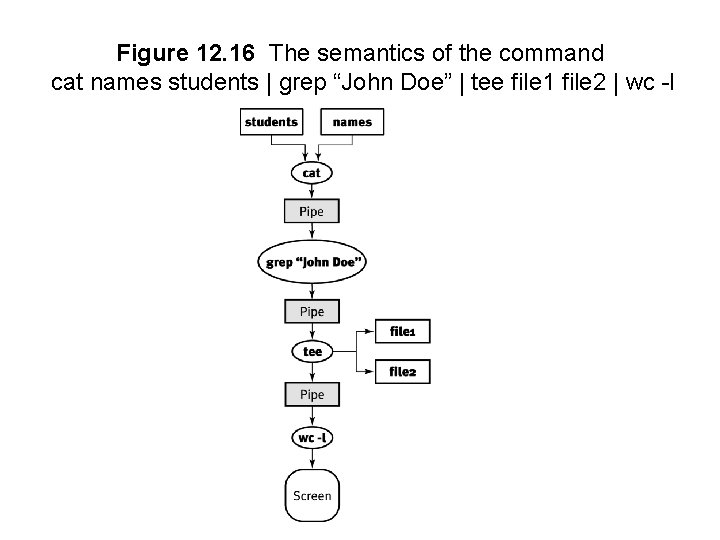
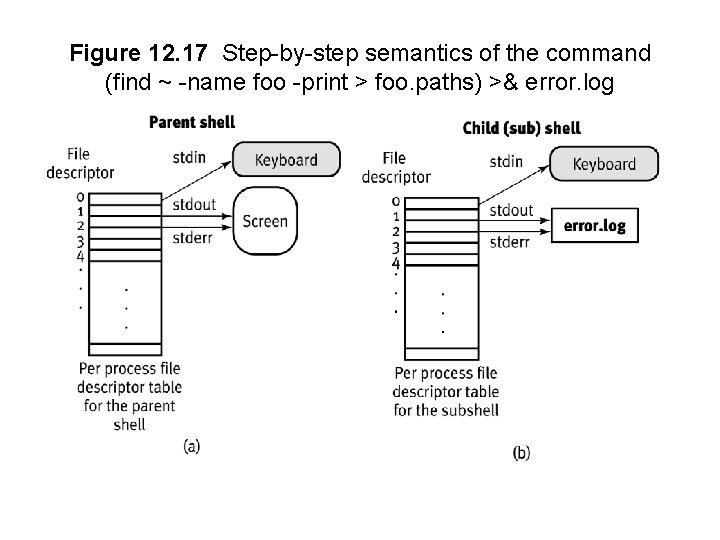
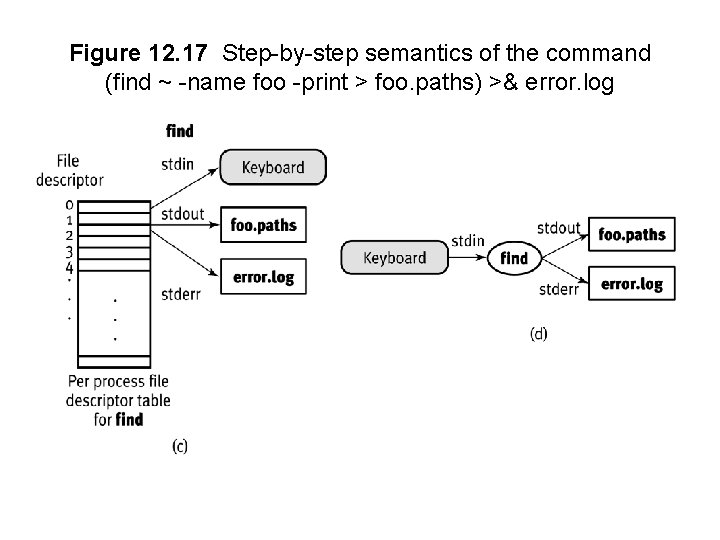
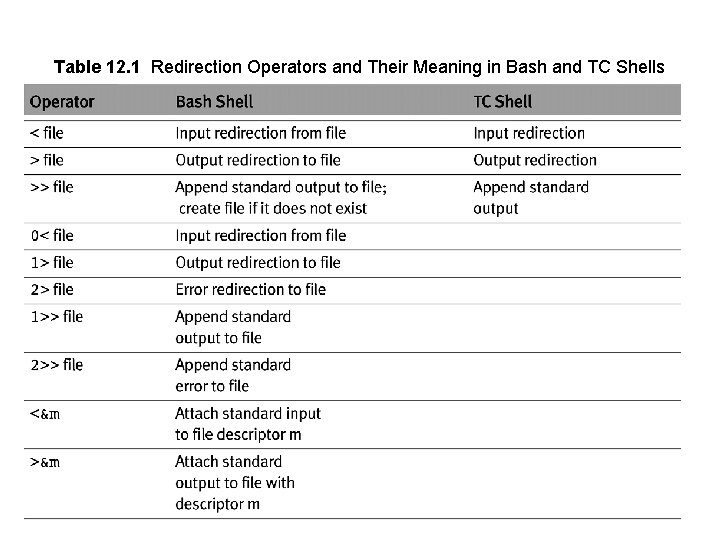
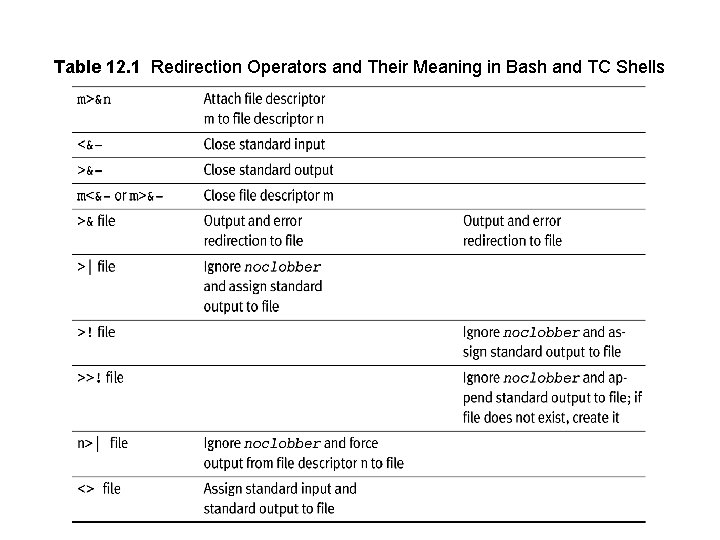
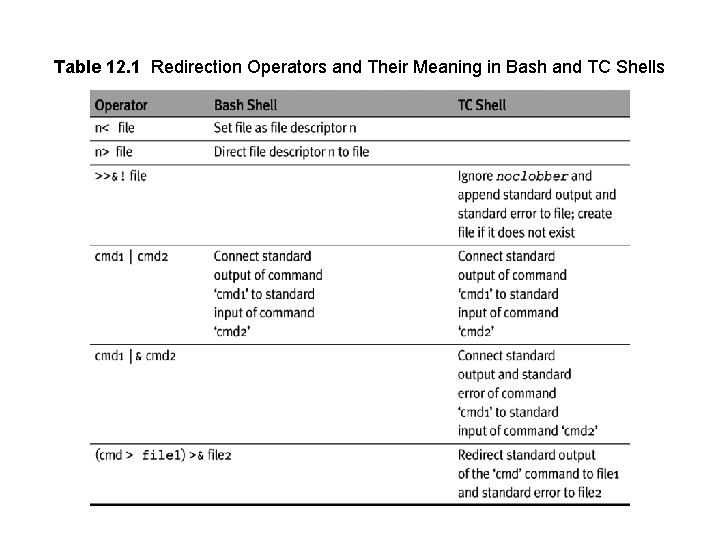
- Slides: 28
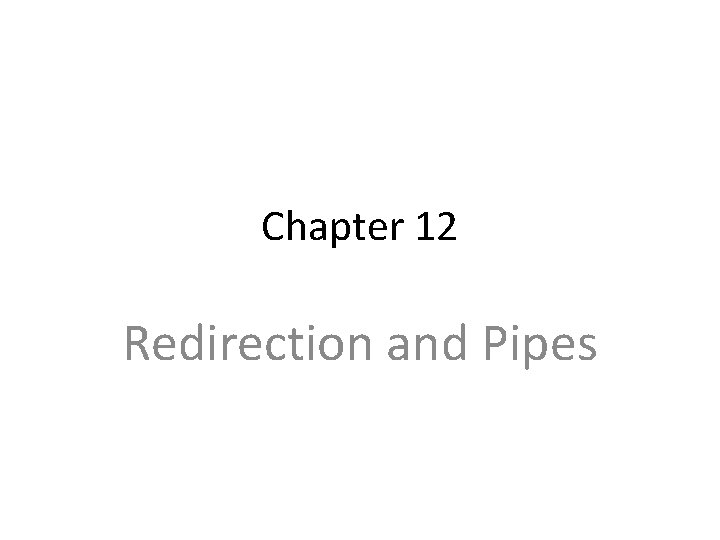
Chapter 12 Redirection and Pipes
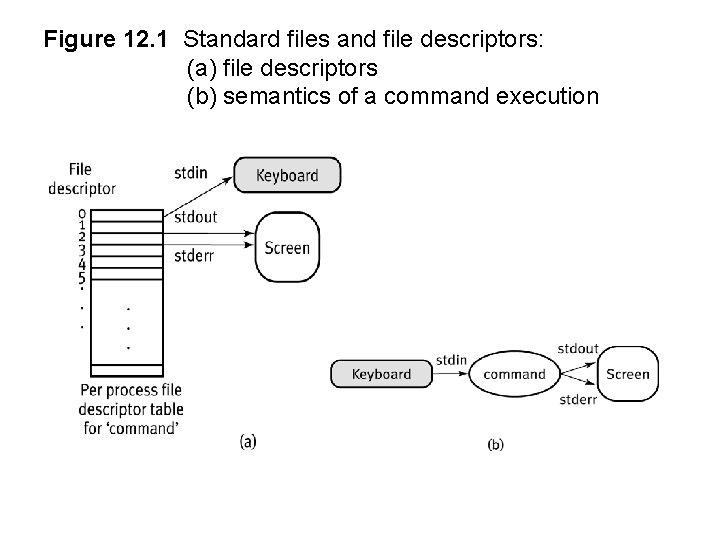
Figure 12. 1 Standard files and file descriptors: (a) file descriptors (b) semantics of a command execution
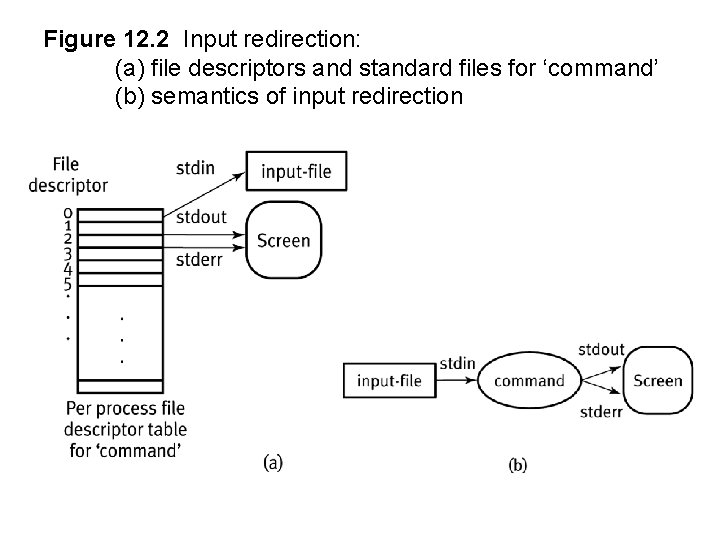
Figure 12. 2 Input redirection: (a) file descriptors and standard files for ‘command’ (b) semantics of input redirection
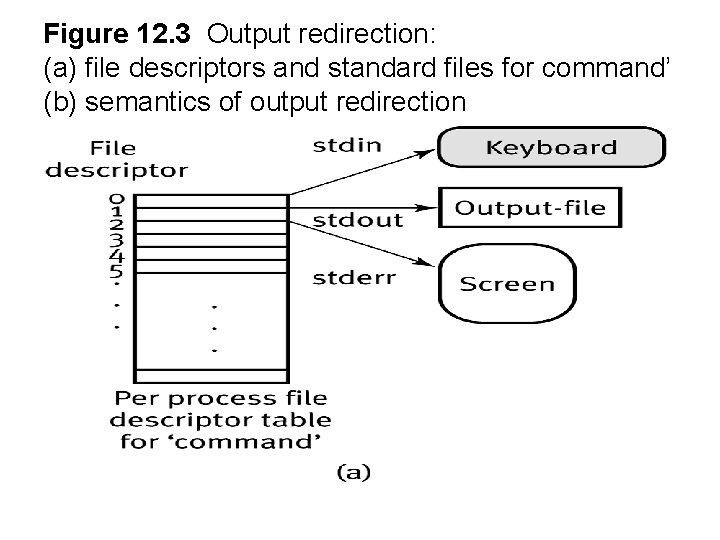
Figure 12. 3 Output redirection: (a) file descriptors and standard files for command’ (b) semantics of output redirection
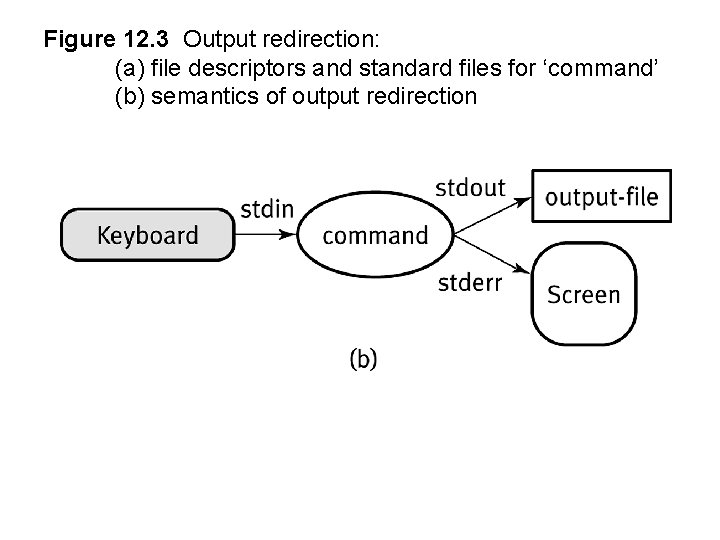
Figure 12. 3 Output redirection: (a) file descriptors and standard files for ‘command’ (b) semantics of output redirection
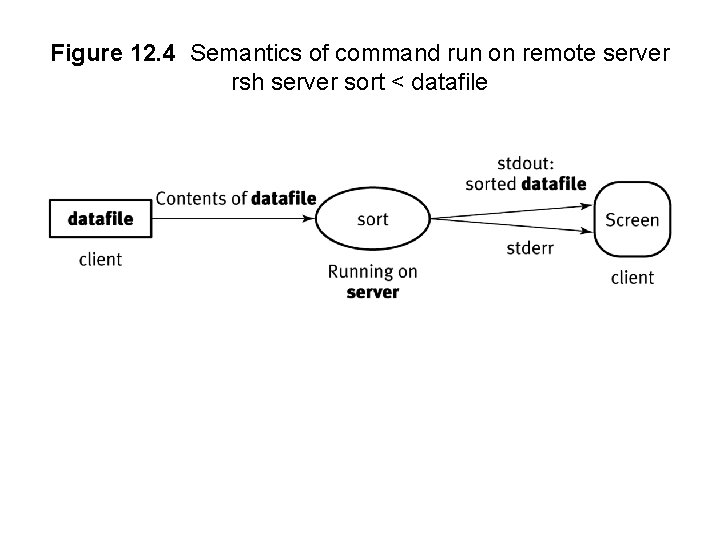
Figure 12. 4 Semantics of command run on remote server rsh server sort < datafile
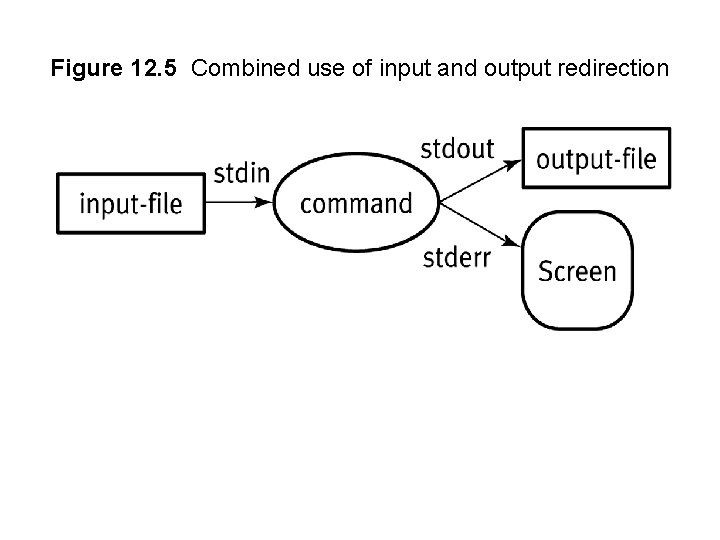
Figure 12. 5 Combined use of input and output redirection
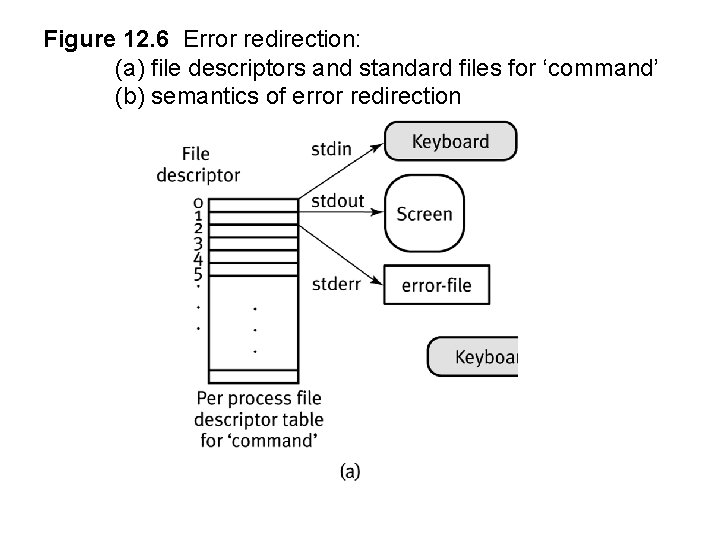
Figure 12. 6 Error redirection: (a) file descriptors and standard files for ‘command’ (b) semantics of error redirection
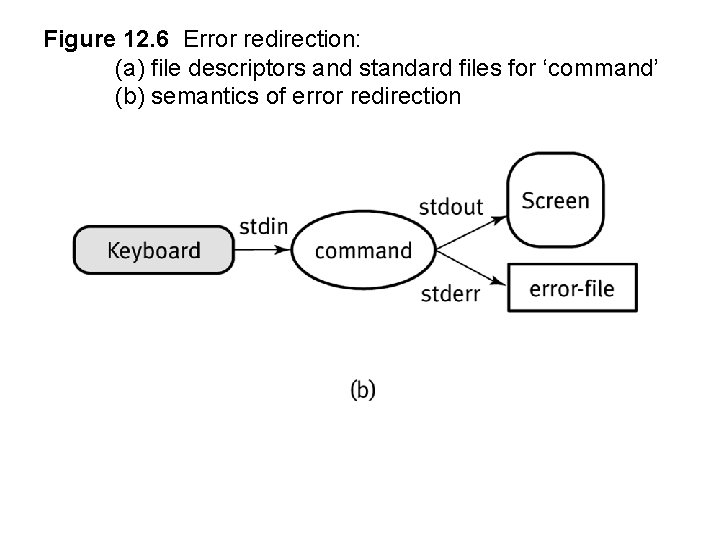
Figure 12. 6 Error redirection: (a) file descriptors and standard files for ‘command’ (b) semantics of error redirection
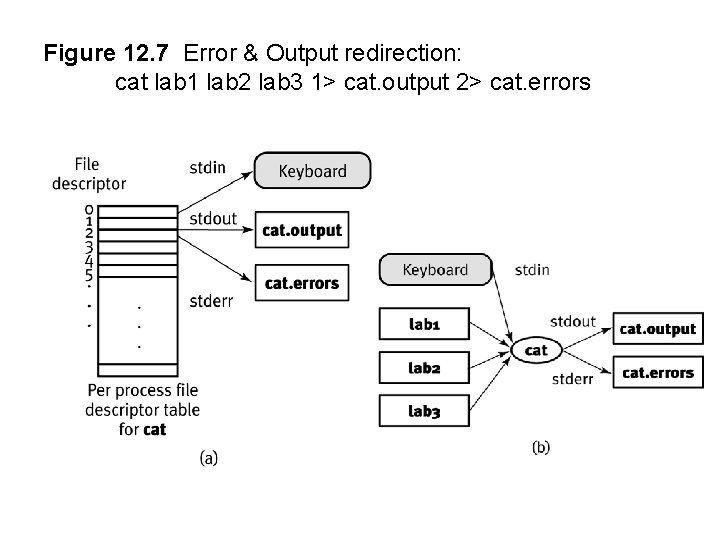
Figure 12. 7 Error & Output redirection: cat lab 1 lab 2 lab 3 1> cat. output 2> cat. errors
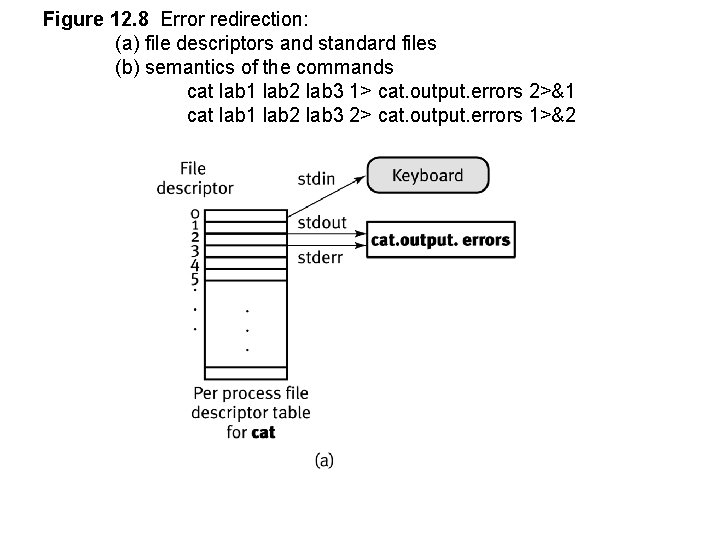
Figure 12. 8 Error redirection: (a) file descriptors and standard files (b) semantics of the commands cat lab 1 lab 2 lab 3 1> cat. output. errors 2>&1 cat lab 1 lab 2 lab 3 2> cat. output. errors 1>&2
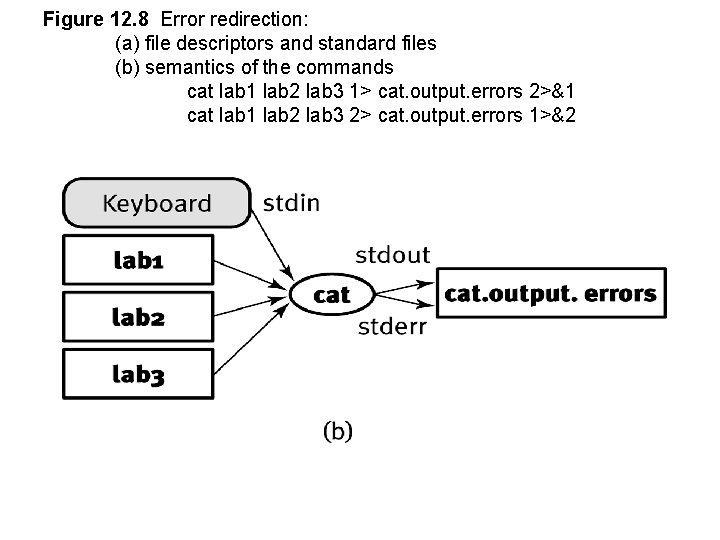
Figure 12. 8 Error redirection: (a) file descriptors and standard files (b) semantics of the commands cat lab 1 lab 2 lab 3 1> cat. output. errors 2>&1 cat lab 1 lab 2 lab 3 2> cat. output. errors 1>&2
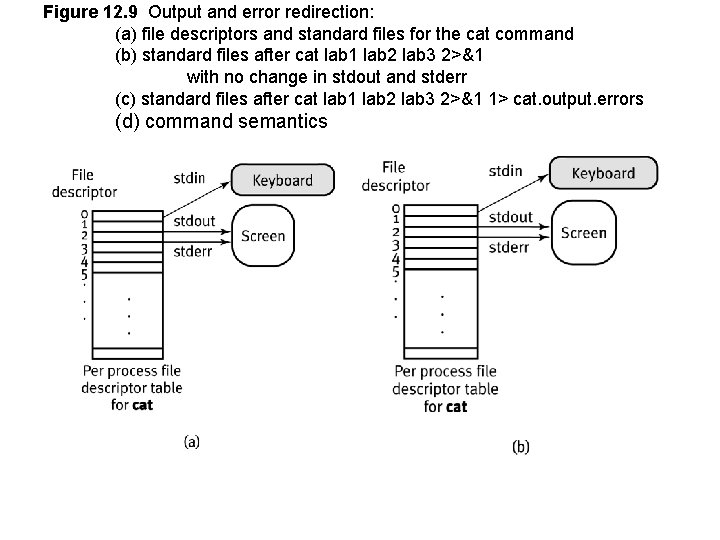
Figure 12. 9 Output and error redirection: (a) file descriptors and standard files for the cat command (b) standard files after cat lab 1 lab 2 lab 3 2>&1 with no change in stdout and stderr (c) standard files after cat lab 1 lab 2 lab 3 2>&1 1> cat. output. errors (d) command semantics
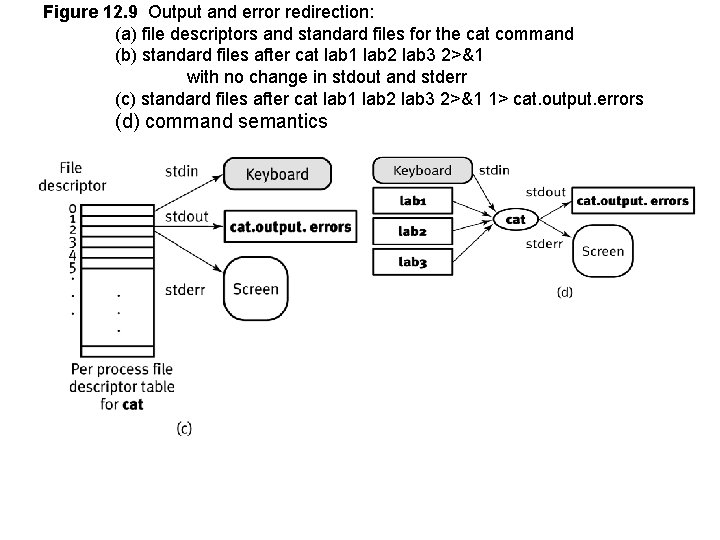
Figure 12. 9 Output and error redirection: (a) file descriptors and standard files for the cat command (b) standard files after cat lab 1 lab 2 lab 3 2>&1 with no change in stdout and stderr (c) standard files after cat lab 1 lab 2 lab 3 2>&1 1> cat. output. errors (d) command semantics
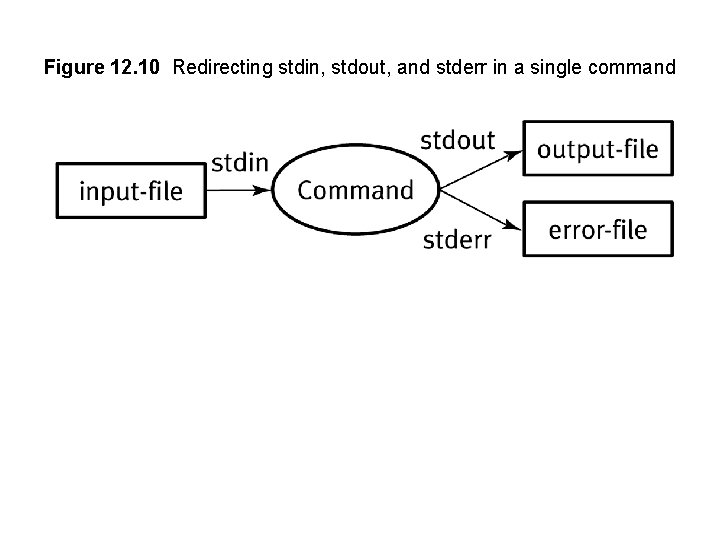
Figure 12. 10 Redirecting stdin, stdout, and stderr in a single command
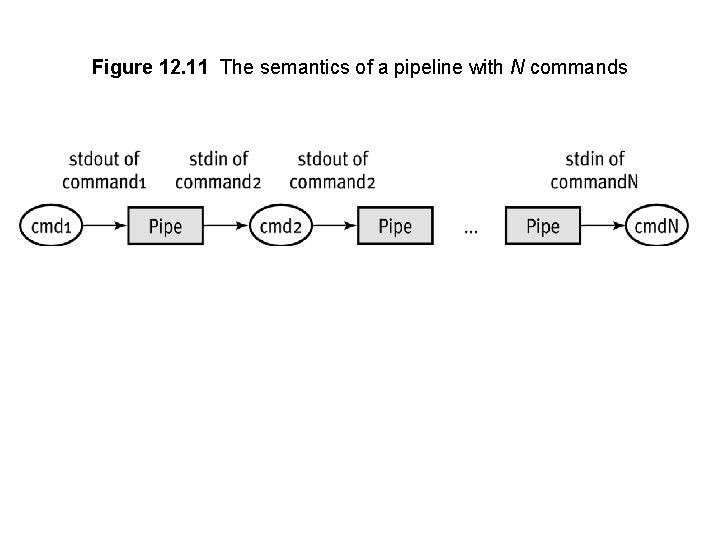
Figure 12. 11 The semantics of a pipeline with N commands
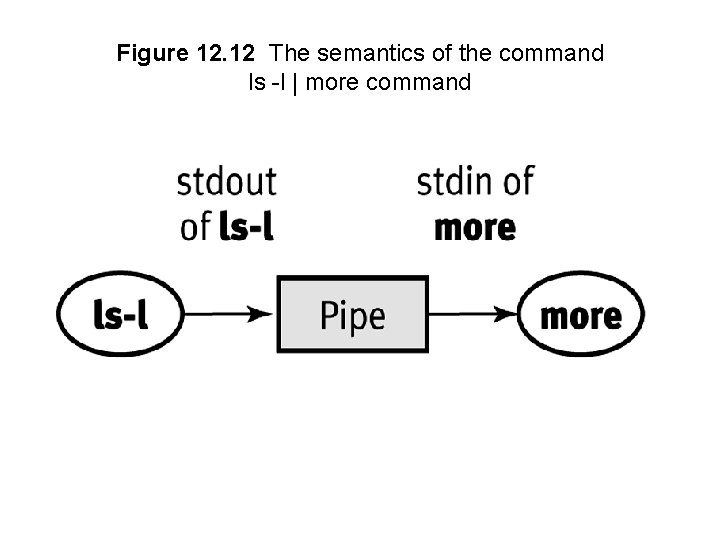
Figure 12. 12 The semantics of the command ls -l | more command
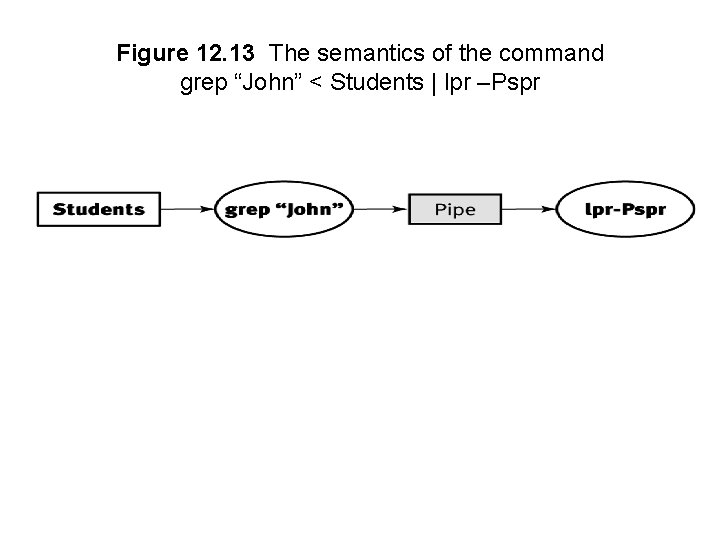
Figure 12. 13 The semantics of the command grep “John” < Students | lpr –Pspr
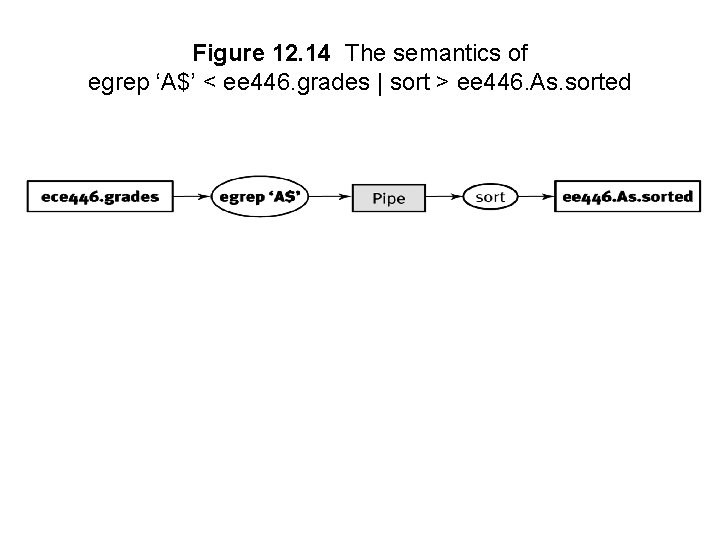
Figure 12. 14 The semantics of egrep ‘A$’ < ee 446. grades | sort > ee 446. As. sorted
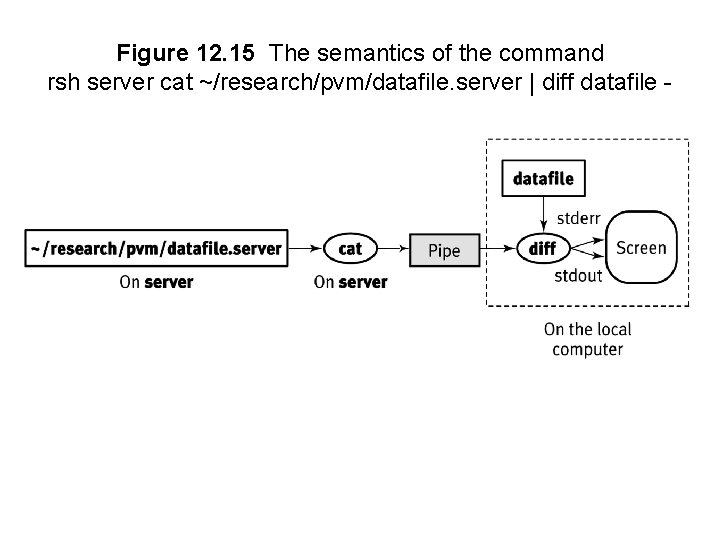
Figure 12. 15 The semantics of the command rsh server cat ~/research/pvm/datafile. server | diff datafile -
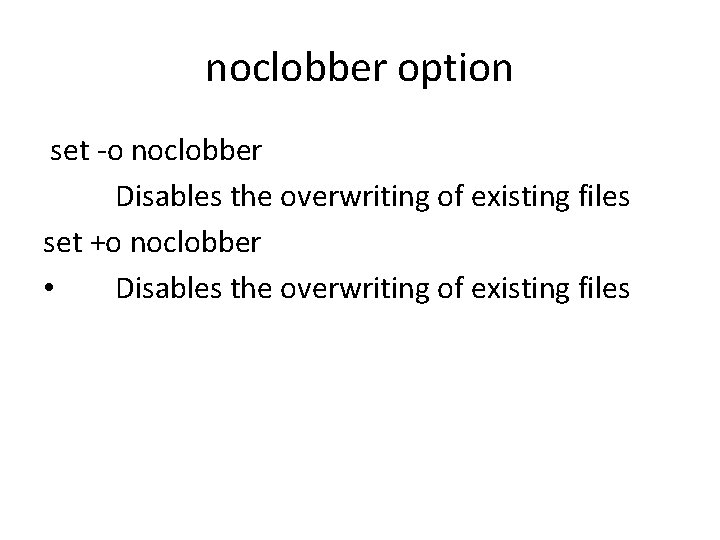
noclobber option set -o noclobber Disables the overwriting of existing files set +o noclobber • Disables the overwriting of existing files
![tee Command Syntax tee options filelist Reads input echoes to stdin and all files tee Command Syntax tee [options] file-list Reads input, echoes to stdin and all files](https://slidetodoc.com/presentation_image_h/e2d135a94eceaed0c13b056f4c309800/image-22.jpg)
tee Command Syntax tee [options] file-list Reads input, echoes to stdin and all files in file-list
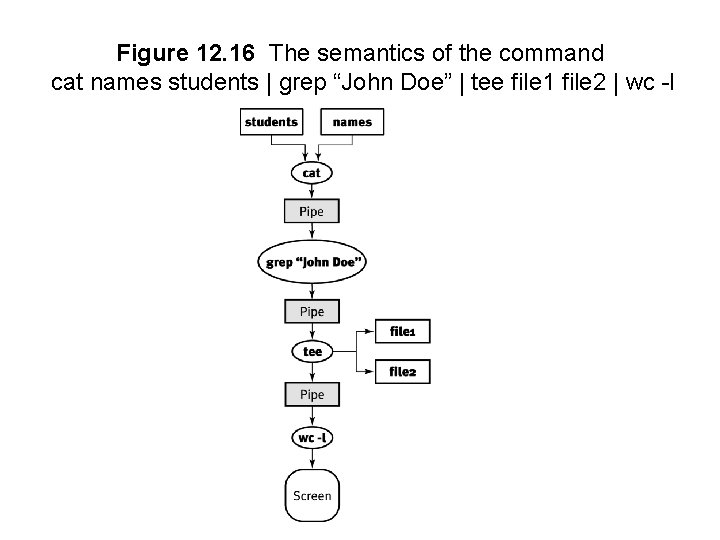
Figure 12. 16 The semantics of the command cat names students | grep “John Doe” | tee file 1 file 2 | wc -l
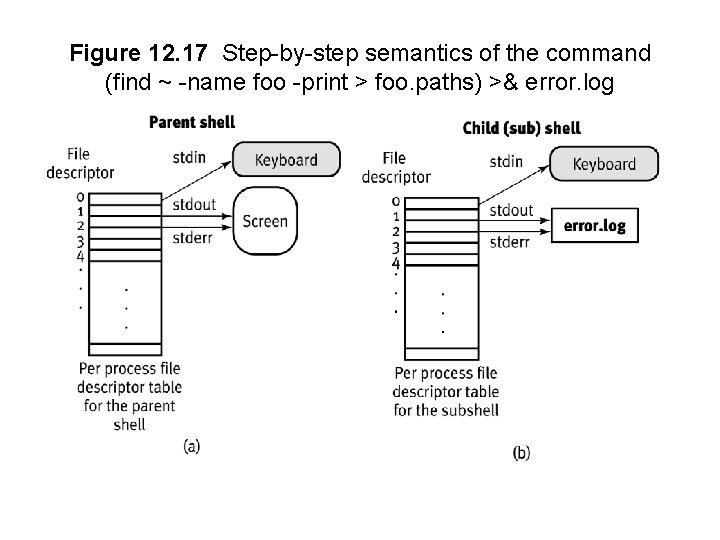
Figure 12. 17 Step-by-step semantics of the command (find ~ -name foo -print > foo. paths) >& error. log
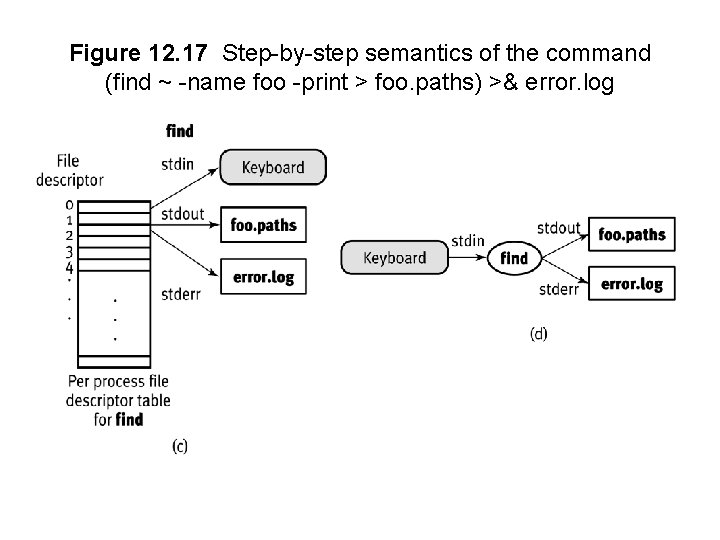
Figure 12. 17 Step-by-step semantics of the command (find ~ -name foo -print > foo. paths) >& error. log
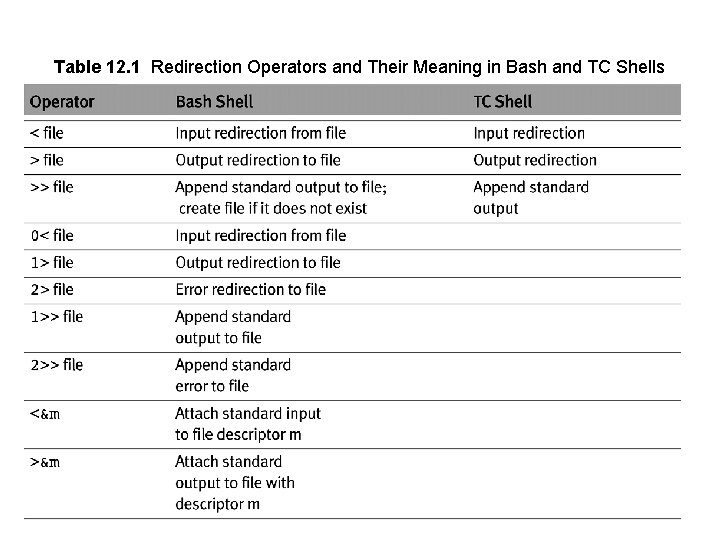
Table 12. 1 Redirection Operators and Their Meaning in Bash and TC Shells
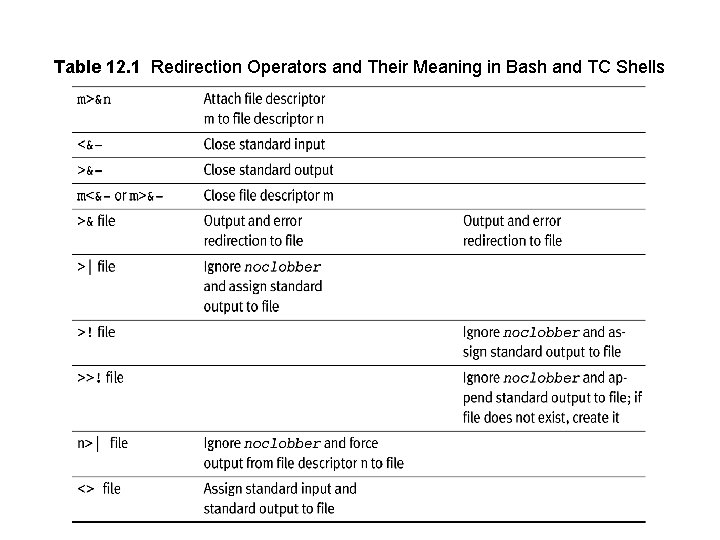
Table 12. 1 Redirection Operators and Their Meaning in Bash and TC Shells
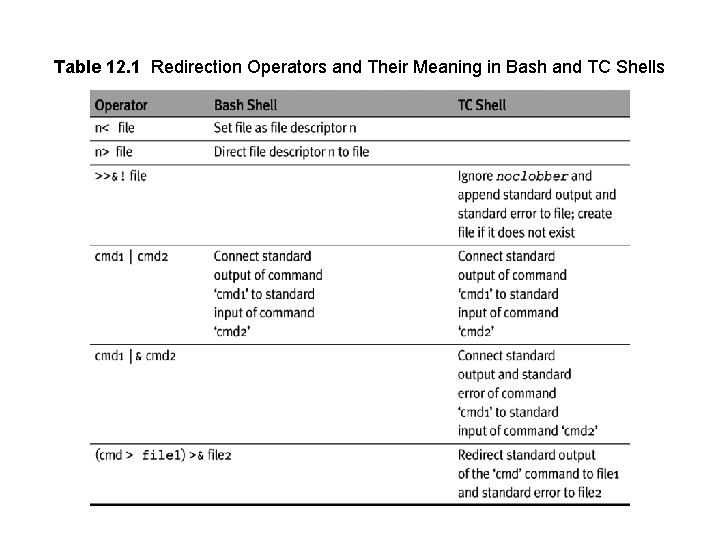
Table 12. 1 Redirection Operators and Their Meaning in Bash and TC Shells