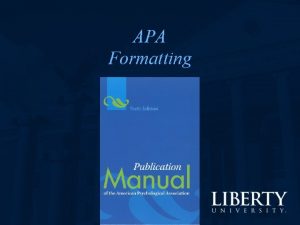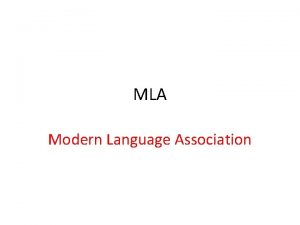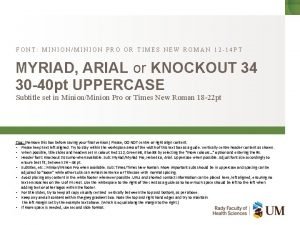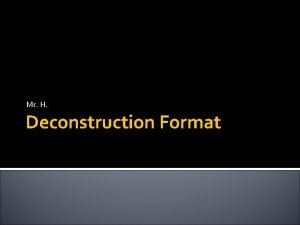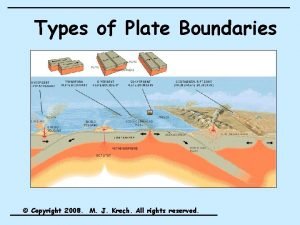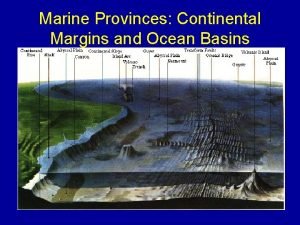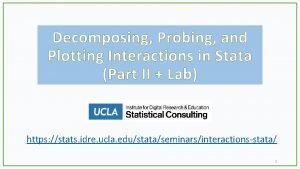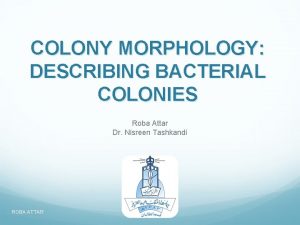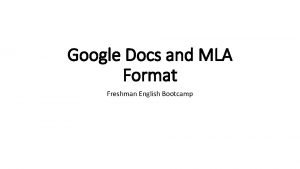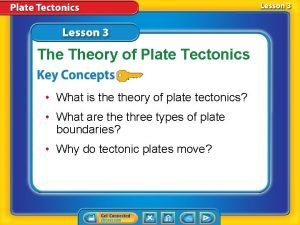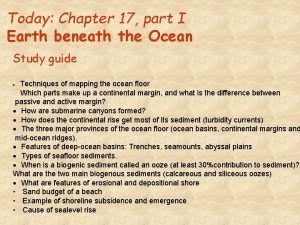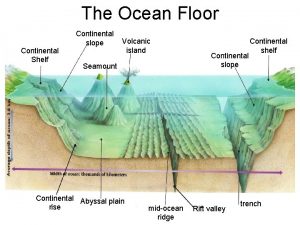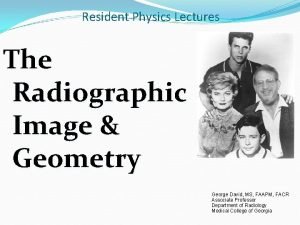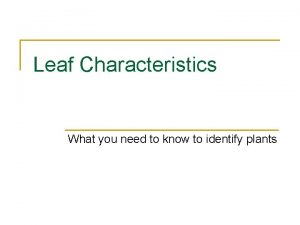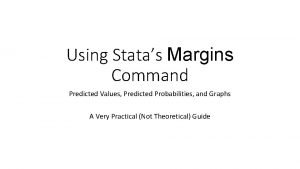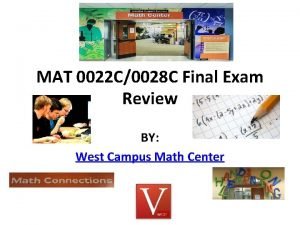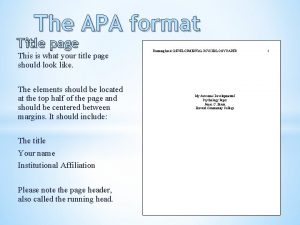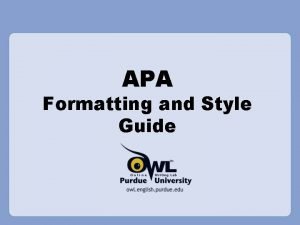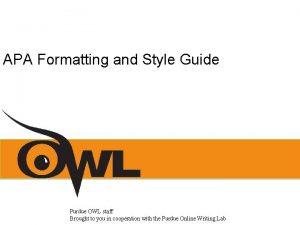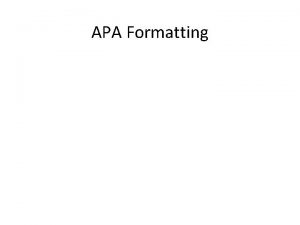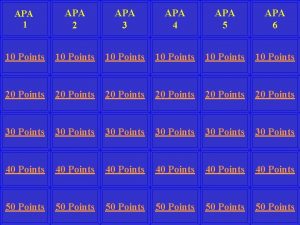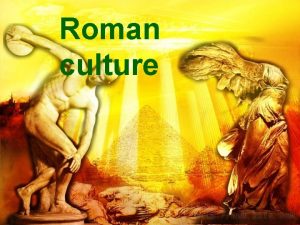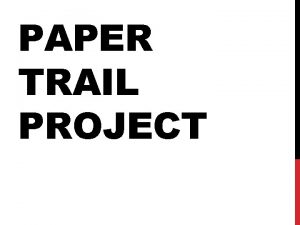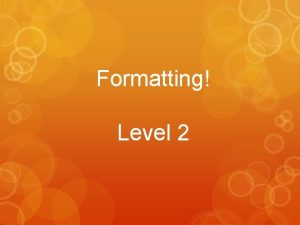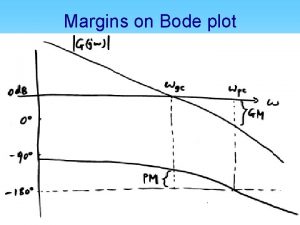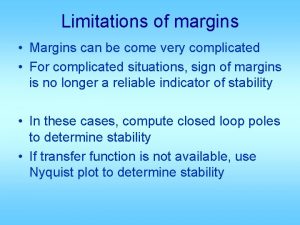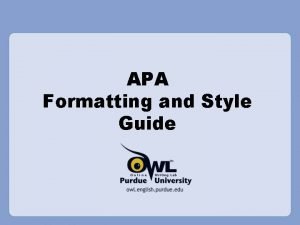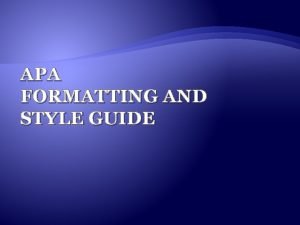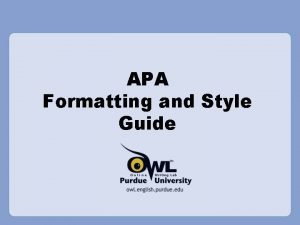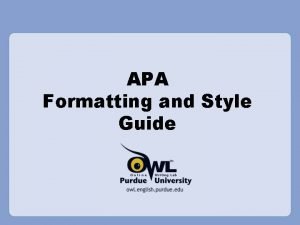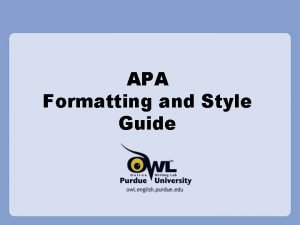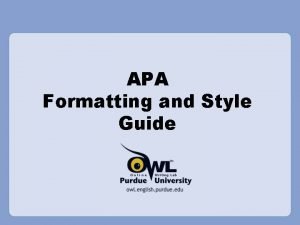APA Formatting Formatting 1 margins Times New Roman
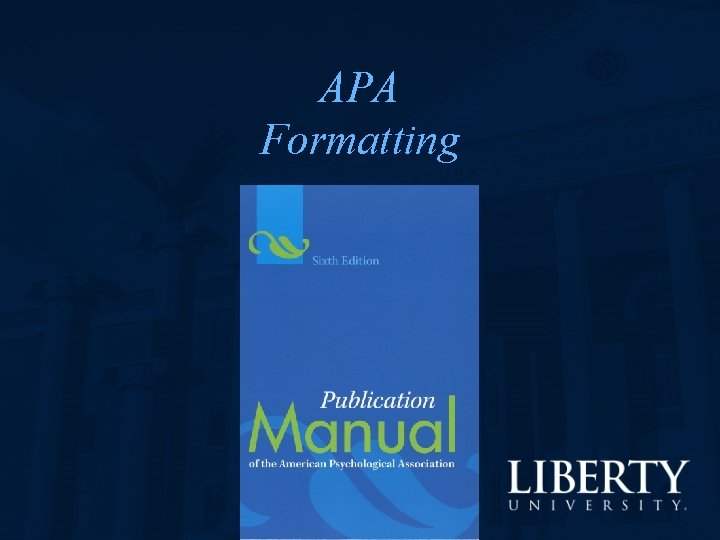
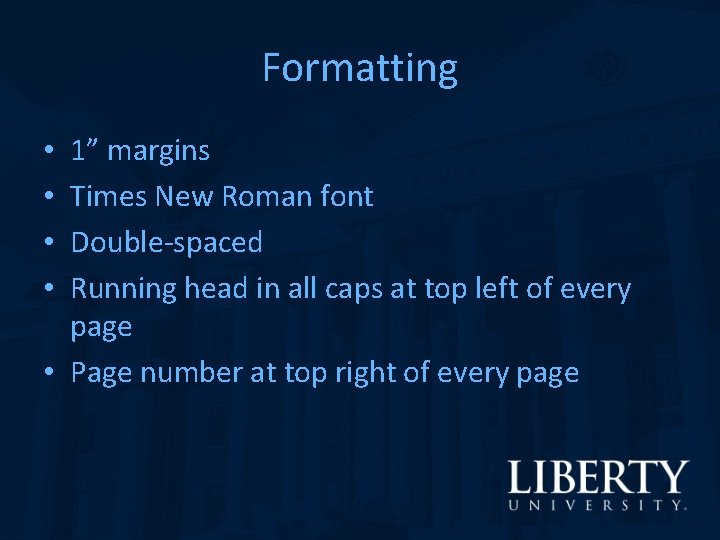
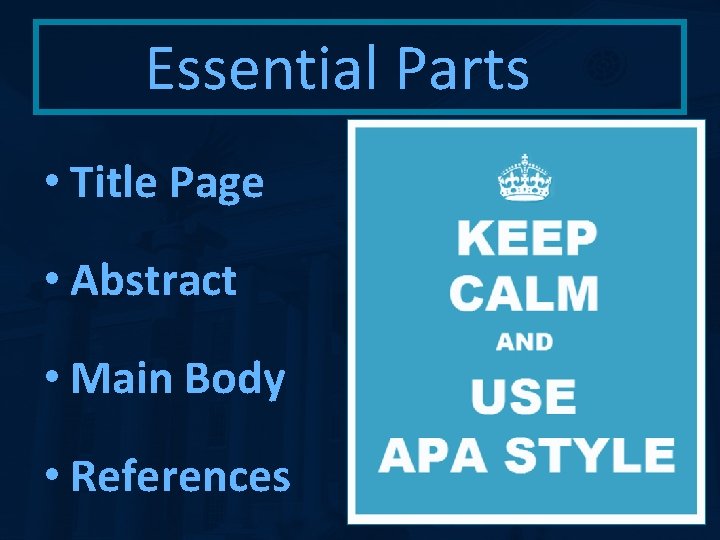
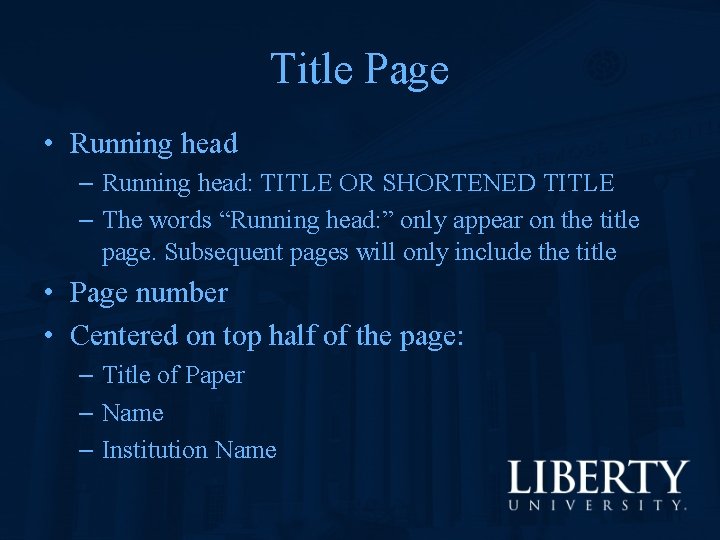
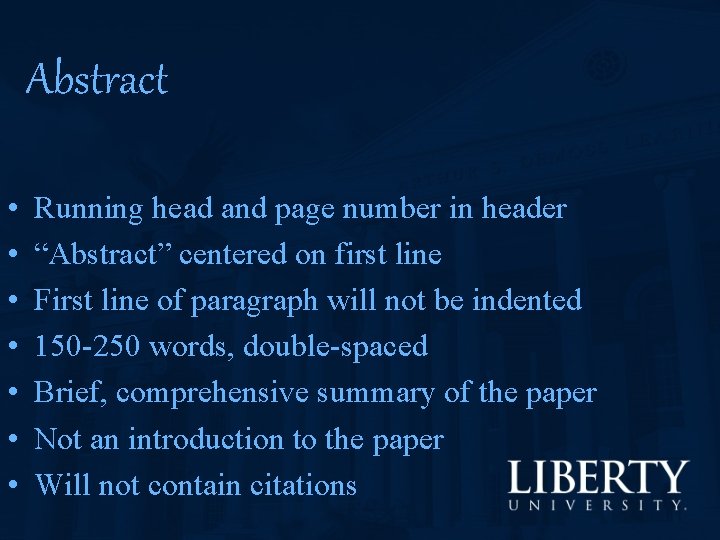
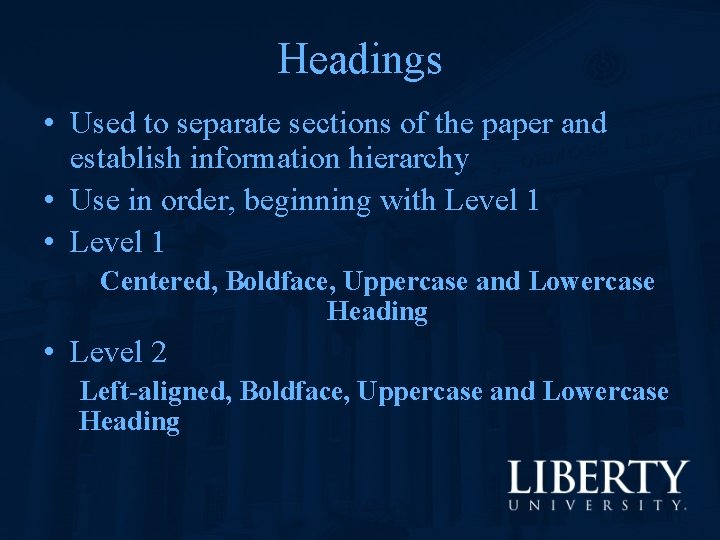
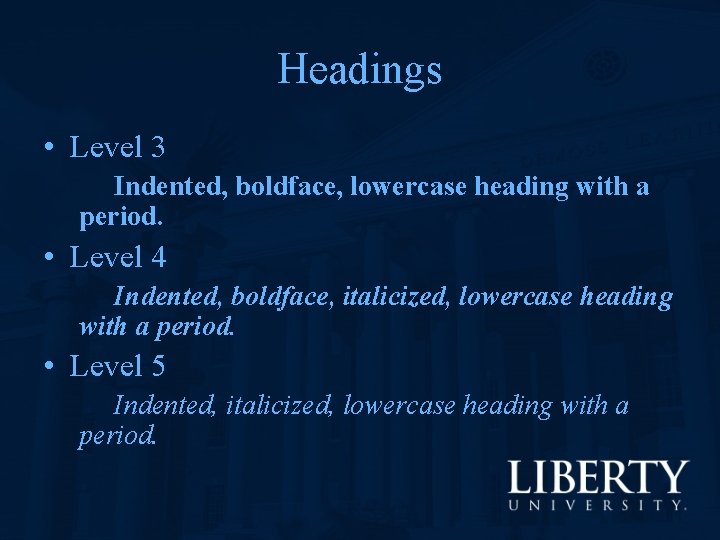
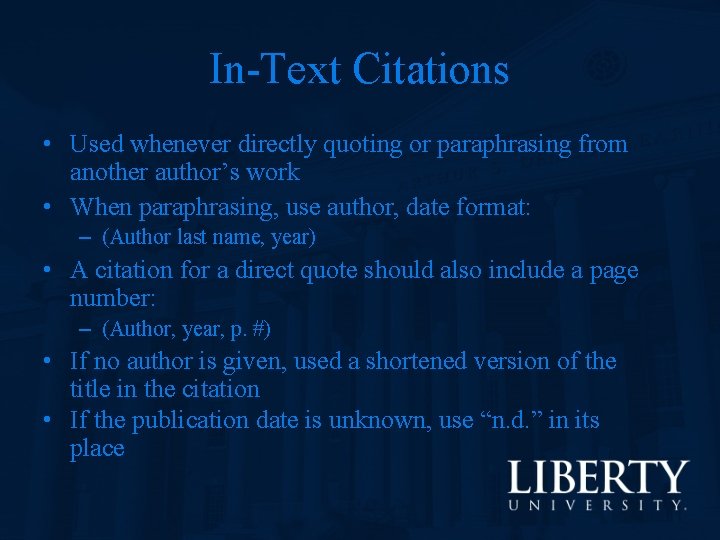
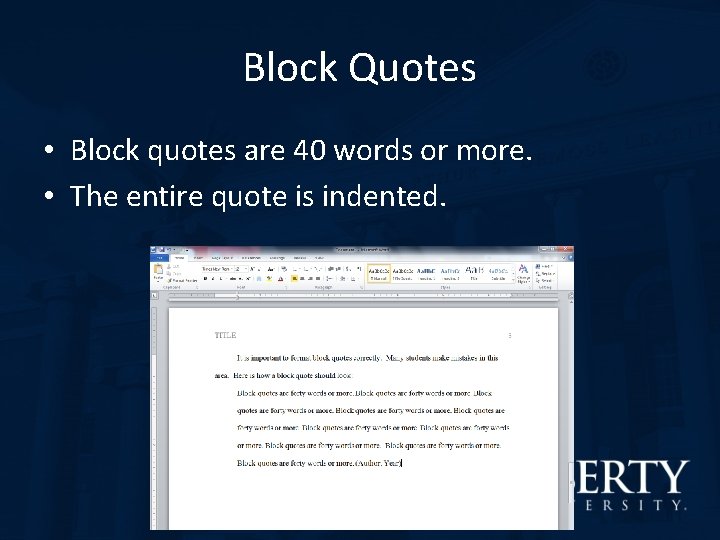
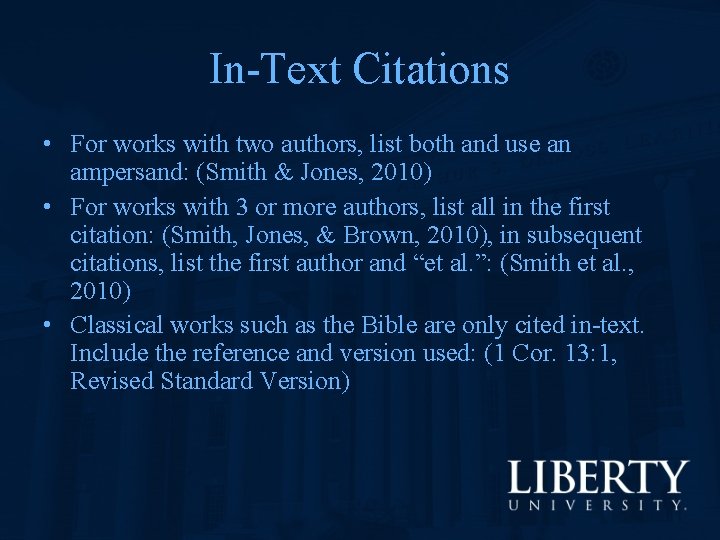
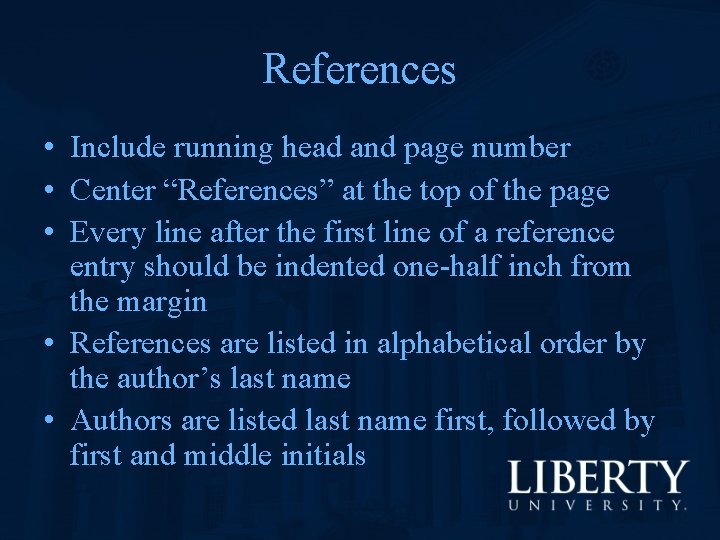
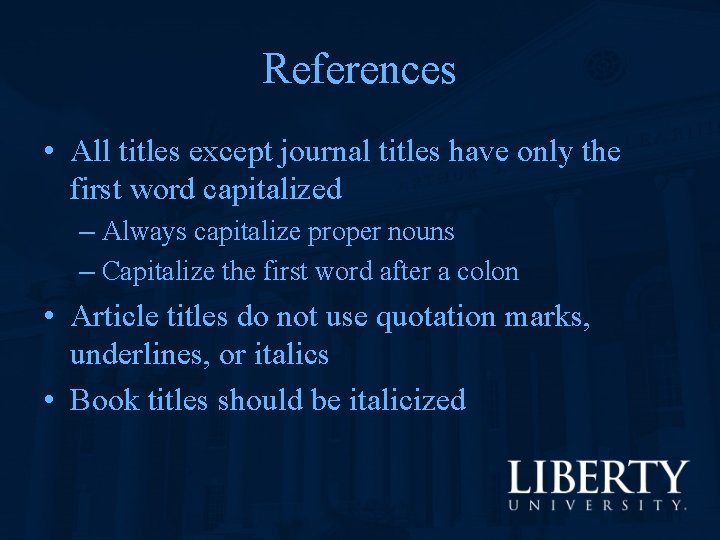
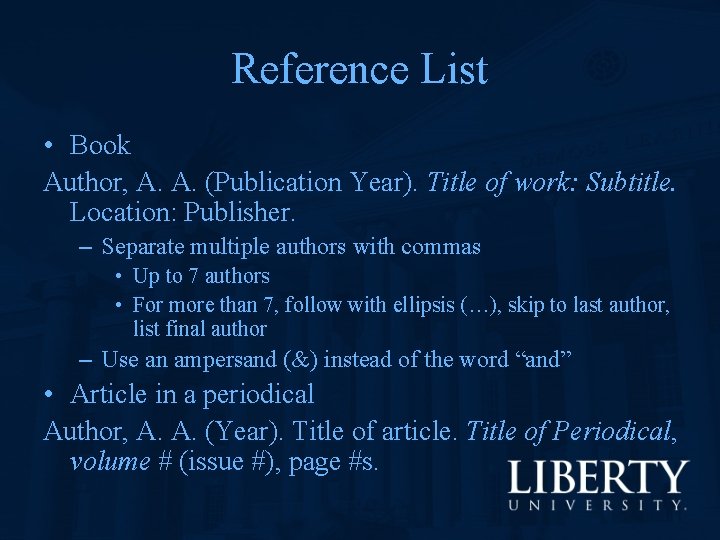
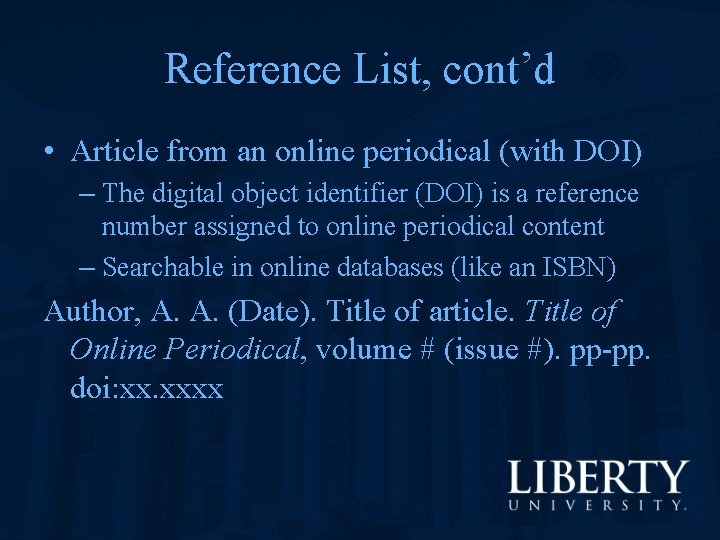
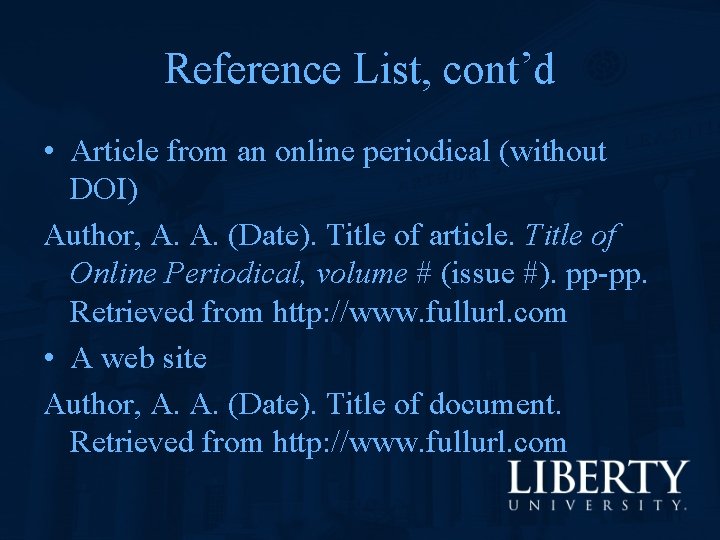
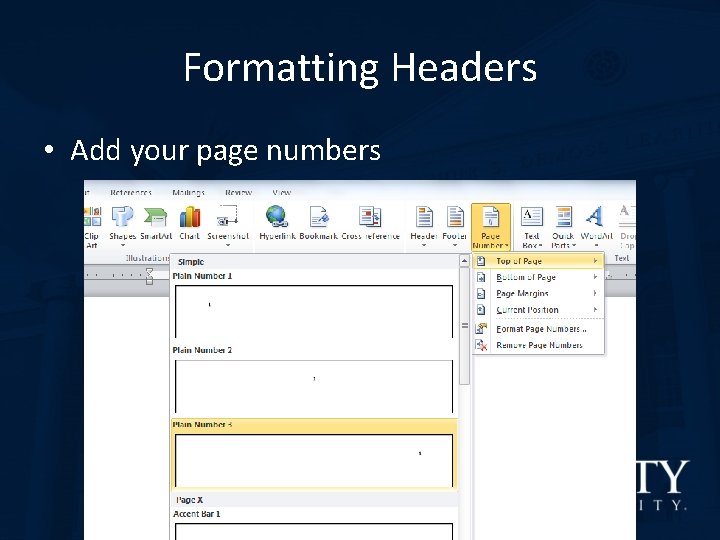
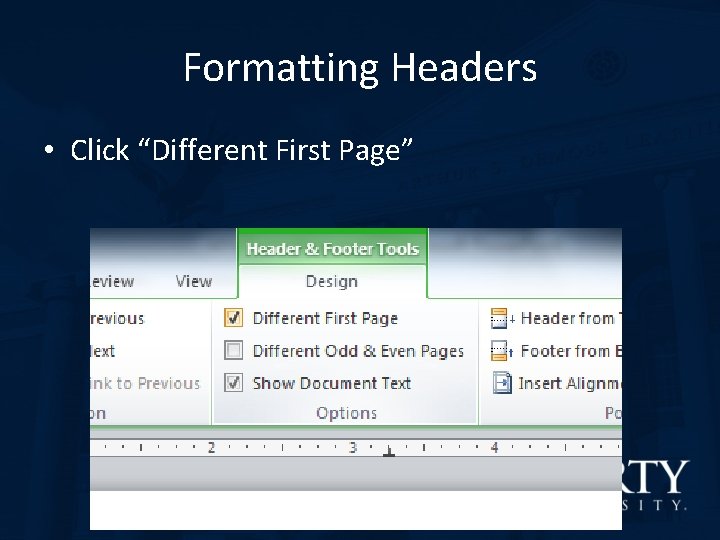
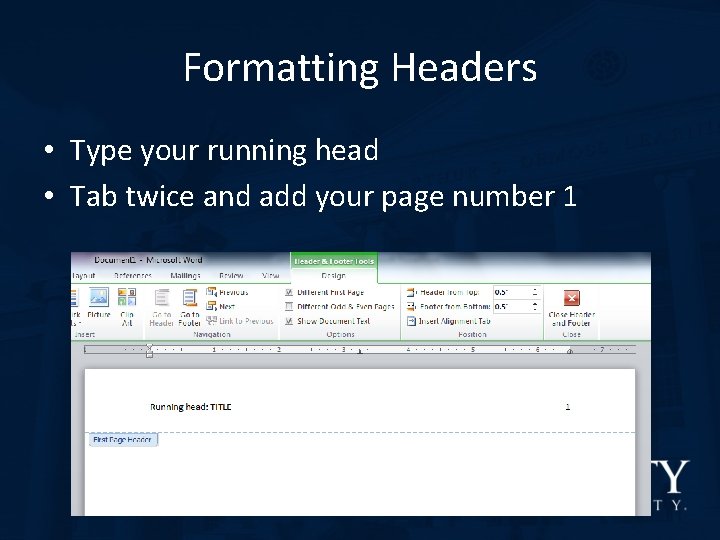
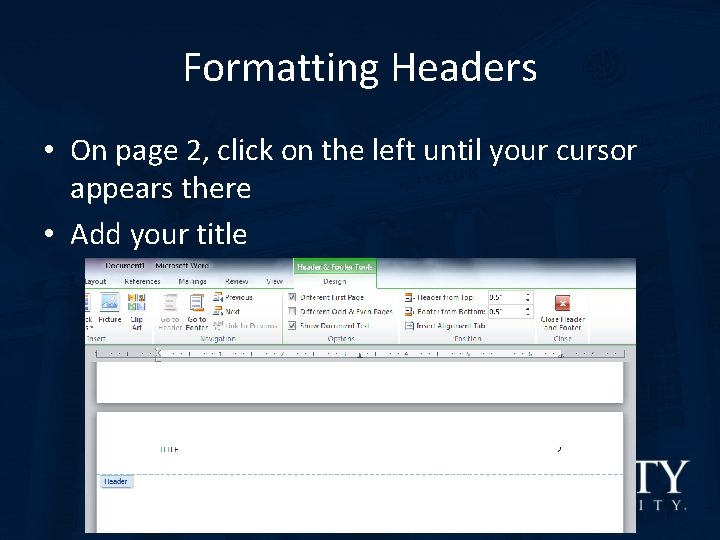

- Slides: 20
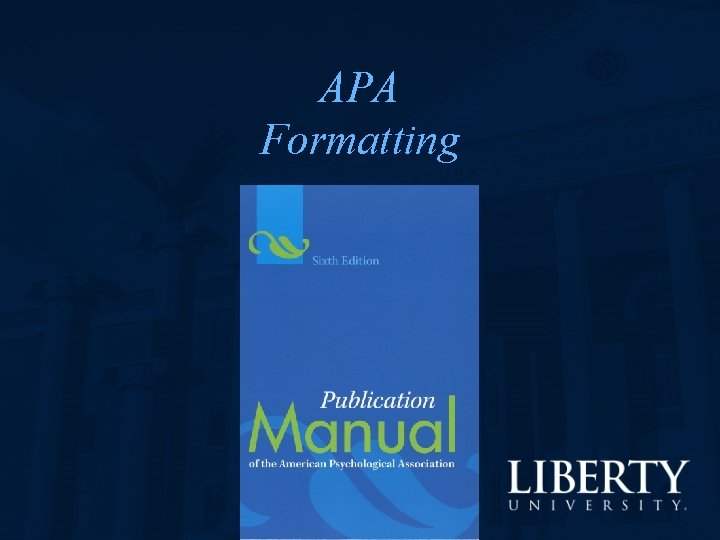
APA Formatting
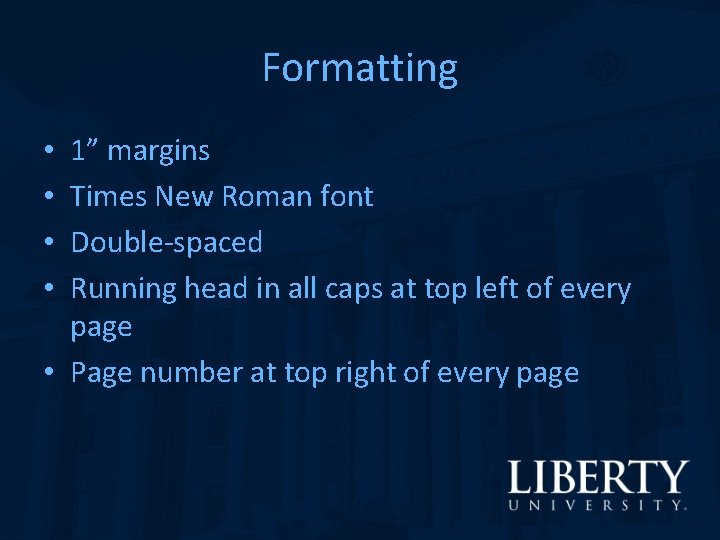
Formatting 1” margins Times New Roman font Double-spaced Running head in all caps at top left of every page • Page number at top right of every page • •
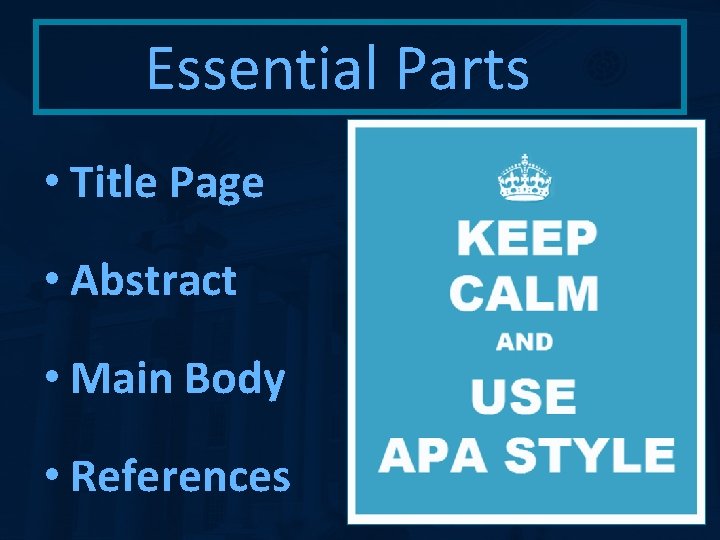
Essential Parts • Title Page • Abstract • Main Body • References
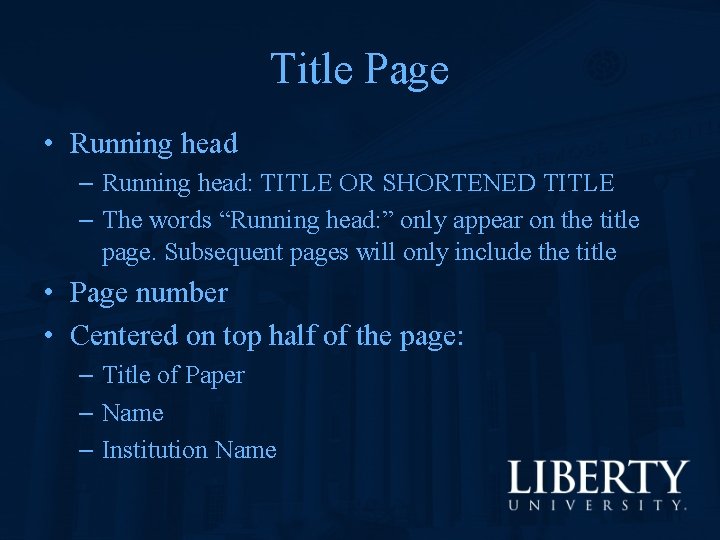
Title Page • Running head – Running head: TITLE OR SHORTENED TITLE – The words “Running head: ” only appear on the title page. Subsequent pages will only include the title • Page number • Centered on top half of the page: – Title of Paper – Name – Institution Name
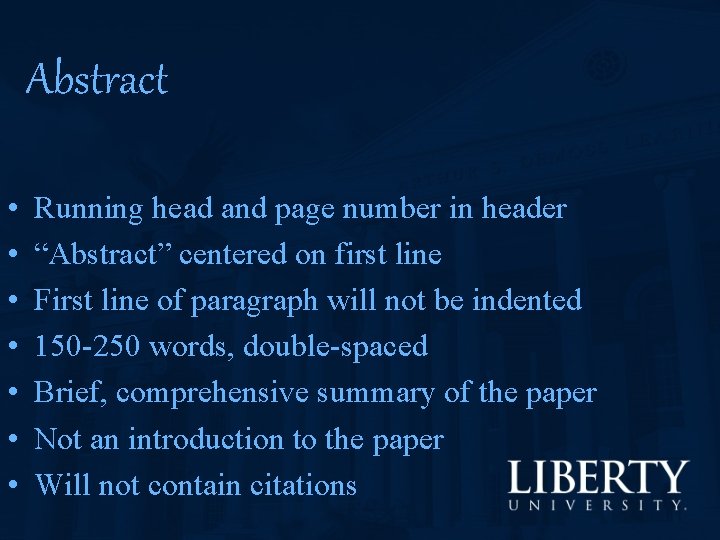
Abstract • • Running head and page number in header “Abstract” centered on first line First line of paragraph will not be indented 150 -250 words, double-spaced Brief, comprehensive summary of the paper Not an introduction to the paper Will not contain citations
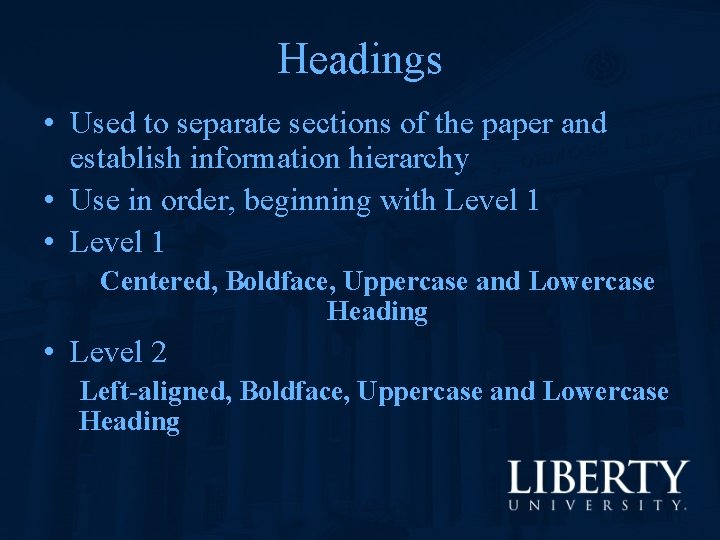
Headings • Used to separate sections of the paper and establish information hierarchy • Use in order, beginning with Level 1 • Level 1 Centered, Boldface, Uppercase and Lowercase Heading • Level 2 Left-aligned, Boldface, Uppercase and Lowercase Heading
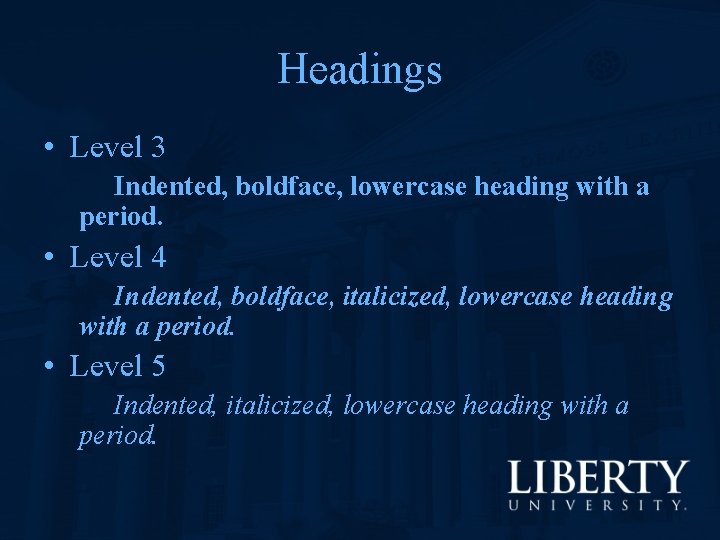
Headings • Level 3 Indented, boldface, lowercase heading with a period. • Level 4 Indented, boldface, italicized, lowercase heading with a period. • Level 5 Indented, italicized, lowercase heading with a period.
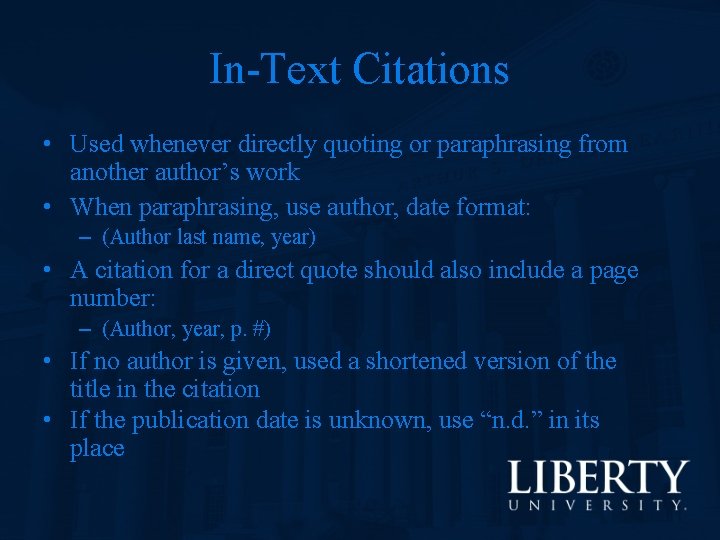
In-Text Citations • Used whenever directly quoting or paraphrasing from another author’s work • When paraphrasing, use author, date format: – (Author last name, year) • A citation for a direct quote should also include a page number: – (Author, year, p. #) • If no author is given, used a shortened version of the title in the citation • If the publication date is unknown, use “n. d. ” in its place
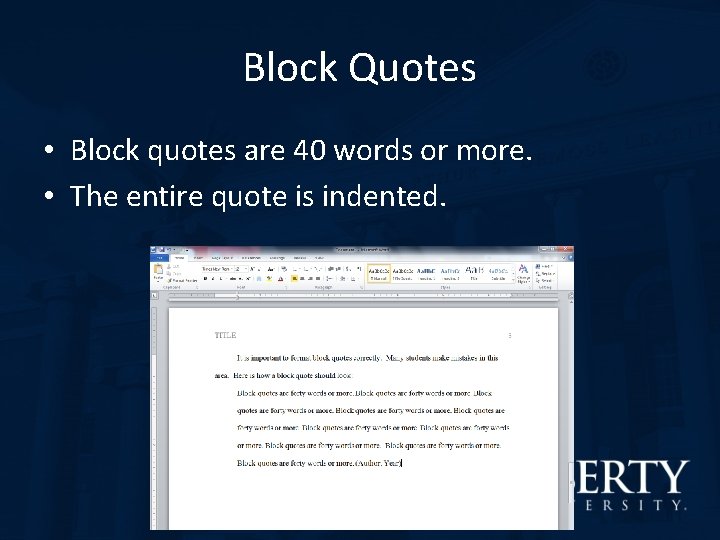
Block Quotes • Block quotes are 40 words or more. • The entire quote is indented.
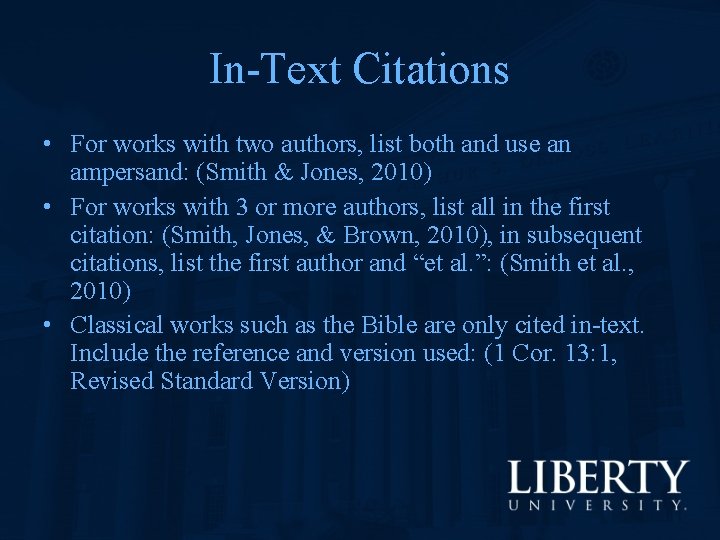
In-Text Citations • For works with two authors, list both and use an ampersand: (Smith & Jones, 2010) • For works with 3 or more authors, list all in the first citation: (Smith, Jones, & Brown, 2010), in subsequent citations, list the first author and “et al. ”: (Smith et al. , 2010) • Classical works such as the Bible are only cited in-text. Include the reference and version used: (1 Cor. 13: 1, Revised Standard Version)
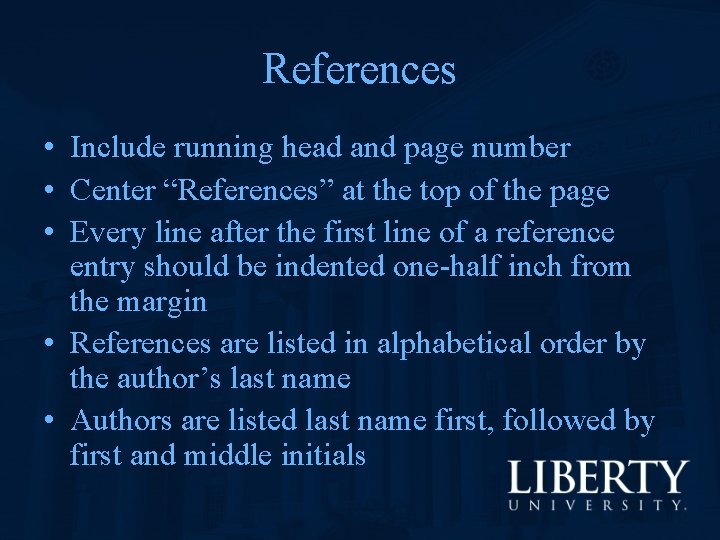
References • Include running head and page number • Center “References” at the top of the page • Every line after the first line of a reference entry should be indented one-half inch from the margin • References are listed in alphabetical order by the author’s last name • Authors are listed last name first, followed by first and middle initials
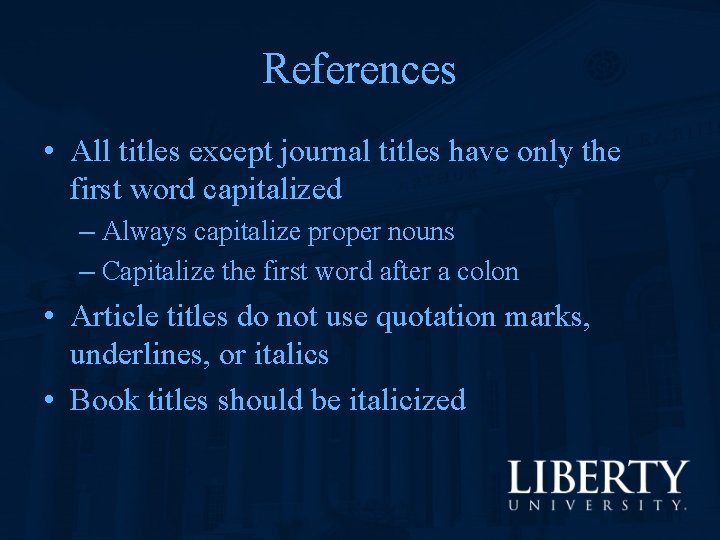
References • All titles except journal titles have only the first word capitalized – Always capitalize proper nouns – Capitalize the first word after a colon • Article titles do not use quotation marks, underlines, or italics • Book titles should be italicized
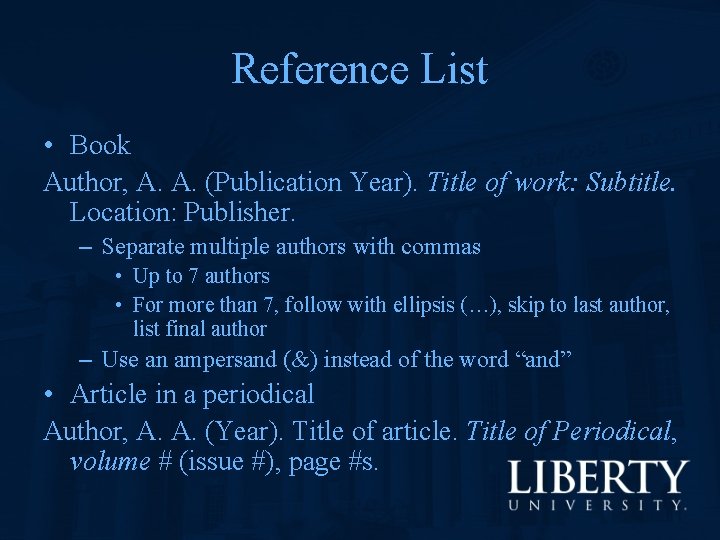
Reference List • Book Author, A. A. (Publication Year). Title of work: Subtitle. Location: Publisher. – Separate multiple authors with commas • Up to 7 authors • For more than 7, follow with ellipsis (…), skip to last author, list final author – Use an ampersand (&) instead of the word “and” • Article in a periodical Author, A. A. (Year). Title of article. Title of Periodical, volume # (issue #), page #s.
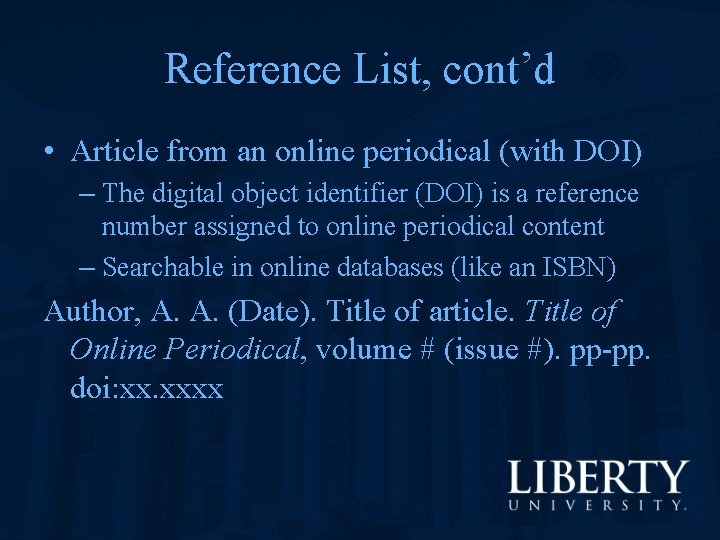
Reference List, cont’d • Article from an online periodical (with DOI) – The digital object identifier (DOI) is a reference number assigned to online periodical content – Searchable in online databases (like an ISBN) Author, A. A. (Date). Title of article. Title of Online Periodical, volume # (issue #). pp-pp. doi: xx. xxxx
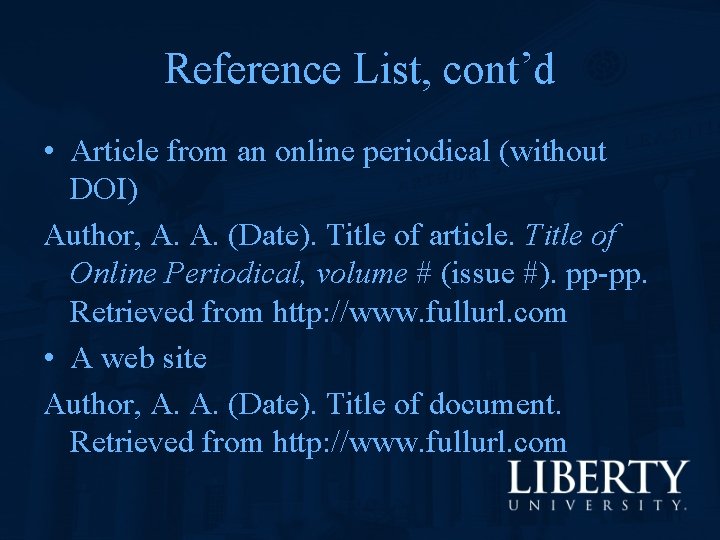
Reference List, cont’d • Article from an online periodical (without DOI) Author, A. A. (Date). Title of article. Title of Online Periodical, volume # (issue #). pp-pp. Retrieved from http: //www. fullurl. com • A web site Author, A. A. (Date). Title of document. Retrieved from http: //www. fullurl. com
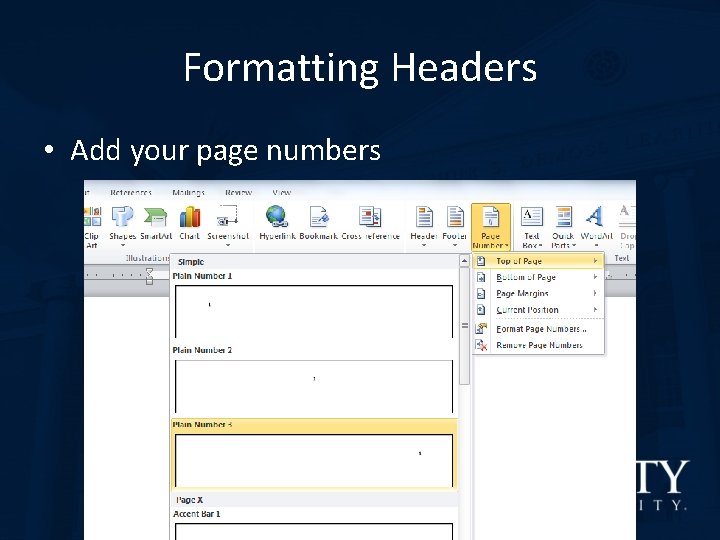
Formatting Headers • Add your page numbers
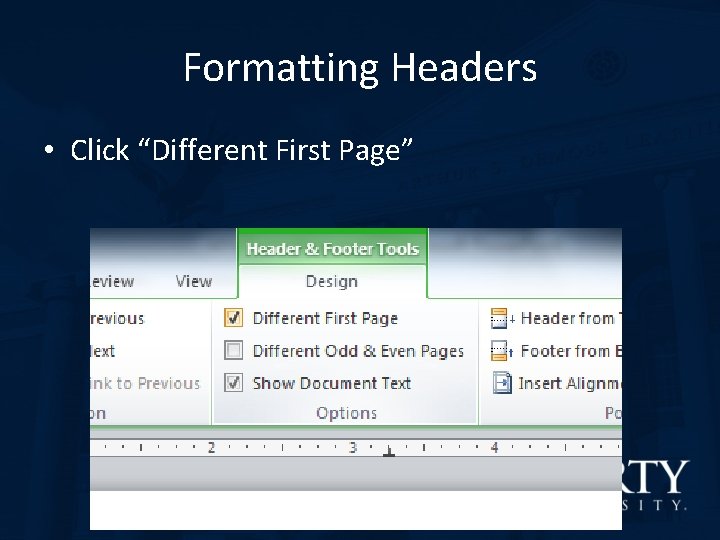
Formatting Headers • Click “Different First Page”
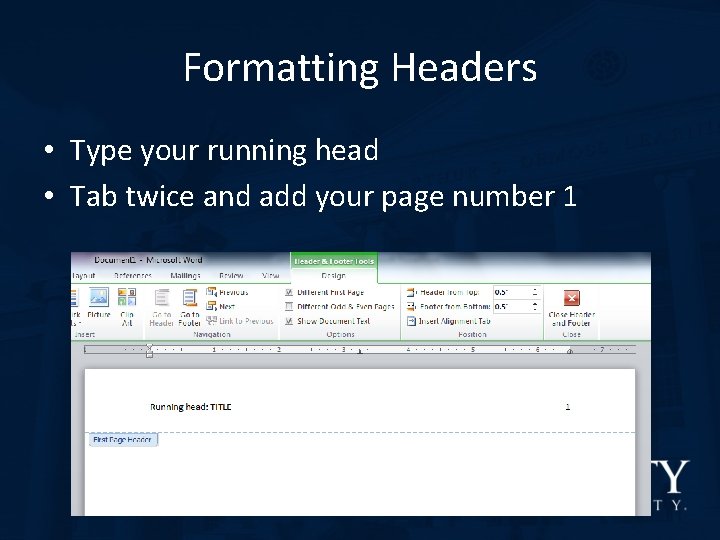
Formatting Headers • Type your running head • Tab twice and add your page number 1
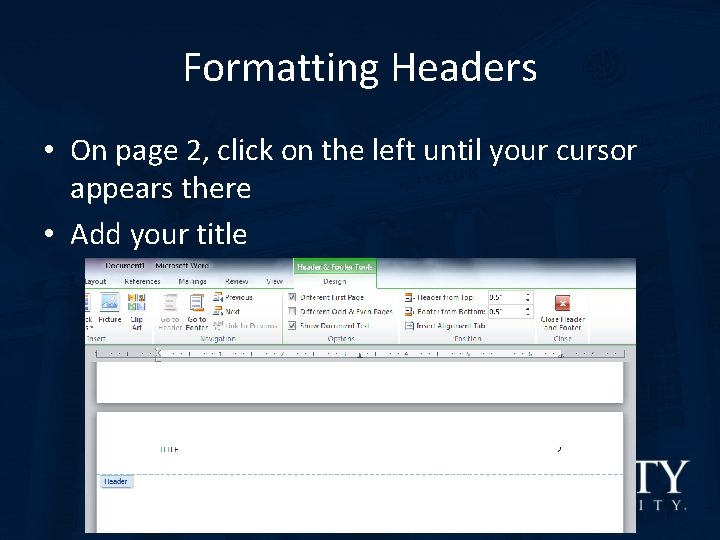
Formatting Headers • On page 2, click on the left until your cursor appears there • Add your title

The Writing Centers • Undergraduate Writing Center – undergradwriting@liberty. edu • Graduate Writing Center – graduatewriting@liberty. edu • Online Writing Center – onlinewriting@liberty. edu
 Apa format margins
Apa format margins Times new roman font poster
Times new roman font poster Does mla prefers times new roman
Does mla prefers times new roman Times new roman 12 punto
Times new roman 12 punto Times new roman h
Times new roman h Mid atlantic ridge
Mid atlantic ridge Active and passive continental margins
Active and passive continental margins Stata plot interaction effects
Stata plot interaction effects Filamentous bacteria colony
Filamentous bacteria colony Nsf margins
Nsf margins What is mla format on google docs
What is mla format on google docs What type of forces dominate at convergent plate margins
What type of forces dominate at convergent plate margins Margins
Margins Long narrow cracks in the ocean floor
Long narrow cracks in the ocean floor Geometric unsharpness of margins in radiographic image:
Geometric unsharpness of margins in radiographic image: Incised leaf
Incised leaf Prevmar
Prevmar Factors of 168
Factors of 168 Reference page apa
Reference page apa Abstract page apa
Abstract page apa Owl of purdue apa
Owl of purdue apa